#There are powershell and registry ways to do so
Explore tagged Tumblr posts
Text
Microsoft rolled out that Recall bullshit, and guess what fun little fact about it we have? Windows 10 isn't safe either and a lot of people are sticking with it as long as possible. Interestingly (and I say that with absolute sarcasm saturation), my computer was already opted in. Go turn it off or remove it if you know how.
#Keep in mind it is opt OUT not in#There are powershell and registry ways to do so#Powershell is very easy just make sure you input correctly obvs#but do a backup first#vena vents#I'd imagine Europe has not gotten it yet but check in your privacy settings anyway
37 notes
·
View notes
Text
And now all the search engines are being replaced by AI. I have spent twenty years trying to talk people to go to libraries and check their beliefs against records, and now we face a future without libraries and endless artificially generated idiocy.

There was an argument in the Australian Parliament when Julia Gillard was PM. She accused her opponent of being a misogynist. He pointed out it was a fact that he was not. So the next day the dictionary was edited to 'correct' it, to align with her opinion of what it should be, so she could now label him a misogynist and pretend her definition had always been true.

The trouble with manually removing AI from windows is MS can undo your changes at any time.
Completely remove Microsoft Bing Chat AI from your Windows 11 PC and sidebar.
Open the PowerShell application with administrator privileges. You can do this by searching for "PowerShell" in the Start menu, right-clicking on the result, and selecting "Run as Administrator."
In the PowerShell window, type the following command and press Enter:
Get-AppxPackage bing | Remove-AppxPackage
Wait for the command to execute. This command will uninstall any app packages related to Bing, including the Bing Chat AI. Once it completes, the Bing Chat AI should be removed from your Windows 11 PC.
To remove the Bing Chat AI integration in the Taskbar search, you can disable it using the steps below:
Open the Settings app in Windows 11. You can do this by pressing the Windows key, searching for "Settings," and selecting the "Settings" app.
Click on "Privacy & Security" in the left sidebar.
Under the "Windows permissions" section, click on "Search permissions."
In the "More settings" section, toggle off the "Show Search highlights" option. This will disable the Bing Chat AI integration in the Taskbar search.
After following these steps, the Bing Chat AI should be removed from the Taskbar search and the search home interface in Windows 11.
(This did not disable it but did disable the AI use of the search results in Windows 11 See the next step below to also disable the physical button integration.
Do both steps.)
Manual removal by component:
Page 2: Remove Bing Chat integrated into Microsoft Edge Explorer:
Disclaimer: If you are not comfortable using the registry editor, stop here. If you’re unfamiliar and willing to try anyway, the simplest way to look at this is a set of folders. Each has a parent folder; each folder can contain files. The view is like the windows explorer expanding directories with different naming conventions. It’s rather complicated but simplistic in nature.
How to remove the Bing Chat integration from Microsoft Edge Explorer on Windows, first follow the instructions provided in the first source mentioned:
((Silly AI, Step 1: Back up the registry: Select the folder HKEY_LOCAL_MACHINE\SOFTWARE\ click on the menu bar file, select export, select the destination for the backup file and name the file then save it.))
Open Registry Editor on your PC.
Navigate to the following location: HKEY_LOCAL_MACHINE\SOFTWARE\Policies\Microsoft.
If the “Edge.” Folder exists go to step 5.
Right-click inside the Microsoft folder and choose New, then Key.
Name the new Key (folder) as "Edge".
Right-click inside the Edge folder and select New, then DWORD (32-bit value).
Name the new DWORD as "HubsSidebarEnabled".
Right-click on HubsSidebarEnabled and click Modify.
Ensure the Value data is set to 0.
That's all the work in the Registry. Next, open Microsoft Edge and enter "edge://policy" in the address bar.
Click on the "Reload Policies" button, and the Bing Chat button will now disappear from the Microsoft Edge Explorer window.
These steps should help you remove the Bing Chat button from your Microsoft Edge Explorer window.
Please note that modifying the registry can have unintended consequences if not done correctly, so it's essential to be cautious and comfortable with the process. Additionally, it's always a good idea to back up your registry or create a system restore point before making any changes.
Page 3: Remove Bing from the Windows Start Bar.
If "Show Search highlights" setting was already disabled, and the Bing Chat button is still visible on your start menu bar. Here's an alternative method you can try to remove the Bing Chat button:
((Silly AI, Step 1: Back up the registry: Select the folder HKEY_CURRENT_USER\Software\ click on the menu bar file, select export, select the destination for the backup file and name the file then save it.))
Open the Registry Editor by searching for "Registry" in the Start Menu and selecting the "Registry Editor" app.
Navigate to the following location in the Registry Editor: HKEY_CURRENT_USER\Software\Policies\Microsoft\Windows\Explorer
If this folder does not exist, you can create it manually by right-clicking on the parent folder “Windows��� and selecting "New" > "Key." Then, name the new key "Explorer" as instructed inside the 'HKEY_CURRENT_USER\Software\Policies\Microsoft\Windows\' directory.
Right-click on the "Explorer" folder, choose "New," and then select "DWORD (32-bit) Value" from the context menu.
Name the new DWORD value as "DisableSearchBoxSuggestions" (without quotes) and press Enter.
Double-click on the "DisableSearchBoxSuggestions" value you just created and set its value data to "1."
Click "OK" to save the changes.
Restart your computer for the changes to take effect.
After restarting, the Bing Chat button should be removed from the start menu bar. If you want to re-enable it in the future, you can return to the Registry Editor and change the value of "DisableSearchBoxSuggestions" to "0" or simply delete the DWORD value.

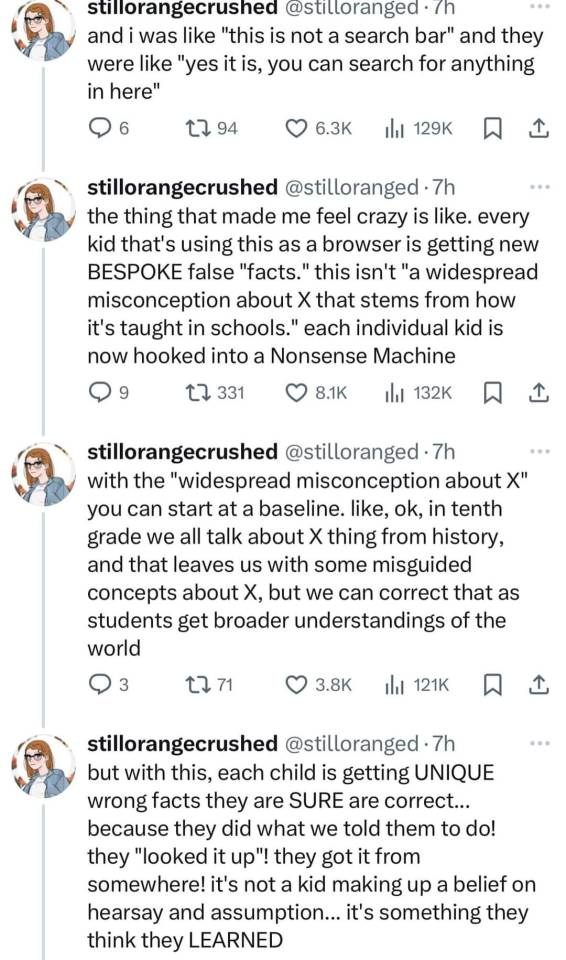

108K notes
·
View notes
Text
How to Optimize Windows 10 for Gaming and Performance!!!
Windows 10 is doing exceptionally well in every area. It is magnificent while working on various applications. Windows 10 is also the notch choice of gamers as it allows them to feel the zest of the game completely. The strong OS Windows 10 provides the required configuration and speed to suppose all the popular and heavy games. Here in this article, we will share with you certain ways by which you can optimize your Windows 10 for gaming and higher performance.
Optimize Windows 10 With Gaming Mode
Windows 10 has gone through several updates, and each update brings something new. The latest release of Windows 10 was a gift for gamers as it brought gaming mode optimization. To optimize Windows 10 with gaming mode, follow the below steps:
Initially, after turning your System on, you have to press the Windows key + I
This will redirect you to the Settings panel of your System. There in the search bar type game mode
Out of two options, Click Game Mode settings or Turn on Game Mode; you have to click anyone.
A screen will appear in front of you with the name ‘game mode.’
You have to switch the button of game mode to on from off to optimize it.
And here your PC is ready to function in your gaming mode.
Disable Nagle’s Algorithm to Enhance Gaming
Nagle algorithm might be the friend of your System, but it is an enemy of gaming in PC. While Nagle’s algorithm is enabled in your PC, it is going to temper your gaming speed. So it will be better if you turn off Nagle’s algorithm settings of your PC. to disable it follow the below steps:
Press Windows key + X
Out of all the other options you have to select Windows Power Shell
After that, on the appeared screen you have to Enter ipconfig
Then search for “IPv4 address” to know your PC’s IP address
Once you know your IP address, edit the Windows Registry:
To register first Click Start
Then search by Typing Regedit
Further, Select Registry Editor
Once the registry editor is opened, you have to copy and paste the following path in the address bar:
HKEY_LOCAL_MACHINE\SYSTEM\CurrentControlSet\Services\Tcpip\Parameters\Interfaces
After this step, you will find a list of folders in the left-hand pane. Every folder will have file names mixed up of letters and numbers. You have to match your IP address with t DhcpIPAddress to locate the correct file. After that follow the below steps;
Right-click on the folder
Then Select New > DWORD (32-bit) Value
You have to Name this as TcpAckFrequency
Then click on the OK button.
After that Select New > DWORD (32-bit) Value again
Again Name this one TCPNoDelay.
Double-click on each and set their parameters to 1
Complete these steps and you are done disabling Nagle’s Algorithm.
Make Online Gaming improved With Faster DNS.
Optimizing Windows 10 online gaming with faster DNS will improve your online gaming experience. It avoids network traffic as it contains faster internet. To make your online gaming fun follow the below steps;
Once you have turned your system on, you have to press Windows + I which will redirect you to the Settings page.
On the settings page you have to look for Network and Internet > Change Adapter Settings.
Then Right-click on your wireless network
Further, you have to Select Properties
And then Highlight Internet Protocol Version 4.
Later on, you have to make a note of the two DNS entries
Then replace them with 1.1.1.1 and 1.0.0.1.
After you are done with this press OK and restart your default browser.
After you finish the last step, your online gaming is going to be super fast and fun.
Turn off automatic updates.
As mentioned above, Windows 10 keeps renewing itself with several updates. The updates are to make the functioning of your System better, but it might create a hindrance for your gaming task. To ensure fast gaming, you have to disable automatic updates for better Windows 10 gaming, and to do that follow the given steps:
First of all open Open Settings either from the start button or with the Windows key + I
Then Click Update and Security and select Windows Update
There you have to search for Advanced options and after that click Update Options
You have to disable auto-updates.
Then Enable Show notification as it will hint you about every update your System is going to get
And then you are done improving your gaming quality.
Disable Notifications in Windows 10 to avoid Gaming Hindrance
Many times you have turned on notifications so that you do not miss anything important. But these notifications popping create a hindrance for your gaming.
You have to turn off pop-ups to enjoy better gaming. Follow the below steps to disable notifications in Windows 10:
First of all open settings by searching it on the start button or hitting Windows + I
Then click System and select Focus Assist
Further, you have to Select Alarms Only as it will hide all other notifications except important alarms and reminders.
And you are done disabling notification on your System which will promote faster gaming.
Prevent Steam Auto-Updating Games
People who play games on windows generally install it from steam. many a time its auto-update feature might drink up all your internet and speed resulting in lower gaming. It is better to shut its update feature off and enjoy a high gaming experience:
Initially, you have to launch the Steam client that will boost your gaming.
Then open Steam and look for Settings. There open Downloads
Lastly uncheck Allow downloads during gameplay
Windows 10 Visual Effects Needs to be altered
Graphical User Interfaces (GUI) of your System might be creating a hindrance to your gaming speed by affecting the processing speed.
Alter the settings of visual effects for better game improvements.
First, you should open Settings with Windows key + I
Then type “performance.”
You should then select Adjust the appearance and performance of Windows.
Then in the settings box, select Adjust for best performance
Click on Apply
Then click the Advanced tab
Make sure that Adjust the best performance of his set to Programs
Then click on Apply again, then OK to confirm
Alter Your Mouse Settings for better Windows 10 Gaming
It might shock you, but a little tweak in your mouse settings can create a huge impact on the overall performance of your System. When it comes to PC gaming tweak your mouse settings to optimize your Windows 10 for gaming in a better way:
Firstly, open Settings
Then click Devices and then open Mouse
Click on view to see the Pointer Options tab
Then clear the Enhance pointer precision checkmark
Then Click Apply
Lastly, click OK to exit—you can also adjust the pointer speed to suit
Power Plan Enhances your gaming experience
Alter your power settings to find out its effect on your PC. You need to follow the following steps to maximize your power plan:
First of all, you should open Settings
Type in ‘power’.
Then click Power & sleep settings and open Additional power settings
Then select the high-performance option
If it is not available, use the Create a power plan to configure a new, custom power plan
This option allows your PC to perform better at the cost of higher energy consumption and temperature levels. For this reason, it is better to have an activated Windows 10 optimization on the desktop rather than laptop PCs.
Install DirectX 12 to Optimize for Gaming
DirectX 12, is the food for faster online gaming. It enhances the support system of gaming that is CPU and GPU.
Follow the below steps To check if you have the latest version of DirectX:
First, you should open Windows PowerShell
Then type dxdiag
After that tap Enter
Soon, you will be able to see the DirectX Diagnostic Tool.
To fix the issue of non installed DirectX follow these steps:
First, you should open Settings with Windows key + I
Then select Update and security
Open Windows Update and there you have to click on Check for updates
Wait for the updates to install
Many gaming settings will be automatically optimized by DirectX12 in Windows 10.
This is all you need to do to optimize faster gaming in your System. If we missed something, let us know in the comment box.
Thanks for reading this
To your Success,
Aman Yadav
2 notes
·
View notes
Text
The Best Way To Remove Empty Files Easily In Windows

With time, a large number of folders that are empty along with junk files may require up your hard disk. While the crap records occupy disc space and can be washed up using Disk Cleanup or Storage settings, the vacant databases stay.
The vacant folders don't take up diskspace, yet to organize your data better, you may want to sew them each once every so often.
This report discusses different procedures to find and eliminate empty folders onto your PC.
The Way to Find and Cmd Delete Folder in Windows?
An empty folder or directory is one that has no file or sub-directory init. Empty folders don't require any disk area, however too many of them can be a nuisance. To locate and remove these , use one of those strategy below.
Important: operating an automatic application cmd delete folder in the full system push recursively is usually not recommended. That is because a few apps may don't work and throw away a bizarre mistake the moment it finds a vital file missing. As generally, the normal warning applies. Make sure to have appropriate copies rather within an external drive, prior to manipulating with the file or your Windows registry.
Eliminate empty folders using the"Locate Empty Files-n-Folders" utility
Discover Empty Files-n-Folders is a great tool that may detect and delete empty data files (0-byte) and vacant folders recursively under a folder tree.
Get Rid of empty folders utilizing"for" and"rd" commands
You may make use of the Control Prompt internal commands for and rd to enumerate the set of connections and also delete empty kinds.
Press & hold the Shift key, right-click onto the folder and then click open up command window here.This opens Command Prompt at the current folder location, which can even verify in the console.Note: You should be certain you conduct the subsequent command in the precise parent folder path in which you want to locate and remove empty sub-folders, check here.
As Soon as You're at the desirable directory at the Control Prompt, conduct this Command Line:
Just how Can the command work
The aforementioned command lists every one of the sub directories (recursively) at the current base course, and also forms the listing (sort /r) in reverse purchase. The reverse order sort is to be certain the enumeration is performed . This very important to deleting directories that are empty, as you have to eliminate the subdirectories before you take out the father or mother.
Afterward it attempts to take out the list of programs (in reverse form purchase ) using the RD demand . If your directory is not empty, then it moves on to another directory and so forth. The 2>NUL control ensures that the the"directory not empty" output signal text will be suppressed.
The only downside of this aforementioned method is that it's maybe perhaps not helpful if you only want to discover empty folders without even checking them. If you want to find the set of cmd delete folder, utilize the command line from the paragraph below, or stick to any method described within this report.
Locate empty folders, however do not delete
To simply Locate the empty folders without deleting themuse this command-line syntax:
For r"D:\uploads\2019" /p%in (.) Do @dir /b"%" | findstr"^" p nul || repeat%~fF
It demonstrates to you the output signal comprising the list of directories that are empty.
Let's Imagine you have empty nested folders for that:
C:\1
Factory --2
+--3
+--4
Working the aforementioned mentioned command lists the heavy empty folder? 4. Technically, it is correct as a folder cannot be considered empty if a sub-folder or a file is present in it.
3. Uncover and remove empty folders Employing Robocopy control
Robocopy can be actually a effective builtin file copy tool that has plenty of complex capabilities. We have covered Robocopy in this article Examine the Contents of Two Folders in Windows.
Let us assume you have a folder called cars that contains several sub-folders of which a few are vacant. We're going to disable the empty ones with Robocopy.
Hand point iconThe trick this is to use the Robocopy move control, departure the specific same folder route for both origin along with vacation location.
Open a Command Prompt window
Sort the Subsequent command and then press ENTER:
Robocopy"Id:\auto rates\automobiles""d:\car charges \autos" /S /go
The absolute most essential point to notice here is that the destination and source avenues are all (intentionally ) the exact same. The S parameter educates Robocopy not to move empty folders into the"vacation location" path. Even as we've cited exactly the exact same avenues for destination and source, Robocopy will only delete the empty folders due to the current presence of /S switch.
Running the above command avoids the heavy most empty folder? 4. Running the script again will clear some other amount of a searchable folder (3), etc.
You may use the PowerShell script at Svendsen Tech PowerShell Wiki to get the job done with nested folders.
Alternately, you may use the next procedure, also a Windows Scripting solution to clear all empty folders containing nested types recursively.
Remove and find empty folders using Windows Scripting
Microsoft worker Jeremy Jameson wrote a VBScript that deletes empty folders recursively. I have added more lines from the script so it force unlocks empty Outlook directories, so output the aggregated list of folders that are empty. In addition, it outputs the listing of vacant folders which could not be deleted, but along with corresponding the error description.
1 note
·
View note
Text
The Best Way To Delete Empty Folders Automatically In Windows

With time, a large number of empty folders along with crap files can require up your disk. While the crap files occupy disk space and will be cleaned up using Disk Cleanup or Storage settings, the vacant databases continue to be.
The vacant hyperlinks do not simply use up disk space, but to organize your information better, you may want to prune them every once in a while.
The following informative post discusses different strategies to locate and take away empty folders on your own PC.
The Best Way to Find and Cmd Delete Folder in Windows?
An empty directory or folder will be just one that does not have any file or even subdirectory in-it. Empty folders do not require any disk area, but way too many of them can be a nuisance. To locate and then remove themuse a few of the methods below.
Important: operating an automated tool batch delete folder from the whole technique travel recursively is usually not advised. This really is only because a few programs may fail to throw and work a eccentric error once it finds a critical file overlooking. As generally, the typical warning applies. Make certain to possess appropriate copies preferably within an external drive, ahead of employing with the file system or your Windows registry.
Remove empty folders Employing the"Locate Empty Files-n-Folders" usefulness
Find Empty Files-n-Folders is a wonderful tool that may detect and delete empty data files (0-byte) and vacant folders recursively beneath a folder tree.
Remove empty folders with"to get" and"rd" commands
You are able to make use of the Command Prompt inner controls for and rd to enumerate the set of connections and then also delete the empty ones.
Press and hold the Shift key, right-click onto a folder and click open up command window here.This opens Control Immediate in the current folder area, which can also affirm from the console.Note: You need to make sure you conduct the subsequent command in your precise parent folder trail exactly where you need to get and remove empty sub-folders.
Once you're at the desired directory in the Command Prompt, conduct this Command Line:
For f"delims="%I in ('dir /s /b /advertising delims
Just how Can the command function
The above mentioned command lists every one of the subdirectories (recursively) in the current base path, and also sorts the list (sort /r) in reverse purchase. The inverse purchase form is to ensure the enumeration is performed bottom-up. This very important to deleting directories that are empty, since you have to remove the subdirectories until you eliminate the father or mother.
Subsequently it tries to remove the list of directories (in reverse form purchase ) with the RD command) When your directory is not empty, it proceeds on to another directory and so forth. The 2NUL control ensures that the "directory not empty" output signal text will be suppressed.
The single downside of this above mentioned method is the fact that it's maybe perhaps not helpful if you simply would like to discover empty folders without even deleting them. In the event you are looking for the set of batch file delete folder, utilize the command line at the paragraph below, or stick to any different method clarified in this guide.
Come Across empty folders, however do not delete
To simply find the empty folders without even breaking them, use this Command Line syntax:
For r"D:\uploads\20-19" /p%in (.) Perform @dir /b"%F" | findstr"^" p nul || echo%~fF
This shows you the output comprising the list of directories that are empty.
Let us say you have empty nested folders like this:
C:\1
Factory --2
+--3
+--4
Managing the aforementioned command lists the profound most empty folder? 4. Technically, it's correct as a folder can not be considered empty whenever a sub-folder or even a file is different inside.
3. Discover and eliminate empty folders Utilizing Robocopy command
Robocopy can be a effective integral file backup tool which includes plenty of complex features. We've covered Robocopy in this article Compare the components of 2 Folders in Windows.
Let us hypothetically say you have a folder named cars that comprises several sub-folders which a few are empty. We will disable those empty ones using Robocopy.
Hand iconThe trick this is to use the Robocopy go command, passing the precise same folder path for both source and location.
Sort the Subsequent command and press ENTER:
Robocopy"Id:\car costs \vehicles""d:\auto premiums \vehicles" /S /movement
The absolute most important point to see here is that the destination and source routes are (deliberately) the same. The S parameter teaches Robocopy not to move empty folders into the"location" path. Once we've cited exactly the same avenues for source and destination, Robocopy will simply delete all the empty connections as a result of clear presence of S upgrade.
Managing the aforementioned command avoids the deep empty folder? 4. Working the script again will clean some other degree of the nested folder (3), and so forth.
You can use the PowerShell script at Svendsen Tech PowerShell Wiki to work well with nested folders.
Alternatively, you may utilize the second procedure, also a Windows Scripting method to clean all empty folders containing nested types recursively.
Remove and find empty folders using Windows Scripting
Microsoft worker Jeremy Jameson wrote a VBScript that deletes empty folders recursively. I have added more lines in the script so it force deletes empty Outlook directories, so output the aggregated collection of folders that were empty. In addition, it arouses the set of folders that could not be deleted, but along with corresponding the malfunction description.
1 note
·
View note
Text
Instead of listing every reason why I hate windows, I am going tell the tale of the straw that broke the camel's back.
Background: When I was using Windows for my main PC, I would do an entire fresh install every 6 months because weird unexplainable issues would crop up and frustrate me. I think windows updates would corrupt some important file somewhere or something. Regardless of the actual issue, it wasn't worth the time to troubleshoot as a drive nuke is faster. I keep all important files on a NAS anyways.
Issue: I don't know if its still the case but at the time of my most recent windows reinstall, I found out that your account name would become the first 5 characters of your email when installing win11 with a Microsoft account. There was no option to change in setup. The email used for my Microsoft account is microsoft@[custom email domain].com so my account name was "micro". I did not want to be "micro" so I followed a guide to change my account name by changing a registry key (since there was no other way to change it). That broke my windows so hard that it refused to post until I did a factory reset on my motherboard. (needless to say the windows install was unsalvageable)
Meanwhile on Linux, I really appreciate the fact that I don't need to paste
New-ItemProperty -Path 'HKLM:\SOFTWARE\Microsoft\Windows\CurrentVersion\Policies\System' -Name EnableLinkedConnections -Value 1 -PropertyType 'DWord'
into powershell in order access admin directories on my NAS. Linux permissions are so much easier to mange.
gathering public correspondence: what is/was your least favorite part about windows? and what are your favorite parts about linux in comparison (if applicable)
147 notes
·
View notes
Text
Learn How to Perform Windows Registry Repair and Fix Errors, and See the Best Free Registry Cleaners
Learn How to Perform Windows Registry Repair and Fix Errors, and See the Best Free Registry Cleaners
The Windows registry is a database containing vital, machine-precise settings and information regarding almost everything in your computer — preferences, programs, users, attached devices and so on. The registry consists of two primary elements: keys and values. The Windows operating device continuously refers back to the registry; for example, to open a program, deploy new software or exchange your hardware, Windows must check the values of sure keys.
Learn how to fix broken registry items You can exchange registry key values manually the use of the built-in Windows Registry Editor (Regedit) so that it will improve performance or make Windows work the manner you want, however you need to know what you’re doing or you may seriously damage your OS.
Common registry mistakes There are several common causes of registry mistakes. Some are well worth worrying about, and others are not.
Orphaned entries. Orphaned entries arise when you uninstall software program and small fragments of registry entries are left behind. Registry purifier software will often declare these are an immediate difficulty, however, in reality, they may just expend some kilobytes of loose space on your disk. Duplicate keys. Duplicate keys are made when you reinstall, upgrade or update software for your machine, consisting of the operating system.
Registry cleaner software program will country that your programs could be burdened through the reproduction entries, slowing the performance of your machine, however that isn't true. Fragmented registry. The registry also can fragment when the software is uninstalled, upgraded or updated.
System shutdown errors. Each time your computer shuts down, a duplicate of the registry is saved to machine memory. If your pc is becoming off, crashes or dies without going thru the regular shutdown routine, it is able to cause trouble in the future, however this is unlikely.
Malware. Many kinds of malware attack and regulate the registry. In particular, malware is regularly designed to exchange the values of startup keys so it is going to be activated on every occasion you restart the PC. Changes to the registry with the aid of malware require on the spot attention.
Why smooth the registry?
Once you’ve been going for walks the Windows OS for a few time — putting in and uninstalling programs, and swapping in different keyboard and mice — you grow to be with masses or thousands of registry entries that are completely useless. Each one uses very little difficult drive space, however, the operating device nonetheless has to filters via all of them, which slows it down a bit. By cleaning the registry, you could do away with those undesirable entries and make your device run a touch bit faster.
Sometimes, however, it is really necessary to restore registry issues. For example, when you have ever encountered a bit of malware, you recognize that it may completely reduce to rubble your registry. So, a way to repair broken registry items? When the time comes to restore registry mistakes, it's miles essential to realize what you are doing — and to usually start by way of creating a registry backup.
Windows registry backup and repair Backing up the Windows registry
As with any other important machine settings, it's far highly recommended to make a backup earlier than you try and trade, create or dispose of registry facts, so that you can revert to the old model if something goes wrong.
There are numerous techniques for backing up your Windows records:
Using Regedit Using the command prompt Using third-party software Restoring the Windows registry There are several ones of kind methods to restore the Windows registry. The most common techniques for fixing corrupt information are:
Restoring the Windows registry from Safe Mode Restoring the registry from the command prompt Fixing Windows registry errors with System Restore Repairing the registry with Automatic Repair Fixing broken registry gadgets with System File Checker Restoring your Computer with ‘Reset this PC’ Repairing the registry with the DISM command Reinstalling Windows from scratch Using third-birthday party gear to lower back up and restore the registry
Editing the registry To edit the cost of a registry key, take these steps:
1. First, locate the important thing you need to edit. Press the Ctrl and F keys concurrently open the Find dialog.
2. Type the call of the key and click Find Next.
3. Double-click the important thing you want within the list.
4. Edit the key’s fee data.
5. Click OK to store your settings. Some edits require a Windows restart to take effect.
You also can edit the registry with PowerShell.
Cleaning the Windows registry with the Registry Editor You can carry out registry cleanup manually the use of the Windows Registry Editor. Follow these steps:
1. Click the Start button and then pick Run ...
2. Type “Regedit” inside the text box and press Enter.
3. Locate any packages which have already been uninstalled and delete them:
a. Expand the HKEY_CURRENT_USER phase and then increase the Software
b. Look for keys based totally on the name of the uninstalled packages or the vendor and delete them.
4. Next, discover and eliminate any duplicate keys that the uninstalled programs may have left behind:
a. Press Ctrl+F to open the Find dialog box.
B. Enter the call of the uninstalled application and click OK to search. Each matching key or cost may be highlighted.
C. Remove the highlighted key.
D. Press F3 to locate the next suit and delete it. Repeat this step till you've got reviewed all highlighted gadgets.
5. Remove unwanted start-up items from the registry:
a. Navigate to the following location: My ComputerHKEY_LOCAL_MACHINESOFTWAREMicrosoftWindowsCurrent Version
b. Click Run to list shortcuts to all of the executable documents that run at startup.
C. Delete any packages that you don’t want to run at Windows startup. Do an internet search to analyze any which might be unfamiliar.
D. Repeat the equal challenge for the subsequent key paths as well:
• HKLMSOFTWAREWow6432NodeMicrosoftWindows CurrentVersionRun
• HKLMSOFTWAREMicrosoftActive SetupInstalled Components
• HKLMSOFTWAREWow6432NodeMicrosoftActive SetupInstalled Components
Best Windows registry cleaners Here is a list of the pinnacle loose registry cleaners for Microsoft Windows:
Glarysoft Registry Repair
Glarysoft’s Registry Repair is a splendid unfastened registry repair device. It helps you restore your registry and optimize your PC’s performance. When you open the device, the registry scan technique will start automatically. In a few easy steps, you'll be capable of locate and clear invalid entries, references and links inside the registry. It gives a listing of the mistakes found, and you can select to repair particular objects or automatically repair them all. It also gives automatic registry backup earlier than making any changes to the Windows registry, which enables mitigate risk. Also, every time you clean the registry, a corresponding Undo report is generated, so that you can effortlessly revert any modifications. This loose device may be upgraded to Glarysoft Utilities, which offers features that include registry purifier, shortcut fixer, spyware remover, disk restore, track eraser, temporary document purifier, and startup manager.
1 note
·
View note
Text
How To Find The Windows 10 Product Key? Windows 10 Product Key
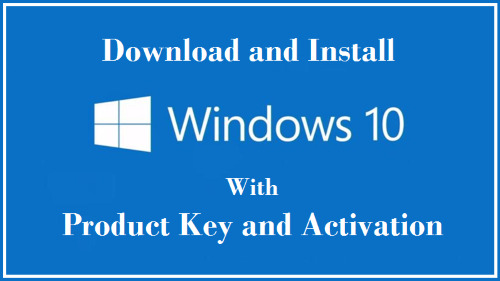
If you are upgrading from an earlier version of Windows, you might be thinking, "How do I find my Windows 10 product key?" If you're upgrading from an older version of Windows You might be asking yourself "How do you find your Windows 10 pro license?" If you're in between Windows versions, you might be asking "How do I locate my windows keys license even if I don't have the one I need?" In this article, we will give you some tips on how to find your Windows 10 product key, regardless of the version you're using.
Locating the product key within the BIOS
If you're looking to install Windows 10 on your PC, you might want to know where to find the product key. It's located in the BIOS. It's a 25-character alphanumeric code which serves as an unique identifier for the Windows operating system.
It's easy to locate the key to the product using the command line. You can either open up Command Prompt or run it directly from the Registry Editor. Based on how you have set up your computer, there are two choices.
The first option is to use an application program like MSKeyViewer Plus. It is completely free and allows you to see the product keys for Windows and Office software.
You can also download and install ShowKeyPlus, a free program. You can download the open-source program from GitHUB and then transfer it onto an USB stick. Once you have it, you can scan your computer for the reddit windows product key.
You can also use an Linux live DVD. In this way, you'll be able to take the registry data from the dead PC, which you can later import into a functional PC. However, keep in mind that this method could be messy, so you should only do it if you're unsure of what to do.
youtube
The Command Prompt will prompt you to locate the product key
If you've recently upgraded or installed to Windows 10 and you're having issues, you might need to find the Windows 10 product key. The Windows 10 product key is an alphanumeric, unique 25-character code you can use to activate new installations of Microsoft's operating system.
For a lot of Windows 10 users, finding the Windows 10 product key can be a difficult task. The product key isn't usually placed on the device by the manufacturer. It can however be found in a variety of sources. It is possible to locate the key in a variety of ways, but you have to locate it.
Windows Command Prompt is the most effective method of finding the Windows 10 product code. It's a quick and easy method of doing the trick. Just make sure you're running the command as an administrator.
You can find the reddit windows key on a variety of different locations. You can first examine the firmware of the computer's UEFI system. You can also make use of PowerShell to retrieve the information.
You can also get the windows 10 product key from an application that is third party. Although this isn't as secure as locating the key manually, it's still a quick and simple way to retrieve the key for your product.
Finding the product key after upgrading from an earlier version of Windows
It is sometimes difficult to locate the key to upgrade from an older version of Windows. It's possible to restore Windows with a product key.
Product key is a 25-character alphanumeric code. It is located on the back or front cover of your PC. It can also be found within your BIOS. It is possible to enable Windows depending on the system you have.
If you're unsure of where to begin, it's a good idea to check the documentation package for your computer. It will contain the software discs and details about your personal computer.
If your manufacturer doesn't provide a documentation pack then you ought to get a copy from your PC supplier. Some of them even send them by email.
If you've recently installed the latest version of Windows, one method of locating the product key is to look at the authenticity certificate. The certificate of authenticity, a sticker that looks like the shape of a hologram, is glued to the computer's chassis.
Another option is to verify the order history of the computer. The product key for an online retailer must have been sent to your email address.
0 notes
Text
Welcome to this exhilarating tutorial on how to deploy and use Quarkus in Kubernetes. Kubernetes is one of the open-source tools currently preferred when automating system deployments. It makes it easy to scale and manage containerized applications. Kubernetes works by distributing workloads across the cluster and automating the container networking needs. Also, storage and persistent volumes are allocated, by doing so the desired state of container applications is continuously maintained. Quarkus offers provides an easy way to automatically generate the Kubernetes resources based on some defaults and the user-provided configuration. This Kubernetes-native Java framework also provides an extension used to build and push container images to a registry before the application is deployed to the target. Another feature about Quarkus is that it enabled one to use the Kubernetes ConfigMap as a configuration source without mounting them on the pod. The cool features associated with Quarkus are: Community and Standards: It provides a cohesive and fun-to-use full-stack framework by leveraging a growing list of over fifty best-of-breed libraries that you love and use Container First: It offers amazingly fast boot time, incredibly low RSS memory (not just heap size!) offering near-instant scale-up and high density memory utilization in container orchestration platforms like Kubernetes Unifies imperative and reactive: It allows developers to combine both the familiar imperative code and the reactive style when developing applications. Kube-Native: The combination of Quarkus and Kubernetes provides an ideal environment for creating scalable, fast, and lightweight applications. It highly increases the developer productivity with tooling, pre-built integrations, application services e.t.c By following this guide to the end, you will learn how to: Use Quarkus Dekorate extension to automatically generate Kubernetes manifests based on the source code and configuration Build and push images to Docker registry with Jib extension Deploy an application on Kubernetes without any manually created YAML in one click Use Quarkus Kubernetes Config to inject configuration properties from ConfigMap Let’s dive in! Setup Pre-requisites For this guide, you will require: Quarkus CLI Apache Maven 3.8.1+ (Optional) Access to a Kubernetes cluster A Kubernetes cluster can be deployed with the aid of the guides below: Run Kubernetes on Debian with Minikube Deploy Kubernetes Cluster on Linux With k0s Install Kubernetes Cluster on Ubuntu using K3s Install Kubernetes Cluster on Rocky Linux 8 with Kubeadm & CRI-O Once the cluster is running, install kubectl curl -LO "https://storage.googleapis.com/kubernetes-release/release/$(curl -s https://storage.googleapis.com/kubernetes-release/release/stable.txt)/bin/linux/amd64/kubectl" chmod +x kubectl sudo mv kubectl /usr/local/bin Ensure that you can access the cluster. # For k0s export KUBECONFIG=/var/lib/k0s/pki/admin.conf 1. Install Quarkus CLI The Quarkus CLI can be installed on Linux, macOS, and Windows (using WSL or bash compatible shell-like Cygwin or MinGW) by running the below commands: curl -Ls https://sh.jbang.dev | bash -s - trust add https://repo1.maven.org/maven2/io/quarkus/quarkus-cli/ curl -Ls https://sh.jbang.dev | bash -s - app install --fresh --force quarkus@quarkusio You can install it on Windows systems using the Powershell: iex "& $(iwr https://ps.jbang.dev) trust add https://repo1.maven.org/maven2/io/quarkus/quarkus-cli/" iex "& $(iwr https://ps.jbang.dev) app install --fresh --force quarkus@quarkusio" Once installed, restart your shell. The Quarkus CLI can also be installed using SDKMAN as below: sdk install quarkus 2. Create a Project Use the Quarkus command-line interface (CLI) to create a new project. The below command adds resteasy-reactive, Jib, and kubernetes dependencies. quarkus create app quarkus-example --extension=resteasy-reactive,kubernetes,jib
cd quarkus-example Sample Output: After this, you will have several files generated, among these files is the pom.xml file bearing dependencies to the build file: ......... io.quarkus quarkus-resteasy-reactive io.quarkus quarkus-kubernetes io.quarkus quarkus-container-image-jib ...... The good thing with Quarkus is that it generates Deployment/StatefulSet resources that it use your registry_username/test-quarkus-app:tag as the container image of the Pod. The image here is controlled by the Jib extension and can be customized using the application.properties as shown: Open the file for editing: vim src/main/resources/application.properties Add the following lines replacing where required. quarkus.container-image.group=registry_username quarkus.container-image.name=tutorial-app quarkus.container-image.tag=latest quarkus.container-image.username=registry_username quarkus.container-image.password=Your_registry -Password If no registry has not been specified, the default, docker.io registry will be used. A detailed demonstration on specifying a registry has been captured elsewhere in this guide. 3. Build and Deploy your Application Jib is used to build optimized images for Java applications without a Docker daemon and no need for the mastery of deep docker practices. Dekorate is a Java library that makes it simple to generate and decorate Kubernetes manifests. It generates manifests based on the annotations, source code, and configuration variables. Now build and deploy your application using Quarkus CLI: quarkus build -Dquarkus.container-image.push=true Sample Output: After the build process, you will have two files named kubernetes.json and kubernetes.yml under the target/kubernetes/ directory. # ls target/kubernetes kubernetes.json kubernetes.yml Both files contain both the Kubernetes Deployment and Service. For example, the kubernetes.yml file looks like this: # cat target/kubernetes/kubernetes.yml --- apiVersion: v1 kind: Service metadata: annotations: app.quarkus.io/build-timestamp: 2022-07-09 - 10:55:08 +0000 labels: app.kubernetes.io/name: tutorial-app app.kubernetes.io/version: latest name: tutorial-app spec: ports: - name: http port: 80 targetPort: 8080 selector: app.kubernetes.io/name: tutorial-app app.kubernetes.io/version: latest type: LoadBalancer --- apiVersion: apps/v1 kind: Deployment metadata: annotations: app.quarkus.io/build-timestamp: 2022-07-09 - 10:55:08 +0000 labels: app.kubernetes.io/version: latest app.kubernetes.io/name: tutorial-app name: tutorial-app spec: replicas: 1 selector: matchLabels: app.kubernetes.io/version: latest app.kubernetes.io/name: tutorial-app template: metadata: annotations: app.quarkus.io/build-timestamp: 2022-07-09 - 10:55:08 +0000 labels: app.kubernetes.io/version: latest app.kubernetes.io/name: tutorial-app spec: containers: - env: - name: KUBERNETES_NAMESPACE valueFrom: fieldRef: fieldPath: metadata.namespace image: registry_username/tutorial-app:latest imagePullPolicy: Always name: tutorial-app ports: - containerPort: 8080 name: http protocol: TCP You will also have the image pushed to your registry. DockerHub for this example: It is possible to generate a StatefulSet resource instead of the default Deployment resource via the application.properties; quarkus.kubernetes.deployment-kind=StatefulSet Now deploy the application to your Kubernetes cluster using any of the two manifests. For example: kubectl apply -f target/kubernetes/kubernetes.yml Verify if the deployment is up: # kubectl get deploy NAME READY UP-TO-DATE AVAILABLE AGE tutorial-app 1/1 1 1 13s
# kubectl get pods NAME READY STATUS RESTARTS AGE tutorial-app-bc774dc8d-k494g 1/1 Running 0 19s Check if the service is running: # kubectl get svc NAME TYPE CLUSTER-IP EXTERNAL-IP PORT(S) AGE kubernetes ClusterIP 10.96.0.1 443/TCP 31m tutorial-app LoadBalancer 10.102.87.114 80:30400/TCP 4m53s Access the deployment using the provided port 30400. This can be done using a web browser with the URL http://IP_Address:30400/hello Or from the terminal as shown: $ curl 192.168.205.4:30400/hello Hello from RESTEasy Reactive This is the output of the file at src/main/java/org/acme/GreetingResource.java 4. Tuning the generated resources using application.properties Quarkus allows one to tune the generated manifest using the application.properties file. Through this file, several configurations can be made. These include: A. Namespace Quarkus allows one to run the application in a chosen namespace. It omits the namespace in the generated manifest rather than enforcing it in the default namespace. Therefore, you can run the application in the desired namespace say test using the command: kubectl apply -f target/kubernetes/kubernetes.yml -n=test Aside from specifying the namespace when running the Kubernetes command, you can still capture the namespace in the application.properties as shown: quarkus.kubernetes.namespace=mynamespace Replace mynamespace with the desired namespace for the application. B. Defining a Docker registry There are several other registries that can be defined. If left undefined, docker.io is used. If you want ot use another registry such as quay.io, then you need to specify it: quarkus.container-image.registry=my.docker-registry.net my.docker-registry.net is the registry you want to use. C. Environment variables There are several ways of defining variables on Kubernetes. These includes: key/value pairs import all values from a Secret or ConfigMap interpolate a single value identified by a given field in a Secret or ConfigMap interpolate a value from a field within the same resource Environment variables from key/value pairs To add environment variables from key/value pairs, use the below syntax: quarkus.kubernetes.env.vars.my-env-var=foobar This adds MY_ENV_VAR=foobar as an environment variable. my-env-var is converted to uppercase and the dashes are replaced with underscores to result in MY_ENV_VAR. Environment variables from Secret To add key/value pairs of Secret as environment variables, add the lines below to application.properties: quarkus.kubernetes.env.secrets=my-secret,my-other-secret This will result in the following in the container environment: envFrom: - secretRef: name: my-secret optional: false - secretRef: name: my-other-secret optional: false You can set the variable by extracting a value defined by keyName form the my-secret: quarkus.kubernetes.env.mapping.foo.from-secret=my-secret quarkus.kubernetes.env.mapping.foo.with-key=keyName Resulting into: - env: - name: FOO valueFrom: secretKeyRef: key: keyName name: my-secret optional: false Environment variables from ConfigMap Quarkus can be used to add key/value pairs from ConfigMap as environment variables. To achieve this, you need to add the lines below separating the ConfigMap to be used as a source by a comma. For example: quarkus.kubernetes.env.configmaps=my-config-map,another-config-map This will result into: envFrom: - configMapRef: name: my-config-map optional: false - configMapRef: name: another-config-map optional: false It is also possible to extract keyName field from the my-config-map by using: quarkus.kubernetes.env.mapping.foo.from-configmap=my-configmap quarkus.kubernetes.env.mapping.foo.with-key=keyName This will generate a manifest with the below lines:
- env: - name: FOO valueFrom: configMapRefKey: key: keyName name: my-configmap optional: false That is it! Closing Thoughts That summarizes this guide on how to deploy and use Quarkus in Kubernetes. I am sure that you are now in a position to generate the Kubernetes resources based on some defaults and the user-provided configuration using Quarkus. I hope this was valuable.
0 notes
Text
I also love that this is completely insane to say given that when Windows OS development switched to a Version Control System, they required an entire in-house system to bootstrap Git, a VCS explicitly designed to handle massive projects with hundreds or thousands of contributors working simultaneously (it was originally created to solve the problem of versioning the Linux Kernel) just to handle the enormous excesses of the OS code base. Windows also refuses to restructure anything to work in a decent way and simply creates layer after layer of UI abstraction over system controls that only make the user experience more constrained. Do you know the hoops you have to jump through to get “sudo” equivalent administrative privilege in Windows? It’s a lot. Why does the built in file explorer search so slowly? The fact the same recursive search takes orders of magnitude less time when implemented from PowerShell proves this is not a necessary fault. Be serious. Not only that, have you ever tried reading Windows documentation? Because if you have the suggestion is genuinely laughable. Windows refuses to even bother being genuinely compatible to *nix standards which makes it a software island most of the time, and in fact this explains the majority of why this unhinged operating system is still widely used (mostly cornering the consumer desktop from the jump). The mere fact that so much software has already been created explicitly to be used on Windows means it’s almost impossible to abandon. Many people will claim integrated office software suites are a strong point for Windows but, as someone who dislikes Apple for a variety of reasons, Apple does it better with MacOS at this point. In the push to capitalize on the consumer, an operating system has been created that absolutely insists it knows better than the user at every turn. No OS should ever EVER automatically update. The number of extremely tedious modifications I have had to look for to help friends accomplish things that would be trivial to almost any *nix system are too numerous to count, and almost always involve changes to the Windows Registry, which must be handled with the utmost care and surgical precision, lest the altering of a binary flag from 1 to 0 to hide an icon somewhere result in an absolutely irreparable failure of some other area of the system. You’re shit out of luck if you want help with anything too. Almost all troubleshooting is based on trial and error guesswork from users, because not even the people at Windows know how anything works and they fire their customer assistance people every 8 months. You want diagnostic tools? Fuck you. If you’re lucky they made one 7 years ago and it doesn’t work as of the 2nd Mandatory Update since then. Go ahead and try to set up SSH keys on Windows. See how that works out for you. On the whole, an insane and unhelpful operating system currently trying extremely hard to sell subscription software to its users whether they want it or not while also pushing out a more neutered version of the product with every release.
i literally think it should be illegal for windows to have so much bloat that the end user doesn't have any built-in control over and that all the people responsible for the current state of windows should be exiled from society
7K notes
·
View notes
Text
Uninstalling skype on a mac

UNINSTALLING SKYPE ON A MAC FOR FREE
UNINSTALLING SKYPE ON A MAC HOW TO
In this way, Skype not signing in, or not sending messages is fixed, too. In Programs and Features, find out Skype app and right click it to Uninstall it. Here to find out the items quickly, you can View by Categories.ģ. In a larger sense, Skype will be uninstalled permanently from Windows 7, 8, 10.Ģ. So you can delete Skype completely via this tool. Similarly, there is another tool called Control Panel that manages the programs. Method 2: Completely Uninstall Skype in Control Panel And then you can go to Microsoft Store to download Skype again. Wait until the Skype is removed from Windows 10. Under Apps & features, find out and click Skype and then hit Uninstall.ģ. In this way, you would better first turn to this setting to uninstall the Skype app.Ģ. On Windows 10, there is a special setting name Apps & Features, which would allow you to get rid of Microsoft Skype directly. Method 1: Remove Skype from Windows 10 in Apps
4: Uninstall Skype Files and Registries.
2: Completely Uninstall Skype in Control Panel.
1: Remove Skype from Windows 10 in Apps.
With the methods below, you will be able to uninstall Skype on Windows 10 in PowerShell or Control Panel to completely get rid of the Skype app. If needed, you can reinstall Skype on your device, which is said to fix various Skype issues like Skype not detecting the camera.
UNINSTALLING SKYPE ON A MAC HOW TO
On Mac: How to Uninstall Skype on Windows?įor people who can’t uninstall Skype, for instance, you noticed that the older version of Skype cannot be removed due to uninstall Skype error 1603, 2503, and 2738, you are supposed to refer to the ways below to delete Skype from Windows 10 or Mac as you wish. Especially, many users reported that they wish to uninstall Skype for business on Windows 10 or Mac. In either case, it means that your Skype comes across errors and you need to fix problems with the Skype app. However, you may often run into Skype not working on Mac or Windows, or to be specific, Skype not opening or not showing videos or not receiving messages.
UNINSTALLING SKYPE ON A MAC FOR FREE
Do you wish to remove Skype from your PC? How do you get rid of Skype? Undeniably, Skype can be a convenient tool for free HD video and voice calls anywhere in the world.

0 notes
Text
How to uninstall kms activator windows 10

How to uninstall kms activator windows 10 for free#
How to uninstall kms activator windows 10 Activator#
How to uninstall kms activator windows 10 windows 10#
How to uninstall kms activator windows 10 portable#
How to uninstall kms activator windows 10 pro#
Windows 11 or 10 and Office 2021 is now activated on your PC.
For Activation press key 1, and press Enter.
How to uninstall kms activator windows 10 Activator#
Turn off antivirus and Windows Defender Realtime Protection if needed. Q1- How does kms activator worksQ2-Is kms activator safe to useQ1- How does kms activator worksKMS (Key Management Service) is one of the methods to activ.
Download KMS VL All AIO Windows Activator.
Standard, Datacenter, Enterprise, MultiPoint, Web, HPC Cluster Standard, Datacenter, MultiPoint Standard, MultiPoint Premium Standard, Datacenter, Essentials, Cloud Storage LTSC editions (Standard, Datacenter, Essentials, Cloud Storage, Azure Core, Server ARM64), SAC editions (Standard ACor, Datacenter ACor, Azure Datacenter) Pro N)Įnterprise /N/E, Professional /N/E, Embedded POSReady/ThinPC Windows 8/8.1/10/11 N editions variants are also supported (e.g.
How to uninstall kms activator windows 10 pro#
KMS VL All AIO v45 To Activate Windows & Office PermanentlyĮnterprise, Enterprise LTSC/LTSB, Enterprise G, Enterprise multi-session, Enterprise, Education, Pro, Pro Workstation, Pro Education, Home, Home Single Language, Home ChinaĮnterprise, Pro, Pro with Media Center, Core, Core Single Language, Core China, Pro for Students, Bing, Bing Single Language, Bing China, Embedded Industry Enterprise/Pro/AutomotiveĮnterprise, Pro, Pro with Media Center, Core, Core Single Language, Core China, Embedded Industry Enterprise/Pro However, to guarantee the safety of Registry, you’d better back it up in case something goes wrong.
How to uninstall kms activator windows 10 windows 10#
Besides using the notepad trick, there is an alternative way to remove Activate Windows 10 watermark: you can also modify the Registry to get rid of Activate Windows watermark.
Not only that, it also can activate Microsoft Office 2016, Office 2019 and the latest Office 2021. Modify the Registry to Remove Activate Windows 10 Watermark.
KMS VL All AIO v45 support Windows 7, Windows 8, Windows 10, and Windows 11 respectively.
It also has a mechanism of SSExtComObjPatcher for KMS Emulator so it will runs perfectly.
This application create a local KMS System for storing a genuine yet amazing activation.
It also picks up an auto administrator elevation request.
After installing the KMS Activator, it will extracted via Windows Powershell.
Any options and configuration can be accessed immediately with no knowledge prior.
To activate, you need to go through the digital activation after the conversion by signing in with the Microsoft Account where your Digital Key is associated.
You can easily install, remove and check activation on Windows & Office. These Generic keys will just convert KMS to OEM but will not activate Windows.
How to uninstall kms activator windows 10 portable#
KMS VL is a portable all-in-one script with easy user interface.KMS VL All AIO v45 Activator All Features
How to uninstall kms activator windows 10 for free#
Download KMS VL All AIO Windows Activator for free from the link below. Well, now I'm using Windows 10 Pro, and shit, my paid key is still unused. As well as other versions of Windows and Office. I entered the KMS Client Setup Key of Windows 10 Pro Education then switch to Windows 10 Pro (directly from Home to Pro is not possible, dont know why). If you want to activate the latest Windows 11, the KMS VL ALL AIO v45 software can do it, for sure. It is also very easy to use with a simple CGI display. What’s more, this KMS VL All AIO application is as well thought-out as possible so as not to interfere with other software activations, so your system won’t have any problems when 2 local KMS are installed. It is a standalone batch script that is capable of activating Windows & Office products with the local KMS Server Emulator system.Īnd this KMS VL All AIO software is not only capable of activating Windows and Office, but this software can also delete KMS, check the activation status, convert Office c2r-r2v and much more. The latest version of the software includes an amazing feature. Just after the first activation of Windows, you are done with it Then, your computer will remain activated unless you uninstall Windows. KMS VL All AIO Windows & Office Activator Download (2022)ĭownload KMS VL All AIO Windows Activator for free, that supports all Windows versions with no exception, including even Windows 11. Once you activate Windows 10 on your computer, you don’t need to activate it over again after some period.

0 notes
Text
Top 10 NPM Packages for Node.js Developers
The standard method for managing Node.js. NPM has been an excellent resource for JavaScript developers.They can use NPM to share ready-to-use code for resolving bugs within a particular website or app.
Any NPM package consists of three components: a website, a Command Line Interface (CLI), and a registry.
This article will go over the top ten NPM packages that you will find most useful.

Cloudinary
If you need a solution for the images in your web application, you should not overlook the useful Cloudinary. It is a full-fledged cloud service with a plethora of features that will serve you well. From uploading visual content to image resizing and cropping, you name it. Of course, none of this would be possible without the use of sophisticated software. In other words, Cloudinary is user-friendly enough for both beginners and experts to get the most out of it.
Cloudinary's API allows you to seamlessly integrate it into any project or application without breaking a sweat. Remember, you can even sign up for a free account and try Cloudinary right away to see how powerful and effective it is. The official tool website also contains all of the additional information about how to use the tool, such as setup, configuration, embedding, and so on.
Lodash
Lodash is the fourth NPM package on our list. This is especially useful if you're dealing with a large number of numbers, digits, arrays, and so on.
Lodash is an alternative to JavaScript for those who find it difficult to learn. Lodash is useful to create complex function easier.
The best thing about Lodash is that it comes in a variety of formats and packages. As a result, web developers will have greater flexibility when using this NPM package.
Grunt
You can avoid task runners for as long as you want, but learning one will completely change your programming experience from the start. You can easily allow yourself to have fewer tasks to care for for a specific project by using a task runner, and instead automate the process of doing minifications, compile tasks, testing, code linting, and so on. The fewer of these you have to do on your own, the more time you'll have to do actual coding work. And if you don't see a plugin that does what you need, just make your own; Grunt allows you to publish Grunt-specific plugins via NPM.
Nodist
Nodist is the way to go if you need a complete Node.js and NPM version manager for Windows. For your convenience, it fully supports CMD, Powershell, Git bash, and Cygwin. If you are new to using a manager for Windows, read through the installation process with installer and chocolatey to ensure a flawless execution. When you read through the entire documentation, you will also learn everything you need to know about using, debugging, testing, building, and activating Nodist. You can also contact the author if you want to share ideas or if you run into any problems along the way.
Async.js
Asynchronous has completely redesigned how JavaScript content interacts with your web pages. This enables you to improve performance by removing render-blocking JavaScript. Render blocking basically means that any JavaScript content is "above the fold" on a page will not be loaded until JavaScript itself has finished loading in the page. The library was designed to be used with Node.js, but it now also works with browsers. That way, you can inject it into any project, whether or not it uses Node.js. This library allows you to control over more than twenty functions.
PM2
PM2 Node.js is well-known as a framework for scaling large applications and infrastructure. Process management should be a top priority for any Node.js developer. PM2 includes process management for production applications as well as a load balancer to help with any potential performance improvements. With PM2, your applications remain online indefinitely, giving you the ability to reload apps without experiencing any downtime.
Socket.IO
Socket allows you to create truly real-time communication apps that require real-time streams of content, either directly from the data you're working with or via an API from an external source. We've seen apps like a Twitter bot that collects the most recent tweets, a Facebook bot that watches the news, and other interesting combinations of APIs that work with data in real-time. Imagine what such communication methods could do for your analytics; truly real-time analytics are still being actively developed even by large companies like Google Analytics, but with Socket, you get early access to all of that.
Debug
Debug is the next name on our list. This NPM package is nearly synonymous with ease of use. This Node. js-powered NPM package assists you in gathering all of your logs during the coding process under a specific module.
Debug may cause problems for some of you. Mostly because there are some styling and tagging tricks that first-timers may find difficult to learn.
These, however, are not the most important aspects of this NPM package. You will eventually be able to learn everything.
Bower
Websites used to be made up of little more than HTML, CSS, and, in some cases, JavaScript. Nowadays, websites would be impossible to create without the use of external libraries, tools, frameworks, and other JS-related utilities. Bower handles the management of your components, whether they are JS, CSS, or HTML. (Fonts and visual content are also acceptable!) Bower carefully allocates all of the packages that you use, and then assists you in keeping them up to date and regularly checked for potential risks. A simple Bower file can aid in the upkeep of an application the size of Fortune 500 corporations.
Mocha
Mocha is a feature-rich JavaScript test framework that runs on Node.js and the browser to simplify and enjoy asynchronous testing. Mocha tests are executed in a sequential order, allowing for flexible and accurate reporting while mapping uncaught exceptions to the appropriate test cases. Testing is critical for understanding how well the application is performing, where any specific leaks can be found, and how we can improve these bugs, problems, and annoyances that we encounter. Testing allows developers to better understand how their code performs and, as a result, learn more skills as they progress along their chosen path.
0 notes
Text
Here’s How Anyone Can Disable or Uninstall Cortana on a Windows 11 PC
Do you own a Windows device and want to disable or uninstall Cortana? Microsoft’s Windows operating system is much preferred among millions of people all over the world. All the Windows versions come with multiple great features and options that one can easily access to perform any computing task. To boost the experience of its users, the tech giant also releases OS updates from time to time. Recently, Windows 11 has been rolled out for all Windows users, and it is a major update that includes multiple advanced options that anyone can easily use. Windows 11 has been designed with an idea to help the users be productive and creative. If you are already running this upgraded Windows version on your PC, you might have noticed the changes that it contains.

For instance, the Start Menu and Taskbar’s location have been changed in this recent Windows update, and the Live Tiles are also gone. In addition to this, Cortana is also no longer a part of the Windows taskbar. Cortana is Microsoft’s digital assistant, and it is an integral part of Windows OS. While there is no straight way to launch Cortana in Windows 11, it is still a part of this Windows update. Cortana is undoubtedly a great feature of Windows that enables you to perform any task with much ease. But for some users, it cannot be much helpful. If you are a Windows 11 user and wish to disable or uninstall Cortana, you are on the right page. Uninstalling or disabling Microsoft’s digital assistant in Windows 11 is not a difficult task. To help you with this, we are here with the methods.
So, please go through this post to know how you can uninstall or disable Cortana in Windows 11.
Uninstalling or disabling Cortana in Windows 11
Anyone can easily disable or uninstall Cortana on their Windows 11 computer. For this, you will have to go through the Settings section on your device. Or you can use the Registry Editor tool for this purpose. You will have to follow the techniques that you can see here. So, let’s see how you can uninstall or disable Cortana on your Windows 11 PC.
Instructions to follow for disabling Cortana in Windows 11
Here are the steps that one should follow to disable Cortana in Windows 11:
You will first have to launch the Settings screen on your Windows 11 PC. To do so, press the “Windows + I” keys or go to the Start Menu and click the gear icon.
After the Settings window appears on your screen, go to the left sidebar and click on the option of “Apps.”
Now, you will have to move to the right side of the screen to click on the “Apps and Features” tab.
After reaching the Apps and Features section, scroll down through your screen and type “Cortana” in the App List search box.
Once the Cortana app listings appear on your screen, you will have to click on the three-dotted menu icon and then click on “Advanced Options.”
Next, you will jump to the “Runs at Login” section. And here, you will need to turn off the toggle button to disable Cortana. And that’s it. Now the Cortana will no longer appear automatically while logging in to your Windows 11 PC.
Steps for uninstalling Cortana in Windows 11
Here’s how anyone can uninstall Cortana from their Windows 11 PC:
To uninstall Cortana, you will first launch the PowerShell window as an administrator. For this, you will have to press the Windows key and type “PowerShell” in the search bar. And then, you will choose the “Open as Administrator” option.
Next, you will enter the following command in the PowerShell window and then hit the enter key: “Get-AppxPackage -allusers Microsoft.549981C3F5F10 | Remove-AppxPackage.” And that’s it. Cortana will now get uninstalled from your Windows 11 PC.
So, this is the way that anyone can follow to uninstall and disable Cortana on a Windows 11 PC. Thanks for reading this post, and if you want to read more posts, please take a tour of our website.
Source:https://ijstartcanset.co.uk/blog/heres-how-anyone-can-disable-or-uninstall-cortana-on-a-windows-11-pc
0 notes
Text
Download Cryptolocker Virus For Testing
Nov 12, 2013 The Crypto Locker virus is passed around in emails that have innocent enough looking senders, such as UPS or FedEx, but they’re not really from these corporations, of course. Instead, when you open the attachment, your computer becomes infected and the virus locks all your files until you pay a ransom. Jun 30, 2014 thanks. I see so many new samples (like cryotowall 3.0) that I have moved on from the original cryptolocker. As my antivirus protects against all crypto’s using email/web reputation and also detecting the crypto process, then I am no longer looking for policies to prevent. I am using trend micro worry free 9 with sp1 and the latest hotfix for.
Download Cryptolocker Virus For Testing Tool
Cryptolocker Virus Symantec
Download Cryptolocker Virus For Testing Free
What Is Cryptolocker Virus
Download Cryptolocker Virus For Testing Software
Download Cryptolocker Virus For Testing Sites
What is CryptoLocker?
CryptoLocker is by now a well known piece of malware that can be especially damaging for any data-driven organization. Once the code has been executed, it encrypts files on desktops and network shares and “holds them for ransom”, prompting any user that tries to open the file to pay a fee to decrypt them. For this reason, CryptoLocker and its variants have come to be known as “ransomware.”
Malware like CryptoLocker can enter a protected network through many vectors, including email, file sharing sites, and downloads. New variants have successfully eluded anti-virus and firewall technologies, and it’s reasonable to expect that more will continue to emerge that are able to bypass preventative measures. In addition to limiting the scope of what an infected host can corrupt through buttressing access controls, detective and corrective controls are recommended as a next line of defense.

Get the Free Pen Testing Active Directory Environments EBook
“This really opened my eyes to AD security in a way defensive work never did.”
FYI, this article is CryptoLocker specific. If you’re interested in reading about ransomware in general, we’ve written A Complete Guide To Ransomware that is very in-depth.
Update September 2018: Ransomware attacks have decreased significantly since their peak in 2017. CryptoLocker and it’s variants are no longer in wide distribution, and new ransomware has taken over. Ransomware has evolved as more of a targeted attack instead of the previous wide distribution model, and is still a threat to businesses and government entities.
What Does CryptoLocker Do?
On execution, CryptoLocker begins to scan mapped network drives that the host is connected to for folders and documents (see affected file-types), and renames and encrypts those that it has permission to modify, as determined by the credentials of the user who executes the code.
CryptoLocker uses an RSA 2048-bit key to encrypt the files, and renames the files by appending an extension, such as, .encrypted or .cryptolocker or .(7 random characters), depending on the variant. Finally, the malware creates a file in each affected directory linking to a web page with decryption instructions that require the user to make a payment (e.g. via bitcoin). Instruction file names are typically DECRYPT_INSTRUCTION.txt or DECRYPT_INSTRUCTIONS.html.
As new variants are uncovered, information will be added to the Varonis Connect discussion on Ransomware. For example, a variant known as “CTB-Locker��� creates a single file in the directory where it first begins to encrypt files, named, !Decrypt-All-Files-(RANDOM 7 chars).TXT or !Decrypt-All-Files-(RANDOM 7 chars).BMP.
How to Prevent CryptoLocker
The more files a user account has access to, the more damage malware can inflict. Restricting access is therefore a prudent course of action, as it will limit the scope of what can be encrypted. In addition to offering a line of defense for malware, it will mitigate potential exposure to other attacks from both internal and external actors.
While getting to a least privilege model is not a quick fix, it’s possible to reduce exposure quickly by removing unnecessary global access groups from access control lists. Groups like “Everyone,” “Authenticated Users,” and “Domain Users,” when used on data containers (like folders and SharePoint sites) can expose entire hierarchies to all users in a company. In addition to being easy targets for theft or misuse, these exposed data sets are very likely to be damaged in a malware attack. On file servers, these folders are known as “open shares,” if both file system and sharing permissions are accessible via a global access group.
Although it’s easiest to use technologies designed to find and eliminate global access groups, it is possible to spot open shares by creating a user with no group memberships, and using that account’s credentials to “scan” the file sharing environment. For example, even basic net commands from a windows cmd shell can be used to enumerate and test shares for accessibility:
net view (enumerates nearby hosts)
net view host (enumerates shares)
net use X: hostshare (maps a drive to the share)
dir /s (enumerates all the files readable by the user under the share)
These commands can be easily combined in a batch script to identify widely accessible folders and files. Remediating these without automation, unfortunately, can be a time-consuming and risky endeavor, as it’s easy to affect normal business activity if you’re not careful. If you uncover a large amount of accessible folders, consider an automated solution. Automated solutions can also help you go farther than eliminating global access, making it possible to achieve a true least-privilege model and eliminate manual, ineffective access-control management at the same time.

How to Detect CryptoLocker
If file access activity is being monitored on affected files servers, these behaviors generate very large numbers of open, modify, and create events at a very rapid pace, and are fairly easy to spot with automation, providing a valuable detective control. For example, if a single user account modifies 100 files within a minute, it’s a good bet something automated is going on. Configure your monitoring solution to trigger an alert when this behavior is observed. Varonis DatAlert monitors and tracks file system behavior for ransomware attacks out-of-the-box. There is no need for extra configuration if Varonis is monitoring your data.
If you don’t have an automated solution to monitor file access activity, you may be forced to enable native auditing. Native auditing, unfortunately, taxes monitored systems and the output is difficult to decipher. Instead of attempting to enable and collect native audit logs on each system, prioritize particularly sensitive areas and consider setting up a file share honeypot.
A file share honeypot is an accessible file share that contains files that look normal or valuable, but in reality are fake. As no legitimate user activity should be associated with a honeypot file share, any activity observed should be scrutinized carefully. If you’re stuck with manual methods, you’ll need to enable native auditing to record access activity, and create a script to alert you when events are written to the security event log (e.g. using dumpel.exe).
If you’re PowerShell inclined, we’ve written a bit on how to combat CryptoLocker with PowerShell.
If your detective control mechanism can trigger an automated response, such as disabling the user account, the attack is effectively stopped before inflicting further damage. For example, a response to a user that generates more than 100 modify events within a minute might include:
Notifying IT and security administrators (include the affected username and machine)
Checking the machine’s registry for known keys/values that CryptoLocker creates:
Get-Item HKCU:SoftwareCryptoLockerFiles).GetValueNames()
if value exists, disable user automatically.
Download Cryptolocker Virus For Testing Tool
If recorded access activity is preserved and adequately searchable, it becomes invaluable in recovery efforts, as it provides a complete record of all affected files, user accounts, and (potentially) hosts. Varonis customers can use the output from report 1a (as described here) to restore files from a backup or shadow copy.
Depending on the variant of CryptoLocker, encryption may be reversible with a real-time disassembler.
Ransomware Safety Tips
Update your antivirus and endpoint protection software – these solutions can help detect certain types of ransomware and prevent it from encrypting your files.
Avoid phishing scams – phishing emails are the most prevalent delivery mechanism for ransomware.
Keep backups of your documents – it’s much faster and easier to recover your documents from a backup than it is to decrypt them, if they’ve been compromised in a ransomware attack.
Commit to a zero-trust/least privilege model – ransomware can only affect the folders a user can write to. A least privilege model limits that access to only what’s absolutely necessary.
Monitor file activity and user behavior to detect, alert and respond to potential ransomware activity.
New ransomware variants are popping up all the time – luckily our dedicated security forensics team does the legwork for you and diligently updates the ransomware signatures that Varonis detects. See how it works with a free 1:1 demo and learn more about how our ransomware defense architecture is designed to protect enterprise data from zero-day attacks beyond the endpoint – catching ransomware that traditional perimeter security doesn’t see.
If you ever needed a reminder to be careful about the emails and attachments you open, it’s now. The Crypto Locker virus that is going around is said to be one of the worst ever and is infecting computers with the Windows OS all across the United States. The virus, also called “ransomware,” works by holding your files hostage until you pay a fee.
The Crypto Locker virus is passed around in emails that have innocent enough looking senders, such as UPS or FedEx, but they’re not really from these corporations, of course. Instead, when you open the attachment, your computer becomes infected and the virus locks all your files until you pay a ransom. Check out a picture of what the Crypto Locker demand screen looks like:
Cryptolocker Virus Symantec
Well i found this sample on my PC i when i was scanning my box. 😛 anyways might be this sample is useful for you.Please handle with care.
RAR Pass: 123
Download Cryptolocker Virus For Testing Free
Download from here !

What Is Cryptolocker Virus
Download Cryptolocker Virus For Testing Software
Download Cryptolocker Virus For Testing Sites
Tushar Verma (c0d3369)
0 notes
Text
You, Me And Microsoft Certification Exam Questions: The Truth
Taking a Microsoft accreditation test "cold" is a good way to end up retaking a Microsoft certification exam.
Action 1: Know what you require to understand.
Microsoft certification examinations are generally hard, truly hard. They are usually not very enjoyable to take. The examinations dive into triviality, asking concerns that individuals with years of experience can't address. Every concern is a trick question so they are pretty hard to rate.
How do you understand what will be on the exam? Breathe a sigh of relief because there is one place to go to find out many of the topics that will be on an exam.
Action 2: Find good study material.
You require really great material to study.
As a Microsoft Certified Trainer, I have experience collecting and assessing which resources are the very best for students to get the most out of. Here are my leading 3 recommendations for Microsoft study material:
Microsoft Certified Curriculum (MOC): I have access to Microsoft Official Curriculum (MOC) as a Certified Trainer, and therefore have a benefit, and can also clarify its high value in preparing for examinations. The MOC content is used in main Microsoft courses, is written by specialists in the field and tends to align with the goals in the examinations. This does not suggest that examination questions will be written word for word directly from the material, but the majority of the ideas on the exam are covered in detail in the MOC course content. I have actually had trainees swear that a concept on the examination wasn't covered in the MOC material only to return and discover that they had actually missed it or forgotten it. This is where having a list of abilities is useful. I use the abilities list as a guide to the material.
youtube
Online Resources: An underestimated research study resource for Microsoft exams is Microsoft Support (or MSDN for developers). Microsoft publishes practically everything da 100 practice exam questions about everything Microsoft on TechNet and MSDN, so it is highly most likely that any technical details that can be asked are covered in TechNet. Naturally, the disadvantage is that there are frequently countless pages on an offered topic, so the enormity of info can make TechNet appear unusable. That is where having a list of skills comes in.
Step 3: Take notes.
If I composed "click bait" this is where I would have the headline, "One easy technique to pass Microsoft Exam." Seriously, it is that crucial. I take down every technical information I see while studying for a test. In some cases I utilize an honest to goodness pen and paper, but I normally utilize OneNote. Technical details can be anything-- from PowerShell cmdlets to https://www.washingtonpost.com/newssearch/?query=Microsoft Certification computer system registry settings to setup settings for.NET applications. I make a note of anything that could be a candidate for an exam question.

Step 4: Practice.
With all due regard to a particular former expert basketball player, practice matters. It is necessary to really set up and handle a system that you are taking a certification exam on. It is essential to establish some test-taking abilities and have some understanding of what to anticipate when taking a test.
There are two forms of practice-- innovation practice and exam practice. Let's discuss how to practice each:
Innovation Practice: It is significantly difficult to pass a certification examination without real, truthful to goodness hands-on experience. On the one hand that is excellent-- licensing individuals who have actually just studied for a test and have never touched the item cheapens the certification. On the other hand, individuals might not have access to sandbox datacenters with multiple servers to establish lab environments.
Examination Practice: Knowing how to take a Microsoft exam is vital to passing a Microsoft test. I understand people who have squeaked by an examination that they weren't totally gotten ready for due to the fact that they are good at taking tests, and I understand individuals who know whatever there is about an innovation but have stopped working because they didn't understand how to take a Microsoft examination. There are a number of trustworthy companies that produce licensed practice tests for Microsoft.
0 notes