#Thermal Transfer Printer
Text

Unravel installation confusion
#abunaday#daily#bun#bunny#doodle#thermal printer#transfer ribbon#installation#confused#一日一兔#熱敏打印機#安裝中#困惑
7 notes
·
View notes
Text
Understanding Thermal Transfer Printable Labels

Thermal transfer printable labels are a popular choice for a variety of labeling needs due to their durability and high-quality print results. This type of label uses a thermal transfer printer, which works by applying heat to a ribbon, transferring ink onto the label material. Here’s a quick dive into the basics:
What Are Thermal Transfer Printable Labels?
Thermal transfer printable labels are made using a thermal transfer process, where heat is used to transfer ink from a ribbon to the label substrate. This method produces prints that are resistant to smudging, scratching, and fading, making them ideal for applications requiring long-lasting labels.
How Does Thermal Transfer Printing Work?
In thermal transfer printing, a ribbon coated with ink is heated by the printer's thermal print head. The heat melts the ink, which then adheres to the label material. This process ensures that the label's print is sharp and clear, even in challenging environments.
Why Choose Thermal Transfer Printable Labels?
These labels are perfect for industries where labels need to withstand harsh conditions, such as chemicals, moisture, and high temperatures. They offer exceptional durability and longevity, making them a reliable choice for a wide range of applications.
Learn More
If you’re interested in diving deeper into thermal transfer printable labels and how they can benefit your specific needs, check out our detailed blog on blogs section
1. Master Laser Label Printers: Essential Insights and Tips
2. Unlock the Power of Laser Printing: Your Guide to Laser Labels
3. Everything You Need to Know About Laser Label Printers
4. Discover the Benefits of Laser Printing and Laser Labels
5. A Beginner’s Guide to Laser Label Printers and Laser Labels
For Thermal Transfer Printable Labels
1. Thermal Transfer Printable Labels: Key Insights and Benefits
2. Explore the Advantages of Thermal Transfer Printable Labels
3. Your Guide to Durable and High-Quality Thermal Transfer Labels
4. Understanding Thermal Transfer Labels: What You Need to Know
5. Why Thermal Transfer Printable Labels Are a Smart Choice
1 note
·
View note
Text
Understanding Thermal Labels: Direct Thermal vs. Thermal Transfer
Among the most commonly used labels by businesses across the world are thermal labels, including direct thermal and thermal transfer labels. Thermal labels are those that are printed using thermal printing technology, using heat to print the desired pattern on label stock. Compared to traditional printers that use laser, inkjet or dot matrix technologies, thermal printers are more reliable, fast, and cost-effective for printing labels.
To read the full article follow the link below:
https://www.posplaza.com.au/direct-thermal-vs-thermal-transfer/
#thermal label#direct thermal label#thermal transfer labels#thermal transfer#pos system#traditional printers
0 notes
Text
Do people know most paper receipts are harmful to their health?
I'm going to get up on my soapbox for a minute, but do people realize how pretty much everyone is being overloaded with endocrine disruptors like BPA/BPS on a near-daily basis??
I don't think many people understand that ever since most of the world transitioned to thermal paper receipts (cheaper than ink), almost every receipt you handle from the gas station to the grocery store to the Square terminal printer at the local co-op is coated with Bisphenol-A (BPA) or its chemical cousin Bisphenol-S (BPS).
These chemicals have not only been proven to cause reproductive harm to human and animals, they've also been linked to obesity and attention disorders.
Not sure if your receipt is a thermal receipt? If you scratch it with a coin and it turns dark, it's thermal.
BPA/BPS can enter the skin to a depth such that it is no longer removable by washing hands. When taking hold of a receipt consisting of thermal printing paper for five seconds, roughly 1 μg BPA is transferred to the forefinger and the middle finger. If the skin is dry or greasy, it is about ten times more.
Think of how many receipts you handle every day. It's even worse for cashiers and tellers, who may handle hundreds in a single shift. It is also a class issue, since many people who work retail and food service are lower-income and will suffer worse health consequences over time from the near-constant exposure.
Not only that, receipts printed with thermal ink are NOT recyclable, as they pollute the rest of the paper products with the chemicals.
People don't know this and recycle them anyway, so when you buy that "green" toilet paper that says "100% recycled"? Yup, you are probably wiping your most sensitive areas with those same chemicals (for this reason, I buy bamboo or sugarcane toilet paper as a sustainable alternative to recycled paper).
This page from the Minnesota Pollution Control Agency has some good links if you want to learn more.
As consumers, we need to demand better from our businesses and from our governments. We need regulation of these chemicals yesterday.
If you are a buyer or decision-maker for a business, the link above also contains a shortlist of receipt paper manufacturers that are phenol-free.
If you work at a register, ask customers if they want a receipt. If they don't and you can end the transaction without printing one, don't print one!
As a consumer, fold receipts with the ink on the inside, since that's where the coating is. Some more good tips here.
And whatever you do, DO NOT RECYCLE THERMAL RECEIPTS
#i realized the other day that lots of ppl i talked to had no idea this was even a thing#important psa#demand more from your retailers and governments#environment#bisphenols#bpa free#bpa/bps#retail#food service#shopping#working class#capitalism#endocrine disruptors#endocrine disorders#adhd#eco lifestyle#environmental pollution#pollution#toxic chemicals#reproductive health#science#health#environmentalism#eco conscious#human health#consumer goods#consumer awareness#green living#green business#ecofriendly
448 notes
·
View notes
Text
Bought my partner a thermal printer for Christmas to make stickers and print receipts and whatever; we immediately both thought: gameboy printer.

It looks even a little like a modern version of the gameboy printer. If I knew where mine was I’d pull it out for comparison, but anyway.
I decided the best way to bring this whole thing together was to actually take some pictures with gameboy camera and print them, so that’s what I did.

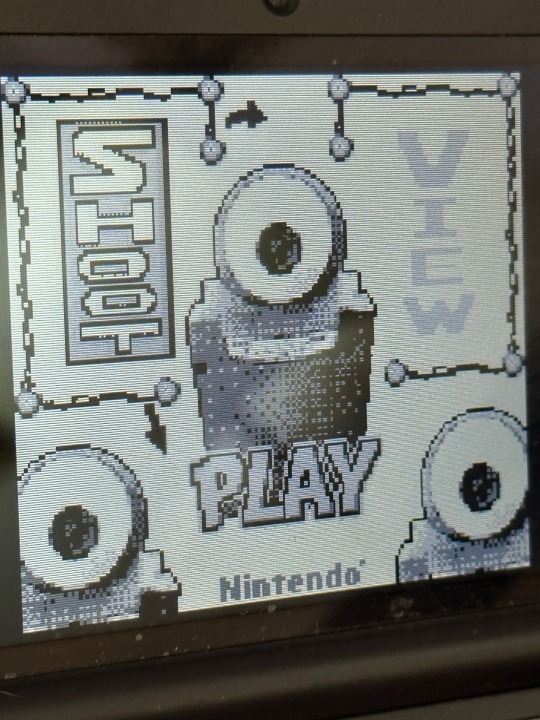
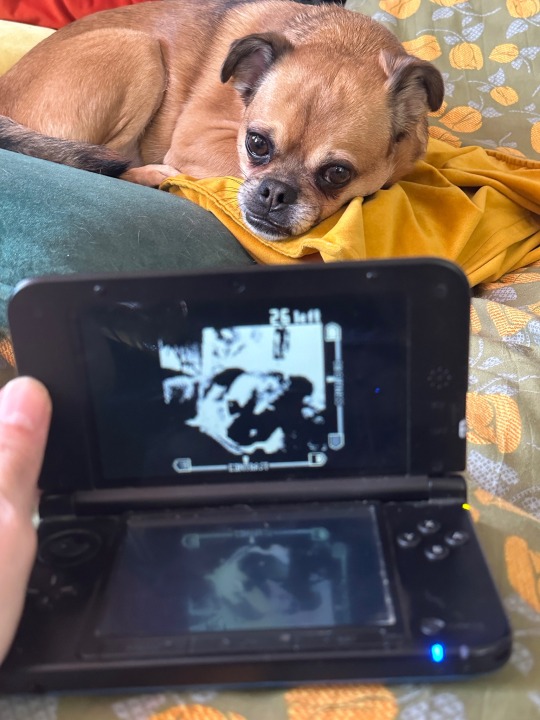
Emulating gameboy camera on my 3DS was extremely simple, and using some handy homebrew ftp software I could wirelessly transfer files over to my phone where the new printer connects over bluetooth. It’s essentially the gameboy link cable but with extra steps.



So now I have these photos from gameboy camera, all I had to do was pass it to the printer. Let me tell you, the feeling of absolute joy we shared at having printed a picture we took with gameboy camera for the first time in probably 20 years? That was just 👌
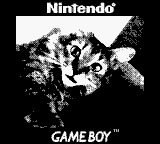

Happy fucking holidays, everybody, I needed that dopamine today
8 notes
·
View notes
Text

I bought a companion for my Intellivue MP5
This is an Intellivue MP2, this is just the pic from the eBay listing. It’s in pretty rough cosmetic shape but apparently works just fine.
What’s the difference between this and the MP5? Honestly not much, it uses an external power supply, the battery is much smaller, it doesn’t have the built in printer, and it can’t display as many waves, but that’s about it for differences. The thing that sets the Philips monitors apart from all other brands and makes them so desirable for hospitals is the same reason people buy the expensive Apple products: The ecosystem. The Philips monitors are the only monitors on the market that are based off of monitors made over 40 years ago and everything on those monitors from 40 years ago exists on these along with a bunch of other stuff that’s been added. The other thing is their network capabilities. They are the only system on the market where when paired with the proper servers you can upload vitals data to a server and save it for later, you can transfer a patient from one unit to another just a with a few button pushes and then their information moves to the monitor in the unit they are being transferred to without having to bring the monitor from one unit to another. They continue to receive software updates no matter how old they are (provided the hospital has Philips certified IT personnel) they can communicate with tons of accessories. They can track over 200 different vital signs (this does require special equipment) they can communicate with ventilators and infusion pumps. And there’s tons of other things they can do.
I do want to say that I bought these with some extra money I made during the holidays putting up and taking down Christmas lights. I don’t just have money for these things lying around.
I’d like to give anyone who wants to buy one of these monitors some buying advice
1. Stay away from the MP2 and X2 their external power supplies almost never come with them for a good price, if you want one with the battery and power supply it will cost $500 at the minimum
2. To save some money on cables it’s good to know that HP and Agilent Viridia line of patient monitors use the same pulse oximeter and ECG cables which can save you some significant money on cablee
3. Unfortunately they are significantly harder to get your hands on outside the US. Most of the EBay listing for them are in the US and the sellers will only sell to people within the US. That’s not their fault the US government prohibits the export of a lot of technology. High end medical equipment, high end computer components, IR (thermal) cameras that shoot at over 5 FPS, and lots of other things are all extremely locked down in terms of exporting outside the US because they don’t want it to fall into the hands of China. In fact the FDA supposedly controls the sale of medical equipment in the US but I don’t really think they care about used medical equipment because I have absolutely no medical connections. I do live in the technology capital of the world so that might have something to do with it. On a side note when I say Silicon Valley is the technology capital of the world I’m not joking. Google, Apple, Facebook, Nvidia, Intel, Tesla, Ebay, Zoom, Hewlett-Packard, and many more of the world’s largest tech companies are headquartered here. It does make it a bit easier for me to get my hands on bleeding edge tech or tech that’s harder for most people to get. I have friends who work for Tesla who’ve met Elon, I’ve seen Steve Wozniak in a restaurant, and I know tons of engineers who’ve worked for these companies.
Another thing worthy of note on who I am: At 19 I’m an extremely bright engineer and have an extremely vast amount of knowledge in tons of areas of technology and study. But I’m also mentally unstable I have autism, ADHD, severe anxiety, and Bipolar disorder. I get sprits of depression and can’t seem to stick with anything. I went to university for a year for electrical engineering and dropped out. I dropped out for 2 reasons. I hated all the extra classes that I have no interest in. And I noticed I was a freshman yet I had similar knowledge to that of seniors graduating that year.
3 notes
·
View notes
Text
The Art of Tattooing: Exploring Self-Expression and Meaningful Body Art
Tattooing is an ancient art form that has captivated human beings for centuries. From tribal markings to intricate designs, tattoos have transcended cultural boundaries and evolved into a form of self-expression that holds deep personal meaning for individuals around the world. In this blog, we delve into the rich history of tattooing, its cultural significance, and how it has become a powerful tool for conveying one's identity and experiences.
The History of Tattooing
Tattooing has a rich and diverse history that stretches back thousands of years. The earliest evidence of tattoos dates back to ancient Egypt, where mummies have been discovered bearing inked markings on their bodies. Throughout history, tattoos have served various purposes, from religious and spiritual rituals to symbolize tribal affiliations and social status. In more recent times, tattoos have transitioned from being stigmatized to becoming widely accepted forms of art and self-expression.
Self-Expression and Identity
One of the most compelling aspects of tattoos is their ability to express one's identity and tell a personal story. Tattoos can serve as permanent reminders of significant life events, relationships, or personal achievements. Each tattoo carries a unique meaning for the individual, representing their values, beliefs, and aspirations. Whether it's a small, discreet design or an elaborate full-body masterpiece, tattoos provide a canvas for individuals to express themselves authentically.
Artistic Expression
Tattoos are a merging of two art forms: the artistry of the tattooist and the canvas of the human body. Talented tattoo artists possess remarkable skills and creativity, transforming ideas into intricate and visually stunning designs. The fusion of colors, lines, and shading creates a living work of art that moves and evolves with the individual over time. With advancements in tattooing techniques, artists can achieve astonishing levels of detail and realism, pushing the boundaries of what is possible within this medium.
Cultural Significance
Tattoos hold significant cultural value in many societies around the world. They can represent a person's heritage, spiritual beliefs, or serve as a rite of passage. For example, in Polynesian culture, intricate tribal tattoos called "tatau" are a symbol of social status, strength, and identity. Similarly, Japanese tattoo art, known as "irezumi," is rooted in rich tradition and often depicts traditional folklore and mythology. By embracing these cultural symbols and designs, individuals pay homage to their roots and connect with a larger community.
The Importance of Tattoo Safety
While tattoos offer a multitude of creative and personal possibilities, it is essential to prioritize safety and choose a reputable tattoo artist and studio. Ensure that the tattoo artist follows proper hygiene practices, uses sterile equipment, and adheres to strict tattooing standards. Proper aftercare is also crucial for maintaining the integrity of the tattoo and preventing infections or complications. I recommend a new way to print tattoo in your body---Pelcas tattoo transfer stencil machine. Easy to use this tattoo thermal copier to print the tattoo pattern you love or what you design on the transfer paper, then press the paper firmly and let it sit for a minute. Remove the paper, you will see the pattern onto your skin. Compared to the traditional tattoo machine, pelcas stencil printer is more effective and convenient.

Conclusion
Tattoos have come a long way from their early origins and are now an established art form that allows individuals to express their identity, commemorate life's milestones, and connect with their cultural heritage. The intricate designs, personal meanings, and cultural significance make tattoos a unique and powerful form of self-expression. With the right artist and a deep understanding of the tattoo's significance, the art of tattooing continues to thrive, giving people a lifelong canvas for their stories, memories, and passions.
#beauty#beauty secrets#tattoos#printers#tattoo machine#print#art#tattoo artist#tattoo artwork#tatto design
2 notes
·
View notes
Text

Domino Indonesia Authorized Distributor for Domino Printer UK | Coding & Marking Solution | Continuous Inkjet Printer | Thermal Inkjet Printer | Thermal Transfer Overprinter | R-Series Vision System | Ink & Make ups | Spareparts & Accesories. Read more Domino Printer Indonesia
1 note
·
View note
Text
Thermal Transfer overprinter, Techno Middle East
Discover high-performance Thermal Transfer Overprinter (TTO) solutions from Techno Middle East. Our TTO printers offer precise, durable marking on various flexible materials. Ideal for fast-paced production environments, our printers deliver excellent print quality and reliability. Contact us today to learn more about our TTO printer solutions.
0 notes
Text
0 notes
Text
Understanding Label Sticker Printing Machines: A Complete Guide
In today’s fast-paced business environment, efficient labeling is essential for everything from product identification to inventory management. A label sticker printing machine offers a versatile solution for creating customized labels with precision and speed. This guide will explore the various types of label sticker printing machines, their applications, and important factors to consider before purchasing one.
What Are Label Sticker Printing Machines?
Label sticker printing machines are specialized devices designed to print labels on adhesive materials. These labels can serve various purposes such as product branding, barcode tracking, shipping, and promotional activities. The machines vary in complexity and capability, catering to different business needs from small-scale operations to large industrial applications.
Core Components of Label Sticker Printing Machines
Understanding the core components of these machines can help you make a more informed choice:
Print Head: The component responsible for applying ink or toner to the label material.
Media Handling System: Ensures smooth feeding of label material into the printer.
Cutting System: Cuts the printed labels to the desired size and shape.
Control Interface: Allows users to configure print settings, including label size, quality, and material type.
Types of Label Sticker Printing Machines
1. Direct Thermal Printers
Direct thermal printers use heat-sensitive paper that darkens when heated. These printers are simple and cost-effective, making them a popular choice for short-term labels. They do not require ink, toner, or ribbons, but the prints are susceptible to fading over time. They are commonly used for shipping labels and temporary tags.
2. Thermal Transfer Printers
Thermal transfer printers use a ribbon coated with ink, which is transferred to the label material using heat. This method provides high durability and resistance to environmental factors such as moisture and chemicals. Thermal transfer printers are ideal for producing long-lasting labels for products, barcodes, and hazardous materials.
3. Inkjet Printers
Inkjet label printers are known for their high-quality color prints. They use liquid ink, which can produce vibrant and detailed images. These printers are versatile and can print on a wide range of materials including paper, vinyl, and polyester. However, the cost of ink and the potential for smudging make them less ideal for high-volume or industrial use.
4. Laser Printers
Laser printers use toner to produce sharp, high-resolution prints. They are known for their speed and efficiency, making them suitable for high-volume labeling needs. Laser printers are ideal for printing clear text and barcodes and are often used in commercial settings for tasks such as shipping labels and product tags.
5. Digital Label Printers
Digital label printers offer the flexibility of printing high-quality, full-color labels on demand. They combine the advantages of both inkjet and laser technologies and are capable of handling complex designs and variable data. Digital printers are well-suited for businesses that require short-run, custom labels with quick turnaround times.
Applications of Label Sticker Printing Machines
Label sticker printing machines are used across various industries for numerous applications:
Retail: For price tags, product labels, and promotional stickers.
Food and Beverage: To print nutritional information, expiration dates, and branding labels.
Logistics: For shipping labels, barcodes, and tracking information.
Healthcare: Includes patient labels, medical record tags, and prescription labels.
Manufacturing: For safety warnings, part identification, and inventory management.
These machines play a crucial role in ensuring accurate information and effective branding.
Factors to Consider When Choosing a Label Sticker Printing Machine
1. Printing Speed and Volume
Consider the volume of labels you need to print and how quickly you need them. High-speed printers, such as laser and digital printers, are better suited for large volumes. If you are running a smaller operation, a thermal or inkjet printer may be sufficient.
2. Print Quality and Resolution
The quality of print is essential, especially if your labels include detailed graphics or text. High-resolution printers like inkjet and laser provide clear and professional-looking results, whereas thermal printers may be adequate for simpler label designs.
3. Material Compatibility
Different printers support different types of label materials. Choose a printer that is compatible with the materials you plan to use, whether it's paper, synthetic films, or specialty materials. This ensures that your labels will adhere well and last as intended.
4. Operational Costs
Consider the ongoing costs of ink, toner, ribbons, and label materials. Thermal printers generally have lower operational costs compared to inkjet or laser printers. However, evaluate the total cost of ownership, including maintenance and consumables.
5. Durability of Labels
Depending on your application, you may need labels that can withstand various conditions such as heat, moisture, or chemicals. Thermal transfer and laser printers typically produce more durable labels compared to direct thermal or inkjet printers.
Conclusion
Label sticker printing machines are essential tools for businesses that require effective labeling solutions. By understanding the different types of printers available and their respective features, you can select the best machine to meet your needs. Whether you need high-speed printing, vibrant colors, or durable labels, there is a printer that fits your requirements. Investing in the right label printer can enhance your operational efficiency, improve branding, and ensure compliance with labeling standards.
0 notes
Text

Introduction to Thermal Paper Rolls
In today’s fast-paced world, efficiency and accuracy are key, and thermal paper rolls play a crucial role in achieving both. Whether you're at a retail checkout, using a receipt printer, or dealing with any type of transaction documentation, thermal paper is a fundamental component that ensures smooth and effective operations. In this comprehensive guide, we'll explore what thermal paper rolls are, their benefits, various applications, and how to choose the best type for your needs.
What is Thermal Paper?
Thermal paper is a special kind of paper that is coated with a heat-sensitive material. When exposed to heat from a thermal printer, this coating reacts by changing color, thus producing the printed image or text. Unlike traditional printing methods that use ink, thermal printing is a direct method where the paper itself is the medium for the print.
Key Components of Thermal Paper
Base Paper: The core of thermal paper is a base paper that provides structure and durability.
Thermal Coating: This layer contains heat-sensitive chemicals that react when exposed to heat.
Protective Coating: Often applied to prevent the thermal coating from environmental damage.
How Does Thermal Printing Work?
Thermal printing relies on thermal print heads in the printer that generate heat to create the print image. There are two main types of thermal printing:
Direct Thermal Printing: This method uses heat to cause a chemical reaction in the thermal paper’s coating, producing the image directly on the paper.
Thermal Transfer Printing: In this method, a ribbon coated with wax or resin is heated to transfer the ink onto the paper.
Each method has its specific uses and advantages, but both provide high-quality, fast, and efficient printing.
Applications of Thermal Paper Rolls
Thermal paper rolls are incredibly versatile and are used in a wide range of applications. Here are some of the most common uses:
1. Point of Sale (POS) Systems
Thermal paper rolls are predominantly used in POS systems to print receipts for transactions. Retailers and restaurants rely on these receipts to provide proof of purchase and for record-keeping purposes.
2. ATM Receipts
When you use an ATM, the transaction receipts are printed on thermal paper. This ensures that the receipt is produced quickly and is legible for the customer.
3. Shipping Labels
Thermal paper is also used for printing shipping labels. The efficiency of thermal printing helps in creating durable and clear labels for packages.
4. Lottery Tickets
Many lottery and raffle tickets are printed on thermal paper. This is because thermal paper can be easily processed by high-speed printers.
5. Medical and Laboratory Reports
In medical facilities, thermal paper is used for printing various reports and results. Its quick printing and durability are beneficial in fast-paced environments.
Benefits of Using Thermal Paper Rolls
1. High-Speed Printing
Thermal printers are known for their high-speed printing capabilities. This is particularly useful in busy retail environments where fast transaction processing is essential.
2. Low Maintenance
Unlike inkjet printers, thermal printers require minimal maintenance. There’s no need for ink cartridges, which reduces the hassle of replacing and disposing of ink.
3. Quiet Operation
Thermal printers operate quietly compared to impact printers, making them ideal for environments where noise reduction is important.
4. Cost-Effective
Although thermal paper rolls can be more expensive than regular paper, they eliminate the need for ink, which can make them more cost-effective in the long run.
5. Durability
Thermal prints are resistant to smudging and water, and they can withstand various environmental conditions, making them ideal for long-term use.
Choosing the Right Thermal Paper Roll
Selecting the right thermal paper roll involves considering several factors:
1. Paper Size
Thermal paper rolls come in various sizes. It’s essential to choose a size that fits your printer and meets your specific needs.
2. Paper Quality
Higher quality thermal paper provides better print clarity and longevity. Look for paper that is specifically designed for high-resolution printing.
3. Coating Type
Different thermal papers have varying coatings. Some are designed to be more resistant to fading and environmental factors, which is crucial for certain applications.
4. Core Size
Thermal paper rolls come with different core sizes. Make sure to select the one that matches your printer’s requirements.
Best Practices for Using Thermal Paper Rolls
1. Proper Storage
Store thermal paper rolls in a cool, dry place away from direct sunlight and heat sources. This helps in maintaining the paper’s quality and print clarity.
2. Avoiding Contamination
Keep thermal paper rolls away from chemicals and liquids that might damage the thermal coating.
3. Regular Replacement
Replace thermal paper rolls before they run out to avoid interruptions in printing and ensure smooth operation.
4. Printer Maintenance
Regularly clean your thermal printer to prevent dust and debris from affecting print quality and to prolong the printer’s lifespan.
Environmental Considerations
Thermal paper has been criticized for its environmental impact due to the use of bisphenol A (BPA) or bisphenol S (BPS) in its coating. These chemicals can have harmful effects on health and the environment. As a response, many manufacturers are now offering BPA-free thermal paper options.
Conclusion
Thermal paper rolls are an essential component in many modern printing applications, offering a range of benefits from high-speed printing to low maintenance. Understanding the different types of thermal paper, their applications, and how to choose the right one can help you make informed decisions and ensure optimal performance for your printing needs. By following best practices and considering environmental impacts, you can make the most of thermal paper while contributing to a more sustainable future.
https//:www.magnumpapers.com
0 notes
Text
The Revolution Of Bartender Label Printing Software: Transforming Labelling Efficiency And Accuracy

In the ever-evolving world of industrial and commercial operations, Bartender label printing software stands out as a game-changer for businesses requiring precise and efficient labelling solutions. This software has revolutionised how organisations approach label printing, offering advancements that enhance both functionality and flexibility. Here’s a closer look at how Bartender label printing software has transformed the landscape of labelling and its impact on various industries.
1. Advanced Design Capabilities
Bartender label printing software has significantly advanced the design process for labels. It provides a wide array of design tools and templates that allow users to create custom labels with ease. Features such as drag-and-drop functionality, variable data integration, and a vast library of graphics and fonts enable businesses to produce highly professional and visually appealing labels. The ability to design complex labels with detailed graphics and barcodes ensures that the final product meets both aesthetic and functional requirements.
2. Integration with Databases and ERP Systems
One of the most impactful features of Bartender label printing software is its ability to integrate with various databases and Enterprise Resource Planning (ERP) systems. This integration allows for automatic retrieval of data such as product information, batch numbers, and expiration dates, which can be used to populate labels dynamically. By linking with existing systems, Bartender ensures that labels are accurate and up-to-date, reducing the need for manual data entry and minimising errors.
3. Enhanced Label Printing Automation
Bartender software has revolutionised label printing automation, enabling businesses to streamline their labelling processes. Automation features include batch printing, where multiple labels can be printed in one go, and real-time data updates that reflect changes in inventory or production. This efficiency is particularly beneficial in high-volume environments, where speed and accuracy are crucial.
4. Support for a Wide Range of Printers and Materials
Bartender label printing software supports a diverse range of printers and label materials, providing flexibility for various industrial and commercial applications. Whether using thermal transfer printers, direct thermal printers, or inkjet printers, Bartender’s compatibility ensures that businesses can choose the most suitable equipment for their specific needs. Additionally, the software accommodates different label materials, such as paper, synthetic, and speciality materials, allowing for customisation based on the environment and application.
5. Regulatory Compliance and Quality Control
In industries where regulatory compliance is essential, Bartender label printing software helps ensure that labels meet legal and industry standards. The software includes features for incorporating regulatory information, such as barcodes, nutritional information, and hasard symbols, which are necessary for compliance with regulations. This focus on quality control helps businesses avoid costly mistakes and ensures that labels adhere to required guidelines.
6. User-Friendly Interface and Training
Bartender label printing software is designed with user-friendliness in mind, featuring an intuitive interface that simplifies the labelling process. The software offers easy-to-navigate design tools and straightforward setup procedures, making it accessible for users with varying levels of technical expertise. Additionally, comprehensive training resources and support options are available to help users maximise the software’s capabilities and troubleshoot any issues that arise.
Bartender label printing software has brought about a significant revolution in the field of labelling, offering advanced design capabilities, seamless integration, and enhanced automation. By providing support for diverse printers and materials, ensuring regulatory compliance, and offering real-time monitoring, Bartender transforms how businesses approach their labelling needs.
0 notes
Text
Understanding Thermal Labels: Direct Thermal vs. Thermal Transfer
Among the most commonly used labels by businesses across the world are thermal labels, including direct thermal and thermal transfer labels. Thermal labels are those that are printed using thermal printing technology, using heat to print the desired pattern on label stock. Compared to traditional printers that use laser, inkjet or dot matrix technologies, thermal printers are more reliable, fast, and cost-effective for printing labels.
Having an in-house labelling system offers immense benefits and opportunities for cost savings, especially if your business deals with a large volume of products. If you require customised and on-demand labels, then a labelling system is a must have.
To read the full article follow the link below:
https://www.posplaza.com.au/direct-thermal-vs-thermal-transfer/
#printer#thermal priner#direrct thermal#thermal transfer labels#pos system#POS) Equipment in Australia
0 notes
Text
1pc Printhead Print head cleaning pen Maintenance pen for Thermal Printer Universal
Brand Name: KOQZM
Origin: Mainland China
Specifications:
Product features: head cleaning for thermal transfer machines, electronic face sheet printers, etc.
Product weight: 12G
Scope of application: thermal transfer machine, electronic face sheet printer, etc.
Main ingredients: 99.9%
Service life: 500+
Pen head: 4.5MM oblique head
Penholder: plastic material
Package Included:…
0 notes
Text
The Versatile Biochemistry Analyzer
Biochemistry analyzers have become indispensable tools in modern healthcare, enabling healthcare professionals to accurately diagnose and monitor various medical conditions. These sophisticated instruments are designed to measure biochemical indices by analyzing blood and other bodily fluids, providing crucial information for effective patient management.
Key Features of Biochemistry Analyzers
1. Built-in Incubator: Maintains a constant temperature for accurate and reliable results.
2. Multiple Wavelength Options: Typically equipped with 7 filters ranging from 340 to 620 nm, allowing for a wide range of biochemical tests.
3. Extensive Measuring Range: Capable of measuring absorbance from 0 to 3.00 OD, ensuring accurate results even for high-concentration samples.
4. Large Storage Capacity: Stores more than 200 test programs and 3000 test results, making it easy to manage patient data and track results over time.
5. Touch Screen Display: Provides a user-friendly interface for easy operation and navigation.
6. Incubation Positions: Accommodates up to 20 samples simultaneously, increasing efficiency and throughput.
7. Built-in Thermal Printer: Allows for immediate printing of test results, ensuring quick access to critical information.
8. Connectivity: Equipped with an RS-232 serial port for easy integration with other systems, facilitating seamless data transfer and storage.
Applications of Biochemistry Analyzers
Biochemistry analyzers are widely used in various fields of healthcare, including:
1. Clinical Chemistry: Measuring levels of enzymes, electrolytes, hormones, and other substances to diagnose and monitor conditions such as diabetes, kidney disorders, and liver diseases.
2. Therapeutic Drug Monitoring: Assessing the concentration of drugs in the body to ensure optimal dosing and prevent adverse effects.
3. Toxicology: Detecting and quantifying the presence of drugs, alcohol, and other substances in biological samples.
4. Urinalysis: Analyzing urine samples to screen for urinary tract infections, kidney problems, and other conditions.
5. Immunoassays: Measuring the levels of specific proteins, antibodies, and other molecules to diagnose and monitor immune-related disorders.
Advantages of Using Biochemistry Analyzers
1. Accuracy: Biochemistry analyzers provide precise and reliable results, ensuring accurate diagnosis and treatment decisions.
2. Efficiency: With their high-throughput capabilities and automated processes, biochemistry analyzers can handle large volumes of samples quickly and efficiently.
3. Cost-effectiveness: By streamlining the testing process and reducing the need for manual labor, biochemistry analyzers help to lower overall healthcare costs.
4. Improved Patient Care: Timely and accurate results from biochemistry analyzers enable healthcare professionals to make informed decisions and provide better patient care.
In conclusion, biochemistry analyzer are essential tools in modern healthcare, revolutionizing clinical diagnostics and contributing to improved patient outcomes. With their advanced features and versatile applications, these instruments continue to play a vital role in the ever-evolving field of medical diagnostics.
1 note
·
View note