#Time Machine en Mac
Explore tagged Tumblr posts
Text
Copias de Seguridad en Mac OS con Time Machine
Nuevo Post en la web, Como hacer copias en Time Machine en Mac
¿Qué es Time Machine? es una potente herramienta de respaldo y recuperación de Apple que forma parte del ecosistema de macOS. Esta funcionalidad ofrece una forma sencilla y automatizada de respaldar los datos de tu Mac, permitiéndote recuperar archivos, carpetas e incluso el sistema completo en caso de pérdida o daño. Las ventajas de utilizar Time Machine son numerosas: desde la protección…

View On WordPress
#Cómo usar Time Machine#como usar time machine#Configuración de Time Machine#Configurar discos de respaldo en Time Machine#copia de seguridad en mac#Copias de seguridad en macOS#Guía completa de Time Machine#hacer copia de seguridad en time machine en mac#Programar respaldos con Time Machine#Recuperar archivos con Time Machine#Respaldo automático en macOS#respaldo de archivos en mac#Restaurar desde copias de seguridad Time Machine#Restaurar desde Time Machine#Solución de problemas de Time Machine#time machine#Time Machine en Mac#Time Machine en macOS#Time Machine para principiantes#Time Machine tutorial
0 notes
Text
OTP Tag Game
I was tagged by @lithugraph (thank you!! <3) You did two, so I'm also going to do two because one is more of a rarepair!
Tagging: @the-phoenix-heart @acedormouse @doueverwonder and @pvffinsdaisies and anyone else who would like in on the fun!
OTP: IreMano
Fate: Coworkers/drinking buddies to old married couple
Dynamic: Belligerent sexual tension / "oh. oh." / he fell first, she fell harder
Songs:
Northern Star - Dom Fera
Like Real People Do - Hozier
Somethin Stupid - Frank Sinatra
Inkpot Gods - The Amazing Devil
Everyone But You - The Front Bottoms
Their First Meeting - Nino Rota
Aesthetic:
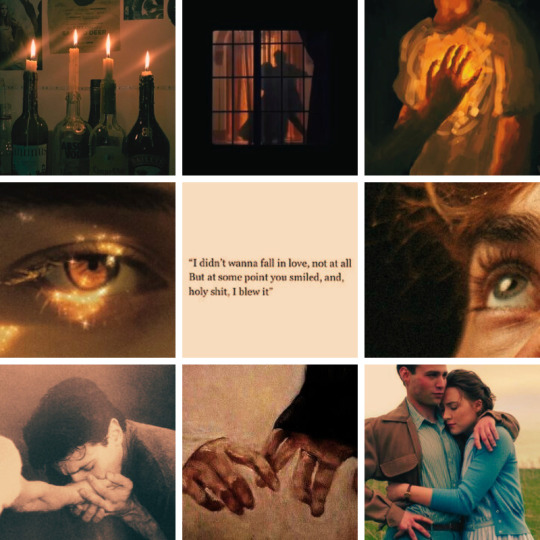
---
OTP: FrUK
Fate: It's the first time they're not trying to kill each other and they've realized they are in fact capable of having a stable endgame (after a LOT of baggage)
Dynamic: Enemies to lovers / "What is this feeling?"
Songs:
Kiss with a Fist - Florence and the Machine
The Chain - Fleetwood Mac
Cherry - Harry Styles
Do I Wanna Know? - The Arctic Monkeys
La Vie en Rose - Edith Piaf
Good Old Fashioned Lover Boy - Queen
Aesthetic:

11 notes
·
View notes
Text
music intro ・:*˚:✧
welcome to my blog (☆^O^☆) this intro is how you can best get to know me (music-wise). dms are open for any potential friends. this took me 5 days for some reason
main music genres
order nonspecific. always taking/looking for music recs :)
pop punk/emo/midwest emo/scremo, etc:
☆ my chemical romance, paramore, ptv, sws, p!atd, fall out boy, split chain, bring me the horizon, blink182, american football, get scared, escape the fate, sum 41, the red jumpsuit apparatus, all time low, the used, jimmy eat world, weezer, taking back sunday, title flight, la dispute*, modern baseball, front bottoms, american football, oakwood, alesana, never shout never, tøp, falling in reverse, static dress


punk
☆ green day, agent orange, bad brains, bad religion, bikini kill, black flag, circle jerks, crass, dead kennedys, descendants**, fugazi, generation x, germs, husker du, mdc, minor threat*, misfits*, operation ivy, ramones*, rancid, sex pistols, tsol, the expoited, stiff little fingers, adolescents, the adicts, reagan youth, sonic youth*

k-pop
☆ loona (+ all post), twice, dreamcatcher, aespa, fromis, snsd**, iz*one** (+ all post solos), wjsn**, ive**, 4minute*, fx*, red velvet, (g)i-dle**, skz**, itzy**, le sserafim*, blackpink*, newjeans, tripleS*, stayc*, iu*, ioi, chungha*, aoa, miss A, clc*, exid, dalshabet, kara*, wonder girls, gfriend, kep1er, shinee, kiss of life, wooah, bibi, ateez, p1harmony, leehi, dreamnote, ichillin, nmixx, billlie*, kimsejeong, everglow*, 2ne1, alice (form. elris), after school, lovelyz, sunmi, enhypen*, momoland, apink, cherry bullet*, illit, s.e.s., fin.k.l, pixy, bigbang, purple kiss, april, seo taiji...

biases
☆ jinsoul, yves, haseul, vivi, jeongyeon, jihyo (#1 ult), jeongyeon, dami, ning2, yena, hayoung, sulli, hinata, minnie, seola, yujin (ive), changbin, nana, bona, soobin (wjsn), yeoreum*, yuqi, chaeryeong, hwang hyunjin, chaewon, yeji, choi yoojung, moka, seulgi, gyuri (kara and fromis), harvey, giselle, taeyeon
japanese music
☆ vkei: buck-tick*, malice mizer, the gazette, d'espairsray, dir en grey, plastic tree, hide. jmetal/punk: babymetal. jpop/indie: lamp, perfume, tommy heavenly/february6, lisa ono, kyary pamyu pamyu, ichiko aoba, capsule, serani poji, akb48*. citypop: miki matsubara, anri*, yurie kokubu, cindy, junko yagami, atsuko nina, kaede.
pop
☆ taylor swift (all time fav), ariana grande, chappell roan, sabrina carpenter, xg, olivia rodrigo*, 1d, alaska thunderfuck, bruno mars, lady gaga, charli xcx, lorde, sophie*, marina, britney spears*, ed sheeran, maisie peters, gracie abrams, rupaul, whitney houston, kesha, lana del ray, harry styles. 70s/80s: cher, madonna, abba, michael jackson, billy joel, elton john

metal
☆ nu: system of a down, korn, limp bizkit, slipknot, linkin park, deftones, sevendust, static x. progressive: gojira, mudvayne*, avenged sevenfold. heavy: metallica, judas priest, pantera*, slayer, anthrax, black sabbath, bullet for my valentine, rob zombie, disturbed. other/multiple: asking alexandria, bathory, rage against the machine, motley crue


indie/indie rock/indie pop, etc.
☆ mitski**, ethel cain, conan gray, arctic monkeys, cocteu twins, the smiths, pixies, the cure*, clairo*, beabadoobe*, sky ferreira, cigarettes after sex, willow, the marias, tame impala, phoebe bridgers*, imogen heap, björk*, hozier, my bloody valentine**, radiohead, new order, the 1975, fiona apple, steve lacy, smashing pumpkins**, mazzy star*, jeff buckley*, strawberry switchblade, beck, the young veins, slowdive, the neighbourhood, noah kahan, coldplay, sufjan stevens, wave to earth, joy division, faye webster, tv girl, coco & clair clair, late night drive home, mac demarco, wallows

rock
☆ david bowie**, queen, the beatles, the clash, guns n roses, talking heads, fleetwood mac*, pink floyd*, bee gees, foo fighters**, nirvana, jimi hendrix*, pearl jam, wham, alice in chains, the offspring, garbage, superheaven, soundgarden, sublime, nine inch nails, blur, red hot chilli peppers, r.e.m, kiss, ac/dc, blondie


other
☆ doechii*, tyler the creator*, milli, nicki minaj, azalea banks, megan thee stallion, doja cat**, lil uzi vert*, childish gambino
#green day#loona#intro post#my chemical romance#paramore#taylor swift#saoirshe#emo#punk#punk rock#queer#intro#malice mizer#vkei#fashion#rupaul's drag race#pink#billie joe armstrong#artms#red velvet#odd eye circle#system of a down#heavy metal#indie rock#rock#metal#jpop#follow me#introduction#blog intro
8 notes
·
View notes
Note
Hey gorgeous, I was thinking about a storyline where y/n is a trained shooter from England who got the nickname bunny after almost killing all the rabbits in the country for shooting practice, and J recruited her as an assassin. Wouldn't that be so cool I imagine her in the hideout in like PJ's holding a coffee mug in one hand a riffel on her shoulder in the next.
Also I literally worship your work and I hope this finds you in good health 😘😘😘.
Hi hi @i-t--g-i-r-l 🖤✨
Please do not murder me!!! I made you wait since September 😭😭🫣
I wrote this with a severe headache and it turned into a short head canon? Think piece? I dunno!! I couldn’t think of how to extend it further so I kept it as is. Please don’t hate me!
Chaos loves you! If you hate it, I can try again 😞
No one understood why the Boss called in a random mandatory meeting so late in the night. Rules were rules so everyone piled into the commons room to wait for whatever the crazy clown had to say.
The loyal three were already seated in the front in various stages of restlessness. Frost had his arms crossed, already aware of what this meeting was about.
Mac was busy on his phone, reading the latest stock market info while checking his emails. Which left Neo half playing attention as he played a mobile game.
He really wanted to beat this level before Joker came, but that’s wasn’t looking very plausible.
The ‘game over’ screen pulled an annoyed groan from the marksman right as his boss walked into the room. Everyone’s attention turned to J in trepidation.
He could be announcing anything from a random execution to free doughnuts in the kitchen.
“Good evening, uhh gentle..men. I have a big ann-ounce-ment! I’ve ah heard your complaints. We need a new recruit to help lighT-en the load for our dear Neo. Sooooooo, I hired the best assassin I could find!”
Now that got everyone’s attention, including Neo’s.
Another expert assassin? This would be his partner in the field and he wouldn’t accept just anyone. J's choice would be interesting.
It was only natural that Neo became star struck when a beautiful woman shuffled into the meeting room holding a, “I’m not yelling, I’m British” mug with a polished riffle slung over her shoulder.
You ignored the shocked expressions in the room in favor of the kitchenette in the corner.
You took your sweet time looking around but you came up short of what you wanted. They had an impressive coffee machine, but no kettle. It was only then did you glance up and acknowledge your new Boss and all the men staring at you.
Joker knew what was coming when you arched an eyebrow. “Where’s the bloody tea? You wangle me ‘ere an’ skim on my essentials?”
The room was silent. Your thick English accent and appearance had everyone speechless.
You were a sight for sore eyes at 1am. Your fuzzy pjs had cute bunnies on them and you completed the look with matching slippers, all the while going off about tea in a room full of criminals. This was straight out of a fever dream.
Joker didn’t seem bothered. “Hehe, gentleman, I’d like you to meet our newest recruit, Bunny!”
Someone in the back coughed. Mac shook his head and continued scrolling on his phone, whereas Neo was still too awestruck to speak.
How did Joker managed to get you stateside, much less on his payroll? You refused to work for anyone so the rumors went.
You didn’t like being ignored and tipped your riffle to point it at Joker. The entire room gasped at your audacity. “Are you gormless, mate?”
Before Joker could figure out what you were saying, Neo finally came to his senses. He rushed forward, putting himself in between you and an angry Joker.
“Sup, it’s nice to meet you in person, Y/n. I studied all of your kills.”
Now that got Mac’s attention from the stocks. Neo being respectful? Mac and Frost shared a look. You seeing this?
You were rather impressed yourself. “You must be that Neo lad J spat on ‘bout.”
You set your mug down and offered him your hand. “My reputation crossed the pond eh?” You asked. Neo was cheeky and kissed your offered hand instead of shaking it.
“You kiddin'? You're practically famous! You single-handedly almost drove the bunny population to extinction in York. Your range is sick! And your confirmed kill list? D__n, Ma. I’m more than a fan.”
You turned to J smiling, “I like ‘tis one.”
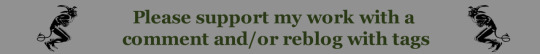
#hunter!reader#assassin!reader#British!reader#think piece#sfw headcanons#thanks anon!#thanks for the ask!#ledger joker#heath ledger#reader insert#joker’s loyal three#Neo being Neo#heath joker#his lighthouse#i don’t know what to tag this#chaos universe
13 notes
·
View notes
Text
Just hear me out...
So, Edge, CoPilot, and worst of all, Recall are just terrible for a large number of reasons - namely privacy and security. We're in a time period where this is just going to get worse and worse that any number of precautions just aren't going to cut it because the people who are doing this to you aren't some random bad actor trying to hack your system. It's a specific bad actor that made the system FOR YOU. And that just about sucks any way you try to cut it.
There are some things you can do - but you might not like it:
Believe it or not, the absolute easiest solution is switching to Linux.
BUT WAIT! DON'T STOP READING JUST YET!
Hear me out. I get it, we grew up on MS Windows and a lot of us are on Apple systems too (which are also riddled with AI garbage), but Linux isn't what it used to be, even a decade ago. And yes, there's like a billion different distributions out there, how do you even choose, right? Let me tell you, even linux users are annoyed by it too. But, linux CAN give you a lot of the same things windows and mac can without the AI and spyware bullshit and the different distributions aren't really that different - it's really just a lot of engineers going, "well this is good, but this is how I WOULD DO IT," and still be able to use the same packages.
Here's how I'd recommend approaching linux without having to throw your os in a garbage fire:
grab a popular distribution of Linux - I recommend Linux Mint (it's pretty user friendly) - read through this: https://linuxmint-installation-guide.readthedocs.io/en/latest/choose.html#
get an empty USB stick (preferably around 64 gigs just to have the space, but you can get away with something much smaller) and create a bootable image with it
Restart your pc with the usb stick in - You can now run linux - for free (always free) - off the usb stick without affecting anything else. You can install stuff, mess around, play with it, yadda yadda.
So yes, there will also be a learning curve with it too. It's linux, it's new, it's different. But once you get your feet wet, you'll start seeing windows as super clunky and bloated.
If you don't want to do THAT, you can also try linux through your browser: Read through this article:
Basically it's a virtual machine that you can play with, but it's a little restricted sooo probably not the most accurate experience, but something to still play with. You can also learn a lot from this site as well:
BUT IF YOU DON'T WANT TO DO ANY OF THAT AND RATHER STAY ON WINDOWS (sorry not a mac user so I can't really think of solutions for mac users)
The alternative is really messing with registry keys and blocking ports that Copilot and Recall use through the firewall which can greatly mess up your PC if you don't know what you're doing.
Did i mention linux is free and it has a MASSIVE community for support?
Anyway - EITHER WAY YOU CHOOSE - we ALL need to start being a little more tech savvy. Things are going to get worse and if we're blind to it, we're walking to our doom willingly.
Just a side note: This doesn't mean linux is like the most secure thing in the world - you still need an antivirus and set up firewalls and be diligent about malware and privacy and such. Like, that's still a 'you' responsibility no matter what operating system you use. So keep that in mind
11 notes
·
View notes
Note
Yo Marine,
Pour ta galère avec l'arrêt du support de màj d'OS pour ton Mac tu peux le bootloader avec ça : https://github.com/dortania/OpenCore-Legacy-Patcher
Je run macOS Ventura (13.5) avec ma poubelle de Macbook Air 2017, so far ràs.
merci pour l'astuce, @team-meerkat m'en avait aussi parlé sous mon post
de ce que je comprends, ma machine n'est pas prise en charge en charge pour le moment:
"Unfortunately due to T2 related problems, the recently dropped MacBookAir8,x models cannot be supported at this time."
je suppose que des gens bossent sur le problème du T2 donc je vais garder un oeil sur l'évolution du truc, en espérant que mon OS (Sonoma) ne se mette pas à bugger comme un bâtard
2 notes
·
View notes
Text
Hi! Random hobbyist author here! (Though I don't really write on tumblr.) I love the em dash—I use it liberally. In fact, I use it in casual conversation; you know, on those occasions in casual conversation when some typographical offsetting—particularly parenthetical asides—would be called for. How do I do it?
I used to hold down alt and then 0151 on my numpad because my old laptop had a numpad on it. I didn't really memorize alt codes generally, but for something I used all the time? Easy peasy. Plenty of people on Windows are like that; I know (most?) Linux distros have some similar procedures for writing out Unicode characters by control code, and I know Mac has something.
But then I got my newer laptop and for some fiendish reason, despite sporting an extra-wide build and being the direct successor of my old laptop model with glorious in-chassis numpad, it had a TKL garbage. There's literally room in the thing for the numberpad. There is empty space, right there. Evil design.
Did I give up on my darling daughter Em? Well, no—you knew that already, I used some earlier—for a while, I made use of copy-paste. I got pretty tired of that, though. I copy a lot of things, and while I have a lil' application for memory in my clipboard it's kind of annoying to have to dig into it relatively regularly. Eventually I got an external keyboard which gloriously has the numberpad and also sports magnificently clicky mechanical keys. But before that, I found an even better solution.
I installed AutoHotKey and then made a file with this in it:
!-:: { Send "—" }
So now I just press alt and - and kabam I get —. It's so easy. I can use them all I want, I basically have an em dash key on my keyboard now. I'm sure other diehard fans of the em dash have our various ways. For that matter, the acolytes of the en dash likely have at least 1–5 ways between them for that darling. (I generally cheat and use the hyphen for that, though, I must confess.)
Humans can be very particular about what we want to do and how we want to do it. We'll find our ways over whatever random technical hurdles might be there, and often that's not even that hard—for better or worse we did make these silly computer machines for doing stuff, after all. And as pointed out, if we didn't, there wouldn't be the training data for AI to learn that sometimes people use whatever thing.
And the same principle, as stated, goes for quirks beyond the technical, too.
"this is DEFINITELY written by AI, I can tell because it uses the writing quirks that AI uses (because it was trained on real people who write with those quirks)"
c'mon dudes we have got to do better than this
26K notes
·
View notes
Text
Silinen Verileri Geri Getirme Rehberi: Umudunuzu Kaybetmeyin!

Bilgisayarınızda yanlışlıkla sildiğiniz önemli bir dosya mı var? Panik yapmayın! Silinen verileri geri getirmek mümkün olabilir. Ancak, hemen harekete geçmeniz ve doğru adımları izlemeniz önemlidir. Bu rehberde, silinen verileri kurtarmak için yapabileceğiniz farklı yöntemleri ve dikkat etmeniz gerekenleri bulacaksınız.
Silinen Verileri Geri Getirme Neden Önemlidir? - Önemli Belgeler: İş projeleriniz, ödevleriniz, fotoğraflarınız veya özel belgeleriniz gibi değerli verilerinizi geri kazanabilirsiniz. - Hatıralar: Silinen fotoğraflar, videolar veya müzik dosyalarınız gibi unutulmaz anılarınızı geri getirebilirsiniz. - İş Sürekliliği: İşletmeler için veri kaybı büyük bir sorun olabilir. Veri kurtarma, iş süreçlerinin kesintiye uğramasını önler. Silinen Verileri Geri Getirme Yöntemleri 1. Geri Dönüşüm Kutusu: - En kolay yöntem: Silinen dosyalarınız hala geri dönüşüm kutunuzdaysa, buradan kolayca geri yükleyebilirsiniz. - Sınırlamalar: Geri dönüşüm kutusu boşaltıldıysa veya dosyalar kalıcı olarak silindiyse bu yöntem işe yaramaz. 2. Yedeklemeler: - En güvenilir yöntem: Eğer düzenli olarak yedekleme alıyorsanız, silinen verileri yedeklemenizden geri yükleyebilirsiniz. - Yedekleme programları: Windows Yedekleme, Time Machine (Mac) gibi yerleşik araçları veya dış kaynaklı yedekleme programlarını kullanabilirsiniz. 3. Veri Kurtarma Programları: - Profesyonel çözüm: Recuva, EaseUS Data Recovery Wizard, Disk Drill gibi veri kurtarma programları, silinen dosyaları taramak ve kurtarmak için özel olarak tasarlanmıştır. - Ücretsiz ve ücretli seçenekler: Hem ücretsiz hem de ücretli birçok seçenek bulunmaktadır. - Dikkat: Bu programları kullanmadan önce, kurtarma işlemini yapacağınız sürücüyü başka bir işlem yapmamaya özen gösterin. Yeni veriler yazmak, kurtarma şansınızı azaltabilir. 4. Teknik Servis: - Profesyonel yardım: Veri kurtarma konusunda uzmanlaşmış bir teknik servise başvurabilirsiniz. Özellikle sabit disk arızaları veya daha karmaşık durumlar için bu seçenek daha uygun olabilir. Veri Kaybını Önlemek İçin Neler Yapabilirsiniz? - Düzenli yedekleme alın: Bulut depolama, harici disk veya USB bellek gibi farklı yöntemlerle düzenli olarak yedekleme alın. - Önemli dosyaları farklı yerlerde saklayın: Tek bir yerde toplamak yerine, önemli dosyalarınızı farklı klasörlerde veya sürücülerde saklayın. - Geri dönüşüm kutusunu boşaltmadan önce dikkatli olun: Yanlışlıkla silinen bir dosyayı geri getirebilmek için geri dönüşüm kutunuzu sık sık kontrol edin. - Virüslere karşı korunun: Virüsler, verilerinizi bozabilir veya silebilir. Güvenilir bir antivirüs programı kullanın. Önemli Notlar: - Hemen harekete geçin: Silinen verileri kurtarmak için zaman kaybetmeyin. Yeni veriler yazmak, kurtarma şansınızı azaltabilir. - Kurtarılan verilerin güvenilirliği: Kurtarılan verilerin orijinal haline uygun olması her zaman garanti değildir. - Profesyonel yardım alın: Karmaşık durumlarda veya önemli verilerinizi kurtarmak istiyorsanız bir uzmana danışın. Sonuç Silinen verileri geri getirmek mümkün olsa da, her zaman başarılı olunmayabilir. Bu nedenle, düzenli yedekleme almak ve verilerinizi güvenle saklamak en iyi çözümdür. Yukarıdaki yöntemleri deneyerek silinen verilerinizi kurtarmayı deneyebilir, ancak profesyonel yardım almak da her zaman bir seçenektir. Read the full article
#bilgisayar#dosyakurtarma#geridönüşümkutusu#silinenverikurtarma#teknikservis#verikaybı#verikurtarmaprogramı#yedekleme
0 notes
Text
Cricut Venture: Creating DIY Projects With the Latest Model
Cricut keeps introducing new machines. This time the latest machine in the Cricut family is the Cricut Venture. This fastest-cutting machine can cut various materials while supporting writing, foiling, scoring, and more. Those looking to expand their crafting capabilities can consider this helpful machine.

Are you excited to know more about this largest professional cutting machine? Luckily, this write-up will cover almost everything, from this machine's features and functions to how to connect and use this machine. So, get into it, and you will return with everything you need about this professional machine.
Main Features of the Largest and Fastest Machine, Cricut Venture
A carter must know about the machine's features to make the most out of it. So, let's look at some of the significant features of this newest cutting machine.
The design of this machine is unique, table-friendly, and angled. There is a built-in mat that you can use anywhere. For more flexibility, you can try a new Docking Stand.
It supports extra-long cuts. The machine can cut single images up to 12 feet and repeated images up to 75 feet long.
Flawless text and detailed illustrations are easy to do.
Cuts materials with precision. The materials include vinyl, iron-on, and other specialty materials such as poster boards, leather, and bonded fabric.
Delivers commercial speeds while cutting and drawing.
Basic Requirements to Use the Cricut Venture
It becomes essential to analyze the requirement to get started with the machine. Here are some requirements that you need to keep in mind before using it.
Cricut Venture needs a computer that has a stable Bluetooth wireless connection.
A computer with high-speed internet is preferred.
Ensure a workspace with dimensions of 34.8 x 42.5 x 41.3 in minimum.
Ensure that your workspace offers enough clearance in both front and back.
Those who don't have a workspace or enough craft table can purchase Docking Stand as a separate tool from Cricut.
How to Use Cricut Design Space With the Cricut Venture?
You can use this powerful machine with the Cricut Design Space software. Please note that the machine only supports this software on a Windows or Mac computer. You can't expect to use it on Android and iOS devices. When you connect this machine to the Design Space, the software will tell you how much material you need. The software prompts users to load the needed material length if it requires materials. This way, the Cricut Venture machine will measure loaded Smart materials each time before making the actual cut. Here are some steps to help you use this software on the computer.
First of all, plug in your machine and make sure to turn it on.
Use the USB cord or connect the machine via Bluetooth to your computer.
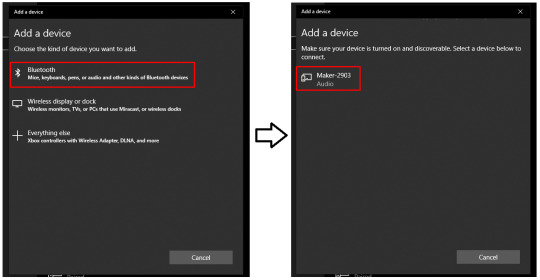
Next, download and install Design Space for Desktop.
Now, create your Cricut ID.
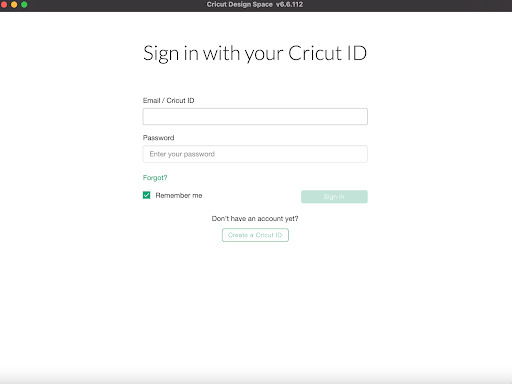
Alternatively, you can follow all the on-screen instructions to sign in to the software.
At last, perform a test cut to check.
How to Connect Cricut Venture to Windows/Mac via Bluetooth?
If you want to use this powerful machine on Windows and Mac computers, you will need to connect it. Below we are going to explain easy steps for the process. First, learn how to connect to Windows and then move to Mac.
For Windows
Here are some easy-to-understand tips that you can follow for a successful connection process. These are for Windows computers.
First, power your machine.
Next, make sure the machine is within 10-15 feet of the computer.
On your windows, go to the Start menu and select Settings.
After that, open the Devices option.
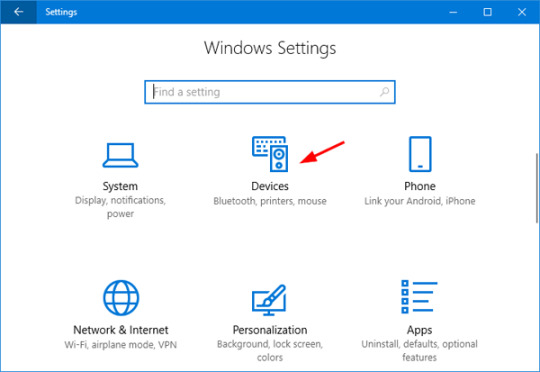
Now, confirm that the Bluetooth is ON.
Click on Add Bluetooth or other devices, then.
https://www.intel.com/content/dam/support/us/en/images/network-and-i-o/wireless-networking/step4_24131.jpg
Once you select Bluetooth, wait till the computer detects your machine. Click on your device once found.
The Cricut Venture machine gets paired with a Bluetooth connection with these steps.
For Mac
Go through a few of the instructions below to connect this Cricut machine to a Mac with the help of a Bluetooth connection.
Initially, turn on your machine.
Move to the Apple menu and then select System Preferences.

Now, find the Bluetooth option and make sure it is ON.
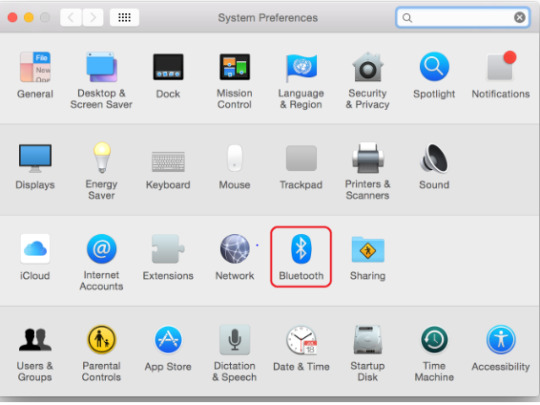
Subsequently, select your machine from the devices list.
These steps will make your printer connect to Mac devices.
Conclusion
Cricut Venture is the best option for crafters who need to work on larger scales and sizes. This largest cutting machine can cut around 75 feet of repeated images with a speed of approximately 25 inches per second. So, what can you expect? More in less time. Moreover, it utilizes Cricut Design Space to help users create, edit and share their projects.
Frequently Asked Questions
How Can I Clean My Venture Machine?
You need to clean the machine after around 100 hours of its running. However, the Design Space will remind users to clear if there are a few spots. You can clean the top rails with the few steps below:
First, find a microfiber towel in your cleaning kit.
Next, wet the towel with rubbing alcohol and keep it on the rail.
Now, click the white tool over the cloth and move it back and forth to clean the rail.
Later, use a clean spot-on towel to clean the sensor windows.
If there is dust on the driver rollers, use a brush to remove it.
What Materials Work With the Newest Cricut Machine?
Venture is a new machine in the Cricut family. It is compatible with several materials and delivers precision cuts. Like other Cricut, it can also cut, foil, and score. This machine can make significant and fast cuts. Some of its compatible materials are as follows:
Smart vinyl and Smart iron-on.
Poster Board
Cardstock
Leather
Bonded Fabric
Is Cricut Venture Different from a Maker or Explore?
One of the most significant differences is this machine's winder project capabilities. The Venture machine can cut more than 25' wide and approximately 75 feet long material. Also, it includes a tilted design which is a fantastic feature. After all, this makes it easy to work in a smaller area. Venture works fast and moves in a different orientation.
#Cricut venture#cricut beginner projects#cricut explore air 2#cricut maker setup#cricut setup#cricut design space#cricut machine set up#svgfree#Cricut
0 notes
Text
Comment Sauvegarder Votre Mac: Conseils Pratiques

La sauvegarde régulière de votre Mac est essentielle pour protéger vos précieuses données contre les pannes matérielles, les attaques de logiciels malveillants et les accidents malheureux.
Dans cet article, nous vous présenterons différentes méthodes de sauvegarde pour que vous puissiez choisir celle qui convient le mieux à vos besoins.
Time Machine: Une sauvegarde intégrée facile à utiliser est Time Machine, l'outil de sauvegarde intégré d'Apple qui permet de sauvegarder automatiquement vos fichiers, applications, photos et documents sur un disque dur externe. Pour activer Time Machine, connectez un disque dur externe à votre Mac et suivez les instructions simples pour configurer la sauvegarde. Time Machine effectuera ensuite des sauvegardes horaires, quotidiennes et hebdomadaires, assurant ainsi une protection complète de vos données.
Sauvegarde dans le Cloud: Les services de sauvegarde dans le cloud tels que iCloud ou Dropbox offrent une solution pratique pour stocker vos fichiers en ligne. Ils permettent de synchroniser automatiquement vos documents et vos photos entre vos appareils Apple, ce qui garantit que vos données sont accessibles à tout moment, même en cas de perte ou de vol de votre Mac. Attention, cette solution est utile pour avoir au quotidien vos données ailleurs que sur un appareil, mais est insuffisante pour une sauvegarde fiable; en cas de piratage de votre compte, vous risquez de perdre vos données !
Sauvegarde Manuelle sur Disque Dur Externe: Si vous préférez garder le contrôle total sur vos sauvegardes, vous pouvez effectuer des sauvegardes manuelles sur un disque dur externe. Branchez le disque dur sur votre Mac, puis copiez manuellement les fichiers et dossiers importants que vous souhaitez sauvegarder. Cette méthode vous permet de choisir quels fichiers sauvegarder et de garder vos données hors ligne, comme un Time Machine.
Utilisez un Service de Sauvegarde en Ligne: Il existe également des services de sauvegarde en ligne tiers qui offrent des fonctionnalités avancées pour protéger vos données. Ces services offrent souvent une combinaison de sauvegarde dans le cloud et sur disque dur externe, assurant une protection complète de vos données. Recherchez des services réputés et assurez-vous de comprendre les coûts et les fonctionnalités avant de vous engager !
Conclusion: La sauvegarde régulière de votre Mac est essentielle pour protéger vos données précieuses contre les imprévus. Que vous choisissiez Time Machine, un service de sauvegarde dans le cloud ou une méthode manuelle, l'important est de prendre des mesures pour sécuriser vos données. Investir du temps et des efforts dans la sauvegarde de votre Mac vous offrira la tranquillité d'esprit et la certitude que vos fichiers importants sont en sécurité, peu importe ce qui se passe. N'attendez pas le désastre, commencez dès maintenant à sauvegarder votre Mac !
0 notes
Text
i'm late to the party here but i'm daily driving linux mint so i feel like i might be able to give some helpful info if you haven't already gotten all the answers you needed!
im seeing everyone saying ubuntu, mint, and zorin are "the #1 go to versions for beginners" but like… which is it?
ubuntu styles itself more like android and mac os. it seems unconventional and alien to a windows user, but it does have a lot of tutorials and official support from software vendors. i tend to only recommend ubuntu to people if they like how it looks specifically and want that experience. mint is based on ubuntu, so it has almost all that support, but it looks a lot more conventional - a lot like a windows machine. windows users tend to prefer mint over ubuntu as complete beginners, and i recommend mint to newbs. zorin is probably the one that looks the most like windows, but it has some weird freemium stuff going on - it'll try to make you pay money for things that are free on mint and ubuntu. i don't recommend it to people, but if you like it, it's your choice to use it. i don't think it's worth it, personally - mint is familiar enough for most people while still having its own identity and allowing you to get familiar with linux's differences from windows and mac!
i also hear about security being the best with linux but nothing about it coming with antiviruses.
you don't need an antivirus on linux! there are few enough home users of linux that there really aren't many people making viruses that work on linux, and the user has so much control that it's easier to just delete the virus if it does get onto your computer. i've never gotten a virus in all my time using linux! linux mint comes with a firewall, which is most likely all the protection you'll ever need.
what to expect when first getting a prebuilt pc with the OS, like the system 76 pcs
it'll probably have what linux mint calls an "OEM install", which is going to be just like first time setup on windows - you press the power button, linux boots immediately, and asks you to enter things like your username and password. you answer those simple questions, and it sets itself up for a few minutes, and it's ready to use! your mileage may vary, though - it probably depends on the manufacturer, and i can't say i've ever used a system76 laptop.
any suggestions for computers would be nice (max price is $1,300)
you can buy an older generation framework laptop for sub-$1000, but they're all on back order and may take months to arrive. framework laptops are made to be easy for an everyday person to repair and upgrade, and a framework is my personal dream laptop. it should also have very good linux support, buuut... you can't get one with linux preinstalled from the vendor right now. however, you can get a thinkpad from lenovo's website with ubuntu preinstalled, from a wide variety of trim levels and prices! their selection changes regularly, so i can't recommend a specific model. the link to shop in the us is https://www.lenovo.com/us/en/d/linux-laptops-desktops/
If theres better alternatives (for VR) that isn't Meta please let me know.
the VR headset with the best linux support is the steamvr headset, but it's a premium headset for a very high price. htc vive is also better linux supported than oculus, but even an oculus headset may work on linux - i still game on my 2017 oculus rift CV1 from time to time!
I'm a DBD addict. Does it really run DBD or was that just the one guy from the one video I saw.
dead by daylight (?) is rated silver on proton.db. a silver rating means it will run, but it may have some bugs that affect your gaming experience or require some tweaking to get working. you can check its page and see the comments for solutions to any problems you may have with playing it on linux: https://www.protondb.com/app/381210 if you're not talking about dead by daylight you may be able to look up what you're talking about on proton.db also!
My friends also often drag me onto Roblox so I need to know if that'll be an option for Linux too.
yes, you can play roblox on linux with sober: https://sober.vinegarhq.org/ roblox compatibility is a moving target and the solution to play roblox on linux changes from time to time, though, so you may have to change your solution after a while if sober stops working. there is no official roblox or roblox studio app for linux.
My current tablet is a Wacom, I got it before knowing how greedy the company actually is, and I plan to switch to a Huion after this tablet dies on me. If compatibility is an issue with it please let me know what to do about that.
i have a wacom tablet and it works perfectly in krita on linux! huion tablets appear to have functioning drivers for linux, but i can't personally vouch for them - i've only ever had this wacom.
I usually use Medibang but I don't think it runs on Linux from what I've seen, if I'm wrong lemme know. Am I going to have to switch all the files over to something else before getting a Linux or are there programs I can use that'll load them?
it's possible to run medibang on linux from what i've seen but it definitely isn't easy and i wouldn't trust it as a daily art program. krita is developed on linux by a linux desktop environment (kde) devteam - it is the only professional art program that is developed for linux first and foremost. the long term, reliable, stable option for a linux art program for most people is going to be krita. i understand if that's disappointing, but it's the reality right now and i don't want to get your hopes up. there are ways to open medibang project files without medibang, but like most project file formats, you're probably going to lose some details and the result may not be usable. it's better to open your projects in medibang on windows and then export them in some format that you'll be able to read with a linux photo editor like krita or gimp (.kra and .xcf are their project formats) - it may be the only way to preserve certain details, if doing so is possible at all. i can't say i'm familiar with medibang project files specifically, though, so someone who knows more about them may have a different opinion.
I also write and need to know if I need to switch all my files to something else before porting it all over to the Linux PC. I just used the default notepad and document programs on Windows.
libreoffice (the linux office suite that comes with linux mint and many other distributions) can open microsoft office files with no problem. you may have issues with all the fonts not loading, though; many fonts on windows are created by microsoft and licensed in a way that makes it impossible to package them with other operating systems. otherwise document files will load fine. (side note, microsoft office can also open libreoffice document formats like .odt with no issues, and it can even export word documents as .odt! you won't need to do this but it might be good to know if you have to transfer files between a linux and windows machine.)
hope this helps!
hey im planning to switch over to linux and need advice from the smart people of tumblr, please and thank you. my messages are open so if you need any info to help me out hmu.
General Questions:
im seeing everyone saying ubuntu, mint, and ziron are "the #1 go to versions for beginners" but like... which is it?
i also hear about security being the best with linux but nothing about it coming with antiviruses. does it come with one like how windows comes with defender or do you install that yourself, or is it something different entirely?
all the sources i look at talk about downloading and installing linux but i want to know what to expect when first getting a prebuilt pc with the OS, like the system 76 pcs. do you have to set it up like when you install it or is it as easy as getting any new computer?
i know nothing about coding and im planning to get a computer from system 76 since it seems like the best, and its by far the only source that only comes with linux, and since my current one was pretty much ruined by someone i thought could fix it after a faulty outlet fried its insides, he didnt and made it worse.
so yeah, which linux version do you suggest for a computer moron, any suggestions for computers would be nice (max price is $1,300), i'll put the specs and my uses under the read more.
Preferences:
It ONLY comes with Linux. I despise what Windows has become and don't want to even bother dual booting cause I feel with the switchovers happening they're gonna get salty and make something that'll turn your computer into a bomb if you use Linux with it.
Kinda beefy but not a supercomputer. I don't use AI stuff, I'm not a programmer, but I do frequently play modded Minecraft with my friends and run smps for my Discord servers. I recently switched to Modrinth cause ATLauncher had been giving me trouble. Curseforge is out of the question.
At the most, I'll be playing VRChat with friends while having Spotify or Youtube in the background for music and Discord open in case someone needs my help in one of my servers, similar goes for running one of my SMPs just minus the VR.
Gaming Questions:
I also play VR games often, especially BeatSaber (modded ofc im not insane), and I have Half Life Alyx that I haven't been able to finish cause my already dead and gutted PC struggles to run it anymore even with the lowest settings. My current headset is a two feet in the grave, barely hanging in there, held by tape Oculus Rift S thats as old as my current PC whos also dead. I plan to get a new headset soon and had the Quest 2 recommended to me by friends. If theres better alternatives that isn't Meta please let me know.
I'm a DBD addict. Does it really run DBD or was that just the one guy from the one video I saw.
My friends also often drag me onto Roblox so I need to know if that'll be an option for Linux too.
I know I could probably look up all this myself but every source is outdated from years ago or they all say different things and it just confuses me.
Art Questions:
My current tablet is a Wacom, I got it before knowing how greedy the company actually is, and I plan to switch to a Huion after this tablet dies on me. If compatibility is an issue with it please let me know what to do about that.
I usually use Medibang but I don't think it runs on Linux from what I've seen, if I'm wrong lemme know. Am I going to have to switch all the files over to something else before getting a Linux or are there programs I can use that'll load them?
I also write and need to know if I need to switch all my files to something else before porting it all over to the Linux PC. I just used the default notepad and document programs on Windows.
But yeah, that's all my questions for now. If I think of any more I'll just edit this post. Sorry if I sound super dumb for all this, I tried finding information sources myself but like I said all of them weren't too moron friendly or had relevant information. Most sources I found were articles or reddit forums from years ago so I thought "Hey, why don't I just go ask the computer nerds directly?" so here I am.
23 notes
·
View notes
Text
MAC'İNİZİ GÜVENDE TUTMANIN EN İYİ YÖNTEMLERİ
Mac bilgisayarlar, güvenliği ve veri korumasıyla ün yapmış olsa da, her zaman dikkatli olmak ve güvenlik önlemleri almak önemlidir. Bu blog yazısında, 2023 yılında Mac'inizi korumanın en iyi yöntemlerini ve güvenlik ipuçlarını ele alacağız. Mac kullanıcıları olarak, dijital dünyada verilerimizin güvende olması için aşağıdaki yönergeleri takip etmek hayati öneme sahiptir.
Güçlü Parolalar ve Kimlik Doğrulama:
Güçlü bir parola belirlemek, Mac'inizin güvenliğini sağlamak için ilk adımdır. Şifrenizi karmaşık ve tahmin edilmesi zor bir şekilde oluşturun. Ayrıca, kimlik doğrulama yöntemlerini kullanarak ekstra katmanlar ekleyin. Touch ID veya Face ID gibi biyometrik kimlik doğrulama, Mac'inizin sadece sizin tarafınızdan erişilebilir olmasını sağlar.
Sistem ve Uygulama Güncellemelerini İhmal Etmeyin:
Apple, güvenlik açıklarını düzeltmek için düzenli olarak sistem ve uygulama güncellemeleri yayınlamaktadır. Bu nedenle, Mac'inizin güvende kalması için en son güncellemeleri yüklediğinizden emin olun. Otomatik güncelleme seçeneklerini etkinleştirerek, güncellemeleri kaçırma olasılığını azaltabilirsiniz.
Güvenilir Antivirüs Yazılımı Kullanın:
Mac bilgisayarlar, diğer işletim sistemlerine kıyasla daha az kötü amaçlı yazılıma maruz kalsa da, güvenilir bir antivirüs yazılımı kullanmak hala önemlidir. Bir antivirüs programı, bilgisayarınızdaki potansiyel tehditleri tespit ederek ve önleyerek ekstra bir güvenlik katmanı sağlar.
Güvenli İnternet Tarayıcısı ve Uzantıları Seçin:
İnternet tarayıcınızı güvenli bir şekilde kullanmak, siber tehditlere karşı korunmanın önemli bir parçasıdır. Güvenilir bir tarayıcı seçin ve yalnızca gerekli uzantıları yükleyin. E-posta ve diğer çevrimiçi hesaplara erişirken dikkatli olun ve şüpheli bağlantılardan kaçının.
Veri Yedeklemelerini Düzenli Olarak Yapın:
Bilgisayarınızdaki verilerinizin kaybolmasını önlemek için düzenli yedeklemeler yapın. Time Machine gibi yerleşik yedekleme araçlarını kullanabilir veya bulut tabanlı yedekleme hizmetleriyle verilerinizi güvende tutabilirsiniz.
A�� Güvenliğine Önem Verin:
Mac'inizi güvende tutarken, ağ güvenliğine de dikkat etmek önemlidir. Özellikle açık Wi-Fi ağlarından uzak durun ve güvenli, şifreli ağlar kullanın. Ayrıca, güvenlik duvarınızın etkin olduğundan ve gelişmiş ağ ayarlarınızın doğru yapılandırıldığından emin olun.
Mac'inizi güvende tutmak, kişisel verilerinizin ve dijital kimliğinizin korunması için kritik bir adımdır. Güçlü parolalar, güncellemeler, antivirüs yazılımı ve bilinçli internet kullanımı gibi yöntemleri uygulayarak Mac'inizin güvenliğini artırabilirsiniz. Ayrıca, veri yedeklemeleri ve ağ güvenliği gibi ek önlemler almak da önemlidir. Mac'inizi düzenli olarak kontrol edin ve güncel tutun, böylece siber tehditlere karşı daha iyi korunmuş olursunuz.

0 notes
Text
OtaClock - Everything You Need To Know
OtaClock, the desktop clock designed by Otacon himself!
This post is an overly comprehensive look at a Metal Gear Solid themed desktop clock; if you just want the download links for the program, they’re at the bottom of the post!
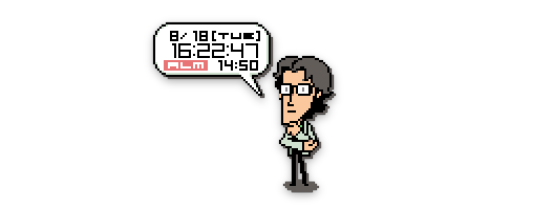
Let’s get started.
The OtaClock program was released by Konami to download for Windows and Mac on their website for a short time after 2006 as MGS4 was still being teased for it’s upcoming release. Sadly, the download links from the Konami site are no longer active and require the Wayback Machine to access.
OtaClock is a simple program but has several useful functions such as: telling you the current time from your computer's settings, in either military or standard time, displaying the current date, and setting alarms. The alarm can either be configured as one of the in-program sounds, a buzzing/ringing sound (Set as “LAUGH” in the menu) and a digital chime (Set as “OK”); or as a custom WAV file of your choice. If needed, he can be stored away in your computer's task tray where you can still hear his alarm. Similarly, he can be set to stay on top of all windows and fixed in place on the desktop for easy access. OtaClock’s size on your desktop can also be changed from tiny, to unnecessarily large. Arguably OtaClock’s most important function is that of being a little desktop buddy, he even follows your cursor around the desktop with his eyes!
If you want the original OtaClock program for desktop, you have two versions to choose from, English and Japanese. Besides the obvious Language difference between the menus for each program, there's one other detail that separates the two. The alarm function on the English version of the program does not work as intended. From what I could gather through searching posts and forums about the issue, the English program needs the time in the text file needs to be written in ASCII code for it to be used as a working alarm. Personally, I couldn’t get the alarm to work on the English version of the clock and switched to the Japanese version. Afterwards, I could get the alarm to work perfectly by entering standard or military time into the text file. (I found that the menus for the program are relatively easy to memorize, meaning even the Japanese version is simple to use.)
Other unlicensed versions of the program include a GitHub reconstruction for desktop I located, and a widget for Android phones through APK. The phone version of OtaClock functions largely the same as the desktop, appearing as a widget on your home-screen, telling you the time, and allowing you to set alarms. The downsides to the phone version of OtaClock is that you don’t get to choose custom sounds for your alarm, having to pick between either “Tanker” or “Plant” which are both equally jarring. There is also a lack of control over how loud the alarm is, it will always set your phone to full-volume. Finally, the phone version of the program has one function not present in the desktop version, when tapping on the OtaClock widget, he’ll say a random voice-line from the MGS2 photo viewer!
In short, OtaClock is a useful, albeit simple program, the best part of course is being able to have a little Otacon right there on your desktop/phone. I’m by no means an expert when it comes to OtaClock, everything in this post is from my own research after going down a rabbit hole of sorts about a desktop clock. That being said, if you have any further questions about the program, I will try my best to answer them.
Here are the download links for each version of the program mentioned here:
OtaClock EN Download Link
OtaClock JP Download Link
OtaClock GitHub Download Link
OtaClock APK Download Link I hope you have a wonderful rest of your day or night, and enjoy your new OtaClock if you choose to download him!
#okay cool i wrote an entire post about otacons pixel sprite clock#i really like my otaclock hes actually quite useful for me#just because i can see the time more clearly on my computer#time for real tags#OtaClock#otacon#MGS#Metal Gear Solid#MGS2#hal emmerich#solid snake#mgs yay
759 notes
·
View notes
Photo
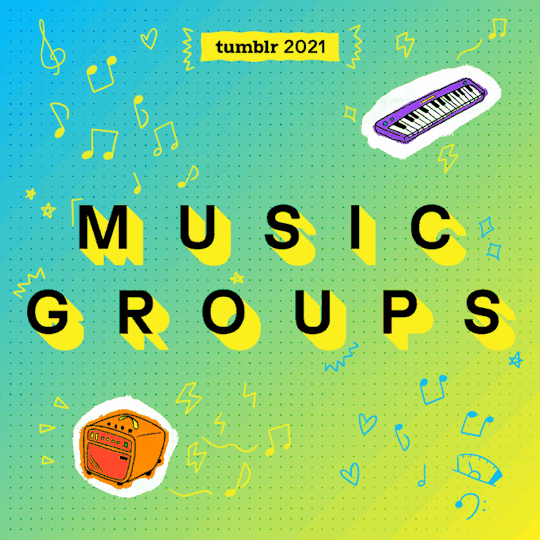
Music Groups
WARNING: Massive bangers ahead.
Måneskin
My Chemical Romance -1
Queen -1
WayV -1
Mystery Skulls +26
One Direction -1
The Beatles
5 Seconds of Summer -4
Lovejoy
Gorillaz -4
The Mechanisms -2
Little Mix +5
Tramp Stamps
K/DA +25
Daft Punk
Lemon Demon -4
Blind Channel
Greta Van Fleet -2
Twenty One Pilots -9
Bastille +16
Fall Out Boy -8
CNCO -14
Nirvana -2
Ghost -13
Chloe x Halle +7
Slipknot
Rammstein -12
ABBA
Dir En Grey -10
Arctic Monkeys -2
Led Zeppelin -7
Paramore -14
Metallica +7
Green Day -9
Fleetwood Mac +11
Pink Floyd -6
Guns N’ Roses -10
Muse
The Mountain Goats
The Cure +2
Big Time Rush
The 1975 -28
System of a Down
Aly & AJ
The Amazing Devil -25
Depeche Mode +2
Mötley Crüe -10
All Time Low -25
AKB48 -6
Florence + the Machine -21
The number in italics indicates how many spots a group moved up or down from the previous year. Groups in bold weren’t on the list last year.
2K notes
·
View notes
Photo

Time to say goodbye to what you thought you’d be | A Mac Coyle playlist
01. Nostalgia - Uwade // “So you find a road to lead you back home and it’s new, so are you. There is no more time to make up your mind, so you do. It’s time to say goodbye to what you thought you’d be, maybe one day you’ll remember this feeling”
02. Small Foreign Faction - Haley Blais // “I feel like a chain reaction, but sadly I don’t know how it started. I never wanted anything and I never got it”
03. Weirdo -The Vaccines // “I know I’m fucking moody, and I know I’m quite unkind. I know I’m kind of distant, but you’re always on my mind”
04. Unknown - Tuvaband // “I will be scared without knowing it. And I want to meet you halfway, but I cannot yet”
05. Pink Lemonade - YVA // “Do you wanna talk? I don’t have anything on my mind. I don’t wanna talk to you”
06. Timefighter - Lucy Dacus // “And I fight time. It won in a landslide. I’m just as good as anybody. I’m just as bad as anybody”
07. Screams and Dreams - Faye // “And I guess this is the way it ends, and there’s no point in staying friends”
08. Night Drive - Echae en Route // “I’m feeling much better whenever I feel your voice. Can you feel my voice?”
09. Slide Tackle - Japanese Breakfast // “I want to navigate this hate in my heart somewhere better. I want to feel it, but with this feel there is an ache I meet to desire living”
10. Wanderlust - The Vaccines // “Help me build a great big concrete wall around my failings, doubt keeps creeping in I think it’s slipping through the railings. Sometimes I get so low that my friends say I’ve gone caving, but when it’s just the two of us I feel fucking amazing”
11. Hiding - Florence + The Machine // “Tell me I will be released, not sure I can deal with this. Up all night again this week, breaking things that I should keep”
12. Skeleton - Fewjar // “No reason to live healthy, ‘cause sky ain’t the limit, sky ain’t the limit, death is”
13. Cassiopeia - Anju // “With you I feel grapefruit juice running in my blood. I’m just a little confused what to think of us”
14. Goodbye Lovers and Friends - Franz Ferdinand // “When they lie and say this is not the end, you can laugh as if we’re still together, but this really is the end”
{Listen on Spotify ♪} | {The accompanying KJ playlist}
#paper girls#mac coyle#mackenzie coyle#paper girls mac#so who wants to cry about mac coyle with me this evening#also there's some mac/KJ sprinkled in bc obviously#(but there were some songs i considered adding to this that didn't really fit the vibe so i may also be working on a more KJ-pov playlist)#also yes i still make playlist posts the way we did back in the 8tracks days if this isn't how the kids do it these days i don't want to kno#also also i'm very sorry about this whole playlist honestly if you're not ready for sad feelings i wouldn't recommend it
18 notes
·
View notes
Note
Hi! I am trying to become a japanese to English (& vice versa) translator. I can't find any sources to check the English to Japanese translation. It is difficult to get which grammar must be used since I am not a japanese native and don't know any natives to ask either. I have studied till N2 level but have no experience and must start freelancing to get experience so I need to figure out how to translate on my own. I can only use free translation software but I am not sure about it's reliability. I have seen questionable translations when it's for Japanese to English. Do think you can give any suggestions or anything that might be helpful?
Hi! I did put in a little time searching for the kind of tools you might have had in mind.
It seems that there are many that function in the exact same way but have different interfaces. Here are two of them. Many others can be found by searching "日本語文章校正ツール" or similar keywords. https://dw230.jp/kousei/
https://so-zou.jp/web-app/text/proofreading/
While they can point out some things to look out for, from the testing I did with them, they overlooked some pretty obvious errors, while also catching some things that I couldn't figure out why it thought it was wrong/sounded bad, or how to fix it.
There was one more I found that I didn't try, because it involves downloading software. This page explains the software, and another page on the site offers the download. The webpage is sponsored by a university, so I think it's safe to assume its trustworthy, but it might be a hassle and I can't say for sure if it works.
https://www.pawel.jp/outline_of_tools/tomarigi/
--------------------
That said, it's most common for translators to work from one language INTO their native language. While interpreters often have to go both directions (J <--> E), translators typically work either (J -> E) [English native speakers] OR (E -> J) [Japanese native speakers]. If you grew up bilingual, maybe you can translate both ways. But if English is your native language and you learned Japanese as a second language (which is true of my situation), it's pretty much not going to be worth bothering to do E->J translation, unless there are extenuating circumstances. The reasons for this are 1) You can't be sure that the translation you produce reads smoothly or is error-free 2) While you might think, but yes, if I do a really thorough check and compare it against native Japanese examples, I can be pretty darn sure it's perfect, the amount of time it takes you to do that is not going to be cost-effective. Like anything else, people purchasing translation as a service usually want the end result to be done well, in a timely manner, and as cheaply as possible, so it doesn't make sense to hire you for E -> J when they could hire a native Japanese speaking translator, or send their work to an agency to find that translator for them.
If you ARE translating into Japanese and are not a native speaker of Japanese, it is a good idea to have a fellow translator who has the opposite native language you do (in this case Japanese & English), and ask them to check it over for you (which, considering that's part of their job, you'd probably pay a small fee for). They could do the same to have you proofread their translations into English. Some translators consult friends/spouses, etc., but I think this can get old for them sometimes, so it's advisable not to rely on them for your job. You mentioned not having any native speakers to ask right now, but this is still an idea you can file away for in the future when you meet more people and get to know other translators.
In short, if you're aiming to become a translator working with Japanese but are not a native Japanese speaker, don't worry about translating into Japanese. Just focus on translating from Japanese into your native language.
--------------------
Translation software: let me make a distinction here between "machine translation" and "CAT [computer aided translation] tools".
Machine translation is Google Translate, DeepL, anything like that. There are times when they work well, but particularly with a language like Japanese that likes to imply a lot of information instead of stating it directly (such as who is doing the action described in the sentence), they're pretty much always going to miss something. In any situation that someone is looking to pay a translator to do work, it's because they already know machine translation won't cut it. One thing that's becoming more common is MTPE (machine translation post editing), where a translator "fixes" what's wrong with a machine translation (or more often than not, just re-translates it from scratch because what the machine came up with is mostly useless).
CAT tools, on the other hand, are widely used by translators. Paid CAT tools such as Trados, MemoQ, Memsource, etc. can be very expensive, and are often provided by a translation agency to their translators. (Also, most of them require a PC operating system.) There's more I could say, but since I haven't been in any situations that require them, I don't have any personal experience. I do have experience using OmegaT (free, works on Mac) and Felix (free, I use it on Windows). They both take a little tinkering to figure out how to use effectively, but basically what they do is, once you've translated a segment of text, they store the original segment and the translated segment, and for each new segment you go to translate, the CAT tool compares it to segments that you've previously translated to see if you can re-use any of what you came up with before. They can also have a built-in dictionary function, but that's basically just having your typical web-based dictionary but more automatically and in a more convenient location.
--------------------
For going into freelancing, I have a few recommendations.
Apart from CAT tools, some resources that I refer to frequently are http://nihongo.monash.edu/cgi-bin/wwwjdic?9T (basically looks up all the words in a sentence at once), http://thejadednetwork.com/sfx/ (if you're doing anything with sound effects, like manga), https://tsukubawebcorpus.jp//search/ (this is a corpus, I have another post on how to use it -here-, it's probably going to be your best bet when it comes to checking grammar), https://books.google.com/ngrams (for when it comes to figuring out what turns of phrase are commonly used in English), and https://yomikatawa.com/ (for figuring out the readings of names in Japanese, though there are other sites that work similarly).
When it comes to practicing, contests are a good place to start. The two I know of now are run by JAT in October (https://jat.org/events/contests) and JLPP deadline of 7/31 (and they're long, so it's probably too late for this year unless you're free between now and then: https://www.jlpp.go.jp/en/competition6/competition6en.html ) You can also practicing doing translations for fun. Any kind of media you enjoy (manga, video games, variety shows, newspaper articles) is a good target for doing a practice translation. Just be wary that it's not a good idea to post your translation in a public location on the internet, because it could be infringing copyright/licensing agreements, etc. Finally, there are websites like Gengo, Conyac, Fiverr and others where you can do gig translation work. They can be useful for practice, but also have the pitfall of paying, like, 5% of the rate you should be getting. This is an ongoing debate because on one hand, you can get practice while still getting a little money for it, but on the other hand, if customers can get people to do that work for 5% of a livable wage, that makes it harder for aspiring and working translators to find enough work that pays well enough to support themselves doing only translation for a living. Entertainment (primarily manga) scanlation groups also a significant enough force to merit a mention here- many aspiring entertainment translators find themselves a part of such a group. Practice is practice and developing your skills is important, but they also have many many of the same problems associated with them as I mentioned above, namely infringing on copyright and contributing to the inability of anyone to turn entertainment translation into a livable full-time job.
Another recommendation I have is to join some J/E translation-focused groups. This page lists a number of them: https://shinpaideshou.com/translation/ I can personally vouch for JAT as I am a member and I got my current job by being part of their directory. They run an online training program (eJuku) once a year around April, and applications only stay open for a few days, so if you're interested make sure you keep your eye out. Another one not listed on that page is https://swet.jp/ which is not entirely about translation, but it is heavily related and they host some good events. Twitter is also a very good place to be if you're getting into J/E translation. I prefer to keep my tumblr and twitter separate but if you DM me, I can give you my handle so you can see who I follow and who among that seems worth following to you.
--------------------
In closing, I see you say "I have studied till N2 level but have no experience and must start freelancing to get experience so I need to figure out how to translate on my own." I'd say, give yourself some time. Even at N1 there's still going to be a lot you don't understand (or at least there was for me, that's why I started this langblr). I'm sure there are differences in our situations, but it was about five years ago for me that I started diving into translation- I think I was between N2 and N1 then. I've done a lot of translating and gotten a lot of experience since then, but I also have and am experiencing a lot of burnout. (In fact, I'm procrastinating right now by answering this....) Many translators have a job and translate on the side, and it's also common to gain experience with a company or agency before diving into supporting yourself on freelance work. I'd encourage you to take a breath, get experience when and where you can, and remember that if you keep at it long enough, you're sure to get there- just don't wear yourself out or worry to death in the meantime!
OH and definitely keep track of what projects you do, how long they are, and how long it takes you to do them! Knowing your speed is important when it comes to setting your working rates. I am always doubting these, and they differ from person to person, but my current estimates are that I can do 600 moji (Japanese characters) per hour, ~10 min. of audio per hour, and I try to aim for $45~$60 per hour. Generally the lowest acceptable standard rates are $0.05-$0.06 per moji and ~$5 per page of manga. You'll definitely get requests lower than that, so remember your sanity and don't be afraid to say no, there are plenty of opportunities out there!
#translation#Japanese translation#nanikanamae#JE translation#a day in the life of translation#day in the life of translation#if you or anyone has questions feel free to ask#I am absolutely swamped with things to do right now and this probably took over an hour to write so it might not be soon but I will see it
163 notes
·
View notes