#TimeControl Industrial
Explore tagged Tumblr posts
Text
The TimeControl Timesheet system includes the free TimeControl Mobile App. When connected to TimeControl Industrial the TimeControl Mobile App delivers field data collection for project progress along with labor and non-labor entries.

View On WordPress
0 notes
Text
ThingSpeak, IFTTT, Temp and Humidity Sensor and Google Sheet
Story

In this project, we will measure temperature and humidity using NCD temperature and humidity sensor, ESP32, and ThingSpeak. We will also send different temperature and humidity readings to Google Sheet using ThingSpeak and IFTTT for analyzing the sensor data.
Hardware
ESP-32: The ESP32 makes it easy to use the Arduino IDE and the Arduino Wire Language for IoT applications. This ESP32 IoT Module combines Wi-Fi, Bluetooth, and Bluetooth BLE for a variety of diverse applications. This module comes fully-equipped with 2 CPU cores that can be controlled and powered individually, and with an adjustable clock frequency of 80 MHz to 240 MHz. This ESP32 IoT WiFi BLE Module with Integrated USB is designed to fit in all ncd.io IoT products. Monitor sensors and control relays, FETs, PWM controllers, solenoids, valves, motors and much more from anywhere in the world using a web page or a dedicated server. We manufactured our own version of the ESP32 to fit into NCD IoT devices, offering more expansion options than any other device in the world! An integrated USB port allows easy programming of the ESP32. The ESP32 IoT WiFi BLE Module is an incredible platform for IoT application development. This ESP32 IoT WiFi BLE Module can be programmed using the Arduino IDE.
IoT Long Range Wireless Temperature and Humidity Sensor: Industrial Long Range Wireless Temperature Humidity Sensor. Grade with a Sensor Resolution of ±1.7%RH ±0.5°C. Up to 500, 000 Transmissions from 2 AA Batteries. Measures -40°C to 125°C with Batteries that Survive these Ratings.Superior 2-Mile LOS Range & 28 miles with High-Gain Antennas.Interface to Raspberry Pi, Microsoft Azure, Arduino and More
Long-Range Wireless Mesh Modem with USB Interface
Software Used
Arduino IDE
ThingSpeak
IFTTT
Library Used
PubSubClient Library
Wire.h
Arduino Client for MQTT
This library provides a client for doing simple publish/subscribe messaging with a server that supports MQTT
For more information about MQTT, visit mqtt.org.
Download
The latest version of the library can be downloaded from GitHub
Documentation
The library comes with a number of example sketches. See File > Examples > PubSubClient within the Arduino application. Full API Documentation.
Compatible Hardware
The library uses the Arduino Ethernet Client API for interacting with the underlying network hardware. This means it Just Works with a growing number of boards and shields, including:
Arduino Ethernet
Arduino Ethernet Shield
Arduino YUN – use the included YunClient in place of EthernetClient, and be sure to do a Bridge.begin() first
Arduino WiFi Shield - if you want to send packets greater than 90 bytes with this shield, enable the MQTT_MAX_TRANSFER_SIZE option in PubSubClient.h.
Sparkfun WiFly Shield – when used with this library
Intel Galileo/Edison
ESP8266
ESP32The library cannot currently be used with hardware based on the ENC28J60 chip – such as the Nanode or the Nuelectronics Ethernet Shield. For those, there is an alternative library available.
Wire Library
The Wire library allows you to communicate with I2C devices, often also called "2 wire" or "TWI" (Two Wire Interface), can download from Wire.h
Basic Usage
Wire.begin()Begin using Wire in master mode, where you will initiate and control data transfers. This is the most common use when interfacing with most I2C peripheral chips.
Wire.begin(address)Begin using Wire in slave mode, where you will respond at "address" when other I2C masters chips initiate communication.
Transmitting
Wire.beginTransmission(address)Start a new transmission to a device at "address". Master mode is used.
Wire.write(data)Send data. In master mode, beginTransmission must be called first.
Wire.endTransmission()In master mode, this ends the transmission and causes all buffered data to be sent.
Receiving
Wire.requestFrom(address, count)Read "count" bytes from a device at "address". Master mode is used.
Wire.available()Returns the number of bytes available by calling receive.
Wire.read()Receive 1 byte.
Uploading the Code to ESP32 using Arduino IDE
Before uploading the code you can view the working of this sensor at a given link.
Download and include the PubSubClient Library and Wire.h Library.
You must assign your API key, SSID (WiFi Name) and Password of the available network.
Compile and upload the Temp-ThinSpeak.ino code.
To verify the connectivity of the device and the data sent, open the serial monitor. If no response is seen, try unplugging your ESP32 and then plugging it again. Make sure the baud rate of the Serial monitor is set to the same one specified in your code 115200.
Serial Monitor Output

Output

Create an IFTTT Applet
To send data to ThingSpeak you can view it at this link.
IFTTT is a web service that lets you create applets that act in response to another action. You can use the IFTTT Webhooks service to create web requests to trigger an action. The incoming action is an HTTP request to the webserver, and the outgoing action is an email message.
First, create an IFTTT account.
Create an applet. Select My Applets.

Click the New Applet button.

Select the input action. Click the word this.

Click the Webhooks service. Enter Webhooks in the search field. Select the Webhooks.


Choose a trigger.
Complete the trigger fields. After you select Webhooks as the trigger, click the Receive a web request box to continue. Enter an event name.

Create trigger.

Now the trigger is created, for resulting action click That.

Enter “Google Sheets” in the search bar, and select the “Google Sheets” box.

If you have not connected to Google Sheet, then connect it first. Now choose action. Select add a row to a spreadsheet.

Then, complete the action fields.

Your applet should be created after you press the Finish.
Retrieve your Webhooks trigger information. Select My Applets, Services and search for Webhooks. Click Webhooks and Documentation button. You see your key and the format for sending a request. Enter the event name. The event name for this example is VibrationAndTempData.You can test the service using the test button or by pasting the URL into your browser.


Create a MATLAB Analysis
You can use the result of your analysis to trigger web requests, such as writing a trigger to IFTTT.
Click Apps, MATLAB Analysis and select New.

Select Trigger Email from IFTTT in the Examples section. The code below is prepopulated in your MATLAB analysis window.


Name your analysis and modify the code.

Save your MATLAB Analysis.
Create a Time Control to Run Your Analysis
Evaluate your ThingSpeak channel data and trigger other events.
Click Apps, TimeControl, and then click New TimeControl.



Save your TimeControl.

Output

0 notes
Text
Supporting contractors in your corporate systems
Managing Contractors can be a massive challenge for many organizations. TimeControl and TimeControl Industrial were built for that challenge.
We often speak with organizations who are struggling with how to integrate their contractors into their corporate systems. Payroll is rarely a problem. The contractor is almost always paid by their own employer and that employer will submit an invoice for their person’s time. It is in the project management and timesheet tracking areas where contractors become a more logistical nightmare. …

View On WordPress
#Chris Vandersluis Christopher Vandersluis#Christopher Peter Vandersluis#Contractor timesheets#crew timesheets#TimeControl#TimeControl Industrial
0 notes
Text
HMS President named top 10 iconic leaders of 2024
HMS President named top 10 iconic leaders of 2024 by Industry Chronicle Magazine. The article celebrates the 40 year history of HMS Software and the remarkable 30 year history of TimeControl and its worldwide success.
It’s highly flattering to me to find myself once again being written about. This is, no doubt, thanks to the 40th anniversary of HMS and my 40 years leading the firm. Industry Chronicle Magazine has named me One of the Top 10 iconic leaders of 2024. As flattering as this is, a leader is no one without a team to lead and I have one of the best teams in the software industry. The TimeControl…
#chris vandersluis#Christoher Peter Vandersluis#hms software#Iconic leaders of 2024#Industry Chronicle Magazine#TimeControl
0 notes
Text
TimeControl 8.6 Online has been upgraded for all clients
We have upgraded all our TimeControl Online, TimeControl Industrial Online and TimeControl Project clients to version 8.6 which has numerous new and enhanced features including new capabilities in Resource Capacity Planning in TimeControl Project.
We’re excited to let you know that we have upgraded all TimeControl Online, TimeControl Industrial Online and TimeControl Project clients to version 8.6. This version of TimeControl includes all the features we recently described for TimeControl 8.6 and TimeControl Industrial 8.6 here. The 8.6 Online updates add additional features for TimeControl Project including new capabilities in Resource…

View On WordPress
0 notes
Text
TimeControl version 8.6 now available
TimeControl version 8.6 is now available for our TimeControl on-premise and TimeControl Industrial on-premise clients. This version is full of new and enhanced features.
We are delighted to announce that TimeControl 8.6 is now available for our on-premise customers. There are numerous new and enhanced features which are a part of TimeControl on-premise and TimeControl Industrial on-premise. These same features will be included in the update to TimeControl Online, TimeControl Industrial Online which will come in the next few weeks. Here are just some of the…
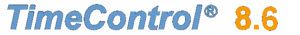
View On WordPress
0 notes
Text
How does TimeControl handle multiple languages?
How does TimeControl handle multiple languages? TimeControl not only includes translations in multiple languages, we also include the entire translation module so clients can modify existing terms or create support for their own language within TimeControl.
TimeControl is in use in virtually every time-zone in the world. One of the questions we are often asked is how we will support the local display for users in different places who are all part of the same organization and same TimeControl instance. This term is commonly referred to as localization in the software industry. TimeControl has several answers for that. Languages TimeControl ships…

View On WordPress
0 notes
Text
The HMS and TimeControl website design philosophy
The HMS and TimeControl website design philosophy goes back to the earliest days of the World Wide Web. See how the whole industry is now working towards our own long term example.
The TimeControl website follows an educational and information sharing philosophy. That’s not an accident. To talk about how and why we follow that model, we have to look back at HMS Software’s history of publishing our information on the World Wide Web. HMS’s creation predates the Web which came along a good 6 years after our founding. HMS Software’s original website is one of the oldest…
0 notes
Text
Gunnison Case Study of TimeControl Industrial Online
Gunnison Company has worked with HMS to create a Case Study of their implementation of TimeControl Industrial Online. Read about it here.
We’ve all experienced a power failure, sometimes in the middle of miserable weather. But, we don’t always think of the army of workers clearing the power lines to get our lights back on. They’re trimming branches, cutting trees, moving fallen trees and sometimes just doing the maintenance of all that vegetation so we don’t experience that power failure in the first place. For Gunnison Company,…

View On WordPress
0 notes
Text
TimeControl named one of the top 50 most innovative companies to watch!
We're super excited! HMS Software's TimeControl division has been named one of the Top 50 Most Innovative Companies to Watch in 2024 by The CEO Views Magazine! See the blog post or read the analysis in CEO Views Magazine.
We are very excited here at HMS. Our TimeControl division has been named One of the Top 50 Most Innovative Companies to Watch in 2024 by The CEO Views Magazine! Our work with TimeControl has led CEO Views to categorize HMS as a “Disruptor” in our industry. Here’s just a short quote from the article: “Solve your real-world business challenges from a single timesheet with powerful built-in…

View On WordPress
#50 most innovative companies to watch#chris vandersluis#Christopher Peter Vandersluis#christopher vandersluis#mobile timesheet#SaaS Timesheet#TimeControl
0 notes
Text
Our President, Chris Vandersluis is on the TrepTalks podcast!
Our President, Chris Vandersluis is on the TrepTalks podcast! The 52 minute interview talks about the project management and timesheet industry as well as what has made HMS Software and our TimeControl timseheet and project systems so successful.
It’s always a thrill to hear about HMS, TimeControl and all the work and accomplishments we’ve made. This week I’m excited to share a podcast I participated in on TrepTalks. It’s a little longer than I usually get for a podcast but in just under an hour that gave us lots of opportunity to talk about the industry, the history of HMS and TimeControl and how TimeControl has become so successful…

View On WordPress
0 notes
Text
TimeControl Online has been upgraded to version 8.5!
TimeControl Online, the software as a service subscription edition of TimeControl has been upgraded to version 8.5! This includes new and enhanced features for TimeControl Online, TimeControl Industrial Online and TimeControl Project.
Following our successful launch of TimeControl and TimeControl Industrial version 8.5 for on-premise deployments, we have completed upgrading all TimeControl Online servers to version 8.5. This is an exciting and extensive upgrade that includes enhancements to TimeControl Online, TimeControl Industrial Online and TimeControl Project. Among the many new and enhanced features are: TimeControl…

View On WordPress
0 notes
Text
TimeControl 8.5 released
TimeControl 8.5 has been released with a wide range of new features including the new TimeControl BI module. Find out more...
Version 8.5 of TimeControl and TimeControl Industrial have been released. We are very excited about this version of TimeControl. There have been new features, enhancements and improvements for TimeControl, TimeControl Industrial, TimeControl Online, TimeControl Industrial Online and TimeControl Project and the list is extensive. TimeControl BI Our new TimeControl Business Intelligence Dashboard…

View On WordPress
0 notes
Text
Alert-using-ThingSpeak+ESP32-Wireless-Temp- Humidity-Sensor
Story

In this tutorial, we will measure different temperature and humidity data using Temp and humidity sensor. You will also learn how to send this data to ThingSpeak. So that you can create a temp alert in your mail at a particular value.
Hardware :
ESP-32: The ESP32 makes it easy to use the Arduino IDE and the Arduino Wire Language for IoT applications. This ESp32 IoT Module combines Wi-Fi, Bluetooth, and Bluetooth BLE for a variety of diverse applications. This module comes fully-equipped with 2 CPU cores that can be controlled and powered individually, and with an adjustable clock frequency of 80 MHz to 240 MHz. This ESP32 IoT WiFi BLE Module with Integrated USB is designed to fit in all ncd.io IoT products. Monitor sensors and control relays, FETs, PWM controllers, solenoids, valves, motors and much more from anywhere in the world using a web page or a dedicated server. We manufactured our own version of the ESP32 to fit into NCD IoT devices, offering more expansion options than any other device in the world! An integrated USB port allows easy programming of the ESP32. The ESP32 IoT WiFi BLE Module is an incredible platform for IoT application development. This ESP32 IoT WiFi BLE Module can be programmed using the Arduino IDE.
IoT Long Range Wireless Temperature And Humidity Sensor: Industrial Long Range Wireless Temperature Humidity Sensor. Grade with a Sensor Resolution of ±1.7%RH ±0.5° C.Up to 500,000 Transmissions from 2 AA Batteries.Measures -40°C to 125°C with Batteries that Survive these Ratings.Superior 2-Mile LOS Range & 28 miles with High-Gain Antennas.Interface to Raspberry Pi, Microsoft Azure, Arduino and More
Long-Range Wireless Mesh Modem with USB Interface
Software Used:
Arduino IDE
ThingSpeak
IFTTT
Library Used:
PubSubClient Library
Wire.h
Arduino Client for MQTT
This library provides a client for doing simple publish/subscribe messaging with a server that supports MQTT
For more information about MQTT, visit mqtt.org.
Download
The latest version of the library can be downloaded from GitHub
Documentation
The library comes with a number of example sketches. See File > Examples > PubSubClient within the Arduino application. Full API Documentation.
Compatible Hardware
The library uses the Arduino Ethernet Client API for interacting with the underlying network hardware. This means it Just Works with a growing number of boards and shields, including:
Arduino Ethernet
Arduino Ethernet Shield
Arduino YUN – use the included YunClient in place of EthernetClient, and be sure to do a Bridge.begin() first
Arduino WiFi Shield - if you want to send packets greater than 90 bytes with this shield, enable the MQTT_MAX_TRANSFER_SIZE option in PubSubClient.h.
Sparkfun WiFly Shield – when used with this library
Intel Galileo/Edison
ESP8266
ESP32The library cannot currently be used with hardware based on the ENC28J60 chip – such as the Nanode or the Nuelectronics Ethernet Shield. For those, there is an alternative library available.
Wire Library
The Wire library allows you to communicate with I2C devices, often also called "2 wire" or "TWI" (Two Wire Interface), can download from Wire.h
Basic Usage
Wire.begin()Begin using Wire in master mode, where you will initiate and control data transfers. This is the most common use when interfacing with most I2C peripheral chips.
Wire.begin(address)Begin using Wire in slave mode, where you will respond at "address" when other I2C masters chips initiate communication.
Transmitting
Wire.beginTransmission(address)Start a new transmission to a device at "address". Master mode is used.
Wire.write(data)Send data. In master mode, beginTransmission must be called first.
Wire.endTransmission()In master mode, this ends the transmission and causes all buffered data to be sent.
Receiving
Wire.requestFrom(address, count)Read "count" bytes from a device at "address". Master mode is used.
Wire.available()Returns the number of bytes available by calling receive.
Wire.read()Receive 1 byte.
Uploading the code to ESP32 using Arduino IDE:
Before uploading the code you can view the working of this sensor at a given link.
Download and include the PubSubClient Library and Wire.h Library.
You must assign your API key, SSID (WiFi Name) and Password of the available network.
Compile and upload the Temp-ThinSpeak.ino code.
To verify the connectivity of the device and the data sent, open the serial monitor. If no response is seen, try unplugging your ESP32 and then plugging it again. Make sure the baud rate of the Serial monitor is set to the same one specified in your code 115200.
Serial monitor output.

OUTPUT

Create an IFTTT Applet
To send data to ThingSpeak you can view it at this link.
IFTTT is a web service that lets you create applets that act in response to another action. You can use the IFTTT Webhooks service to create web requests to trigger an action. The incoming action is an HTTP request to the webserver, and the outgoing action is an email message.
First, create an IFTTT account.
Create an applet. Select My Applets.

Click the New Applet button.

Select the input action. Click the word this.

Click the Webhooks service. Enter Webhooks in the search field. Select the Webhooks.

Choose a trigger.

Complete the trigger fields. After you select Webhooks as the trigger, click the Receive a web request box to continue. Enter an event name.


Create trigger.
Now the trigger is created, for resulting action click That.

Enter email in the search bar, and select the Email box.

Now choose action. Select the Send me an email box and then enter the message information.



Retrieve your Webhooks trigger information. Select My Applets, Services and search for Webhooks. Click Webhooks and Documentation button. You see your key and the format for sending a request. Enter the event name. The event name for this example is Vibration And TempData. You can test the service using the test button or by pasting the URL into your browser.

Create a MATLAB Analysis
You can use the result of your analysis to trigger web requests, such as writing a trigger to IFTTT.
Click Apps, MATLAB Analysis and select New.


Select Trigger Email from IFTTT in the Examples section. The code below is prepopulated in your MATLAB analysis window.

Name your analysis and modify the code.

Save your MATLAB Analysis.
Create a Time Control to Run Your Analysis
Evaluate your ThingSpeak channel data and trigger other events.
Click Apps, TimeControl, and then click New TimeControl.

Save your TimeControl.


OUTPUT

0 notes
Text
Creating-Alert-Using-ThingSpeak+ESP32 and Vibration Sensor
Story

Vibration is truly a to and fro movement—or oscillation—of machines and components in motorized gadgets. Vibration in the industrial system may be a symptom, or motive, of a hassle, or it can be associated with everyday operation. For instance, oscillating sanders and vibratory tumblers depend upon vibration to feature. Internal combustion engines and tools drive, then again, revel in a sure amount of unavoidable vibration. Vibration can imply a hassle and if left unchecked can cause harm or expedited deterioration. Vibration can be resulting from one or extra factors at any given time, the maximum not unusual being an imbalance, misalignment, put on, and looseness. This damage can be minimized by analyzing Temperature and Vibration Data on ThingSpeak using esp32 and NCD wireless vibration and temperature sensors.
Hardware
ESP-32: The ESP32 makes it easy to use the Arduino IDE and the Arduino Wire Language for IoT applications. This ESp32 IoT Module combines Wi-Fi, Bluetooth, and Bluetooth BLE for a variety of diverse applications. This module comes fully-equipped with 2 CPU cores that can be controlled and powered individually, and with an adjustable clock frequency of 80 MHz to 240 MHz. This ESP32 IoT WiFi BLE Module with Integrated USB is designed to fit in all ncd.io IoT products.
IoT Long Range Wireless Vibration And Temperature Sensor: The IoT long-range wireless vibration and temperature sensor is battery operated and wireless, meaning that current or communication wires need not be pulled to get it up and operating. It tracks the vibration information of your machine constantly and captures and operating hours at full resolution together with other temperature parameters. In this, we are using NCD’s long-range IoT Industrial wireless vibration and temperature sensor, boasting up to a 2-mile range using a wireless mesh networking architecture.
Long-Range Wireless Mesh Modem with USB Interface
Software Used
Arduino IDE
ThigSpeak
IFTTT
Library Used
PubSubClient Library
Wire.h
Arduino Client for MQTT
This library provides a client for doing simple publish/subscribe messaging with a server that supports MQTT
For more information about MQTT, visit mqtt.org.
Download
The latest version of the library can be downloaded from GitHub
Documentation
The library comes with a number of example sketches. See File > Examples > PubSubClient within the Arduino application. Full API Documentation.
Compatible Hardware
The library uses the Arduino Ethernet Client API for interacting with the underlying network hardware. This means it Just Works with a growing number of boards and shields, including:
Arduino Ethernet
Arduino Ethernet Shield
Arduino YUN – use the included YunClient in place of EthernetClient, and be sure to do a Bridge.begin() first
Arduino WiFi Shield - if you want to send packets greater than 90 bytes with this shield, enable the MQTT_MAX_TRANSFER_SIZE option in PubSubClient.h.
Sparkfun WiFly Shield – when used with this library
Intel Galileo/Edison
ESP8266
ESP32The library cannot currently be used with hardware based on the ENC28J60 chip – such as the Nanode or the Nuelectronics Ethernet Shield. For those, there is an alternative library available.
Wire Library
The Wire library allows you to communicate with I2C devices, often also called "2 wire" or "TWI" (Two Wire Interface), which can download from Wire.h.
Basic Usage
Wire.begin()Begin using Wire in master mode, where you will initiate and control data transfers. This is the most common use when interfacing with most I2C peripheral chips.
Wire.begin(address)Begin using Wire in slave mode, where you will respond at "address" when other I2C masters chips initiate communication.
Transmitting
Wire.beginTransmission(address)Start a new transmission to a device at "address". Master mode is used.
Wire.write(data)Send data. In master mode, beginTransmission must be called first.
Wire.endTransmission()In master mode, this ends the transmission and causes all buffered data to be sent.
Receiving
Wire.requestFrom(address, count)Read "count" bytes from a device at "address". Master mode is used.
Wire.available() Returns the number of bytes available by calling receive.
Wire.read()Receive 1 byte.
Steps to send data to LabVIEW vibration and temperature platform using IoT Long Range Wireless Vibration and Temperature Sensor and Long Range Wireless Mesh Modem with USB Interface:
First, we need a Labview utility application which is ncd.io Wireless Vibration and Temperature Sensor.exe file on which data can be viewed.
This Labview software will work with ncd.io wireless Vibration Temperature sensor only
To use this UI, you will need to install following drivers Install run time engine from here 64bit
32 bit
Install NI Visa Driver
Install LabVIEW Run-Time Engine and NI-Serial Runtime
Getting started guide for this product.
Uploading the Code to ESP32 Using Arduino IDE
Download and include the PubSubClient Library and Wire.h Library.
Compile and upload the ESP32-ThinSpeak.ino code.
You must assign your API key, SSID (WiFi Name) and Password of the available network.
To verify the connectivity of the device and the data sent, open the serial monitor. If no response is seen, try unplugging your ESP32 and then plugging it again. Make sure the baud rate of the Serial monitor is set to the same one specified in your code 115200.
Serial Monitor Output

Making the ThingSpeak Work
Create the account on ThingSpeak
Create a new channel, by clicking on channels

Click on My Channels.

Click New Channel.

Inside New Channel, name the channel.

Name the Field inside the Channel, Field is the variable in which the data is published.

Now save the Channel.

Now you can find your API keys on the dashboard. Go to the tap on the homepage and find your 'Write API Key' which must be updated before uploading the code to ESP32.

Once Channel is created you would be able to view your temperature and vibration data in private view with Fields you created inside the Channel.

To plot a graph between different vibration data, you can use MATLAB Visualization.
For this go to App, Click on MATLAB Visualization.

Inside it select Custom, in this, we have select create 2-D line plots with y-axes on both left and right sides. Now click create.


MATLAB code will be autogenerated as you create visualization but you have to edit field id, read channel id, can check the following figure.
Then save and run the code.

You would see the plot.
Output

Create an IFTTT Applet
IFTTT is a web service that lets you create applets that act in response to another action. You can use the IFTTT Webhooks service to create web requests to trigger an action. The incoming action is an HTTP request to the webserver, and the outgoing action is an email message.
First, create an IFTTT account.
Create an applet. Select My Applets.

Click the New Applet button.

Select the input action. Click the word this.

Click the Webhooks service. Enter Webhooks in the search field. Select the Webhooks.

Choose a trigger.

Complete the trigger fields. After you select Webhooks as the trigger, click the Receive a web request box to continue. Enter an event name.

Create trigger.

Now the trigger is created, for resulting action click That.

Enter email in the search bar, and select the Email box.

Now choose action. Select the Send me an email box and then enter the message information.



Retrieve your Webhooks trigger information. Select My Applets, Services and search for Webhooks. Click Webhooks and Documentation button. You see your key and the format for sending a request. Enter the event name. The event name for this example is VibrationAndTempData.You can test the service using the test button or by pasting the URL into your browser.

Create a MATLAB Analysis
You can use the result of your analysis to trigger web requests, such as writing a trigger to IFTTT.
Click Apps, MATLAB Analysis and select New.
Select Trigger Email from IFTTT in the Examples section. The code below is prepopulated in your MATLAB analysis window.



Name your analysis and modify the code.

Save your MATLAB Analysis.
Create a Time Control to Run Your Analysis
Evaluate your ThingSpeak channel data and trigger other events.
Click Apps, TimeControl, and then click New TimeControl.

Save your TimeControl.

Output
At last Mail, an alert is created.

0 notes
Text
ThingSpeak-IFTTT-ESP32-Predictive-Machine-Monitoring
Predictive analysis of machine vibration and temp by creating mail events and a record of vibration in google sheet using ThingSpeak.

Story
In this project, we will measure vibration and temperature using NCD vibration and temperature sensor, ESP32, and ThingSpeak. We will also send different temperature and vibration readings to Google Sheet using ThingSpeak and IFTTT for analyzing vibration sensor data.
Vibration is truly a to and fro movement—or oscillation—of machines and components in motorized gadgets. Vibration in the industrial system may be a symptom, or motive, of a hassle, or it can be associated with everyday operation. For instance, oscillating sanders and vibratory tumblers depend upon vibration to feature. Internal combustion engines and tools drive, then again, revel in a sure amount of unavoidable vibration. Vibration can imply a hassle and if left unchecked can cause harm or expedited deterioration. Vibration can be resulting from one or extra factors at any given time, the maximum not unusual being an imbalance, misalignment, put on, and looseness. This damage can be minimized by analyzing Temperature and Vibration Data on ThingSpeak using esp32 and NCD wireless vibration and temperature sensors.
Hardware
ESP-32: The ESP32 makes it easy to use the Arduino IDE and the Arduino Wire Language for IoT applications. This ESp32 IoT Module combines Wi-Fi, Bluetooth, and Bluetooth BLE for a variety of diverse applications. This module comes fully-equipped with 2 CPU cores that can be controlled and powered individually, and with an adjustable clock frequency of 80 MHz to 240 MHz. This ESP32 IoT WiFi BLE Module with Integrated USB is designed to fit in all ncd.io IoT products.
IoT Long Range Wireless Vibration And Temperature Sensor: The IoT long-range wireless vibration and temperature sensor is battery operated and wireless, meaning that current or communication wires need not be pulled to get it up and operating. It tracks the vibration information of your machine constantly and captures and operating hours at full resolution together with other temperature parameters. In this, we are using NCD’s long-range IoT Industrial wireless vibration and temperature sensor, boasting up to a 2-mile range using a wireless mesh networking architecture.
Long-Range Wireless Mesh Modem with USB Interface
Software Used
Arduino IDE
ThingSpeak
IFTTT
Library Used
PubSubClient Library
Wire.h
Arduino Client for MQTT
This library provides a client for doing simple publish/subscribe messaging with a server that supports MQTT
For more information about MQTT, visit mqtt.org.
Download
The latest version of the library can be downloaded from GitHub
Documentation
The library comes with a number of example sketches. See File > Examples > PubSubClient within the Arduino application. Full API Documentation.
Compatible Hardware
The library uses the Arduino Ethernet Client API for interacting with the underlying network hardware. This means it Just Works with a growing number of boards and shields, including:
Arduino Ethernet
Arduino Ethernet Shield
Arduino YUN – use the included YunClient in place of EthernetClient, and be sure to do a Bridge.begin() first
Arduino WiFi Shield - if you want to send packets greater than 90 bytes with this shield, enable the MQTT_MAX_TRANSFER_SIZE option in PubSubClient.h.
Sparkfun WiFly Shield – when used with this library
Intel Galileo/Edison
ESP8266
ESP32 – The library cannot currently be used with hardware based on the ENC28J60 chip – such as the Nanode or the Nuelectronics Ethernet Shield. For those, there is an alternative library available.
Wire Library
The Wire library allows you to communicate with I2C devices, often also called "2 wire" or "TWI" (Two Wire Interface), can download from Wire.h
Basic Usage
Wire.begin()Begin using Wire in master mode, where you will initiate and control data transfers. This is the most common use when interfacing with most I2C peripheral chips.
Wire.begin(address)Begin using Wire in slave mode, where you will respond at "address" when other I2C masters chips initiate communication.
Transmitting
Wire.beginTransmission(address)Start a new transmission to a device at "address". Master mode is used.
Wire.write(data)Send data. In master mode, beginTransmission must be called first.
Wire.endTransmission()In master mode, this ends the transmission and causes all buffered data to be sent.
Receiving
Wire.request From(address, count)Read "count" bytes from a device at "address". Master mode is used.
Wire.available() Returns the number of bytes available by calling receive.
Wire.read()Receive 1 byte.
Steps to send data to the LabVIEW vibration and temperature platform using IoT Long Range Wireless Vibration and Temperature Sensor and Long Range Wireless Mesh Modem with USB Interface.
First, we need a Labview utility application which is ncd.io Wireless Vibration and Temperature Sensor.exe file on which data can be viewed.
This Labview software will work with ncd.io wireless Vibration Temperature sensor only
To use this UI, you will need to install following drivers Install run time engine from here 64bit
32 bit
Install NI Visa Driver
Install LabVIEW Run-Time Engine and NI-Serial Runtime
Getting started guide for this product.
Uploading the Code to ESP32 Using Arduino IDE
Download and include the PubSubClient Library and Wire.h Library.
You must assign your API key, SSID (WiFi Name) and Password of the available network.
Compile and upload the ESP32-ThinSpeak.ino code.
To verify the connectivity of the device and the data sent, open the serial monitor. If no response is seen, try unplugging your ESP32 and then plugging it again. Make sure the baud rate of the Serial monitor is set to the same one specified in your code 115200.
Serial Monitor Output

Making the ThingSpeak Work
Create the account on ThigSpeak.
Create a new channel, by clicking on Channels.

Click on My Channels.

Click New Channel.

Inside New Channel, name the channel.

Name the Field inside the Channel, Field is the variable in which the data is published.

Now save the Channel.

Now you can find your API keys on the dashboard. Go to the tap on the homepage and find your 'Write Api Key' which must be updated before uploading the code to ESP32.

Once Channel is created you would be able to view your temperature and vibration data in private view with Fields you created inside the Channel.

To plot a graph between different vibration data, you can use MATLAB Visualization.
For this go to App, Click on MATLAB Visualization.


Inside it select Custom, in this, we have select create 2-D line plots with y-axes on both left and right sides. Now click create.

MATLAB code will be autogenerated as you create visualization but you have to edit field id, read channel id.
Then save and run the code.
You would see the plot.

Output

Create an IFTTT Applet
IFTTT is a web service that lets you create applets that act in response to another action. You can use the IFTTT Webhooks service to create web requests to trigger an action. The incoming action is an HTTP request to the webserver, and the outgoing action is an email message.
First, create an IFTTT account.
Create an applet. Select My Applets.

Click the New Applet button.

Select the input action. Click the word ‘this’.

Click the Webhooks service. Enter Webhooks in the search field. Select the Webhooks.

Choose a trigger.

Complete the trigger fields. After you select Webhooks as the trigger, click the Receive a web request box to continue. Enter an event name.

Create trigger.

Now the trigger is created, for resulting action click That.

Enter “Google Sheets” in the search bar, and select the “Google Sheets” box.

If you have not connected to Google Sheet, then connect it first. Now choose action. Select add a row to a spreadsheet.

Then, complete the action fields.

Your applet should be created after you press the Finish

Retrieve your Webhooks trigger information. Select My Applets, Services and search for Webhooks. Click Webhooks and Documentation button. You see your key and the format for sending a request. Enter the event name. The event name for this example is VibrationAndTempData.You can test the service using the test button or by pasting the URL into your browser.


Create a MATLAB Analysis
You can use the result of your analysis to trigger web requests, such as writing a trigger to IFTTT.
Click Apps, MATLAB Analysis and select New.

Make Trigger data from IFTTT 5 to Google Sheet code. You can take help from Trigger Email from IFTTT in the Examples section.

Name your analysis and modify the code.
Save your MATLAB Analysis.
Create a Time Control to Run Your Analysis
Evaluate your ThingSpeak channel data and trigger other events.
Click Apps, TimeControl, and then click New TimeControl.


Save your TimeControl.

Output
At last, data is retrieved in Google Sheet.

0 notes