#Tizen TV
Explore tagged Tumblr posts
Text
What OS Does the Samsung Smart TV Use?
Samsung doesn't make any television that runs Android TV. Instead, they all run their proprietary Tizen TV OS.
Yes, What OS Does the Samsung Smart TV Use? Samsung doesn’t make any television that runs Android TV. Instead, they all run their proprietary Tizen TV OS. Tizen traces its route from the OS that powers Samsung smart devices like the watch. So if you find a Smart tv in Zambia and it’s labeled Samsung, is running Android TV just know it’s an imitation. So to begin with what is Tizen? Tizen is a…

View On WordPress
0 notes
Video
youtube
Samsung TV UE50AU7190UXZT Smart TV 2022, Modello AU7190, Crystal UHD 4K
#youtube#Samsung AU7190 Samsung UE50AU7190 recensione Samsung AU7190 TV 50 pollici 4K Crystal UHD Smart TV Tizen TV economica 4K televisore 4K 50 tv
0 notes
Text
The United States smart TV market size is projected to exhibit a growth rate (CAGR) of 2.00% during 2024-2032. The growing popularity of streaming services, the widespread adoption of smart TV in the educational sector, and the continuous evolution of technology led manufacturers to innovate, improve screen quality, enhance connectivity options, and incorporate voice recognition features into their products represent some of the key factors driving the market.
#United States Smart TV Market Report by Resolution Type (4K UHD TV#HD TV#Full HD TV#8K TV)#Screen Size (Below 32 Inches#32 to 45 Inches#46 to 55 Inches#56 to 65 Inches#Above 65 Inches)#Screen Type (Flat#Curved)#Technology (Liquid Crystal Display (LCD)#Light Emitting Diode (LED)#Organic Light Emitting Diode (OLED)#Quantum Dot Light Emitting Diode (QLED)#Platform (Android#Roku#WebOS#Tizen OS#iOS#MyHomeScreen#and Others)#Distribution Channel (Offline#Online)#Application (Residential#Commercial)#and Region 2024-2032
0 notes
Text
Samsung Generative Wallpaper AI stiže na sve buduće modele
#AI personalizacija TV-a#Cheolgi Kim Samsung#generativni wallpaper#Neo QLED 2024#Samsung 4K slike#Samsung Ambient Mode#Samsung Generative Wallpaper#Samsung prilagođeni ekrani#Samsung Tizen OS#Samsung TV prilagodba#Samsung umjetničke slike#Samsung vizualni prikazi#televizor kao platno#vizuali za kućni ambijent
0 notes
Text
What Should You Look for in a 4K Television?
The market for televisions has evolved dramatically, making the decision process both exciting and overwhelming. With a plethora of options available, understanding what you should look for in a 4K television is crucial to making an informed purchase that meets your entertainment needs. Whether you’re a movie buff, a gamer, or someone who simply enjoys high-definition television shows, the right…
#4K TV#Android TV#budget TV#buying TV#color accuracy#contrast#deep blacks#display technology#Dolby Vision#gaming TV#HDMI#HDR#Home Theater#LED TV#movie watching#OLED#picture quality#pixel density#QLED#refresh rate#Roku TV#screen size#smart TV#sports TV#streaming TV#Tizen#TV advice#TV apps#TV brands#TV buying
0 notes
Text
Handling mouse events in Tizen TV is one of the awesome ways to enable user interaction with your smart TV applications. Tizen TV provides various ways of user interactions via various channels like keyboard, mouse, remote, gesture etc. Enabling user interactions in TV applications is one of the way to make the application more useful. This article covers how we can use the Tizen TV SDK to handle the mouse interactions in Tizen TV applications. It shows the steps needed to enable the mouse support and also has sample code that shows exactly how the mouse events handling is done.
#smart tv development#tizen#tizen tv development#mouse events#tv mouse events#tizen tv sdk#tizen tv api
0 notes
Text
very funny to see people being all "why do we need smart tvs to replace the functionality of the devices plugged into them". buddy most people don't plug in shit to their tvs anymore because they are smart tvs lol. if you don't want a smart tv you just buy a big monitor! and if you think they don't make ones big enough for your tastes than you're just going to have to remember to look for "commercial/industrial displays" cuz that's what the product segment tends to get called.
like yes yes you, me, we have like some game consoles and maybe even a dedicated media player of some sort plugged in. but lots of people don't even have a cable/satellite box anymore. lots of people no longer have a dedicated media player. and for game consoles a lot of people find using the media player/web browser features (if present) a pain to use when they could just use a tv remote.
like really the fundamental thing at work here is that a modern TV, capable of handling high definition content, let alone 4k content, it needs substantial processing power to handle speaking HDMI to connected devices, to handle upscaling (and if neccesary downscaling) to the actual panel resolution from sources, this is all shit that means you have to put a reasonable smartphone's level of processing power into the device already.
you really might as well just make the damn thing run a phone os anyway or sometimes just a generic linux OS customized to the task, which is why most of them do, sometimes ones that have been long dead. you get your android TVs and your tizen (samsung origin linux) TVs and your WebOS TVs (ain't it crazy how WebOS has lived far longer as an appliance OS than it ever did for mobile devices??) or roku os (roku origin linux) etc. and people love this, they love not having to have the other device to do the things they wanted to do anyway! that's kind of the most important bit.
20 notes
·
View notes
Text
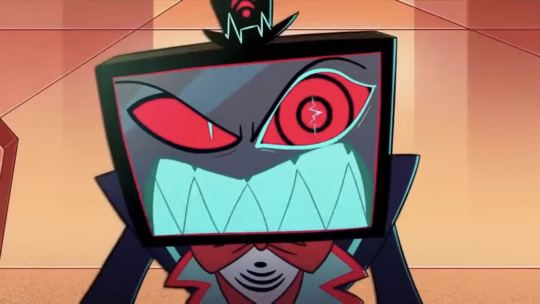




i'm gonna need daily reminders that i cannot, in fact, fuck this Samsung - 43” Class CU7000 Crystal UHD 4K Smart Tizen TV
43 notes
·
View notes
Text

Unlocking the power of Android apps on your xmltv iptv epg source can be a game-changer in terms of entertainment and convenience. Imagine being able to access all your favorite apps, videos, and games right from the comfort of your couch.
But before you dive into this world of possibilities, it's important to ensure that your digital TV is compatible with Android apps. In this comprehensive guide, we will walk you through everything you need to know about compatible models and how to get started.
First things first, not all digital TVs are equipped with the necessary hardware and software to run Android apps. To enjoy the full benefits of Android apps on your TV, you'll need a smart TV that supports the Android operating system. These TVs come with built-in Wi-Fi connectivity, an app store, and a user-friendly interface that allows you to download and install Android apps.
One popular brand that offers a wide range of Android-compatible digital TVs is Sony. Their Bravia series is known for its stunning picture quality and extensive app library. Models like the Sony Bravia X90H and X950H are highly recommended if you're looking to unlock the full potential of Android apps on your xmltv viewer. These models run on Android TV, which is a version of Android specially designed for television sets.
Another brand worth mentioning is Samsung. Their smart TVs also support Android apps, thanks to their integration with the Tizen operating system. The Samsung QLED series, such as the Q90T and Q80T, are known for their vibrant colors and smooth performance. With these models, you'll have access to the Google Play Store and a plethora of Android apps at your fingertips.
LG is another player in the market that offers Android-compatible digital TVs. Their OLED series, like the CX and BX models, are known for their deep blacks and rich colors. These TVs run on LG's webOS platform, which has its own app store but also supports Android apps. With an LG OLED TV, you'll have access to a wide range of entertainment options, including popular streaming services like Netflix and Hulu.
Once you have identified a compatible digital TV, setting up Android apps is relatively straightforward. Most smart TVs come with an on-screen setup wizard that guides you through the process. You'll need to connect your TV to your home Wi-Fi network, create or sign in with a Google account, and then browse the app store to download your favorite Android apps.
It's worth noting that not all Android apps are optimized for TV screens. Some may not work properly or may have limited functionality when displayed on a larger screen. Therefore, it's important to choose apps that are specifically designed for TVs or have a TV mode available.
To enhance your experience with Android apps on your digital TV, consider investing in additional accessories such as a wireless keyboard or game controller. These accessories can make navigating through apps and playing games much more enjoyable.
In conclusion, unlocking the power of Android apps on your digital TV opens up a world of possibilities in terms of entertainment and convenience. To ensure compatibility, look for smart TVs that support the Android operating system from brands like Sony, Samsung, and LG. Once you have a compatible model, setting up Android apps is a breeze. Just follow the on-screen instructions and start enjoying all your favorite apps right from your couch. Remember to choose apps optimized for TV screens and consider additional accessories to enhance your experience. Happy streaming!
youtube
7 notes
·
View notes
Text
Samsung QN75LS03BA 75" Frame QLED 4K Smart TV (2022 Model)
Samsung LS03 2022 Overview
Display your artwork front-and-center with the Samsung LED TV The Frame LS03B 75" 4K HDR Smart QLED TV. Art Mode lets the TV cycle through the artwork of your choice while not in use as a TV, and the Art Store subscription service lets you choose from 1400 pieces of artwork to showcase. The Tizen operating system enables more traditional smart TV functionality, complete with voice control via the Google Assistant, Amazon Alexa, or Samsung Bixby.
4 notes
·
View notes
Text
2 notes
·
View notes
Text
Aplicatia TVSat GO: Libertatea de a urmari postul TV preferat de oriunde si oricand!
Televiziunea online a devenit o necesitate în era digitală, iar aplicația TVSat GO este soluția perfectă pentru a vă bucura de posturile preferate. Indiferent unde vă aflați - la mare sau la munte, acasă sau în vizită la prieteni, în orice județ al țării - puteți accesa rapid și ușor aplicația și puteți vizionați exact ce vă interesează, LIVE, fără să pierdeți filmul sau show-ul preferat, fără a depinde de un televizor. Mai mult decât atât, vă pune la dispoziție conținut exclusiv TVSAT MEDIA GROUP.
Indiferent de locație, utilizatorii pot să se conecteze în câteva secunde și să se bucure de programele preferate, fără a mai fi condiționați de o adresă fixă sau de un operator de internet. Fie că sunteți acasă, în vizită la prieteni sau într-o călătorie, aplicația TVSat GO vă permite să urmăriți posturile de televiziune preferate în timp real, iar acest lucru poate fi făcut de pe orice dispozitiv: televizor smart, telefon, laptop sau tabletă, indiferent de operatorul de internet sau modalitatea de conectare la internet.

Libertatea pe care o oferă TVSat GO se reflectă și în flexibilitatea serviciului. Nu mai este necesar să vă legați de un contract pe un anumit termen sau să faceți demersuri complicate. Achiziționarea serviciului se realizează exclusiv online, astfel că totul este rapid și simplu.
Aplicația TVSat GO aduce utilizatorilor posturile TV preferate chiar pe telefon. Urmărește de oriunde show-ul preferat, în regim LIVE
Cu TVSat GO ai acces la o gamă variată de conținut, mai exact 43 de canale, dintre care 31 sunt disponibile în format HD, pentru a vă asigura o experiență la calitate superioară. Descărcarea este simplă și rapidă, iar în doar câteva secunde vă veți putea bucura de toate avantajele oferite de aplicația TVSat GO.
Poate fi găsită în magazinul de aplicații corespunzător sistemului de operare al dispozitivului mobil: Android sau iOS. În plus, aplicația poate fi descărcată și pe televizoarele Samsung Smart TV cu sistem de operare Tizen, pe LG Smart TV cu sistemul de operare WebOS, precum și pe toate televizoarele smart cu sisteme de operare Android TV. Mai mult, aplicația poate fi descărcată și prin intermediul echipamentelor STB cu sistem de operare Apple TV sau echipamente STB cu sistem de operare Android sau Android TV.
Crearea unui cont TVSat GO este la fel de simplă și intuitivă. Accesând site-ul oficial https://go.tvsat.ro/ , puteți înregistra contul folosind numărul de telefon. Un abonament pentru întreaga familie vă permite să urmăriți simultan patru posturi de televiziune diferite pe patru dispozitive, fie ele televizoare, tablete sau telefoane. Procesul de plată este rapid și se realizează online, în doar câteva secunde, după ce expiră perioada de 7 zile de testare gratuită.
Serviciul oferă un abonament gratuit timp de 7 zile. Descarcă acum TVSat GO și fă parte din revoluția divertismentului pe mobil.
1 note
·
View note
Text
32 Inch TV Price: A Comprehensive Guide for Budget-Friendly Entertainment
When it comes to buying a television that strikes the perfect balance between size, functionality, and price, the 32 inch TV remains a top choice among Indian households. Whether you're looking to upgrade your bedroom TV, set up a secondary screen in your kitchen, or find the ideal screen size for a small apartment, a 32 inch TV fits the bill perfectly. One of the main reasons for its popularity is the affordable 32 inch TV price in India, catering to budget-conscious consumers without compromising on quality or features.
In this guide, we will explore everything you need to know about the price of 32 inch TVs, factors affecting it, and what you can expect in different price brackets.
Why Choose a 32 Inch TV?
Before diving into prices, it’s important to understand why a 32 inch television is worth considering:
Compact Size: Ideal for small rooms, hostels, or offices.
Energy Efficient: Consumes less power compared to larger screens.
Affordable: Lower price tag with decent features.
Smart and Non-Smart Options: Available to suit various user preferences.
Versatile Use: Can be wall-mounted or placed on stands with ease.
32 Inch TV Price Range in India (2025)
The price of a 32 inch TV in India can vary depending on several factors such as the brand, features, smart capabilities, and display technology. Below is an estimated price breakdown based on types and features:
1. Basic LED TVs (Non-Smart)
Price Range: ₹7,000 to ₹11,000 These are simple, no-frills televisions with HD or HD Ready resolution. They’re perfect for those who want a budget TV for basic cable, set-top boxes, or gaming consoles.
Popular Models:
Panasonic 32 Inch HD Ready LED TV – ₹9,499
Kodak 32 Inch LED TV – ₹7,999
2. Smart LED TVs (HD Ready)
Price Range: ₹10,000 to ₹15,000 These TVs come with built-in Wi-Fi, streaming apps like YouTube, Netflix, Prime Video, and more. They usually support voice assistants and screen mirroring.
Popular Models:
Mi 32 Inch HD Ready Smart TV – ₹13,499
Realme 32 Inch Smart TV – ₹12,999
OnePlus 32 Inch Y Series – ₹14,999
3. Full HD Smart TVs (1920x1080 resolution)
Price Range: ₹14,000 to ₹18,000 These offer better picture clarity and enhanced viewing experiences. Great for users who frequently stream HD content or use their TV for multimedia purposes.
Popular Models:
TCL 32 Inch Full HD Smart TV – ₹16,999
Acer 32 Inch Android Smart TV – ₹17,490
4. Premium Smart TVs (Android, Google TV, WebOS)
Price Range: ₹18,000 to ₹22,000 These come loaded with features like Dolby Audio, premium design, faster processors, and robust app ecosystems. They also include better display panels and sound output.
Popular Models:
LG 32 Inch Smart WebOS TV – ₹21,990
Sony Bravia 32 Inch Smart TV – ₹22,999
Samsung 32 Inch Tizen Smart TV – ₹20,990
Factors That Affect the 32 Inch TV Price
Understanding what influences the pricing can help you make a smart buying decision:
Brand Value: Premium brands like Sony, LG, and Samsung charge higher compared to budget brands like Kodak, TCL, or Intex.
Display Quality: Full HD panels are more expensive than HD Ready ones.
Operating System: Android or Google TV models are priced higher due to their ecosystem.
Smart Features: Voice assistant compatibility, app support, and UI enhancements add to the cost.
Sound Technology: TVs with Dolby Audio, DTS, or surround sound have higher price tags.
Refresh Rate and Connectivity: TVs with higher refresh rates and more HDMI/USB ports offer better performance and connectivity, influencing the price.
Where to Buy at the Best Price?
To get the best 32 inch TV price, consider shopping on:
E-commerce Platforms: Flipkart, Amazon, Croma, and Reliance Digital frequently offer discounts, exchange offers, and no-cost EMIs.
Brand Websites: Buying directly from Mi, LG, or Samsung websites may include extended warranties or launch discounts.
Local Electronics Stores: You might be able to negotiate better pricing or get free installation.
Conclusion
A 32 inch TV is a budget-friendly option packed with just the right set of features for casual viewing, streaming, and even light gaming. With prices starting as low as ₹7,000 and going up to ₹22,000 for premium variants, there's something for every type of user. By considering your specific needs and understanding the factors affecting the price, you can confidently choose the best 32 inch TV that delivers value for money.
0 notes
Text

PEACE TV HAS LAUNCHED ITS OTT
SEEKING TO BE AVAILABLE TO THE VIEWERS
FREE ON VARIOUS PLATFORMS INCLUDING WEB, MOBILES ANDROID AND IOS,
All Tablets, Android TV, Google TV, TCL, Sony, Hisence, Apple TV, Amazon Fire TV, Roku TV, LG WebOS and Samsung Tizen TV. Watch Peace TV
and learn what will benefit
you in both worlds!
0 notes
Text
Handling remote key events in Tizen TV
Explore the nuances of handling Tizen TV remote key events with additional options for a smoother app experience. From registering multiple keys in batches to understanding double action keys and default handled keys, this guide covers essential insights for developers aiming to enhance user interaction on Tizen TVs. This article also covers about the various remote types in Tizen TV and the associated key codes.
Dive into the details here: https://thehiddendeveloper.com/additional-options-in-handling-tizen-tv-remote-key-events/
0 notes