#Traefik load balancing
Explore tagged Tumblr posts
Text
Top 10 DevOps Containers in 2023
Top 10 DevOps Containers in your Stack #homelab #selfhosted #DevOpsContainerTools #JenkinsContinuousIntegration #GitLabCodeRepository #SecureHarborContainerRegistry #HashicorpVaultSecretsManagement #ArgoCD #SonarQubeCodeQuality #Prometheus #nginxproxy
If you want to learn more about DevOps and building an effective DevOps stack, several containerized solutions are commonly found in production DevOps stacks. I have been working on a deployment in my home lab of DevOps containers that allows me to use infrastructure as code for really cool projects. Let’s consider the top 10 DevOps containers that serve as individual container building blocks…
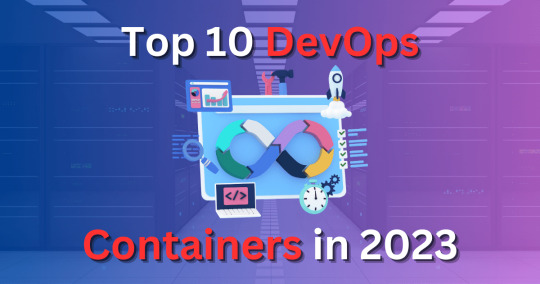
View On WordPress
#ArgoCD Kubernetes deployment#DevOps container tools#GitLab code repository#Grafana data visualization#Hashicorp Vault secrets management#Jenkins for continuous integration#Prometheus container monitoring#Secure Harbor container registry#SonarQube code quality#Traefik load balancing
0 notes
Text
Optimizing OpenShift for Enterprise-Scale Deployments: Best Practices & Pitfalls to Avoid
Introduction
As enterprises increasingly adopt containerization and Kubernetes-based platforms, OpenShift has emerged as a powerful solution for managing large-scale deployments. However, scaling OpenShift efficiently requires strategic planning, optimization, and adherence to best practices. In this blog, we explore key strategies to optimize OpenShift for enterprise-scale environments while avoiding common pitfalls.
Optimizing Cluster Performance
1. Resource Allocation & Autoscaling
Efficient resource allocation ensures that workloads run smoothly without unnecessary resource consumption. Utilize Vertical Pod Autoscaler (VPA) and Horizontal Pod Autoscaler (HPA) to dynamically adjust resource usage based on workload demands. OpenShift’s Cluster Autoscaler can also help manage node scaling effectively.
2. Efficient Scheduling
Leverage OpenShift’s scheduler to distribute workloads intelligently across nodes. Utilize taints and tolerations, affinity rules, and resource quotas to optimize workload distribution and prevent resource contention.
3. Persistent Storage Management
For stateful applications, ensure proper use of OpenShift Container Storage (OCS) or other CSI-compliant storage solutions. Implement storage classes with appropriate policies to balance performance and cost.
Security Best Practices
1. Role-Based Access Control (RBAC)
Implement least privilege access using OpenShift’s RBAC policies. Define roles and bindings to restrict access to critical resources and avoid security loopholes.
2. Secure Container Images
Use Red Hat Quay or OpenShift’s built-in registry to store and scan container images for vulnerabilities. Automate security policies to prevent the deployment of unverified images.
3. Network Policies & Encryption
Enforce OpenShift Network Policies to limit pod-to-pod communication. Utilize mTLS encryption with OpenShift Service Mesh to secure inter-service communication.
CI/CD Pipeline Integration
1. Tekton Pipelines for Kubernetes-Native CI/CD
Leverage Tekton Pipelines for a scalable and Kubernetes-native CI/CD workflow. Automate builds, tests, and deployments efficiently while maintaining pipeline security.
2. GitOps with ArgoCD
Use ArgoCD to implement GitOps workflows, ensuring continuous delivery with declarative configurations. This enhances traceability and allows seamless rollbacks in case of failures.
Networking & Service Mesh
1. OpenShift Service Mesh for Microservices
OpenShift Service Mesh, based on Istio, provides traffic management, observability, and security for microservices. Implement circuit breakers, rate limiting, and traffic mirroring to enhance reliability.
2. Ingress Controllers & Load Balancing
Optimize external access using HAProxy-based OpenShift Router or third-party ingress controllers like NGINX or Traefik. Ensure proper DNS configuration and load balancing for high availability.
Common Challenges & How to Overcome Them
1. Configuration Drift
Use GitOps methodologies with ArgoCD to maintain consistency across environments and prevent manual misconfigurations.
2. Performance Bottlenecks
Monitor resource utilization with Prometheus & Grafana and implement proactive autoscaling strategies.
3. Compliance & Governance
Use OpenShift Compliance Operator to enforce industry standards like CIS Benchmarks and NIST guidelines across clusters.
Final Thoughts & Future Trends
Optimizing OpenShift for enterprise-scale deployments requires a balance of performance, security, and automation. As hybrid cloud adoption grows, OpenShift’s capabilities in multi-cloud and edge computing environments will continue to expand. By following these best practices and avoiding common pitfalls, organizations can achieve scalability, security, and operational efficiency with OpenShift.
For more details www.hawkstack.com
0 notes
Text
Securely Exposing Docker Containers to the Internet with Traefik
Introduction Exposing Docker containers to the internet securely is a challenging task, requiring careful consideration of container networking, load balancing, and security measures. Traefik is a popular and highly configurable reverse proxy and load balancer that makes it easy to expose Docker containers to the internet, while ensuring their security and scalability. In this tutorial, you…
0 notes
Text
Ingress Controller Kubernetes: A Comprehensive Guide
Ingress controller Kubernetes is a critical component in Kubernetes environments that manages external access to services within a cluster. It acts as a reverse proxy that routes incoming traffic based on defined rules to appropriate backend services. The ingress controller helps in load balancing, SSL termination, and URL-based routing. Understanding how an ingress controller Kubernetes functions is essential for efficiently managing traffic and ensuring smooth communication between services in a Kubernetes cluster.
Key Features of Ingress Controller Kubernetes
The ingress controller Kubernetes offers several key features that enhance the management of network traffic within a Kubernetes environment. These features include path-based routing, host-based routing, SSL/TLS termination, and load balancing. By leveraging these capabilities, an ingress controller Kubernetes helps streamline traffic management, improve security, and ensure high availability of applications. Understanding these features can assist in optimizing your Kubernetes setup and addressing specific traffic management needs.
How to Set Up an Ingress Controller Kubernetes?
Setting up an ingress controller Kubernetes involves several steps to ensure proper configuration and functionality. The process includes deploying the ingress controller using Kubernetes manifests, configuring ingress resources to define routing rules, and applying SSL/TLS certificates for secure communication. Proper setup is crucial for the ingress controller Kubernetes to effectively manage traffic and route requests to the correct services. This section will guide you through the detailed steps to successfully deploy and configure an ingress controller in your Kubernetes cluster.
Comparing Popular Ingress Controllers for Kubernetes
There are several popular ingress controllers Kubernetes available, each with its unique features and capabilities. Common options include NGINX Ingress Controller, Traefik, and HAProxy Ingress. Comparing these ingress controllers involves evaluating factors such as ease of use, performance, scalability, and support for advanced features. Understanding the strengths and limitations of each ingress controller Kubernetes helps in choosing the best solution for your specific use case and requirements.
Troubleshooting Common Issues with Ingress Controller Kubernetes
Troubleshooting issues with an ingress controller Kubernetes can be challenging but is essential for maintaining a functional and efficient Kubernetes environment. Common problems include incorrect routing, SSL/TLS certificate errors, and performance bottlenecks. This section will explore strategies and best practices for diagnosing and resolving these issues, ensuring that your ingress controller Kubernetes operates smoothly and reliably.
Security Considerations for Ingress Controller Kubernetes
Security is a critical aspect of managing an ingress controller Kubernetes. The ingress controller handles incoming traffic, making it a potential target for attacks. Important security considerations include implementing proper access controls, configuring SSL/TLS encryption, and protecting against common vulnerabilities such as cross-site scripting (XSS) and distributed denial-of-service (DDoS) attacks. By addressing these security aspects, you can safeguard your Kubernetes environment and ensure secure access to your services.
Advanced Configuration Techniques for Ingress Controller Kubernetes
Advanced configuration techniques for ingress controller Kubernetes can enhance its functionality and performance. These techniques include custom load balancing algorithms, advanced routing rules, and integration with external authentication providers. By implementing these advanced configurations, you can tailor the ingress controller Kubernetes to meet specific requirements and optimize traffic management based on your application's needs.
Best Practices for Managing Ingress Controller Kubernetes
Managing an ingress controller Kubernetes effectively involves adhering to best practices that ensure optimal performance and reliability. Best practices include regularly updating the ingress controller, monitoring traffic patterns, and implementing efficient resource allocation strategies. By following these practices, you can maintain a well-managed ingress controller that supports the smooth operation of your Kubernetes applications.
The Role of Ingress Controller Kubernetes in Microservices Architectures
In microservices architectures, the ingress controller Kubernetes plays a vital role in managing traffic between various microservices. It enables efficient routing, load balancing, and security for microservices-based applications. Understanding the role of the ingress controller in such architectures helps in designing robust and scalable systems that handle complex traffic patterns and ensure seamless communication between microservices.
Future Trends in Ingress Controller Kubernetes Technology
The field of ingress controller Kubernetes technology is constantly evolving, with new trends and innovations emerging. Future trends may include enhanced support for service meshes, improved integration with cloud-native security solutions, and advancements in automation and observability. Staying informed about these trends can help you leverage the latest advancements in ingress controller technology to enhance your Kubernetes environment.
Conclusion
The ingress controller Kubernetes is a pivotal component in managing traffic within a Kubernetes cluster. By understanding its features, setup processes, and best practices, you can optimize traffic management, enhance security, and improve overall performance. Whether you are troubleshooting common issues or exploring advanced configurations, a well-managed ingress controller is essential for the effective operation of Kubernetes-based applications. Staying updated on future trends and innovations will further enable you to maintain a cutting-edge and efficient Kubernetes environment.
0 notes
Text
Comparing the Best Ingress Controllers for Kubernetes
Comparing the best ingress controllers for Kubernetes involves evaluating key factors such as scalability, performance, and ease of configuration. Popular options like NGINX Ingress Controller offer robust features for managing traffic routing and SSL termination efficiently. Traefik stands out for its simplicity and support for automatic configuration updates, making it ideal for dynamic environments. HAProxy excels in providing advanced load balancing capabilities and extensive configuration options, suitable for complex deployments requiring fine-tuned control. Each controller varies in terms of integration with cloud providers, support for custom routing rules, and community support. Choosing the right ingress controller depends on your specific Kubernetes deployment needs, including workload type, security requirements, and operational preferences, ensuring seamless application delivery and optimal performance across your infrastructure.
Introduction to Kubernetes Ingress Controllers
Ingress controllers are a critical component in Kubernetes architecture, managing external access to services within a cluster. They provide routing rules, SSL termination, and load balancing, ensuring that requests reach the correct service. Selecting the best ingress controller for Kubernetes depends on various factors, including scalability, ease of use, and integration capabilities.
NGINX Ingress Controller: Robust and Reliable
NGINX Ingress Controller is one of the most popular choices for Kubernetes environments. Known for its robustness and reliability, it supports complex configurations and high traffic loads. It offers features like SSL termination, URL rewrites, and load balancing. NGINX is suitable for enterprises that require a powerful and flexible ingress solution capable of handling various traffic management tasks efficiently.
Simplifying Traffic Management in Dynamic Environments
Traefik is praised for its simplicity and ease of configuration, making it ideal for dynamic and fast-paced environments. It automatically discovers services and updates configurations without manual intervention, reducing administrative overhead. Traefik supports various backends, including Kubernetes, Docker, and Consul, providing seamless integration across different platforms. Its dashboard and metrics capabilities offer valuable insights into traffic management.
Mastering Load Balancing with HAProxy
HAProxy is renowned for its advanced load balancing capabilities and high performance. It supports TCP and HTTP load balancing, SSL termination, and extensive configuration options, making it suitable for complex deployments. HAProxy's flexibility allows for fine-tuned control over traffic management, ensuring optimal performance and reliability. Its integration with Kubernetes is strong, providing a powerful ingress solution for demanding environments.
Designed for Simplicity and Performance
Contour, developed by VMware, is an ingress controller designed specifically for Kubernetes. It leverages Envoy Proxy to provide high performance and scalability. Contour is known for its simplicity in setup and use, offering straightforward configuration with powerful features like HTTP/2 and gRPC support. It's a strong contender for environments that prioritize both simplicity and performance.
Comprehensive Service Mesh
Istio goes beyond a traditional ingress controller, offering a comprehensive service mesh solution. It provides advanced traffic management, security features, and observability tools. Istio is ideal for large-scale microservices architectures where detailed control and monitoring of service-to-service communication are essential. Its ingress capabilities are powerful, but it requires more setup and maintenance compared to simpler ingress controllers.
Comparing Ingress Controllers: Which One is Right for You?
When comparing the best ingress controllers for Kubernetes, it's important to consider your specific needs and environment. NGINX is excellent for robust, high-traffic applications; Traefik offers simplicity and automation; HAProxy provides advanced load balancing; Contour is designed for simplicity and performance; and Istio delivers a comprehensive service mesh solution. Evaluate factors such as ease of use, integration with existing tools, scalability, and the level of control required to choose the best ingress controller for your Kubernetes deployment.
Conclusion
Selecting the best ingress controller for Kubernetes is a crucial decision that impacts the performance, scalability, and management of your applications. Each ingress controller offers unique strengths tailored to different use cases. NGINX and HAProxy are suitable for environments needing robust, high-performance solutions. Traefik and Contour are ideal for simpler setups with automation and performance needs. Istio is perfect for comprehensive service mesh requirements in large-scale microservices architectures. By thoroughly evaluating your specific needs and considering the features of each ingress controller, you can ensure an optimal fit for your Kubernetes deployment, enhancing your application's reliability and efficiency.
0 notes
Text
How to deploy an application and make it publicly available to the Internet on AWS
Your application must run on a server, which listens to traffic on an Internal port. Expose it to the Internet with a Reverse Proxy (something that catches traffic from outside through a certain port, say 443 or 80, and directs it to something listening inside your server, on a local port such as 3000).
Apache can be used as a reverse proxy, but there are myriad other ways to do it. NGINX is a very good one. Traefik also works as a reverse proxy if you're into golang.
Then, you would have to make sure that your server is not behind a firewall that blocks traffic on ports 80 or 443. In AWS the equivalent of this is to enable certain security groups on your VPC.
If you control your Network Gateway (router), you'd need to port forward traffic from the Internet, on ports 80/443/etc. onto your reverse proxy server.
At this point you should be able to access your content by sending HTTP requests to :80 or :443 from anywhere on the internet (WARNING: EC2 instances have internal and public (external) IP addresses. Do not confuse the EC2-specific internal address with your public address).
You don't control the "Network Gateway" so to say in AWS, so you may want to do the following: fall back onto their managed services to procure ingress.
Your mileage may vary but simply setting up an ELB is the recommended course of action in AWS. Yes, I know that AWS ELB is intended for scalability scenarios, but you can effectively set an ELB with just one sole entry.
You can create a Classic (L6) or Application (L7) Elastic Load Balancer, which will allow you to configure rules to port forward. You can also setup redundancy and high availability through this, but that's advanced territory. Which level you need, is usually up to you because balancing at different levels of the OSI level allows you to do certain tricks or not. For example, you can balance depending on the contents of the HTTP request headers if you use an L7 (Application) load balancer; L6 usually implies that the load balancing is performed at the router (DNS) level.
The LB will produce a generic "URL" that you will use to access your server.
Another AWS managed service, "API gateway" can also do this for you so you don't have to. You can create either a REST API or HTTP API on AWS API Gateway, which basically handles Ingress to your infrastructure with a few extra niceties baked in on top.
Finally, you probably want to configure things so you can access your application using a domain name of your choice. This is achieved through configuring the A and C records for your domain with an internet-wide DNS provider. AWS has this, with Route 53 --you can use a different DNS provider too, most domain name registrars provide this service too.
0 notes
Text
How to Route Traffic to Docker Containers With Traefik Reverse Proxy – CloudSavvy IT
How to Route Traffic to Docker Containers With Traefik Reverse Proxy – CloudSavvy IT
Traefik is a leading reverse proxy and load balancer for cloud-native operations and containerized workloads. It functions as an edge router that publishes your services to the internet. Traefik routes requests to your containers by matching request attributes such as the domain, URL, and port. The proxy incorporates automatic service discovery so you can add new containers in real-time, without…

View On WordPress
0 notes
Video
youtube
Nextcloud in Docker Swarm behind Traefik Reverse Proxy
Learn how to deploy your own Nextcloud server in docker swarm using Docker-compose with MariaDB as backend database. Super simple and easy to host Nextcloud Instance quickly.
Use Traefik in front of Nextcloud to act as a reverse proxy / load balancer and also get automatic SSL Certificate from Letsencrypt.
Full blog post here: https://rb.gy/ags398
0 notes
Link
Explore the capabilities and practical uses for an API proxy, as well as examine the relationship between an API proxy and an API gateway. The increase in remote workers has renewed interest in API proxies, even for organizations that have a long history of exposing APIs for remote access. Remote workers require access to core applications that may not normally be exposed over the web, and the APIs associated with those applications may lack the security features necessary to protect company information.
The API proxy can help fix this problem.
The basics of an API proxy
An API proxy can be considered a subset of the API gateway pattern, a concept most developers are familiar with. These gateways are designed to manage the communication between the front end and back end of an application when those pieces are decoupled. The current catalog of gateway tools available can combine multiple APIs into a single one and translate them from one protocol to another. Other gateway features also provide load balancing, security, monitoring and auditability.
The specific role of the proxy is to connect an exposed API, sometimes referred to as the proxy endpoint, to a target API. Then, it applies policies that regulate how requests travel from the exposed API to the target API, as well as how the target will respond.
API proxy versus API gateway
On the surface, it can be hard to discern the differences between a proxy and a gateway. However, the easiest way for development teams to understand the difference is to think of proxies as simple gateways, used when only minimal processing of an inbound request is necessary.
Before choosing one or the other, developers need to audit the capabilities of the target API and create policies that enforce its usage requirements. In this audit, consider any future policies or trends that might impact the scope of the API's needs down the line. The biggest mistake you can make is to fail to consider the full requirement set.
After the audit is complete, you need to decide which better fits your needs. Generally, you'll want to consider an API proxy if its policy requirements are limited to simple procedures like access security and compliance, data model reformats or monitoring. If the API's needs go beyond this, it's better to consider a larger API gateway.
Once you've decided whether you need an API proxy or gateway, document the facts that led to the choice. In particular, document the policies attached to the target API, including policies it has failed to comply with in the past. This creates the starting point for your proxy documentation, which is critical for long-term success.
Design patterns versus API proxy
Developers can design APIs to provide support for policy management of requests, scaling and load balancing, as well as combining or reformatting of information. Design patterns, like the adapter design pattern or the storefront design pattern, can provide gateway and proxy features, rendering a separate gateway or proxy unnecessary. But these can be applied only through development. With third-party software, or when it's critical to improve or create a new API quickly, the gateway or proxy is the best approach, as long as the implementation is carefully planned.
API proxy tools
It's rarely a good idea to develop an API proxy from scratch. Instead, it's better to find a tool that can provide the framework you would otherwise need to provision yourself. Consider options from providers such as:
Apigee
Mashery
Nginx
Traefik
No matter the tool, consider the specific policies you'll need to implement. Policies are critical because it is what API proxies base their actions on. Another critical tool consideration is its capabilities for central cataloging, systematic statement, organization and documentation of policies. Never allow one proxy to store or document a certain policy differently than any other proxy, even if another development team owns that proxy.
Implementation
It's also possible that the same target API could be exposed through multiple proxies, each which may operate on different access rights or rules. Avoid this situation whenever possible, even if it means you need to implement a more complex and far-reaching API gateway. Otherwise, there is a chance that changes made to the target API might not reflect across every proxy it's paired with, which can cause major headaches surrounding mismatched management policies. However, if you do have to establish a many-to-one exposed to target relationship, take due diligence to make sure all the proxies link back to the proper target.
The final step in implementation is validation. Too often, API proxy implementations become the main focus, so it's important to validate the implementation against your original goals. This is where creating documentation that summarizes expectations for your API proxy at the beginning of your project becomes so important. That is the information you'll use to validate the performance of the proxy at the end.
Overall, the most important thing to remember about API proxies is that they're supposed to be simple. Meeting your goal doesn't so much depend on the implementation you choose, but rather on the specific APIs you target in that implementation. Picking a bad target -- such as one that requires complex policies or has feature sets that require more than simple access control and monitoring -- means you'll end up rebuilding your proxies until you ultimately must build an API gateway anyway.
0 notes
Text
Ingress Controller Kubernetes: A Comprehensive Guide
Ingress controller Kubernetes is a critical component in Kubernetes environments that manages external access to services within a cluster. It acts as a reverse proxy that routes incoming traffic based on defined rules to appropriate backend services. The ingress controller helps in load balancing, SSL termination, and URL-based routing. Understanding how an ingress controller Kubernetes functions is essential for efficiently managing traffic and ensuring smooth communication between services in a Kubernetes cluster.
Key Features of Ingress Controller Kubernetes
The ingress controller Kubernetes offers several key features that enhance the management of network traffic within a Kubernetes environment. These features include path-based routing, host-based routing, SSL/TLS termination, and load balancing. By leveraging these capabilities, an ingress controller Kubernetes helps streamline traffic management, improve security, and ensure high availability of applications. Understanding these features can assist in optimizing your Kubernetes setup and addressing specific traffic management needs.
How to Set Up an Ingress Controller Kubernetes?
Setting up an ingress controller Kubernetes involves several steps to ensure proper configuration and functionality. The process includes deploying the ingress controller using Kubernetes manifests, configuring ingress resources to define routing rules, and applying SSL/TLS certificates for secure communication. Proper setup is crucial for the **ingress controller Kubernetes** to effectively manage traffic and route requests to the correct services. This section will guide you through the detailed steps to successfully deploy and configure an ingress controller in your Kubernetes cluster.
Comparing Popular Ingress Controllers for Kubernetes
There are several popular **ingress controllers Kubernetes** available, each with its unique features and capabilities. Common options include NGINX Ingress Controller, Traefik, and HAProxy Ingress. Comparing these ingress controllers involves evaluating factors such as ease of use, performance, scalability, and support for advanced features. Understanding the strengths and limitations of each **ingress controller Kubernetes** helps in choosing the best solution for your specific use case and requirements.
Troubleshooting Common Issues with Ingress Controller Kubernetes
Troubleshooting issues with an ingress controller Kubernetes can be challenging but is essential for maintaining a functional and efficient Kubernetes environment. Common problems include incorrect routing, SSL/TLS certificate errors, and performance bottlenecks. This section will explore strategies and best practices for diagnosing and resolving these issues, ensuring that your ingress controller Kubernetes operates smoothly and reliably.
Security Considerations for Ingress Controller Kubernetes
Security is a critical aspect of managing an ingress controller Kubernetes. The ingress controller handles incoming traffic, making it a potential target for attacks. Important security considerations include implementing proper access controls, configuring SSL/TLS encryption, and protecting against common vulnerabilities such as cross-site scripting (XSS) and distributed denial-of-service (DDoS) attacks. By addressing these security aspects, you can safeguard your Kubernetes environment and ensure secure access to your services.
Advanced Configuration Techniques for Ingress Controller Kubernetes
Advanced configuration techniques for **ingress controller Kubernetes** can enhance its functionality and performance. These techniques include custom load balancing algorithms, advanced routing rules, and integration with external authentication providers. By implementing these advanced configurations, you can tailor the **ingress controller Kubernetes** to meet specific requirements and optimize traffic management based on your application's needs.
Best Practices for Managing Ingress Controller Kubernetes
Managing an ingress controller Kubernetes effectively involves adhering to best practices that ensure optimal performance and reliability. Best practices include regularly updating the ingress controller, monitoring traffic patterns, and implementing efficient resource allocation strategies. By following these practices, you can maintain a well-managed ingress controller that supports the smooth operation of your Kubernetes applications.
The Role of Ingress Controller Kubernetes in Microservices Architectures
In microservices architectures, the ingress controller Kubernetes plays a vital role in managing traffic between various microservices. It enables efficient routing, load balancing, and security for microservices-based applications. Understanding the role of the ingress controller in such architectures helps in designing robust and scalable systems that handle complex traffic patterns and ensure seamless communication between microservices.
Future Trends in Ingress Controller Kubernetes Technology
The field of ingress controller Kubernetes technology is constantly evolving, with new trends and innovations emerging. Future trends may include enhanced support for service meshes, improved integration with cloud-native security solutions, and advancements in automation and observability. Staying informed about these trends can help you leverage the latest advancements in ingress controller technology to enhance your Kubernetes environment.
Conclusion
The ingress controller Kubernetes is a pivotal component in managing traffic within a Kubernetes cluster. By understanding its features, setup processes, and best practices, you can optimize traffic management, enhance security, and improve overall performance. Whether you are troubleshooting common issues or exploring advanced configurations, a well-managed ingress controller is essential for the effective operation of Kubernetes-based applications. Staying updated on future trends and innovations will further enable you to maintain a cutting-edge and efficient Kubernetes environment.
0 notes
Text
k3s: Enable Traefik dashboard
#k3s: Enable #Traefik dashboard
If you install k3s with the default settings it also installs Traefik as a load balancer. Traefik also offers a dashboard which is very easy to enable. If you go on your k3s machines to the path /var/lib/rancher/k3s/server/manifests you can find their traefik.yaml. To enable the Traefik dashboard you have to add dashboard.enabled: “true” to the yaml.
root@k3s-master-1:/var/lib/rancher/k3s/serv…
View On WordPress
0 notes
Link
Build, automate, and monitor a server cluster for containers using the latest open source on Linux and Windows
What you’ll learn
Create a multi-node highly-available Swarm cluster on Linux and Windows.
Remotely orchestrate complex multi-node systems from macOS, Windows, or Linux.
Update your containers using rolling updates, healthchecks, and rollbacks.
Deploy centralized logging and monitoring with open source and commercial tools.
Manage persistent data, including shared storage volumes and plugins.
Configure and deploy dynamically updated reverse proxies as Layer 7 routers.
Requirements
No paid software required. Yay Open Source!
Understand Docker and Compose basics: creating containers, images, volumes, networks.
Be able to setup multiple VMs locally or use cloud VMs.
Understand terminal or command prompt basics, Linux shells, SSH, and package managers.
Description
Welcome to the most complete and up-to-date course for learning SwarmKit and using Docker Swarm end-to-end, from development and testing, to deployment and production. Discover how easy and powerful Docker Swarm Mode multi-host orchestration can be for your applications. This course is taught by a Docker Captain and DevOps consultant who’s also a bestselling Udemy author.
Are you just starting out with container orchestration? Perfect. This course starts out assuming you’re new to Swarm and starts with how to install and configure it.
Or: Are you using Docker Swarm now and need to deal with real-world problems? I’m here for you! See my production topics around storing secrets, controlling rolling updates, monitoring, reverse proxy load balancers, healthchecks, and more. (some of these topics are forthcoming)
*More Sections Coming*: Not all sections have been added to this course yet, more sections are coming in 2018-2019. Read the bottom of this Description for a list of upcoming sections.
BONUS: This course comes with exclusive access to a Slack Chat and Weekly live Q&A with me!
Some of the many cool things you’ll do in this course:
Lock down your apps in private networks that only expose necessary ports
Create a 3-node Swarm cluster locally and (optionally) in the cloud
Use Virtual IP’s for built-in load balancing in your cluster
Use Swarm Secrets to encrypt your environment configs, even on disk
Deploy container updates in a rolling update HA design
Create the config utopia of a single set of YAML files for local dev, CI testing, and prod cluster deploys
Configure and deploy reverse proxies using haproxy and nginx (forthcoming)
Design a full tech stack with shared data volumes, centralized monitoring (forthcoming)
And so much more…
After taking this course, you’ll be able to:
Use Docker Swarm in your daily ops and sysadmin roles
Build multi-node Swarm clusters and deploying H/A containers
Protect your keys, TLS certificates, and passwords with encrypted secrets
Protect important persistent data in shared storage volumes (forthcoming)
Know the common full stack of tools needed for a real world server cluster running containers (forthcoming)
Lead your team into the future with the latest Docker Swarm orchestration skills!
Why should you learn from me? Why trust me to teach you the best ways to use Docker Swarm?
I’m A Practitioner. Welcome to the real world: I’ve got more than 20 years of sysadmin and developer experience, over 30 certifications, and have been using Docker and the container ecosystem for myself and my consulting clients since Docker’s early days. My clients use Docker Swarm in production. With me, you’re learning from someone who’s run hundreds of containers across dozens of projects and organizations.
I’m An Educator. With me, you’re learn from someone who knows how to make a syllabus: I want to help you. People say I’m good at it. For the last few years I’ve trained thousands of people on using Docker in workshops, conferences and meetups. See me teach at events like DockerCon, O’Reilly Velocity, and Linux Open Source Summit.
I Lead Communities. Also, I’m a Docker Captain, meaning that Docker Inc. thinks I know a thing or two about Docker and that I do well in sharing it with others. In the real-world: I help run two local meetups in our fabulous tech community in Norfolk/Virginia Beach USA. I help online: usually in Slack and Twitter, where I learn from and help others.
“There are a lot of Docker courses on Udemy — but ignore those, Bret is the single most qualified person to teach you.” – Kevin Griffin, Microsoft MVP
Giving Back: 3% of my profit on this course will be donated to supporting open source and protecting our freedoms online! This course is only made possible by the amazing people creating open source. I’m standing on the shoulders of (open source) giants! Donations will be split between my favorite charities including the Electronic Frontier Foundation and Free Software Foundation. Look them up. They’re awesome!
This is a living course, and will be updated as Docker Swarm features and workflows change.
This course is designed to be fast at getting you started but also get you deep into the “why” of things. Simply the fastest and best way to learn the latest docker skills. Look at the scope of topics in the Session and see the breadth of skills you will learn.
Also included is a private Slack Chat group for getting help with this course and continuing your Docker Swarm and DevOps learning with help from myself and other students.
“Bret’s course is a level above all of those resources, and if you’re struggling to get a handle on Docker, this is the resource you need to invest in.” – Austin Tindle, Docker Mastery Course Student
Extra things that come with this course:
Access to the course Slack team, for getting help/advice from me and other students.
Bonus videos I put elsewhere like YouTube.
Tons of reference links to supplement this content.
Updates to content as Docker changes their features on these topics.
Course Launch Notes: More lectures are coming as I finish editing them:
Volume drivers for Swarm, like REX-Ray
Layer 7 Reverse Proxy with Traefik
TLS/SSL Certificate management with LetsEncrypt
Monitoring: Prometheus
Thanks so much for considering this course. Come join me and thousands of others in this course (and my others) for learning one of the coolest pieces of tech today, Docker Swarm!
Who this course is for:
You’ve taken my first Docker Mastery course and are ready for more Swarm.
You’re skilled at Docker for local development and ready to use Swarm container orchestration on servers.
Anyone who has tried tools like Kubernetes and Mesos and is looking for an easier solution.
Anyone in a Developer, Operations, or Sysadmin role that wants to improve DevOps agility.
Anyone using Docker Enterprise Edition (Docker EE) and wants to learn how Swarm works in Docker CE.
Do *not* take this course if you’re new to Docker. Instead, take my Docker Mastery course, which starts with Docker 101.
Created by Bret Fisher, Docker Captain Program Last updated 3/2019 English English
Size: 3.71 GB
Download Now
https://ift.tt/30fLUla.
The post Docker Swarm Mastery: DevOps Style Cluster Orchestration appeared first on Free Course Lab.
0 notes
Text
Why Docker containers will take over the world
Migrating apps to the cloud
Moving existing workloads to the cloud used to be a choice between IaaS and PaaS. The PaaS option means matching the requirements of your app to the product catalogue of your chosen cloud, and adopting a new architecture with components which are all managed services:
migrating-apps-to-the-cloud
This is good for operational costs and efficiency, but it takes a project to make it happen – you’ll need to change code and run full regression test suites. And when you go live, you’re only running on one cloud, so if you want to go multi-cloud or hybrid, it’s going to take another project.
The alternative is IaaS which means renting VMs in the cloud. It takes less initial effort as you just need to spin up a suite of VMs and use your existing deployment artifacts and tools to deploy your apps:
renting-vms-in- the-cloud
But copying your VM landscape from the datacenter to the cloud just means copying over all your operational and infrastructure inefficiencies. You still have to manage all your VMs, and they’re still massively under-utilised, but now you have a monthly bill showing you how inefficient it all is.
The new way is to move your apps to containers first and then run them in the cloud. You can use your existing deployment artifacts to build Docker container images, so you don’t need to change code. You can containerize pretty much anything if you can script the deployment into a Dockerfile – it could be a 15-year-old .NET 2.0 app or last year’s Node.js app:
script-the-deployment-into-a-Dockerfile
Dockerized apps run in the same way everywhere, so developers can run the whole stack locally using Docker Desktop. You can run them in the datacentre or the cloud using Docker Enterprise or choose your cloud provider’s container service. These apps are now portable, run far more efficiently than they did on VMs and use the latest operating systems, so it’s a great way to move off Windows Server 2003 and 2008, which is soon to be out of support.
Delivering cloud native apps
Everywhere from start-ups to large enterprises, people are seeing the benefits from a new type of application architecture. The Cloud Native Computing Foundation (CNCF) defines these types of apps as having a microservices design, running in containers and dynamically managed by a container platform.
Cloud native apps run efficiently and scale easily. They’re self-healing, so application and infrastructure issues don’t cause downtime. And they’re designed to support fast, incremental updates. Microservices running in containers can be updated independently, so a change to the product catalogue service can be rolled out without having to test the payment service, because the payment service isn’t changing:
microservices-running-in-containers
This architecture is from the microservices-demo sample on GitHub, which is all packaged to run in containers, so you can spin up the whole stack on your laptop. It uses a range of programming languages and databases chosen as the best fit for each component.
Modernizing traditional apps
You can run your existing applications and your new cloud native applications in Docker containers on the same cluster. It’s also a great platform for evolving legacy applications, so they look and feel more like cloud native apps, and you can do it without a 2-year rearchitecture project. You start by migrating your application to Docker. This example is for a monolithic ASP.NET web app and a SQL Server database:
monolithic-aspnet-web-app-and-sql-server
Now you can start breaking features out of the monolith and running them in separate containers. Version 2 could use a reverse proxy to direct traffic between the existing monolith and a new application homepage running in a separate container:
reverse-proxy-to-direct-traffic-between-existing-monolith-and-new-application-homepage-running-in-separate container
This is a simple pattern for breaking down web UIs without having to change code in the original monolith. For the next release you could break out an internal feature of the application and expose it as a REST API running in another container:
rest-api-running-in-another-container
These new components are completely independent of the original monolith. You can use whatever tech stack you like. Each feature can have its own release cadence, and you can run each component at the scale it needs.
Technical innovation: Serverless
By now you’ve got legacy apps, cloud native apps and evolved monoliths all running in Docker containers on the same cluster. You build, package, distribute, run and manage all the components of all the apps in the same way. Your entire application landscape is running on a secure, modern and open platform.
It doesn’t end there. The same platform can be used to explore technical innovations. Serverless is a promising new deployment model and it’s powered by containers. AWS Lambda and Azure functions are proprietary implementations, but there are plenty of open-source serverless frameworks which you can deploy with Docker in the datacentre or in the cloud:
docker-in-datacentre-or-cloud
The CNCF serverless working group has defined the common architecture and pipeline processes of the current options. If you’re interested in the serverless model, but you’re running on-premises or across multiple clouds, then an open framework is a good option to explore. Nuclio is simple to get started with and it runs in Docker containers on the same platform as your other apps.
Process innovation: DevOps
The next big innovation is DevOps, which is about breaking down the barriers between teams who build software and teams who run software with the goal of getting better quality software to market faster. DevOps is more about culture and process than it is about software, but it’s difficult to make impactful changes if you’re still using the same technologies and tools.
CALMS is a good framework for understanding the areas to focus on in DevOps transformation. It’s about culture, automation, lean, metrics and sharing as key pieces. It’s much easier to make progress and to quantify success in those areas if you underpin them with technical change. Adopting containers underpins that framework:
docker-underpins-calms
It’s much easier to integrate teams together when they’re working with the same tools and speaking the same language – Dockerfiles and Docker Compose files live with the application source code and are jointly owned by Dev and Ops. They provide a common ground to work together.
Automation is central to Docker. It’s much harder to manually craft a container than it is to automate one with a Dockerfile. Breaking apps into small units supports lean, and you can bake metrics into all those components to give you a consistent way of monitoring different types of apps. Sharing is easy with Docker Hub where there are hundreds of thousands of apps packaged as Docker images.
Webinar Q&A
We had plenty of questions at the end of the session, and not enough time to answer them all. Here are the questions that got missed.
Q. You said you can run your vote app on your laptop, but it's a mix of Linux and Windows containers. That won't work will it?
A. No, you can’t run a mixture of Linux and Windows containers one a single machine. You need to have a cluster running Docker Swarm with a mixture of Linux and Windows servers to do that. The example voting app has different versions, so it can run in all-Linux, all-Windows or hybrid environments.
Q. Compile [your apps from source using Docker containers] with what? MSBuild in this case?
A. Yes, you write a multi-stage Dockerfile where the first stage compiles your app. That stage uses a Docker image which has your toolset already deployed. Microsoft have .NET Framework SDK images and .NET Core images, and there are official Docker images for other platforms like Go, and Maven for Java. You can build your own SDK image and package whatever tools you need.
Q. How do we maintain sticky sessions with Docker swarm or Kubernetes if legacy application is installed in cluster?
A. You’ll have a load-balancer across your cluster nodes, so traffic could come into any server, and then you could be running multiple containers on that server. Neither Docker Swarm or Kubernetes provide session affinity to containers out of the box, but you can do it by running a reverse proxy like Traefik or a session-aware ingress controller for Kubernetes like Nginx.
Q. How do different OS requirements work when testing on a desktop? (e.g. Some containers need Linux, some need Windows, and a Mac is used for development)
A. Containers are so efficient because they use the underlying OS of the host where they’re running. That means Linux containers need to run on a Linux host and Windows containers on a Windows host. Docker Desktop makes that easy – it provisions and manages a Linux VM for you. Docker Desktop for Mac only lets you run Linux containers, but Docker Desktop for Windows supports Windows and Linux.
Q. How do IDEs fit into Docker (e.g. making sure all dev team members are using compatible IDE configurations)?
A. The beauty of compiling and packaging your apps from source using Docker is that it doesn’t matter what IDEs people are using. When developers test the app locally, they will build and run it using Docker containers with the same build scripts that the CI uses. So the build is consistent, and the team doesn’t need to use the same IDE – people could use Visual Studio, VS Code or Rider on the same project.
Q. How is the best way to orchestrate Windows containers?
A. Right now only Docker Swarm supports Windows nodes in production. You can join several Windows servers together with Docker Swarm or provision a mixed Linux-Windows cluster with Docker Enterprise. Kubernetes support for Windows nodes is expected to GA by the end of 2018.
Q. Do I need a hypervisor to manage the underlying hardware my Docker environment runs on? Better yet, does using Docker obviate the need for VMware?
A. Docker can run on bare metal or on a VM. A production Docker server just has a minimal OS installed (say Ubuntu Server or Windows Server Core) and Docker running.
Q. Can SQL Server running in a container use Windows authentication?
A. Yes. Containers are not domain-joined by default, but you can run them with a credential spec, which means they can access AD using the credentials of a group-managed service account.
Q. Any advice for Java build/compile inside container...for old Eclipse IDE dependent?
A. You need to get to the point where you can build your app through scripts without any IDE. If you can migrate your build to use Maven (for example), then you can build and package with your Maven setup in the Dockerfile.
Q. So, the server has to have all of the applications that the containers will need? What happens if the server doesn't have some application that the container needs?
A. No, exactly the opposite! The Docker image is the package that has everything the container needs. So, an ASP.NET app in a Docker image will have the .NET Framework, IIS and ASP.NET installed and you don’t need any of those components installed on the server that’s running the container.
Q. If you need multiple technologies to run your application how do you create a Docker image that supports them in a single package? What about if you need a specific tech stack that isn't readily available?
A. Your application image needs all the pre-requisites for the app installed. You can use an existing image if that gives you everything you need or build your own. As long as you can script it, you can put it in a Dockerfile – so a Windows Dockerfile could use Chocolatey to install dependencies.
Q. How does Docker decide as to which libraries/runtime will be part of container? How does it demarcate between OS & other runtime?
A. Docker doesn’t decide that. It’s down to whoever builds the application image. The goal is to make your runtime image as small as possible with only the dependencies your app actually needs. That gives you a smaller surface area for attacks and reduces time for builds and deployments.[Source]-https://www.pluralsight.com/blog/it-ops/docker-containers-take-over-world
Beginners & Advanced level Docker Training Course in Mumbai. Asterix Solution's 25 Hour Docker Training gives broad hands-on practicals.
0 notes
Text
Exposing Micro-Services with Traefik
Motivation
I needed to expose and route some of the various microservices I have been authoring recently and Traefik seemed to me to be the most lightweight, easy to implement solution.
Resources
Traefik Docs on Swarm Mode
Docker Docs on Compose Files
Methodology
Since I primarily use Docker I opted to configure my traefik instance as a docker service. This involved creating a docker-compose file that would be responsible for telling traefik to run with docker in swarm mode and expose a bunch of ports.
Once the traefik.yml file was authored, I deployed the service. To deploy a service to a swarm I first needed a swarm to deploy it to. The server would act as the manager and sole node for the forseeable future. So we start with:
$docker swarm init $
With an active swarm, and an authored traefik.yml, starting traefik was as easy as:
$docker stack deploy traefik --compose-file traefik.yml $
The traefik.yml looks like this:
version: "3" services: traefik: image: traefik command: --web --docker --docker.swarmmode --docker.watch --docker.domain=traefik --logLevel=DEBUG ports: - "80:80" - "8080:8080" - "443:443" volumes: - /var/run/docker.sock:/var/run/docker.sock - /dev/null:/traefik.toml labels: - "traefik.enable=false" networks: - public deploy: replicas: 1 placement: constraints: [node.role == manager] restart_policy: condition: on-failure networks: public: driver: overlay ipam: driver: default config: - subnet: 10.1.0.0/24
The file above is pretty cookie-cutter and self explanatory with some help from the docs. I won't regurgitate it here.
Now traefik is up and running. It will look and listen for new services to come into the swarm and those services will tell it how to route traffic to them.
To bring a new service into the swarm and have it work with traefik for endpoint routing, I need to define that service. Most of the service definition pertains more to the docker service spec than traefik, but traefik does look for a few labels that we'll define. Here is an example service.yml:
version: "3" services: api: image: michaelmackend/ctci_api_1_9:v1 networks: - traefik_public deploy: replicas: 1 labels: - "traefik.backend=ctci_1_9_api" - "traefik.port=80" - "traefik.frontend.rule=PathPrefixStrip:/ctci/1.9/;Method:POST" - "traefik.docker.network=traefik_public" web: image: michaelmackend/ctci_web_1_9:v1 networks: - traefik_public deploy: replicas: 1 labels: - "traefik.backend=ctci_1_9_web" - "traefik.port=80" - "traefik.frontend.rule=PathPrefixStrip:/ctci/1.9/;Method:GET" - "traefik.docker.network=traefik_public" networks: traefik_public: external: true
Note that in the service above we are defining two services (api and web) from two images, each with one instance (replicas). Through labels, traefik is being told what the name of the service is, the port to route traffic to, a rule for defining the route, and the network to do the routing on.
Conclusion
For small operations Traefik with Docker Swarm has felt like a perfectly viable, lightweight option for service discovery and even some very basic load balancing (using replicas). While I do intend to ultimately get on the Kubernetes bandwagon, Traefik got what I needed up and running with good docs and a simple methodology.
0 notes
Text
Docker Guide: Installing Traefik - a Modern Reverse Proxy for Microservices
Docker Guide: Installing Traefik – a Modern Reverse Proxy for Microservices
Traefik is a modern HTTP reverse proxy and load balancer for microservices. Traefik makes all microservices deployment easy, integrated with existing infrastructure components such as Docker, Swarm Mode, Kubernetes, Amazon ECS, Rancher, Etcd, Consul etc.
Traefik serves as a router for all your microservices applications, routing all client requests to correct microservices destination
Docker…
View On WordPress
0 notes
Text
Fresh Resources for Web Developers — December 2017
“Headless CMS” is gaining much attention these days. In a nutshell, “headless CMS” does not deal with the front-end; the CMS only exposes the content usually in a form of RESTful API while the developers may use whatever they prefer to render the content. With the increasing popularity of this practice, new frameworks arise to set it up and running quickly.
So, in this round up, I’ve put together a few of these frameworks along with some other helpful tools that are worth checking out.
Read Also: CMS.js – The Newest Free JavaScript Site Generator
This is a WordPress starter theme but unlike the others, this starter theme leverages the WP-API to get the content and then render it into a static HTML using Node and React making your website “headless”.
VueStoreFront is another “Headless CMS” framework. Built on top of Vue.js and Node, VueStoreFront and is designed for e-Commerce platforms like Magento, Prestashop, and Shopware through the APIs. It also incorporates PWA approach which allows the site to be usable offline.
Gatsby is a site static generator built with React.js. You can use CMSs with API like WordPress, Markdown, JSON to feed the content. Similarly it utilizes some recent technologies such Node, PWA, and React that allow it to load incredibly fast.
DustPress is a WordPress starter theme with modern development approach. Leveraging the Dust.js template language, DustPress separates the HTML template layout from the PHP logic allowing developers to produce a much cleaner code. It also makes development faster, more maintainable and gives the theme a organized structure.
Visual Studio Code has quickly become one of the most popular code editors. It is lightweight, has plenty of plugins, and now it has selections of different icons. If you feel the default Visual Studio Code icon is boring, switch to any of these icons.
TailWindCSS is another CSS frameworks. But it differs from popular CSS framework like Bootstrap and Foundation in a way that it does not provide UI components. Instead, TailWindCSS comes with small pieces of CSS classes that allows you to compose your own UI.
I was experimenting with Docker and was wondering how to route domain name to several different containers on a single machine. Then I found Traefik, a modern HTTP reverse proxy and load balancers. Aside of Docker, it also support other services such Kubernetes, Rancher, and Amazon Elastic Container.
Built on top of Vue.js, CubeUI is a fantastic UI component to build mobile apps. Consisting with a lot of components such as Button, Popup, TimePicker, Slide, and Checkbox. Each component is quipped with a TestUnit ensuring continous integration and also minimizing bug on each component.
Air is minimal WordPress starter theme. Extending the _s, Air adds some additional components such as Slides, Sticky Navigation Bar, and WooCommerce-ready.
EmptyStates is a collection of empty state pages on the web and mobile apps for inspiration. The empty state page is the kind of page that is often overlooked.
Read Also: How To Design Empty State Pages for Websites & Mobile Apps
This website provides a collection of shortcuts of populars applications and tools used by developers and designers. Here you’ll find shortcuts for Sketch, Photoshop, InDesign, Sublime Text, WordPress, and many more to come. The list currently only contains shortcuts for macOS, but it would be great to see Windows shortcuts to also be added in.
Uppy is a JavaScript frameworks to build a file upload interface. With Uppy, you can retrieve files, not only from local drive, but also from external storage service like Google Drive, Dropbox, Instagram, and other services. It’s lightweight, modular, and extendabled with custom plugins.
VuetifyJS is an initiative from John Leider to build Material Design around Vue.js. Google has similar initiative with MDL or Material Design Lite, but it does not seem to get enough traction in the community and the development seems to progress really slow in the last couple of months now. So if you’re looking for an alternative, VuetifyJS might be the right choice.
WP Ulike is a WordPress plugin to add “Like” to your content whether in the built-in WordPress post type, custom post types, and bbPress as well as BuddyPress. It also comes with some other cool features such Notification System, Analytics, and Widgets which make it one of the most compelling “Like” system for your WordPress site.
Vee Validate is a JavaScript library to add input field with the validation built-in. It supports many type of inputs such as Email, Number, Dates, URL, IP address, etc.
Another handy Vue.js plugin. VueDataTables is a simple plugin to build customizable and pageable table with Vue.js. The plugin is build with scale in mind that it can render massive data on the table flawlessly. It is also shipped with some extra components to power up your table like Pagination, Searchbox and Filter.
Googler is a CLI that allows you perform search in Google through the command lines. Similar to the interface, it will also retrieve the title, description, URL, and the pagination. It’s handy tool for macOS and Linux power users.
Bolt is CMS built with PHP. It is quick to set up, uses Twig as its templating engine, fully supports PHP7, easy to customize through a simple YAML file. Overall it looks interesting to me; I’ll definitely spend some time to explore it further whenver I have a chance.
Teletype is a new a new initiative from the Atom Editor. This new feature allows you to collaborate with your peers on writing code. To use it, you’ll need to install the official Teletype plugin.
Plyr (pronounced as Player) is a modern media player library with just 10kb in size. With this you’ll be able to customize the HTML video and audio player, Youtube and Vimeo, and a Live streaming media. It’s in active development with more planned features to be added incuding support for Wistia and Facebook embedded video.
via Hongkiat http://ift.tt/2ACwxnF
0 notes