#TypeScript includes a set of built-in types
Explore tagged Tumblr posts
Text
Why Choose Playwright Over Selenium and Cypress
Playwright Web automation has long been a cornerstone of quality assurance, with tools like Selenium and Cypress dominating the field. But as web applications become more dynamic and complex, the demand for smarter, faster, and more reliable tools is growing. That’s where Playwright automation stands out — offering a fresh, modern solution built to meet today’s testing needs.
The Rise of Playwright: A New-Age Automation Tool
Playwright, developed by Microsoft, is an open-source end-to-end testing framework that supports all modern rendering engines like Chromium, WebKit, and Firefox. Unlike older tools, Playwright was built from the ground up with modern web architecture in mind. It offers native support for multi-browser, multi-tab, iframed, and network-intercepted testing.
By using Typescriptor JavaScript, developers and testers can create powerful, readable test scripts with strong typing support and better IDE integration. This alone sets it apart from Selenium and Cypress, which often require more setup or plugins to reach the same capabilities.

Why Playwright Beats Selenium
Selenium has been a go-to tool for years. However, it shows its age in several areas:
Speed: Selenium WebDriver operates over a remote protocol, which introduces lag. Playwright, on the other hand, communicates directly with browser engines, resulting in much faster execution.
Installation Simplicity: Selenium often requires installing third-party drivers for each browser, while Playwright automatically downloads the required binaries.
Modern Web Compatibility: Selenium sometimes struggles with modern SPAs (single-page applications), while Playwright was designed with them in mind.
Built-in Features: Playwright includes auto-waiting, trace viewer, network mocking, and test recording out of the box.
If you're using Playwright with Typescript, you also get strong type safety and better developer productivity, something that’s harder to achieve with Selenium unless you integrate other tools.
Why Playwright Wins Over Cypress
Cypress brought a new approach to testing by offering fast execution and a powerful UI test runner. However, Playwright still comes out ahead in several key areas:
Cross-browser Support: Cypress supports only Chromium-based browsers. Playwright supports Chrome, Edge, Firefox, Safari, and even mobile views — all with one test suite.
Native iFrame Support: Testing content within iframes is seamless in Playwright Online Training but limited in Cypress.
Multi-tab and Multi-context Testing: Cypress doesn't support multiple browser tabs or parallel browser contexts. Playwright handles both natively.
CI/CD Compatibility: Playwright runs more efficiently in headless mode and integrates smoothly with CI pipelines.
These differences become even more evident when teams scale their tests or introduce complex flows like authentication, role-switching, or third-party integrations.
Real-World Use Case: Login with MFA
Consider a scenario where you test login functionality with multi-factor authentication (MFA). With Selenium, you might juggle multiple browser windows and create manual waits. With Cypress, you'd hit limitations on multiple tabs and cross-origin iframes. Playwright Automation Training handles this gracefully using its context management and network interception features, enabling smoother and more stable test flows.
Community, Ecosystem, and Support
Though newer than Selenium and Cypress, Playwright’s community is growing rapidly. It boasts detailed documentation, an active GitHub repo, and official support from Microsoft. With native integrations into VS Code, GitHub Actions, and modern testing libraries, Playwright is future-proof.
Final Thoughts: The Better Choice in 2025 and Beyond
While Selenium and Cypress still have their place, Playwright automation has raised the bar in terms of speed, reliability, and developer experience. For teams adopting modern frameworks and complex workflows, Playwright provides a robust and scalable testing solution
Conclusion
Playwright emerges as a clear leader by offering a powerful combination of speed, flexibility, and simplicity. Unlike Selenium, which can feel dated and cumbersome, or Cypress, which is limited in its cross-browser and multi-tab capabilities Playwright Automation Online Training provides a complete solution for real-world testing challenges. Its built-in features like automatic waits, parallel test execution, rich debugging tools, and native support for all major browsers make it an attractive choice for teams looking to scale their testing strategy. When paired with TypeScript, Playwright ensures strong typing, better tooling support, and faster development cycles — which directly leads to more maintainable and robust test suites.
Trending Courses: Cypress, GCP Data Engineer, Data Science with Generative AI
Visualpath is the Leading and Best Software Online Training Institute in Hyderabad. Avail complete PlayWright Automation Training Worldwide. You will get the best course at an affordable cost.
WhatsApp: https://wa.me/c/917032290546
Visit: https://www.visualpath.in/online-playwright-automation-training.html
#PlaywrightAutomation#AutomationTraining#WebTestingTools#PlaywrightTutorial#QAEngineering#TestAutomation#WebAutomation#PlaywrightTesting#AutomationEngineer#LearnPlaywright#EndToEndTesting#AutomationFrameworks
0 notes
Text
When to Choose NestJS Over Express.js for Your Node.js Backend

As the demand for web applications continues to grow, developers are always on the lookout for efficient, scalable, and maintainable frameworks for building backend systems. In the world of Node.js, two of the most popular frameworks are NestJS and Express.js. The decision of which framework to use often comes down to the project’s requirements, the complexity of the application, and the development team’s familiarity with the tools. In this blog, we will explore the differences between NestJS vs. Express.js and provide insights on when to choose NestJS over Express.js for your Node.js backend.
Understanding NestJS and Express.js
Before diving into when to use NestJS over Express.js, it’s important to first understand the two frameworks. Both are designed to simplify backend development using Node.js, but they take different approaches.
Express.js
Express.js is a minimalistic and flexible web application framework for Node.js. It provides a simple set of features for web and mobile applications, including routing, middleware support, and templates. Express is often favored for its simplicity and low overhead, making it an ideal choice for building small to medium-sized applications where flexibility and speed are key.
However, as applications grow in complexity, managing routes, controllers, and handling business logic in Express can become cumbersome. Express lacks a clear structure, which can lead to difficulties in scaling and maintaining larger applications.
NestJS
NestJS, on the other hand, is a framework built on top of Express (or Fastify) that leverages TypeScript and incorporates an architecture inspired by Angular. It follows a modular architecture pattern, providing out-of-the-box tools for building scalable, maintainable, and testable applications. NestJS uses decorators, dependency injection, and other features that encourage clean code practices and help organize application components more effectively.
While NestJS has a steeper learning curve compared to Express due to its opinionated structure and reliance on TypeScript, it is an excellent choice for large-scale, enterprise-level applications.
When to Choose NestJS Over Express.js?
1. For Large-Scale Applications
If you’re building a large, complex application that will grow over time, NestJS is the better choice. Its modular structure helps organize code into separate components such as modules, controllers, and services, which makes the application easier to maintain as it scales.
In contrast, Express’s minimalistic nature can become a disadvantage as your application grows in size. As your codebase increases, you may find yourself needing to implement custom solutions for things like validation, authentication, and error handling that are built-in with NestJS.
2. When TypeScript Is a Requirement
NestJS is built with TypeScript by default, providing a strong typing system that improves code reliability and maintainability. TypeScript’s ability to catch errors early in the development process leads to better quality code and fewer bugs, making it ideal for large-scale applications or projects with multiple developers.
While Express can be used with TypeScript, it doesn’t offer the same level of native TypeScript support that NestJS provides. If you’re working on a project where TypeScript is a requirement or if you want to take advantage of TypeScript’s features like static typing and interfaces, NestJS is a clear winner.
3. When You Need Built-in Tools for Common Features
NestJS comes with a set of built-in features that help speed up development. For instance, it provides built-in support for dependency injection, which allows you to manage your application's components and services in a more organized manner. Additionally, NestJS offers support for features like routing, middleware, validation, and data transformation out of the box.
Express, on the other hand, is much more lightweight and doesn’t offer such features by default. While there are plenty of third-party packages available to implement these features, using them can increase the complexity of your project and add extra overhead.
4. When You Need to Build Microservices
Microservices have become a popular architectural pattern for building scalable and maintainable applications. NestJS makes it easy to build microservices with its built-in support for communication protocols like HTTP, WebSockets, and gRPC. It also provides tools for integrating with message brokers such as Kafka or RabbitMQ, making it an excellent choice for building a microservices-based architecture.
If your project requires microservices, NestJS provides the necessary tools and patterns to make the process seamless. While you can build microservices with Express, it lacks the out-of-the-box features that NestJS offers for such architectures.
5. When You Need a Strong Developer Community and Ecosystem
NestJS has gained a lot of traction in recent years, with a growing community of developers contributing to its ecosystem. The framework provides a rich set of integrations with other technologies such as GraphQL, MongoDB, Redis, and more. It also includes detailed documentation and guides to help developers get started quickly.
In comparison, while Express has been around longer and has a larger community, it is not as structured, and there are fewer built-in integrations with modern tools and technologies. As your project grows, this lack of ecosystem may make it more challenging to find solutions for specific problems.
6. When You Want to Focus on Clean, Maintainable Code
NestJS promotes the use of clean architecture principles, such as the separation of concerns and dependency injection. This makes it easier for developers to organize their code and keep it maintainable, especially in larger applications.
With Express, while you can follow good design patterns, the framework itself is more flexible and doesn’t enforce any particular architecture, which may lead to disorganized code as the project expands. If you’re building a project where clean, maintainable code is a priority, NestJS offers a more structured approach.
7. Mobile App Development and Cost Estimation
If your project involves integrating a backend for a mobile app, it’s essential to consider the mobile app’s potential cost and complexity. For instance, when using a backend with Express.js or NestJS, you might need to calculate how many resources, endpoints, and APIs are required to deliver the mobile application’s functionality. A mobile app cost calculator can help you determine the budget for mobile app development, including backend integration.
If you’re uncertain about which backend technology to choose for mobile app development, NestJS provides a more scalable and maintainable solution for building APIs that power mobile applications, especially for large projects or apps requiring complex business logic.
If you're interested in exploring the benefits of NestJS vs. Express js services for your business, we encourage you to book an appointment with our team of experts. Book an Appointment Conclusion
Choosing between NestJS and Express.js largely depends on the size, complexity, and long-term goals of your project. If you're working on a small, straightforward application and need flexibility, Express.js may be the right choice. However, for large-scale, maintainable, and scalable applications, NestJS offers significant advantages, including its modular architecture, TypeScript support, built-in tools, and microservice capabilities.
If you’re planning on integrating a backend solution into a mobile app or require expert assistance in backend web applications development, consider consulting with a professional team to ensure your project’s success.
0 notes
Text
Animations in Angular: Bring Your Web Apps to Life
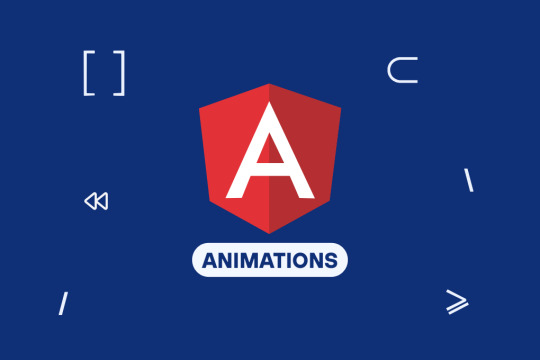
There is nothing worse than a dull, boring webpage. It is the animations that make the modern web apps feel live, attractive & Interactive. They help users, give visual feedback and with overall user experience.
Ever asked yourself how to create smooth and efficient animations in your Angular apps, you are here just in the right spot!
Angular features a built-in animation module which provides users an effortless way to create both complex and simple animations. Angular provides comprehensive features for fade-in effects and motion animations. Angular has got you covered!
So, let’s dive into how you can use animations in Angular to make your web applications more dynamic and user-friendly.
Understanding Angular Animations
Before we jump into the coding part, let’s understand how Angular animations work. Unlike traditional CSS animations, Angular’s animation system is more structured and dynamic.
It integrates seamlessly with Angular’s component-based architecture, making it easier to manage and optimize animations.
Angular animations rely on the @angular/animations module, which provides a way to define animations using TypeScript instead of CSS keyframes. This means more control, better performance, and deeper integration with Angular’s lifecycle methods.
Why Use Angular Animations Over CSS?
More control: Angular animations can respond to state changes dynamically, unlike static CSS animations.
Optimized performance: Angular automatically removes animations from elements that are no longer in the DOM.
Easier to manage complex animations: You can control animations using Angular’s lifecycle hooks and events.
Setting Up Angular Animations
To get started, you need to install and import the animations module. Here’s how:
Step 1: Install and Import the Animations Module
Angular animations are included by default in Angular projects, but you need to explicitly import them in app.module.ts:
import { BrowserAnimationsModule } from '@angular/platform-browser/animations';
@NgModule({
imports: [
BrowserAnimationsModule, // Import this module
],
})
export class AppModule {}
Step 2: Define Basic Animation in a Component
Now, let’s create a simple fade-in effect:
import { Component } from '@angular/core';
import { trigger, state, style, animate, transition } from '@angular/animations';
@Component({
selector: 'app-fade',
template: `<div @fadeInAnimation>Welcome to Angular Animations!</div>`,
animations: [
trigger('fadeInAnimation', [
transition(':enter', [
style({ opacity: 0 }),
animate('500ms ease-in', style({ opacity: 1 }))
]),
]),
],
})
export class FadeComponent {}
What’s happening here?
trigger(‘fadeInAnimation’) defines an animation trigger.
transition(':enter') applies the animation when the element is added to the DOM.
style({ opacity: 0 }) starts the animation with full transparency.
animate('500ms ease-in', style({ opacity: 1 })) animates the opacity to 1 over 500ms.
And just like that, you’ve created a fade-in effect!
Key Angular Animation Concepts
To create more advanced animations, you need to understand a few core concepts:
1. Triggers and States
Triggers define an animation and can have multiple states. Example:
trigger('toggleState', [
state('open', style({ height: '200px', opacity: 1 })),
state('closed', style({ height: '0px', opacity: 0 })),
transition('open <=> closed', animate('300ms ease-in-out')),
])
2. Transitions
Transitions define how elements move from one state to another.
3. Keyframes
For complex animations, you can use keyframes:
animate('1s', keyframes([
style({ transform: 'scale(1)', offset: 0 }),
style({ transform: 'scale(1.5)', offset: 0.5 }),
style({ transform: 'scale(1)', offset: 1 }),
]))
4. Staggering Animations
When animating multiple elements, you can add stagger effects:
query(':enter', [
stagger('100ms', [animate('500ms', style({ opacity: 1 }))])
])
Creating Different Types of Animations in Angular
Let’s explore some cool animations you can add to your app:
1. Slide Animation (Left, Right, Up, Down)
trigger('slideAnimation', [
transition(':enter', [
style({ transform: 'translateX(-100%)' }),
animate('500ms ease-out', style({ transform: 'translateX(0)' }))
]),
])
2. Scaling and Zooming Effects
trigger('scaleAnimation', [
transition(':enter', [
style({ transform: 'scale(0)' }),
animate('300ms ease-in', style({ transform: 'scale(1)' }))
]),
])
3. List Animations (Adding & Removing Items Dynamically)
trigger('listAnimation', [
transition(':enter', [
style({ opacity: 0 }),
animate('300ms ease-out', style({ opacity: 1 }))
]),
transition(':leave', [
animate('300ms ease-in', style({ opacity: 0 }))
]),
])
Optimizing Angular Animations
Use ChangeDetectionStrategy.OnPush for better performance.
Limit heavy animations on slow devices.
Use Angular’s built-in tools to debug animations.
Conclusion
By now, you should have a solid understanding of how Angular animations work and how to implement them effectively. Whether you're adding subtle UI effects or complex motion designs, Angular’s animation module provides a powerful and flexible way to enhance user experience.
So go ahead—experiment, tweak, and bring your web applications to life with stunning animations!
If you're still unsure how to implement animations in your project, hire AngularJS developers to seamlessly integrate them for a smooth and engaging user experience.
0 notes
Text
How does the JS2TS tool help you write safer and more reliable TypeScript code?
Introduction
If you’ve ever worked with JavaScript and TypeScript, you are fully aware of how difficult it is to switch between one and the other. While TypeScript gives safety and structures to your codes, converting JavaScript to TypeScript isn’t as straight forward.
TypeScript is a superset of JavaScript; they ensure type safety for developers in their programs by ensuring they don’t have any bugs. But, when converting an existing JavaScript code to TypeScript, the process can turn out lengthy and error-prone. Thus, the JS2TS tool comes in!
The process is faster and easier as it automatically converts JavaScript objects to TypeScript interfaces. No matter if you've been using TypeScript for a while or are new to TypeScript, the JS2TS tool will make sure that your code is more clean, reliable, and a lot less likely to cause errors.
In this blog, I will take you through the features of the JS2TS tool and how it simplifies the JavaScript to TypeScript conversion process.
About JS2TS Tool
The JS2TS tool is simply a simple but extremely effective tool, making it extremely easy to convert a JavaScript object into a TypeScript interface. TypeScript interfaces are a tedious affair to write by hand, especially large or complex objects.
Using all you have to do is drop a JavaScript object on the tool and it will automatically generate the correct TypeScript interface for you. It saves time and also avoids mistakes of defining types manually.
This repetitive task is handled by the tool so you can concentrate on writing functional and optimized code for your projects. JS2TS tool is fast and accurate for any kind of app, from small to large-scale systems.
About JavaScript
Today, JavaScript is one of the most used programming languages. It gives the developers the capability to construct interactive factors on the websites and apps and make them dynamic and reactive to the actions and inputs from the user. JavaScript is a very flexible, dynamic language that you can use both in front-end and back-end development.
Learning it is easy, and it is supported by many platforms and browsers. The main challenge of JavaScript, however, is that it does not have built-in type checking. In the context of this, if a variable is assigned with an unexpected type, developers can easily get runtime errors.
JavaScript is a fantastic language for rash development, but its great for bugs that are tough to find (especially as projects become larger).
About TypeScript
TypeScript is an extension of JavaScript that gives type safety on the extra feature. On a different note, TypeScript gives developers the power to supply typical types for variables, functions, and objects such that the code is more predictable and less error-prone.
Static type checking at compile time allows the errors to be found before your code is run and thus makes it easier to debug and maintain the code. Since TypeScript eventually compiles down to JavaScript, it works perfectly with JavaScript.
This is especially useful in large projects that would otherwise make things chaotic and error-prone when dealing with variables and functions without types. Not only does it make your code safer, but the increased level of understanding combined with the improved ability to refactor your code makes TypeScript’s development experience notably better.
Importance of Type Safety in JavaScript to TypeScript
The most important advantage TypeScript brings is type safety. In JavaScript, a variable can be assigned any value, including any other value, which might not be what you expect from your application.
For instance, you may accidentally set a string for the value of a variable that is supposed to hold a number, and these will only spit a runtime error. With TypeScript, such issues are prevented because you can specify what kind of data each variable should hold. This means that the TypeScript compiler will find type-related errors before the code runs and this makes debugging much easier.
In large applications, type safety is indispensable due to the fact that even small errors can have serious consequences. Adding type safety lets you take your code further; if you do this, there is an extra measure of predictability and maintainability.
How do I face common issues when working with JavaScript to TypeScript with the JS2TS Tool?
There are a few challenges faced by the developers when they are converting JavaScript to TypeScript. The most common problem is to handle complex structures such as many arrays of objects, nested objects, or some dynamically created data. Manually creating accurate type definitions on these structures can be difficult.
Moreover, JavaScipt objects don’t have an explicit type, so you have to check the structure of the object to see if the correct type is applied. And that can cause errors, especially if the data structure evolves over time.
The JS2TS tool is a tool that addresses these issues by generating automatically TypeScript interfaces from your JavaScript objects’ structure. That helps to eliminate the guesswork and increase the conversion speed, helping you go faster from JavaScript to TypeScript.
What is the guarantee of type accuracy during the conversion from the JS2TS tool?
To ensure the accuracy of type information, the structure of the JavaScript data you are providing to it is carefully analyzed by the JS2TS tool. It is an advanced algorithm that determines what kind of value is in the object—string, integer, boolean, array, and even nested objects.
Also Read: Mastering TypeScript Faster from JSON
The JS2TS tool automatically infers the correct types; thus, the generated TypeScript interfaces are as precise as possible. Unlike manual typing, the JS2TS tool ensures that the types match the data. This level of precision also shields you from bugs induced by a bad type definition, thus leaving your TypeScript code very reliable and easily maintainable.
How does the JS2TS tool help you write safer and more reliable TypeScript code?
The JS2TS tool will help you write safer and more reliable TypeScript code by using type definitions that match your JavaScript object structure. Type checking prevents errors in your program since we will provide the data types we use throughout the codebase.
The extra layer of protection comes from the fact that with the JS2TS tool you don't use our interface in the end—the JS2TS tool creates TypeScript interfaces from JS to protect your objects. It is easier to spot issues early in the development process and decrease the likelihood that the error occurs at runtime. JS2TS tool, whether it is a small or large scale, will help you to organize your TypeScript code in a more organized, predictable, and, of course, safer way to work with.
What is the reason why the JS2TS tool is so essential as a tool for JavaScript to TypeScript Conversion projects?
The JS2TS tool is needed for JavaScript to TypeScript conversion projects simply for the purpose of automating the most tedious and error-prone: getting accurate type definitions. Manual work is required to write all these types when you’re migrating a large codebase from JavaScript to TypeScript. In most cases, the data structure is easy to overlook subtle issues or the types are easy to screw up.
Also Read: From CSS to JSON in Seconds
JS2TS tool takes away the trouble here by doing that out of the box, where all JS2TS tool has to do is generate the right TypeScript interfaces for you, dramatically saving time and increasing the likelihood of no errors. The JS2TS tool allows you to write TypeScript in a way that is structured, accurate, and ready to deal with any strange structure of data.
Conclusion
The JS2TS tool is a very useful tool for those people that use JavaScript and TypeScript. It allows you to automate converting JavaScript objects into the TypeScript interfaces to save time and to have type accuracy.
Also Read: No More TypeScript Guesswork! JSON Conversion Should be JS2TS tool’s Job
The JS2TS tool will ease the process whether you’re a beginner learning TypeScript or if you are an experienced (senior) developer dealing with a huge codebase. JS2TS tool provides type safety, decreases potential errors, and accelerates the speedup conversion process; it is a must tool for any JavaScript to TypeScript conversion project. This tool gives you more of a chance to write safer, more reliable typescript code and do the actual feature building that you came here to do.
0 notes
Text
Technical Aspects of React Native: A Deep Dive
Introduction to React Native
React Native is a popular open-source framework developed by Facebook for building mobile applications using JavaScript and React. It allows developers to create applications for both iOS and Android platforms using a single codebase, making it a cost-effective and time-efficient solution for cross-platform app development.
React Native employs a combination of JavaScript and native components, leveraging the power of React to build dynamic and high-performance mobile applications. In this article, we will explore the technical aspects of React Native, including its architecture, components, performance optimizations, and best practices for development.
Architecture of React Native
React Native's architecture is based on a three-tiered system:
JavaScript Thread: This is where the business logic, UI updates, and interactions occur. The JavaScript code is written using React components and is executed via the JavaScript engine.
Bridge: The bridge serves as a communication link between JavaScript and native modules. It enables bidirectional communication between the JavaScript layer and platform-specific APIs.
Native Thread: The native layer consists of platform-specific components (written in Objective-C, Swift, or Java/Kotlin) that are responsible for rendering UI components and executing device-specific operations.
This architecture enables React Native to offer near-native performance while allowing developers to write most of the application logic in JavaScript.
Core Components of React Native
React Native provides a rich set of built-in components and APIs that enable developers to create seamless and interactive mobile applications. Some of the key components include:
1. View and Text
<View>: Acts as a container for other components and allows layout customization using Flexbox.
<Text>: Used for rendering text elements with various styling properties.
2. Image and ScrollView
<Image>: Displays images from local assets or remote sources.
<ScrollView>: A scrollable container that allows vertical and horizontal scrolling.
3. Touchable Components
<TouchableOpacity>, <TouchableHighlight>, <TouchableWithoutFeedback>: Provide touch feedback and interaction capabilities.
4. Navigation and Routing
React Native does not have a built-in navigation system. However, libraries such as React Navigation and React Native Navigation are commonly used for handling navigation and routing between screens.
5. State Management
State management can be handled using React Context, Redux, or MobX depending on the complexity of the application.
Performance Optimization in React Native
While React Native provides an efficient way to build cross-platform applications, optimizing performance is crucial to ensure a smooth user experience. Here are some key strategies for performance optimization:
1. Optimizing Image Loading
Use react-native-fast-image for optimized image rendering.
Prefer vector images (SVGs) for icons and simple graphics.
2. Reducing Re-Renders
Use React.memo and useCallback to prevent unnecessary component re-renders.
Implement PureComponent for class-based components.
3. Efficient List Rendering
Use FlatList and SectionList instead of ScrollView for large datasets.
Enable windowSize and removeClippedSubviews for performance enhancements.
4. Optimizing Native Modules
Avoid excessive communication between JavaScript and Native modules.
Use the JSC (JavaScriptCore) Engine for better performance.
5. Minimizing Bundle Size
Remove unnecessary dependencies and use Metro bundler optimizations.
Enable Hermes Engine (a lightweight JavaScript engine designed for React Native).
Best Practices for React Native Development
Following best practices ensures maintainability, scalability, and efficiency in React Native applications.
1. Code Structure and Organization
Maintain a modular code structure.
Use feature-based folder organization.
2. Type Safety
Use TypeScript to add static type checking and reduce runtime errors.
3. State Management
Use React Context for simple applications and Redux for complex state management.
4. Error Handling and Debugging
Utilize tools like Reactotron, Flipper, and Sentry for debugging and error monitoring.
5. Security Best Practices
Secure sensitive data using AsyncStorage encryption.
Implement SSL pinning and JWT authentication for secure API interactions.
The Future of React Native
React Native continues to evolve, with upcoming features aimed at improving performance and developer experience. Some of the notable advancements include:
Fabric Renderer: A new rendering engine that reduces bridge overhead and improves UI responsiveness.
TurboModules: Optimized native module interactions for better performance.
Hermes Enhancements: Further improvements to the Hermes JavaScript engine for better efficiency.
These advancements solidify React Native as a powerful framework for mobile development, offering both flexibility and near-native performance.
Why Choose Celadonsoft for React Native Development?
React Native development requires expertise in JavaScript, native modules, and performance optimizations. If you're looking for a trusted partner to build high-quality mobile applications, Celadonsoft offers professional React Native development services tailored to your business needs.
Why Celadonsoft?
Experienced team of React Native developers.
Custom-tailored solutions for cross-platform applications.
Efficient and cost-effective mobile app development.
Continuous support and maintenance services.
With Celadonsoft, you can ensure a seamless development process and a high-performance mobile application. Contact Celadonsoft today to bring your React Native project to life!
Conclusion
React Native has revolutionized mobile app development by enabling cross-platform compatibility without compromising performance. Understanding its architecture, components, and performance optimizations is crucial for building efficient applications. By following best practices and leveraging advanced tools, developers can create scalable and high-performing apps.
For businesses looking to implement React Native, partnering with an expert development team like Celadonsoft can make a significant difference in delivering a successful mobile application. Our React development company offers robust solutions enhancing excellence for your projects.
0 notes
Text
Can You Learn Angular in 2 Months? A Realistic Guide for Beginners
Angular, developed by Google, is one of the most popular frameworks for building dynamic, single-page web applications. With its powerful features, including two-way data binding, dependency injection, and component-based architecture, Angular is a go-to choice for developers worldwide. But if you're a beginner or someone looking to shift to front-end development, the question arises: Can you learn Angular in 2 months?
In this guide, we'll break down the reality of learning Angular in just two months and provide a roadmap that can help you maximize your learning during this time frame.
1. What You Need to Know Before Starting
Before you dive into Angular, it's important to understand that learning Angular is not a one-step process. You should be familiar with the following prerequisites:
Basic HTML & CSS: Since Angular is a front-end framework, a solid understanding of HTML and CSS is essential. These are the building blocks of any web application.
JavaScript Fundamentals: Angular is built using TypeScript, a superset of JavaScript. Having a good grasp of JavaScript fundamentals—such as variables, functions, loops, and objects—will help you understand Angular much faster.
Basic Understanding of TypeScript: While optional, learning TypeScript basics (such as types, interfaces, and classes) will make it much easier to work with Angular.
If you're not comfortable with any of these concepts, it's highly recommended to get a basic understanding of them before jumping into Angular. You can take a JavaScript course or a TypeScript course to get started, or even explore a full-stack Angular developer course for a deeper understanding.
The Realistic Learning Timeline: Can You Master Angular in 2 Months?
Learning Angular in two months is ambitious, but not impossible. However, whether you can truly "master" Angular in such a short period depends on several factors, including your prior experience with web development, the time you can dedicate, and your learning approach.
Here’s a suggested breakdown of how you can allocate your time over the course of two months:
Week 1-2: Understand Angular Basics and Setup
In the first two weeks, your focus should be on understanding the foundational concepts of Angular. This includes:
Setting up the Angular environment: Install Node.js, Angular CLI, and understand the folder structure.
Components and Templates: Learn how Angular uses components as the building blocks of applications.
Data Binding: Understand the different types of data binding—interpolation, property binding, event binding, and two-way binding.
Directives and Pipes: Learn about built-in directives like *ngIf, *ngFor, and how to use pipes to transform data.
At the end of week 2, you should be able to create a basic Angular application and understand the component-based structure. If you’re looking for guidance, a comprehensive Angular JS course in Pune could help fast-track your learning.
Week 3-4: Dive Deeper into Angular Features
By week 3, you should focus on deeper Angular concepts such as:
Services and Dependency Injection (DI): Learn how Angular handles service creation and how DI works to provide dependencies across components.
Routing and Navigation: Learn how to navigate between views or pages in Angular using Angular Router.
Forms: Get familiar with template-driven forms and reactive forms. Understand form validation and how to handle user input.
Observables and RxJS: Angular uses RxJS for asynchronous operations. Learn the basics of Observables, operators, and how they integrate with Angular’s reactive programming model.
By the end of this period, you should be able to create a simple multi-page application with routing, forms, and API integrations. To speed up this process, enrolling in an Angular developer course could provide you with structured learning.
Week 5-6: Building Projects and Advanced Topics
At this stage, you’ll want to start building projects to reinforce your learning. Try to build small projects like:
A to-do list application with data binding and routing.
A simple blog or news website where you fetch data from an API and display it using Angular.
Additionally, during these two weeks, you should cover more advanced concepts like:
State Management: Learn about state management tools like NgRx or services for managing the state of your application.
Unit Testing and Debugging: Understand how to test Angular applications using tools like Jasmine and Karma.
Performance Optimization: Learn how to improve the performance of Angular applications using lazy loading, change detection strategies, etc.
Week 7-8: Final Project and Refining Skills
In the last two weeks, dedicate your time to building a full-fledged Angular project from scratch. This project should ideally involve:
Real-world data handling with RESTful APIs.
Use of Angular modules, services, and pipes.
Authentication and user authorization (e.g., creating login pages and storing user data).
Responsive design (using CSS frameworks like Bootstrap or Material Design).
This final project will solidify your Angular skills, making you confident in building applications with the framework.
3. Challenges You Might Face
While learning Angular in 2 months is achievable, it’s important to be aware of potential challenges:
Complexity: Angular has a steep learning curve due to its many features and tools. It may take time to understand concepts like dependency injection, decorators, and lifecycle hooks.
Time Commitment: To learn Angular in two months, you need to dedicate a significant amount of time each day for learning and coding. It’s a full-time commitment if you’re aiming to cover all the important aspects in such a short period.
Overwhelm: Learning too much too quickly can lead to burnout. Focus on grasping the fundamentals first, and then dive deeper once you’re comfortable.
4. Is Two Months Enough?
If you’re learning Angular full-time (6-8 hours a day), it’s possible to build a solid foundation within two months. However, becoming proficient in Angular and mastering it takes time and continuous practice. After the initial two months, you can further enhance your skills by working on larger projects, contributing to open-source, and staying updated with the latest Angular releases.
5. Tips for Success
Practice Regularly: The best way to learn Angular is through hands-on coding. Build small projects, experiment with features, and tackle real-world problems.
Stay Consistent: Dedicate a fixed amount of time every day to Angular. Consistency is key to retention.
Use Online Resources: Leverage free tutorials, documentation, and Angular communities to clarify doubts and get support.
Learn from Others: Follow Angular developers on GitHub or StackOverflow. Seeing how others solve problems will improve your problem-solving skills.
Conclusion
Learning Angular in two months is a feasible goal if you approach it with a structured learning plan. While you may not become an expert in that time, you can certainly build a solid foundation and be ready to tackle real-world projects. Remember, continuous practice and learning are crucial to mastering Angular, so keep building and experimenting long after your initial two-month journey. If you're looking to fast-track your Angular development skills, ITView offers an in-depth Angular developer course that can help you master the framework in a structured, expert-guided environment. Whether you're starting from scratch or looking to enhance your existing skills, our course is designed to equip you with the tools you need to succeed in Angular development.
Start your learning journey with ITView today! Enroll in our Angular JS course in Pune and take your web development career to the next level.
0 notes
Text
For the #PlayStation7 UI framework, we can start with a skeleton of the structure that allows for intuitive navigation, personalization, accessibility features, interactive tutorials, and feedback mechanisms. This foundation will give us a clear and modular layout for managing and expanding each component.
I’ll break down each area and propose a code structure for a scalable and flexible UI system. Since this is for a game console, it would likely be built using a high-performance front-end framework like React or Unity UI Toolkit if we want C# for seamless integration. I’ll draft this in React with TypeScript for scalability and reusability.
1. Base UI Component Structure
The UI can be organized in a hierarchy of components that handle each aspect:
// App.tsx - Main entry point
import React from 'react';
import { NavigationMenu } from './components/NavigationMenu';
import { Personalization } from './components/Personalization';
import { Accessibility } from './components/Accessibility';
import { Tutorials } from './components/Tutorials';
import { Feedback } from './components/Feedback';
export const App: React.FC = () => {
return (
<div className="ps7-ui">
<NavigationMenu />
<Personalization />
<Accessibility />
<Tutorials />
<Feedback />
</div>
);
};
Each component would encapsulate its own logic and state, allowing for modular updates and improved maintainability.
2. Intuitive Navigation
The NavigationMenu component could use React Router to manage routes for easy navigation between games, apps, and settings. Quick access can be achieved using a menu structure that includes hotkeys or icons.
// components/NavigationMenu.tsx
import React from 'react';
import { Link } from 'react-router-dom';
export const NavigationMenu: React.FC = () => {
return (
<nav className="navigation-menu">
<Link to="/home">Home</Link>
<Link to="/games">Games</Link>
<Link to="/apps">Apps</Link>
<Link to="/settings">Settings</Link>
</nav>
);
};
3. Personalization Options
The Personalization component could offer theme and layout options. We can use context for storing and accessing user preferences globally.
// components/Personalization.tsx
import React, { useState, useContext } from 'react';
import { UserContext } from '../context/UserContext';
export const Personalization: React.FC = () => {
const { userPreferences, setUserPreferences } = useContext(UserContext);
const handleThemeChange = (theme: string) => {
setUserPreferences({ ...userPreferences, theme });
};
return (
<div className="personalization">
<h3>Customize Your Experience</h3>
<select onChange={(e) => handleThemeChange(e.target.value)}>
<option value="dark">Dark</option>
<option value="light">Light</option>
</select>
</div>
);
};
4. Accessibility Features
The Accessibility component includes support for voice commands, color blindness options, and mobility support. We can add accessibility settings to UserContext.
// components/Accessibility.tsx
import React, { useContext } from 'react';
import { UserContext } from '../context/UserContext';
export const Accessibility: React.FC = () => {
const { accessibilityOptions, setAccessibilityOptions } = useContext(UserContext);
const toggleVoiceCommands = () => {
setAccessibilityOptions({ ...accessibilityOptions, voiceCommands: !accessibilityOptions.voiceCommands });
};
return (
<div className="accessibility">
<h3>Accessibility Settings</h3>
<label>
Voice Commands
<input type="checkbox" checked={accessibilityOptions.voiceCommands} onChange={toggleVoiceCommands} />
</label>
</div>
);
};
5. Interactive Tutorials
The Tutorials component will guide new users through the setup. You can create individual tutorial steps as components or objects within an array.
// components/Tutorials.tsx
import React, { useState } from 'react';
export const Tutorials: React.FC = () => {
const [currentStep, setCurrentStep] = useState(0);
const tutorialSteps = [
"Welcome to PlayStation 7",
"How to Navigate",
"Personalization Settings",
"Feedback and Support",
];
return (
<div className="tutorials">
<h3>{tutorialSteps[currentStep]}</h3>
<button onClick={() => setCurrentStep((prev) => (prev + 1) % tutorialSteps.length)}>Next</button>
</div>
);
};
6. Feedback Mechanisms
The Feedback component enables users to submit feedback. This could involve a backend integration for storing data and using WebSocket for real-time updates.
// components/Feedback.tsx
import React, { useState } from 'react';
export const Feedback: React.FC = () => {
const [feedback, setFeedback] = useState("");
const handleSubmit = () => {
// Logic to send feedback to the server
console.log("Feedback submitted:", feedback);
};
return (
<div className="feedback">
<h3>Give Us Your Feedback</h3>
<textarea value={feedback} onChange={(e) => setFeedback(e.target.value)} />
<button onClick={handleSubmit}>Submit</button>
</div>
);
};
7. Context for Global State
A UserContext can hold user preferences, accessibility settings, and other globally accessible states, making the app reactive and user-tailored.
// context/UserContext.tsx
import React, { createContext, useState } from 'react';
interface UserPreferences {
theme: string;
layout: string;
}
interface AccessibilityOptions {
voiceCommands: boolean;
colorBlindMode: boolean;
}
interface UserContextProps {
userPreferences: UserPreferences;
setUserPreferences: React.Dispatch<React.SetStateAction<UserPreferences>>;
accessibilityOptions: AccessibilityOptions;
setAccessibilityOptions: React.Dispatch<React.SetStateAction<AccessibilityOptions>>;
}
export const UserContext = createContext<UserContextProps>({} as UserContextProps);
export const UserProvider: React.FC = ({ children }) => {
const [userPreferences, setUserPreferences] = useState<UserPreferences>({ theme: 'dark', layout: 'grid' });
const [accessibilityOptions, setAccessibilityOptions] = useState<AccessibilityOptions>({ voiceCommands: false, colorBlindMode: false });
return (
<UserContext.Provider value={{ userPreferences, setUserPreferences, accessibilityOptions, setAccessibilityOptions }}>
{children}
</UserContext.Provider>
);
};
Wrapping Up
By organizing the code into components and using context, this framework can be expanded for future updates and personalized settings, all without sacrificing modularity. This structure allows each branch of the UI to evolve independently, providing a scalable, interactive, and customizable experience for #PlayStation7 users.
Would you like to explore one of these sections in even more detail, or should I add more code to specific functionalities?
0 notes
Text
10 Best Frameworks for Front-End Development in 2024

The front-end development ecosystem is constantly evolving, and 2024 is no exception. With an increasing focus on user experience, performance, and scalability, choosing the right framework can make all the difference in building efficient, modern web applications. Here are the 10 best frameworks for front-end development in 2024.
1. React
React continues to dominate the front-end space in 2024. Maintained by Facebook, it’s a JavaScript library (often called a framework) that enables developers to build dynamic, responsive user interfaces with reusable components. React’s virtual DOM ensures fast updates, making it ideal for high-performance applications.
Key Features:
Component-based architecture
Virtual DOM for faster rendering
Strong community and ecosystem
Support for React Native for mobile apps
2. Vue.js
Vue.js has gained popularity for its simplicity and flexibility. It’s a progressive framework, meaning you can use as much or as little of it as you need, making it an excellent choice for both small projects and large-scale applications.
Key Features:
Reactive two-way data binding
Focused on ease of integration
Lightweight and flexible
Growing plugin ecosystem
3. Angular
Developed by Google, Angular is a full-fledged framework for building robust web applications. It provides a complete set of tools for developers, including dependency injection, routing, and a powerful CLI (Command Line Interface). Angular’s TypeScript-based architecture ensures strong typing and scalable code.
Key Features:
Two-way data binding and dependency injection
Built-in tools for routing, forms, and HTTP services
TypeScript support for scalable applications
Robust testing capabilities
4. Svelte
Svelte has emerged as a game-changer in front-end development. Unlike other frameworks, Svelte shifts much of the work from the browser to the compile step. This results in faster, more efficient applications. Svelte doesn’t use a virtual DOM, which gives it a unique performance edge.
Key Features:
No virtual DOM for faster performance
Compile-time optimization
Simpler and more intuitive syntax
Minimal boilerplate code
5. Next.js
Next.js, built on top of React, is designed for server-side rendering (SSR) and static site generation (SSG). This makes it an excellent choice for SEO-friendly websites and applications that need fast loading times. In 2024, Next.js remains a top choice for building dynamic, high-performance web apps.
Key Features:
Server-side rendering (SSR) and static site generation (SSG)
Easy integration with React
Built-in API routes
Powerful routing and pre-rendering features
Read More: 10 Best Frameworks for Front-End Development in 2024
#backend frameworks#front end development#wordpress website development#webtracktechnologies#wordpress developer#custom website development services#web designing#front end developer#best web development services in usa
0 notes
Text
Choosing the Right Development framework for Your Mobile App: A Comparative Analysis
The market for mobile app development has been evolving rapidly in terms of meeting the standards and expectations of users. Not to mention the market for mobile app development has recorded a growth at the rate of 14% in terms of CAGR. This has made it imperative for businesses to look for the best framework of mobile applications that can contribute towards developing a stellar website.
The market growth has been increasingly dynamic which has paved the path for constant innovation. This means that to achieve success in a competitive market scenario b2c e-commerce solutions need to create a mobile framework that is versatile and adaptable.
What do you mean by Mobile Application Development frameworks?
When we are talking about mobile application development frameworks, it is mostly tools that have been pre-built. This includes different libraries and best practices whose objective is to help simplify and standardize the entire application development procedure. Through the help of these frameworks, it becomes possible to develop a strong foundation for developers in terms of creating applications. They also contribute towards providing the essential components required including back and services and elements associated with the user interface.
It is important to note that, in B2C e-commerce, there are different kinds of frameworks available, each having their own specific features and development requirements that will need to be adjusted based on the project. When it comes to B2C e-commerce solutions, developers need to know how to develop strong mobile app frameworks. Additionally, understanding B2B ecommerce application development is important for addressing the unique needs and complexities of B2B transactions.
Comparing Different Mobile App Development frameworks
Each mobile app development ecosystem has its own set of features, which will need to be assessed by developers before choosing to implement it in their online store. The wrong choice of application system in B2C e-commerce will cause you to lose both time and money. Now that we have some clarity about how important mobile application development frameworks are in the B2C e-commerce landscape, let's draw a comparison between the top frameworks that are present in the current market.
1. IONIC
The following application already has over 5 million applications built by them and is considered to be one of the oldest app development platforms available in the market. The many reasons why it is considered to be the best in the market is because of its:
● Strong code portability
● A huge community support
● Prevalence of aesthetic designs
● The presence of predefined UI templates, and,
● Ease of use and documentation.
The following b2c e-commerce solutions make use of the TypeScript framework that can be transformed into plain JavaScript code. Considered to be the most cost-efficient framework in the market, this is perfect for developing applications related to specific tasks that have low to moderate traffic.
2. Xamarin
Another popular application development framework you will find in the market is that of Xamarin. owned by Microsoft, it is considered for its easy integration and manageability across different operating systems of Android, Windows, and IOS. The major reasons why it has risen to popularity in B2C e-commerce are:
● Over 90% code reusability
● Easy to integrate, mostly hardware
● Prevalence of complete development ecosystem
● Presence of several native applications having good performance.
Mostly with the use of a .NET the types language (C#) to manage several mobile platforms. It is considered to be the best choice when using Microsoft Cloud solutions owing to its reliability and high performance.
3. ReactNative
Considered to be the best b2c e-commerce solutions in the market in terms of providing a JavaScript library for every device and platform. One can easily make use of a single codebase across several platforms making it easy to create specific questions of different feature components. considered to be the most used application for both the Android and IOS systems. the reasons why it is considered to be effective is because:
● It provides easy integration of different third-party plug-ins
● Has hybrid applications that can provide you with better performance
● It is a cost-effective alternative.
It is considered to be one of the most popular and robust programming languages present in the current b2c e-commerce. The major advantage associated with this application is that it provides writing modules that can be either in Swift, Java, or even Objective-C.
4. NativeScript
Another popular mobile up development framework is that of NativeScript. it provides the use of JavaScript for front-end development. The user interface of this framework is mostly made in the combination of both XML and CSS. Similarly, the business logic aspect is developed using JavaScript, with its superset in TypeScript. The reasons why it has found popularity in the b2c e-commerce solutions are:
● Provides the ability to manage split custom content including CSS styles
● Enables fast execution
● Compiles itself and runs mostly as a native application.
If you are looking for an application that can provide you with performance, this will be considered to be the best choice for you in the current b2c e-commerce. The best part about this framework is that it allows for complete application development across the web including both Android and IOS solutions. There are very minimal changes required in the user interface so that the need you look and feel of the application remains in that.
5. Kotlin
Developed by JetBrains, Kotlin is another important app development framework that is endorsed by Google for its Android app development. It is also interoperable with Java which makes it more lucrative in the b2c e-commerce. It utilizes Java and provides it with expressive Syntax and concise solutions. The reasons why it has gained popularity are:
● Can we use it with various IDEs
● It is mostly designed for native Android application development
● It is easy to set up with the help of Android Studio and easy to learn for Java developers.
The best part about this framework is that it can be easily interoperated with Java alongside the existing Android code. Moreover, it compiles to bytecode that seemingly provides better performance as compared to Java.
How do we implement these frameworks?
One of the most immediate questions that arises is how to implement the streamworks or gain more knowledge about the frameworks to choose the best for your online store. There are several organizations available providing B2C e-commerce solutions about these applications. One such organization is that of Magento.
You can easily hire Magento developers to help and assist you with selecting the right application development framework. When you hire dedicated Magento developers, they will help you assess your needs and your business goal based on which the app development framework will be selected. The advantages associated with your business to hire dedicated Magento developers are:
● Analyze your business needs
● Provide you with a better understanding of how the system works
● Creating a modern and responsive interface for you to manage
● Providing you with support post-implementation.
Deciding to hire Magento developers, will ensure you make the correct decision in terms of selecting the best framework for your business.
Parting Words
It is quite difficult to choose the best app development framework because not every business out there has the same needs for their websites. It has been evident from the comparison that each framework has its own features and advantages that will need to be considered before deciding on choosing the best out of them. It is the reason why you should consider hiring a Magento Web Development Company to help you make the correct choice when selecting different app frameworks.
Originally Published At - Choosing the Right Development framework for Your Mobile App: A Comparative Analysis
0 notes
Text
Kickstart Your Journey with Angular 18 and ASP.NET 8.0 Free Coupon
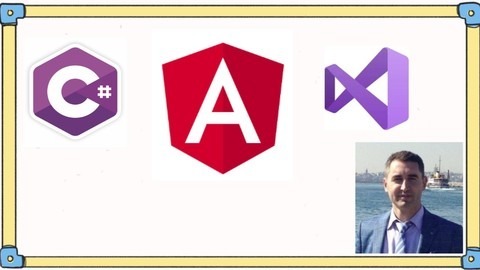
The ever-evolving world of web development demands continuous learning and adaptation. If you're looking to build modern, dynamic web applications, mastering a powerful front-end framework like Angular 18 in tandem with a robust back-end solution like ASP.NET 8.0 is a strategic move. This combination equips you with the tools to create seamless user experiences and high-performing applications.
Web Development Careers: Unveiling the Path to Success
This article serves as your comprehensive guide to kickstarting your journey with Angular 18 and ASP.NET 8.0. We'll delve into these technologies, explore their valuable features, and guide you through the learning process with a special bonus - a free coupon for a comprehensive Udemy course!
Why Angular 18 and ASP.NET 8.0?
Angular 18:
Modern Framework: Built with TypeScript for strong typing and improved developer experience.
Angular 18 New Features: A complete guide for developers - Kellton
Improved Performance: Ivy compiler optimizations for faster build times and smoother app performance.
Enhanced Forms Module: Streamlined form handling and validation for better user interaction.
Strict Mode by Default: Catches potential errors at compile time, promoting cleaner code.
Rich Ecosystem: Extensive library support and a vibrant developer community.
ASP.NET 8.0:
Cross-Platform Development: Build applications for Windows, Linux, and macOS with minimal code changes.
Improved Web API: Enhanced developer experience for creating RESTful APIs.
Enhanced Security: Robust built-in security features to protect your applications.
Cloud-Native Development: Seamless integration with cloud platforms like Azure.
Modern Development Tools: Visual Studio support provides a powerful IDE for development.
Together, Angular 18 and ASP.NET 8.0 offer a compelling combination for building full-fledged web applications.
Learning Path
1. Building a Strong Foundation:
HTML, CSS, and JavaScript: Mastering these fundamentals is crucial for understanding the building blocks of web applications.
TypeScript: Learn this superset of JavaScript for improved code type safety and maintainability.
2. Delving into Angular 18:
Understanding Components: Grasp the core building blocks of Angular applications.
Data Binding and Services: Utilize these techniques to manage data flow efficiently.
Routing and Navigation: Create seamless navigation experiences within your application.
Forms and Validation: Build user-friendly forms with robust validation.
Dependency Injection: Understand this design pattern for cleaner and more maintainable code.
3. Exploring ASP.NET 8.0:
Setting Up the Development Environment: Install the .NET SDK and learn to navigate Visual Studio.
Building Web APIs: Create RESTful APIs using ASP.NET Core MVC for communication between front-end and back-end.
Database Integration: Learn to connect your web APIs to databases for data persistence.
Security Best Practices: Implement authentication and authorization measures to secure your applications.
4. Building an Angular 18 and ASP.NET 8.0 Application:
Project Setup: Create separate projects for the Angular front-end and the ASP.NET back-end.
API Integration: Establish communication between the Angular app and the ASP.NET Web API.
Data Fetching and Display: Fetch data from the API endpoints and display it in the Angular application.
User Management: (Optional) Implement user login and registration functionalities through the API.
Resources and Learning Tools:
Udemy Courses (Free Coupon Included!): Explore a comprehensive Udemy course with video lectures, quizzes, and practical exercises. This article includes a special free coupon to unlock this valuable resource! (Details below)
Official Documentation: Both Angular and ASP.NET provide detailed documentation to guide your learning journey.
Online Tutorials and Blogs: Leverage the vast amount of online resources available for Angular and ASP.NET.
Community Forums: Engage with other developers on forums and communities to ask questions and share knowledge.
Free Udemy Course Coupon!
Get a head start on your Angular 18 and ASP.NET 8.0 journey with a free coupon for a Udemy course! This comprehensive course will equip you with the essential skills to build dynamic web applications.
0 notes
Text
The Framework Forge: Choosing the Right Tool for Web Development in 2024
The web development landscape is an ever-shifting terrain. New frameworks emerge, existing ones evolve, and developers are constantly on the lookout for the best tool for the job. But with so many options available, deciding on the "best framework" can feel like navigating a labyrinth. Fear not, intrepid developer! This guide will equip you with the knowledge to conquer the framework forge and select the perfect match for your next web project.
Understanding Frameworks: Why They Matter
Web development frameworks are pre-built libraries that provide a foundation for creating web applications. They offer a structured approach, including pre-written code for common functionalities, reducing development time and effort. Frameworks also enforce best practices, promoting clean, maintainable code. Here's why frameworks matter:
Faster Development: Frameworks come equipped with pre-built components and functionalities, allowing developers to focus on the unique aspects of their projects rather than reinventing the wheel.
Improved Code Quality: Frameworks often enforce coding conventions and best practices, leading to cleaner, more maintainable code. This reduces bugs and improves long-term project health.
Enhanced Security: Many frameworks prioritize security by providing built-in features and functionalities to protect against common web vulnerabilities.
Large Community & Support: Popular frameworks often have vast developer communities providing resources, tutorials, and assistance when needed.
Picking Your Weapon: Top Frameworks for 2024
While there's no single "best framework," some stand out in different areas. Here are some of the most popular contenders in 2024, categorized by their primary focus:
Frontend Frameworks (Client-side):
React (JavaScript): A versatile and powerful library for building dynamic user interfaces. React's component-based architecture promotes code reusability and maintainability. Its virtual DOM (Document Object Model) ensures efficient rendering, making it suitable for complex and data-driven applications. React boasts a massive community and is a popular choice for single-page web applications (SPAs).
Vue.js (JavaScript): Vue.js offers a balance between flexibility and structure. It's known for its ease of learning and adoption, making it a great choice for beginners or projects requiring a rapid development pace. Vue.js provides a good mix of features for building interactive web interfaces, and its progressive nature allows developers to integrate it incrementally into existing projects.
Angular (TypeScript): An opinionated framework from Google, Angular is ideal for large, complex enterprise applications. It enforces a structured development approach with features like dependency injection and routing built-in. Angular's use of TypeScript provides strong typing and code structure, improving development efficiency and reducing errors. However, its rigid structure might feel restrictive for smaller projects or those requiring more flexibility.
Backend Frameworks (Server-side):
Django (Python): This Python-based high-level framework is renowned for its "batteries-included" philosophy. Django provides a comprehensive set of tools for building web applications, including user authentication, database management, and security features. Its focus on developer ergonomics and rapid development makes it a favorite for building complex web applications with tight deadlines.
Express.js (JavaScript): Express is a lightweight and flexible Node.js framework that provides a foundation for building web applications and APIs. Its minimalist approach offers a high degree of customization, allowing developers to tailor the framework to their specific needs. Express is a popular choice for building microservices and RESTful APIs due to its scalability and performance.
Laravel (PHP): Laravel is a feature-rich PHP framework known for its expressive syntax and robust set of tools. It offers a clean MVC (Model-View-Controller) architecture, streamlining development and promoting maintainability. Laravel excels at building complex web applications with a focus on security and performance.
Full-stack Frameworks:
Ruby on Rails (Ruby): Rails is a pioneer in the web development framework world. This Ruby-based framework is known for its convention-over-configuration approach, which promotes rapid development and reduces boilerplate code. Rails offers a strong foundation for building web applications with a focus on developer productivity and clean code.
FAQs
Q. How do I choose the right framework?
Here's a roadmap:
Project Type: Building a social media app? Consider React or Django. Need a data-driven dashboard? Explore Angular or Flask.
Team Skills: If your team is strong in JavaScript, React or Express might be a good fit. For Python lovers, Django or Flask could shine.
Learning Curve: New to frameworks? Explore options like Vue.js or Flask with a gentler learning curve.
Community & Resources: Bigger frameworks often have larger, supportive communities and more learning resources available.
Q. Where can I learn more?
Framework Documentation: Each framework has official documentation, a great place to start.
Online Tutorials: Websites like https://www.w3schools.com/ and https://www.codecademy.com/catalog offer interactive tutorials for many frameworks.
YouTube Channels: Channels like Traversy Media, freeCodeCamp, and The Net Ninja offer a wealth of framework-specific video tutorials.
In conclusion
Remember: There's no single "best framework" for every project. By carefully evaluating your project requirements, team expertise, and the factors mentioned above, you can make an informed decision and select the framework that empowers you to build a successful web application in 2024.

0 notes
Text
PlayWright Training in Bangalore | PlayWright Automation Training
How to Perform API Testing in Playwright: A Beginner's Guide
PlayWright Automation Training, while celebrated for its robust browser automation capabilities, also provides a remarkably efficient and elegant way to conduct API testing. This comprehensive guide caters to beginners, offering a clear and practical introduction to leveraging Playwright for this crucial aspect of software quality assurance. We'll explore the essential concepts, walk through practical examples, and outline best practices to empower you to begin API testing with confidence. API testing is fundamental to ensuring the reliability, functionality, and performance of backend services, and Playwright's versatile nature makes it an excellent choice for this task.
Why Choose Playwright for API Testing?
While dedicated API testing tools like Postman are widely used, Playwright offers several compelling advantages:
Unified Testing Framework: Playwright allows you to consolidate your testing efforts by using the same framework for both UI and API testing. This streamlines your overall testing process, reduces the learning curve, and simplifies the management of your testing infrastructure. Having a single platform for all testing needs simplifies reporting and analysis as well.
Seamless Integration with Browser Automation: In many cases, APIs interact directly with web applications. Playwright's ability to seamlessly integrate API tests with browser automation allows you to create comprehensive end-to-end test scenarios. This PlayWright Training ensures that the entire system, from the user interface to the backend API, functions correctly.

Modern and Efficient Architecture: Playwright is built on a modern, event-driven architecture, resulting in exceptional performance, stability, and scalability. This is particularly beneficial when dealing with complex API test suites or high volumes of API requests. Tests execute quickly and reliably.
Support for Multiple Programming Languages: Playwright's versatility extends to its support for multiple programming languages, including JavaScript/TypeScript, Python, Java, and .NET. This makes it accessible to a wide range of developers, regardless of their preferred language or their team's existing skill set.
Setting Up Playwright for API Testing:
Before you can begin API testing with Playwright, you'll need to make sure you have the necessary prerequisites in place. This typically involves having Node.js and npm (or yarn) installed on your system. Once these are set up, installing Playwright is a simple command-line operation. This single installation provides all the necessary components for both API and browser testing.
Writing Your First API Test (Conceptual Overview):
Let's discuss the general process of creating a basic API test using Playwright. The fundamental steps involve defining a test case, using Playwright's built-in request capability to make the API call, and then verifying the API's response. Response verification typically includes checking the HTTP status code (e.g., confirming a successful response with a 200 code) and examining the data returned by the API to PlayWright Automation Online Training ensure it matches your expectations.
Making Different API Requests:
Playwright's request feature is designed to handle a variety of API request types, covering the full range of HTTP methods:
GET: Used to retrieve data from the API endpoint. This is the standard method for fetching information.
POST: Used to create new resources on the server. This method sends data to the API to be stored or processed.
PUT: Used to update existing resources on the server. This method sends data to the API to modify a previously created resource.
DELETE: Used to delete resources from the server. This method removes data from the server.
When making POST or PUT requests, you will usually need to include the data you want to send to the API (often referred to as the "payload"). This payload is typically formatted as JSON.
Grouping Tests and Running in Parallel:
PlayWright Online Training provides mechanisms to organize your tests effectively. You can group related tests together, which improves the structure and readability of your test suite. This makes it easier to manage and maintain your tests as your project grows. Furthermore, Playwright allows you to run your tests in parallel, significantly reducing the overall execution time, especially when you have a large number of tests to run. This is crucial for efficient testing in a CI/CD environment.
Best Practices for API Testing with Playwright:
Use Descriptive Test Names: Choose test names that are clear, concise, and accurately describe the API endpoint being tested and the expected behavior. This greatly improves the readability and maintainability of your test suite, making it easier for team members to understand the purpose of each test.
Test All Possible Scenarios: Don't just test the "happy path" (successful requests). Cover positive, negative, and edge cases to ensure your API is robust and handles unexpected inputs or conditions gracefully. Consider boundary conditions, invalid data, and error handling.
Thoroughly Validate the Response Body: Go beyond simply checking the HTTP status code. PlayWright with TypeScript Training thoroughly validate the structure and content of the response body to ensure it contains the expected data in the correct format. Check data types, specific values, and the presence of required fields.
Implement Data-Driven Testing: Use test data from external sources (e.g., files or databases) to run the same test with a variety of inputs. This helps to increase test coverage and identify potential issues with different data sets, ensuring your API works correctly with a wide range of data.
Keep Your Tests Organized: Group related tests together and use a clear and consistent folder structure to keep your test suite well organized. This makes it easier to navigate and maintain your tests as your project grows.
Integrate with CI/CD: Integrate your API tests into your Continuous Integration and Continuous Delivery (CI/CD) pipeline. This ensures that your APIs are tested automatically with every build, helping to catch regressions early and maintain the quality of your backend services throughout the development lifecycle.
Conclusion:
Playwright stands out as a versatile and powerful tool for API testing. Its unified framework, modern architecture, and ease of use make it an excellent choice for developers looking to test their APIs effectively and efficiently. By adhering to the guidelines and best practices outlined in this article, you can leverage Playwright to build robust and reliable API tests, ensuring the quality, performance, and functionality of your backend services. With its seamless integration with UI testing, Playwright can truly become your one-stop solution for all your testing needs.
Visualpath is the Leading and Best Software Online Training Institute in Hyderabad. Avail complete PlayWright Automation Training Worldwide. You will get the best course at an affordable cost.
Attend Free Demo
Call on - +91- 7032290546
WhatsApp: https://wa.me/c/917032290546
Visit: https://www.visualpath.in/online-playwright-automation-training.html
Visit Blog: https://visualpathblogs.com/category/playwright-automation/
#PlayWright Automation Training#PlayWright Course Online#PlayWright Training#PlayWright Automation Online Training#PlayWright Online Training#PlayWright Training In Hyderabad#PlayWright With TypeScript Training#PlayWright Automation Testing Hyderabad#PlayWright Training in Chennai#PlayWright Training in Bangalore#PlayWright Training in India#PlayWright Course In Ameerpet
0 notes
Text
Unveiling Your Best Tech Stacks for Web App Development in 2024: A Bangalore Perspective
In the bustling tech hub of Bangalore, where innovation is a way of life, staying ahead of the curve in web app development is paramount. As we step into 2024, the landscape of web development continues to evolve rapidly, propelled by emerging technologies and changing user expectations. Choosing the right tech stack is crucial to thrive in this dynamic environment. Let's delve into the key components of the best tech stacks for web app development in 2024, tailored for the vibrant ecosystem of Bangalore.
Frontend Frameworks:
React.js: Renowned for its flexibility and performance, React.js remains a top choice for building interactive user interfaces. Its component-based architecture facilitates modular development, which is perfect for teams collaborating on complex projects.
Angular: With its robust framework and comprehensive tooling, Angular empowers developers to create scalable web applications with ease. Its TypeScript support ensures enhanced reliability and maintainability, making it a preferred option for enterprise-grade solutions.
Backend Technologies:
Node.js: Leveraging the power of JavaScript, Node.js continues to dominate the backend landscape. Its non-blocking, event-driven architecture enables high concurrency, ideal for real-time applications. Coupled with frameworks like Express.js, Node.js streamlines server-side development, accelerating time-to-market.
Django: Known for its simplicity and scalability, Django remains a stalwart in backend development. Built on Python, it offers a robust set of features, including an ORM layer, authentication mechanisms, and a built-in admin interface. For rapid prototyping and agile development, Django proves to be an invaluable asset.
Database Solutions:
MongoDB: As the demand for flexible, schema-less databases rises, MongoDB emerges as a frontrunner. Its document-oriented model and horizontal scalability make it an excellent choice for handling unstructured data, a common requirement in modern web applications.
PostgreSQL: For mission-critical applications requiring ACID compliance and relational integrity, PostgreSQL stands out as a reliable option. Its extensible architecture and support for advanced features like JSONB data type ensure optimal performance and data integrity.
DevOps Tools:
Docker: Containerization has revolutionized the way web applications are deployed and managed. Docker simplifies the packaging of applications and their dependencies into portable containers, ensuring consistency across different environments. With Kubernetes orchestrating containerized workloads, scalability, and resilience are seamlessly achieved.
Jenkins: Automating the build, test, and deployment pipelines is essential for accelerating the development lifecycle. Jenkins, with its robust plugin ecosystem and CI/CD capabilities, empowers teams to achieve continuous integration and delivery effortlessly.
Cloud Platforms:
AWS: Amazon Web Services continues to lead the cloud computing market with its vast array of services and global infrastructure. From scalable compute instances to serverless computing with AWS Lambda, developers in Bangalore can harness the power of AWS to build and deploy resilient web applications with ease.
Google Cloud Platform: With its focus on data analytics and machine learning, Google Cloud Platform offers unique advantages for AI-driven web applications. Leveraging services like BigQuery and TensorFlow, developers can unlock insights and deliver personalized experiences to users.
In conclusion, crafting the best tech stack for web app development in 2024 involves carefully balancing cutting-edge technologies, scalability, and developer experience. In Bangalore's thriving tech ecosystem, where innovation flourishes at every corner, embracing these trends and harnessing the power of web development services is key to staying ahead in the digital race. By leveraging the right tools and frameworks, developers can bring their visions to life and shape the future of web applications in the years to come.
0 notes
Text
Tech Trends: Exploring the Leading Web Development Technologies

In the rapidly evolving landscape of web development, staying up-to-date with the latest technologies is essential for developers and businesses alike. As technology continues to advance, new tools, frameworks, and libraries emerge, offering innovative solutions and opportunities for building modern web applications. In this article, we'll delve into the leading web development technologies that are shaping the future of web development, exploring their features, benefits, and potential applications in today's digital landscape.
1. React.js:
React.js continues to be a dominant force in the world of web development, known for its component-based architecture and efficient rendering capabilities. Developed by Facebook, React.js simplifies the process of building interactive user interfaces by breaking down complex UIs into reusable components. Its virtual DOM implementation ensures optimal performance and seamless updates, making it ideal for building dynamic single-page applications (SPAs) and progressive web apps (PWAs). With a vast ecosystem of libraries, tools, and community support, React.js remains a top choice for developers seeking to build modern and scalable web applications.
2. Vue.js:
Vue.js has rapidly gained popularity among developers due to its simplicity, versatility, and progressive adoption curve. With its intuitive syntax and lightweight nature, Vue.js offers a highly approachable framework for building interactive web interfaces. Its reactive data binding and component-based architecture enable developers to create modular and scalable applications with ease. Vue.js is particularly well-suited for rapid prototyping, small to medium-sized projects, and integrating with existing web applications. As Vue.js continues to mature and expand its ecosystem, it remains a formidable contender in the web development landscape.
3. Angular:
Angular, developed and maintained by Google, is a robust framework for building complex and feature-rich web applications. Angular's comprehensive feature set, including two-way data binding, dependency injection, and TypeScript support, makes it a powerful choice for enterprise-scale projects. With its strong ecosystem, extensive documentation, and built-in tooling, Angular provides developers with everything they need to develop scalable and maintainable applications. Despite its steep learning curve, Angular's stability, performance, and support for large-scale applications make it a preferred choice for businesses seeking enterprise-grade solutions.
4. Next.js:
Next.js has gained significant traction as a leading framework for server-side rendering (SSR) and static site generation (SSG) in React applications. Next.js simplifies the process of building performant and SEO-friendly web applications by enabling developers to pre-render pages at build time or on the server. Its built-in support for routing, code splitting, and automatic optimization streamlines the development workflow and enhances the user experience. Next.js is particularly well-suited for building content-heavy websites, e-commerce platforms, and blogs, offering developers a powerful toolkit for building modern web applications with ease.
5. GraphQL:
GraphQL has emerged as a game-changer in the world of web development, offering a more efficient and flexible alternative to traditional REST APIs. Developed by Facebook, GraphQL enables clients to request precisely the data they need, minimizing over-fetching and under-fetching of data. Its type system and introspection capabilities empower developers to define clear schemas and explore data relationships effectively. GraphQL's popularity continues to grow, driven by its ability to streamline data fetching and enable seamless integration with various frontend frameworks and backends.
Conclusion:
As we explore the leading web development technologies, it's clear that the landscape is rich with choices for developers seeking to build modern, scalable, and performant web applications. Whether you opt for React.js, Vue.js, Angular, Next.js, GraphQL, or a combination of these technologies, the key is to select the right tools and frameworks that align with your project requirements, team expertise, and long-term goals. By staying abreast of the latest trends and advancements in web development, developers can leverage the power of these technologies to create exceptional web experiences that delight users and drive business success in the digital age.
0 notes
Text
Angular Training
Angular Traning in Hyderabad
Angular training is a specialized program designed to teach individuals how to develop web applications using the Angular framework. Angular is a popular front-end framework maintained by Google that's widely used for creating dynamic and interactive user interfaces.
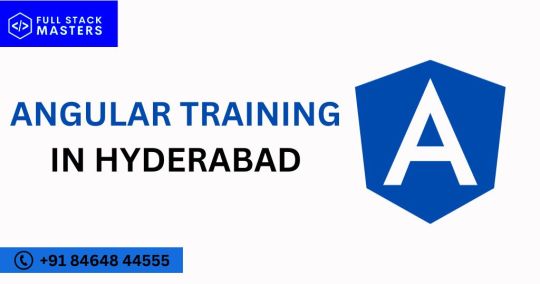
overview of Angular training:
1. Core Concepts: Angular training starts with the core concepts of the framework, introducing you to key concepts like components, modules, templates, and data binding.
2. TypeScript: Angular is built with TypeScript, a statically typed superset of JavaScript. Training often includes a solid understanding of TypeScript, as it's integral to Angular development.
3. Component-Based Architecture: Angular is based on a component-based architecture. Training covers how to design and build components, which are the building blocks of Angular applications.
4. Templates and Directives: You'll learn how to create dynamic views using templates and how to use directives like *ngIf, *ngFor, and custom directives to manipulate the Document Object Model (DOM).
5. Dependency Injection: Understanding dependency injection is crucial for managing and sharing services and data across an Angular application.
6. Routing: Angular training often includes the use of the Angular Router to create single-page applications with multiple views and navigation.
7. Forms: You'll explore the creation of reactive forms and template-driven forms for handling user input and validation.
8. HTTP and APIs: Training covers how to make HTTP requests and work with APIs to fetch and send data to a server.
9. State Management: Advanced Angular training might delve into state management solutions like NgRx for managing the application's state.
10. Testing: You'll learn how to write unit tests for your Angular components and services using tools like Jasmine and Karma.
11. Project Work: Angular training typically involves hands-on projects to reinforce your skills and give you real-world experience in building Angular applications.
12. Best Practices: You'll be introduced to best practices and coding standards to write clean, maintainable, and performant Angular code.
Angular training is essential for web developers who want to create modern, robust, and interactive web applications. It equips you with the skills and knowledge needed to harness the power of Angular and become proficient in front-end web development.
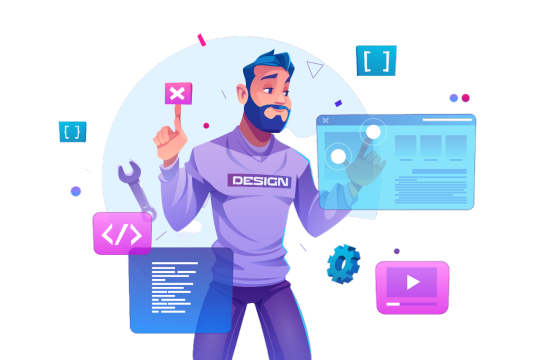
Learning Angular through training offers several benefits that can enhance your skills and career prospects in web development. Here are some of the key advantages of learning Angular:
Career Opportunities: Angular is a widely used front-end framework, and demand for Angular developers is high. Learning Angular can open up numerous job opportunities in web development.
Versatility: Angular is suitable for building a wide range of applications, from single-page applications (SPAs) to complex web platforms. It provides a versatile set of tools for creating interactive and dynamic user interfaces.
Structured Development: Angular enforces a structured and organized development approach, which can lead to cleaner, more maintainable code. This is especially beneficial for large-scale projects.
Component-Based Architecture: Angular's component-based architecture encourages the creation of reusable and modular components, making it easier to manage and scale applications.
TypeScript Proficiency: Learning Angular involves using TypeScript, a statically typed superset of JavaScript. Proficiency in TypeScript can improve code quality and help catch errors at compile time.
Strong Community and Ecosystem: Angular has a large and active developer community. You'll have access to a wealth of resources, libraries, and third-party tools to enhance your development workflow.
Built-In Features: Angular comes with many built-in features, such as routing, dependency injection, and state management (e.g., NgRx). This reduces the need for external libraries and simplifies application development.
Scalability: Angular is well-suited for large and complex applications, offering tools for code splitting, lazy loading, and other performance optimizations.
SEO-Friendly: Angular can be configured to be search engine optimization (SEO) friendly, making it easier for search engines to crawl and index your content.
Cross-Platform Development: Angular can be used for developing web applications as well as mobile applications using frameworks like Ionic and NativeScript.
Internationalization (i18n) Support: Angular provides support for internationalization and localization, allowing you to create applications for a global audience.
Up-to-Date Skills: Learning Angular keeps your skills relevant in the fast-paced field of web development, as the framework is continually updated and improved.
Employability: Angular proficiency enhances your employability and can lead to higher-paying job opportunities in the web development industry.
Continuous Learning: Web development is an ever-evolving field. Angular training encourages continuous learning and staying up-to-date with the latest web development trends and best practices.
In summary, learning Angular through training provides you with valuable skills and expertise that are in high demand in the web development industry. It offers a structured and powerful approach to building web applications, making it a worthwhile investment in your career. https://fullstackmasters.in/
0 notes
Text
Review And Compare Popular Frontend And Backend Development Frameworks
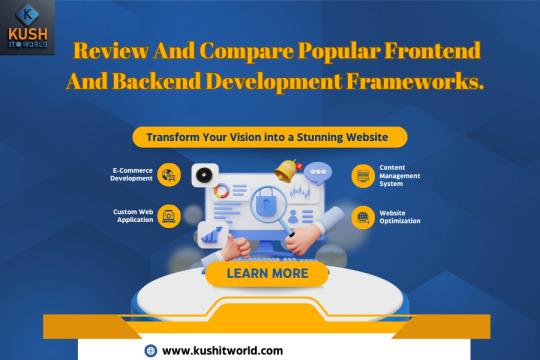
Web Development Frameworks: Review and compare popular frontend and backend development frameworks, such as React, Angular, Vue.js, Django, and Ruby on Rails.
Web development frameworks are the building blocks of modern web applications, empowering developers to create robust and feature-rich websites and web applications more efficiently. In this article, we will review and compare popular frontend and backend development frameworks, including React, Angular, Vue.js, Django, and Ruby on Rails, to help you make an informed decision when selecting the right tool for your web development projects.
Frontend Development Frameworks
1. React
Strengths:
Component-Based: React is known for its component-based architecture, making it easy to build and manage complex user interfaces.
Community and Ecosystem: It has a vast and active community, offering a wide range of libraries, components, and tools.
Virtual DOM: The virtual DOM system enhances performance by minimizing unnecessary updates to the actual DOM.
Weaknesses:
Learning Curve: Beginners may find React’s concepts, such as JSX and component lifecycle, challenging to grasp initially.
Boilerplate Code: React requires a lot of setup and configuration to get started, which can be daunting for newcomers.
2. Angular
Strengths:
Full-Fledged Framework: Angular is a complete framework, offering everything you need for building web applications, including a built-in router and state management.
Two-Way Data Binding: It provides robust two-way data binding, which simplifies handling user input and state changes.
TypeScript Support: Angular’s use of TypeScript enforces strong typing and enhances code quality.
Weaknesses:
Complexity: The extensive set of features and concepts in Angular can lead to a steep learning curve.
Performance: Angular applications can be relatively heavy, affecting load times, especially for smaller projects.
3. Vue.js
Strengths:
Progressive Framework: Vue.js is designed to be incrementally adoptable, allowing developers to use as much or as little of the framework as needed.
Simple Syntax: Vue’s simple and intuitive syntax is beginner-friendly and quick to learn.
Performance: Vue.js is known for its lightweight nature and exceptional performance.
Weaknesses:
Smaller Ecosystem: While Vue’s ecosystem is growing, it is not as extensive as React or Angular.
Less Backing: Vue.js has a smaller company behind it compared to Facebook (React) and Google (Angular), which can affect long-term support and development.
Backend Development Frameworks
1. Django
Strengths:
Batteries Included: Django comes with a wide range of built-in features, including an ORM, authentication, and an admin panel.
High Productivity: Django’s “Don’t Repeat Yourself” (DRY) philosophy and robust documentation contribute to high development productivity.
Security: Django has strong built-in security features, making it a reliable choice for applications handling sensitive data.
Weaknesses:
Opinionated: Django’s opinionated nature can be restrictive for developers who prefer more flexibility in their stack.
Learning Curve: Django has a learning curve for beginners, especially when dealing with its ORM and project structure.
2. Ruby on Rails
Strengths:
Convention Over Configuration: Ruby on Rails embraces convention over configuration, which accelerates development by reducing decision-making.
Active Community: Rails has a strong and active developer community, contributing to a wealth of resources and libraries.
Mature: Ruby on Rails has been around for over a decade and is a reliable choice for web application development.
Weaknesses:
Performance: Ruby on Rails may not be the best choice for high-performance or resource-intensive applications.
Strict Conventions: While conventions can be helpful, they can also limit flexibility for those who want more control over their project’s architecture.
Choosing the Right Framework
The choice between React, Angular, Vue.js, Django, and Ruby on Rails depends on various factors, including your project’s requirements, your team’s familiarity, and your personal preferences:
React, Angular, or Vue.js: If you’re working on frontend development, consider your team’s experience and the project’s size and complexity. React offers a vast ecosystem, Angular provides a complete framework, and Vue.js is lightweight and beginner-friendly.
Django or Ruby on Rails: For backend development, consider your project’s requirements and your team’s expertise. Django is known for security and versatility, while Ruby on Rails offers rapid development with convention over configuration.
In conclusion, the best framework for your project will depend on a variety of factors, so carefully evaluate your specific needs and the strengths and weaknesses of each framework before making a decision. Regardless of your choice, these frameworks are valuable tools for building high-quality web applications efficiently.
Source:
#kushitworld#india#saharanpur#itcompany#digitalmarketing#seo#seo services#webdevelopment#websitedesigning
0 notes