#animations in angular
Explore tagged Tumblr posts
Text
Animations in Angular: Bring Your Web Apps to Life
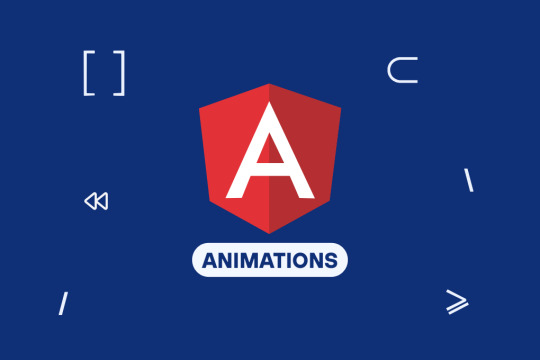
There is nothing worse than a dull, boring webpage. It is the animations that make the modern web apps feel live, attractive & Interactive. They help users, give visual feedback and with overall user experience.
Ever asked yourself how to create smooth and efficient animations in your Angular apps, you are here just in the right spot!
Angular features a built-in animation module which provides users an effortless way to create both complex and simple animations. Angular provides comprehensive features for fade-in effects and motion animations. Angular has got you covered!
So, let’s dive into how you can use animations in Angular to make your web applications more dynamic and user-friendly.
Understanding Angular Animations
Before we jump into the coding part, let’s understand how Angular animations work. Unlike traditional CSS animations, Angular’s animation system is more structured and dynamic.
It integrates seamlessly with Angular’s component-based architecture, making it easier to manage and optimize animations.
Angular animations rely on the @angular/animations module, which provides a way to define animations using TypeScript instead of CSS keyframes. This means more control, better performance, and deeper integration with Angular’s lifecycle methods.
Why Use Angular Animations Over CSS?
More control: Angular animations can respond to state changes dynamically, unlike static CSS animations.
Optimized performance: Angular automatically removes animations from elements that are no longer in the DOM.
Easier to manage complex animations: You can control animations using Angular’s lifecycle hooks and events.
Setting Up Angular Animations
To get started, you need to install and import the animations module. Here’s how:
Step 1: Install and Import the Animations Module
Angular animations are included by default in Angular projects, but you need to explicitly import them in app.module.ts:
import { BrowserAnimationsModule } from '@angular/platform-browser/animations';
@NgModule({
imports: [
BrowserAnimationsModule, // Import this module
],
})
export class AppModule {}
Step 2: Define Basic Animation in a Component
Now, let’s create a simple fade-in effect:
import { Component } from '@angular/core';
import { trigger, state, style, animate, transition } from '@angular/animations';
@Component({
selector: 'app-fade',
template: `<div @fadeInAnimation>Welcome to Angular Animations!</div>`,
animations: [
trigger('fadeInAnimation', [
transition(':enter', [
style({ opacity: 0 }),
animate('500ms ease-in', style({ opacity: 1 }))
]),
]),
],
})
export class FadeComponent {}
What’s happening here?
trigger(‘fadeInAnimation’) defines an animation trigger.
transition(':enter') applies the animation when the element is added to the DOM.
style({ opacity: 0 }) starts the animation with full transparency.
animate('500ms ease-in', style({ opacity: 1 })) animates the opacity to 1 over 500ms.
And just like that, you’ve created a fade-in effect!
Key Angular Animation Concepts
To create more advanced animations, you need to understand a few core concepts:
1. Triggers and States
Triggers define an animation and can have multiple states. Example:
trigger('toggleState', [
state('open', style({ height: '200px', opacity: 1 })),
state('closed', style({ height: '0px', opacity: 0 })),
transition('open <=> closed', animate('300ms ease-in-out')),
])
2. Transitions
Transitions define how elements move from one state to another.
3. Keyframes
For complex animations, you can use keyframes:
animate('1s', keyframes([
style({ transform: 'scale(1)', offset: 0 }),
style({ transform: 'scale(1.5)', offset: 0.5 }),
style({ transform: 'scale(1)', offset: 1 }),
]))
4. Staggering Animations
When animating multiple elements, you can add stagger effects:
query(':enter', [
stagger('100ms', [animate('500ms', style({ opacity: 1 }))])
])
Creating Different Types of Animations in Angular
Let’s explore some cool animations you can add to your app:
1. Slide Animation (Left, Right, Up, Down)
trigger('slideAnimation', [
transition(':enter', [
style({ transform: 'translateX(-100%)' }),
animate('500ms ease-out', style({ transform: 'translateX(0)' }))
]),
])
2. Scaling and Zooming Effects
trigger('scaleAnimation', [
transition(':enter', [
style({ transform: 'scale(0)' }),
animate('300ms ease-in', style({ transform: 'scale(1)' }))
]),
])
3. List Animations (Adding & Removing Items Dynamically)
trigger('listAnimation', [
transition(':enter', [
style({ opacity: 0 }),
animate('300ms ease-out', style({ opacity: 1 }))
]),
transition(':leave', [
animate('300ms ease-in', style({ opacity: 0 }))
]),
])
Optimizing Angular Animations
Use ChangeDetectionStrategy.OnPush for better performance.
Limit heavy animations on slow devices.
Use Angular’s built-in tools to debug animations.
Conclusion
By now, you should have a solid understanding of how Angular animations work and how to implement them effectively. Whether you're adding subtle UI effects or complex motion designs, Angular’s animation module provides a powerful and flexible way to enhance user experience.
So go ahead—experiment, tweak, and bring your web applications to life with stunning animations!
If you're still unsure how to implement animations in your project, hire AngularJS developers to seamlessly integrate them for a smooth and engaging user experience.
0 notes
Text

quick megumi style study
#my art#jjk#jujutsu kaisen#fushiguro megumi#jjk fanart#megumi fushiguro#i LOVE trying to 1:1 art styles it's such a fun challenge#and it appeals to me bc i love deception and lying for sport and trying 2 mold all aspects of myself in2 something else#trying to draw like gege felt like trying 2 forge someone's signature and trying 2 draw like the anime felt like going against all instinct#theres NO midtones in the anime shading i was like. is this it. surely this cant b All the shadows i am allowed#cell shading without blended areas feels so wrong 2 me#and the shape of his hair.....he looks so silly......why does he look like that.....#i was fighting the urge to 'fix' it w every bone in my body#rly opened my eyes to just how many favours i do him in my art style#i will happily bear the burden of being megumi's hairbrush good god he needs it#it's not so egregious in gege's style bc it's all so blocky and angular everywhere + the b/w balances out w negative space#w trying 2 replicate gege's style i think my main challenge was finding a good brush dupe to mimic his crosshatching#my current render style is all over the place tbh im not even sure i'm super happy with my own which is kinda embarrassing#i think im in an in between phase that's neither smooth nor rough so i try to lean in2 the messiness to make it look intentional#instead of confused#but overall i think i did rly well in that i like these all ok and i had fun smile :)#maybe ill do th other first years
4K notes
·
View notes
Text
every once in a while i think back to college and the time my animation professor used moses from prince of egypt as an example of “unappealing character design” and each time i remember this i’m closer to branding it an internalized racism thing
#oh his eyes are too far apart? his nose is too big? are his lips too pronounced for you?#is his face too angular?#suspicious#not that i think this wad a conscious thing on the part of the prof#just an example of how the word appeal in animation can be hiding other implications#anyway. this isn’t important to anyone but me#scoutposting
8K notes
·
View notes
Text

They’re out of time (cancelled)
<prev [5/7] next>
#rottmnt#out of touch turts day#leonardo hamato#donatello hamato#raphael hamato#michaelangelo hamato#april o'neil#casey jones#cassandra jones#hamato yoshi#master splinter#Lou jitsu#oh no the anime process! no body stopped it they’re evolved even more into anime creachers#PLEASE SOMEONE HELP THEM BEFORE IT IS TOO LATE#I started this back when I was doing the 2007 one and I’m so glad I got up to the line art finished because I had no time for art this week#but my friend said this has been the one she was most looking forward too and she deserves a win this week so I got up early HERE THEY BE#she hasn’t seen the movie yet and asked who was infront of Leo and I said a surprise xxx#we’re halfway through season 2 we’ll finish rise soon im sure cx#I didn’t study the style for colouring as much on this so I hope it is okay#BUT I have learnt that less shading with angular lines can be fun and just as effective#ralh isn’t as tall and I remembered him being but I’m pretty sure I got the proportions right? hmm#…..just got deja vu when uploading this….
1K notes
·
View notes
Text
Drawing the symbol of the Order of the Holy Mackerel the exact same way: impossible 😪








#gravity falls#stanley pines#sometimes it’s so angular#and then other times so round#‘consistency? I don’t know her’ -the animation staff#(I know it’s a hard job - I am just trying to draw it and FAILING)
63 notes
·
View notes
Text
Decided to try drawing Jax with a Helluvaboss style in mind. Can't say it matches Helluvaboss perfectly. But I really love the style it adds to Jax himself. Very angular, and fun to draw. ^^
Lemme know what all of you think. Also do you love Jax? Do you want to see more Digital Circus drawings?

#the amazing digital circus#tadc jax#tadc fanart#helluvaboss#vivziepop#glitch#murder drones#traditionalart#traditional art#drawing#fypシ#artists on tumblr#art#fantasy#horror#comedy#dark humor#anti hero#cartoon#youtube#indie animation#furry#furry art#rabbit#overalls#angular#colorful#trans is beautiful#trans#nonbinary
24 notes
·
View notes
Note
For the art requests - is it ok to ask for Dr Orpheus enjoying chill out time with his cat Simba? lol
Absolutely.

#I always say I'm bad at drawing animals and here's me showing it#Simba is more angular but fuck if I know how to draw a cat#I was gonna do a joke pin up drawing with him holding the cat like megan fox in that one picture where it covers her naked torso#cause I thought it'd be funny#but I didn't have it in me#I'll do it some other time#maybe#thanks for the request! loved doing it as usual#venture bros#vbros#the venture bros#venture bros fanart#dr orpheus#dr byron orpheus#byron orpheus#my art#fanart#wmp requests#100
106 notes
·
View notes
Text

2026 LET'S GOOOOO!!!
#daiya no ace#ace of the diamond#ダイヤのエース#official art#LOOK AT THE BATTERY!!! LOOK AT THEM!!!#WE'RE SEEING THEM ANIMATED AGAIN NEXT YEAR!!#(manifesting January🙏🙏🙏)#(also are we getting a bit of the old artstyle back? they look more angular in this and i love it!)
17 notes
·
View notes
Text

@scyllas-revenge recently left me a very nice fic comment including something along the lines of 'you've probably drawn gollum in sunglasses', but i don't think i had
at least, confronting the fact that i gave him not enough nose to support the bridge of the sunglasses felt like a new experience. but now i've done it. it exists
#blobart#His nose is supposed to be a barely defined nubbin because I am aiming for a froggy/amphibian look#unless i overlooked something there's nothing about nose size/shape mentioned in the books#i think i started off with a more angular skull-ish nose and it quickly drifted into anime button territory because i am kawaii
53 notes
·
View notes
Text
I used a lot of references for this, especially the art website that has a ton of concept art for Atlantis: The Lost Empire

#fun fact: this movie’s style is one of the influences of my art style#I’m a sucker for animation and other works in the 2000s#along with the angular style in a way#also I used extract line on my sketch of this#thus this creation#art#drawing#twisted wonderland#disney twst#twst#twst wonderland#twst yuu#twst oc#atlantis the lost empire#there was an attempt
14 notes
·
View notes
Text
It's me, my ridiculously small understanding of human anatomy + my amateour clothing folds against the world
#rambles#artblr#its kinda looking nice actually#but his. his fuckass face#is too detailed#i wish i could make it hmmmmm more angular#more Anime yknow
9 notes
·
View notes
Text
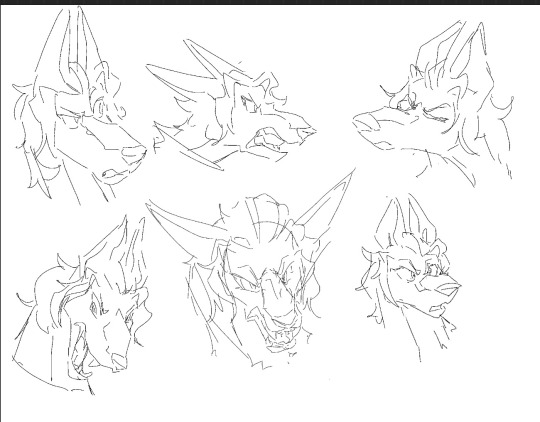
Barok Van Zieks animal au expression studies bc his design is a nightmare for me specifically. For those wondering, he's a Doberman!
I've been trying to keep this au mostly focused around Don Bluth style animations, so naturally Charlie B. Barkin was a major point of reference, but I also took lots of cues from Roscoe and Desoto since they had more of the vibe I wanted
#barok van zieks#animal au#tgaa#dgs#ace attorney#mod vex#I'm heavily considering taking a look at Balto for more ideas because they have a lot more angular shapes than All Dogs does
39 notes
·
View notes
Text
Literally cannot take people who think Rebels’s animation is bad seriously. You hate this??





#yes it’s different from clone wars but I think it’s more expressive and vibrant#clone wars was very angular and often kind of washed out#the backgrounds looked painted on and not in a good way#but rebels really did look dynamic and bright and gorgeous#star wars#rebels#star wars rebels#sw rebels#rebels animation#animation
125 notes
·
View notes
Text

I tried a different style... | 🐱
#oc#oc art#digital doodle#digital art#digital sketch#the eyelashes return#he went from angular to round#his fangs dissapeared too-#:(#something someting anime style#i tried fr#uuuggggggghhhhhhh#💤#tenn’s daniel
3 notes
·
View notes
Text
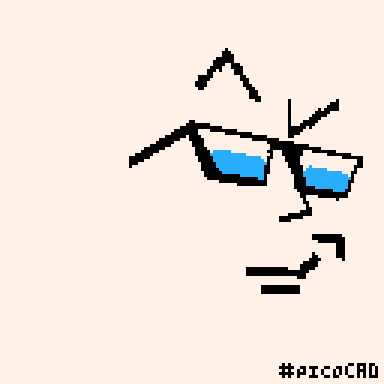
Angular Specs Pico
pixel_dailies : glasses : 6/5/24
BlueSky | Ko-fi | Upwork
#animation#pixel art#pixel artist#pixel art animation#looping animation#digital animation#digital art#pixel dailies#artists on tumblr#3d animation#low poly#picoCAD#face#angular#smirk#glasses#3d artist
15 notes
·
View notes
Text
im still watching kipo and the age of wonderbeasts and im almost done w s2 and it's so good... highly recommend it to anyone who wants a fun cartoon to watch!! highly recommend at least watching s1 (s2 is good so far too tho) it's a real treat to watch I enjoyed every ep... watched it in both eng and korean and it was fun both times *_* I would say the highlights are the music, animation, and fun chara designs... voice acting is good too!! (and the other language dubs are well done)
#also almost the entire cast is POC#(SPOILERS:)#and this is rly funny to me but the token white woman is evil KFJSKJDJD#its actually based...#man to this day i still cant believe the creator is a white guy 😭#i thought for sure the creator was black or smth#the rep is pretty good tho imo... i like it. and the designs arent racist...#i actually rly like the art style... how simple and angular it is... its cute to me#ALSO THE STUDIO IS STUDIO MIR U KNOW!!!#aka the ATLA studio!!#I feel like kipo actually rly lets their animation style flourish#bc their anim style is expressive but kind of choppy but it rly fits w the angular chara designs#vs shows like voltron (also studio mir) where the chara design proportions r more like... ikemen#also its actually fun to watch unlike voltron -_-#oh also another funny thing... kipo is like the reverse of that awful trope where the humans r all white ppl and the poc voiced charas are#all animals... bc almost all the human charas r poc(like genuinely all except the evil white lady)#but some of the nonhuman charas r voiced by white ppl (not all tho)
12 notes
·
View notes