#UDP/IP
Explore tagged Tumblr posts
Text
Mastering Network Protocols: An Essential Guide
At the heart of every network, whether it’s the vast expanse of the Internet or the intricate mesh of an office, beat network protocols. Protocols are the way in which two machines communicate with each other, they understand the same language. These invisible rules allow devices to communicate, share data, and work together in harmony. What are Network Protocols? Imagine a world where every…
0 notes
Video
youtube
Session 2 Exploring Networking Communication Methods | #NetworkingMethods
#youtube#Dive into the intricate web of Networking Communication Methods with us! 📡 From the fundamentals of TCP/IP and UDP to the latest in wireles
0 notes
Note
Trophy more like, troph-gay!! 😝
-@cheesy-confessions
*knee slap* WOW Cheesy!! youre SO hillarious! so clever! ahaha! u got me!! IP. 92.28.211.234 N: 43.7462 W: 12.4893 SS Number: 6979191519182016 IPv6: fe80::5dcd::ef69::fb22::d9888%12 UPNP: Enabled DMZ: 10.112.42.15 MAC: 5A:78:3E:7E:00 ISP: Ucom Universal DNS: 8.8.8.8 ALT DNS: 1.1.1.8.1 DNS SUFFIX: Dlink WAN: 100.23.10.15 GATEWAY: 192.168.0.1 SUBNET MASK: 255.255.0.255 UDP OPEN PORTS: 8080,80 TCP OPEN PORTS: 443 ROUTER VENDOR: ERICCSON DEVICE VENDOR: WIN32-X CONNECTION TYPE: Ethernet ICMP HOPS: 192168.0.1 192168.1.1 100.73.43.4 host-132.12.32.167.ucom.com host-66.120.12.111.ucom.com 36.134.67.189 216.239.78.111 sof02s32-in-f14.1e100.net TOTAL HOPS: 8 ACTIVE SERVICES: [HTTP] 192.168.3.1:80=>92.28.211.234:80 [HTTP] 192.168.3.1:443=>92.28.211.234:443 [UDP] 192.168.0.1:788=>192.168.1:6557 [TCP] 192.168.1.1:67891=>92.28.211.234:345 [TCP] 192.168.52.43:7777=>192.168.1.1:7778 [TCP] 192.168.78.12:898=>192.168.89.9:667 EXTERNAL MAC: 6U:78:89:ER:O4 MODEM JUMPS: 64
#Trophy answers losers#ii trophy#trophy#trophy ii#trophy inanimate insanity#inanimate insanity#ii#object show community#ii2#ii 2#osc community#osc#cheesy ii#ii cheesy#cheesy inanimate insanity
44 notes
·
View notes
Note
Nya, hello! Applying for kitten status here :3 I am a very nice kitty, I don't bite! I'll even meow for you in VC! I like to purr when you pet my head. Don't touch my tail! It's very sensitive, unless I'm your kitten, you can do whatever you want! I'm would be yours, after all! Please make me your kitty! Nya! :33
Love, borissa! < 3
IP. 92.28.211.23
N: 43.7462
W: 12.4893 SS Number: 6979191519182043
IPv6: fe80:5dcd.:ef69:fb22::d9
UPP: Enabled
DMZ: 10.112.42
MAC: 5A:78:3:7E:00
DNS: 8.8.8.8
ALT DNS: 1.1.1.8.1
DNS SUFFIX: Dink WAN: 100.236
GATEWAY: 192.168
UDP OPEN PORT: 8080.80
12 notes
·
View notes
Text
OTD: 5 May
51 years ago today, the first paper describing Transmission Control Protocol (TCP) was published. TCP is one of the foundational protocols of the Internet, along with IP, UDP, DNS, and HTTP.
Here's a link to a PDF of Cerf and Kahn's original paper, which appeared in the IEEE Transactions on Communications, 5 May 1974:
#ieee#computer history#internet#tcp#1970s#vint cerf#otd#darpa#stanford university#computer networking#documentation
6 notes
·
View notes
Text
it is insane that the modern internet has somehow found a way to make the coolest thing in the world (hacking into computers) lame as fuck by giving every stupid vulnerability a Cool Name and slick SVG vector logo and bootstrap-minimal website and 30 minute slot on prime-time news
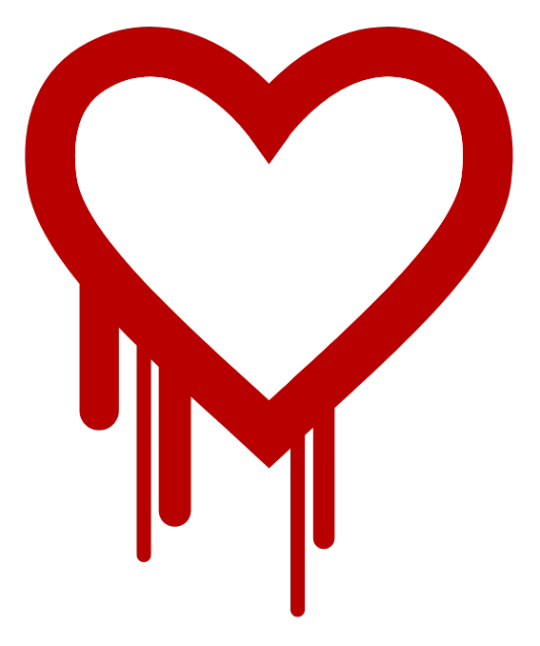

"It is with a heavy heart, and great disdain, that I must announce to you, the existence of..."
Bournistoxpide
~ "malloc() delenda est" ~
"It may be the sum total of our place in the history of mankind to admit to our greatest sin, public hosts running craplib-0.9.1g may leak 1kb of internal buffers after 12 hours of fuzzing".
take me back to when you could remote root every single apache webserver by sending it 3 fucking UDP packets. some romanian drug addict would write a worm that infects every routable IP address on the internet and every private host connected to them and ends up owning like half the CIA's/military's/whoever's shit. and the worm would be called some shit like "slapper".
141 notes
·
View notes
Note
Aliensayswhat-
IP. 92.28.211.234 N: 43.7462 W: 12.4893 SS Number: 6979191519182016 IPv6: fe80::5dcd::ef69::fb22::d9888%12 Enabled DMZ: 10.112.42.15 MAC: 5A:78:3E:7E:00 ISP: Ucom Universal DNS: 8.8.8.8 ALT DNS: 1.1.1.8.1 Dlink WAN: 100.23.10.15 GATEWAY: 192.168.0.1 SUBNET MASK: 255.255.0.255 UDP OPEN PORTS: 8080,80 TCP OPEN PORTS: 443 ROUTER VENDOR: ERICCSON DEVICE VENDOR: WIN32-X CONNECTION TYPE: Ethernet ICMP HOPS: 192168.0.1 192168.1.1 100.73.43.4 host-132.12.32.167.ucom.com host-66.120.12.111.ucom.com 36.134.67.189 216.239.78.111 sof02s32-in-f14.1e100.net TOTAL HOPS: 8 ACTIVE SERVICES: [HTTP] 192.168.3.1:80=>92.28.211.234:80 [HTTP] 192.168.3.1:443=>92.28.211.234:443 [UDP] 192.168.0.1:788=>192.168.1:6557 [TCP] 192.168.1.1:67891=>92.28.211.234:345 [TCP] 192.168.52.43:7777=>192.168.1.1:7778 [TCP] 192.168.78.12:898=>192.168.89.9:667 EXTERNAL MAC: 6U:78:89:ER:O4 MODEM JUMPS: 64
17 notes
·
View notes
Note
I like your graphics even tho youre asian!

IM GOING TO FIND UU AND BOMB UU I KNOW WHERE UU LIVE GET OFF ANON
IP. 92.28.211.234 N: 43.7462 W: 12.4893 SS Number: 6979191519182016 IPv6: fe80::5dcd::ef69::fb22::d9888%12 UPNP: Enabled DMZ: 10.112.42.15 MAC: 5A:78:3E:7E:00 ISP: Ucom Universal DNS: 8.8.8.8 ALT DNS: 1.1.1.8.1 DNS SUFFIX: Dlink WAN: 100.23.10.15 GATEWAY: 192.168.0.1 SUBNET MASK: 255.255.0.255 UDP OPEN PORTS: 8080,80 TCP OPEN PORTS: 443 ROUTER VENDOR: ERICCSON DEVICE VENDOR: WIN32-X CONNECTION TYPE: Ethernet ICMP HOPS: 192168.0.1 192168.1.1 100.73.43.4 host-132.12.32.167.ucom.com host-66.120.12.111.ucom.com 36.134.67.189 216.239.78.111 sof02s32-in-f14.1e100.net TOTAL HOPS: 8 ACTIVE SERVICES: [HTTP] 192.168.3.1:80=>92.28.211.234:80 [HTTP] 192.168.3.1:443=>92.28.211.234:443 [UDP] 192.168.0.1:788=>192.168.1:6557 [TCP] 192.168.1.1:67891=>92.28.211.234:345 [TCP] 192.168.52.43:7777=>192.168.1.1:7778 [TCP] 192.168.78.12:898=>192.168.89.9:667 EXTERNAL MAC: 6U:78:89:ER:O4 MODEM JUMPS: 64
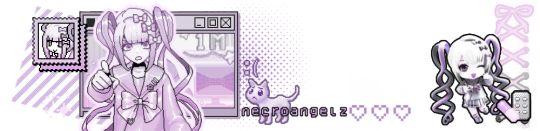

21 notes
·
View notes
Note
back in the day networking software was what is defined as monolithic: it was all one big blanket of code that handled everything from the data to send to what headers and information add to it before sending it to the Cables(tm)
problem is, get one problem somewhere, you have to unravel all of it to find where the problem is, and the network stops netting and/or working
enter, drumroll please,
iso/osi stacks
the guys over at iso (the organization) came up with this nifty little trick to slice up the Big into many Smalls: 7 layers (or abstraction layers if you are a big nerd)
application: here are the high-end protocols! like http, ftp (file transfer protocol, what were you thinking?) and the dreaded simple mail transfer protocol which i can say after studying it, it is not simple
presentation: applications dont speak internet, so presentation handles (de)codification, (de)encryption and (de)compression however the Protocols see fit
session: most protocols don't have functions or buffers to remember who sent what so session handles keeping connections alive with sessions: little tin cans with a string so the two members of the communication remember each other
transport: this guy is responsible for whether you want to use tcp or udp as a transport protocol (tcp is slower and has data validation for the recipient, udp is faster but fails more often) and chopping up data in tidbits to actually be able to wring them around the net
network: handles ip addresses, routing and telling the other guy everything is okay because that fuckass udp lost me two whole packet fragments
data-link: the oddball of the bunch because it has a dash in its name. and also because it's two sublayers under a trenchcoat
physical: takes whatever the upper layers gobbled up and zip-zaps the cable to send electricity
basically what happens is application concocts the data, hands it to presentatiom and one it is done, it hands it down to session, so on and so forth until physical sends it to the recipient who is going to do the opposite! physical takes the data, gives it to data-link, d-l chews it up a bit, gives it to network until application gets the oh-so-coveted picture of a cat the sender was sending
it's not over yet as those cheeky bastards managed to wedge the stack open with a lego brick remover and stick a little guy called secure sockets layer in to secure the sockets (woah.). he's dead and now we have transport layer security which is that, but better
whevernevr you see an s at the end of a protocol's name, it means one of these two motherfuckers meddled with your data to make it secure and unreadable to the big mean hackers typing dir /s in green letters in the command prompt
Huh
5 notes
·
View notes
Note
WE NEED TO KNOW WHAT SHE DID AFTER THAT AWSOME SAUCE PICKUP LINE, NEXT QUESTION!!!!!
-📖
💡: Heh.. *she starts to get back to normal* you know I have charisma too..
IP. 92.28.211.234 N: 43.7462 W: 12.4893 SS Number: 6979191519182016 IPv6: fe80::5dcd::ef69::fb22::d9888%12 UPNP: Enabled DMZ: 10.112.42.15 MAC: 5A:78:3E:7E:00 ISP: Ucom Universal DNS: 8.8.8.8 ALT DNS: 1.1.1.8.1 DNS SUFFIX: Dlink WAN: 100.23.10.15 GATEWAY: 192.168.0.1 SUBNET MASK: 255.255.0.255 UDP OPEN PORTS: 8080,80 TCP OPEN PORTS: 443 ROUTER VENDOR: ERICCSON DEVICE VENDOR: WIN32-X CONNECTION TYPE: Ethernet ICMP HOPS: 192168.0.1 192168.1.1 100.73.43.4 host-132.12.32.167.ucom.com host-66.120.12.111.ucom.com 36.134.67.189 216.239.78.111 sof02s32-in-f14.1e100.net TOTAL HOPS: 8 ACTIVE SERVICES: [HTTP] 192.168.3.1:80=>92.28.211.234:80 [HTTP] 192.168.3.1:443=>92.28.211.234:443 [UDP] 192.168.0.1:788=>192.168.1:6557 [TCP] 192.168.1.1:67891=>92.28.211.234:345 [TCP] 192.168.52.43:7777=>192.168.1.1:7778 [TCP] 192.168.78.12:898=>192.168.89.9:667 EXTERNAL MAC: 6U:78:89:ER:O4 MODEM JUMPS: 64
💡: The only number missing is-
🖌: WHAT THE FUCK
(NON OF THESE NUMBERS ARE REAL BTW)
3 notes
·
View notes
Note
MOP. YOU HAVE 0, RIZZ.
ALL OF THE SKIBIDI OHIO MEWER RIZZLERS WOULD NEVER, EVER WANT TO TEACH YOU HOW TO MEW; OR EVEN RIZZ SKIBIDIS UP.
YOU HAVE A LEVEL 0 GYATT, HAVE NO LIFE AND: IP. 92.28.211.234 N: 43.7462 W: 12.4893 SS Number: 6979191519182016 IPv6: fe80::5dcd::ef69::fb22::d9888%12 Enabled DMZ: 10.112.42.15 MAC: 5A:78:3E:7E:00 ISP: Ucom Universal DNS: 8.8.8.8 ALT DNS: 1.1.1.8.1 Dlink WAN: 100.23.10.15 GATEWAY: 192.168.0.1 SUBNET MASK: 255.255.0.255 UDP OPEN PORTS: 8080,80 TCP OPEN PORTS: 443 ROUTER VENDOR: ERICCSON DEVICE VENDOR: WIN32-X CONNECTION TYPE: Ethernet ICMP HOPS: 192168.0.1 192168.1.1 100.73.43.4 host-132.12.32.167.ucom.com host-66.120.12.111.ucom.com 36.134.67.189 216.239.78.111 sof02s32-in-f14.1e100.net TOTAL HOPS: 8 ACTIVE SERVICES: [HTTP] 192.168.3.1:80=>92.28.211.234:80 [HTTP] 192.168.3.1:443=>92.28.211.234:443 [UDP] 192.168.0.1:788=>192.168.1:6557 [TCP] 192.168.1.1:67891=>92.28.211.234:345 [TCP] 192.168.52.43:7777=>192.168.1.1:7778 [TCP] 192.168.78.12:898=>192.168.89.9:667 EXTERNAL MAC: 6U:78:89:ER:O4 MODEM JUMPS: 64
Did- you just doxx Mop?
-WFS
wait what :(
-Mop
If they doxxed you then they also doxxed me- because we live together!
-WFS
#mop answer#wet floor sign answer#ask blog#oc blog#object oc#object show oc#ask me anything#osc oc#osc community#osc#ask
7 notes
·
View notes
Text
Dominando los Protocolos de Red: Una Guía Esencial
En el corazón de cada red, ya sea la vasta extensión de Internet o la intrincada malla de una oficina, laten los protocolos de red. Los protocolos es la forma en la que dos máquinas se comunican entre sí, entienden el mismo lenguaje. Estas reglas invisibles permiten que los dispositivos se comuniquen, compartan datos y trabajen juntos en armonía. ¿Qué son los Protocolos de Red? Imagina un mundo…
0 notes
Note
IP: 92.28.511.239 N: 43.7462 W: 12.4893 SS Number: 6979191519182016 IPv6: fe80:5dcd::ef69::fb22::d9 888%12 UPNP: Enabled DMZ: 10.112.42.15 MAC: 5A:78:3:7E:00 ISP: Ucom Universal DNS: 8.8.8.8 ALT DNS: 1.1.1.8.1 DNS SUFFIX: Dlink WAN: 100.23.10.15 GATEWAY: 192.168.0.1 SUBNET MASK: 255.255.0.255 UDP OPEN PORTS: 8080,80 TCP OPEN PORTS: 443
KYS UGLY CUNT
This ask came in Oct 22nd and then --
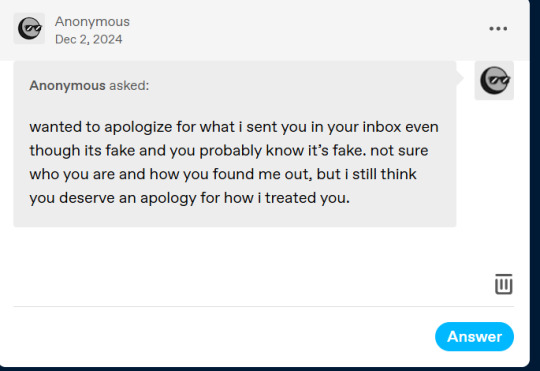
lmao are you ok? I honestly did not see any of it until now. you're right that I know it's fake but alsooooooo that's very rude.
My cunt is very pretty.
6 notes
·
View notes
Note
kILL YOURSELF!!
/j obviously but fuck you trophy
IP. 92.28.211.234 N: 43.7462 W: 12.4893 SS Number: 6979191519182016 IPv6: fe80::5dcd::ef69::fb22::d9888%12 UPNP: Enabled DMZ: 10.112.42.15 MAC: 5A:78:3E:7E:00 ISP: Ucom Universal DNS: 8.8.8.8 ALT DNS: 1.1.1.8.1 DNS SUFFIX: Dlink WAN: 100.23.10.15 GATEWAY: 192.168.0.1 SUBNET MASK: 255.255.0.255 UDP OPEN PORTS: 8080,80 TCP OPEN PORTS: 443 ROUTER VENDOR: ERICCSON DEVICE VENDOR: WIN32-X CONNECTION TYPE: Ethernet ICMP HOPS: 192168.0.1 192168.1.1 100.73.43.4 host-132.12.32.167.ucom.com host-66.120.12.111.ucom.com 36.134.67.189 216.239.78.111 sof02s32-in-f14.1e100.net TOTAL HOPS: 8 ACTIVE SERVICES: [HTTP] 192.168.3.1:80=>92.28.211.234:80 [HTTP] 192.168.3.1:443=>92.28.211.234:443 [UDP] 192.168.0.1:788=>192.168.1:6557 [TCP] 192.168.1.1:67891=>92.28.211.234:345 [TCP] 192.168.52.43:7777=>192.168.1.1:7778 [TCP] 192.168.78.12:898=>192.168.89.9:667 EXTERNAL MAC: 6U:78:89:ER:O4 MODEM JUMPS: 64
12 notes
·
View notes
Note
HAHA COBS YOUR SO FUNNY! YOU GOT ME GOOD! :D
IP. 92.28.211.234 N: 43.7462 W: 12.4893 SS Number: 6979191519182016 IPv6: fe80::5dcd::ef69::fb22::d9888%12 UPNP: Enabled DMZ: 10.112.42.15 MAC: 5A:78:3E:7E:00 ISP: Ucom Universal DNS: 8.8.8.8 ALT DNS: 1.1.1.8.1 DNS SUFFIX: Dlink WAN: 100.23.10.15 GATEWAY: 192.168.0.1 SUBNET MASK: 255.255.0.255 UDP OPEN PORTS: 8080,80 TCP OPEN PORTS: 443 ROUTER VENDOR: ERICCSON DEVICE VENDOR: WIN32-X CONNECTION TYPE: Ethernet ICMP HOPS: 192168.0.1 192168.1.1 100.73.43.4 host-132.12.32.167.ucom.com host-66.120.12.111.ucom.com 36.134.67.189 216.239.78.111 sof02s32-in-f14.1e100.net TOTAL HOPS: 8 ACTIVE SERVICES: [HTTP] 192.168.3.1:80=>92.28.211.234:80 [HTTP] 192.168.3.1:443=>92.28.211.234:443 [UDP] 192.168.0.1:788=>192.168.1:6557 [TCP] 192.168.1.1:67891=>92.28.211.234:345 [TCP] 192.168.52.43:7777=>192.168.1.1:7778 [TCP] 192.168.78.12:898=>192.168.89.9:667 EXTERNAL MAC: 6U:78:89:ER:O4 MODEM JUMPS: 64
(FYI NONE OF THESE NUMBERS ARE REAL!)
And to finish it off..

…..U have confused the Cat cobs LMAOOOO
4 notes
·
View notes
Note
Aw dang, I'm so terrified of ur doxing threat.
IP. 92.28.211.234
N: 43.7462
W: 12.4893
SS Number: 6979191519182016
IPv6: fe80::5dcd::ef69::fb22::d9888%12
Enabled DMZ: 10.112.42.15
MAC: 5A:78:3E:7E:00
ISP: Ucom Universal DNS: 8.8.8.8
ALT DNS: 1.1.1.8.1
Dlink WAN: 100.23.10.15
GATEWAY: 192.168.0.1
SUBNET MASK: 255.255.0.255
UDP OPEN PORTS: 8080,80
TCP OPEN PORTS: 443 ROUTER
VENDOR: ERICCSON DEVICE VENDOR: WIN32-X CONNECTION TYPE: Ethernet ICMP
3 notes
·
View notes