#UI mod
Explore tagged Tumblr posts
Text
Check it out at Simblr.cc
[WIP] TS3 UI "Krystal"
[WIP] TS3 UI "Krystal"
I figured it would be cool to finally publicly share what I've been working on behind the scenes, as well as some mockups!
A few of you on Patreon or Discord may have already seen sneak peeks/given feedback. I kept things quiet because I wasn’t sure I’d even do it in the first place as a next modding project, and I didn’t want to let anyone down.
Luckily, @lazyduchess’s Monopatcher made the job ten times easier. The biggest hurdle was that I would've had to make a core mod to override UI code (I’m normally anti–core mod), but the patcher solved that and let me push ahead.
(Psst, if you're looking at seeing the mockups bigger, I also posted this post on my site: Simblr.cc 😉)
Creating the Mockups

Fun fact: I actually have a degree in UI/UX design! (for websites) While principles like “How wide should this padding be?” or “Which colors send the right signal to the user?”—game UI is a whole different beast.😬
Main Menu


I started with the main menu:
Cut the SimPoints clutter and the “Buy TS4!” banner—after a decade, we get it exists 😉.
Grouped items into clean blocks
Added a text-free “Create New Family” icon
Swapped lot thumbnails for family shots (still baffled by EA’s original choice).
Dropped an options gear in the bottom-left; might label it if it’s too subtle.
Different backgrounds: one solid blue, one closer to the classic gradient.
A lil' sneek peek of where I'm at:

She's not finished, but it's definitely getting there! 😉
Load Screen


Not much has changed here! It's just less... busy I suppose, lol!
2 Different backgrounds to choose from
Moved the Game Tips to the bottom, so the main focus stays on that loading bar 😉

I also have a third option but I'm strongly leaning towards just having the loading bar as it's the most clear!
Live Mode

The hardest of them all lol. Kudos to EA for figuring that one all out! I really struggled with this one in regards to shape and what to even move around/remove!

I figured, it should be nice to pull really into that glassmorphism I've been using over the Mockups! Now I do realise that it can hamper user experience in the sense of not being able to read anything. But these are pictures! So that should be all fine and dandy.
The active item in the queue will now be more "visible". The queued item however, you'll see look a bit more "unactive" compared to what the current version has.

I also completely overhauled the thumbnails for your sims, showing their moods a bit better, and giving the active sim a tiny plumbob! :D

And now the real deal: The control panel! You might notice it's not the whole thing, but I'm still working on that part.
I removed the camera controls from the panel. However, upon feedback, I did hear that it's better to have them as some people are limited in their hand movements on their keyboard and that those controls are really useful. So I will make sure to share 2 versions :)
I also realised I completely forgot the Build/buy mode buttons 😬 So, err, stay tuned for that? lol.

Notifications I really just tidied up :p
I am aware that the space where the text is and the thumbnail is huge, and normally I'd wrap the surrounding text, but apparently in TS3's UI stuff that's practically impossible. Hence that they got this "2 column" effect to them 😉
About releasing the UI:
I'm hoping to release them all in bits and pieces! So first up is the Main Menu (and possibly the Loading screen given it's simplicity).
After that, I hope in my second "update" to release a big portion of Live mode, but that's a bigger task on it's own of course 😉
Any feedback at this point is also completely welcome by the way!
328 notes
·
View notes
Text

Better Simology Panel
The Simology panel is a true nightmare… so I went on a mission to make it at least a bit better and more tolerable. And now, here I am – presenting the Better Simology Panel mod.
Filter Your Sim's Info with New Categories
Right at the bottom of the Simology panel, you'll now find five filter buttons. Each button helps you quickly jump to different aspects of your Sim's life:
👤 Personality: Sim's Traits, Lifestyles, Character Values, Ghost Powers, and Robot Modules.
👍🏻 Preferences: Likes and Dislikes and Relationship Preferences.
🏆 Accomplishments & Growth: Milestones, earned Degrees, and Resolutions.
🌟 Public Standing: Public Image and Faction Reputations (from Batuu...).
☑️ Neighborhood Action Plans: the cursed community NAPs.

Better Simology Panel | Patreon
Currently available in Early Access. Public release: June 24th.
#thesims4#sims 4 mods#better simology panel#sims 4 custom content#s4cc#s4mods#ts4#thesims#sims4#simblr#sims#simmattically#ui mod
621 notes
·
View notes
Text
Blackout UI - Dark mode for The Sims 3

Okay, it's done. I finished it. :3






After 500 image and xml files manually hand-edited by me, pretty much everything is done! :3 Live Mode, CAS, Buy Mode, Build Mode, Create A Style. For anything I haven't finished, I'll update it later down the line.
There's some special extras in the download, such as a dynamic main menu that changes based on your computer's time of day (thanks Arro!) and a couple of loading screen variations.
DOWNLOAD (MTS)
Special thanks to:
dino-rex on MTS for reverse engineering the Sims 3 UI
remixicon for providing many of the icons used in this UI
@arro-now for graciously helping with some UI stuff and letting me use his cursor and Season icon mods
@misspats3 for graciously helping test and give feedback to the UI all this time
@nectar-cellar for the yaoi bug testing, feedback and promo help
madge, kylie, dannii, mrs carter, britney, katy, charli thank yeww
#the sims 3#sims 3#ts3#s3cc#ts3cc#sims 3 mods#sims 3 ui#starship ui#blackout ui#dark mode ui#sims 3 dark mode#sims dark mode#dark ui#ui mod#sims 3 screenshots
1K notes
·
View notes
Text

Hey yall! So I thought to myself, "What if I want my UI to match my Too much cream loading screen and splash screen?" I started researching how to make it happen and got the shit to work!
PLEASE KEEP IN MIND THAT THIS IS A WIP.


What you see now may change with updates. For example, I may change the manage worlds background back to white but the banner at the bottom will stay brown (unless yall like it like that. yall better tell me cause I'll change it in a heartbeat LMAOOO)
The only things not done are the gallery, CAS, live mode, and build buy and I also haven't made it compatible with the UI Cheats mod or BetterBuildBuy. Please keep this in mind when downloading as it may cause conflict with those mods.
S/N: Photo may look different as I am using G-shade in my game.
˜”°•.˜”°• Enjoy •°”˜.•°”˜
#the sims 4#ts4 mods#ts4 custom content#ts4 simblr#sims 4 mods#ts4 download#Brown UI#UI mod#Sims 4 UI#sims 4#simblr
34 notes
·
View notes
Text

Sims 4 Override mod - Persona 5 Font replacement:
Consider this a bonus gift for the holidays~
*Please note visual glitches still occur on some screens/ui - I don't know how to fix the somewhat occurrence. Please let me know if it's too broken though
<3 Special thanks to @vyxated for their tutorial

Mod Info:
Replaces normal + bold font with Persona 5 themed fonts
Conflicts with other font mods
Only works with in English, unfortunately I have no idea about other languages/fonts
Base Game
Some visual glitches happen every now and then, please be aware.

Fonts Used:
P5hatty (normal) + Persona 5 Menu Font Prototype (bold)

▼Download | Patreon (free):
#sims 4#s4cc#ts4 mod#ts4#persona 5#persona 5 royal#cc#cryptiam#mods#download#font mod#custom content#ui mod#override#replacer#basegame
16 notes
·
View notes
Text


My eyesight is a bit...meh, let's just say I'm very nearsighted, so I'm looking for an UI that doesn't tire my eyes. I tried all the UI that exists and the Clean UI by @justmiha97 is the only one that allows me to read the text well but the white hurts my eyes.
For now I'm trying the Tropical Sea UI by @house-of-mous . I love soft colors but I have a bit of trouble reading text.
I tried a Black UI from MTS but that UI had some problem and wouldn't let me use the CAS
And so yeah, I'm desperately hoping that @simstate gets back to work on its Dark UI, my eyes are pleading.
Also, at the moment I'm trying various Lighting Mods because I don't feel like staying in my "comfort zone", this is Cotton Candy Mint Swirl with Gelina Tweaks. The Lighting Mod was created by @brntwaffles , the Gelina Tweaks are from @gelinagelina and they were put together by @rainyunknownllama
25 notes
·
View notes
Text
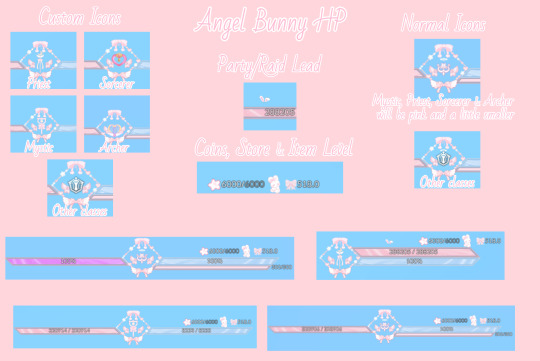
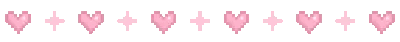
Angel Bunny HP
❥ Made by Zephy
❥ Download with custom icons here
❥ Download normal/without custom icons here
❥ Use with TMM
#tera#tera online#tera mod#mod#64bit#pastel#angel#menma's tera#tera ui#elin#bunny#menma tera#mods#tera mods#tera+mods#pink#blue#healer#priest#mystic#cute#ui mod#ui
12 notes
·
View notes
Text
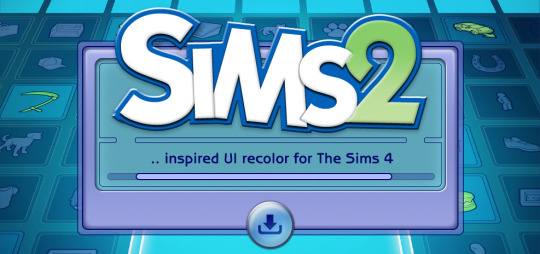
The Sims 2 Inspired UI for The Sims 4
After making my own UI override, I've been itching to look back in time and try to recreate The Sims 2 UI in TS4, and here it is!
I tried to capture the look & feel as best as possible, so I hope you can enjoy this mod and reminisce a bit c:
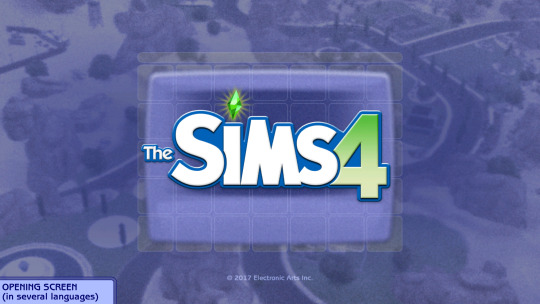
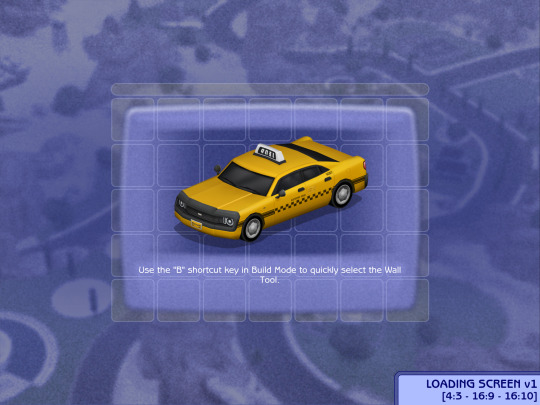








General Info
Changelogs Current version: updated for Businesses & Hobbies patch ✅ Latest mod update: 2 March 2025 PC/Mac: 1.113.277.xxxx Older game versions than the ones listed will not work with this mod.
UI overhaul in the style of The Sims 2's UI.
Over 500+ additional icons recolored for CAS & BuildBuy!
Sims 2 style cursor recolors.
Most text are kept in their original color, though they might get changed/updated down the line.

To install:
// Main mod
Before installing/updating, remove any old versions of Sims 2 UI whenever there's a new mod update and clear your caches.
Download & extract the zip file within your Mods folder.
Install the latest UI Cheats Extension mod and make sure it loads after the Sims 2 UI mod. Current version needed: v1.47
// Extras
Main Menu Override - now separated from the main mod.
Loading screen: download only one loading screen file. Available in: 4:3 - 16:9 - 16:10 aspect ratio.
Opening screen: file to replace the intro TS4 screen. Choose the file that pertains to your game language.
Phone icon addons: pick & choose depending on which mod you use.
TS2 Cursor: recolored TS4 cursor to match with TS2's cursor. Unfortunately, some cursors are missing their recolors (rotate cam & grab+arrows in CAS).
EA Notif: optional file if you prefer to keep the notification in its original color scheme.

Mod-related Info
// Recommended mods for more immersion:
CAS overrides: bodyshop room & icon + CAS organizers, TS2 room by simsi45
buildbuy gizmo override (outline mesh + ts2 swatch)
TS2 buildbuy boundary box texture override
TS2 font & want sound replacement by thepancake1
TS2 music for TS4 by buurz
Map replacement by 20thcenturyplumbob
Taxi mod & sound override (same object as the loading screen taxi)
// Compatible Mods ✅
UI Cheats Extension by weerbesu - original mod required
Fully compatible w/ UI Cheats Extension v1.47. To avoid any issues, keep the original mod in your mods folder (both .package and .ts4script) and have it load after the Sims 2 UI mod.
Other major mods are also compatible (BetterBuildBuy, TOOL, More Traits in CAS, etc.)
// Known Conflicts ❌
UI overhaul mods (Chalk'd UI, Dskecht's UI mods)
Main menu mods (Minimalist Main Menu, Skip Main Menu, TMEX's Clean UI, and other similar mods)
Custom wrench icons
Searchable menu mods by TMEX (Better Inventory, Searchable Pose Player, Searchable Restaurant Menu, and Smarter Save Menu)
Smarter Pie Menu by TMEX (choose between standalone or compatible version)
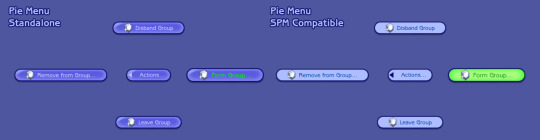
Phone icon override

Credits/Resources
S4Studio, UI Texture Squasher (CmarNYC), Image Viewer (luniversims), JPEXS Flash Decompiler
Loading screen tut, splash/opening screen, UI/world map override tut, UI setup, phone icon resources by xosdr
Base files from the UI Cheats Extension mod (weerbesu)
📂 DOWNLOAD .zip
SimFileshare / Patreon
#ts4 mods#ts4 ui override#ts4#the sims 4#my dl#sims 2 ui#aahhh enjoy!#gonna sleep it off#let me know if there are any issues!
4K notes
·
View notes
Text

CC Wrench Override | Patch 1.105
⠀ ✨ Download (SimFileShare)
Four versions available:
No CC Wrench
Sparkle CC Wrench
Heart CC Wrench
Plumbob CC Wrench
🌙 Installation:
Download your favorite mod version
The mod version must match your game patch, otherwise you'll get UI errors.
Place the package file in your Documents > Electronic Arts > The Sims 4 > Mods (up to five subfolders deep).
There can only be one cc wrench replacement in the game. If you previously installed a similar mod, remove it.
♡ vk group ♡ boosty ♡
#ts4#mod#mods#ts4 mods#simblr#tiasha mod#симблер#симблог#симс 4#симс 4 мод#cc wrench#override#ui#replacement#tiasha_mod
3K notes
·
View notes
Text

The Sims 2 Geometric Plumbob Loading UI Mod! Hello, it's been a long hiatus since i have posted in this account; due to obvious reasons that i stopped playing sims 2 for a while and obviously, i couldn't really make a mod for it at those times. But i am back and for a warmup in a long time, i have decided to make just a tiny modification for those people who are already using Starship UI or Clean UI in that matter. Here's the Preview for two of the UI Loading mod you can choose from!




There is one for Clean UI, though i'm not sure how it will look like yet because i haven't tested it on the Clean UI version of the mod (Please Clean UI users, let me know if i need to improve upon the graphics.)
DOWNLOAD HERE! (simfileshare)
NOTE: THE LIGHT ONE IS FOR CLEAN UI and THE DARK ONE IS FOR STARSHIP UI!
337 notes
·
View notes
Text

Minimalist CC Wrench Mod by RheallSim (2 Versions)
*WORKS WITH 03/06/2024 PATCH*
Hi there! This mod was originally created by @rheallsim, so all my thanks and gratitude go to them. I know they posted about maybe not being able to update their mods as quickly, so I took it upon myself to update this one. (If they read this, I hope they're doing well, and I'm happy to take this mod down if they'd like me to!) Click the read more to get more details and download!
This is my first published mod, so please let me know if you run into any oddities/problems. I created 2 versions of this mod. Both versions work in both CAS and BuildBuy.
Version 1: An update of RheallSim's original wrench mod. The wrench icon is replaced by subtle white text that says "CC".
Version 2: A very discrete version that replaces the wrench with a small white dot (originally only used to indicate custom skintones). This is very subtle, and probably not for everyone, but what I use in my personal game. I wanted to still be able to indicate that an item is CC, but be as unnoticeable as possible.
Again, thank you to @rheallsim!! Their tutorials and CC have inspired and taught me so much. Really can't recommend their other CC enough, so please check them out. LINKS: Download Version 1 (SFS, no ads)
Download Version 2 (SFS, no ads)
RheallSims original cc wrench mod
CC creators pictured in previews: @sheabuttyr @arethabee @syboubou
#mycc#ts4 mod update#ts4 mods#cc wrench icon#rheallsims#ts4 update#ts4cc#sims 4 cc#ts4#simblr#ts4 patch update#beechsimscc#ts4 ui
679 notes
·
View notes
Text




















A collection of custom UI stuff I designed for the BHC Halloween event, AKA Bonely Frights Club (thank you Chae and Megs for this lovely alternative name! <3) This is not everything, and some of these are merged, the file limit is too small for me to post every single thing so I hope you'll enjoy these! I loved how they came out.
239 notes
·
View notes
Text

💜Xureila's Purple Heart Sims 4 Cursor Override 💜
!'ve replaced 42/60 cursors in the game and will be updating to replace them all, so be on the lookout! <3

this is them in game & one of them is even animated <3
Click HERE to Download ✨
Place in your (Documents\Electronic Arts\The Sims 4\Mods) Folder
I'd recommend placing all overrides in ONE folder
T.O.U Do not claim anything of mine as your own!!
Public Release - 4/16/25
#sims4cc#sims 4 cc#sims#ts4cc#sims 4#s4cc#sims custom content#sims 4 custom content#sims mods#sims 4 mods#sims 4 ui#simsuimod#simsui#uimod
80 notes
·
View notes
Text
Inconsistent WooHoo Icons Fix

Download on Mod The Sims
Mirror
simNopke-inconsistentWooHooIconsFix
#ts2#download#mod#ui#fix#apartment life#nightlife#s2cc#ts2cc#the sims 2#sims 2#sims2#sims 2 download#the sims 2 download#ts2 download
214 notes
·
View notes
Text



Kingdom Hearts 3 - Kingdom of Corona
#kingdom hearts 3#kh3#kingdom of corona#scenery#my gif#guess who got their hands on the freecam mod :]#now i can look at the environments unburdened by ui or party members standing in the way#i'm gonna go wild with this
181 notes
·
View notes