#UIWebView
Explore tagged Tumblr posts
Text
Mobile app development can be costly, much more than a functional website. And as mobile technologies are evolving, experts are trying to figure out ways to reduce this cost. Cross-platform application frameworks are a step towards this motive. Before the introduction of these, businesses had to make different versions of mobile app. A version each for iOS and Android. Hiring experts of two different technologies can be too costly. And not to mention the maintenance cost of each app. React Native and Ionic are two of the popular cross-platform app development platforms going around. In 2020, React native was the most popular mobile app framework used by developers. Ionics was fourth on the list. However, as the two platforms are being continuously improved, the race is still on. Ionics vs React Native has become a hot debate in the developers' community. In this article, I’m going to compare the two in different aspects. I’m not going to be biased, nor am I going to reach a final verdict. The final decision will be yours. So, let's get started! 1. Functionalities React Native and Ionic are two different frameworks, thus they have different functionalities. One has to be proficient in JavaScript as React native apps are developed using JS. The code communicates with the platform, be it iOS or Android, and relays necessary data calls and functions to the native platform API. There’s a JavaScript API that connects with the native platform API via a bridge. This bridge is the reason why React native apps work like native apps. On the other hand, Ionic is based on Cordova that uses a Webview component (UIWebView on iOS and WebView on Android) or a chromeless browser view. The WebView components use an HTML layout engine to render HTML/CSS user interface. Cordova relies on a Javascript-native bridge to ensure communication between the WebView application and the Native platform. This way, the framework can access Native APIs and device features like the camera. 2. Technology Stack As said before, React Native is written in the JavaScript framework. Instead of HTML, the UI pieces are written in JSX. JSX incorporates all the powers of JavaScript and is much more advanced than any other language template. React Native uses both React because both frameworks are open-sourced and products of the same company, Facebook. If we talk about the technology stack of Ionic, you can use Angular, Vue, or even React to build Ionic apps. That makes it a little more flexible than React Native. The latest release of Ionic 4 allows you to use Ionic even with any web development framework. In this regard, developers might consider Ionic a better option -- especially after the recent update. It has opened up a huge amount of flexibility in building Ionic apps. Even web developers can learn and use this framework to develop Ionic apps. 3. Learning Curve The learning curve of different technologies varies greatly. Most people find React Native easy to learn and get started with it in little time. The concepts and way of coding are pretty much the same in React. If you know a bit about React and React Native, you must be aware of the small differences. For example, react has web components like , , while React Native has components that are wrappers around native iOS and Android components. However, if we talk about people who don’t know React, they will have to learn JavaScript and React first. And the learning curve can be quite steep with no React knowledge. On the other hand, Ionic’s tech is flexible. While implementing this framework, developers use JavaScript, CSS, and HTML along with their chosen web framework. It could be Angular, React, Knockout, Vue, or any other compatible framework. So, the learning curve here isn’t as steep as it can be in the case of React Native if you have no knowledge of React. 4. Performance Well, I’ll be honest here. Native apps are great if you are someone keen to give a top-notch performance to your users.
The comparison is between Ionic and React Native, not native apps vs either of them as native apps always exceed the other two. React Native is closer to native apps in terms of performance. And a little ahead of Ionic. React Native uses JavaScript to build native apps, so it has the same look and feel like a native app, and even uses the same building blocks that native apps use. On the other hand, Ionic is a hybrid approach. It doesn’t build native apps and you can encounter performance issues as there are lots of callbacks to the native code. This can also cause a lag. Also, you have to use the Cordova plugin if you want to access native features. One has to deal with performance issues while building UIs. So, if we sum this up, React Native is quite better in terms of performance. 5. Developer Community Community is something we all consider when choosing a certain technology to learn. The more people are involved in it, the faster it grows with time. GitHub stats indicate strong community involvement in both technologies. React Native has over 1900 contributors to the framework, while Ionic has around 330 contributors to the framework. React Native has 78k stars while Ionic has 38k stars. Hence, in terms of community, React Native is far ahead of ionic. But with the recent updates, we can expect Ionic to have greater community involvement in the coming months. P.S. Whatever framework you prefer, we love both! We are a Mobile App Development Company in Dubai with a strong clientele base all across UAE. For the design and development of any kind of app, we’re ready to help. Get in touch for more details.
0 notes
Text
Week 326
Happy Thursday! A lot of updates from Apple since our edition last week. First of all, Apple announced WWDC 2020, and, as everyone expected, it’s going to be an online event. Apple didn’t really give many details, and we’re still waiting for updates regarding the format or even the exact dates. Secondly, Apple released the GM version of iOS 13.4, which also includes mouse and trackpad support for iPadOS. Right on time for the new iPad Pro that was announced yesterday, right? So yes, iOS 13.4 GM is available, but still no Xcode 11.4 GM. Could it be because there’s a simulator for unreleased hardware that we’re not supposed to see yet? I guess we’ll find out in the next few days.
Marius Constantinescu
Articles
A Look Into ArgumentParser, by @zntfdr
How to create code snippets in Xcode, by @sarunw
iOS Security Analysis with MobSF, by Karol Piątek
Anchor preferences in SwiftUI, by @mecid
Integrate ‘Sign in with Apple’ with Firebase Authentication, by @Lee_Kah_Seng
Determining which frameworks use UIWebView, by @igorkulman
Profiling and debugging your Combine code with Timelane, by @donnywals
Testing private methods and variables in Swift, by @twannl
How Collection Diffing works in Swift, by @rockbruno_
Tools/Controls
CombineExt - CombineExt provides a collection of operators, publishers and utilities for Combine, by @freak4pc
Sight - A spatial search μlibrary powered by GameplayKit, by @zntfdr
Credits
sarunw, Karol Piątek, zntfdr, mecid, LeeKahSeng
1 note
·
View note
Text
Illustail for mac
Mac Catalyst を使って Illustail を mac に移植してみました。
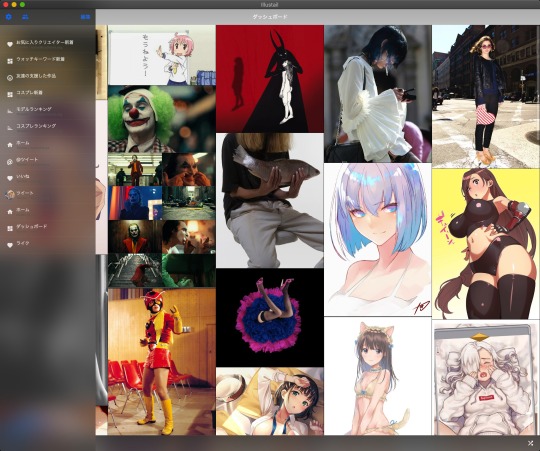
とりあえず動くところまで行ったんですが、いくつか引っかかるところがあったのでメモ。
cocoapods でインストールしている realm がリンクできない
Swift Package Manager で入れると通ります。
UIWebViewが無い
ありません。使っている場合は WKWebView 等を使いましょう。
SFAuthenticationSession が無い
ありません。ASWebAuthenticationSession を使いましょう。
SFAuthenticationSession が表示されない
presentationContextProvider を指定しましょう。
openid/AppAuth が SFAuthenticationSession を使っている
この fork を使いましょう。
OAuthConsumer の OADataFetcher が動作しない
OAMutableURLRequest を prepare して URLSession で投げましょう。
3 notes
·
View notes
Text
The Best Technologies for the Development of the Mobile application

Any business that you want to sell, support, provide services or provide information necessary to make your apps available to customers. It's true that a well-educated and extraordinary business app will improve the brand and retain customers. Apart from brainstorming how the app works and what resources are needed, it is important to find out which technology best meets your needs. New technologies to develop a mobile app faster There are several technologies for
mobile app development
commonly used for a given platform or for cross-platform app development. The four main programming languages used primarily for mobile app development are: 1. fast If you're developing something specific for Apple products, Swift is the language to look for. It has advanced features with minimal coding and easy maintenance. 2. C ++ It is the simplified basis for most programming languages and has the ability to create dynamic apps. The simple and effective compiler-based approach makes it a versatile tool that can be used across multiple platforms. The Objective-C sister language was previously used for app development on Apple systems. 3. Java This object-oriented programming language is the official language for Android development. This language is easy to use and many open source libraries are available for users to choose from. 4. HTML5 There is no better technology than HTML5 if your company develops web frontend applications for mobile devices. 5. PHP PHP is an easy to learn, object-oriented language that uses a three-tier model to create dynamic mobile applications and web applications. It works great for apps that require database integration. For those who can not wait to create their own mobile apps, there are many advanced technology tools available. Ideal for creating apps from scratch, these development tools even offer cross-platform functionality to a wider audience. 1. PhoneGap This Adobe tool is available for multiple platforms, including Android, Windows and iOS. It comes with a framework that includes HTML5 apps in native containers for applications that require web applications for mobile platforms. Access a variety of hardware features offered by mobile phones and link them to your app using this technology. 2. Appcelerator This extraordinary platform allows the development of native apps for mobile phones, tablets and desktops with HTML, PHP and JavaScript. If you're looking for a hardware-based application, this development technology is the way to go. 3. RhoMobile Get a powerful open source based Ruby framework with this platform. Users can easily develop native apps for multiple platforms. The powerful and functional structure is ideal for creating apps for most large smartphones that need to be encoded only once. 4. WidgetPad It's one of the best places for open source mobile app environments. This particular platform provides a collaborative approach using Web technologies such as JavaScript and HTML5. Offers a variety of options, from source code editing to versioning and distribution. Another advantage of this platform is that it can be used to create apps for Android, iOS and the Web. 5. MoSync It is another multiplatform software development tool based on web programming. It supports Eclipse-based IDE for C / C ++ programming and provides support for other programming languages such as JavaScript, PHP, Ruby and Python. Learn more about how a mobile video creation app developed by Fingent helps improve the customer experience of their customers. Download the case study here. Few mobile application development frameworks that will be important tools for developers in 2019 are: - 1. beat It is a cross-platform open source SDK from Google that allows Apple iOS and Android platforms to create mobile apps. Flutter is a beginner in cross-platform mobile application development using DART as a programming language instead of JavaScript. It allows fast and effective analysis, creates user interfaces, includes highlights and corrects errors in milliseconds. A flutter structure offers reactive views. In addition, it extends a variety of plug-ins supported by Google. 2. Nativo react It is one of the best JavaScript frameworks for developing native apps for iOS and Android platforms. This open source framework provides full support for IDE and other mobile app development tools. It has become one of the most popular options for mobile app developers. 3. ionic It is one of the most popular mobile app development frameworks using the HTML5 programming language. Ionic combines HTML, CSS3 and JavaScript to create native apps. Simplify the creation of standard features for the mobile app interface. It works on iOS UIWebView or Android WebView. 4. Xamarine It is a cross-platform app development framework with C # encoding benefits. Using unified code for different operating systems, Android, Windows and other platforms, Xamarin creates applications that represent the exact experience of the native app. With the benefits of sharing code, this is the structure that saves time and money for developers. In 2018, it was reported that about 61.2% of the world's mobile phone users access the Internet from mobile devices. According to comScore reports, people spend 50% of their media time spent on mobile applications. The total number of mobile app downloads in 2017 was $ 197 billion. By 2021, it will reach a value of 352 billion. Almost 91% of smartphone users use mobile apps for information and commercial research. The year 2018 represents a massive 22% increase in consumer spending for the Apple and Google Play apps.
2 notes
·
View notes
Text
Ionic vs React Native: Which Framework Is Better For Development ?
Ionic vs React Native: Which Framework Is Better For Development ?
There are many frameworks available for Mobile App development. Ionic and React Native both are the most trending frameworks nowadays so let’s check details about both frameworks.
Ionic :
Ionic was built on top of Angular and Apache Cordova which was released in 2013. Ionic allows development of hybrid apps with the help of HTML, CSS and JavaScript along with one time or reusable code base.
Ionic has User Interface components and functions to create beautiful and fully functional apps and it requires both PhoneGap and Cordova for Ionic to work.
If you have knowledge and experience with Angular then you will find app development is very easy using Ionic and the second version of Ionic is similar to Angular regarding design and structure. There is TypeScript ready so you can easily use your current Angular 2 components.
The Ionic framework has some pre-developed UI components which can simplify your work. It means write code once and run it everywhere. It also has the feature of adaptability.
It provides a comfortable amount of inexpensive plugins which allow you to forget about using third-party solutions. You can always look at Cordova plug-ins if you are unable to find what you want.
Pros of Ionic
PhoneGap and Cordova wrap it
It works on WebView if it is Android or UIWebView If it is iOS
There is no matter whether it is HTML, CSS, JavaScript or Angular - It is purely platform independent
Easy to create Mobile App UI functionality effectively and efficiently
Easy to use TypeScript for development for all platforms
Cons of Ionic
Sometimes it is creating issue while using too many call-backs to the native code
It is difficult to develop graphics transitions or advanced interactive
It is necessary to know about RxJS that may reduce our language learning
React Native
React Native Framework was built and declared by Facebook in the year 2015 by applying React architecture to native Android, iOS and Windows platform apps.
React Native has a feature that allows it to create cross-platform applications which are difficult to differentiate from the native apps and this is something like google translate by typing simple phrases and it provides translation automatically. The process is the same, you write code using React components and after this code will be rendered as native UI components in mobile applications and WebViews or Browsers are not used in it so your apps will be faster.
Using this development process is based on JavaScript so programmers can share code across different platforms. Though you will not be able to use a single toolbar for different platforms. If you have decided to use React for mobile apps then be ready to use components which are close to the native behaviour of the platform as much as possible.
Pros of React Native
It is easy to reuse existing code so development will be faster
Community is big so you will get help from them so it is easy to get solutions within short period of time
Code can be used for both Android and iOS platforms
Cons of React Native
If you have created code for iOS then if you will use it for Android then it requires some efforts from you
It is somehow complicated so it requires more resources and with a higher budget
Now, Comparison between both Ionic and React Native
One of the major differences between using Ionic is, You are able to develop hybrid apps. These apps will be using WebView for Android and UIWebView for iOS.
If you are using React Native, You can develop Mobile applications with standard UI blocks. It uses the native rendering APIs in Java for Android Platform and Objective-C for iOS.
Performance
The Hybrid apps which are built using Ionic are slower in speed than the apps which are built using React Native
2. Testing
For ionic testing can be done using any browser while it is requires a device or an emulator for React Native
3. Features
For Ionic, The documentation is very much simple and clear-cut and there are a variety of pre-design sets of styles. In React Native, It is having excellent features which allows developers to debug and update the running application without rebuilding it completely.
4. Simplicity :
Ionic and React Native both are considered to be highly functional because they can be “reused” if it is required because sometimes it requires rewriting code more than one time. Another point If the code is written in Ionic then it can be used anywhere after initial launch of apps while in React Native It is required to rewrite the code on the new platform.
5. Developer Community :
React Native is very famous on GitHub and it is a growing community. If you are a part of this community then it is easy to get answers to any questions as well as easy to access for other third party libraries which are developed by community developers. While In Ionic, it does not have a large audience in their community but it is growing gradually.
Conclusion :
We have seen the details about both the frameworks so at the end which one is better and The answer is, It purely depends on choice or Projects because choice differs based on complexity, Programmers skills and deadlines of the project. CandidRoot Solutions, Mobile Application Development Company which builds cost effective, best-selling mobile app solutions as per client’s specific requirements across different platforms.
#ionic#react native#mobile app development#mobile application development#ionic and react native#development framework#android ios#ios development#mobile application
0 notes
Text
What Are the New Latest Trends and Technologies for Mobile App Development?
Mobile app development in 2021 is a huge marketplace now of lightning-fast innovations, disruptive technologies, and fresh blooming trends that help startup businesses acquire customers in this tumultuous time for the industry.

Mobile App Development Trends in 2021
App Clips & Instant Applications: Producing high conversion charges is paramount if it appears with mobile applications and is pretty tough too. You just have some seconds to attract more users, prompting them to install the app. Instant mobile applications serve a key section of the 2021 mobile app trends that allow users for trying an app before downloading it.
Foldable Devices: Foldable devices mark the possible future of mobile app development, as user interest picks up despite the higher-than-average rates. The important thing in folding displays is their transformative experience where you can use it as a smartphone and wherever needed, it can unfold the display.
Voice technology: Around 66 million people have smart speakers at home in the US considering the crushing price of separation that people have gone through in the past year. Now no surprise that the users like talking to smart devices like Alexa or Google Nest more than driving buttons. The audience for voice technology signifies only predicted to grow.
5G Technology: Mobile Application Development Company has grown with the luxury utilizing of 5G technology, in the modern era of generation of telecommunication networks and they are already displaying stunning connection speeds.
Wearables: The big marketplace for wearable devices continues growing which suggests that there will be growing demand for mobile applications integrated with smart devices.
Chatbots: Chatbots and voice assistants have automated the most frequent human interactions, and AI integration will help to improve user engagement and preserve businesses a good amount of money.
Top Mobile App Development Technology in 2021
Flutter: Flutter is the most trending cross-platform mobile application development technology that is used widely. It uses “Dart” as a programming language that facilitates speedy and effective analysis, fabricates UIs, highlights and solves the issues, and fixes bugs in milliseconds.
React Native: Hire Dedicated Mobile Developers who have a good knowledge of React Native framework that allows building native mobile applications with JavaScript by using the same design as React. Mobile apps developed using React Native are original mobile apps that can't be recognized from a mobile app built using Objective-C or Java, or Swift.
Ionic: Ionic uses the HTML5 programming language which is widely used for mobile app development platforms. It is the complete combination of HTML, CSS3, and JavaScript to create native applications. It also creates UI functionalities with ease. Mobile Application Development Company uses the technology that works on iOS’s UIWebView or Android’s WebView. Ionic is the simplest method for web developers to grow, and scale cross-platform mobile applications built on the top of Angular JS and Apache Cordova.
Xamarin: The Xamarin is the cross-platform framework with coding advantages of C# uses single code across Android, iOS, Windows, and different platforms. It is the most time- and cost-saving framework for mobile app development that allows you to deliver quality-based native Android, iOS, and Windows platforms with a single shared .NET codebase. This framework offers access over the full spectrum of functionality presented by specific underlying platforms and devices that include platform-specific abilities.
NativeScript: One of the most preferred open-source frameworks to develop iOS and Android or various platforms. NativeScript allows app developers to create mobile apps using JavaScript that trans-compiles to JavaScript and Native API reflection, Angular, integration, and Vue.js integration are the most important features of NativeScript. Also, it facilitated developers to re-purpose third-party libraries from Maven, npm.js, and CocoaPods into the applications with no requirements of any wrappers.
Node.Js: The front-end developer is spoiled with the most advanced cutting-edge technologies that have their lives easier. It helps to build networked applications by using non-blocking IO and has swiftly changed into a huge ecosystem of various tools, libraries, and frameworks.
Conclusion
Mobile applications have become the most useful source regarding contact between the marketplace and customers, but when it appears to choose the Mobile App Development Company in India for the best technicians who can perform excellent mobile apps, then there are multitudes of advantages.
The best method is to have a ground system and inquire with the help of a mobile app development company; we are Deorwine Infotech that offers the best end-to-end solution and full-cycle app development as per your idea.
For More Info : Web Development Company
For More Info : Hire Dedicated Developers
Connect With Us On Social Media:
• Facebook
• Twitter
• LinkedIn
• Instagram
• Pinterest
#Mobile App Development Company in India#Mobile Application Development Company#Hire Dedicated Mobile Developers
0 notes
Text
Ionic Vs React Native: Which Framework Is Better For Development?

There are many frameworks available for Mobile App development. Ionic and React Native both are the most trending frameworks nowadays so let’s check details about both frameworks.
Ionic:
Ionic was built on top of Angular and Apache Cordova which was released in 2013. Ionic allows development of hybrid apps with the help of HTML, CSS and JavaScript along with one time or reusable code base.
Ionic has User Interface components and functions to create beautiful and fully functional apps and it requires both PhoneGap and Cordova for Ionic to work.
If you have knowledge and experience with Angular then you will find app development is very easy using Ionic and the second version of Ionic is similar to Angular regarding design and structure. There is TypeScript ready so you can easily use your current Angular 2 components.
The Ionic framework has some pre-developed UI components which can simplify your work. It means write code once and run it everywhere. It also has the feature of adaptability.
It provides a comfortable amount of inexpensive plugins which allow you to forget about using third-party solutions. You can always look at Cordova plug-ins if you are unable to find what you want.
Pros of Ionic
PhoneGap and Cordova wrap it
It works on WebView if it is Android or UIWebView If it is iOS
There is no matter whether it is HTML, CSS, JavaScript or Angular - It is purely platform independent
Easy to create Mobile App UI functionality effectively and efficiently
Easy to use TypeScript for development for all platforms
Cons of Ionic
Sometimes it is creating issue while using too many call-backs to the native code
It is difficult to develop graphics transitions or advanced interactive
It is necessary to know about RxJS that may reduce our language learning
React Native
React Native Framework was built and declared by Facebook in the year 2015 by applying React architecture to native Android, iOS and Windows platform apps.
React Native has a feature that allows it to create cross-platform applications which are difficult to differentiate from the native apps and this is something like google translate by typing simple phrases and it provides translation automatically. The process is the same, you write code using React components and after this code will be rendered as native UI components in mobile applications and WebViews or Browsers are not used in it so your apps will be faster.
Using this development process is based on JavaScript so programmers can share code across different platforms. Though you will not be able to use a single toolbar for different platforms. If you have decided to use React for mobile apps then be ready to use components which are close to the native behaviour of the platform as much as possible.
Pros of React Native
It is easy to reuse existing code so development will be faster
Community is big so you will get help from them so it is easy to get solutions within short period of time
Code can be used for both Android and iOS platforms
Cons of React Native
If you have created code for iOS then if you will use it for Android then it requires some efforts from you
It is somehow complicated so it requires more resources and with a higher budget
Now, Comparison between both Ionic and React Native
One of the major differences between using Ionic is, You are able to develop hybrid apps. These apps will be using WebView for Android and UIWebView for iOS.
If you are using React Native, You can develop Mobile applications with standard UI blocks. It uses the native rendering APIs in Java for Android Platform and Objective-C for iOS.
3. Performance
The Hybrid apps which are built using Ionic are slower in speed than the apps which are built using React Native
2. Testing
For ionic testing can be done using any browser while it is requires a device or an emulator for React Native
3. Features
For Ionic, The documentation is very much simple and clear-cut and there are a variety of pre-design sets of styles. In React Native, It is having excellent features which allows developers to debug and update the running application without rebuilding it completely.
4. Simplicity :
Ionic and React Native both are considered to be highly functional because they can be “reused” if it is required because sometimes it requires rewriting code more than one time. Another point If the code is written in Ionic then it can be used anywhere after initial launch of apps while in React Native It is required to rewrite the code on the new platform.
5. Developer Community :
React Native is very famous on GitHub and it is a growing community. If you are a part of this community then it is easy to get answers to any questions as well as easy to access for other third party libraries which are developed by community developers. While In Ionic, it does not have a large audience in their community but it is growing gradually.
Conclusion:
We have seen the details about both the frameworks so at the end which one is better and The answer is, It purely depends on choice or Projects because choice differs based on complexity, Programmers skills and deadlines of the project. Candid Root Solutions, Mobile Application Development Company which builds cost effective, best-selling mobile app solutions as per client’s specific requirements across different platforms.
#doo services#odoo solution#odoo blog#odoo news#odoo article#odoo information#odoo trends#blog#our candidroot blog#blogs
0 notes
Text
Digging Into AppBoundDomains in iOS
Digging Into AppBoundDomains in iOS
iOS 14 issued a number of changes, as every new release does. But one area where Apple clearly spent a fair amount of time is in their WebViews. Traditionally, UIWebView was the class de jour when a developer wanted to present a web page. In iOS 14 though, UIWebView was officially deprecated in favor of WKWebView. Browser integration has always been a core security concern with iOS, as…

View On WordPress
0 notes
Text
Upgrading #Cordova apps from #UIWebView to #WKWebView
Upgrading #Cordova apps from #UIWebView to #WKWebView
Cordova hybrid iOS apps are based on the idea of wrapping a web application in a UIWebView in order to serve it as an app resembling a native iOS app. Apple has informed all iOS developers that UIWebView will be deprecated, and that new, or updated apps must use WKWebView instead. The idea that UIWebView could bypass fundamental restrictions that Web users are used to, is certainly problematic,…

View On WordPress
0 notes
Photo

Hire Ionic developers from Mobiloitte
Our team is here to assist you to develop and deliver custom hybrid apps suitable for your requirements, this includes not only browser-based but also iOS UIWebView and Android WebView bundled in applications like PhoneGap and Cordova. Our expert will help you create an amazing mobile app that uses the Ionic Platform to push your business to the next level. Mobiloitte's ionic app development team has practical experience in a wide range of web technologies and is capable of creating impressive hybrid mobile applications.
Ionic Development Services Custom Ionic Development Design And Development Complete Application Testing Feasible Solutions Support And Maintenance Outstanding Service
Visit: https://www.mobiloitte.com/hire-dedicated-ionic-developers
#ionic#ionic app development#hire ionic app developer#ionic app development company#ios#android#app development#software development#technology#programming#coding
0 notes
Photo

Apple продлевает срок прекращения использования UIWebView, вводит новые уведомления сервера
0 notes
Link
0 notes
Text
Week 329
Happy Thursday! Is it me or is Apple publishing more content for developers? Such as this article about choosing between SFSafariViewController or WKWebView. It’s a good, basic article, especially with the upcoming UIWebView AppStore ban. But, of course, no one is using UIWebViews anymore, right? 😅
Marius Constantinescu
Articles
iOS Keyboard Shortcuts in SwiftUI, by @lostmoa_nz
Introductions: HealthKit, ResearchKit and CareKit, by Neil3079
View Communication Patterns in SwiftUI, by @V8tr
Binding in SwiftUI, by @mecid
tintColor, by @sarunw
Dressing up your UIButton, by @jeffwatkins
Xcode Previews for View Controllers, by @kharrison
Using Closures to initialize properties in Swift, by @donnywals
Tools/Controls
IBLayoutConstraint, by @maksim_kurpa
Videos
Creating a simple Raffle app with Combine, by @freak4pc
Credits
nataliapanferova, Jan Seredynski, Maks Kurpa, Neil3079, V8tr, JPEGuin, mecid, sarunw
0 notes