#UNIX Server
Explore tagged Tumblr posts
Text
timeshare computing is fun we should bring that back
12 notes
·
View notes
Text
HP-UX
HP-UX (Hewlett Packard Unix) – a version of the UNIX operating system created by Hewlett-Packard. HP-UX was the first an operating system for Hewlett-Packard products based on FOCUS processors and Motorola 68k processors. https://archiveos.org/hp-ux/

1 note
·
View note
Photo
Unknown Photographer - Sun server

122 notes
·
View notes
Note
THE COSMIC VOYAGE WEBSITE IS SO SO COOL WHAT
YES!!!!!! I LOVE IT SO MUCH!!!! EVERY SCIFI WRITER GO WRITE ON COSMIC.VOYAGE RN
1 note
·
View note
Text
ownCloud vs. Nextcloud: Die Unterschiede der Cloudplattformen
In diesem umfassenden Artikel berichte ich über die Unterschiede zwischen den beiden verwandten Open-Source-Cloud-Speicherplattformen ownCloud und Nextcloud. Verwandt? Ja, Nextcloud ist eine Abspaltung (Fork) von ownCloud, die 6-Jahre nach der eigentlichen Gründung durch Frank Karlitschek im Jahr 2016 entstanden ist. Um den Grund der Abspaltung...[Weiterlesen]
0 notes
Text
I don't think people realize how absolutely wild Linux is.
Here we have an Operating system that now has 100 different varieties, all of them with their own little features and markets that are also so customizable that you can literally choose what desktop environment you want. Alongside that it is the OS of choice for Supercomputers, most Web servers, and even tiny little toy computers that hackers and gadget makers use. It is the Operating System running on most of the world's smartphones. That's right. Android is a version of Linux.
It can run on literally anything up to and including a potato, and as of now desktop Linux Distros like Ubuntu and Mint are so easily to use and user friendly that technological novices can use them. This Operating system has had App stores since the 90s.
Oh, and what's more, this operating system was fuckin' built by volunteers and users alongside businesses and universities because they needed an all purpose operating system so they built one themselves and released it for free. If you know how to, you can add to this.
Oh, and it's founder wasn't some corporate hotshot. It's an introverted Swedish-speaking Finn who, while he was a student, started making his own Operating system after playing around with someone else's OS. He was going to call it Freax but the guy he got server space from named the folder of his project "Linux" (Linus Unix) and the name stuck. He operates this project from his Home office which is painted in a colour used in asylums. Man's so fucking introverted he developed the world's biggest code repo, Git, so he didn't have to deal with drama and email.
Steam adopted it meaning a LOT of games now natively run in Linux and what cannot be run natively can be adapted to run. It's now the OS used on their consoles (Steam Deck) and to this, a lot of people have found games run better on Linux than on Windows. More computers run Steam on Linux than MacOS.
On top of that the Arctic World Archive (basically the Svalbard Seed bank, but for Data) have this OS saved in their databanks so if the world ends the survivors are going to be using it.
On top of this? It's Free! No "Freemium" bullshit, no "pay to unlock" shit, no licenses, no tracking or data harvesting. If you have an old laptop that still works and a 16GB USB drive, you can go get it and install it and have a functioning computer because it uses less fucking resources than Windows. Got a shit PC? Linux Mint XFCE or Xubuntu is lightweight af. This shit is stopping eWaste.
What's more, it doesn't even scrimp on style. KDE, XFCE, Gnome, Cinnamon, all look pretty and are functional and there's even a load of people who try make their installs look pretty AF as a hobby called "ricing" with a subreddit (/r/unixporn) dedicated to it.
Linux is fucking wild.
11K notes
·
View notes
Text
Being neurodivergent is like you're a computer running some variation of Unix while the rest of the world runs Windows. You have the exact same basic components as other machines, but you think differently. You organize differently. You do things in a way that Windows machines don't always understand, and because of that, you can't use programs written for Windows. If you're lucky, the developer will write a special version of their program specifically with your operating system in mind that will work just as well as the original, and be updated in a similar time frame. But if not? You'll either be stuck using emulators or a translator program like Wine, which come with an additional resource load and a host of other challenges to contend with, or you'll have to be content with an equivalent, which may or may not have the same features and the ability to read files created by the other program.
However, that doesn't mean you're not just as powerful. Perhaps you're a desktop that just happens to run Mac or Linux. Maybe you're a handheld device, small and simple but still able to connect someone to an entire world. Or perhaps you're an industrial computer purposely-built to perform a limited number of tasks extremely well, but only those tasks. You may not even have a graphical user interface. You could even be a server proudly hosting a wealth of media and information for an entire network to access- perhaps even the entire Internet. They need only ask politely. You may not be able to completely understand other machines, but you are still special in your own way.
#actually autistic#autism#neurodivergent#neurodiversity#computers#this is so nerdy i'm sorry#i also hope it doesn't offend people#adhd#actually adhd#unix#linux#macintosh#windows#actually neurodivergent
1K notes
·
View notes
Text









Hotmail service was founded by Sabeer Bhatia and Jack Smith, and was one of the first webmail services on the Internet along with Four11's RocketMail (later Yahoo! Mail). It was commercially launched on July 4, 1996, symbolizing "freedom" from ISP-based email and the ability to access a user's inbox from anywhere in the world. The name "Hotmail" was chosen out of many possibilities ending in "-mail" as it included the letters HTML, the markup language used to create web pages (to emphasize this, the original type casing was "HoTMaiL"). The limit for free storage was 2 MB. Hotmail was initially backed by venture capital firm Draper Fisher Jurvetson. By December 1997, it reported more than 8.5 million subscribers. Hotmail initially ran under Solaris for mail services and Apache on FreeBSD for web services, before being partly converted to Microsoft products, using Windows Services for UNIX in the migration path.
Hotmail was sold to Microsoft in December 1997 for a reported $400 million (~$705 million in 2023), and it joined the MSN group of services. The sale had been preceded by a major incident in 1997 where all email was lost for 25% of mailboxes. Hotmail quickly gained in popularity as it was localized for different markets around the globe, and became the world's largest webmail service with more than 30 million active members reported by February 1999.
Hotmail originally ran on a mixture of FreeBSD and Solaris operating systems. A project was started to move Hotmail to Windows 2000. In June 2001, Microsoft claimed this had been completed; a few days later they retracted the statement and admitted that the DNS functions of the Hotmail system were still reliant on FreeBSD. In 2002 Hotmail still ran its infrastructure on UNIX servers, with only the front-end converted to Windows 2000. Later development saw the service tied with Microsoft's web authentication scheme, Microsoft Passport (now Microsoft account), and integration with Microsoft's instant messaging and social networking programs, MSN Messenger and MSN Spaces (later Windows Live Messenger and Windows Live Spaces, respectively).
#hotmail#msn#90s www#90s web#90s internet#vintage internet#vintage computing#outlook#microsoft#Bandcamp
27 notes
·
View notes
Text
ok so 4cvit , Legundo, Lynxyliam, Wadebox, HilmCC and Leg.GG seem to be doign some arg thing on twitter and im putting it together here
Here are the links to each post : 4CVIT, Legundo, LynxyLiam, WadeBox, HilmCC, Leg.GG
When I mention someones @ it refers to the one on twitter
1) Each one has a code written on the side which is HEX code. Each one has the name of one person that posted a weird image so, 4C-> Legundo->HilmCC->LynxyLiam->Wadebox->LEGgg -> 4C
2) There are flowers art the top or bottom of each post. They match in pairs so one ofthem is the top half of the flowers and the other is the bottom half. The pairs are: Legundo & wadebox hilmCC & Lynxyliam 4cvit & Leggg
3) Lynxyliam's post has a QR code that when scanned it shows this: the l.eav-es b-attl.e to s/teal t.he su.n b.ut on-ly th/e tallest p.eta-ls bl-oo.m Which is a sentence with morse hiden in it that translates to: PVP
4) @/vikjayced found that the code on 4C's post trhough Bacon cypher translates to DEFEND
5) @/profpie2000 found that the binary on Legundo's post translates to COLLECT
6) Wadebox's post has a quote from Macbeth in the background The left is the orignal text and the right is a modern english version
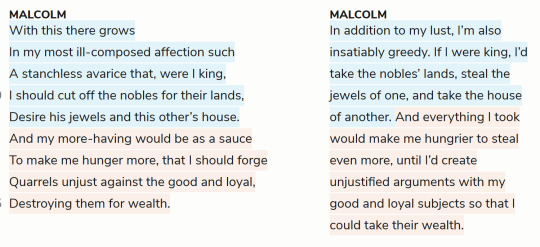
7) LEGgg has a barcode at the bottom that when scanned shows that it means 25 Teams
8) By the way LegGG is legundo's server with like minigames and stuff. Probably means that this ARG is hinting at some event or new addition to the server
9) xiu-dian in the replies found that when taking the string on HilmCC's post as Qy1jb21wZXTEq3RvcsSTcw== and decoding with base64 it comes out as "C-competītorēs". Im not certain if this is correct but its the only result that makes some amount of sense. If its correct maybe it hints at spanish speakers being in or maybe 3 players per team or something idk.
10) I was told that in January 4C hinted at something in a post that seems to be related to what this event will be.
11) @/cyjen_ figured out that the C_competitors on HiImCC's tweet was refering to C in roman numerals which is 100. So 100 players. Wadebox is saying one part of the puzzle is msising and posing rose emojis
12) LAST CLUE HAS BEEN SOLVED. People on wadebox's discord server found that the flowers in the middle connecting the images have values assigned to them in bedrock mc. These correspond to a unix timestamp giving a date and time.
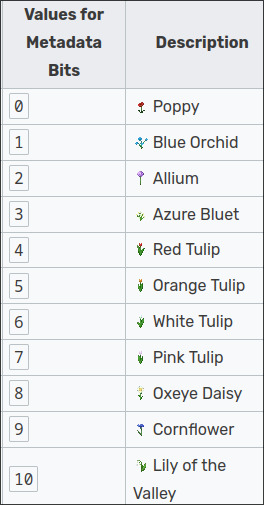
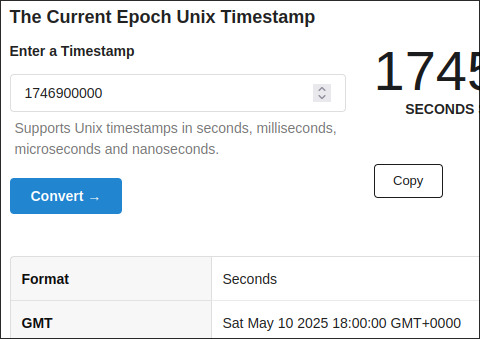
My theory is that this is all hinting to some sort of event in collaboration with LegGG that the 5 worked on together. Might be flower themed. I dont think its a permanent addition to the server becuase 25 teams is too big but I might be wrong. It will be focused on pvp and will have some mechanics that involve defending and collecting stuff. The macbeth quote implies that there will be ways of stealing from other teams. The event will happen on the 10th of may at 6 pm GMT
#4cvit#Legundo#Wadebox#lynxyliam#HiImCC#ITS BEEN SOLVED#props to all the goats in the community who figured stuff out#i was not smart enough to figure out most of it
28 notes
·
View notes
Text

Linux creator Linus Torvalds wrote:
"Ok, lots of Russian trolls out and about. It's entirely clear why the change was done, it's not getting reverted, and using multiple random anonymous accounts to try to "grass root" it by Russian troll factories isn't going to change anything. And FYI for the actual innocent bystanders who aren't troll farm accounts - the "various compliance requirements" are not just a US thing. If you haven't heard of Russian sanctions yet, you should try to read the news some day. And by "news", I don't mean Russian state-sponsored spam. As to sending me a revert patch - please use whatever mush you call brains. I'm Finnish. Did you think I'd be *supporting* Russian aggression? Apparently it's not just lack of real news, it's lack of history knowledge too."
What is Linux?
Linux is a family of open-source Unix-like operating systems based on the Linux kernel, an operating system kernel first released on September 17, 1991, by Linus Torvalds.
Linux was originally developed for personal computers based on the Intel x86 architecture, but has since been ported to more platforms than any other operating system. Because of the dominance of Linux-based Android on smartphones, Linux, including Android, has the largest installed base of all general-purpose operating systems as of May 2022.
Linux is the leading operating system on servers (over 96.4% of the top one million web servers' operating systems are Linux) leads other big iron systems such as mainframe computers, and is used on all of the world's 500 fastest supercomputers (as of November 2017, having gradually displaced all competitors).
Linux also runs on embedded systems, i.e., devices whose operating system is typically built into the firmware and is highly tailored to the system. This includes routers, automation controls, smart home devices, video game consoles, televisions (Samsung and LG smart TVs), automobiles (Tesla, Audi, Mercedes-Benz, Hyundai, and Toyota), and spacecraft (Falcon 9 rocket, Dragon crew capsule, and the Perseverance rover).
#linux#linus torvalds#russian aggression#russia is a terrorist state#war in ukraine#stand with ukraine#suomi#finland#russia#venäjä#*
18 notes
·
View notes
Text
who made this one? Lmao.

84 notes
·
View notes
Text
The Unisys Icon: One Canadian Xennial's Memories of Ontario's Obscure Computer

One topic that often comes up in retro gaming circles is how aspects of gaming history not part of the American story don't get enough attention. I personally feel it's mostly up to the people to whom the stories belong to tell them. So I am going to follow my own advice today and tell the tale of a computer that statistically speaking almost no one has used, and some of that computer's software. I have to tell this story from memory, because this computer and its software functionally no longer exist. Practically no photographs of any of its games exist. We're relying on decades-old recall here, so… I'll do my best.
The Unisys ICON was a computer developed as an initiative by the Ontario Ministry of Education to create a standard for Ontario schools. It used an Intel 80186 CPU and its OS was an early version of a Unix-like system that eventually came to be known as QNX. Yes, the Blackberry one. Still in use, I believe. Each Unisys ICON came with its own monitor and a very robust keyboard with a trackball embedded in it. Computers ran in a network from a designated server machine. They were pretty expensive and the whole program was quite controversial, with many considering it a colossal waste of tax money. I mean, in hindsight… probably?
The first line of ICONs were introduced to schools in Ontario in 1984, and support for the platform continued until 1994. During that time, several models were created along with a fair bit of bespoke software. Most of it was meant to be educational, used for teaching programming to older kids and more general lessons to younger ones. I don't recall any pure games without any educational component, although some of them really danced on that line. When the ICON program was canceled in 1994, the Archives of Ontario declined to preserve the ICON and its software. They were all ordered to be destroyed, and just about all of them were.
Only a few fully working models are known to be in existence today, and some of the software was just straight-up lost forever. No emulators exist, and there is no way to play any ICON software unless you have access to one of those few remaining units. So yes, all my UK friends out there? I know you dislike it when Americans make jokes about your Spectrum and Amiga computers and games, but you can only joke about something if you've heard about it. No one jokes about the ICON. I mean, until they find out about its nickname, "The Bionic Beaver". That's easy pickins.
My elementary school in a small Northwestern Ontario town had about a hundred students total from Junior Kindergarten to Grade 6. It was such a small school, we didn't even have a Grade 5 class and teacher. They just divided the Grade 5 students by academic achievement and stuck the higher achievers in the Grade 6 class and the lower ones stayed in the Grade 4 class with slightly more difficult texts and homework. Anyway, it was a small school. It no longer exists. But in the 1980s, we had a couple of Apple II computers. They were pretty old by then, and the green and black monitors didn't impress kids who had tasted the Commodore 64, Tandy, or NES. But hey, we played Oregon Trail, Carmen Sandiego, and Crosscountry Canada on them when we could.
I remember when we got our ICONs. It was a pretty big deal! Our school received four of them, with one designated as the server. They were put in a prime location in the hallway, between the fourth grade classroom and the school entrance. If a person was going to the auditorium, they'd have to pass by them. Not like those Apple IIs, tucked away in a less traveled part of the hallways. Our school was proud of those ICONs, and the student body was excited to use them. One of the fun things about visiting the junior high school was that it had a whole lab of ICONs, with different games. Pure decadence! Absolutely sick!
Anyway, the memories of Xennials from Ontario are by and large all that remains of these things now. Even the Wikipedia entry's list of software is missing games I know I played on there. So what can you do? I'm going to talk about some of the games I remember, and since literally no screenshots exist, I drew some pictures. Quickly, mind you. And from 35+ year old memories, no less. Sorry, it's all I've got.

(Not actual screenshots)
SpectICON: This was a paint program, and when our ICON computers were turned on this is what they defaulted to. When the program loaded up, it had a colorful picture of a tree in autumn in place. You could change the palette using the trackball, and if you rolled it with some power the colors of the tree would wildly alternate. My friend Peter dubbed this "Disco Tree". It could do some simple animation, mostly by morphing between two images. I used this to make an animation of a robot turning into a car, because I was ten years old in 1989 and Transformers was the thing.
Offshore Fishing: One of the more popular games in my school. You would move your boat to different locations on a map, after which it would switch to a side-view. You then used the trackball to maneuver your fishing net, trying to catch as much as you can. If a shark comes, it will break your net and you'll lose a lot of money. This was supposed to teach us about the fishing industry, I think?
Math Maze: Another popular one in my school. You would make your way through a maze, battling monsters and looking for treasures. You could pick a knight or a wizard, and your choice of weapon between a sword and a wand. Knight with wand was splendid. No effect on the gameplay, of course. When you met a monster or found a treasure, it was time to do MATH. The last boss of the dungeon would ask what weighed more, a pound of feathers or a pound of gold. We were very proud when we sorted out the answer to that one. The cut-out box at the side showing a close-up of the action had some interesting visuals, at least.
A Day in the Life Of: We didn't have this one at my school, but the junior high school had it and I played it there. A strange game where you played as a student, and you could just straight up cut school and go to the mall if you wanted to. The mall had some different spots to visit, including an arcade where you could play a minigames called Mutant Bunnies Attack or something. It was basically Activision's Kaboom, and since we had a trackball… well, this was a pretty good time. I don't remember the actual point of this one.
Crosscountry Canada & Lemonade Stand: You might know these games from other platforms. They were ported to the ICON and played pretty much the same way here as anywhere else. Both were old hat for us and didn't get much play as a result.
Greenhouse: A gardening game. You had to grow plants by setting a variety of conditions, including temperature, watering, and sunlight. Each plant had different needs, but if you could sort it out you would be rewarded by seeing them grow. I messed around with this one a bit, but it was on the junior high school computers so I didn't get to play it as much as I would have liked.
Robot R&D: Robots! This was a cool one. You would build a robot from different parts and materials. You could then put them through a variety of tests to see how they would react. You could immerse them in water, try to crush them, or just drop them from high places. For most kids, you had them at "build a robot".
There were lots of other games, but these were the ones I played and the ones I remember. I wish I could tell you about all of them, but this is the limit of my knowledge. Maybe someone else out there can remember other ones and talk about them? I hope that one day this off-beat, highly geographically and temporally localized computer is properly archived and its software is made accessible again. I would like to play Offshore Fishing at least one more time in my life. Thanks for reading!
Extra Note: I just remembered the darned things would say HELLO when you booted them up. A talking computer?!
8 notes
·
View notes
Text

September 2001. Oulu, Finland. Olympus Trip Junior, Fuji Superia 100 (?) film.
This is tolsun, a Sun-3 server that was in use at Department of Information Processing Science at University of Oulu. (TOL, or "Tietojenkäsittelyopin laitos", later "Tietojenkäsittelytieteen laitos", part of Faculty of Sciences). This server was the first ever Internet Relay Chat (IRC) server; the lead developer Jarkko Oikarinen worked there.
This was an exhibit of historic computer gear that was located at one of the corridors of University of Oulu campus, right next to the computer centre helpdesk and Unix laboratories (with Linux and SGI IRIX workstations). The display was removed when the computer centre moved (and much later the whole department moved to a new building). I regrettably don't know where these items are on display nowadays. Edit: Apparently on display in Vapriikki museum in Tampere.
(I originally posted a scan from positive to Wikimedia Commons under CC Attribution 2.5. This is a new scan from the negative.)
#photo#my photos#photoblog#oulu#finland#film photography#computers#computer history#irc#internet relay chat
36 notes
·
View notes
Text
list of things external to the Linux or GNU projects that you have to learn to some extent to get a comfortable multimedia desktop and programming environment for a project of significant size: X11, Wayland, Gtk, Qt, Terminal Emulators, Pipewire, PulseAudio, XDG Protocols (Open, Desktop portals, Desktop entries), NetworkManager/iwd/wpa_supplicant, GRUB, Systemd, Cmake, Wine, Clang, a decent text editor (meaning: not vi or nano). all of these have completely different configuration standards and interfaces
list of things you need external to the 9front distribution of plan 9 to get a comfortable multimedia desktop and programming environment for a project of significant size: netsurf if you really need a browser with css support? rio themes are still contained in a patch and not installed by default but they're on the contrib 9p share and really easy to get. you can get an ext4 filesystem server on contrib too, to get files to and from a unix without booting a second machine. video playback is possible with treason, on contrib. all of it is spoken to with launch flags, file descriptors (stdin/out), pipes, and filesystem reads and writes
2 notes
·
View notes
Text
Building Your Own Operating System: A Beginner’s Guide
An operating system (OS) is an essential component of computer systems, serving as an interface between hardware and software. It manages system resources, provides services to users and applications, and ensures efficient execution of processes. Without an OS, users would have to manually manage hardware resources, making computing impractical for everyday use.

Lightweight operating system for old laptops
Functions of an Operating System
Operating systems perform several crucial functions to maintain system stability and usability. These functions include:
1. Process Management
The OS allocates resources to processes and ensures fair execution while preventing conflicts. It employs algorithms like First-Come-First-Serve (FCFS), Round Robin, and Shortest Job Next (SJN) to optimize CPU utilization and maintain system responsiveness.
2. Memory Management
The OS tracks memory usage and prevents memory leaks by implementing techniques such as paging, segmentation, and virtual memory. These mechanisms enable multitasking and improve overall system performance.
3. File System Management
It provides mechanisms for reading, writing, and deleting files while maintaining security through permissions and access control. File systems such as NTFS, FAT32, and ext4 are widely used across different operating systems.
4. Device Management
The OS provides device drivers to facilitate interaction with hardware components like printers, keyboards, and network adapters. It ensures smooth data exchange and resource allocation for input/output (I/O) operations.
5. Security and Access Control
It enforces authentication, authorization, and encryption mechanisms to protect user data and system integrity. Modern OSs incorporate features like firewalls, anti-malware tools, and secure boot processes to prevent unauthorized access and cyber threats.
6. User Interface
CLI-based systems, such as Linux terminals, provide direct access to system commands, while GUI-based systems, such as Windows and macOS, offer intuitive navigation through icons and menus.
Types of Operating Systems
Operating systems come in various forms, each designed to cater to specific computing needs. Some common types include:
1. Batch Operating System
These systems were widely used in early computing environments for tasks like payroll processing and scientific computations.
2. Multi-User Operating System
It ensures fair resource allocation and prevents conflicts between users. Examples include UNIX and Windows Server.
3. Real-Time Operating System (RTOS)
RTOS is designed for time-sensitive applications, where processing must occur within strict deadlines. It is used in embedded systems, medical devices, and industrial automation. Examples include VxWorks and FreeRTOS.
4 Mobile Operating System
Mobile OSs are tailored for smartphones and tablets, offering touchscreen interfaces and app ecosystems.
5 Distributed Operating System
Distributed OS manages multiple computers as a single system, enabling resource sharing and parallel processing. It is used in cloud computing and supercomputing environments. Examples include Google’s Fuchsia and Amoeba.
Popular Operating Systems
Several operating systems dominate the computing landscape, each catering to specific user needs and hardware platforms.
1. Microsoft Windows
It is popular among home users, businesses, and gamers. Windows 10 and 11 are the latest versions, offering improved performance, security, and compatibility.
2. macOS
macOS is Apple’s proprietary OS designed for Mac computers. It provides a seamless experience with Apple hardware and software, featuring robust security and high-end multimedia capabilities.
3. Linux
Linux is an open-source OS favored by developers, system administrators, and security professionals. It offers various distributions, including Ubuntu, Fedora, and Debian, each catering to different user preferences.
4. Android
It is based on the Linux kernel and supports a vast ecosystem of applications.
5. iOS
iOS is Apple’s mobile OS, known for its smooth performance, security, and exclusive app ecosystem. It powers iPhones and iPads, offering seamless integration with other Apple devices.
Future of Operating Systems
The future of operating systems is shaped by emerging technologies such as artificial intelligence (AI), cloud computing, and edge computing. Some key trends include:
1. AI-Driven OS Enhancements
AI-powered features, such as voice assistants and predictive automation, are becoming integral to modern OSs. AI helps optimize performance, enhance security, and personalize user experiences.
2. Cloud-Based Operating Systems
Cloud OSs enable users to access applications and data remotely. Chrome OS is an example of a cloud-centric OS that relies on internet connectivity for most functions.
3. Edge Computing Integration
With the rise of IoT devices, edge computing is gaining importance. Future OSs will focus on decentralized computing, reducing latency and improving real-time processing.
4. Increased Focus on Security
Cyber threats continue to evolve, prompting OS developers to implement advanced security measures such as zero-trust architectures, multi-factor authentication, and blockchain-based security.
3 notes
·
View notes
