#Ultimate Guide to Copying DVDs and Blu-rays
Explore tagged Tumblr posts
Video
Ultimate Guide to Copying DVDs and Blu-rays - Rip Movie Backups the Easy Way
In this comprehensive guide, this video explores the process of copying DVDs and Blu-rays to create digital backup copies of movies. The content covers essential aspects such as hardware requirements, file formats, compatibility, storage considerations, and recommended software. The choice of MP4 as the preferred file format is explained for its versatility, and the importance of hardware capable of playing the desired format is highlighted. The video also provides insights into the software selection, recommending an easy-to-use option for a smoother copying process. Additionally, I share personalized settings for file bitrate based on content type, ensuring optimal image quality and efficient use of storage space. The tutorial concludes with a glimpse into my own setup, featuring a Plex server with impressive storage capacity for a vast collection of movies, videos, and TV programs.
3 notes
·
View notes
Text
Dare I say that many probably hoped to see a Dark Crystal follow up instead of a brand new story on a new realm (fun fact: Labyrinth was supposed to be Dark Crystal II and Jen was going to rescue his child from the Goblins, but things happened).
As someone who grew up with Labyrinth, I found the Dark Crystal quite boring (don't kill me, but really... you get a better grasp of it as an adult or young-adult, not as a kid) and I'm pretty sure that something similar possibly happened in 1986 but in reverse: people thinking that the movie was too childish/silly and not high-end art (or whatever you want to call it).
It is true that many -even inside of Henson's team, as told in the Ultimate Visual Guide- thought that Sarah was too unlikable as a character and maybe that made them disconnect from her and her adventure.
Another fact is that marketing then wasn't like now, you weren't bombarded with trailers, teasers, BTS photos, interviews on many Youtube channels... trailers were only shown before a movie (and sometimes movies weren't connected at all -let's say the trailer for a horror film before a drama-), maybe some interviews would be on TV at random times (I'm a '90s kid and I remember knowing that X interview would be on the news -lets say somewhere between 12 and 2 PM- and I would watch the whole show to get the thing I wanted to see placed at 1:55PM or not shown at all because they run out of time) so it wad hard to follow whatever you were interested in. That's why fan clubs and fanzines were so important... and still the scope was limited: I'm from Argentina it would've been impossible for me (or my mom and aunts, since they were the right age at the time) to be in touch with anybody in USA/UK that followed Jim Henson's, Bowie's or even George Lucas' careers.
I don't know for how long movies run on theatres or how many copies were sent across the world, after all this wasn't a 100%-will-be-blockbuster like, I don't know, Batman 1989. So I'm pretty sure there weren't like 2 or 3 showings at the same time 3 or 4 times a day per theatre like it would happen for other movies. If you add the limited copies to a bland acceptance of those who did go to see it (so bad or non existent recomendation to others to go and see it) it does make sense -kind of- why it flopped. Do I agree? Hell no! Still its how things were.
The good thing is that at least it was on the '80s and there were enough copies to launch in VHS and later on DVD and Blu-ray... because there are many movies and/or TV shows that are gone forever either because there are no surviving copies or because the tapes were re-used to film something else.
what the fuck was wrong with people that Labyrinth was originally a flop. How could they take any aspect of it so for granted. How could they fucking do that to Jim Henson. Newspapers were calling it boring and even ugly. I want to go back in time and beat their asses.
17K notes
·
View notes
Text
The Ultimate Guide to CD, DVD, and Blu-ray Disc Archiving

In an age of rapidly advancing digital technologies, physical media formats such as CDs, DVDs and Blu-ray Discs may seem like relics of the past. However, they still play an important role in various industries and personal data storage needs. Whether you're a film studio with an extensive library of Blu-ray masters, an archivist preserving historical documents on DVD, or a data center managing vast collections of information on CDs, automated disc storage and archive systems are indispensable. Have gone. This ultimate guide will explore the world of automated optical disc storage, the importance of disc archiving, and the different solutions available to meet your high-capacity disc storage and management needs.
1. Development of Optical Disc
Optical discs have been a staple of data storage for decades, starting with the compact disc (CD) in the 1980s. Over time, optical media have evolved to include the Digital Versatile Disc (DVD) and high-definition Blu-ray Disc. These formats offered increased storage capacity, making them essential for a variety of purposes from music and movies to data storage.
2. The Need for Disc Storage
Archiving is the process of storing data for long-term preservation and easy retrieval. Optical discs remain a viable option for archiving due to their durability and resistance to data corruption. However, managing large collections of optical discs can be challenging without the right equipment and systems.
3. Automated Disc Storage Solution
To address the challenges of efficiently managing extensive disc archives, various automated disc storage solutions have emerged. These solutions automate the storage, retrieval, and management of optical discs, making it easier to protect and access your data. Let's explore two primary options:
A. Robotic Disc Storage System
Robotic disc storage systems, often referred to as automated media storage, are designed to handle large quantities of optical discs. These systems typically have robotic arms that can pick up discs from storage slots, load them into disc drives, and return them to their storage locations. The precision of the robotic arm ensures quick and accurate retrieval of the desired disc, reducing the risk of damage.
One of the major advantages of robotic disc storage systems is their ability to store and manage large numbers of discs in a relatively small footprint. This efficiency is important for organizations with extensive disc archives.
B. Disc Storage Systems
Disc storage systems provide a comprehensive solution for managing and preserving optical discs. These systems often include specialized hardware and software designed to simplify the collection process. Here are some of the key features of disc storage systems:
Barcode Scanning: Many disc storage systems use barcode scanning to identify and catalog each disc. This ensures accurate tracking and retrieval.
Data Indexing: A well-organized database helps users quickly locate the specific disc they need, reducing search time and errors.
Data Validation: Disc storage systems often include data validation procedures to confirm data integrity during both archive and recovery.
Backup and Redundancy: To ensure data security, disc storage systems can create redundant copies of discs or backup data on other storage media.
User-friendly Interface: The user-friendly software interface makes it easy for users to interact with the collection system, reducing the learning curve and potential errors.
4. Disc Automation and Management
Automated disc storage systems, whether robotic or archived, offer significant benefits in terms of disc automation and management. They streamline the process of cataloging, storing, and retrieving optical discs. Here are some benefits:
Efficiency: Automation reduces the time and effort required to manage extensive disc archives. Users can quickly locate and recover discs, improving productivity.
Accuracy: Automated systems have less chance of human error, ensuring that discs are handled and stored correctly. This reduces the risk of damage or data loss.
Organization: Disc automation systems maintain a well-organized list, making it easy to manage and locate specific discs in large collections.
Security: Automation can increase the security of stored data by implementing access controls and encryption.
5. High Capacity Disc Storage
As archives grow, the need for high capacity disc storage becomes more important. High capacity optical discs, such as Blu-ray discs, can store 100 GB or more of data. However, efficiently storing and managing multiple high-capacity discs presents challenges. Automated disc storage solutions are essential in such scenarios, as they provide the capacity and organization needed to handle large amounts of data.
6. Disc Recovery System
Data recovery is a significant aspect of disc storage. Even with the best storage practices, discs can deteriorate over time, or unexpected events such as physical damage or data corruption may occur. Disc recovery systems are designed to address these challenges by helping to restore data from damaged or deteriorating discs.
Recovery systems may use specialized hardware and software to read data from partially damaged discs, recover corrupted files, and transfer data to other storage media. These systems are invaluable for preserving irreplaceable content and ensuring the longevity of data.
7. Automatic Backup and Restore to Disc
Automated backup and restore solutions are essential for any disc storage system. They provide peace of mind by providing a safety net in case of data loss or unexpected events. Here are some of the key features of Automatic Backup and Restore for Discs:
Scheduled Backups: Automated systems can schedule regular backups of entire disc collections or specific data sets, reducing the risk of data loss.
Incremental Backup: Some systems support incremental backup, where only changes made since the last backup are stored. This saves storage space and reduces backup time.
Instant Restoration: In the event of data loss or corruption, automated restore processes can quickly recover essential data, minimizing downtime.
Version Control: Many systems maintain multiple versions of files, allowing users to recover previous versions of the data when needed.
8. Disc Storage Automation Solution
When considering disc storage automation solutions for your archive needs, it is important to evaluate your specific needs. Different industries and organizations have different demands for collection and data protection. Here are some key factors to consider:
Storage Capacity: Assess the size of your collection and choose a solution that can meet your current and future needs.
Data Security: Make sure the system offers strong data security features, including access controls and encryption.
Data Validation: Choose a system that verifies data integrity during both archive and retrieval.
Scalability: Choose a solution that can grow with your needs, allowing you to add more discs and storage as your collection expands.
User-Friendly Interface: The software interface should be intuitive and user-friendly, minimizing the learning process for your employees.
Budget: Consider your budget constraints and find a solution that strikes the right balance between cost and features.
Conclusion
In the digital age, the importance of storing optical discs cannot be underestimated. Whether you're protecting valuable historical documents, preserving film collections, or managing critical data, automated disc storage and archive systems are the key to efficiency, organization, and long-term data protection. As technology advances, these solutions will become more integral to the processes of storing and managing optical discs.
By adopting the concepts of automation, high capacity storage, backup and recovery, and efficient management, you can ensure that your optical disc collection remains safe and accessible for generations to come. In a world where data is constantly evolving, optical discs provide a timeless solution for archiving, and the right automation and management systems ensure their relevance in the 21st century and beyond.
0 notes
Photo



Ghostbusters: Afterlife will be released on Digital on January 4 and on 4K Ultra HD, Blu-ray, and DVD on February 2 via Sony. Jason Reitman (Juno) - son of Ghostbusters director Ivan Reitman - directs the 2021 installment in the beloved franchise.
Ghostbusters: Ultimate Collection will be available the same day, along with Blu-ray and DVD triple features. The box set contains 1984’s Ghostbusters, 1989’s Ghostbusters II, and Afterlife on 4K Ultra HD, Blu-ray, and Digital, plus a Digital copy of 2016’s Ghostbusters: Answer the Call.
In addition to the films, the Ultimate Collection includes over 20 hours of new and existing extras (detailed below) and a reprint of 1985's Making Ghostbusters book, all housed in ghost trap packaging with lights.
Reitman co-wrote Afterlife with Gil Kenan (Monster House). Carrie Coon, Mckenna Grace, Finn Wolfhard, Paul Rudd, Logan Kim, and Celeste O'Connor star, while Bill Murray, Dan Aykroyd, Ernie Hudson, Annie Potts, and Sigourney Weaver reprise their iconic roles.
Read on for the special features for both Afterlife and the Ultimate Collection.
Ghostbusters: Afterlife special features:
Summoning the Spirit: Making Ghostbusters: Afterlife
We Got One! Easter Eggs Revealed
Ghostbusters: A Look Back
A Look Ahead
Bringing Ecto-1 Back to Life
The Gearhead’s Guide to Ghostbusters Gadgets
Special Effects: The Ghosts of Afterlife
Deleted scene
Ghostbusters: Ultimate Collection includes all three films on 4K Ultra HD and Blu-ray with all special features from their standalone releases plus two discs of special features:
Ghostbusters bonus disc 1 special features:
Ghostbusters preview cut - 114-minute early version of the film with alternate and additional scenes (standard definition) (new)
Preview cut audio commentary by associate producer Joe Medjuck and editor Sheldon Kahn (new)
Audio commentary on two scenes with directors Ivan Reitman and Jason Reitman (new)
Dana’s Lost Auditions – 8 auditions for the role of Dana Barrett, featuring Denise Crosby, Kelly LeBrock, and more (new)
Ghostbusters: Behind Closed Doors – 90-minute documentary about the making of Ghostbusters and the history of the franchise! (new)
Ghostbusters Dailies – Over an hour of raw dailies (new)
Ghostbusters TV cut - TV-safe version featuring alternate takes (standard definition) (new)
16 Deleted Scenes
TV commercial from the film and outtakes
1984 ShoWest exhibitor reel
A Moment with the Stars featurette
1984 featurette
SFX Team featurette
Cast and Crew featurette
Who You Gonna Call: A Ghostbusters Retrospective
Ecto-1: Resurrecting the Classic Car
Library Ghost scream test
Multi-angle explorations
Storyboard comparisons
Photo galleries
“Ghostbusters” music video by Ray Parker, Jr.
Theatrical trailers & promo
Ghostbusters II bonus disc 2 special features:
Audio commentary on two scenes with directors Ivan Reitman and Jason Reitman (new)
19 deleted scenes (new)
Soundtrack Promo – a scene from the film with commentary by composer Randy Edelman (new)
Ghostbusters II TV cut - TV-safe version featuring alternate takes (standard definition) (new)
7 additional deleted scenes
The Oprah Winfrey Show: Cast of Ghostbusters II – June 1989
Time Is But A Window: Ghostbusters II and Beyond
Ghostbusters II EPK
“On Our Own” music video by Bobby Brown
Theatrical trailers
Ghostbusters: Afterlife bonus disc 2 special features:
Jason Reitman’s Sneak Peek from Set
Theatrical trailers
youtube
When a single mom and her two kids arrive in a small town, they begin to discover their connection to the original Ghostbusters and the secret legacy their grandfather left behind.
Pre-order Ghostbusters: Afterlife.
Pre-order Ghostbusters: Ultimate Collection.
#ghostbusters: afterlife#ghostbusters#ghostbusters afterlife#ghostbusters 2#ghostbusters ii#mckenna grace#finn wolfhard#dvd#gift#carrie coon#paul rudd#bill murray#ernie hudson#harold ramis#sigourney weaver
45 notes
·
View notes
Text
Jenna Coleman on DVD/Blu-ray in North America (June 2022 edition)
Once in a while for the benefit of my fellow Jenna Coleman fans in North America, I’ll do a quick rundown of what TV shows or movies featuring our favourite actress are available in DVDs and Blu-rays - and what are not. In reverse chronological order (drama productions only). Spoiler break to respect timelines:
The Serpent (2021): Has been out on DVD in the UK for a while, but sadly it seems to be an example of a Netflix series that isn’t getting a physical release over here. Doesn’t bode well for her upcoming series, The Sandman though its predecessor American Gods was released to home media, so who knows. (The upcoming film Klokkenluider? Not even going to try and guess that one. The War Rooms hasn’t even started filming yet as far as we know.)
A Separate Peace (2020): This was an online play by Tom Stoppard Jenna did via Zoom mid-lockdown. A one-time shot, it’s unlikely to get any sort of re-release. I saw a copy of it kicking around Youtube for a while but no longer. A review with clips from it can be found here.
Inside No. 9 (2020): There’s been DVD release of Season 5 (including Jenna’s guest appearance) in the UK, but in North America the show isn’t well known so no release here as yet. When the recently announced American remake comes out, will it spark a Region 1 DVD or Blu-ray of the original?
Corporate Monster (2019): Filmed way back around 2010, but held for nearly a decade, it’s only been made available on Youtube. Sometimes short indie films turn up on DVD, though, especially if the director goes on to bigger and better things, so you never know.

All My Sons (2019): The live stream of Jenna’s West End debut play (see above, with thanks to gifmaker @oswincoleman) was delayed until early 2020 for North American fans and unexpectedly got a streaming rebroadcast during lockdown. But National Theatre Live doesn’t tend to do DVD or Blu-ray releases, so don’t hold your breath to see this in any formal release.
Victoria (2016-19): All 3 seasons are available on DVD in North America (I’ve seen box sets of the combined seasons), but there’s no Blu-ray of S3 over here as far as I know. All are also available in the UK. The PBS edits (which include extra scenes in most regular episodes) have never been released, but may still be viewable online in the US on PBS’s website (which can’t be accessed from Canada so I can’t check).
The Cry (2018): DVD release in NA and the UK. Not overly common, but available. No Blu-ray though.
Thunderbirds Are Go (2017): Jenna did a guest voice for the first episode of Series 2 of the CGI remake series. It’s on DVD in the UK, but so far it’s only available on streaming here.
Me Before You (2016): Widely available in DVD and Blu-ray here. Sadly, I tend to see it in Wal-Mart $5 special bins these days.
Doctor Who (2012-2015; 2017): Widely available on DVD and Blu-ray. Twice Upon a Time was released on its own if you want her cameo. If you want her extra scenes as Clara (things like the Doctor Who Ultimate Guide minisode and her cameo in The Five(ish) Doctors Reboot, you may need to invest in the Matt Smith and Peter Capaldi box sets. Good luck finding her DW audio story “The Time Machine” on CD, but I think you can still order a download of it from places like Big Finish (her only other known audio book, The Secret Garden, is also a rarity on CD but I think Audible has it, along with a 2018 audio drama of A Christmas Carol in which she plays a role; it’s not on CD.
Death Comes to Pemberly (2013): Widely available on DVD and Blu-ray over here, though I think as with Victoria it’s the UK edit that we got in North America, not the PBS version which may or may note have extra scenes (I’ve never been able to verify).
Dancing on the Edge (2013): Again, widely available on DVD and Blu-ray here.
Room at the Top (2012): I won’t rehash the rights issues that delayed its broadcast for a year and make it unlikely to ever get a DVD or Blu-ray release anywhere, but you can stream it on both sides of the Atlantic.
Titanic (2012): Widely available on DVD and Blu-ray. Just don’t mistake it for that little home movie James Cameron made back in the 90s.
Captain America: The First Avenger (2011): It’s a Marvel movie - you can likely get it in 4K too (possibly the only Jenna release in that format). Just remember - she’s in two scenes but you might need the 4K version to see her in the second one.
Waterloo Road (2009): Jenna was a cast member for Series 5, which is on DVD in the UK. North American fans are able to watch her season on officially sanctioned YouTube uploads (still available but with the series revival I’d search for “Series 5″ specifically to skip recent uploads). DVD release has begun in North America by Acorn, but looks like only Series 1 so far.
Emmerdale (2005-09): Not a chance. You can find clips on Youtube but Jenna appeared in more than 400 episodes of the soap and the only soap opera I know of to be released in entirety on DVD was Dark Shadows.
4 notes
·
View notes
Note
It's anon-whose-dad-looks-like-McGucket again! He hasn't eaten any raccoons... yet... at least that I know of... XD Having fallen into this fandom hole rather aggressively with a lot of time on my hands, I have found the episode commentaries, graphic novel, and shorts. Are there any other behind the scenes or supplementary materials you recommend?
Hey there again! And bless, bless you for falling down the fandom hole.
As far as supplementary materials are concerned, I’m going to list everything I would recommend. I’ll even list things you’ve mentioned above, in case other people reading this post would be interested learning about GF extended materials too! I’ll be listing GF content in order roughly from “most essential” to “not so essential.” Note: this isn’t a comprehensive list of tie-ins. Also note: this list talks about spoilers from the show itself.
Journal #3. If you’ve already found out about the graphic novel and gotten your hands on that, I imagine you know about Journal #3 too - but since you didn’t mention it above, or if you were going to skip it over, I’m bringing it up now! Journal #3 is a *MUST*. I consider this book as essential to the Gravity Falls experience as the show itself. (Probably because the 1980s boys are my soul, life, and feels.) Journal #3 isn’t written to be a dump of monster lore, though there’s paranormal experiences in this book, of course. Journal #3 is a well-done narrative focusing on Ford’s hubris character arc and providing it amazing resolution. It also complexly dives into the relationship between Ford and Fiddleford, and to say that that narrative has ruined me and kept me awake at night would be an understatement. It makes the scenes and events of S2 more meaningful, and just… aughghgh. There’s so much to unpack there and I keep waiting for an excuse to yak about it.It’s also got several moments I wish could have been in the show proper (though I respect the need to cut for time and focus on the Essential Essentials, and think they did a great job prioritizing). If you’ve finished the commentaries (don’t know how far you are), you may remember Alex Hirsch saying they tried to get Dipper’s real name reveal into the show sev’ral timez, but ultimately cut it and left it for Journal #3. That scene definitely reads as “should have been in the show,” and it’s a great moment. Plus, Ford’s final remarks about “trust no one”? Ohhhhhh it’s so good, and makes the resolution to the show’s events all the better.
Journal #3 Blacklight Edition. Unless you can travel back in time to preorder, or have several thousand USD to spend today (no, I’m not joking, go onto eBay and cry), you’re not going to get your paws on the special blacklight edition of Journal #3. But there are people who have photographed important notes! Such as: [1] [2] [3]
Lost Legends. A graphic novel with several short adventures. They’re all side adventures, but there’s some development on Dipcifica, and Mabel confronting her selfishness, that are nice additions and expansions to people’s characterizations. Wonderfully done, nicely arted, and feels like reading four new short episodes of the show.
The shorts, etc. I know you said you’ve gotten to the shorts, but there are so many shorts and promotional ads that I hope you’re going through the wiki pages and not just DVD menus to unearth everything. I don’t feel like pulling up my DVD to check, but if I remember right, some things like Creepy Letters from Lil’ Gideon didn’t make it to hard copy release?So anyway. I know some of these are easy to find and you’ve probably gone through them, but for the sake of thoroughness:
The Unaired Pilot
Creature in the Closet
Dipper’s Guide to the Unexplained
Mabel’s Guide to Life
Fixin’ It with Soos
TV Shorts 1 and TV Shorts 2
Mabel’s Scrapbook
Mystery Shack: Shop at Home with Mr. Mystery and its Outtakes
Old Man McGucket’s Conspiracy Corner
Creepy Letters from Lil’ Gideon
Gravity Paws
’Pocalypse Preppin’
The deleted scenes. The special edition DVD/Blu-ray provides a ton of S2 footage of the writer’s room, Alex narrating the storyboards, and through that showing us scenes that were cut or altered. There’s AMAZING stuff there, oh my goodness.It’s complicated finding all released deleted scenes materials, though, and honestly, I’m still trying to fish through the interwebs for more. You’ll find some released storyboards online for S1 and S2 that didn’t make animation. There’s a second long animation of Ford and Stan adjusting their glasses at the same time that made trailers but not “A Tale of Two Stans.” Or you’ll find things on Alex’s twitter page, like the now-notorious Dipper-snaps-Dippy-Fresh’s-neck-on-screen moment. And things like Bill’s initial introduction scene have been animated by fans. :)
Shmeb-you-unlocked website. I have fondness for this page because I love learning minor details about characters. This is a hidden website url you can uncover going through Lost Legends. Got some fun stuff on Anti-Mabel, Tate McGucket, and Pacifica, for instance.
The Episode Commentaries. Seriously, these are the most enjoyable commentaries I think I’ve watched (outside of the LOTR cast commentaries, anyway). They’ve got insight into everything, from talking about character psychology, to storytelling techniques, to storyboard artists’ contributions, to how fans’ responses literally changed how the creative team wrote the show.
The Special Features for the Special Edition DVD / Blu-ray release. All the special features on the DVDs are cool and enjoyable! Between the Pines, etc.
The Hidden Special Features. The Special Edition DVD / Blu-ray release comes with lots of hidden special features! Grunkle Stan’s hidden commentary for Land Before Swine is treasure. Like, Stan starts rambling about his childhood and embarrassing stories about Ford and stuff… it’s amazing. There’s also a Bill special feature that I love.
Cipher Hunt! Most of it’s just fun, but it’s wild to consider that Alex staged an international scavenger hunt by choice. I don’t like road trips, but I would be very tempted to travel to see that Bill Cipher statue. Because I have… fandom issues. Haha.
Dipper and Mabel and the Curse of the Time Pirates’ Treasure! Though I’ve entertained myself with this, I don’t recommend this as highly as the other stuff on here. But if you want to keep living Gravity Falls, this is one of the books out there with original non-show content. There’s even a few moments in this book that were taken from the unaired pilot or deleted scenes. It’s a choose-your-own adventure, has nice art, and stuff. While it is written by Rowe, I don’t consider this as necessary of an addition to Gravity Falls fans because the choose-your-own adventure doesn’t (to me) capture the deep heart of the show. It’s more of a light, silly, random what-have-you. It does have a hidden web link to a page with the Axolotl, though, so that’s sort of important?
The Games. Most games are simple online flash games with no informative or lore-adding content to them. You won’t get anything new out of them, so take or leave them. But ya know, they still pass time in non-objectionable ways. If you’re really craving ANYTHING GF, why the fuck not. That’s how I ended up playing them. Some games have enjoyable versions of the main theme… the Weirdmageddon: Take Back the Falls game did not have to go so rocking hard on the music, and yet it did. (I may have recorded the audio to the level select and stuff and added it to my iTunes library.)I know you’ve been watching me play Legend of the Gnome Gemulets on my twitch. The other games that I think are the most entertaining are Rumble’s Revenge and Pinesquest (mostly Pinesquest, but it’s a “sequel” to Rumble’s Revenge).
And if you haven’t gone clue hunting and decrypting yourself, and don’t want to extend the effort to do so, the cryptograms page on the wiki is a must!
Alex’s old twitter posts have some interesting things too from time to time?
I hope I remembered the main things. And I hope this helps!
#Anonymous#GF#Gravity Falls#long post#Journal 3#ask#ask me#Lost Legends#Gravity Falls Lost Legends#Gravity Falls: Lost Legends#awesome anonymous friend#analysis#my analysis#blabbing Haddock#non-dragons
64 notes
·
View notes
Text
Best alternative to ripit mac

#Best alternative to ripit mac for mac
#Best alternative to ripit mac manuals
#Best alternative to ripit mac for android
#Best alternative to ripit mac software
Support a wide range of HD and SD video files, like MTS, M2TS, MXF, MOV, WMV, MP4, TiVo, FLV, AVI, VOB, MKV, etc. To save your precious time and energy, here we compare the main features of 3 applications by table: ComparisonĭVDs, DVD Folder, DVD IFO File, DVD ISO Image Fileīlu-ray Discs(3D), Blu-ray Folder, BD ISO File If you can't find your needed question, please contact get your answer. For more specific issues, Brorsoft support contact by email.
#Best alternative to ripit mac manuals
When it comes to this type of software, most manufacturers render support through FAQs, tutorials and user guides or manuals could find on their websites. Technical Support – Technical support refers to any assistance offered by the manufacturer to address specific registration, installation or post-installation problems. Brorsoft Blu-ray Ripper makes a balance among faster ripping conversion speed, amazing output video audio quality and smaller file size. With heavily weighted built-in decryption, Brorsoft doesn’t require users to purchase a third-party application in order to bypass disc copy protections.Ĭonversion Speed – Ripping and converting processing should happen at a reasonable quick speed. Brorsoft Blu-ray Ripper offers a range of both important functionalities and customizable features.
#Best alternative to ripit mac software
Brorsoft could easily be utilized by both beginner and advanced users.įeatures – Generally speaking, the more features and functionalities the software has, the better and more versatile it is. Video Ultimate Windows | Mac : Do it all - Convert, Edit Video and Rip, Backup Blu-ray and DVD movies, 250+ formats, Ultra-Fast encoding speed, ZERO quality loss! Learn more >Īs the best alternatives to RipIt, it should be do all the things that RipIt can do and features below: Ease of Use – Refers to the general user-friendliness and interface.
#Best alternative to ripit mac for mac
Learn more >īlu-ray Ripper For Windows | For Mac : An excellent Blu-ray ripping tool to backup, edit, and play Blu-ray/DVD movies on anywhere you like. Here 3 Brorsoft applications come out: DVD Ripper For Windows | For Mac: Rip DVD to 200+ formats and 150+ devices with 6X faster speed and 1:1 output quality.
#Best alternative to ripit mac for android
Load Video files recorded by camera or camcoder.Ĭompress Blu-ray / DVD to compatible format for Android devices or other media players.Ĭompress recorded videos to NLE's editable format.Īdjust codec, bit rate, frame rate, sample rate and audio channel and optimize the output file quality.ĭo some basic video editing function to trim/crop/merge/deinterlace output video.Īlternatives: Killing Birds with One Stone For Windows users, you may also want to get a similar applications like RipIt or more Powerful than it. Here list tasks that RipIt can't hold: Load DVD Folder and IFO or ISO image file. Maybe, for some advanced Mac users, RipIt can’t satisfy some of your advanced needs. It can successfully process discs which are encoded with the Content Scramble System, as well as advanced protection mechanisms like Sony’s ArccOS Protection and Macrovision’s RipGuard, X-project, SecureBurn’s ProtectDisc, Anaho, Fortium Technologies’ Fortium and others. RipIt is a macOS DVD Ripper developed by The Little App Factory, it enables users to create a playable copy of the contents of a DVD on their hard disk. It list best 3 RipIt alternatives with both Windows and Mac version: for ripping DVD disc, for ripping Blu-ray and DVD disc, and for ripping Blu-ray and DVD disc as well as converting videos. This article should be very helpful for you. Now, I think you have come to the right place. I’m not an expert on that sort of stuff, so I don’t know what it’s talking about! My question is about: Is there anything I can do rip my Blu-rays or DVDs on my Mac or my desktop PC again, or will I need to find some new software to do the job? Any recommendations anyone?” “I like to rip Blu-rays and DVDs onto my Mac or my desktop PC, but RipIt doesn’t work anymore, it says it’s a Power PC application or something. The Best RipIt Alternative | Rip DVDs / Blu-rays and Convert Videos

0 notes
Text
Vlc Player For Mac Os X 10 6 8

VLC for Mac OS X VLC is a free and open source cross-platform multimedia player and framework that plays most multimedia files as well as DVDs, Audio CDs, VCDs, and various streaming protocols. Devices and Mac OS X version VLC media player requires Mac OS X 10.6 or later. It runs on any 64bit Intel-based Mac. Previous devices are supported by older releases. Mac OS 10.1 (VLC Player 0.7.0), 10.2 (VLC Player 0.8.4a), 10.3 (VLC Player 0.8.6i), 10.4 (VLC Player 0.9.10), 10.5, 10.6 (Current). Vlc Player For Mac 10 6 8 Download; Download Latest Version of VLC Mass media player VLC is usually a free of charge and open up resource cross-platform media player and platform that performs most multimedia data files as properly as Dvd videos, Audio Compact disks, VCDs, and various streaming protocols.
by Christine Smith • 2020-12-03 21:01:54 • Proven solutions
Playing video and audio files for entertainment is like the most basic thing users will do on a computer. The most popular audio/video player for Mac is VLC Media Player. The VLC player for Macbook has stayed on top of the list for a long time. However, we also have many alternatives for it as more and more software has developed with more abundant functions than VLC. The Wondershare UniConverter (originally Wondershare Video Converter Ultimate) is a complete video and audio conversion solution which allows you to manipulate the media files according to your requirements. This article will introduce this tool and discuss how to download, install VLC, and make it as your default player on Mac.
Part 1. What is VLC Media Player
The VLC media player, commonly known as VLC, is a free and open-source player developed by VideoLAN. It is available for all the platforms, whether it is Computer or Mobile phones. VLC supports so many audio and video file formats and compression methods, which include DVD-Video, video CD, and multiple streaming protocols. It is compatible with all the formats supported by libav codec and libav format. To take advantage of this player, you can download VLC for Mac easily.
Part 2. How to Download and Install VLC on Mac OS X
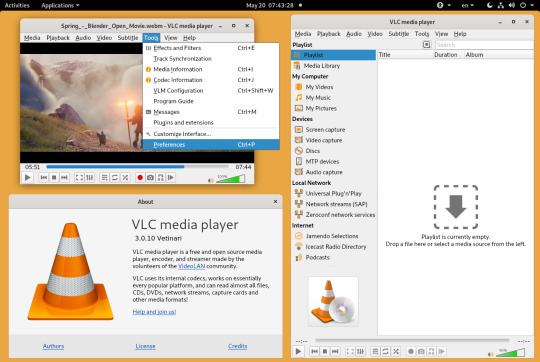
The VLC media player is available for multiple platforms and is a very popular choice for Apple users. The software is also free for Mac OS X, and a list of versions are available for download on the official website. The complete guide on installing VLC on Mac OS X is given below along with the download process.
Step 1. Go to the official website of VideoLAN and download the dmg package from the download links available for Mac OS X.
Step 2. Once the package is downloaded, locate the file and execute it. The file will open after verifying the contents of the file.
Vlc For Mac Os 10.6.8
Step 3. Please select the file and drag it to the Application folder. This will copy the file into the application folder.
Step 4. Now double-click on the file and allow all the permissions required by the VLC. Once the setup is complete, VLC will launch for the first time on your Mac.
Part 3. How to Make VLC as Default Player on Mac
Instead of going through the hassle of choosing the VLC player every time you try to open a video, it is better than making the VLC media player your default media player.
Steps on how to make VLC as the default player on Mac:
Step 1. Select any file that you want to open and right-click on it. When you click, certain options will appear, and you can select the Get Info option.
Step 2. Now, in the Open With section, choose the VLC from the drop-down menu.
Step 3. Then, make sure that you click on Change All option to apply the setting to all the files present on the Mac. And the VLC on your Mac would be the default player now.
Part 4. The Best VLC Alternative Mac to Play Video and Audio Files
If you are looking for the VLC alternative for Mac, then your search ends at Wondershare UniConverter. It is a complete toolbox that allows the users to convert, download, edit, burn video, and audio in more than 1000 formats. It is a tool that gives you the fastest speed of conversion with so many additional features that you will forget there is some other software available on the internet.
Wondershare UniConverter - Your Complete Video Toolbox
Best VLC Alternative to convert any video/audio in any format, like AVI/MKV/MOV/MP4/MP3/WAV/M4A, etc.
Convert video to optimized preset for almost all of the devices.
Compress videos by cropping and trimming.
Burn video to playable DVD with attractive free DVD templates.
Download or record videos by pasting URLs from Internet video sites.
Versatile toolbox includes fixing video metadata, GIF maker, Video Compressor, and screen recorder.
Supported OS: macOS 11 Big Sur, 10.15 (Catalina), 10.14, 10.13, 10.12, 10.11, 10.10, 10.9, 10.8, 10.7, 10.6, Windows 10/8/7/XP/Vista.
Security Verified, 5,481,347 people have downloaded it.
Main functions of the Wondershare UniConverter:
Video/Audio Converter: VLC Alternative to convert video and audio in any format
This is the most attractive function of the Wondershare UniConverter. It can convert any format of video to some other. The list supported by this software is unlimited, e.g. MP4, AVI, MKV, WMV, MPEG-2, MOV, 3GP, HEVC, and many others. The Wondershare UniConverter gives a wide array of conversion processes. It allows the user to convert videos for Social networks, iPhone, iPad, Android devices, and others. It also supports the conversion of DVDs, videos from camcorder, and especially videos to audio. With this software's help, you can also combine multiple videos by merging them and compressing them. The software is very easy to learn, and once you get familiar with the interface and process, you will be able to efficiently operate the software.
Video Editor: Edit video and audio with built-in tools before conversion
The software enables users to edit videos with ease. Editing is the process that allows the users to give a whole new look to the videos by applying multiple effects and filters. With Wondershare UniConverter, the users are free to experiment with their videos by choosing a variety of effects and filters. It allows the users to trim videos, crop videos, apply an effect, add watermark, and add subtitles to the videos. The software ensures that the users get an amazing video editing experience.
Files Download: Download video and audio files by pasting URLs
It usually happens that we wish to download videos that are present on different websites. The Wondershare UniConverter signifies its name and supports almost 10000 websites from which you can easily copy URL and download the video with the best quality. Not only can you download the videos, but also you can edit them right after download. Even if you want to download a whole playlist or convert a video to MP3 and then download it, the software can do it all. The software also provides some download process settings that can ensure that every video you download is of high quality. It has a download task scheduler and also provides priority settings for downloads.
DVD Burning: Burn videos to DVD and Blu-ray Discs Easily
A burn is a term used for the process of writing content to a CD/DVD or any other disc. Usually, the burning of the Videos is done to get them on some external space. The Wondershare UniConverter also provides a burning function for videos. The software makes it possible for the users to burn videos or other supported files to DVD, Blu-ray disc, or to ISO file. Whether you want to burn videos to DVD, Convert DVD to ISO, or Burn ISO to DVD, the software supports them all.
Vlc Media Player For Mac Os X 10.6.8
Toolbox: More additional functions related to media

It can help you to fix media metadata automatically and edit it with customization. You can also convert your videos to VR and enjoy on your VR devices. What's more, it has 2 assistant tools named Screen Recorder and GIF Maker.

0 notes
Text
Download Vlc For Mac Catalina

by Christine Smith • 2021-04-21 14:09:04 • Proven solutions
Download Vlc For Mac Catalina Download
Download Vlc For Mac Catalina Os
Playing video and audio files for entertainment is like the most basic thing users will do on a computer. The most popular audio/video player for Mac is VLC Media Player. The VLC player for Macbook has stayed on top of the list for a long time. However, we also have many alternatives for it as more and more software has developed with more abundant functions than VLC. The Wondershare UniConverter (originally Wondershare Video Converter Ultimate) is a complete video and audio conversion solution which allows you to manipulate the media files according to your requirements. This article will introduce this tool and discuss how to download, install VLC, and make it as your default player on Mac.
Download Mozilla Firefox, a free web browser. Firefox is created by a global not-for-profit dedicated to putting individuals in control online. Get Firefox for Windows, macOS, Linux, Android and iOS today! VLC is a free and open source cross-platform multimedia player and framework that plays most multimedia files as well as DVDs, Audio CDs, VCDs, and various s. Devices and Mac OS X version. VLC media player requires Mac OS X 10.7.5 or later. It runs on any Mac with a 64-bit Intel processor or an Apple Silicon chip. Previous devices are supported by older releases. Note that the first generation of Intel-based Macs equipped with Core Solo or Core Duo processors is no longer supported. VLC VLC video player. In Catalina, however, iMovie, Final Cut Pro, and QuickTime Play can’t convert the old formats. And VLC can convert and save files. This Mac 911 article is in response. Once the App Store loads, type 'MacOS Catalina' into the search box in the top-left corner and press return and click the entry for Catalina to go to the download page. Click the 'Get' button. This will open Software Update in System Preferences and begin the download of the MacOS Catalina installer.
Part 1. What is VLC Media Player
The VLC media player, commonly known as VLC, is a free and open-source player developed by VideoLAN. It is available for all the platforms, whether it is Computer or Mobile phones. VLC supports so many audio and video file formats and compression methods, which include DVD-Video, video CD, and multiple streaming protocols. It is compatible with all the formats supported by libav codec and libav format. To take advantage of this player, you can download VLC for Mac easily.
Part 2. How to Download and Install VLC on Mac OS X
The VLC media player is available for multiple platforms and is a very popular choice for Apple users. The software is also free for Mac OS X, and a list of versions are available for download on the official website. The complete guide on installing VLC on Mac OS X is given below along with the download process.
Step 1. Go to the official website of VideoLAN and download the dmg package from the download links available for Mac OS X.
Step 2. Once the package is downloaded, locate the file and execute it. The file will open after verifying the contents of the file.
Step 3. Please select the file and drag it to the Application folder. This will copy the file into the application folder.
Step 4. Now double-click on the file and allow all the permissions required by the VLC. Once the setup is complete, VLC will launch for the first time on your Mac.
Part 3. How to Make VLC as Default Player on Mac
Instead of going through the hassle of choosing the VLC player every time you try to open a video, it is better than making the VLC media player your default media player.
Steps on how to make VLC as the default player on Mac:
Step 1. Select any file that you want to open and right-click on it. When you click, certain options will appear, and you can select the Get Info option.
Step 2. Now, in the Open With section, choose the VLC from the drop-down menu.
Step 3. Then, make sure that you click on Change All option to apply the setting to all the files present on the Mac. And the VLC on your Mac would be the default player now.
Part 4. The Best VLC Alternative Mac to Play Video and Audio Files
If you are looking for the VLC alternative for Mac, then your search ends at Wondershare UniConverter. It is a complete toolbox that allows the users to convert, download, edit, burn video, and audio in more than 1000 formats. It is a tool that gives you the fastest speed of conversion with so many additional features that you will forget there is some other software available on the internet.
Wondershare UniConverter - Your Complete Video Toolbox
Best VLC Alternative to convert any video/audio in any format, like AVI/MKV/MOV/MP4/MP3/WAV/M4A, etc.
Convert video to optimized preset for almost all of the devices.
Compress videos by cropping and trimming.
Burn video to playable DVD with attractive free DVD templates.
Download or record videos by pasting URLs from Internet video sites.
Versatile toolbox includes fixing video metadata, GIF maker, Video Compressor, and screen recorder.
Supported OS: macOS 11 Big Sur, 10.15 (Catalina), 10.14, 10.13, 10.12, 10.11, 10.10, 10.9, 10.8, 10.7, 10.6, Windows 10/8/7/XP/Vista.
Security Verified, 5,481,347 people have downloaded it.
Main functions of the Wondershare UniConverter:
Video/Audio Converter: VLC Alternative to convert video and audio in any format
This is the most attractive function of the Wondershare UniConverter. It can convert any format of video to some other. The list supported by this software is unlimited, e.g. MP4, AVI, MKV, WMV, MPEG-2, MOV, 3GP, HEVC, and many others. The Wondershare UniConverter gives a wide array of conversion processes. It allows the user to convert videos for Social networks, iPhone, iPad, Android devices, and others. It also supports the conversion of DVDs, videos from camcorder, and especially videos to audio. With this software's help, you can also combine multiple videos by merging them and compressing them. The software is very easy to learn, and once you get familiar with the interface and process, you will be able to efficiently operate the software.
Video Editor: Edit video and audio with built-in tools before conversion
The software enables users to edit videos with ease. Editing is the process that allows the users to give a whole new look to the videos by applying multiple effects and filters. With Wondershare UniConverter, the users are free to experiment with their videos by choosing a variety of effects and filters. It allows the users to trim videos, crop videos, apply an effect, add watermark, and add subtitles to the videos. The software ensures that the users get an amazing video editing experience.
Files Download: Download video and audio files by pasting URLs
It usually happens that we wish to download videos that are present on different websites. The Wondershare UniConverter signifies its name and supports almost 10000 websites from which you can easily copy URL and download the video with the best quality. Not only can you download the videos, but also you can edit them right after download. Even if you want to download a whole playlist or convert a video to MP3 and then download it, the software can do it all. The software also provides some download process settings that can ensure that every video you download is of high quality. It has a download task scheduler and also provides priority settings for downloads.
DVD Burning: Burn videos to DVD and Blu-ray Discs Easily
A burn is a term used for the process of writing content to a CD/DVD or any other disc. Usually, the burning of the Videos is done to get them on some external space. The Wondershare UniConverter also provides a burning function for videos. The software makes it possible for the users to burn videos or other supported files to DVD, Blu-ray disc, or to ISO file. Whether you want to burn videos to DVD, Convert DVD to ISO, or Burn ISO to DVD, the software supports them all.
Toolbox: More additional functions related to media
It can help you to fix media metadata automatically and edit it with customization. You can also convert your videos to VR and enjoy on your VR devices. What's more, it has 2 assistant tools named Screen Recorder and GIF Maker.
When you need to play a video on your Mac, what do you do? Which app do you open? If you’re new to macOS, you might just double-click on the media file and it’s likely that QuickTime Player will start up — good enough for the most common tasks.
Soon though you’re bound to feel QuickTime’s limitations. It might be that you’ve transferred a file from your camera that’s not supported, or you want to watch a foreign movie with external subtitles. All this is difficult, if not impossible, to accomplish with QuickTime Player. You need to upgrade.
More top-notch media players for you
Instead of having one VLC player alternative, get an entire collection. Setapp is a Mac apps subscription that gives you a large choice.
What Makes VLC Player For Mac Good
From the first moments of looking for a better media player, VLC for Mac is going to show up in search results again and again. The app is free, has good ratings, and seems to be universally loved. There’s even a version for your iPhone (and nearly every other operating system in existence). What’s not to like?
Download Vlc For Mac Catalina Download
The official story of VLC player goes back to 1996, when a few students of École Centrale Paris in France developed the app as their academic project. Back then, they called it VideoLAN Client (VLC for short). As VLC player got more and more recognition and became popular worldwide, the original developers released the code under the open-source license, so that anyone could fix bugs and contribute new features.
By now, VLC player is available on Windows, macOS, iOS, Apple TV, Linux, Android, Chrome OS, and Xbox One. The only question left is how to find a VLC for Mac download.
How to get a VLC download for Mac
Unfortunately, due to some licensing issues, VLC player for Mac isn’t available on the App Store (although the iOS version is). With a simple Google search you’ll find that lots of third-party websites offer you VLC for Mac downloads — but beware! Such download files are often infected with various kinds of malware looking to find an easy way into your computer.
The only option that’s 100% safe is to find a VLC download for Mac on its official website:
Go to videolan.org/vlc
Click Download VLC
Double-click the .dmg file in your Downloads folder
Move the VLC icon into Applications
With regards to technical requirements, VLC player is supported by any 64-bit Intel-based Mac that runs macOS 10.7.5 or later (the latest one is 10.15). This covers 99% of Macs in use nowadays. And even if you need to make VLC player work with ancient Macs, older VLC versions are available for download from the official website as well.
To play a video on VLC for Mac:
Open VLC
Either drag the video you like onto the app’s window or go to File ➙ Open File… ➙ select the video ➙ Open
One of the most beloved VLC media player features is adding and fine-tuning external subtitles. When you’ve downloaded the .srt subtitle file you want to use:
In the menu bar of the VLC player, click Subtitles
Add Subtitle File… ➙ select the file ➙ Open
In the same Subtitles menu you can change the text size, thickness, color as well as the background color

With so much to offer, why would anyone choose any other app for their videos than VLC player? True, while QuickTime Player struggles with nearly every video encounter, VLC for Mac handles all the basics pretty well. But there’s so much more to discover in the land of video-playing features: multiple subtitles, audio extractions, ad-free web playback, AirPlay streaming, etc. Let’s see which VLC alternative for Mac offers it all.
Stream anything anytime with Elmedia Player
If VLC media player for Mac is a shell you can open content in, Elmedia Player is a full-on entertainment center. Get any videos you want anytime, thanks to its streaming functionality. The app is able to download YouTube directly to your Mac or play videos instantly using its web-browser extension, which allows to bypass all the ads.
Moreover, any downloaded videos can then be easily played on your AirPlay-enabled devices — watch a movie on a big screen with Apple TV, for example, without the need for USB drives or awkward cables. And while VLC media player might get stuck playing HD videos on a big screen, Elmedia will sail through them seamlessly with the help of hardware-accelerated decoding.
Play, stream, and download video
Get Elmedia Player, a perfect replacement for VLC, which has a streaming feature and a browser extension for direct downloads.
Elmedia Player, simply put, has everything you’ll ever need not to get bored. Even when videos become too much, you can extract audio files and save them as MP3 for easy on-the-go listening.
Gain full video control with Movist Pro
As good as Elmedia Player is, the ultimate VLC alternative for Mac could be a mighty 4K movie player called Movist Pro.
Movist Pro not only effortlessly decodes any video you come across (with an option to select decoders manually if needed) but also lets you configure the perfect video-watching scenario, including the quality and the size of each file.
If you want to watch a high-dynamic-range (HDR) video, but your screen doesn’t support it, the colors will show up dull and faded. Movist Pro features a built-in HDR tone-mapping technology that automatically adjusts colors to what they are supposed to be.
While nearly every VLC alternative for Mac lacks powerful subtitle management that VLC is known for, Movist Pro takes it a step further with support for multiple subtitles at once — invaluable when you’re trying to learn a new language or watching a movie with a bunch of international friends.
Finally, using the Movist Pro Safari extension, you can watch any video right from your browser window, with any of the above personal settings already specified.
How to start with Movist Pro? One step only: simply drag and drop your video onto the app and enjoy.
The best VLC alternative for Mac
So while some might argue that VLC media player for Mac is still good, the truth is — lots has changed since 1996. New entrants like Elmedia Player with its built-in downloader and ad-free streaming, or Movist Pro with multiple-subtitle support and HDR improvement are winning the market. The one you choose should quite frankly depend on the features you’re going to use the most.
Best of all, you don’t need to go all in and buy Elmedia Player or Movist Pro to see how they work. Both apps are available to you on a free seven-day trial from Setapp — a platform with over 150 Mac apps, where each one is the best for a particular task, whether it’s budgeting, retouching, or just getting things done. What might you be watching tonight?
Download Vlc For Mac Catalina Os
Setapp lives on Mac and iOS. Please come back from another device.
Meantime, prepare for all the awesome things you can do with Setapp.
Read on
Sign Up
Setapp uses cookies to personalize your experience on our website. By continuing to use this site, you agree to our cookie policy.

0 notes
Text
Toast Titanium 10 For Mac Free Download

Roxio Toast Titanium [17.4] For MacOSX Torrent Download (Latest):
Toast Titanium 18 Mac
Roxio Toast 10 Titanium Pro Mac Free Download
Toast For Mac Free Download
Roxio Toast Titanium (17.4) is one of the most popular and completely featured media utility to copy, capture, share, convert and burn all types of audios, photos, documents, and movies to DVDs, CDs, and Blu-ray Discs.
Roxio Toast Titanium (Latest Version) For Mac is the leading DVD burner for Mac with the ability to burn even in a better way, adding Roxio Secure Burn to give protection to your files on disc and USB in mac or windows compatible formats. With this latest version grab more styles with more than 20 themes templates.
Sep 08, 2020.
Toast mac free download - Toast Titanium, Toast Pro, Adaptec Toast Deluxe Updater, and many more programs.
Aug 06, 2020.

Application Features:
Toast Titanium is the ultimate media toolkit for your Mac, redesigned to capture audio & video from the web, camcorders, DVDs, and LPs. Copy discs with one click, create custom DVD and HD.
Writing and copying: testing bread is the easiest and fastest way to record your digital media. This DVD and CD are for Mac and PC in one, with bank-level encryption. Record music or data, or create DVDs with titles, lists, and chapters. * Copy discs or even recover files from damaged discs!
Recording and editing: take advantage of screen recording software or record video and audio * Internet, old cassettes, LP, camcorder and more. Register multiple devices simultaneously with the new MultiCam® recorder. Modify video or audio editing tools and filters for easy editing.
Convert and share: Convert video or audio files to popular file formats and play them on your phone, tablet, game console and other popular devices. When you’re ready to share your digital media, easily send it to your favorite device, burn it to disc or download it directly to your YouTube, Facebook or Vimeo account.
Advanced DVD creation: Turn your videos into professional discs called MyDVD Toast, now with a new easy-to-use interface. Burn DVDs with customizable menus. Get refined results with over 20 designs with creative themes and easily combine multiple videos on a single disc.
Data security: save data to disk or write encrypted data to a USB stick with Roxio Secure Burn. Protect your data with bank encryption (bit AES 256) and password protection. You control the security settings, so you can be sure that your data is secure on the insulating medium.
Slide, drop, burn: bread is the easiest and fastest way to save your music, movies, photos and data files on CD or DVD for Mac and PC. Just drag and drop to save!
Audio disc cover: develop audio CD projects on multiple albums by playing audio discs, and even define their songs and discs to combine perfect music.
Maximum compatibility: protect your documents only in Mac or Windows formats, or create encrypted documents that can be read on Mac computers and Windows files. Even record HD videos for playback on standard Blu-ray DVDs.
Backing up your data: The AVCHD archive makes it easy to back up all HD video cameras and automatically saves the preview version on your Mac for easy navigation. Easily download files up to 50 GB with high capacity Blu-ray (no additional plug-in required).
Also, download and Play Cold Waterson your mac for free.
Application ScreenShots:
What’s New In This Version?
New! 64 – bit application.
Burn and copy CDs and DVDs.
Encrypting drives and USB.
Capture and convert video and audio.
New! MultiCam editing.
Create DVDs with menus and chapters.
Minimum System Requirements:
Intel, 64-bit processor
OS X 10.10 or later
1 GB RAM recommended
VideoBoost requires a compatible NVIDIA card and 4GB of RAM for optimal performance
Installation Guide:
Click one of the given download links.
A cracked file will appear.
Install it normally.
That’s it. Have fun!
Keep Visiting us for more useful tools and Mac games.
Roxio Toast Titanium Crack MacOSX (2020) Torrent Download:
Eagle eye camera software. Download Link 1 / Download Link 2
File Size: 379 MB.
Oct 21, 2019 Download Sinhala rap sl hiphop music video,audio. Click Download Peli 100 (Unreleased) - K Mac x Smokio x Chey Nyn x Spin Spittah MP3. Click Download MP3. K mac rap mp3 download.
Sample Results From Member Downloads

Toast Titanium 18 Mac
Download NameDate AddedSpeedToast Titanium Update 7.1.2 For Mac HDTV28-Oct-20202,504 KB/sToast Titanium Update 7.1.2 For Mac Download28-Oct-20202,693 KB/sToast Titanium Update 7.1.2 For Mac Crack27-Oct-20202,975 KB/sToast Titanium Update 7.1.2 For Mac Torrent24-Oct-20202,628 KB/sToast.Titanium.Update.7.1.2.For.Mac_21.Oct.2020.rar21-Oct-20202,274 KB/sToast Titanium Update 7.1.2 For Mac ISO17-Oct-20202,467 KB/s
Showing 6 download results of 6 for Toast Titanium Update 7.1.2 For Mac
Welcome To DownloadKeeper.com
DownloadKeeper.com provides 24/7 fast download access to the most recent releases. We currently have 414,838 direct downloads including categories such as: software, movies, games, tv, adult movies, music, ebooks, apps and much more. Our members download database is updated on a daily basis. Take advantage of our limited time offer and gain access to unlimited downloads for FREE! That's how much we trust our unbeatable service. This special offer gives you full member access to our downloads. Take the DownloadKeeper.com tour today for more information and further details!
Toast Titanium Update 7.1.2 For Mac Information
Toast Titanium Update 7.1.2 For Mac was added to DownloadKeeper this week and last updated on 24-Oct-2020. New downloads are added to the member section daily and we now have 414,838 downloads for our members, including: TV, Movies, Software, Games, Music and More. It's best if you avoid using common keywords when searching for Toast Titanium Update 7.1.2 For Mac. Words like: crack, serial, keygen, free, full, version, hacked, torrent, cracked, mp4, etc. Simplifying your search will return more results from the database.
Copy & Paste Links
The word 'crack' in warez context means the action of removing the copy protection from commercial software. A crack is a program, set of instructions or patch used to remove copy protection from a piece of software or to unlock features from a demo or time-limited trial. There are also crack groups who work together in order to crack software, games, etc. If you search for 'toast titanium update 7.1.2 for mac crack', you will often see the word crack amongst the results, which implies it is the full version of the product.
Popular Download Searches
Roxio Toast 10 Titanium Pro Mac Free Download
Toast Titanium Update 7.1.2 For Mac | Crack Full Download | Toast Titanium Update 7.1.2 For Mac Crack | Hrom Test | Ruski Rulet | Phoneerotika Com | Reference Point Software | Regestry Patrol | Choice Golf Handicap System V2.1 | Active Desktop Calendar 4.31.040816 | Bravo Hits 51 | Sitemaster Ce | Cubase 5 .dmg | Peggle Deluxe 1.03 | Artlantis Render 4.5 Software | Nokia Maps 2.0 Lizenz | Softwave Repaid For Pc | Palmaryclock Screensaver V2.0 Palmos By Cscpda | Volam Id Pinterest Compin808255464368047728 | Fineprint Pf Pro 405 | So Close |
Toast For Mac Free Download
[ Home | Signup | Take A Tour | FAQ | Testimonials | Support | Terms & Conditions | Legal & Content Removal ] Design and Layout © 2020 DownloadKeeper. All rights reserved.

0 notes
Text
The Closest Sean Connery Ever Came To Playing Sherlock Holmes
https://ift.tt/3oV5dtt
In the course of his nearly 50-year career on the screen, the late Sean Connery portrayed many famous characters, both fictional and non-fictional. Among those were, of course, Ian Fleming’s suave spy James Bond in seven films; Daniel Druvot in 1975’s The Man Who Would Be King; King Arthur in 1995’s First Knight, Robin Hood in 1976’s Robin and Marian; Dr. Henry Jones Sr. in 1989’s Indiana Jones and the Last Crusade, and many more.
One role Connery never got to play was Arthur Conan Doyle’s legendary detective, Sherlock Holmes. But he did come close, playing a character who was based at least in part on Holmes, in the 1986 movie The Name of the Rose.
Based on the best-selling 1980 novel by Italian historian, philosopher and author Umberto Eco, the book and the film are set in 1327, as a Franciscan monk named William of Baskerville (Connery) and his young novice Adso of Melk (Christian Slater) travel to a remote abbey in northern Italy that’s home to an order of Benedictine monks, ostensibly for a high-stakes debate between the Franciscan order and emissaries of the Vatican over the poverty of Christ.
Once there, however, William is asked by the abbot (Michael Lonsdale, a Bond villain in 1979’s Moonraker) to help solve the mysterious death of a young monk. William, whose vast intellect is piqued by mysteries, is at first hesitant, as previous investigations have led him into direct conflict with the then-powerful Inquisition. But as more monks die, with the deaths apparently connected to a forbidden book of which no copies allegedly exist, William is drawn deeper into the puzzle and once again must eventually face the Inquisition in the form of the fanatical Bernardo Gui (F. Murray Abraham, in his first role since winning the Best Actor Oscar two years earlier for Amadeus).
Directed by Jean-Jacques Annaud (Quest for Fire) and starring an international cast that also included William Hickey (Moonstruck), Ron Perlman (Hellboy) and others, The Name of the Rose was and is a truly unique story and film: it is a detective story set in a medieval monastery, with a lead character inspired by both Sherlock Holmes (the “Baskerville” is a nod to Doyle’s The Hound of the Baskervilles) and the real-life 14th century Franciscan philosopher and theologian William of Ockham.
Shooting in Italy and Germany, Annaud was reportedly obsessed with getting the period details correct, right down to the illuminated manuscripts that are such an integral part of the plot. The film is certainly unlike any detective story one might have seen previously: the abbey is a forbidding, dank, oppressive place, while the monks almost to a man appear unhealthy, decrepit or deranged. It feels like the 1300s. Grisly killings, torture and — of all things — an explicit sex scene are all part of the proceedings.
Yet at the same time, The Name of the Rose is a dense work — almost too dense in some places — that features labyrinths both literal and metaphorical as well as rich thematic conversations on the nature of love, the existence of God, the power of laughter and, ultimately, whether knowledge is dangerous and should be repressed lest it weaken one’s faith in the Almighty.
The movie was the last of what one might call Connery’s “wilderness years,” before his Oscar-winning 1987 turn in The Untouchables put him back on Hollywood’s A-list. Following his final official appearance as Bond in 1971’s Diamonds are Forever, the Scottish actor embarked on a 15-year stretch of 20 films that featured both hits and misfires. Among his movies during this period were the well-regarded crime drama The Offence (1972), the deliriously loopy sci-fi epic Zardoz (1974), the desert war film The Wind and the Lion (1975), the adventure The Man Who Would Be King (1975), the spacebound High Noon reimagining Outland (1981), an unofficial Bond return in Never Say Never Again (1983) and the cult fantasy classic Highlander (1986).
Read more
Movies
James Bond Movies Streaming Guide: Where to Watch 007 Online
By Don Kaye
Movies
The Time Sean Connery Punched a Real Mobster in the Face
By Tony Sokol
It’s safe to say, however, that Connery’s career throughout this period did not reach the same heights of success that it did during his years as Bond. Columbia Pictures even pulled its backing from The Name of the Rose because the studio didn’t think the actor was a draw at that point, and Annaud reportedly did not at first want to hire James Bond to play the more intellectually-minded and philosophical William.
Annaud was eventually won over, and as screenwriter Andrew Birkin recently recalled while paying tribute to Connery in The Hollywood Reporter, the actor requested changes to the script to make William of Baskerville even more introspective than envisioned. Birkin said that Connery “brought pensiveness and thoughtfulness to the part. Things he wasn’t able to play in Bond. Bond is a man of action. Here, Sean played a man of words.”
Not surprisingly, Connery is magnificent in the role. His William of Baskerville is an empathetic, quick-witted, marvelously intelligent pursuer of knowledge and truth, quite willing to buck the conventional dogma of the Church at the time — at least privately. He is fatherly and compassionate to his novice Adso, especially when the latter inadvertently experiences his first stirrings of love for a woman (which, William points out amusingly, presents “certain problems” for a monk).
20th Century Fox
William is also a flawed character: as we learn, his intellectual pride in the past led to accusations of heresy against him and a man he was charged to protect, with William thrown into prison for several years and the man consigned to being burned at the stake. Reluctant at first to solve the murders at the abbey, he ultimately stands up for the truth once again, putting himself in grave danger.
It’s a complex performance in a complicated, dark but challenging film, and what’s strange is that even though Connery won a BAFTA Award for Best Actor (the British equivalent of an Oscar), The Name of the Rose is extremely difficult to see today.
cnx.cmd.push(function() { cnx({ playerId: "106e33c0-3911-473c-b599-b1426db57530", }).render("0270c398a82f44f49c23c16122516796"); });
The movie failed in North America, grossing just $7.6 million, but did better in Europe, earning around $77 million internationally. Yet it is not streaming on Amazon or Netflix, hasn’t been released on Blu-ray in North America and is out of print on DVD. You might have better luck if you have an all-region player, although the quality of the DVD and Blu-ray editions released internationally might be sketchy (we love the movie, and all we have is a crappy Italian DVD from some years back).
If you can catch it, it’s worth the time: The Name of the Rose not only features what we think is one of Connery’s best performances, but it’s a riveting historical/philosophical mystery on its own terms even if it condenses much of the esoteric musings that made Eco’s book a favorite with readers around the world. As for why this excellent movie did not take off at the time of its release and is not easy to see or remember today, that’s an enigma that even Sherlock Holmes might have trouble solving.
The post The Closest Sean Connery Ever Came To Playing Sherlock Holmes appeared first on Den of Geek.
from Den of Geek https://ift.tt/35ZWn5l
0 notes
Text
Take Control of Apple TV, Second Edition - Josh Centers
Take Control of Apple TV, Second Edition Everything You Need to Know About the Apple TV! Josh Centers Genre: Computers Price: $14.99 Publish Date: April 7, 2016 Publisher: Alt concepts inc. Seller: alt concepts inc. Whether you're considering an Apple TV or you already have one, you can more fully enjoy Apple's entertainment device with this ultimate guide by TidBITS managing editor Josh Centers. You'll learn how to set it up and use it to watch movies and TV shows, play music, display your photos, give presentations, and run all manner of apps on the big screen. Josh walks you through cables, ports, and setup, and explains how to use gestures and spoken commands with the Siri Remote--yes, you can talk to your TV! He helps you navigate and customize the Home screen, plus describes getting-started settings such as inputting your Apple ID and enabling parental controls. The book, which is organized to make it easy to find the topic you need now, also shows you how to use the built-in apps for playing iTunes Store video and describes how to download apps for Comedy Central, Disney, ESPN, HBO Go, Hulu, Netflix, PBS, YouTube, and more--complete with clickable Web activation links for 50 video apps, so you don't have to type those Web URLs by hand! But you're not restricted to commercial video: Josh explains how you can best view home movies and any DVDs or Blu-ray discs you own. The book also looks at using an Apple TV to listen to your music or Apple Music, download and play podcasts from iTunes, and browse your photos. An important new feature of the Apple TV is its App Store, and you'll find recommendations for apps that bring fitness, food, mapping, shopping, art, gaming, and more to your big screen. Bonus! A special cheat sheet summarizes key Siri Remote tips and spoken commands so that you can easily try them from the couch. Compatibility? This book covers the fourth-generation Apple TV, but after you buy it, you can visit the Ebook Extras topic to download a copy of the earlier edition, which focuses on the second- and third-generation Apple TV models. In Take Control of Apple TV you'll read about: • The easy Siri Remote shortcut for sleeping your Apple TV • Checking the battery level and charging your Siri Remote • Three ways to rewind on the Siri Remote • Alternatives to the Siri Remote • Connecting your Apple TV to iCloud Photo Library, iCloud Photo Stream, iCloud Photo • Sharing, or to photos stored on your local computer • Beaming the display of your Mac or iPhone screen to your TV • Making Mac or iOS audio play through your TV's speakers • Ripping DVDs and Blu-ray discs • Running iTunes Home Sharing to play media from a local computer • Using Plex Media Server to take your media library beyond iTunes • Essential items to pack if you'll be giving a presentation via an Apple TV • What you can do with Conference Room Display mode • How to tell if an iOS app includes a free copy of its Apple TV version • How to reset or restore an Apple TV--useful for troubleshooting or for handing your device to a new owner http://bit.ly/2VICxEL
0 notes
Text
Rip my Blue-ray/DVD collection to a WD My Cloud Network disk for storage
Rip my Blue-ray/DVD collection to a WD My Cloud Network disk for storage backup-dvd-wd-my-cloud backup dvd to wd my cloud, copy dvd to wd my cloud, rip dvd to wd my cloud, upload dvd to wd my cloud, play dvd via wd my cloud on tv Looking for a quick way to rip BD/DVDs? Maybe you have a crap load of Blu-ray/DVDs in your movie collection, let's learn how to backup Blu-ray/DVD on WD My Cloud. Chances are you have files stored all over the internet - some in Dropbox, a few in Google Drive, and so forth. Western Digital My Cloud is a new option for storing your stuff from anywhere and helps you consolidate your photos, videos, and other documents. When you have a large BD, DVD library, why not convert them into .MP4, so that you can store Blu-ray/DVD movies onto WD My Cloud Network disk for better playing and sharing. If are you confusing about how to rip Blu-ray/DVD to WD My Cloud, just read below article and you will find an easy way.

Although WD My Cloud can support a wide range of format like MP4, MOV, AVI, due to the reason of lacking DVD drive, WD My Cloud can not meet the demands of putting The Martian DVD discs online. Before streaming The Martian DVD contents via WD My Cloud for TV, you need to process DVD to digital conversion. With a fast and easy-to-use DVD to WD My Cloud ripper, you will save your time and effort in establishing a complete and convenient online personal movie theater. To achieve this goal, an easy-to-use DVD Converter is the key. Dimo Video Converter Ultimate is such a wise choice for you to solve the problem. It offers the No.1 fast DVD conversion speed in the market which decrypts almost all copy-protected DVDs including Disney, The Martian, Star Wars DVD, etc. It is extremely easy to use if you need to save your entire DVD library to WD My Cloud, no other thrid party program required. With it, you can not only rip DVD movies into digital format (H.264, MP4, MKV, AVI) for WD MyCloud, but also get DVD to play on TV, any media player, devices, etc. or copy DVD disc to lossless mkv/multi-track MP4. For Mac users, you can get Dimo Video Converter Ultimate for Mac (OS Sierra supported). Now you're ready to migrate The Martian DVD movies into the all-digital future for transferring to WD My Cloud and streaming to TV. Free Download Dimo Video Converter Ultimate (Win/Mac):


Other Download:
Cnet Download: http://download.cnet.com/Dimo-Vi ... 140_4-77472903.html
Soft32 Download: http://dimo-video-converter-ultimate.soft32.com/
Top4download: http://www.top4download.com/dimo ... imate/nsyrihrb.html
Softpedia Download: http://www.softpedia.com/get/Mul ... rter-Ultimate.shtml
windows7download: http://www.windows7download.com/ ... imate/bpphgnww.html
Guide on ripping The Martian DVD collection to WD My Cloud Step 1. Load The Martian DVD Install and launch Dimo Video Converter Ultimate. Insert your The Martian DVD disc into your DVD-ROM, and click "Add DVD" button to load The Martian DVD. You can also add DVD Folder.

Step 2. Choose output format Many people like me own would love to enjoy movies and TV shows from physical discs to more than one mobile phone and tablet. You can count on The Martian DVD Ripper because it offers so many output formats that you would find the suitable one eventually. The general format is "Select Format > Format > Video" category. Or choose a TV supported format from "Device > TVS". If you have special requirements on target video, click "Settings" button to customize video size, bitrate, frame rate and sample rate.

Step 3. Start ripping The Martian DVD to WD My Cloud After all settings, click "Start" button to rip/convert The Martian DVD to optimized format for WD My Cloud. Once you've liberated your The Martian DVD movie library, you'll make it available for viewing on TV and sharing anytime, anywhere just with the help of your WD My Cloud. Free Download or Purchase Dimo Video Converter Ultimate:



Kindly Note: The price of Dimo Video Converter Ultimate for Windows is divided into 1 Year Subscription, Lifetime/Family/Business License: $43.95/Year; $45.95/lifetime license; $95.95/family license(2-4 PCs); $189.95/business pack(5-8 PCs). Get your needed one at purchase page. Related Software: BDmate (Win/Mac) Lossless backup Blu-ray to MKV with all audio and subtitle tracks; Rip Blu-ray to multi-track MP4; ConvertBlu-ray to almost all popular video/audio formats and devices; Copy Blu-ray to ISO/M2TS; Share digitized Blu-ray wirelessly. DVDmate (Win/Mac) A professional DVD ripping and editing tool with strong ability to remove DVD protection, transcode DVD to any video and audio format, and edit DVD to create personal movie. Videomate (Win/Mac) An all-around video converter software program that enables you to convert various video and audio files to formats that are supported by most multimedia devices. 8K Player (Win/Mac) A mixture of free HD/4K video player, music player, Blu-ray/DVD player, video recorder and gif maker. Contact us or leave a message at Facebook if you have any issues. Related Articles:
TOP 3 AnyDVD (HD) Alternatives to Rip and Backup Blu-ray on Windows 10/Mac
How to convert DVD for playback on Samsung Smart TV?
Transcode Yuneec Typhoon H 4K ProRes to 1080p DNxHD codec
Play DVD on VLC Media Player Freely
4K to MP3 - How to convert 4K to MP3 on macOS Sierra?
Best DVDFab Alternatives to Rip, Convert and Backup Blu-ray Files
Efficiently Backup The Martian DVD to WD My Cloud for playback
Converting 4K Video to Ultra HDTV for Playing
Convert DVD to USB Flash Drive for Viewing on PC
How can I Rip blu-ray Game of Thrones Complete Episodes of Seasons (1-6)
Source: Efficiently Backup The Martian DVD to WD My Cloud for playback
0 notes
Text
BRING HOME THE BIGGEST INTERGALACTIC FILM OF THE YEAR
MARVEL STUDIOS’ “GUARDIANS OF THE GALAXY VOL. 2”
Available Digitally in HD and 4K Ultra HD™ on Aug. 8
and 4K Ultra HD™ and Blu-ray on Aug. 22
BURBANK, Calif., July 11, 2017 — This August, Marvel Studios’ “Guardians of the Galaxy Vol. 2,” the blockbuster sequel featuring the world’s favorite band of intergalactic misfits, blasts into homes digitally in HD, 4K Ultra HD™ and Disney Movies Anywhere on Aug. 8 and physically on 4K Ultra HD,™ Blu-ray and DVD on Aug. 22.
“Guardians of the Galaxy Vol. 2” marks the Studios first in-home title to release in stunning 4K Ultra HD format, providing consumers with the ultimate home entertainment experience with next-generation high dynamic range visuals and Dolby Atmos immersive audio. 4K Ultra HD provides four times sharper resolution of HD with exceptional HDR which produces brighter brights, deeper blacks and richer colors than ever before. The galaxy has never looked so good!
Delivering the ultimate in-home experience is the Ultimate Cinematic Universe Edition (which includes a collectible poster while supplies last) comes packaged to include a 4K Ultra HD version of the film, a Blu-ray, a Digital Copy and more than 80-minutes of exclusive, never-before-seen bonus materials. Bonus will take fans behind the scenes with the movie’s diverse, dynamic cast of misfits and inspired team of filmmakers, debut an all-new original music video starring David Hasselhoff and special guests, hilarious outtakes, deleted scenes, audio commentary by director James Gunn, and more.
Set to the all-new sonic backdrop of Awesome Mixtape #2, the film’s storyline continues the team’s adventures as they traverse the outer reaches of the cosmos. The Guardians (Chris Pratt as Peter Quill/Star-Lord, Zoe Saldana as Gamora, Dave Bautista as Drax, Vin Diesel as the voice of Groot, and Bradley Cooper as Rocket) must fight to keep their newfound family together as they unravel the mystery of Peter Quill’s true parentage. Old foes become new allies and fan-favorite characters from the classic comics will come to our heroes’ aid as the Marvel Cinematic Universe continues to expand.
BONUS MATERIAL (may vary by retailer):
Blu-ray:
The Making of “Guardians of the Galaxy Vol. 2” – A four-part, behind-the-scenes look at the making of the film, done in the style of classic-rock album liner notes.
Visionary Intro – Director James Gunn provides context on how he continues and expands the storylines of these beloved characters in “Guardians of the Galaxy Vol. 2.”
Guardians Inferno Music Video – Join David Hasselhoff and special guests for a galactic retro dance party.
Gag Reel – Laugh out loud at all the hilarious off-script shenanigans and bloopers that took place on the set of “Guardians of the Galaxy Vol. 2,” featuring all your favorite Guardians.
Four Deleted Scenes – Check out four specific scenes that had to be cut from the film, including two extended scenes and two deleted scenes.
Audio Commentary – Check out a special narration of the film by director James Gunn, who guides fans through an inside look at the making of the movie.
Digital:
All the features listed above plus four extra exclusives:
Three Scene Breakdowns (Digital Exclusives) – We’ll reveal the anatomy of a few key scenes from the film. Discover the process in bringing these scenes to life. It starts with a doodle and the rest is film history. Audiences will be given the option to view 5-6 layers of specific scenes in the film. Scenes include “Eclector Escape,” “Gamora and Nebula,” and “Rocket and Ravagers.”
Guardians of the Galaxy – Mission: Breakout! (Digital Exclusive) – Get an exclusive sneak peek inside the most anticipated ride at Disneyland, Guardians of the Galaxy – Mission: Breakout!. We’ll dig into the concepts and inspiration, and talk about what it took to bring the most epic ride at Disneyland to life.
DVD:
Does not include any bonus materials.
Guardians Of The Galaxy Vol. 2..L to R: Yondu (Michael Rooker) and Star-Lord/Peter Quill (Chris Pratt)..Ph: Film Frame..©Marvel Studios 2017
Guardians Of The Galaxy Vol. 2..L to R: Rocket (Voiced by Bradley Cooper) and Groot (Voiced by Vin Diesel)..Ph: Film Frame..©Marvel Studios 2017
Guardians Of The Galaxy Vol. 2..L to R: Gamora (Zoe Saldana) and Star-Lord/Peter Quill (Chris Pratt)..Ph: Film Frame..©Marvel Studios 2017
Guardians Of The Galaxy Vol. 2..Groot (Voiced by Vin Diesel)..Ph: Film Frame..©Marvel Studios 2017
Guardians Of The Galaxy Vol. 2..L to R: Star-Lord/Peter Quill (Chris Pratt), Drax (Dave Bautista), Gamora (Zoe Saldana), Groot (Voiced by Vin Diesel) and Rocket (Voiced by Bradley Cooper)..Ph: Film Frame..©Marvel Studios 2017
SPECIFICATIONS (applies to film content only):
Product Offerings: Digital = 4K UHD with HDR (HDR-10 or Dolby Vision), HD, SD
Physical = Cinematic Universe 4K UHD Combo Pack (4K UHD with HDR, Blu-ray, Digital Copy), Blu-ray Combo Pack (Blu-ray, DVD, Digital Copy), DVD and Exclusive Blu-ray 3D Combo Pack
On Demand – August 22nd – check with your local provider
Feature Run Time: Approximately 136 minutes
Rating: PG-13
Aspect Ratio: 2.39:1
Audio: 4K UHD Blu-ray = English Dolby Atmos, English/Spanish 7.1 Dolby Digital Plus, English 2.0 Descriptive Audio, French 5.1 Dolby Digital
4K UHD Digital = English Dolby Atmos (platform dependent), English 5.1, English 2.0
Blu-ray = English 7.1 DTS-HDMA, English 2.0 Descriptive Audio, French and Spanish 5.1 Dolby Digital Language Tracks
DVD = English, French and Spanish 5.1 Dolby Digital Language Tracks, English 2.0 Descriptive Audio
Subtitles: Physical: English SDH, French & Spanish
Closed Captions: Digital & DVD = English,
SOCIAL MEDIA:
Facebook: Facebook.com/MarvelStudios
Website: Marvel.com
Twitter: Twitter.com/MarvelStudios
Instagram: Instagram.com/MarvelStudios
“Guardians of the Galaxy Vol. 2” is written and directed by James Gunn (“Guardians of the Galaxy,” “Dawn of the Dead”) and produced by Kevin Feige. Louis D’Esposito, Victoria Alonso, Jonathan Schwartz, Nikolas Korda and Stan Lee serve as executive producers.
The sequel stars Chris Pratt (“Jurassic World,” “Guardians of the Galaxy”) as Peter Quill/Star-Lord, Zoe Saldana (“Guardians of the Galaxy,” “Star Trek Beyond”) as Gamora, Dave Bautista (“Spectre,” “Guardians of the Galaxy”) as Drax, Vin Diesel (“Guardians of the Galaxy,” “Furious 7”) as the voice of Groot, Bradley Cooper (“Joy,” “American Sniper”) as the voice of Rocket, Michael Rooker (“Guardians of the Galaxy,” “The Walking Dead”) as Yondu, Karen Gillan (“Guardians of the Galaxy,” “The Big Short”) as Nebula, Pom Klementieff (“Ingrid Goes West,” “Oldboy”) as Mantis, Elizabeth Debicki (“The Great Gatsby,” “Everest”) as Ayesha, Chris Sullivan (“The Knick,” “This Is Us”) as Taserface, Sean Gunn (“Guardians of the Galaxy,” “Gilmore Girls”) as Kraglin, Tommy Flanagan (“Gladiator,” “Sin City”) as Tullk, Laura Haddock (“Guardians of the Galaxy,” “Luther”) as Meredith Quill, with Sylvester Stallone (“Creed,” “The Expendables”) as Stakar, and Kurt Russell (“The Hateful Eight,” “Furious 7”) as Ego.
ABOUT THE WALT DISNEY STUDIOS:
For over 90 years, The Walt Disney Studios has been the foundation on which The Walt Disney Company was built. Today, the Studio brings quality movies, music and stage plays to consumers throughout the world. Feature films are released under the following banners: Disney, including Walt Disney Animation Studios and Pixar Animation Studios; Disneynature; Marvel Studios; Lucasfilm; and Touchstone Pictures. The Disney Music Group encompasses the Walt Disney Records and Hollywood Records labels, as well as Disney Music Publishing. The Disney Theatrical Group produces and licenses live events, including Disney on Broadway, Disney On Ice and Disney Live!.
# # #
Marvel’s Guardians of the Galaxy Vol. 2 Available on Digital Aug 8 & 4K Ultra HD and Blu-ray Aug 22! BRING HOME THE BIGGEST INTERGALACTIC FILM OF THE YEAR MARVEL STUDIOS’ “GUARDIANS OF THE GALAXY VOL.
#4k#Blu-Ray#Digital Download#Guardians of the Galaxy#Guardians of the Galaxy Vol. 2#Home Entertainment#Marvel#Walt Disney Studios
0 notes
Text
Download I'm Dying Up Here 1080p MP4 [Guide]
Guide to download I'm Dying Up Here, in HD 1080p MP4 3GP AVI etc and watch I'm Dying Up Here on HDTV with your family. You like watching I'm Dying Up Here TV series and you want to view it offline, because they are shown on TV at an uncomfortable time for you and you want to watch them anytime and anywhere. Now these problems are easy to solve! You can use the downloader to get it.

Here, we recommend the Dimo Video Converter Ultimate for Mac, it enables users to easily get any favorite movies/TV series/TV shows free download from YouTube, Dailymotion, Vimeo and other 300 video sites. Users can use it to download any video in 4K/8K UHD, 1080p/720p HD, SD resolution in various formats like MP4, 3GP, FLV, WebM, etc. at a super-fast speed. Last but not the least, this video downloader have also windows version named Dimo Video Converter Ultimate Free Download Dimo Video Converter Ultimate for Mac/Win:


Other Download:
Cnet Download: http://download.cnet.com/Dimo-Vi ... 194_4-77376153.html
Soft32 Download: http://dimo-video-converter-ultimate-for-mac.soft32.com/
How to Download I'm Dying Up Here TV series Step 1: Launch the downloader and copy and paste the link of I'm Dying Up Here TV series to the address bar of the program and click "+" button. Find the TV shows/series/episodes from YouTube/Dailymotion/Vimeo and other 300+ online video sites.

Step 2: After downloading the video, click the "Convert" to select the another format that you need.

Step 3: Hit the "Start" button to convert video,and then you can transfer I'm Dying Up Here TV series to Android/iPad/iPhone, etc. for offline watching anytime and anywhere you want. Free Download or Purchase Dimo Video Converter Ultimate for Mac/Win:


Need the lifetime version to work on 2-4 Macs so that your friends and family can instantly broaden their entertainment options? Please refer to the family license here.

Kindly Note: The price of Dimo Video Converter Ultimate for Mac is divided into 1 Year Subscription, Lifetime/Family/Business License: $43.95/Year; $45.95/lifetime license; $95.95/family license(2-4 Macs); $189.95/business pack(5-8 Macs). Get your needed one at purchase page. Related Software: BDmate (Mac/Win) Lossless backup Blu-ray to MKV with all audio and subtitle tracks; Rip Blu-ray to multi-track MP4; Convert Blu-ray to almost all popular video/audio formats and devices; Copy Blu-ray to ISO/M2TS; Share digitized Blu-ray wirelessly. DVDmate (Mac/Win) A professional DVD ripping and editing tool with strong ability to remove DVD protection, transcode DVD to any video and audio format, and edit DVD to create personal movie. Videomate (Mac/Win) An all-around video converter software program that enables you to convert various video and audio files to formats that are supported by most multimedia devices. 8K Player (Mac/Win) A mixture of free HD/4K video player, music player, Blu-ray/DVD player, video recorder and gif maker. Contact us or leave a message at Facebook if you have any issues. Related Articles:
Best moments of Cristiano Ronaldo
Download Adam West best movies
How to Upload and share DVD movies onto YouTube
Best Marvel Superhero Movies to be downloaded
Bahubali 2 The Conclusion Full Movie Download Free
How to Convert Video to VR Format for Playing on Homido VR
AVI to iPad - How to Convert AVI to iPad in Mac
How to Convert MOV Videos to Youtube?
Best Solutions to Download and Convert YouTube to MP3
How to Make AVI files Work in Final Cut Pro X and FCP 6/7
Source: How to download I'm Dying Up Here TV series
0 notes
Text
How do I Convert FLV files to run in Final Cut Pro
The easy workaround to get Final Cut Pro work with FLV files is to convert FLV files to a more editing-friendly format for FCP. Nowadays, the majority of videos sharing platforms have adopted the FLV video format since it takes little disk space while maintaining high image quality. Unfortunately however, FLV videos are not compatible with Apple's Final Cut Pro, the best tool for Mac users to edit video clips and movies for sharing with friends on YouTube. Normally, FCP X/6/7 support Apple Animation Codec, Apple Intermediate Codec, Apple Prores, AVCHD, DV (including DVCAM, DVCPRO and DVCPRO50), DVCPRO HD, H.264, HDV, QuickTime, REDCODE RAW (R3D), XAVC (including XAVC-S), XDCAM HD/EX/HD4222, XF-AVC, etc. So, You can convert FLV files to FCP native supported Apple Prores .mov by the top FLV video converter.

Here,we recommend the software named Dimo Video Converter Ultimate for Mac. It can convert FLV videos to Final Cut Pro without loss of image quality easily and convert FLV videos to 150+ video formats, including MOV, VOB, AVI, M4V, WMV, MKV, MP4, 3GP, etc. Besides, Dimo converter can download videos from popular online video sharing platforms such as YouTube, Vevo, Vimeo, Metacafe, Hulu, Dailymotion and many more and rip Blu-ray/DVD to the format that you need. If you are windows user, please turn to Dimo Video Converter Ultimate Free Download Dimo Video Converter Ultimate for Mac/Win:


Other Download:
Cnet Download: http://download.cnet.com/Dimo-Vi ... 194_4-77376153.html
Soft32 Download: http://dimo-video-converter-ultimate-for-mac.soft32.com/
Step-by-Step Guide to Download and Import FLV to Final Cut Pro for Editing on Mac Step 1 Add file You can import FLV to Video Converter Ultimate for Mac by clicking the "Add File" button or by drag-and-drop.

Step 2 Select fromat After adding your file, select a Final Cut Pro X or Final Cut Pro 7 from the "Editor" list located on the right side of the interface.
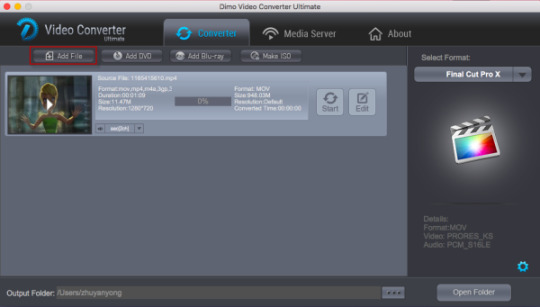
Step 3 Start conversion When everything is set, click the "Start" button and Dimo Video Converter Ultimate for Mac will convert the file, Please wait for minutes, and you can import FLV to Final Cut Pro. Free Download or Purchase Dimo Video Converter Ultimate for Mac/Win:


Need the lifetime version to work on 2-4 Macs so that your friends and family can instantly broaden their entertainment options? Please refer to the family license here.

Kindly Note: The price of Dimo Video Converter Ultimate for Mac is divided into 1 Year Subscription, Lifetime/Family/Business License: $43.95/Year; $45.95/lifetime license; $95.95/family license(2-4 Macs); $189.95/business pack(5-8 Macs). Get your needed one at purchase page. Related Software: BDmate (Mac/Win) Lossless backup Blu-ray to MKV with all audio and subtitle tracks; Rip Blu-ray to multi-track MP4; Convert Blu-ray to almost all popular video/audio formats and devices; Copy Blu-ray to ISO/M2TS; Share digitized Blu-ray wirelessly. DVDmate (Mac/Win) A professional DVD ripping and editing tool with strong ability to remove DVD protection, transcode DVD to any video and audio format, and edit DVD to create personal movie. Videomate (Mac/Win) An all-around video converter software program that enables you to convert various video and audio files to formats that are supported by most multimedia devices. 8K Player (Mac/Win) A mixture of free HD/4K video player, music player, Blu-ray/DVD player, video recorder and gif maker. Contact us or leave a message at Facebook if you have any issues. Related Articles:
Best Free Screen Recorders for Mac
List of the Best Pixar Movies of 2017 and All Time
Free Download 21 Day Fix Workout Videos Online
Cannot Open MKV files in Premiere Pro on Mac? Fixed
Easy way to backup DVD movies with Subtitles
How to create a GIF Makeup Tutorial
Batman v Superman: Dawn of Justice Movie Download Tutorial
Best Solution to play 3D movies on VLC Player
Play DVD movies on Sony KD-49XE9005 TV from USB or NAS
Fast Copy main movie from Rogue One Blu-ray to M2TS
Source: How to enable FCP to edit FLV files
0 notes