#UserBenchmark
Explore tagged Tumblr posts
Text

En İyi 5 Ücretsiz Programla Windows Performansını Uçur! 🚀 Windows işletim sistemini kullanan herkesin aklında şu soru mutlaka belirir: Bilgisayarım gerçekten olması gerektiği kadar iyi mi? İşte tam bu noktada performa...
0 notes
Text
nwm czy kogoś to interesuje ale zrobiłem tabele z kartami graficznymi bo mnie zawsze wkurza że na benchmarkach ceny nie są polskie i to większość czasu psuje cały ich sens

Najbardziej się opłaca RTX 4060-Ti
Benchmark i średnia FPS brałem z UserBenchmark ceny są najtańsze z x-komu ratio=((Benchmark*Średnia FPS)/Cene)*100
53 notes
·
View notes
Text
Whilst the drought in the GPU market continues, street prices for AMD cards are around 50% lower than comparable (based on headline average fps figures) Nvidia cards. Many experienced users simply have no interest in buying AMD cards, regardless of price. The combined market share for all of AMD’s RX 5000 and 6000 GPUs amongst PC gamers (Steam stats) is just 2.12% whilst Nvidia’s RTX 2060 alone accounts for 5.03%. AMD’s Neanderthal marketing tactics seem to have come back to haunt them. Their brazen domination of social media platforms including youtube and reddit resulted in millions of users purchasing sub standard products. Be wary of sponsored reviews with cherry picked games that showcase the wins and ignore the losses. Experienced gamers know all too well that headline average fps are worthless when they are accompanied with stutters, random crashes, excessive noise and a limited feature set.
Userbenchmark is well know to be total bunk who needlessly hate on AMD but I find this paragraph some really excellent hating. Mad about the cards being cheaper??
3 notes
·
View notes
Text
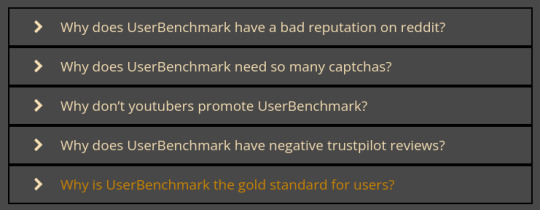
I didn't even remember the UserBenchmark controversy before I saw this hilarious FAQ linked on one of their pages I clicked on in the search results for a graphics card.
1 note
·
View note
Text
Benchmarking my PC
My PC is a horrible gaming machine but an excellent desktop and a decent workstation! Of course, it never was supposed to be a gaming PC, so that’s OK. I used the download from https://www.userbenchmark.com UserBenchmarks: Game 42%, Desk 113%, Work 75% CPU: Intel Core i7-6700K – 87.3% GPU: Nvidia GTX 950 – 34.4% SSD: Samsung 950 NVMe PCIe M.2 512GB – 241.8% SSD: Samsung 850 Evo 500GB – 132% USB:…
0 notes
Text
finally learned my computer specs. they were NOT lying these prebuilt computers can overpriced
#makotalk#getting a new graphics card. ik an rx 6600 is bound to be better than a gtx 1080 but Man. im worrying so much abt it#like. what if it doesnt fit or some shit. what if it's my cpu that's actually the problem :/#(it probably isnt. i did a check with userbenchmark and ik i gotta get a better gpu. But What If...)
0 notes
Text
I really want to continue playing genshin but my computer barely handled Monstad's wilderness on the lowest settings possible, and the game fucking crashed when I tried doing the training with yae miko. Now I'm just waiting for my birthday, hoping that my grandparents will be happy enough, that I'm wishing for a specific gift once, that they will give me money for a decent computer.
#im literally playing on a hp pavilion that i got from my older sibling when they didnt need it..#literally ranks as a tree trunk on userbenchmark. i dont think it even has a graphics card..#im not sure how i even managed to play until inazuma..#it even lags when i open settings. please help me..#tearful stuff
0 notes
Text
UserBenchmark調整CPU評測權重惹爭議 大罵媒體不稱職
這件事我們之前報導過,UserBenchmark並不是一個特別常見的基準測試軟件,沒有常見的跑分軟件那麼出名,它的權威性來自用戶上傳數據,所以在這方面很公正、中立,而且他們強調網站的收益不來自任何廠商,沒有HR、營銷及公關人員,也不與營銷團隊合作,只通過會員及谷歌廣告來保證收益。

從這一點上來說,他們確實是值得敬佩,即便如此他們7月份突然決定調整CPU核心數比重還是讓很多人意外。
簡單來說,他們挑戰的規則是這樣的:
UserBenchmark的處理器測試成績有三個子項,分別是單核心、四核心、多核心,此前三者在總成績中的比重分別為30%、60%、10%,看起來很合理,同時以酷睿i7 -7700K作為基準線(100%)。
調整之後,基準線升級為酷睿i9-9900K,這個很正常,但是單核心比重提高到了40%,四核心略微降至58%,而多核心僅僅佔2%!
可以看出,他們對4核以上的多核心並不太認可,權限下降的主要就是針對這些超多核處理器。對於這次測試分數的權重調整,UserBenchmark稱是基於用戶反饋而來的,特別是遊戲性能,後者對多核心並不敏感,主要適合服務器及工作站應用。

毫無疑問,這次規則調整之後,最大的受害者就是AMD處理器了,出現了4核心4線程、4.0GHz的酷睿i3-8350K綜合成績為83.5%,8核心16線程、3.7-4.3GHz的銳龍7 2700X綜合成績為81.7%。
正因為此,這次CPU權重調整遭遇了大量不滿,尤其是AMD粉絲,也有不少科技媒體及自媒體加入了這場討論中,當然大部分媒體及自媒體對UserBenchmark調整CPU權重的做法不認可。

不過UserBenchmark倒也是硬氣的很,這麼多反對的也沒有改變他們的決定,而且在網站的“關於我們”聲明中直接懟了反對他們的人,包括媒體等,稱這些媒體不稱職,把“水賣給魚”等等。
在這個聲明中,他們還連接了著名Yotube科技自媒體Hardware Unboxed的一則視頻,講的就是他們對UserBenchmark調整CPU權重的問題。
當然,二者之間的態度肯定是不一致的,不然也不會被UserBenchmark點名指出來了。
訪問:
京東商城
.(tagsToTranslate)硬件(t)UserBenchmark調整CPU評測權重惹爭議 大罵媒體不稱職(t)kknews.xyz
from UserBenchmark調整CPU評測權重惹爭議 大罵媒體不稱職 via KKNEWS
0 notes
Text
Running my pc specs by userbenchmark and I actually have a really good computer. I’m excited
8 notes
·
View notes
Text
if anyone is interested im making a spreadsheet comparing a bunch of GPUs by price and performance
#its not done yet but im almost done putting in all the nvidia gpu's#its not evrythning but it goes from 950 to like titan rtx#using benchmark scores from userbenchmark becasue its a pretty good websie from what i've heard
0 notes
Text
for the record, you shouldn’t rely on userbenchmark for a lot of hardware information. the people who run the site are very aggressively and vocally biased against AMD and their benchmarks are designed in many ways to favor intel (which they use as circular evidence to support their bias against AMD)
but, as a quick “is my hardware working correctly”, the ability to compare a benchmark of your system to a massive sample size of other people with the same parts is very useful
#they have really good SEO and appear in search results all the time#but in general you should look for in-depth reviews and comparisons from actual hardware review sites
12 notes
·
View notes
Photo

Userbenchmark - the April Fools that never ends https://www.youtube.com/watch?v=RQSBj2LKkWg
2 notes
·
View notes
Text
Laptop help
Két hónap híján 5 éves a mostani laptopom (MSI GS60 Ghost Pro), és nagyon elégedett vagyok vele, hogy belsőleg semmi baja nem volt, de külsőleg ducttape tartja egyben és kicsit aggódok, hogy meddig bírja, pláne, hogy a franc se tudja, hogy on and off lockdownok között mennyire lehet szervizek elérhetőségére számítani, szóval nézegetek épp új gépeket.
Az igény egy 15″-os thin and light gép dedicated GPU-val datascience munkára, azaz pont mint a mostanim, csak hosszabb akkuidővel, mert 2020 van, és persze némileg jobb teljesítménnyel, mert 2020 van.
Ehhez képest amit látok, hogy a mostani hasonló gépek alapfelszereltségben éppen csak hogy erősebbek mint az én 5 éves gépem.
Pl az MSI-nek van a Prestige 15-je, ami konkrétan “content creator” célra van kitalálva, elvileg nekem ideális kéne legyen. Ez alapfelszereltségként I5-10210U processzort és GTX 1650 Max-Q videókártyát tartalmaz.
Az összehasonlító tesztek alapján pedig nem egyértelmű, hogy az új I5-10210U processzor jobb-e, mint az én 5 évvel ezelőtti i7-5700HQ-m. A Userbenchmark szerint nem, sőt, a régi processzorom a 241. leggyorsabb, az új meg a 303, a vizsgált 1236-ból. Technical szerint az új ugyan átlagban 14%-kal gyorsabb, de látszik, hogy számos teszten simán veri a régi processzor az újat.
GPU terén egy paraszthajszállal jobb a helyzet, de nem sokkal. A Userbenchmark szerint az új GTX 1650 Max-Q 8%-kal gyorsabb mint az 5 évvel ezelőtti GTX 970M, Technical szerint pedig 13%-kal.
Mi a szösz? Oké, hogy 5 évvel ezelőtt kifejezetten olyan gépet akartam venni, amit nem kell cserélni 2 évente, mert nincs nekem arra pénzem, szóval ott akkor beruháztam egy viszonylag jobb gépre, de 5 év alatt a legjobb gépnek is egy elavult szarnak kéne lennie ugyanazon kategória leggyagyibb gépéhez képest is, és itt ugye nem valami brutális méretű alienware szörny az előd, hanem gyakorlatilag egy hasonló thin and light content creator laptop “ez fért be” videókártyával, csak akkor még nem létezett ez a kategória. Az MSI Prestige pedig nem gagyi, hanem a reviewk alapján a műfaj egyik legjobban ajánlott gépe. Oké, nem is a legerősebb, de konkrétan ugyanez a videókártya van a kategória mindegyik gépében, pl Dell XPS 15, Lenovo Extreme X1 stb.
Processzorból érhető el jobb, az igaz. A Prestige is kapható I7-10710U-val, ami a tesztek alapján (1, 2) már plusz 80% teljesítmény, de akkor is. Nem az volt, hogy a chipek teljesítménye elvileg két évente duplázódik, és épp azon aggódunk, hogy ennek lassan fizikai okokból vége lesz? Akkor 5 év alatt +10% GPU és +0-80% CPU az mégis mi? Az tudom, hogy az új chipek energiatakarékos üzemmódjának van teljesítménybeli ára, ami az akkuidőhöz ad hozzá valamit, de a GPU-t az nem igazán kéne befolyásolja, hiszen ha azt pörgeted, akkor úgyis azonnal lemerülsz, és magamtól azt gondoltam volna, hogy még energiatakarékossággal együtt is reális egy kategórián belüli legalább 200+%-os növekedés 5 év alatt.
Valaki, aki ért hozzá, megvéleményezhetné, hogy itt mi a reális elvárás a részemről, és hogy jól látom-e, hogy teljesen indokolatlan lenne az i5-ös procival ellátott gépre lecserélni a mostanimat. Kösz!
28 notes
·
View notes
Note
Words cannot express how much i want either a gaming laptop or a pc
Friend, I understand you completely. It’s why I saved up for a long time to build my own. Did you come here for a how-to on how to build one for yourself? Probably not! But I’m gonna tell you how anyway because it is significantly cheaper to build yourself a pc than to buy one (and laptops are even more expensive).
So! You wanna build a computer? Here’s what you need:
-Motherboard. All the things plug into this. Very Important. Do not break. When handling, touch metal beforehand so you don’t shock it with static and fry it. Comes in 3 sizes aka form factors: ATX (standard). mATX (smaller). itx (holy shit its tiny) smaller=/=cheaper! all pretty much have the same layout and all come with a manual. front panel connectors are a bitch.
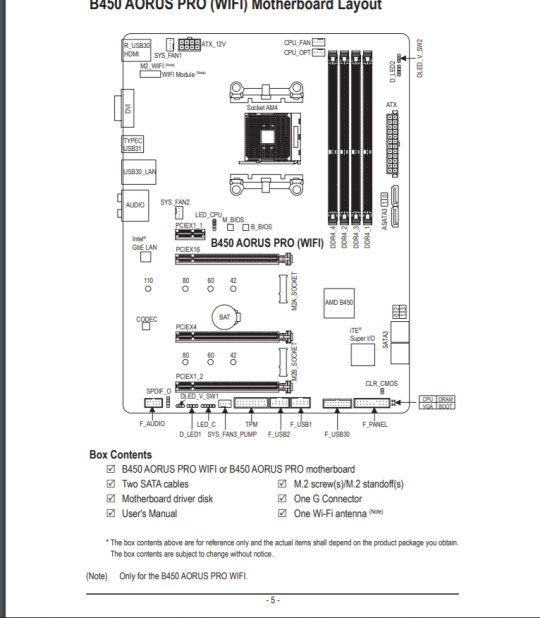
-CPU. Your processor! The thing that processes all the ones and zeros into shit you actually understand. Very expensive. Very delicate. Do not drop. Needs something to keep it cool. Lots of cpus will come with a cpu fan in the box but not all. They touch the cpu with a weird paste called thermal paste that helps heat go away. Fans or liquid cooling will screw into the motherboard over the cpu.
-GPU. The most expensive part of your build, probably. If you’re building a gaming pc it’ll probably be ~1/3 of your budget. It’s the thing that makes everything pretty and visible. Gotta have a graphics card to see what the ones and zeros are doing. Two brands rule the GPU market: Nvidia and AMD. Idk if one is better than the other but I went AMD because i could get a better one for cheaper so.
-RAM. Your computer’s short-term memory. Lots of RAM means more tabs of Google Chrome open at a time. 16 gigs will get you through just about anything. 32 is generally overkill. 8 is less than you want for a dedicated gaming pc since most newer games have a higher RAM demand.
-Storage. Comes in two forms: a physical hard drive (reliable but kinda slow at this point when compared to an ssd. definitely your cheapest option) or a solid-state drive (smaller than a HD. much faster. more expensive. generally comes either as a 2.5″ brick-looking thing or a stick called an m.2 which is even more expensive and even faster) You want enough of this to store your operating system and games on. Lots of people go with a base of 1 TB (1000 gigabytes) because games take up a lot of room. 500 can get you through if your library is smaller or you don’t mind rotating games on and off the computer. can get one big storage thing or as many as you want. some people have a smaller ssd to hold the operating system and frequently used games (so they load fast) and store everything else on a much larger hd.
-Power Supply. Pretty self explanatory. The thing that powers all the other things. You want one that gives you enough power for all the parts to work at the same time at max capacity. Don’t cheap out on this they can do weird shit like explode and break all your parts. Come in three types: non-modular, semi-modular, and modular. it just determines how many power cords are permanently attached to the power supply. non-modular are cheaper, but tend to have mustard-and-ketchup colored cords (not pretty) and they can be a pain to manage. you gotta hide those extra cords you aren’t using somewhere (which is why people like cases with a ‘shroud’ or little box that hides the power supply). Modular are more expensive but it’s really nice to only plug in the cables you need.
-Operating system. Yeah you built the computer but you gotta have a thing that lets you interact with it. Windows is the most common. You can also get it for free. Kinda. Gotta flash drive? Go here and download the windows installer, stick the usb into your new computer and BAM! Windows is installed. You’ll have a nasty watermark and be unable to put your own background on it without an activation key (~$130 for Windows 10) but you can use it.
-Case. The thing you put everything else into. Can be plain black boxes or wierd illuminati pyramid things. Make sure the size matches up with your motherboard form factor. There are these little screws called standoffs in the case that secure the motherboard to it. The standoffs have to match up or the motherboard won’t fit. Power supplies and graphics cards also have to fit inside the case - make sure it’s big enough. Those dimensions will be listed with the info for the case and the individual parts. Case can come with fans or without. (You need fans. They keep your parts from heating up - which kills them. there’s also water cooling but its more expensive and scares the heck out of me. most cases only really need the fans that come with but you can add more.)
That’s it! (well. plus a monitor and keyboard and mouse and speakers/headphones but those aren’t the computer. also optional: rgb - the fun lights that make your case look like a unicorn barfed inside it. can be part of your fans or just strips of lights. lots of gaming motherboards have rgb built in. i like rgb.)
Sites like https://pcpartpicker.com/ will help you figure out the parts you need and if they’re compatible. Because it sucks to buy your parts and realize they don’t go together. The big ones? Motherboard and cpu. CPUs are generally made by either Intel or AMD. Currently, AMD is the best bang for your buck. Motherboards are designed to work with one brand of cpu - and generally specific chipsets. Motherboards will tell you the chipsets or series they work with (eg a 3000 series chipset which means it can work with any ryzen 3000 cpu like a Ryzen 5 3600 or 9 3900x). Motherboards will also only work with specific RAM depending on your CPU. There’s a support page on their sites that gives cpu and ram compatibility. RAM support pages show up like this:
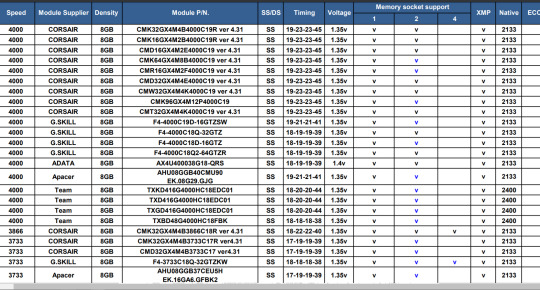
which sucks (this is for the B550M AORUS ELITE (rev. 1.0) board from Gigabyte)
just google that module pin and the right shit will pop up. that first one is the VENGEANCE® LPX 32GB (4 x 8GB) DDR4 DRAM 4000MHz C19 Memory Kit - Red (aka corsair’s vengence lpx line of ram with 4 8gb sticks of ram that run at 4000 megahertz in a fancy red case - you can see all that info in the pin number if you pay attention but its easier to google. the faster the ram [that MHz number] the more expensive. the more gigabytes the more expensive. ram also comes with rgb options. they are more expensive.)
Always makes sure stuff is compatible. Pcpartpicker will tell you if something isn’t. It’s very helpful. but also check the motherboard support lists. nothing else has compatibility issues generally: manufacturers want you to be able to use whatever parts you can get with their stuff so you keep buying from them.
sites like https://benchmarks.ul.com/ https://www.gpucheck.com/ and https://www.userbenchmark.com/ are great for comparing. wanna know if you can get a cheaper part that works just as well? go to these places.

benchmarks.ul
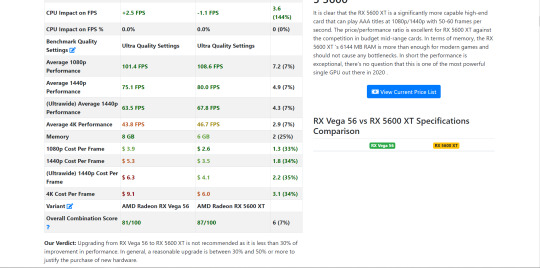
gpucheck (RX Vega 56 vs AMD Radeon Rx 5600 xt)

userbenchmark (Jedi: Fallen Order recommended parts vs my own build)
Newegg.com is a really great place to buy your parts and it usually has the cheapest prices. Make sure to shop around though. pcpartspicker is pretty good about telling you where the best prices are, but sometimes amazon or newegg will drop their prices randomly. also with the plague times, prices and availability are fucking weird right now. stuff will be out of stock for weeks. just. pay attention and check frequently.
I really like this video for trying to figure out budgets. Only have $300 to spend? They got you. Have $3000? They’ve got a guide for that as well. There’s a ton of budget build guides out there but this is the most recent one I like. Motherboard prices could be down a bit due to the very recent release of the b550 chipset, but again, plague times are making computer parts more expensive. That channel has a ton of reviews actually (and step-by-step guides for building) and is geared toward the gaming-minded so if they say a laptop or prebuilt computer is good and fits your budget, check it out. Prebuilts make life easier for you, but you can end up getting a less-than-stellar quality with the additional cost of construction. plus building your own means you know exactly what to do when it comes time to upgrade your parts.
once you put everything where it should go, turn it on! it might not work, that’s okay. you might not have plugged something in all the way! or maybe a part was dead on arrival. get that fixed and install your operating system. once that’s done - get connected to the internets (if you don’t have a wifi card installed you gotta plug that sucker into the wall via an ethernet cable) and start downloading drivers from the motherboard manufacturer’s website and the gpu manufacturer’s website. your motherboard might come with a dvd of them but if you don’t have an optical drive (dvd player) that doesn’t help you. update your operating system. then download your games and play! (you can also do this thing called overclocking where you go into the bios when your computer is loading and max out all your hardware’s settings but that isn’t necessary for casual gameplay and can also void your warranties)
i hope you enjoyed that infodump you didn’t ask for!
#in which i explain how to build a computer even though no one asked#thatfluffybabyduck#hannah answers asks
1 note
·
View note