#VideoStreaming
Explore tagged Tumblr posts
Text
Ladyada's desk gets a scope cart
We've always wanted a portable scope cart
for our workspace to have our test equipment either by the desk for firmware work or at the soldering worktable for rework debugging. At our new office, we finally have space for one! We picked up this 'dental cart'
- It is not super fancy, but it is metal, and it came together fairly easily. We like the mini top shelf for the scope and the second shelf underneath for the power supply and electronic load. The drawer can hold leads or probes. We've locked it next to our desk so we have more desktop space, and it's easy to peek over as we bring up new boards like the metro RP2350
We'll also get the VGA output into our video streaming setup to show off signals we're working on.
#ladyada#scopecart#electronicsworkbench#testequipment#firmwaredevelopment#solderingstation#debuggingtools#workspaceorganization#dentalcart#oscilloscope#powersupply#electronicsload#makerspace#diyengineering#electronicsenthusiast#portablecart#workspacetools#hardwaredebugging#makersmovement#electronicsgear#workshopsetup#workspaceupgrade#debuggingstation#signalprocessing#vgaoutput#metroRP2350#techbench#hardwareprojects#videostreaming#electronicsprojects
12 notes
·
View notes
Text



【浜松町駅直結 / 1,636平米 / iD : 11010】
浜松町駅直結。大型オフィススタジオ。
1600平米以上もの広さを誇るこちらのロケーションには、レセプション、ラウンジ、オフィス、会議室、商談ブースなど様々なシチュエーションに対応可能です。
常設の家具はHerman MillerやTimothy Oultonを使用しているこちらの会場、モダンな中にも高級感が漂うロケーションです。 東京タワーも見える17Fという高層階からの眺めは撮影映えすること間違いナシ。各種撮影にはもちろん、動画配信、会議、講演会などにもオススメです。 . . @theexectivecenter . @locationhunting . . ◆会場ご提案サービス◆
会場お探しのお客様。
豊富な知識と経験を持つ案内担当が、( 撮影/展示会/配信/イベント) などの用途 /ご要望をお伺いし、即時ご提案を行うサービスを承っております。
提案サービスご利用は無料。 会場費以外にご料金はかかりません。
( 用途・エリア・広さ・ご予算・他ご要望 )を記載いただき、お気軽に( [email protected] )までお声がけくださいませ。
お電話 ( 03-6809-0952 ) でのご相談も承っております。
◆掲載会場募集のご案内◆
ロケーションハンティング™️は上質な会場だけを取り扱う予約サービスです。
現在、タイプを問わず質の高い会場を募集しております。
弊社の顧客、クライアントを御社会場にご案内し、御社の会場運営に貢献できればと考えておりますのでお気軽にお声がけくださいませ。
会場の概要がわかるウェブサイトまたはお写真、 住所を添えて ( [email protected] ) までご連絡ください。
お電話 ( 03-6809-0952 ) でのご相談も承っております。
*ロケーションハンティング™️ 製作委員会 . .
#hamamatsucho#tokyo#photography#photostudio#spaceforrent#officestudio#videostreaming#meetingroom#locationhunting#coworkingspace#ロケーションハンティング#浜松町#オフィス#レンタルオフィス#写真撮影#撮影スタジオ#動画撮影#動画配信#コワーキングスペース#レンタルスペース#ロケハン#建物探訪#建築探訪#不動産
2 notes
·
View notes
Text
10. Juli 2024
Hahn essen hinterm Wohnwagen und der Jugendmedienschutz
Der Tagespresse entnehme ich, dass eine weitere Erwachsenenvideoplattform in die Liste der "sehr großen Onlineplattformen" des Digital Services Act der EU aufgenommen wurde, von der ich allerdings noch nie etwas gehört habe. Das erwischt mich unvorbereitet, also muss ich natürlich sofort nachschauen, um was es eigentlich geht. Denn es kann ja nicht sein, dass ich einen Dienst von dieser Liste nicht kenne, wo es doch explizit um sehr große Plattformen geht, die alle kennen. Also anscheinend alle außer mir. FOMO, ick hör dir trapsen.
Die Seite ist erstaunlich lieblos und altbacken gestaltet und zeigt die übliche Rasteransicht mit Videothumbnails und Titeln. Wenn man mit dem Mauszeiger über ein Video fährt, wird eine kurze praktische Vorschau geladen, also alles wie anderswo auch. Ich scrolle über das Angebot, wundere mich wie immer über die überstarke Präsenz bestimmter eigentlich besonders tabuisierter Genres und stocke bei einem Video mit dem Titel "Hahn essen hinterm Wohnwagen". Was zur? Als ich die Vorschau sehe, wird mir schnell klar, wie das Video eigentlich heißt und dass auf der Seite einfach sehr seltsame Übersetzungen der Titel angezeigt werden.
Diese Seuche, also das sinnentstellende und vor allem ungefragte Übersetzen von Videotiteln, habe ich schon öfter gesehen, aber entweder ist die Übersetzung noch zutreffend genug, dass das nicht allzusehr stört (etwa meistens bei YouTube) oder die Seite hat einen domänenspezifischen Übersetzungskatalog, der die entsprechenden Szenebegriffe sinngemäß übertragen kann. Letzteres treibt mitunter seltsame Stilblüten und ist für Leute wie mich, die im Bereich Erwachsenenunterhaltung im Internet mit 15 in den 1990er-Jahren mit englischen Szenebegriffen sozialisiert wurden, alles andere als hilfreich. Aber heute merke ich, wie hilfreich es dann doch ist, wenigstens angemessene deutsche Entsprechungen zu nutzen statt eines allgemeinen Katalogs. Hahn essen … dabei geht es da überraschenderweise gar nicht um das beliebte Imbissgericht 🤔.
Andererseits habe ich so wenigstens etwas zu lachen. Bei dieser Seite lässt sich die Sprache auf Englisch umstellen, was die meisten Videotitel in Ruhe lässt, dafür hat man aber bei deutschen Titeln jetzt das umgekehrte Problem und Deutsch ist auf solchen Plattformen nach meinem Eindruck die mit Abstand zweithäufigste Sprache. Vielleicht bin ich da aber auch nur Opfer eines wohlmeinenden Algorithmus, der mir mit meinem auf Deutsch eingestellten Browser und meiner deutschen IP-Adresse einfach alle verfügbaren deutschen Videos anbietet. Vielleicht bin ich auch vorwiegend in einem Spektrum unterwegs, das besonders viel deutschen Content hat. Wie auch immer, ich wünsche mir eine Welt zurück, in der Inhalte nicht ungefragt automatisch übersetzt werden. Man darf mir gerne eine automatische Übersetzung leicht zugänglich machen, gerade bei der babylonischen Sprachvielfalt da draußen, aber doch bitte nicht ungefragt einfach machen und dann auch noch schlecht und nicht mal als übersetzt markiert. Die anderen Übersetzungen auf der Plattform sind jedenfalls auch selten hilfreich und noch schlimmer sind die übersetzten Kategorien, da muss man schon ziemlich wild überlegen, um seine gewünschte Nische zu finden.
Eine informationsarchitektonische Katastrophe, aber vielleicht bin ich auch einfach alt und die ganzen Zwölfjährigen kommen mit dem Begriffschaos besser klar, ich habe ja auch seinerzeit die englischen Begriffe alle erst lernen müssen und die lernen eben Hahn essen als einschlägig. Apropos Zwölfjährige: Die Aufnahme auf diese Liste hat für den Dienst einige lästige Folgen, vor allem muss nun eine funktionierende Altersverifikation durchgeführt werden und wisst Ihr, wer es seit 25 Jahren nicht gebacken bekommt, eine solche allgemein akzeptiert so zu implementieren, dass man als erwachsener Mensch nicht seine Anonymit��t bei der Nutzung von solchen Diensten aufgeben müsste, wo man doch gerade hier zuvorderst anonym bleiben möchte? Richtig, die Techunternehmen und auch die Branche der Erwachsenenunterhaltung in condesaströser Untätigkeit.
Als ich 2007 meine Bachelorarbeit geschrieben habe, wo ich mich recht intensiv mit dem Thema auseindergesetzt habe, gab es mit der GeldKarte ein vielversprechendes System, das bereits weit verbreitet war und tatsächlich eine anonyme und nicht bloß pseudonyme und zudem extrem kostengünstige Altersverifikation ermöglichte, zusätzlich zu einer praktisch weitgehend anonymen und ebenfalls vergleichsweise kostengünstigen Bezahllösung für Kleinbeträge. Die kam aber letztlich nur bei Zigarettenautomaten zum Einsatz, weil es in der Zeit vor RFID-Karten und Smartphones mit entsprechenden Leseeinheiten schlicht kaum Kartenlesegeräte an Computern gab. Zur Erinnerung: Das war auch eine Zeit, als man noch Treiber für solche Hardware installieren musste und spätestens da waren die meisten Leute zu Recht mit überfordert. Heute sind wir leider weiter von einem funktionierenden System zur anonymen Altersverifikation entfernt als vor 15 Jahren, wir müssen also weiter dabei zusehen, wie unsere Kinder ungehindert an eine ganze Bandbreite von Content mit sehr sehr fortgeschrittenen Praktiken der Ein-, Zwei- und Mehrsamkeit kommen.
Ich bin da offen gesagt zwiegespalten, weil ich einerseits Jugendschutz als Betroffener immer zutiefst abgelehnt und als absurde Einschränkung meines Informationsbedürfnisses empfunden habe, mir aber andererseits schon vorstellen kann, dass ein sehr merkwürdiges Bild in den Köpfen von noch nicht so weit fortgeschrittenen Menschen entsteht, wenn sie die praktisch unbeschränkten Inhalte der einschlägigen Plattformen konsumieren und auch keine Einordnung dazu geliefert bekommen. Ganz schön kaltes Wasser. Andererseits ist das kein Problem, das ich direkt an das Alter klemmen würde, denn auch die meisten Erwachsenen wären ziemlich aufgeschmissen, wenn sie die ganzen Abgründe schauen würden und tun das daher gar nicht erst.
Und entsprechende Warnungen und Vorab-Einordnungen kann man auch Jugendlichen mitgeben, damit sie nicht selber darauf kommen müssen: Zieh Dir das nur rein, wenn Du Dich fit dafür fühlst. Da gibt es für Außenstehende sehr verstörenden Kram und auch das sich auf solchen Plattformen ergebende Gesamtbild ist hart verzerrt und stellt sehr oft keine "normale" zwischenmenschliche Interaktion dar, sondern bedient zumeist sehr einseitig irgendwelche mal mehr, mal weniger weirden Fantasien. Die kann man einfach mal neutral zur Kenntnis nehmen, sollte sich aber auch bewusst machen, dass das trotzdem etwas mit einem macht. Letztlich ist das wie bei allem Medienkonsum: Man muss lernen, damit umzugehen.
(Gregor Meyer)
#Gregor Meyer#Digital Services Act#Pornografie#Recht#Jugendmedienschutz#Jugendschutz#Erziehung#Sprache#maschinelle Übersetzung#Übersetzung#automatische Übersetzung#Videostreaming#Altersverifikation#GeldKarte
6 notes
·
View notes
Text
Does Netflix Use Cloud Streaming?
Yes — Netflix absolutely uses cloud video streaming!
When you hit play on a movie or show, you’re not downloading the whole file you’re streaming it in real time from powerful cloud servers. Netflix uses a mix of cloud infrastructure (including Amazon Web Services) and its own global content delivery network called Open Connect to make sure your video loads fast, buffers less, and adjusts to your internet speed.
That’s why you can start watching instantly — whether it’s on your phone, smart TV, or laptop. It’s all powered by the cloud behind the scenes.
So yeah, next time you binge-watch, thank the cloud!
0 notes
Text
0 notes
Text

AC1200 WIFI GIGABIT ROUTER dual Band
Features
Enjoy smooth online gaming and video streaming with dual band 1200Mbps Wi-Fi
3 External Antennas Greatly Expand Wireless Coverage
Lightning-Fast wired connections using four Gigabit Ethernet Ports
For more information, Visit:https://newtrend.ae/product-category/dlink/ Live chat: +971 507542792
#AC1200#WiFiRouter#DualBand#OnlineGaming#VideoStreaming#WirelessCoverage#GigabitEthernet#FastConnections#TechSolutions#Networking#DLink#NewTrend
0 notes
Text

Unlocking the Power of Video Streaming Protocols!
From HLS to WebRTC, the right streaming protocol can make or break your video experience! Discover how these technologies enhance quality, reduce latency, and optimize performance.
0 notes
Text
OTT and Live Streaming: Transforming the Video Streaming Market
The global video streaming market size is expected to reach USD 416.84 billion by 2030, registering a CAGR of 21.5% from 2024 to 2030, according to a new report published by Grand View Research, Inc. Prominent technological advancements like execution of blockchain technology in video streaming and the practice of Artificial Intelligence (AI) to advance quality of videos are expected to augment the growth of video streaming market over the forecast period.

Emerging cloud-based streaming solutions for augmenting the scope of content is directly influencing the growth of the market. This tendency is observed in various parts of North America and Asia Pacific. Moreover, other factors ascribing to the growth of the market are rapid, increase use of mobiles and tablets, digitalization and the growing popularity of online video streaming.
Video Streaming Market Report Highlights
The increasing usage of videos in corporate training and the impact of video streaming on the education sector are anticipated to drive the growth of the market
The Over-the-Top (OTT) segment is expected to register the highest CAGR over the forecast period. The growth is attributable to key trends in OTT, including increased demand for digital original content, hybrid monetization models, and intensive competition resulting in content fragmentation
The Asia Pacific regional market is expected to witness significant growth over the forecast period owing to the increasing demand for high-speed internet connectivity and Video-on-Demand (VOD) streaming
For More Details or Sample Copy please visit link @: Video Streaming Market Report
Prominent demand for high-speed internet connectivity, on-demand videos and the rising inclination towards original digital content are the key driving factors for the market's growth. Video streaming has increased as a result of the growing popularity of smartphones and a variety of high-speed internet technologies including 3G, 4G and LTE. Moreover, the growing demand for devices supporting digital media is helping consumer’s access media content anywhere across the world.
The market is divided into live and non-linear video streaming based on the type of streaming. Live streaming is the term used to describe content that is shown in real time over an internet connection. Further important findings from the study point to the live video streaming category as having the largest development potential throughout the predicted period. Also, because of the growing desire for material that can be watched online but not in real-time.
The COVID-19 pandemic regulated people to confine themselves at home and stay indoors for a prolonged period. Due to these circumstances, streaming service saw an increase in viewers and engagement, leading to a greater uptake of video streaming. Platforms such as Netflix, YouTube, and Disney+ have registered a spike in the viewership worldwide.
Organizations like Hotstar and Netflix executed machine learning and AI algorithms to study user behavior and demographics. This aided organizations in identifying audience interests and offering modified content references to keep them frequently engaged. Subsequently, these AI-based platforms offer viewers content satisfying their specific interests, providing them with a highly personalized experience.
List of Key Players in the Video Streaming Market
Akamai Technologies
Amazon Web Services, Inc.
Apple Inc.
Cisco Systems, Inc.
Google LLC
Kaltura, Inc.
Netflix, Inc.
International Business Machine Corporation (IBM Cloud Video)
Wowza Media Systems, LLC
Hulu, LLC
We have segmented the global video streaming market based on streaming type, solution, platform, service, revenue model, deployment type, user, and region
#VideoStreaming#StreamingMarket#DigitalMedia#OnlineStreaming#OTTPlatform#LiveStreaming#5GStreaming#AIinStreaming#CloudStreaming#StreamingTechnology#StreamingIndustry#MarketTrends
0 notes
Text
Turn Your Content into Cash – MediaJungle OTT Platform is Officially Live!
We are thrilled to announce that MediaJungle, our all-in-one OTT platform, is now live and ready to help content creators, influencers, and businesses turn their content into revenue.
With MediaJungle, you can easily launch your own branded OTT platform and take full control of your content, audience, and income. Whether you are a filmmaker, a fitness trainer, an educator, or a business owner, MediaJungle is built to support your content journey.
Key Features:
Monetization Options: Earn through subscriptions, pay-per-view, rentals, and ads.
Custom Branding: Make your platform look and feel like your own brand.
Multi-Device Access: Your audience can watch on web, mobile, and smart TVs.
Audience Insights: Get detailed analytics to understand your viewers and grow your business.
Seamless Integration: Connect with popular payment gateways and marketing tools.
Why Choose MediaJungle? Many creators struggle with platform restrictions and revenue cuts from third-party platforms. MediaJungle gives you the freedom to own your content and maximize your earnings. You decide how to distribute and monetize your content while building a loyal audience.
Get Started Today! Launching your OTT platform has never been easier. Join MediaJungle and start your journey towards content independence and financial success.
#mediajungle#ottplatform#businessgrowth#vsmartengine#streaming#MediaJungle#OTTPlatform#ContentMonetization#CreatorsEconomy#LaunchYourPlatform#VideoStreaming#OnlineVideo#VideoOnDemand#BuildYourPlatform#ContentCreators#StreamingPlatform
1 note
·
View note
Text
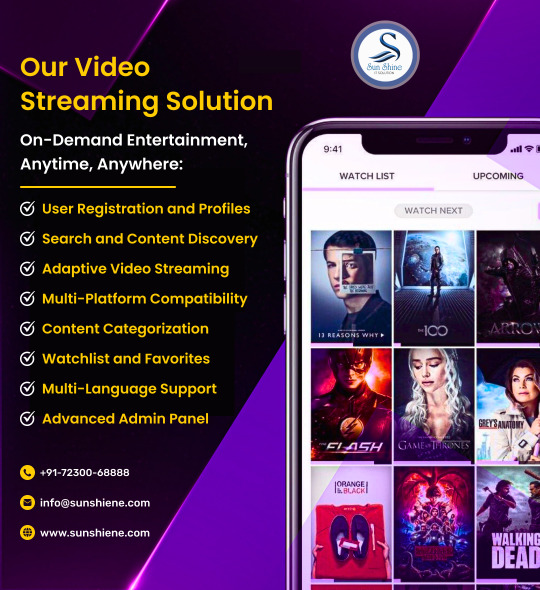
🎥 Revolutionize the Way Content is Streamed with Our Video Streaming Solution! 📡
In today's digital era, seamless video streaming isn't a luxury—it's a necessity. At Sun Shine IT Solution, we're transforming how businesses deliver content with our cutting-edge Video Streaming Solution.
🌟 What makes our solution stand out? ✅ High-Quality Streaming – Enjoy uninterrupted, HD video experiences. ✅ Multi-Platform Support – Stream across web, mobile, and smart devices. ✅ Scalable Infrastructure – Perfect for small startups to global enterprises. ✅ Advanced Monetization – Subscription models, pay-per-view, and ad-based options. ✅ Data-Driven Insights – Real-time analytics to understand your audience better.
Please explore our YouTube channel for informative content. Link :- https://www.youtube.com/@sunshineitsolutions
Contact Us :- https://wa.me/+91-7230068888
0 notes
Link
#LivestreamMonitoring#LiveÜberwachung#StreamingTechnologie#Datenanalyse#Videostreaming#LivestreamSicherheit#LiveTracking#StreamingSupport#ASCENDGmbH#NetzwerkMonitoring
0 notes
Text



🎯ロケーションハンティング™️
【中目黒駅15分 / 86㎡/ ¥16,500~/h / iD : 15911】 ◆目黒区◆ 白壁、自然光のナチュラルなハウススタジオ。家具・什器も多数。料理等各種撮影に。
目黒区は中目黒ののキッチン付きハウススタジオのご紹介です。 自然光の差し込むリビングは、優しく品のある木目のフローリングと白壁で構成され、ナチュラルな落ち着いた雰囲気。 ソファ、アンティークチェア、テーブルなど、セレクトされた家具・什器も多数なので様々なシチュエーションの撮影に対応できます。 白タイルのキッチンはキッチンツールも充実。料理関連の撮影などにもお使いいただけます 🚩会場ご提案サービス
提案サービスご利用無料。 会場利用費以外にご料金はかかりません。
豊富な知識と経験を持つ担当が ( 展示会 / ポップアップ / イベント / ギャラリー / 撮影 / 動画配信) など、会場のご希望をお伺いし即日提案を行っております。
(用途・エリア・広さ・ご予算・他ご要望 )を記載いただき、 下記お問合せ先で承っております。
🚩掲載会場募集のご案内
上質な会場を取り扱うレンタル予約案内サービスです。 タイプを問わず、質の高い会場を募集しております。
弊社の顧客を御社会場にご案内し、御社の会場運営に貢献できればと考えております。お気軽にお声がけくださいませ。
(会場のウェブサイトまたはお写真、住所)を記載いただき、下記お問合せ先までお声がけくださいませ。
🚩問い合わせ先 📩 [email protected] 📞 03-6809-0952
*公式ウェブサイト 🖥 https://locationhunting.jp
*ロケーションハンティング™️ 製作委員会
#meguro#nakameguro#photography#photostudio#spaceforrent#housestudio#videostreaming#interiorlovers#kitchenstudio#locationhunting#houseinterior#simpleinterior#ロケーションハンティング#中目黒#ハウススタジオ#目黒区#写真撮影#撮影スタジオ#動画撮影#動画配信#キッチンインテリア#キッチンスタジオ#レンタルスペース#ロケハン#建物探訪#建築探訪#不動産
2 notes
·
View notes
Text
🚀 Take your OTT service to the next level! Discover must-have features like seamless navigation, adaptive streaming, and personalized content recommendations. 🎬✨ Build a platform that keeps users coming back for more!
Read more - https://bit.ly/4fLoMOn
#videostreamingplatform#videostreamingapplications#videostreaming#OTTStreamingPlatform#bestlivestreamingplatforminlaravel#videostreamingsolutioninLaravel#ottstreamingsolution#laravelottstreamingsolution#Flutterlivestreamingapp#Fluttervideostreamingapp#videostreamingappinFlutter
0 notes
Text
Top 10 Hurawatch Alternatives for Video Streaming in 2025
Looking for the best alternatives to Hurawatch for video streaming. As a leading video streaming app development company, we can help you create your own innovative streaming solution.

#VideoStreaming#HurawatchAlternatives#StreamingPlatforms#OnlineMovies#MovieStreamingSites#VideoStreamingApps#BestAlternatives#OTTPlatforms#appdevelopment#mobileappdevelopment
0 notes
Text
Live Streaming Hacks: Troubleshooting Livestream Issues
Live streaming has become a powerful tool for musicians, content creators, businesses, and anyone looking to connect with their audience in real-time. However, the success of a live stream can be quickly derailed by technical glitches. Nothing is more frustrating than buffering, poor audio quality, or sudden disconnects when you’re trying to deliver a live performance or presentation. Fortunately, with the right preparation and troubleshooting livestream issues, you can minimize these issues and ensure a smooth, glitch-free live stream. Here are some essential hacks to keep your live stream running flawlessly.
1. Prepare Your Equipment and Setup
Before you go live, it’s crucial to ensure that your equipment and setup are optimized for streaming.
- **Check Your Internet Connection:** A strong, stable internet connection is the backbone of any live stream. Aim for an upload speed of at least 5 Mbps for standard definition streaming and 10 Mbps or higher for HD quality. Use a wired Ethernet connection instead of Wi-Fi to reduce the risk of drops in connection quality.
- **Test Your Equipment:** Before going live, thoroughly test your camera, microphone, and any other equipment. Ensure that your camera is producing a clear image, your microphone is capturing clean audio, and all connections are secure.
- **Update Software and Firmware:** Make sure that all your streaming software, camera, and audio equipment are up to date. Software updates often include bug fixes and performance improvements that can enhance your streaming experience.
2. Optimize Audio Quality
Poor audio quality is a major turnoff for viewers, even more so than low video quality. Here’s how to ensure your sound is top-notch.
- **Use an External Microphone:** Built-in microphones on cameras or laptops often produce subpar audio. Invest in a good quality external microphone, whether it’s a USB mic, a lavalier, or a professional condenser mic, to capture clear, crisp sound.
- **Eliminate Background Noise:** Stream from a quiet environment to minimize background noise. If noise is unavoidable, consider using noise-cancelling software or a microphone with a built-in noise reduction feature.
- **Monitor Audio Levels:** Use headphones to monitor your audio levels in real-time. This helps you catch and correct issues like clipping, distortion, or overly quiet sound before they ruin your stream.
3. Ensure Stable Video Quality
Glitches in video quality can distract your audience and make your stream difficult to watch.
- **Adjust Bitrate Settings:** Bitrate controls the quality of your video stream. If your stream is experiencing lag or buffering, consider lowering the bitrate. A lower bitrate requires less bandwidth and can help maintain a smoother stream.
- **Choose the Right Resolution:** Streaming at a resolution that your internet connection and equipment can’t handle will result in dropped frames and poor video quality. Streaming in 720p is often a good balance between quality and stability if you’re facing bandwidth limitations.
- **Use a Backup Camera:** If possible, have a second camera set up and ready to go in case your primary camera fails. Switching to a backup camera can save your stream if the primary camera encounters issues.
4. Optimize Your Streaming Software
Your streaming software is the control center for your live stream, so it’s important to set it up correctly.
- **Use a Reliable Streaming Platform:** Whether you’re using OBS, Streamlabs, or another software, make sure it’s stable and well-suited to your needs. Test different platforms to see which works best with your hardware and streaming style.
- **Set Up Scenes in Advance:** If your stream involves multiple scenes (e.g., different camera angles, slideshows, or overlays), set them up in your streaming software beforehand. This minimizes the risk of mistakes or delays when switching between scenes during the live stream.
- **Enable Stream Delay:** If you’re concerned about technical glitches or if your content is sensitive, enabling a short stream delay (5-10 seconds) can give you a buffer to address issues before they reach your audience.
5. Manage Your Resources
Resource management is key to preventing your computer from being overwhelmed during a live stream.
- **Close Unnecessary Applications:** Streaming is resource-intensive. Close any unnecessary programs or browser tabs to free up your computer’s processing power and reduce the risk of your stream crashing.
- **Monitor CPU and Memory Usage:** Keep an eye on your CPU and memory usage during the stream. If either is consistently high, consider lowering your stream quality or closing additional programs to prevent your system from overheating or freezing.
6. Prepare for Technical Difficulties
No matter how well you prepare, technical difficulties can still arise. Have a plan in place to deal with them quickly.
- **Have a Backup Plan:** Create a backup plan for common issues. For example, if your internet connection drops, have a mobile hotspot ready to switch to. If your software crashes, know how to quickly reboot and resume your stream.
- **Create a Technical Checklist:** Before going live, go through a checklist to ensure everything is in order. This should include checking your internet connection, camera, microphone, streaming software, and any other equipment.
- **Communicate with Your Audience:** If technical issues do arise, communicate with your audience. Let them know what’s happening and what you’re doing to fix it. Transparency can help maintain viewer trust even in the face of problems.
7. Test Everything Before Going Live
One of the best ways to prevent technical glitches during your live stream is to conduct a thorough test run.
- **Run a Private Test Stream:** Set up a private or unlisted stream to test your entire setup. This allows you to check for potential issues without an audience and make necessary adjustments.
- **Check for Latency:** Latency can be an issue if you’re interacting with your audience in real-time. Test the latency during your private stream and adjust settings to minimize delays.
- **Simulate Real Conditions:** Test your stream under the same conditions as your actual live stream. Use the same internet connection, equipment, and streaming software to ensure that your test results are accurate.
8. Consider a Dedicated Streaming Setup
If you’re serious about live streaming, investing in a dedicated streaming setup can significantly reduce technical issues.
- **Use a Streaming PC:** A dedicated streaming PC, separate from your main computer, can handle the resource-heavy task of streaming. This reduces the strain on your primary computer and improves overall stability.
- **Invest in a Capture Card:** If you’re streaming from a console or using a high-quality camera, a capture card can provide a stable, high-quality feed to your streaming software.
- **Upgrade Your Internet Plan:** If your current internet plan struggles to handle live streaming, consider upgrading to a plan with higher upload speeds and more reliable service.
Conclusion
Live streaming is an incredible way to connect with your audience in real-time, but technical glitches can quickly derail even the best-planned streams. By preparing your equipment, optimizing your setup, and having a plan in place to address potential issues, you can minimize disruptions and deliver a seamless live streaming experience. Remember, the key to a successful live stream is preparation, so take the time to test, troubleshoot, and optimize every aspect of your setup before going live. With these hacks, you’ll be well on your way to glitch-free streaming and a more professional online presence.
0 notes
Text
Challenges Facing DVR Market in the Age of Network Video Recorders
Cloud-based digital video recorders (DVRs) are transforming the way we capture and access video content. Offering flexibility, scalability, and remote access, these systems are meeting the growing demand for on-the-go viewing experiences. With the integration of AI and machine learning, DVRs are smarter than ever, providing personalized recommendations and seamless content management. Discover how cloud DVRs are setting new trends in the digital video recorder market.
0 notes