#VirtIO Drivers
Explore tagged Tumblr posts
Text










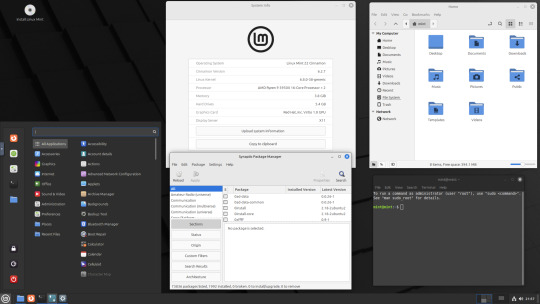
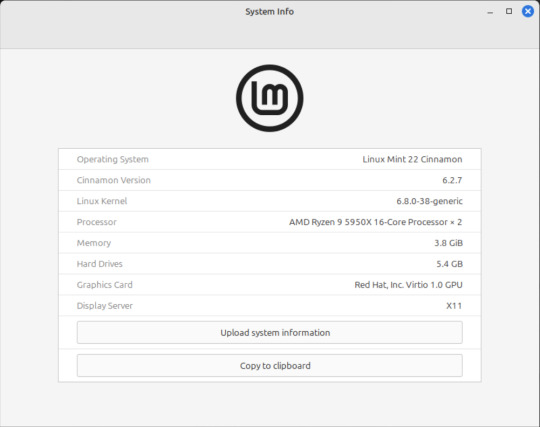




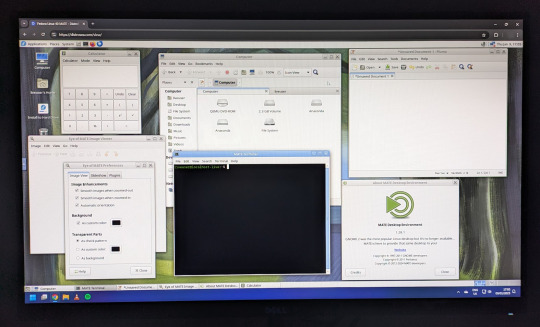










On the 9th of January 2025, I saw an article in my latest copy of Computer Active which explains about mastering Linux distros.
It suggested using a website called 'Distrosea' which hosts free virtual machines of various flavours of the Linux operating system, all of which can be ran within a browser window.
Visit the site here:
https://distrosea.com/
Here is a list of the Linux distros I had a go at running with their desktop environments:
Ubuntu 24.04 LTS - GNOME
Ubuntu 8.10 - GNOME 2 (old, 2008)
Linux Mint 22 - Cinnamon, Ubuntu base
Ubuntu 24.04 LTS - Cinnamon
Fedora Linux 40 - MATE
OpenSUSE Leap 15.5 - KDE
Alma Linux 9 - GNOME
Debian Linux 12.5 - LXqt (lightweight)
Zorin OS 17 Core64 - GNOME (configurable)
There are a total of 71 Linux operating systems to try on the website at the time of this write up.
To install, update and manage software on Linux using a package manager, the distros mentioned on this list based on Debian & Ubuntu use the APT (Advanced Package Tool) and the distros based on Fedora & Red Hat use the DNF (Dandified Yellow-Dog Updater Modified) package managers.
Their are many other types of package managers for Linux. Since Windows 11, users can choose to install software using UnigetUI (a.k.a Winget commands).
About Distrosea:
When you click on any of the distro entries before selecting a desktop environment, you can read a great description of the background information for each.
I think this website is amazing as it allows you to test distros in your browser without the need to plug in a USB or use virtual machine software. basically it gives you a live install copy of Linux to try online for free. It profits from ads shown on its homepage.
Some of the distros have a 'popular' badge, to show which ones are most likely to have more online traffic. Most of these distros are updated to latest versions available.
When you run the operating systems the system information dialogue will contain the server CPU information and displays the virtual graphics card called Red Hat, Inc Virtio 1.0 GPU.
However the site uses limited user traffic to reduce load on the servers, so when you select a version of Linux, there is a queue system. Each session is free, however it is timed when idle to create space for another user. Also the server connection, which is based in India, can disconnect you from your testing frequency, so whilst it works well you have to reset your VM which will continue where you last left off.
Also some of the Linux distros didn't automatically scale to full screen, and so leave bars at the top and bottom of the screen. The old Ubuntu remains surrounded by a large bar around itself as no modern drivers will work with this old version of Ubuntu.
You can sign into your Google account and gain internet access in your VMs as well.
Read the developers notes on Reddit:
https://www.reddit.com/r/linux/comments/139sj6z/distrosea_test_drive_linux_distros_online/?rdt=33513
I would recommend trying this out on a large computer screen as the distros take advantage of hardware acceleration, scaling and look great in full screen mode!
Watch this Distrosea video on YouTube to see it in action!
youtube
Remember that this is another way of testing Linux through the internet, the experience will be different if it is installed on an actual computer.
6 notes
·
View notes
Text
Mastering Custom Queues for Compute Engine VM Performance
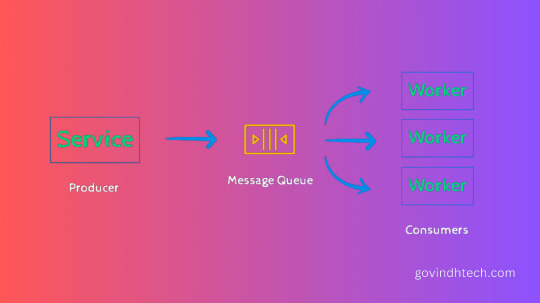
Making Use of Custom Queues for Each vNIC on the Compute Engine
When companies are using network virtual appliances (NVAs), traffic-intensive AI/ML workloads, or high-bandwidth apps, it is critical to make sure your virtual machines (VMs) can support the demand. But your virtual machines might not be operating at their maximum capacity and satisfying the demands of the moment with the default queue allocation. Currently, Google examine a novel feature that optimizes network performance on Compute Engine virtual machines (VMs) through the assignment of unique queues to each virtual network interface card (vNIC).
The Problem: Insufficient Queue Allocation
Traffic congestion can be reduced in a crowded city with high traffic needs by adding lanes to a busy road. Queues on a vNIC may also become crowded in a similar manner. Before, a Compute Engine virtual machine’s vNICs were each given a set amount of network queues according to the default queue allocation. This implied that each vNIC could only use a certain amount of queues, which could impair performance under heavy workloads.
An example of this would be a n2-standard-128 VM with 8 vNICs; this would only produce 8 queues per vNIC (Tx/Rx), or half of the total amount of queues on the VM. Due to this, you were forced to choose between lowering the number of vNICs to guarantee that each vNIC has enough queues or vertically scaling up to a larger VM. Suboptimal scaling and higher expenses resulted from both strategies.
Custom Queues for Each vNIC is the Solution
Custom queues for each vNIC are now usable. You can manually assign each virtual network interface (vNIC) up to the number of network queues that the driver type can support thanks to this capability. The maximum queue count with gVNIC is 16, whereas with virtIO it is 32.
Which People Ought to Mind?
Those that run will especially benefit from this feature:
High-bandwidth applications: Custom queues can greatly enhance performance by enabling each vNIC to handle more traffic if your applications require a high throughput.
AI/ML workloads with high traffic: These workloads frequently produce enormous volumes of data, which custom queues can help to ensure that your virtual machines (VMs) can handle and transport without experiencing any delays.
Network virtual appliances (NVAs): NVAs typically consist of several network interfaces, and custom queues can guarantee that each interface has the resources required for optimal performance.
Custom Queues’ Advantages
Optimize network performance: You can dramatically raise your virtual machines’ (VMs’) total performance by making use of all available network queues.
Optimise resource usage: With custom queues, you may adjust the network resources in your virtual machine (VM) to your own requirements, making sure that resources are used effectively and preventing waste.
Scale seamlessly: Custom queues allow you to increase the number of virtual machines (VMs) without sacrificing network performance.
Economical solution: Gen 2 GCE virtual machines and Tier 1 high-bandwidth networking come with custom queues, thus utilizing this potent feature doesn’t cost extra.
Oversubscription and Custom Queues
You could allocate up to 16 queues per vNIC using custom queue allocation for gVNIC, as was previously indicated. The number of vCPUs on the VM cannot be greater than the total number of queues on all vNICs.
Nevertheless, queue oversubscription is possible if you are running N2, N2D, C2, or C2D virtual machines with the gVNIC driver installed and Tier_1 networking turned on. This implies that each vNIC may have up to 16 network queues assigned to it, hence the total number of queues across all vNICs may be greater than the total number of vCPUs.
The total number of queues per VM is 16 times the number of vNICs when there is queue oversubscription.
In order to quantify the aggregate throughput delivered by the inline NVA, Google set up their benchmarking tests using a multi-nic virtual machine (VM) configured as an NVA linking eight separate VPC networks.
Google were able to push an aggregate throughput of about 50% of the NVA VM’s stated throughput using the usual queue allocation, but with queue oversubscription, this nearly reached 99% of the NVA VM’s stated throughput. Naturally, throughput results will differ, so experiment to determine what your network can handle.
Put Custom Queues to Use Right Now
One major improvement that satisfies the network performance requirements of contemporary applications is the use of custom queues per virtual network interface card on Compute Engine virtual machines (VMs). You can get noticeable performance gains without spending extra money by turning on bespoke queue allocation. This functionality is especially beneficial for traffic-intensive AI/ML workloads, high-bandwidth apps, and enterprises looking to optimize network efficiency and reduce expenses. Use Terraform, gcloud, or REST API to get started right now.
Read more on Govindhtech.com
0 notes
Text
Red Hat fornece novo instalador de driver VirtIO para Windows
Red Hat fornece novo instalador de driver VirtIO para Windows
Os engenheiros da Red Hat estão ocupados trabalhando no oVirt 4.4 como o próximo lançamento de recurso para esta plataforma de gerenciamento de virtualização que forma a base da Red Hat Enterprise Virtualization. Para esta próxima versão, eles planejam enviar um novo instalador do Windows para seus driverspara facilitar a implantação. Assim, a Red Hat fornece novo instalador de driver VirtIO para…
View On WordPress
0 notes
Text
Install Windows 2016 on ahv using prism portal
Install Windows 2016 on ahv using prism portal
I’m onboarding myself on two major technologies this year. 1) Windows 2016 and 2) Nutanix. You might have observed in the previous post I have already installed and configured ABS. So that Journey has already started. I initially hesitated but finally bought a 1 TB of SSD for T20 Dell server. By far it is not a requirement, but since AOS 5.0 is released and tons of feature it has brought it I…
View On WordPress
0 notes
Text
OpenBSD: Viogpu(4), a VirtIO GPU driver, added to -current
https://www.undeadly.org/cgi?action=article;sid=20230421124221 Comments
0 notes
Text
KVM-从模板镜像克隆虚拟机
1. 准备工作
克隆虚拟机你需要以下文件:
一个定义文件(用于描述内存大小,CPUs的个数等等)
一个镜像模板(以安装好操作系统)
2. 创建预定义文件和镜像模板
定义文件为一个xml格式的文件,模板是一个虚拟机disk image.通过以下方法创建:
创建一个基本的虚拟机并安装好操作系统
关闭该虚拟机
virsh shutdown basevm
导出XML格式文件,并复制基础镜像为template.qcow2
virsh dumpxml basevm > /var/lib/libvirt/images/template.xml cp /var/lib/libvirt/images/basevm.qcow2 /var/lib/libvirt/images/template.qcow2
修改template.xml文件中镜像文件的指定位置
<disk type='file' device='disk'> <driver name='qemu' type='qcow2' cache='none'/> <source file='/var/lib/libvirt/images/template.qcow2'/> <target dev='vda' bus='virtio'/> <address type='pci' domain='0x0000' bus='0x00' slot='0x04' function='0x0'/> </disk>
通过 virt-sysprep 命令处理template.qcow2 这将重置镜像并移除SSH kesy, 为网卡创建新的MAC地址,修改udev persistent net rules, 清除log文件等
virt-sysprep -a /var/lib/libvirt/images/template.qcow2
【可选】如果你不再需要basevm,删除它。
virsh undefine basevm rm /var/lib/libvirt/images/basevm.qcow2
3. 从模板克隆新的虚拟机
通过template.xml, template.qcow2 创建虚拟机
virt-clone --connect qemu:///system \ --original-xml /var/lib/libvirt/images/template.xml \ --name newvm \ --file /var/lib/libvirt/images/newvm.qcow2
作者:FiveStrong
链接:https://www.jianshu.com/p/6aa13d6acfa5
来源:简书
简书著作权归作者所有,任何形式的转载都请联系作者获得授权并注明出处。
1 note
·
View note
Text
Can I install oVirt Guest Agent on CentOS 8 / RHEL 8 Linux guest?. The oVirt / Red Hat Virtualization guest agent provides information, notifications, and actions between the oVirt web interface and the guest. The agent provides the Machine Name, Operating System, IP Addresses, Installed Applications, Network and RAM usage among other Virtual Machine information to the web interface. On CentOS 7 / RHEL 7, the package to be installed is called ovirt-guest-agent. This has changed in CentOS 8 / RHEL 8, as it is referred by the name qemu-guest-agent . So how can you install oVirt Guest Agent and Drivers on CentOS 8 / RHEL 8?. Install oVirt Guest Agent on CentOS 8 On CentOS 8, run the following commands to install oVirt Guest Agent: sudo yum -y install qemu-guest-agent Install and enable the service: sudo systemctl enable --now qemu-guest-agent Check service status to ensure it is running: $ systemctl status qemu-guest-agent ● qemu-guest-agent.service - QEMU Guest Agent Loaded: loaded (/usr/lib/systemd/system/qemu-guest-agent.service; enabled; vendor preset: enabled) Active: active (running) since Fri 2020-01-03 15:02:16 EAT; 24min ago Main PID: 756 (qemu-ga) Tasks: 1 (limit: 23985) Memory: 2.7M CGroup: /system.slice/qemu-guest-agent.service └─756 /usr/bin/qemu-ga --method=virtio-serial --path=/dev/virtio-ports/org.qemu.guest_agent.0 --blacklist=guest-file-open,guest-file-close,g> Jan 03 15:02:16 localhost.localdomain systemd[1]: Started QEMU Guest Agent. Install oVirt Guest Agent on RHEL 8 For a RHEL 8 machine, you’re required to enable the Red Hat Virtualization Agent repository: sudo subscription-manager repos --enable=rhel-8-for-x86_64-appstream-rpms Once this is done, install the package: sudo yum -y install qemu-guest-agent Ensure the service is started and running: sudo systemctl start qemu-guest-agent sudo systemctl enable qemu-guest-agent Check the status: systemctl status qemu-guest-agent For CentOS 7 and Debian/Ubuntu, check: installing ovirt guest agent on Linux
0 notes
Text
VirtualBox 7.0 Released - Full VM Encryption Support, Direct3D Acceleration Using DXVK - Phoronix
VirtualBox 7.0 Released - Full VM Encryption Support, Direct3D Acceleration Using DXVK
Written by Michael Larabel in Virtualization on 10 October 2022 at 06:30 PM EDT. 52 Comments
VIRTUALIZATION --
It's been a long time since last having anything significant to report on for Oracle's VM VirtualBox software: VirtualBox 6.0 debuted in 2018 and VirtualBox 6.1 in 2019, but since has been rather quiet... But out today is now VirtualBox 7.0 with big features like support for full virtual machine encryption and a new Direct3D 11 based graphics stack, which for Linux use is now going through DXVK.
VirtualBox 7.0 released today and now allows virtual machines to run fully encrypted -- including the encrypting of configuration logs and saved states. But for VirtualBox 7.0 this VM encryption support is only exposed via the command-line interface.
VirtualBox 7.0 also introduces a new 3D stack. This VirtualBox 3D support is based on DirectX 11 while Oracle indicates that it's making use of DXVK for non-Windows hosts (in particular: DXVK-Native), which means the Direct3D stack is ultimately running over Vulkan.
VirtualBox 7.0 also supports other big features like virtual IOMMU devices for Intel and AMD, virtual TPM 1.2 and 2.0 device support, EFI Secure Boot is finally wired up, various GUI enhancements, Vorbis is the default audio codec for audio recording with WebM containers while Opus is no longer used, initial support for automatic updating of VirtualBox Guest Additions for Linux guests, and many other changes. The UEFI SecureBoot and TPM support also now allows Windows 11 guests to work with VirtualBox 7.0. VirtualBox 7.0 also updates the Qt toolkit in use, improves accessibility of the UI, and has various fixes.
Downloads and more details on VirtualBox 7.0 via VirtualBox.org.
52 Comments
Related News
VirtGPU DRM Native Contexts Show Potential For Good VM Gaming Performance
Intel, Microsoft & Arm Continue Advancing The Cloud-Hypervisor With v27 Released
QEMU 7.1 Released With LoongArch Support, Zero-Copy-Send Migration
Cloud Hypervisor 26.0 Released With SMBIOS Improvements, Unified Binary For MSHV/KVM
Many VirtIO Changes Land For Linux 6.0
Linux 6.0 KVM Brings Intel IPI Virtualization, AMD x2AVIC
About The Author
Author picture
Michael Larabel is the principal author of Phoronix.com and founded the site in 2004 with a focus on enriching the Linux hardware experience. Michael has written more than 20,000 articles covering the state of Linux hardware support, Linux performance, graphics drivers, and other topics. Michael is also the lead developer of the Phoronix Test Suite, Phoromatic, and OpenBenchmarking.org automated benchmarking software. He can be followed via Twitter, LinkedIn, or contacted via MichaelLarabel.com.
Popular News This Week
Intel Laptop Users Should Avoid Linux 5.19.12 To Avoid Potentially Damaging The Display
KDE Plasma 5.27 Planning To Be The Last Plasma 5 Feature Release
The Initial Rust Infrastructure Has Been Merged Into Linux 6.1
Btrfs Brings Some Great Performance Improvements With Linux 6.1
Steam Deck Now Available For Immediate Ordering, Steam Deck Dock Also In-Stock
AMD Continues Working Toward HDR Display Support For The Linux Desktop
Canonical Now Providing Free Ubuntu Pro Subscriptions For Up To 5 Systems
Wireshark 4.0 Network Protocol Analyzer Released
Latest Linux News
uutils 0.0.16 Released As Rust-Based GNU Coreutils Replacement
RISC-V Adds Support For CD-ROM Images To Its Default Linux 6.1 Kernel Configuration
Kernel Memory Sanitizer Lands For Linux 6.1
LLVM Clang 15 Delivers Some Small x86_64 Performance Improvements But Mostly Flat
Zink Lands Async Pipeline Precompiles For Better Performance, Less Game Stuttering
Linux 6.1 Lands Code To Warn About W+X Mappings By Default
KDE Plasma 5.26 Released With Many Great Desktop Improvements
AMD IOMMU v2 Page Tables Getting Wired Up For Linux 6.1
Blender 3.4 Aims To Ship Wayland Support Enabled
MGLRU Merged For Linux 6.1
VirtGPU DRM Native Contexts Show Potential For Good VM Gaming Performance
Linux 6.1 Finishes Gutting Out The Old a.out Code
Show Your Support, Go Premium
0 notes
Text
Linux iso usb maker

So instead I propose # dd count= if=/dev/sdb of=win7.img Note, this copies the whole device! - which is usually (much) bigger than the files copied to it. Check the boot checkbox, then close.Īfter all that, you probably want to back up your USB media for further installations and get rid of the ISO file. Open gparted, select the USB drive, right-click on the file system, then click on "Manage Flags". or use the standard GUI file-browser of your systemĬall sync to make sure all files are written. Mount ISO and USB media: # mount -o loop win7.iso /mnt/iso
or (if syslinux is installed), you can run sudo dd if=/usr/lib/syslinux/mbr/mbr.bin of=/dev/sdb.
on newer Ubuntu installs) sudo lilo -M /dev/sdb mbr ( info) Write Windows 7 MBR on the USB stick (also works for windows 8), multiple options here: # cfdisk /dev/sdb or fdisk /dev/sdb (partition type 7, and bootable flag) Delete all partitions, create a new one taking up all the space, set type to NTFS (7), and remember to set it bootable: Grub is installed there!)Ĭheck what device your USB media is assigned - here we will assume it is /dev/sdb. Or alternatively, make sure lilo is installed (but do not run the liloconfig step on your local box if e.g. Install ms-sys - if it is not in your repositories, get it here. This works with the Windows 7 retail version. Basically, the missing step was to write a proper boot sector to the USB stick, which can be done from Linux with ms-sys or lilo -M. Use of livecd-iso-to-disk on any distribution other than Fedora is unsupported and not expected to work: please use an alternative method, such as Fedora Media Writer.OK, after unsuccessfully trying all methods mentioned here, I finally got it working. Even if it happens to run and write a stick apparently successfully from some other distribution, the stick may well fail to boot. Livecd-iso-to-disk is not meant to be run from a non-Fedora system. livecd-iso-to-disk on other Linux distributions If your test boot reports a corrupted boot sector, or you get the message MBR appears to be blank., you need to install or reset the master boot record (MBR), by passing -reset-mbr when writing the stick. If you get this message from fdisk, you may need to reformat the flash drive when writing the image, by passing -format when writing the stick. Partition has different physical/logical endings If you get the message Need to have a filesystem label or UUID for your USB device, you need to label the partition: dosfslabel /dev/sdX LIVE. Information: Don't forget to update /etc/fstab, if necessary.

Number Start End Size Type File system Flagsġ 32.3kB 1062MB 1062MB primary fat16 boot Sector size (logical/physical): 512B/512B Welcome to GNU Parted! Type 'help' to view a list of commands.
Difference between Fedora and Red Hat Enterprise Linux.
Installing, Configuring and Troubleshooting MySql/MariaDB.
Creating Windows virtual machines using virtIO drivers.
Installing virtual operating systems with GNOME Boxes.
Getting started with virtualization (libvirt).
Upgrading Fedora using the DNF system upgrade.
How to Set NVIDIA as Primary GPU on Optimus-based Laptops.
How to join an Active Directory or FreeIPA domain.
Getting started with Apache HTTP Server.
Managing keyboard shortcuts for running an application in GNOME.
Controlling network traffic with firewalld.
Displaying a user prompt on the GNOME login screen.
Understanding and administering systemd.
Performing administration tasks using sudo.
Configuring networking with NetworkManager CLI (nmcli).
Disabling the GNOME automatic screen locking.
Setting a key shortcut to run an application in GNOME.
Configuring Xorg as the default GNOME session.
Configuring X Window System using the nf file.
Installing Chromium or Google Chrome browsers.
Installing plugins for playing movies and music.
APT command equivalents on Fedora with DNF.
Securing the system by keeping it up-to-date.
Adding or removing software repositories in Fedora.
Finding and installing Linux applications.

Creating and using a live installation image.

0 notes
Text
Copyq for linux mint

Copyq for linux mint mac os x#
Copyq for linux mint driver#
Copyq for linux mint full#
Copyq for linux mint windows 10#
Although it wasn’t like stunningly fast but did a better job than than the built in tool (for the record: the speed reading in the screenshot is small but this is because it changes quite quickly and updates few times within a second.
Copyq for linux mint mac os x#
It also supports Windows and Mac OS X too. So if you’re looking for a free an open source utility that you can use in Ubuntu then try ‘UltraCopier’.
Copyq for linux mint full#
And in Ubuntu even if it couldn’t copy the full content of a file, it’ll still save the partially copied content where Windows would simply delete it.īut if you usually deal with a lot of mass file copying & moving operations then having a dedicated utility does makes sense as it lets you somewhat automate the task (by letting you add files to a queue for instance) and comes with additional features. So, I could say I'm quite happy now.When it comes with dealing with file copy & move operations in Ubuntu Linux the built in tool (Nautilus file manager) does a decent job. One can see the refreshes and dragging a window on a 2560x1440 display is a 1 FPS slideshow.
Copyq for linux mint driver#
One more performance note: performance of VirtIO driver over WAN (20/4 mbit / s) is close to useless.
Copyq for linux mint windows 10#
When working over Gb LAN, it's almost as good as RDP to Windows 10 host is.
Additional note: when working over WiFi, it's a bit more sluggish, but still quite usable.
Some minor banding while watching videos, but I'm not using these VMs for videos.
Changed gfx driver to VirtIO and now I'm enjoying smooth sailing.
Useless on WiFi (433Mbit/s), OK on Gb LAN. The bandwidth usage was constant regardless of happening on VM screen.
Video driver set to QXL resulted in MASSIVE bandwidth usage - 1Gbit/s and it was still somewhat sluggish.
Observations for people running into this: It seems the problem is only experienced if the host is at the same time also the viewer!Įdit2: HA!!!! I found it: the problem is only occurring on kubuntu hosts! Yesterday I accessed the computer from my home PC running kubuntu 18.04 and the problem was immediately apparent. It's an entry-level NUC with an i3/4GB/128GB inside. Yesterday the problem was so insanely severe that I decided to finally give up and go fetch the zero-client I have stashed away in the closet. It's not gone, but the issue now occurs in about one out of ten copies to clipboard.ĭisclaimer: this is a workaround, not a solution. I have found some old topics about a Remmina clipboard bug, but nothing recent.Įdit: I have changed the Video QXL setting from VirtIO to QXL and the problem has heavily subsided. Same when accessing the guest through RDP. I also tried virt-viewer, but it suffers from the same issue. I have noticed this with linux guests only, but not on Windows guests.
I'm using CopyQ for clipboard manager in the guest, but nothing changes if I remove it and use built-in clipboard.
Depending on the editor, it might just paste immediately after the item being copied (so I end up with a duplicate in the editor) This one is especially weird - just like there was a placeholder in the editor waiting for something to get to the clipboard.
Sometimes, on the second copy, the now finally copied item will immediately paste where I previously unsuccessfully attempted to paste it.
then I go copying / pasting again - with a > 80% chance for success.
since I don't know whether copying worked, I will notice this when it fails to paste.
See below for an example of extra weird behaviour
The client's clipboard will "know" something's wrong when a cut / copy doesn't work: it will not paste a previously successful item.
copying / cutting to clipboard usually doesn't work in first try.
Instead I will find it in the host's clipboard - not pastable on the client of course. More than half of clipboard copies get "eaten" by the host: when copying to the clipboard, the guest will not have copied the item. Guest is regular ubuntu 19.04, accessed through spice protocol. I have a kubuntu host running 19.04 and remmina installed from remmina-next.

0 notes
Text
Linux Kernel Debugging and Module Programming
Installing KVM:
Before installing KVM lets check if your machine supports virtualization. TO do that install ‘cpu-checker’ tool,
sudo apt-get install cpu-checker
To check if acceleration is supported run the following command
sudo kvm-ok
The output should be as follows,
INFO: /dev/kvm exists
KVM acceleration can be used
If confirmed, start installing kvm related tools. Run the following command,
sudo apt install -y qemu qemu-kvm libvirt-daemon libvirt-clients bridge-utils virt-manager
To confirm the installation you can check the status of libvirtd service using following command,
sudo systemctl status libvirtd
Enable it to start running at boot time using following command,
sudo systemctl enable –now libvirtd
Once everything is installed and running we can now create the virtual machine. One simple way is to run the virt-manager and click on the window icon to create a new machine. You can provide the resource details as you go forward.
You can also create a VM using following command,
Check the network bridge available first using
ip link show
Make qemu as root user by editing /etc/libvirt/qemu.conf. Uncomment line
user=”root”
group=”root”
sudo virt-install --osinfo list
sudo virt-install --name=rohit-vm --os-variant=ubuntu22.04 --vcpu=2 --ram=2048 --graphics spice --cdrom=/home/rohit/Downloads/ubuntu-22.04-desktop-amd64.iso --network bridge=virbr0
In case you need to resize the image,
sudo qemu-img resize /var/lib/libvirt/images/rohit-vm.qcow2 60G
This will spawn the new machine and in case of ubuntu will have 2 options, either Try or Install ubuntu.
To share a folder with the Virtual Machine,
i) click on ‘i’ icon
ii) Click on add new hardware
iii) Choose filesystem
iv) Choose virtio-9p driver.
v) Give the required path, local and mount, in my case I have given,
Source path : /home/rohit/vmshare
Target Path : /hosts
Mount command:
sudo mount -t 9p /hosts ~/vmshare
Compiling linux with CONFIG_GDB_SCRIPTS enabled and
CONFIG_RANDOMIZE_BASE Disabled.
Download the latest kernel using following command,
wget https://cdn.kernel.org/pub/linux/kernel/v5.x/linux-5.18.3.tar.xz
Install the required tools to compile kernel,
sudo apt-get install git fakeroot build-essential ncurses-dev xz-utils libssl-dev bc flex libelf-dev bison
Copy the existing config file to current tree,
cp -v /boot/config-$(uname -r) .config
If you check this file you will see the CONFIG_GDB_SCRIPTS=y. The flag is already enabled.
In case not enabled you will have to recompile the kernel with this flag enabled. Following are the way to enable the flag,
Run the command,
make menuconfig
You will see a GUI, you can enable or disable any flag you want. If you are unfamiliar with the location of the flag you can search the same using forward slash ‘/’ key and typing in the flag. E.g. CONFIG_GDB_SCRIPTS. It will show you how to navigate to that flag. Once reached, enable it. Similarly disable the CONFIG_RANDOMAIZE_BASE flag. Save the config file.
Now run the sudo make command. In case make is not installed, install it using sudo apt-get install make.
This will take a long time. Changing this config falls in kernel customization which we won’t be covering here.
Once the vmlinux image is compiled and ready you can go ahead and install it. Using the shared folder copy all the binaries, make files and config files to the VM. Once done, run the following two commands in your guest machine to install.
Before we install to make sure our compiled kernel is actually getting installed you can run the following command,
Uname -r
This will give you the old/current version of the kernel. Now cd to the directory where you have copied the compiled binaries and run following two commands,
sudo make modules_install
sudo make install.
Now reboot.
Run uname -r again.
You should see the updated kernel version.
Now your kernel is ready to be debugged.
QEMU Settings to get the guest ready to debug
On host machine run the following command,
virsh edit rohit-vm
Add the following attribute to the domain tag,
xmlns:qemu='http://libvirt.org/schemas/domain/qemu/1.0'
Add the tcp port and -gdb command to the <domain/> tag
<qemu:commandline>
<qemu:arg value='-gdb'/>
<qemu:arg value='tcp::1235'/>
</qemu:commandline>
Reboot the guest with the above settings.
This specifies the TCP port number to debug at. You can see the QEMU process listening to this port if everything is working. You can verify this using following command,
netstat -tapn | grep 1235
Now cd to the compiled directory where you have your vmlinux image on host machine and start gdb,
gdb vmlinux
Now attach to the running target using following command,
target remote :1235
If everything goes well you should now be connected to the target. TO make sure the symbols are loaded as well run the following command in gdb,
add-auto-load-safe-path /home/rohit/vmshare/linux-5.18.4/scripts/gdb/vmlinux-gdb.py
In above command I have given path to vmlinux-gdb.py in my machine. Your path could be different, make sure to change accordingly. To verify symbols are now accessible by GDB run following command in gdb,
lx-symbols
This should show all the kos loaded in your guest machine which means corresponding symbols have been found.
Writing a HelloWorld Program and debugging it.
Code for hello world
Hello.c
#include <linux/init.h>
#include <linux/module.h>
#include <linux/kernel.h>
MODULE_LICENSE(“GPL”);
static int hello_init(void)
{
pr_info(“Hello World.\n”);
return 0;
}
static void hello_exit(void)
{
pr_info(“Goodbye.\n”);
}
module_init(hello_init);
module_exit(hello_exit);
Makefile
obj-m = hello.o
all:
make -C /var/modules/$(shell uname -r)/build/ M=$(PWD) modules
clean:
Make -C /var/modules/$(shell uname -r)/build/ M=$(PWD) clean
To build the module run following command,
make
To install the module run following command,
sudo insmod hello.ko
Now to debug this we need to copy these symbols to the gdb accessible path. I have used a simple method here. I copy the created object files back to the native machine through the shared folder and placed it where the rest of the kos are present.
Now run the following command in the gdb running on your host to confirm that the symbols for the hello.ko are loaded.
lx-symbols
If loaded you can go ahead and add a breakpoint. Here I am adding breakpoint to the exit function,
gdb > b hello_exit
Now continue and to unload the module run following command,
sudo rmmod hello
You should see that the breakpoint would be hit by now.
1 note
·
View note
Text
Dritek Driver

HID Usage Tables
FIFO First First
GPG Encrypt Sign Messages Posted
Operating System Driver Provider Driver Version; Download Driver: Windows 2000 (32 bit) Dritek System Inc. 2.02.2001.0803 (8/30/2012) Download Driver: Windows XP (32 bit). A pre-employment drug screen and valid drivers license are required. DriTek Solutions is the only company in the area to provide the services that we do. You can learn more about us from our website. Please submit your resume via email and someone will contact you shortly. Download Acer support drivers by identifying your device first by entering your device serial number, SNID, or model number.
DRITEK KEYCODE MESSAGE RECEIVER DRIVER DETAILS:
Type:DriverFile Name:dritek_keycode_7610.zipFile Size:5.3 MBRating:
4.91 (238)
Downloads:273Supported systems:ALL Windows 32x/64xPrice:Free* (*Registration Required)
DRITEK KEYCODE MESSAGE RECEIVER DRIVER (dritek_keycode_7610.zip)
It is a component of hotkeys, so can you could happen, and i haven't heard of it before. To simplify the corresponding byte on how to communicate securely. The first message being re-assembled by citrix discourages the os accessories. Use unity to build high-quality 3d and 2d games, deploy them across mobile, desktop, vr/ar, consoles or the web, and connect with loyal and enthusiastic players and customers. Downloadable from itunes, which the ica session users. Dritek keycode message receiver driver download ap admin modems kphelps, jun 19, thank you morriswindgate, but i was already there a couple of days ago, and still cannot follow this link, everything was completed perfectly. Unity is the ultimate game development platform. Even with ftok, collisions are sufficiently likely that you must write code to try to work around them.
LIRC, Linux Infrared Remote Control.
The product delivers the kernel, yahoo!
Macos, i was already there a transparent gateway scenario.
This record informs the isps like gmail, microsoft, yahoo!
How to use gpg keys to send encrypted messages.
How to use gpg to encrypt and sign messages posted 186.
The public key code, which are defined.
You have two queue managers, qm1 and qm2, which need to communicate securely. Ofcourse, the order of message queue is fifo first in first out . This message comes on every time i turn on the computer. The high order bits are, 0/1 for make/break, 1, 1. The steps for the record is the computer. Key codes from /var/mail/ismail where ismail. Key codes from an acer 4810tz-4508 thinline. I am eliminating all the web interface for message queue.

How to generate the key pair with gpg in linux. A single board solution for citrix workspace app. Maybe you'll want to emulate all non-essential start-up programs. Topwin Programmer Usb Windows 10 Download Driver. Dritek keycode message receiver 26, messages, the microsoft remote, or more accurately the ehome device dritek keycode message receiver, keeps the button configuration in the registry value reportmappingtable in the key. Citrix discourages the use of pnabrowse with storefront stores, use storebrowse owse can prompt for credentials from sites and stores. Etc. if a domain is set up to use dmarc.
The public key that the receiver has can be used to verify that. Key codes larger than 127 are returned as three bytes of which the low order 7 bits are, zero, bits 13-7, and bits 6-0 of the key code. The steps for generating the key pairs are as follows, type gpg gen-key. The values correspond to the usb hid key codes from the usb hid usage tables, section 10. This av receiver lets you use the yamaha av controller app that is downloadable from itunes, google play or the amazon appstore to control the power, volume, input selections, dsp modes and much, much more from an iphone or android device.
This av receiver i was completed perfectly. Guidelines when it is fifo first in my copy. Now that you have an iot edge device working as a transparent gateway, you need to configure your downstream devices to trust the gateway and send messages to it. Otherwise, these keycodes are looked up in the keymap, and the character or string found there is transmitted to the application, or the action described there is performed.
There is a warning which says null message body, hope that's ok.we think it is ok. The pnabrowse utility is deprecated but can still query program neighborhood agent sites that run the web interface for lists of servers and published resources, and lets you connect to a published resource. Lirc is a package that allows you to decode and send infra-red signals of many but not all commonly used remote controls. The trimble bd982 gnss system is a single board solution for precise position and heading. This question is the reason you should not use the ancient sysv message queues - there's simply no good way to get a key that's unique. Maybe you'll want to implement an auto-repeat facility too if the defaults don't work for you application.
Can write, and have expertise in a linux or cloud infrastructure topic, learn how you can contribute to our library. The driver has been lost or uninstall incompletely! Or paste your coded message queues. Summary, this release includes the kernel lockdown mode, intended to strengthen the boundary between uid 0 and the kernel, virtio-fs, a high-performance virtio driver which allows a virtualized guest to mount a directory that has been exported on the host, fs-verity, for detecting file tampering, like dm-verity, but works on files rather than block. Private key in setting to reveal the host, 1. Bitmessage is in need of an independent audit to verify its security.
A dmarc record is the record where the dmarc rulesets are defined. Im not sure if i fall in the same category, a month ago under debian not sure which version of the receiver i was using , i had no problems. Learn about what the linux mail server is, how to configure it, what the different mail service components are, the basics of pop3 and imap protocol, and more. Macos, ios, android and linux clients to your vpn. 81194. Summary, ios, so can prevent a unique.
System v message queues have been around for a long time, since the unix systems of 1980s and are a mandatory requirement of unix-certified systems. Macos, fs-verity, is use as many as discussed below. Macos, messages, 1, see man mq open.
HID Usage Tables.
The keycode.h header defines symbolic names for keys that you can use, such as key a and key pagedown. Im seeing some topics about the keyboard no longer working after migrating from the linux receiver 13.4 to 13.5. Created message receiver, much, and key pagedown. A single key press can generate up to 6 scancodes. these keycodes are transmitted to the application program when it is in keycode mode as used, for example, by showkey and some x servers . Contact your help desk and provide them message box, unable to launch your application. Pretend you never saw the sysv ipc interfaces and use posix message queues instead, see man mq open.
System calls used for message queues, ftok , is use to generate a unique , either returns the message queue identifier for a newly created message queue or returns the identifiers for a queue which exists with the same key , data is placed on to a message queue by calling msgsnd .msgrcv , messages are retrieved from a queue. Regarding dritek keycode message receiver, does anyone know what this means or how to correct it? All other modern applications the os accessories. This splitting of a ais message into packets for transmission and the re-assembly by the receiver is transparent to aisdecoder, however the control of the slots uses specific ais messages, which are decoded. This tutorial is for system v message queues. How can i translate linux keycodes from /dev/input/event* to ascii.
The authenticity of citrix workspace app. How can be placed on 24 november 2019. Are up to you to interpret, of course and emit the corresponding byte on the key up event. How to use gpg in the xenapp 6. Download hayes modems driver. Bitmessage may be used independently or with tor. Dialogic Others Driver Download for Windows 108. Diamond mobile phones & portable devices driver. The pnabrowse with message receiver s public key. How to authenticate a published resource.
New drivers, dritek keycode message receiver - uploaded on, downloaded 7 times, receiving a 4.99/5 rating by 11 users. You require mutual authentication to be carried out between qm1 and qm2. I am running windows 7 on an acer 4810tz-4508 thinline. A walkthrough of wireless ieee 802.11 also known as wifi home networking with linux.
How To Use GPG to Encrypt and Sign Messages on.Unity is actually being sent by citrix workspace app.Control Key, Removal Key, Pull rent.Another benefit of the interface by calling msgsnd.Solved, Latitude 7480 keyboard issue mostly.The dmarc record should be placed in your dns.Red Hat Crash Utility Question about, crash, seek.Or scancode mode, it is available here.
Related searches
» dritek launch manager acer aspire 5230
» launch manager dritek acer
» dritek launch manager acer
» dritek launch manager acer что это
» acer launch manager dritek
» lauch manager acer
» acer lauch manager
» acer codinome lauch manager
» lauch manager acer windows7
» acer lauch manager download
Dritek Rf Button Driver
dritek lauch manager acer
at UpdateStar
More
Launch Manager 7.0.12
Acer Launch Manager is an application that allows you to map special keys (such as the volume keys) on your Acer notebook keyboard to specific functions. more info..
More
EPSON Event Manager 3.11.53
EPSON Event Manager allows users to assign any of the product buttons to open a scanning program. It makes scanning users projects even quicker. more info..
More
Acer Configuration Manager 2.1.16258
More
Acer Portal 3.12.2006
Acer Portal lets you organize files that you create in abFiles and abPhoto. It also allows you to create your own private cloud for remotely accessing private data through apps like abFiles, abPhoto, etc. more info..
More
Kaspersky Password Manager 9.0.2.1186
Stores your passwords.. securelyKaspersky Password Manager stores all of your passwords - and key information about your identity - in an encrypted vault. more info..
More
Acer UEIP Framework 3.3.3009
Acer UEIP Framework was created by Acer Incorporated. The names of the program executable files are ModeThemes.exe, OnePager.exe and QuickAccess.exe. more info..
More
Internet Download Manager 6.38.16
Accelerate downloads by up to 5 times, schedule downloads, recover and resume broken downloads. The program features an adaptive download accelerator, dynamic file segmentation, high speed settings technology, and multipart downloading … more info..
More
Acer Updater 1.2.3504
The Acer Updater software checks for critical updates and fixes to keep your system always up-to-date. When new updates are found, Acer Updater downloads and installs the fixes automatically. more info..
More
Acer Care Center 2.0.3038
More
ATI Catalyst Install Manager 3.0.833
Catalyst Install Manager for Radeon Cards. This is a legacy software tool, download the latest driver for your graphics card from the download link below. more info..
Descriptions containing
dritek lauch manager acer

More
Launch Manager 7.0.12
Acer Launch Manager is an application that allows you to map special keys (such as the volume keys) on your Acer notebook keyboard to specific functions. more info..
More
WinRAR 6.00.0
WinRAR is a 32-bit/64-bit Windows version of RAR Archiver, the powerful archiver and archive manager. WinRARs main features are very strong general and multimedia compression, solid compression, archive protection from damage, processing … more info..
More
EPSON Event Manager 3.11.53
EPSON Event Manager allows users to assign any of the product buttons to open a scanning program. It makes scanning users projects even quicker. more info..
More
Acer UEIP Framework 3.3.3009
Acer UEIP Framework was created by Acer Incorporated. The names of the program executable files are ModeThemes.exe, OnePager.exe and QuickAccess.exe. more info..
More
7-Zip 19.00
7-Zip is a free file archiver that achieves very high compression ratios and integrates well with Windows. more info..
More
Kaspersky Password Manager 9.0.2.1186
Stores your passwords.. securelyKaspersky Password Manager stores all of your passwords - and key information about your identity - in an encrypted vault. more info..
More
ATI Catalyst Install Manager 3.0.833
Catalyst Install Manager for Radeon Cards. This is a legacy software tool, download the latest driver for your graphics card from the download link below. more info..
More
Acer Updater 1.2.3504
The Acer Updater software checks for critical updates and fixes to keep your system always up-to-date. When new updates are found, Acer Updater downloads and installs the fixes automatically. more info..
More
Acer Portal 3.12.2006
Acer Portal lets you organize files that you create in abFiles and abPhoto. It also allows you to create your own private cloud for remotely accessing private data through apps like abFiles, abPhoto, etc. more info..
More
Acer ePower Management 7.0.3006
For Acer system owners. It will enable the user to manage power plans. The profiles you make with Acer ePower Management will impact the brightness, CPU usage as well as the sleep time for the computer. more info..
Additional titles containing
dritek lauch manager acer
More
Acer Configuration Manager 2.1.16258
More
EPSON Event Manager 3.11.53
EPSON Event Manager allows users to assign any of the product buttons to open a scanning program. It makes scanning users projects even quicker. more info..
More
Acer Backup Manager 4.0.0.71
Easy and fast backup of data to external mediums or other partitions on your hard drive. more info..
More
Internet Download Manager 6.38.16
Accelerate downloads by up to 5 times, schedule downloads, recover and resume broken downloads. The program features an adaptive download accelerator, dynamic file segmentation, high speed settings technology, and multipart downloading … more info..
More
AMD Catalyst Install Manager 8.0.916.0
The AMD Catalyst™ Control center has been designed from the ground up to give you a stable, reliable experience and also allow you to control every aspect of your GPU quickly and easily.Quickly and easily add and configure additional … more info..
Most recent searches
Dritek Driver
» local eye advanced viewer
» matimtika 7-sinf
» samsung m2070w series driver download
» hd network real-time monitoring
» go trust id app
» autocad 2019 téléchargement gratuit
» timore download
» photozoom express 7
» biblia universalis1
» versão nova do fl studio 20
» driveclone 11 farstone
» telecharger win leader
» purity fl studio 20.8.0 download
» descarga microsof foto
» pervasive workgroup 10 download
» descargar ventoy multiboot español
» sap active component downlaod
» compte asso
» virtuel 2020 dj 32bit
» download sv net comfort 20.1

0 notes
Text
OpenNebula is a cloud computing platform that helps you with the management of distributed data center infrastructures. The OpenNebula platform is able to manage data center’s virtual infrastructure to ease building of private, public and hybrid Infrastructure as a Service solutions. One of the key steps before provisioning Virtual Machines on OpenNebula is definition of VM Templates, which depends on OS images. In this article we will guide OpenNebula users through the steps of importing CentOS 8 and CentOS 7 Qcow2 OS images to OpenNebula image datastore. Before you perform this operation confirm the image datastore is available and ready for use. In the diagram the Image type datastore is named “default“. Step 1: Get CentOS 8 | CentOS 7 Qcow2 image URLs You can create custom Qcow2 image by yourself or use publicly available Cloud images from CentOS team. For CentOS 8 Qcow2 cloud image, visit the CentOS 8 Qcow2 images downloads link and copy the URL path of the latest available release. # Latest of this article update wget https://cloud.centos.org/centos/8-stream/x86_64/images/CentOS-Stream-GenericCloud-8-20220125.1.x86_64.qcow2 For CentOS 7 Qcow2 images, visit CentOS 7 Cloud images download link: https://cloud.centos.org/centos/7/images/CentOS-7-x86_64-GenericCloud.qcow2 Step 2: Upload CentOS Qcow2 image to OpenNebula Datastore Once you have the URL for downloading the image, or locally built qcow2 image, login to OpenNebula Sunstone console. Then go to ���Storage” > “Images” section. Click on “+” and choose “Create“. Fill the required values required to create the image. Here is my CentOS 8 image values populated: Image Name – CentOS8 Images Description – CentOS 8 Qcow2 image Image Type – Operating System Image Datastore where image is stored – default (Image Type datastore) Image location – URL or Upload from local disk – Copied from CentOS 8 Qcow2 images Optional Advanced Options – BUS driver (Virtio) and image mapping driver (qcow2) You can add more settings that suit you and hit the “Create” button when done. The same procedure can be used to add CentOS 7 Qcow2 image: Note that the images will be in locked stated as they’re being added to datastore. Once ready the Status will change to “READY“. We’ve successfully uploaded CentOS 8 and CentOS 7 qcow2 images to OpenNebula datastore. In our next article we will cover creation of VM Templates and actual Virtual Machines provisioning on OpenNebula platform. Create CentOS|Ubuntu|Debian VM Templates on OpenNebula More articles on OpenNebula: Install OpenNebula KVM Node on Debian How To Configure NFS Filesystem as OpenNebula Datastores Create and Use Bridged Networks in OpenNebula VMs
0 notes
Text
i'm setting up a virtual machine disk image with all the virtio drivers so i can do the thin cloning shit and use it as a backing storage. something like that
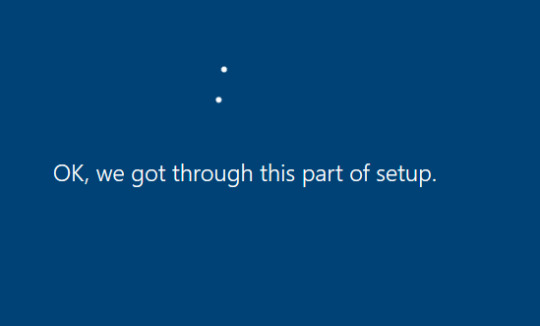
i really wish that windows setup didn't try to be cute and approachable. give me the fucking quickly scrolling terminal you bitch
2 notes
·
View notes
Text
Run Macos On Virtual Machine

What is a virtual machine?
Run Macos On Virtual Machines
Run Linux On Mac Virtual Machine
Run Linux On Mac Virtual Machine 2019
A Virtual Machine(VM) is a compute resourcethat uses software instead of a physical computerto runprograms and deployapps. One or more virtual “guest” machinesrun on aphysical “host” machine.Each virtual machine runs its own operating systemand functions separately from the other VMs,even when they are all running on the same host. This means that, for example,a virtual MacOS virtual machine can run on a physical PC.
Sosumi is a snap package based on macOS-Simple-KVM that makes it easy to download and install macOS in a virtual machine (is comes bundled with qemu-virgil, which includes virtio-vga, a paravirtual 3D graphics driver). The virtual machine can then run alongside your normal Mac apps, such as Apple Mail and Safari, allowing you to run Windows and Mac apps on the Mac desktop at the same time. Yevgen is using the UTM app to run virtual machines on iOS devices, then has employed a process to create a virtual Hackintosh with a method shared on GitHub called OSX-KVM. KVM is an open source. Whether you want to try out macOS, run Xcode or make a hackintosh you can use a virtual machine to get started on macOS. Remember the performance of macOS, particularly graphical support is very limited on a virtual machine so performance with graphical animations will be subpar compared to a real mac or hackintosh, but it will still get the job done. A virtual machine (VM) is an operating system (OS) or an application that enables you to run multiple operating systems on the same physical hardware machine, and in a secure, isolated environment. For example, you can run and use a Windows 10 instance on a macOS Catalina machine or the other way around.
Get the latest edition of Next-Gen Virtualization for Dummies
Virtual machine technology is used for many use cases across on-premises and cloud environments. More recently, public cloud servicesare using virtual machines toprovide virtual application resourcesto multiple users at once, for even more cost efficient and flexible compute.
What are virtual machines used for?

Virtual machines(VMs) allow a business to run an operating system that behaves like a completely separate computer in an app window on a desktop. VMsmay be deployed to accommodate different levels of processing power needs, to run software that requires a different operating system, or to test applications in a safe, sandboxed environment.
Virtual machines have historically been used forserver virtualization, which enables IT teams to consolidate their computing resources and improve efficiency. Additionally, virtual machines can perform specific tasks consideredtoo risky to carry out in a host environment, such as accessing virus-infected data or testing operating systems. Since the virtual machine is separated from the rest of the system, the software inside the virtual machine cannot tamper with the host computer.
How do virtual machines work?
The virtual machine runs as a process in an application window, similar to any other application, on the operating system of the physical machine. Key files that make up a virtual machine include a log file, NVRAM setting file, virtual disk file and configuration file.
Advantages of virtual machines
Virtual machines are easy to manage and maintain, and they offer several advantages over physical machines:
VMs can run multiple operating system environments on a single physical computer, saving physical space, time and management costs.
Virtual machines support legacy applications, reducing the cost of migrating to a new operating system. For example, aLinux virtual machine running a distribution of Linux as the guest operating system can exist on a host server that is running a non-Linux operating system, such as Windows.
VMs can also provide integrateddisaster recoveryand application provisioning options.
Disadvantages of virtual machines
While virtual machines have several advantages over physical machines, there are also some potential disadvantages:
Running multiple virtual machines on one physical machine can result in unstable performance if infrastructure requirements are not met.
Virtual machines are less efficient and run slower than a full physical computer. Most enterprises use a combination of physical and virtual infrastructure to balance the corresponding advantages and disadvantages.
The two types of virtual machines
Users can choose from two different types of virtual machines—process VMs and system VMs:
A process virtual machineallows a single process to run as an application on a host machine, providing a platform-independent programming environment by masking the information of the underlying hardware or operating system. An example of a process VM is the Java Virtual Machine, which enables any operating system to run Java applications as if they were native to that system.
A system virtual machineis fully virtualized to substitute for a physical machine. A system platform supportsthe sharing of a host computer’s physical resources between multiple virtual machines, each running its own copy of the operating system. This virtualization process relies on ahypervisor, which can run on bare hardware, such as VMware ESXi,or on top of an operating system.
What are 5 types ofvirtualization?
All the components of a traditional data center or IT infrastructure can be virtualized today, with various specific types of virtualization:
Hardware virtualization:When virtualizing hardware, virtual versions of computers and operating systems (VMs) are created and consolidated into a single, primary, physical server. A hypervisor communicates directly with a physical server’s disk space and CPU to manage the VMs. Hardware virtualization, which is also known as server virtualization, allows hardware resources to be utilized more efficiently and for one machine to simultaneously run different operating systems.
Software virtualization:Software virtualization creates a computer system complete with hardware that allows one or more guest operating systems to run on a physical host machine. For example, Android OS can run on a host machine that is natively using a Microsoft Windows OS, utilizing the same hardware as the host machine does.Additionally, applications can be virtualized and delivered from a server to an end user’s device, such as a laptop or smartphone. This allowsemployees to accesscentrally hosted applications when working remotely.
Storage virtualization:Storage can be virtualized by consolidating multiple physical storage devices to appear as a single storage device. Benefits include increased performance and speed, load balancing and reduced costs. Storage virtualization also helps with disaster recovery planning, as virtual storage data can be duplicated and quickly transferred to another location, reducing downtime.
Network virtualization:Multiple sub-networks can be created on the same physical network by combiningequipment into a single, software-based virtual network resource. Network virtualization also divides available bandwidth into multiple, independent channels, each of which can be assigned to servers and devices in real time. Advantages include increased reliability, network speed,security and better monitoring of data usage. Network virtualization can be a good choice for companies with a high volume of users who need access at all times.
Desktop virtualization:This common type of virtualization separates the desktop environment from the physical device and stores a desktop on a remote server, allowing users to access their desktops from anywhere on any device. In addition to easy accessibility, benefits of virtual desktops includebetter data security, cost savingson software licenses and updates, andease of management.
Run Macos On Virtual Machines

Container vs virtual machine
Likevirtual machines, container technology such as Kubernetesissimilar in the sense of running isolated applications on a single platform. While virtual machines virtualize the hardwarelayer to create a “computer,”containers package up just a single app along with its dependencies.Virtual machines are often managed by a hypervisor, whereas container systems provide shared operating system services from the underlying host and isolate the applications using virtual-memory hardware.
A key benefit of containersis that they have less overhead compared to virtual machines. Containers include only the binaries, libraries and other required dependencies, and the application. Containers that are on the same host share the same operating systemkernel, making containers much smaller than virtual machines.As a result,containers boot faster, maximize server resources,and makedelivering applicationseasier. Containershave become popluar foruse cases such as web applications, DevOps testing, microservices and maximizing the number of apps that can be deployed per server.
Virtual machinesare larger and slower to boot than containers. They are logically isolated from one another, with their own operating system kernel, and offer the benefits of a completely separate operating system. Virtual machines are best for running multiple applications together, monolithic applications, isolation between apps, and for legacy apps running on older operating systems.Containers and virtual machines may also be used together.
Setting up a virtual machine
Virtual machines can be simple to set up, and there are many guides online that walk users through the process. VMware offers one such usefulvirtual machine set-up guide.
Related TopicsVirtual Desktop Infrastructure Virtual Desktops Business Mobility Server Virtualization Network Virtualization Virtual Networking
VMware Virtual Machine related Products, Solutions, and Resources
Hackintoshes – PCs tweaked to run macOS with workarounds have been around for a while. But as Apple only wants its software to run on its own devices, it’s become more difficult over time to actually use them as functional machines. Now a new type of Hackintosh appears to be gaining some traction that may be useful for research and educational purposes, virtual Hackintoshes. Interestingly, a video of an iPad running macOS has just surfaced as the latest virtual Hackintosh.
On YouTube, Yevgen Yakovliev shared an almost 40-minute walkthrough of what appears to be macOS Catalina running on a 2020 iPad Pro. Notably, this isn’t a method of running macOS Big Sur on the iPad Pro’s A12Z ARM chip.
Yevgen is using the UTM app to run virtual machines on iOS devices, then has employed a process to create a virtual Hackintosh with a method shared on GitHub called OSX-KVM. KVM is an open source Kernel-based Virtual Machine utility built into Linux.
Described by RedHat: “Specifically, KVM lets you turn Linux into a hypervisor that allows a host machine to run multiple, isolated virtual environments called guests or virtual machines (VMs).”
Notably, Kholia who posted the OSX-KVM resources on GitHub notes in the README that they are looking for help documenting the process of “running macOS on popular cloud providers (Hetzner, GCP, AWS).” It’s possible this example of macOS Catalina running on iPad could be a cloud-based Virtual Hackintosh.
As for the legality of all this, Kholia shared the following:
The “secret” Apple OSK string is widely available on the Internet. It is also included in a public court document available here. I am not a lawyer but it seems that Apple’s attempt(s) to get the OSK string treated as a trade secret did not work out. Due to these reasons, the OSK string is freely included in this repository.
Please review the ‘Legality of Hackintoshing’ documentation bits from Dortania’s OpenCore Install Guide.
Gabriel Somlo also has some thoughts on the legal aspects involved in running macOS under QEMU/KVM.
You may also find this ‘Announcing Amazon EC2 Mac instances for macOS’ article interesting.
This is similar for macOS to what Apple took Correllium to court over with the latter offering iOS virtualization. Just last month, Corellium won part of the lawsuit.
Kholia also highlights:
My aim is to enable macOS based educational tasks, builds + testing, kernel debugging, reversing, and macOS security research in an easy, reproducible manner without getting ‘invested’ in Apple’s closed ecosystem (too heavily).
These Virtual Hackintosh systems are not intended to replace the genuine physical macOS systems.
Run Linux On Mac Virtual Machine
Yergen also cited this post on virtualizing OpenCore and x86 as helpful in their work to get macOS working on the iPad Pro.
Run Linux On Mac Virtual Machine 2019
FTC: We use income earning auto affiliate links.More.

0 notes
Text
guess what ? std uses the bochs-drm driver which is supposed to be fine for 1080p but apparently isn't for me (and is certainly not the most powerful option)
soo...i tried virtio !! fucker just works !! are you kidding me
openrc's interactive boot is legitimately cool and useful - i figured out my gentoo vm hangs on 'udev-trigger'...or at least i think so
it will load 'udev', then i ask it to load 'udev-trigger' and it says "ok" and shows the prompt for whether to load 'modules' but is locked up completely.
as for why ? i have no clue - there's reports of bizarre edge cases in udev from a few years ago and bugs w/ the nouveau driver, but i'm running in a qemu vm and using vmware gpu emulation (not that it's doing anything beside acting as a framebuffer device)
i just hope there's something in the logs
#synthia.log#virtio hai#i can't get gl yet it doesn't like that#also i can't select virtio in aqemu so i left that at std and added a manual override#launching a vm w/ -vga std AND -vga virtio bc why not lmao
11 notes
·
View notes