#Visualize.me
Explore tagged Tumblr posts
Text
Rise of Freelance Workforce
Rise of Freelancing
There is a rise of the freelance workforce as more people desire to live comfortably by working remotely. More freelancers are working from home to spend time with their families.
In addition, the workforce is changing as more people leaving the security of an 8-to-5 job for the flexibility of freelancing. They can spend more time with their family. They don’t need to go out to commute and get stuck in the traffic. Instead of spending time commuting, they can be productive working from home.
Free Freelancing Courses and Resources
There are a lot of ways in which one can start freelancing. With the time and resources available right now, one can definitely learn how to become a freelance workforce. Here are some free learning tools you can start with:
Udemy – Udemy is a paid online course site but they also offer free courses like Using a Photographic Light Meter, Use Crowdfunding Effectively With Indiegogo and Kickstarter, and Learn How To Build A Corporate Website Using Joomla! 2.5.
Harvard University – Harvard opened some of their online courses and made it available to the public. There are online courses on web programming, game development, and mobile app development.
There are also a lot of video resources available on YouTube and Vimeo.
Free Freelancing Tools
Aside from free courses and resources, one can also be acquainted with different freelancing tools. It is important to note that freelancing is still work. Thus, one needs to have a skill he can provide services with to different clients and brands around the world. Data entry tasks and other administrative assistance have a lot of competition. Most importantly, newbies in the freelance world need to be equipped with freelancing skills and tools. Here are examples of freelancing apps and sites you can start with.
Infograhic Sites:
Video Editing Sites:
Lead Generation Sites
Canva
Venngage
Piktochart
Easel.ly
VISME
Infogram
Visualize.me
Snappa
Animaker
BeFunky
Biteable
Mind the Graph
Clipchamp
Online Video Cutter
WeVideo
Wideo
Powtoon
Video Toolbox
Kizoa
Hippo Video
Magisto
Kapwing
In the rise of freelancing industry in the Philippines and around the world, it is important to be competitive and relevant. One can do this by having a specialized skill, providing proof through different portfolios and sending personalized applications geared to give solutions to businesses spotted in each job post description.
1 note
·
View note
Text
Rise of Freelance Workforce
Rise of Freelancing
There is a rise of the freelance workforce as more people desire to live comfortably by working remotely. More freelancers are working from home to spend time with their families.
In addition, the workforce is changing as more people leaving the security of an 8-to-5 job for the flexibility of freelancing. They can spend more time with their family. They don’t need to go out to commute and get stuck in the traffic. Instead of spending time commuting, they can be productive working from home.
Furthermore, people swap their corporate job to freelancing. According to CNBC, “There are now 57 million Americans in the freelance economy, up from 53 million in 2014.” To add, “freelancers doing skilled services earn a median rate of $28 an hour, earning more per hour than 70% of workers in the overall U.S. economy.” Also, “51% of freelancers say no amount of money would entice them to take a traditional job.”
Meanwhile, Rappler reported that there are more than 1.5 million freelancers in the Philippines and “by 2020, almost one in 5 workers will be a freelancer or contract workers, according to a 2012 global study done by Big 5 auditing firm Ernst & Young.” With the recent COVID-19 pandemic more people had shifted to finding possible income through remote working.
Free Freelancing Courses and Resources
There are a lot of ways in which one can start freelancing. With the time and resources available right now, one can definitely learn how to become a freelance workforce. Here are some free learning tools you can start with:
1. Udemy – Udemy is a paid online course site but they also offer free courses like Using a Photographic Light Meter, Use Crowdfunding Effectively With Indiegogo and Kickstarter, and Learn How To Build A Corporate Website Using Joomla! 2.5.
2. Harvard University – Harvard opened some of their online courses and made it available to the public. There are online courses on web programming, game development, and mobile app development.
There are also a lot of video resources available on YouTube and Vimeo.
Free Freelancing Tools
Aside from free courses and resources, one can also be acquainted with different freelancing tools. It is important to note that freelancing is still work. Thus, one needs to have a skill he can provide services with to different clients and brands around the world. Data entry tasks and other administrative assistance have a lot of competition. Most importantly, newbies in the freelance world need to be equipped with freelancing skills and tools. Here are examples of freelancing apps and sites you can start with.
1. Infographic Sites:
Canva
Venngage
Piktochart
Easel.ly
VISME
Infogram
Visualize.me
Snappa
Animaker
BeFunky
Biteable
Mind the Graph
2. Video Editing Sites:
Clipchamp
Online Video Cutter
WeVideo
Wideo
Powtoon
Video Toolbox
Kizoa
Hippo Video
Magisto
Kapwing
3. Lead Generation Sites
In the rise of freelancing industry in the Philippines and around the world, it is important to be competitive and relevant. One can do this by having a specialized skill, providing proof through different portfolios and sending personalized applications geared to give solutions to businesses spotted in each job post description.
Be the best freelancer out there! Be the one who is able to give exemplary assistance to different brands around the world, especially in these trying times.
0 notes
Text
IMAGING AND DESIGN FOR ONLINE ENVIRONMENT
This lesson has taught me that there are simple ways to make graphics and layouts. Its basic principles are:
Balance
Emphasis
Movement
Pattern, Repetition, and Rhythm
Proposition
Variety
An infographic or information graphics is used to represent information and graphics. It is usually done in a creative manner to attract the viewer’s attention and it makes the complex data become more visually appealing to an average user. Some examples of websites that is helpful in making infographics are PiktoChart, Visme.co, Easel.ly, Visualize.me, etc.
PiktoChart- is a web-based infographic application or website activation used to edit informations and graphics which allows users to easily create infographics and visuals using themed templates.
JPEG- Joint Photographics Expert Group
GIF- Graphics Interchange Format
PNG- Portable Network Graphics
The principles and basic techniques of image manipulation are choosing the right file format, choosing the right image size and caption.
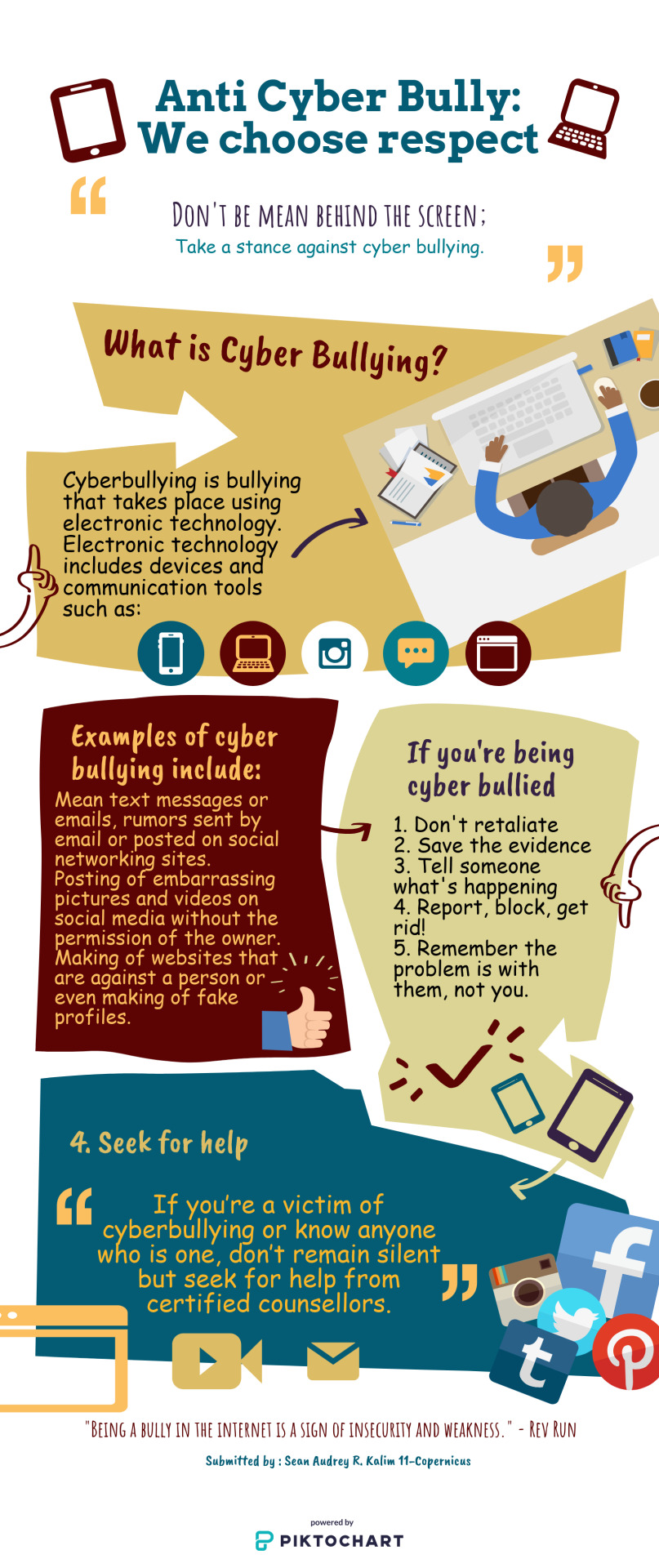
Reflection No. 6
0 notes
Photo

REFLECTION NO. 6
IMAGING AND DESIGN FOR ONLINE ENVIRONMENT
This lesson has taught me that there are simple ways to make graphics and layouts. Its basic principles are:
1. Balance
2. Emphasis
3. Movement
4. Pattern, repetition and rhythm
5. Propostion; and
6. Variety
An infographic or information graphics is used to represent information and graphics. It is usually done in a creative manner to attract the viewer’s attention and it makes the complex data become more visually appealing to an average user. Some examples of websites that is helpful in making infographics are PiktoChart, Visme.co, Easel.ly, Visualize.me, etc.
PiktoChart- is a web-based infographic application or website activation used to edit informations and graphics which allows users to easily create infographics and visuals using themed templates.
JPEG- Joint Photographics Expert Group
GIF- Graphics Interchange Format
PNG- Portable Network Graphics
The principles and basic techniques of image manipulation are choosing the right file format, choosing the right image size and caption.
0 notes
Photo

Herramientas para diseñar infografías.
Canva
Piktochart
infogr.am
Easelly
Venngage.
Visualize.me
Visual.ly
Genial.ly
Creately
infoactive
Vía: yiminshum.com
1 note
·
View note
Text
Rise of Freelance Workforce
Rise of Freelancing
There is a rise of the freelance workforce as more people desire to live comfortably by working remotely. More freelancers are working from home to spend time with their families.
In addition, the workforce is changing as more people leaving the security of an 8-to-5 job for the flexibility of freelancing. They can spend more time with their family. They don’t need to go out to commute and get stuck in the traffic. Instead of spending time commuting, they can be productive working from home.
Furthermore, people swap their corporate job to freelancing. According to CNBC, “There are now 57 million Americans in the freelance economy, up from 53 million in 2014.” To add, “freelancers doing skilled services earn a median rate of $28 an hour, earning more per hour than 70% of workers in the overall U.S. economy.” Also, “51% of freelancers say no amount of money would entice them to take a traditional job.”
Meanwhile, Rappler reported that there are more than 1.5 million freelancers in the Philippines and “by 2020, almost one in 5 workers will be a freelancer or contract workers, according to a 2012 global study done by Big 5 auditing firm Ernst & Young.” With the recent COVID-19 pandemic more people had shifted to finding possible income through remote working.
Free Freelancing Courses and Resources
There are a lot of ways in which one can start freelancing. With the time and resources available right now, one can definitely learn how to become a freelance workforce. Here are some free learning tools you can start with:
Udemy – Udemy is a paid online course site but they also offer free courses like Using a Photographic Light Meter, Use Crowdfunding Effectively With Indiegogo and Kickstarter, and Learn How To Build A Corporate Website Using Joomla! 2.5.
Harvard University – Harvard opened some of their online courses and made it available to the public. There are online courses on web programming, game development, and mobile app development.
There are also a lot of video resources available on YouTube and Vimeo.
Free Freelancing Tools
Aside from free courses and resources, one can also be acquainted with different freelancing tools. It is important to note that freelancing is still work. Thus, one needs to have a skill he can provide services with to different clients and brands around the world. Data entry tasks and other administrative assistance have a lot of competition. Most importantly, newbies in the freelance world need to be equipped with freelancing skills and tools. Here are examples of freelancing apps and sites you can start with.
Infograhic Sites:
Video Editing Sites:
Lead Generation Sites
Canva
Venngage
Piktochart
Easel.ly
VISME
Infogram
Visualize.me
Snappa
Animaker
BeFunky
Biteable
Mind the Graph
Clipchamp
Online Video Cutter
WeVideo
Wideo
Powtoon
Video Toolbox
Kizoa
Hippo Video
Magisto
Kapwing
In the rise of freelancing industry in the Philippines and around the world, it is important to be competitive and relevant. One can do this by having a specialized skill, providing proof through different portfolios and sending personalized applications geared to give solutions to businesses spotted in each job post description.
Be the best freelancer out there! Be the one who is able to give exemplary assistance to different brands around the world, especially in these trying times.
0 notes
Text
Rise of Freelance Workforce
Rise of Freelancing
There is a rise of the freelance workforce as more people desire to live comfortably by working remotely. More freelancers are working from home to spend time with their families.
In addition, the workforce is changing as more people leaving the security of an 8-to-5 job for the flexibility of freelancing. They can spend more time with their family. They don’t need to go out to commute and get stuck in the traffic. Instead of spending time commuting, they can be productive working from home.
Furthermore, people swap their corporate job to freelancing. According to CNBC, “There are now 57 million Americans in the freelance economy, up from 53 million in 2014.” To add, “freelancers doing skilled services earn a median rate of $28 an hour, earning more per hour than 70% of workers in the overall U.S. economy.” Also, “51% of freelancers say no amount of money would entice them to take a traditional job.”
Meanwhile, Rappler reported that there are more than 1.5 million freelancers in the Philippines and “by 2020, almost one in 5 workers will be a freelancer or contract workers, according to a 2012 global study done by Big 5 auditing firm Ernst & Young.” With the recent COVID-19 pandemic more people had shifted to finding possible income through remote working.
Free Freelancing Courses and Resources
There are a lot of ways in which one can start freelancing. With the time and resources available right now, one can definitely learn how to become a freelance workforce. Here are some free learning tools you can start with:
Udemy – Udemy is a paid online course site but they also offer free courses like Using a Photographic Light Meter, Use Crowdfunding Effectively With Indiegogo and Kickstarter, and Learn How To Build A Corporate Website Using Joomla! 2.5.
Harvard University – Harvard opened some of their online courses and made it available to the public. There are online courses on web programming, game development, and mobile app development.
There are also a lot of video resources available on YouTube and Vimeo.
Free Freelancing Tools
Aside from free courses and resources, one can also be acquainted with different freelancing tools. It is important to note that freelancing is still work. Thus, one needs to have a skill he can provide services with to different clients and brands around the world. Data entry tasks and other administrative assistance have a lot of competition. Most importantly, newbies in the freelance world need to be equipped with freelancing skills and tools. Here are examples of freelancing apps and sites you can start with.
Infograhic Sites:
Video Editing Sites:
Canva
Venngage
Piktochart
Easel.ly
VISME
Infogram
Visualize.me
Snappa
Animaker
BeFunky
Biteable
Mind the Graph
2. Video Editing Sites:
Clipchamp
Online Video Cutter
WeVideo
Wideo
Powtoon
Video Toolbox
Kizoa
Hippo Video
Magisto
Kapwing
3. Lead Generation Sites
In the rise of freelancing industry in the Philippines and around the world, it is important to be competitive and relevant. One can do this by having a specialized skill, providing proof through different portfolios and sending personalized applications geared to give solutions to businesses spotted in each job post description.
Be the best freelancer out there! Be the one who is able to give exemplary assistance to different brands around the world, especially in these trying times.
Learn at FVA Academy today.
#freelancing#onlinejobs#virtualassistant#working from home#virtual assistant in the Philippines FVA Academy
0 notes
Text
QR Decomposition Solution
In this assignment, you will implement a Matlab function to decompose a matrix A into the product of two matrices A = QR, where Q has orthonormal columns and R is upper triangular. You will then use your decomposition to solve a shape fitting problem.
You will need the files back_sub.m for Part 4 and generate_data.m and visualize.m for Part 5. These can be found in…
View On WordPress
0 notes
Text
Infographic CV
An infographic resume uses visuals including images, photos, graphs, charts, and other graphics to provide information about a job seeker. Infographics can be shared with connections and prospective employers and pinned to Pinterest.
They are like traditional resumes in that they convey similar information such as contact information, previous work experience, and related skills.
However, infographic resumes convey this information in a highly visual format; for example, instead of listing previous work experience in chronological order, an infographic resume may display this information in an illustrated timeline.
An infographic's unique blend of text and images can help job seekers stand out from other applicants. This type of resume might be particularly helpful for someone applying to designer jobs, since creating one shows off skills that would be needed in the position. An infographic resume might also be helpful for candidates in data-driven fields.
When to Use One
Generally speaking, unless requested, hiring managers prefer traditional resumes over infographic resumes. Unless you are a design professional, it can be really hard to pull off a great infographic resume, and sending in a not-so-great one is likely to do more damage than good. Another major downside of an infographic resume is that they can be missed in the job application process, as a company’s Application Tracking System, which automatically scans resumes for keywords, may not be able to recognize text in an infographic resume.
So, when should you use an infographic resume? Unless it is specifically requested, consider it as a supplement to post on your LinkedIn profile, or to attach if you are emailing directly with a recruiting or a hiring manager (but always be sure to include your traditional, original version).
How to Create One
Once again, great infographic resumes are hard to pull off. In addition to having the ability to execute a high-level design, you’ll also need an understanding of common graphs and visualizations used to express data. After all, the definition of an infograph is a “visual image such as a chart or diagram used to represent information or data.”
So, let’s break it down. How to create an infographic resume depends on your experience not just with design, but with infographs. Messing it up will reflect poorly on you, not just because the final product will look bad, but an improperly used graph (for example, using a bar chart or pie graph incorrectly) also conveys a lack of knowledge beyond design. If this sounds like tricky territory, that’s because it is.
If you’re brand new to design and this is the first time you’ve heard the word “infograph,” you may want to consider hiring a freelance designer (try a site like Upwork.com, or even Fiverr, though remember, you get what you pay for) to guide you through the process. It can be extremely difficult (if not impossible) to create a good infographic resume with zero experience.
If you’re familiar or experienced with graphic design, your best bet is to start out with a template. Even if you don’t have access to design software such as Adobe Photoshop or Illustrator, sites like Canva, Easel.ly, and Visualize.me, can be great options. Canva is easy to use, free and has a ton of resume templates, and although not all of them are “true” infographs, they do employ elements of design, color, and layout that will jazz up your resume. (However, one word of warning: if, for some reason, the job you’re applying to specifically requested an “infographic” resume, you will need to use charts to represent your resume’s “data,” and therefore you will need to do more than just use a hip font and place your text on a colored background.)
Infographic Resume Tips & Tricks for All Skill Levels
Regardless of your experience, there are several guidelines you should always follow.
First, Minimize Your Use of Colors
The best bet is to stick to three to four colors, either varying shades or separate colors that work well together. Blues and greens are a good starting point. Ideally, your background should be a solid light color, with darker text.
Second, Remember This Is a Professional Document
Avoid loud, cutesy or cartoon-ish graphics that will detract from the content of your resume. Be mindful of your font use. Make readability your number one priority, and avoid using any outlandish or highly-stylized fonts. A good check to use can be, “Do I see this font commonly used around the Internet?” Or, even better, would the font be used on the company’s website? If the answer is a resounding no, that’s probably your answer, too.
Third, Ensure Your Layout Makes Coherent Sense
You should aim to follow some sort of logical, or chronological, flow of information. For example, your name and email shouldn’t be at the bottom of the document. If you’re brand new, this is where a template will come in handy.
Finally, the Most Important
"Keep it Simple." It cannot be stressed enough. Even if your design employs a masterful use of charts and uses beautiful colors, if it’s hard to read or if the key components of your resume are challenging to decipher, the infographic resume is going to work against you. Keep it clean, keep it simple, and remember that you’ll still need to include essentials such as your name, contact information, academic background and work experience.
In terms of design, there are so many more unwritten “rules” to consider. Your best bet is to research sample infographs and infographic resumes to get a sense of what other people are doing. Be objective with your work, and get a second opinion from a trusted friend.
Especially if the document is not required, the most important question to consider is: will this help, or hurt, my job application? You don’t get bonus points just for providing an infographic resume. For the document to do you any favors, it has to be exceptional.
copied from - https://www.thebalancecareers.com/when-and-how-to-use-an-infographic-resume-4145729
0 notes
Text
20 Cool Tools for Creating Infographics
By Jillian Petrova
Imagine you are an infographic maker god who can take 1,000 words and help people digest that information in only a few seconds.
An infographic, put simply, is a creative way to take a “thousand words” and depict them using a picture. These days, readers are looking for quick access to brief information.
Website visitors love this unique form of presentation which is quickly gaining popularity, and in some cases, becoming the standard form of communication instead of page long, lengthy blog posts.
Infographics have emerged as one of the most popular forms of content marketing in contemporary digital media.
Why should you care about infographics and do I need an infographic maker?
We receive 5 times more information than in 1986 and are 80% more willing to read anything with colors. Infographics are great with colors.
45% more users will click on a link if it features an infographic.
They help us get valuable inbound links – Streetcouch does a great job of explaining the importance of creating infographics and sharing them on social media in a 5-step process (as a link-building strategy).
But readers are not the only ones with time constraints and an inclination towards quick and easy ways to consume information.
What if you, the infographic maker, are also short on time and need a simpler, quicker way to create beautiful infographics in an instant?
Forget about Photoshop and other time-consuming infographic maker alternatives.
Let’s take a look at how to create infographics with the best tools available online.
1. Visme.co
Visme is a super cool infographic maker that allows you to create interactive presentations, infographics, ad banners, animations, customer layouts, and more. It has an extensive library full of templates, shapes, icons, and objects to choose from.
It is a highly-recommended app by Coursework Spot, a service that offers academic research. If you’re not up for a bunch of changes, edits, additions, or subtractions, you may simply edit the text and hit publish. You can also directly insert data values to change the charts and graphs.
Another plus point is that it’s “specially priced” for teachers and students. Which means it is affordable for all of us online entrepreneurs as well. Their premium plan is only $16 a month.
But before you even pay a cent, Visme lets you take it for a test drive with their free account alternative.
Get your free account now.
2. Easel.ly
This infographic creator will help you put together a stunning image in just a few clicks.
First, you get to pick a template from a long list of cards, then a search bar and drop down menu on the side will allow you to filter the template results. For instance, you could search for a template that deals with geography (maps) or templates with a timeline format.
Once you’ve selected your template, you can add in more shapes, backgrounds, charts, objects and of course text to personalize the template and let it tell a story in your own way.
The basic version of this tool is offered for no cost, so you can start making free infographics in no time!
3. Visualize.me
Visualize.me focuses on letting users create “infographic resumes”. However, the template designs are not limited to that purpose alone.
Once you’ve signed in with your LinkedIn or email account, you can select from a range of beautiful themes, language maps, timelines, bubble charts, tree maps, pictograms, and other formats.
4. PiktoChart
Infographic maker like this one could kick graphic designers out of business before we know it, since PiktoChart markets itself as the tool that let’s “non designers create beautiful infographics in as little as 10 minutes.”
This may be a shocker – or maybe even a bit offensive – but it is true. Piktochart has over 400 fully customizable themes with retina-ready images, objects, graphs, and colors you can edit and adjust according to your preference.
It makes creating infographics a pleasurable experience.
5. Canva
One of the most uniquely and brilliantly designed websites, Canva aims to train both designers and non-designers to come up with cool and creative stuff.
Canva is an infographic maker that will start out with a brief tutorial to acquaint you with their program. Once you’re through with that, you can move on to creating your project whether it be a presentation, Facebook cover photo, business card, ad, poster, banner, or a retina-ready infographic.
6. Infogr.am
Infogram is all about making charts and infographics “the easy way”. So far over 2 million infographics have been created with this infographic maker and some have even been used by prestigious organizations including Euronews, University of Cambridge, and the Huffington Post.
Whether you are blogger, educationalist, brand ambassador, or an organization, you can make charts/infographics in three easy steps: pick a template, visualize the data, and publish.
7. Venngage
Venngage has everything you need to create free infographics and publish them on the spot. You can choose from hundreds of professional templates.
Infographics is not all you can make; reports, posters, promotions, and social media posts can also be created using Venngage, allowing you to tell your story “visually” with the help of charts, maps, icons, and visuals.
8. Dipity
With Dipity you can create digital timelines. If a timeline-based infographic is what you are after, you can use Dipity to do the job. Dipity aims to organize web content by date and time.
9. iCharts
iCharts is not your everyday infographic maker. It is a cloud-based visual analytics platform that allows users to create quick and easy visualizations for complex business information, data sets, or extensive research work. You can access and update your data in real time whenever you like since it is cloud native.
10. Geo Commons
Perhaps, you’re more interested in presenting maps instead of timelines. Geo Commons is perfect for geography-based infographics that must include a map of your choice.
Create feature-rich maps and share what you know!
11. Google Charts
Why not simply use Google charts? This is probably an infographic maker you are already familiar with and definitely one that requires little training or experience to learn.
Google Charts is a free solution with all kinds of charts, maps, bars, and statistical goodies to choose from. Google’s gallery is rich with variety.
12. InfoActive
Infoactive is a simple and flexible platform that allows you to create interactive infographics and other “data driven” stories. InfoActive lets you connect your data to the application and let automation do the rest for you.
13. Photo Infographic Gen Lite
If your infographic is based on the number, ways, or timing you take your photos, you can use this Android application to sum it up for you.
This is a very specific program with a very specific purpose, but if you’re a photographer looking forward to fulfilling that purpose, it will suit your needs.
14. Get About
Another infographic maker designed to cater to a specific purpose, Get About lets you create infographics that determine your social media activity.
For instance, Get About will let you track your Twitter terms, hashtags, and mentions. Also you can monitor your social activity with infographics that chart out how you connect and share with your network.
15. Creately
Creately is not only a diagramming tool, but also a tool that works for teams requiring real time collaboration. Creately will let you create and style smart shapes, diagrams, connectors, and more to gather information in one compact space.
Another interesting infographic maker choice for you to consider.
16. PhotoStats
This is an iPhone application dedicated to generating infographics on how, when and where you take photos. Similar to Photographic Gen Lite for Android, the application will reveal your photography habits in just a few clicks, and if you like, make it available to your friends.
17. Charts Bin
Charts Bin is a free online solution that allows you to create interactive maps. After a sign-up, create a map of your choice by inserting values or zooming in. If you like you can copy and paste the HTML code to your blog without having to go through a bunch of tricky steps to display it on your website.
18. Gliffy
Gliffy will transform your ideas into shapes by providing you with a variety of flow charts, UML diagrams, wireframes, network diagrams, org charts, and sitemaps.
Create digital visualizations by dragging and dropping shapes/lines/objects from the library and transforming words into graphs.
19. Wordle
Sometimes word clouds are all you need to explain a concept in just a few words. Wordle will let you create unique and interactive word clouds in a variety of fonts, layouts, color schemes and more.
20. Smile Widgets
Smile Widgets is an extremely simple website that allows users to create “free, open source data visualizations and web widgets”. The software will let you create exhibits, timelines, time-plots, and runways of your choice.
Wrap
So after all of that, what would I consider the best infographic software?
It’s definitely not a black and white decision. There are several infographic makers available that could service your needs and help you quickly and easily create great visuals in no time.
However if I was to pick ONE tool that stood out above the rest as the best fit for this audience – it would have to be Visme.
The reason I say that is because Visme is both designed and priced with the virtual entrepreneur in mind. You won’t get blindsided by an outrageous recurring fee, and the functionality of the tool rivals anything else available.
So what are you waiting for? Get out there and start creating more infographics right now!
Guest Author: An aspiring blogger, Jillian Petrova loves blogging a lot and in her leisure time she writes insightful posts on latest trends, education, marketing, etc.
The post 20 Cool Tools for Creating Infographics appeared first on Jeffbullas’s Blog.
The post 20 Cool Tools for Creating Infographics appeared first on Make It With Michael.
from 20 Cool Tools for Creating Infographics
0 notes
Text
Make That Resume 'Pop' by Creating Your Very Own Visual Infographic
So you're looking for a job in a creative industry and you know you have a lot of competition. How about making your resume 'pop' by turning it into a visual infographic?
First thing you need is a Linkedin account from which you can port your information from. Make sure your account is updated.
Now the visual infographic. Two sites that are easy to use are Visualize.Me and re.vu which can automatically convert your data into colourful infographics. And don't worry, your information can still be edited on site. Its pretty easy.
Check them out below.
Remember to keep the visuals colourful but not too wild. You don't want to make the interviewers go blind.
If you need more tips to ace that interview, check out our e-book linked here.
-Twofold Tribe
#infographic#resume#linkedin#visualize.me#re.vu#makeuseof#job search#job application#career development#interview doctrine
22 notes
·
View notes
Link
Looks promising. Can't wait? See it in action (with Ashton Kutcher as test-subject)
17 notes
·
View notes
Link
<![CDATA[// <![CDATA[ // <![CDATA[ //To resize this video, please login to your dashboard and edit your player settings (function() { var vidyardcontainer = document.createElement("span"); vidyardcontainer.id = 'vidyard_SpaQchp4VEsrRzQy1Zb_3w'; var vidyardcontainer_s = document.getElementById('vidyard_embed_code_SpaQchp4VEsrRzQy1Zb_3w'); vidyardcontainer_s.parentNode.insertBefore(vidyardcontainer, vidyardcontainer_s); var vidyard = document.createElement('script'); vidyard.type = 'text/javascript'; vidyard.async = false; vidyard.src = ('https:' == document.location.protocol ? 'https://secure.' : 'http://embed.') + 'vidyard.com/embed/SpaQchp4VEsrRzQy1Zb_3w/iframe/?'; var vidyard_s = document.getElementsByTagName('script')[0]; vidyard_s.parentNode.insertBefore(vidyard, vidyard_s); })(); //embedcodev1.0 // ]]<![CDATA[> // ]]]]><![CDATA[>]]>
7 notes
·
View notes
Link
This turns your résumé into an infographic. Very cool.
4 notes
·
View notes
Text
QR Decomposition Solution
In this assignment, you will implement a Matlab function to decompose a matrix A into the product of two matrices A = QR, where Q has orthonormal columns and R is upper triangular. You will then use your decomposition to solve a shape fitting problem.
You will need the files back_sub.m for Part 4 and generate_data.m and visualize.m for Part 5. These can be found in…
View On WordPress
0 notes