#Vue Dev Tools
Explore tagged Tumblr posts
Text
Design Systems in Web Development: Why Agencies Use Them for UI Consistency
In today’s digital-first world, users expect sleek, intuitive, and consistent interfaces—regardless of the device or platform they’re on. For businesses developing large-scale websites or apps, delivering a consistent experience across teams and pages can be a challenge. That’s where design systems come into play.
Modern Web Development Company teams rely heavily on design systems to ensure that every button, heading, form, and layout element follows unified principles. This not only enhances the user experience (UX) but also streamlines collaboration, speeds up development, and maintains brand identity across all digital touchpoints.
What Is a Design System?
A design system is a comprehensive set of guidelines, reusable components, and tools that define how a digital product should look and behave. It typically includes:
Design Tokens: Standardized values like colors, typography, spacing, and shadows
UI Components: Buttons, cards, modals, forms, and navigation elements
Code Snippets: Ready-to-use HTML/CSS/JS or React/Vue components
Usage Guidelines: Rules on when and how to use each element
Brand Standards: Logos, icons, image styles, and tone of voice
Design systems act as a single source of truth for designers, developers, and content teams—ensuring consistency and efficiency throughout the project lifecycle.
Why UI Consistency Matters
Imagine using a website where buttons look different on every page or where forms behave unpredictably depending on the section you’re in. Inconsistency like this can:
Confuse users
Undermine trust
Increase bounce rates
Slow down development due to repetitive work
Make QA testing more difficult
Design systems eliminate these issues by enforcing visual and functional uniformity across all parts of a website or app.
How Web Development Companies Use Design Systems
Let’s break down how professional web development companies use design systems to deliver high-quality, scalable digital products.
1. Streamlined Collaboration Between Teams
Design systems align developers, designers, product managers, and QA testers. When everyone references the same UI library and brand rules, communication becomes smoother and handoffs are more precise.
Instead of reinventing UI for every page or screen, developers pull from a shared system of reusable components, while designers create mockups using pre-approved assets.
Why it matters: Less ambiguity, faster iterations, and fewer design-to-dev mismatches.
2. Faster Development and Deployment
Reusable code and components mean faster development cycles. Once a UI element like a dropdown or form field is built, it can be reused throughout the project with minimal adjustments.
Many agencies even create component libraries in frameworks like React, Vue, or Angular—reducing redundant work and shortening the time-to-market.
Why it matters: Design systems cut development time significantly, especially for large or growing platforms.
3. Scalability and Maintenance
As websites grow—new pages, new features, additional teams—it becomes harder to maintain design and code consistency. A design system ensures that updates made to a component (like changing button styles) automatically propagate across all instances where that component is used.
Why it matters: Scalability becomes effortless without compromising on consistency or introducing technical debt.
4. Enhanced Accessibility and UX Standards
Most agencies build accessibility guidelines into their design systems, ensuring that components meet WCAG standards for color contrast, focus states, keyboard navigation, and screen reader support.
This makes it easier to build inclusive experiences for all users from the ground up.
Why it matters: Accessibility becomes a built-in feature, not an afterthought—helping both UX and compliance.
5. Brand Consistency Across Digital Products
Whether it's a website, mobile app, microsite, or internal dashboard, using a design system ensures the brand identity stays cohesive. Colors, typography, iconography, and spacing are applied uniformly, reinforcing the brand across every touchpoint.
Why it matters: Consistent branding improves recognition, professionalism, and user trust.
6. Better Testing and QA Processes
When components are standardized, testers can focus on edge cases and workflows, not whether each UI element matches design specs. Automated tests can even be tied to the design system to ensure that no updates break key UI elements.
Why it matters: QA becomes faster and more effective, reducing bugs and UI inconsistencies.
Final Thoughts
In modern web development, delivering a consistent, scalable, and user-friendly interface is no longer optional—it’s expected. That’s why top-performing Web Development Company teams build and maintain robust design systems that unify design and development across every project.
If you’re looking to build a high-quality digital product that scales smoothly and looks polished on every screen, investing in a design system—and working with a team that knows how to implement it—is a smart move. It’s not just about design—it’s about creating a repeatable, maintainable system that accelerates your digital growth.
0 notes
Text
Frontend Development: Skills & Tools You Need in 2025
Frontend development is more exciting—and complex—than ever in 2025. With new frameworks, faster build tools, and AI assistants entering the scene, the demand for skilled frontend devs is at an all-time high.
At its core, frontend development focuses on building the parts of a website or web app users directly interact with. This includes:
Layout and styling (HTML, CSS, Flexbox, Grid)
Logic and interactivity (JavaScript)
Frameworks (React, Vue, Svelte, SolidJS)
Optimization (Lighthouse, Core Web Vitals)
Responsive and mobile-first design
Today, a solid frontend developer should know:
React or Next.js for building SPAs or server-rendered pages
Tailwind CSS or CSS Modules for styling
TypeScript for better code safety and scalability
Vite or Turbopack for lightning-fast development builds
Headless CMS like Sanity or Strapi for dynamic content
Accessibility (WCAG standards) to ensure usability for all users
The lines between design and development are also fading. Tools like Figma to Code, AI design assistants, and component libraries make collaboration between devs and designers seamless.
AI is also making a big splash. Tools like ChatGPT, Copilot, and AI-powered component generators can help speed up prototyping, debugging, and even documentation.
To succeed in frontend development in 2025, you’ll need more than just technical skills. You should also master UX thinking, SEO basics, and performance optimization.
In short, frontend dev isn’t just about making things look good—it’s about building fast, accessible, and responsive experiences that users love.
0 notes
Text
Hire a Frontend Website Development Partner in Australia Now

In today’s digital battlefield, your website isn’t just your storefront—it is your brand, your handshake, your reputation, and your 24/7 sales rep. The truth is brutal: if your frontend falters, your users flee. That’s where i-HiddenTalent steps in—not just as a service provider, but as your ultimate Frontend Website Development Partner in Australia.
We don’t just code. We catapult.
If you’ve been searching for a frontend ally who understands pixel-perfect precision, ultra-fast load times, jaw-dropping user experiences, and seamless responsiveness, your quest ends now. i-HiddenTalent is the powerhouse team behind Australia’s most high-performing digital frontends.
Why Frontend Matters More Than Ever
Here’s the raw, unfiltered truth: users judge your website in under 0.05 seconds. That’s faster than a blink. And in that sliver of time, design, speed, and interactivity decide whether they stay—or bounce forever.
That’s why choosing the right Frontend Website Development Partner in Australia isn’t a nice-to-have. It’s a business-critical decision that can define your digital success or failure.
Why i-HiddenTalent is Your Best Bet
We’re not the average freelancers lurking in inboxes with bland portfolios and missed deadlines. We are Australia’s elite frontend specialists, fueled by innovation, driven by performance, and obsessed with aesthetics. When you partner with i-HiddenTalent, you don’t just get coders—you get strategic thinkers, creative visionaries, and performance fanatics.
Lightning-Fast Delivery
Time is money. Every second your new website isn’t live, you’re leaking leads and losing revenue. That’s why we pride ourselves on rapid development cycles without cutting corners. Our agile workflows ensure your project moves from idea to launch at breakneck speed.
Pixel-Perfect Precision
You’ll never see sloppy code or misaligned layouts here. Every button, gradient, hover effect, and interaction is meticulously crafted to reflect your brand's identity and engage your audience.
Future-Proof Technology
We build using the latest frameworks—React, Vue, Angular, Tailwind, Next.js—you name it. Your frontend will not only shine today but scale seamlessly tomorrow.
Fully Responsive. Fully Irresistible.
In a mobile-first world, we ensure that every pixel adapts flawlessly across screens. From smartphones to wide monitors, your site will dazzle on every device.
Performance That Dominates
We bake in speed optimization, lazy loading, code splitting, and cutting-edge best practices. Google Core Web Vitals? Nailed. SEO readiness? Guaranteed. Conversion-focused design? Absolutely.
Don’t Just Keep Up—Lead
Too many Australian businesses settle for mediocrity. They outsource overseas. They gamble with unverified dev shops. And the result? Bloated code, disjointed UX, missed opportunities.
With i-HiddenTalent, you rise above the noise. We don’t just deliver websites—we architect digital experiences that command attention and drive action.
Whether you’re a startup craving a jaw-dropping launch or an established brand looking to revamp your digital face, we are the Frontend Website Development Partner in Australia that turns visions into interactive reality.
Our Process: Simple, Transparent, Strategic
Discovery & Planning – We deep-dive into your brand, goals, and audience to blueprint your perfect frontend.
Design Integration – Whether you have designs or need help creating them, we translate vision into clickable, immersive interfaces.
Development Mastery – Using bleeding-edge tools and best-in-class practices, we breathe life into every interaction.
Testing & Optimization – We test across devices, browsers, and user scenarios to crush bugs before launch.
Launch & Support – We don’t just disappear after deployment. We provide rock-solid support to keep your frontend flawless.
Why Now?
Because your competitors aren’t waiting. They’re investing. They’re launching. They’re winning your customers. Every day you delay is another lost click, lead, or sale.
If you’re serious about growth, now is the time to act. Don’t settle for a frontend that looks five years old or performs like dial-up. Your brand deserves brilliance—and i-HiddenTalent delivers nothing less.
Trusted By Startups and Scale-Ups Alike
From fintech disruptors to ecommerce juggernauts, our portfolio speaks volumes. We’ve helped businesses increase user retention, slash bounce rates, and multiply conversions—all through the power of world-class frontend development.
For more details, you can visit us:
Custom Frontend Development Company in Sydney Australia
Modern Frontend Development in Australia
Affordable Frontend Web Developers Australia
Custom Full Stack Website Development Sydney
0 notes
Text
"From Pixels to Pipelines: Your Full Stack Dev Blueprint"
In today’s fast-paced digital landscape, the demand for versatile software developers is higher than ever. As businesses race to launch intuitive and robust applications, the need for professionals who can manage both the visual interface and the server-side logic becomes essential. This is where full stack development steps into the spotlight — blending creativity and logic, design and code. Whether you're looking to build your own apps or climb the tech career ladder, this blueprint will guide you from crafting crisp UI pixels to managing efficient back-end pipelines.
What Is Full Stack Development?
Full stack development involves mastering both front-end (client-side) and back-end (server-side) technologies. A full stack developer is capable of handling every aspect of the development process, from building the interface users interact with to managing the server and databases behind the scenes.
Key areas in full stack development include:
Front-End Technologies: HTML, CSS, JavaScript, React, Angular
Back-End Technologies: Node.js, Express, Python, Ruby, Java
Databases: MongoDB, MySQL, PostgreSQL
Version Control Systems: Git, GitHub
DevOps & Deployment: Docker, Jenkins, CI/CD pipelines, cloud services like AWS or Azure
The Role of a Full Stack Development Course
To bridge the gap between basic coding skills and professional development capabilities, enrolling in a full stack development course can be a game changer. These courses are curated to cover the spectrum of technologies and practices that companies are actively looking for.
Here’s what a comprehensive full stack program typically includes:
Structured Learning: Well-organized curriculum covering front-end, back-end, databases, and deployment.
Real-world Projects: Hands-on assignments that simulate actual work scenarios.
Portfolio Building: A collection of completed projects to showcase to potential employers.
Mentorship: Access to experienced professionals for guidance and feedback.
Career Support: Resume preparation, mock interviews, and job placement assistance.
Why Choose a Full Stack Course in Pune?
Pune, known for its vibrant tech ecosystem and thriving startup scene, is rapidly becoming a preferred destination for tech learners and professionals. Taking a full stack course in Pune offers several advantages:
Access to Leading Institutes: Many reputed institutions and coding bootcamps offer immersive programs tailored for the industry.
Proximity to IT Hubs: With numerous software companies based in Pune, students have better opportunities for internships and placements.
Networking Opportunities: Workshops, tech meetups, and hackathons are frequently held, offering valuable exposure.
Affordable Learning: Compared to metros like Bangalore or Mumbai, Pune offers quality education at more budget-friendly rates.
Strengthen Your Foundation with a Java Course
While exploring the world of full stack development, it's important to understand the significance of robust back-end programming. A Java course is often a crucial part of this journey. Java’s platform independence, reliability, and scalability make it a favorite among enterprise-level applications.
Benefits of learning Java include:
Widely used in large-scale systems
Strong community support
Excellent for building secure, scalable server-side applications
Frequently requested by employers in job listings
Java’s versatility means it often becomes the backbone of back-end services in full stack applications. Mastering Java alongside other full stack tools elevates your credibility and opens up diverse opportunities in the tech industry.
Your Roadmap to Becoming a Full Stack Developer
To help you navigate your journey from an aspiring coder to a job-ready full stack developer, here’s a step-by-step outline:
Learn the Basics – Master HTML, CSS, and JavaScript.
Understand Frameworks – Dive into React, Angular, or Vue for front-end; Node.js, Spring Boot, or Django for back-end.
Explore Databases – Get comfortable with SQL and NoSQL databases.
Take a Full Stack Development Course – Choose one that includes mentorship, projects, and placement support.
Build Projects – Create a personal portfolio with real-world applications.
Strengthen Core Skills – Enroll in a Java course to build strong server-side capabilities.
Network and Apply – Attend tech events, connect on LinkedIn, and apply for internships or junior dev roles.
Final Thoughts
From designing sleek user interfaces to managing complex server logic, full stack development is a career that offers both creative satisfaction and technical depth. Whether you’re a student, a career switcher, or an IT professional looking to upskill, a full stack development course can be your gateway to success. And if you’re looking to learn in an environment rich with opportunity, consider enrolling in a full stack course in Pune.
Invest in your learning journey today — because mastering the full stack is not just about learning to code; it’s about learning to build.
0 notes
Text
Top Vue Dev Tools to Look Forward in 2025
After a quick creation, you’ll discover a particular table of contents that hyperlinks to every predominant segment and its additional insights. This roadmap will assist you quick navigate via discussions on Vue basics, exact device overviews, and forward-searching reflections on why Vue stays a pinnacle preference for developers.
0 notes
Text
Level Up Your Tech Game: The Essentials of Software Development May 2, 2025
Hey everyone! 👋 Ever wondered what goes on behind the scenes when you tap an app icon or click “Buy Now” on your favorite site? Let’s dive into the world of software development—where ideas turn into powerful tools that make our lives easier, more fun, and more connected.

“Great software isn’t just about code—it’s about solving real problems and creating moments of delight.” — A Dev’s Guide to Building Awesome
1. Dream It, Plan It 💭
Every great application starts with a spark—an idea. Maybe you want a to‑do list that actually motivates you, or an e‑shop with ultra‑smooth checkout. First step? Gather your requirements:
Who is this for?
What problem are you solving?
When do you need it by?
How will users interact with it?

Jot down your answers, sketch some wireframes, and get everyone on the same page before writing a single line of code.
2. Design & Architecture 🏗️
Now that you know what you need, it’s time for blueprints. Think of this as choosing the layout, materials, and systems for a house:
High‑Level Architecture: Will it be a single monolithic app or a set of micro‑services talking to each other?
Tech Stack: JavaScript frameworks (React, Vue), backends (Node.js, Django), databases (PostgreSQL, MongoDB)… the list goes on!
User Experience: Clean interfaces, intuitive flows, and responsive designs that work on any device.
Good design lays the foundation for a smooth build and happy users.
3. Write the Code ���
Time to roll up your sleeves. Developers translate those designs into code, one function at a time. Best practices to keep in mind:
Modular Code: Break big problems into small, reusable pieces.
Version Control: Use Git to track changes, collaborate with teammates, and roll back mistakes.
Code Reviews: Peer feedback helps catch bugs early and spreads knowledge across the team.
4. Test, Test, Test 🧪
Before you let the world in, you need quality checks:
Unit Tests: Verify individual functions work as expected.
Integration Tests: Ensure components play nicely together.
User Acceptance Testing: Real users try it out and give feedback.
Automated tests save time and keep your app reliable—because nobody likes a crash, right?
5. Deploy & Iterate 🚀
Once everything shines green, you’re ready to deploy. Continuous Integration/Continuous Deployment (CI/CD) pipelines can automate builds, tests, and releases so updates happen safely and fast. But the journey doesn’t end there:
Monitoring: Track performance and errors with tools like Prometheus or Grafana.
User Feedback: Listen to reviews, surveys, and support tickets.
Continuous Improvement: Roll out new features, fix bugs, and optimize based on real‑world use.
Why It Matters 🌟
From the apps that help us stay healthy, to the platforms connecting global teams, software development shapes our digital lives. Whether you’re a first‑time coder or a seasoned engineer, understanding these steps helps you build better, faster, and smarter.
Ready to Build? 🔨
Sketch your idea on paper or in a simple tool like Figma.
Pick a beginner‑friendly stack (e.g., HTML/CSS/JavaScript + Node.js).
Join communities—Reddit’s r/learnprogramming, freeCodeCamp, Discord channels.
Start small: a personal to‑do app, a simple blog, or a portfolio site.
Level up: experiment with frameworks, cloud deployments, and collaborative projects.
Have questions or want to share your project? Drop a comment below! Let’s learn together.

1 note
·
View note
Text
How Web Application Development Services Are Rising in Pakistan?

Web application development is growing fast in Pakistan due to a mix of local talent, global demand, and digital growth. More international companies are hiring Pakistani teams for software development services. In 2023–24, Pakistan’s IT exports reached $3.2 billion, showing progress in the tech sector. Cities like Lahore have become busy tech hubs with hundreds of software companies.
The rise of online shopping, worth $7.7 billion, also increases the need for better web apps in Pakistan. Despite a few challenges, Pakistan is quickly emerging as a trusted destination for web development services.
What Services Are Powering Pakistan’s Web Development Growth?
As Pakistan’s web development industry grows, local companies and freelancers offer various services to meet local and international needs. These services go beyond simple website development. Here's a look at the key services being offered:
1) Custom Web App Development
This service involves building a specific application customized to a client's and business needs. It means building a web app from scratch based on what a business needs. It’s not a ready-made product. Developers create designs, features, and tools tailored to the company’s specific needs and requirements.
2) Front-End Development (Client-Side)
Front-end development focuses on the visual and interactive parts of a web application that users engage with. It includes creating intuitive interfaces, layouts, animations, and responsive designs using technologies like HTML5, CSS3, JavaScript, and frameworks like React, Vue, or Angular.
3) Back-End Development (Server-Side)
This involves the behind-the-scenes logic, servers, databases, and architecture. Back-end developers write the code that powers features like authentication, data processing, and business rules. Technologies often used include Node.js, Django, Laravel, Spring Boot, and NET.
4) Progressive Web App (PWA) Development
PWAs combine the best of web and mobile experiences. They are web applications that work offline, load quickly, and can be installed on devices like native apps. PWAs use service workers, caching, and modern APIs to deliver native-like features directly from the browser.
5) E-commerce Web App Development
This includes developing online store platforms with features such as product catalogs, shopping carts, order management, user accounts, reviews, and secure payment integrations.
How These Services Are Rising In Pakistan
Several key factors drive the rapid growth of web application development services in Pakistan:
Freelancing and Startups
Pakistan’s freelancing and startup ecosystem is pivotal in driving the rise of web application development services. With a massive youth population that turns to digital careers, the country has become a global hotspot for freelance tech talent.
Global Recognition
According to a Payoneer report, Pakistan currently ranks fourth in the world among the fastest-growing freelance markets. Freelance earnings showed 47% year-over-year growth in Q2 alone, signaling the country’s strong momentum in the global digital economy.
Service Diversity
Pakistani freelancers deliver various services, including full-stack development, UI/UX design, e-commerce solutions, and custom software applications for international clients. The high demand for web-based platforms in areas like fintech, edtech, and retail has further amplified the role of freelance developers in shaping the tech ecosystem.
Youth-Led Innovation
With over 1.5 million freelancers, most under 30, Pakistan has become a breeding ground for startup culture. Many freelancers are transitioning into entrepreneurs, having small agencies or tech companies. These startups serve local businesses and attract foreign clients due to cost-effective, high-quality development services.
Digital Platforms & Marketplaces
Websites like Upwork, Fiverr, and Toptal have made it easy for Pakistani developers to work with clients worldwide. Because of this, web application development has become one of Pakistan's most popular and in-demand freelance services.
Supportive Ecosystem
Young tech lovers in Pakistan are getting a lot of help to grow. Places like Plan9 and NIC Pakistan, and programs like DigiSkills and e-Rozgaar offer training, guidance, and support. These help freelancers learn more and turn their skills into successful businesses.
Economic Impact
Freelance web development plays a significant role in growing Pakistan’s digital economy. As more international clients look for good and affordable tech services, Pakistani developers or outsourcing companies like Vertex IT Solutions are becoming a top choice in the global market. The freelancing sector has contributed approximately $350 million in foreign exchange earnings during the fiscal year 2023-24.
Conclusion
Web application development services are growing fast in Pakistan. The government is supporting the IT sector, more skilled people are joining the field, and freelancing is giving many developers a way to earn money and grow.Pakistani developers are building strong and useful apps for local and global clients. As more businesses go digital, Pakistan has a great chance of becoming a top country for web development. Companies like Vertex IT Sol, which offer complete web development services from custom app creation to API integrations and ongoing maintenance, play an essential role in this growth.
1 note
·
View note
Text
My Server Side Rendering thoughts
I'm tech advising my friends' startup and it's interesting. Out of our discussions, I had a thought I wanted to get down in ink.
Client Side Rendering sucks for small teams but is nearly impossible to escape in Standard Technologies^1.
^1: Cunningham's Law: "the best way to get the right answer on the internet is not to ask a question; it's to post the wrong answer"
Backend development is basically fine
Say that you are writing an internal tool website. In his case it's a sales-y CMS-y thing; an integrated wizard & search tool. Obviously there's a few domains there (the Requirements server! The Catalog & search product! the produced Proposals!) and there's a sane UML chart about how the layers interact. Cool.
You've picked a language like ts/js/go/py/php/kotlin for your backends based on skill availability, libraries, etc. You're done, right?
But!
Frontend dev still requires a completely different approach
Developing the frontend for this kind of sucks. You've written a sane set of microservices in your favorite backend technology, yes, but when it comes time to knit them together, you probably need to switch technologies. You're going to pick React (or equivalently Svelte, Vue; Solidjs, etc), because you want a Single Page Application website.
At WebScale(tm), this makes sense: nothing scales or is available like the users' own browsers for the interactivity parts of your app. But if you're optimizing for the simplicity and team size, I'm not sure you want to bring a completely second technology into this game.
Liveview writes the frontend for you ASTERISK! FOOTNOTE! SEE CIT!
My friend's background includes the Elixir/Phoenix/Liveview stack^2.
Liveview uses a persistent websocket between the client and server. The client sends browser events to the server across the socket. The server uses a react-like events-and-caching-and-reevaluating model to determine changes to state as a result. The server uses session state to maintain its own mirror of the browser's DOM, and then streams the differences to the frontend, where the standard clientside javascript library applies them, and the cycle continues.
^2: 15 bits entropy remain
Chris McCord on how and why Liveview is, c. 2021.
Ok, so...? How does this help the solo dev?
At this phase, separation of concerns is overrated and you're probably not doing it right anyway.
You're a small-team multi-hat dev. You are building this app by the seat of your pants; you are not sure the UI you're building is the right UI yet.
So if you do normal React stuff, the flow of data is something like:
... → [Raw Database Schema] → [Internal Business Object in e.g. python] → [Display-oriented GET API in python on server] → [Serialize JSON] → [React render in typescript on browser] → [React produces final DOM changes on browser]
Those "display oriented API"/Serialize/"react HTML" lines are really suspicious at this point. Even though you've modeled your business objects correctly, every change to the interaction model requires synchronized FE and BE changes.
This is more than a protocol problem: something like protobufs or tRPC or whatever let you better describe how the interface is changing, but you'll still need to consume/produce new data, FE & BE changes.
So it lets you instead write:
... → [Raw Database Schema] → [Internal Business Object in elixir] → [Server rendering in elixir & HEEx on server] → [Serialize LV updates] → [LV FE lib renders on browser]
Bennies
By regarding the produced DOM mirror as a server API, you can feel ok about writing custom display queries and privileged business model access in your backend code. It means you're not using your RESTful GET endpoints in this codepath, but it also means you're not spitting out that boilerplate with only one current caller that will never have a second caller...
By sending browser events to the server's mirror of the DOM, you don't need to dip into the browser behavior; you can write server code that responds to the user's semantic actions. One can go too far; probably most confirm modals etc should get maintained & triggered clientside, but liveviewers usually take the serverside loop.
This websocket is critical for scoping changes, because e.g. a form post down in the guts of the page might cause changes at distant locations in the DOM (a nested delete button deleting an element from a list?) and the client's browser needs to be told to do the refresh of those elements (the list and any changed elements and a parent object with an element count and...?). That didn't use server generated events, but those could exist too ofc.
How does Elixir keep getting away with it?!
The pat answer for how Liveview does this -- including Chris McCord's article -- is the Blazingly! Efficient! Nature! of the BEAM! VM! (everything is green threads; cluster routing of method calls and replication of state; resumption of failed units of computation, etc etc).
I'm incredibly suspicious of this.
Sure, BEAM solves these problems for the developer, but so does a redis instance (or just the DB you were using anyway! Postgres is no joke!) + frameworks. Lots of apps use session state and use adapters to store that state durably with the end dev not needing to get into the weeds about how. Library authors could do this. It might be easier or harder for a given library author to deliver this in a given language, but there are some very skilled library authors out there.
You, developer, do not yet have as many users as you hope. DevOps has deployment practices that BEAM does not fit into. BEAM's enormous multiplexing is not saving you more than just turning up a few more servers would. You would be writing in go or in c++ if you meant it.
So:
Why isn't there already a popular equivalent of LV in js/ts/py/php/kotlin/etc?
TL;DR: LiveviewJS seems like the closest/most complete option as I understand it.
There are other equivalents ofc. But they have nowhere near the same level of use, despite being in languages that are OoM more in-use.
Candidates include turbo, django unicorn, unpoly, React Server Components... But none are really right afaict!
I can kind of guess why they're not as popular, which is that if you do not need to tie up server assets on a per-client basis, you will not choose to tie up server assets on a per-client basis. Websocket state, client DOM mirrors, etc; it adds up.
If you're building a chat app or video app, obviously devoting a stateful local socket-per-client is a good tradeoff. But I feel like there are lots of models that are similar! Including the one my friend is facing, modifying a document with a lot of spooky action at a distance.
What's missing? The last mile(s)
We have the technology to render any given slice of the page on the server. But AFAIK there's no diff behavior or anything so it'll render the entire subtree. You can choose whether to ship back DOM updates or fully rendered HTML; it doesn't make much of a difference to my point IMO.
Using something like htmx, you could have a frontend form post cause a subtree of the DOM to get re-rendered on the backend and patched back into the document.
That's "fine" so far as it goes, but if (in general) a form post changes components at a distance and you're trying to avoid writing custom frontend-y code for this, you're going to need to target some fairly root component with the changed htmx and include a lot of redundancy -- a SPA that does a refresh of the whole business model.
Why aren't more people talking about this?
The pieces of architecture feel like things we've all had available for a while: websockets, servers that handle requests and websockets, session state, DOM diffing, DOM patching.
How did Elixir get there first (Chris McCord explains how he got there first, so that might just be the answer: spark of genius)? Why did nobody else follow? Is there just a blindingly obvious product out there that does it that I'm missing?
One thing I see is that the big difference is only around server pushed events. Remix/RSC gets us close enough if the browser is always in control. If it isn't, you gotta write your own notification mechanisms -- which you can do, but now you gotta do it, and they're definitely running on the client, and your product has taken on a whole notification pipeline thing.
0 notes
Text
🌟 JavaScript Frameworks Showdown: React vs. Angular vs. Vue.js 🌟
Hey, web devs! 👩💻👨💻 Ready to dive into the world of JavaScript frameworks? Let’s break down the big three: React, Angular, and Vue.js! 🚀
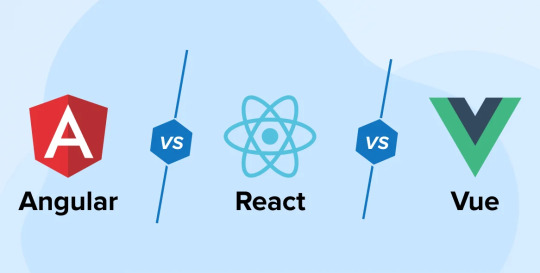
🔍 Quick Overview
React: Created by Facebook, this library is all about building awesome user interfaces with reusable components. It uses a Virtual DOM for super-fast performance! ⚡️
Angular: Developed by Google, Angular is a full-fledged framework perfect for large applications. It features two-way data binding and comes packed with tools! 🛠️
Vue.js: The rising star! 🌟 Vue is flexible and easy to learn, making it great for both newbies and pros. It’s all about reactive data binding!
💪 Strengths & Weaknesses
Feature React Angular Vue.js Architecture Component-Based MVC Component-Based Data Binding Unidirectional Two-Way Reactive Performance Virtual DOM Optimized but complex Super Fast Learning Curve Moderate Steep Easy Community Support Strong Strong Growing
🤔 Which One to Choose?
React: Perfect for high-performance apps with complex UIs!
Angular: Ideal for big projects needing a comprehensive solution!
Vue.js: Great for small to medium projects or when you want something easy to pick up!
💡 Final Thoughts
Each framework has its vibe! Whether you’re building a sleek app or diving into enterprise solutions, there’s a perfect fit for you. 🌈✨
For expert guidance in your development journey, check out Hexadecimal Software and explore innovative solutions at HexaHome!
Happy coding! 🎉💻
0 notes
Text

Why Hire a Dedicated Vue.js Developer?
Streamlining Web Development with Efficiency & Flexibility
Gentle Learning Curve: Vue.js features a concise syntax and user-friendly design, enabling rapid adoption even for beginners in JavaScript & HTML. This accessibility reduces barriers and speeds up project timelines.
Component-Based Architecture: Vue.js excels in reactivity: Data changes reflect in the UI automatically, simplifying state management and reducing manual DOM manipulation. This streamlines development and maintains clean code.
Performance Optimization: Vue.js prioritizes performance, employing techniques such as virtual DOM and efficient rendering. This ensures a smooth user experience, particularly in dynamic, data-driven applications.
Versatility & Gradual Adoption: Vue.js is incredibly versatile, spanning from small interactive elements to full single-page applications (SPAs). It also supports incremental integration into existing projects for a gradual adoption path.
Rich Ecosystem: Though not as expansive as some counterparts, Vue.js provides a curated ecosystem of third-party libraries, tools, and UI components. This enhances Vue’s capabilities and simplifies development.
Active Community & Support: The Vue.js community is passionate, supportive, and rapidly growing. You’ll find a wealth of resources, tutorials, and assistance online when needed.
Expertise & Efficiency: Experienced Vue.js devs efficiently build top-notch apps, mastering structure, data management, and optimization.
Deep Understanding: Their deep grasp of core Vue.js concepts like components, reactivity, and the build process ensures efficient and maintainable development.
Ecosystem Navigation: Familiarity with popular Vue.js tools and libraries saves time and effort during development. They’ll know the right tools for the job.
UI/UX Focus: A dedicated developer focuses on crafting a user-centric, visually appealing experience, ensuring your application is both functional and delightful to use.
Long-Term Support: They can provide ongoing maintenance and support for your Vuejs application, keeping it stable and up-to-date as your project evolves. Hire a dedicated Vue.js Developer for Your Dream Project.
#software development#app development#web app development#web development#ios app development#custom software development#game development#android app development#blockchain development#custom app development#hire vuejs developers#vuejs#vuejsdevelopment
0 notes
Text
AI-Powered Web Development: Innovation and Beyond the Code
Hey there! If you're reading this, I'm guessing you're intrigued by the potential of AI to impact web development going forward. Well, I've got some thoughts to share on this very topic.
Like many of you, I've been building websites and web apps for years across the USA. I remember the clunky old days of raw HTML, hacky CSS, and borderline-abusive JavaScript. We've made incredible strides since then!
Frameworks like React, Vue, and Angular have made it feasible to create rich, interactive experiences that would've been dreams years ago. On the server, powerful tools like Node.js, Laravel, and ASP.NET have given developers incredible capabilities.
But let's be real - web dev still involves a ton of repetitive, tedious tasks. Mapping out yet another CRUD interface? Styling for the 1,000th browser quirk? It can make anyone go a bit stir-crazy at times.
That's why the potential of AI to uplevel our development workflows gets me excited. I'm not naive enough to think AI will make human developers obsolete anytime soon. We bring essential creativity, context, and strategic thinking that even advanced AI lacks.
However, AI could automate many of the grunt tasks that burn so much time and energy. Code generation, UI design optimization, testing - the possibilities get my spidey-senses tingling. With AI assistants, perhaps we could focus more on the inspiring, creative sides of web development in USA.
And it's not just about efficiency, either. AI could help blaze new trails for how we architect user experiences. Natural language interfaces, adaptable UIs, who knows what else?
Of course, the "AI revolution" in web dev is still nascent. We've got a long road ahead to build robust AI models, make them mesh with existing workflows, and navigate ethical landmines around data privacy, bias, and transparency.
There will be growing pains, failures, and controversies along the way as the tech matures across the USA. But I'm confident that applied responsibly, AI can propel web development skyward in coming years.
I can't wait to see where it all leads! Maybe AI assistants will be ghostwriting all my blogs in a few years (but hopefully with a bit more...you know, personality). Whatever unfolds, it'll be a wild ride!
So those are my raw thoughts. What's your take? Are you jazzed about AI and machine learning in web dev? Apprehensive? Somewhere in between? Let me know!
As for me, I'm diving in headfirst to learn and experiment with applying AI to my own workflow. I'll keep you posted on how it goes. In the meantime, happy building!
0 notes
Text
A Serpentine Process of Growth
I've been thinking a lot, both conflicted and cautious, about the movement of software stacks getting closer & closer to the user, while at the same time distributed and monitored across time/space, networked by default, and especially the push for the "browser-stack" over the last 20-25 years, and now: Rust+JS becoming a fundamentally powerful open-source force multiplier ecosystem. How do we see this movement and it's development over the last 20-25 years!
I have mixed feelings and super curious about the larger pattern and how it affects the layers below and above!
I like it when users have source code and agency over their hardware and software. I also know you can't trust an average user to make informed decisions about any of that. Pushing responsibility away means there's a new exchange, monetarily and often "dataily". Browsers have made for a good sandbox for normal people. From a dev standpoint. I used to be a Perl dev and I thought, well this is as complicated as it needs to be right now. But then we started doing a lot more on the frontend and then MooTools and jQ and others came along. And we were OK adding a bit in. Then Angular, it was awful, and later React and Vue, which were better. But I think we're creeping up to a place again we're nothing is simple again. JS/Rust/WASM all works out and it also sort of echos a dream of the past, Java's "compile once, run anywhere" and/or Java Applet's approach with integration into the browser. My major concerns with WASM are really the transparency that JS source, even minified, means it can be examined on the fly. WASM has no such luxury and so if that sandbox isn't perfect well.... bad things can happen, and we'll never know.
The constant question on my mind:
Is the push down to the users, the masses, a consequence of the market for more digital (solutions) processes and procedures by Governments/Educational Institutions & legal systems or is this the outcome/requirement of the creation of new customers (organically) from greater manifestation of market-of-ideas, unleashed by the Scientific & Democratic, Capitalism face of open source movements of the last 30-50 years? I know, that sounds serpentine and optimistic, and I know the answer is probably a symbiosis of both forces of course, but I like to see how other parallel Technological & scientific advances, the creation of new ideas in previous times, economic conditions and societal structures have solved or created these same problems, compared to advances in our modern Technology & scientific time...
I fear, in both cases, the movement down towards the user/masses, have just caused more problems & introduced more layers of dependences which are only fabrications of the powers-that-be, to confine more users, the masses with new processes & procedures, with central Government/Educational/Institutional & legal requirements!
So, to answer my own question, I need more data, from more people, and better open source tools, with more control over who gets to create, use, and report that data back to me... oh wait... that sounds awfully familiar!
0 notes
Text
Libraries And Tools You Should Consider For Your Next React Native App Setup

React Native is such a technology that has changed the mobile app development process. It was introduced by Facebook to build cross-platform mobile apps. React Native used a JavaScript library and is built by an awesome open source community, which will help in accelerating the development process.
Today in this article, we will discuss several libraries and tools to use for your next react native app setup and I hope this helps you make the right decision.
1. React-native Base Framework
On the react-native official website, you will get two ways of setting up your react native app: Expo CLI or React native CLI.
Expo CLI
Quick to start writing the first screen.
Quick distribution and installation of the app.
Great for demo or POC apps.
React Native CLI
Easy to add android and iOS native code.
For large-scale applications.
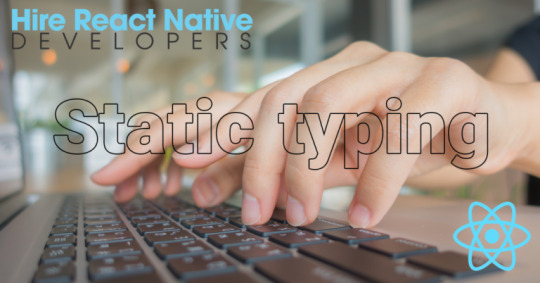
2. Static Typing
If you are a JavaScript developer, you understand the need for strict typing for the code. React Native use type checking that helps with early error detection and increases code readability. Typescript is a strict syntactical superset of JavaScript because it is an open-source programming language.
Typescript
Huge community and widely used in the backend and front end frameworks like NodeJs, Angular 2+, Vue Js, etc.
Faster than flow.
Flow
Flow is not a programming language, it’s just a static type checker for JavaScript.
Premium React support.
3. HTTP Request Client
As most of the applications require to call APIs that is why you need one HTTP client with the help of Axios.
Axios
A well-tested and classic way of doing it.
Graphql Appolo client
It helps in caching the data.
One client for REST APIs and Graphql APIs.
4. Managing Reusable UI Components
React Native provides you reuse of code features. You can simply maintain a codebase and keep a consistent UI, you’ll need to make use of cloud component hubs.
Bit. dev
Continuously publish components from any codebase.
Easily import/install components into any repository.
Document and organize components, all in one place.
Excellent support for React Native.
5. Unit Testing Setup
We all love a quality website or in simple words a website with fewer bugs. For this quality, unit testing is super important.
Jest And Enzyme
It is a very simple testing framework and works with multiple platforms such as Typescript, Node, React, Angular and Vue.
Comes with a mocking framework as well.
Huge community.
6. Navigation
Through React Native you can manage more than a couple of screens then you need to define routing and navigation which is scalable and easy to maintain.
React-navigation
Huge community
Most of the use cases covered name-based routing, passing data from routes, Tab navigation, authentication flows, deep linking, analytics trigger, etc.
You can also use pre-defined navigation react hooks
7. Forms
The native forms in React are not fun writing, I have struggled in most of the scenarios, hence we need a better way of doing forms which is easy to write, maintainable, and importantly developer-friendly. You can consider the following options:
Formik
Huge community.
React hook form
Better performance compared to formik.
It is developer-friendly and easy to use with React-hook-form.
8. Config Loader
You required a nice framework to set up for configs. Try to make your app portable across environments, scalable, enabled for continuous deployment.
You can use react-native-config.
9. Internationalization (i18n)
React Context API
Uses the context APIs from the React.
Simple to use.
React i18 Next
Huge community and widely used.
It has many rich features like plurals, context, etc.

10. Dynamic App Update
React Native App Development Services has a great module that helps you to fix the bug. For this, you can use Microsoft code push for dynamic updates.
11. Analytics
Analytics is an important way to know and monitor the behavior of your customers. For the basic use case module, you can use Firebase Google analytics. If you need support and have specific use cases like analyzing ads and their reach or you are seeking analysis in terms of marketing channels, also use Clever tap, Appsflyer.
Final Words:
Eventually, I hope the above all topics will be helpful to you. Today every business has used react-native to their native app development, as the platform provides you many benefits that save your time and cost as well. Hire Dedicated React Native App Developers from Shiv Technolabs. It is one of the Best React Native App Development companies with well-experienced developers.
1 note
·
View note
Text
A Font-Like SVG Icon System for Vue
Managing a custom collection of icons in a Vue app can be challenging at times. An icon font is easy to use, but for customization, you have to rely on third-party font generators, and merge conflicts can be painful to resolve since fonts are binary files.
Using SVG files instead can eliminate those pain points, but how can we ensure they’re just as easy to use while also making it easy to add or remove icons?
Here is what my ideal icon system looks like:
To add icons, you just drop them into a designated icons folder. If you no longer need an icon, you simply delete it.
To use the rocket.svg icon in a template, the syntax is as simple as <svg-icon icon="rocket" />.
The icons can be scaled and colored using the CSS font-size and color properties (just like an icon font).
If multiple instances of the same icon appear on the page, the SVG code is not duplicated each time.
No webpack config editing is required.
This is what we will build by writing two small, single-file components. There are a few specific requirements for this implementation, though I’m sure many of you wizards out there could rework this system for other frameworks and build tools:
webpack: If you used the Vue CLI to scaffold your app, then you’re already using webpack.
svg-inline-loader: This allows us to load all of our SVG code and clean up portions we do not want. Go ahead and run npm install svg-inline-loader --save-dev from the terminal to get started.
The SVG sprite component
To meet our requirement of not repeating SVG code for each instance of an icon on the page, we need to build an SVG “sprite.” If you haven’t heard of an SVG sprite before, think of it as a hidden SVG that houses other SVGs. Anywhere we need to display an icon, we can copy it out of the sprite by referencing the id of the icon inside a <use> tag like this:
<svg><use xlink:href="#rocket" /></svg>
That little bit of code is essentially how our <SvgIcon> component will work, but let’s go ahead create the <SvgSprite> component first. Here is the entire SvgSprite.vue file; some of it may seem daunting at first, but I will break it all down.
<!-- SvgSprite.vue --> <template> <svg width="0" height="0" style="display: none;" v-html="$options.svgSprite" /> </template> <script> const svgContext = require.context( '!svg-inline-loader?' + 'removeTags=true' + // remove title tags, etc. '&removeSVGTagAttrs=true' + // enable removing attributes '&removingTagAttrs=fill' + // remove fill attributes '!@/assets/icons', // search this directory true, // search subdirectories /\w+\.svg$/i // only include SVG files ) const symbols = svgContext.keys().map(path => { // get SVG file content const content = svgContext(path) // extract icon id from filename const id = path.replace(/^\.\/(.*)\.\w+$/, '$1') // replace svg tags with symbol tags and id attribute return content.replace('<svg', `<symbol id="${id}"`).replace('svg>', 'symbol>') }) export default { name: 'SvgSprite', svgSprite: symbols.join('\n'), // concatenate all symbols into $options.svgSprite } </script>
In the template, our lone <svg> element has its content bound to $options.svgSprite. In case you’re unfamiliar with $options it contains properties that are directly attached to our Vue component. We could have attached svgSprite to our component’s data, but we don’t really need Vue to set up reactivity for this since our SVG loader is only going to run when our app builds.
In our script, we use require.context to retrieve all of our SVG files and clean them up while we’re at it. We invoke svg-inline-loader and pass it several parameters using syntax that is very similar to query string parameters. I’ve broken these up into multiple lines to make them easier to understand.
const svgContext = require.context( '!svg-inline-loader?' + 'removeTags=true' + // remove title tags, etc. '&removeSVGTagAttrs=true' + // enable removing attributes '&removingTagAttrs=fill' + // remove fill attributes '!@/assets/icons', // search this directory true, // search subdirectories /\w+\.svg$/i // only include SVG files )
What we’re basically doing here is cleaning up the SVG files that live in a specific directory (/assets/icons) so that they’re in good shape to use anywhere we need them.
The removeTags parameter strips out tags that we do not need for our icons, such as title and style. We especially want to remove title tags since those can cause unwanted tooltips. If you would like to preserve any hard-coded styling in your icons, then add removingTags=title as an additional parameter so that only title tags are removed.
We also tell our loader to remove fill attributes, so that we can set our own fill colors with CSS later. It’s possible you will want to retain your fill colors. If that’s the case, then simply remove the removeSVGTagAttrs and removingTagAttrs parameters.
The last loader parameter is the path to our SVG icon folder. We then provide require.context with two more parameters so that it searches subdirectories and only loads SVG files.
In order to nest all of our SVG elements inside our SVG sprite, we have to convert them from <svg> elements into SVG <symbol> elements. This is as simple as changing the tag and giving each one a unique id, which we extract from the filename.
const symbols = svgContext.keys().map(path => { // extract icon id from filename const id = path.replace(/^\.\/(.*)\.\w+$/, '$1') // get SVG file content const content = svgContext(path) // replace svg tags with symbol tags and id attribute return content.replace('<svg', `<symbol id="${id}"`).replace('svg>', 'symbol>') })
What do we do with this <SvgSprite> component? We place it on our page before any icons that depend on it. I recommend adding it to the top of the App.vue file.
<!-- App.vue --> <template> <div id="app"> <svg-sprite /> <!-- ... -->
The icon component
Now let’s build the SvgIcon.vue component.
<!-- SvgIcon.vue --> <template> <svg class="icon" :class="{ 'icon-spin': spin }"> <use :xlink:href="`#${icon}`" /> </svg> </template> <script> export default { name: 'SvgIcon', props: { icon: { type: String, required: true, }, spin: { type: Boolean, default: false, }, }, } </script> <style> svg.icon { fill: currentColor; height: 1em; margin-bottom: 0.125em; vertical-align: middle; width: 1em; } svg.icon-spin { animation: icon-spin 2s infinite linear; } @keyframes icon-spin { from { transform: rotate(0deg); } to { transform: rotate(359deg); } } </style>
This component is much simpler. As previously mentioned, we leverage the <use> tag to reference an id inside our sprite. That id comes from our component’s icon prop.
I’ve added a spin prop in there that toggles an .icon-spin class as an optional bit of animation, should we ever need. This could, for example, be useful for a loading spinner icon.
<svg-icon v-if="isLoading" icon="spinner" spin />
Depending on your needs, you may want to add additional props, such as rotate or flip. You could simply add the classes directly to the component without using props if you’d like.
Most of our component’s content is CSS. Other than the spinning animation, most of this is used to make our SVG icon act more like an icon font¹. To align the icons to the text baseline, I’ve found that applying vertical-align: middle, along with a bottom margin of 0.125em, works for most cases. We also set the fill attribute value to currentColor, which allows us to color the icon just like text.
<p style="font-size: 2em; color: red;"> <svg-icon icon="exclamation-circle" /><!-- This icon will be 2em and red. --> Error! </p>
That’s it! If you want to use the icon component anywhere in your app without having to import it into every component that needs it, be sure to register the component in your main.js file:
// main.js import Vue from 'vue' import SvgIcon from '@/components/SvgIcon.vue' Vue.component('svg-icon', SvgIcon) // ...
Final thoughts
Here are a few ideas for improvements, which I intentionally left out to keep this solution approachable:
Scale icons that have non-square dimensions to maintain their proportions
Inject the SVG sprite into the page without needing an additional component.
Make it work with vite, which is a new, fast (and webpack-free) build tool from Vue creator Evan You.
Leverage the Vue 3 Composition API.
If you want to quickly take these components for a spin, I’ve created a demo app based on the default vue-cli template. I hope this helps you develop an implementation that fits your app’s needs!
¹ If you’re wondering why we’re using SVG when we want it to behave like an icon font, then check out the classic post that pits the two against one another.
The post A Font-Like SVG Icon System for Vue appeared first on CSS-Tricks.
You can support CSS-Tricks by being an MVP Supporter.
A Font-Like SVG Icon System for Vue published first on https://deskbysnafu.tumblr.com/
2 notes
·
View notes