#W3C Web Content Accessibility Guidelines (WCAG 2.1)
Explore tagged Tumblr posts
Text
U.S. Department Of Justice

Public Schools Need A Digital ADA Accessibility Makeover Within 2-3 Years
According to a new federal mandate from the U.S. Department of Justice, public schools must make all digital content accessible to students with disabilities.
The U.S. Department of Justice has issued under Title II of the ADA that stipulates compliance with the Web Content Accessibility Guidelines (WCAG) by 2027.
This means schools must ensure that websites, mobile apps, and other digital platforms used for education are usable by students with a wide range of impairments.
The United States Department of Justice has endorsed the WCAG 2.1 to provide clear guidance for ADA compliance for web content and mobile apps.
These guidelines, established by the World Wide Web Consortium (W3C), are recognized globally and offer a comprehensive framework for creating accessible digital experiences. Although W3C released an updated version of these guidelines in 2023, public schools must adhere to the WCAG 2.1 standards from 2018.
Public schools nationwide face a formidable challenge: ensuring all students can access digital resources by 2027. However, navigating the complexities of digital accessibility can be overwhelming for schools.
Meeting the 2027 deadline for compliance while creating an inclusive online environment requires expertise and precision. At ADA Site Compliance, we simplify the process.
Our team ensures your school’s digital platforms adhere to accessibility standards, preventing legal issues and fostering a welcoming environment for all students. Let us help you create a truly inclusive digital experience.
Schools Face Steep Climb to ADA Compliance
Public educational institutions across the U.S. have two or three years, depending on their size, to ensure their web content and mobile apps meet technical accessibility standards adopted in April under Title II of the Americans with Disabilities Act.
Smaller school districts have until April 26, 2027, to achieve compliance, while larger districts exceeding populations of 50,000 have till April 24, 2026, to meet compliance.
Attaining ADA compliance is an uphill battle for many educational institutions.
This requirement has placed significant pressure on school districts, many grappling with limited resources and poor technological expertise.
The standards cover a wide range of accessibility features, including providing alternative text for images, ensuring keyboard navigation, and maintaining adequate color contrast.
That’s why some experts say they should start preparing now. The transition to a fully accessible digital infrastructure is a technical upgrade and comprehensive overhaul of existing systems and practices.
Revamping their digital infrastructure to create inclusive online learning environments necessitates strategic planning, substantial investments, and continuous professional development for staff.
Schools must adopt a phased approach to ensure compliance within the given timeframe. This involves thorough audits of current digital assets, identifying accessibility gaps, and implementing necessary modifications.
These principles are not just technical requirements; they are essential for enhancing the educational experience of students with disabilities and fostering a more equitable learning environment for all.
Accessibility: More Than Just Website Compliance
The shift towards accessibility isn’t solely a technological endeavor for schools. It also demands a cultural change within educational institutions, fostering an environment where inclusivity is a core value.
Professional development opportunities will play a crucial role in this transformation.
Staff must have the knowledge and skills to create and maintain accessible digital content. This includes understanding universal design, becoming proficient with assistive technologies, and staying updated with the latest accessibility standards.
Additionally, schools must allocate budgetary resources to support this initiative. This might include hiring accessibility consultants, investing in accessible technology, and ensuring ongoing maintenance and updates to digital content.
Collaboration with stakeholders, including parents, students, and disability advocacy groups, is essential to address diverse needs and gather feedback on accessibility improvements.
Consequences of non-compliance
The consequence of non-compliance with WCAG is the risk of facing potential legal ramifications with time. The legal fees associated with non-compliance can get expensive, much more than the cost of attaining web compliance.
While the Department of Justice has outlined specific exemptions—such as archival information, legacy papers, content from third parties, social media postings, and password-protected files—it’s important to note that these exceptions are limited and may not apply universally.
Educators must thus thoroughly analyze their digital assets to determine which information falls under these exemptions.
Benefits of accessibility to educational institutions
According to CAST, a leading accessibility organization, this regulatory reform is a significant milestone in the quest for accessibility. By integrating accessibility standards into digital content, educational institutions can offer a more equitable learning environment for students with disabilities.
Furthermore, universal design principles benefit all users by making content easier to understand and navigate. Lindsay Jones, CEO of CAST, underscores that accessibility is not just about compliance; it’s about providing a better user experience for the entire school community.
This emphasis on enhancing user experience is the true driving force behind accessibility.
The Ripple Effect of ADA-Compliance on Student Success
Compliance with ADA Title II 504 is more than just a legal obligation; it’s a commitment to fostering an inclusive and supportive learning environment. Schools that prioritize accessibility adhere to legal standards and are dedicated to educational equity.
This proactive stance can lead to numerous benefits:
Enhanced Student Engagement: Accessible digital content ensures all students can fully participate in educational activities. This inclusivity can lead to higher levels of engagement and academic success.
Improved Academic Outcomes: Studies have shown that when students have access to resources that cater to their individual needs, their academic performance improves. By removing barriers, schools can help all students reach their full potential.
Positive Institutional Reputation: Schools known for their inclusive practices attract a diverse student body and staff. This positive reputation can enhance the institution’s standing in the community and attract more resources and partnerships.
Legal and Financial Safeguards: Proactively addressing accessibility reduces the risk of legal challenges and the associated financial costs. Schools can avoid costly lawsuits and fines by complying with ADA Title II 504.
Equal access for everyone: ADA compliance ensures that students with disabilities have the same access to educational resources as their peers, which is fundamental for their academic success and overall well-being.
Universal design approach: Accessible digital environments benefit all students, as they promote a universal design approach that can accommodate diverse learning needs and preferences.
Digital accessibility extends beyond the classroom: Accessible online learning platforms and resources prepare students for the future, equipping them with the skills to navigate an increasingly digital world.
A Roadmap to ADA Compliance: Nine Essential Steps for Schools
As schools work towards meeting these compliance deadlines, they must also consider the ongoing training and support for educators and staff to use and create accessible digital content.
To effectively comply with ADA Title II 504 within the given timeframe, schools can adopt these nine practical steps:
Conduct Regular Accessibility Audits: Regularly conduct audits of school websites and mobile apps to identify and address accessibility issues. Use both automated tools and manual testing to ensure a thorough evaluation.
Invest in Training: Educate staff about the importance of digital accessibility and provide training on creating and maintaining accessible content. This includes understanding how to use accessibility features in various software and platforms.
Utilize Accessible Technology: Integrate and support using assistive technologies that can aid students with disabilities. Ensure website compatibility with screen readers, voice recognition software, and other assistive tools.
Engage with the Community: Involve students, parents, and community members in the accessibility planning process. Their feedback can provide valuable insights and ensure that the solutions implemented meet the needs of all users.
Incorporate Accessibility in Procurement: When acquiring new digital tools or platforms, ensure they meet WCAG 2.1 standards. Include accessibility requirements in procurement processes to avoid future compliance issues.
Develop an Accessibility Plan: Create a detailed plan outlining the steps to achieve compliance. This plan should include timelines, responsible parties, and measurable goals.
Policy Development: Develop and enforce policies prioritizing accessibility in all digital content creation and management processes. Make accessibility a core component of the school’s digital strategy.
Fostering collaborations: Collaborating with students, parents, and advocacy groups can provide valuable insights and help identify areas that need attention.
Continuous Monitoring and Updates: Accessibility is not a one-time effort. Continuously monitor digital content for compliance and stay updated with the latest accessibility standards and best practices. Implement regular updates to address new accessibility challenges as they arise.
By following these nine steps, public schools can meet the requirements of ADA Title II 504 and also create a more inclusive and supportive learning environment for all students.
As technology evolves, so should our commitment to accessibility, ensuring no student is left behind.
Conclusion
The journey toward compliance with ADA Title II 504 is challenging but an opportunity for schools to enhance their digital offerings and ensure that all students, regardless of their abilities, have equitable access to educational resources.
By embracing this mandate, schools can foster a more inclusive learning environment that supports the diverse needs of their student population. However, meeting the 2027 deadline for compliance while creating an inclusive online environment requires expertise and precision.
At ADA Site Compliance, we simplify the process. Our team ensures your school’s digital platforms adhere to accessibility standards, preventing legal issues and fostering a welcoming environment for all students. Let us help you create a truly inclusive digital experience!
#ada compliance for schools#digital accessibility in education#u.s. department of justice#ada title ii#world wide web consortium (w3c)#technical accessibility standards#accessibility features#accessible digital content#accessibility consultants#digital content creation#ada title ii 504 compliance#wcag 2.1 standards#ada compliance deadline 2027#universal design in education#school website#inclusive digital experience#assistive technologies#accessible digital content creation#website accessibility solutions#ADA site compliance#ADASiteCompliance#adasitecompliance.com
0 notes
Text
A Crash Course on Accessibility
Overview
WCAG is a set of guidelines, created by the W3C, for making digital content accessible for all users, including people with disabilities.
WCAG timeline
1999: WCAG 1.0 released by W3C
2008: WCAG 2.0 (current version) released
2012: WCAG 2.0 became ISO standard
2017: WCAG 2.1 draft under public review
2018: WCAG 2.1 became ISO standard
2020: WCAG 2.2 working draft and WCAG 3.0 (called “Silver”) is also in working phase
4 principles
WCAG is organized around four principles often called by the acronym POUR:
Perceivable: Can users perceive the content? This helps us keep in mind that just because something is perceivable with one sense, such as sight, that doesn’t mean that all users can perceive it.
Operable: Can users use UI components and navigate the content? For example, something that requires a hover interaction cannot be operated by someone who can’t use a mouse or touch screen.
Understandable: Can users understand the content? Can users understand the interface and is it consistent enough to avoid confusion?
Robust: Can the content be consumed by a wide variety of user agents (browsers)? Does it work with assistive technology?
Accessibility Levels
After defining the 4 principles, WCAG defined 3 differents levels, the two first being absolutely required for any business and website. AAA level is recommended but not required as it may have bigger impacts on designs.
Levels
Level A (required)
A: This level improves accessibility for most sites by making it easier for browsing readers to navigate a site and translate its content, but it is still pretty basic.
Level AA (required)
AA: This level makes content accessible to people with a wider range of disabilities by providing guidance on elements such as color contrast and error identification. Regulators prefer this level.
Level AAA (optional)
AAA: The highest level of accessibility compliance, this makes content accessible to the widest range of people, but it can significantly alter the design of a site. Government legislation doesn’t typically require this because it’s not always possible to conform.
Resources
Accessibility Conformance Levels: Standards
ARIA (Accessible Rich Internet Applications)
ARIA is a specification from the W3C and created to improve accessibility of applications by providing extra information to assistive technologies, such as screen readers, via attributes which could be added to HTML.
Warning!
Use native HTML elements: Always use HTML elements whenever possible and try to not re-create element adding an ARIA role. Don’t use ARIA as a quick-fix.
Categories
ARIA Roles
ARIA Roles
ARIA States and Properties
ARIA States and Properties
Resources
First Rule of ARIA Use
Introduction to ARIA | Web Fundamentals | Google Developers
Getting started with ARIA - The A11Y Project
An overview of accessible web applications and widgets - Accessibility | MDN
WAI-ARIA: Top 6 Mistakes to Avoid | Deque
WebAIM: To ARIA! The Cause of, and Solution to, All Our Accessibility Problems
A11y testing tools
When we talk about Web Accessibility Tools, we need to differentiate between automated tools and manual tools.
Based on Tenon.io insights, around 49% of tests are automated (using Axe, Lighthouse etc) and 55% are manual (Screen readers, code analysis etc).
Companies dedicated to A11y
Siteimprove, Tenon.io, Deque and The Paciello Group are amount the most famous company working with Web Accessibility.
Deque Systems
Deque developed an engine called axe-core, which is use by Lighthouse, a Web Accessibilty Testing tool, and webhint.
Example of accessibility tools inside Chrome Developer tools
On Chrome (and Firefox), you can find a color contrast checker available when you select an element to inspect.
You can also see the accessibility tree and all properties attached to an element in the right panel of the Google Developer tool.
Screen Readers
Few different screen readers exist. On Apple products, VoiceOver is the one usually used. Jaws is famous but expensive. NVDA is an open source version that is more an more used in replacement to the expensive Jaws windows software.
You can see in the graphic below that JAWS, NVDA and VoiceOver were the most used late 2017.
How to enable VoiceOver on Mac OSX
Go to your preferences
Choose Accessibility
On the VoiceOver tab, choose to enable VoiceOver. I recommend to learn the shortcut ⌘ + F5 to easily enable / disable VoiceOver.
Basic shortcuts for VoiceOver (only on Mac OSX)
You can play to see how VoiceOver works. Here are some important shortcuts, like the Next heading that shows how important it is to have good headings.
VoiceOver ON/OFF: Command + F5 (Mac: ⌘ + Fn + F5)
Start reading: VO (⌘ + ⌥) + A
Stop reading: CTRL
Open rotor: VO (⌘ + ⌥) + U
Next heading: ⌘ + VO + H
Next link: ⌘ + VO + L
Next graphic: ⌘ + VO + G
Screen readers and voice tools
JAWS Screen Reader - Best in Class
NV Access | Download
Vision Accessibility - Mac - Apple (CA)
Dragon NaturallySpeaking - world’s best-selling speech recognition software | Nuance
Resources
Button Contrast Checker | Aditus | Free tool
Web Accessibility Evaluation Tools List
WAVE Web Accessibility Tool
Accessibility testing tools – Updated May 2019 | TPG – The Accessibility Experts
9 Tools for Website Accessibility Testing
Top 25 Awesome Accessibility Testing Tools for Websites
Keyboard Navigation
Some people can’t use a mouse to navigate on webpages. It’s important to test your pages using only the keyboard (some people only use a switch button to navigate and do tasks on a device).
Keyboard Tabbing Order
If you tab to go throw all links in the article page, you will see that the aside comes after the link inside the content. That is not ideal but we will not change it in our example.
Resources
WebAIM: Keyboard Accessibility
Designing for Keyboard Accessibility | Accessible Technology
outline - CSS: Cascading Style Sheets | MDN
I Threw Away my Mouse - 24 Accessibility
Tab order | UX design | Accessibility for Teams
Skip Links
Links that facilitate navigation when the user is using the keyboard. It allows the user to go directly to the most important sections of the page.
2.4.1 Bypass Blocks: A mechanism is available to bypass blocks of content that are repeated on multiple Web pages. – WCAG 2.1
Resources
WebAIM: “Skip Navigation” Links
How-to: Use skip navigation links - The A11Y Project
Your skip links are broken - Axess Lab
A11Y Style Guide - Skip Links
0 notes
Text
Accesibilidad web
17/11/2023
¿Qué es accesibilidad web?
Classmate’s thoughts "Fácil ingreso al internet". "Hacer que el contenido de internet sea accesible para absolutamente todos". "Diseñar para todos". "Acceso libre".
El internet ha sido creado para que sea accesible para todos más allá de cualquier capacidad que pueda tener una persona.
World Wide Web Consortium (W3C) El W3C, Consorcio World Wide Web, es una organización conformada por expertos que establecen las directrices y normativas para el desarrollo de HTML. Este consorcio alberga diversas iniciativas relacionadas con internet, destacándose la accesibilidad web. Con el objetivo de garantizar que la información sea accesible para todos, se han creado estándares y pautas específicas. En este contexto, surge el proyecto WCAG (Web Content Accessibility Guidelines), una iniciativa fundamental para mejorar la accesibilidad en la web mediante pautas claras y detalladas.
Web Content Accessibility Guidelines WCAG Las pautas actualmente se encuentran en la WCAG 2.1, y se han agrupado en cuatro grandes grupos:
Perceptible Enfocado en hacer que la información esté disponible considerando todos nuestros sentidos humanos, asegurando que la información sea perceptible para usuarios con diversas capacidades sensoriales.
Operable Se refiere a la necesidad de proporcionar diferentes herramientas y opciones de navegación, permitiendo que el contenido sea fácilmente operable por usuarios con diferentes habilidades y necesidades.
Comprensible Pone énfasis en la claridad del contenido, buscando que la información sea fácilmente comprensible para todos los usuarios, independientemente de sus habilidades o limitaciones.
Robusto Se centra en la accesibilidad para diferentes tecnologías, equivalente a la idea de web responsiva. Esto asegura que el contenido sea robusto y accesible en una variedad de dispositivos y plataformas, mejorando la experiencia para una amplia gama de usuarios.
Dentro de cada pauta hay muchas reglas, realmente hay mucha información que se supone que un diseñador y programador de sitios web deberían conocer.
Cuando hablamos de la accesibilidad, también hablamos de solución de problemas que perjudique la accesibilidad para personas con discapacidades visuales, auditivas, motoras y/o cognitivas.
Criterios de conformidad
Nivel A (Todas las guías son obligatorias. Para el nivel A, deben cumplirse 25 criterios).
Nivel AA (Pautas y especificaciones necesarias. Deben cumplirse 13 criterios).
Nivel AAA (Nivel más exigente y recomendado. Deben cumplirse 23 criterios).
Dentro de estas guías, hay sitios web y extensiones que facilitan la evaluación de si una página web cumple con los criterios establecidos.
0 notes
Text
22 de Noviembre
ACCESIBILIDAD WEB
La accesibilidad web es el libre acceso a las páginas web. Parámetros que tienen las páginas web
W3C: World Wide Web Consortion
WAI: World Accessibility Iniciative
WCAG: Web Content Accessibility Guidelines
WCAG 2.1: Pautas de accesibilidad al contenido en la Web 2.0, es perceptible, operable, comprensible y robusto.
Debe seguir reglas:
Visual (Ceguera, baja visión, daltonismo)
Audición (sordera)
Motor (Discapacidad parcial o total)
Cognitivo (Problemas de atencion y de memoria)
NIVEL DE CONFORMIDAD
Nivel A: Obligatorio
Nivel AA: Necesario
Nivel AAA: Recomendado
Red redes:
Red de redes" es una expresión que se utiliza para referirse a Internet, que es una vasta red global de computadoras interconectadas. Internet permite la comunicación y el intercambio de información en todo el mundo a través de una variedad de protocolos y servicios. Es una red descentralizada que conecta a millones de dispositivos y servidores en todo el mundo.
0 notes
Text
Accesibilidad Web: Abriendo Puertas Digitales a Todos 🚪💻
La Accesibilidad Web es la llave maestra, se trata del libre acceso a las paginas de internet, medios digitales a todos, independientemente de sus capacidades o discapacidades:
"The power of the web lies in its universality. Accessibility for everyone, regardless of disability, is an essential aspect."
Estas palabras encapsulan la filosofía que impulsa la creación de una web accesible para todos. Ahora, adentrémonos en el mundo de estándares y prácticas que hacen posible esta visión.
🌐 W3C (World Wide Web Consortium): La Guía Maestra para la Accesibilidad
En el epicentro de la Accesibilidad Web se encuentra el W3C, el Consorcio World Wide Web. Su iniciativa WAI (Web Accessibility Initiative) lidera la carga para garantizar que la web sea accesible para todas las personas, independientemente de sus habilidades o discapacidades
🌐 WCAG (Web Content Accessibility Guidelines): El Estándar Dorado
Las WCAG, o Pautas de Accesibilidad para el Contenido Web, son el estándar dorado establecido por el W3C. Estas directrices definen cómo hacer que el contenido web sea más accesible para personas con discapacidades, cubriendo aspectos desde la percepción visual hasta la navegación por teclado.
🌐 WCAG 2.1: Ampliando las Fronteras de la Accesibilidad
La WCAG 2.1 representa una evolución continua, incorporando criterios adicionales para abordar las cambiantes dinámicas digitales. Su objetivo es ampliar las fronteras de la accesibilidad, garantizando que los avances tecnológicos no dejen atrás a ninguna persona.
🌈 Tips para Atender Diversas Discapacidades de Usuarios 🌈
Visual:
Utilizar textos alternativos en imágenes.
Mantener un contraste nítido entre texto y fondo.
Permitir el cambio de tamaño de fuente.
Auditiva:
Proporcionar subtítulos para contenido multimedia.
Ofrecer transcripciones de contenido hablado.
Motora:
Asegurarse de que la navegación se pueda realizar con el teclado.
Proporcionar opciones para ajustar la velocidad de la interfaz.
Cognitivo:
Simplificar la estructura de la información.
Ofrecer instrucciones claras y concisas.
🚀 Accesibilidad Web: Un Viaje Hacia la Inclusión Digital 🌐✨
En conclusión, la Accesibilidad Web no solo es un estándar, sino un compromiso con la inclusión digital. Siguiendo las pautas del W3C, podemos construir un ciberespacio donde cada individuo, independientemente de sus capacidades, pueda participar plenamente en la maravilla de la web.
0 notes
Text
ACCESIBILIDAD WEB
Clase 22-11-23
La clase empezó con las canciones , Gaby presentó la canción Bad Liar de Imagine Dragons y Leslie presentó Sid de Maschine Gun Kelly.
La accesibilidad web se trata de crear sitios web y aplicaciones de manera que todos, sin importar sus habilidades físicas o cognitivas, y sin importar las tecnologías que utilicen, puedan acceder y utilizar fácilmente la información en línea. El propósito es asegurar que todas las personas, incluyendo aquellas con discapacidades, puedan comprender, navegar y interactuar de manera efectiva con el contenido en la web.
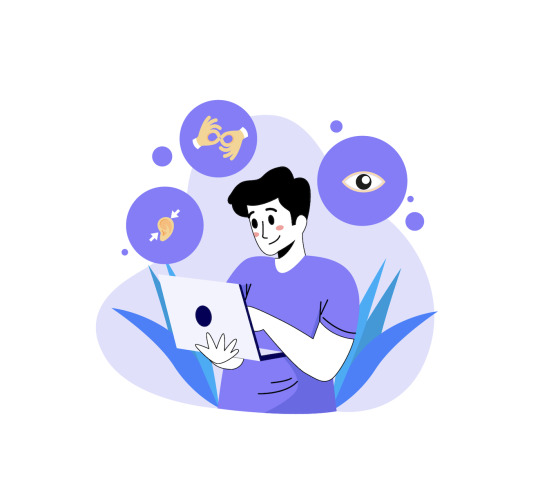
W3C: World Wide Web Consortion
Organización internacional que se centra en el desarrollo y la estandarización de tecnologías para la World Wide Web (WWW o web)
Desarrollo de Estándares, W3C desarrolla y mantiene estándares abiertos y libres que definen las tecnologías fundamentales de la web, como HTML, CSS, XML y protocolos como HTTP.
Investigación y Desarrollo, Facilita la investigación y el desarrollo de nuevas tecnologías y estándares web para abordar los desafíos emergentes y mejorar la funcionalidad de la web.
WAI: World Accessibility Iniciative
El objetivo principal de WAI es garantizar que las tecnologías web y los recursos en línea sean accesibles para todas las personas, independientemente de sus habilidades o discapacidades.
Desarrollo de Pautas de Accesibilidad: WAI crea y mantiene las Pautas de Accesibilidad al Contenido Web , que son estándares reconocidos internacionalmente para garantizar la accesibilidad de los sitios web y las aplicaciones.
Evaluación y Herramientas: Proporciona recursos para evaluar la accesibilidad de los sitios web y aplicaciones, así como herramientas para ayudar a los desarrolladores a crear contenido más accesible.


WCAG: Web Content Accessibility Guidelines
Las Pautas de Accesibilidad al Contenido Web (WCAG) son básicamente un conjunto de reglas creadas por expertos en tecnología web para asegurarse de que los sitios web y las aplicaciones sean fáciles de usar para todas las personas, incluyendo aquellas con discapacidades
WCAG 2.1
PAUTAS de accesibilidad al contenido en la Web 2.0
SON 4
PERCEPTIBLE- SENTIDOS
OPERABLE- EJ- UTILIZAR CON MOUSE O TECLADO
COMPRENSIBLE
ROBUSTO
Es importante seguir ciertas pautas para asegurar que el contenido sea accesible para todos, considerando diferentes necesidades como la visual (para personas con ceguera, baja visión o daltonismo), auditiva (para personas sordas), motora y cognitiva.
CRITERIOS DE CONFORMIDAD
NIVEL A (OBLIGATORIO)
NIVEL AA (NECESARIO)
NIVEL AAA ( RECOMENDADO)

Para finalizar la clase nos dijeron que el cartel de programación creativa los que quisieran presentarlo de una fiesta de la Corpo ( Corporación Arte) debían enviarlo hasta el día viernes 24-11-23 a las 2 de la tarde
En esta clase pude conocer que fue la accesibilidad web, aunque no soy muy buena en el ámbito de programación y se me complicó entender un poco, ahora ya lo entiendo mejor.
0 notes
Text
22 DE NOVIEMBRE
Accesibilidad Web y WCAG 2.1
La accesibilidad web se refiere a la práctica de asegurar que las personas con discapacidades puedan utilizar, navegar y comprender fácilmente los sitios web y las aplicaciones. El Consorcio World Wide Web (W3C) ha establecido pautas y estándares para la accesibilidad web, y una de las guías más importantes es el Conjunto de Pautas de Accesibilidad para el Contenido Web
La versión WCAG 2.1 (Web Content Accessibility Guidelines 2.1) es una extensión y actualización de las WCAG 2.0 que proporciona directrices detalladas para hacer que el contenido web sea más accesible para una gama más amplia de personas, incluidas aquellas con discapacidades. Algunos de los principios fundamentales de accesibilidad web que aborda

0 notes
Text
Diseño Digital Clase 16 22.11.23
Inicio
Iniciamos la clase con canciones en esta ocasión Gaby y Leslie presentaron. Primero Gaby presentó la canción Bad Liar de Imagine Dragons una canción con un mensaje que hace parte de nuestra realidad y que me pareció muy interesante. Luego Leslie presentó Sid de Maschine Gun Kelly la cual tenía un contexto interesante y me gustó bastante, no me considero fan de este cantante pero no me desagrada tampoco.
ACCESIBILIDAD WEB
La accesibilidad web es el libre acceso a las páginas web. Parámetros que tienen las páginas web
W3C: World Wide Web Consortion
WAI: World Accessibility Iniciative
WCAG: Web Content Accessibility Guidelines
WCAG 2.1: Pautas de accesibilidad al contenido en la Web 2.0, es perceptible, operable, comprensible y robusto.
Debe seguir reglas: Visual (Ceguera, baja visión, daltonismo), Audición (sordera), Motor y Cognitivo.
CRITERIOS DE CONFORMIDAD
Nivel A: Obligatorio
Nivel AA: Necesario
Nivel AAA: Recomendado
0 notes
Text
Web “content”?
Web “content” generally refers to the information in a web page or web application, including:
natural information such as text, images, and sounds
code or markup that defines structure, presentation, etc.
I came across this surprisingly concise and thorough definition in the Introduction to the WCAG 2 Overview introducing “the Web Content Accessibility Guidelines (WCAG) international standard, including WCAG 2.0, WCAG 2.1, and WCAG 2.2.” That’s much better than I’ve found anywhere else.
Leave it to the Web Accessibility Initiative to understand that it’s about both “natural information” (e.g. written editorial content like an article or advertising content like an ad) and how it’s presented (like the elements of design within the article, where and how an ad is shown and its design).
And bonus points for putting “content” in quotes. As that term has been fraught—and seems to have it's origins in referring to web “content.” John Long arguing in The Drum in 2018 that “‘Content’ is a terrible term. Please stop using it.”:
“‘The principal substance offered by a website.’
And that’s the first thing everyone should remember about the word ‘content’ — it’s a website term that was probably initially used by programmers to generically describe the stuff that wasn’t code, i.e., the stuff that was mere ‘fluff’ to them. Like, say, The Iliad.
With that in mind, maybe the second part of the WCAG intro definition could be modified so it's not so much the “code or markup” itself but rather the “structure, presentation, etc.” definined by that code or markup.
(There’s a lot of great and useful information over on the Web Accessibility Initiative section of the Wolrd Wide Web Consortium (W3C) site, including the WAI Resources page describing “most technical and educational resources from the World Wide Web Consortium (W3C) Web Accessibility Initiative (WAI).” Many things to keep in mind when making content—doing pretty much anything on the publishing side—on the web.)
#content#Web content#accessibility#WCAG#web content accessibility guidelines#WAI#Web Accessibility Initiative#W3C#World Wide Web Consortium#John Long#The Drum#terminology
0 notes
Text
Web Content Accessibility Guidelines

WCAG 2.2: Decoding The Latest Web Accessibility Guidelines
In the ever-evolving digital landscape, accessibility has become a non-negotiable imperative for all users. The updated and latest Web Content Accessibility Guidelines (WCAG) 2.2, released in October 2023, stands as a beacon of inclusivity, providing comprehensive guidelines for making web content accessible to people with disabilities. Moreover, lawsuits against businesses with non-compliant websites have proliferated. According to ADA attorney Nolan Klein, thousands of ADA lawsuits have been filed in federal court alleging non-compliance with WCAG standards. Implementation of WCAG 2.2 standards is therefore critical not only for inclusivity but also for proper litigation risk management. As we explore WCAG 2.2 and its anticipated updates in 2023, this article aims to simplify its complexities, shedding light on the importance of web accessibility for the general public.
What is Web Accessibility?
In today’s interconnected world, the Internet has become indispensable for communication, education, employment, and social engagement. Practically everyone turns to the internet for a solution to all their queries, be they booking tickets, job opportunities, or making purchases. However, for individuals with disabilities, the web can present a daunting landscape of barriers, hindering their ability to participate in the digital sphere fully. This is where web accessibility comes into play. It is the practice of designing and developing websites and web applications so that even people with disabilities can easily and comfortably access and use them. By removing accessibility barriers and ensuring that web content is perceivable, operable, understandable, and robust, web accessibility promotes inclusivity and empowers individuals with disabilities to navigate the digital world quickly.
The Significance of Web Accessibility
The importance of a strong web accessibility initiative cannot be overstated. It is a fundamental human right enshrined in the United Nations Convention on the Rights of Persons with Disabilities (CRPD). Moreover, web accessibility makes good business sense. By catering to a broader audience, businesses can expand their customer base, enhance their brand reputation, and gain a competitive edge.
Impact on Diverse User Experiences
Web accessibility considerations extend far beyond the realm of disabilities. They encompass a broad spectrum of user experiences, including those related to age, language barriers, and situational impairments. Examples of situational impairments include watching videos with only audio in libraries or those with stubby fingers preferring larger call-to-action buttons. By designing websites that are inclusive and accessible to all, we can create a more equitable and user-friendly digital landscape.
W3C Releases: Shaping the Evolution of Accessibility
The World Wide Web Consortium (W3C) plays a pivotal role in developing and maintaining WCAG, ensuring that the guidelines remain relevant and effective in the face of evolving technologies and user needs. The WCAG 2.2 was developed through the W3C process with other individuals and worldwide organizations to provide web content accessibility guidelines that meet international governments’, organizations’, and individuals’ accessibility needs. The W3C recommends using the WCAG 2.2 as a standard for the web.And thus provides the necessary resources and training as guidance and clarity on implementing WCAG.
WCAG 2.2: A New Standard for Web Accessibility
In October 2023, the World Wide Web Consortium (W3C) released WCAG 2.2, the latest iteration of the Web Content Accessibility Guidelines. The WCAG 2.2 is built on WCAG 2.0 and 2.1, the previous versions were built on WCAG 1.0, designed to apply different present and future technologies and tested through manual and automated testing. The update incorporates new WCAG success criteria and techniques, addressing the evolving needs of users with cognitive, language, and learning disabilities and reflecting advancements in web technologies.
WCAG 2.2 and Its Relevance
The release of WCAG 2.2 marks a significant step forward in pursuing web accessibility. By adopting these guidelines, web developers, content creators, and organizations ensure their digital products and services are accessible to a wider audience, fostering a more inclusive and equitable online experience.
Multiple Layers of Guidance
The various individuals and organizations using WCAG include policymakers, web designers, teachers, and students. Thus, multiple layers of guidance meet this varied audience’s comprehensive needs. These layers include:
Overall Principles
The foundation of WCAG 2.2 rests upon four fundamental principles: perceivable, operable, understandable, and robust. These principles, each encompassing specific guidelines and measurable success criteria, form the cornerstone of accessible web content.
Perceivable: Content must be presented so that users with visual, auditory, or other sensory impairments can perceive it.
Operable: Users with diverse abilities, including motor and speech impairments, must be able to operate a user interface component and navigate content effectively.
Understandable: Content must be presented clearly and unambiguously so that users with cognitive, learning, or language disabilities can comprehend it easily.
Robust: Content must remain accessible across all various assistive technology and user environments.
General Guidelines
These come next and are the 13 guidelines providing the goals authors adhere to for making content more accessible to users with different disabilities. While they aren’t testable, they provide the basic framework for authors to understand success criteria and, thus, better implement techniques.
Testable Success Criteria
Each guideline has testable success criteria to ensure WCAG 2.2 is used wherever requirements and performance testing are required. This includes design specifications, contractual agreements, and purchasing. WCAG 2.2 defines three levels of conformance level: A, AA, and AAA, each representing a progressive level of accessibility in different groups and situations.
Level A: The minimum level of accessibility, ensuring basic functionality for all users.
Level AA: A higher level of conformance, addressing the needs of many disabled users. It is considered the recommended level for most websites.
Level AAA: The most stringent level, catering to a wider range of disabilities and user preferences. It is often considered an aspirational goal for websites.
Sufficient and Advisory Techniques
Various techniques are used for each guideline and success criterion in WCAG 2.2, divided into two categories. Sufficient techniques for meeting success criteria and advisory techniques that let authors go beyond the individual success criteria to address guidelines better. They may address accessibility problems or barriers the testable success criteria do not cover. These layers of guidance together guide web developers to make content more accessible by applying as many layers as possible. This includes including advisory techniques so that the content addresses the needs of most users.
WCAG 2.2: A Watershed Moment in Digital Accessibility
WCAG 2.2 addresses the ever-changing technological landscape and evolving user needs, thus emerging as a pivotal step forward from its predecessor, WCAG 2.1. This enhanced iteration introduces nine tool accessibility guidelines and new success criteria meticulously crafted to enhance accessibility for users with visual, physical, and cognitive disabilities. These additional success criteria encourage:
1. Improved Focus Management
WCAG 2.2 introduces three enhanced focus management success criteria catering to users with motor impairments. These success criteria enable users to navigate web content smoothly and efficiently. These success criteria are:
2.4.11 Focus Not Obscured (Minimum) (AA): According to this success criterion, there might be some degree of hiding or obscuring keyboard-focused user interface components like buttons or links in a website or app design.
2.4.12 Focus Not Obscured (Enhanced) (AAA): According to this success criterion, content web developers create, like website and app design, cannot hide any part of keyword-focused user interface components.
2.4.13 Focus Appearance (AAA): According to this success criterion, visible keyboard focus indicator parts must be a minimum of a 2 CSS pixel thick perimeter of unfocused components or sub-components. They should also have a minimal 3:1 ratio between pixels in focused and unfocused states.
2. Enhanced Touch Input Support
Recognizing the growing prevalence of touch-enabled devices, WCAG 2.2 introduces refined guidelines for touch input and page break navigation. This ensures seamless interaction for users with limited or no mouse interaction. These success criteria are:
2.5.7 Dragging Movements (AA)
According to this success criterion, a single pointer can perform dragging movements without dragging. Exceptions are when dragging is crucial to the functionality or the user agent dictates the functionality and remains unaltered by the author.
2.5.8 Target Size (Minimum) (AA)
According to this success criterion, the minimum size for pointer input targets is 24 by 24 CSS pixels, with exceptions in:
Spacing: Targets smaller than 24 by 24 CSS pixels can be positioned so that, if a 24 CSS pixel diameter circle is centered on each target’s bounding box, the circles do not intersect with other targets.
Equivalent: The same function can be accomplished through a different control on the same page, meeting the 24 by 24 CSS pixel criterion.
Inline: The target is within a sentence, or its size is constrained by the line height of non-target text.
User-agent control: The user agent determines the target size and remains unaltered by the author.
Essential: A specific presentation of the target is deemed essential or is legally required for conveying the information.
3. Clearer Color Contrast Guidance
WCAG 2.2 provides clearer and more stringent guidelines for color contrast to address the needs of low-vision users. It thus ensures text is easily distinguishable from its background. These success criteria are:
3.2.6 Consistent Help (A)
According to this success criterion, if web pages include certain help mechanisms like human contact details, human contact mechanisms, self-help options, and fully automated contact mechanisms, they should maintain a consistent order across multiple pages unless a user-initiated change occurs.
3.3.7 Redundant Entry (A)
According to this success criterion, user-provided information that must be repeatedly entered in the same process is auto-populated or made available for the user to select. Exceptions are when:
Re-entering the information is deemed essential
The information is necessary for ensuring content security
The previously entered information is no longer valid
3.3.8 Accessible Authentication (Minimum) (AA)
According to this success criterion, an authentication process does not mandate cognitive function tests like remembering a password or solving a puzzle. Exceptions are when the step offers at least one of the following:
Alternative: Another authentication method that doesn’t involve a cognitive function test.
Mechanism: A mechanism aids the user in completing the cognitive function test.
Object Recognition: The cognitive function test involves recognizing objects.
Personal Content: The cognitive function test identifies non-text content the user provides to the website.
3.3.9 Accessible Authentication (Enhanced) (AAA)
According to this success criterion, cognitive function tests, like recalling a password or solving a puzzle, are not obligatory at any stage in an authentication process unless the step offers either:
Alternative: An alternative authentication method not dependent on a cognitive function test.
Mechanism: A mechanism is accessible to aid the user in completing the cognitive function test.
The new success criteria may reference new terms that have also been added to the glossary and form part of the normative requirements of the success criteria. WCAG 2.2 also introduces new sections detailing aspects of specifications impacting privacy and security.
Was Any Success Criterion Removed from WCAG 2.2?
Yes, the success criterion 4.1.1 Parsing was removed from WCAG 2.2. It was removed as it was considered obsolete due to the advancements in web technology. Besides, new success criteria in WCAG 2.2 provide a more robust and up-to-date approach to ensuring accessible web content to disabled users. Here is why 4.1.1 Parsing was removed from WCAG 2.2:
It was primarily focused on older technologies, such as HTML 4.0 and earlier versions of XHTML, which are no longer widely used.
It was not well-defined and could be interpreted differently, leading to inconsistencies in implementation.
It was not as effective as other success criteria in ensuring that web content is parsable by user agents.
Removing 4.1.1 Parsing from WCAG 2.2 does not mean the parsing issue is no longer important. However, the new success criteria in WCAG 2.2 provide a more comprehensive and effective way to address this issue.
WCAG 2.1 vs. WCAG 2.2- The Differences
The latest Web Content Accessibility Guidelines, WCAG 2,2, builds upon its predecessor, WCAG 2.1, to further enhance web accessibility for people with disabilities. While WCAG 2.1 laid a solid foundation for accessible web development, WCAG 2.2 introduces new success criteria, refines existing guidelines, and provides clearer instructions to make accessibility more achievable and maintainable. There are thus these five major differences between the two:
1. New Success Criteria in WCAG 2.2
WCAG 2.2 introduces nine additional success criteria, addressing areas such as:
Focus appearance: Ensuring that focus indicators are sufficiently visible and distinguishable to aid navigation for users with low vision or cognitive disabilities.
Page break navigation: Providing clear and consistent mechanisms for navigating between page breaks, particularly for users who rely on screen readers or keyboard navigation.
Dragging movements: Making drag-and-drop interactions accessible to users with motor disabilities by providing adequate target sizes and clear visual feedback.
Consistent help: Providing consistent and easily accessible help or support mechanisms throughout the website or application.
Visible controls: Ensuring that all controls, including form fields and buttons, are clearly visible and distinguishable even to low-vision users.
These new success criteria reflect the evolving technological landscape and a deeper understanding of user needs, particularly those with cognitive disabilities.
2. Enhanced Mobile Accessibility
WCAG 2.2 continues to refine mobile accessibility guidelines, recognizing the growing prevalence of mobile devices and the need for websites and applications to be accessible across all platforms. This includes improvements in:
Touch target sizes: Ensuring touch targets are large enough and spaced appropriately to accommodate ease of use to users with motor disabilities or limited dexterity.
Input modalities: Providing alternative input modalities, such as voice control or keyboard navigation, to cater to users with different physical abilities.
Context-aware activation: Preventing unintentional activation of elements, such as pop-ups or overlays, that could hinder navigation for users with cognitive disabilities.
3. Improved Usability and Clarity
WCAG 2.2 aims to make the guidelines more user-friendly and actionable for developers and content creators through:
More explicit guidelines: Provide clearer and more explicit instructions for each success criterion to reduce the need for interpretation and ensure consistent implementation.
Additional examples: Offer more comprehensive and illustrative examples to demonstrate how to meet each success criterion in real-world scenarios.
Improved organization: Structuring the guidelines more logically and intuitively makes it easier for developers to find the information they need.
4. Backward Compatibility and Continuous Evolution
WCAG 2.2 maintains backward compatibility with WCAG 2.1, meaning that websites and applications conforming to WCAG 2.2 also adhere to WCAG 2.1 accessibility standards. This ensures that accessibility efforts are not lost with each new guidelines version. As technology and user needs evolve, WCAG will adapt and refine its guidelines to ensure that the web remains an inclusive and accessible space for all.
5. Removal of One Success Criterion
The success criterion 4.1.1 Parsing was removed from WCAG 2.2 as it was considered obsolete compared to web technology advancements. Besides, new additional success criteria in WCAG 2.2 ensure web content is accessible to users with disabilities.
Impact on User Experience
As always, the WCAG 2.2 offers an improved user experience, rendering digital content more user-friendly and inclusive for everyone, including users with disabilities. By adhering to the latest WCAG 2.2 guidelines, websites, and digital platforms become more accessible to all their users and visitors, regardless of their abilities. It doesn’t matter what disability the user may have or where they are, they can easily navigate, comprehend, and interact with the digital content. This is thus a win-win situation for both users and web developers. For example, visually impaired users easily navigate websites with images with alt text. In addition to improved accessibility, the alt text helps with SEO, thus improving the digital platform’s SEO rankings. Similarly, users with physical impairments and, in general, all users can easily navigate websites that are keyboard-navigable.
WCAG and Its Benefits for Businesses:
Embracing web accessibility guidelines should never be considered a waste of time or investment. It’s because web accessibility perfectly aligns with any and every business’s interests. It offers benefits like:
Broader Customer Base
Not only does WCAG 2.2 ensure everyone has equal access to the web, but the additional success criteria in WCAG 2.2 address additional disabilities to foster a broader customer base. People with disabilities form a major part of any website visitors. They will not be able to use or visit inaccessible websites. This, in turn, prevents them from accessing important information or performing important tasks like applying for jobs, booking tickets, or making purchases.
Increased Compliance
Adhering to WCAG 2.2 guidelines helps businesses and organizations comply with legal standards like accessibility laws and regulations protecting the rights of users with disabilities. Examples include the Americans with Disabilities Act (ADA), Section 508 of the Rehabilitation Act, and the European Web Directive. With businesses adhering to the latest WCAG 2.2, there are reduced chances of users filing cases for inaccessibility. Businesses thus save money by avoiding lawsuits. Besides, by ensuring equal access to users with disabilities, organizations and businesses contribute to creating a more inclusive and equitable digital environment for all.
Common Challenges in WCAG 2.2 Implementation and Useful Solutions:
Implementing WCAG 2.2 can be complex and challenging for businesses and organizations, as incorporating them into web development and maintenance processes can pose significant hurdles.
5 Common Challenges Businesses Face
The five common challenges faced by most businesses and web developers while implementing WCAG 2.2 include:
Lack of Awareness and Understanding: Many businesses and organizations lack a comprehensive understanding of WCAG 2.2 and its implications for their websites and applications. This lack of knowledge can lead to unintentional non-compliance and potential legal issues.
Resource Constraints: Implementing WCAG 2.2 often requires significant financial and human resources. Businesses may need to allocate additional funds for accessibility testing, training, and software tools while dedicating staff time to address accessibility issues.
Legacy Technology and Codebases: Websites and applications built on older technologies or with complex codebases may be more challenging to adapt to WCAG 2.2 standards. This can require extensive, time-consuming, and costly refactoring and code remediation.
Content Management Systems (CMS) and Third-party Tools: Integrating WCAG 2.2 compliance into CMS and third-party tools can be tricky, especially in tools lacking built-in accessibility features.
Ongoing Maintenance and Testing: WCAG 2.2 compliance is not a one-time project. It requires ongoing maintenance and testing to ensure new content and updates adhere to the guidelines. This can add to the ongoing costs and resource demands for maintaining an accessible website.
Practical Solutions to Overcome Challenges
The good news is that there are practical solutions that web developers can easily use to overcome these challenges. They include:
Educating and Training Staff: Regular training sessions for web developers, designers, and content creators raise awareness of WCAG 2.2 guidelines and best practices.
This helps ensure that accessibility considerations are integrated into all web development and maintenance aspects.
Prioritize Accessibility from the Start: Incorporating accessibility considerations into web development projects’ planning and design phases helps.
This proactive approach can help identify and address potential accessibility issues early on, thus preventing costly retrofits later.
Utilize Accessibility Testing Tools: Employing automated accessibility testing tools to identify and troubleshoot accessibility issues throughout the development process also helps.
These tools can provide valuable insights and help streamline the remediation process.
Choose Accessible CMS and Third-party Tools: When selecting CMS and third-party tools, prioritize those that offer built-in accessibility features and support WCAG 2.2 compliance.
This can save time and effort in the long run. Businesses may need to customize these tools or find alternative solutions that meet accessibility requirements.
Establish an Accessibility Workflow: Implementing a clear accessibility workflow that outlines roles, responsibilities, and procedures for ensuring and maintaining WCAG 2.2 compliance helps.
This will help keep accessibility at the forefront of web development and maintenance.
Clearing Common WCAG 2.2 Implementation Misconceptions
A few common misconceptions about implementing WCAG 2.2 discourage web developers from implementing them. Here are 5 common misconceptions dispelled:
Accessibility is Expensive: True
Yes, implementing WCAG 2.2 can involve upfront costs. However, the long-term benefits of an accessible website outweigh these expenses. An accessible website can increase user engagement, improve brand reputation, and reduce the risk of legal issues.
Accessibility is Only for People with Disabilities: False
Accessibility benefits everyone, not just those with disabilities. An accessible website is more user-friendly and usable for all, regardless of their abilities or limitations.
Accessibility is Too Technical: True
While some technical expertise is required to implement WCAG 2.2, accessibility is not solely a technical issue. It requires collaboration between designers, developers, content creators, and stakeholders to ensure a truly accessible user experience.
Accessibility Can Wait: False
Accessibility should not be an afterthought for website owners. It is essential to integrate accessibility considerations into all web development and maintenance phases. Addressing accessibility early on can save time and resources in the long run.
Accessibility is Binary: False
Accessibility is not a pass-fail situation but a spectrum of conformance levels. Businesses should strive to achieve the highest level of accessibility possible, as even incremental improvements can make a significant difference for users with disabilities.
Conclusion
WCAG 2.2 marks a significant milestone in pursuing digital accessibility by addressing more accessibility needs. It builds on WCAG 2.1 by adding new guidelines and success criteria and clarifying and updating existing ones. It makes the web more accessible and offers a roadmap for creating inclusive and user-friendly websites for individuals with diverse abilities. By adhering to these guidelines, web developers, content creators, and organizations play a pivotal role in bridging the digital divide, thus ensuring everyone has equal access to digital content across the internet.
Web Content Accessibility Guidelines Experts – ADA Site Compliance
Contact ADA Site Compliance today for all your ADA website compliance and website accessibility needs! Get your FREE SITE SCAN now. We are leaders in assistive technologies and making all your websites accessible.
#https://adasitecompliance.com/wcag-2-2-decoding-latest-web-accessibility-guidelines/#wcag 2.2#web accessibility guidelines#ada compliance#web content accessibility guidelines#accessibility standards#decoding wcag 2.2#latest web accessibility guidelines#digital accessibility#inclusive design#ada website compliance#wcag compliance#accessibility best practices#web accessibility updates#accessibility testing#a11y (short for accessibility)#usability for all#assistive technology#accessibility features#ada website requirements#web accessibility checklist
0 notes
Text
What You Must Know About ADA Website Accessibility?
In recent years, the number of lawsuits over Americans with Disabilities Act (ADA) website accessibility has increased dramatically. As a result, the phrase "ADA website compliance" has become increasingly frequent. However, it can be challenging to understand what exactly is meant by the term "ADA website compliance." The Americans with Disabilities Act (ADA) was enacted into law before the widespread use of the internet; hence the statute itself does not directly discuss website accessibility. However, judgments from the courts have consistently favored accessibility and interpreted that the Americans with Disabilities Act (ADA) does, in fact, extend to the digital world. Legal precedence Recent decisions about ADA website compliance point to WCAG, which stands for the Web Content Accessibility Guidelines, as the reference standard for website accessibility. In order to ensure that your website is compliant with the ADA, one recommended best practice is to ensure that it meets the requirements of the WCAG 2.1 AA standards.
Complaints Regarding ADA Accessibility and Pending Legal Action
Perhaps the first indication that a website is not usable is a letter of complaint issued by a law firm on behalf of a plaintiff who was unable to utilize the website. If you are new to website accessibility, it is essential that you are aware of the legal repercussions of failing to provide a website that is accessible. When it was first enacted into law 30 years ago, the Americans with Disabilities Act (ADA) did not include the phrase "website" as a form of Public Accommodation for Title III. It is relevant to the construction of physical buildings.
However, Section 508 applies to websites run by the government as well as any commercial enterprise that provides services or sells products to the federal government. One such institution is a university, which, due to the fact that it offers federal student loans, qualifies as an example. They were legally obligated to make their websites accessible to anyone who needed them.
These days, as we follow more procedures in the United States, the notion of "public accommodation" is being interpreted by certain state courts to encompass websites and applications. This is something that we are noticing more and more as time goes on.
What are the repercussions of your website failing to meet the requirements of the ADA?
You may be held accountable, however, if people with disabilities are unable to use your website because it does not comply with ADA standards.
If people who have impairments are unable to access or utilize your website, for instance, your company can find itself the target of legal action. Even if your company had no intention of discriminating against individuals with disabilities or excluding them from seeing or using your website, you might still end up paying tens of thousands of dollars in legal fees if someone brought a case against you.
Are the Americans with Disabilities Act (ADA) Accepted on Your Website?
If that's the question, the simple response is that you shouldn't worry about it. It is simply not possible for a website to be accessible and ADA compliant unless it has been developed and built with these goals in mind from the very beginning. You can verify by testing any page with automated tools such as WebAIM's WAVE page tester, but you really should keep in mind that such systems can only discover approximately 30 percent of WCAG errors at best. You can verify by testing any page with automated tools such as WebAIM's WAVE page tester.
How do I be sure that my website is compliant with the Americans with Disabilities Act?
The ADA mandates that a website must be compliant if it can achieve Level AA conformity with the most recent version of the Web Content Accessibility Guidelines (WCAG). Here's the bottom line for business owners:
On the other hand, the W3C does not conduct quality assurance checks on websites. Any website can make the claim that it complies with WCAG standards; unless those claims are false, the company could be subject to legal action under the Americans with Disabilities Act and other laws. Your company should implement the following precautions in order to reduce its potential for legal liability and give customers the very best experience that is humanly possible.
Make sure your team understands how important it is to be approachable. Read up on the compelling arguments that support having an accessible website if you want to convince upper management and decision-makers of the merits of your position.
Establish a schedule for achieving conformance with WCAG Level AA, and ensure that each member of your staff plays a part in bringing about the necessary modifications.
You should make an accessibility statement public on your website and provide a means for visitors to provide feedback regarding ADA website accessibility problems.
Regularly putting your material through automated as well as manual checks will ensure that it is in top shape.
0 notes
Text
Nottingham green apartments

#NOTTINGHAM GREEN APARTMENTS FULL#
#NOTTINGHAM GREEN APARTMENTS ZIP#
This statement was issued on Augby Entrata, Inc. We will do our best to respond to your feedback within five business days. Contact (804) 655-0592 Language: English Open Friday By Appointment View More Hours Professionally managed by Havens Properties. Green and professionally landscaped lawns. This apartment community was built in 1964 and has 2 stories with 516 units. Visit our Amenities page to learn more about the perks of living at Nottingham Manor.
#NOTTINGHAM GREEN APARTMENTS ZIP#
Feedback:Įntrata welcomes feedback in relation to the accessibility of this website. Nottingham Green Apartments is located in Richmond, Virginia in the 23229 zip code. Entrata is proud of the efforts that we have completed and that are in-progress to ensure that our website is accessible to everyone. The World Wide Web Consortium (W3C) has established Web Content Accessibility Guidelines (WCAG) for website designers and developers to improve accessibility for individuals with disabilities, and this website strives to be conformant to WCAG 2.1 level AA. We are continually applying relevant accessibility standards to improve user experience for everyone who visits this website. You'll be delighted with a wide selection of amenities and features. We invite you to enjoy a lifestyle of comfort and convenience in our quiet neighborhood. Village Green became one of the nations premier apartment companies by continually innovating to serve the evolving needs of residents and focusing on. Beautifully landscaped and nestled under mature trees, Nottingham is conveniently located near shopping, dining and entertainment. (“Entrata”) is dedicated to ensuring digital accessibility for people with disabilities. Find out how great living in Monroe can be at Nottingham. Nottingham Green Apartments - 9302 Gallant Dr, Richmond, VA 23229 Virginia Henrico County Richmond 9302 Gallant Dr Listing provided by For Rent Get Moving Quotes 850 - 1,050 /mo 1.
#NOTTINGHAM GREEN APARTMENTS FULL#
Get to Short Pump, Downtown Richmond, and Chesterfield in just a short drive at just the right price you can afford.Entrata, Inc. Fully carpeted garden style apartments with eat-in kitchen, washer & dryer in the units, and one full bathroom located in the West End, Henrico Schools district. Just minutes from interstates I-95, I-64, and I-295 and within walking distance of the bus line, shopping, banking and dining, Nottingham Green is a perfect central location. Outdoors enjoy some warm weather fun in the Olympic size swimming pool with separate tot pool, tennis & volleyball, and playground. VA reviews and ratings Falls Green Apartments is located in Falls Church. This apartment lists for 850/mo, and includes 1 beds, 1 baths, and 679 Sq. We also offer washer/dryer connections and lots of closet space. See all available apartments for rent at 8103 Jaala Ln in Falls Church. Learn more about Nottingham Green Apartments located at 9302 Gallant Dr, Richmond, VA 23229. Global News Hamilton councillors have given the green light for city. All apartment homes are fully carpeted with eat-in kitchen and one full bathroom and are cable ready. Bowling Green Apartments - West Bridgford Nottingham - Bowling Green Apartments - West Bridgford is situated within 2.5 km of the large Organ loft at St. Hamilton Hamilton Apartments, Condos and Houses for Rent 471 Rentals found. The Best Value in the West End! Nottingham Green, located in the West End of Richmond in Henrico County, offers 1,2, & 3 bedroom garden apartment homes at affordable rates.

0 notes
Text
Maple grove apartments

#Maple grove apartments code
#Maple grove apartments License number
A share of 24 of Maple Groves rental apartments have monthly rents between. Department of Agriculture, Office of the Assistant Secretary for Civil Rights, 1400 Independence Avenue, SW, Washington, D.C. Approximately 5 of apartments in Maple Grove, MN charge rents around 701-1,000. Submit your completed form or letter to USDA by: (1) mail: U.S. To request a copy of the complaint form, call (866) 632-9992. To file a program discrimination complaint, complete the USDA Program Discrimination Complaint Form, AD-3027, found online at and at any USDA office or write a letter addressed to USDA and provide in the letter all of the information requested in the form. Additionally, program information may be made available in languages other than English. Persons with disabilities who require alternative means of communication for program information (e.g., Braille, large print, audiotape, American Sign Language, etc.) should contact the responsible Agency or USDA’s TARGET Center at (202) 720-2600 (voice and TTY) or contact USDA through the Federal Relay Service at (800) 877-8339.
#Maple grove apartments License number
Dungarvin Yougal is licensed with the state of Minnesota, with license number 245.
#Maple grove apartments code
Remedies and complaint filing deadlines vary by program or incident. Dungarvin Yougal is a senior living facility located at 10203 94th Avenue, inside 55369 zip code in Hennepin county and offers senior housing in Maple Grove, Minnesota. Department of Agriculture (USDA) civil rights regulations and policies, the USDA, its Agencies, offices, and employees, and institutions participating in or administering USDA programs are prohibited from discriminating based on race, color, national origin, religion, sex, gender identity (including gender expression), sexual orientation, disability, age, marital status, family/parental status, income derived from a public assistance program, political beliefs, or reprisal or retaliation for prior civil rights activity, in any program or activity conducted or funded by USDA (not all bases apply to all programs). This statement was issued on Augby Entrata, Inc.In accordance with Federal civil rights law and U.S. We will do our best to respond to your feedback within five business days. Farrells Marsh Park, which features: fresh water shoreline, log foot bridge, trails and view points. Steilacoom Park with it's expansive trail system, baseball, softball and soccer fields, state-of-the-art playground and off-leash dog park. Feedback:Įntrata welcomes feedback in relation to the accessibility of this website. Maple Grove Apartments are located near Sunnyside Beach, Pierce College and Ft. Entrata is proud of the efforts that we have completed and that are in-progress to ensure that our website is accessible to everyone. The World Wide Web Consortium (W3C) has established Web Content Accessibility Guidelines (WCAG) for website designers and developers to improve accessibility for individuals with disabilities, and this website strives to be conformant to WCAG 2.1 level AA. We are continually applying relevant accessibility standards to improve user experience for everyone who visits this website. Browse verified local listings, photos, video, 3D tours, and more. (“Entrata”) is dedicated to ensuring digital accessibility for people with disabilities. Find Maple Grove apartments for rent that youll love on Redfin.

0 notes
Text
Nottingham green apartments

Nottingham was the first place in the UK to pilot the ground-breaking whole-house retrofit approach known as Energiesprong, pioneered in the Netherlands. These retrofits have created desirable, warm and affordable homes, whilst tackling fuel poverty, climate change and improving the environmental performance of the homes, helping towards Nottingham’s ambition to be the first UK city to become carbon neutral by 2028. The project sees the transformation of hard-to-heat council homes into super insulated, low maintenance near ‘net zero energy’ homes, increasing their energy efficiency and reducing heating and energy costs for residents. The sector causes around 40 per cent of all greenhouse gas emissions and the exhibition will highlight the role that buildings and cities can play as a solution to the climate and ecological emergency.Įnergiesprong: Nottingham City Homes 2050 - DREeM (Deep Retrofit Energy Model) The pavilion is one of many activities being planned to highlight the built environment's role in tackling climate change. It will contain a virtual exhibition of exemplary low-carbon projects and host speeches and panel discussions at COP26. The 17 inspiring sustainable building projects, including only five from the UK, will be part of the UK Built Environment Virtual Pavilion, organised by the UK Green Building Council (UKGBC). The project works to retrofit homes with super energy efficient measures and the DREeM (Deep Retrofit Energy Model) project is part funded by the European Regional Development Fund. The project is about fitting out homes for the future, making sure they are low carbon or near net-zero carbon, bringing down resident’s energy bills and reducing fuel poverty and so, creating warmer, energy efficient homes that are up to a 2050 standard now. Nottingham will be displayed alongside projects from Norway, Africa, Sweden, Australia, Brazil and New Zealand among others. The Energiesprong NCH2050 Homes project is just one of 17 projects worldwide that will be on show at the conference, which takes place in Glasgow from 31 October to 12 November 2021. Data Protection and Freedom of InformationĪ project to transform some of Nottingham’s hardest-to-heat council homes into super warm and energy efficient houses, has been chosen to be showcased at the 26th United Nations Climate Change Conference (COP26).Homes and Places: A history of Nottingham's Council Houses.Our Executive Management Team and structure.This statement was issued on Augby Entrata, Inc. We will do our best to respond to your feedback within five business days. Feedback:Įntrata welcomes feedback in relation to the accessibility of this website. Entrata is proud of the efforts that we have completed and that are in-progress to ensure that our website is accessible to everyone. The World Wide Web Consortium (W3C) has established Web Content Accessibility Guidelines (WCAG) for website designers and developers to improve accessibility for individuals with disabilities, and this website strives to be conformant to WCAG 2.1 level AA. We are continually applying relevant accessibility standards to improve user experience for everyone who visits this website. (“Entrata”) is dedicated to ensuring digital accessibility for people with disabilities.

0 notes
Text
How to perform an accessibility audit for WCAG compliance
Some helpful tips on Content and Video Marketing.
WCAG (web content accessibility guidelines) was created by the world wide web consortium (W3C) and is the most recognised standard globally for accessibility.
In this article we outline the tasks required for performing an audit to verify compliance with WCAG 2.1 standard.
Accessibility is about ensuring your website content and functionality can be accessed by a wider audience.
For example:
Temporary accessibility barrier – Someone has lost their glasses!
Device issues – They are on a device that is restrictive e.g. mobile phone
Situational – Bright sunlight, dark room etc
Permanent disability – No sight, no hearing, cognitive issues etc.
Bandwidth issues – A very slow connection
As you can see there are many forms of disability that you need to consider.
The WCAG guidelines is broken down into the following:
Before going through each section here’s a list of what you’ll need to perform testing:
1. Perceivable
A selection of browsers including text only (e.g. Lynx)
A tool for checking alt tags, headings etc (e.g. ScreamingFrog)
A screen reader such as NVDA
A website accessibility test tool
Chrome development tools
Access to a selection of devices
This is about making sure that content is accessible in various forms. For example, someone can see the content, listen to it, use touch to understand the content etc. This also includes user interface items such as menus and buttons.
The WAVE accessibility tool is one of many tools that can be used to find issues in this area:


In the above example the page does quite well. It only has 1 error and 5 errors with colour contrast issues.
The one error is that this page doesn’t indicate the language.
But there are lots of good things on the page. For example, in the image on the right where you see 2 elements highlighted in green, these both use the ‘ARIA’ labels to help a screen reader understand this content. Later on we’ll explain more about this.
Let’s go through the guidelines and the success criteria.
Guideline 1.1 -Providing text alternatives to non text content
Are there text alternatives to non text content?
When you have non text content on a screen you need to verify that there are descriptions for each of those elements.
Before we give examples I want to discuss ARIA which is a way of providing additional descriptions to elements and should only be used when standard HTML is not possible.
When you use HTML you automatically get keybord control, focus etc. and that is the preference but ARIA can be used as a backup.
What is ARIA?
ARIA (accessible rich internet applications) is a way of describing content that cannot be described sufficiently using standard HTML. It’s main purpose is for screen readers. If you can use standard HTML then that is the best approach because it will automatically provide focus to the element and keyboard control. When this is not possible ARIA is the alternative.
Descriptive Images
A descriptive image is something that portrays something of meaning. For example, a picture of a Toyota Prius car.
If you cannot see the picture then there needs to be a way of describing what this picture represents which is where an Alt tag comes in.
In platforms such as WordPress you can add the alt tag when uploading the image:


Quite often we update this alt tag to make sure relevant keywords are included for SEO purposes but we need to go beyond this.
Screaming frog will do an analysis of all images on your website and display which images have no alt tags, duplicate alt tags, alt tags that are too long or alt tags that are too short!
You can see the images alongside the details of the image also:


Decorative image
A decorative image is an image that is there to enhance the design but there’s nothing in the image worth describing!
Decorative images should use the CSS background property unless there’s a good reason to use the ‘img’ tag. If a screen reader sees the CSS background property it knows to ignore the image.
Here’s an example of an image described as a background image in My Emergency Doctor website in Australia:
Here’s the code behind this:
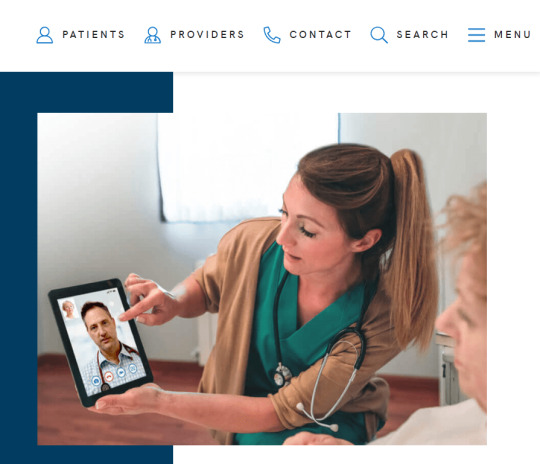
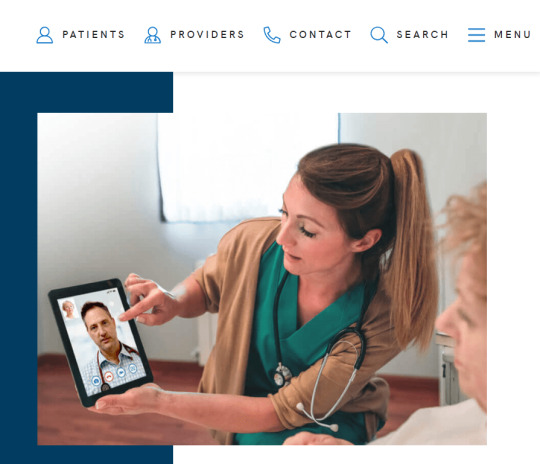


Because this image is not listed as <img> it uses the role=img to let screen readers know this is an image. It uses the ‘Aria-label’ to give a good accurate description of the image. It also defines the image as ‘background-image’.
Note: If you use the ‘img’ tag for a background image you need to define a null alt tag e.g. alt=” “
When should you use <img> instead of background-colour?
When an image is an important part of the content then use <img>. For example, if you have a product image then this is <img> . You could also have images which are just background images used for decoration purposes and it doesn’t make sense to describe these as images (which will be indexed by Google).
In the example above you could question if the image displayed should be defined as img but it’s a stock photograph and they decided to define it as a background image instead which is ok.
Note: <img> is a HTML tag but background-image is a CSS style that you use.
UI Controls
There are various UI controls that require some text to describe what it is.
For example, a button or form control.
A button is used to help complete a function. It could be a button that only has an icon and one that has text in the button. Both could be handled differently.
Using ARIA you can define ‘role=button’ but with standard HTML you can use the <button> tag. Which one should you use?
Here’s an example of a button which just has an X in it that requires us to create an ‘aria-label’ to describe what the button does.
<button aria-label=”Close” onclick=”myDialog.close()”>X</button>
Here’s a list of typical UI controls that you’ll need to test:
Category Example Input controls Checkbox, radio button, lists, buttons, text fields, date field. Navigation components Menu, tabs, breadcrumb, slider, icons, pagination, tags, icon, search field, carousel Informational components Progress bar, tooltips, notifications, message boxes, modal window (popup), Containers Accordion
If you are using forms you need to make sure that each field is labeled correctly. Here’s an example of good labeling:
<label for=”fname”>First name:</label><br>
<input type=”text” id=”fname” name=”fname”><br>
<label for=”lname”>Last name:</label><br>
<input type=”text” id=”lname” name=”lname”>
</form>
Note: for forms you should also ensure:
Clearly mark mandatory fields. If a field is mandatory then it will also need to be labeled correctly in the html.
There are instructions for the user (usually at the top of the form)
Users get help when they make an error completing a form field (e.g. incorrect date format, this is what you need to enter).
Captcha
This can be very problematic depending on how it is implemented. For example, when pictures are shown and you are asked to identify which picture contains traffic lights!
We’ll review the implementation and make relevant suggestions.
Multimedia content
Video/Audio needs at least a description to identify what the video/audio is about.
Links
You want to make sure that links clearly stand out on the page (e.g. different colour) and that they use relevant anchor text and link description.
Guideline 1.2 – Time based media
This area is about catering for video and audio content that needs to be made more accessible.
Is there transcription available for pre-recorded audio only or video only?
Video transcription is the translation of your video’s audio into text. Transcription does not include audio information that describes things like visuals displayed in the video. This is handled separately.
Transcription tip!
Rev.com is a great service for creating captions/transcription for your audio/video. They even provide a live captioning service for Zoom video.
Are there captions available for pre-recorded audio?
Caption is a text that appears within the video to inform the user about what the person is saying.


Is there an audio description or media alternative (pre-recorded)?
When you are watching a video the captions may not be sufficient to describe what is shown within the video. This is where audio description is also required.
For example, an audio description could describe what’s happening in the background when someone is speaking so it gives users some context.
Here’s an example of transcription which includes audio description.


This is great for your website visitor but it’s also good for SEO!
Tip on selecting an accessible player:
You want to make sure the video player you use supports what is required for accessibility:
Supports closed captions
Audio description can be be toggled on/off
Keyword control can be used on the media player
Media player works on different devices and browsers
All controls are accessible.
Are there captions for live audio?
You generally won’t have any live video or audio content on your website but if you did then you’d need to have simultaneous caption creation so users see the captions displayed as the person speaks.
There are tools available to automatically caption your live video and audio.
Is there audio description for pre-recorded synchronized media?
This is for media that contains video and audio. We want audio information which accompanies the media.
Guideline 1.3 – Adaptable – Present information in a format that can be understood by software.
You need to ensure that what you can interpret visually by looking at something is programmatically described so that it can be interpreted correctly by software like screen readers.
Is there a logical structure to the content and is it is easy to understand the relationship with each piece of content within that structure?
When you view a web page you normally see headings, paragraphs, bolded content, tables etc. And when you view details of a table you see headings and you clearly see which row is relevant to which heading.
Here’s what you’ll need to review:
Is content broken up into sub headings?
Are lists, tables etc. used when appropriate?
Is there correct HTML used for other structural elements throughout the content?
Are there labels and alt text used as required (e.g. on forms?)
Tip
A good starting point is to test your website using a validator tool that checks for valid html (e.g. W3.org html validator).
Here’s an example of a form which displays required fields in red. This is ok for a visual user, but what about someone using a braille display?
To get over this problem the word ‘required’ is also added to the label for last name which is a required field.
<label for="lastname" class="required">Last name (required): </label> <input id="lastname" type="text" size="25" value=""/> <style type="text/css"> .required color:red; </style>
Is there a content order that make sense?
When you view a web page you’ll see a navigation bar, then some content, headings, sub headings, paragraphs of text. You want to make sure this is presented in an order that makes sense.
Use heading styles to indicate the importance of sections. You typically only have one <h1> style to identify the page of content and then you might have multiple H2, H3 etc.
Have the navigation separate from the content (e.g. define navigation using <nav>)
Use valid html
Here’s a typical structure of headings that make sense:


Can users understand the content when they can’t perceive shape, size or use information about spatial shape or size?
The easiest way to explain this is with an example:
Let’s say you have a comparison table of software product features and when a product has a feature then a diamond image is displayed in this column. This is not sufficient, you’ll need to add text to indicate what this diamond represents.
Does the website work well in portrait and landscape mode?
The website needs to be able to adapt to portrait or landscape mode without losing meaning.
If a website has implemented responsive design correctly then when you change orientation it adapts to a different viewport (i.e. selects a more suitable display based on the screen dimensions).
Are inputs to forms described correctly?
The purpose of this is to ensure that programmatically there is enough information about any field that needs to be completed in a form.
And if it’s possible enable auto fill so that the user doesn’t have to complete everything!
Can the purpose of elements on a page be figured out programmatically?
An example of this is using the ARIA ‘role’ element for sections of a website.
For example, a banner containing logo/company name etc. could be described as ‘role=banner’.
or using input labels on forms for email, name, address etc.
This is how you’d see this in HTML:
<input type=”email>
Is there a text version of any graph?
If there’s any graph type content you’ll want to have a table which summarizes what this content is about.
Guideline 1.4 – See and hear content
This is about making it easy for people to see and hear the content.
Are there text alternatives when colour is used to convey information?
Imagine you had a form and and a required field was displayed in red.
This doesn’t mean much to a screen reader!
But you could add the word ‘required’ onto the table as in the example below:
<label for=”lastname” class=”required”>Last name (required): </label> <input id=”lastname” type=”text” size=”25″ value=””/> <style type=”text/css”> .required color:red; </style>
Is there a mechanism to pause or stop the audio if it plays for more than 3 seconds?
If you are using a screen reader and a video automatically plays at the same time you’ll hear two voices!
Ideally, there will be no auto play of video which solves this issue.
If there is an auto play then make sure it’s less than 3 seconds and if it’s not, then make sure there’s a way to control the audio of the video playing.
Is there a good contrast between text and images/colour in the background?
We all know how important colours are in design and branding, but for the visually impaired visitors to your site, colours won’t make much of a difference to their experience.
For example, colour blind people won’t see a difference between red, orange, yellow, and green and you need to cater to them, too.
The key here is to be mindful of contrast ratio which is one of the most common accessibility issues found on websites.
Is there sufficient contrast between text colour and its background? A tool like colour contrast checker can help you find out!


The background colour is on the left and then the text colour is on the right. The score is in the middle.
The recommendation is that the contrast is at least 4.5:1 or 3.1 when the text is large (e.g. 18 point or 14 point bold).
Also, make sure to use tools other than colour to communicate important content and information on your site.
For example, your main CTA usually pops out on the page due to a colour that makes users notice it. To make CTAs more accessible, you can use size, placement, boldness, contrast, to make them noticeable for people with colour blindness.
Can text be made larger and your website still function as normal?
An obvious one is just enlarging text on a screen to help someone with a visual impairment.
But you want the website to function as normal if a user increases the text size.
For example, when a user zooms in the text up to 400% you need to make sure that no information is lost.
Here’s an image from W3.org. I’m sure you don’t want your website to look like the one on the right when you enlarge text.
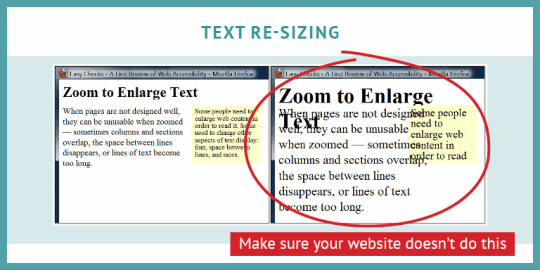
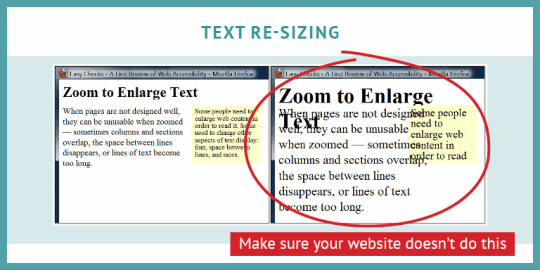
The WCAG 2.1 requirement is that you should be able to enlarge by 200% without any issues.
Are images of text avoided unless necessary?
You might have a logo which contains text (e.g. your company name) which is ok.
But what about images of text?
If you have an image of text you have to, at least, provide a label which describes it.
But you’re better off avoiding this type of images unless:
It’s essential
It’s customisable
Is the website responsive?
It’s normal to scroll down to see the full web page but not to scroll to the right or left.
When you move from a desktop to a smaller device the screen should automatically adjust so that you still don’t have to scroll to the right or left.
Is there sufficient contrast for non text content?
Adjacent colours need to have a contrast ratio of at least 3:1
This requirement is for people with relatively low vision.
Can spacing/line height be adjusted without any loss of performance?
Line height (line spacing) should be at least 1.5 times the font size;
Spacing following paragraphs should be at least 2 times the font size;
Letter spacing (tracking) should be at least 0.12 times the font size;
Word spacing should be at least 0.16 times the font size.
Is content displayed correctly on hover or focus?
When you focus on an element (e.g. tab to it) or hover over it you see additional content.
For example, you hover over a button and a popup appears.
…or a sub menu is displayed.
This content needs to be:
Dismissable – For example, if you click Escape the content is not displayed any more.
Hoverable – When you hover over the content the content is displayed as long as the mouse is over the trigger.
Persistent – This is a combination of both. The content remains visible until the user dismisses it, the user moves the mouse away or the content no longer contains important information.
Note: This does not apply to when a HTML element such as a title is displayed when you hover over something (e.g. an image).
Is the font readable?
Some font/typefaces are more readable that others. There is preference towards serif or sans serif but that is not mandatory. They key part is that it’s readable.
2. Operable
This means users need to be able to use the navigation and the user interface by interacting with it. For example, they can ‘operate’ the user interface using the keyboard.
Guideline 2.1 – Keyboard accessible
Many users use a keyboard instead of a mouse or trackpad, including users with mobility accessibility barriers or those using a screen reader.
This is why all functionality on your website must be accessible via keyboard – links, buttons, forms, and other controls.
Is everything accessible via a keyboard?
Now is the time to stop using your mouse and use your keyboard only.
You’re checking:
Does everything follow a logical order going forward or backwards (using tab to go forward and shift tab to go back).
When you are on a particular button, section etc. do you see that this element is highlighted? In the following example, it’s obvious we’ve tabbed to ‘articles’.


Is everything accessible using the tab key and when you press enter when you have focus does it activate the action?
Note: If a popup appears you need to be able to navigate this also.
Can you skip the header?
When you are using a screen reader you don’t want it to read out the same header on every page. That would drive you insane. So you should be able to tab to the ‘Skip to content link,’ press enter and then your next tab will skip that section.
When you click tab when you first arrive on the website below, you are on the ‘Skip to content’ link. If you press enter you go straight to the content.
If you press a second tab you move to the ‘Skip to navigation’ link. If you press enter on this you are brought to the navigation.
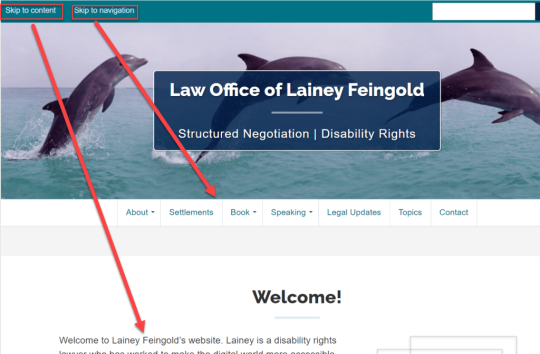
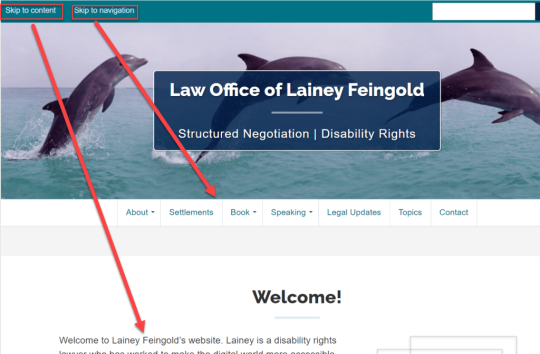
If you press tab again you move to ‘skip to navigation’. If you select this you jump directly to navigation.
If there’s a character, punctuation, number or symbol used as a shortcut there must be a way to disable or change this shortcut to one or more non printable characters. The only other exception is when the shortcut is only available when the element has focus.
2.1.2 Are there any situations where you hit a dead end with the keybord (a keyboard trap)?
You tab your way to a place on the website and you can’t tab forward or backwards.
This is known as a keyboard trap. As the song goes…caught in a trap, can’t look back….
Is there an alternative to a keyboard shortcut implemented using a letter?
Having a character key shortcut with someone that relies on a keyboard for navigation is not good because they may end up pressing it by mistake.
So we need to provide an alternative.
a) Ability to remap this character to another shortcut
b). Turn it off
c). It’s only active when you have focus on this. So that means if you use the shortcut nothing happens unless you are actually on it!
Guideline 2.2 – Enough time
Imagine if you set a time limit on completing a form but only considered users without accessibility needs. This time limit may be too short.
Is timing adjustable?
Switching off the timing is ideal, but being able to extend it (i.e. when the time limit is nearly reached) or adjust it to the new time is ok.
Can the website user pause, stop or hide moving, blinking or auto updating content?
If it’s moving/blinking or scolling and it:
a). starts automatically
b). lasts more than 5 seconds
c). is presented in parallel with other content
Then there’s a mechanism for pause, stop or delete.
Same issue with auto updating content.
Guideline 2.3 – Seizures and physical reactions
This guideline is to make sure that nothing is designed that could cause a seizure or physical reaction.
Do ‘flashes’ on the screen meet the guidelines?
Rule number one is avoid any flashing objects but if that is not possible then make sure it doesn’t flash more than 3 times in any one second or flash below the general or red flash thresholds.
Guideline 2.4 – Navigable
This is about making it easy to navigate through the website.
Can you skip over repeating blocks?
Imagine using a screen reader and every time it gets to a new page it reads out the navigation. Now that wouldn’t be fun. So you need to be able to skip these. I gave an example of this earlier.
Are all pages titled correctly?
You need good descriptive titles on all pages. This is good for accessibility but also good for SEO.
You can use Screaming Frog to look at page titles all in one place:


Does the focus order preserve meaning?
If you are tabbing through the content but you tab in an order that doesn’t make sense you’ll need to fix this.
Can you determine the purpose of the link from the link text?
‘Click here’ is not a very helpful anchor text. You need to have words that describe the content that the link is going to.
What is anchor text?
When you are linking to another page on your website or an external website the anchor text is the visible text you see that is related to the page you are sending people to. Instead of just showing the link it’s better to show the actual text.
Is there more than one way to locate a web page?
Here are some examples:
Sitemap – Have a list of all pages on a sitemap
Quick links – Have quick links to get to important pages
Search – Search to find a relevant page


Is keyboard focus visible?
The question says it all! This was also covered in one of the earlier guidelines. When you tab to somewhere you need to be able to visually see the focus is in that area.
Are header, body and footer clearly defined?
Assistive technologies need to be able to clearly identify header, footer and body. There are html tags which define these areas.
Guideline 2.5 Input modalities
This guideline is about newer interfaces where you may not use a keyboard or mouse to navigate. For example on smartphones you can swipe, pinch and zoom, tap etc.
Can functionality using multipoint or path based gestures be operated by a single pointer without using the gesture (unless essential)?
A path based gesture is where you need to move in specific path. For example, you swipe up to access certain functionality or down to access other. A multi-point gesture is where you use two or more points of contact to access functionality e.g. use 2 fingers to pinch and zoom.
Is there an easy way to get out of an action that has been initiated by a single pointer?
What’s a single pointer?
This is where you can access functionality with one point of interaction with a screen e.g. tap, click, long press etc.
At least one of the following must be true:
No down event – the trigger is implemented when you press down on a button
Abort or Undo – You use an up event (i.e. function is enabled when the pointer is released) and there’s a way of aborting. For example, you are pressing on something with your finger and instead of lifting your finger up straight you slide it to another part of the screen and the functionality is aborted.
Up reversal – The up event reverses the down event
Essential – Completing the function of the down event is essential.
Does the visible label of a component match the programmatic name of that component?
If a sighted user uses text to speech the programmatic name will be read out and it’s a better experience if this matches the visible label.
Can functionality that is operated by motion or gesturing also be operated by other UI controls?
If you shake or tilt something to control it can you use another UI control to access this functionality?
Understandable
This is about making sure the language used on the page is understandable.
3.1 Readable
We cover the following:
Can the language of the page or sections of the page be programmatically determined?
You should see something like this at the start of any page. ‘Lang’ indicates the language of the page.
<html class=”ie ie7″ lang=”en-US”>
If the language changes on the page you’ll need to be able to identify this also.
3.2 Predictable
You want your UI to perform in a predictable way, no surprises!
Is navigation in the same order on pages?
The navigation position on one page should be the same on all other pages unless the user makes a change to the navigation.
Are components, images etc. named consistently across pages?
If you have an image on one page and have the same image on another page then you want the image to be named the same.
If you have several pages of a post and you name the pages page 1, page 2, page 3 that is consistent. Labeling does not have to be the same if it doesn’t make sense but it does have to be consistent.
3.3 Input Assistance
This is about helping users avoid or recover from mistakes:
Input error – If you’re typing in something incorrectly you might visually see it’s wrong but there also needs to be text identifying the issue.
Labels – When users have to enter a text there is an associated label describing the field.
Input error – If a user makes an error then there is a suggestion on how to fix it.
Error prevention – You should be able to either reverse, get some feedback about the error or have the ability to confirm before you submit.
4. Robust
In addition to being accessible, your content needs to support a variety of browsers, technologies etc.
Guideline 4.1 Compatible
This involves testing with a variety of user agents and assistive technologies. A good initial test for this is using the W3C markup validation tool to see if there are any errors (i.e. it validates that the structure/syntax of html, xhml etc is correct).
Here’s an example of the output:
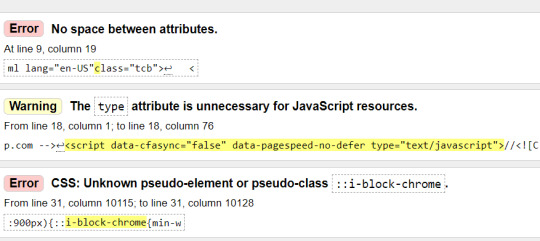
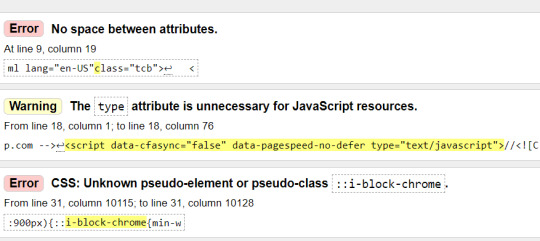
Also you need to test against multiple browsers to make sure content is loaded correctly.
And it’s also worth loading the page in a text only browser (such as Lynx).
Can all the data be parsed correctly?
Is there proper start and end tags within sections of the content so it’s easy to identify where a section starts and ends?
Are elements nested correctly?
Are there duplicate attributes or id’s that make it hard to distinguish elements?
Can all user interface controls be understood by assistive technologies?
Here are some examples of controls and what you need to be able to figure out:
Checkbox – is it checked or not?
Focus – What element has focus and can this be programmatically understood (not just visually)?
Are users made aware of status messages that are not given focus in a way that doesn’t necessarily interrupt work?
Imagine if you were browsing a page and while on that page a banner came across the top of the website announcing a sale.
Are forms designed in the right way?
To make forms accessible, you’ll want to ensure that the following is enabled:
Ability to use tab to navigate through the form
Ability to use tab to navigate through the form
<form>
<label for=”fname”>First name:</label><br>
<input type=”text” id=”fname” name=”fname”><br>
<label for=”lname”>Last name:</label><br>
<input type=”text” id=”lname” name=”lname”>
</form>
Clearly marked mandatory fields. If a field is mandatory then it will also need to be labeled correctly in the html.
There are instructions for the user (usually at the top of the form)
Users get help when they make an error completing a form field (e.g. incorrect date format, this is what you need to enter).
Summary
As you can see, there’s a lot to of ground to cover when running a comprehensive accessibility audit. However, it all pays off and the benefits it brings to your business are many – from building a positive brand image to reaching a broader audience and improving your SEO.
Similar Posts You Might Also Like…
The above article “How to perform an accessibility audit for WCAG compliance” was 1st published on this site.
We trust you found the article above useful and of interest. You can find similar content on our main site here: superspunarticle.com/blog Please let me have your feedback below in the comments section. Let us know which subjects we should cover for you in the future.
youtube
0 notes
Text
WCAG 2.0
La accesibilidad web tiene como objetivo lograr que las páginas web sean accesibles y utilizables por el máximo número de personas, independientemente de sus conocimientos, capacidades personales o las características técnicas del dispositivo de acceso empleado.
A nivel internacional, el W3C promueve la progresiva adopción de directrices de accesibilidad en la Web, especialmente a través de su grupo de trabajo Iniciativa para la Accesibilidad Web (WAI). Este grupo publicó en 1999 la primera versión de su documento Directrices de Accesibilidad del Contenido Web (Web Content Accessibility Guidelines o WCAG) que se han convertido en una referencia internacionalmente aceptada.
La última versión de este documento, las denominadas WCAG 2.1, fueron publicadas en junio de 2018 y en ellas se explica cómo hacer el contenido Web accesible para personas con discapacidades. Estas directrices están dirigidas a los desarrolladores y diseñadores de sitios Web, a los desarrolladores de herramientas de autor para el diseño y programación de sitios Web, a los desarrolladores de herramientas de evaluación de la accesibilidad Web y para cualquiera que necesite un estándar de referencia con el que comprobar la accesibilidad de un determinado contenido en la Web.

Principios
Principio 1: Perceptible: la información y los componentes de la interfaz de usuario deben ser mostrados a los usuarios en formas que ellos puedan entender.
Principio 2: Operable: Los componentes de la interfaz de usuario y la navegación debe ser manejable.
Principio 3: Comprensible. La información y las operaciones de usuarios deben ser comprensibles.
Principio 4: Robustez: el contenido deber ser suficientemente robusto para que pueda ser bien interpretado por una gran variedad de agentes de usuario, incluyendo tecnologías de asistencia.
1 note
·
View note