#wcag compliance
Explore tagged Tumblr posts
Text
#Affordable Accessibility Solutions#WCAG Compliance#Affordable ADA Compliance#ADA Website Widget#ADA Compliance Tool#Accessibility Compliance Statement#Rapid Integration Accessibility#website accessibility checker accessibe#ada compliance accessibe#accessibe
0 notes
Text

Accessibility Benefits For Businesses
ADA Site Compliance shows the benefits of accessibility for businesses!
#Web Accessibility Myths#Digital Accessibility#ADA Compliance#WCAG Compliance#Inclusive Web Design#Accessibility Testing Tools#Assistive Technologies#Accessible Website Design#Web Compliance#Accessibility Guidelines#Accessibility Misconceptions#Keyboard Navigation#Alt Text for Images#Accessibility Overlays#Color Contrast#website accessibility solutions#ADA site compliance#ADASiteCompliance#adasitecompliance.com
1 note
·
View note
Text
How to Manually Tag a Table of Contents in Adobe Acrobat Pro DC
Learn how to manually tag a table of contents in Adobe Acrobat Pro DC for accessibility compliance with our step-by-step guide. #Accessibility, #PDFUA, #DocumentTagging, #WCAGCompliance, #AdobeAcrobatTutorial
In today’s tutorial, we’ll dive into the step-by-step process of manually tagging a table of contents (TOC) in Adobe Acrobat Pro DC to ensure accessibility compliance. Video Guide Get accessible documents now To begin, open your document in Adobe Acrobat Pro DC. Don’t worry if your document lacks tags. We’ll create them from scratch. Creating Document Tags: Right-click inside the…

View On WordPress
0 notes
Text
#Websites Accessible#Squarespace Accessibility#Alt Text Image#Accessible Forms#Color Contrast#Responsive Design#Keyboard Navigation#Assistive Technologies#Fonts Accessible#Squarespace Websites#Cognitive Disabilities#Automated Accessibility#WCAG Compliance#Digital Landscape#AEL Data
0 notes
Text
Cannot help but roll my eyes when I read posts bemoaning how boring the colors on the web have gotten v.s. the early web when things were regularly all bright and neon.
#A lot of the reason for that is that we have WCAG and 508 compliance guidelines now.#I promise you web designers don't just all hate fun. We have standards of color contrast to which we are required to adhere#for accessibility for people with low vision.#This is a good thing.#ghoul.txt
8 notes
·
View notes
Text
Elementor Ally – Web-Accessibility-Plugin

Elementor Ally verspricht umfassende Web-Accessibility-Lösungen, bleibt aber in wichtigen Bereichen hinter den Erwartungen zurück und liefert unzuverlässige Scan-Ergebnisse und übersieht wesentliche WCAG-Verstöße. Während das Plugin grundlegende Funktionen wie automatisierte Überprüfungen und Compliance-Tools innerhalb der Elementor-Oberfläche bietet, schaffen seine oberflächliche Analyse und Probleme mit dynamischen Inhalten erhebliche Hürden für die Erreichung echter Barrierefreiheitsstandards. Die Einschränkungen bei der KI-gestützten Erkennung, zusammen mit Support-Problemen und unklarer Preisgestaltung, deuten darauf hin, dass Website-Betreiber den vollen Umfang der Möglichkeiten und Nachteile dieses Tools verstehen müssen.
Die wichtigsten Punkte
- Elementor Ally integriert einen Zugänglichkeits-Checker, der Websites scannt und WCAG-Konformitätsprobleme innerhalb der Elementor-Oberfläche identifiziert. - Das Plugin verfügt über automatisierte Tools zur Erkennung problematischer Elemente wie Überschriftenstrukturen und fehlende Alt-Texte für Bilder. - Benutzerdefinierte Tastatursteuerung und visuelle Fokusindikatoren verbessern die Navigation für Benutzer, die auf Hilfstechnologien angewiesen sind. - Das Tool generiert automatisierte Compliance-Berichte, die WCAG 2.1, Section 508 und ADA Title III-Anforderungen behandeln. - Zu den Leistungseinschränkungen gehören unzuverlässige Scan-Ergebnisse, Schwierigkeiten mit dynamischen Inhalten und fehlende KI-gesteuerte Fehlererkennung.
Verständnis von Web-Zugänglichkeitsstandards und -Anforderungen

In Bezug auf Webzugänglichkeitsstandards und -anforderungen sehen sich Website-Betreiber einem zunehmend komplexen Umfeld von Vorschriften, Richtlinien und technischen Spezifikationen gegenüber, die sorgfältig beachtet werden müssen. Das Streben nach digitaler Gleichberechtigung hat ein kompliziertes Geflecht von staatlichen Vorschriften und Webstandards geschaffen, die eine akribische Beachtung benutzerfreundlichen Designs und inklusiver Inhalte erfordern. Website-Betreiber müssen sich durch detaillierte Zugänglichkeitstestprotokolle bewegen und dabei die nahtlose Integration mit unterstützender Technologie sicherstellen. Der Fokus auf Benutzererfahrung geht über die grundlegende Compliance hinaus und erfordert die durchdachte Implementierung von Funktionen, die unterschiedlichen Benutzerbedürfnissen gerecht werden. Dieses anspruchsvolle Anforderungsumfeld fordert Entwickler heraus, Lösungen zu schaffen, die sowohl Zugänglichkeit als auch Funktionalität der Website gewährleisten und technische Belastungen trotz des erheblichen Aufwands in Chancen für eine breitere digitale Inklusion verwandeln.
Hauptmerkmale von Elementor Ally
Der in Elementor Ally integrierte Zugänglichkeitsprüfer scannt Websites gründlich, hebt potenzielle Compliance-Probleme hervor und gibt spezifische Verbesserungsempfehlungen. Die WCAG-Compliance-Tools des Plugins erkennen automatisch problematische Elemente, einschließlich fehlerhafter Überschriftenstrukturen, fehlender Alt-Texte und unzureichender Farbkontrastverhältnisse, die die Zugänglichkeit beeinträchtigen könnten. Diese robusten Funktionen arbeiten nahtlos innerhalb der Elementor-Oberfläche und ermöglichen es Entwicklern und Content-Erstellern, Zugänglichkeitsprobleme effizient zu beheben und dabei die Design-Integrität ihrer Website zu bewahren. Funktionen der Barrierefreiheitsprüfung Die Barrierefreiheit-Prüffunktionen dieses Plugins erfüllen ihre Kernversprechen nicht und lassen Website-Ersteller ohne verlässliche Werkzeuge zur Verbesserung der Web-Barrierefreiheit. Trotz der Behauptung umfassender Scan-Fähigkeiten übersieht der Prüfer routinemäßig kritische WCAG-Verstöße und liefert inkonsistente Ergebnisse über verschiedene Seiten und Elemente hinweg. Die versprochenen Verbesserungen der Barrierefreiheitsprüfung bleiben hinter den Branchenstandards zurück, bieten begrenzte Nutzererfahrungsperspektiven und erzeugen häufig Falschmeldungen, die die Zeit der Entwickler verschwenden. Die Unfähigkeit des Tools, dynamische Inhalte, benutzerdefinierte Widgets und komplexe Layouts richtig zu analysieren, macht es für professionelle Webentwicklungsanforderungen ungeeignet. Während grundlegende Barrierefreiheitsprobleme möglicherweise gekennzeichnet werden, erschweren die oberflächliche Analyse und der unzuverlässige Berichtsmechanismus des Prüfers es Website-Betreibern, bedeutsame Verbesserungen der Barrierefreiheit umzusetzen, wodurch ihre Websites möglicherweise anfällig für Compliance-Probleme und Bedenken hinsichtlich der Benutzerbarrierefreiheit bleiben. WCAG-Konformitätswerkzeuge Die grundlegenden WCAG-Compliance-Tools in diesem Plugin weisen erhebliche Mängel auf und erfüllen nicht einmal grundlegende Barrierefreiheitsanforderungen für moderne Websites. Benutzer stehen vor anhaltenden Zugänglichkeitsproblemen bei der Umsetzung inklusiver Designprinzipien, da dem Plugin wesentliche Funktionalitäten für WCAG 2.1-Standards fehlen. FunktionStatusFarbkontrastFunktioniertAlt-Text-ValidierungUnvollständigTastaturnavigationEingeschränktARIA-LabelsFehlend Die Mängel des Plugins bei der Behandlung grundlegender Barrierefreiheitsanforderungen schaffen Hindernisse für Website-Betreiber, die Compliance anstreben. Wichtige Funktionen wie automatisierte Barrierefreiheitsprüfung, Echtzeit-Validierung und umfassende Berichtswerkzeuge fehlen deutlich. Diese Einschränkungen zwingen Benutzer dazu, zusätzliche Lösungen zu suchen, was den Hauptzweck des Plugins, die Implementierung von Barrierefreiheit und Compliance-Überwachung zu vereinfachen, untergräbt.
Echtzeit-Barrierefreiheit-Analyse

Trotz Behauptungen über Echtzeit-Scan-Funktionen bietet Elementor Ally keine tatsächliche kontinuierliche Barrierefreiheits-Überwachung während der Website-Entwicklung und lässt Nutzer ohne wesentliches sofortiges Feedback zurück. Diese Einschränkung zwingt Entwickler dazu, sich auf manuelle Überprüfungen oder Tools von Drittanbietern zu verlassen, um die Einhaltung der Barrierefreiheit zu überprüfen, was den Entwicklungsprozess erheblich verlangsamt. Das Fehlen von Echtzeit-Feedback schafft unnötige Hindernisse für Webfachleute, die ein sofortiges Verständnis von Barrierefreiheitsproblemen benötigen. Ohne kontinuierliche Überwachung müssen Entwickler nach jeder Änderung wiederholt separate Scans durchführen, was sich als ineffizient und frustrierend erweist. Diese Arbeitsablaufunterbrechung könnte dazu führen, dass Barrierefreiheitsprobleme übersehen oder zu spät im Entwicklungszyklus entdeckt werden, was möglicherweise zu kostspieligen Korrekturen und Compliance-Problemen führt, die mit einer ordnungsgemäßen Echtzeit-Scan-Funktionalität hätten verhindert werden können.
Automatische Problemerkennung und -behebung
Elementor Ally's automatische Scan-Technologie untersucht Websites gründlich auf Barrierefreiheitsprobleme und identifiziert systematisch Probleme, die Nutzer mit Behinderungen betreffen könnten. Das KI-gestützte Erkennungssystem des Plugins markiert alles, von fehlendem Alt-Text bis hin zu fehlerhaften Überschriftenstrukturen, und erstellt einen umfassenden Bericht über Verstöße gegen die Barrierefreiheit, die behoben werden müssen. Durch seine intelligente Automatisierung optimiert das Plugin den Lösungsprozess, indem es spezifische Korrekturen vorschlägt und, wo möglich, Verbesserungen automatisch implementiert, um eine schnellere Compliance zu gewährleisten. Webseiten nach Problemen scannen Während automatische Scan-Funktionen üblicherweise in Accessibility-Plugins erwartet werden, bietet das Elementor Ally Plugin derzeit keine automatisierte Problemerkennung oder Schnellkorrektur-Funktionen. Diese Einschränkung beeinflusst den Website-Analyseprozess und die allgemeine Benutzerfreundlichkeit, da eine manuelle Überprüfung von Barrierefreiheitsproblemen erforderlich ist. Für diejenigen, die automatisierte Scan-Funktionen suchen, gibt es folgende alternative Ansätze: - Implementierung von Barrierefreiheit-Scanning-Tools von Drittanbietern zur Identifizierung möglicher WCAG-Verstöße - Nutzung von Browser-Erweiterungen, die speziell für Barrierefreiheit-Tests und Validierung entwickelt wurden - Integration eigenständiger Website-Analysedienste, die umfassende Barrierefreiheit-Berichte liefern - Einsatz kombinierter Entwicklungstools mit Funktionen zur Überprüfung der Barrierefreiheit Das Fehlen integrierter Scan-Funktionen bedeutet, dass Website-Betreiber zusätzliche Schritte unternehmen müssen, um sicherzustellen, dass ihre Websites die Barrierefreiheit-Standards erfüllen, was zu einem zeitaufwändigeren und möglicherweise frustrierenden Arbeitsablauf für die Einhaltung der Barrierefreiheit führt. Schneller Problemlösungsprozess Das Fehlen der automatisierten Problemerkennung führt zwangsläufig zu einem Mangel an Quick-Fix-Funktionen im Lösungsprozess. Ohne systematische Scanning-Mechanismen wird die Identifizierung und Behebung von Barrierefreiheitsproblemen zu einer manuellen, zeitaufwändigen Aufgabe, die stark von Usability-Tests und direktem Nutzerfeedback abhängt. Website-Administratoren müssen jedes potenzielle Barrierefreiheitsproblem einzeln untersuchen, was zu verlängerten Lösungszeiten und erhöhter Frustration sowohl bei Entwicklern als auch bei Endnutzern führt. Der manuelle Ansatz erzeugt Engpässe im Arbeitsablauf und zwingt Teams dazu, umfangreiche Ressourcen für die Behebung von Barrierefreiheitsproblemen aufzuwenden, die durch Automatisierung rationalisiert werden könnten. Dieser ineffiziente Prozess führt oft zu verzögerten Korrekturen, beeinträchtigten Nutzererfahrungen und potenziellen Compliance-Risiken. Das Fehlen von Quick-Fix-Lösungen wirkt sich besonders auf diejenigen aus, die sofortige Verbesserungen der Barrierefreiheit benötigen, was den kritischen Bedarf an effizienteren Lösungswerkzeugen unterstreicht. KI-gestützte Fehlererkennung Moderne KI-gestützte Fehlererkennung fehlt bei diesem Barrierefreiheit-Plugin auffallend, was zu erheblichen Lücken bei der automatisierten Problemerkennung und Lösungsfähigkeit führt. Ohne KI-gesteuerte Analyse stehen Websitebetreiber vor unnötigen Herausforderungen bei der Aufrechterhaltung der ADA-Konformität und optimalen Benutzererfahrung. Die Einschränkungen des Plugins werden durch mehrere kritische Mängel deutlich: - Keine Echtzeit-Scan-Funktionen zur Erkennung von Verstößen gegen die Barrierefreiheit bei Inhaltsänderungen - Fehlen von maschinellen Lernalgorithmen zur Vorhersage potenzieller Zugänglichkeitsprobleme, bevor sie Benutzer beeinträchtigen - Mangel an automatisierten Vorschlägen zur Verbesserung von Inhaltsstruktur und Navigationsmustern - Fehlende intelligente Analysewerkzeuge für Farbkontrast- und Lesbarkeitoptimierung Diese Mängel zwingen Benutzer dazu, sich auf manuelle Tests und grundlegende Scan-Tools zu verlassen, was den Zeit- und Arbeitsaufwand für die Wartung barrierefreier Websites erheblich erhöht. Die Effektivität des Plugins könnte sich durch die Implementierung KI-gesteuerter Erkennungssysteme drastisch verbessern.
Farbkontrast-Verbesserungswerkzeuge
Schlechter Farbkontrast zwischen Text und Hintergrundelementen schafft erhebliche Barrieren für Nutzer mit Sehbehinderungen und macht Inhalte schwer oder unmöglich effektiv zu lesen. Das Elementor Ally Plugin begegnet dieser Herausforderung durch die Integration robuster Farbkontrast-Verbesserungswerkzeuge, die automatisch Website-Farbschemata analysieren und anpassen, um Zugänglichkeitsstandards zu erfüllen. Die ausgefeilten Testmethoden des Plugins bewerten Farbkombinationen anhand der WCAG-Kontrastrichtlinien und gewährleisten so optimale Lesbarkeit für Nutzer mit Farbenblindheit und anderen Sehbehinderungen. Durch nahtlose Theme-Integration und umfangreiche Anpassungsoptionen können Entwickler barrierefreie Farbpaletten implementieren und dabei Designprinzipien beibehalten, die das gesamte Nutzererlebnis verbessern. Das System markiert problematische Farbkombinationen und schlägt Alternativen vor, wodurch Website-Ersteller fundierte Entscheidungen über ihre Designauswahl treffen können, ohne ästhetische Attraktivität oder Zugänglichkeitsanforderungen zu beeinträchtigen.
Alt-Text-Verwaltungssystem

Das Alt-Text-Management-System in Elementor Ally bewältigt die zeitaufwändige Aufgabe der Bildzugänglichkeit durch seine fortschrittlichen automatisierten Alt-Text-Generierungsfunktionen. Website-Betreiber können Hunderte von Bildern effizient über die Mehrfachbearbeitungsfunktion verwalten, die gleichzeitige Alt-Tag-Aktualisierungen über mehrere Seiten und Beiträge hinweg ermöglicht. Der integrierte Compliance-Checker überwacht aktiv die Alt-Text-Implementierung, markiert fehlende oder unzureichende Beschreibungen und liefert spezifische Empfehlungen zur Erfüllung der WCAG-Zugänglichkeitsstandards. Automatische Alt-Text-Generierung Trotz der Behauptungen über automatisierte Intelligenz scheitert das Alt-Text-Generierungssystem von Elementor Ally konsequent daran, genaue oder aussagekräftige Bildbeschreibungen zu erstellen, wodurch Website-Betreiber mit unzuverlässigen und potenziell irreführenden Barrierefreiheitsfunktionen zurückbleiben. Die Mängel des Systems widersprechen etablierten Alt-Text-Best-Practices und schaffen Barrieren für Nutzer, die auf Screenreader angewiesen sind. Die Hauptprobleme mit den automatisierten Bildbeschreibungen umfassen: - Häufige Fehlidentifikation von wichtigen Bildelementen und Kontext - Generische, vorlagenbasierte Beschreibungen, denen es an notwendigen Details mangelt - Unfähigkeit, nuancierte oder technische Inhalte genau zu erfassen - Vollständiges Versagen bei der Verarbeitung komplexer Grafiken oder Infografiken Website-Betreiber müssen diese automatisch generierten Beschreibungen manuell überprüfen und korrigieren, was den Zweck der Automatisierung zunichtemacht und den Arbeitsaufwand für die Pflege barrierefreier Inhalte erhöht. Dieser grundlegende Mangel untergräbt das Kernversprechen des Plugins zur Vereinfachung der Barrierefreiheit-Implementierung. Stapelbearbeitung von Alt-Tags Verzweifelte Website-Administratoren sehen sich mit wachsender Frustration über das Batch-Bearbeitungssystem von Elementor Ally für Alt-Tags konfrontiert, das regelmäßig während Massenvorgängen abstürzt und Änderungen nicht zuverlässig speichert. Trotz der kritischen Bedeutung von Alt-Text für die Barrierefreiheit berichten Benutzer von anhaltenden Problemen bei dem Versuch, mehrere Bilder gleichzeitig zu modifizieren, was zu verlorener Arbeit und verschwendeter Zeit führt. Die Unfähigkeit des Systems, umfangreiche Bearbeitungen zu bewältigen, zwingt Administratoren dazu, auf mühsame manuelle Aktualisierungen zurückzugreifen, was die Benutzererfahrung und Arbeitseffizienz stark beeinträchtigt. Während Elementor Ally seine Batch-Bearbeitungsfunktionen als zeitsparende Funktion bewirbt, bleibt die Realität hinter den Erwartungen zurück und lässt Website-Manager nach alternativen Lösungen suchen. Die technischen Einschränkungen der Plattform schaffen unnötige Hindernisse für diejenigen, die sich der Pflege von barrierefreien Inhalten verschrieben haben, und unterstreichen den dringenden Bedarf an wesentlichen Verbesserungen der Batch-Bearbeitungsfunktionalität. Alt-Text-Konformitätsprüfer Zahlreiche Website-Administratoren berichten von erheblichen Problemen mit dem Alt-Text-Compliance-Checker von Elementor Ally, der häufig konforme Alt-Text-Beschreibungen falsch identifiziert und während der Zugänglichkeitsprüfungen falsch-positive Fehler generiert. Read the full article
#adatitleiii#alt-textefürbilder#automatisierteüberprüfungen#barrierefreiheit-plugin#compliance-tools#dynamischeinhalte#elementorally#ki-gestützteerkennung#section508#tastatursteuerung#unzuverlässigescan-ergebnisse#visuellefokusindikatoren#wcag-konformität#web-accessibility#webzugänglichkeitsstandards
0 notes
Text
A Complete Guide to DOJ’s Title II Updates for Educational Institutions
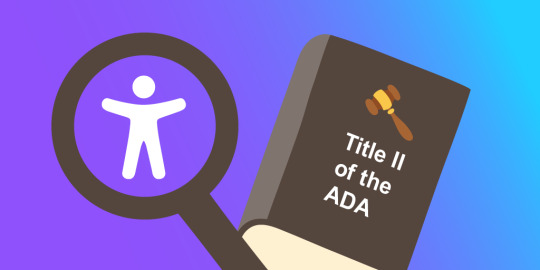
The Department of Justice's Title II digital accessibility mandate is reshaping how educational institutions approach their online presence. With the first compliance deadline approaching in 2026, universities and public schools must act now to ensure their digital resources are accessible to all.
The New Digital Accessibility Landscape
Title II of the Americans with Disabilities Act has expanded beyond physical accessibility to encompass digital spaces. This update affects all state and local government entities, including:
- Public schools and universities
- Community colleges
- Public libraries
- State and local courts
- Public healthcare facilities
The mandate requires these institutions to make their websites, applications, and electronic content accessible according to WCAG 2.1 Level AA standards. Non-compliance can result in lawsuits, loss of federal funding, and reputational damage.
Key Requirements for Educational Institutions
The DOJ's update focuses on four core principles of digital accessibility:
1. Perceivable Content: All digital content must be available to users regardless of their abilities, requiring alternatives like image descriptions and video captions.
2. Operable Navigation: Websites must be fully navigable via keyboard and provide clear pathways for all users.
3. Understandable Content: Information must be presented clearly and consistently across all platforms.
4. Robust Compatibility: Digital resources must work seamlessly with various assistive technologies.
Important Exceptions to Note
While compliance is crucial, certain exceptions exist:
- Archived content not actively used
- Pre-existing documents non-essential to current operations
- Third-party content without formal agreements
Action Plan for Compliance
To meet these requirements effectively, institutions should:
1. Start with a comprehensive accessibility audit
2. Implement WCAG 2.1 standards across all digital platforms
3. Ensure all documents are accessible
4. Train staff on accessibility best practices
5. Plan for compliance deadlines (April 2026 for large entities, April 2027 for smaller ones)
Moving Forward
Digital accessibility isn't just about compliance - it's about creating an inclusive educational environment that serves all students effectively. With proper planning and implementation, institutions can transform this mandate into an opportunity for innovation in education.
Our team at Documenta11y specializes in helping educational institutions navigate these requirements and implement sustainable accessibility solutions. Start your accessibility journey today to ensure your institution is ready for the future of inclusive education.Need expert guidance on digital accessibility compliance? Contact Documenta11y for a consultation on making your educational resources accessible to all.
#Accessibility Audit for Schools#Accessibility in Learning Systems#Accessible Education#Accessible Websites for Schools#ADA Title II Requirements#Compliance Deadlines for Title II#Digital Accessibility for Schools#Digital Campus Compliance#Digital Inclusion in Education#Document accessibility solutions#Documenta11y#DOJ Digital Accessibility#Educational Accessibility Guidelines#Higher Education Accessibility#Inclusive Digital Learning#Inclusive Education Tools#K-12 Accessibility Compliance#Public University Accessibility#Title II Compliance#WCAG 2.1 Standards
0 notes
Text

DISABLED ACCESS CREDIT: USE $5,000/YEAR TOWARDS YOUR MARKETING
Disabled Access Credit is a tax credit that’s provided to small businesses in order to promote web accessibility and disabled access compliance with the ADA, short for the American Disability Act.
The tax credit covers 50% of the eligible expenses (maximum of $10,250) necessary for a business to make its facilities, websites, digital marketing, products, and services accessible to individuals with disabilities.
The Disabled Access Tax Credit can help cut down on the expensive costs of accessibility, making it more affordable for businesses to achieve ADA compliance.
This allows companies to open up their services and products to a broader audience, promoting an inclusive environment for everyone.
To be eligible, companies must have gross revenues of less than $1,000,000 in the tax year -OR- 30 or fewer full-time employees during the year.
Is Your Website ADA & WCAG Compliant?
Check instantly right now with our free compliance checker.
Don’t be the next company sued for poor ADA or WCAG website accessibility.
The ultimate guide to an ADA compliant website
How the disabled access tax credit can help your small business
#ada compliant website development#wcag#website acc#accessibility#tax credits#website audit#compliance audits#small business support
0 notes
Text
This post — written by Ashlee M. Boyer, an accessibility consultant who is disabled — is a short, enlightening read about how colleges are reacting to the new digital accessibility guidelines (WCAG 2.1) under the ADA.
From conversations I've had both online and with IRL acquaintances who work for my alma mater, I've gotten the impression of a lot of attention towards this issue right now, at the start of 2025. So, this felt like a good time to share this post. In particular, I'd like to highlight these paragraphs:
We can see it with physical accessibility at colleges too. Accessibility has been treated as a burden far more than it’s been treated as a priority. This has been thoroughly researched and discussed by (critical) disability studies scholars for several decades. Remediating a lot of inaccessible content may be a “painful” experience for colleges. But colleges won’t feel more pain than financial or reputational. People will bear the real pain. Either disabled people because colleges won’t comply with the rule, or the staff working to reach compliance because they will more than likely continue to be under-supported and under-funded.
#accessibility#i know i usually just post actionable tumblr-specific accessibility advice (along with IDs themselves)#and i'll return to that normal programming right after this#but i discovered this blog post last month and thought it was too good not to share
46 notes
·
View notes
Note
The real tragedy of lateral violence is we’re each other’s best advocates. Like I’m only mildly disabled but having to fight for basic accommodations has made me positively rabid about accessibility. Most people in my field don’t even use color blind safe palettes and meanwhile I’ve spent literal hours researching headings, alt text, ARIA tags, keyboard navigation, etc etc. Like I’m still learning to code and haven’t reached full WCAG compliance but at least I’m trying.
No that's it exactly.
It's only recently that my father has mobility needs- he's 70 so it was bound to happen eventually but he's also been deaf since he was 6. He can get in the door just fine but actually being able to use the services is another thing entirely. Then of course you add the intersection of him being a tall, broad black man with a big booming voice, no volume control, slurring and mispronouncing words, and unable/"unwilling" to follow commands and this goes from being inaccessible to outright hostile if he's mistaken for being drunk or high in public as a result of simply being deaf.
Now that he is getting older he also has had a double hip replacement and fell and broke the part of his pelvis that's still bone so he has a lot more trouble getting around. So take that description I just wrote and add "stumbling, halting, unnatural gait" and "sways in place when standing still".
We need to advocate for each other because at a moment's notice we can be in each other's shoes. We need to advocate for each other because for some of us this is life or death. We need to advocate for each other because we are always, always stronger together.
It's funny you should mention your field- I assume web/interface design/programming? That was my original career path before I switched tracks due to hating my clientele. Back in 2009 when I was still going to school for it, my professer was very strict about accessibility standards, requiring every single one of our projects to be up to the level suggested by W3C at the time. So in 2018 when the figurative whip was cracked and websites *had* to change, and all these companies whined and moaned about it, I had zero sympathy. Sorry but this had been suggested standard for nearly a decade so you can't say you didn't know your websites weren't accessible. There were even free engines you could run your source code through to make sure it would pass. Your website needs a complete overhaul and you're a company that's been around since at least 2009? Sounds like a you problem.
101 notes
·
View notes
Text
Affordable Accessibility Solutions for All Websites – Powered by WebAbility
WebAbility delivers cost-effective accessibility solutions that help your website comply with ADA and WCAG standards without breaking the bank. Our all-in-one widget offers vital features like screen reader support, font scaling, contrast adjustments, and keyboard navigation—ensuring your site is inclusive and user-friendly. With fast setup, no coding required, and flexible pricing starting at just $12/month, WebAbility makes accessibility achievable for businesses of any size. Empower your digital presence with inclusivity made simple and affordable.
#Affordable Accessibility Solutions#WCAG Compliance#Affordable ADA Compliance#ADA Website Widget#ADA Compliance Tool#Accessibility Compliance Statement#Rapid Integration Accessibility#website accessibility checker accessibe#ada compliance accessibe#accessibe
0 notes
Text
Accessible Website Design
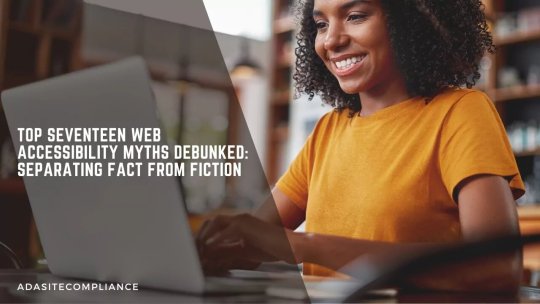
Top Seventeen Web Accessibility Myths Debunked: Separating Fact from Fiction
Accessibility is no longer a ‘luxury’.
Incorporating accessibility into a website today comes part and parcel with web development. With the internet harboring users with and without disabilities who use it for information, bookings, enrollments, purchases, and even jobs, websites need to be compliant.
Unfortunately, many aren’t because some misconceptions and myths cause confusion and hesitance to hinder progress. So here’s an attempt at separating fact from fiction by debunking the top 17 common web accessibility myths.
Remember, web accessibility is no longer just a legal requirement; it’s part of digital inclusivity. It increases your reach and demonstrates your commitment to serving everyone in your community.
If achieving compliance seems overwhelming, we at ADA Site Compliance can simplify things for you. Our team of accessibility experts can help you meet these requirements while you focus on your core business.
Top 17 Web Accessibility Myths Debunked
Let’s now examine these widely misinterpreted web content accessibility principles and guidelines. At the end of the article, you will realize that all those misconceptions you had about web compliance are just myths.
Myth #1- Web Accessibility is Only for Blind People and Users with Visual Impairments
False.
Other people with varied disabilities, such as deafness, limited motor skills, and cognitive limitations, also visit websites for various reasons. An accessible website gives them access to the information they seek, ensuring your website reaches more people.
Myth #2- Web Content Accessibility Guidelines Compliance Ensures Digital Accessibility
False.
Yes, the WCAG provides a framework to enhance digital accessibility. However, compliance alone is not enough for a completely accessible website. Website owners and developers must understand and implement the WCAG principles, as factors like cumbersome user interfaces, poor content, and insufficient testing can lead to incompliant websites.
Myth #3- Accessibility is Only About Making Websites Accessible
False.
Accessibility applies to other digital assets, including mobile applications, PDFs, and other digital documents. Organizations must thus ensure accessibility across all digital platforms for inclusive digital experiences.
Myth #4- Accessibility is Only Relevant for Disabled People
False.
It is not just people with disabilities that benefit from website accessibility. Digital compliance features benefits extend to broader groups, including:
Older adults facing sensory or cognitive challenges as they age
Individuals with temporary disabilities due to injury, illness, or surgery
People experiencing situational limitations, like background noise
Non-native speakers struggling with language barriers hindering understanding and engagement
Myth #5- Accessibility Means Redesigning a Less Visually Appealing Website
False.
Many businesses believe digital accessibility requires a complete website overhaul or poor visual appeal, which is far from the truth. Minor adjustments can significantly create an accessible digital experience without significant redesign efforts.
Myth #6- Digital Accessibility is Only a Concern for Large Corporations
False.
Size is not a criterion for digital accessibility; failure to meet the many digital accessibility laws can lead to legal repercussions and damage a company’s reputation.
Small businesses may face resource constraints, but the numerous tools and online resources can help them understand and ensure web compliance. Embedding accessibility practices from the start ensures web compliance for companies of all sizes.
Myth #7- Accessibility Limits Websites to Text-Only Content
False.
The myth that accessible websites must be plain, text-heavy, and free of multimedia elements stems from earlier text-based web pages. However, modern standards allow visually engaging, multimedia-rich websites that meet diverse accessibility needs.
Strategies like adding alt text for images and captions and transcripts to videos ensure compatibility with assistive technologies. It not only supports users with disabilities but also enhances everyone’s user experience.
Myth #8- All It Takes Is A Quick Technical Fix For an Accessible Website
False.
Web compliance is more than a simple technological adjustment. True accessibility is not just a developer’s responsibility but the joint effort of various teams, including design, testing, and content creation. Relying solely on automated tools or accessibility overlays does not ensure comprehensive accessibility.
Myth #9- Accessibility Can Be Addressed Last-Minute with Simple Fixes
False.
While adding elements like alt text at the last minute may seem convenient, genuine accessibility requires careful planning and integration. Last-minute changes usually require significant counterproductive restructuring, which may harm the user experience, especially for those requiring accessible design.
Besides, including alt text in sites is only one piece of the accessibility puzzle. A truly compliant website involves various other steps, including:
Semantic HTML tags to structure content and enhance readability and interaction.
Keyboard Navigation of the website.
Color Contrast to make text and images readable.
Focus Management highlights elements currently in use for better navigation and clarity.
Using Selective ARIA when necessary to support assistive technologies, as overuse can create confusion.
An accessible design demands proactive attention to these elements throughout development rather than depending on quick fixes at the end.
Myth #10- Accessibility is Expensive and Time-Consuming
False.
Integrating accessibility into an existing website can seem complex, require multiple resources, and be time-consuming. However, prioritizing accessibility from the start can significantly reduce most associated challenges.
In fact, with the right planning and skilled development teams, accessibility can be achieved with minimal additional time and resources as an integral part of the development process.
AI-powered accessibility tools also make digital accessibility more affordable and accessible for all website owners to use and ensure websites are accessible for individuals with disabilities. They help achieve substantial accessibility improvements in just a few hours by automating the detection and correction of many common accessibility issues.
Myth #11- Achieving Web Accessibility Is Overly Complicated
False.
Web accessibility standards can seem complex, but their implementation is not complicated. Multiple tools and resources are available to help developers and website owners ensure digital accessibility.
It is better to start with basic principles, such as providing alternative text for images and ensuring keyboard navigation, and then later delve deeper into more advanced techniques.
Besides, remember that automated accessibility testing alone cannot guarantee complete digital accessibility. Automated tools can help identify issues such as color contrast and structural errors.
However, they cannot fully address complex challenges like unclear language and intricate site designs. Human review by accessibility experts is crucial in ensuring website compliance.
Myth #12- Accessibility is Just a “Nice-to-Have” Feature
False.
Ensuring website compliance is not an option; it is a strategic move with significant potential to impact your business success. An accessible website can do a lot for your business, such as attracting a larger audience, driving higher revenue, enhancing brand reputation, and mitigating legal risks.
Besides, with legal scrutiny, accessibility can no longer be an option. A website owner does not want a lawsuit, considering the financial and reputational risks of overlooking accessibility efforts.
Myth #13- Accessibility is All About Avoiding Legal Trouble
False.
Contrary to popular belief, accessibility is not only about meeting legal requirements to avoid lawsuits. Legal compliance is essential, but its benefits extend far beyond this. For example, implementing accessible design dramatically enhances user experience and boosts your brand’s reputation.
Besides, accessible content opens your entire website or application to a broader audience, ultimately increasing user satisfaction and building loyalty.
Myth #14- Digital Accessibility is Optional
False.
Accessibility is more than an option; it is a requirement in many countries, enforced through laws and regulations. It may not be the top priority for all website owners, but digital compliance is essential for ethical reasons and for creating an inclusive experience for everyone.
Following accessibility standards helps meet legal obligations and ensures your website reaches a broader audience, including individuals with disabilities.
Myth #15- It’s Better To Have Separate Websites for Disabled Users
False.
It was previously thought that having a separate website for users with disabilities ensured accessibility for disabled people. However, this strategy is ineffective and biased, as managing multiple websites is expensive and work-intensive and can lead to content and performance discrepancies.
It is, instead, better to design and develop a website that is inherently accessible to everybody from the beginning.
Myth #16- Accessibility is a One-Time Fix
False.
Many people think digital accessibility is a one-time fix, with nothing else to do once experts ensure compliance. This misconception has led to poorly designed products that users cannot effectively access.
On the contrary, web compliance requires constant commitment and oversight, with continual integration of accessibility features from the initial design through ongoing maintenance. Website owners and developers must regularly review and update the website to meet evolving accessibility standards and user needs.
Myth #17- Only Disabled Individuals Can Test To Ensure Accessibility
No, this is false.
Disabled individuals who frequently rely on assistive technology are effective accessibility testers. However, they are not the only people equipped to evaluate accessibility. All that is needed are the proper training and accessibility testing tools to become adept at identifying and addressing accessibility issues.
Closing thoughts
Dispelling these seventeen myths should inspire a more inclusive web design and development mindset. Remember, accessibility is a legal requirement and moral commitment to making the digital world available to everyone, regardless of individual abilities.
By prioritizing accessibility in our choices, we can create a more equitable, user-friendly online experience for all. It also increases your reach and demonstrates your commitment to serving everyone in your community.
Do not worry if achieving compliance seems overwhelming. We at ADA Site Compliance can simplify things for you. We have a team of accessibility experts who can help you meet these requirements while you focus on your core business!
#Web Accessibility Myths#Digital Accessibility#ADA Compliance#WCAG Compliance#Inclusive Web Design#Accessibility Testing Tools#Assistive Technologies#Accessible Website Design#Web Compliance#Accessibility Guidelines#Accessibility Misconceptions#Keyboard Navigation#Alt Text for Images#Accessibility Overlays#Color Contrast#website accessibility solutions#ADA site compliance#ADASiteCompliance#adasitecompliance.com
0 notes
Text

👀 Make your content perceivable by all users! Provide text alternatives for non-text content like images, audio, and video. https://www.acadecraft.com/accessibility/wcag-compliance/
0 notes
Text
How to Make PDFs Accessible | Episode 10: Clovis Community College
Explore essential techniques for PDF Accessibility! (Blog Series Episode 10) #DocumentAccessibility, #InclusiveDesign, #PDFAccessibility, #WebAccessibility, #DigitalInclusion, #AccessibleContent, #WCAG, #AssistiveTech, #AdobeAcrobat, #ScreenReaders
Welcome to episode 10 on community college PDF accessibility. Today, we focus on two documents from Clovis Community College. The first was already accessible, while the second required complex fixes. Video Guide In case you missed them, here are Episode 1, Episode 2, Episode 3, Episode 4, Episode 5, Episode 6, Episode 7, Episode 8 and Episode 9 in our PDF Accessibility Community College…

View On WordPress
#Accessibility#Accessible PDF#adobe acrobat#Assistive technology#Digital Inclusion#Document Accessibility#Inclusive Design#pdf accessibility#Screen Readers#WCAG Compliance#Web Accessibility
0 notes
Text
#Web accessibility#Web Accessibility Issues#Disabilities#WCAG#Section 508#Screen Readers#ADA Compliance#Color Contrast#Inaccessible Forms#CAPTCHA#Alt-text#HTML#AEL Data
0 notes
Text
any ui that lets ppl pick the colours on their profile or what have you need either strict WCAG compliance measures, or an easy way to strip the custom style away when the user goes to read a personal description written in fucking purple on black
41 notes
·
View notes