#latest web accessibility guidelines
Explore tagged Tumblr posts
Text

WCAG 2.2
Explore the latest in web accessibility with a guide to WCAG 2.2. Enhance your website's inclusivity and compliance!
#https://adasitecompliance.com/wcag-2-2-decoding-latest-web-accessibility-guidelines/#wcag 2.2#web accessibility guidelines#ada compliance#web content accessibility guidelines#accessibility standards#decoding wcag 2.2#latest web accessibility guidelines#digital accessibility#inclusive design#ada website compliance#wcag compliance#accessibility best practices#web accessibility updates#accessibility testing#a11y (short for accessibility)#usability for all#assistive technology#accessibility features#ada website requirements#web accessibility checklist
0 notes
Text
🟤 Latest Updates from Israel
ISRAEL REALTIME - Connecting to Israel in Realtime
( VIDEO - IDF soldiers stand among the ruins of Blida, Lebanon - which is across the border from Yiftah, Israel. )
▪️IDF ON YESTERDAY’S DRONE HIT.. IDF spokesman: Last night (Sun), an (attack drone) belonging to the terrorist organization Hezbollah hit a military base near Binyamin. All the injured were taken to the hospitals and a message was given to their families. In the incident, 4 IDF soldiers were killed and 7 soldiers were seriously injured. All families have been informed.
.. related: the training base, it’s exact location, and pictures of the facilities and a video tour ARE ON THE IDF RECRUITMENT PUBLIC WEB SITE. The same site has 2 other northern training bases as well with the same info.
▪️THE HERO SOLDIERS WHO FELL.. in preparing to defend Israel
Omri Tamari, 19 years old, from Mezekrat Batia
Yosef Hieb, 19 years old, from Tuba Zangaria
Yoav Agmon, 19 years old, from Binyamina Givat Ada
Alon Amitay, 19 years old, from Ramot Naftali
May their families be comforted among the mourners of Zion and Jerusalem, and may G-d avenge their blood.
▪️ON BEIRUT ATTACKS.. Political source: The report on the supposed directive of the political echelon to the IDF to stop or reduce attacks in Beirut, is completely false. Israel maintains freedom of action anywhere in Lebanon.
▪️US PRES. CANDIDATE HARRIS SAYS.. Kamala Harris: "Israel must urgently do more to facilitate the introduction of aid to those in need. Civilians must be protected and must have access to food, water and medicine.”
▪️US SEC STATE BLINKEN.. in a conversation with the Minister of Defense Gallant is pushing for a diplomatic route in Lebanon as soon as possible!
♦️GAZA - (Enemy reports) the IDF attacked the tents of the displaced in the Shuhada al-Aqsa hospital compound in Deir al-Balah in the center of the Gaza Strip early this morning. The IDF spokesman announced in Arabic that the compound, which was formerly part of the hospital, was precisely attacked after Hamas operatives used it as a center for planning attacks against Israel. After the IDF strike, massive secondary explosions.
♦️JENIN (SAMARIA - huge explosion overnight, “work accident”.
⭕MULTIPLE ROUNDS OF MISSILES AT HAIFA and surrounds overnight and this morning, as well as massive rounds, Hezbollah says 38 rounds, across the north yesterday.
🔹UNIFIL SAYS.. spokesman for UNIFIL: the situation of the UN forces in Lebanon in recent days is a cause for concern, especially after the IDF forces attacked UNIFIL positions several times (when Hezbollah was firing on the IDF from next to them). Despite being attacked, they decided to stay because it was at the request of the Security Council. UN Secretary-General: "Attack on UN forces could constitute a war crime”. (( But using them for human shields is not??? ))
🔹US AID CARTONS.. spotted among Hezbollah weapons in Lebanon. Per US AID data, they only assist the American University in Beirut in Lebanon. Who’s illegally streaming US AID to Hezbollah?
🔹SYRIA GETS OUT OF THE WAY.. Al-Arabiya: The division of the Syrian army under the command of Maher Assad is taking steps so that Israel does not attack it, including no attacks on Israeli or American forces, no weapons transfers to Hezbollah, no cooperation with Hezbollah.
🔹ON YESTERDAY’S US THAAD SYSTEM REPORT.. is already in Israel being installed.
📌WHAT TO DO in a MISSILE ATTACK -> Home Front Command instructions in ENGLISH: https://www.oref.org.il/eng/life-saving-guidelines/rocket-and-missile-attacks Link only works IN Israel, use a VPN with an Israeli node to view from outside.
#Israel#October 7#HamasMassacre#Israel/HamasWar#IDF#Gaza#Palestinians#Realtime Israel#Hezbollah#Lebanon
14 notes
·
View notes
Text
Researchers found a vulnerability in a Kia web portal that allowed them to track millions of cars, unlock doors, honk horns, and even start engines in seconds, just by reading the car's license plate. The findings are the latest in a string of web bugs that have impacted dozen of carmakers. Meanwhile, a handful of Tesla Cybertrucks have been outfitted for war and are literally being-battle tested by Chechen forces fighting in Ukraine as part of Russia’s ongoing invasion.
As Israel escalates its attacks on Lebanon, civilians on both sides of the conflict have been receiving ominous text messages—and authorities in each country are accusing the other of psychological warfare. The US government has increasingly condemned Russia-backed media outlets like RT for working closely with Russian intelligence—and many digital platforms have removed or banned their content. But they’re still influential and trusted alternative sources of information in many parts of the world.
And there's more. Each week, we round up the privacy and security news we didn’t cover in depth ourselves. Click the headlines to read the full stories. And stay safe out there.
New Digital Identity Guidelines Strike Back at Dreadful Password Policies
A new draft of the US National Institute of Standards and Technology's “Digital Identity Guidelines” finally takes steps to eliminate reviled password management practices that have been shown to do more harm than good. The recommendations, which will be mandatory for US federal government entities and serve as guidelines for everyone else, ban the practice of requiring users to periodically change their account passwords, often every 90 days.
The policy of regularly changing passwords evolved out of a desire to ensure that people weren't choosing easily guessable or reused passwords; but in practice, it causes people to choose simple or formulaic passwords so they will be easier to keep track of. The new recommendations also ban “composition rules,” like requiring a certain number or mix of capital letters, numbers, and punctuation marks in each password. NIST writes in the draft that the goal of the Digital Identity Guidelines is to provide “foundational risk management processes and requirements that enable the implementation of secure, private, equitable, and accessible identity systems.”
DOJ Indicts Alleged Iranian Hackers Over Trump Campaign Breach
The US Department of Justice unsealed charges on Friday against three Iranian men who allegedly compromised Donald Trump’s presidential campaign and leaked stolen data to media outlets. Microsoft and Google warned last month that an Iranian state-sponsored hacking group known as APT42 had targeted both the Joe Biden and Donald Trump presidential campaigns, and successfully breached the Trump campaign. The DOJ claims the hackers compromised a dozen people as part of its operation, including a journalist, a human rights advocate, and several former US officials. More broadly, the US government has said in recent weeks that Iran is attempting to interfere in the 2024 election.
“The defendants’ own words made clear that they were attempting to undermine former President Trump’s campaign in advance of the 2024 U.S. presidential election,” Attorney General Merrick Garland said at a press conference on Friday. "We know that Iran is continuing with its brazen efforts to stoke discord, erode confidence in the US electoral process, and advance its malign activities.”
Irish Regulator Fines Meta More Than $100 Million Over 2019 Password Lapse
The Irish Data Protection Commission fined Meta €91 million, or roughly $101 million, on Friday for a password storage lapse in 2019 that violated the European Union's General Data Protection Regulation. Following a report by Krebs on Security, the company acknowledged in March 2019 that a bug in its password management systems had caused hundreds of millions of Facebook, Facebook Lite, and Instagram passwords to be stored without protection in plaintext in an internal platform. Ireland's privacy watchdog launched its investigation into the incident in April 2019.
“It is widely accepted that user passwords should not be stored in plaintext, considering the risks of abuse that arise from persons accessing such data," Irish DPC deputy commissioner Graham Doyle said in a statement. “It must be borne in mind that the passwords, the subject of consideration in this case, are particularly sensitive, as they would enable access to users’ social media accounts.”
The Tor Project and the Tails Privacy Operating System Are Merging
The digital anonymity nonprofit the Tor Project is merging with privacy- and anonymity-focused Linux-based operating system Tails. Pavel Zoneff, the Tor Project’s communications director, wrote in a blog post on Thursday that the move will facilitate collaboration and reduce costs, while expanding both groups' reach. “Tor and Tails provide essential tools to help people around the world stay safe online,” he wrote. “By joining forces, these two privacy advocates will pool their resources to focus on what matters most: ensuring that activists, journalists, other at-risk and everyday users will have access to improved digital security tools.”
19 notes
·
View notes
Text
writing an A+ essay for the humanities courses by your TA, step by step:
First step is always to read your guidelines very carefully and take note of the format; this means the word limit, referencing style (MLA, APA, Chicago, Harvard), and spacing. Write down the steps your professor expects (announcing your topic, first draft, meeting etc.) and their due dates.
finding your topic


🎀 start with your syllabus, is there any topic that you'd like to delve in to more? something that catches your attention? is there anything in your notes that you'd like to explore?
🎀 alternatively, you can take a look at your reading list and take note of journals that the articles were published in. you can write down some of the journal names and read through their latest publications through your library access for inspiration.
🎀 after you have a general idea of what you'd like to research, do an initial web search, a jstor search, and a library search. skim through the abstracts and selectively read what looks interesting to have an idea on this area of study and note down the kind of questions they try to answer in these papers.
🎀 book an appointment with your professor. chances are you're already required to let them know what you'll be writing on before you hand the paper in. so go to their office hours and tell them this is what you'd like to research, even if you're kind of scared or anxious or nervous, go and talk to them. they'll ask you some questions about how you'd like to go around researching your topic, and you can tell them about the kind of questions you found that could be interesting to pursue. they can advise you on how to narrow your topic down or point you towards some useful material. with that, you can start researching!
how to research
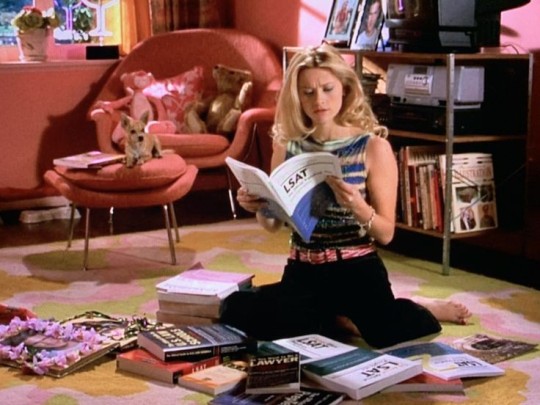
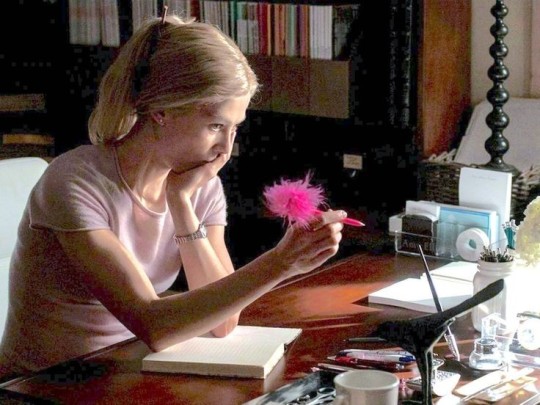
📚 while there is no one-size-fits-all research method, something helpful to do is picking out books on the topic and going through the bibliography. don't try to read everything ever written on this topic, but look at the abstracts and key words and skim through papers & books to find things relevant to your topic.
📚 definitely look into your professor's recommendations and you can jump from there, just bibliography hop and note down page numbers and citations on your word page that you'd like to use.
📚 as you read and note quotes, after some point you'll see a pattern and a shape of an argument forming in your head. arrange your quotes into logical sections that follow that argument and read a bit more to see if you can specifically find things written about that argument you've discovered. continue noting quotes.
📚 remember that for an undergrad paper, your professor will advise you on how many references you should ideally have in your paper and you should follow that. in your quotes stage, try to shoot a little bit higher than the advised number of bibliography you're expected to have. always, ALWAYS write your citations correctly with page numbers, even if you've paraphrased their arguments for your notes.
writing your paper
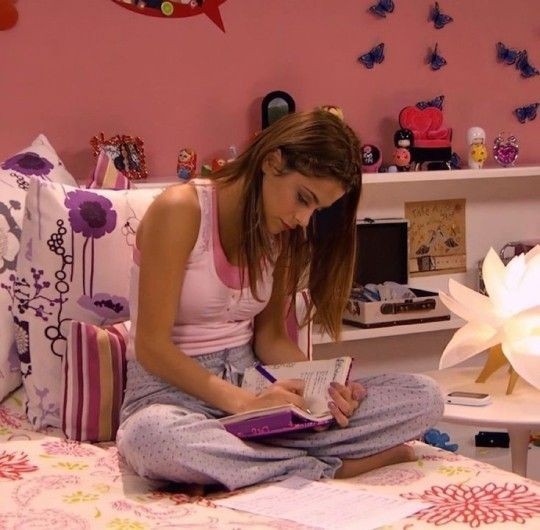

🩷 now, at some point you'll need to slow down on reading and start writing. you have some writing on your word page already, and chances are, you're already sitting with an over-the-word-limit paper just containing quotes. this is ideal.
✨️ start with trying to articulate your argument, and summarising the thread you've built with quotes. what is it that you're trying to answer here? how does it relate to your material (your primary source, this could be a literary book, an archaeological evidence, a building, an object, a painting, etc)?
🩷 do a little sectioning with your quotes, label 2 or 3 sections and group the quotes this way. then, write down what this group does, what do they argue for, what is the context of this argument, and how it relates to your argument.
✨️ go through all your sections like this. you can strike down some quotes, or choose to paraphrase them (you still need to cite them when you do this). try to use quotes that communicate with each other, or build a bridge between your different quotes. Add two more sections labeled: introduction, conclusion.
🩷 in the introduction you should give a brief context of your primary, verrrry brief, and then your argument that is stated as clearly as possible. you can give a short path as to how you're going to argue and what kind of proof you have; and also write down how you've organised your paper.
✨️ in the conclusion you summarise your argument and write down the implications of this in the general context of this area of study; what does it mean for this topic in general, what impact does it have, does your argument fill a gap, does it contradict the general consensus, does it prove that the general view is correct? you could write down what could be further studied for extra flair.
editing
🪸 check your citations, references, and bibliography. check them again. are they in the correct format? do they include all the information you need to provide? is it alphabetical? have you correctly gave references everywhere you needed to do and did not accidentally plagiarise anything?
🪸 check your spelling and grammar. try to do this about three days after you've written the paper. if you're pressed for time, have someone else read it for you. you will not be able to catch your grammatical errors after writing it because you become blind to your own writing after a certain time. if you want that A, the paper should look polished and have the correct formatting.
🪸 make sure your name is on the paper so you'll see it marked with an A+. Well done!
20 notes
·
View notes
Text
How can I make a SaaS website design with WordPress tips?
Designing a SaaS website using WordPress? Adhere to these guidelines for a professional website that effectively highlights your services and focuses on conversions.
Select an appropriate theme: Choose a WordPress theme that is a good match for displaying SaaS products. Search for themes that provide sleek designs, customizable layouts, and compatibility with common plugins.
Emphasize the importance of being clear and simple: Your website needs to effectively convey the value of your SaaS design services. Maintain a simple design, easy-to-use navigation, and content that is easy to understand.
Showcase your past SaaS website design projects prominently on your website to spotlight your portfolio. Demonstrate your expertise and the quality of your work by utilizing case studies or portfolio galleries.
Optimize your website with the focus on increasing conversion rates. Utilize distinct calls-to-action (CTAs) to prompt visitors to reach out to you or ask about your services. Think about incorporating lead capture forms or chatbots to interact with visitors and gather leads.
Optimize your website to ensure it is fully responsive and mobile-friendly. It is essential for the user experience to be consistent across all devices since a large number of users will be accessing the site via smartphones or tablets.
Implementing SEO best practices is important for enhancing your website's presence in search engine results. This involves maximizing meta tags, utilizing informative headings, and producing top-notch, keyword-optimized content.
Incorporate testimonials, client logos, or case studies to establish trust with potential clients by integrating Social Proof. Utilizing social proof can show your reliability and persuade visitors to select your services.
Give Easily Understandable Information about Your Services: Clearly define the services you provide, like the process for designing SaaS websites, pricing choices, and any extra services like maintenance or support.
Add a blog: Have a blog to post helpful information on SaaS website design, web development trends, case studies, and industry insights. Frequently updating your blog can increase traffic to your website and position you as an expert in your industry.
Frequent Updates and Maintenance: Ensure your website is always current by staying on top of the latest WordPress core, theme, and plugin updates. Frequent upkeep guarantees safety, efficiency, and alignment with modern technologies.
#SaaSwebsite#SaaSWebsiteDesign#WordPressWebsiteDevelopment#DigitalDesign#WebDevelopment#WebsiteDesign#OnlinePresence#TechSolutions#CustomWebsite#UserFriendlyDesign#EcommerceIntegration
3 notes
·
View notes
Text
10 Web Developer Secrets You Need to Know for Success in 2024

In the fast-paced world of web development, staying ahead of the curve is essential for success. As we venture into 2024, it's crucial to uncover the latest secrets and strategies that can propel your web development endeavors to new heights. Let's delve into ten invaluable insights that every web developer should know for a prosperous year ahead.
Embrace Progressive Web Apps (PWAs)
In 2024, the prominence of Progressive Web Apps (PWAs) continues to soar. These innovative web applications offer users an immersive, app-like experience directly from their browsers. By embracing PWAs, developers can enhance user engagement, improve performance, and seamlessly integrate features like push notifications and offline functionality.
Prioritize Mobile-First Design
With mobile devices dominating internet usage, prioritizing mobile-first design is non-negotiable. Crafting websites with mobile users in mind ensures optimal responsiveness and usability across various devices and screen sizes. Embrace responsive design principles to deliver a seamless browsing experience that caters to the needs of your audience.
Harness the Power of AI and Machine Learning
AI and machine learning technologies are revolutionizing the field of web development. From personalized content recommendations to intelligent chatbots, incorporating AI-driven solutions can elevate user experiences and streamline processes. Explore AI-powered tools and frameworks to unlock new possibilities and stay ahead of the competition.
Optimize for Core Web Vitals
In 2021, Google introduced Core Web Vitals as essential metrics for evaluating user experience. To rank higher in search results and provide users with a smoother browsing experience, prioritize optimizing for Core Web Vitals. Focus on metrics like loading speed, interactivity, and visual stability to ensure your website meets Google's standards and delights visitors.
Implement Voice Search Optimization
The prevalence of voice-enabled devices continues to grow, shaping the way users interact with the web. To capitalize on this trend, implement voice search optimization strategies to make your website more discoverable through voice queries. Consider natural language patterns and long-tail keywords to optimize content for voice search queries effectively.
Enhance Security with HTTPS
Security remains a top priority for web developers, especially in an era marked by increasing cyber threats. Transitioning your website to HTTPS not only encrypts data transmitted between the user's browser and your server but also instills trust and credibility among visitors. Prioritize security protocols to safeguard sensitive information and protect your users' privacy.
Leverage Content Delivery Networks (CDNs)
Content Delivery Networks (CDNs) play a pivotal role in optimizing website performance and reliability. By distributing content across multiple servers worldwide, CDNs reduce latency and ensure faster loading times for users across the globe. Integrate CDNs into your web development workflow to deliver content swiftly and efficiently, regardless of geographical location.
Stay Abreast of Accessibility Standards
Accessibility is an integral aspect of web development, ensuring that websites are inclusive and accessible to all users, regardless of disabilities or impairments. Stay abreast of accessibility standards such as the Web Content Accessibility Guidelines (WCAG) and implement best practices to make your website more usable and navigable for everyone.
Embrace Serverless Architecture
Serverless architecture offers a streamlined approach to web development, eliminating the need to manage servers and infrastructure manually. By leveraging cloud-based services and functions, developers can focus on writing code and delivering value without worrying about scalability or maintenance. Embrace serverless architecture to enhance agility, reduce costs, and accelerate development cycles.
Cultivate Continuous Learning and Adaptation
In the dynamic landscape of web development, continuous learning and adaptation are paramount. Stay curious, explore emerging technologies, and embrace new methodologies to evolve with the industry's ever-changing demands. Cultivate a mindset of lifelong learning, experiment with new tools and techniques, and adapt your skills to thrive in the digital ecosystem.
As we navigate the complexities of web development in 2024, embracing these secrets and strategies can position you for success in an ever-evolving landscape. By staying ahead of trends, prioritizing user experience, and leveraging innovative technologies, you can unlock new opportunities and achieve remarkable feats in the realm of web development.
#web development company#app development#web development services#web development#mobile app development
2 notes
·
View notes
Text
SESSION 1. INTRODUCTION TO INFOCOMM TECH LAW IN SINGAPORE
OPTIONAL READING: ICT LAW IN SINGAPORE CHAPTER 1
OPTIONAL REFERENCES: LAW AND TECH IN SINGAPORE CHAPTERS 1-3
A. COURSE DESCRIPTION AND OBJECTIVE
New economies have emerged within the last two decades including digital models of transaction and disruptive innovation. Internet intermediaries generally are taking on a major role as facilitators of commercial and non-commercial transactions online. These include social networking platforms (e.g. Facebook, IG and Twitter), multimedia sharing platforms (e.g. YouTube, Apple Music and Spotify), search engines and news aggregators (e.g. Yahoo, Google), content hosts and storage facilities (e.g. Dropbox) and many others. Content generating platforms such as TikTok have also become popular even as cybersecurity concerns and other misgivings have emerged at the governmental level in some jurisdictions.
In the last few years, the use of Internet of Things (IoT) have become quite common in advanced economies, the latest being wearable devices for the 'Metaverse' and an even more immersive experience in the digital realm. Artificial Intelligence (AI) is also becoming more visible at the workplace and at home, leading to ethical concerns and a slate of guidelines globally to 'govern' its development and deployment. Most recently, interest in generative AI (GAI) emerged from the successful launch of chatGPT and other similar services.
Policies and laws have been adapted to deal with the roles and functions of Internet intermediaries, IoT and AI devices and services, and their potential effects and impact on society. Regulators in every jurisdiction are faced with the challenge to manage the new economy and players, and to balance the interest of multiple parties, in the context of areas of law including intellectual property, data protection, privacy, cloud technology and cyber-security. Different types of safe harbour laws and exceptions have emerged to protect these intermediaries and putting in place special obligations; while some forms of protections have been augmented to protect the interests of other parties including content providers and creators as well as society at large. Students taking this course will examine the legal issues and solutions arising from transactions through the creation and use of digital information, goods and services ('info') as well as the use of non-physical channels of communication and delivery ('comm').
The technological developments from Web 1.0 to 2.0 and the future of Web 3.0 with its impact on human interaction and B2B/B2C commerce as well as e-governance will be examined in the context of civil and criminal law, both in relation to the relevance of old laws and the enactment of new ones. In particular, this course examines the laws specifically arising from and relating to electronic transactions and interaction and their objectives and impact on the individual vis-à-vis other parties. Students will be taken through the policy considerations and general Singapore legislations and judicial decisions on the subject with comparisons and reference to foreign legislation where relevant.
In particular, electronic commerce and other forms of transactions will be studied with reference to the Electronic Transactions Act (2010) and the Singapore domain name framework supporting access to websites; personal data privacy and protection will be studied with reference to the Personal Data Protection Act of 2012 and the Spam Control Act; the challenges and changes to tort law to deal with online tortious conduct will be analysed (e.g. cyber-harassment under the Protection from Harassment Act (2014) and online defamation in the context of online communication); the rights and liabilities relating to personal uses of Internet content and user-generated content will be considered with reference to the Copyright Act (2021); computer security and crimes will be studied with reference to the Computer Misuse Act (2017) and the Cybersecurity Act (2018); and last, but not least, Internet regulation under the Broadcasting Act and its regulations as well as the Protection from Online Falsehoods and Manipulation Act (2019), the Foreign Interference (Countermeasures) Act (2021) and the Online Criminal Harms Bill (2021) will be critically evaluated.
You will note from the above paragraph that there have been an acceleration in the enactment of ICT laws and amendments in recent years, which shows the renewed focus of the government and policy-makers when it comes to the digital economy and society (as we move towards a SMART Nation). This is happening not online in Singapore, but abroad as well. In such an inter-connected work with porous jurisdiction when it comes to human interaction and commercial transactions, we have to be aware of global trends and, in some cases, the laws of other jurisdictions as well. When it is relevant, foreign laws will also be canvassed as a comparison or to contrast the approach to a specific problem. Projects are a good way to approach in greater depth.
B. CLASS PREPARATION FOR SESSION 1
In preparation for this session, use the online and library resources that you are familiar with to answer the following questions in the Singapore context (and for foreign/exchange students, in the context of your respective countries):
What are the relevant agencies and their policies on ICT?
What are the areas of law that are most impacted by ICT?
What is the government's position on Artificial Intelligence?
What are the latest legal developments on this field?
Also, critically consider the analysis and recommendations made in the report on Applying Ethical Principles for Artificial Intelligence in Regulatory Reform, SAL Law Reform Committee, July 2020. Evaluate it against the second version of the Model AI Governance Framework from the IMDA. Also, look at the Discussion Paper on GAI released on 6 June 2023. Take note of this even as we embark on the ‘tour’ of disparate ICT topics from Session 2 onwards, and the implications for each of those areas of law that will be covered in class.
C. ASSESSMENT METHOD AND GRADING DISTRIBUTION
Class Participation 10% (individually assessed)
Group Project 30% (group assessed)
Written Exam 60% (2 hour open book examination)
This course will be fully conducted in the classroom setting. Project groups will be formed by week 2, projects will be assigned from week 3, and presentations will begin from week 4 with written assignments to be due for submission a weeks after presentation. Further details and instructions will be given after the groups are formed, but before the first project assignment.
D. RECOMMENDED TEXTBOOK AND READINGS
The main textbook is: Warren B. Chik & Saw Cheng Lim, Information and Communications Technology Law in Singapore (Academy Publishing, Law Practice Series, July 2020). You can purchase the book (both physical and electronic copies) from the Singapore Academy of Law Publishing (ask for the student discount). If you prefer, there are copies available in the reserves section of the Law Library that you can use. The other useful reference will be: Chesterman, Goh & Phang, Law and Technology in Singapore (Academy Publishing, Law Practice Series, September 2021).
Due to the rapid pace of development in the law in some areas of analysis, students will also be given instructions and pre-assigned readings via this blog one week before each lesson. Students need only refer to the SMU eLearn website for administrative information such as the Project Schedule and the Grade Book as well as to share project papers and presentation materials. Students will be expected to analyse legislative provisions and/or cases that are indicated as required reading for each week.
Free access to the local legislation and subsidiary legislation may be found at the Singapore Statutes Online website at: https://sso.agc.gov.sg.
Local cases are accessible through the Legal Workbench in Lawnet. The hyperlink can be found under the Law Databases column on the SMU Library’s Law Research Navigator at: http://researchguides.smu.edu.sg/LAW.
Other online secondary legal materials on Singapore law that you may find useful include Singapore Law Watch (http://www.singaporelawwatch.sg) and Singapore Law SG (https://www.singaporelawblog.sg).
There are also other secondary resources made available from the SMU Library when doing research for your projects such as the many other digital databases available from the LRN (e.g. Lexis, Westlaw and Hein online that are all available under the Law Databases column) and the books and periodicals that are available on the library shelves.
5 notes
·
View notes
Text
Exciting Discovery: Accessible Palette - Enhancing Web Accessibility!
As we navigate the digital landscape, ensuring inclusivity and accessibility for all users is paramount. I recently stumbled upon Accessible Palette, a remarkable online tool dedicated to promoting web accessibility.
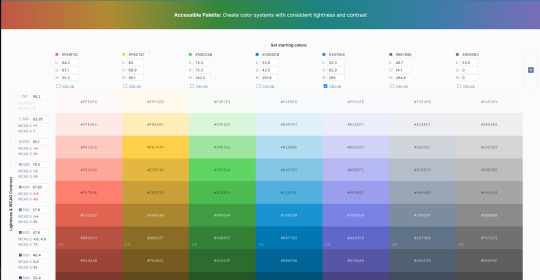
Accessible Palette provides a range of features and functionalities that make it easier for web designers and developers to create websites that are accessible to individuals with disabilities.
👁️🗨️ Some of its standout features include:
✅ Color Contrast Analyzer: This tool helps you analyze text and background color combinations for compliance with accessibility standards, ensuring content is readable by everyone. ✅ Color Blindness Simulator: Gain insights into how users with color blindness perceive your website, allowing you to make necessary adjustments. ✅ Palette Generator: Create harmonious color palettes with built-in accessibility guidelines, ensuring your designs are both visually appealing and inclusive. ✅ WCAG Checker: Accessible Palette checks your color choices against the Web Content Accessibility Guidelines (WCAG), helping you maintain compliance effortlessly. ✅ Accessible Color Picker: This feature suggests accessible color combinations based on your preferences, streamlining the design process. Accessible Palette is a valuable resource for designers, developers, and anyone committed to making the web a more inclusive space. It empowers us to create digital experiences that leave no one behind. I encourage you to explore Accessible Palette and integrate it into your web design workflow. Let's join forces to create an equitable and accessible digital world that benefits everyone. Our shared effort can make this goal achievable through collaboration..
🔗 Explore Accessible Palette: Create color systems with consistent lightness and contrast and join me in championing web accessibility!
----------------------------------------------------------------------------
Are you passionate about creating an internet that's accessible to all? Our latest article, 'Exciting Discovery: Accessible Palette - Enhancing Web Accessibility,' unveils a groundbreaking approach to inclusive web design through accessible color palettes. This exciting discovery can positively impact millions of users with varying abilities.
Sharing this article will help us spread the message of inclusivity and the power of accessible design. Let's join hands in making the web a welcoming space for everyone.
Share now and be a part of this transformative movement! 🌐💫
#WebAccessibility #InclusiveDesign #AccessiblePalette #UIUX #DesignInnovation #DigitalExperience
5 notes
·
View notes
Text
Steps to follow for figma :

Create a Figma Account:
If you haven't already, sign up for a Figma account at https://www.figma.com/ to access the platform.
Figma Basics:
Familiarize yourself with the Figma interface, including the toolbar, layers panel, properties panel, and canvas.
Design Fundamentals:
Learn design principles like color theory, typography, layout, and visual hierarchy. Understand how to create user-friendly and aesthetically pleasing designs.
Figma Components:
Understand the power of components in Figma. Learn how to create and use reusable design elements to maintain consistency across your designs.
Designing UI Elements:
Dive into designing common UI elements like buttons, forms, cards, navigation bars, and more.
Design System:
Explore how to create a design system in Figma. Organize your styles, components, and assets to ensure a consistent and efficient design workflow.
Prototyping:
Learn how to create interactive prototypes using Figma's prototyping features. Connect screens, add interactions, and simulate user flows.
Plugins and Integration:
Explore Figma plugins to enhance your design workflow. Plugins can automate tasks, provide design assets, and integrate with other tools like Sketch, Zeplin, and more.
Collaboration:
Understand how to collaborate with team members in Figma. Learn about version history, commenting, and sharing design files with stakeholders.
Responsive Design:
Master responsive design techniques to ensure your designs work well across various devices and screen sizes.
Designing for Mobile and Web:
Create designs specific to mobile applications and web projects. Understand the design guidelines and best practices for each platform.
Icon and Illustration Design:
Practice creating icons and illustrations using Figma's vector tools.
Animations and Microinteractions:
Learn how to add subtle animations and microinteractions to your prototypes to enhance the user experience.
Real Projects:
Work on real projects or redesign existing apps/websites to apply your Figma skills practically.
Seek Feedback and Iterate:
Share your designs with peers or the design community to receive feedback and iterate on your work.
Stay Updated:
Stay up-to-date with the latest Figma features, updates, and design trends through Figma's blog and community forums.
Design Challenges:
Participate in design challenges or contests to challenge yourself and grow your design skills.
Portfolio Building:
Create a portfolio showcasing your Figma projects. Highlight your design process, problem-solving skills, and the impact of your designs.
#software#startup#100daysofcode#software engineering#figma#figmadesign#figma figure#programming#interface
2 notes
·
View notes
Text
Drowning in Client Requests? NYC White Label Agencies Help You Scale Without Hiring
In the digital landscape, client demands can pile up quickly. Whether you’re a solo consultant or a growing digital agency, scaling your operations while maintaining quality can feel like walking a tightrope. The good news? You don’t have to hire a full in-house team to handle the load. NYC white label web agencies are helping businesses scale smart—without the overhead.
The Scaling Dilemma for Service Providers
As your reputation grows, so does your workload. More client requests, tighter deadlines, and increased pressure to deliver innovative web design and development. Hiring more staff might seem like the logical next step, but that comes with its own set of challenges—payroll, training, retention, and workspace costs.
That’s where a white label agency NYC solution can be a game-changer. These agencies offer professional, behind-the-scenes support that empowers you to deliver exceptional services under your own brand.
What Is a White Label Web Design Service?
Simply put, white label web design services let you outsource your client projects to experienced professionals who work as an extension of your team. Your brand stays front and center while the production is handled by a web agency in New York that specializes in scalable design and development solutions.
It’s like having a full team of developers, designers, and strategists—without ever needing to post a job ad.
Why Choose an NYC Web Agency?
New York is a global hub for design, tech, and innovation. A NYC web agency brings not only technical skill but also creative excellence rooted in a competitive environment. When you partner with a web agency New York City based, you benefit from:
Trend-driven, modern designs
UX-focused development
Reliable turnaround times
Access to the latest tools and platforms
Whether you’re in Manhattan or managing clients remotely, teaming up with a web design company Manhattan firms up your delivery pipeline with dependable quality.
Benefits of Partnering With a White Label Agency in NYC
Let’s break down the core benefits of working with a web agency NYC that offers white label solutions:
1. Scale Fast Without Hiring
Instead of juggling recruitment and training, instantly scale your capacity with a webdesign agency New York that already has the talent and systems in place.
2. Offer Full-Service Solutions
Even if you specialize in SEO or digital marketing, partnering with a service provider web design NYC firm allows you to expand your offerings to include custom websites, eCommerce builds, and more.
3. Protect Your Brand Identity
Your clients never see the third-party team. The new york city web agency operates under your brand guidelines, ensuring consistent communication, design style, and professionalism.
4. Cut Down on Operational Costs
Say goodbye to HR headaches, employee benefits, and office expansions. Your web agency NY partner takes care of the logistics, while you focus on client strategy and relationship building.
5. Meet Tight Deadlines with Confidence
Rely on the speed and precision of a web agency in New York that’s used to delivering under pressure. Whether you need a landing page in 48 hours or a full website in two weeks, they've got it covered.
When to Bring a White Label Agency on Board
If you’re saying yes to too many projects—or worse, turning them down—it’s time to explore white label partnerships. Here are a few signals that you’re ready:
You're working overtime to manage development requests.
You're losing leads because you can’t deliver fast enough.
You're ready to offer web design but lack internal expertise.
You're stuck in project delivery and can’t focus on business growth.
Choose the Right NYC Web Design Partner
Not all white label partners are created equal. Look for a new york web design services provider with:
Proven portfolio across industries
Transparent communication processes
Commitment to your timelines and brand standards
Flexible pricing models that grow with your business
Your partner should feel like a seamless extension of your team—not a distant contractor.
You don’t need to stretch your internal resources to the breaking point to grow your agency. With the help of a trusted white label agency NYC, you can manage more client requests, deliver premium digital experiences, and scale with confidence.
Stop drowning in to-dos. Start scaling smart.
Partner with a NYC white label web agency and stay ahead of the curve.Let’s build something great—together. Contact Wowww Digital Marketing Agency today.
0 notes
Text
Web Content Accessibility Guidelines

WCAG 2.2: Decoding The Latest Web Accessibility Guidelines
In the ever-evolving digital landscape, accessibility has become a non-negotiable imperative for all users. The updated and latest Web Content Accessibility Guidelines (WCAG) 2.2, released in October 2023, stands as a beacon of inclusivity, providing comprehensive guidelines for making web content accessible to people with disabilities. Moreover, lawsuits against businesses with non-compliant websites have proliferated. According to ADA attorney Nolan Klein, thousands of ADA lawsuits have been filed in federal court alleging non-compliance with WCAG standards. Implementation of WCAG 2.2 standards is therefore critical not only for inclusivity but also for proper litigation risk management. As we explore WCAG 2.2 and its anticipated updates in 2023, this article aims to simplify its complexities, shedding light on the importance of web accessibility for the general public.
What is Web Accessibility?
In today’s interconnected world, the Internet has become indispensable for communication, education, employment, and social engagement. Practically everyone turns to the internet for a solution to all their queries, be they booking tickets, job opportunities, or making purchases. However, for individuals with disabilities, the web can present a daunting landscape of barriers, hindering their ability to participate in the digital sphere fully. This is where web accessibility comes into play. It is the practice of designing and developing websites and web applications so that even people with disabilities can easily and comfortably access and use them. By removing accessibility barriers and ensuring that web content is perceivable, operable, understandable, and robust, web accessibility promotes inclusivity and empowers individuals with disabilities to navigate the digital world quickly.
The Significance of Web Accessibility
The importance of a strong web accessibility initiative cannot be overstated. It is a fundamental human right enshrined in the United Nations Convention on the Rights of Persons with Disabilities (CRPD). Moreover, web accessibility makes good business sense. By catering to a broader audience, businesses can expand their customer base, enhance their brand reputation, and gain a competitive edge.
Impact on Diverse User Experiences
Web accessibility considerations extend far beyond the realm of disabilities. They encompass a broad spectrum of user experiences, including those related to age, language barriers, and situational impairments. Examples of situational impairments include watching videos with only audio in libraries or those with stubby fingers preferring larger call-to-action buttons. By designing websites that are inclusive and accessible to all, we can create a more equitable and user-friendly digital landscape.
W3C Releases: Shaping the Evolution of Accessibility
The World Wide Web Consortium (W3C) plays a pivotal role in developing and maintaining WCAG, ensuring that the guidelines remain relevant and effective in the face of evolving technologies and user needs. The WCAG 2.2 was developed through the W3C process with other individuals and worldwide organizations to provide web content accessibility guidelines that meet international governments’, organizations’, and individuals’ accessibility needs. The W3C recommends using the WCAG 2.2 as a standard for the web.And thus provides the necessary resources and training as guidance and clarity on implementing WCAG.
WCAG 2.2: A New Standard for Web Accessibility
In October 2023, the World Wide Web Consortium (W3C) released WCAG 2.2, the latest iteration of the Web Content Accessibility Guidelines. The WCAG 2.2 is built on WCAG 2.0 and 2.1, the previous versions were built on WCAG 1.0, designed to apply different present and future technologies and tested through manual and automated testing. The update incorporates new WCAG success criteria and techniques, addressing the evolving needs of users with cognitive, language, and learning disabilities and reflecting advancements in web technologies.
WCAG 2.2 and Its Relevance
The release of WCAG 2.2 marks a significant step forward in pursuing web accessibility. By adopting these guidelines, web developers, content creators, and organizations ensure their digital products and services are accessible to a wider audience, fostering a more inclusive and equitable online experience.
Multiple Layers of Guidance
The various individuals and organizations using WCAG include policymakers, web designers, teachers, and students. Thus, multiple layers of guidance meet this varied audience’s comprehensive needs. These layers include:
Overall Principles
The foundation of WCAG 2.2 rests upon four fundamental principles: perceivable, operable, understandable, and robust. These principles, each encompassing specific guidelines and measurable success criteria, form the cornerstone of accessible web content.
Perceivable: Content must be presented so that users with visual, auditory, or other sensory impairments can perceive it.
Operable: Users with diverse abilities, including motor and speech impairments, must be able to operate a user interface component and navigate content effectively.
Understandable: Content must be presented clearly and unambiguously so that users with cognitive, learning, or language disabilities can comprehend it easily.
Robust: Content must remain accessible across all various assistive technology and user environments.
General Guidelines
These come next and are the 13 guidelines providing the goals authors adhere to for making content more accessible to users with different disabilities. While they aren’t testable, they provide the basic framework for authors to understand success criteria and, thus, better implement techniques.
Testable Success Criteria
Each guideline has testable success criteria to ensure WCAG 2.2 is used wherever requirements and performance testing are required. This includes design specifications, contractual agreements, and purchasing. WCAG 2.2 defines three levels of conformance level: A, AA, and AAA, each representing a progressive level of accessibility in different groups and situations.
Level A: The minimum level of accessibility, ensuring basic functionality for all users.
Level AA: A higher level of conformance, addressing the needs of many disabled users. It is considered the recommended level for most websites.
Level AAA: The most stringent level, catering to a wider range of disabilities and user preferences. It is often considered an aspirational goal for websites.
Sufficient and Advisory Techniques
Various techniques are used for each guideline and success criterion in WCAG 2.2, divided into two categories. Sufficient techniques for meeting success criteria and advisory techniques that let authors go beyond the individual success criteria to address guidelines better. They may address accessibility problems or barriers the testable success criteria do not cover. These layers of guidance together guide web developers to make content more accessible by applying as many layers as possible. This includes including advisory techniques so that the content addresses the needs of most users.
WCAG 2.2: A Watershed Moment in Digital Accessibility
WCAG 2.2 addresses the ever-changing technological landscape and evolving user needs, thus emerging as a pivotal step forward from its predecessor, WCAG 2.1. This enhanced iteration introduces nine tool accessibility guidelines and new success criteria meticulously crafted to enhance accessibility for users with visual, physical, and cognitive disabilities. These additional success criteria encourage:
1. Improved Focus Management
WCAG 2.2 introduces three enhanced focus management success criteria catering to users with motor impairments. These success criteria enable users to navigate web content smoothly and efficiently. These success criteria are:
2.4.11 Focus Not Obscured (Minimum) (AA): According to this success criterion, there might be some degree of hiding or obscuring keyboard-focused user interface components like buttons or links in a website or app design.
2.4.12 Focus Not Obscured (Enhanced) (AAA): According to this success criterion, content web developers create, like website and app design, cannot hide any part of keyword-focused user interface components.
2.4.13 Focus Appearance (AAA): According to this success criterion, visible keyboard focus indicator parts must be a minimum of a 2 CSS pixel thick perimeter of unfocused components or sub-components. They should also have a minimal 3:1 ratio between pixels in focused and unfocused states.
2. Enhanced Touch Input Support
Recognizing the growing prevalence of touch-enabled devices, WCAG 2.2 introduces refined guidelines for touch input and page break navigation. This ensures seamless interaction for users with limited or no mouse interaction. These success criteria are:
2.5.7 Dragging Movements (AA)
According to this success criterion, a single pointer can perform dragging movements without dragging. Exceptions are when dragging is crucial to the functionality or the user agent dictates the functionality and remains unaltered by the author.
2.5.8 Target Size (Minimum) (AA)
According to this success criterion, the minimum size for pointer input targets is 24 by 24 CSS pixels, with exceptions in:
Spacing: Targets smaller than 24 by 24 CSS pixels can be positioned so that, if a 24 CSS pixel diameter circle is centered on each target’s bounding box, the circles do not intersect with other targets.
Equivalent: The same function can be accomplished through a different control on the same page, meeting the 24 by 24 CSS pixel criterion.
Inline: The target is within a sentence, or its size is constrained by the line height of non-target text.
User-agent control: The user agent determines the target size and remains unaltered by the author.
Essential: A specific presentation of the target is deemed essential or is legally required for conveying the information.
3. Clearer Color Contrast Guidance
WCAG 2.2 provides clearer and more stringent guidelines for color contrast to address the needs of low-vision users. It thus ensures text is easily distinguishable from its background. These success criteria are:
3.2.6 Consistent Help (A)
According to this success criterion, if web pages include certain help mechanisms like human contact details, human contact mechanisms, self-help options, and fully automated contact mechanisms, they should maintain a consistent order across multiple pages unless a user-initiated change occurs.
3.3.7 Redundant Entry (A)
According to this success criterion, user-provided information that must be repeatedly entered in the same process is auto-populated or made available for the user to select. Exceptions are when:
Re-entering the information is deemed essential
The information is necessary for ensuring content security
The previously entered information is no longer valid
3.3.8 Accessible Authentication (Minimum) (AA)
According to this success criterion, an authentication process does not mandate cognitive function tests like remembering a password or solving a puzzle. Exceptions are when the step offers at least one of the following:
Alternative: Another authentication method that doesn’t involve a cognitive function test.
Mechanism: A mechanism aids the user in completing the cognitive function test.
Object Recognition: The cognitive function test involves recognizing objects.
Personal Content: The cognitive function test identifies non-text content the user provides to the website.
3.3.9 Accessible Authentication (Enhanced) (AAA)
According to this success criterion, cognitive function tests, like recalling a password or solving a puzzle, are not obligatory at any stage in an authentication process unless the step offers either:
Alternative: An alternative authentication method not dependent on a cognitive function test.
Mechanism: A mechanism is accessible to aid the user in completing the cognitive function test.
The new success criteria may reference new terms that have also been added to the glossary and form part of the normative requirements of the success criteria. WCAG 2.2 also introduces new sections detailing aspects of specifications impacting privacy and security.
Was Any Success Criterion Removed from WCAG 2.2?
Yes, the success criterion 4.1.1 Parsing was removed from WCAG 2.2. It was removed as it was considered obsolete due to the advancements in web technology. Besides, new success criteria in WCAG 2.2 provide a more robust and up-to-date approach to ensuring accessible web content to disabled users. Here is why 4.1.1 Parsing was removed from WCAG 2.2:
It was primarily focused on older technologies, such as HTML 4.0 and earlier versions of XHTML, which are no longer widely used.
It was not well-defined and could be interpreted differently, leading to inconsistencies in implementation.
It was not as effective as other success criteria in ensuring that web content is parsable by user agents.
Removing 4.1.1 Parsing from WCAG 2.2 does not mean the parsing issue is no longer important. However, the new success criteria in WCAG 2.2 provide a more comprehensive and effective way to address this issue.
WCAG 2.1 vs. WCAG 2.2- The Differences
The latest Web Content Accessibility Guidelines, WCAG 2,2, builds upon its predecessor, WCAG 2.1, to further enhance web accessibility for people with disabilities. While WCAG 2.1 laid a solid foundation for accessible web development, WCAG 2.2 introduces new success criteria, refines existing guidelines, and provides clearer instructions to make accessibility more achievable and maintainable. There are thus these five major differences between the two:
1. New Success Criteria in WCAG 2.2
WCAG 2.2 introduces nine additional success criteria, addressing areas such as:
Focus appearance: Ensuring that focus indicators are sufficiently visible and distinguishable to aid navigation for users with low vision or cognitive disabilities.
Page break navigation: Providing clear and consistent mechanisms for navigating between page breaks, particularly for users who rely on screen readers or keyboard navigation.
Dragging movements: Making drag-and-drop interactions accessible to users with motor disabilities by providing adequate target sizes and clear visual feedback.
Consistent help: Providing consistent and easily accessible help or support mechanisms throughout the website or application.
Visible controls: Ensuring that all controls, including form fields and buttons, are clearly visible and distinguishable even to low-vision users.
These new success criteria reflect the evolving technological landscape and a deeper understanding of user needs, particularly those with cognitive disabilities.
2. Enhanced Mobile Accessibility
WCAG 2.2 continues to refine mobile accessibility guidelines, recognizing the growing prevalence of mobile devices and the need for websites and applications to be accessible across all platforms. This includes improvements in:
Touch target sizes: Ensuring touch targets are large enough and spaced appropriately to accommodate ease of use to users with motor disabilities or limited dexterity.
Input modalities: Providing alternative input modalities, such as voice control or keyboard navigation, to cater to users with different physical abilities.
Context-aware activation: Preventing unintentional activation of elements, such as pop-ups or overlays, that could hinder navigation for users with cognitive disabilities.
3. Improved Usability and Clarity
WCAG 2.2 aims to make the guidelines more user-friendly and actionable for developers and content creators through:
More explicit guidelines: Provide clearer and more explicit instructions for each success criterion to reduce the need for interpretation and ensure consistent implementation.
Additional examples: Offer more comprehensive and illustrative examples to demonstrate how to meet each success criterion in real-world scenarios.
Improved organization: Structuring the guidelines more logically and intuitively makes it easier for developers to find the information they need.
4. Backward Compatibility and Continuous Evolution
WCAG 2.2 maintains backward compatibility with WCAG 2.1, meaning that websites and applications conforming to WCAG 2.2 also adhere to WCAG 2.1 accessibility standards. This ensures that accessibility efforts are not lost with each new guidelines version. As technology and user needs evolve, WCAG will adapt and refine its guidelines to ensure that the web remains an inclusive and accessible space for all.
5. Removal of One Success Criterion
The success criterion 4.1.1 Parsing was removed from WCAG 2.2 as it was considered obsolete compared to web technology advancements. Besides, new additional success criteria in WCAG 2.2 ensure web content is accessible to users with disabilities.
Impact on User Experience
As always, the WCAG 2.2 offers an improved user experience, rendering digital content more user-friendly and inclusive for everyone, including users with disabilities. By adhering to the latest WCAG 2.2 guidelines, websites, and digital platforms become more accessible to all their users and visitors, regardless of their abilities. It doesn’t matter what disability the user may have or where they are, they can easily navigate, comprehend, and interact with the digital content. This is thus a win-win situation for both users and web developers. For example, visually impaired users easily navigate websites with images with alt text. In addition to improved accessibility, the alt text helps with SEO, thus improving the digital platform’s SEO rankings. Similarly, users with physical impairments and, in general, all users can easily navigate websites that are keyboard-navigable.
WCAG and Its Benefits for Businesses:
Embracing web accessibility guidelines should never be considered a waste of time or investment. It’s because web accessibility perfectly aligns with any and every business’s interests. It offers benefits like:
Broader Customer Base
Not only does WCAG 2.2 ensure everyone has equal access to the web, but the additional success criteria in WCAG 2.2 address additional disabilities to foster a broader customer base. People with disabilities form a major part of any website visitors. They will not be able to use or visit inaccessible websites. This, in turn, prevents them from accessing important information or performing important tasks like applying for jobs, booking tickets, or making purchases.
Increased Compliance
Adhering to WCAG 2.2 guidelines helps businesses and organizations comply with legal standards like accessibility laws and regulations protecting the rights of users with disabilities. Examples include the Americans with Disabilities Act (ADA), Section 508 of the Rehabilitation Act, and the European Web Directive. With businesses adhering to the latest WCAG 2.2, there are reduced chances of users filing cases for inaccessibility. Businesses thus save money by avoiding lawsuits. Besides, by ensuring equal access to users with disabilities, organizations and businesses contribute to creating a more inclusive and equitable digital environment for all.
Common Challenges in WCAG 2.2 Implementation and Useful Solutions:
Implementing WCAG 2.2 can be complex and challenging for businesses and organizations, as incorporating them into web development and maintenance processes can pose significant hurdles.
5 Common Challenges Businesses Face
The five common challenges faced by most businesses and web developers while implementing WCAG 2.2 include:
Lack of Awareness and Understanding: Many businesses and organizations lack a comprehensive understanding of WCAG 2.2 and its implications for their websites and applications. This lack of knowledge can lead to unintentional non-compliance and potential legal issues.
Resource Constraints: Implementing WCAG 2.2 often requires significant financial and human resources. Businesses may need to allocate additional funds for accessibility testing, training, and software tools while dedicating staff time to address accessibility issues.
Legacy Technology and Codebases: Websites and applications built on older technologies or with complex codebases may be more challenging to adapt to WCAG 2.2 standards. This can require extensive, time-consuming, and costly refactoring and code remediation.
Content Management Systems (CMS) and Third-party Tools: Integrating WCAG 2.2 compliance into CMS and third-party tools can be tricky, especially in tools lacking built-in accessibility features.
Ongoing Maintenance and Testing: WCAG 2.2 compliance is not a one-time project. It requires ongoing maintenance and testing to ensure new content and updates adhere to the guidelines. This can add to the ongoing costs and resource demands for maintaining an accessible website.
Practical Solutions to Overcome Challenges
The good news is that there are practical solutions that web developers can easily use to overcome these challenges. They include:
Educating and Training Staff: Regular training sessions for web developers, designers, and content creators raise awareness of WCAG 2.2 guidelines and best practices.
This helps ensure that accessibility considerations are integrated into all web development and maintenance aspects.
Prioritize Accessibility from the Start: Incorporating accessibility considerations into web development projects’ planning and design phases helps.
This proactive approach can help identify and address potential accessibility issues early on, thus preventing costly retrofits later.
Utilize Accessibility Testing Tools: Employing automated accessibility testing tools to identify and troubleshoot accessibility issues throughout the development process also helps.
These tools can provide valuable insights and help streamline the remediation process.
Choose Accessible CMS and Third-party Tools: When selecting CMS and third-party tools, prioritize those that offer built-in accessibility features and support WCAG 2.2 compliance.
This can save time and effort in the long run. Businesses may need to customize these tools or find alternative solutions that meet accessibility requirements.
Establish an Accessibility Workflow: Implementing a clear accessibility workflow that outlines roles, responsibilities, and procedures for ensuring and maintaining WCAG 2.2 compliance helps.
This will help keep accessibility at the forefront of web development and maintenance.
Clearing Common WCAG 2.2 Implementation Misconceptions
A few common misconceptions about implementing WCAG 2.2 discourage web developers from implementing them. Here are 5 common misconceptions dispelled:
Accessibility is Expensive: True
Yes, implementing WCAG 2.2 can involve upfront costs. However, the long-term benefits of an accessible website outweigh these expenses. An accessible website can increase user engagement, improve brand reputation, and reduce the risk of legal issues.
Accessibility is Only for People with Disabilities: False
Accessibility benefits everyone, not just those with disabilities. An accessible website is more user-friendly and usable for all, regardless of their abilities or limitations.
Accessibility is Too Technical: True
While some technical expertise is required to implement WCAG 2.2, accessibility is not solely a technical issue. It requires collaboration between designers, developers, content creators, and stakeholders to ensure a truly accessible user experience.
Accessibility Can Wait: False
Accessibility should not be an afterthought for website owners. It is essential to integrate accessibility considerations into all web development and maintenance phases. Addressing accessibility early on can save time and resources in the long run.
Accessibility is Binary: False
Accessibility is not a pass-fail situation but a spectrum of conformance levels. Businesses should strive to achieve the highest level of accessibility possible, as even incremental improvements can make a significant difference for users with disabilities.
Conclusion
WCAG 2.2 marks a significant milestone in pursuing digital accessibility by addressing more accessibility needs. It builds on WCAG 2.1 by adding new guidelines and success criteria and clarifying and updating existing ones. It makes the web more accessible and offers a roadmap for creating inclusive and user-friendly websites for individuals with diverse abilities. By adhering to these guidelines, web developers, content creators, and organizations play a pivotal role in bridging the digital divide, thus ensuring everyone has equal access to digital content across the internet.
Web Content Accessibility Guidelines Experts – ADA Site Compliance
Contact ADA Site Compliance today for all your ADA website compliance and website accessibility needs! Get your FREE SITE SCAN now. We are leaders in assistive technologies and making all your websites accessible.
#https://adasitecompliance.com/wcag-2-2-decoding-latest-web-accessibility-guidelines/#wcag 2.2#web accessibility guidelines#ada compliance#web content accessibility guidelines#accessibility standards#decoding wcag 2.2#latest web accessibility guidelines#digital accessibility#inclusive design#ada website compliance#wcag compliance#accessibility best practices#web accessibility updates#accessibility testing#a11y (short for accessibility)#usability for all#assistive technology#accessibility features#ada website requirements#web accessibility checklist
0 notes
Text
The Future of Web Development: Trends and Strategies for 2024
Introduction
In today’s digital age, web development is more crucial than ever. Businesses like City Insider Inc rely on cutting-edge websites to engage users, drive sales, and establish a strong online presence. With rapid advancements in technology, staying updated on the latest trends in web development is essential for creating fast, secure, and user-friendly websites. This article explores the top trends, tools, and best practices shaping the future of web development in 2024.
1. The Rise of AI and Machine Learning in Web Development
Artificial Intelligence (AI) and Machine Learning (ML) are revolutionizing web development. From chatbots that enhance customer service to personalized content recommendations, AI-powered tools are making websites smarter. Platforms like City Insider Inc can leverage AI to analyze user behavior, optimize SEO, and automate repetitive tasks. Tools such as TensorFlow.js and OpenAI integrations allow developers to build dynamic, intelligent web applications with ease.
2. Progressive Web Apps (PWAs) for Enhanced Performance
Progressive Web Apps (PWAs) combine the best of websites and mobile apps, offering offline functionality, push notifications, and fast loading speeds. For businesses like City Insider Inc, PWAs provide a seamless user experience across all devices. Companies like Twitter and Pinterest have already seen significant engagement boosts by adopting PWAs. With frameworks like React and Angular, developers can build high-performing PWAs that improve retention and conversions.
3. Voice Search Optimization and Voice-Activated Interfaces
With the growing popularity of smart speakers like Alexa and Google Home, voice search optimization is becoming a key focus in web development. Websites must now be structured to answer voice queries naturally. City Insider Inc can stay ahead by implementing schema markup and optimizing for long-tail keywords. Additionally, integrating voice-activated navigation into websites enhances accessibility and user experience, making it a must-have feature in 2024.
4. Motion UI and Interactive Design Elements
Engaging visuals and micro-interactions are dominating modern web development. Motion UI—such as animated buttons, scroll-triggered effects, and 3D graphics—creates immersive experiences. Tools like Framer Motion and GSAP help developers implement smooth animations without compromising performance. For City Insider Inc, incorporating interactive design elements can increase user engagement and reduce bounce rates.
5. Cybersecurity and Privacy-First Development
As cyber threats increase, prioritizing security in web development is non-negotiable. GDPR compliance, HTTPS encryption, and regular vulnerability assessments are essential. Businesses like City Insider Inc must ensure secure payment gateways and data protection measures to build trust with users. Frameworks like OWASP provide guidelines for developing hack-resistant websites, making security a top priority in 2024.
6. Serverless Architecture for Scalability
Serverless computing allows developers to build and deploy applications without managing servers, reducing costs and improving scalability. Platforms like AWS Lambda and Firebase enable City Insider Inc to handle traffic spikes efficiently. Serverless architecture also enhances performance by minimizing backend latency, making it ideal for dynamic web applications.
7. Low-Code and No-Code Development Platforms
Not everyone needs deep coding knowledge to build a website anymore. Low-code and no-code platforms like Webflow and Bubble empower businesses to create functional sites quickly. While professional web development still requires custom solutions, these tools allow City Insider Inc to prototype ideas and launch MVPs faster than ever before.
8. The Growing Importance of Core Web Vitals
Google’s Core Web Vitals (loading speed, interactivity, and visual stability) directly impact SEO rankings. Optimizing these metrics ensures a smooth user experience. City Insider Inc can leverage tools like Lighthouse and PageSpeed Insights to audit and enhance website performance. Faster load times and responsive designs lead to higher conversions and better search visibility.
Conclusion
The future of web development is dynamic, driven by AI, PWAs, voice search, and enhanced security. For businesses like City Insider Inc, adopting these trends ensures a competitive edge in the digital landscape. By focusing on user experience, performance, and innovation, companies can build websites that captivate audiences and drive growth in 2024 and beyond.
Stay ahead with cutting-edge web development strategies—partner with experts to transform your online presence today!
0 notes
Text
Unlocking Growth Opportunities with SEO Reseller Services in India

In today’s digital age, the demand for online visibility is at an all-time high. Businesses across the globe are racing to secure top spots on search engines, knowing that organic visibility directly impacts brand awareness and revenue. For digital agencies, web development firms, and even freelance marketers who may not specialize in search engine optimization, partnering with an SEO reseller in India is emerging as a smart and scalable solution. It allows companies to offer professional SEO services under their brand name, without the complexities of in-house SEO teams.
Why India is a Hub for SEO Reseller Services
India has long been recognized as a global outsourcing leader. With a large pool of technically skilled professionals, competitive pricing models, and a deep understanding of international markets, Indian SEO resellers provide a compelling value proposition. The time zone advantage also plays a crucial role, enabling faster turnarounds for global clients. More importantly, Indian SEO agencies are well-versed in the latest Google algorithm updates, white-hat practices, and performance-driven strategies. This makes India a preferred destination for SEO reseller partnerships.
What Makes SEO Reseller India Services Valuable
The key advantage of choosing an SEO reseller in India is the ability to scale services quickly and cost-effectively. Whether it’s on-page SEO, link building, keyword research, or content optimization, a reseller program provides a full suite of services. As a partner, you get access to experienced SEO professionals who focus entirely on delivering results. This lets your agency maintain quality control while expanding offerings to your clients. It also removes the need for ongoing training or hiring, allowing you to focus on client acquisition and relationship management.
TechIndia: A Reliable SEO Reseller Partner in India
At TechIndia, we understand that digital growth is not just about traffic but about getting the right traffic. Our SEO reseller India services are designed for agencies looking to drive meaningful results for their clients. With our white-label solutions, you can offer comprehensive SEO strategies under your brand name while we handle the back-end execution. From detailed SEO audits to monthly reporting, every aspect of our service is crafted to boost your client’s online performance and enhance your agency’s credibility.
Benefits of Partnering with TechIndia as an SEO Reseller
When you choose TechIndia as your SEO reseller, you gain a partner focused on your success. Our strategies are tailored to meet the specific goals of your clients, whether they are looking for local visibility, e-commerce SEO, or enterprise-level optimization. We use ethical techniques that align with Google's guidelines, ensuring long-term results and risk-free growth. Our team continuously monitors search trends, algorithm changes, and competitor strategies to refine our SEO approach, giving your clients a competitive edge.
Who Can Benefit from SEO Reseller India Services
SEO reseller services are ideal for digital marketing agencies, web design companies, and advertising firms that want to add SEO to their service offerings. It’s also suitable for entrepreneurs and consultants managing multiple client accounts who need expert support. With TechIndia, you can expand your services without worrying about delivery. We act as your behind-the-scenes SEO team, allowing you to serve more clients and increase your profit margins with minimal overhead.
Transparency and Reporting That Builds Trust
One of the critical aspects of any successful reseller partnership is transparency. At TechIndia, we provide clear and detailed monthly reports branded with your logo. These reports highlight keyword rankings, traffic metrics, backlink profiles, and technical improvements made throughout the month. This transparency not only builds trust with your clients but also reinforces your agency’s commitment to performance and accountability.
Conclusion: Grow with Confidence Through SEO Reseller India Services
In a competitive market where digital presence determines business success, having a reliable SEO partner is more important than ever. By choosing SEO reseller India services from TechIndia, you position your agency for consistent growth, better client retention, and higher profitability. Let us handle the complexities of SEO while you focus on scaling your business. With our expert support, white-label deliverables, and data-driven results, your brand can shine as a trusted digital marketing authority in your market.
0 notes
Text
How to Check Reports in Best Practice
How to Check Reports in Best Practice https://www.youtube.com/watch?v=dk5NANQiVGA Need to track patient data or billing in Best Practice? This video shows you how to access and check reports efficiently within the software. Ideal for GPs, practice managers, and admin staff looking to streamline practice reporting. #BestPractice #MedicalReports #GPsoftware #PracticeManagement #GPontheMove #GeneralPractice Please visit my website to get more information: https://ift.tt/78XiRI2 🔔 Hit Subscribe & maximize your GP practice with expert advice, clinical system tutorials, efficiency tips, and personal finance guidance for doctors! https://www.youtube.com/@GPONTHEMOVE/?sub_confirmation=1 ✅ Important Link to Follow 🔗 Join the EMIS WEB course to enhance your clinical skills: https://ift.tt/wbuQnA1 ✅ Stay Connected With Me. 👉 Facebook: https://ift.tt/Jl07vHA 👉 Instagram: https://ift.tt/GeKN3Wu 👉 Tiktok: https://ift.tt/PS3mZkQ 👉 Twitter (X): https://twitter.com/gponthemoveX 👉 Linkedin: https://ift.tt/hN7DyFc 👉 Website: https://ift.tt/78XiRI2 📩 For Business Inquiries: [email protected] ============================= 🎬 Recommended Playlists 👉 GP Life - Australia https://www.youtube.com/playlist?list=PLrmir8YpE6Nr2ol68_2HjMDf9lXh_u7Pz 👉 GP Life https://www.youtube.com/playlist?list=PLrmir8YpE6No2mG03cSR8yK110_ENtIAV 🎬 WATCH MY OTHER VIDEOS: 👉 How to Learn How to Blind Taste Wine? #gponthemove https://www.youtube.com/watch?v=60T9TBbxllM 👉 Why Face-to-Face Medicine is SO MUCH Better https://www.youtube.com/watch?v=-IsBFuHzBFQ&t=564s 👉 3 Prescription Tips for Best Practice GP https://www.youtube.com/watch?v=LEDTjwge53o 👉 How to Use Best Practice for GP Tutorial in 5 Mins! https://www.youtube.com/watch?v=p1bciyb52uM 👉 [ADVANCED] Complete Best Practice for GP in 10 Mins! https://www.youtube.com/watch?v=hocjCQjwaRA ============================= ✅ About GP ON THE MOVE. Welcome to GP On The Move. I’m Mike, a General Practitioner working in Perth, Western Australia. My YouTube channel is all about medicine, productivity, and creating efficiency in GP land. I focus on helping GPs and Family Doctors in the UK and Australia improve their daily practice. You'll find tutorials on clinical systems, tips for consulting more efficiently, and valuable resources. I also cover personal finance topics for doctors. Subscribe for content that makes your day-to-day work more enjoyable and fulfilling! I am the author of the "How to Use Emis as a Clinician Course," a comprehensive 50+ lesson guide on EMIS WEB for General Practice, and the "GP on the Move—Medical Audiobook with Clinical Guidelines". "GP on the Move provides clinical management guidelines for 30 common GP scenarios, plus extra tips for everyday practice. It's the updated second edition of the sold-out "CSA on the Move," with topics expanded for 2021 based on the latest NICE, SIGN, and NHS guidelines. For Collaboration and Business inquiries, please use the contact information below: 📩 Email: [email protected] 🔔 Subscribe now & stay tuned for top tips on medicine, productivity, tutorials, resources tailored for GPs, and efficiency in GP practice! https://www.youtube.com/@GPONTHEMOVE/?sub_confirmation=1 ================================= ADD HASHTAG HERE ⚠️ Disclaimer: I do not accept any liability for any loss or damage incurred from you acting or not acting as a result of watching any of my publications. You acknowledge that you use the information I provide at your own risk. Do your research. Copyright Notice: This video and my YouTube channel contain dialogue, music, and images that are the property of GP ON THE MOVE. You are authorized to share the video link and channel and embed this video in your website or others as long as a link back to my YouTube channel is provided. © GP ON THE MOVE via GP ON THE MOVE https://www.youtube.com/channel/UCH8E-LmYYjiisRcPvh3aBaQ June 14, 2025 at 10:00AM
#gpsalary#australiandoctors#doctorincome#gpsinaustralia#medicalcareer#healthcarejobs#winetasting#blindtasting#winelovers
1 note
·
View note
Text
How to Make Your TYPO3 Website Fully Accessible: A Complete Guide
Creating an Accessible TYPO3 Website: A Practical Guide
Ensuring your TYPO3 website is accessible means making it usable for everyone, including people with disabilities. This guide outlines key steps to enhance your site's accessibility.

1. Understand Accessibility Standards
Familiarize yourself with the Web Content Accessibility Guidelines (WCAG), which provide a framework for creating accessible web content. These guidelines are essential for compliance and improving user experience.
2. Choose an Accessible TYPO3 Template
Select a TYPO3 template that supports accessibility features. Templates like T3 Karma, T3 Guru, and T3 Bootstrap are designed with accessibility in mind, offering semantic HTML and keyboard navigation support.
3. Implement Accessibility Features
Enhance your website's accessibility by integrating features such as:
Keyboard Navigation: Ensure all interactive elements are navigable using a keyboard.
Screen Reader Support: Use proper ARIA (Accessible Rich Internet Applications) roles and labels to assist screen reader users.
Contrast and Color Adjustments: Provide sufficient contrast between text and background colors to aid users with visual impairments.
4. Utilize Accessibility Extensions
Consider using TYPO3 extensions that improve accessibility:
All In One Accessibility: This extension offers over 35 accessibility features, including screen reader support and color contrast adjustments. It's designed to work seamlessly with your site without affecting performance .
5. Regularly Test for Accessibility
Use tools like WAVE or Axe to audit your website for accessibility issues. Regular testing helps identify and resolve potential barriers, ensuring ongoing compliance and usability.
6. Provide Alternative Texts for Media
Always include descriptive alt text for images, videos, and other non-text content. This practice aids users who rely on screen readers and improves SEO.
7. Offer Language and Translation Options
Implement multilingual support to cater to a diverse audience. TYPO3's localization features allow you to translate content and provide language options for users.
8. Stay Informed and Updated
Accessibility standards and tools evolve over time. Stay informed about the latest developments and continuously update your website to maintain compliance and enhance user experience.
0 notes
Text
Best Software Development Company in Chennai | Top Chennai Software Development Company

In today’s fast-paced digital world, finding the best software development company in Chennai is critical for businesses aiming to stay competitive. A reputable Software Development Company in Chennai not only brings technical expertise to the table but also offers strategic insights that transform ideas into market-ready products. Chennai, often nicknamed the “Detroit of India,” has evolved into a thriving IT hub, housing numerous firms that cater to global clientele. This article explores what makes a company stand out as the best, the range of services offered, and the key considerations when selecting a Software Development Company in Chennai.
Why Choose a Chennai-Based Software Development Partner?
Chennai has emerged as one of India’s prime software development destinations. Over the past decade, the city has attracted a robust ecosystem of skilled developers, UX/UI designers, quality assurance experts, and project managers. A best software development company in Chennai typically boasts:
Cost-Effective Solutions: Operational costs in Chennai are comparatively lower than in many Western countries. This cost advantage allows businesses to receive high-quality development work at competitive rates without compromising on talent or infrastructure.
Skilled Workforce: Leading engineering colleges and technical institutes in and around Chennai produce thousands of IT graduates annually. Companies recognized as the best software development company in Chennai often recruit top talent from these institutions, ensuring access to fresh ideas and the latest technological know-how.
Time Zone Advantage: Chennai is conveniently placed in GMT+5:30 time zone, facilitating seamless collaboration with both European and North American clients. This overlap in working hours reduces communication delays, making a Software Development Company in Chennai a reliable offshore partner.
Robust IT Infrastructure: The city boasts world-class IT parks, data centers, and high-speed internet connectivity. Reputable software firms leverage this infrastructure to guarantee uptime, implement continuous integration/continuous deployment (CI/CD) pipelines, and deliver projects on schedule.
Essential Services Offered by a Best Software Development Company in Chennai
When evaluating a Software Development Company in Chennai, look for firms that provide a comprehensive suite of services across the software development lifecycle:
Custom Software Development Every business has unique requirements. The best companies in Chennai excel at creating tailor-made software solutions, whether it’s a complex enterprise resource planning (ERP) system, a customer relationship management (CRM) platform, or a niche industry application. Their developers are proficient in multiple programming languages—Java, Python, C#, and JavaScript frameworks like React and Angular—ensuring flexibility to meet specific business needs.
Mobile Application Development With mobile usage skyrocketing, a premier Software Development Company in Chennai offers native and cross-platform mobile app development. Skilled iOS and Android developers use Swift, Kotlin, Flutter, and React Native to build high-performance, user-friendly applications that adhere to platform-specific guidelines and deliver optimal user experiences.
Web Application Development From simple informational websites to intricate single-page applications (SPAs), Chennai-based firms possess deep expertise in front-end and back-end technologies. They integrate scalable architectures—such as microservices—alongside cloud services (AWS, Azure, Google Cloud) to ensure reliability, security, and future scalability.
UI/UX Design The best software development companies invest in research-driven design processes. UI/UX designers conduct user persona analyses, wireframing, and prototyping to create intuitive interfaces. A Software Development Company in Chennai worth its salt will prioritize usability testing and iterative feedback loops, ultimately delivering polished designs that resonate with end-users.
Quality Assurance and Testing Delivering bug-free software is non-negotiable. Top Chennai firms maintain dedicated QA teams that execute manual and automated tests—using tools like Selenium, JUnit, and Postman—to validate functionality, performance, security, and compatibility. This rigorous approach minimizes post-launch issues and safeguards user satisfaction.
DevOps and Maintenance Beyond initial development, a complete Software Development Company in Chennai offers DevOps services, including infrastructure automation, containerization (Docker, Kubernetes), and continuous monitoring. They provide ongoing maintenance, feature enhancements, and security updates to keep software robust and aligned with evolving business goals.
Key Factors to Consider When Selecting the Best Software Development Company in Chennai
Domain Expertise and Portfolio Review case studies to gauge a company’s experience in your industry. Whether you operate in healthcare, finance, e-commerce, or logistics, the best software development company in Chennai will showcase similar past projects, demonstrating familiarity with domain-specific regulations, challenges, and user expectations.
Technology Stack and Innovation A progressive Software Development Company in Chennai stays updated with emerging technologies. Look for teams that have expertise in AI/ML integration, blockchain, Internet of Things (IoT), and data analytics. Their willingness to innovate often translates to more competitive, future-proof solutions.
Communication and Transparency Timely updates and clear communication channels are paramount, especially when partnering across geographies. The top-ranked Chennai firms assign dedicated project managers who maintain regular meetings, share status reports, and employ collaboration tools like Jira or Trello to keep stakeholders informed.
Scalability and Flexibility Your chosen Software Development Company in Chennai should be capable of scaling resources up or down in response to project requirements. Whether it’s adding more developers to meet tight deadlines or pivoting quickly due to changing specifications, flexibility in resource allocation is a hallmark of exceptional service providers.
Client Testimonials and Reviews Read client feedback on platforms like Clutch, GoodFirms, and Google Reviews. Look for consistent praise regarding on-time delivery, code quality, and post-launch support. A strong reputation as the best software development company in Chennai is often corroborated by positive third-party reviews.
Conclusion
Choosing the right Software Development Company in Chennai can significantly influence your project’s success. The city’s vibrant IT ecosystem, combined with a skilled workforce and cost advantages, makes it an attractive destination for software outsourcing. By focusing on companies that demonstrate solid domain expertise, transparent communication, and a commitment to innovation, you can partner with a firm that truly deserves the title of the best software development company in Chennai. Whether you’re a startup aiming to disrupt your market or an established enterprise seeking digital transformation, Chennai-based developers offer the technical prowess and strategic insight to turn your vision into reality.
0 notes