#WPBot
Explore tagged Tumblr posts
Text
Boost Support Efficiency: Automate WordPress Customer Service with WPBot

In today’s digital world, customers expect instant responses to their queries—day or night. If your website runs on WordPress, handling support tickets, answering frequently asked questions, and guiding users to the right content manually can be time-consuming and expensive. That’s where automation becomes essential.
Enter WPBot—a powerful, AI-powered WordPress chatbot designed to streamline customer service, reduce support costs, and enhance user experience on your website. Whether you're managing a small blog or a large eCommerce platform, WPBot can revolutionize how you interact with site visitors.
In this article, we’ll dive deep into how WPBot works, why it’s essential for modern WordPress websites, and how it can drastically boost your support efficiency.
Why Automate Customer Support on WordPress?
Before diving into the details of WPBot, let's understand why automating customer service is crucial:
24/7 Availability: Unlike human agents, chatbots never sleep. They provide real-time support any time of day.
Scalability: Handle hundreds of user queries simultaneously without increasing staff.
Faster Response Times: Automated systems reply in seconds, reducing user frustration.
Cost Reduction: Lower the need for a large customer support team.
Consistency: Bots provide consistent answers without human error or fatigue.
What is WPBot?

WPBot is a no-code chatbot plugin for WordPress that helps automate customer service by engaging users in conversation directly on your site. It's built to work out-of-the-box with little configuration, and can be extended for more advanced functionality using add-ons and integrations.
Key features include:
Natural Language Processing (NLP) with Dialogflow integration
WooCommerce compatibility
Live chat handover
Support for multiple languages
Built-in chatbot builder
Custom intent training
Whether your visitors are looking for product information, want to navigate your website, or need support, WPBot can help—without involving a human agent.
Key Benefits of WPBot for WordPress Support Automation
1. Reduce Support Tickets with Instant Answers
One of WPBot’s core functionalities is answering frequently asked questions (FAQs). You can train the bot to respond to repetitive queries like:
"How do I reset my password?"
"What is your refund policy?"
"Where is my order?"
By handling these questions, WPBot reduces the number of tickets submitted, freeing up human agents for more complex tasks.
Learn more: How WPBot's FAQ system works
2. Seamless WooCommerce Integration
If you run a WooCommerce store, WPBot can become your virtual shopping assistant. It can:
Show product recommendations
Search products by name or category
Display product info like price, stock status, and descriptions
Guide users through the checkout process
This not only improves user experience but also helps increase conversions and reduce cart abandonment.
Try it out: WoowBot – WooCommerce ChatBot Addon
3. Live Chat Handover for Complex Issues
Not everything can be handled by a bot—and WPBot knows that. With live chat integration, it can escalate conversations to human agents when needed. You can:
Use Facebook Messenger
Connect with Tawk.to or LiveChat
Integrate with WhatsApp
This ensures that customers get the help they need without losing trust in the system.
4. Multilingual Support for Global Reach
WPBot supports WPML and can be configured to understand and respond in multiple languages. If your site caters to a global audience, this is a game-changer. A localized chatbot builds trust and reduces miscommunication.
Learn more: Multilingual ChatBot Settings
5. Custom Intent and Dialogflow Integration
WPBot supports integration with Google Dialogflow, allowing you to create advanced conversational experiences. Train the bot to understand custom intents and perform actions based on user input.
This is especially powerful for businesses with unique workflows or services. For example, a travel agency can train WPBot to:
Check available packages
Offer flight information
Calculate costs based on destination
Explore Dialogflow: WPBot AI ChatBot
How to Set Up WPBot on Your WordPress Site
Setting up WPBot is straightforward:
Install the Plugin: Download from WPBot or install directly from your WordPress dashboard.
Configure Basic Settings: Choose your welcome message, bot name, and avatar.
Add FAQ and Custom Intents: Input commonly asked questions and responses.
Enable Addons: For WooCommerce, live chat, or multilingual features.
Deploy the Bot: WPBot will appear on your site and begin assisting visitors instantly.
No coding required!

youtube
Full setup guide: WPBot Documentation
Use Cases: Who Needs WPBot?
WPBot isn’t just for tech-savvy developers. It’s designed for:
Small business owners wanting to reduce support load
WooCommerce store managers looking to increase conversions
Service-based companies needing 24/7 query handling
Educational websites providing course guidance
Bloggers guiding visitors to relevant posts
Whether you're managing 100 or 100,000 monthly visitors, WPBot scales with your needs.
Real-World Results
Businesses using WPBot have reported:
40–60% reduction in support ticket volume
Faster response times, leading to higher customer satisfaction
Increased sales conversions on WooCommerce sites
Improved engagement metrics such as time on site and lower bounce rates
Final Thoughts: Is WPBot Worth It?
Absolutely. In a world where speed and availability define customer satisfaction, relying solely on human support is no longer efficient. WPBot offers a powerful yet simple solution for automating customer support, improving user experience, and saving operational costs.
Whether you're just starting out or looking to scale your business, WPBot can help you stay ahead of the curve.
Ready to automate your WordPress support? Get Started with WPBot
Bonus Tip: Boost WPBot with Addons
WPBot offers several premium addons to supercharge your chatbot:
White Label Branding
MailChimp Integration
Custom Forms Addon
OpenAI ChatGPT Integration
These addons enable marketing automation, lead generation, branding control, and advanced AI interaction.
Conclusion
Customer expectations are rising, and businesses must adapt. By automating your customer service with a smart WordPress chatbot like WPBot, you can ensure that your site delivers fast, accurate, and consistent support—without burning out your support team.
Investing in WPBot today means creating a more efficient, scalable, and customer-friendly website tomorrow.
This article was inspired by Automate Customer Support with WPBot: Best Practices for WordPress Users
#WordPressSupport#CustomerServiceAutomation#WPBot#ChatbotForWordPress#SupportAutomation#AutomateWithWPBot#WordPressChatbot#SmartSupport
0 notes
Text
10 Best Plugins For Adding AI to Your WordPress Website – Speckyboy
New Post has been published on https://thedigitalinsider.com/10-best-plugins-for-adding-ai-to-your-wordpress-website-speckyboy/
10 Best Plugins For Adding AI to Your WordPress Website – Speckyboy
Artificial intelligence (AI) has entered the mainstream. We’re finding more and more products that integrate with the technology. WordPress plugins are a prime example.
These plugins add a variety of AI-powered features to websites. Some are there to spur creativity, while others are all about saving you time. The trend is helping to spawn new products and enhance existing ones.
AI is rapidly changing the WordPress ecosystem. So, we wanted to explore the different ways plugins are using it. Will they make our lives easier? Will they help users? Let’s find out!
Here’s a collection of WordPress plugins that, in one way or another, add artificial intelligence to your website. Some are longtime favorites, while others are upstarts breaking into the ecosystem. We hope you find them useful!
Rank Math is one of many SEO plugins that integrate AI into their product. The difference here is in the depth of the AI tools offered. There are options for generating entire blog posts, outlines, SEO titles and descriptions, fixing grammar mistakes, and more.
You’ll need a free account to access the various AI features. The benefit is making SEO easier for novices and experts alike. Generating various types of content provides a solid foundation. You’ll have more time to focus on other areas of your site.
Automattic’s do-it-all suite offers Jetpack AI Assistant, allowing you to generate various types of content. For example, the tool will generate a featured image for your blog post based on its content or a custom prompt.
In addition, it will help improve grammar, rewrite your content, or generate an entire page. There’s a free tier with 20 monthly requests, while paid plans offer higher limits.
Here’s an option that specifically targets WooCommerce stores. Kestrel AI is a commercial plugin that generates or optimizes product descriptions, replies to customer reviews, and adds order notes.
It places an icon on relevant areas of the screen. Click it, and the assistant will help you perform the noted tasks. The plugin works with OpenAI and includes placeholders that pull the correct product data.
Here’s proof that AI integrations don’t need to overwhelm users. OptinMonster is a plugin that creates popups and opt-in forms to generate leads. The plugin features a “smart optimization” tool that uses AI to improve the content of your popup. It doesn’t generate text for you. Rather, it seeks to improve what’s already there. It’s a subtle-but-helpful use case.
AI-powered chatbots are on the rise. They aim to answer user questions and help them find relevant content. WPBot uses services like ChatGPT and DialogFlow to provide a “live” chat with a virtual assistant.
The plugin’s pro version can also train AI on your website’s content, leading to better answers and more efficient resource usage. Other features include adding custom text responses, an option for users to contact you, and multi-language support.
AI Engine is a suite of tools for adding artificial intelligence to your WordPress website. Install the plugin, insert your OpenAI API key, and add features.
What sort of features? You can add a chatbot, generate images and text, translate content, and run various tasks inside WordPress. The plugin will also help you keep track of API usage, an important feature, as the costs can add up.
You can use Uncanny Automator to link all sorts of website activities together. For example, these “triggers” can send a customer a follow-up email a few days after they order a product. There are integrations with several popular plugins.
It also ties in with OpenAI, allowing for automated blog post summaries, social media posts, featured images, translations, and more. It’s a natural extension of what the plugin already does.
Categorizing and tagging content isn’t always easy. The goal is to create a logical structure for your content. That’s better for SEO and users. TaxoPress is a taxonomy management plugin that helps you create and manage that structure.
The pro version offers an AI integration (OpenAI, IBM Watson) that automatically creates and determines the best taxonomies for your content. It removes an often frustrating step from your content creation workflow.
AI Power is notable for its compatibility with several large language models (LLM). You can connect the plugin to OpenAI, DeepSeek, Claude, Gemini, Azure, and more. Choose your model and take advantage of an all-in-one collection of website tools.
You can optimize your site’s SEO, bulk-generate content, create a chatbot, use text-to-speech capabilities, or generate images. You can also train a model on your website’s content for a more personalized experience. There are free and pro versions available.
Sensei LMS is a plugin for building online courses. The pro version offers a few handy tools powered by AI. First, an auto Quiz Generator will create questions based on your course’s content. The second is a Tutor AI block available through the Sensei Interactive Blocks add-on.
It adds a chatbot that can answer user questions regarding your course content. The block isn’t limited to Sensei – it’s also compatible with other LMS plugins. It’s an example of how AI can improve the online learning experience.
Bring the Power of AI to Your Website
We’re still in the early days of AI. Thus, the plugins in this roundup are only scratching the surface of what may come down the road. Still, they offer both convenience and utility.
The key is finding options that fit your needs. You may notice that there is some overlap in what these plugins do. For instance, several plugins generate text and images. The odds are you don’t need more than one of these for your website.
With that, consider how you can use AI to improve your website. Perhaps you’re all about streamlining your workflow or improving the front end for users. There are good options here either way.
What will the future bring? It’s safe to say AI will have tighter integrations with WordPress and will be able to accomplish more useful tasks. We can’t wait to see what’s next!
More Essential Free WordPress Plugins
Related Topics
#ADD#add-on#ai#ai assistant#AI integration#ai tools#AI-powered#API#artificial#Artificial Intelligence#artificial intelligence (AI)#azure#Blog#Building#chatbot#chatbots#chatGPT#claude#content#content creation#course#courses#creativity#data#deepseek#Design#easy#email#engine#Essential WordPress Plugins
0 notes
Text
WPBot - ChatBot for WordPress is the next Generation ChatBot Plugin for WordPress with some very useful, ready to use tools. Conversational user experience is the future of technology. Enter WPBot a new way of user interaction that allows your WordPress website to connect with your users on a personal level while creating a more natural interactio...
0 notes
Text
WPBot can converse fluidly with your users, improve customer satisfaction and Conversion rates. It can search your website, send/collect eMails, user feedback & phone numbers . WPBot can converse fluidly with your users, improve customer satisfaction and Conversion rates. It can search your website, send/collect eMails, user feedback & phone numbers . Create bot responses from the WP backend, build conversational forms, integrate with messenger and DialogFlow Rich Messages & Card responses!Use Onsite Retargeting to show special offers, email subscriptions & messages on Exit Intent and a lot more! [elementor-template id="1017"] #nulled #nulledscript #wordpress #wordpresstheme #wordpressdesigner #wordpressdevelopment #wordpresshosting #wordpressthemes #wordpressplugin #wordpressplugins #wordpress
0 notes
Link
ChatBot for WordPress Plugin Free Download; Today we have shared ChatBot for WordPress Plugin for free download to everyone. The shared file is not ChatBot for WordPress Plugin nulled or cracked; it’s a 100% genuine GPL file, and you can use this GPL file on unlimited websites. More Leads, Conversions and Satisfied customers! WPBot is the first & only native Plug n’ Play WordPress ChatBot that can improve user engagement, provide support, answer questions & increase conversions! What Can this ChatBot do for you? WPBot can converse fluidly with your users, improve customer satisfaction and Conversion rates. It can search your website, send/collect eMails, user feedback & phone numbers . Create bot responses from the WP backend, build conversational forms, integrate with messenger and DialogFlowRich Messages & Card responses! Use Onsite Retargeting to show special offers, email subscriptions & messages on Exit Intent and a lot more! What is WPBot ChatBot? WPBot is the next Generation ChatBot Plugin for WordPress with some very useful, ready to use tools. Conversational user experience is the future of technology. Enter WPBot – a new way of user interaction that allows your WordPress website to connect with your users on a personal level while creating a more natural interaction that mimics the physical world. WPBot ChatBot Feature Highlights Create simple text responses easily from your WordPress backend.Advanced search algorithm for natural language phrase matching with user input.Adjust the Phrase matching accuracy according to your needAdvanced, fast Site search of your pages and posts to answer user questionsCreate FAQ area with multiple questions and answers (supports html)Send eMail, Call Me Back & Feedback CollectionCollect Customer Feedback by email option.Collect User eMail for newsletter SubscriptionAutomatically supports images (jpgs, animated gifs) and Youtube Videos from ChatBot Language Settings ResponsesSimply paste any image (jpg or gif) or youtube video’s full linkAdd images from your WordPress media library or Giphy animated gif images easily and quickly from the ChatBot language center with the floating image optionsAdd video in Support area just by pasting Youtube linkOption to Disable Persistent Chat History across pagesOption to Skip Greeting and Asking Name and eMailOption to Skip Greeting for logged in users only.Skip Greetings and Trigger an Intent (like a Custom Form)Skip Greetings and Show Start MenuShow Start Menu After GreetingsOption to enable/disable asking for eMail address after asking nameEnable Asking for Phone NumberQuick access to Support ares of the ChatBotQuick Help for commands that can be used in-chatAdmin customizable chat commands ChatBot For WordPress Plugin v11.1.0 Changelog Email subscription Offer content issue fixed.Dialogflow CX is fully supported.Enable Dialogflow CX checkbox added.New tutorial link added.Project ID field is required.Article/Blog Post Section query by post id option added.Dokan pro admin conflict issue fixed.post was called incorrectly. Product properties should not be accessed directly – issue fixed.Uncaught Error: Class ‘WC_Product_Factory’ – issue fixed.Mini mode template supports livechat.mini mode template issue fixed.Need to add an option in the Extended Interface to show Latest, Featured or On sale products – Done.# voice message button like the other button integrations – done. ChatBot for WordPress Plugin Free Download From Here We have shared here 100% GPL licensed file so you can use this file on your website or your client’s website without any worry. The shared file is not ChatBot for WordPress Plugin nulled or cracked file. We downloaded these files from the original GPL file provider and shared them here for free to download for everyone. Copy below Mega or Mediafire link and open in a new tab and download ChatBot for WordPress Plugin GPL file for free.
0 notes
Text
wpBot for WordPress 10.6.4
wpBot for WordPress 10.6.4
WPBot can converse fluidly with your users, improve customer satisfaction and Conversion rates. It can search your website, send/collect eMails, user feedback & phone numbers . Create bot responses from the WP backend, build conversational forms, integrate with messenger and DialogFlow Rich Messages & Card responses! Use Onsite Retargeting to show special offers, email subscriptions & messages on…
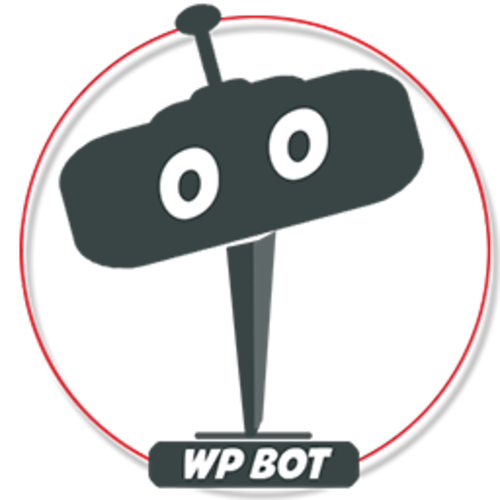
View On WordPress
0 notes
Text
What Can Conversational Forms Help Your ChatBot Do Better?

In today’s fast-moving digital environment, user engagement isn’t just important—it’s essential. Websites must offer smarter, more interactive ways to collect data, provide support, and deliver seamless experiences. One powerful tool leading this transformation is Conversational Forms—a standout feature of WPBot, the advanced WordPress chatbot plugin.
In this article, we’ll explore what conversational forms are, why they outperform traditional web forms, and how you can use them effectively across industries to increase engagement and automate processes.
youtube
What Are Conversational Forms?
Conversational Forms replace static, multi-field forms with an interactive, chat-style interface. Instead of overwhelming users with a block of fields, they simulate a real-time conversation—asking one question at a time and dynamically responding to the user’s input.
With WPBot’s drag-and-drop Conversational Form Builder, you can easily design smart, engaging forms that support:
Multiple input types (text, email, date, file uploads)
Advanced conditional logic
AI-driven responses via OpenAI integration
Why Conversational Forms Outperform Traditional Forms
Here’s why businesses are choosing conversational forms over traditional ones:
✅ Higher Engagement
They feel like chatting with a human instead of filling out a boring form, resulting in more interaction.
✅ Better Completion Rates
Small, focused questions reduce user fatigue and prevent form abandonment.
✅ Real-Time Personalization
Forms adapt based on user input, tailoring the experience for each visitor.
✅ AI Intelligence
With OpenAI, the form can interpret vague answers, ask clarifying questions, and provide smart assistance.
For companies that rely on user input—whether for lead generation, support intake, or service requests—these advantages are game-changing.
Key Features of WPBot Conversational Forms
1. Visual Drag-and-Drop Builder
No coding needed. Design complex forms with:
Text, email, number, and URL fields
Checkboxes and radio buttons
File and image uploads
Calculation and hidden fields
HTML blocks for rich content
Perfect for contact forms, calculators, surveys, and more.
2. Advanced Conditional Logic & Variables
Build intelligent workflows:
Branch questions based on user choices
Show or hide fields based on conditions
Reuse responses with dynamic variables
Example: Ask different sets of questions for “Sales” vs. “Support” queries—all within the same form.
3. OpenAI-Powered Smart Responses
Bring your forms closer to natural human interaction:
Understand and process open-ended input
Clarify vague or incomplete answers
Accept voice, text, file, or image input
This elevates the user experience and reduces the need for human intervention.
4. Pre-Built Templates
Save time with fully customizable templates for:
Contact Forms
Appointment Booking
Customer Feedback
Job Applications
Quote Requests
Quickly deploy common use cases without building from scratch.
5. Data Handling & Notifications
Take control of your form data:
Store submissions in the WordPress database
Export responses as CSV files
Trigger email alerts to admins or users
Use autoresponders for submission confirmation
These features support serious business operations and CRM workflows.
6. Flexible Form Deployment
Show your forms when and where they’re needed:
Launch from chatbot menus
Trigger with keywords like “Book Now”
Embed with shortcodes or widgets
Use click-to-chat buttons for instant interaction
Ensure users always see relevant forms at the right moment.





Real-World Use Cases for Conversational Forms
✅ Lead Generation
Capture and qualify leads naturally without overwhelming visitors.
✅ Customer Support Intake
Collect structured issue data, file attachments, and more to streamline resolution.
✅ Appointment Booking
Effortlessly schedule meetings with form-driven date/time input.
✅ Smart Calculators
Build interactive tools such as:
BMI/BMR calculators
Mortgage estimators
Room painting cost estimators
✅ Job Applications
Enable smooth application flows with file uploads, screening questions, and AI evaluation.
Benefits by Industry
eCommerce: Reduce cart abandonment, offer personalized product recommendations, and gather post-purchase feedback.
Healthcare: Book appointments, run symptom checkers, and collect patient consent forms.
Education: Enroll students, conduct quick assessments, and gather course feedback.
Agencies & Freelancers: Capture project briefs, auto-generate quotes, and screen potential clients.
WPBot vs Other Form Builders: Quick Comparison

Final Thoughts
Conversational Forms are revolutionizing how websites interact with users. By merging the simplicity of chat with the depth of structured data collection, WPBot empowers WordPress site owners to create more personalized, automated, and conversion-driven experiences.
If you want to stay competitive in 2025 and beyond, WPBot Conversational Forms are a must-have tool in your digital strategy.
Try WPBot today and see how chat-based forms can transform your site—from lead generation to support automation and everything in between.
This article was inspired by What Can You Do with Conversational Forms for a ChatBot?
#ConversationalForms#ChatbotDesign#AIChatbot#ChatbotMarketing#ConversationalAI#WPBot#NoCodeTools#SmartForms#Youtube
1 note
·
View note
Text
ChatBot for WordPress v10.3.0 – chat bot on WordPress

WPBot dapat berkomunikasi lancar dengan pengguna Anda pada situs dan FB utusan - berkat kemampuannya untuk berintegrasi dengan Google ‘s DialogFlow (AI dan NLP). Hal ini dapat s situs earch, s akhir & mengumpulkan email yang, pengguna umpan balik & nomor telepon. Nama file Ukuran file 28,83 MB Tautan Demo Tautan Demo Versi: kapan v10.3.0 Harga asli $28 Download Read the full article
0 notes
Photo

ChatBot for WordPress v9.1.9 ChatBot for WP Free Obtain v.9.1.9 – CodeCanyon | ChatBot for WP v9.1.9 is an ideal plugin to make use of, resulting from its capability to combine with Google’s DialogFlow (AI and NLP), WPBot can talk fluidly together with your web site purchasers and FB messenger. It might seek for web sites, ship and retrieve emails, suggestions from customers and cellphone numbers. With Wealthy Messages & Card solutions, you may generate Customized Intents from DialogFlow! DEMO: https://codecanyon.net/item/chatbot-for-wordpress/23512075 [ihc-hide-content ihc_mb_type="show" ihc_mb_who="2,3" ihc_mb_template="1" ] http://cutedrive.com/kwak6xxs1ate https://www33.zippyshare.com/v/hirXcJHU/file.html If broken links, please contact me via email or facebook. [/ihc-hide-content] https://mmomem.com/chatbot-for-wordpress-v9-1-9/?feed_id=813&_unique_id=5ddcb523dfc0f #chatbotfor #wordpressv9.1.9
0 notes
Text
How Chatbots Will Drive WordPress Business Growth in 2025

As we move further into the digital future, businesses are seeking smarter, faster, and more efficient ways to engage with customers, drive sales, and stay competitive. For WordPress-powered websites, one technology stands out as a game changer in 2025: AI-powered chatbots.
Far beyond the simple support widgets of the past, today’s chatbots are intelligent, conversational, multilingual, and deeply integrated with business workflows. In 2025, they are becoming essential tools for growth—not just in customer service, but in marketing, sales, and user engagement.
Here’s a deep dive into how chatbots will shape and accelerate WordPress business growth in the year ahead.
1. Instant Customer Engagement, 24/7

In a fast-paced digital economy, customer expectations have never been higher. Consumers demand instant answers, personalized experiences, and real-time interaction. Businesses that can’t deliver risk losing leads and customers to more responsive competitors.
That’s where chatbots come in.
With AI chatbots integrated into WordPress websites, businesses can offer round-the-clock support—answering frequently asked questions, guiding users through the site, or assisting with purchases even when the human team is offline.
This kind of always-on communication not only improves user satisfaction but also helps capture and convert leads at any time of day or night.
2. Smarter Sales Funnels and Lead Generation

Chatbots in 2025 don’t just react—they proactively engage. Advanced bots can greet visitors, ask qualifying questions, and offer product or service suggestions based on user behavior.
Here are some examples of how chatbots can boost your sales funnel:
Lead qualification: Ask visitors questions to segment them into relevant buyer personas.
Product recommendations: Use browsing behavior to suggest products dynamically.
Abandoned cart recovery: Remind users about items they left in their cart and offer discount codes.
Email capture: Collect contact details in a friendly, conversational way.
By automating the top and middle parts of your funnel, chatbots free up human resources while increasing the number of qualified leads you collect.
3. Personalized User Experiences
One of the most powerful trends in 2025 is personalization. Customers don’t just want content—they want relevant, tailored content that speaks directly to their needs.
Chatbots help you deliver this by:
Recognizing returning users
Remembering past interactions
Using contextual data (like location, language, or purchase history)
Offering content or solutions that are truly relevant
With AI, your WordPress chatbot can act like a concierge—offering personalized experiences that build loyalty and drive action.
4. Cost-Effective Customer Support
Hiring a full-time customer support team can be expensive, especially for small and medium-sized businesses. In 2025, chatbots serve as cost-effective digital assistants that reduce support costs without sacrificing service quality.
They can handle:
Product inquiries
Booking and appointment scheduling
Basic troubleshooting
Order tracking
FAQs
Refund and return policies
And when a request goes beyond their capacity, bots can hand it off to a live agent—ensuring a smooth and efficient customer journey.
5. Seamless Integration with WooCommerce

For eCommerce businesses using WooCommerce, chatbots are proving especially powerful. Tools like WooBot enable online stores to:
Recommend products directly in chat
Help users filter and search product catalogs
Offer upsells and cross-sells
Share order status updates in real time
This interactive shopping experience replicates the personal attention of an in-store assistant—only it’s online and scalable.
6. Multilingual Support and Global Reach

Thanks to natural language processing and AI translation, chatbots in 2025 can now speak multiple languages fluently. This is a major advantage for WordPress businesses looking to expand globally.
Imagine a single chatbot handling users in English, Spanish, French, and Arabic—all from the same interface.
Multilingual support:
Breaks down language barriers
Improves accessibility
Builds trust with international users
Increases conversions from global traffic
With plugins like WPBot Pro, you can easily configure multilingual bots that understand and respond in your visitors’ native languages.
7. Data Collection and Business Intelligence
Every interaction your chatbot has is a data point.
In 2025, chatbots are not just reactive tools—they're insight generators. With built-in analytics, you can track:
Most frequently asked questions
Drop-off points in conversations
Engagement metrics
User sentiment
Conversion rates from chatbot interactions
These insights can guide everything from product development to marketing campaigns, giving you a deeper understanding of your audience than ever before.
8. Improved Workflow and Automation
Chatbots help automate repetitive and time-consuming tasks, including:
Booking appointments
Registering users
Sending reminders
Providing onboarding instructions
Following up on abandoned forms
By connecting with tools like Google Calendar, Mailchimp, or your CRM, chatbots become part of your workflow ecosystem—saving time and reducing the need for manual input.
9. Easy Integration with WordPress Ecosystem
The beauty of WordPress lies in its flexibility, and chatbots fit in perfectly. Whether you're using page builders like Elementor, themes like Astra or Divi, or plugins like WooCommerce and Yoast SEO—modern chatbot plugins are designed to integrate smoothly.
Leading chatbot solutions like:
WPBot

A feature-rich native WordPress chatbot plugin with powerful capabilities:
AI chatbot with ChatGPT and Dialogflow integration
Live chat with human agent handover
WooCommerce support (product search, order tracking, cart management)
Add-ons for feedback collection, email subscriptions, and more
Multilingual support
Tidio

Perfect for small businesses and startups:
Combines live chat, chatbot, and email marketing
Visual chatbot builder with templates
Integrates easily with WordPress and WooCommerce
ChatBot.com + WordPress Integration

Great for more advanced workflows and automation:
Drag-and-drop chatbot builder
Pre-built templates for lead generation, customer service, and more
CRM and marketing tool integrations
ManyChat (via Messenger)

Ideal if your audience is on Facebook or Instagram:
Messenger-based chatbot with automation and flows
Integrates with WordPress via chat widgets
Useful for lead nurturing and retargeting
Final Thoughts: The Future is Conversational
The businesses that thrive in 2025 will be the ones that create human-like, instant, and helpful experiences online. Chatbots are no longer a luxury—they're a strategic necessity for growth-focused WordPress site owners.
By adding a chatbot to your site, you're not just improving support—you’re opening up new revenue channels, gathering valuable insights, and creating engaging journeys for every visitor.
Now is the time to act. If you want your WordPress business to grow in 2025, start by putting a smart chatbot on the front lines.
This article was inspired by Chatbots in 2025: The Secret Weapon for WordPress Business Growth
0 notes
Text
ChatBot for WordPress v7.2.0
ChatBot for WordPress v7.2.0
ChatBot for WordPress v7.2.0
Get the Best ChatBot Plugin for WordPress – WPBot More Leads, Conversions and Satisfied customers! WPBot is the first & only WordPress Integrated, Plug n’ Play ChatBot that can improve user engagement, provide support, answer questions & increase conversions!
Similar themes
Demo https://codecanyon.net/item/chatbot-for-wordpress/23512075
Download https://www.filecad.co…
View On WordPress
0 notes
Text
ChatBot for WordPress v8.9.7
ChatBot for WordPress v8.9.7

Get the Best ChatBot Plugin for WordPress – WPBot More Leads, Conversions and Satisfied customers! WPBot is the first & only WordPress Integrated, Plug n’ Play ChatBot that can improve user engagement, provide support, answer questions & increase conversions!
Demo: https://codecanyon.net/item/chatbot-for-wordpress/23512075
View On WordPress
0 notes
Text
ChatBot for WordPress v9.9.7 - chat-bot on WordPress
ChatBot for WordPress v9.9.7 – chat-bot on WordPress
[ad_1]
WPBot Pro WordPress Chatbot
This is the first and only integrated WordPress chat-bot that can enhance user interaction, provide support, answer questions and increase conversion!
Demo: https://codecanyon.net/item/chatbot-for-wordpress/23512075
WPBot – plugin next-generation ChatBot for WordPress with some very useful ready to use tools. Conversational user experience – the future of…
View On WordPress
0 notes
