#WPengine theme
Explore tagged Tumblr posts
Text
I reblogged some of the latest Matt Mullenweg drama, so that all of you could be Aware.
It's a shit show that won't stop happening.
The latest drama with our dear CEO of Tumblr and WordPress started with him being upset that WPEngine (a company that offers WP hosting services, not owned by WordPress) was not giving back a portion of their income just because.
And if initially it seemed like there were questionable things done by WPEngine (for example, they changed their stripe payment thingy to their own link instead of the original where the money would go to WordPress), but then Matt has started being weird as always and now nobody fucking likes him 😂
Automattic (owns wordpress and tumblr) basically declared war on WPEngine, stole one of their plugins, added a checkbox to the login form (on wordpress.org, i think) which asks you to confirm that you're not affiliated with WPEngine, etc.
But they're also suing each other now, and it's VERY BAD for open source if Automattic won, because then it would mean that any company that created an open source product (wordpress) can extort and appropriate a portion of revenue earned with it by a different company (wpengine) AND some of the products created by it (like the Advanced Custom Fields plugin) just because the first company owns the website where these are posted.
They are shooting themselves in the dick, because the whole Wordpress community lived and thrived thanks to the ability to make plugins, themes, etc, and sell them. And even though Matt said something along the lines of "oh no, we're okay with other people doing it, just fuck these guys in particular", it's basically a "trust me bro" response, and it won't stop other companies from acting in bad faith.
THIS IS GETTING TOO LONG JUST LIKE THE DRAMA AAAGH and it's just the top of the steaming pile of poopoo that this whole thing is becoming.
Basically, if something bad happens to Tumblr again and it gets sold or killed, we know who to blame.
Open source, my ass.
2 notes
·
View notes
Text
Why is it Important to Keep Your PHP Version Updated?

The WordPress ecosystem is built on the PHP programming language. PHP is continuously being developed to improve security and make code execution faster among many other improvements.
PHP End of Life
At some point, a version of PHP will become obsolete which is referred to as the “end of life” of that version. This means that version of PHP will no longer receive any security fixes.
Unfortunately, many websites are still running on outdated PHP versions. All these websites are at risk.
According to WordPress statistics, 18.5% of WordPress sites are still running on PHP 5.6 or lower. Support for PHP 5.5 ended on December 2018. Another 34.7% of WordPress sites are running PHP 7.2, 7.1 and 7.0. Support for PHP 7.2 ended November 20,2020. That would make 53.2% of WordPress sites vulnerable to PHP exploits.
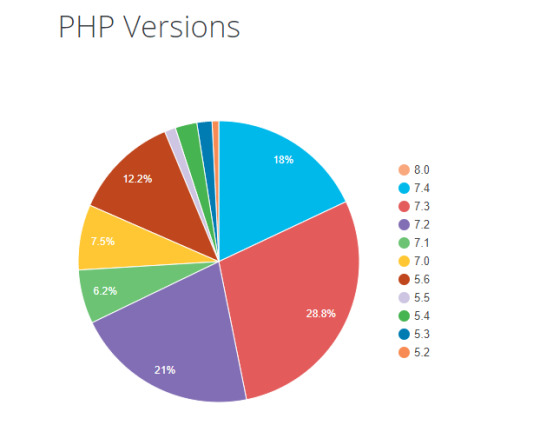
Source: WordPress.org
Why are Majority of WordPress Sites Running Outdated Versions of PHP?
Many users most likely don’t even know what PHP version they have since updating it is more complex than updating themes and plugins. Many non-technical WordPress users are wary of touching their hosting settings or cPanel. And for good reason. one wrong click on cPanel could cause your site to go down if you don’t know what you are doing. This seems to be the biggest barrier to adoption of newer PHP versions.
Some hosts are also slow to adopt and offer newer PHP versions. We recommend WPEngine and Siteground as they are quick on the uptake when it comes to PHP version offerings.
Why You Should Update
Better Security
The main reason that you should update your PHP is for security. As we have already mentioned, older PHP versions are no longer getting security fixes. That means known vulnerabilities are not being fixed on that version which leaves your site open to attacks.
Site Speed
Newer PHP versions will execute code faster so that means faster page load speeds. Faster page load speed means better user experience and good SEO signals. Site speed is an SEO ranking factor. So if you want to hit page one of Google search results, invest in site speed.
Ongoing Support
If you are running the latest PHP versions, you are protected from the latest known vulnerabilities. People work to fix security vulnerabilities in PHP when they come to light. The same goes for known bugs.
How Do You Check Your PHP Version?
Now you’re curious how to update your PHP version. First off, you have to find out what version of PHP you are using. There are several ways to check your PHP version. You can actually check on your WordPresh Dashboard.
Site Health Page
The Site Health page that you can access from your WordPress Dashboard contains a plethora of useful information that you can address to keep your site secure. You can reach it by going to Tools and then clicking on “Site Health”. Or you can just append your domain with:
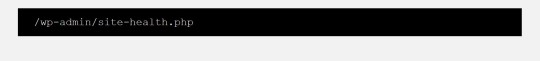
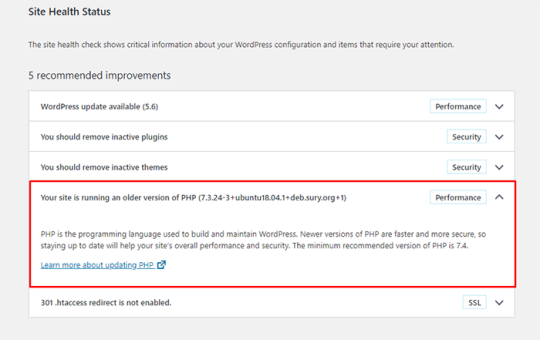
WooCommerce Status Page
If you are using WooCommerce, you can also click on WooCommerce and then on Status. You can see your PHP version when you scroll down to the “Server environment” table.
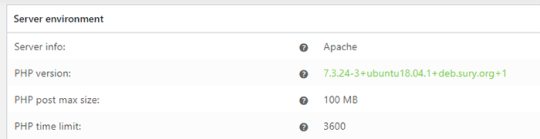
There are other ways to view your PHP version but these are the easiest methods for WordPress users.
You Know What Version of PHP You are Running, Now What?
If you not running an outdated version of PHP, then you don’t need to do anything. If you find that your PHP version is outdated, there are a few things you need to do before you update your PHP version.
Create a staging environment. You can test all your updates here before updating your live site. You will, essentially, also need to test the PHP upgrade on a staging environment so this is a necessary step.
Create a backup of your site.
Update your WordPress core.
Update all your themes and plugins. If you are using premium themes and plugins, make sure you have an active license for everything so you can receive automatic updates.
Remove unused plugins.
Find and remove abandoned plugins. This could get complicated if your site relies heavily on an abandoned plugin. We have a separate guide for removing abandoned plugins.
Now You’re Ready to Upgrade Your PHP
We recommend letting a developer upgrade your PHP version in case something goes wrong or at least have a developer at your beck and call before you proceed.
How you upgrade your PHP depends on your hosting provider so you should consult your hosting provider’s documentation. You will most likely need to navigate cPanel or your hosting account’s dashboard. Some hosting providers will actually require you to create a support ticket to request a PHP upgrade.
Make sure you are testing the PHP upgrade on a staging environment first so you can sort any issues in a controlled environment.
Have your hosting provider’s contact information at the ready so you can reach out to them right away if you encounter a problem.
If you need technical help with any of the steps leading to the PHP upgrade or the actual upgrade, you can contact us.
If you have any questions, you can also let us know in the comments.
0 notes
Text
At Last, the Secret to WORDPRESS HOSTING Is Revealed
New Post has been published on https://martechguide.com/at-last-the-secret-to-wordpress-hosting-is-revealed/
At Last, the Secret to WORDPRESS HOSTING Is Revealed


Table of Content
What Is CMS?
What CMS’s are available?
WordPress is world’s most popular CMS followed by Drupal and Wpengine are in top 3
What is WPEngine?
Why WPengine is best wordpress hosting site?
Incomparable features in wpengine
Website Performance Optimization features in WPengine
Performance of WPengine
Get your FREE 3 months Trial Offer Use code JULY3FREE to get 3 months free on annual shared plans. Valid through July 31, 2020.
I have around 9 websites are running on different shared hosting servers. Some are blog sites, educational websites and some are e-commerce website. Most of the websites are having heavy content and some only moderate content. So when I look at hosting provider, I give emphasis on overall performance of website.
I have tried many shared servers including net4india, Hostgator, Godaddy and inmotion hosting. I personally found inmotion hosting giving fantastic performance. In this post “Migrating hosting server from HostGator to inmotion hosting” of I have given detailed analysis why inmotion is the best.
But still for me to make my WordPress website faster, I had to spend a lot of money in getting many plugins and website booster application. So if you have decided to make your website only in wordpress CMS then this piece of information is very much important, which learnt after experimenting for ages.
What Is CMS?
CMS stands for content management system; a content management system is software that helps users create, manage, and modify content on a website without the need for specialized technical knowledge. So if you do not have knowledge of coding or HTML or PHP, you could still make amazing website with ease.
What CMS’s are available?

Market Share of wordpress globally


WordPress is world’s most popular CMS followed by Drupal and Wpengine are in top 3
Let’s Understand the Top3 CMS and how they are going to be useful for you to start making your website.
WordPress.org is an open source CMS available, and there are plenty of developers who developed millions of themes a, plugins, widgets which can be used to make a website. The biggest drawback is that all the plugins and themes, widgets are developed by many different independent developers and when you use them on your website it leads to conflict in the scripts and worst part is that the codes are optimized for superior performance and its performance is impacted.
Point to note: more plugins will certainly slows down your wordpress website and you might need to get it optimized by a php developer, which might cost your quite more. That’s the reason most if the website are hard coded by the php developers in wordpress CMS.
Drupal: this is one of the most powerful CMS for making a enterprise level of a website, but certainly it’s not easy for a non-technical person to work and edit the website content. It certainly requires understanding of web development and code level understanding.
Wpengine: one of the most advanced managed hosting service provider for the wordpress websites and it’s only top of the list in the paid wordpress hosting as per the builtwith.com website result.
What is WPEngine?
WP Engine is the leading WordPress hosting platform. Wpengine platform give more agility in building the website, provides cloud hosting & higher security ( Cloud hosting performance is highest compared to shared hosting). They also have integrated wordpress website optimization tools and other partner integration tools included.
Why WPengine is best wordpress hosting site?
Wpengine integrate with best-in-class technology partners. They are partnered with Google, hubspot, cloudflare, AWS, and New Relic, and optimize their technology specifically for WordPress.

Incomparable features in wpengine
StudioPress Themes
Build amazing, mobile-responsive WordPress digital experiences with 36 easy-to-use, premium themes powered by our Genesis Framework, featuring built-in SEO and security, and all included in your WP Engine plan. Explore Studio Press Themes
Auto Migration
Your move to WP Engine is as simple as a couple of clicks using our auto migration plugin. Explore auto site migration
Deploy Site
Easily move data between your cloud development environments on WP Engine.
Git and SFTP Connections
Let your development team keep using their favorite development tools to increase productivity and collaboration.
One-Click Staging
Use tools to simplify and shorten development cycles through rapid testing of changes so you’re never surprised. Creating a testing environment of a website is easy just by doing a click. Explore One Click Staging
Dev, Stage, Prod Environments
Every WP Engine site comes with three environments to help you quickly set up an efficient development workflow. Explore Environments
Automated Backups
We perform daily backups on your digital experience to give you peace of mind in case you run into any site issues.
WordPress Core Updates
We handle all major updates automatically to ensure sites stay up-to-date, and test the minor updates before recommending them.
Free CDN and SSL Certificates
WP Engine makes it easy to scale your site up with CDN and keep your transactions safe with SSL—just add them with a single click.
Multi-Site Conversion
WP Engine lets you set up and turn off multisite with just a few clicks in our User Portal.
User Permissions
Our interface makes it easy for you to ensure all users have the proper roles and access, making it easy for you to add or delete users and change permissions.
SSH Gateway
Save time by efficiently managing any number of WordPress sites through the command line.
Ownership Transfer
Provides an easy way for agencies or freelancers to transition site ownership and billing to clients post launch.
Activity Log
Gain visibility on your account, including updates and published content, and use the activity log to help provide governance.
GeoTarget
Provides location specific content for your audiences increasing engagement and transactions.
WordPress Plugins
WP Engine helps you by powering a wide variety of personalized experiences through plugins and custom functionality.Check Migration Plugin
WordPress
Publish quality content at scale with WordPress, a world-class CMS that increases creative agility through collaboration and ease of use.Check Genesis Pro- Content Creation Plugin
Website Performance Optimization features in WPengine
Amazon Web Services
As an AWS Advanced Technology Partner, we offer a range of solutions that meet the needs of customers seeking high-performance optimized for WordPress.
Global Data Centers
We have servers across the United States, Europe, the Middle East, Africa, and in the Asia-Pacific region.
Data Center Redundancy
Keep your data safe and sound with Amazon Web Services.
Uptime Protection
Stay up and running with clustered configurations in dedicated environments, fully-managed content delivery network, and proactive, multi-layered security measures.
PHP 7.4 and HTTP/2 Enabled
Get better SEO, visitor retention, and conversions with the latest updates, which can serve up to 3x more requests per second.
Proprietary EverCache®
Reduce strain on your site’s resources with our caching solution, which is capable of moving hundreds of millions of hits per day through our system.
Fully Managed Global CDN
Load content faster with our global content delivery network (CDN), which routes local requests to the nearest server.
Increased Speed
Our customers enjoy an average of 38% faster load times by switching to WP Engine.
Scalable Architecture
Manage traffic spikes–from 10,000 to 100 million users—seamlessly.
Dedicated Security Engineering Team
Leave the code reviews and security audits of all internal environments and processes to our in-house team.
Managed Core Updates & Patches
Rest easy knowing that minor updates will be pushed through automatically, while we vet major updates thoroughly before recommending them.
Multi-Factor Authentication
Complex passwords enforced on WordPress sites and the WP Engine User Portal by default. Add a layer of security to the user portal with multi-factor authentication (MFA) technology.
Traffic Encryption with SSL
Use free SSL certificates on every page thanks to Let’s Encrypt.
Threat Detection & Blocking
Let us dynamically detect and block malicious behavior with our proprietary system, making sure your site doesn’t suffer embarrassing hacks.
Disaster Recovery
In the unlikely event your site is compromised, bounce back quickly with our expert recovery help.
Performance of WPengine
Pingdom Speed Test Report: This is regarded as as the fastest wordpress hosting & Theme;

Gtmetrix performance report
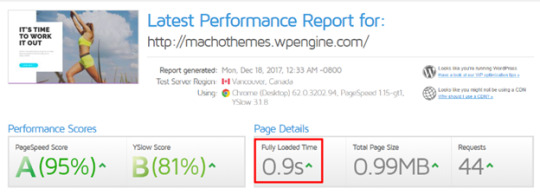
Get your FREE 3 months Trial Offer Use code JULY3FREE to get 3 months free on annual shared plans. Valid through July 31, 2020.
0 notes
Link

#managed WordPress#woocommerce#plugins#wordpress#E-Commerce#godaddy#wpengine#blogging#cloudways#blogs#Hostgator#Cloudflare#cloud hosting#Bluehost#CDN#themes#web hosting#agency
0 notes
Text
Phew, I just learned about this and this is actually really wild and makes me wonder about Tumblr's future. I'm still reading up on everything, but Automattic is currently being sued for allegedly trying to extort money from a large company, WPEngine, that provides many services including WP hosting and WP plugins, like the incredibly useful Advanced Custom Fields that just about any theme or template maker worth their salt uses. (I even use it, since before WPE acquired it and even before it switched to subscription model. I'd be lost without it.)
Matt then bans WPE and removes all their plugins and such from the directory.
Then suddenly WP/Matt unveils their own ACF alternative called SECURE CUSTOM FIELDS, that (allegedly) may have directly stolen ACF's code. At the very least, they're being really deceptive to users because SCF has all the reviews and forum posts that were ACF's.
If Automattic loses this lawsuit and loses a good chunk of change.......hate to know what that means for Tumblr.

553 notes
·
View notes
Text
Yottis is a bright & stylish fresh Portfolio #WordPress theme
It works for all kinds of modern online and offline portfolios, like working, showcase, assessment, design, student, fashion, make-up, visage, digital, web portfolio, client-oriented. Also it is good for contemporary CV, VCard, Resume, personal blog, magazine, etc.

https://club.tatdrom.ru/product/yottis-personal-creative-portfolio-wordpress-theme-store/
#wordpress#wpengine#wp#webdesign#web developers#web development#web design#cms#theme#themes#plugins#template#templates
0 notes
Text
WP Engine- Revolution Pro theme is HERE!!!!

WP Engine- Revolution Pro theme is HERE!!!!
Introducing the newly launched Revolution Pro with Hubspot. This version of the Revolution Pro theme comes integrated with the HubSpot plugin and leverages the One-Click Theme Setup so you can get up and running faster with your website and HubSpot.

If you weren’t aware, One-Click Theme Setup is a fast and easy way to start your next project. With the click of a button, you can automatically load the theme’s reusable demo content and helpful plug-ins, so your site looks and works exactly like the theme demo. This is particularly useful for WordPress users who are just getting started! Revolution Pro is a minimal design that provides the perfect canvas for showcasing photography and text. The white space allows all of the content to breathe, and the use of Playfair Display puts a spotlight on headlines and blockquotes. This theme is now integrated with HubSpot and leverages the One-Click Theme Setup so you can get up and running faster with your website and HubSpot. There are five homepage examples—Agency, Lifestyle, Personal Branding, Photographer, and Small Business—each one showcasing a unique use-case for the theme. When you sign up for WP Engine, you get the full suite of 35+ StudioPress Themes
FREE
including themes with One-Click Theme Setup capability such as Revolution Pro, Genesis Sample Theme, and Monochrome Pro. With this special offer, you can get 3 months free on a WP Engine shared annual plan. Click here to get 3 FREE months now!! Get 3 months free on annual plans! You can also get 10% off your first payment using the code below: Code: wpe3free You can also get the Genesis Framework here. The Genesis Framework empowers you to quickly and easily build incredible websites with WordPress. Whether you're a novice or advanced developer, Genesis provides the secure and search-engine-optimized foundation that takes WordPress to places you never thought it could go.The features you need to power your creative agility. Gutenberg Ready Building for the first time? Gutenberg enables developers and designers to create reusable modules for design and content, while empowering end-users to combine and customize those modules to do everything from launching twenty simple landing pages in an hour to building a complex new digital experience. Theme Options Use options to get up and running in minutes and start customizing your new site with just a few clicks of the mouse. Theme Customizer The theme customizer allows you to tweak the theme’s settings, colors, and content and see a preview of those changes in real time. Custom Page Templates Choose from a selection of pre-made templates to build your site: Default, Archives, and Blog Page. Featured Content Widgets Build up your site with featured posts, featured page, and user profile widgets that you can set to fit your site. Mobile Responsive This theme is mobile responsive, meaning your website will be perfectly optimized for every browser, device, and screen size. Customizable Header Upload your own logo with the press of a button. Full support for text-based logos for those just getting started. Why WP Engine?From WordPress hosting to digital experience platform. WP Engine drives your business forward faster with the first and only WordPress Digital Experience Platform. We offer the best WordPress hosting and developer experience on a proven, reliable architecture that delivers unparalleled speed, scalability, and security for your sites.WP Engine is designed with simple site setups, easy workflows, unstressful launches, and effortless maintenance. Be sure to get your hosting or theme TODAY! Read the full article
#wpengine#revolution#theme#wordpress#blogwartsacademy#blog#howtostartablog#startablog#bloggers#blogging
0 notes
Text
How to Improve Your Website Speed to Boost Sales & Conversions

Your customers want your site to load faster, if your website speed disappoints them, they may leave your site without converting and also it hurts your site SEO. According to data, a page load delay of just one second costs Amazon $1.6 billion in sales every year. This shows how important your website speed is to increase sales and conversions.
The major reasons for a slow website are (1) slow server response time (2) more HTTP requests, (3) unclean and heavy code, and (4) excessive ads. After reading this content, you know how to speed up your website to increase your website conversions and decrease bounce rate.
1. Choose a fast hosting provider
The most important factor to consider when improving your site speed is choosing the right hosting solution for your website. Your hosting provider should have fast and stable servers in order to reduce server response time and increase page loading speed.
Also, your hosting plan plays a major role in determining your site speed. Instead of choosing shared hosting plans, go for advanced hosting plans like VPS or cloud hosting.
Also, choose a server that is closest to your website visitors, this can help to reduce latency and improve website loading speed. Using premium cloud hosting services like AWS and Google Cloud enhance your site speed and uptime which helps you to retain and convert more site visitors.
2. Sign up for CDN
When choosing a hosting provider, you can only deliver maximum speed to visitors who are nearest to your server location. But with CDN, your website content is stored at servers closest to your audience and delivered faster when they access your site.
A CDN is nothing but a content delivery network where your website content is cached from your origin server and then stored at multiple servers across the globe. When people visit your website, your content is fetched and distributed from the nearest servers. This helps your audience access your content quickly and minimizes bounce rate.
3. Minimize HTTP requests
Your web page contains a lot of resources like text, images, videos, etc. When a user opens your page, an HTTP request is made between the browser and your server to fetch and show your content to the end-user.
The more files your page contains, the more requests it will take to display your content and this leads to more loading time. But you can reduce this loading time significantly by reducing the number of HTTP requests. To achieve this, use website speed test tools like Google Page speed insights or Pingdom to find the causes for more HTTP requests.
4. Compress Image Files
When uploading images to your files, compress them to reduce the overall page size as increased page size leads to increased loading time. If you're running a WordPress site, then you can use a plugin like Smush to automatically compress and reduce the size of your image. Reducing image size boosts your site speed significantly.
5. Use a lightweight theme
Choosing the right theme is essential to improve your website performance and engagement. When installing a theme, pick a lightweight and cleanly coded theme to improve your page loading and server response time.
6. Uninstall inactive plugins
Plugins are great for extending your website functionality but running more plugins hurt your site speed. If you're running a wordpress site, uninstall plugins that you don't use or need, as this helps to enhance your page speed.
7. Compress your website files with Gzip
With Gzip compression, you can compress HTML, CSS, and other scripts of your page and this decreases your overall page size and improves your Page speed.
To enable Gzip compression, you can use a WordPress plugin like W3 Total Cache or you can also enable it through your hosting provider. But make sure, whether Gzip compression is enabled for your site by using online Gzip compression test or page speed test tools.
8. Use Caching plugin
Page caching plugins cache and store your pages and display them to your visitors when needed. With a caching plugin, you can reduce the server's work to process and load your site pages as it involves more steps.
Doing this makes your site faster and improves your website performance. You can use WordPress plugins like WP Rocket and WP fastest cache or you can also enable the cache option on your hosting provider dashboard if available.
9. Update your CMS & Plugins regularly
Updating all your website assets like CMS, plugins, and PHP will not only keep your site secure but also increase your website performance and speed. Using managed hosting providers like Kinsta and WPengine will automatically update your WordPress site and plugins and saves you more time.
Are you looking to increase your sales and customer base online? Then hire us to do digital marketing for your business that yields higher profits and revenue in a short time.
1 note
·
View note
Text
What are the top 5 affiliate programs for marketing bloggers?
Amazon Affiliate Program
As you well know, Amazon is a pretty big company and has over 1 million products to choose from. Their affiliate program is easy to sign up for, and you can begin monetizing your content immediately.
You can earn up to 10% commission on qualifying referral sales. Payouts are made via check at a minimum of $100 or direct bank transfer at a minimum of $10.
ClickBank
Favourite Program for me is
SEOPressor Connect Powerful WordPress Plugin that offer 50% Commission
Foto Online Photo editor and Graphic Web offer 35% Commission
ClickBank University Training Program and Tools offer 64% Commission
Affilorama Offerings 49% Commission
CJ Affiliate
Top A-list companies will have their affiliate programs set up with CJ. The competition, though, can be super-tough.
I started using CJ back in 2011 myself but actually struggled to create revenue using the platform, even after some intense product research and marketing. Like I said, the competition can be tough for products you want to promote.
I still use Commission Junction today, but my efforts, to be honest, hasn't been as good as I've put into using other programs.
The minimum payout is $50. However, you can increase this limit should you wish in the settings.
ShareASale
Here is a list of affiliate programs currently hosted on Shareasale I use and would recommend for bloggers -
StudioPress - One of the most popular, trusted, and powerful theme frameworks for WordPress, offering 35% commission per sale.
LongTailPro - A powerful and complete competitive keyword research tool for bloggers and niche marketers offering 30% commission per sale.
WPForms - A beginner-friendly drag-and-drop contact form builder plugin for WordPress offering 20% commission per qualified sale.
WPEngine - One of the most popular and secure WordPress hosting service providers offering 35% commission and upwards per sale.
OptinMonster - A powerful conversion toolkit lead generation opt-in form builder plugin for WordPress, offering 20% commission per sale.
GetResponse
First and foremost, you should know that there are two kinds of affiliate programs that GetResponse makes available. You can either choose to get $100 per each sale or a percentage of 33% in recurring commissions.
Regardless of the one you might end up choosing, the cookie lasts for 120 days, which is a lot more time when compared to other affiliate programs. You can get a bonus of up to $135 when joining the program.

In general, creating an account is pretty easy. Once you set everything up, you’ll have to decide on a specific program. You do have to be the owner of a well-established site that’s at least relevant to the marketing field, and if your articles relate to email marketing, that’s even better.
If you do not want to join the program separately, you can do so through the Commission Junction program.
Payouts
The reason GetResponse affiliate marketing has become rather popular recently is that the payout threshold can be considered low. You have to have at least $50 in your account before requesting payment, but there is one issue.
GetResponse Trial Version Available Here
GetResponse holds your commissions for up to three months just to be on the safe side of things and while they are performing checks so that there is no fraud-related problem. If you join CJ Affiliate, you’ll still be paid when you reach a threshold of $50.
Payments are conveniently processed through Paypal, which means that anyone can join the program, regardless of the area in the world they are located and do their business in.
1 note
·
View note
Text
5 Simple Steps to Choose WordPress Hosting
Your choice to pick WordPress hosting can have a significant impact. It is one of the keys to run dynamic destinations on the web. There are a few hosting suppliers and lion's share of them meet the base necessities set by WordPress, yet a minority of them will outfit you with the degree of service you are searching for. In any case, picking the WordPress hosting with the correct parity of price, features, execution, and support can be inconvenient, henceforth you can make after the given strides.
youtube
Stage 1. Locate a dependable hosting company.
So as to find unprecedented WordPress hosting which you can trust and doesn't cost considerably excessively, you may think about these factors in your pursuit.
Innovation Support. Talk with a couple of people who utilize a similar bundle. It is basic to think about the latest developments, latest type of PHP, designing the backend, consideration of contents and treatment of burden by database.
Space, Transfer and Speed. Nowadays, advancing organizations offer "boundless space" and "boundless data transmission". It may be better your host give each individual a specific cutoff to the proportion of room and data transfer capacity to use. In like manner, see how quickly your site loads on each worker.
Price. Evaluating changes by and large on hosts, especially for shared records. More costly isn't commonly better in any case, so don't pick a worker considering cost alone. Endeavor to go at some price in the center.
• Support. Before you pick what host to run with, explore different avenues regarding the support segment. You may check the time period it take to hit you up, their understanding and demeanor.
Stage 2. Pick among oversaw, shared, VPS, or devoted hosting.
At the point when you go to pursue hosting, you need to buy any among shared, VPS (Virtual Private Server), committed or oversaw hosting. Let us research what every one of these terms mean:
Overseen WordPress Hosting. It is a for the most part novel thought, by and large progressed by the current pioneers in the oversaw WordPress-hosting field.
Common Hosting. It is the most affordable and most unmistakable decision - and is all around a remarkable spot to start. With this, you'll be sharing the benefits of the worker - the memory, computational force, etc - among you and exchange customers using that equivalent worker.
VPS (Virtual Private Server) Hosting. In this you'll allocate your own specific section on a worker with a made sure about and held proportion of memory and computational force. It is ideal for locales that develop quickly.
Devoted Hosting. Built up colossal organizations utilize this and moved customers who run high traffic websites, CPU-concentrated web applications or complex databases.
Stage 3. Select extraordinary compared to other WordPress hosting suppliers.
Here are the depictions of some proposed WordPress hosting suppliers:
WPEngine is for overseen WordPress hosting which manages the technical subtleties of your own WordPress establishment and especially upgraded worker setups.
SiteGround is for WordPress hosting which continually refreshes its workers and programming to the latest models/adaptations for enduring quality, speed and security. It additionally offers free day by day reinforcements, free arrangement and move, a free space name, a single tick introduces, a 30-day unconditional promise and presumably the most easily available technical support in the business including every minute of every day help by methods for both phone and moment talk services.
Media Temple is for VPS WordPress hosting which focuses on giving web hosting for web planners and designers, advanced business visionaries and pioneers. It furnishes over a hundred thousand clients with strong, prevalent, adaptable workers at a serious price, including magnificent day in and day out client care.
There is no endorsed devoted WordPress hosting considering the way that a fledgling's aide is a decent spot to set out for some diving into the profundities imperative to appropriately recommend explicit committed hosting suppliers.
Stage 4. Pursue hosting and manufacture your WordPress website.
You should assess the requirements of your website before buying any WordPress web hosting bundles. This will permit you to set aside a ton of cash. In the wake of realizing what sort of WordPress web hosting you are searching for, you should do an itemized search to find various suppliers.
Subsequent to finding the suppliers, you should begin looking at the bundles they offer regarding highlights, price and the degree of client assistance. Utilizing these models will assist you with choosing which WordPress web hosting supplier is appropriate for you and your website. At that point get hosted, get up and proceed onward to manufacture your WordPress website.
Stage 5. Buy Superior WordPress subjects.
Being worn out on old topics, you may check for premium ones. It will cost barely any more dollars however your website can be one of a kind. Thus, the following stage is to search for the most reliable and elite items. You can take a brief look among the top notch WordPress subjects beneath:
a. Themify. This one has straightforward and snappy customization without requesting a code. It has essential choices board so you can modify the settings and styles of your subject. It costs $49 with $79 enrollment in addition to modules.
b. Rich Themes. It has 85 wonderful subjects for you. It has more than 260,000 clients starting at now with 69$ as participation expense in addition to modules.
c. iThemes. It champions among the most in searched after WordPress topic supplier that offers outstanding subjects in addition to modules like Backup Buddy which is the most famous. It is for $80 with $150 enrollment expense.
There is a great deal of hosting organizations that some way or another offer nearly a similar support however give particular item experiences. Nonetheless, picking WordPress hosting doesn't end there. You may confront a few challenges like phrasings you just met and inquiries regarding the website. Picking WordPress hosting can be so natural in the event that you realize you can get extraordinary help directly behind you whenever of the day or night.
1 note
·
View note
Text
MySQL 5.7 End-of-Life: What WooCommerce Store Owners Need to Know
MySQL 5.7 End-of-Life is fast approaching. Find out what you need to do as a WooCommerce store owner.

What is MySQL?
MySQL is the database management system responsible for storing and managing the vast amounts of data that WordPress processes. So it is worth noting that the version most widely used right now (MySQL 5.7), is approaching its end-of-life in October 2023. We recommend upgrading the current stable version which is MySQL 8.0 which also introduces features and key improvements to meet modern database requirements and security standards.
What Does This Mean for WooCommerce Store Owners?
For WooCommerce Store owners, the impending end-of-life for MySQL 5.7 has significant implications as this version will no longer receive updates or security patches beyond its end-of-life date. Continuing to use it poses potential risks to website security and performance. Most hosting service providers are also set to upgrade their servers within the near future. This can introduce compatibility issues leading to the disruption of regular website functions.
What You Can Do?
To avoid website functionality from being disrupted, WooCommerce store owners must take steps to ensure that the upgrade proceeds smoothly. It is ideal to test your current websites under a MySQL 8.0 environment to check for and fix any issues found. In our own tests, some websites encountered issues stemming from conflicts within plugins, themes or custom code while a few did not have any issues at all.
Please contact your hosting if they provide any means to be able to perform this testing. Here’s how to do this in WPEngine.
Enlisting the assistance of experienced developers will make this entire process easier. You may��contact us here if you’d like us to look into this for you.
As the end-of-life for MySQL 5.7 approaches, WooCommerce store owners must act to ensure a seamless transition process. And by upgrading to the latest version of MySQL, website owners can take advantage of new features, improved performance, and enhanced security for their websites.
Please remember to perform backups and follow industry best practices in your testing. If you have any further questions, let us know here.
0 notes
Text
WordPress Hosting
Your decision to choose WordPress hosting can have a major effect. It is one of the keys to run dynamic sites on the web. There are several hosting providers and majority of them meet the minimum requirements set by WordPress, yet a minority of them will furnish you with the level of service you are looking for. Notwithstanding, choosing the WordPress hosting with the right balance of price, highlights, performance, and backing can be troublesome, hence you can take after the given steps.
Step 1. Find a reliable hosting company.
In order to discover extraordinary WordPress hosting which you can trust and does not cost far too much, you may consider these factors in your search.
Technology Support. Talk with a few individuals who use the same package. It is essential to consider the most recent innovations, most recent form of PHP, configuring the backend, inclusion of scripts and handling of load by database.
Space, Transfer and Speed. These days, promoting companies offer "unlimited space" and "unlimited bandwidth". WordPress Hosting It might be better your host give every individual a particular limit to the measure of space and bandwidth to utilize. Likewise, observe how rapidly your site loads on every server.
Price. Pricing varies generally on hosts, particularly for shared records. More expensive isn't generally better however, so don't pick a server taking into account cost alone. Attempt to go at some price in the middle. • Support. Before you choose what host to run with, experiment with the support section. You may check the timeframe it take to hit you up, their insight and attitude.
Step 2. Choose among managed, shared, VPS, or dedicated hosting.
When you go to sign-up for hosting, you have to buy any among shared, VPS (Virtual Private Server), dedicated or managed hosting. Let us investigate what each of these terms mean:
Managed WordPress Hosting. It is a generally new idea, to a great extent advanced by the present pioneers in the managed WordPress-hosting field.
Shared Hosting. It is the least expensive and most prominent choice - and is by and large an extraordinary spot to begin. With this, you'll be sharing the assets of the server - the memory, computational power, and so forth - between you and alternate clients utilizing that same server.
VPS (Virtual Private Server) Hosting. In this you'll apportion your own particular segment on a server with a secured and held measure of memory and computational power. It is ideal for sites that grow rapidly.
Dedicated Hosting. Established huge businesses use this and propelled clients who run high traffic websites, CPU-intensive web applications or complex databases. Step 3. Select one of the best WordPress hosting providers.
Here are the descriptions of some suggested WordPress hosting providers:
WPEngine is for managed WordPress hosting which deals with the technical details of your own WordPress installation and exceptionally enhanced server configurations.
SiteGround is for WordPress hosting which constantly updates its servers and software to the most recent models/versions for unwavering quality, speed and security. It also offers free daily backups, free setup and transfer, a free domain name, one-click installs, a 30-day money back guarantee and probably the most effortlessly accessible technical support in the industry including 24/7 assistance by means of both telephone and instant-chat services.
Media Temple is for VPS WordPress hosting which concentrates on giving web hosting for web designers and developers, digital entrepreneurs and innovators. It provides over a hundred thousand users with solid, superior, scalable servers at a competitive price, including excellent 24/7 customer support.
There is no prescribed dedicated WordPress hosting in light of the fact that a beginner's guide is a good place to set out for some plunging into the depths important to properly suggest specific dedicated hosting providers. Step 4. Sign up for hosting and build your WordPress website.
You will have to evaluate the needs of your website before buying any WordPress web hosting packages. This will allow you to save a lot of money. After knowing what kind of WordPress web hosting you are looking for, you will have to carry out a detailed search to locate numerous providers.
After locating the providers, you will have to start comparing the packages they offer in terms of features, price and the level of customer service. Using these criteria will help you decide which WordPress web hosting provider is suitable for you and your website. Then get hosted, get up and move on to build your WordPress website.
Step 5. Buy Superior WordPress themes.
Being tired of hackneyed themes, you may check for premium ones. It will cost few more dollars but your website can be unique. So, the next step is to look for the most dependable and best of the best products. You can take a glimpse among the first-rate WordPress themes below:
a. Themify. This one has simple and quick customization without asking for a code. It has basic options panel so you can adjust the settings and styles of your theme. It costs $49 with $79 membership plus plugins.
1 note
·
View note
Text
At Last, the Secret to WORDPRESS HOSTING Is Revealed
New Post has been published on https://martechguide.com/wpengine-wordpress-hosting-benefits/
At Last, the Secret to WORDPRESS HOSTING Is Revealed
Table of Content
What Is CMS?
What CMS’s are available?
WordPress is World’s Most popular CMS
TOP 3 CMS’s to look at
What is WPEngine?
Why WPengine is best wordpress hosting site?
Incomparable features in wpengine
Website Performance Optimization features in WPengine
WPengine WordPress Hosting Speed Test report
Get your FREE 3 months Trial Offer Use code JULY3FREE to get 3 months free on annual shared plans. Valid through July 31, 2020.
Create WordPress sites and content quickly with prebuilt content blocks, sections and full page layouts using Genesis Pro!
I have 9 websites are running on different shared hosting servers. Some are blog sites, educational websites and some e-commerce website. Most of the websites are having heavy content and some only moderate content. So when I look at hosting provider, I give emphasis on overall performance of website.
I have tried many shared servers including net4india, Hostgator, Godaddy and inmotion hosting. I personally found inmotion hosting giving fantastic performance. In this post “Migrating hosting server from HostGator to inmotion hosting” I have given detailed analysis why inmotion is the best.
But still for me to make my WordPress website faster, I had to spend a lot of money in getting many plugins and website booster application. So if you have decided to make your website only in wordpress CMS then this piece of information is very much important, which I learnt after experimenting for years.
What Is CMS?
CMS stands for content management system; a content management system is software that helps users create, manage, and modify content on a website without the need for specialized technical knowledge. So if you do not have knowledge of coding or HTML or PHP, you don’t need to worry you. Using CMS like WordPress you can easily make a good looking and fully functional website easily.
What CMS’s are available?
There are many CMS’s available for people to use and make website of their choice. Some of the popular CMS’s are WordPress, Drupal, Magento, WPEngine, Prestashop, Moodle, Wix, and so On… you can find huge list of CMS’s in your Hosting Cpanel
WordPress is World’s Most popular CMS
Market Share of WordPress globally
TOP 3 CMS’s to look at
Let’s understand the Top3 CMS and how they are going to be useful for you to start making your website.
WordPress.org is an open source CMS available. There are plenty of wordpress developers who developed millions of themes, plugins, widgets which can be used to make a website. The biggest drawback is, that all the plugins ,themes and widgets are developed by many different independent developers and when you use them on your website it leads to conflict in the scripts and worst part is that the codes are not optimized for superior performance and its performance is impacted. This leads to slow loading of your website and search engines DO NOT like slow websites, which impacts your websites ranking in search engines.
Point to note: more plugins will certainly slows down your wordpress website and you might need to get it optimized by a php developer, which might cost you a lot. That’s the reason most of the website are hard coded by the php developers in wordpress.
Drupal: this is one of the most powerful CMS for making a enterprise level of a website, but certainly it’s not easy for a non-technical person to work and edit the website content. It requires understanding of web development and coding skills.
Wpengine: one of the most advanced managed hosting service provider for the wordpress websites and it’s only top of the list in the paid wordpress hosting as per the builtwith.com website result.
What is WPEngine?
WP Engine is the leading WordPress hosting platform. Wpengine platform give more agility in building the website, provides cloud hosting & higher security ( Cloud hosting performance is highest compared to shared hosting). They also have integrated wordpress website optimization tools and other partner integration tools included.
Why WPengine is best wordpress hosting site?
Wpengine integrate with best-in-class technology partners. They are partnered with Google, hubspot, cloudflare, AWS, and New Relic, and optimize their technology specifically for WordPress.
Incomparable features in wpengine
StudioPress Themes
Build amazing, mobile-responsive WordPress digital experiences with 36 easy-to-use, premium themes powered by our Genesis Framework, featuring built-in SEO and security, and all included in your WP Engine plan. Explore Studio Press Themes
Auto Migration
Your move to WP Engine is as simple as a couple of clicks using our auto migration plugin. Explore auto site migration
Deploy Site
Easily move data between your cloud development environments on WP Engine.
Git and SFTP Connections
Let your development team keep using their favorite development tools to increase productivity and collaboration.
One-Click Staging
Use tools to simplify and shorten development cycles through rapid testing of changes so you’re never surprised. Creating a testing environment of a website is easy just by doing a click. Explore One Click Staging
Dev, Stage, Prod Environments
Every WP Engine site comes with three environments to help you quickly set up an efficient development workflow. Explore Environments
Automated Backups
WPengine perform daily backups on your digital experience to give you peace of mind in case you run into any site issues.
WordPress Core Updates
WPengine handle all major updates automatically to ensure sites stay up-to-date, and test the minor updates before recommending them.
Free CDN and SSL Certificates
WP Engine makes it easy to scale your site up with CDN and keep your transactions safe with SSL—just add them with a single click.
Multi-Site Conversion
WP Engine lets you set up and turn off multisite with just a few clicks in our User Portal.
User Permissions
Our interface makes it easy for you to ensure all users have the proper roles and access, making it easy for you to add or delete users and change permissions.
SSH Gateway
Save time by efficiently managing any number of WordPress sites through the command line.
Ownership Transfer
Provides an easy way for agencies or freelancers to transition site ownership and billing to clients post launch.
Activity Log
Gain visibility on your account, including updates and published content, and use the activity log to help provide governance.
GeoTarget
Provides location specific content for your audiences increasing engagement and transactions.
WordPress Plugins
WPEngine helps you by powering a wide variety of personalized experiences through plugins and custom functionality.Check Migration Plugin
WordPress Content Creation Tool
Publish quality content at scale with WordPress, a world-class CMS that increases creative agility through collaboration and ease of use.Check Genesis Pro- Content Creation Plugin
Website Performance Optimization features in WPengine
Amazon Web Services
As an AWS Advanced Technology Partner, WPengine offer a range of solutions that meet the needs of customers seeking high-performance optimized for WordPress.
Global Data Centers
They have servers across the United States, Europe, the Middle East, Africa, and in the Asia-Pacific region.
Data Center Redundancy
Keep your data safe and sound with Amazon Web Services.
Uptime Protection
Stay up and running with clustered configurations in dedicated environments, fully-managed content delivery network, and proactive, multi-layered security measures.
PHP 7.4 and HTTP/2 Enabled
Get better SEO, visitor retention, and conversions with the latest updates, which can serve up to 3x more requests per second.
Proprietary EverCache®
Reduce strain on your site’s resources with our caching solution, which is capable of moving hundreds of millions of hits per day through our system.
Fully Managed Global CDN
Load content faster with our global content delivery network (CDN), which routes local requests to the nearest server.
Increased Speed
As per the results the websites on WPengine are having 38% faster load time.
Multi-Factor Authentication
Complex passwords enforced on WordPress sites and the WP Engine User Portal by default. Add a layer of security to the user portal with multi-factor authentication (MFA) technology.
Traffic Encryption with SSL
Use free SSL certificates on every page thanks to Let’s Encrypt.
Threat Detection & Blocking
Dynamically detect and block malicious behavior with their proprietary system, making sure your site doesn’t suffer embarrassing hacks.
Disaster Recovery
In the unlikely event site is compromised, bounce back quickly with their expert recovery help.
WPengine WordPress Hosting Speed Test report
Pingdom Speed Test Report: This is regarded as as the fastest wordpress hosting & Theme;
Gtmetrix performance report
I strongly recommend to use WPengine managed hosting. if you are looking for a professional solution to your wordpress website with great performance and top ranking in search engines.
Get your FREE 3 months Trial Offer Use code JULY3FREE to get 3 months free on annual shared plans. Valid through July 31, 2020.
0 notes
Text
WordPress Hosting
youtube
Domain Renewal Price
Your Choice to select WordPress hosting may have a significant effect. It's among the keys to conduct dynamic websites on the net. There are many hosting providers and vast majority of these fulfill the minimal requirements set by WordPress, yet a minority of them are going to give you the amount of support you're searching for. Notwithstanding, deciding upon the WordPress hosting with the ideal balance of cost, highlights, functionality, and financing could be troublesome, so it's possible to take following the presented steps.
Domain Renewal Price
Measure 1. Locate a trusted hosting company.
In Order to find extraordinary WordPress hosting which you can expect and doesn't cost much too much, you might consider these factors on your search.
Tech Support. Converse to a couple people using the exact same bundle. It's imperative to take into account the latest innovations, latest kind of PHP, configuring the backend, addition of scripts and managing of load from database. Space, Move and Rate. Nowadays, promoting companies provide"unlimited space" and"infinite bandwidth". It may be better that your server give every person a specific limitation to the amount of bandwidth and space to use. Similarly, observe how quickly your website loads on each server. Cost. Pricing changes normally on hosts, especially for shared documents. More expensive is not generally better yet, and thus don't select a server considering cost independently. Try to go at a cost in the center.
• Support. Before you select exactly what host to operate with, Experiment together with the support department. You will check the time it requires to hit you up, their comprehension and attitude.
Measure 2. Pick among managed, shared, VPS, or dedicated hosting.
When You visit sign up for hosting, so you need to purchase any one of shared hosting, VPS (Virtual Private Server), committed or managed hosting. Let's explore what each one of those terms mean:
Managed WordPress Hosting. It's a new notion, to a wonderful extent advanced from the current leaders at the handled WordPress-hosting field. It's the cheapest and most outstanding choice - and is by and large an outstanding spot to start. With this, you're going to be sharing the resources of this host - the memory, computational capability, etc between you and alternative clients utilizing the exact same server. This way you will apportion your particular segment on a host using a bonded and held amount of computational and memory power. It's excellent for websites which grow quickly. Launched enormous businesses utilize this and propelled customers who operate high traffic sites, CPU-intensive web software or intricate databases.
Measure 3. Select among the greatest WordPress hosting suppliers.
Here are the descriptions of several proposed WordPress hosting providers:
WPEngine is for handled WordPress hosting that deals with all the technical aspects of your WordPress setup and exceptionally increased server configurations. SiteGround is for WordPress hosting that continuously upgrades its servers and applications to the latest models/versions for unwavering quality, speed and safety. In addition, it provides free daily copies, free installation and transport, a free domain name, searchable installs, a 30-day money-back guarantee and likely the most effortlessly available technical assistance in the market such as 24/7 assistance by way of both phone and instant-chat providers. Media Temple is for VPS WordPress hosting that centers on providing hosting for web designers and programmers, electronic entrepreneurs and innovators. It provides more than a hundred million users with strong, superior, scalable servers in a competitive cost, such as excellent 24/7 customer service. There isn't any prescribed committed WordPress hosting in light of how a newcomer's guide is a fantastic spot to place out for a while diving to the depths significant to correctly imply particular dedicated hosting providers.
Measure 4. Subscribe to hosting and construct your WordPress site.
You Will need to assess the demands of your site before purchasing any WordPress hosting packages. This will let you save a good deal of cash. After understanding what type of WordPress hosting you're searching for, you'll need to conduct a comprehensive search to find a lot of providers.
After finding the services, You'll Have to Begin Comparing the packages they provide when it comes to attributes, cost and the degree of customer services. Employing these standards can allow you to decide which WordPress hosting provider is acceptable for you and your site. Then get hosted, get up and proceed to construct your WordPress site.
Measure 5. Purchase Superior WordPress topics.
Being Tired of hackneyed topics, you might check for top ones. It'll cost couple more bucks but your site can be exceptional. Therefore, the next step is to search to find the most reliable and best of their best products. You can have a glimpse one of the first-rate WordPress topics below:
a. Themify. This one has easy and fast customization without requesting a code. It's fundamental choices panel so that you can adjust the preferences and fashions of your own theme. It costs $49 with $79 plugins plus membership.
b. Elegant Themes. It's eighty-five fabulous topics for you. It's over 260,000 clients as of today with 69$ as registration fee and plugins.
c. iThemes. It standouts one of the most in sought-after WordPress theme supplier that provides exceptional topics plus plugins such as Backup Buddy that is the hottest. It's for $80 with $150 membership fee.
There's a Good Deal of hosting companies that somehow Provide almost the exact same service but offer identifying item Experiences. But, choosing WordPress hosting doesn't end there. You May face some issues like terminologies you met and Questions concerning the site. Selecting WordPress hosting could be so Simple If you know that you can get great help right behind you everywhere of the Night or day.
1 note
·
View note
Text
WordPress code editor enables editing theme and plugin files directly from wp-admin. Precautionary it is recommended to turn it off, as it is a potential security hazard. Version after 4.9 can catch fatal errors and does not parse the code till they are resolved. Furthermore, it stops the hacker with administrator access by changing themes or plugins and inserting malicious code.

How to Disable file editing in WordPress admin?
Log into the control panel.
Open File Manager under Files & Security.
Locate the file wp-config.
Click Edit in the menu bar at the top of your screen.
Search wp-config for ‘DISALLOW_FILE_EDIT’, and DISALLOW_FILE_MODS’ and set it to “true”
define('DISALLOW_FILE_EDIT', true); define( 'DISALLOW_FILE_MODS', true );
Recently, a security alert revealed that WordPress websites on Linux were targeted by a previously unknown strain of Linux malware that exploits flaws in over two dozen plugins and themes to compromise vulnerable systems. The targeted websites were injected with malicious JavaScript retrieved from a remote server. As a result, when visitors click on any area of an infected page, they are redirected to another arbitrary website of the attacker’s choice.
The disclosure comes weeks after Fortinet FortiGuard Labs detailed another botnet called GoTrim that’s designed to brute-force self-hosted websites using the WordPress content management system (CMS) to seize control of targeted systems. In June 2022, the GoDaddy-owned website security company shared information about a traffic direction system (TDS) known as Parrot that has been observed targeting WordPress sites with rogue JavaScript that drops additional malware onto hacked systems. Last month, Sucuri noted that more than 15,000 WordPress sites had been breached as part of a malicious campaign to redirect visitors to bogus Q&A portals. The number of active infections currently stands at 9,314. January 03, 2023, BleepingComputer reports thirty security vulnerabilities in numerous outdated WordPress plugins and themes are being leveraged by a novel Linux malware to facilitate malicious JavaScript injections. Dr. Web reported that malware compromised both 32- and 64-bit Linux systems, and uses a set of successively running hardcoded exploits to compromise WordPress sites.
You can look to the Ananova selected top hosting providers at: https://ananova.com/best-hosting-providers
The key players listed in the list include Liquidweb, WordPress.com, A2Hosting, GreenGeeks, Namecheap, Inmotionhosting, Resellerspanel, Hostgator, Interserver, Sitevalley, Webhostingpad, Bluehost, Hostmonster, Fatcow, IPower, Weebly, Shopify, Accuwebhosting, WPEngine, Cloudways, Hostens and many more.
0 notes