#WatchOS
Explore tagged Tumblr posts
Text

2 notes
·
View notes
Text
Aight so yesterday Apple finally released their new operating systems for their devices. IOS 17, WatchOS 10, and MacOS Sonoma. What I was most excited about was WatchOS 10 since IOS 17 is mid and I don't own a MacBook. Sorry Apple cultists. (Do I still count as an Apple fanboy though?)
Anyways, the Apple watch desperately needed an OS revamp as it was lacking in comparison to rivals like Samsung. And boy did it not disappoint. So the first thing you'll see is that the side button is binded to the all-new control center which is transparent to your current watch which is a nice touch aesthetically. (In fact most UI elements are actually) You'll also notice that swiping down will open up the all-new smart stack which are widgets you can scroll through to get access to critical information (like your boarding pass and calendar) quicky. And this by far is my favorite feature with this iteration of watchOS. Another big thing you'll notice is that when you press the digital crown your app icons are grouped closer together so you can find your apps easily. I had a problem with WatchOS 9 where I couldn't find a specific app due to how zoomed in the app cluster was but with WatchOS 10 you can scroll through the icons much faster to find the one you're looking for. And lastly, first party apps made by Apple have a much better look and functionality like maps, (which now has terrain, walking distance ratio, and offline download capability) activity, and weather (which functions similarly to the iPhone counterpart now. You can view detailed forecasts such as feel like temperatures, distance visible, UV radiation, and more on an hour to hour basis). And last but not least when you are in an app on your Apple watch the app no longer blacks out top portion of your screen therefore it uses all of your screen size.
There are many more features here that I didn't list. You can check out the detailed list of new features of WatchOS 10 here.
If you have an iPhone and want a smart watch then you should really consider getting an Apple watch now. With WatchOS 10 it looks and functions better tan ever before. I would recommend the Apple Watch SE (2nd generation), Series 9, or Ultra (2nd generation since its the same price as the 1st lol) depending on your budget and needs.
Wow, you're still here? Impressed that you've read through my little infodump. Thanks for reading and here's an meme from last week's Apple event as thank you.

2 notes
·
View notes
Text
watchOS 26 Brings Your iPhone's Control Center to Your Apple Watch
Apple Watches are gaining support for custom Control Center controls. Starting with watchOS 26, controls that are available in the Control Center gallery on an iPhone are automatically available on the Apple Watch as well. This is true even if the iOS app offering the control lacks a corresponding watchOS app. When you tap on one of these controls, the action is performed on the companion…
0 notes
Text
Currenzy: Валютный Конвертер
В наше неспокойное время, когда ученые то и дело выясняют, что от бананов то ли печень отваливается, то ли мизинец на ноге, следить за курсами валют – это как минимум полезно, а как максимум – может спасти от непроизвольного мочеиспускания в людных местах (ученые пока не выяснили, связано ли это с курсом доллара, но мы-то знаем!). И вот тут на сцену выходит Currenzy – валютный конвертер, который, по словам разработчиков, вы еще не видели. Ну, может, они и правы. Хотя кто их знает, этих разработчиков…
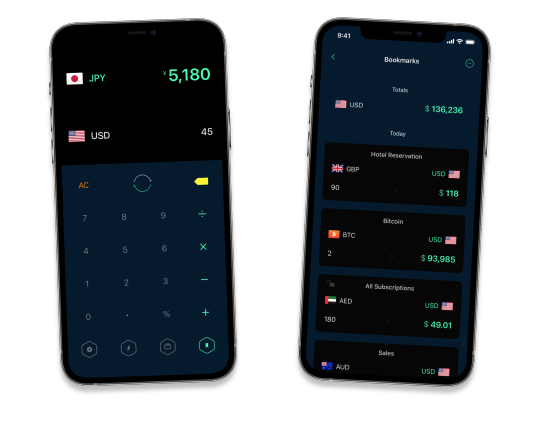
Функциональность:
Safari на Стероидах: Currenzy встраивается в ваш любимый Safari и начинает там шалить, автоматически конвертируя цены на сайтах. Теперь вы сможете сэкономить пару секунд своей драгоценной жизни, не переключаясь между приложениями. Хотя, конечно, эти секунды можно было бы потратить на чтение очередного исследования о вреде сна.
Конвертируй Где Хочешь, Но Не Забудь Поделиться: Выделил текст, поделился с Currenzy – получил конвертацию. Все просто, как три рубля. Главное, не делитесь с Currenzy своими мрачными мыслями о подорожании маргарина, а то еще чего доброго…
Камера! Мотор! Конвертация!: Навел камеру на ценник – получил результат. Идеально для тех, кто боится считать в уме или просто хочет почувствовать себя шпионом.
Закладки, Чтобы Не Забыть, Куда Бежать: Сохраняйте свои любимые валютные пары, чтобы всегда быть в курсе, куда утекают ваши сбережения.
Настрой Себя Сам: Создавайте собственные правила конвертации, учитывайте комиссии и прочие радости жизни. Ведь кто сказал, что курс должен быть одинаковым для всех?
Меню Быстрого Реагирования: Меняйте темы, смотрите графики, делайте все, чтобы отвлечься от мыслей о надвигающемся подорожании соли.
Курс по Индивидуальному Заказу: Установите свой собственный курс, если считаете, что Набиуллина что-то недоговаривает.
Виджеты – Маленькие Окошки в Мир Паники: Разместите виджеты на экране и следите за курсом, не отрываясь от любимого сериала.
Apple Watch – Потому Что Почему Бы и Нет?: Конвертируйте валюту прямо на запястье. Вдруг вам срочно понадобится узнать, сколько стоит банан в йенах?
Одна Покупка, Чтобы Правит Всеми: Купил Currenzy один раз – пользуйся на всех своих яблочных устройствах. Экономия!
Конфиденциальность? А Что Это?
Разработчики клянутся, что не собирают ваши данные. Ну, будем надеяться. Хотя, конечно, если вы параноик, то вам лучше вообще не пользоваться никакими приложениями. Но тогда как вы узнаете, что бананы – это зло?
Итог:
Currenzy – это, возможно, и не самый инновационный валютный конвертер в мире, но он предлагает достаточно функций, чтобы удовлетворить большинство пользователей. Если вам нужен инструмент для быстрой и удобной конвертации валют – попробуйте Currenzy. Но помните: ученые еще не выяснили, вызывает ли он рак прямой кишки. Так что пользуйтесь на свой страх и риск!
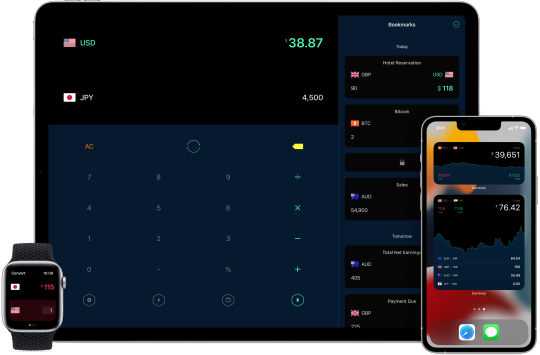
currenzy.app
0 notes
Text
WWDC 2025: Apple Revela Sus Grandes Novedades
La espera terminó y Apple ha vuelto a captar la atención del mundo tecnológico con su Conferencia Mundial de Desarrolladores, la WWDC 2025. Como cada año, este evento es el escenario donde la compañía de Cupertino nos muestra el futuro de sus sistemas operativos y, a veces, alguna que otra sorpresa en hardware o servicios. Este año no ha sido la excepción, y aquí te traemos un resumen WWDC 2025…
#Apple#inteligencia artificial#iOS#iPadOS#macOS#Novedades tecnológicas#software#Tecnología#WatchOS#WWDC
0 notes
Text
I nuovi OS Apple useranno l'anno come numero di versione. Abbandonati Air, Mac mini e iMac Pro Intel
Quest’autunno usciranno gli iPhone 17 con iOS 26. Questo è quanto ha riportato Mark Gurman su X, sostenendo che Apple andrà a unificare tutti i numeri di versione dei propri sistemi operativi con quello dell’anno di diffusione. La scelta non sarebbe affatto peregrina, altre software house lo fanno da tempo, e persino Windows ha avuto il suo boom di diffusione nel periodo in cui usava l’anno…
0 notes
Text
Apple will reportedly introduce a new "Solarium" software interface at WWDC that it plans to roll out across all of its platforms.
0 notes
Text
bridgeOS
bridgeOS – an embedded operating system developed by Apple specifically for its hardware, based on the watchOS system architecture. https://archiveos.org/bridgeos/
0 notes
Text
Apple 蘋果釋出 macOS Sequoia 15.5、watchOS 11.5、tvOS 18.5、HomePod 18.5、visionOS 2.5 作業系統更新
Apple 蘋果日前釋出 iOS 18.5 和 iPadOS 18.5 更新之後,也推出 macOS Sequoia 15.5、watchOS 11.5、tvOS 18.5、HomePod 18.5 和 visionOS 2.5 作業系統更新。這些更新內容有哪些值得注意的重點呢?讓我們一一介紹吧! Continue reading Apple 蘋果釋出 macOS Sequoia 15.5、watchOS 11.5、tvOS 18.5、HomePod 18.5、visionOS 2.5 作業系統更新
#Apple TV#Apple TV 4K#Apple TV HD#Apple Vision Pro#Apple Watch#HomePod#HomePod 18.5#HomePod mini#Mac#Macbook#macOS#macOS 15.5#macOS Sequoia#macOS Sequoia 15.5#tvOS#tvOS 18.5#Vision Pro#visionOS#visionOS 2.5#watchOS#watchOS 11.5
0 notes
Text
آبل تطلق تحديث 18.5 iOS و iPadOS 18.5
أطلقت شركة آبل تحديث iOS 18.5 وiPadOS 18.5، وهما تحديثان يجلبان إصلاحات أمنية كثيرة وأيضاً عدد من التحسينات. معظم المستخدمين يكرهون التحديثات، لكن تحديثات آبل ليست مجرد تحسينات بصرية أو إضافة ميزات جديدة؛ ولكنها في الأصل لضمان أمان جهازك وبياناتك الشخصية. مع كل تحديث، تعمل آبل على إصلاح الثغرات الأمنية التي يمكن أن يستغلها المتسللون للوصول إلى معلوماتك الحساسة، مثل الملاحظات، سجل المكالمات، أو…
0 notes
Text
Watchos 26 Apple brings notes app to the watch
Starting from Watchos 26, the notes app is available on Apple Watch. With the Notes App on Apple Watch, you can finally see your notes right on your wrist. You can also create new notes with Siri, or using an on-screen keyboard, and they will sink on your iPhone, iPad and MAC via iCloud. Other available functions in the notes app on Apple Watch include completing pinning notes, unlocking notes…
0 notes
Text
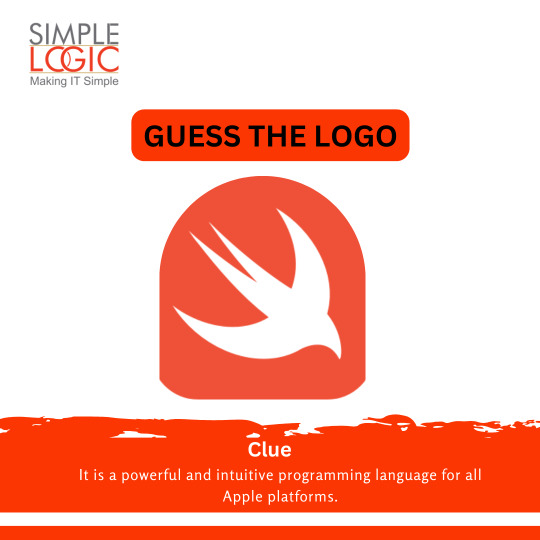
#Guess
Let us know the logo name in the comment section below!
#apple#applelanguage#programming#appleprograms#ios#mac#macos#watchos#tvos#coding#code#codelanguage#software#appleproducts#guessthelogo#simplelogic#simplelogicit#makeitsimple#makingitsimple
0 notes
Link
Apple updates watchOS 11 and promises longer battery life: don’t wait any longer
0 notes
Text
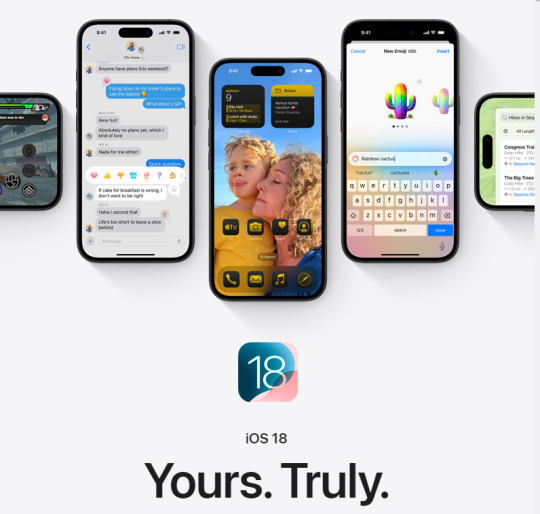


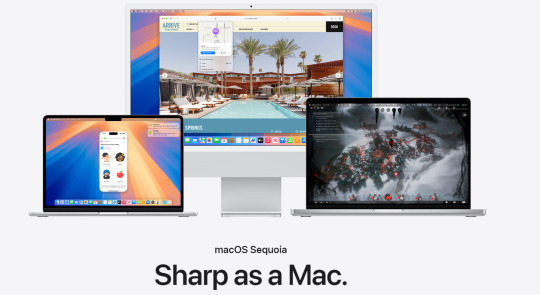
Apple's new major versions - iOS 18, iPadOS 18, watchOS 11, and macOS Sequoia - have arrived! Learn more on the following links below.
• iOS 18: https://www.apple.com/ios/ios-18/
• iPadOS 18: https://www.apple.com/ipados/ipados-18/
• watchOS 11: https://www.apple.com/watchos/watchos-11/
• macOS Sequoia: https://www.apple.com/macos/macos-sequoia/
0 notes
