#WebHosting
Explore tagged Tumblr posts
Text
Going to put all this in its own post too by popular request: here's how you make your own website with no understanding of HTML code at all, no software, no backend, absolutely nothing but a text file and image files! First get website server space of your own, like at NEOCITIES. The free version has enough room to host a whole fan page, your art, a simple comic series, whatever! The link I've provided goes to a silly comic that will tell you how to save the page as an html file and make it into a page for your own site. The bare minimum of all you need to do with it is JUST THIS:

Change the titles, text, and image url's to whatever you want them to be, upload your image files and the html file together to your free website (or the same subfolder in that website), and now you have a webpage with those pictures on it. That's it!!!!! .....But if you want to change some more super basic things about it, here's additional tips from the same terrible little guy:

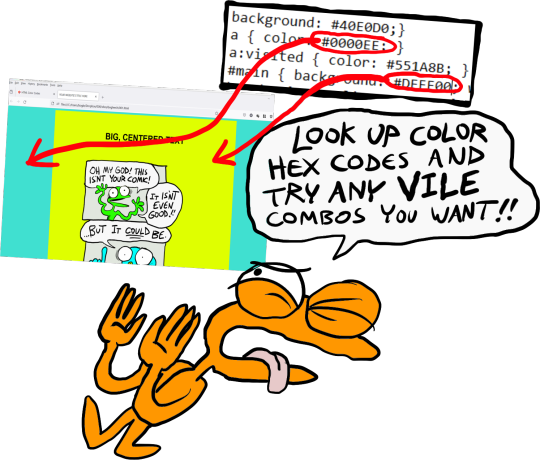
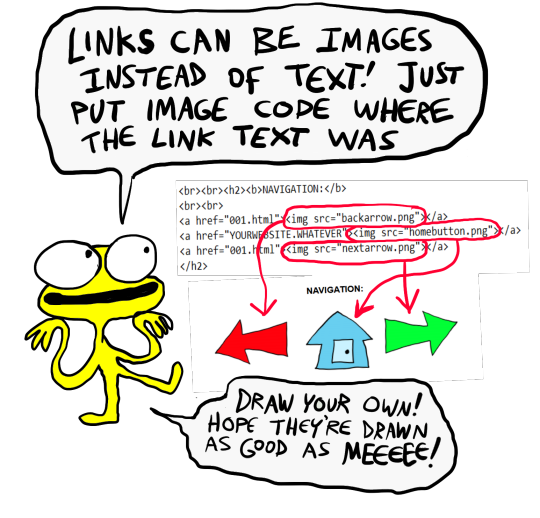
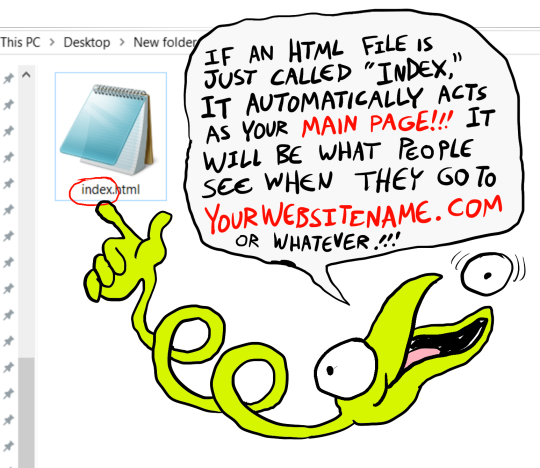

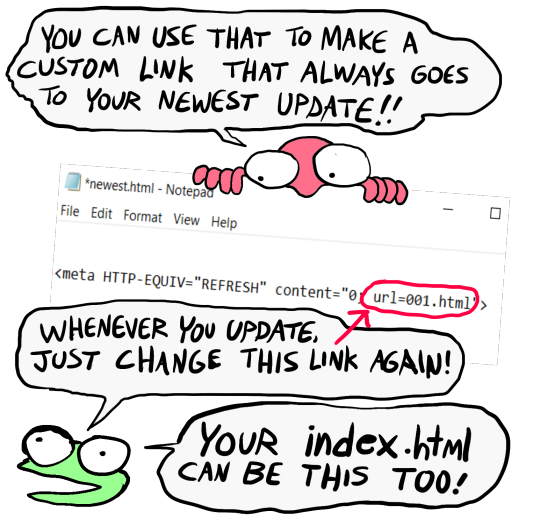
That last code by itself is: <meta HTTP-EQUIV="REFRESH" content="0; url=001.html"> Change "001.html" to wherever you want that link to take people. THIS IS THE REASON WHY when you go to bogleech.com/pokemon/ you are taken instantly to the newest Pokemon review, because the /pokemon/ directory of my website has an "index.html" page with this single line of code. Every pokemon review has its own permanent link, but I change that single line in the index file so it points to the newest page whenever I need it to! While I catered these instructions to updating a webcomic, you can use the same template to make blog type posts, articles or just image galleries. Anything you want! You can delete the navigational links entirely, you can make your site's index.html into a simple list of text links OR fun little image links to your different content, whatever! Your website can be nothing but a big ugly deep fried JPEG of goku with a recipe for potato salad on it, no other content ever, who cares! We did that kind of nonsense all the time in the 1990's and thought it was the pinnacle of comedy!! Maybe it still can be?!?! Or maybe you just want a place to put some artwork and thoughts of yours that doesn't come with the same baggage as big social media? Make a webpage this way and it will look the same in any browser, any operating system for years and years to come, because it's the same kind of basic raw code most of the internet depends upon!
#art#website#websites#resource#resources#webcomics#html#html css#css#neocities#webhosting#old internet#as soon as I drew this shitty scribble guy I uncontrollably interpreted him with Weird Al's voice if you wondered
12K notes
·
View notes
Text
Our internet finally works!!!
However my fears have come true, as I don't have an ipv4 address of my own, just ipv6.
I really want my Webserver to be at home instead of having to rent some vserver.
Does anyone have any experience with webhosting when you only have ipv6?
I'm honestly kinda thinking about switching contract over to one that works with DSL. It'll be the same price for half the speed, but I should be able to get my precious ipv4 with it, and I also already have the router for it so it wouldn't really cost anything extra
46 notes
·
View notes
Text
We provide reliable website hosting, email services, and affordable domain name registration
10 notes
·
View notes
Text
2 notes
·
View notes
Text
Hostinger Discount Code 2025
Hostinger Discount Code 2025 – Save Up to 80% on Hosting Click Here 🚀 Ready to Launch Your Website? Watch This Hostinger Tutorial! 🚀
youtube
In this video, I’ll show you everything you need to know about Hostinger, one of the most affordable and user-friendly web hosting platforms out there. Whether you’re a beginner or a pro, Hostinger has the tools to help you create a fast, secure, and reliable website in minutes! 👉 What You’ll Learn in This Video:
✅ How to set up your website with Hostinger step-by-step ✅ Tips to optimize your site for speed and performance ✅ Why Hostinger is perfect for beginners and small businesses ✅ Exclusive discounts and deals to save on your hosting plan 💡 Why Choose Hostinger? ✔ Affordable hosting plans starting at less than $1/month ✔ Free domain, SSL certificate, and website builder
✔ 99.9% uptime guarantee and 24/7 customer support ✔ Perfect for blogs, portfolios, e-commerce stores, and more 🔗 Links & Resources Mentioned in the Video: 👉 [Get Hostinger Discount Here
#hostingercouponcode2025#hostingerpromocode#hostingerdiscountcode#Hostinger2025#cheapwebhosting#webhostingdeals#BestHosting2025#HostingerSale#websitehosting#WordPressHosting#HostingerCouponCode2025#HostingerDiscount#webhosting#cloudhosting#hostinger#hostingerpromocode2025#cybernews#cybernewshosting#hostingerreview#bestwebhosting#hpanelreview#IsHostingerWorthIt#websitebuilder#affordablehosting#hostingtutorial#hostingreview#websitetips#OnlineBusiness#TechTips#HostingDeals
2 notes
·
View notes
Video
youtube
Hostinger Coupon Code (2025) 🔥 - Latest Hostinger Discounts, Promos, & O...
3 notes
·
View notes
Text
Affordable Cloud Hosting in Chandigarh

Elaster Web offers reliable, secure, and affordable cloud hosting in Chandigarh, designed to meet the needs of businesses of all sizes. Our cloud solutions provide fast performance, scalability, and enhanced security to ensure your website runs smoothly. Whether you need hosting for a small project or a large enterprise, we deliver the infrastructure and support to keep your business online 24/7. Discover the benefits of cloud hosting with Elaster Web and take your business to new heights. For more information, call us at 9877038280. Visit us today!
#CloudHosting#Chandigarh#WebHosting#AffordableHosting#BusinessSolutions#ReliableHosting#ElasterWeb#SecureHosting#ScalableHosting#HostingServices#WebsiteHosting#TechSolutions#DataSecurity#CloudSolutions#FastHosting#24x7Support#HostingExperts#ElasterWebHosting#WebDevelopment#BusinessGrowth
4 notes
·
View notes
Text
Nên Mua Hosting Ở Đâu Cho Người Mới Bắt Đầu
Việc chọn hosting phù hợp là yếu tố then chốt quyết định sự thành công của website. Với người mới, hãy lưu ý 4 tiêu chí quan trọng sau:
✅ Chi phí hợp lý: Nên chọn gói shared hosting hoặc WordPress hosting với giá từ 30-70k/tháng để bắt đầu
✅ Hiệu suất tốt: Cần máy chủ SSD/NVMe, tích hợp CDN để đảm bảo tốc độ tải trang nhanh
✅ Bảo mật cao: SSL miễn phí + backup tự động để bảo vệ dữ liệu
✅ Hỗ trợ 24/7: Quan trọng với người mới để được giải đáp kịp thời
Top 3 nhà cung cấp hosting uy tín tại VN:
InterData: Giá rẻ, hiệu suất tốt
AZDIGI: Hỗ trợ chuyên nghiệp
TinoHost: Nhiều gói linh hoạt
Tip: Hãy bắt đầu với gói cơ bản ~30-50k/tháng, sau đó nâng cấp dần khi website phát triển.
Xem bài viết đầy đủ tại đây: https://hostmastercom.wordpress.com/2024/11/22/nen-mua-hosting-o-dau-cho-nguoi-moi-bat-dau/

3 notes
·
View notes
Text
Dung de website gian doan hoạt dong vi quen gia han domain
Khi tên miền hết hạn mà không được gia hạn, nhà cung cấp dịch vụ sẽ tạm ngừng hoặc gỡ bỏ tên miền khỏi hệ thống DNS, khiến người dùng không thể truy cập vào trang web. Điều này không chỉ làm mất lượng truy cập mà còn ảnh hưởng nghiêm trọng đến doanh thu và uy tín của doanh nghiệp. Hãy đảm bảo gia hạn tên miền đúng hạn để tránh những rủi ro không đáng có.

#domain#sofware#tech#web developing company#hosting#website#vps hosting#vps server hosting#webhosting#cybersecurity#software#dedicated server
3 notes
·
View notes
Text
2 notes
·
View notes
Text
Windows VPS Hosting in USA | Cheapest Windows VPS | RDP VPS
VPS9 provides Windows VPS Hosting in USA with high-performance Intel Dual CPU Quadcore Servers. Get the cheapest windows VPS server hosting in RDP. For more info visit:
3 notes
·
View notes
Text
Top WordPress Plugins to Supercharge Your Website in 2024

Building and maintaining a WordPress site is both exciting and challenging. While the platform provides a robust foundation, the true power of WordPress lies in its plugins. From enhancing site functionality to improving user experience, WordPress plugins are indispensable tools for developers, businesses, and bloggers alike. In this blog, we’ll explore the best WordPress plugins that can transform your website into a highly functional, user-friendly, and SEO-optimized powerhouse.
What Are WordPress Plugins?
WordPress plugins are software add-ons designed to extend the functionality of your WordPress site. Whether you need to improve site speed, enhance SEO, secure your website, or add unique design features, there’s likely a plugin for that. Plugins allow both beginners and advanced users to customize their sites without coding expertise.
With over 60,000 plugins available on the WordPress Plugin Directory alone, the options can feel overwhelming. Choosing the right plugins for your website’s goals is critical for success. Below, we’ve rounded up some of the most essential WordPress plugins to consider.
Must-Have WordPress Plugins for Every Website
1. Yoast SEO
SEO is crucial for driving organic traffic to your site, and Yoast SEO is one of the best tools for optimizing your content. This plugin provides on-page optimization tips, readability analysis, and technical SEO tools to help your site rank higher on search engines.
2. Elementor
Looking to build a visually stunning website without hiring a designer? Elementor is a drag-and-drop page builder that makes designing websites easy. Its intuitive interface and vast array of widgets allow you to create professional-looking pages in minutes.
3. WPForms
For websites that rely on user interaction, a contact form is a must-have feature. WPForms allows you to create customizable, mobile-responsive forms effortlessly. Whether it’s contact forms, surveys, or payment forms, this plugin has you covered.
4. WooCommerce
If you’re running an online store, WooCommerce is the go-to plugin. It transforms your WordPress site into a fully functional e-commerce platform, complete with features for product listings, payment gateways, and inventory management.
5. Akismet Anti-Spam
Spam comments can clutter your website and ruin user experience. Akismet Anti-Spam automatically filters out spam comments, keeping your site clean and professional.
6. Jetpack
Created by Automattic, the team behind WordPress, Jetpack is a multipurpose plugin offering features like performance optimization, security, site analytics, and social media integration.
7. Rank Math
Another excellent SEO plugin, Rank Math provides advanced features like schema integration, keyword tracking, and detailed analytics. It’s an excellent alternative to Yoast SEO for more advanced users.
8. UpdraftPlus
Backup and restoration are critical for any website. UpdraftPlus allows you to schedule automatic backups and store them securely on cloud services like Google Drive or Dropbox.
9. Smush
Site speed plays a major role in user experience and search engine rankings. Smush compresses images without compromising quality, helping your site load faster.
10. MonsterInsights
Understanding how visitors interact with your site is essential. MonsterInsights integrates Google Analytics directly into your WordPress dashboard, offering real-time insights into traffic, user behavior, and more.
11. W3 Total Cache
Slow-loading websites lose visitors and revenue. W3 Total Cache improves website performance by caching static files and optimizing server resources.
12. Sucuri Security
Cybersecurity is non-negotiable in today’s digital landscape. Sucuri Security offers malware scanning, firewall protection, and blacklist monitoring to keep your site secure.
13. Social Snap
Boost social media engagement with Social Snap, a powerful social sharing plugin. It offers customizable sharing buttons and in-depth analytics to track your social media performance.
14. Litespeed Cache
For websites hosted on LiteSpeed servers, LiteSpeed Cache is a high-performance optimization plugin that enhances speed and reduces server load.
15. TablePress
If your site needs to display complex data, TablePress is a lifesaver. It lets you create and manage tables without requiring any coding knowledge.
Why Use WordPress Plugins?
Enhanced Functionality: WordPress plugins extend the capabilities of your site, making it easier to achieve your goals.
Ease of Use: Many plugins are beginner-friendly and require no technical expertise.
Scalability: Whether you’re running a blog, an e-commerce store, or a portfolio, plugins grow with your needs.
Cost-Effective: Most plugins offer free versions with premium features, making them accessible for all budgets.
Tips for Choosing the Right WordPress Plugins
Identify Your Needs: Start by determining what features your site requires.
Check Reviews and Ratings: Plugins with high ratings and positive reviews are generally more reliable.
Update Frequency: Look for plugins that are updated regularly to ensure compatibility with the latest WordPress version.
Avoid Overloading: Too many plugins can slow down your site. Stick to essential ones.
Final Thoughts
WordPress plugins are the backbone of a successful website. By selecting the right ones, you can enhance your site’s functionality, user experience, and performance. Whether you’re aiming to boost your SEO, secure your site, or create stunning designs, there’s a plugin tailored for your needs.
Experiment with the plugins mentioned above and watch your WordPress site thrive. Remember to regularly review your plugin list and update them to ensure optimal performance.
4 notes
·
View notes
Text
ReelUp:
Boost conversions with TikTok shop like shoppable videos, Instagram reels, Stories,UGC video gallery
7 notes
·
View notes
Text
Supercharge Your Web Presence with Netcup and Exclusive Voucher Deals!
Looking for powerful, reliable, and affordable web hosting solutions? Look no further than netcup! Whether you need a robust VPS, a dedicated root server, or a feature-rich web hosting package, netcup has you covered. And to make their offerings even sweeter, we have an exclusive collection of vouchers to help you save big!
VPS Hosting:
Netcup offers a diverse range of VPS solutions, from the entry-level VPS 1000 G11, perfect for small websites and applications, to the powerhouse VPS 8000 G11, boasting 16 vCores and 2 TB of blazing-fast NVMe storage.
VPS 1000 G11: Ideal for beginners! 4 vCores, 8 GB RAM, 256 GB SSD. Get your first month FREE!
VPS 2000 G11: Best value VPS! 8 vCores, 16 GB RAM, 512 GB SSD. Get it FREE for the first month!
VPS 3000 G11: Serious performance! 10 vCores, 24 GB RAM, 768 GB SSD. Enjoy a FREE month!
VPS 4000 G11: The ultimate performance VPS! 12 vCores, 32 GB RAM, 1 TB SSD. Get it FREE for the first month!
VPS 6000 G11: The beast is here! 14 vCores, 48 GB RAM, 1.5 TB SSD. Claim your FREE month!
VPS 8000 G11: Unstoppable performance! 16 vCores, 64 GB RAM, 2 TB SSD. Claim your FREE month now!
Dedicated Root Servers:
Netcup's dedicated root servers are perfect for demanding projects that require maximum performance and control.
RS 1000 G11: A fantastic entry-level server with 4 dedicated cores and 256 GB NVMe SSD. Get two months FREE!
RS 2000 G11: 8 dedicated cores, 16 GB RAM, 512 GB NVMe SSD, 2.5 Gbit/s network. Get a FREE month!
RS 4000 G9.5: A high-tier server with 12 cores, 32 GB RAM, and 1 TB NVMe SSD. Perfect for resource-intensive tasks.
RS 8000 G11: The ultimate powerhouse with 16 cores, 64 GB RAM, and 2 TB NVMe SSD. Get a FREE month!
Web Hosting:
Netcup's web hosting packages offer a perfect blend of performance, features, and affordability.
WebHosting 2000: Perfect for your first website! 150 GB SSD, 512 MB PHP. Get 30% off!
WebHosting 4000: Powerful & versatile! 500 GB SSD, 25 databases, Ruby & Node.js. 30% off for a limited time!
WebHosting 8000: The best just got better! 1 TB SSD, 50 databases, 1 GB PHP. 30% off!
Exclusive Voucher Deals:
We offer a constantly updated selection of netcup vouchers, including:
Free months on VPS and root servers
Significant discounts on web hosting packages
Cart-wide vouchers for savings on any netcup product
Don't miss out on these incredible deals! Visit our website today to browse our selection of netcup vouchers and supercharge your online presence with powerful and affordable hosting solutions.
Visit: https://netcup-vouchers.com/de/ or https://netcup-vouchers.com
3 notes
·
View notes