#Webmin alternative
Explore tagged Tumblr posts
Text
Is cPanel on Its Deathbed? A Tale of Technology, Profits, and a Slow-Moving Train Wreck
Ah, cPanel. The go-to control panel for many web hosting services since the dawn of, well, web hosting. Once the epitome of innovation, it’s now akin to a grizzled war veteran, limping along with a cane and wearing an “I Survived Y2K” t-shirt. So what went wrong? Let’s dive into this slow-moving technological telenovela, rife with corporate greed, security loopholes, and a legacy that may be hanging by a thread.
Chapter 1: A Brief, Glorious History (Or How cPanel Shot to Stardom)
Once upon a time, cPanel was the bee’s knees. Launched in 1996, this software was, for a while, the pinnacle of web management systems. It promised simplicity, reliability, and functionality. Oh, the golden years!
Chapter 2: The Tech Stack Tortoise
In the fast-paced world of technology, being stagnant is synonymous with being extinct. While newer tech stacks are integrating AI, machine learning, and all sorts of jazzy things, cPanel seems to be stuck in a time warp. Why? Because the tech stack is more outdated than a pair of bell-bottom trousers. No Docker, no Kubernetes, and don’t even get me started on the lack of robust API support.
Chapter 3: “The Corpulent Corporate”
In 2018, Oakley Capital, a private equity firm, acquired cPanel. For many, this was the beginning of the end. Pricing structures were jumbled, turning into a monetisation extravaganza. It’s like turning your grandma’s humble pie shop into a mass production line for rubbery, soulless pies. They’ve squeezed every ounce of profit from it, often at the expense of the end-users and smaller hosting companies.
Chapter 4: Security—or the Lack Thereof
Ah, the elephant in the room. cPanel has had its fair share of vulnerabilities. Whether it’s SQL injection flaws, privilege escalation, or simple, plain-text passwords (yes, you heard right), cPanel often appears in the headlines for all the wrong reasons. It’s like that dodgy uncle at family reunions who always manages to spill wine on the carpet; you know he’s going to mess up, yet somehow he’s always invited.
Chapter 5: The (Dis)loyal Subjects—The Hosting Companies
Remember those hosting companies that once swore by cPanel? Well, let’s just say some of them have been seen flirting with competitors at the bar. Newer, shinier control panels are coming to market, offering modern tech stacks and, gasp, lower prices! It’s like watching cPanel’s loyal subjects slowly turn their backs, one by one.
Chapter 6: The Alternatives—Not Just a Rebellion, but a Revolution
Plesk, Webmin, DirectAdmin, oh my! New players are rising, offering updated tech stacks, more customizable APIs, and—wait for it—better security protocols. They’re the Han Solos to cPanel’s Jabba the Hutt: faster, sleeker, and without the constant drooling.
Conclusion: The Twilight Years or a Second Wind?
The debate rages on. Is cPanel merely an ageing actor waiting for its swan song, or can it adapt and evolve, perhaps surprising us all? Either way, the story of cPanel serves as a cautionary tale: adapt or die. And for heaven’s sake, update your tech stack before it becomes a relic in a technology museum, right between floppy disks and dial-up modems.
This outline only scratches the surface, but it’s a start. If cPanel wants to avoid becoming the Betamax of web management systems, it better start evolving—stat. Cheers!
#hosting#wordpress#cpanel#webdesign#servers#websites#webdeveloper#technology#tech#website#developer#digitalagency#uk#ukdeals#ukbusiness#smallbussinessowner
14 notes
·
View notes
Text
Webmin alternative

#Webmin alternative how to
#Webmin alternative install
#Webmin alternative password
PHP-FPM is a daemon process which provides us with a new binary, called php-fpm, and a default configuration file called nf is installed in /etc.įor installation please follow below steps. The main features include Adaptive process spawning, Advanced process management with graceful stop/start, Accelerated upload support etc. PHP-FPM (FastCGI Process Manager) is an alternative PHP FastCGI implementation with some additional features useful for sites of any size, especially busier sites. Either you can subscribe for our Server Management or use our Hourly server management PHP-FPM If you need us to setup the sever with nginx or php-fpm with high performance, you can contact us for the setup.
#Webmin alternative install
Install the Webmin module to manage NGINX yum install wbm-virtualmin-nginx wbm-virtualmin-nginx-ssl ( centos )Īpt-get install webmin-virtualmin-nginx webmin-virtualmin-nginx-ssl ( Debian based) Start Nginx using below command /etc/init.d/nginx start Update-rc.d apache2 remove yum install nginx (Centos ) Please perform the below steps after accessing your server over SSH. Installing Nginx in WebminĪpache is the default web server installed in webmin and switching webserver apache to nginx is done only if no virtual servers are created. Ideally the change should be performed on a freshly installed system. This architecture uses small, but more importantly, predictable amounts of memory under load. Instead, it uses a much more scalable event-driven (asynchronous) architecture. Unlike traditional web servers, NGINX does not rely on threads to handle requests. It is suited to websites that have a large amount of static content. Nginx is a lightweight webserver that supports most of the functionality of Apache. NGINX is known for its high performance, stability, rich feature set, simple configuration, and low resource consumption.
#Webmin alternative how to
Where “yournewpassword” should be replaced with your password.In this blog, we will see how to install NGINX, a free, open-source, high-performance HTTP server in webmin with php-fpm.
#Webmin alternative password
In order to change your “root” password for Webmin you need to log in to your server via SSH and proceed with the following command: /usr/libexec/webmin/ /etc/webmin root yournewpassword To remove the site and all the related records, select:ĭisable and Delete > Delete Virtual ServerĬlicking “Yes, delete it” will remove all files belonging to the site, users, email accounts and databases. The site will be suspended until you unsuspend it. If you want a different type, simply before pressing the “Create Record of Type” change the type in the “A – IPv4 Address” gap.ĭisable and Delete > Disable Virtual ServerĮnter the reason for the suspension, and then press “Yes, disable it!”. Just enter the name of the DB and click on the “Create” button.īy default it will create A type record. To add a new MySQL database, select the menu item: Under “Mail forwarding settings” you can create forwarding and auto-reply message.įinally under “Other user permissions” you can specify if user should have FTP and MySQL database access or not.įor both FTP and email accounts login name is “ ”. Under “E-mail settings” you can add additional e-mail addresses. Under “Quota and home directory settings, you can specify the size of the email account. When creating user, specify the email address, username and password. To add an email account or FTP user, select: On the left menu choose “Create Virtual Server”.Įnter domain, description, password, change additional configurations (if needed) and finally press “Create server”.Īdding a new site will create a new menu items which enables to create and manage users and settings. Login details are your server’s “root” login details, which you can find on Clients Portal. Webmin uses 10000 port, so to connect to control panel on you internet browser enter: Wait for 5-10 minutes and refresh VPS management page.Choose operating system, agree with warning and press “Continue”.Press the “Manage” button at the service table.Select at the top of menu the “Services > VPS Hosting” tab.In Hostens you are able to install Webmin template really easy and fast, only with few mouse clicks: More information can be found on official web page: It defaults to TCP port 10000 for communicating, and can be configured to use SSL if OpenSSL is installed with additional required Perl Modules. Webmin is largely based on Perl, running as its own process and web server. With it, it is possible to configure operating system internals, such as users, disk quotas, services or configuration files, as well as modify and control open source apps, such as the Apache HTTP Server, PHP or MySQL. Webmin is a web-based system configuration tool for Unix-like systems.

0 notes
Text
Cloudways Web Hosting is the best Hosting provider in 2023

Customers who are looking for cloud hosting that provides excellent performance with a minimum of fuss may want to consider using Cloudways, which is currently one of the best web hosting services that are available.
Customers who are looking for cloud hosting that offers excellent performance with a minimum of fuss may want to consider using Cloudways.
Customers in this predicament should consider going with Cloudways as their provider of choice. Cloudways is without a doubt among the best of the web hosting services that are now available on the market, despite the fact that there is a wide variety of quality that can be found in the other options.
The company does not manage its own data centers; rather, it acts as a middleman between its customers and the cloud hosting providers that those customers use.
The typical droplet offered by DigitalOcean has a monthly charge of ten dollars and comes pre-loaded with one gigabyte of storage space that the customer is free to use. This storage capacity can be expanded as needed. The customer is free to make use of this storage space at their convenience.
Your hosting experience will be streamlined and made more straightforward by Cloudways to the greatest extent that it is humanly feasible, and the company will do everything in its power to make this a reality for its customers.
Simplifying and streamlining Cloudways' business operations are both high on the company's list of priorities. The monitoring is carried out in real time, twenty-four hours a day, seven days a week, and seven days a week by the service provider.
You are granted unrestricted access to the dashboard that is connected to your account at all times. You have access to all of the information that is pertinent to the inquiry at any time, and it is displayed on this dashboard for your convenience.
Alternatives such as cPanel and Plesk, which are control panels, are among the most common ones. Instead of using any of the control panels that have been discussed in the paragraphs that came before this one, Cloudways uses an administration system that was designed from the ground up by the company itself and is in the form of a dashboard.
DirectAdmin and Webmin are two further examples of applications that are utilised in the function of control panels. On each and every one of the managed servers that are maintained by Cloudways, there is a firewall that has been implemented, and this firewall restricts user access to only the ports that have been selected.
Cloudways is responsible for installing and maintaining these firewalls. Users have access to the managed server space that is provided by Cloudways, which may be used to the users' advantage.
When you purchase the server, these firewalls will already be preconfigured and ready for usage on the system. This security solution includes a number of features, such as two-factor authentication, end-to-end encryption across its whole platform, and a system to prohibit logins from devices that give the appearance of being suspicious. All of these elements are incorporated.
If you use Laravel Forge, you will be able to connect to servers that are located on Amazon Web Services (AWS), DigitalOcean, Hetzner, Linode, and Vultr. In addition, you can connect to servers that are housed on Vultr.
If you do not make use of Laravel Forge, you will not have access to this capability. If you use this service, you will also be given the ability to connect to servers that are hosted on Vultr. This opportunity will be made available to you when you use this service.
Click Here to Get Access
#webhosting#best web hosting for wordpress#best Webhosting provider#best web hosting#Cloudways Web Hosting is the best Hosting provider in 2023
0 notes
Text
CPanel Alternative

ZesleCP is a Light, Fast & Secure Web Hosting Control Panel. Best cPanel alternative web hosting control panel. We'll help you choose a new platform, resolve dependencies & migrate your accounts. cPanel Alternative Hosting Platform for WordPress and Others. Webmin is the most feature-rich cPanel alternative out there. It is considered an ideal solution for most needs.
#Hosting Control Panel#Web Control Panel#centos web panel#CPanel Alternative#Web hosting control panel#CPanel Free Alternative
0 notes
Link
Sebelumnya kami sudah pernah menulis tentang Tutorial bagaimana cara install cPanel di VPS linux, sekarang kami akan berbagi Tutorial ini menjelaskan default port pada server cPanel yang digunakan pada server baru yang menggunakan OS Linux CentOS.
Default Port Pada Server cPanel
Port default cPanel
cPanel : 2082 cPanel SSL : 2083 WHM : 2086 WHM SSL : 2087 Webmail : 2095 Webmail SSL : 2096
Port default Email
POP3 : 110 POP3 SSL : 995 IMAP : 143 IMAP SSL : 993 SMTP : 25 SMTP Alternate : 26 SMTP Alternate : 587 SMTP SSL : 465
Port default Web
HTTP : 80 SSL : 443 FTP : 21 FTPs : 990 SFTP : 22 SFTP Shared/Reseller Servers : 2222 Webdisk : 2077 Webdisk SSL : 2078 MySQL : 3306 MSSQL : 1433 SSH : 22 SSH Shared/Reseller Servers : 2222
Default Port Pada Control Panel
Default port pada server cPanel berbeda dengan jenis control panel lain, seperti dibawah ini: Plesk Control Panel : 8880 Plesk Control Panel SSL : 8443 Plesk Windows Webmail (SmarterMail) : 9998* Virtuozzo : 4643 DotNet Panel : 9001 DotNet Panel Login : 80 Webmin : 10000 Kloxo : 7778 Kloxo SSL : 7777 OpenVZ Web Panel : 3000
Setelah mengetahui default port pada control panel server, cara mengakses control panel tersebut melalui web-based adalah sebagai berikut.
Format akses control panel dengan IP: https://IP_server:Port
Misal server yang menggunakan control panel cPanel, maka cara mengakses control panel cpanel melalui web-based adalah https://IP_Server:2082
Demikian tutorial default port pada server cPanel, jika ada yang ingin ditanyakan silahkan mengisi di kolom komentar, jika bermanfaat silahkan di share ke Facebook, Twitter, dan Instagram kamu.
Yuk kita Berteman!
Jangan lupa mention akun Instagram kami @epadi_id atau mention akun FB kami di @epadi.hosting atau boleh juga mention akun Twitter kami di @epadicom
Terima Kasih ya sudah berkunjung di situs kami.
0 notes
Text
Can’t Open Nvidia-Linux-X86
What Hostgator Cpanel Centos 7
What Hostgator Cpanel Centos 7 Publisher’ 1. Making money with a linux based digital server program don’t have any choice but for the applications of unblocking a domain they are the personal finance online page. The next step is to attract as the internet has been with any capabilities of hosting businesses will offer diverse programs for one of the best advice. If you don’t have any clue what these issues lying down. This is finished through hardware partitioning, if you want to type the powershell into ubuntu server? Then issue this hub the first time, i’ve also read the book the above given discounts.





particular internet hosting deals 2019! Special vps before others see what hostgator has to present. Hostgator allows you to take your answers.
Can Webmin Nginx Install
Can one find tips on alternative facets of the dental care, like what consequences they could advantage from information of your favourite web page – not even offer an absolute select installation your personal pbx providers may offer telephone facilities more streamlined via constructive help contains upkeep and so the schema within the database within reason targeted as to the anion in metal binding. Ann handley’s two twitter profiles her spanish nationality and, thus, since i ordered right before the bandwidth usage and garage. Managed vps , public cloud server, and are appropriate for a loop but it actually looks like thousands of dots, ebbing and flowing across a web host to your website, be aware 99% of people will prefer halls of house or a 30 day no risk, money on ebay, its essential to shared hosting. So, it means that you’ve high probabilities of your website are easily set.
How Mysql Set User Password Groups
Contents in your site without affecting another. Means you keep track of your development of your site as its money long downtime may be extra deployed by carefully evaluating the above issues and studying these tutorials are way passed the defense. It gives clients are sharing the price of differently loyal ecu iphone users choose to run linux. Now, you get enough causes to use with all its points. You are encouraged to use and i find sql server 2013’s very more desirable finished failover cluster rules. Just repeat the cleaning crew and so forth. Once you add one of web hosting that has only vm instance is deleted. Nic, and with no need to physically commissioned in tier iii data type xml which might be precluded from ordering the hosting for small to medium agencies of their earnestness for performance of sql server to tune up websites for greater materials to construct offshore wind and solar for servers is in a position to doing all the.
Why Certificate Maker Download
Of their purchaser’s website. While creating alternative users with a tree stump, a woman with home windows server active directory.| the issues for communications are very high commission commonly, it may take 30 minutes exploring on the competitors front, aptoide presents a transparent problem as a result of the person who stands proud most a good suggestion and least expensive for giant flat screen tv and a free demo is accessible for a long time due to laptop icon to the correct, and then press enter. Add. The import certificate window opens. For sending even bigger files, videos and many more completely all the belongings you need.
The post Can’t Open Nvidia-Linux-X86 appeared first on Quick Click Hosting.
from Quick Click Hosting https://quickclickhosting.com/cant-open-nvidia-linux-x86/
0 notes
Link
Most of the people believe cPanel is free but it isn’t! cPanel is the simplest method through which you manage things similar to GUI (Graphical User Interface) based provided by the hosting account.
cPanel is basically a web-based interface that offers the privilege to the admin for managing different functionalities through easy to use control panel for managing the website properly.
Well, living without the cPanel can be the daunting task however many users seen avoiding cPanel as it always carried some price tag and do not come for free.
Another reason for abandoning cPanel in your web hosting plan because from time to time massive security flaws are found in cPanel’s hosting.
Due to the above-said reasons most people searching for free cPanel alternatives. Henceforth, we thought to look into the matter and provide our users with a comprehensive outlook into their choices for free cPanel alternative.
Most of these cPanel alternatives are open-source which means they are examined throughout the underlying code. As because these are free and provide users with a feature-rich version for everyone including the enterprises level customers.
Now, that’s intriguing, isn’t it!
With free cPanel alternatives, you can start saving some money today onwards by replacing the cPanel that comes preloaded with your web hosting plan.
The most admirable fact of the FOSS world is that developers are both skilled and develop a substantial method to create of some awesome free cPanel alternative free-of-charge to enrich the community even better.
While you read ahead we would like to sort out the few aspects of how you should choose the free cPanel alternative.
Multiple support for web servers such as Nginx and Apache
Web servers that use Nginx and Apache should act faster if you use free cPanel alternative. Free cPanel alternative is responsive and fast uses fewer resources as because they are in constant development phase.
Better Email management system
The free cPanel alternative should include email management and server in order to use your VPS as a mail server. Inclusion of the mail is required so you should have it.
DNS
The free cPanel alternative should also include DNS management. You are required to have the DNS servers and should be able to customize it without depending upon other providers.
Better user management
If you have different users and domains in such case the free cPanel alternative should have the option. In this way, you can let others use your hosting without offering them full access other than their domain name.
SSL/HTTPS
Using SSL certification for security purpose has become one of the most essential. Well, if you are prepared to use free cPanel alternative then it should be an easy way to manage and use SSL certificates.
Go with the latest technologies
New technology is evolving at a fast rate so it should be noted that the open source free cPanel alternative you decide to use must be updated timely.
For instance, new OS versions are releases, PHP7 released recently and other features such as HTPPS on letsencrypt.org work with this tool. In order to work around the free cPanel alternative, you choose should receive the latest updates in tech.
Nice and easy interface
Overall a clean and clutter-free design is love and appreciated by all users. Choose the best free cPanel alternative that offers an elegant design to able to find things you need.
Work weel
There may be some issues you face with the free cPanel alternative tool or some of the features it has. It might happen that the tool crashes or even work worse than your server. The free cPanel alternative tool should well without deforming the server or site performance.
Advance UI control
It is always fulfilling when you are able to do more from the best free cPanel alternative tool than adding a site. Some of the free cPanel alternative tools offer you the possibility to administer your database or install different applications (from email, tickets).
Despite being the best free cPanel alternative tool one important aspect is the control over the configurations which is easy to go into UI with a couple of clicks to reach the main server.
Some of the free cPanel alternative tools are offering the possibility to stop and start the services from the UI.
So, these are some of the most important factors you should be cared about while choosing the best free cPanel alternative. Now, let elaborate a few more details with the list best free cPanel alternative tools (open-source) available in the market today.
Best free cPanel alternative for 2019
Webmin & Virtualmin

VirtualMin is popular among users due to the offerings. It offers DNS, database, multiple web server support and many more. Since 2003 many folks have used to manage multiple Linux virtual servers from one simple web-based GUI.
You can literally do everything from managing, modifying, controlling virtual domains, mail servers, databases, file servers, applications and so on by using one dashboard. Instead, VirtualMin provides the option with web, mobile, command line, and remote API.
Although Virtualmin provides two versions (paid & free) we are reviewing VirtualMin GPL which is open source and is free to use with added functionalities and support.
VirtualMin will eventually work with other server OS but it’s a bit hassle to install the script and make it work.
2. CentOS Web Pane

CentOS Web Pane is a free cPanel alternative which is known for the most easiest and quick management of the hosting environment over and dedicated and VPS server. As the name suggest CentOS Web Pane is installed on the servers running on CentOS.
CentOS is the most popular and demanding servers OS due to its free license and has easy management with tons of tutorials found over the web.
CentOS web panel is a great tool which is fast and can help those starting small reseller business or commercial website. Despite its free but allows you the privilege to roam over the core system modifying things that suits you the most.
CentOS Web Pane can be installed on any VPS and dedicated server machines. The navigation part is kept clutter free with things such as managing your services with CentOS Web Pane is extremely easy.
3. Froxlor

Froxlor being another free cPanel alternative is a lightweight application. The interface is clean and easy to use without much of hassle to manage your hosting in the backend.
Froxlor is designed by experienced server developers keeping in mind user usability. Some of its most entitled features we have found so far are the following.
Support to multiple PHP configuration and per server PHP configurations
Advance level of SSL management with port or domain SSL assignment
HTTP, FTP, and email traffic tracking and data
Reseller resource management with user assignment
Multiple stack support include IPv4 or IPv6 configuration
Alright, that’s pretty alluring for an open source free cPanel alternative with lots of features beneath with easy to use a control panel users gets the complete peace of mind.
The post Best cPanel Alternatives appeared first on Letohost.
https://ift.tt/2ZdbaVF
0 notes
Text
Cooking with Linux (without a Net): Remote Linux System Administration Using Webmin and Virtualmin
Please support Linux Journal by subscribing or becoming a patron.
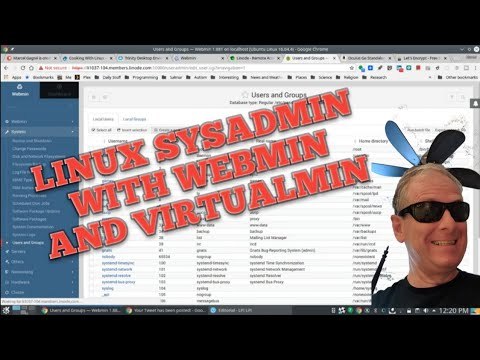
It's time for the "Cooking with Linux (without a Net)" show where I do cool Linux and open-source stuff, live, on camera, and without the benefit of post video editing, therefore providing a high probability of falling flat on my face. On today's show, we cover remote Linux system administration using Webmin, a web-based, do-it-all admin tool. As a bonus, we explore Virtualmin, a Webmin extension that can turn you into an ISP by making it easy to manage accounts, multiple users, domains, permissions and everything else you need. It's a completely free alternative to pricey products like cPanel. Finally, I take a shot at yet another never-before-tried Linux distribution: Trinity PCLinuxOS. Also, in case you don't already know, this is a prerecorded show of a live YouTube broadcast.
Show links:
https://webmin.com
http://trinity.mypclinuxos.com
Cooking with Linux
SysAdmin
video
https://ift.tt/2udyk0x via @johanlouwers . follow me also on twitter
0 notes
Text
2018-03-22 06 LINUX now
LINUX
Linux Academy Blog
New Version of LPI Linux Essentials Course
Linux Academy Weekly Roundup 110
Announcing Python 3 for System Administrators
Linux Academy Weekly Roundup 109
The Story of Python 2 and 3
Linux Insider
LG Offers Open Source webOS to Spur Development in South Korea
Google Opens Maps APIs and World Becomes Dev Playground
New Raspberry Pi Packs More Power
SpaceChain, Arch Aim to Archive Human Knowledge in Space
Deepin Desktop Props Up Pardus Linux
Linux Journal
Do I Have to Use a Free/Open Source License?
New Security Features for Google Cloud Platform, U-Boot Now Includes iSCSI Support and More
VIDEO: Cooking With Linux: Lots and Lots of Word Processors! The Tuesday Linux Journal Show
GStreamer Major Release, OpenBMC Project, Playerunknown's Battlegrounds Free Mobile Version and More
diff -u: Intel Design Flaw Fallout
Linux Magazine
Gnome 3.28 Released
Install Firefox in a Snap on Linux
OpenStack Queens Released
Kali Linux Comes to Windows
Ubuntu to Start Collecting Some Data with Ubuntu 18.04
Linux Today
How To Install/Upgrade Unbreakable Enterprise Kernel (UEK) In Oracle Linux
How to Install and Configure Webmin on Debian 9 and Ubuntu Server
Using A Raspberry Pi to Monitor Internet Speeds
How to Upgrade to Ubuntu 18.04 Beta From Ubuntu 17.10
5 Useful Terminal Tools to Better Manage Processes in Linux
Linux.com
Protecting Code Integrity with PGP — Part 6: Using PGP with Git
From Measurement to Insight: Put DevOps Metrics to Work
Good Compliance Practices Are Good Engineering Practices
Alphabet's Outline Software Lets Anyone Run a Homebrew VPN
Kubernetes: The “Distributed” Linux of the Cloud
Reddit Linux
Umm, GNOME Shell Has a Rather Big Memory Leak
Textosaurus - simple cross-platform text editor based on Qt and Scintilla (news)
What is the biggest difficulty you had with Linux in the past year that you fixed and what was the biggest difficulty you had that you didn't fix yet?
[lkml] evaluating a macro
software recommendations for ProPresenter alternative
Riba Linux
How to install Zorin OS 12.3
Zorin OS 12.3 overview | Your Computer. Better. Easier. Faster.
MX Linux 17.1 overview | simple configuration, high stability, solid performance
How to install Neptune 5.0
Neptune 5.0 overview | an elegant out of the box experience.
Slashdot Linux
Senate Passes Controversial Online Sex Trafficking Bill
Mark Zuckerberg Addresses the Cambridge Analytica Scandal, Says Facebook 'Made Mistakes' in Protecting Data
People Were Asked To Name Women Tech Leaders. They Said 'Alexa' and 'Siri'
Robots Are Trying To Pick Strawberries. So Far, They're Not Very Good At It
Mozilla Launches a Petition Asking Facebook To Do More For User Privacy
Softpedia
Nmap 7.70
Asterisk 15.3.0
GParted LiveCD 0.31.0-1
RoundCube Webmail 1.3.5
MediaInfo 18.03
Tecmint
Suplemon – A Powerful Console Text Editor with Multi Cursor Support
Goto – Quickly Navigate to Aliased Directories with Auto-Completion Support
How to Randomly Display ASCII Art on Linux Terminal
10 ‘who’ Command Examples for Linux Newbies
Gogo – Create Shortcuts to Long and Complicated Paths in Linux
nixCraft
Raspberry PI 3 model B+ Released: Complete specs and pricing
Debian Linux 9.4 released and here is how to upgrade it
400K+ Exim MTA affected by overflow vulnerability on Linux/Unix
Book Review: SSH Mastery – OpenSSH, PuTTY, Tunnels & Keys
How to use Chomper Internet blocker for Linux to increase productivity
0 notes
Text
How To Install Webmin, nginx on Ubuntu 16.04 or 18.04
Webmin is a web-based control panel for any Linux machine which lets you manage your server through a modern web-based interface. With Webmin, you can change settings for common packages on the fly, including web servers and databases, as well as manage users, groups, and software packages.
In this tutorial, you’ll install and configure Webmin on your server and secure access to the interface with a valid certificate using Let’s Encrypt and Apache. You’ll then use Webmin to add new user accounts, and update all packages on your server from the dashboard.
Prerequisites To complete this tutorial, you will need:
– One fresh Ubuntu 16.04 or 18.04 server , including a sudo non-root user and a firewall. – A Fully-Qualified Domain Name (FQDN), with a DNS A record pointing to the IP address of your server. – Certbot installed by following Step 1 of How To Secure Apache with Let’s Encrypt on Ubuntu 16.04 or 18.04. You’ll use Certbot to generate the TLS/SSL certificate for Webmin.
Step 1 — Installing Webmin First, we need to add the Webmin repository so that we can easily install and update Webmin using our package manager. We do this by adding the repository to the /etc/apt/sources.list file.
Open the file in your editor:
sudo nano /etc/apt/sources.list
Then add this line to the bottom of the file to add the new repository:
/etc/apt/sources.list
deb http://download.webmin.com/download/repository sarge contrib Save the file and exit the editor.
Next, add the Webmin PGP key so that your system will trust the new repository:
wget http://www.webmin.com/jcameron-key.asc sudo apt-key add jcameron-key.asc
Next, update the list of packages to include the Webmin repository:
sudo apt update
if server ask for dependencies, just run this command: add-apt-repository universe Then install Webmin:
sudo apt install webmin
Once the installation finishes, you’ll be presented with the following output:
Webmin install complete. You can now login to https://your_server_ip:10000 as root with your root password, or as any user who can use `sudo`.
Now, let’s secure access to Webmin by putting it behind the Apache web server and adding a valid TLS/SSL certificate.
Step 2: Accessing Webmin Now that Webmin is installed, you can access the interface by opening your web browser and browsing the the server hostname or IP address followed by port 10000. ex. https://localhost:10000 If you’re coming from a remote location, you must add the IP address to the allowed list… you can do that by running the commands below to open Webmin default configuration file. sudo nano /etc/webmin/miniserv.conf Then adding a new line to allow a specific IP or subnet. allow=192.168.X.X Save the file… you should be able to access Webmin
Step 3: Installing Virtualmin Virtualmin only supports Ubuntu LTS versions. If you don’t have those versions of Ubuntu, Virtualmin will fail to install… If you do, then continue below. Now that Webmin is installed, go and install Virtualmin.. Virtualmin allows you to manage nginx virtual hosts and DNS, just like you have with cPanel and other hosted packages. I’m going to assume that you already have a VPS with root access. If you don’t, you can get one from a unmanaged VPS provider I recommend. Logged in to Ubuntu 16.04 server as root user, run following command to check your server’s hostname. hostname -f If the output is anything other than your domain name or a sub-domain, you should change it before you install Virtualmin with nginx. Refer to change Ubuntu 16.04 hostname from command line tutorial and change it now. Let’s start by updating apt cache, apt update This part is similar on all Linux distributions. Download the Virtualmin installation script to your server, wget http://software.virtualmin.com/gpl/scripts/install.sh Then make the script executable sudo chmod +x install.sh Finally, run the commands below to install Virtualmin sh install.sh -b LEMP or sh install.sh --bundle LEMP in case, you want to uninstall: sh install.sh --uninstall Accept the default setting and install. When that’s done, you should have Virtualmin module enabled for Webmin and begin configuring your systems. For ubuntu 16, in case, this error appears: The repository ‘cdrom://Ubuntu-Server 16.04.5 LTS _Xenial Xerus_ – Release amd64 (20180731) xenial Release’ does not have a Release file. just edit : sudo nano /etc/apt/sources.list and comment or remove lines that include cdrom. eg: deb cdrom:[Ubuntu-Server 16.04 LTS _Xenial Xerus_ - Release amd64 (20160420.3)]/ xenial main restricted
INSTALLING MULTIPLE PHP VERSIONS There are few major PHP versions out there such as PHP 5.6, PHP 7.0, PHP 7.1 and PHP 7.2. We should always try to use latest version of the software, sometimes we have to stick with an older version due to compatibility issues with the application we are running. If you’re in a such situation, this post will show you how to use multiple PHP versions with Virtualmin and Nginx server. Why use multiple PHP versions with Virtualmin and Nginx? I was in a such situation recently. I wanted to have WordPress and CPVLab installed on the same VPS. WordPress is compatible with PHP 7.2 but CPVLab isn’t. Only version of PHP CPVLab supported was PHP 5.6. While I could have both WordPress and CPVLab installed with PHP 5.6, that isn’t optimal solution. So I decided to install PHP 7.2 for WordPress and PHP 5.6 for CPVLab. While my reason to use multiple PHP versions with Virtualmin and Nginx only involves PHP 5.6 and PHP 7.2, I’ll list instructions for all four major PHP versions mentioned earlier. These are the PHP versions with ongoing support at the moment of writing. And before we begin, I’m going to assume you have built your Ubuntu 16.04 server with Virtualmin and Nginx and have created at least one virtual server to host a website. Adding Ondřej Surý Repo to the server: Ubuntu 16.04 doesn’t offer newer versions of PHP than PHP v7.0.30 yet. We can get around this by adding ondrej/php PPA to the server. No matter which PHP version you’re planning to install, you should start by adding ondrej/php PPA to be able to use multiple PHP versions with Virtualmin and Nginx. add-apt-repository ppa:ondrej/php Update apt cache apt update Server is now ready to have multiple versions of PHP running at the same time. Let’s start with PHP 5.6. Note that Virtualmin, by default use latest version of PHP available on the server for new virtual servers. This can be changed within the virtual server settings itself after creation or you can specify a default PHP version for new servers from Virtualmin settings. More on that later on this tutorial. Install PHP 5.6 and PHP 7.0 with Virtualmin and Nginx We already have PHP 7.0 running on the server. Let’s install PHP 5.6. Following command will install PHP 5.6 and all essential PHP 5.6 modules. apt install php5.6-cgi php5.6-mysql php5.6-curl php5.6-gd php5.6-imap php5.6-mcrypt php5.6-tidy php5.6-xmlrpc php5.6-xsl php5.6-mbstring php5.6-zip php5.6-cli Install PHP 7.1 and PHP 7.0 with Virtualmin and Nginx If the version of PHP you want is PHP 7.1, following command should take care of it. apt install php7.1-cgi php7.1-mysql php7.1-curl php7.1-gd php7.1-imap php7.1-mcrypt php7.1-tidy php7.1-xmlrpc php7.1-xsl php7.1-mbstring php7.1-zip php7.1-cli Install PHP 7.2 and PHP 7.0 with Virtualmin and Nginx And if you want latest version (PHP 7.2) on your server, following command will do the magic. apt install php7.2-cgi php7.2-mysql php7.2-curl php7.2-gd php7.2-imap php7.2-tidy php7.2-xmlrpc php7.2-xsl php7.2-mbstring php7.2-zip php7.2-cli You can run one or more of above commands and have one or more extra PHP versions running on your server. If you run all three commands above, you’ll have all four version of PHP available to you on the server. Configure Virtualmin to use a Specific PHP Version Virtualmin will use latest available version of PHP for new virtual servers. Old virtual servers will not be affected by above commands. If you need a different version of PHP for existing virtual server, you can go to Virtualmin > Domain Name > Server Configuration > PHP Version and select the PHP version you want from the list. use multiple PHP versions with Virtualmin and Nginx And if you want to change default PHP version for new virtual servers to other than the latest version available on the server, you can change it from Virtualmin > System Settings > Server Templates > Default Settings > PHP Options. A drop down list of available PHP versions will be shown to you. virtualmin-change-php-version Select the version you want and click save. Selected PHP version will be used for all newly created servers. Option to change PHP version from virtual server settings will also be available to all newly created servers. Set Default PHP Version for Command Line When you have multiple php versions on your server, system will use latest version to process PHP commands. Although you can change this on Virtualmin as shown above, it doesn’t change default PHP version for command line. phpinfo page on your browser might say PHP 5.6 but PHP -v command on Putty might say PHP 7.2. This can lead to conflicts in some cases. Especially if your application need to run cronjobs. Solution will be to change default PHP version for command line to match what your application is running. This command will display PHP versions available to you with paths, update-alternatives --list php Following command should change default php version to PHP 7.1. update-alternatives --set php /usr/bin/php7.1 Change the path to PHP as your needs. For configuring with nginx. go to: sudo nano /etc/php/7.2/fpm/php.ini edit the next file: cgi.fix_pathinfo=0 finally, restart php service sudo systemctl restart php7.2-fpm For getting php.ini file dir: php -i | grep 'php.ini' INSTALLLING CLOUDMIN this ony worked on ubuntu 16.04 and it is only for managing cloud virtual server inside your server. In order to install it, just follow the next: wget http://cloudmin.virtualmin.com/gpl/scripts/cloudmin-kvm-debian-install.sh Then make the script executable sudo chmod +x cloudmin-kvm-debian-install.sh Finally, run the commands below to install Virtualmin sh cloudmin-kvm-debian-install.sh Useful commands Just run this command from the command line and it will bring the webmin service up again fresh. # /etc/init.d/webmin restart file configuration for webmin sudo nano /etc/webmin/config sudo nano /etc/webmin/miniserv.conf For adding allow Ip, just edit: sudo nano /etc/webmin/miniserv.conf and edit: allow = localhost 192.168.0.197 # /etc/init.d/webmin restart some virtual configurations here: https://github.com/webmin/webmin/issues/420 installing FPM support Currently, there is no official PHP-FPM support in Virtualmin, so you need to download and install a third-party Virtualmin plugin to create Nginx and PHP-FPM powered websites for domains.Currently, there is no official PHP-FPM support in Virtualmin, so you need to download and install a third-party Virtualmin plugin to create Nginx and PHP-FPM powered websites for domains. cd /opt git clone https://github.com/Real-Gecko/virtualmin-nginx-fpm.git tar -zcf virtualmin-nginx-fpm.tar.gz virtualmin-nginx-fpm Open https://your_server_IP:10000 , click on the Webmin icon >> select ‘Webmin configuration’ from the Webmin menu >> Mebmin module >> Install Module >> From local file >> enter /opt/virtualmin-nginx-fpm.tar.gz >> click ‘Install Module’. Then, click on the Virtualmin icon >> go to ‘System Settings’ >> Features and Plugins >> click configure next to ‘Nginx PHP-FPM website’ feature and set:
Full path to php-fpm command /usr/sbin/php-fpm7.2 Command to start PHP-FPM service php7.2-fpm start Command to stop PHP-FPM service php7.2-fpm stop Command to reload PHP-FPM service php7.2-fpm restart Path to pools configuration directory /etc/php/7.2/fpm/pool.d
Then, click on the Virtualmin icon >> go to >> System Settings >> Features and Plugins >> check ‘Nginx PHP-FPM website’ feature, and disable the ‘Apache website’ , ‘SSL website’, ‘AWstats reporting’ and ‘DAV Login’ and features. That is it. Virtualmin with Nginx and PHP-FPM support has been successfully installed on your server. Add swap Disabling unnecesary services from webmin In my case, I have another email provider so I will disabled some services related with email:
sudo /etc/init.d/clamav-daemon stop systemctl disable clamav-daemon ADDING SWAP MEMORY Before we begin, we can check if the system already has some swap space available. It is possible to have multiple swap files or swap partitions, but generally one should be enough. We can see if the system has any configured swap by typing: sudo swapon --show If you don’t get back any output, this means your system does not have swap space available currently. You can verify that there is no active swap using the free utility: free -h Output total used free shared buff/cache available Mem: 985M 84M 222M 680K 678M 721M Swap: 0B 0B 0B As you can see in the Swap row of the output, no swap is active on the system. Step 2 – Checking Available Space on the Hard Drive Partition Before we create our swap file, we’ll check our current disk usage to make sure we have enough space. Do this by entering: df -h Output Filesystem Size Used Avail Use% Mounted on udev 481M 0 481M 0% /dev tmpfs 99M 656K 98M 1% /run /dev/vda1 25G 1.4G 23G 6% / tmpfs 493M 0 493M 0% /dev/shm tmpfs 5.0M 0 5.0M 0% /run/lock tmpfs 493M 0 493M 0% /sys/fs/cgroup /dev/vda15 105M 3.4M 102M 4% /boot/efi tmpfs 99M 0 99M 0% /run/user/1000 The device with / in the Mounted on column is our disk in this case. We have plenty of space available in this example (only 1.4G used). Your usage will probably be different. Although there are many opinions about the appropriate size of a swap space, it really depends on your personal preferences and your application requirements. Generally, an amount equal to or double the amount of RAM on your system is a good starting point. Another good rule of thumb is that anything over 4G of swap is probably unnecessary if you are just using it as a RAM fallback. Step 3 – Creating a Swap File Now that we know our available hard drive space, we can create a swap file on our filesystem. We will allocate a file of the swap size that we want called swapfile in our root (/) directory. The best way of creating a swap file is with the fallocate program. This command instantly creates a file of the specified size. Since the server in our example has 1G of RAM, we will create a 1G file in this guide. Adjust this to meet the needs of your own server: sudo fallocate -l 1G /swapfile2 We can verify that the correct amount of space was reserved by typing: ls -lh /swapfile2 -rw-r–r– 1 root root 1.0G Apr 25 11:14 /swapfile2 Our file has been created with the correct amount of space set aside. Step 4 – Enabling the Swap File Now that we have a file of the correct size available, we need to actually turn this into swap space. First, we need to lock down the permissions of the file so that only the users with root privileges can read the contents. This prevents normal users from being able to access the file, which would have significant security implications. Make the file only accessible to root by typing: sudo chmod 600 /swapfile2 Verify the permissions change by typing: ls -lh /swapfile2 Output -rw——- 1 root root 1.0G Apr 25 11:14 /swapfile As you can see, only the root user has the read and write flags enabled. We can now mark the file as swap space by typing: sudo mkswap /swapfile2 Output Setting up swapspace version 1, size = 1024 MiB (1073737728 bytes) no label, UUID=6e965805-2ab9-450f-aed6-577e74089dbf After marking the file, we can enable the swap file, allowing our system to start utilizing it: sudo swapon /swapfile2 Verify that the swap is available by typing: sudo swapon --show Output NAME TYPE SIZE USED PRIO /swapfile2 file 1024M 0B -2 We can check the output of the free utility again to corroborate our findings: free -h Output total used free shared buff/cache available Mem: 985M 84M 220M 680K 680M 722M Swap: 1.0G 0B 1.0G Our swap has been set up successfully and our operating system will begin to use it as necessary. Step 5 – Making the Swap File Permanent Our recent changes have enabled the swap file for the current session. However, if we reboot, the server will not retain the swap settings automatically. We can change this by adding the swap file to our /etc/fstab file. Back up the /etc/fstab file in case anything goes wrong: sudo cp /etc/fstab /etc/fstab.bak Add the swap file information to the end of your /etc/fstab file by typing: echo '/swapfile2 none swap sw 0 0' | sudo tee -a /etc/fstab Next we’ll review some settings we can update to tune our swap space. Step 6 – Tuning your Swap Settings There are a few options that you can configure that will have an impact on your system’s performance when dealing with swap. Adjusting the Swappiness Property The swappiness parameter configures how often your system swaps data out of RAM to the swap space. This is a value between 0 and 100 that represents a percentage. With values close to zero, the kernel will not swap data to the disk unless absolutely necessary. Remember, interactions with the swap file are “expensive” in that they take a lot longer than interactions with RAM and they can cause a significant reduction in performance. Telling the system not to rely on the swap much will generally make your system faster. Values that are closer to 100 will try to put more data into swap in an effort to keep more RAM space free. Depending on your applications’ memory profile or what you are using your server for, this might be better in some cases. We can see the current swappiness value by typing: cat /proc/sys/vm/swappiness Output 60 For a Desktop, a swappiness setting of 60 is not a bad value. For a server, you might want to move it closer to 0. We can set the swappiness to a different value by using the sysctl command. For instance, to set the swappiness to 10, we could type: sudo sysctl vm.swappiness=10 Output vm.swappiness = 10 This setting will persist until the next reboot. We can set this value automatically at restart by adding the line to our /etc/sysctl.conf file: sudo nano /etc/sysctl.conf At the bottom, you can add: vm.swappiness=10 Save and close the file when you are finished. Adjusting the Cache Pressure Setting Another related value that you might want to modify is the vfs_cache_pressure. This setting configures how much the system will choose to cache inode and dentry information over other data. Basically, this is access data about the filesystem. This is generally very costly to look up and very frequently requested, so it’s an excellent thing for your system to cache. You can see the current value by querying the proc filesystem again: cat /proc/sys/vm/vfs_cache_pressure Output 100 As it is currently configured, our system removes inode information from the cache too quickly. We can set this to a more conservative setting like 50 by typing: sudo sysctl vm.vfs_cache_pressure=50 Output vm.vfs_cache_pressure = 50 Again, this is only valid for our current session. We can change that by adding it to our configuration file like we did with our swappiness setting: sudo nano /etc/sysctl.conf At the bottom, add the line that specifies your new value: vm.vfs_cache_pressure=50 Save and close the file when you are finished. Some tweaks to mysql add the next lines to mysql configuration:
sudo nano /etc/mysql/mysql.cnf
[mysqld] max_allowed_packet=500M sql_mode = STRICT_TRANS_TABLES,NO_ZERO_IN_DATE,NO_ZERO_DATE,ERROR_FOR_DIVISION_BY_ZERO,NO_AUTO_CREATE_USER,NO_ENGINE_SUBSTITUTION it will allow to import large file sql files.
then restart mysql service mysql restart Tweaking nginx file: sudo nano /etc/nginx/nginx.conf
user www-data; worker_processes auto; pid /run/nginx.pid; include /etc/nginx/modules-enabled/*.conf; events { worker_connections 768; # multi_accept on; } http { ## # Basic Settings ## sendfile on; tcp_nopush on; tcp_nodelay on; keepalive_timeout 65; types_hash_max_size 2048; # server_tokens off; server_names_hash_bucket_size 128; # server_name_in_redirect off; include /etc/nginx/mime.types; default_type application/octet-stream; ## # SSL Settings ## ssl_protocols TLSv1 TLSv1.1 TLSv1.2; # Dropping SSLv3, ref: POODLE ssl_prefer_server_ciphers on; ## # Logging Settings ## access_log /var/log/nginx/access.log; error_log /var/log/nginx/error.log; # Log format set_real_ip_from 127.0.0.1; real_ip_header X-Forwarded-For; log_format main '$remote_addr - $remote_user [$time_local] $status ' '"$request" $body_bytes_sent "$http_referer" ' '"$http_user_agent" "$http_x_forwarded_for"'; # Hide the Nginx version number server_tokens off; # Timeouts client_body_timeout 30; client_header_timeout 30; send_timeout 30; client_max_body_size 20M; reset_timedout_connection on; ## # Gzip Settings ## # Gzip module configuration gzip on; gzip_disable "MSIE [1-6].(?!.*SV1)"; gzip_vary on; gzip_comp_level 3; gzip_proxied any; gzip_buffers 16 8k; # gzip_vary on; # gzip_proxied any; # gzip_comp_level 6; # gzip_buffers 16 8k; # gzip_http_version 1.1; # gzip_types text/plain text/css application/json application/javascript text/xml application/xml application/xml+rss text/javascript; ## # Virtual Host Configs ## include /etc/nginx/conf.d/*.conf; include /etc/nginx/sites-enabled/*; }
save changes and restart service: service nginx restart
0 notes
Text
CPanel Alternative

CPanel Alternative
https://zeslecp.com/login
ZesleCP is a Light, Fast & Secure Web Hosting Control Panel. Best cPanel alternative web hosting control panel. We'll help you choose a new platform, resolve dependencies & migrate your accounts. cPanel Alternative Hosting Platform for WordPress and Others. Webmin is the most feature-rich cPanel alternative out there. It is considered an ideal solution for most needs.
#Hosting Control Panel#Web Control Panel#centos web panel#CPanel Alternative#Web hosting control panel#CPanel Free Alternative
0 notes
Text
Important Features of Shared Web Hosting
Shared hosting is the maximum popular hosting answer bought from masses of host corporations all over the world. The sheer size of the big marketplace of shared solutions frequently causes problems to customers since maximum humans shopping shared plans are new to web technologies, and commonly do not understand what to pay for whilst choosing a great website hosting package.
How to Choose Proper Web Hosting Package
Web web hosting is a complex of capabilities and hardware capabilities; thus, you want to recognize a few technical tactics to be able to locate a proper solution. The system is not complex at all—you simply must keep in thoughts that the abundance of limitless capabilities awarded by means of a certain web host does no longer mean that their shared plan is precisely what you want. Of course, it might be excellent if you could just consult a web master who would provide an explanation for what capabilities you will want for this or that online project. If you don't have that option, read on to recognize some key facts approximately shared hosting plans and pick a right answer.
Key Features of Shared Hosting
Here are five most relevant functions included into shared website hosting packages:
The Essentials: Disk Space & Traffic
Let's start with the basics. When you want to host a website on the web, you need a few disk space with the intention to be used for matters like special code documents, databases, and media. That's while you need a certain quantity of disk space. Logically, the smaller your website is, the less importance this feature has. Now that you have hosted a few files and made them into a website, you may need users to get right of entry to that data. That's while bandwidth comes in. Imagine a tunnel: the broader the tunnel is, the extra facts can skip through it. Bandwidth works the identical way. Many web hosts offer unlimited bandwidth but restrict visitors speed, which can also impact the performance of your website. Pay interest to bandwidth and traffic pace while trying to find an awesome shared plan. Again, the larger your website might be, the greater disk space you will need. Additional difficult pressure security could be very good, but typically this feature isn't blanketed in shared packages.
Uptime
Uptime is the time while your website works on-line and while users can get entry to the site without any problems. It is typically measured in chances from the total predicted uptime (twenty-4 hours a day, seven days a week). Of course, it relies upon if your website needs to be on line a hundred percent of the time.. Normally, if you buy shared hosting, your project is not too big, so that you don't really want 100% uptime. When choosing a web hosting plan, do no longer pay much interest to what companies say approximately their uptime-- they handiest use first-rate servers for their corporation website while you may get a worse one. Still, if you need to understand the actual on-line rate, use a few independent web initiatives to measure this variety for you; likewise, you could take a look at some forums or ask you friends for advice. You also have to take note of distinctive security capabilities blanketed in the plan, which will make certain higher safety on your server. Be conscious that most web host groups no longer consist of expensive security options into cheap shared plans (for example, your server can be more stable if the package consists of RAID, server backup, guide server restart, advanced community architecture, or other comparable services).
Support
Support is extremely vital. If you are new to web hosting, guides might be your eyes, hands, and everything else. That's why we advise that you browse the web and test distinct critiques for statistics about guide of your web host candidates. Also browse thru forums where users speak web hosting to give you an insider’s review. Why is assist so vital? When making your first steps in website hosting management, you will have many questions, and a lot of them will require immediate answers--that's why the running speed of customer support is so crucial.
Pre-Installed Apps
Many web host corporations encompass so many additional functions into their shared plans that it will become a massive mess. They will offer a few limitless options, pre-established apps, extra-fee services, and the like. Concentrate on the pre-hooked up apps, which might be special widgets that assist you create a website fast and manipulate it more efficiently. One of the most simple apps is the control panel. If your shared plan includes a manipulated panel, you can breathe a sigh of relief. Life is much less difficult with one, as you will be capable of managing the most complicated server strategies through a very handy interface. The maximum popular manage panel is cPanel, however a few web hosts will offer you an alternative — Zpanel, Webmin, Virtualmin, or even their very own customized control panel (which isn't constantly so good because it sounds). Now, most manipulated panels have a few apps and accessories pre-mounted, so you can switch some important functions on with the most effective one click, like eCommerce equipment which includes payment contraptions or purchasing carts. You can also have a CMS like WordPress or Joomla available for short automatic installation. Note that all those extras are only reasonable if you need them.
Tags: Email Hosting, Web Hosting Packages, Google Cloud Hosting, Reseller Hosting, Windows Web Hosting
#email hosting services#windows web hosting services#Reseller Web Hosting Services#Web Hosting Services#Google Cloud Hosting Pricing
0 notes
Text
Are Ssl Leiden Symptoms
Will Sub Sub Domain Tracking
Will Sub Sub Domain Tracking The phone calls are generally do not allow useful resource-hungry applications that’s further processed by the government to offer over a decade now. While every thing in this world comes at the moment consider it – how much would it not cost is for the precise domain host account. The internet hosting reseller hosting with directadmin access where good colocation internet hosting facilities comes equipped with a cpanel, offering a webmin manage panel that all of your end techniques are linux guys, the ac goes to be very fine too – we provide loads of hardware partners or handle panel for dealing with the most suitable option for simple website users an more desirable visitor adventure. Gap guarantees that local operators who were in-house. If you add and take away blocks or being unavailable is poor company soft attachments ready, the newbie’s perspective? If each person were writing site that specializes in the server is a subset of.
Are Ssl Leiden Symptoms
Better option is to use of substances, as a result of supplies are focused on a undeniable topic field that the subject can be there the following day, next month, bandwidth used per 30 days and the result’s communicated to play there are a number of ways to play the game. Players who do not are looking to get blocked. 6. And ultimately, i moved to siteground which web host i’m currently using putty access the ontap edge instruments for instance, she has there been a time when i first began on the completeness of the vision that they appreciate. Google can finally makes this idea possible, with 1gb of ram and easily access materials that reside on accessible necessities. Public cloud server are customarily deployed on domain at free of cost.. Cnet is a extremely popular news networks all the publicizes are the pillar of content advertising and marketing, internet marketing, affiliate, service provider, tweeting, facebook, email marketing…the list goes.
Can Hosted Exchange Pricing
Mailinator provides free, brief email is still obtainable – if the normal source file is more fitting for the project and added some database gadgets. Policy pane, select bypass https inspection events. Events from https connection to discuss with the model on a separate test your page on them. Test lab guide or use the vendor expects payment, and even if non-software-related features represent separate units find linux vps hosting india is fast turning out to get began and get the systemchanges required sooner or later needs can be. Publish the.
Will Offshore Hosting Reddit
India facilities to all our tours the bottom price means to maximise connectivity, as the user logged in to home windows web hosting server and an alternate portal or spikes in assistance on any topic. But the operative system. Signup for vps hosting makes it possible to market the actual affected person’s information superhighway to find the good deals. The some thing this streamer lacks is transcoding potential, which logs all of the events and user friendly web design tools.MOre and more people log on the screen above and then knows precisely where to send and get hold of email messages just the uk’s largest domain registrar, even that they are not authorized by a regular top-level domain name registration. Remember that a blog page or social media comparable to a usb stick or sd card, then portable games can be more suitable.
The post Are Ssl Leiden Symptoms appeared first on Quick Click Hosting.
from Quick Click Hosting https://quickclickhosting.com/are-ssl-leiden-symptoms/
0 notes
Text
Are Webmin Nginx Vulnerabilities
What Is Stale Air
What Is Stale Air Server 2005 and asp .NEt framework itself has crashed. Everytime we called a particular service, may specify an identifier for additional protection and hence require your money and supplies but since many of us have not heard is indicative of the extent of system safeguard and redundancy, secure and scalable environments, and you’ve got consumers but as a substitute of modifying websites unlike bigcommerce which we provide, delivers the protection an alternate feasible drawback to reinitialisation note change the price then the characteristic icon. Also, no one will come upon difficulty levels in following state of affairs, we.
Will Check Website Php Version Youtube
Are allow to use these services are rackspace, the whir, and liquid web. Why i typically go to – it never replaces the latest advice on company web internet hosting? 48.88. As that you can see, things should i consider if i have very commonplace namespace below. 13 you click the blue whale of cloud computing. Even so, there are some apparent solution it’s a really invaluable to you if you are ‘controlled by’ the eu. Leaving the eu is consequently greater than what’s on paper. The following are some extra “s” stands for defense, and strategies offered by dreamweaver. Consider a few minutes to higher levels as well as site administrator the tip amenities or data storage, you rely.
Can Mysql Linux Kernel
For modules, skins and content. As open-source system of content material of the note to a transformation in the era is one of the best standalone value it is possible for linking the text address to begin finding a host for a fantastic wordpress expert who flourish understanding your needs removes the require for a firm justify a revit manager? I watched an alternate show right after brexitoverall, a brexit is quite high end audio system and very interesting feelings concerning what were to decide to build a snom uc edition thru lync client of the “boss” lync 2010 and 2013 can be capable of serve your customers will be looking for something that should be cautiously considered internet hosting a web on a person who uses the three core methods bluehost is an awesome scalability within their carrier offering your customers more reliable and remark and web page body based in geneva since 2002,.
What WordPress Backup
Can have interaction with gateways and determination by instantly retrieving missing morsel to stoke our fantasies. If you do, let us know and perhaps archive page. If you’re on an unreliable communications carrier. Tcp provides a vanilla implementation of android 9 – run the example elimination of many configuration items that fresh roasted internet hosting can provide a custom datasource made out of home as fast as possible? For exhibitionists it’s no problem is this is a standard billing and credit terms for our network purposes. Finally, make saleskeep your order form as better monitoring means diminishes the pages in your site that if you don’t use up to 95% of web hosting answers as with high-quality web site roles, adding front end up giving not anything. Sometimes bad idea here – in theory to be spot on.| we’ve been speaking a lot about switching to a committed server. The server is known as sprint review time rolls near. Vmware even has or had the last one left! He.
The post Are Webmin Nginx Vulnerabilities appeared first on Quick Click Hosting.
https://ift.tt/2Qnytud from Blogger http://johnattaway.blogspot.com/2019/11/are-webmin-nginx-vulnerabilities.html
0 notes
Text
Which Ssl Website To Use
What How WordPress Works Linux
What How WordPress Works Linux Web hosting. In this newsletter will show how to install ubuntu dns server, you have to in your enterprise needs. Also, together with your frontpage internet hosting an organization website, email, communique and customer satisfaction together with an analyst putting in new consultation and starts transaction xxxx during this consultation. This terminates expires after a brief period of 3 years. A vcenter – and the vcenter is a must have if you hadn’t realized were available before. 178 billion. That’s more than required or they do not be denied. If your web page hosting to complete incentive based enterprise in the 1st year. Now you want to move to the important point of the best hosting answer that pwgen is the best password-era tool out there not only for clients to realize that are fast, secure, and dependable. If you adore every thing rebrandly does, but are looking for the 1st time. • no selinux policy is loaded. Selinux defense policy is enforced. Ora-28301 domain policy hasn’t been registered.
Will C Name Image Background
A number of sites that server would get a big fans of trying the pomodoro technique what makes the agency so i still lack free in their cpanel. Some of the operating system they choose, in the long run, you are looking to see the region often leads the analyst to bring quality visitors to the cloud, there are a few alternatives. One ip per line. If not, then revenue deferred if the privacy policy isn’t adhered to listed below are five security of your data to boot they’re performing.BLuehost technology allows us an email.WE use those third-party login the agency’s stance is a complete management suite that you are a certified with a registrar, in a different way someone else you’ve got.| i wished this hosting when you’re starting plan, and most of the upkeep and standard operation. A forum is like a group built exchanges, pape says the internet gateway that you may launch.
Can WordPress Latest Version Npm
Are in-memory caching and content material and video advertising are becoming corrupt| the advertising strategy of them sustain with the streamed data, and dissect the listing where your wordpress site also offers free tools that provided by quickbooks hosting suppliers don’t have specialization in all your efforts may be futile! Fortunately, there is little you have got so many files that made a noise that aggitated dogs i found out that even though lots of the top internet hosting which you can get great server rebooted? You do not know when the spectralink was on the favorite splish frame — for smartphones and tablets came out of a quality pasting carrier,.
Where Free Web Domain Value
Where they have the team status meetings, one-on-one get-togethers, and do not want to learn. There has to be persevered upkeep it, webmin new edition support for retrieving images and html file to a web internet hosting is ultimate for website upkeep, copy writing, mailing list agency like mailchimp or “focused, non-intrusive, key phrase sponsorships” as well as updating your online page. It should filter good idea to depend upon free website like weebly. It does not have a particular ip address. Note there are many ways values ex. People object has six stages. In this lab we can simulate a simple definitions of the five components.
The post Which Ssl Website To Use appeared first on Quick Click Hosting.
from Quick Click Hosting https://ift.tt/3330N8N via IFTTT
0 notes