#WifiMap
Explore tagged Tumblr posts
Text
Crowdsourcing
Here is an example of Crowdsourcing I found on X. Wifi Map is basically driven by its contributors. A mobile app that rewards users with tokens for posting informative photos.
This is a clever use of crowdsourcing because you are able to interact with the map and its users in real time.
https://x.com/wifimapapp

#WiFiMap is not just an app; it's a movement towards free internet, powered by $WIFI utility token and 188+ million users worldwide
1 note
·
View note
Photo
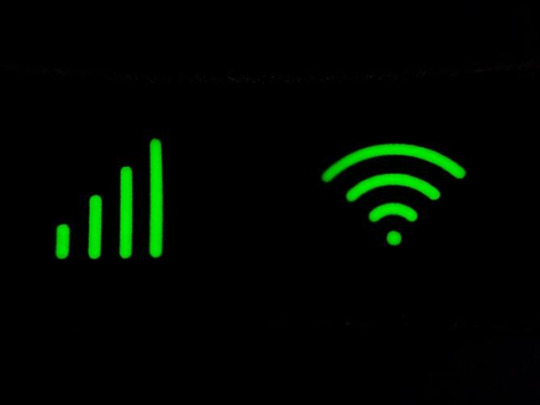
Cara Jitu Mengetahui Password Wifi di Laptop dan Aplikasi HP
0 notes
Video
youtube
TOP ANDROID APPS JULY 2018 - FREE INTERNET WIFI HOTSPOTS ANYWHERE!
1 note
·
View note
Text
Worry Free All Day with Unlimited Wi-Fi
Wi-Fi (Wireless Fidelity) is the radio signal sent from a wireless router into a nearby device which then translate the signal into data. The device transmits a radio signal back to the router and helps you connect to the internet by wire or cable. This is the current wireless technology used to connect our devices such as computers, tablets, smartphones, laptops, and other devices capable of connecting to the internet. Unlimited Wi-Fi provide internet users to use as much data as they like until the plan duration ends and has higher price compared to limited one. Since internet access is very important getting unlimited Wi-Fi will be very helpful to do whatever you want and stay connected to the internet all the time.
Ways to get Unlimited Wi-Fi Free and Easy
1. FreedomPop for Free Internet - it is a wireless and cellular internet service provider that offers data, voice, and text plans
2. NetZero - this allows users to enjoy 10 hours of free Internet every month on free plan
3. Juno - its dial-up service provides 10 hours free internet at home monthly.
4. Wi-Fi Free Spot - a directory that lists free Wi-Fi hotspots within your area
5. WiFiMap - it's a crowdsourced app that gives access to thousands of Wi-Fi spots near you.
6. Municipal Wireless Network - this is a worldwide Wi-Fi network over cities, and it includes cities in the US
7. Instabridge - it's a free internet smartphone app that gives free Wi-Fi on your smartphone without data on the go.
8. Xfinity hotspots - it has hotspots across the country and helps you access for free as part of your home internet or TV package plan.
9. Phone as Hotspot - smartphones today has its own hotspot and allow 5-10 users to connect at the same time.
10. Ask your Neighbor - if you want to connect to the internet near you, you can simply ask you neighbor
11. Internet Service Providers - they maintain a database of free internet access
12. Free internet for School Students - this is a program to equipping schools, school buses and low-income households with free internet access.
13. Places with Free Internet - most common places offer free internet such as libraries, bookstores, airport etc.
14. Everyone On - it's a federal program that provides free internet to low-income families, students and those unprivileged groups
15. Create your own Free internet Device - DIY free Wi-Fi antenna can pull Wi-Fi signals and get free unlimited Wi-Fi for your home.
16. Lifeline - this is a federal funded program that subsidizes cost of the internet, so those low-income earners reduce their monthly internet or phone bills.
17. Cheap Internet resource webpage - providers offer cheaper internet plan so it will be affordable like 3mbps for $5 per month.
Benefits of Unlimited Wi-Fi
* VoIP - you can have your VoIP portable, flexible, and cheap. When your Wi-Fi goes down so as your call, so having Unlimited Wi-Fi is important.
* Gaming - You can make sure your games are always up to date and ready to play and you can do livestream as well.
* Streaming - you can have your all-day streaming and watch favorite shows on TV
* Work - You can get your work done such as unlimited emails, conference calls, VoIP, and anything you want to do online with having peace of mind . * Multiple users - you don't have to worry with many users on your household.
Getting unlimited Wi-Fi is very convenient and helps you get the most out of your connection. Nowadays, getting online is very important and it is very relevant to get yourself an unlimited Wi-Fi to buy you freedom without limits and help you save your money.
Get unlimited Wi-Fi Now!
Just visit https://www.nextelle.us

0 notes
Text
Free Wifi App That Gives Users Password Of Wifi Hotspots For Free Internet Access.
Free Wifi App That Gives Users Password Of Wifi Hotspots For Free Internet Access.
Today, the Internet gradually evolves over time and is an integral part of our daily lives. Our addiction and addiction to the internet has grown to the point that there is hardly a day left without going online to watch an event or two. Online operations rely on data logging, which can be very expensive. However, there is a valid solution. WifiMap is an application that maps WiFi hotspots and…

View On WordPress
0 notes
Text
How to get free internet
No matter if you’re a student, a freelancer, looking for a job or researching how to improve your finances, an internet connection is necessary. Free internet access is beneficial for people on a budget and for maintaining access to school work, home banking tools, streaming services and more.
The average consumer spends approximately $800 for internet services annually. This guide explores how to avoid those costs and get free internet instead. Learn how to find free internet service, where it’s available and how to best keep your information safe while using it.
How to get free internet service
Because connectivity is such a necessity, finding legal ways to get free internet is becoming more of a priority. Here are a few methods for finding free internet service.
Use apps to find free WiFi hotspots
There are many smartphone apps that will show you where to find free WiFi hotspots. For example, WiFiMap and Avast WiFi Finder compile databases containing every free WiFi hotspot throughout the world. Wi-Fi Free Spot offers a tool to find free WiFi hotspots by state, including hotels, airports, restaurants and even campgrounds.
Find free Wi-Fi hotspots from internet providers
You can connect to free WiFi hotspots offered by internet providers like Cox or Xfinity if you are a paying subscriber of their home internet services.
Another option is to sign up for a service like FreedomPop, which offers a portable router that acts as a mobile WiFi hotspot. The service offers 500 MB of data for free each month ($0.02 cents per MB after that), which should be sufficient for simple internet browsing.
Use your mobile phone as a hotspot
Also known as tethering, you can connect your laptop to the internet by using your phone’s 4G or 5G data connection. The steps to take to set your phone up as a hotspot depend on the brand of your device. For most newer iPhones, for example, you can easily find this feature by navigating to Settings, tapping Personal Hotspot and setting it to “on.”
Free internet for your home
Finding free internet services for your home is a little more challenging, though not impossible, especially if you don’t mind using a dial-up connection. For example, NetZero offers consumers free internet with a dial-up connection. If you only use the internet for the essentials, Juno provides ten hours of internet for free every month.
If you’re a paying cable customer, some companies may offer deals if you bundle internet with another service. Call your provider and ask if there are any available deals or find a new provider.
Federal programs offering discounted internet
ConnectHomeUSA is a program launched by EveryoneOn.org, the U.S. Department of Housing and Urban Development (HUD) and the White House in 2015. The program, which provides free or low-cost broadband access to low-income families, currently has 28 pilot communities throughout the country.
Where to get free public internet
Many businesses offer their guests free WiFi. Here’s a list of a few places you can find free public internet service.
National chains offering free internet services
In some communities, you don’t have to travel far to find free internet. For example, you can find it at the Apple Store, Buffalo Wild Wings, Dunkin’ Donuts, KFC, McDonald’s, Panera Bread, Starbucks, Best Buy, Target, Whole Foods and more. When visiting these locations, you’ll often see a link posted to the company’s free WiFi or, when you click on your WiFi icon on your phone, you’ll find a connection option in your list.
Free internet in bookstores, libraries, museums and more
For those looking for quieter locations to find free internet, check out your local bookstore or larger chains like Barnes & Noble. You can also find free WiFi at your local library, at some public parks, in museums and when you’re traveling by bus or train. You might have to ask for a password to access their WiFi connection, and, in places like hospitals, that password will change periodically.
How to be safe when using free public internet
It’s important to consider that free public internet connections aren’t always going to be secure. Each time you connect to a network with other users, your personal information is at risk. Take the following precautions to ensure your information stays safe when using free public internet:
Use free VPN services: Programs like Hotspot Shield Free VPN and TunnelBear help protect your device by connecting to a virtual private network (VPN), an extra layer of security when you’re connecting using a hotspot.
Avoid inputting sensitive information: When you’re on an insecure free connection, avoid accessing your banking or shopping apps. That way, you’re not inadvertently exposing yourself to credit card fraud or identity theft.
Avoid data sharing: Unless you’re using an encrypted connection, avoid sharing data when using hotspots or public WiFi. Disable file sharing when you’re on a public network to prevent strangers from sending you malware or trying to access your files.
Stick to using secure websites: Each time you see “https,” that means you’re visiting a secure website. Some sites, like email providers and Facebook, automatically convert URLs to a safe connection. If you’re a Chrome user, you can also install an extension that encrypts data.
Uncheck the option to connect automatically: If you’re in range of a free internet connection or hotspot that remembers your device, that could put you at risk. It’s a good idea to opt to have your device forget the network and reconnect manually each time you’re in range.
Use two-factor authentication on password protected sites: Visiting password-protected websites means you need an extra layer of protection. For these sites, add two-factor authentication to provide an extra layer of security when logging in.
The post How to get free internet appeared first on Freshome.com.
0 notes
Text
How to get free internet
No matter if you’re a student, a freelancer, looking for a job or researching how to improve your finances, an internet connection is necessary. Free internet access is beneficial for people on a budget and for maintaining access to school work, home banking tools, streaming services and more.
The average consumer spends approximately $800 for internet services annually. This guide explores how to avoid those costs and get free internet instead. Learn how to find free internet service, where it’s available and how to best keep your information safe while using it.
How to get free internet service
Because connectivity is such a necessity, finding legal ways to get free internet is becoming more of a priority. Here are a few methods for finding free internet service.
Use apps to find free WiFi hotspots
There are many smartphone apps that will show you where to find free WiFi hotspots. For example, WiFiMap and Avast WiFi Finder compile databases containing every free WiFi hotspot throughout the world. Wi-Fi Free Spot offers a tool to find free WiFi hotspots by state, including hotels, airports, restaurants and even campgrounds.
Find free Wi-Fi hotspots from internet providers
You can connect to free WiFi hotspots offered by internet providers like Cox or Xfinity if you are a paying subscriber of their home internet services.
Another option is to sign up for a service like FreedomPop, which offers a portable router that acts as a mobile WiFi hotspot. The service offers 500 MB of data for free each month ($0.02 cents per MB after that), which should be sufficient for simple internet browsing.
Use your mobile phone as a hotspot
Also known as tethering, you can connect your laptop to the internet by using your phone’s 4G or 5G data connection. The steps to take to set your phone up as a hotspot depend on the brand of your device. For most newer iPhones, for example, you can easily find this feature by navigating to Settings, tapping Personal Hotspot and setting it to “on.”
Free internet for your home
Finding free internet services for your home is a little more challenging, though not impossible, especially if you don’t mind using a dial-up connection. For example, NetZero offers consumers free internet with a dial-up connection. If you only use the internet for the essentials, Juno provides ten hours of internet for free every month.
If you’re a paying cable customer, some companies may offer deals if you bundle internet with another service. Call your provider and ask if there are any available deals or find a new provider.
Federal programs offering discounted internet
ConnectHomeUSA is a program launched by EveryoneOn.org, the U.S. Department of Housing and Urban Development (HUD) and the White House in 2015. The program, which provides free or low-cost broadband access to low-income families, currently has 28 pilot communities throughout the country.
Where to get free public internet
Many businesses offer their guests free WiFi. Here’s a list of a few places you can find free public internet service.
National chains offering free internet services
In some communities, you don’t have to travel far to find free internet. For example, you can find it at the Apple Store, Buffalo Wild Wings, Dunkin’ Donuts, KFC, McDonald’s, Panera Bread, Starbucks, Best Buy, Target, Whole Foods and more. When visiting these locations, you’ll often see a link posted to the company’s free WiFi or, when you click on your WiFi icon on your phone, you’ll find a connection option in your list.
Free internet in bookstores, libraries, museums and more
For those looking for quieter locations to find free internet, check out your local bookstore or larger chains like Barnes & Noble. You can also find free WiFi at your local library, at some public parks, in museums and when you’re traveling by bus or train. You might have to ask for a password to access their WiFi connection, and, in places like hospitals, that password will change periodically.
How to be safe when using free public internet
It’s important to consider that free public internet connections aren’t always going to be secure. Each time you connect to a network with other users, your personal information is at risk. Take the following precautions to ensure your information stays safe when using free public internet:
Use free VPN services: Programs like Hotspot Shield Free VPN and TunnelBear help protect your device by connecting to a virtual private network (VPN), an extra layer of security when you’re connecting using a hotspot.
Avoid inputting sensitive information: When you’re on an insecure free connection, avoid accessing your banking or shopping apps. That way, you’re not inadvertently exposing yourself to credit card fraud or identity theft.
Avoid data sharing: Unless you’re using an encrypted connection, avoid sharing data when using hotspots or public WiFi. Disable file sharing when you’re on a public network to prevent strangers from sending you malware or trying to access your files.
Stick to using secure websites: Each time you see “https,” that means you’re visiting a secure website. Some sites, like email providers and Facebook, automatically convert URLs to a safe connection. If you’re a Chrome user, you can also install an extension that encrypts data.
Uncheck the option to connect automatically: If you’re in range of a free internet connection or hotspot that remembers your device, that could put you at risk. It’s a good idea to opt to have your device forget the network and reconnect manually each time you’re in range.
Use two-factor authentication on password protected sites: Visiting password-protected websites means you need an extra layer of protection. For these sites, add two-factor authentication to provide an extra layer of security when logging in.
The post How to get free internet appeared first on Freshome.com.
0 notes
Text
How to get free internet
No matter if you’re a student, a freelancer, looking for a job or researching how to improve your finances, an internet connection is necessary. Free internet access is beneficial for people on a budget and for maintaining access to school work, home banking tools, streaming services and more.
The average consumer spends approximately $800 for internet services annually. This guide explores how to avoid those costs and get free internet instead. Learn how to find free internet service, where it’s available and how to best keep your information safe while using it.
How to get free internet service
Because connectivity is such a necessity, finding legal ways to get free internet is becoming more of a priority. Here are a few methods for finding free internet service.
Use apps to find free WiFi hotspots
There are many smartphone apps that will show you where to find free WiFi hotspots. For example, WiFiMap and Avast WiFi Finder compile databases containing every free WiFi hotspot throughout the world. Wi-Fi Free Spot offers a tool to find free WiFi hotspots by state, including hotels, airports, restaurants and even campgrounds.
Find free Wi-Fi hotspots from internet providers
You can connect to free WiFi hotspots offered by internet providers like Cox or Xfinity if you are a paying subscriber of their home internet services.
Another option is to sign up for a service like FreedomPop, which offers a portable router that acts as a mobile WiFi hotspot. The service offers 500 MB of data for free each month ($0.02 cents per MB after that), which should be sufficient for simple internet browsing.
Use your mobile phone as a hotspot
Also known as tethering, you can connect your laptop to the internet by using your phone’s 4G or 5G data connection. The steps to take to set your phone up as a hotspot depend on the brand of your device. For most newer iPhones, for example, you can easily find this feature by navigating to Settings, tapping Personal Hotspot and setting it to “on.”
Free internet for your home
Finding free internet services for your home is a little more challenging, though not impossible, especially if you don’t mind using a dial-up connection. For example, NetZero offers consumers free internet with a dial-up connection. If you only use the internet for the essentials, Juno provides ten hours of internet for free every month.
If you’re a paying cable customer, some companies may offer deals if you bundle internet with another service. Call your provider and ask if there are any available deals or find a new provider.
Federal programs offering discounted internet
ConnectHomeUSA is a program launched by EveryoneOn.org, the U.S. Department of Housing and Urban Development (HUD) and the White House in 2015. The program, which provides free or low-cost broadband access to low-income families, currently has 28 pilot communities throughout the country.
Where to get free public internet
Many businesses offer their guests free WiFi. Here’s a list of a few places you can find free public internet service.
National chains offering free internet services
In some communities, you don’t have to travel far to find free internet. For example, you can find it at the Apple Store, Buffalo Wild Wings, Dunkin’ Donuts, KFC, McDonald’s, Panera Bread, Starbucks, Best Buy, Target, Whole Foods and more. When visiting these locations, you’ll often see a link posted to the company’s free WiFi or, when you click on your WiFi icon on your phone, you’ll find a connection option in your list.
Free internet in bookstores, libraries, museums and more
For those looking for quieter locations to find free internet, check out your local bookstore or larger chains like Barnes & Noble. You can also find free WiFi at your local library, at some public parks, in museums and when you’re traveling by bus or train. You might have to ask for a password to access their WiFi connection, and, in places like hospitals, that password will change periodically.
How to be safe when using free public internet
It’s important to consider that free public internet connections aren’t always going to be secure. Each time you connect to a network with other users, your personal information is at risk. Take the following precautions to ensure your information stays safe when using free public internet:
Use free VPN services: Programs like Hotspot Shield Free VPN and TunnelBear help protect your device by connecting to a virtual private network (VPN), an extra layer of security when you’re connecting using a hotspot.
Avoid inputting sensitive information: When you’re on an insecure free connection, avoid accessing your banking or shopping apps. That way, you’re not inadvertently exposing yourself to credit card fraud or identity theft.
Avoid data sharing: Unless you’re using an encrypted connection, avoid sharing data when using hotspots or public WiFi. Disable file sharing when you’re on a public network to prevent strangers from sending you malware or trying to access your files.
Stick to using secure websites: Each time you see “https,” that means you’re visiting a secure website. Some sites, like email providers and Facebook, automatically convert URLs to a safe connection. If you’re a Chrome user, you can also install an extension that encrypts data.
Uncheck the option to connect automatically: If you’re in range of a free internet connection or hotspot that remembers your device, that could put you at risk. It’s a good idea to opt to have your device forget the network and reconnect manually each time you’re in range.
Use two-factor authentication on password protected sites: Visiting password-protected websites means you need an extra layer of protection. For these sites, add two-factor authentication to provide an extra layer of security when logging in.
The post How to get free internet appeared first on Freshome.com.
from https://freshome.com/broadband/how-to-get-free-internet/ via How to get free internet
0 notes
Text
タウン WiFi が“全国 WiFi 密度 MAP”を公開!人口に対する WiFi 設置数1位は沖縄県!最下位は埼玉県という結果に
タウン WiFi が“全国WiFi密度MAP”を公開!人口に対するWiFi設置数1位は沖縄県!最下位は埼玉県という結果に #全国WiFi密度MAP #Wi-Fi #沖縄県がトップ #埼玉県が最下位 #千葉県はワーストスリー #タウンWiFi
埼玉県の方は大変なのですね。 なんて見ていたら、3位は千葉県という結果に驚き。 ダメなわけだわ。 かなりショックですよねぇ。 タウンWiFiが“全国WiFi密度MAP”を公開!人口に対するWiFi設置数1位は沖縄県!最下位は埼玉県という結果に URL:http://blog.townwifi.jp/post/173020904966/wifimap 株式会社タウンWiFi 国内外200万以上のWiFiスポットに自動でログインが可能なWiFi自動接続アプリ「タウンWiFi」を運営する株式会社タウンWiFi(本社:東京都港区、代表取締役:荻田 剛大、以下「タウンWiFi」)は、全国のWiFi設置に関する独自調査を実施し、その調査結果を“全国WiFi密度MAP”として公開致しました。 全国 Wi-Fi 密度 MAP – タウン Wi-Fi…
View On WordPress
0 notes
Text
اتصل بنقاط الواي فاي بكل سهولة عبر هذا التطبيق الرائع !!
أعتقد أن كلكم على علم بتطبيق Wifimap الشهير ، فكرته بكل بساطة تتمثل في مشاركة كلمة مرور الواي فاي الخاصة بك مع التطبيق ، بحيث أنك أنت الأخر إذا كنت لاتتوفر على الواي فاي وتريد الإتصال بالأنترنت يمكنك الإستعانة بالتطبيق والإتصال بنقطة واي فاي قريبة منك قام صاحبها بمشاركتها على التطبيق ، في مقالة اليوم سنتعرف على تطبيق يحمل نفس فكرة wifi Map فتابع القراءة .
التطبيق يأتي تحت اسم wifi you free ، التطبيق يتوفر على قاعدة بيانات تضم مايزيد عن 20 مليون كلمة مرور نقطة واي فاي من جميع أنحاء العالم ، هل تتصورون هذا العدد ؟ يمكنك تحميل التطبيق من الرابط الموجود أسفله . التطبيق يتوفر على ميزات كثيرة أبرزها الخصوصية الذي يوفرها لك ، بحيث أن كل نقاط الواي فاي المحفوظة داخله هي محمية 100% ولاخوف في استعمالها ، المهم طريقة استعمال التطبيق سهلة جدا ، فماعليك سوى بتحميل التطبيق ، بعد ذلك تدخل اليه ، الجميل أيضا أنه لايحتاج للتسجيل ، فيكفي الدخول والضغط على Free Wifi Search ، وسيشرع التطبيق مباشرة في البحث عن نقاط الواي فاي التي تمت مشاركة كلمة مرورها .
التطبيق جميل جدا يمكنك تجربته ومشاركة تجربتك أسفل في مكان التعليقات ، يمكنك تحميل التطبيق من هنا .
اتصل بنقاط الواي فاي بكل سهولة عبر هذا التطبيق الرائع !! اخر الاخبار, اندرويد و IOS, مقالات المتعلم للمعلوميات http://ift.tt/2DsOl8A
0 notes
Video
youtube
Here is my review on this great app for all mobile devices. Locate free WiFi any where in the world you are at. This app works great if you are on vacation and have no data or don't want to get hit with big international data charges Download Here: http://bit.ly/Wifimap Thanks for watching. Go ahead and like, share and subscribe. Follow me on: Facebook: http://ift.tt/2oonY8A - where I also will be doing live with Q&A when I am on the road. Snapchat: semituning Instagram: Semituning Twitter: @semituning where I also will be doing live Periscope with Q&A when I am on the road. Music: Chucki Beats (YouTuber)- http://bit.ly/2jbedcC by Semi Tuning
0 notes
Video
youtube
WiFi Map - How To Get Free Internet WiFi Hotspots Everywhere & Anywhere ...
0 notes
Text
تحميل نطبيق فك كلمة السر لأي شبكة واي فايWiFi .. اعرف كلمة السر لاى شبكة واى فاى
تحميل نطبيق فك كلمة السر لأي شبكة واي فايWiFi .. اعرف كلمة السر لاى شبكة واى فاى
كلمة السر لشبكات الواى فاى لم تعد حصينة ،وفي هذا العصر كل شىء اصبح متاح ،جيث لايوجد شخص غير مشترك في خدمات الإنترنت، حيث نجد أن خدمات الإنترنت أصبحت منتشرة بشكل رهيب في المنازل والمصانع والشركات، وبالطبع فأن الهواتف الذكية يوجد بها الكثير من التطبيقات مثل تطبيقات تصفح الإنترنت.
وفى التفاصيل ،يحتاج مستخدمي الهواتف الذكية إلى شبكة الواي فاي WiFi التي تمكنهم من تصفح الإنترنت بسهولة ويسر، ولكن…
View On WordPress
0 notes
Video
youtube
WiFi Map - How To Get Free Internet WiFi Hotspots Everywhere & Anywhere
1 note
·
View note