#Worklog
Explore tagged Tumblr posts
Text
Productivity Worklog Pt. 1
I took today's classes and followed the routine pretty well, except that I couldn't practice dance or have a workout, I was out with a friend and took longer than expected. I was inspired by this post to have an honest studyblr. Though I really like my pinterest decorated posts, I'm gonna continue them whenever I get a chance, but i'll definitely try to share my honest worklog, also because I like to flex. 😂
In English literature, to remember the dates, I created a whole list of years and added the names and works of the authors I've read till now in short form. And because I didn't have space, I clarified who and what it was on the sticky note. Hopefully, this will work well in long term.
I also watched a few recorded lectures our teacher sent on Dystopian literature. The Last Man had an influence on me that I ended up writing a poem on it.
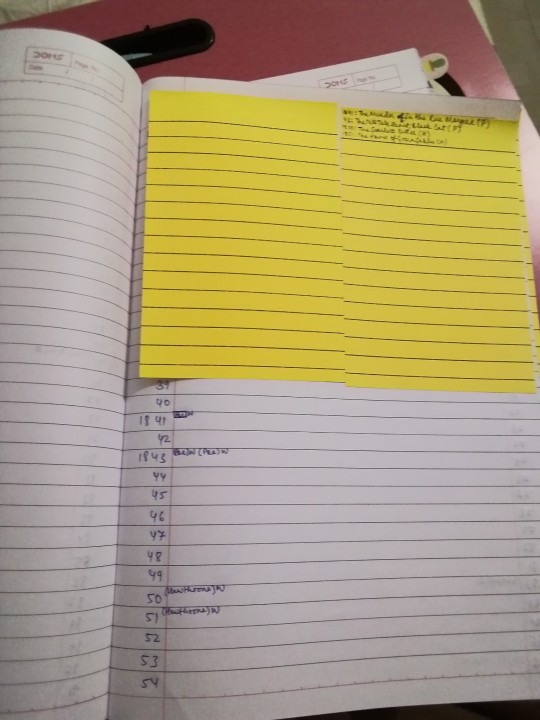
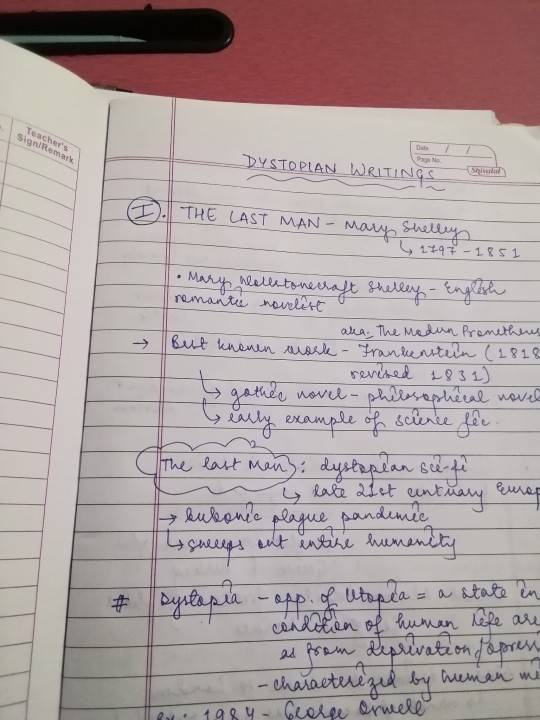
For Inorganic Chemistry, I revised the first lecture notes of Salt Analysis and I formed this short sticky note on the General Rules of Solubility, I'm very confused in this so i'll have to revise it again and again but it's good to have something in a concise manner.
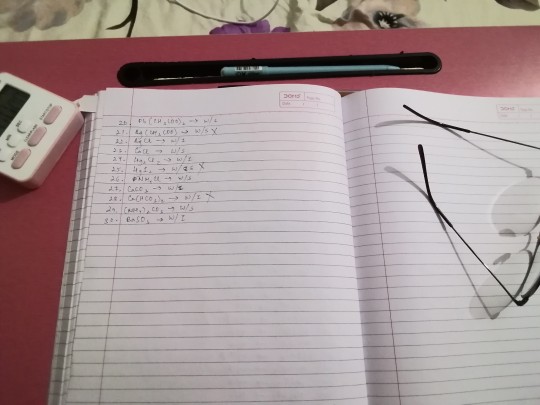
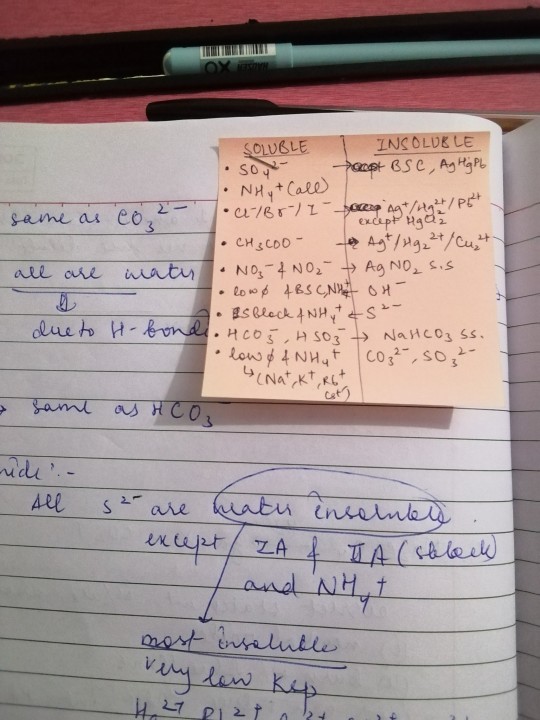
This is basically just the mess of my books.
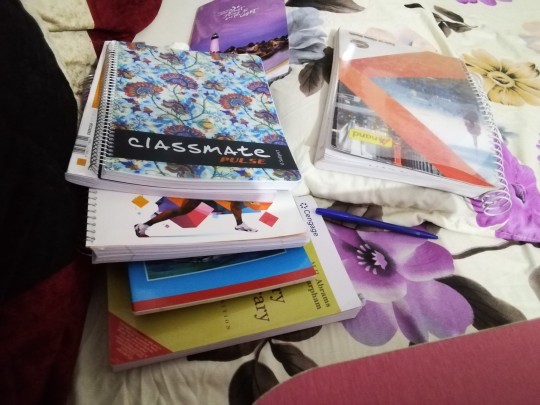
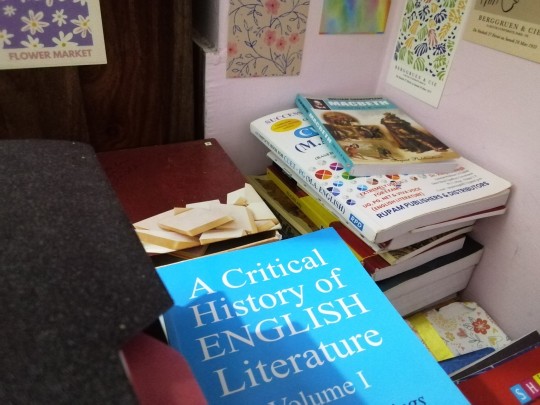
So, here's an introduction to my study tables, since I don't have ang space to set up my table and chair to sit on, I take my bed table and use it for studying. And my study table is experiencing the wrath of my laziness, unfortunately.
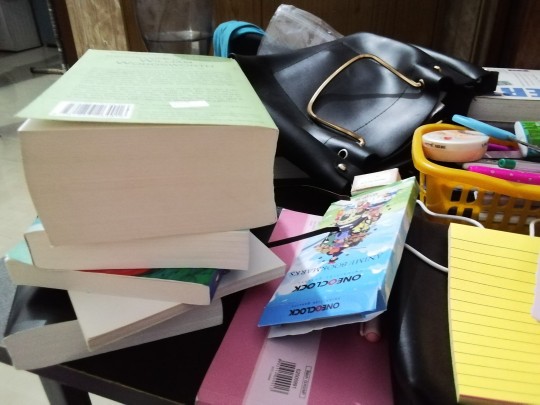
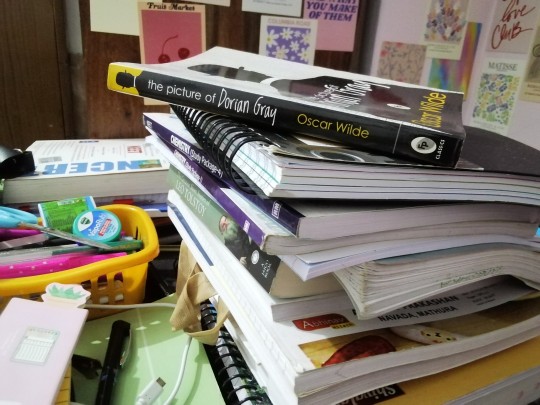
#studyblr#study aesthetic#study blog#study motivation#studying#desi academia#light academia#studyblr community#100 days of productivity#good luck ✨#study with me#study notes#study tips#desi studyblr#student life#Study worklog
25 notes
·
View notes
Text
they're gonna put me in the record books for worst egg ever cracked
18 notes
·
View notes
Text
I just realized that I can finally take all of the beanies off of my original 7 main account pets 😳
Back like 7 or 8 years ago, I was trying to customize my Eyrie and I wanted to give him like a short frosted locs type thing. But upon searching literally every single wig item in the DTI database, I discovered that there were like FIVE total black hairstyles, not including the ugly costumey Altador Cup Afros. I went on a whole twitter rant at the time, @'ing neopets staff and showing each wig I had found and how all of them either looked like a racist charicature in one way or another, and/or were species specific, and/or were just straight up ugly when applied to a pet.
When I got hired to work here, I was DETERMINED to change this, but still extremely timid about approaching the subject. I brought it up once but didn't make a big enough deal about it because I was an intern and not part of the content-making team so I wasn't really taken seriously. I also attempted to seize the opportunity to add more NPC with black hairstyles to the site; I got to pick out Reina's name when we were coming up with her character, and I thought about it a bit later and thought it would be the perfect time to recommend a new hairstyle. But when I went to check on their progress in our worklog system I saw that they had already drawn a design for her, and again, it wasn't really my place as a programmer to comment on artist's tickets. But! I DID talk to the artists later and let them know how I felt, and they did listen! But we didn't have any new characters to design for a while and I think it was forgotten about again by then...
It wasn't until TNT Stone joined the team on the content side that any progress was made! They WERE in the position to make direct decisions on what would get made! They pitched a whole document about making more inclusive wearable items, and I don't know for sure, but I swear their section on black hairstyles directly referenced my twitter rant because they made a lot of points that sounded almost word for word like my findings! I never asked them, but it would be really funny if that was the case because they didn't even know that was me!
Oh yeah, back to my Eyrie! I didn't want him to be bald, and the only wig I found that I liked with the rest of his customisation was the Basic Beanie and Chesnut Wig. I didn't like that I couldn't make him look how I wanted, though, so I changed all of my other 6 pets to wear 6 of the other Basic Beanie wigs in different colors. I decided I would leave them like this in solidarity with my Eyrie until he could have a wig that fit his actual hairstyle!
AND NOW. I HAVE THE POWER TO REQUEST THAT. I may have failed in being the driving force behind this, but it's so nice to have backup now because I have been a lot more vocal about having more inclusive items! I'm still pushing for a new NPC with something other than STRAIGHT FLAT HAIR so hopefully that can happen soon too, I'm just so glad my bbys can finally go back to their original wigs, it only took like EIGHT FUCKING YEARS :'3
5 notes
·
View notes
Text
It's so silent tonight, I wanted to hear my keyboard keys clacking away. What if... I now changed this tumblr into a studylog / worklog? But keep the geek, whump and queer content sprinkled here and there? What do you guys think? (AnonAsks OK)
2 notes
·
View notes
Text
Struggling with missed deadlines and poor visibility into team productivity? Time Champ's task timer is your solution for real-time tracking and detailed work log reports, designed to enhance productivity across your organization. In this video, we delve into how the task timer can help you track task time, manage time effectively, and ensure every minute counts towards your goals. Discover Time Champ’s Task Timer: Quickly set up and track tasks, even on the go. Organize tasks by project, add tags, and mark billable items for accurate invoicing. Forgot to stop the timer? Learn manual logging and other configurations like duplicating tasks. Explore various views—List, Week, Day—for effective progress tracking and navigate detailed worklog reports. Also, learn how to export worklogs and manage timesheets for seamless project tracking. Our guide concludes with how to generate invoices from verified timesheets, streamlining your administrative tasks.
𝗞𝗲𝘆 𝗙𝗲𝗮𝘁𝘂𝗿𝗲𝘀 𝗘𝘅𝗽𝗹𝗼𝗿𝗲𝗱:
• Real-time task tracking • Easy categorization and tagging of tasks • Comprehensive worklog reports and customizable views • Seamless export and invoicing capabilities
𝗪𝗵𝘆 𝗧𝗶𝗺𝗲 𝗖𝗵𝗮𝗺𝗽?
With Time Champ, thousands have reclaimed their time, boosting focus, efficiency and reducing wastage. Whether you're managing personal tasks or managing a team, Time Champ empowers you with the tools to track and manage time efficiently.
𝗦𝘁𝗮𝗿𝘁 𝗬𝗼𝘂𝗿 𝗝𝗼𝘂𝗿𝗻𝗲𝘆 𝗧𝗼𝗱𝗮𝘆:
Don't let poor time management hinder your success. Subscribe to our channel for more tips on maximizing productivity and get started with Time Champ to transform your workday.
#time tracking software#employee time tracking software#employee productivity time tracking#employee time tracking app#time tracking#best time tracking app#time tracking tool#timetracking#productivity
0 notes
Text
Worklogs Time Tracking & Timesheets
Effortlessly track time, manage timesheets, and generate reports for teams or individuals. Perfect for enhancing productivity and accountability.
Simple time logging (manual or automatic)
Customizable views: daily, weekly, monthly
Jira integration for seamless syncing
Real-time dashboards & insights
Reminders & notifications
Stay on top of work hours, simplify billing, and optimize team performance.
Click here to watch the video:
youtube
1 note
·
View note
Text
Cosplay Update:

I made soup!
Okay, but seriously, I finally got around to washing a red wig I had that was originally white before I dyed it. The water turned red pretty quickly so that probably explains why my wig dyed my clothes when I wore it. I could've sworn I washed it well, but I guess not
For reference, here's the wig before and after I dyed it:


Blocked out my face cause I'm feeling shy, but, this was honestly almost ten years ago, but I believe this was an Arda Nina Silky in pure white?
Anyway, I unfortunately think I need to dye the wig again. It didn't dye evenly and it's kind of bugging me


Not sure if you can see it in the picture, but some areas is just kind of too light and one area is redder?
I still have some dye leftover from when I first dyed it, but I'm also considering maybe getting a pink dye as well since Alastor's hair is on the more pinkish side

I'm currently not entirely sure how I'm going to the black bits yet. I was thinking of just trying to color it with a black marker, I do have a few, but that's pretty tedious. I also considered just dyeing it but I'm pretty careless and will mess it up. There's also airbrushing but that's a bit of an investment and also I don't really have the adequate space for that. So really it seems like just going in with a marker might be my best bet? Need to test it out first and also make sure it doesn't smudge off though. There's still time to figure things out though
I also need to figure out how to make the ears, specifically how to go about attaching them. Ideally, I would like them to be detachable to make storage easier, but we'll see
Also in case anyone is curious, here's my little worklog of me working on the staff/microphone from like last year. Still haven't finished it yet, but yeah. It is a tiktok video that's like 7 minutes long btw and I was not doing good mentally which might show a bit, but it might still be helpful to people
I'm planning to go out this weekend so hopefully I'll be able to get some supplies for this, but we'll see. Hopefully my next update won't take too long
#Not too much of an update. Mostly just trying to hold myself accountable. Hopefully. I'm so bad about finishing things#Can't do much right now so I'm probably just gonna try to plan things out/figure out what I need to buy#cosplay wip#cosplay update#hazbin hotel#hazbin hotel alastor#alastor cosplay#nillisaie cosplays#Oh I just noticed that I used the word “hopefully” a lot#I just really really struggle a lot with finishing things that can't be done in one evening
0 notes
Text
also ignore any previous statement ive made about prewar. they had a draft that included women according to the discarded worklog in arcjet
0 notes
Text
How to optimize a CUDA matmul kernel for cuBLAS-like performance: a worklog
https://siboehm.com/articles/22/CUDA-MMM
0 notes
Text
Automated Ticketing System | Travel Automation Software
In today's business landscape, exceptional customer service is critical to success. After all, satisfied customers lead to repeat business, increased credibility, and a competitive advantage. Implementing an automated ticketing system may be the best way to achieve this goal. Automated ticketing software is critical for businesses, from managing large volumes of customer support requests to ticketing support in a highly optimized manner for improved customer satisfaction.

An automated ticket system provides benefits such as ticket assignment, internal collaboration, instant alerts, customer and agent feedback surveys, AI-powered reports, and more.
What is an automated ticketing system?
An automated ticketing system (ATS) is software that uses automation and artificial intelligence to assist support teams in providing fast and personalized support at scale while lowering operational costs and increasing efficiency.
The best automated ticketing systems do more than keep track of customer inquiries; they also help manage a wide range of customer support requests. Automated ticketing systems can open tickets with contextual information and route them to the most suitable agent. Automated ticketing systems have become indispensable tools for businesses looking to improve customer service. They not only help to organize and respond to user inquiries, but they also save time by automating repetitive tasks.
How does an automated ticketing system work?
An automated ticketing system is essential for meeting all customer needs. Choosing the right ticketing software for your business can significantly improve customer service efficiency. Automated ticketing systems make it simple to achieve high customer satisfaction in the following ways:
Changes ticket priority based on the customer.
Handles each ticket’s feedback and resolution times
Adds replies and notes to tickets.
Routes new tickets to a specific team or group based on properties
Follows your workflow
Sends updates to a specified user with an attached message
Updates ticket properties like worklog, ticket cc, and ticket category automatically.
Triggers time-based actions and updates.
Maps tickets to define customer expectations of SLA metric targets.
Why does your business need an automated ticketing system?
In today's fast-paced digital world, customer service teams require an automated ticketing system that can respond to service requests quickly while maintaining support quality. Automation is essential in any ticketing system for improving support operations and increasing efficiency. It relieves agents of repetitive tasks like categorizing tickets or sending general updates, resulting in faster resolution times and, ultimately, more satisfied clients. An automated ticketing system helps your business to receive, manage, and resolve customer support issues more quickly and efficiently.
Automated ticketing systems make it easier to manage support requests and increase customer satisfaction. Furthermore, automation provides round-the-clock service, ensuring that customers receive an immediate initial response and are never left waiting for help. This consistent responsiveness contributes to meeting customer expectations for prompt support. An automated ticketing system is software that handles incoming customer support requests without requiring representatives to repeat tasks and processes. The three primary functions of an automated ticketing system are the following:
Collecting customer data upfront reduces the need for back-and-forth communication.
Real-time updates to automatically notify customers of ticket status via email or other communication channels.
Workflow automation to efficiently assign tickets to specific agents, escalate critical issues to higher management, and execute tasks by strict, predefined rules.
Customer support increases customer retention and boosts brand reputation. As a result, an automated ticketing system is critical to your company's smooth workflow. It acts as an additional tool for your helpdesk and helps serve your customers effectively.
Implementing an automated ticketing system can transform how businesses handle customer support. Companies that streamline the ticketing process can improve response times, increase customer satisfaction, and boost operational efficiency. These systems also provide valuable insights into customer behavior and support trends, allowing businesses to make data-driven decisions that improve their services even further.
Benefits of an Automated Ticketing System
An automated ticketing system can provide numerous benefits to your business, particularly in terms of more effective customer support management. Implementing such a system improves your team's performance and customer satisfaction.
Efficiency: Automating repetitive tasks such as ticket creation and routing reduces the time and effort required to resolve IT issues. Support teams can better allocate resources by focusing on problem-solving rather than administrative tasks.
Error Reduction: Automated ticket systems reduce the possibility of errors that could occur with manual ticket handling.
Improved Response Time: One of the primary advantages of automated ticketing systems is their quick response time. These systems automate ticket routing, ensuring that every ticket is assigned to the most appropriate support agent or team. It eliminates the need for manual ticket distribution and shortens the time it takes for customers to receive a response.
Accountability: Accountability improves when there is a clear record of ticket creation, routing, and resolution. Support teams and individual team members can be held accountable for their work, resulting in a culture of ownership and continuous improvement.
Increased Agent Efficiency: Implementing automated ticketing systems has the benefit of increasing agent efficiency. By automating repetitive tasks, agents can devote their time and energy to more valuable work, resulting in increased overall productivity. Automated ticketing systems can improve workflow management by eliminating repetitive tasks. As a result, these systems free up managers' time to address complex customer issues. It enables agents to engage in more meaningful and rewarding workloads, ultimately increasing efficiency and productivity.
Cost Savings and Scalability: Implementing automated ticketing systems has significant advantages in terms of cost savings and scalability. It Includes
The systems can handle a large volume of inquiries without the need for additional personnel
Cost savings due to reduced staffing requirements
Improved scalability to handle increased ticket volumes
Enhancing Deflection Rate: Improving the deflection rate is a vital goal for increasing customer support efficiency and reducing support agent workload. The deflection rate is the percentage of customer inquiries that are handled without human intervention. Businesses that use an automated ticketing system can significantly increase their deflection rate, resulting in higher customer satisfaction and cost savings.
Scalable Helpdesk Support: With automated ticketing software, the help desk can reduce call volume while maintaining high-resolution rates. As a result, investing in automated ticketing systems can significantly improve the efficiency of the help desk. Furthermore, this system assists businesses in restructuring the helpdesk by identifying areas for improvement. Moreover, it enables businesses to improve their service strategy.
It maximizes team productivity: Implementing an automated ticketing system is a good idea for teams that want to increase productivity. By automating the creation, assignment, and tracking of tickets, this type of tool offers a streamlined approach that saves time and minimizes errors. It frees up team members to focus on more critical or challenging tasks.
It facilitates ticket prioritization: An automated ticketing system simplifies ticket prioritization by assigning levels of urgency to each request based on user attributes, message content, company data, and other factors. The ticket automation platform can also prioritize requests based on the customer's service level agreement (SLA), which specifies how quickly the support team must resolve the issue.
Features of Automated Ticketing System
Live Chat: Live chat allows customers to receive real-time support and improve their overall experience. The ticketing system explained these features, which included automated chat queues and customizable widgets.
Real-time analysis and reporting: The automated ticketing system collects data that helps the operation center make business decisions and improve customer service.
Workflow automation: Automated ticketing systems allow you to create predefined workflows, automate repetitive tasks, and ensure consistent and efficient ticket management.
Omnichannel Support: Omnichannel support is an advanced feature in an automated ticketing system that allows customers to contact support via email, chat, phone, and social media, ensuring a seamless and consistent experience. Your ticketing system will consolidate all support requests from all your channels into a single centralized dashboard.
Integration of other business tools: Integration capabilities are critical when choosing an automated ticketing system. These systems should work seamlessly with other business tools like CRM software, email clients, and project management platforms. Integration synchronizes customer information across systems, eliminating the need for manual data entry.
Security and data protection: When choosing an automated ticketing system, customer data security should be the top priority. Look for systems that provide strong security measures and adhere to data protection regulations.
Automated ticket routing: Automated ticket routing ensures that each customer request is routed to the appropriate team or representative based on predetermined criteria, such as expertise or availability. With this feature, businesses can save time while also providing prompt and accurate responses to their customers.
Advanced team collaboration: The system should enable agents to seamlessly collaborate, share information, and work together to solve customer issues. Advanced team collaboration features like internal notes, mentions, and ticket assignments help agents collaborate more effectively.
Why Choose FlightsLogic Automated Ticketing System Tailored to Your Needs?
FlightsLogic provides a complete automated ticketing system that is integrated with a B2B/B2C booking engine, online travel software, a hotel/flight/tour/package/transfer booking system, back-office management, and a variety of other travel software to help travel agents gain a better understanding of their businesses and grow them. Our automated ticketing software can help businesses achieve higher levels of efficiency in their travel processes by saving time, reducing errors, and increasing cost savings.
From booking to analyzing, our automated ticketing system provides advanced sales automation features that can be easily integrated into your existing system to manage the real-time travel process. Our Automated Ticketing System will help your business grow. Implementing an automated ticketing system is a game changer for travel businesses that want to improve their support operations and provide faster, more effective resolutions.
Our Automated Travel Module allows travel agencies and agents to automate the booking process and manage customer requests smartly and efficiently. One of the primary benefits of our automated ticketing systems is their user-friendly interface, which is designed for mobile and tablet devices, making it simple to access and use the platform. These systems can handle B2B and B2C bookings, making the experience easier for travel agents and end users.
FlightsLogic is a leading automated ticketing system software that helps travel managers reduce administrative workload. Our user-friendly interface allows you to effortlessly navigate through bookings, approvals, and reporting, saving you valuable time and effort. Ticket automation is a rapidly evolving technology that is becoming increasingly important in maintaining a successful support operation and revolutionizing the tour and travel industry.
Our end-to-end web-based automation solution boosts revenue by providing multiple booking channels and streamlining mid and back-office operations. This powerful tool streamlines operations automates repetitive tasks, and simplifies complex processes. By automating ticketing, booking management, customer support, and more, travel businesses can save valuable time and resources, allowing them to focus on delivering exceptional travel experiences.
FlightsLogic is an automated ticketing system that improves customer service by combining inquiries from multiple channels into a single interface. It automates key processes, allowing for efficient handling of customer issues, and provides analytics for performance tracking, making it a popular choice for businesses looking to improve their customer service operations. Businesses of all sizes can benefit from using an automated ticketing system to improve customer service operations.
Steps To Implement An Automated Ticketing System
If you're looking to simplify your support processes and enhance customer satisfaction, an automated ticketing system can be the way to go. Here's a useful guide to help you get started:
1. Determine Your Support Team's Requirements
To better understand your team's workload and optimize their performance, evaluate the types of tickets they receive, the frequency with which they come, and the amount of time it takes to respond to each query. This data can help you improve response times and prioritize tasks using an automated ticketing system to maximize efficiency.
2. Understand Customer Expectations
To provide the best possible service, you must first understand what your customers expect. Consider feedback, common complaints, and frequently asked questions.
3. Select The Appropriate Tool
With various ticketing systems available, it's critical to select one that meets the needs of your team and can be linked with your existing tools. Here are a few tips:
Evaluate the system's capabilities, such as automation, reporting, and customization options.
Ensure team adoption by evaluating setup and usability.
Select a system that provides excellent customer support and training resources to assist with implementation and ongoing usage.
Consider the cost and scalability of the system to ensure it meets your current and future requirements.
Consider user reviews and feedback to determine the system's suitability for your team.
4. Map Tasks That Can Be Automated
One way to map out tasks suitable for automation is to identify those that are performed regularly and have a defined set of steps, such as ticket routing, ticket assignment, and follow-ups. Then, you can assess the feasibility of automating each task based on its complexity, frequency, and value to your business, determining which will have the greatest impact on productivity and efficiency once automated.
5. Monitor And Optimize
Once the ticket automation tool is in place, you must create detailed documentation outlining the steps in the process. This documentation should include screenshots, step-by-step instructions, and any other pertinent information that will assist your automation efforts in remaining consistent and accurate. You can test and improve the automation process over time using this data.
Key Takeaways
Businesses benefit from automated ticker systems in a variety of ways. It improves customer satisfaction by making the ticket resolution process more efficient and streamlined. It also results in an improved agent.
Modern automated ticketing solutions include several key features that improve functionality. These include natural language processing, multi-channel support, and advanced analytics capabilities.
Implementing automated ticketing systems requires careful planning. It includes integrating it with existing channels and databases, configuring workflows and escalation rules, and establishing success metrics to track performance.
For more information, please visit our website: https://www.flightslogic.com/automated-ticketing-system.php
0 notes
Text
Introduction to my Studyblr

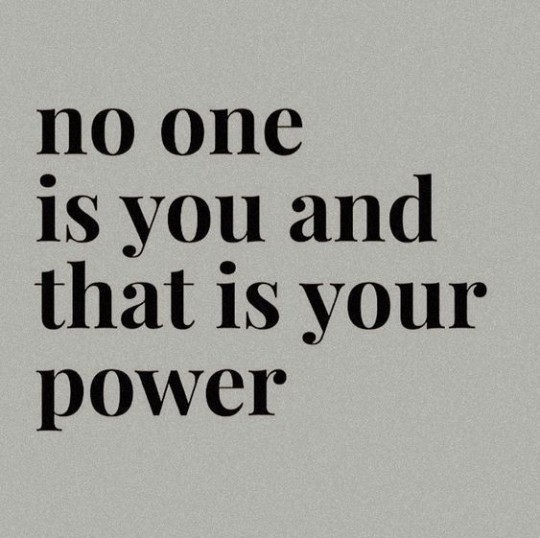

Hii, you can call me Tan.
21 years
I love to learn and to study. I love shades of pink, I love shades of yellow, I basically love shades of all colors.



I love to learn languages. I'm a science student but I also love English literature, Therefore, I'm also a literature student.
I'm Indian, I love Hindu mythology. I love Indian classical music,
I also love Kpop.
Study Tips
Study Tip #1 - remember stuff for a long time
Study Tip #2 - not be overwhelmed by the syllabus
Study Tip #3 - cover vast syllabus in a short time (coming soon)
Study Tip #4 - to be the best student you can be (coming soon)
How's life?
How's life? (with my pictures) Pt.1
How's life? (with my pictures) pt. 2
How's life? (with my pictures) pt. 3


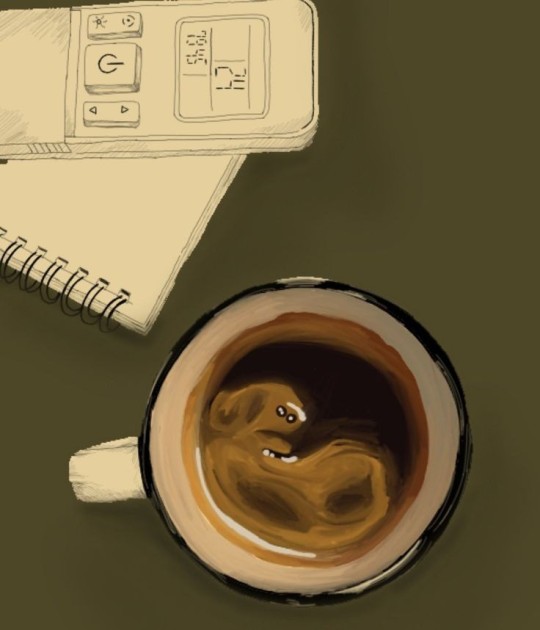
100 days of Productivity
Day 1 Day 2 Day 3 Day 4 Day 5 Day 6 Day 7 Day 8 Day 9 Day 10 Day 11 Day 12 Day 13 Day 14 Day 15 Day 16 Day 17 Day 18 Day 19 Day 20 Day 21 Day 22 Day 23 Day 24 Day 25 Day 26 Day 27
Day 28
#20doa🚲 - days in red (@thelastneuron - i know you're on a break, sorry for disturbing you😭 but i wanted to add this here)
WORKLOG
(Pictures are mine)
1st 2nd 3rd
100 days of Holistic Self Care Challenge
Day 1 Day 2 Day 3 Day 4 Day 5 Day 6 Day 7 Day 8 Day 9 Day 10 Day 11 Day 12 Day 13 Day 14
Rant

pictures are from Pinterest(unless mentioned). The credit goes to the owners.
Itinerary June'24
Study Ask 1 - exam stress
Study Ask 2 -
33 notes
·
View notes
Text
drive thru opening shift champion 20225 best in tha business babyyy
3 notes
·
View notes
Text
Future Calling - Worklog - March 2024
This is the first worklog for Future Calling Engine/Editor/Game.
View On WordPress
0 notes
Text
Die Schattenseiten des Workloggings: Psychische Auswirkungen auf die Autonomie der Mitarbeitenden
Ein Beitrag von Nadine Beha und Sophie Scheffler
In der Ära der Digitalisierung hat sich das Lifelogging zu einer Methode entwickelt, die uns ermöglicht, jeden Aspekt unseres persönlichen Lebens festzuhalten. Von digitalen Tagebüchern über Gesundheits- und Fitnessdaten bis hin zu Momentaufnahmen des Alltags. Während Lifelogging unser persönliches Leben durch digitale Aufzeichnungen bereichert, wirft der Übergang zu Worklogging einen spannenden Blick auf die professionelle Ebene. Worklogging erweitert also die Palette der digitalen Erfassung auf unseren beruflichen Alltag.
Hinter den Zahlen: Die Rolle der Leistungsvermessung
In unserer Welt, die von digitaler Vernetzung und fortschrittlichen Technologien geprägt ist, nimmt Worklogging einen immer bedeutenderen Platz in der Arbeitswelt ein. Die Vorteile, welche in den Bereichen Effizienz und Leistungsüberwachung liegen, sind klar, dennoch ist es wichtig, einen genaueren Blick auf die negativen Auswirkungen zu werfen, insbesondere im Hinblick auf die Autonomie der Mitarbeitenden. Die ständige Überwachung der Tätigkeiten durch unterschiedliche Metriken kann als belastend wahrgenommen werden, insbesondere wenn sie darauf abzielt, unrealistische Produktivitätsniveaus zu fördern oder das Autonomiebedürfnis infrage zu stellen. Im Gegensatz dazu kann sich dies nicht negativ auf die Gesundheit der Mitarbeitenden auswirken, wenn sie den Sinn der Überwachung sehen, den Arbeitsablauf zu optimieren. Leistungsvermessung dient als Bindeglied zwischen den individuellen Bemühungen der Mitarbeitenden und den übergeordneten Zielen des Unternehmens. Sie schafft klare Messgrößen, anhand derer der Beitrag jedes Einzelnen zum Gesamterfolg gemessen werden kann. Dieser strukturierte Ansatz ermöglicht es, Stärken zu erkennen, Bereiche zur Verbesserung zu identifizieren und die individuelle Leistung in den Kontext der organisatorischen Ziele zu stellen (Schröter, 2016).
Vom Idealbild zum Stressfaktor
Der Fokus auf individuelle Leistungsfähigkeit wird durch Worklogging verstärkt, da die ständige Überwachung eine Atmosphäre des Leistungsdrucks schafft.
Die förmliche Anerkennung von Überstunden in vielen Gesellschaften als Zeichen von Einsatzbereitschaft kann durch Worklogging zur Entwicklung einer Überstundenkultur führen. Dies birgt das Risiko von Burnout, da klare Grenzen zwischen Arbeit und Freizeit verschwimmen.
„Das Leistungsprinzip ist eine Fundamentalnorm unserer Gesellschaft. Nicht die soziale Herkunft, die Hautfarbe oder das Geschlecht, sondern allein individuelle Leistungen sollen darüber entscheiden, welches Ansehen, welchen Einfluss und welchen materiellen Wohlstand eine Person erringen kann.“ (Dröge, 2008)
Der gesellschaftliche Druck, beruflichen Erfolg als persönlichen Wertmaßstab zu betrachten, kann durch Worklogging einen Wettbewerbsdruck erzeugen, der zu einem konstanten Vergleich mit anderen führt. Diese Situation kann zu einem mentalen Druck führen, der das Risiko für psychische Gesundheitsprobleme erhöht. In einer Zeit des gesellschaftlichen Wandels, der Flexibilität und Work-Life-Balance betont, könnte Worklogging auf Widerstand stoßen. Individuen könnten vermehrt nach alternativen Arbeitsmodellen suchen, die den gesellschaftlichen Druck auf flexible und gesunde Arbeitspraktiken reflektieren.
Wenn die Kontrolle zur Fessel wird
Die zunehmende Standardisierung von Arbeitsprozessen im Kontext von Worklogging setzt einem verstärkten Druck aus, auf vordefinierte Abläufe und Vorgaben zurückzugreifen. Dieser Zwang zur Anpassung beeinträchtigt nicht nur die Effizienz, sondern zieht auch erhebliche Auswirkungen auf die individuelle Kreativität nach sich. Kreative Freiheiten, die oft als Treibstoff für innovative Ideen und Problemlösungen dienen, könnten in einer Umgebung mit starkem Fokus auf Worklogging in den Hintergrund gedrängt werden.
Die Arbeit kann möglicherweise nicht mehr nur als ein dynamischer Prozess der individuellen Entfaltung betrachtet werden, sondern eher als festgelegte Abfolge von Schritten, die wenig Raum für persönliche Kreativität bieten. Dies könnte zu einem Gefühl der Entfremdung von der eigenen Arbeit führen, was zunehmend die Autonomie einschränkt.

Bild von Freepik
Der resultierende Kontrollverlust über den eigenen Arbeitsprozess hinterlässt Spuren im psychologischen Wohlbefinden. Die natürliche Neigung des Menschen zur Autonomie wird durch standardisierte Prozesse und strikte Vorgaben beeinträchtigt, was dazu führt, dass sich die Mitarbeitenden in einem ständigen Kampf um Selbstbestimmung und Identität wiederfinden.
Es ist wichtig, das Bewusstsein für die vielschichtigen psychologischen Folgen von Autonomieverlust durch Worklogging zu schärfen. Unternehmen sollten nicht nur auf Effizienzsteigerungen durch standardisierte Prozesse abzielen, sondern auch einen Raum schaffen, der die individuelle Entfaltung und Kreativität fördert. Der Dialog über die Bedeutung von Autonomie in der modernen Arbeitswelt muss intensiviert werden, um eine ausgewogene Balance zwischen Effizienz und dem psychischen Wohlbefinden der Mitarbeitenden zu gewährleisten.
Zwischen Effizienz und Kontrollverlust
Die verstärkte Nutzung von Metriken zur Leistungsbewertung am Arbeitsplatz kann ein spürbares Gefühl der Überwachung und einen damit einhergehenden Kontrollverlust bei den Mitarbeitenden auslösen. Die genaue Arbeitszeiterfassung, Produktivitätsmetriken, Leistungsindikatoren, Zielvorgaben, Qualitätsmetriken und Kommunikationsmetriken schaffen eine Umgebung, in der jeder Arbeitsschritt und jede Handlung quantifiziert und bewertet wird. Diese Metriken können dazu führen, dass Mitarbeitende das Gefühl haben, ständig beobachtet zu werden, was Stress und Unsicherheit verursacht. Die klare Definition von Zielen und Leistungsindikatoren kann einerseits Orientierung bieten, andererseits aber auch das individuelle Handlungsspektrum einschränken und das Selbstbestimmungsgefühl mindern (Klammer et al., 2017).
Die verstärkte Fokussierung auf Worklogging, begleitet von der ständigen Verfügbarkeit entsprechender Tools, intensiviert das Gefühl der Überwachung und setzt die Mitarbeitenden einem anhaltenden Druck aus. Die permanente Kontrolle durch den Blick auf die Uhr und die exakte Erfassung von Arbeitszeiten schafft ein regelrechtes Korsett, das die individuelle Handlungsfreiheit einschränkt. Dieser dauernde Überwachungsaspekt wirkt nicht nur stressauslösend, sondern beeinträchtigt auch das Selbstvertrauen der Mitarbeitenden erheblich. Das ständige Bewusstsein über die erfassten Arbeitszeiten führt dazu, dass Mitarbeitende in einem engen Korridor von Vorgaben gefangen sind. Diese Umgebung schafft ein Gefühl der Eingrenzung und könnte dazu führen, dass individuelle Potenziale nicht vollständig entfaltet werden. Das Individuum steht vor der Herausforderung, sich in einem starren Rahmen zu bewegen, was nicht nur die Kreativität hemmt, sondern auch die Entscheidungsfreiheit auf ein Minimum reduziert. Der entstehende Stress durch diese permanente Überwachung kann sich negativ auf das Selbstvertrauen auswirken. Die Mitarbeitenden könnten beginnen, ihre eigenen Fähigkeiten zu hinterfragen und in einem ständigen Spannungsfeld zwischen den Vorgaben des Workloggings und den persönlichen Bedürfnissen gefangen sein. Diese Unsicherheit bezüglich der eigenen Leistung beeinträchtigt nicht nur das individuelle Wohlbefinden, sondern auch die Teamfähigkeit und die Zusammenarbeit im Unternehmen (Klammer et al., 2017).
Der unsichtbare Stressfaktor in der digitalen Arbeitswelt
Der Verlust von Autonomie durch Worklogging kann zu erheblichem Stress führen. Der ständige Druck, den Vorgaben und Zeiterfassungen gerecht zu werden, hinterlässt Spuren auf der mentalen Gesundheit der Mitarbeitenden. Dieser Stress kann wiederum zu ernsthaften Problemen wie Angstzuständen und Depressionen führen, die unbehandelt langfristige Auswirkungen haben können (Dragano, Riedel-Heller & Lunau, 2021).

Bild von fergregory von Adobe Stock
Ängste können in verschiedenen Ausführungen auftreten. Dazu gehören neben der Angst vor Überwachung und Zeitdruck auch die Aspekte der Angst vor Arbeitsplatzverlust. Wenn Arbeitnehmende ständig das Gefühl haben, dass ihre Leistung bewertet wird und sie keine Kontrolle darüber haben, kann dies die Angst vor dem Verlust des Arbeitsplatzes auslösen. Das zieht eine Kette weiterer Fragen wie der Finanzierung des privaten Lebens, der Familie oder des Lebensumfelds mit sich. Die Angst vor der Arbeit wandelt sich zur Angst vor dem Arbeitsverlust. In einem ständigen Gefühl von Angst können Herzrasen, Verdauungsbeschwerden und Schlafstörungen auftreten. Ein dauerhafter Zustand dieser Symptome kann erhebliche gesundheitliche Schäden zur Folge haben (IQWIG 2021).
Gibt es einen Schlüssel für dauerhaften Erfolg?
Um die psychischen Auswirkungen von Worklogging zu mildern, sind praktische Lösungsansätze erforderlich. Flexiblere Arbeitsmodelle, die individuelle Bedürfnisse berücksichtigen, könnten den Mitarbeitenden mehr Kontrolle über ihre Arbeit ermöglichen. Partizipative Entscheidungsprozesse und klare Kommunikation bezüglich der Autonomie-Grenzen sind weitere Schlüsselkomponenten für eine gesündere Arbeitsumgebung. Arbeitgebende sollten nicht nur in humaner Hinsicht eine gewisse Sensibilität entwickeln, auch in wirtschaftlichen Aspekten ist die Gesundheit der Mitarbeitenden von besonderer Bedeutung. Investitionen werden sich nicht umgehend auszahlen, aber in Zukunft und auf lange Sicht wird es sich lohnen, in die Gesundheit zu investieren.
Um dem entstehenden Kontrollverlust entgegenzuwirken, ist eine transparente Kommunikation über die Verwendung von Metriken und deren Zweck von entscheidender Bedeutung. Mitarbeitende sollten aktiv in den Prozess eingebunden werden, um Bedenken und Sorgen zu äußern. Ein ausgewogener Umgang mit Metriken, der die individuelle Autonomie respektiert und betont, dass Metriken dazu dienen, den Arbeitsprozess zu optimieren, ist unerlässlich, um ein gesundes Arbeitsumfeld zu fördern. Regelmäßige Gespräche über das Wohlbefinden mit einer Vertrauensperson sind wichtig, wenn ein Augenmerk auf die Gesundheit von Mitarbeitenden gelegt wird.
Die psychischen Auswirkungen von Worklogging auf die Autonomie der Mitarbeitenden sollten nicht unterschätzt werden. Es ist entscheidend, einen ausgewogenen Ansatz zu finden, der die Effizienz steigert, ohne die individuelle Freiheit und das psychische Wohlbefinden zu beeinträchtigen. Nur durch ein bewusstes Management und die Einführung unterstützender Maßnahmen können wir sicherstellen, dass die technologische Entwicklung in der Arbeitswelt nicht auf Kosten der mentalen Gesundheit ist.
In der Welt des Workloggings sollten wir nicht übersehen, dass echte Effizienz durch die Stärkung der individuellen Freiheit, nicht durch Kontrollverlust, erreicht wird. Das ist der Schlüssel für dauerhaften Erfolg und Mitarbeitendenzufriedenheit.
Genutzte Quellen:
Dragano, N.; Riedel-Heller, S. G. & Lunau, T. (2021): Haben digitale Technologien bei der Arbeit Einfluss auf die psychische Gesundheit? [Do digital technologies at work impact mental health of employees?]. Der Nervenarzt, 92(11), 1111–1120.
Dröge, K.; Marrs, K. & Menz, W. (2008): Rückkehr der Leistungsfrage: Leistung in Arbeit, Unternehmen und Gesellschaft, Band 89 von Forschung aus der Hans-Böckler-Stiftung. edition sigma, Berlin.
IQWIG (2021). Generalisierte Angststörung. Online verfügbar unter: gesundheitsinformation. URL: https://www.gesundheitsinformation.de/generalisierte-angststoerung.html?ssp=1&setlang=de&cc=DE&safesearch=moderate Letzter Zugriff: 19.02.2024
Klammer, U., Steffes, S., Maier, M. F., Arnold, D., Stettes, O., Bellmann, L., & Hirsch-Kreinsen, H. (2017). Arbeiten 4.0—Folgen der Digitalisierung für die Arbeitswelt. Wirtschaftsdienst, 97(7), 459-476.
Schröter, W. (2016). Virtuelle Identitäten im „Worklogging“: Impulse zur sozialen Ge- staltung der Arbeitswelt in der „Industrie 4.0“. In S. Selke (Hrsg.), Lifelogging − Di- gitale Selbstvermessung und Lebensprotokollierung zwischen disruptiver Technologie und kulturellem Wandel (S. 193–214). Wiesbaden: Springer VS.
0 notes
Text
Know About Jira Time Tracking for Your Business
Whether you're running a small startup or managing a large enterprise, staying organized, meeting deadlines, and optimizing resource allocation is essential.
One powerful tool that can significantly enhance your project management capabilities is Jira, and in this blog post, we'll focus on a critical aspect of Jira that can boost your business's productivity: Jira Time Tracking.
Understanding Jira Time Tracking
Jira, developed by Atlassian, is a versatile project management and issue tracking tool widely used by businesses worldwide.
Jira Time Tracking is a feature that allows you to monitor and manage how time is spent on various tasks, projects, and issues.
This feature is invaluable for businesses of all sizes, as it provides insights into resource allocation, project progress, and overall efficiency.
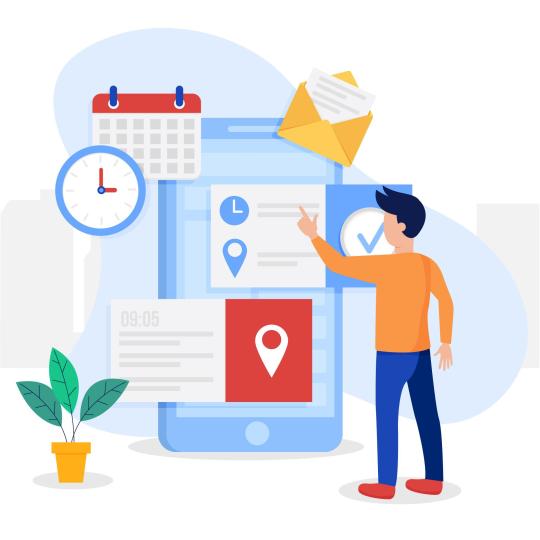
Why is Jira Time Tracking Important for Your Business?
Accurate Project Estimates: One of the biggest challenges in project management is estimating how much time different tasks will take. Jira Time Tracking helps you make more accurate predictions by recording actual time spent on similar tasks in the past.
Resource Allocation: Efficient allocation of resources is crucial for project success. With Jira Time Tracking, you can see which team members are overburdened and who has the capacity to take on additional work, helping you balance workloads effectively.
Budget Management: Staying within budget is a top priority for businesses. Jira Time Tracking enables you to track how much time and effort has been invested in a project, allowing you to make budget adjustments as needed.
Productivity Improvement: By identifying bottlenecks and time-wasting activities, Jira Time Tracking helps you streamline processes, improve productivity, and ultimately save both time and money.

How to Implement Jira Time Tracking in Your Business
Configure Time Tracking: Start by configuring time tracking settings in Jira to match your business's needs. You can customize fields such as worklogs, time formats, and working hours.
Educate Your Team: Ensure that your team understands the importance of time tracking and how to use Jira's time tracking features effectively. Provide training if necessary.
Set Clear Guidelines: Establish clear guidelines for time tracking, such as when to log work, what details to include in worklogs, and how often to update time entries.
Use Reports and Dashboards: Jira offers various reports and dashboards that provide insights into time tracking data. Regularly review these to make informed decisions.
Conclusion
In the competitive business landscape, optimizing productivity and resource management is non-negotiable.
Jira Time Tracking empowers businesses to achieve this by offering precise insights into project timelines, resource allocation, and overall efficiency.
By mastering Jira Time Tracking, your business can enhance its project management capabilities, deliver projects on time and within budget, and ultimately gain a competitive edge in your industry.
Start harnessing the power of Jira today and watch your business thrive in a more organized and efficient manner.
0 notes
Text

technikki worklog entry: i finally managed to establish a stable interdimensional connection to our dear friends from the mushroom kingdom, it has been wonderful being able to talk to them all again. princess peach's best friend greatly enjoys sending me death threats on line
ilove technikki sheeee;es my,. friend, <- how i assume all of you talk abt me
#skye's ramblings#its ok q i know deep down i am your most favoritest friend. im everyones favorite .
38 notes
·
View notes