#WriteDocs
Explore tagged Tumblr posts
Text
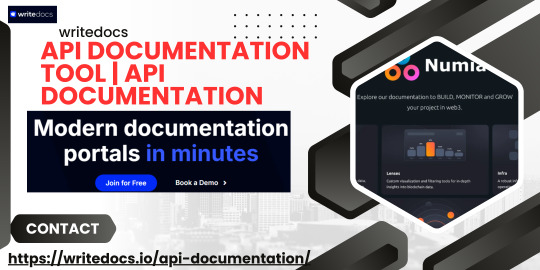
API Documentation Tool | API Documentation
Create, manage, and publish comprehensive API documentation with ease. Our API documentation tool streamlines the process for developers, improves collaboration, and enhances user experience. Whether you're building RESTful, GraphQL, or SOAP APIs, our platform helps you deliver clear, interactive, and easy-to-navigate documentation.
0 notes
Text
is it okay if my wip updates are in comic sans? my writedoc is comic sans and im too lazy to switch fonts just to make it presentable
im fine using c. sans on announcements because low effort is part of my aesthetic
0 notes
Text
Writedocs – The Best API Documentation Tool for Developers
Streamline your API documentation with Writedocs – the ultimate tool designed for clarity, collaboration, and speed. Whether you're building REST, GraphQL, or custom APIs, Writedocs helps you create beautiful, interactive docs your team and users will love. Try it now and experience seamless integration, version control, and real-time updates.
0 notes
Text
Online Service Documentation Portal | Writedocs
Access and manage all your service documents in one place with our secure Online Service Documentation Portal—fast, organized, and always available.
0 notes
Text

AI Documentation Assistant Tool Online
Boost productivity with our AI Documentation Assistant Tool online—generate, edit, and manage documents faster with intelligent automation and real-time collaboration.
0 notes
Text
AI Chatbot: Revolutionizing Customer Experience and Business Efficiency
In today's fast-paced digital world, businesses are constantly seeking innovative ways to improve customer engagement and streamline operations. One of the most transformative tools leading this change is the AI chatbot. Powered by artificial intelligence and machine learning, chatbots are revolutionizing how businesses interact with customers—providing real-time support, 24/7 availability, and consistent service quality.
What is an AI Chatbot?
An AI chatbot is a software application designed to simulate human conversation. Unlike traditional rule-based bots, AI chatbots use natural language processing (NLP) and machine learning to understand context, intent, and sentiment, allowing them to respond in a more human-like and personalized way.
Benefits of AI Chatbots for Businesses
1. 24/7 Customer Support
AI chatbots never sleep. They provide instant responses to customer queries at any time of the day, improving customer satisfaction and reducing the load on human agents.
2. Cost-Effective Scaling
Hiring and training customer support teams can be expensive. AI chatbots can handle thousands of conversations simultaneously without added costs, making them highly scalable.
3. Enhanced User Experience
With AI-driven personalization, chatbots can remember user preferences, recommend products, and deliver a more intuitive and engaging experience.
4. Improved Lead Generation and Sales
Chatbots can proactively engage website visitors, qualify leads, and even guide them through the sales funnel—boosting conversion rates and ROI.
5. Data Collection and Insights
Every chatbot interaction is a data point. Businesses can analyze these interactions to gain insights into customer behavior, preferences, and pain points.
Popular Use Cases
E-commerce: Product recommendations, order tracking, and upselling.
Banking and Finance: Balance checks, transaction history, and fraud alerts.
Healthcare: Appointment scheduling, symptom checking, and health FAQs.
Education: Answering queries, onboarding students, and virtual tutoring.
Travel: Booking management, flight updates, and travel assistance.
Future of AI Chatbots
As technology evolves, AI chatbots will become more conversational, empathetic, and autonomous. Integration with voice assistants, multilingual support, and emotion recognition are already shaping the next generation of chatbot solutions.
Conclusion: AI chatbots are not just a trend—they are a strategic asset. From enhancing customer experience to optimizing business processes, chatbots are reshaping how companies operate in the digital age. Whether you're a startup or an enterprise, integrating AI chatbot technology could be your next competitive advantage.
#AI Chatbot: Revolutionizing Customer Experience and Business Efficiency#aichatbox#chatai#writedocs#artificial intelligence#ai documentation assistant
0 notes
Text

Online Service Documentation Portal | Writedocs
Writedocs is a powerful, user-friendly platform designed to streamline the creation, management, and sharing of technical documentation and service manuals online. Whether you're building knowledge bases, API docs, or internal guides, Writedocs offers collaborative tools, customizable templates, and secure cloud access to keep your documentation organized and always up to date.
0 notes
Text
API Documentation Tool | API Docs Tool
Let developers test your APIs directly in the documentation. They can send live requests, get real-time responses, and configure headers, parameters, and payloads easily. It’s a simple, hands-on way to explore and understand your API.
0 notes
Text
Scalable Developer Portals with WriteDocs AI | Blogspot
In today’s API-driven world, developer portals are more than just documentation hubs—they’re the front doors to your product. A well-structured portal empowers developers to integrate, build, and deploy faster. But as your tech stack grows and your developer ecosystem expands, keeping documentation clear, current, and consistent becomes a scaling nightmare. That’s where WriteDocs AI comes in.
Why Developer Portals Matter
A developer portal isn’t just a repository of API docs. It’s a complete interface where developers can:
Explore APIs and SDKs
Test endpoints
Get authentication keys
View use-case examples
Troubleshoot with logs and metrics
A seamless portal experience increases developer adoption, reduces support tickets, and builds trust in your product.
The Challenge of Scale
As your business grows, so does your documentation:
More APIs = more endpoints to explain
Frequent updates = ongoing doc maintenance
Diverse users = varied use cases to address
New regions/products = multilingual or modular content
Manually managing this growth is resource-heavy and error-prone. That’s why AI-powered documentation is becoming essential.
Enter WriteDocs AI
WriteDocs AI is a smart documentation solution built to scale with your development ecosystem. It leverages AI to automate and streamline the creation, editing, and management of technical content. Here's how it transforms your developer portal:
🔁 Continuous Sync with Your Codebase
WriteDocs AI can integrate directly with your code repositories and CI/CD pipelines. As APIs evolve, documentation is auto-updated—no more stale endpoints or broken examples.
✍️ Natural Language Generation
It turns code annotations, OpenAPI specs, or developer notes into human-readable, user-friendly content—instantly and accurately.
🌍 Scalable Multilingual Support
Need docs in English, Spanish, German, and more? WriteDocs AI can translate and localize your content for global developer communities.
📊 Analytics-Powered Insights
Understand which docs get the most views, where users drop off, or what topics are frequently searched. Optimize based on real-time behavior.
👥 Collaboration Made Easy
With version control, comment threads, and role-based access, your product, engineering, and technical writing teams can collaborate seamlessly.
Who Benefits?
Whether you're a startup with a fast-growing API product or an enterprise managing hundreds of microservices, WriteDocs AI makes scaling your portal painless.
Startups: Launch a professional portal fast without a full-time tech writer.
Enterprises: Maintain consistent documentation across distributed teams and multiple product lines.
DevRel teams: Free up time for community building instead of doc upkeep.
Final Thoughts
Developer portals are the connective tissue between your product and your users. Don’t let poor documentation become a bottleneck. With WriteDocs AI, you can build a scalable, intelligent, and developer-friendly portal that grows as fast as your code does.
Ready to upgrade your developer experience? Start scaling smarter with WriteDocs AI today.
0 notes
Text
Build Modern Documentation Portals in Minutes! | Blogspot
Say goodbye to clunky, outdated docs! With modern tools, you can now create sleek, user-friendly documentation portals in minutes — no coding expertise required.
Features to look for:Drag-and-drop editors Custom branding Powerful search functionality Markdown & Git integration Instant deployment
Perfect for SaaS, open-source projects, and internal teams.
Make your documentation work for you, not against you.
TechTools #SaaS #Documentation #DevTools #NoCode #Productivity #StartupTips #UX
0 notes
Text

AI Documentation Assistant | Smart AI Doc Writer
Streamline your workflow with an AI Documentation Assistant—automate note-taking, generate reports, and organize documentation effortlessly using smart AI tools.
0 notes
Text
WriteDocs | Build Modern Documentation Portals in Minutes
Boost your support stack with an AI Chat that can be added to docs, website and platform.
1 note
·
View note
Text
API Documentation Tool: Streamlining Developer Experience and Integration
In today’s interconnected digital ecosystem, APIs (Application Programming Interfaces) are the glue holding software systems together. From mobile apps to cloud-based platforms, APIs empower seamless communication between different services. However, even the most powerful API is only as useful as its documentation. This is where API documentation tools come into play.
What Is an API Documentation Tool?
An API documentation tool helps developers create, manage, and publish clear, structured documentation for their APIs. It transforms complex endpoints, parameters, responses, and use cases into user-friendly guides that developers can easily understand and implement.
These tools often offer interactive features like “Try it out” functionality, live API consoles, code samples, and SDK generation—making it easier for third-party developers to integrate with your product quickly and efficiently.
Why Good API Documentation Matters
1. Improves Developer Adoption
Clear documentation is key to faster onboarding. Developers can start using your API without back-and-forth with support.
2. Reduces Support Overhead
Fewer questions and tickets mean your team can focus on development instead of clarification.
3. Increases Product Credibility
Well-documented APIs show professionalism, increasing trust and reliability among partners and clients.
4. Supports Agile Development
Modern API tools integrate with CI/CD pipelines, automatically updating documentation as your API evolves.
Top Features to Look for in an API Documentation Tool
Automatic Generation: Convert OpenAPI/Swagger specs or Postman collections into complete docs.
Interactive Console: Allow users to test API endpoints directly from the documentation.
Custom Branding: Match the documentation with your company’s visual identity.
Multi-language Code Samples: Provide examples in Python, JavaScript, Java, etc.
Version Control: Document and maintain multiple versions of your API.
Popular API Documentation Tools in 2025
Here are a few top contenders:
1. Swagger UI / SwaggerHub
Offers seamless integration with OpenAPI specs and allows live testing of endpoints.
2. Redocly
Known for its beautiful, responsive, and highly customizable UI.
3. Postman
Not just a testing tool—Postman also generates shareable, interactive API documentation.
4. Stoplight
Combines API design, mocking, testing, and documentation in one platform.
5. ReadMe
Focuses on dynamic, developer-friendly documentation with real-time usage analytics.
Choosing the Right Tool
When choosing a documentation tool, consider:
Size and complexity of your API
Your team’s workflow (DevOps integration, collaboration features)
Need for private vs public access
Budget and licensing model
Final Thoughts
In an API-first world, your documentation is not an afterthought—it’s your product's user interface for developers. Investing in a solid API documentation tool helps ensure your API is accessible, maintainable, and ultimately, successful.
Whether you're a startup launching your first product or a large enterprise scaling microservices, the right documentation tool can make all the difference.
0 notes
Text
AI Chatbox: Your 24/7 Digital Assistant
AI Chatbox: Your 24/7 Digital Assistant 💬 Need instant support, quick answers, or round-the-clock customer service? AI chatboxes are transforming communication—faster replies, smarter conversations, and zero wait times. Whether for business or personal use, they're always ready to talk!
AIChatbox #CustomerService #TechTrends #Chatbot #Automation
0 notes
Text
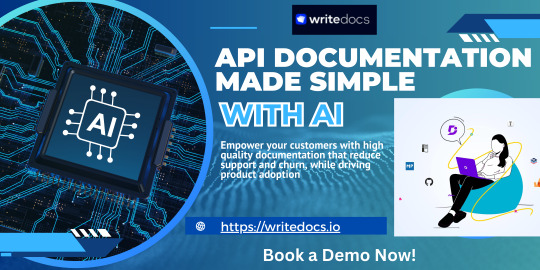
API Documentation Made Simple with Ai
Simplify API documentation with AI-powered tools. Create clear, accurate, and developer-friendly docs faster than ever.
0 notes
Text
Modern Documentation Portals in Minutes: A Smarter Way to Share Knowledge
In today’s fast-paced digital world, great documentation isn’t just a nice-to-have — it’s essential. Whether you're launching a SaaS product, scaling an API, or supporting a growing developer community, clear and accessible documentation makes the difference between user confusion and customer success. That’s where WriteDocs steps in.
🚀 What is WriteDocs?
WriteDocs is a powerful platform that empowers businesses, developers, and product teams to build sleek, modern documentation portals — all in a matter of minutes. No more wrangling with complex static site generators or relying on outdated help centers. WriteDocs offers a streamlined, intuitive experience designed to bring your content to life effortlessly.
✅ Key Features That Set WriteDocs Apart
1. Instant Setup
Skip the hours (or days) of setup. With WriteDocs, you can get a fully-functional documentation portal up and running quickly — even if you’re not a developer.
2. Beautiful, Responsive Design
Your docs should look as polished as your product. WriteDocs offers professional, mobile-friendly themes that adapt seamlessly across devices.
3. Markdown-Friendly Editor
Write with simplicity using Markdown. Our editor supports live previews, code blocks, tables, and everything else you need to craft clear technical documentation.
4. Search that Works
Say goodbye to clunky, slow search features. WriteDocs includes lightning-fast, full-text search so your users find answers instantly.
5. Custom Domains & Branding
Make your documentation portal feel like a natural extension of your brand. Add your logo, colors, and connect a custom domain — no code required.
6. Versioning & Access Control
Need to manage different product versions or restrict access? WriteDocs supports versioning, role-based permissions, and private documentation for internal teams or premium users.
👨💻 Who Is WriteDocs For?
Startups launching new products or features
SaaS companies offering developer tools or APIs
Agencies looking to provide documentation portals for clients
Open-source projects needing a clean, organized doc site
Internal teams that need structured knowledge bases
💡 Why Documentation Matters More Than Ever
Well-written documentation increases product adoption, reduces support tickets, and improves the overall user experience. With WriteDocs, you’re not just creating docs — you're building trust, clarity, and customer satisfaction.
0 notes