#XAPI-based web applications
Explore tagged Tumblr posts
Text
XCP-ng Beta New XO Lite Web Interface
XCP-ng Beta New XO Lite Web Interface #homelab #selfhosted #xcp-ng #XenOrchestraLiteOverview #XCPngSingleHostAdministration #XOLiteSecurityFeatures #NoInstallationVMSolution #XenOrchestraVsXOLite #LightweightXenOrchestraAlternative #xolite
XCP-NG is a great virtualization solution that keeps getting better. With each new release, Vates is adding functionality to the Xen Orchestra platform and a new Xen Orchestra “Lite” web client that looks amazing in the latest XCP-ng beta. It adds an additional way admins can manage single XCP-ng hosts. The Xen Orchestra Lite (XO Lite) beta project is awaiting its first official release.…

View On WordPress
#browser-based VM management#lightweight Xen Orchestra alternative#manage VMs from browser#no-installation VM solution#XAPI-based web applications#XCP-ng host updates#XCP-ng single-host administration#Xen Orchestra vs. XO Lite#XO Lite security features#XO lite web interface
0 notes
Text
LEARNING MANAGEMENT SYSTEM (LMS)

A learning management system goes beyond content delivery to offer course administration, registration, tracking, reporting and skills gap analysis. Learning management systems have become increasingly important in knowledge-based organisations.
The Role of LMS:
The role of an LMS varies depending on the organization’s objectives, online training strategy, and desired outcomes. However, the most common use for LMS software is to deploy and track online training initiatives, which is also functional for remote learners. In some cases, the LMS may even have built-in eLearning authoring tools that allow you to develop online training materials without additional third-party software.
LMS users fall into two categories:
1) Online learners who use the LMS to participate in online training courses.
2) An eLearning team that relies on the LMS platform to disburse information and update the online training content.
It’s vital to identify your organizational and training objectives before you start the LMS selection process.
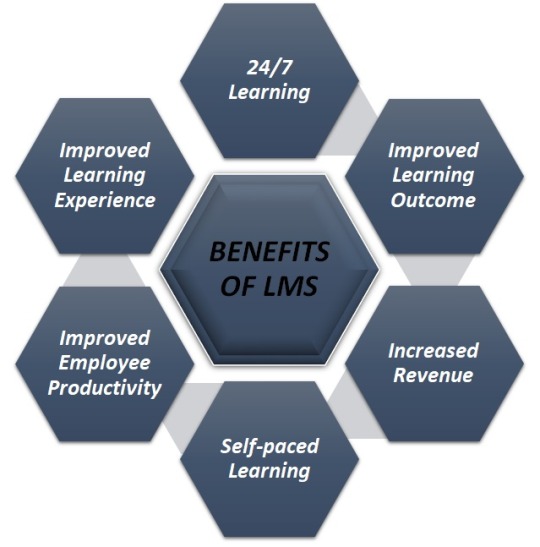
Questions to Find out the LMS that is best suited:
Some of the reasons you need an LMS might include:
1) Administration: This gives the user the ability to easily manage and administer classrooms, enrolments, course catalogue, instructors, etc.
2) Anytime, anywhere access: A web- or cloud-based LMS allows users to access eLearning and training courses 24/7, from any location.
3) Company-wide solution: The LMS can be used throughout the entire company, rather than only in the training department.
4) Compliance: If you need an LMS just for educating employees on certain policies and laws, you can probably get by with minimal features, or you might want one that is compliant with an existing set of regulations.
5) Onboarding: An LMS can be the perfect way to help onboard your employees.
6) Ongoing skill building: In some industries, periodic re-certification is a requirement.
Which LMS features are essential for your training needs? Here are a few standard features that most learning management systems have:
1) Tracking and reporting: How did your students do? How long did lessons take? Did they revisit topics, or do they need more info? Reporting will tell you.
2) Assessment and testing tools: These are vital for knowing how your students performed and how much information they retained.
3) Course catalogue: How many lessons will you offer in the system? Will that list differ from user to user?
4) Is worker engagement with your training program low: If your reporting reveals that completion rates are low, that might indicate a lack of interest, so you need to find a way to engage your employees. One great way to do this is by gamifying your learning material. Gamification is a method of presenting training material that borrows elements from video games, such as scoreboards, achievements, and point systems. This can add a fun, competitive edge to corporate training and make a sometimes-tedious task more fun.
5) Do you rely on third-party software (such as Gmail, Office 360, or Google Docs)?: If you know that your lessons are going to rely on a third-party software—such as writing worksheets using the Microsoft Office Suite or sending emailed lessons using Google’s business offerings—look for an LMS that integrates with the programs you already use.
6) Is your training budget extremely restrictive?: What “restrictive” means could differ from person to person, but if you find yourself struggling to find the budget for company training, you should know that a paid option isn’t your only choice. Free or open source LMSs are not difficult to find, and many of them are as popular, or more popular, than their paid counterparts. But, do not fully write off paid choices. You might be able to find all the robust features and options you need at a surprisingly low cost.
7) Do you have a lot of remote employees or employees who travel heavily: Mobile eLearning might be your solution. Mobile apps are a feature of growing popularity in the LMS world. They are convenient, and employees appreciate the flexibility they offer.
8) Do you need to ensure compliance with industry or legal benchmarks: If this affects your organization, you probably already know how important it is. One of the best ways to check if your material is compliant is by using an LMS with an Application Programming Interface (API), usually SCORM and xAPI.
9) Is communication between your learners and instructors a necessity?: If you want learners to communicate with instructors when they have a question or encounter an issue—even when they’re in different offices or the instructor is not in your intramail system—you’ll need in-app messaging in some form.
10) Do you want your learners to communicate and collaborate on lessons?: Similar to the above point—but not exactly the same—you need to decide if you want to encourage collaboration between employees during lessons. Social learning has been shown to help with retention and enjoyment of lessons, and it can help strengthen relationships between teammates and co-workers.
11) Do your employees use multiple operating systems on different devices (Mac, Windows, Linux, mobile, etc): If you have standard company computers, and your workers only use those to work, that is one thing. But if you work in a bring your own device (BYOD) environment, you might struggle to find an LMS that plays nice with everyone’s operating system. Look for a web-based deployment. Web deployment (sometimes called “cloud-based”) simply means that users can access the LMS via any internet-enabled device.
12) Is promoting your brand internally important to you: White-labelling is a design choice where the LMS’s logo and design does not appear in or around your lessons. Instead, any logos are replaced with your company’s own theme and name. There’s another, “grey-labelling,” which features your company’s logo, as well as the LMS vendor’s logo, typically just smaller or in a less obvious way.
Who is your audience?

Different audiences call for different software features.
1) Is the business large, small, or somewhere in between? If you are training a high volume of staff and employees, you may need mass user registration features.
2) Is the business central to one place, or franchised? If you plan to train employees in different locations, you need software that can be installed or accessed via multiple computers.
3) Are your employees at varied skill levels? You need an LMS that will not force students through redundant material because of a default structure.
4) How tech savvy are your employees? Your software may need to be super simplified and user friendly, or on the other end of the spectrum, it might not be taken seriously if it does not have a modern interface.
5) What is the skill level of your admins? Do you have a designated LMS team to help implement and maintain the new system? It is always best to have at least one dedicated, knowledgeable person that knows the system inside and out. Most learning management systems provide some form of tech support as well, but you cannot assume that one phone call will answer every tech question you have in five minutes.
Content Curated By: Dr Shoury Kuttappa

#learning#elearning#learning and development#learning solutions#organisational development#knowledge#knowledge management#knowledge sharing#knowledge transfer#development#leading change#learning systems#learning strategies
0 notes
Text
Diversification: Farewell Education
Lookbooks and Ergonomic Consumption
By Alexander Jones, December 1, 2017
‘Ontology (Information Science)’ ¹ — The fields of artificial intelligence, the Semantic Web, Machine Learning, systems engineering, software engineering, biomedical informatics, library science, enterprise bookmarking, and information architecture create ontologies to limit complexity and organize information.
I started #DisruptionTalk, fostering a global real-time community of founders, entrepreneurs, engineers, artists, and designers decentralizing specialized knowledge, a virtual incubator. From past experiences I learned it was sometimes difficult to gain access to the right relationships and information. However the miracle of Digital Borders allowed anyone with a stable internet connection to collaborate and learn together in real-time.
Intrigued and inspired with the ideas of becoming a digital nomad was the beginning of an audience intelligence design firm. Along with professional email marketing and automation software, social media outreach plan for target audience, and coworking popup powered by a mobile cloud.
What does this mean?
What does it mean to turn every end computing device or smartphone into an incubator. What does it mean to turn every coffee shop, restaurant, sitting room, and underutilized office or commercial space into a coworking space? Resilient societies will unleash and embrace the potential of individuals. Many papers, datasets, image recognition hierarchies, and software tools related to deep learning are open source. This has delivered a democratizing effect, empowering individuals to build powerful applications. WhatsApp was able to build a global messaging system serving 900M users with just 50 engineers, compared to thousands of engineers needed for prior generations of messaging systems. Sharing Economy Disruption is now happening in AI. Software tools like Theano and TensorFlow, with cloud data centers for training and inexpensive GPUs for deployment, allow individuals and small distributed teams to build state-of-the-art artificially intelligent systems. Or plug and play domain specific AI options with Movidius Neural Compute Stick.
On relatively little capital, Instagram got to 100m users. Then, Whatsapp got to 500m. Eventually, a solo entrepreneur will get to 1B users. — cdixon
What does Micro Entrepreneurship mean for employment? Has the hyper-segmentation of data, skills, and labor made unemployment obsolete? The reality of education, the innovation economy or 4th wave, is being employed as a micro entrepreneur and educated based upon the skill set and proficiencies of an individual. Previously underemployed persons are having underutilized skills transformed into assets. The hyper-personalization of work based upon skill is transforming organized labor at scale. Uber has organized an underutilized skill, and grown its active driver base from zero in mid-2012 to over 160,000 at the end of 2014. The number of new drivers has more than doubled every six months.

Being able to track, measure, and qualify experience with xAPI or experience graphs have made it possible to become employed based upon the true interests and proficiencies of an individual. What skill based blockchain labor market will an individual or small distributed team build next?
Ready to unleash and embrace your potential? Join talent community
0 notes
Text
Global Cloud-Based Learning Management System MarketSegmentation, Demand and Supply Trends forecast year 2020
A new market study, titled “Global Cloud-Based Learning Management System Market – Global Drivers, Opportunities, Trends, and…
October 04, 2020
Overview
The advancements in technology, rising use of mobile devices, and internet penetration have transformed the world of learning and development. Although traditional classrooms and face to face interaction are still prevalent, there is a rising number of schools, universities, and enterprises opting to train and inform the learners via the web. The acquisition of Lynda.com by LinkedIn and $135 million of funds raised by Pluralsight can perfectly explain the booming online learning industry.
Product Analysis
LMS is one of the most impactful types of business tool and is revolutionizing the way people learn as an employee or as a student. With its availability on the cloud, the products and solutions are now cost effective and relevant to wider sections of society, institutions, and organizations. Modern cloud-based LMS are rich in functionalities and have relatively better integration capabilities. At present, with the availability of new vendors and better capabilities, the enterprises and institutions are reviewing their traditional LMS and are likely to switch to the cloud-based LMS.
Market Analysis
LMS has a significant number of users in academics & education industry, followed by IT organizations. In addition, the system has found applications in several sectors and sub-sectors such as manufacturing, healthcare, event management, NGOs, real estate, public agencies, software development, digital marketing agencies, and various others. For instance, healthcare and manufacturing sectors utilize LMS to get rid of regulatory burdens, while consulting firms use it for onboarding, training, and certification. The cloud-based LMS has already gained popularity, with the majority of the end-users already moved to a hosted learning platform.
Technology Analysis
A right e-learning standard is necessary to make the learning content, available from various vendors, agile with the LMS. Course authors develop content in a certain modality and are required to pack the file as per the standard. Several standards have been developed so far for the packaged learning content. Major standards are SCORM, AICC, xAPI/Tin Can, LTI, and Cmi5. The demand is for high integrational capabilities and high customization & personalization. The present modern LMS boasts all the necessary features and is still evolving. The users are now required to be aware of the entire product and its true value.
Key Players
There are several major players in the online learning industry such as Adobe, Blackboard, Educomp, Desire2Learn, Cisco, Smart Technologies, Three River Systems, Scholastic, and Intel. The key players in the cloud-based LMS market are Instructure, Cornerstone OnDemand, SAP, Blackboard, D2L, Docebo, and Litmos. Few of the players are established LMS vendors and are moving their business towards SaaS based model of LMS.
Competitive Analysis
The LMS market constitutes several major vendors and hundreds of SMEs. In higher education, the majority of the LMS market is held by Blackboard, Canvas, and Moodle. While in the corporate market, four largest vendors holding the market are SAP SuccessFactors, Voniz, Saba Software, and SumTotal Systems. With the advent of hosted solutions, vendors are now focusing more on the development and sales of cost-effective cloud-based learning platforms. The market has also attracted several new entrants, and the number of players in the market has crossed more than 500. However, most of the share would still go to major players as existing customers are likely to stick to their vendors. Cost and features are certainly going to play a major role in the success in the market.
Regional Analysis
ALSO READ : https://www.einpresswire.com/article/523296333/cloud-based-learning-management-system-2020-global-market-opportunities-challenges-strategies-forecasts-2025
North America holds the largest share in the cloud-based LMS market. The wide presence of major cloud vendors is driving the cloud-based solutions in North America. The market has a slow growth rate. Asia Pacific is next in line to the share and registers the highest growth rate. The developing economies such as China and India are the major users. The cost benefits are one of the major drivers for the growth of the market. In addition, the rise in the number of mobile device users has led to the trend of mobile learning. Europe is a mature market for LMS; cost benefits of cloud-based LMS are likely to attract the SMEs in Europe. There are still huge opportunities across Southern and Eastern Europe. MEA and Latin America are equally investing in the development of IT infrastructure and e-learning.
Benefits
Cloud-based LMS is more cost effective than an on-premise installed LMS. It does not require any capital expenditure for the purchase of the software. Cloud-based LMS, provided by SaaS vendors, are available for free for a period of 14–30 days. In this period, the users can review the product and make sure it meets the requirements of their organization or institution. Cloud-based LMS is not time-consuming and does not have complex installation process. Maintenance of the software is taken care of by the SaaS vendor. Cloud-based applications on LMS are accessible from any device at any location. A good LMS ensures that the user interface responds perfectly to the size of the screen of the device, which provides flexibility to the learners. Cloud-based LMS possess high configurable features.
FOR MORE DETAILS : https://www.wiseguyreports.com/reports/1568668-cloud-based-learning-management-system-market-global-drivers-opportunities-trends-and
Wise Guy Reports is part of the Wise Guy Research Consultants Pvt. Ltd. and offers premium progressive statistical surveying, market research reports, analysis & forecast data for industries and governments around the globe.
Contact Us:
NORAH TRENT
Ph: +162-825-80070 (US)
Ph: +44 203 500 2763 (UK)
0 notes
Text
Think xAPI is Next-Generation SCORM? Think Again
EDITOR’S NOTE: Occasionally, we invite learning community experts to share their advice with our readers. Today we feature a post by Anthony Altieri Founder of Omnes Solutions. Anthony is an independent xAPI evangelist and Instructional Developer for the Internet of Things.
If you’re an elearning professional, you’ve probably seen or heard the term xAPI countless times. But are you still fuzzy about where SCORM ends and xAPI begins? And why you should care, anyway?
After years of educating people about xAPI (aka Experience Application Programming Interface), I find that it is still one of the least-understood concepts in the digital learning world. So I’m on a mission to clear the air.
I want everyone to recognize xAPI as a solid and surprisingly simple foundation for next-generation learning experience measurement. But that does not mean xAPI is a next-generation version of SCORM (aka Sharable Content Object Reference Model). It is not. And that’s a good thing. Let me explain.
How Did the SCORM/xAPI Confusion Begin?
To understand why these two data specifications are different, it helps to know a little bit about the origin of xAPI.
Rewind briefly to a day in 2010, when the dew was still fresh and early morning sun filled the meeting room at Advanced Distributed Learning (ADL). A research team gathered to start work on an update to the SCORM specification. By that time, SCORM was a decade old, and the only serious update had been delivered six years earlier, in 2004.

RSVP FOR THE APRIL WEBINAR NOW!
However, it didn’t take long for the team to realize that another SCORM update simply couldn’t meet the needs that existed at that time, let alone evolve to support whatever forms training might take in the future.
The Trouble With SCORM
The primary problem with SCORM is its core philosophy. It relies on a “state”-based reporting methodology. In other words, because SCORM reports only the current state of an individual’s enrollment, it doesn’t specify when that individual completed a course or other details about that experience.
Can you extrapolate completion activity from SCORM data? Absolutely. But there’s a difference. And although that difference may seem like subtle semantics, it can have a huge effect on reporting.
With SCORM, when learners enroll in an online course, the state of the enrollment/course is recorded as “not attempted.” When they launch the course, the state is recorded as “incomplete.” If all goes well, they eventually finish the course. At that point, the status changes to “completed” or “passed” or “failed” depending on how learners perform and how the course is configured to report outcomes.
Along the way, you could collect other data, but few training providers actually apply that function to anything other than the score, because it is difficult to use and has very limited support for meaningful reporting.
For example, you could collect test questions and answers. But in 2010, many learning management systems (LMS) didn’t provide a way to report on all the answers every student submitted for a given question. Even if they did, the level of reporting detail was inconsistent.
Another Problem With SCORM
There was also a rather large elephant in the elearning room: For SCORM to work fully, everyone pretty much had to log-in to an LMS. Yes, some methods divorced training content from the LMS, proper. But more often than not, this was accomplished through the digital equivalent of smoke and mirrors. It wasn’t a particularly stable practice.
And Don’t Forget These Issues…
This led to yet another digital elephant in the room: SCORM’s reliance on JavaScript. Back in 2000, JavaScript was the only programming language used to create training content in web page format. Unfortunately, JavaScript suffered from many issues.
One was cross-domain requests. For obvious security reasons, browsers generally blocked JavaScript requests made from one domain (such as Example.com) to another (such as AnotherExample.com) unless it was done in a very specific manner. And most LMSs did not support that without more smoke-and-mirrors trickery. Oh, and as mobile devices became widely used, even more challenges emerged.
The Need, In a Nutshell
To summarize, the “next generation of SCORM” needed to solve multiple problems:
1) Change from a “state-driven” reporting system to a system that let administrators collect more accurate, detailed information about training participants.
2) Provide a more detailed way to report training progress, apart from the completion state.
3) Provide a way to launch content from outside an LMS – potentially divorcing it entirely from the LMS, and possibly even removing the need for an LMS entirely.
4) Allow content to use programming languages other than JavaScript.
The Solution (Sort Of)
Did this framework lead to the next-generation of SCORM? Well, not exactly. Instead, the team at ADL actually paved the way for the Actively Narrating Technical Interface-Sharable Content Object Reference Model – otherwise known as the ANTI-SCORM.
OK, they didn’t call it ANTI-SCORM. But they could have. And with that, they gave SCORM a silent, respectful nod and simply walked away.

REPLAY THE WEBINAR NOW!
The Alternative
Fortunately, the ADL effort wasn’t a total loss. In fact, from the ashes of this original process rose the xAPI – a new and somewhat radical way to track and record what a learner does and when the action occurs, along with virtually any other data describing the learner’s actions.
In short, xAPI is “event”-driven. This represents a massive departure from the ways of “state”-based SCORM. Here’s how it works:
Let’s say an individual initiates an action, such as clicking a button, launching a course, or playing a video. The content immediately notifies the server (a Learning Record Store aka LRS) about this event in a statement that reads like normal speech. The statement structure includes three common elements: actor-verb-object. For example, “Sally clicked the button.” “Anthony launched the course.” “John played the video.”
The content can be designed to include details in this statement, such as how long John played the video, or which parts of the video he played, or which operating system and browser John used, the date and time when the video was played, and so on. Content authors have nearly unlimited ability to collect related information.
Better Data = Better Insights
These statements can also be stitched together to see all the steps in a series of related interactions, the total time required to complete the sequence, how many steps were repeated and more. This provides a much better understanding of an individual’s experience than SCORM can provide.
As a result, learning administrators and course creators can easily review reports and isolate problems, so they can quickly adjust, clarify or correct the content. This helps ensure that learning initiatives are supported with the best-quality content. It also provides the kind of data that illustrates the business impact of learning initiatives.
Other Issues Resolved
xAPI also removes the SCORM JavaScript requirement I mentioned previously, so content doesn’t have to be limited to a web page. It can be a computer program, a mobile app or even an IoT device like a car, appliance or voice-controlled speaker. Essentially, it can be any connected thing that lets content send statements to the LRS.
This also means that content no longer needs to be launched from an LMS, so you might not need an LMS at all. (However, for reasons I’ll discuss at another time, many organizations will still need an LMS.) Regardless, in every way, xAPI has become the ANTI-SCORM. And that’s not a bad thing.
Putting xAPI Into Perspective
xAPI is not meant to replace SCORM directly. It is meant to respond to a rapidly evolving digital world. It is meant to support diverse needs in dynamic business environments. It is meant to take learning insights into the future, rather than concerning us with standards from the past. It is meant to be everything that “state”-based SCORM is not.
xAPI is flexible, granular, flexible, portable, flexible, consumer-friendly – and most importantly, flexible! And given its “event”-driven foundation, xAPI is more than SCORM could ever be.
In the new world order, we have options. We can choose to use SCORM or xAPI. And if you prefer the familiarity of SCORM services, you can rest assured that it won’t be going anywhere anytime soon.
So don’t think of xAPI as the next generation of SCORM. It’s something new. It’s something different. xAPI and SCORM will co-exist for years to come. And we’ll all be better for it.
Want to Learn More? Attend our Live Webinar April 10th
Bridging the Learning Analytics Gap: How Guided Insights Lead to Better Results

RSVP NOW!
Even with cutting-edge measurement tools, many struggle to find enough time and expertise to generate useful learning insights. How can you bridge this critical analytics gap?
Join John Leh, CEO and Lead Analyst at Talented Learning, and Tamer Ali, Co-Founder and Director at Authentic Learning Labs. You’ll discover:
Top learning analytics challenges
How AI-driven data visualization tools are transforming learning insights
How to define and interpret relevant metrics
Practical examples of AI-based analytics in action
How to build a convincing case for guided analytics
NOTE: Attendees at the live webinar qualify for 1 CAE credit. ALSO: Even if you miss the live event, we’ll send you a link to the recording.
REGISTER NOW!
Need Proven LMS Selection Guidance?
Looking for a learning platform that truly fits your organization’s needs? We’re here to help! Submit the form below to schedule a free preliminary consultation at your convenience.
First Name*
Last Name*
Email Address*
Company
jQuery(document).bind('gform_post_render', function(event, formId, currentPage){if(formId == 18) {} } );jQuery(document).bind('gform_post_conditional_logic', function(event, formId, fields, isInit){} ); jQuery(document).ready(function(){jQuery(document).trigger('gform_post_render', [18, 1]) } );
The post Think xAPI is Next-Generation SCORM? Think Again appeared first on Talented Learning.
Think xAPI is Next-Generation SCORM? Think Again original post at Talented Learning
0 notes
Text
Webinar: Get Rockstar Reporting with xAPI Templates from eLearning Brothers!
Editor’s note: Originally posted September 21, 2018.
Our Senior Developer, Bill Milstid, walked webinar attendees through a brief explanation of xAPI and then showed how we have integrated xAPI statements into our new Style templates—now known as Course Starters!
What does this mean for your reporting?
Only good things! xAPI allows you to get more information from your course than is normally available from your LMS. Our new Style Templates have xAPI statements built right in, so you barely have to do any work to reap the benefits of xAPI reporting!
A key thing to note is that you do need an LRS to take advantage of xAPI. Here at eLearning Brothers, we’ve been using Veracity LRS and we like it a lot! So much so that, as mentioned in the webinar, we partnered with them to give you a super simple—free—sign up. Visit this link to create a free account and start doing some rockstar reporting with xAPI.
youtube
Bill received and answered tons of questions during the webinar, but also took the time to follow-up on a few questions we didn’t have time to address live. Here they are:
Q: I’m getting back into eLearning design after a 3-year hiatus, so I need to ramp up on xAPI. Do you have any suggestions as to where I could educate myself?
A: Absolutely.
There are a ton of resources out there to get you up to speed with the basics of xAPI.
xAPI overview:
https://xapi.com
https://github.com/adlnet/xAPI-Spec/blob/master/xAPI-About.md#partone
https://www.ht2labs.com/blog/what-is-the-xapi/
Statements:
https://xapi.com/statements-101
Tool-specific:
https://community.trivantis.com/knowledge-base/xapi-lectora-introduction/
https://community.articulate.com/articles/introduction-to-the-tin-can-api-aka-xapi
https://articulate.com/support/article/Publishing-Articulate-Storyline-360-Courses-for-Tin-Can-API
https://helpx.adobe.com/captivate/using/learning-management-system-lms.html
Q: You mentioned something about xAPI being published outside of the LMS?
A: Yes.
Two part answer here:
Generally speaking, an xAPI-enabled file does not need to be run on an LMS at all. The Storyline presentation we were viewing was hosted on the eLearning brothers site. We can access that file directly and send statements to our LRS, no LMS middleman involved. Not only that, but an LRS can send that data to another location if you need. Check with the LRS about this bit, though.
There is also a specific field in Storyline publish options for the launch URL:
https://articulate.com/support/article/Publishing-Articulate-Storyline-360-Courses-for-Tin-Can-API#PrivateContentAuthorization
Q: Is it possible to watch the result of the code you showed us?
A: Here are some screenshots of the full statements from today’s webinar:
DEFAULT STATEMENT CUSTOM STATEMENT
Q: …our contractor is implementing a new LMS and we want to look at behavior learning. What should we look at if we want to use xAPI for eLearning?
A: The bare minimum is an LRS, or the ability to interact with xAPI/LRS data.
Beyond that, it honestly comes down to your specific needs as a learning organization, the needs of your users, and the existing learning environment.
Maybe take a peek at this: https://xapi.com/ecosystem/
Q: I have an LMS that has an inbuilt LRS. Does this mean that if I zipped up a module using xAPI…”Learner completed training” could feed through to my HCM (WorkDay)?
A: Yup. Should do.
I can’t speak to your specific situation, of course (without testing on your LMS/integration, I can’t guarantee it…but I would definitely ping your LMS & HCM here), this is definitely the type of thing xAPI is built for.
Q: What are the other applications of xAPI, other than allowing developers to optimize the course based on data?
A: The possibilities are endless, really.
Stepping away from rapid authoring, xAPI becomes one of those tools that is limited mostly by our ability to conceive of what to do with it, and then how to pay for that…
Blended learning tracking
Connecting/triggering disparate systems based on learning events:
HRIS
Trigger face-to-face support
Correlate training activity with performance data
Resolve learner actions over multiple accounts
REAL gaming
Badging
Visualize data
Dashboards/real-time reports
Taking learning into the real world
Learner self-reporting
Mobile/local learning
There are a number of really good, practical use cases out there. One that has stuck with me for a long time was Riptide Software’s live-fire range training project for DoD. Give this a read if it suits you: https://www.google.com/url?sa=t&rct=j&q=&esrc=s&source=web&cd=1&ved=2ahUKEwjF-Yj4usrdAhVOQq0KHUyFCuEQFjAAegQICRAC&url=https%3A%2F%2Fadlnet.gov%2Fpublic%2Fuploads%2FPutting-Live-Firing-Range-Data-to-Work-Using-the-xAPI.pdf&usg=AOvVaw1OFUHxQcYhauNCpWZ_coge
Q: Could you locate/post the URL for what eLearning Mag did comparing the tools and their built-in statements?
A: Here you go:
https://www.learningsolutionsmag.com/articles/xapi-out-of-the-box
Q: Are there any best practices when using similar verbs? Saw vs. Experienced?
A: Up to you, really. Try to make them make sense contextually—in this case, we were reporting on the style being viewed (Saw Shamrock Style), rather than the button being clicked, so saw seemed appropriate. We could have instead reported that the learner clicked the style-1 button (Clicked Shamrock Style Button).
Any “Experienced” statements in the group shown in the webinar were built-in statements.
Note the statements screenshots shown above for some examples.
Also, check the resources above regarding parts of a statement. There will be a bit of detail there that might help.
Q: How did you customize the Storyline player for the current course?
A: Here you go:
https://community.articulate.com/series/130/articles/storyline-3-working-with-the-player
Q: If that Storyline ID persists, what is the strategy to make it different each time you publish a different course?
A: Copy & Paste!
You’ve got two options, really.
You can update the XML after publish each time to make sure it doesn’t persist. (I’d also imagine this might be taken care of in an update sometime).
We don’t love the above solution. We use copy/paste:
Create a new file
Copy the old scene into the new course
Save/publish
Q: The launch URL in Storyline, would an example be a webpage URL with an embedded video or course?
A: Here you go:
https://articulate.com/support/article/Publishing-Articulate-Storyline-360-Courses-for-Tin-Can-API#PrivateContentAuthorization
Q: is it possible to receive those reporting statements to any page without using a formal LRS?
A: Not really.
xAPI and LRS go together like toast and jam.
If you’re looking to use something other than an LRS, there are most likely other custom options.
Q: Where does the JavaScript “live” in these templates – in the Storyline/Captivate/Lectora files themselves, or as standalone JS files that are placed in a project’s directory?
A: There is no code-editing or post-publish surgery required by the eLearning Brothers templates we showed in this webinar.
They’re set up so that you can edit your xAPI values using the tool’s interface (no JS code), then publish, post, and start receiving statements immediately.
Q: Please post the URL for Veracity LRS…didn’t quite catch is before you moved away from that screen.
A: Here you go

https://lrs.io/ui/elbPromo/createUser/
Q: So, the xAPI can be customized to the end user data we want to capture?
A: Indeed.
If you want a verb to display “clicked” instead of “reviewed”…and you want to change the object from “button-1” to “doohickey-33”, you can do that using the standard tool interface in these xAPI-enabled style templates.
No JS (unless you want to customize), no post-publish surgery.
Q: Are they all Storyline 3 templates?
A: All xAPI Storyline files are Storyline 3.
Captivate files have been tested on Cap 17, Mac and PC.
Enjoyed this webinar? Check out past webinar recordings or register for upcoming webinars below.
Recordings
Upcoming
from Free Online Courses https://elearningbrothers.com/blog/webinar-get-rockstar-reporting-with-xapi-templates-from-elearning-brothers/
0 notes
Text
Your Guide To LMS Integrations

Your guide to all the necessary learning management system (LMS) integrations
Evolving a corporate learning strategy requires careful consideration, research and internal discussions. Modern learning platforms are designed to ensure corporate learning strategies are able to best work within the schedules and constraints faced by an organization’s work environment. Learning Management System (LMS) integrations are an important consideration when researching and adopting a new technology into an organization’s tech, and for a learning platform to perform efficiently, integrations are necessary to save both time and energy.
What’s The Big Deal With LMS Integrations
Chances are, if you’re considering a learning platform, you’re already using a handful of other technologies to help employees do their jobs and communicate with each other, manage different teams, or gather and store important data. It’s important when introducing a new technology to an organizational ecosystem that the platforms “speak” to each other in a way that makes everyone’s jobs easier and more efficient.
Taking a look at the various stacks of cloud-based services in use across an organization, you can quickly see that integrations are an important part of increasing workflows and efficiencies. According to Scott Brinker of the Chief Marketing Technologist Blog, the average enterprise uses 91 different cloud services in their marketing stacks alone. According to the same report, HR departments use 90 different services, and up to 70 cloud tools are used for collaboration across departments. Granted, Brinker’s definition of “cloud services” is broad, even encompassing social media channels like Facebook, but the fact remains that organizations have embraced the idea of using massive tech stacks.
LMS Integrations Are Important to Your Business
When considering a learning management system, carefully consider what technologies are already used in your organization, and what connections will be necessary between your new technologies and those that are already in place. With that understood, you can begin to examine the integrations that are currently available within the market. That initial internal research on what’s already in place will give you the knowledge necessary to ask the right questions about products you will want to integrate with your learning platform.
In the discovery phase it’s important to carefully consider the types of integrations you’ll need to make your online training platform as useful as possible. A learning platform can and should be integrated into the many different applications already in use to share data and drive your businesses workflow.
Important Integrations with Learning Management Systems
Learning platform integrations add value to both the administrator and the learner. There are various integrations available to learning and development administrator, but it’s important to consider some of the most important apps and tools.
Customer Relationship Management Integrations
Your learning platform should be able to integrate seamlessly with the customer relationship management (CRM) tools. Learning initiatives are crucial for improving your sales teams and increasing their results. Integrating a LMS with your CRM can greatly increase training adoption rates and allow you to fine-tune sales and product training while bringing together valuable shared data for better results on both fronts.
Seamless CRM integrations help to ensure that your training directly corresponds and speaks to your sales team working prospects down the funnel. Docebo’s Salesforce integration, for example, combines your CRM workflows with learning activities and tasks to improve employee’ and partner performance, as well as sales channels operations to increase the value of an organization’s Salesforce investment.
Communications Integrations
Communication is always a challenge, particularly across global enterprise businesses, with several technologies available, including online chat platforms, email systems and web conferencing tools. Iterations of these tools can be integrated into a learning platform to streamline communications between learners, teachers and administrators. Integrating a web conferencing tool into a LMS creates a cost-effective way to execute formal, instructor-led training, while creating more integrated social learning opportunities and communication between experts and learners.
Docebo seamlessly integrates with a number of popular web conferencing tools. Connect your learning experiences with GoToMeeting, GoToWebinar, GoToTraining, Adobe Connect, WebEx, BigBlueButton, Teleskill and BlueJeans to name but a few.
e-Commerce Integrations
If you’re looking to generate revenue, or even pay for courses through your learning platform, e-commerce integrations are an absolute must. Make sure that your LMS supports multiple languages to ensure you have the strongest market reach possible.
E-commerce management tools, such as Shopify, allow you to create a “storefront” in your LMS to simplify elearning sales. With the right integrations, you can easily create professional and secure storefronts and refocus your attention on creating the best training materials possible.
Single Sign-On (SSO) Integrations
How many passwords do you use everyday? Hopefully, your passwords are saved within your browser or password vault, making it easier to remember them all. Your learning platform should come ready to assist with SSO integrations. Docebo’s SSO integrations include, LDAP, OKTA, AUTH0, OPEN ID CONNECT and SAML 2.0/ ADFS. These integrations allow you to easily connect your learning platform with your Google Apps and social media platforms, such as LinkedIn and Facebook. Additionally, The LDAP integration allows you to import LDAP user bases into your LMS and keep them synced.
The integration of SSO apps is intended to get your learning content into the hands of your learners faster. Along with the increase in access and efficiency, SSO apps also importantly apply an additional level of security through seamless authentication of identities.
Content Authoring Tools
Course design can be a challenging, time consuming exercise. There are options available to help L&D professionals create beautiful and engaging courses. Authoring tool integrations can take some of the pain out of the process. Docebo’s authoring tool integrations include Elucidat or Lectora, giving you an easy to create elegant learning assets.
There’s no longer a need to struggle with standards like SCORM and xAPI when it comes to integrating your internally developed content. Instead, with just a few clicks, you can add learning assets to your LMS, while leveraging the advanced reporting features within your learning platform.
Integrations and Efficiency
Learning platform integrations provide a tremendous opportunity to increase connections and seamless workflows across an organization. They can be the difference maker when it comes to profits by cutting administrative costs and creating a culture of learning. Simplify your learning processes, while making it easier and more fun for learners with sophisticated learning platform integrations.
Download our free 14-day trial to explore what’s possible.
START YOUR 14-DAY TRIAL TODAY!
The post Your Guide To LMS Integrations appeared first on Docebo.
Your Guide To LMS Integrations original post at Docebo
0 notes
Text
Never used the command line & where is the light?
In our April session we had a great talk about light pollution and a hands on tutorial about how to use GDAL/OGR via the command line. We started with our guest Helga Kuechly (@helsche), a Berlin & Potsdam based geo-ecologist. She explained to us, “where the light is“. Helga showed what nighttime satellite imagery can be used for and gave an introduction to her research about light pollution.
We uploaded here slides to our new 😃 slideshare account: https://www.slideshare.net/MaptimeBER/where-is-the-light-helga-kuechly-maptimeberlin
Several interesting nighttime image data sources and visualizations were mentioned in her talk.
Helga for example demonstrated a comparison between lamps in Berlin. Even nowadays, decades after the fall of the wall, clearly the former east-west division of Berlin can be seen from sky.

Very impressive is NASA´s black marble visualization. Black marble images can be found at: http://www.space.com/19049-black-marble-earth-night-photos.html
For anyone who planes to work with nighttime data, Helga recommend some very interesting URLs:
- Berlin Mosaic 2010: http://dx.doi.org/10.1594/PANGAEA.785492
- DMSP & VIIRS data: https://ngdc.noaa.gov/eog/download.html
- Nightpod ISS data: https://eol.jsc.nasa.gov/
-Loss of the night app: http://www.verlustdernacht.de/Loss_of_the_Night_App_engl.html
It should not be unmentioned, that she and her joint researchers did some interesting publications in the field of light pollution:
Light pollution literature database: http://darkshy.org/resources/research/alan-database/
1. Kuechly, H. U., Kyba, C. C. M., Ruhtz, T., Lindemann, C., Wolter, C., Fischer, J., & Hölker, F. (2012). Aerial survey and spatial analysis of sources of light pollution in Berlin, Germany. Remote Sensing of Environment, 126, 39–50.
2. Kyba, C. C. M., Garz, S., Kuechly, H., de Miguel, A. S., Zamorano, J., Fischer, J., & Hölker, F. (2015). High-resolution imagery of earth at night: New sources, opportunities and challenges. Remote Sensing, 7(1), 1–23.
Helga works for the LUP GmbH (http://www.lup-umwelt.de/en/forschung-entwicklung/) located in Potsdam and as a freelancer, e.g. for NGOs like WWF, in the field of nature conservation.
Next to Helga Harald Schernthanner (@hatschito) and Nico Bellack (@bellackn) did a hands on tutorial about the command line in general and its great use, when combined with GDAL/OGR, the geospatial data abstraction library, which is probably the most well known program library when it comes to geospatial applications. The word cloud below shows where GDAL/OGR is inside.

The final outcome of their tutorial was a heat map, showing all ice cream shops in Berlin, completely assembled just in the command line. Here you can find the slides of their talk: https://www.slideshare.net/MaptimeBER/gdal-ogr-intro2542017 They started with the very powerful wget command. A command to retrieve content from web servers. Wget was used to filter and download OpenStreetMap data. The following request retrieves all ice cream shops in Berlin via wget and the Overpass API: https://overpass-api.de. By the way, another great tool to filter the OpenStreetMap is Overpass Turbo: http://overpass-turbo.eu/
Next you can see the command to download Berlin's ice cream shops: wget -O ice_cream.osm https://overpass-api.de/api/xapi? node[amenity=ice_cream][bbox=12.93,52.45,13.71,52.65] Here we explain point by point, how the command is constructed. In the slides you can find further commands, explained point by point. 1. Wget = command to retrieve files via HTTP / HTTPS / FTP
2. -O = write output to document
3. URL = Url to the Overpass API
4. [amenity = ice_cream] = OpenStreetMap map features:
https://wiki.openstreetmap.org/wiki/Map_Features
5. [bbox=12.93,52.45,13.71,52.65] = Bounding box for the request in Lat / Long lower-left(SW) to upper right (NE) coordinate
Based on this first example, they turned to GDAL/OGR and at the end our we had our first shell script. Here you can see and copy our final small script for your own purpose. Feel free to copy & paste 😃.
######################################################
Our First Shell Script
####################################################### #Shebang#!/bin/bash
#wget download data via the Overpass APIwget -O ice_cream.osm https://overpass-api.de/api/xapi?node[amenity=ice_cream][bbox=12.93,52.45,13.71,52.65]
#Convert .osm to shape fileogr2ogr -f "ESRI Shapefile" ice ice_cream.osm -explodecollections
#Reproject to UTM 32ogr2ogr -t_srs EPSG:25833 icecream_shops_UTM33.shp ice/points.shp -overwrite
#Grid the datagdal_grid -l icecream_shops_UTM33 -a count:radius1=1000:radius2=1000:angle=0:min_points=0:nodata=0 -ot Float32 icecream_shops_UTM33.shp ice_cream_shops_4000_4000_mean.tif
To initiate the script, a so called Shebang has to be written: #!/bin/bash To execute the script, store it as .sh file and run it in the terminal via the command bash + scriptname.sh Finally, we get an almost automatically derived ice cream heat map of Berlin. Just some styling had to be done in QGIS.

Our Maptime ice-cream shop heat map
To round up our session, Nico briefly showed a web-based GDAL application prototype, he built during a study project at the University of Potsdam, automatically interpolating air pollution data of Berlin‘s BLUME sensor network. Below you can see a flowchart of the work-flow of his prototype:

The data from the Blume network can be downloaded here: http://www.stadtentwicklung.berlin.de/umwelt/luftqualitaet/luftdaten/index.shtml Harald works in the field of GIS and remote sensing at University of Potsdam and co-organizes MaptimeBER. Nico is a M.Sc. Student in the field of geoinformatics at University of Potsdam.
1 note
·
View note
Text
80% off #Tumult Hype Pro Basics: HTML5 Animations Made Easier – $10
Create beautiful HTML5 web content. interactive web animations made w/ Tumult Hype 3 work on desktops and mobile devices
Beginner Level, – Video: 2 hours Other: 0 mins, 26 lectures
Average rating 5.0/5 (5.0)
Course requirements:
Tumult Hype Pro Mac OSX
Course description:
In this course you will learn to create interactive HTML5 web content and animations made with Tumult Hype 3 Professional. This web content works on desktops, smartphones and iPads.
Tumult Hype’s keyframe-based animation system brings your content to life. Tumult Hype is a “blank slate” type of application for creating content. The tools provided are powerful and encourage experimentation; the possibilities of what you can build are endless.
We will teach you the basics of Hype Pro 3, how to get started with the application and how you can use it to create some stunning interactions and animations. Many of the concepts you learn in this course will transfer over to Hype 3 regular version as well.
With Jeff as your Sensei, you will become a certified Ninja of Hype in no time!
Full details Build HTML5 animations in Hype Build responsive web content for any device Publish interactions to iBooks Author Build interactive web content Non-programmers Programmers who want to extend the tool Designers
Reviews:
“” ()
“” ()
“” ()
About Instructor:
Jeff Batt
Jeff has 10+ years experience in the digital learning and media industry. Currently he CEO and Head Trainer/Sensei at Learning Dojo, a company dedicated to training you to become a software ninja in a variety of software eLearning and web related. Jeff has also been the Product Development Manager for eLearning Brothers with responsibility for the design, development, and management over their world-class digital learning templates library building templates in Storyline, Studio ’13, Captivate, Adobe Edge Animate, Lectora, HTML5, Flash and more. Prior to his work at eLearning Brothers, Jeff was the Design & Professional Services Manager for CallidusCloud’s online eLearning authoring tool Litmos Author. Jeff is a regular conference speaker and industry leader regarding eLearning technologies such as TinCan API (xAPI), Articulate Storyline, Adobe Edge Animate, Captivate, Camtasia, HTML 5, and Flash.
Instructor Other Courses:
Creating Interactive HTML5 Video Create Interactive HTML5 Animations with Adobe Edge Animate Creating a Tab Interaction in Articulate Storyline …………………………………………………………… Jeff Batt coupons Development course coupon Udemy Development course coupon Web Development course coupon Udemy Web Development course coupon Tumult Hype Pro Basics: HTML5 Animations Made Easier Tumult Hype Pro Basics: HTML5 Animations Made Easier course coupon Tumult Hype Pro Basics: HTML5 Animations Made Easier coupon coupons
The post 80% off #Tumult Hype Pro Basics: HTML5 Animations Made Easier – $10 appeared first on Udemy Cupón.
from Udemy Cupón http://www.xpresslearn.com/udemy/coupon/80-off-tumult-hype-pro-basics-html5-animations-made-easier-10/
from https://xpresslearn.wordpress.com/2017/02/25/80-off-tumult-hype-pro-basics-html5-animations-made-easier-10/
0 notes
Text
80% off #Tumult Hype Pro Basics: HTML5 Animations Made Easier – $10
Create beautiful HTML5 web content. interactive web animations made w/ Tumult Hype 3 work on desktops and mobile devices
Beginner Level, – Video: 2 hours Other: 0 mins, 26 lectures
Average rating 5.0/5 (5.0)
Course requirements:
Tumult Hype Pro Mac OSX
Course description:
In this course you will learn to create interactive HTML5 web content and animations made with Tumult Hype 3 Professional. This web content works on desktops, smartphones and iPads.
Tumult Hype’s keyframe-based animation system brings your content to life. Tumult Hype is a “blank slate” type of application for creating content. The tools provided are powerful and encourage experimentation; the possibilities of what you can build are endless.
We will teach you the basics of Hype Pro 3, how to get started with the application and how you can use it to create some stunning interactions and animations. Many of the concepts you learn in this course will transfer over to Hype 3 regular version as well.
With Jeff as your Sensei, you will become a certified Ninja of Hype in no time!
Full details Build HTML5 animations in Hype Build responsive web content for any device Publish interactions to iBooks Author Build interactive web content Non-programmers Programmers who want to extend the tool Designers
Reviews:
“” ()
“” ()
“” ()
About Instructor:
Jeff Batt
Jeff has 10+ years experience in the digital learning and media industry. Currently he CEO and Head Trainer/Sensei at Learning Dojo, a company dedicated to training you to become a software ninja in a variety of software eLearning and web related. Jeff has also been the Product Development Manager for eLearning Brothers with responsibility for the design, development, and management over their world-class digital learning templates library building templates in Storyline, Studio ’13, Captivate, Adobe Edge Animate, Lectora, HTML5, Flash and more. Prior to his work at eLearning Brothers, Jeff was the Design & Professional Services Manager for CallidusCloud’s online eLearning authoring tool Litmos Author. Jeff is a regular conference speaker and industry leader regarding eLearning technologies such as TinCan API (xAPI), Articulate Storyline, Adobe Edge Animate, Captivate, Camtasia, HTML 5, and Flash.
Instructor Other Courses:
Creating Interactive HTML5 Video Create Interactive HTML5 Animations with Adobe Edge Animate Creating a Tab Interaction in Articulate Storyline …………………………………………………………… Jeff Batt coupons Development course coupon Udemy Development course coupon Web Development course coupon Udemy Web Development course coupon Tumult Hype Pro Basics: HTML5 Animations Made Easier Tumult Hype Pro Basics: HTML5 Animations Made Easier course coupon Tumult Hype Pro Basics: HTML5 Animations Made Easier coupon coupons
The post 80% off #Tumult Hype Pro Basics: HTML5 Animations Made Easier – $10 appeared first on Udemy Cupón.
from http://www.xpresslearn.com/udemy/coupon/80-off-tumult-hype-pro-basics-html5-animations-made-easier-10/
0 notes