#Xposed Module
Explore tagged Tumblr posts
Text
noo the modded discord mobile client I use died and now I have to use one with an edgy name. Rip Bunny
1 note
·
View note
Text
How To Use VirtualXposed On Your Android

Android users are very keen on Android rooting and most of the users have already gained root access on their devices now. But, some of the users still hesitate to root their Android devices due to some of the misconceptions and incomplete knowledge. VirtualXposed is the ideal solution for Android users who are facing such issues. It allows users to run the APKs as plugins and use some of Xposed modules for the purpose of customizing Android OS without requiring unlocked bootloader/root access or modified system image. Let's explore it and its capabilities, features, and characteristics.
VirtualXposed
VirtualXposed is available as an Android application and it's a combination of VirtualApp + epic (Epic is the continuation of Dexposed which is a powerful yet non-invasive runtime AOP (Aspect-oriented Programming) framework for Android app development). Primarily, VirtualXposed APK makes the target app run in the Virtual app while allowing the virtual app to run in the Android system making hooks in the app to load the Xposed module. If you are interested in exploring more about the VirtualXposed mechanism, refer to virtualxposed.org for more details.
How To Install VirtualXposed APK
Note: The app only supports Android 5.0 to Android 10.0
Enable "Unknown Sources” on your device
Download and Install VirtualXposed APK
Launch the application > Settings > Advanced Settings >Tap on Install/Uninstall Google services (You need to perform this step to install MicroG and Yalp store to manage apps you are going to install in the future)
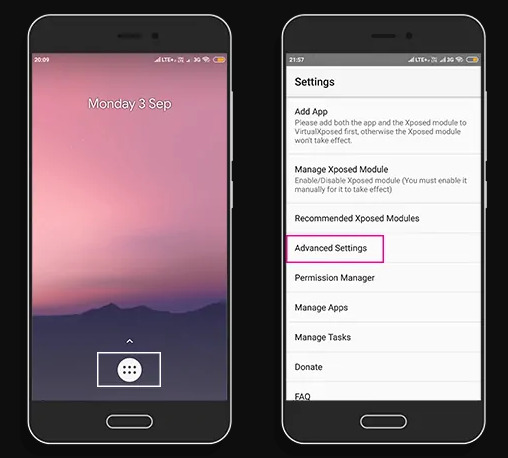
Confirm to install when prompt
Now, your device ready to run apps that needs Google Mobile Services (GMS)
How To Install Xposed Modules
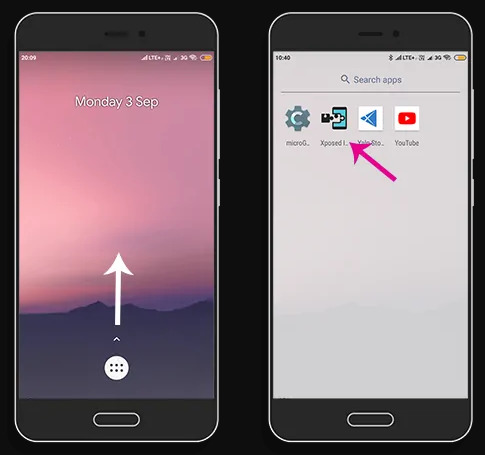
Open the apps drawer by swiping up and you will see Xposed Installer on it
Run it and go to the Menu
Navigate to "Download" section and search for the module you prefer
Download the module and enable it via the "Module" section
Get back to Settings of VirtualXposed APK > tap on Reboot (No need to restart your device) to enable the module
I hope now, you can have a good knowledge of this application and how you can use it to have Xposed modules. But, be informed that you cannot use Xposed modules that modify Android along with this app. Because you are using this app without root access. Meantime, EXposed/TaiChi is available avoiding some weakness of VirtualXposed which is more stable than VirtualXposed. In case you are unable to proceed with the app, you can try EXposed/TaiChi.
Final Word
VirtualXposed is developed by a Chinese developer named Weishu. All the thanks go to him for his great idea and the effort put on this project.
0 notes
Photo

What is Rooting-Why should you root your Android
Just like the wood of a tree root is the basic directory of Android it is the directory where everything else is stored, so the actual definition of the root is that this is the basic directory of Android where all the apps that have installed or the app data is stored. So without root access, you cannot access the root directory. You can only access the apps that are installed on the hard data, but when you gain root access you can allow all those apps that are installed, to make changes to the root directory. As a matter of fact, the system admin is also called through, so this is the normal user under the root user.
The root user can access the root directory, so when you gain root access you become the root user and you can allow all the outside and installed apps, to access the root directory and the fun part is you can also make changes to it. After rooting your phone, you can install various root app start of PMO functionalism and normal app that you use just for an example viper FX, it’s an equalizer app that increases volume by quite a bit and you should check that out and there are lot more apps like that. You can install the Xposed framework and choose from thousands of Xposed modules that change everything from the color of your led to the system animations.
https://techohalic.com/what-is-rooting-why-should-you-root-your-android/
1 note
·
View note
Text
Flat Style Bar Indicators Pro 5.1.0 Apk
Flat Style Bar Indicators Pro 5.1.0 #apk #android #apps
Details for Flat Style Bar Indicators Pro 5.1.0 App Name: Flat Style Bar Indicators Version: 5.1.0 Unlocked Package ID: com.bocharov.xposed.fsbi Category: Personalization Requirements: Android 4.0.3+ | Xposed Framework Size: 1.5 MB Screenshots [adinserter block=”5″] What’s New: v5.1.0 – fixed issue with data connection type – added customization for ‘portrait’ icon – added notifications…
View On WordPress
0 notes
Text
How To Root Android - Root Management Apps
Today we investigate the top software for your rooted android device. Today I am going to give you a complete list of the best apps that will automate every task your rooted phone demands your arbitration. Today it is all about exploring the real potential of rooted android devices through the means of root management apps. I will be providing an overview of what rooting is because I believe it is necessary when we are speaking about this topic for more clarity.

How to root android - An overview to rooting
Rooting your android is a process to gain entrance to root access privileges which lets the root user do any sort of modifications/ customization to that device's Operating System.
Top root management apps in 2019

Super Su by Chainfire
This app literal fire when it comes to doing what it does and has managed to become a legit root brokering app that even google play store apps allow it unlike other competitors of its kind. For more perception on I recommend checking out this website. https://odindownload.com/root-android/
MagiskSu
The most suitable alternative for Super Su. It is like Su but what gives it it's uniqueness is that it achieves a systemless root. If you need more information on what is the main difference between the two apps, I recommend this XDA developer forum article.
Xposed Framework
This is an app that allows you to do alterations to the theme and the traits of your android software. This app allows the establishment of many custom system modules. This app is basically a bridge that can act as a smooth integration method between your device and the middleware.
Greenify
An app that increases the battery life of your rooted android device by the use of methodical hibernation of your apps. It puts all the apps that are running into an inert state which will considerably reduce the draining of battery life.
Titanium Backup
This is a brilliant app for data backup and restoring apps on a rooted device and it will only work in rooted devices so mind this detail! This app has a pro version that enables you to save passwords and it also has a feature to freeze unused apps.
As you can observe, a little research goes a long way, it is surprisingly easy to narrow down what you need when it comes to how to root android with proper research.
youtube
2 notes
·
View notes
Text
Magisk XDA
Magisk XDA for any Android device.
In case you’ve ever associated yourself with the rooting scene, you shall without a doubt have heard of ‘Magisk XDA‘. It commenced as a utility for adding capabilities to rooted telephones, fairly just like the infamous Xposed Framework. But, Magisk XDA had an upper hand as it allowed changes systemless. It changed into later that Magisk APK Official evolved as a self-efficient root answer. From that moment on, it has grown to be the move-to utility for rooting Android telephones, which offers several other capabilities like hiding root from sure apps, checking SafetyNet status, installing modules to add features and greater.

The systemless root of the Magisk XDA
Systemless root on Android gadgets permits SELinux to run securely underneath implementing mode and permit installation of OTA updates without any troubles. that is because systemless root doesn’t adjust the machine files at the tool. With the Magisk systemless interface for Android gadgets, putting in systemless root on Android devices has gotten simpler than ever. And to top that, getting root thru Magisk Root additionally lets in you to apply Android Pay even as root.
The way to get Magisk XDA on Android gadgets
Download and transfer both the Magisk zip and Magisk Manager apk documents from the download link above to your tool’s garage.
Boot your device into TWRP healing.
Faucet on deploy and pick out the Magisk zip report which you transferred in your tool in Step 1.
After selecting the .zip record, do Swipe to verify Flash on the lowest of a display to start the flashing method.
As soon as Magisk XDA is flashed, you’ll get Reboot machine choice, select it.
As soon as your tool reboots, open a file manager app » go to the folder where transferred the Magisk manager apk report in Step 1 above, and install it.
Open the Magisk manager app and test for your tool’s root reputation.
Magisk XDA Features
Introduction about Magisk XDA Features
You can without difficulty perform system/supplier partition change on your Android tool without in reality tampering them. That's right, with Magisk XDA, you're retaining the machine partitions intact. That is the cause why Magisk XDA is called a systemless root. Magisk XDA most effective modifies the boot photo and installs important documents to the /records and /cache walls without making any changes to the /gadget partition.
Open source
Magisk Root is Open source. This will now not sound like a huge deal however it in reality is. In contrast to SuperSU, that's proprietary to chainfire, Magisk XDA is open source and it supplies codes are available for anyone to increase similarly or add functionalities.
Magisk Manager
Magisk XDA comes with Magisk Manager that is a front-end helper app which is genuinely easy to apply. It allows you to manipulate root privileges (grant/revoke) and additionally manipulate the Magisk XDA Modules (we are able to come to that during a chunk).
OTA Updates
you can easily install legitimate stock ROM OTA updates in case you are rooted with Magisk.
A few apps and games do now not paintings on rooted Android devices. This is due to the fact rooted Android gadgets cause SafetyNet security take a look at. When an Android tool is rooted with Magisk
The End
Magisk packs with a splendid powerful universal Systemless Interface for Android which is aimed to make custom mods move systemless. Magisk is much like Systemless root with the aid of Chainfire which allowed users to get root to get entry to without enhancing the machine partition.
1 note
·
View note
Text
Gapps 6.0.1 zip

Quiet interesting right? It is based on VirtualApp and Epic for processing Xposed Hooks. So, in those Parallel space, we can also be able to run some xposed modules without needing of Root/Unlocked Bootloader/Modifying System Image. VirtualXposed is just an app to create virtual spaces which we can able to run the apks as plugins.
3.1 Install MicroG (Google Playservices).
2 Download VirtualXposed APK Latest Version for Android.
The root is mandatory to deal with the system things. In future, there is a possibility to upgrade this app to at least 50% functionalities of Xposed.Ĭurrently, basic Xposed Modules are working with the VirtualXposed, which only deals without system part. This is the completely Rootless solution for the Xposed Framework, but it is limited. And again want you to let you know that this doesn’t work as like the Rovo89’s one at all.Įven though it didn’t support the major modules and theming section, still it has 1 Million Users worldwide and mostly from China. I have been using this VirtualXposed for a while mainly for the Blocking Ads on YouTube APP. But, the thing is it cannot perform that much as Xposed Framework because it doesn’t require root access. Meanwhile, A new development has started by China Developer Weishu and named it VirtualXposed, which is similar to to the Rovo89’s one. The sad thing is the creator Rovo89 has paused this development.

Within a short period, xposed got a good response and added into an XDA Native APP development section because of its most powerful way of customising Android OS.Īnd still some modules are developing according to the user requirements.

There are tons of things you can do with this one by enabling the modules of the particular aspect. So, users are likely to modify their system-wide things and all with this framework. It is one of the Official Page lets you download VirtualXposed APK on your device.īasically, Xposed Framework is some kind of platform that helps you to customise the android appearance and functionalities with the help of Modules. If yes, then you don’t need to bother about the download Official version. Are you searching for the VirtualXposed APK to run Limited Xposed Framework on Non-Rooted Devices?

0 notes
Text
Gif keyboard messenger

#GIF KEYBOARD MESSENGER HOW TO#
#GIF KEYBOARD MESSENGER FOR ANDROID#
Get a lifetime subscription to VPN Unlimited for all your devices with a one-time purchase from the new Gadget Hacks Shop, and watch Hulu or Netflix without regional restrictions, increase security when browsing on public networks, and more. Keep Your Connection Secure Without a Monthly Bill.
#GIF KEYBOARD MESSENGER HOW TO#
If that happens, check back in the Download section in your Xposed Installer app and install any available updates to the NSFW Gboard module, then restart your device, and the functionality should come right back.ĭon't Miss: How to Add a Number Row to Google's Gboard Keyboard That means that if the Gboard app gets an update, it could break the core functionality. One final thing to note is that this module is version-specific. It's more about getting the right search results when you need them, without Google's censorship stepping in to remove relevant results just because they might offend some people. We're a PG-13 website, so I'm not going to post screenshots here, but suffice it to say that when you head to the Google Search tab in Gboard and look for a GIF, your search results will now be a bit more risque, depending on the query.Īnd no, this is not just about being able to search for porn through your Android keyboard. When you get back up, no further setup is needed. Once you're done there, don't forget to activate the module and reboot to finalize setup.ĭon't Miss: Speed Up Gboard Performance on Android by Disabling These Two Settings Step 2: Get Uncensored GIF From there, swipe over to the Versions tab, then hit "Download," and press "Install" when prompted. To start, head to the Download section in your Xposed Installer app and search for NSFW Gboard, then tap the top result.
#GIF KEYBOARD MESSENGER FOR ANDROID#
So developer ImADev stepped in with a new Xposed module that modifies Gboard in a way that gives you uncensored image search results for more adult-friendly sharing.ĭon't Miss: 12 Tips to Help You Master Gboard for Android Requirements This is a fairly big disappointment, since most folks will use Gboard's image capabilities for sharing fun GIFs with their buddies, not their bosses. It's a snappy keyboard with the power of Google search built right in, which allows you to search for and share images and GIFs right from your favorite messaging app.īut much like the "Safe Search" feature in Google Images, Gboard's GIF-searching utility hides results that might not be safe for work. After months of it being exclusive to iOS devices, Google made their popular Gboard app available for Android phones and tablets last December.

0 notes
Text
GravityBox [N] 7.0.8 (Unlocked) Apk
GravityBox [N] 7.0.8 (Unlocked) #apk #android #apps
Details for GravityBox [N] 7.0.8 (Unlocked) App Name: GravityBox [N] Version: 7.0.8 Unlocked Package ID: com.ceco.nougat.gravitybox Category: Personalization Requirements: Android 7.0+ | ROOT | Xposed Framework Size: 4.5 MB Screenshots [adinserter block=”5″] What’s New – QS QuickAppTile: fixed tile icon disappearing on OxygenOS – Updated Russian translations (thanks to gaich) Description…
View On WordPress
0 notes
Text
Download kingroot for android version 6.0.1

How to root my Android 6.0.1 - Quora.
Download Kingroot For Android Version 6.0.1 - bombooks.
KingRoot para Android - Descarga el APK en Uptodown.
Download Kingroot For Android Version 6.0.1 - treeswiss.
Root any Android Phone without PC using Kingroot application.
How To Root & Install SuperSU on Android 6.0.1... - NaldoTech.
Android root apks.
How to download KINGROOT SOFTWARE on ANDROID 6.0.1.
Kingroot Official - Download One Click Root APK.
Root android 6-0-1 note 4 sm-n910r4 on mac - benefitsmaha.
Download KingRoot 5.4.0 for Android | U.
How Do I Move App Or Install App On SD Card On Samsung... - Nairaland.
Xposed Installer V3.1.5 | Best Root Tools Recommended by KingoRoot.
How to root my Android 6.0.1 - Quora.
Answer (1 of 4): If you have your bootloader unlocked then you can root your android by simply using kingo root app ,If you dont have your bootloader unlocked then first unlock your bootloader learn how to from here How to Unlock Your Android Phone's Bootloader, the Official Way.
Download Kingroot For Android Version 6.0.1 - bombooks.
How to Root All Smartphones with Kingroot 4.1 (using PC) #1. Download Kingroot PC version HERE. #2. Then Install kingroot android for PC. #3. Now Connect PC and android device via a USB cable. #4. After a green tick mart displays when the connection is made successfully. By Dibyashree Sharma. (APK) Download KingRoot v5.1.0 (Stable Version): KingRoot is an amazing One Click Root and a mobile app which is highly popular among masses due to the fact that if your device runs on Android 5.1 Lollipop or above, you can easily root it using just a single tap.The best part of the app (KingRoot) is that users don’t.
KingRoot para Android - Descarga el APK en Uptodown.
Root your Android with KingoRoot Software (tutorial above) Download the Xposed Framework. Enabled Unknown Sources in Settings > Security. Once installed, open the app and tap on Framework; Tap on Install/Update and Grant Root Permission; Choose the module you would like to download, tap on it and then tap on Download; When you receive the. Step 1: Free download and install KingoRoot on Windows (PC Version). KingoRoot offers the best one-click Android root software for free.The download will be automatically started to your PC. After download is complete, install the Kingo ROOT. Step 2: Double click the desktop icon of Kingo Root and launch it.
Download Kingroot For Android Version 6.0.1 - treeswiss.
Android version 6.0.1 Firware 1.0.0 Kernel version 3.14.0+... names, including Polaroid Q1010, Q10, and M10. I've tried all the usual Android app one-click root apps (iroot, vroot, kingroot, etc.) and they all failed. I tried a PC program called Impactor, which also failed.... (download to PC, extract and use arm64). Once extracted place mtk. Aug 16, 2016 · Download KingRoot apk 4.9.6 for Android. EN English... Download APKPure APP to get the latest update of KingRoot and any app on Android.... Latest Version: 4.9.6. Press Volume Up key once to confirm at the construction Android robot sig. Run Heimdall and connect your S8 to your Mac. Once connected, click the AP / PDA button and select the CF-Auto-R file. With Auto Reboot and Factory Reset selected, click on Start to initiate the root process.
Root any Android Phone without PC using Kingroot application.
How to download KINGROOT SOFTWARE on ANDROID 6.0.1 22,390 views Jul 11, 2017 89 Dislike Share Save Vishal Bidlan 85 subscribers Subscribe Sorry guys for the unusual. Android 6.0.1 (PF4): G900VVRU2DPF4_G900VVZW2DPF4_VZW.ZIP | Mirror. Getting Prepared. Download the firmware from one of the links provided above. Extract the zip to get the actual firmware file with extension. Download Odin 3.10.7 extract the zip on your desktop. Mac users can use Heimdall or the Java version of Odin.
How To Root & Install SuperSU on Android 6.0.1... - NaldoTech.
Mar 15, 2016 · There are too many advantages for users to refuse root. Rooting the Samsung Galaxy S7 and S7 edge is easier than you think. There are various tools and ways to root the phone. Firstly, we have one-click root applications which are installed and used directly from the phone, and then there are tools such as CF Auto Root which require a computer.
Android root apks.
KingRoot for Android - Download the APK from Uptodown. Your download should begin automatically within seconds. restart the download. 1. Launch Click on Save file and wait until the end of the download 2. Run Click on the file and begin installing 3.
How to download KINGROOT SOFTWARE on ANDROID 6.0.1.
Generally, Android 6.0 Marshmallow rooting process has many steps which include flashing some root file and connecting the Android phone to PC. Kingroot For Android Version 6.0.1 How To Download Kingroot Kingroot For Android Version 6.0.1 Download Kingroot For. In this article, we are going to discuss the topic how to download Kingroot For. Classes Uncategorized Labels Download Kingróot EXE, Kingróot EXE, Kingrot Get better at 1 Comment Post selection Kingroot 4.0 Latest Version Download in Google android 2020 Kingroot 4.1 Most recent Version Download For Google android in 2020 1 thought on Kingroot EXE Root Android With Home windows Personal computer EXE Download 2020 Pingback.
Kingroot Official - Download One Click Root APK.
Also as the Android version here is Marshmallow 6.0.1, I'm pretty sure Kingroot or any other "free" one-click exploit rooting tools are NOT going to work. BTW the above is the only thread in the A5 ATR forum, so I guess root for this device might be difficult, maybe impossible. Especially with 6.0.1. Download Last version (8.2 MB) Kingroot 6.0.1 Download Kingroot 6.0.1 for android The description of Kingroot 6.0.1. kingroot apk free rooter the latest kingroot pro. Recent changes: All Best features Added for King Root Pro. Download Kingroot 6.0.1 for android direct link.
Root android 6-0-1 note 4 sm-n910r4 on mac - benefitsmaha.
May 12, 2015 · Última Versión. 5.4.0. 13 ene. 2021. Otras versiones. Publicidad. KingRoot es una aplicación que nos permitirá 'rootear' nuestro terminal Android en cuestión de segundos, siempre y cuando tengamos un sistema operativo comprendido entre Android 4.2.2 y Android 5.1. Es decir, que nos permitirá hacer lo mismo que el mítico Towelroot, pero. Kingroot Official - Download One Click Root APK. Kingroot APK allows you to root your Android Smartphone and Tablet with a Single Click. It supports rooting the devices running on Android 2.2 to Android 7.0. KingRoot requires an active internet connection on the mobile to gain root access as it searches various algorithms/methods to root the.
Download KingRoot 5.4.0 for Android | U.
Features. Kingroot apk 4.5 combines KU and KR together along with new user interface and more powerful root engine. Kingroot is available in both as an apk for supported Android mobile phones and tablets and as a desktop version too. Along with Kingroot latest version, KingxTeam also introduced Purity an optimization tool for Android devices. KingRoot 5.2.1 for Android - Download - Versions... KingRoot For Android Allows the fastest and safest one click rooting tool that brings in both KingRoot PC version as well as KingRoot Apk Version.Generally KingRoot PC version is most exploit than Mobile Version.This wonderful Android Rooting Tool is very popular among the android root users.
How Do I Move App Or Install App On SD Card On Samsung... - Nairaland.
This program runs on Windows 7 and later. It's also available for Android. Is there a better alternative? No. Even though this app is missing a few functions that are common with similar programs, like Magisk, it's a safe and effective option for speeding up your device. It's also simple enough for the average person. 3. Now it's time to boot your phone in TWRP custom recovery to install the magisk and root the phone. 4. Now from the recovery select Install from the menu and select the Magisk zip. 5. Once done, reboot to System. 6. Once your phone is booted. Install the Magisk Manager apk on your phone.
Xposed Installer V3.1.5 | Best Root Tools Recommended by KingoRoot.
Download KingoRoot Apk Latest The Best (One Click) Android. Unduh kingroot Apk Download To Root Android 7.0.1 Nougat untuk Android. KingRoot 5.4.0 untuk Android - Unduh. Download Kingroot Apk Android 10 2022. Download KingRoot APK v5.4.0 (Latest Version) | Root My Device. Download Apk Kingroot Terbaru 2020 2022. Tutorial Root Semua Tipe Android. Nov 06, 2015 · There are many developers who will roll out 3rd party ROM based On Marshmallow android 6.0 /Android 6.0.1. If you want to use any 3rd party Android 6.0/ 6.0.1 Roms then you probably need to download Gapps for Android 6.0.
See also:
Ndi Spanish Pdf
My Screen Recorder 5 Serial Key
Immobilizer Pin Code Calculator Free Download
Mathematica 8 Keygen Activation Key

0 notes
Photo



Customization of my GPD XD so far~
I installed LegacyRom and TWRP recovery following the guide right here. Instantly got rid of all the chinese bloatware, got root, and now have all stock goodness.
Installed TVLauncher and made some customized tiles/icons/banners for it (Even paid for the ad-free version because it’s just so nice~).
I installed the XPosed framework, to fine tune some stuff. The installation was quick and easy~ I installed the following modules:
APM+ to add a reboot option to the power menu (Because Android kit kat only has shutdown/airplane/silent options by default, and no reboot option)
Youtube AdAway, self explanatory adblocker.
Youtube Background Playback, which allows you to close the lid/minimize youtube and the audio will still be playing in the background (It’s a youtube RED functionality, but without it lol)
Forced Screen Rotation mod, because TVLauncher turns upside down if you flip the thing over, even when automatic rotation is disabled ^^;. This module though, allows you to LOCK the rotation by faking the accelerometer sensor data. You can whitelist some apps if you want to still use the accelerometer.
The emulators i’m using are johns lite emulators (GBC, GBA, NES, SNES) cuz I like the selector and it’s consistent, MD.emu, DraStic, ePSXe, MAME4droid (Uses MAME 2010 romset), mupen64+, yabause (Yaba Sanshiro), PPSSPP (A lot of games run at full speed), reicast (Dreamcast emulation has come a long way and most games run at full speed!), Ataroid, Turbo Dosbox, and VirtualJaguar (Not full speed but I like the jaguar as the weird little thing it is). They all have gamepad support!
Some of them are paid apps but trust me it’s worth paying most of the cases heh. I bought Turbo Dosbox, DraStic, and ePSXe long ago and it’s been worth it.
Yeah I still hate retroarch. Tried it once again, and although the menu seems slightly more maneuverable, sorry ^^; ...still added it for completeness sake, and just in case, but could get rid of it at any moment. I don’t really care that it’s free, It’s just my opinion but I prefer to have my stuff separated and I like to have many icons on the screen. But first and most importantly I like it the way things are now and I’m not willing to change just “because retroarch”.
I can live without picodrive’s 32x emulation anyways...
Alright, now onto Android games. The Sonic android ports are lovely and have native gamepad support, same as Minecraft, Virtua Tennis (?), and an android port of GZDoom (Which isn’t on the play store as far as I know).
Re-Volt, Rayman and F1 2016 (Found a modded version to make it work on android Kit Kat) don’t have gamepad support BUT the GPD-XD Mapper allows you to map physical buttons to touchscreen controls so you can virtually play any game that has on-screen joystick controls.
Also there’s my own games Tunnel Runner Redux (which has full gamepad support in-game, even strafing with the shoulder buttons heheh) and OuO (which doesn’t use the gamepad at all but it’s cute)
TVLauncher supports adding web bookmarks as well, so I’ve added some bookmarks to sites, alongside all the other apps I’ve installed (twitter, tumblr, chrome, it’s not really better than on the phone, but I like to have em it looks neat and this thing has 32 gigabytes of internal storage memory, that’s enough room for everything hhaha)
I heavily recommend getting most of Simple Mobile Apps, they’re ad-free and they do just what you need. Clock, File Browser, Image Gallery, Music Player, and other stuff.
Anyway, so far I’m still in love with this thing. Zero disappointments, and everything works just as I expected and even better. <33
If you guys know of any cool gamepad-ready android games I should try (or action-oriented, you know, arcade style or that are played with on-screen controls heh) let me know!
Here’s a bunch of things to note if you’re considering getting one (Putting them under the ReadMore because this post is already too long!):
Ok so:
The GPD XD model I have is the one with 32GB of internal memory.
It doesn’t have bluetooth (The newest GPD XD+ “plus” revision does have bluetooth though, along with more RAM; that makes it a bit more expensive than the “old” 2017 model)
It doesn’t have a GPS.
It doesn’t have a light/proximity sensor, so automatic brightness doesn’t work.
It doesn’t have a Camera.
It does have an accelerometer but it doesn’t have a gyroscope, or a magnetic field sensor. So essentially any game that requires turning the device “around” (cardinal directions) won’t work.
It doesn’t have a SIM card slot.
Basically it doesn’t have any pointless hardware so that you don’t have to pay for what you don’t need. It is an emulation-oriented-handheld after all.
It does have a microphone though. And stereo speakers, in front of the device.
The accelerometer is located at the bottom half of the device, and not at the top half. Keep that in mind when playing tilt-controlled games!
The thumbsticks are really analogue joysticks and they feel quite nice, even if the sensitivity is quite high, but frankly that’s expected from these kind of joysticks. You can still kind of press it softly on one side to do small movements.
The shoulder buttons are clicky and the d-pad and the ABXY buttons are not. The start and select buttons are both placed on the left-hand side of the console, but if you don’t like that you can easily remap the select/start buttons to the L3/R3 buttons. I personally don’t mind it heh.
It DOES have a mini-hdmi port (to connect to a TV), an SD card slot, a microUSB port (obviously), and a headphone jack.
YES, it supports USB-on-the-go, so you can plug in a keyboard, or a mouse, or even a usb joystick I think.
It has Android 4.4.4 but it’s not like you’ll need anything higher than that If your goal is to play emulators (And some games like F1 2016 can be modded to work on that version of android as well).
HOLD DOWN the app drawer button (the one right between the power button and the gamepad-mapper button) to access the SETTINGS menu of applications! (Works like a settings button!). If you just press it, it will open the recent apps menu instead.
Gamepad-mapper configurations are saved separately for each game/program so you don’t have to re-config every time you play!
In any case, I love this thing and It’s been worth all my money so far!
I’m thinking of making a new boot animation because the LegacyRom one looks a bit out of place tbh and because WHOO CUSTOMIZATION hhaha
Thanks for reading!
27 notes
·
View notes
Text
Wish I had the time to revive the Xposed module for blocking ALL tumblr ads. Shame that project ended.
0 notes
Text
Samsung Factory Ime Codes 2018 2019 Change Imei
Wellcom to Sm techFor more information Subscribe my youtubeChannal.
Before ordering a code make sure that your phone is asking for the code when you insert a SIM of a different carrier and that your device is not blacklisted by the carrier. Network unlocking is not solving the carrier blacklist. Do not hesitate to contact our support dept for more assisntace. Order your unlocking code from imei-unlocker.com today.
You can change IMEI number of any Android Phone like Samsung, HTC, MI or any company. I will share two method with Root and without Root. It is a safe and secure method to change IMEI number of Smartphone.
Free Unlock Code Generator by IMEI Number latest version 2018 download for Windows PC. It is compatible with all Windows versions such as Windows Vista, XP, 7, 8, 8.1, and Windows 10. Unlock Code Generator by IMEI Number is supporting all Nokia phones, Samsung galaxy to unlock, ZTE, Motorola, Sony, LG, HTC, China mobile phones, all tablets, all.
The process of changing IMEI is working for both root device or unroots devices. Some People changes IMEI for earning unlimited money with applications by making fake accounts on a single Android device. Applications developers want to register their device on too many devices, and they track IMEI number on devices, but people change IMEI number on their Android device and try to spoof applications.
IMEI is a short abbreviation of “International Mobile Equipment Identity.” Every Smartphone has different IMEI number.
Note – Changing your IMEI number is illegal in many countries. So, try at your own risk. Borland delphi 7 professional torrent. I would request you all to take this tutorial for your knowledge only.
Contents

Change IMEI Number of any Android Phone WITHOUT ROOT (MTK Chipset)
Download Mobile Uncle App from play store on your android device. Now, Open the app.
Now, select Engineer Mode > Engineer Mode (MTK).
Scroll Down & click on CDS Information
Select Radio Information.
Two options will be there, ”Select Phone 2”
You will get an option like AT+
Now, enter AT+ <15 digit new IMEI> (for ex- AT+ 123456789012345 )
Select SEND AT COMMAND
Restart your Device, and you will get your new IMEI for your android device.
That’s it.
Read more: How to Unlock iPhone, Samsung, Sony, HTC, Blackberry, Motorola, Nokia with Code


Change IMEI Number of Rooted Android Phone
This method is for ROOTED devices. You can quickly change IMEI number on your Android Phone.
Samsung Factory Ime Codes 2018 2019 Change Imei Number
Requirements For Change IMEI Number of Android Phone (ROOTED DEVICE)
Rooted Android Device
Xposed must be installed on your device.
IMEI Changer app – Download IMEI Changer from Google Play Store.
Internet Connection (recommended).
Change IMEI Number of Android Phone
First, Dial *#06# on your phone to get your real IMEI number.
Now, write your IMEI number on a paper or somewhere for future use.
Now, go to Xposed> Modules
Make Tick on IMEI Changer Apk as Module.
Restart your Device.
After Restart, you will get your original IMEI number & Current IMEI number.
Now, enter new IMEI Number in NEW IMEI NUMBER box.
Now, tap on Apply.
Restart your android Phone again to set this new IMEI.
Now, check again and you will get your new IMEI original
Samsung Factory Ime Codes 2018 2019 Change Imei Checker
Caution – This guide is for Educational Purposes Only. IMEI changing is Illegal.
Samsung Factory Ime Codes 2018 2019 Change Imei Number
Trending: Latest ANDROID SECRET CODES
Samsung Factory Ime Codes 2018 2019 Change Imei Number
YesNo
0 notes
Text
Xposed edge pro 4.4.1 (Paid) Apk
Xposed edge pro 4.4.1 (Paid) #apk #android #apps
Details for Xposed edge pro 4.4.1 (Paid) App Name: Xposed edge pro Version: 4.4.1 Package ID: com.jozein.xedgepro Category: Tools Requirements: Android 4.1+ Size: 1.8 MB Screenshots [adinserter block=”5″] What’s New – New action: media play(send media play button event to music app event it’s stopped, not supports all ROMs). – Bug fixes. Description tempohari.com ��� **** NEED XPOSED…
View On WordPress
0 notes