#Yahoo Backup Software
Explore tagged Tumblr posts
Text
Methods to Recover Deleted Contacts on iPhone
If you've accidentally deleted contacts on your iPhone, don't worry—there are several methods to recover them. While iPhones don't have a traditional "trash" or "recycle bin" for contacts, you can restore deleted contacts through iCloud, email account synchronization, or third-party recovery tools.
1. Restore Contacts via iCloud.com
If your contacts were synced with iCloud, you can restore them from an earlier archive:
Visit iCloud.com and sign in with your Apple ID.
Click on your account name and select Account Settings.
Scroll down to the Advanced section and click Restore Contacts.
Choose an archive date before the contacts were deleted and click Restore.
Note: Restoring contacts will replace the current contacts on all devices synced with iCloud. The current contacts will be archived and can be restored later if needed.
2. Re-enable iCloud Contacts Sync
Sometimes, toggling the iCloud Contacts sync off and on can help recover missing contacts:
Go to Settings > [Your Name] > iCloud.
Toggle Contacts off and choose Keep on My iPhone.
Toggle Contacts back on and select Merge.
This action may restore contacts that were temporarily missing due to sync issues.
3. Restore from iCloud Backup
If you regularly back up your iPhone to iCloud, you can restore contacts by reverting to a previous backup:
Go to Settings > General > Transfer or Reset iPhone > Erase All Content and Settings.
After your iPhone restarts, follow the setup prompts and choose Restore from iCloud Backup.
Select a backup dated before the contacts were deleted.
Caution: This method will replace all current data on your iPhone with the data from the selected backup.
4. Restore from Finder or iTunes Backup
If you have a backup on your computer:
Connect your iPhone to the computer and open Finder (macOS Catalina or later) or iTunes (earlier macOS or Windows).
Select your device and click Restore Backup.
Choose a backup that predates the deletion of contacts and proceed with the restoration.
Note: This process will overwrite current data on your iPhone.
5. Recover Contacts from Email Accounts (e.g., Google, Yahoo)
If your contacts were synced with an email account:
Visit the web interface of your email provider (e.g., Google Contacts).
Check the Trash or Bin folder for deleted contacts.
Select the contacts you wish to restore and choose the Restore option.
Note: Deleted contacts in Google are stored in the Trash for 30 days.
6. Use Third-Party Recovery Tools
If the above methods don't work, consider using third-party software like Disk Drill:
Download and install Disk Drill on your computer.
Connect your iPhone and allow the software to scan for recoverable data.
Preview and recover the deleted contacts.
Note: Recovery success varies, and some tools may require a purchase.
📌 Tips to Prevent Future Contact Loss
Regularly back up your iPhone to iCloud or your computer.
Avoid using third-party cleaner apps that may delete important data.
Ensure contacts are synced with a reliable account (iCloud, Google, etc.).
1 note
·
View note
Text
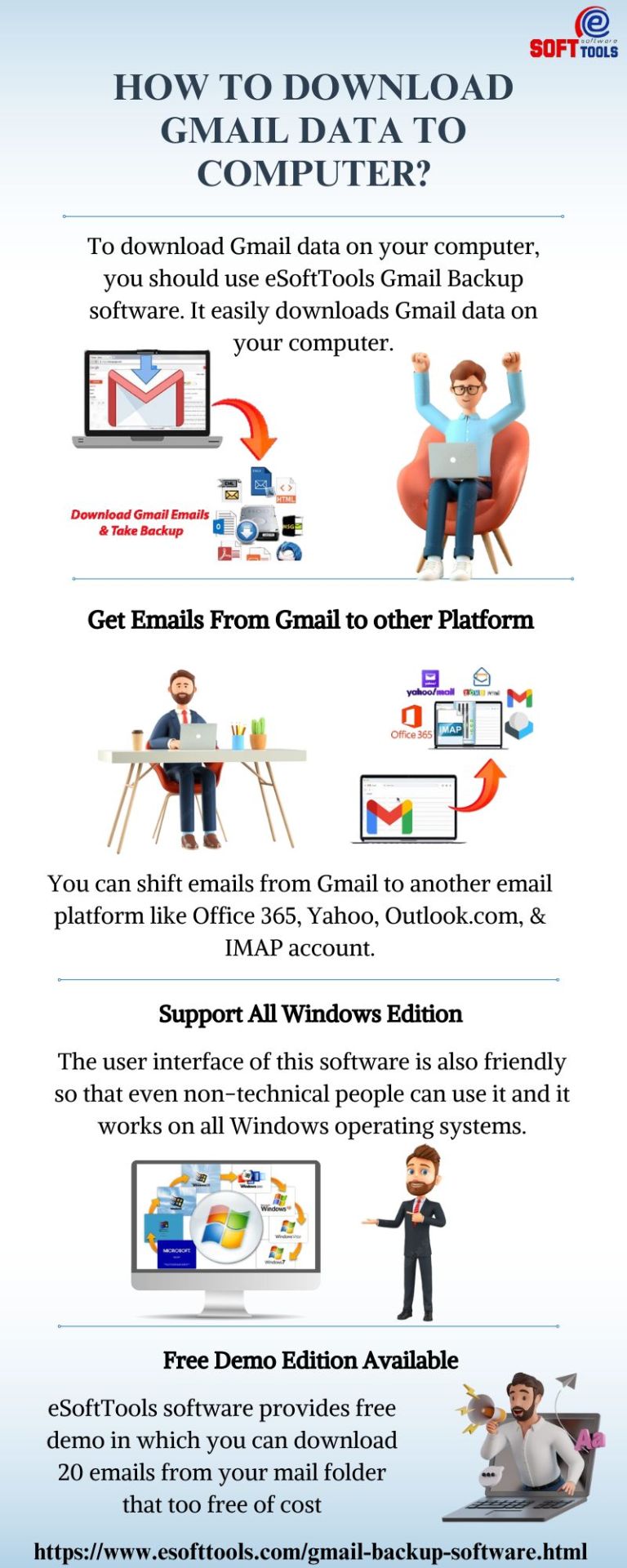
The best way to download Gmail data on computer is to use eSoftTools Gmail Backup software because this software can download Gmail data on computer in very easy steps. With the help of this software, you can shift emails from Gmail to other email platforms like Office365, Yahoo, Outlook.com, & IMAP account. The user interface of our software is also friendly, so even non-technical people can easily use this software. eSoftTools software provides free demo to all users in which users can download 20 emails from their mail folders that too free of cost.
Read more- https://www.esofttools.com/gmail-backup-software.html
0 notes
Text
The Importance of Choosing the Right Website Maintenance Company in Calgary
In these day’s digital technology, a website is more than only a commercial enterprise card—it’s the face of your employer. However, having an internet site is only the first step. Keeping it up to date, tightly closed, and completely useful calls for ongoing attention. This is where professional internet site maintenance comes into play. For businesses in Calgary, partnering with the proper internet site upkeep agency guarantees that your web site keeps to supply best performance and stays tightly closed, allowing you to be conscious of what you do fine: walking your commercial enterprise.
Why Website Maintenance is Important for Businesses
Much like any piece of generation, a website wishes for regular updates and checkups to characteristically succeed. Internet site maintenance is the practice of mechanically checking your website for problems and preserving it up to date. We are a leading website maintenance service provider company in Calgary It is an essential part of strolling a website, making sure it really works seamlessly to provide the most pleasant possible revel in in your traffic.
Here are a few reasons why regular website maintenance is crucial for Calgary businesses:
Security: One of the most important motives to maintain an internet site is to make sure its protection. Besides regular updates, your website can turn out to be susceptible to hacks and malware attacks that could result in statistics breaches and reputational harm.
Performance Optimization: Regular maintenance guarantees that your internet site loads quickly and runs correctly, presenting a seamless consumer experience. Slow-loading websites result in higher jump charges, which can price your ability clients.
SEO and Search Rankings: Search engines like Google and Yahoo, like Google, choose websites that might be regularly updated and perform properly. Outdated web sites may also enjoy a drop in ratings, reducing your visibility to capable customers.
User Experience: Maintaining your website up to date with clean content material and well-functioning features guarantees customers have an effective revel in, leading to better engagement and conversions.
Mobile Compatibility: With cell utilization at the upward jab, it’s quintessential to make sure your internet site works properly throughout all devices. Routine updates help maintain mobile responsiveness and accessibility.
What Does a Website Maintenance Company Do?
A website preservation corporation helps control all of the technical factors required to keep your internet site going for walks smoothly. Right here are the important things duties are worried about:
Security Updates: Ensuring your internet site’s plugins, software programs, and core systems are updated to defend against vulnerabilities.
Content Updates: Clean and relevant content maintains your internet site attractive for visitors and may assist in enhancing your SEO rankings.
Bug Fixes: Technical system defects can arise after updates, and a maintenance agency addresses those issues directly to ensure your website functions properly.
Regular Backups: Maintaining backups of your internet site is indispensable to avoid data loss in case of an emergency. Everyday backups permit brief healing if something goes wrong.
There are two varieties of offerings a renovation enterprise gives:
Routine Maintenance: Those are scheduled offerings that include updates, protection assessments, and performance tracking.
Emergency Maintenance: This is wanted when sudden troubles, which include a website crash or a hack, occur and immediate interest is required.
Benefits of Hiring a Website Maintenance Company in Calgary
For groups in Calgary, hiring a nearby internet site maintenance employer comes with distinct benefits:
Consistency and Reliability: Ordinary renovation guarantees that your internet site remains updated, secure, and absolutely operational, besides surprising interruptions.
Reduce Downtime: expert protection minimizes the hazard of your website going offline. Downtime can harm your enterprise’s popularity and fee your capability clients.
Response Time: Going for walks A business already involves juggling more than one duty. With the aid of hiring experts, you could go away the technical facet of factors to professionals and recognition for growing your commercial enterprise.
How to Choose the Best Website Maintenance Company in Calgary
Selecting the right website protection corporation may be an imperative choice. Here are some factors to think about:
Experience: Look for corporations with a confirmed song record in internet site upkeep. Skilled companies are more likely to handle troubles successfully and prevent predominant disruptions.
Response Time: Time is quintessential when dealing with internet site troubles. Pick out an organization that gives set-off support and resolves issues quickly.
Range of Services: Make sure the agency offers a complete list of services, which includes updates, security, backups, and performance monitoring.
Customer Support: Opt for a corporation that provides excellent customer service and is readily available when problems arise.
Transparency: Obvious pricing and carrier information help construct belief. ensure the employer honestly outlines what’s covered in their renovation applications.
Additionally, have a look at customer testimonials and reviews from different local agencies in Calgary to evaluate the employer’s reliability and fantastic service.
Top Website Maintenance Services You Should Expect
While partnering with a website maintenance enterprise, here are some indispensable services you ought to expect:
Regular Updates: Software, plugin, and subject matter updates to preserve your internet site impervious and updated.
Security Management: Habitual safety scans, malware protection, and firewalls to shield in opposition to cyber threats.
Performance Optimization: Ensuring your internet site masses speedy and is cellular-pleasant to enhance person experience and seo scores.
Backups and Recovery: Everyday computerized backups and reliable recuperation plans to shield your statistics.
Why local Expertise Matters for Website Maintenance in Calgary
Operating with a nearby Calgary-based totally website protection organization offers precise blessings:
Faster Response Time: A nearby business enterprise can deal with issues more quickly, specifically in emergencies that require on-the-spot intervention.
Better Understanding of the Local Market: A nearby issuer is familiar with Calgary’s enterprise environment and might tailor their offerings to satisfy the particular wishes of your enterprise.
Improved Communication: Being inside the identical time sector ensures higher conversation and faster resolution of troubles.
Why Choose Us for Website Maintenance?
inSpring Design is a depended-upon website preservation organization in Calgary, supplying custom-designed renovation answers designed to preserve your internet site tightly closed, up to date, and performing at its exceptional. With years of experience and a sturdy reputation for purchaser satisfaction, we apprehend the precise challenges Calgary organizations face. Our tailored maintenance packages encompass ordinary updates, safety assessments, overall performance optimization, and responsive guides, making sure your internet site stays in top shape. At inSpring Design, we agree with proactive renovation that stops problems earlier than they rise up, so your enterprise runs easily without interruptions.
Conclusion
In these day’s competitive online panorama, preserving your website is imperative for commercial enterprise achievement. Everyday updates, safety assessments, and performance optimization make sure your website provides an unbroken experience for users, even as protection in opposition to capability threats. By partnering with a professional website protection enterprise, you can focus on growing your business even as the specialists cope with the technical aspect. Spend money on internet site upkeep these days to make sure your web site stays secure, practical, and equipped to fulfill the needs of your clients.
Visit: Website Maintenance Company in Calgary
0 notes
Text
Mac Gmail backup facility with no extra efforts on the clients’ part
To carry Gmail backup is quite important if you wish to keep your data secure. It is the methodology that you choose for the same that would determine how the experience goes for you. Before you decide on which facilities you want in the Gmail backup software you should first have thorough information about the mail account, get it here- . Avoid using a freeware as it can cause harm to your precious data and thus cause irrevocable damage.

How to Gmail backup that is regularly effective on a long term?
The Gmail backup tool that can provide the same facility to other mail clients as well- Mail Backup X is the best every software you will come across for mail backup as well as archiving. It has got several superb inbuilt qualities that keep the mail backup process quite smooth and free of hassles. Everyone can try out the software for free for Gmail email backup as a free demo version of it available here.
Gmail backup facility relevant for other mail clients as well
This software functions quite well as a Gmail backup software as well as for other major mail clients. It can be used to backup and archive data from Gmail as well as Hotmail, yahoo mail, apple mail, outcook, postbox and thunderbird. It can also be used to change the format of the data files of these mail clients as it is compatible with them all. It can be thus used to change the format of the data files to and from .eml, .rge, .pst, .olm and .mbox. This makes it quite easy to share data to various platforms.
Auto-USB backup and inbuilt ftp client
The data files stored in usb cables can be automatically updated by this software as it smartly remembers the data folder name and its location in the database. To enhance the safety of the data after the backup they are saved in the pdf form. That procedure also makes them altogether safer and more shareable. Also, they are stored in the proper sequential order so that it does not get tough to find them.
It is possible to carry both primary backup and mirror backup with this software as it comes with an inbuilt ftp client. Keeping that tool active makes it easier to have a copy of all the data ready as it keeps arriving in the system.
Intrinsic ability to save storage space and to find data files instantly
While backing up your data this software also makes sure that you never run out of storage space. It religiously backs up your data, but also makes sure that the files are compressed before being stored. Also, it gets easier for the users to find out data files as there is an ultra-fast data search facility available with it which is also relevant for complex files.
You can get either the free demo version from the link below, and later upgrade to the full version or get the full version directly from the link below www.mailbackupx.com/make-backup-of-gmail-emails/.
youtube
#gmail backup#backup gmail#gmail backup tool#backup gmail mail#gmail backup software#gmail mail backup#gmail email#Youtube
1 note
·
View note
Text
Know the details of Thunderbird backup email here
In order to keep one’s data safe and updated it is vital that one carries Thunderbird backup email on a regular basis. The process however can be complicated and even induce data safety concerns. With the availability of several third-party software, people have given over the idea of manual backup and archiving. However, even with the availability of such software, it is important that one checks them for their reliability and compatibility with data. The first thing you can do in that direction is to educate yourself about Thunderbird, check here- https://en.wikipedia.org/wiki/Mozilla_Thunderbird.
Thunderbird email backup service in alignment with your requirements

You can backup mail Thunderbird with Mail Backup X and carry a lot of associated tasks with it at no extra cost. It is priced quite reasonably considering how wide-ranging the facilities it provides are. It is also quite safe for all types of data, is compatible with all sorts of mail file formats to. To ensure that the user feels safe using this Thunderbird email backup tool it has been designed to work in the offline mode.
How to restore Thunderbird mail backup without moving your fingers
One does not have to be adept at the task of Thunderbird email backup in order to carry it regularly. Using this software on a regular basis will provide the desired results. Also important is the capacity of this software to backup and archive data not only from Thunderbird but from Gmail, Hotmail, apple mail, yahoo mail, outlook, and postbox.
Closely associated with the ability of this software to backup and archive data from various sources is the integrated mail viewer. In order to work with data from several sources one would not have to skip continuously from one platform to another, the mail viewer makes sure of that. It works by bringing data from various sources at one place.
Convert mail file formats and use ftp client for additional safety
As this software supports several mail file formats it is also capable of providing the facility of changing mail file formats. It can be used to change the format of the data files to and from .olm, .eml, .pst, .mbox, and .rge.
The ftp client on the other hand makes sure that one can carry backup of data on a regular basis without themselves intervening. The ftp client continuously backs up data and provides the facilities of primary backup and mirror backup as well.
Faster search results and more storage space
With this software you will have the freedom to backup as many files as you want since it meanwhile also saves storage space. It manages to do that by compressing the files methodically.
One does not have to waste time looking for even a bit of data. The ultra-fast data search module can find out any variety of data within nanoseconds.
You can try these features out immediately by purchasing the software. A free demo version of it is also available www.mailbackupx.com/thunderbird-backup-email/.
1 note
·
View note
Text
Restore email mac mails with zero tolerance data integrity
Data integrity is often misjudged when it comes restore mac email. It is about overall accuracy, completeness and consistency of data. So whenever, data transfer takes place, the tool is expected to transfer or convert eh files with completeness and accuracy.
A non-accurate or incomplete transfer of data means the file is unreadable or unrecognizable or broken. In worst cases, the data files transfer or conversion does not take place.
This makes it very crucial to use a highly skilled restore mac email tool for an efficient transfer with zero tolerance data integrity.
We deliver a highly skilled and well-engineered product Mail Backup X. The one of its own kind to restore email mac mails. A tool that maintains hundred percent data integrity and also restore mac email addresses.
The factor is also visible in the applications of the restore mac email app delivering complete data file without any deviation.
Different particulars are transferred while taking backup of emails from Mac. Therefore. We also make sure that mac users undergo the information on Mac OS and Apple mail for a detailed tour on different aspects of them. So, it is advisable to browse the below links on Mac OS and Apple mail for more information.
Maintain data integrity factor in various applications that restore mac emails
It is indicative of the fact that different applications of this restore mac email software preserves data integrity while taking backup of emails from Mac.
The third party mail archive application supports reading and import of common mail archives file formats like .mbox, .rge, .olm, .olk, .pst, .eml, that store mail data by mail clients like Outlook Mac, Outlook Windows, Office 365, Thunderbird, Postbox, Gmail, Yahoo etc.
The inbuilt mail archive application allows you to view important mails from different mail clients. The product allows you to read and import archive files from Mbox viewer, RGE viewer, OLM viewer, OLK viewer, PST viewer, EML viewer without the need to switch between or open mails with different mail clients.
The third application of inbuilt mail migration application is an advanced mail conversion feature to use mail client of your choice on Mac OS. It permits you convert and export mail data to all major mail data file formats like .mbox, .rge, .olm, .pst, .eml.
Test the tool to explore the best way to restore mac email
The best way to explore the data integrity factor is by testing the tool for a realistic experience.

All you need is to download the demo version of the restore mac email tool and on Mac. Use it for 15 days until the validity expires.Switch to the licensed version of the tool, once satisfied.
For complete access of the product, you can click on the licensed version of the tool along with a product key.
For more details on the software, log on to the below website and get all your queries answered in a systematic manner www.mailbackupx.com/restore-mac-email/.
#mac restore tool#mac mail restore#restore mac mailbox#restore mac folder#restore mac data#restore mac files#restore mac email
1 note
·
View note
Text
Best solution to restore Apple email
Don’t look any further for a solution to restore Apple email
Maybe you have never felt the need to restore data. But you keep hearing the experts telling you to archive email data and keep ready for restore if need be. You cannot ignore this advice as it is extremely valid and important. Archiving emails and backing up data regularly is what any wise person will do because we know how data is so prone to damage or hacking or other kind of losses. This is especially true when original messages don’t get stored in device like the case with IMAP based services. You will need to restore Apple email in a case you lose data due to any reason like hardware failure or some other. You will be able to restore only if you have backed it up or archived email folders. Else, you will not be able to do anything. You need a good backup and recovery option for this. Although we will be focusing on a method which covers all IMAP based email services like Gmail, Thunderbird, Yahoo, etc., you can read a little about Apple email to get a fair idea why we must backup emails. Here is the link- https://en.wikipedia.org/wiki/Apple_Mail
Best way to restore Apple email is with a certified software
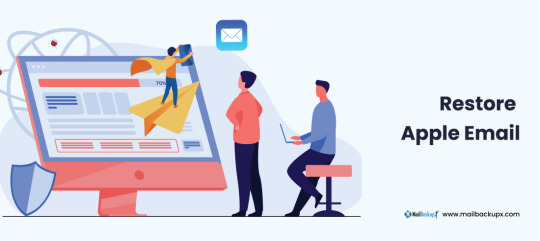
There are a few methods available to backup as well as restore Apple mails and other on Mac. Yet, you see experts recommending only certified tools. Why is it so? Why don’t they recommend a manual method or maybe restore Apple email app which works online? There must be some factor behind it. While manual methods are never recommended for any similar task which is to be done regularly, they also pose a great challenge to novices. And when we talk of online apps, they are fraught with dangers like data loss, data stealth, corruption, etc. Along with these risks, there is almost zero support available for any doubts or mishaps. This means we shouldn’t be using these apps. We should only use a reliable certified archiving and restoring tool like Mail backup X by InventPure. This is the best one out there for end users.
Now restore Apple email account and other multiple accounts in a short, precise, and easy way
This tool makes it really easy, quick, as well as accurate to backup and restore IMAP emails on Mac. There is something else also which we need to look at. If I am in a need of a software, and I have heard good things about it, even then it would be normal for my mind to have some doubts. All users face these doubts and thus this issue must be settled. This issue is settled by bringing to users a free albeit a limited use demo of this backup tool so that their doubts are settled. They can use most of the important functions that the full restore Apple email tool comes with and once satisfied, they can purchase full version for daily data preservation in the manner they prefer https://www.mailbackupx.com/restore-apple-email/.
1 note
·
View note
Text
An easy process on how to backup apple email
I want to share my experience on apple email backup because most of the mac users are used to apple mailbox like me. There are various reason to support it however; my favourite reason is configuration of other mail clients in apple.
If you are wondering that apple mail supports other email services as well then you should definitely click below link for more information.
Many people still wonder on the subject ‘apple email backup and restore’, may be because they are confused on how to do it.
So, I thought to introduce an apple email backup tool to provide a perfect apple email backup solution.
So, just follow the easy steps of this apple email backup software.
Step 1 Launch the application of Mail Backup X by InventPure, it will display a dashboard on the screen. Select ‘Add new backup’ under Backup Setup for apple mail.
Step 2 After clicking on Add new backup, it will display a list of different IMAP accounts like Office 365, Mozilla Thunderbird, GMAIL, Postbox and so on. Select apple mail from the dialog box.
Step 3 The next step allows the tool to load data from the selected source yahoo mail. The tool will scan through the database and read the email files that are require for archival. It will take few minutesfor the tool to scan the files in your database. In few minutes, you get an actual status of the files and items being scan and procure.
Step 4 The next step is to choose apple email backup folder as the storage and click on done for completion. It allows picking the location where you want to back up the data. You can browse in your folders and choose the right place to store it. You can assign a name to the yahoo backup file to locate it later. You can also choose the option for automatic detection of changes in your database so that they can be sync to the backup. The tool offers this option as an added benefit that can be rarely found in the tool. The tool is loaded with advanced algorithms, which can detect and sync the changes made in the database.
Step 5 The next screen is the Backup confirmation screen which shows the status of the backup that has been completed. It also shows the total number of files that are back up along with a backup log. You can see how many backups being synchronized. This is the final confirmation step that makes yousure that your files have been backed up successfully and with accuracy.
Demo version of the tool eases the selection process

Even if I have produced the steps, it is important to go ahead with the registered version of the tool but not before you test it. It is advised to test the tool with a fifteen days demo version to understand more about the tool and clear your doubts. That is why, I have produced the link of the website below https://www.mailbackupx.com/how-to-backup-apple-mac-mail-mails-on-mac/.
#apple email backup#apple mail#apple mailbox#apple mailbox backup#backup apple mailbox#apple mail tool
0 notes
Text
Steps To Save Yahoo Emails As PDF Files
To save Yahoo emails as PDF files, start by logging into your Yahoo Mail account using a web browser on your computer. Next, open the email you want to save as a PDF. Look for an option to print the email, usually found in the settings menu or as a printer icon.
Select "Print" and in the printer options, choose "Save as PDF" from the drop-down menu. Adjust any settings like page orientation or margins if needed. Finally, click "Save" to save the email as a PDF file to your computer.
Repeat these steps for each email you wish to save as a PDF, allowing you to archive or share them easily while retaining their original formatting.
Can I Convert Yahoo Emails To PDF Format?
Yes, you can convert Yahoo emails to PDF format. To do this, log in to your Yahoo Mail account using a web browser on your computer. Open the email you want to convert to PDF. Look for an option to print the email, typically found in the email settings or as a printer icon.
Select "Print" and in the printer options, choose "Save as PDF" from the drop-down menu. Adjust any settings like page orientation or margins if needed. Click "Save" to convert the email to a PDF file, which you can then save to your computer.
This method allows you to preserve Yahoo emails in PDF format for easy sharing, archiving, or offline viewing.
Steps To Download Yahoo Emails As PDF Documents.
Here are the steps to Download Yahoo Emails as PDF documents:
Log in to Yahoo Mail: Open a web browser and log in to your Yahoo Mail account.
Open the Email: Click on the email you want to download as a PDF to open it.
Click on More Options: Look for the "More" icon (three dots) usually located at the top-right corner of the email window.
Select Print: From the dropdown menu, choose the "Print" option. This will open a new window displaying the email's content.
Choose Save as PDF: In the print window, locate and select "Save as PDF" from the list of available printers.
Adjust Settings (Optional): Customize settings such as page orientation, margins, or headers/footers if necessary.
Save the PDF: Click on the "Save" button to save the email as a PDF file to your computer.
Repeat for Other Emails (Optional): Follow the same process for each email you wish to download as a PDF document.
By following these steps, you can easily download Yahoo emails as PDF documents, making them convenient for offline access, sharing, or archiving.
Is There A Tool To Automate Saving Yahoo Emails As PDF?
Currently, there isn't a specific tool solely dedicated to automating the process of saving Yahoo emails as PDF files. However, users can achieve automation by using third-party email backup tools or email clients that support Yahoo Mail integration.
These tools often provide options to download Yahoo emails in various formats, including PDF. Additionally, scripting or automation software may be used by advanced users to automate the process, though this requires technical expertise. For most users, manually selecting and saving emails as PDFs remains the practical method until dedicated automation tools become more widely available.
How To Access Saved Yahoo Emails In PDF Format Offline?
Currently, there isn't a specific tool solely dedicated to automating the process of saving Yahoo emails as PDF files. However, users can achieve automation by using third-party email backup tools or email clients that support Yahoo Mail integration.
These tools often provide options to download Yahoo emails in various formats, including PDF. Additionally, scripting or automation software may be used by advanced users to automate the process, though this requires technical expertise. For most users, manually selecting and saving emails as PDFs remains the practical method until dedicated automation tools become more widely available.
Are There Free Options To Convert Yahoo Emails To PDF Files?
Yes, there are free options to convert Yahoo emails to PDF files. You can do this by using your computer's print function. Simply open the email in Yahoo Mail, click on the "More" icon (three dots), and select "Print." In the print window, choose "Save as PDF" as the printer destination. Then click "Save" to convert the email to a PDF file. This method is free and easy to use for saving individual emails as PDFs.
How To Securely Save Sensitive Yahoo Emails As PDFs?
To securely save sensitive Yahoo emails as PDFs, first open the email in Yahoo Mail and click the "More" icon (three dots). Select "Print" and choose "Save as PDF" in the print window. Before saving, ensure you're on a secure, private device to protect your information.
Save the PDF to a secure location on your computer, such as an encrypted folder or external drive. This way, you can safely [Download Yahoo Emails] and keep your sensitive information protected.
0 notes
Text
REACT: RULING THE FRONT END OF INDUSTRY GIANTS PROJECTS!
React has become very popular in the ever-evolving technology world and plays a significant role in making websites and applications. Gradually, the job opportunities for React developers have increased widely within the past few years, and most of the World’s giant companies are using React for their major projects. React works like a toolbox for developers, and It helps them build websites by breaking them into smaller, reusable parts. Even though it’s not a complete set of tools on its own, React works well with other tools to make solid websites and applications.
The Industrial Giants Using React
Facebook: Facebook created React and uses it for its apps, even introducing a new React Fiber version.Utilizes ReactJS for its webpage and React Native for the mobile app.
Instagram: It heavily relies on ReactJS, incorporating features like geolocations, Google Maps APIs, and dynamic tags. The app is entirely based on ReactJS.
WhatsApp: It uses ReactJS to build user interfaces for its primary and the WhatsApp Web apps.
Netflix: Implements React in their platform “Gibbon” for TV devices, improving startup speed, runtime performance, and modularity.
New York Times: Created a project with React for simulating different celebrity looks on the Oscar red carpet, showcasing React’s re-rendering capability.
Yahoo! Mail: Owned by Facebook, Yahoo! Mail integrates React for unified architecture and easier code management.
Khan Academy: Many parts of Khan Academy use React for its efficient element changing and eliminating unnecessary re-renders, an upgrade from Backbone.
Vivaldi Browser: The Vivaldi Browser incorporates ReactJS as one of its underlying technologies for UI development.
Codecademy: Fully incorporates ReactJS, appreciating its battle-tested nature, SEO-friendliness, and compatibility with legacy code.
Dropbox: Adopted ReactJS to take advantage of its efficient resources, contributing to the success of its cloud-based storage and backup service.
Learning React in 2023 – 24, you’re making a good decision because many companies need people who know how to use it. We, the Srishti campus, are the best Software training center in Kerala, offering react training in Trivandrum and good placement support for react developers in the biggest companies in the IT industry.
0 notes
Text
React: Ruling The Front End of Industry Giants Projects!
React has become very popular in the ever-evolving technology world and plays a significant role in making websites and applications. Gradually, the job opportunities for React developers have increased widely within the past few years, and most of the World's giant companies are using React for their major projects. React works like a toolbox for developers, and It helps them build websites by breaking them into smaller, reusable parts. Even though it's not a complete set of tools on its own, React works well with other tools to make solid websites and applications.
The Industrial Giants Using React
Facebook: Facebook created React and uses it for its apps, even introducing a new React Fiber version.Utilizes ReactJS for its webpage and React Native for the mobile app.
Instagram: It heavily relies on ReactJS, incorporating features like geolocations, Google Maps APIs, and dynamic tags. The app is entirely based on ReactJS.
WhatsApp: It uses ReactJS to build user interfaces for its primary and the WhatsApp Web apps.
Netflix: Implements React in their platform "Gibbon" for TV devices, improving startup speed, runtime performance, and modularity.
New York Times: Created a project with React for simulating different celebrity looks on the Oscar red carpet, showcasing React's re-rendering capability.
Yahoo! Mail: Owned by Facebook, Yahoo! Mail integrates React for unified architecture and easier code management.
Khan Academy: Many parts of Khan Academy use React for its efficient element changing and eliminating unnecessary re-renders, an upgrade from Backbone.
Vivaldi Browser: The Vivaldi Browser incorporates ReactJS as one of its underlying technologies for UI development.
Codecademy: Fully incorporates ReactJS, appreciating its battle-tested nature, SEO-friendliness, and compatibility with legacy code.
Dropbox: Adopted ReactJS to take advantage of its efficient resources, contributing to the success of its cloud-based storage and backup service.
Learning React in 2023 - 24, you're making a good decision because many companies need people who know how to use it. We, the Srishti campus, are the best Software training center in Kerala, offering react training in Trivandrum and good placement support for react developers in the biggest companies in the IT industry.
0 notes
Text
Data Center Migration: Navigating the Path to a Seamless Transition
Businesses constantly struggle to update their infrastructure to meet the needs of a data-driven environment as technology develops at a rapid rate. Modern businesses' core infrastructure, data centers, are essential for handling and securing enormous volumes of sensitive data. However, the necessity for data center migration emerges as businesses expand, merge, or modernize their IT infrastructure.
Let me tell you what exaclty is Data Center Migration (DC Migration) -
The process of moving or consolidating IT assets, including as servers, storage systems, networking hardware, and applications, from one physical location to another is referred to as data center migration. Hardware improvements, cost reduction, data center consolidation, disaster recovery planning, and the need for improved security and compliance are the main drivers of migration.
1. Downtime: The most significant concern during migration is minimizing downtime, as any interruption to critical services can result in significant financial losses and reputational damage.
2. Data Integrity: Ensuring the safe and accurate transfer of vast amounts of data is crucial to prevent data loss or corruption.
3. Compatibility: Migrating applications and data between different hardware, software, and cloud environments can lead to compatibility issues that need to be addressed beforehand.
4. Security and Compliance: Data security and compliance with regulatory requirements must be maintained throughout the migration process to safeguard sensitive information.
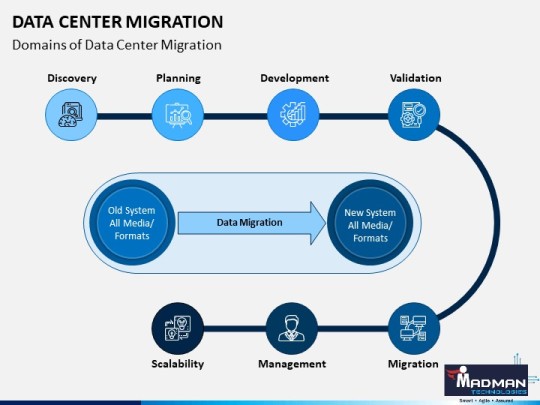
CONCLUSION -
Data center migration is a critical undertaking that requires careful planning, thorough testing, and expert support. By following best practices and addressing potential challenges head-on, businesses can achieve a seamless transition to a more efficient and robust IT infrastructure. A successful data center migration can lead to improved performance, reduced operational costs, enhanced security, and increased scalability, positioning the organization for continued growth and success in the digital age.
Contact MADMAN TECHNOLOGIES where with the help of a technically advanced team you can handle your data in real-time from any remote location in the world. These servers store backups of your data and gather it. As a result, it cannot be unintentionally deleted from your personal computers. Additionally, numerous people can view the data simultaneously thanks to this technology. This expedites and simplifies work.
You can store your critical data in the cloud, or more precisely, on a faraway server, with the use of cloud services and DC migration tools. You may access the information from any location and on any device all because of networks that connect these clouds and services. You are not required to bring your laptop, iPad, or external hard drive. You can access the info whenever you want. You frequently use these services, such as Gmail, Yahoo Mail, etc.
For more details or any other further queries, you can contact the undersigned:-
email - [email protected]
Contact no. - 9625468776
#cloudcomputing#cloudstorage#itsoftware#itproducts#informationtechnology#itservices#datacloudstorage#datastorage
0 notes
Photo

Yahoo email backup software is not only the Mail Backup X Solution but in addition the inbuilt propellant e-mail drive is used in expert letter replacement instruments. This gives you the opportunity to move from various customer letters to your decision customers. Change to and from all groups of real mail documents such as (.mbox, .rge, .olm, .pst, .eml) which are supported by all well-known Mail customers such as Outlook Mac, Outlook Windows, Office 365, Thunderbird, Postbox, Gmail, Yahoo, etc. Mail Backup X works in the spotlight of Auto USB Backup Sync, where you only have to set it up once and map the USB drive to duplicate the reinforcement. As a result, Mail Backup X is brilliant enough to identify and see when the drive is connected and where to duplicate information on that drive. https://www.mailbackupx.com/yahoo-email-backup/
0 notes
Link
#migrate yahoo mail to gmail#Free Yahoo Backup Software#Yahoo Mail Backup Tool#Yahoo Backup Software#Yahoo to PDF#Yahoo to Gmail#Gmail#yahoo#Software#Tools#Emails
0 notes
Text
How this Yahoo backup tool makes it possible to backup Yahoo mail
Backing up Yahoo mail is something that all mac users want to do in order to safeguard their email data among other reasons. If you are a mac user who wants to backup Yahoo mails, you should be happy that there are now more options than ever. Now you can get third party email backup tools instead of having to hire and expert to do the job. If you are going to backup and archive official email data, it is imperative that you don’t want to lose any of your files. This is why it is suggested to use professional Yahoo backup software to back up your Yahoo emails. These professional tools can ascertain the level of safety for your email data.

Let us look at the best Yahoo email backup software that really works
The Mail backup X by InventPure is a professional solution for all mac email users who wish to safely and quickly backup their email database. The greatest benefit of using this tool is that it is easy to use and very affordable. You don’t have to be an expert in email backup and recovery if you want to use this tool. The process is self-explanatory and is aided with a user friendly interface. Let us look at some of the best features of this tool so that we can assess it further.
All in one mail converter
This mail backup tool is remarkable because it also works as an email converter. You are getting two tools in one if you make this choice.
Save archive in PDF format
You can now save the folder structure of your email mailboxes when you backup with this tool. You can save the backup in a PDF file which can be password protected and easily shared. You can also print these PDF files.
Advanced search feature
The tool comes with an advanced feature that allows you to search within the email database. You can enter specific search items and the tool will scan the database and bring the files to you. This adds as an extra layer of security.
Auto USB sync
If you want portable backups in a USB drive, you are going to love this feature. The tool allows you to set up a USB drive so that whenever it is plugged in, your backup will be synced and stored in the USB drive.
Backup and archive multiple email clients
The tool lets you backup Yahoo mail, Apple mail, Outlook mac, Office 365 for mac, Gmail, Thunderbird, Postbox and other POP/IMAP based email applications. You are getting everything under one roof.
100% data safety
The best thing about this tool is that it is completely safe to use and offers 100% assurance of no data loss or file modification. You can trust the tool with your important data.
Get a free trial of this tool
The free demo works for a limited time but ensures that you are able to understand how it works. You can also upgrade it to the full version at an affordable price. Click here to try it. http://www.mailbackupx.com/yahoo-email-backup-software.html
0 notes
