#Yellow Pages Clone Script
Explore tagged Tumblr posts
Text

How do I use Yellow Pages online?
To use Yellow Pages online, you can follow these steps: Visit the Yellow Pages website. Use the search bar to find businesses, services or products based on your location or keywords. Browse through the results to find the information you are looking for, such as the business name, address, phone number, and reviews. You can also refine your search results by category, distance, or rating. Contact the business directly from the website through phone, email, or the business's website. Note: the website design and features may vary depending on the country and location.
0 notes
Text
#php business directory script#business directory script#business listing script#directory script#php directory script#yellow pages script#yellow pages php script#yellow pages clone script#business directory software#php directory listing script
0 notes
Text

Best Business Directory PHP Script Open Source | Yellow Page Clone
You will find all the features of the business directory PHP script opensource in laravel in this image. If you are going to develop your own web directory like a yellow page clone.
These features are very similar to your requirement. connect with us now for more in-depth.
#business directory php script#yellow page clone script#webdevelopment#listing portal development#web developer#app developer#web clone script
0 notes
Text
ListingPro - Thème d'annuaire WordPress
ListingPro – Thème d’annuaire WordPress
[sc name=”lws-baniere-728×90-hebergement-wordpress”]
LIVE PREVIEWBUY FOR $69
ListingPro 2.5 est en ligne! Notre dernière version comprend l’intégration avec Elementor, la prise de rendez-vous intégrée, le calendrier des événements, le tableau de bord d’administration d’annuaire parmi de nombreuses nouvelles fonctionnalités et améliorations incroyables. Découvrez les nouveautés de la 2.5.
–>
View On WordPress
#best wordpress directory theme#best yelp clone script#business directory software#directory software#listing theme#mot-clef#script#thème#WordPress#wordpress directory theme#yellow pages script
0 notes
Text
Star Wars (1977) #02: Six Against the Galaxy
Roy Thomas, May 10 1977

What's not to love about this cover? Obi-Wan's red (pink?) "lightsabre". Luke straight up shooting a guy. The colors. The poses. The creatures. The mug (do seedy bars serve drinks in mugs??). And of course, "LUKE SKYWALKER STRIKES BACK!"
Also lol at wookieepedia throwing shade

The second page graces us with a majestic unconscious Luke, who even looks like a teen for once:
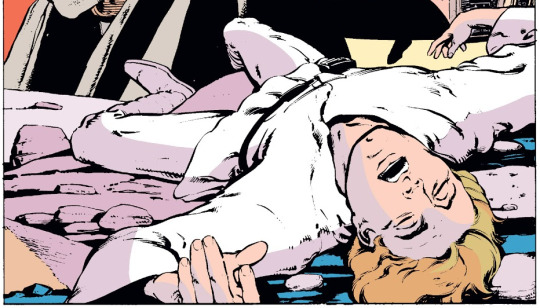
The scene in Ben's home - rather uncharitably referred to as a hovel by the narration - plays out in a different order of events from the final film - first Leia's message, then a discussion of Ben's past. I'm actually not sure why they ended up switching them - Artoo's message seems like the obvious place to start a conversation and Leia's mention of Ben's clone wars history is a good segue into the rest of the revelations.
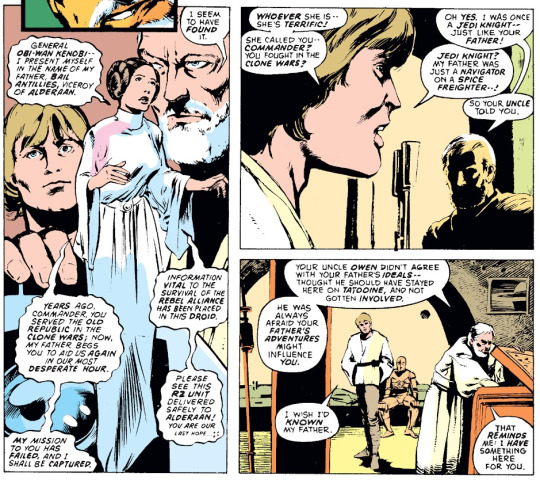
The contents of the message are also somewhat different from the movie, and omit or change quite a bit from the fourth draft of the screenplay as well:

So in this version, Bail's name is still Antillies (not even Antilles) and Ben served the Old Republic, not him specifically as she says in the film. In the script the Rebellion is also explicitly referred to as the Alliance to restore the Republic (unlike the films, which use the terms Rebel Alliance and Rebellion). I don't really know what to make of Ben being called both a general and commander in the same context but whatever. Interesting that the iconic line "you're my only hope" is a later change - still, there is some inconsistency with the first issue:

I find it kinda funny how "the Force" is always in quotation marks. No version of the screenplay I've seen does this so I'll just assume it's all Mr. Thomas.
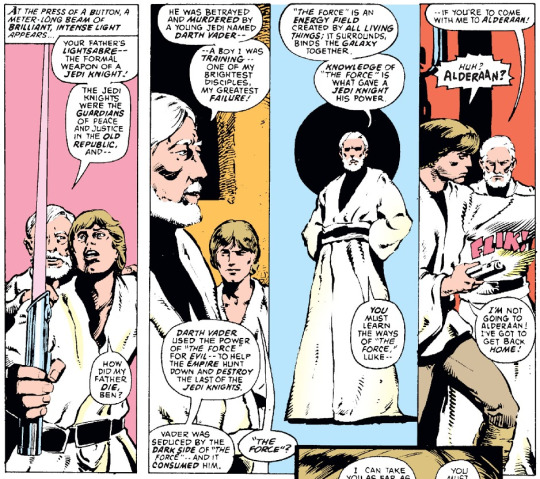
The discovery of the destroyed sandcrawler plays out like in the film. Afterwards we get Luke shouting for Aunt Beru and Uncle Ben:

Roy Thomas did write Spider-Man comics and it's cute so I'll forgive it. Let's say that Luke is in a lot of distress and just received lots of weird information about his heritage and maybe his comic version sees Ben as more of an uncle figure than Owen at this point idk
I'll also highlight this panel just because Luke's pretty in it:

In the cantina we finally get the fight promised by the cover. The alien who seems to have a problem with Luke (I don't want to call the character Ponda Baba as he lacks both the soulfull eyes and mandibles) says his line from the script (which is apparently still an actual quote as seen in the novelization, though I don't see how it relates to what is said/growled in the movie. Maybe Aqualish or whatever language is spoken here just has a unique transcribing system I guess). The rest of his lines seem to originate in this comic though. I also enjoy the "we have the death sentence on 12 systems", which differs from both the fourth draft and final film. They're besties ❤.


Yeah Ben just bisected those two. Alright.
Next, Chewbacca makes his appearance! I'm not sure why the narration feels the need to insult his looks though.

The bartender seems to be less enthusiastic about his snitching than in the film or script. The line interesting me here is the one about Han obviously not having a lightsaber - why is that obvious? Sure he's a loser but that's just mean. And why couldn't Chewie be the one slicing people up.

This might be a longshot but I've been fascinated by the third draft and the idea that "laser-swords" are much more common. Maybe this scene is a holdover from that?
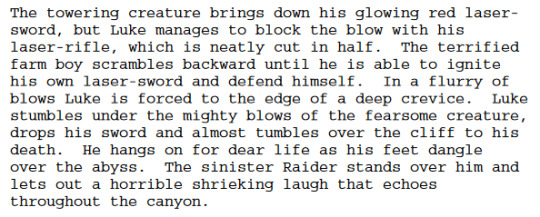
Next we get the Greedo scene. His death is beautiful (the colors? the shading? the exploding lines? the pose?) and the fact that Han has his blaster in full view seems to imply he's just an insanely quick draw. 10/10 no notes.

Han's next scene is not quite as cool - in fact, it's the horrible deleted Jabba scene that never should have existed. I'll take it though, just for the awful early Jabba design.
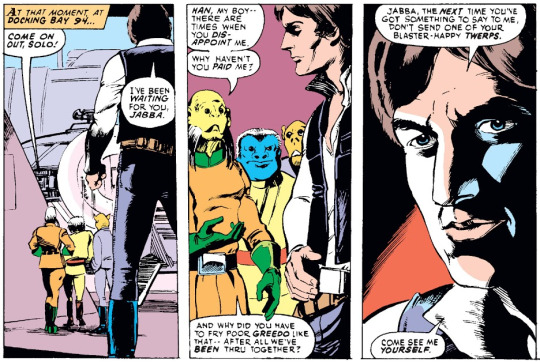
I mean just looks at this yellow otter-walrus thing with terrible fashion sense. I'm pretty sure it's physically impossible to feel threatened by him.

I also greatly enjoy this interpretation of star destroyers. Why can't they fly like this in the films...

The banter inside the ship is pretty much word for word movie dialogue. I do love this 3PO pose:

And the final panel is honestly amazing!

Though that ship definitely needs greebling.
Closing remarks: this issue is kind of light on weird He-Man Luke. His incredible expressions make up for it though.


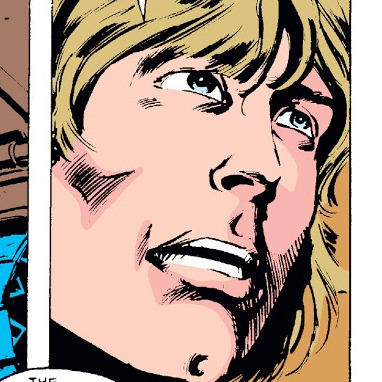






6 notes
·
View notes
Text
Nic Cage vs Zombies the Comic
If you want to appreciate how Nic Cage vs Zombies would work in comic book form, here’s the script for the first issue.

Nic Cage vs Zombies: Issue 1
The point here is to be the most intense thing anyone has ever seen or imagined seeing. This story exists for one purpose - to convince you the world can only be saved by Nic Cage.
PAGE 1
Panel 1 - long panel across the top 3rd of the page
Nighttime in Chinatown. The street is crowded despite the rain. Shops are crammed tight together and signs in different shapes of pink and red and yellow neon advertising restaurants stand stark against the black of the night. Cars and bicycles go up and down the street, as do pedestrians with umbrellas. Paper lanterns are strung from one side of the street to another in criss cross patterns
CAPTION: Chinatown.
Panel 2 - tall panel, the left half of what remains on the page
A figure stands at the mouth of an alley in a long coat and rumple cowboy hat. His back is to us and he is hallowed by the massobe, pink neon sign of the DRAGON COURT Chinese restaurant. The people on the street pay him no mind.
Panel 3: - identical to previous panel on the right on the page
The figure crosses the street towards another alley on the side of the Chinese restaurant
PAGE 2
Panel 1 of a three panel bar across the top
The figure sidesteps a scooter the splashes him from a puddle
Panel 2:
The figure makes his way down the alley. A single bulb at the end draws him in
Panel 3:
close on the hand knocking on a thick steel door under one of those sliding peep hole things.
Panel 4 of another 3 panels across the center of the page
The peep hole slides open. Eyes gaze out.
Panel 5:
The door is open and the cowboy hat-wearing figure is silhouetted as he enters.
Panel 6:
The door is closed. The rain pelts down
Panel 7 of another 3 panels on the bottom
Side view of the figure as he walks down a dim, concrete hall lined with pipes. He is still cast in silhouette so we only see his shadowy proflle
Panel 8
The figure is heading down a staircase.
Panel 9:
The figure from behind in a basement. The quarters are close. Water drips from apipe. There is a bulb on the ceiling. Our figure is in the foreground, a black shape.
SHAPE: Uh… hey.
PAGE 3
splash page, one single panel
Our figure is in the foreground but the focus is not on him. In the center of the hall before another door is a hulking beast of a man. It is the ALBINO. He is 7’4” tall, think The Mountain from Game of Thrones but pale white and smooth hairless. He wears leather pants and no shirt, but he does have on a leather apron. At his hip is a holstered meat cleaver. And on his massive bald head is a bike helmet with a GoPro affixed to it. His eyes are pale blue and his jaw is thick.
SHAPE: Nice apron.
PAGE 4
Panel 1 of a two panel spread on the top third of the page.
The Albino takes hold of the handle of a huge wooden door and pulls it open. From the cracks, golden light spills out.
ALBINO: HMMM.
Panel 2:
Our shape stands in the doorway, He is a black silhouette against golden light that spills out like the sun itself was in the room on the other side of the door.
Panel 3 spreads across the entire middle third of the page
The room beyond the door is like Shangri-La - it’s a casino but no ordinary casino. The room is enormous with massively high ceilings. There are wall sconce torches and dozens if not hundred of patrons at all manner of tables. Everyone is dressed formally, and suspended from cords Cirque du Soleil style are wait staff who descend from the ceiling. There are dozens of gaming tables and everything is gold and silver. There are statues lining walls and it’s basically the fanciest damn place you can imagine
Panel 4 is the bottom third of the page. Finally we see the shape’s face. It’s Nic Cage. We’re medium close on him as the door shuts behind him.
NIC CAGE: Nice.
PAGE 5
Panel 1 - this is the top half of the page, so only two panels total here.
Cage descends a small staircase, handing his coat and hat to someone in a tux. Servers on lines descend from a bar that is suspended above the entire room. They bob up and down like spiders here and there.
Panel 2:
Cage passes by tables of gamblers. People are pushing unusual items across tables, placing bets not with money but with things like jewels, a fossils, strange bundles of papers and curious, rare knick knacks. A 4 piece string band plays on a stage to the side
PAGE 6
Panel 1 of two panels across top of page
Cage, from behind, in foreground as he approach a set of double doors set into the wall. It is guarded by two identical women in matching suits and sunglasses on either side of the door. The only difference between them is that they have the opposite side of their heads shaved, so that the side facing out has long,shoulder-length straight black hair hanging down and the side facing in, towards each other, are bald. The women have dark skin and wear sunglasses.
The doors look to be carved from solid jade. They are ornate and carved with dragons and Chinese lions.
Panel 2
The women wordlessly pull open the doors for Cage. Inside is a single table with three people seated at it, and some other elegant furnishings. The people are ways from the door and not terrible detailed by they are TEDDY SOLSTICE, a young, dark-skinned man in his 20s who has a wooden box about the size of a loaf of bread on the table before him. MRS. LUMBERG, a very rich, very elegant woman in her 40s sits before a manilla envelope and LAO CHE-FUNG, a Chinese man in his late 70s who is very decrepit and somewhat sinister. Behind Che-Fung is a beefy man in a suit, his bodyguard, who stands next to a large, tarp-covered object. Though we can’t sea it, it is the man-sized cage that holds a zombie.
Panel 3 of a two panel spread in the center of the page
Cage shakes hands with Teddy Solstice over the table.
TEDDY: Welcome, Mr. Cage.
NIC CAGE: Teddy, please, it’s just Nic. How are you this evening?
TEDDY: Very well, Mr. Cage. And you?
Panel 4
Nic Cage clasps the white-gloved hand of Mrs. Lumberg.
NIC CAGE: I am so much better now that I see the lovely Mrs. Lumberg is here!
MRS. LUMBERG: Flattery gets you everywhere, my dear Nicolas. Do sit down.
Panel 5 of two panels across the bottom of the page
Nic Cage has taken his seat, and Teddy Solstice now sits also.
NIC CAGE: Sorry for being so late, parking is a nightmare. Good to see you as well Mr. Lao. Do we have stakes?
Panel 6
Nic Cage sets a small, glass jar with a cork stopper on the table. Inside are teeth. Human teeth.
NIC CAGE: Elvis Presley. Or his teeth, at least. Clone yourself the King of Rock and Roll or just make a necklace.
PAGE 7
Panel 1 of three panels on the top of the page
Centered on Teddy Solstice hold open the box before him. There is a fist-sized rock within, dotted with what looks like yellow glass or gems. They glow very softly in the grey stone.
TEDDY: The largest pallasite meteorite yet discovered on Earth with this degree of radiance.
Panel 2
Centered on Mrs. Lumberg as she pulls files from the manila envelope. They are property deeds.
MRS. LUMBERG: The deeds to the childhood homes of Ed Gein, Jeffrey Dahmer and Charles Manson.
Panel 3
Centered on Lao Che-Fung. He is simply sitting still, looking old and decrepit, lifting a hand to gesture to the bodyguard. Behind him, on his left is the bodyguard and the tarp-covered structure.
LAO CHE-FUNG: While your tokens are rare indeed, I would be remiss if I did not say I had expected something more...
Panel 4 One full panel encompassing the rest of the page. The body guard has pulled the tarp and we now see what appears to be a human-sized aquarium. Inside, restrained with shackles as ancient as Lao Che-Fung himself, is a zombie. It’s flesh is ragged and dusty old looking, like leaves on a plant that is on the cusp of death. It is insanely thin, bones are visible beneath its flesh, and it wears only one item - a simple jade necklace on a silver chain about its neck. One of its eyes is milk white but the other is all too sharp and alive, staring out at everyone.
ZOMBIE SFX: NNNNGGHAAAAAGGH!!!
The others are not visible in this panel, except for a partial view of the bodyguard to one side. When Lao -Che-Fung speaks, his words come from off panel.
LAO CHE-FUNG: … unusual.
PAGE 8
Left panel of two panels on top of the page.
Panel 1: Nic Cage has stood from his chair and looks shocked. Mrs Lumberg clutches at her chest in that offended, old lady way. Teddy Solstice looks terrified.
NIC CAGE: What the hell is that?!
Panel 2: Lao Che-Fung has still not moved at all, looks like he may as well be asleep. He is sitting in the foreground at the table, with the zombie visible behind him.
LAO CHE-FUNG: Do relax, my friends, there is no danger. In a game where money is no motivator, I had expected perhaps one of you could say you had brought to the table an item of value on par with my own. Please, behold the abomination of Emperor Li Hahn, cursed to live beyond death.
Panel 3 of a two panel spread in the center of the page
Close on Nic Cage’s face with an arched eyebrow.
NIC CAGE: I’m sorry, my blood sugar must be low. Did you just imply that this is a zombie?
Panel 4 on Lao Che-Fung, his expression still set and unmoving, like he just doesn’t care.
LAO CHE-FUNG: Indeed, Mr. Cage.
Panel 5 of a three panel spread across the bottom of the page. This one just focuses on the shocked face of Mrs. Lumberg.
Panel 6 is framed exactly the same, the shocked face of Teddy Solstice.
Panel 7 is framed the same on Nic Cage, only with a wry smile now.
NIC CAGE: Huh. Well, that’s funky. Can’t say that I’ve ever seen one of those before.
PAGE 9
Two panels across top of page. The first panel focuses on Lao Che-Fung who, for the first time, has changed his expression to the barest hint of a smile.
LAO CHE-FUNG: Emperor Li Hahn is the only of his kind in the world.
Panel 2: Nc Cage looks considering, sitting back in his seat.
NIC CAGE: Well, and don’t get me wrong, this is very far out stuff, but I’m not sure why I want a zombie. I mean, it’s rare, sure, but what can it do?
Panel 3 of two middle panels focuses on Teddy Solstice
TEDDY: Carry luggage?
Panel 4 is Mrs. Lumberg, holding a gloved hand to her nose.
MRS. LUMBERG: It smells atrocious.
Panel 5 of two bottom panels goes back to Nic Cage
NIC CAGE: It does! It’s like beef jerky in a toilet on a hot day. Or like -
SFX OF DOOR CRASHING IN: THUNK!
Panel 6: The door has been kicked in and a DETECTIVE stands front and center with uniform cops streaming in behind him, guns drawn. The detective is holding a warrant.
DETECTIVE: Mr. Lao Che-Fung, this is a warrant for your arrest!
PAGE 10:
Long panel down the left side of the page. One of the uniform officers is at the zombie aquarium looking freaked out. The poker players are still seated and caught off guard. The detective stands at the edge of the table.
DETECTIVE: We’ve got you on charges of operating an illegal gambling facility, trafficking in antiquities, rare and endangered animals and -
COP: (Interrupting detective): Detective Mills, what the hell is this?
Panel 2 is the top half of what remains of the page. The uniform officer is at the aquarium and the zombie is focused on him as the officer reaches for the latch on the door.
COP: My God, what are you doing to this man?
LAO CHE-FUNG: Detective, please, you must not do this!
Panel 3 is focused on Detective Mills as the uniform officer has the latches open. Mills has his gun trained on Lao Che-Fung
DETECTIVE: You better think twice about telling me what I must do, Lao. I’ve had enough of your crap over the last 6 years, and this is the final nail in your coffin.
LAO CHE-FUNG: Please, Detective! I beg you, you have no idea -
PAGE 11 SPLASH PAGE!
One giant panel of madness. The door has burst open, the zombie has leapt on the uniform officer. The others in the room are reeling back, the poker table is in the process of being knocked as the officer falls on it, the zombie atop of him, its yellow teeth crunching into the officer's neck, blood exploding outward like a fountain. Nic Cage and Lao Che-Fung are to the right side of the page, Teddy, Mrs. Lumberg and the Detective to the right with the zombie and the dying officer front and center.
The zombie’s attack is bestial, like a cat pouncing on a mouse. Its body is lithe and thin, but ropey with muscles.
COP SCREAMING SFX: GAAAGGGHHH!!
ZOMBIE SFX : GRRRRK!
PAGE 12
Large panel across the top of the page. The zombie is now feasting on the bodyguard as the Detective and two other officers draw firearms. Mrs Lumberg is on her butt against the wall, Teddy Solstice has stumbled back and steadied himself on a small cabinet. Lao Che-Fung is scuttling back to a folding partition where we can see the barest hint of a door hidden. Nic Cage has leapt back. A massive fountain of blood is spurting up from the bodyguard.
MRS LUMBERG: AAAAHH!!!!
Panel 2 across the center of the page
The detective and two uniform officers open fire. The zombie lifts its head in a snarl as holes riddle its body.
GUNSHOT SFX: BLAM! BLAM! BLAM!
DETECTIVE: Jesus!
Panel 3 of two panels on the bottom of the page
Teddy Solstice pushes past the cops for the door as Lao Che-Fung escapes out a back door. The zombie is on its feet Here the detective aims point blank at the zombie’s chest and fires
GUNSHOT SFX: BLAM!
Panel 4 is the zombie. Its snarl turns to a very slight but noticeable smile. Its chin and chest is soaked in blood.
DETECTIVE: Mother of God...
PAGE 13
Another large panel on the top of the page. Behind the zombie, the officer is back on his feet. The red blood from his neck has soaked his uniform, but the wound is now spiderwebbed in angry, black veins that run up his face. His expression is vacant.
DETECTIVE: Officer Riley?
Panel 2 is one half of two panels in the center of the page. Riley is now fury as he lunges at Detective Mills, who is caught off guard.
Panel 3 is the second half of the middle scene. Riley is on top of Detective Mills and has sunk his teeth into the detective’s face, biting his cheek, lip and nose.
DETECTIVE: JESUAAAAAAGHHHHH!!
Panel 4 is the full panel across the bottom. Emperor Li Hahn is on one of the uniform officer’s and the bodyguard is grasping Mrs. Lumberg’s leg. Only one uniform officer remains standing along with Nic Cage.
MRS LUMBERG: Help me, please!
PAGE 14
This is 5 small panels across the top of the page, like a pure action sequence, all close ups.
Panel 1 shows Mrs. Lumberg as the bodyguard bites into her ankle.
Panel 2 shows the officer tearing a strip from Detective Mill’s face
Panel 3 shows Emperor Li Hahn biting into the next uniform officer
Panel 4 shows Detective Mills with black veins spreading all around his ruined face wounds
Panel 5 is just zombie teeth splattering blood and gore
Panel 6 is in one of two panels in the center of the page. Nic Cage has edged to the door where the final officer fights with Li Hahn. The officer is reaching out to Cage.
OFFICER: Hel...p!
Panel 7 is Li Hahn literally pulling the throat out of the officer.
Panel 8 is the first of three frames across the bottom. Nic Cage runs from the room, so we see him head on with the door behind him. He has a spray of blood across his face and he’s in the casino proper now. He’s in a dead run.
NIC CAGE: EVERYONE REALLY NEEDS TO NOT BE HERE!
Panel 9 is the casino in chaos. Detective Mills and Riley follow Cage out of the room, both dripping blood and gross and looking horrifying.
Panel 10 is other officers rushing to the scene, patrons running wild
PAGE 15
Panel 1 of two panels across the top of the page. The second officer, who asked Cage for help, lunges at one of those Cirque du Soleil waiters next to Cage
Panel 2 is Cage smashing the jar of Elvis teeth upside the zombie’s head as he pulls the waiter away with the other hand. Shards of glass and teeth fly to one side along with dark blood. The zombie’s face is busted pretty badly.
Panel 3 of two panels that make up the rest of the page, so they’re each two thirds of the page long, give or take. I want the height here for what’s about to happen. Cage and the waiter reverse bungee up to the catwalk ceiling bar.
Panel 4 is Cage and the Waiter now suspended from the ceiling. The bar up here is glass with a steel grate floor, and a grate catwalk that leads away to a door. All the wait staff are on these reverse bungee cords which are attached to mobile rigs that let them scoot around the room. Minor detail, but they’re up there on the ceiling.
WAITER: What the hell is going on?!?
NIC CAGE: Zombies, man.
WAITER: Who the hell brought zombies to a casino?!?
NIC CAGE: Old Chinese man.
WAITER: Are we safe up here?
PAGE 16
Panel 1 of two panels on the top of the page. Nic Cage and the waiter are interrupted by a new waiter rolling up to the bar, clutching at the edge of it with one of the two zombified twin door guards on his back, biting his skull.
NIC CAGE: Oh man…
Panel 2 is the waiter pointing to a door set into a wall at the end of the catwalk
WAITER: That leads into the kitchen, we can get out there.
Panel 3 of two panels across the center of the page is Cage running down the catwalk with the waiter behind him.
Panel 4 is another wait springing up to the catwalk. He is zombified, and latches onto the waiter’s leg.
WAITER: AAAAGHH!!
Panel 5 of two panels across the bottom is Cage turning. A second zombie server, a woman in a tuxedo shirt soaked in blood, has sprung up on the waiter’s other side.
Panel 6 is Cage grabbing the waiter’s hand while the new server is biting down on the waiter’s shoulder. The first is still eating the leg.
PAGE 17
Panel 1 is a long one across the top of the page. The waiter’s arm comes off in Cage’s hands thanks to the zombie eating his shoulder. The waiter is falling off the catwalk under the weight of the two zombies eating him.
Panel 2 of three panels in the center of the page. Cage is just holding the arm still as the barest hint of the waiter is visible, falling from the catwalk.
Panel 3: Cage looks at the hand and arm he’s holding
Panel 4: Cage tosses the arm
Panel 5 is another long panel, showing a long shot of the whole scene. There is chaos on the floor as people scramble and fight, while above on the catwalk, Cage runs for the door. This is all seen at a bit of a distance to fit it all in, so it’s more the silhouette of Cage running, while small figures fight below.
PAGE 18
Panel 1 of three panels across the top of the page. Inside the kitchen, with Nic Cage bursting through the door from the catwalk beyond. Staff inside are busy prepping food, dressed in typical kitchen whites.
Panel 2: Cage rushes into the kitchen past stoves and cooks.
NIC CAGE: OUT! EVERYONE REALLY NEEDS TO GET OUT NOW!
Panel 3: From Cage’s perspective now, as a handful of cooks and a dishwasher lean back to look down the way at Cage with silent, confused expressions.
Panel 4 of two center panels. A zombie waiter lurches through the kitchen door.
ZOMBIE: UNNNNGHH!!
Panel 5: The zombie grabs a cook and bites his arm. The cook screams.
COOK: AAAAAGGGH! AAAAGHHH!!!
Panel 6 of three panels across the bottom. Cage grabs a meat cleave off of a nearby cutting board.
Panel 7: Cage’s arm cocks for throwing, the blade of the cleaver glints
Panel 8: Cage’s arm is fully extended, the Cleaver is in flight
Page 19
Panel 1 of two panels across the top of the page: The Cleaver spins like a ninja star, the background is just a blur
Panel 2: The cleaver hits dead center, embedded right between the zombie’s eyes and splitting its head like a super gross melon.
Panel 3 of two center panels: The kitchen staff are all in the exact same position as when they first leaned back to look at Cage on the last page, still silent but now they all look totally shocked. When Cage speaks, it comes from the bottom of the panel as he is not visible and this is his view of the kitchen staff.
NIC CAGE: RUN!
Panel 4: The kitchen staff bolt for the door and Cage runs with them.
Panel 5 is one large panel at the bottom.
Nighttime in Chinatown. The street is busy despite rainfall - the neon lights and paper lanterns give it life and there are pedestrians with umbrellas and cars filling the streets, minding their own business. The restaurant staff are bolting in all directions Cage is running into the street. To his side, dangerous close, is a Chinese food delivery guy on a scooter. They’re about to collide but haven’t done so just yet.
Page 20
Panel one is the full panel across the top of the page. Cage and the delivery boy collide. The delivery boy is JEFFREY, a kid of about 20. He’s wearing a helmet and a red jacket with the dragon logo of the restaurant on the back. His scooter is one of those e-bike types, with a little basket on the back for holding orders. He’s a skinny kid, with brown hair and a bit of a dork appeal to him.
NIC CAGE: OOF!
Panel 2 of two center panels: Nic Cage is splayed out on the wet street. The scooter is overturned, Jeffrey is down next to it on his side
JEFFREY: Gah…
NIC CAGE: Not..good…
Panel 3 is Nic Cage getting to his feet, looking over at Jeffery
NIC CAGE: Hey, kid, are you alright I’m really -
JEFFREY: Nic Cage!
Panel 4 of two on the bottom is Cage offering his hand to help Jeffrey up.
NIC CAGE: Yes, actually. But also sorry. But listen, we have to -
JEFFREY: Oh my God, I love you! Like not in an insane way. Face/Off is such bad ass movie! Can I shake your hand.
Panel 5 is Jeffrey taking Cage’s hand as Cage pulls him to his feet.
NIC CAGE: You can! You are! But hey, we really have to go.
JEFFREY: We do? Why? Where?
PAGE 21
This page will be 6 even panels, three on top and three on the bottom
Panel 1: Cage is holding the handlebars of Jeffrey’s scooter
NIC CAGE: Is this yours? Give me a ride to my hotel and I’ll tell you all about it.
Panel 2: Jeffrey looks unsure. This is a side view with him in the foreground and the restaurant behind him, so you can see his jacket and the restaurant have the same logo.
JEFFREY: I don’t know, Mr. Cage. I have to get back to work soon, this is my delivery scooter.
Panel 3: Someone in a tux, one of the gamblers, runs screaming from the restaurant as Cage takes his position on the scooter
SCREAM SFX: AAAAAAAGHHHHHH!!!!!!
NIC CAGE: I think you’ve probably got the rest of the night off...uh… what’s your name?
Panel 4: Jeffrey gets on behind Cage, another person runs from the restaurant.
SCREAM SFX (maybe a little bit smaller and seeming to come from deeper in the restaurant): NOOOOOOO!!!!
JEFFREY: Jeffrey. Hey, what’s going on?
Panel 5: Cage is tearing off down the street, as fast as one can tear off on a double-occupied e-bike scooter. Behind them, the sound of sirens approaches, and more screams
SIREN SFX: WEEEE-OOOO WEEEE-OOOO WEEEE-OOOO
SCREAM SFX: AAHHH! AHHH! HELLLLLLPPPP MEEEE!!
NIC CAGE: Zombies, Jeffrey. Zombies are going on.
Panel 6: rear view of the scooter vanishing into the distance, and in the foreground, a pair of zombies, one the kitchen staff guy who was bit and one the cirque du soleil waiter who helped Cage, are shambling into the street.
PAGE 22
One panel of two across the top of the page here. A long shot of a fancy hotel with a curved laneway leading to the front door. Cage is driving up with Jeffrey on the back of the Scooter.
Panel 2: Cage tosses the keys to a valet as he heads to the big glass doors of the hotel. Jeffrey is following but looks very confused and lost.
Panel 3 is one wide center panel of Cage entering his hotel room, key card in hand, with Jeffrey following behind. It’s a nice looking hotel room, but nothing out of the ordinary. It’s what you might expect a movie star to stay in. The far wall is a giant picture window with the curtains drawn.
Panel 4 of three across the bottom of the page. Jeffrey is standing while Cage is holding a phone to his ear.
Panel 5: Close on Cage as he talks on the phone.
NIC CAGE: Marty, it’s Nic. Listen, I need a flight home. Things got weird here.
Panel 6 is a wider shot. Cage has a remote control in his other hand and has turned the TV on. There is a shot of a flaming zombie and the chyron reads “CHINATOWN PANIC”
NIC CAGE: Marty, I need you to listen carefully. I saw a zombie tonight. It ate about a dozen people and now everyone in Chinatown is dead I think. I would like to go home.
PAGE 23
Panel 1 is a large panel across the top of the page. Jeffrey is looking shocked, checking out the mayhem on the TV. Cage is pacing the room talking on the phone.
NIC CAGE: Look at your TV, Marty. It’s the walking dead. I killed one with a meat cleaver and I bungeed to a ceiling bar and I just came here to relax before the opening. This is not relaxing.
Panel 2 is one of three long panels that make up the remainder of the page. Nic Cage is chewing his nails while Jeffrey is glued to the TV which depicts the tiny image of a zombie biting someone.
JEFFREY: Uh, Mr. Cage.
NIC CAGE: Jeffrey, please, I’m on the phone.
Panel 3: Jeffrey is plastered to the TV. Chinatown is on fire.
JEFFREY: Mr. Cage, look at this! I live on 14th Street, that’s like 10 blocks from here. My girlfriend is home with her brother! I have to get to them!
Panel 4 is Nic Cage holding up a finger to shush Jeffrey.
NIC CAGE: Jeffrey -- wait, what? Marty, how the hell did they shut the airport down already?
PAGE 24
Two panels one on top of the other to end this issue Panel 1 features Jeffrey turning away from the TV and instead taking hold of the curtains. Nic Cage is still on the phone.
NIC CAGE: If I die here, Marty, you’re fired.
JEFFREY: Mr. Cage…
Panel 2 on the bottom of the page. Jeffrey has thrown open the curtains and he and Nic Cage are in the foreground, from behind, looking out. The view out the window is the bulk of the panel. Normally this would be an amazing view looking down from a decent height at the city at night. Instead, it shows a scene that could be mistaken for the end of the world. Fires burn in numerous places, including one massive fire in the distance that we can assume s Chinatown. There are helicopters in the sky, and small fires all over the place. In the near distance there’s even a flaming zombie walking down a street.
NIC CAGE: Marty, I gotta go.
1 note
·
View note
Text
Mint: late-stage adversarial interoperability demonstrates what we had (and what we lost)
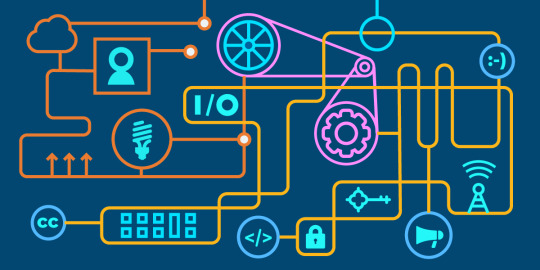
In 2006, Aaron Patzer founded Mint. Patzer had grown up in the city of Evansville, Indiana—a place he described as "small, without much economic opportunity"—but had created a successful business building websites. He kept up the business through college and grad school and invested his profits in stocks and other assets, leading to a minor obsession with personal finance that saw him devoting hours every Saturday morning to manually tracking every penny he'd spent that week, transcribing his receipts into Microsoft Money and Quicken.
Patzer was frustrated with the amount of manual work it took to track his finances with these tools, which at the time weren't smart enough to automatically categorize "Chevron" under fuel or "Safeway" under groceries. So he conceived on an ingenious hack: he wrote a program that would automatically look up every business name he entered into the online version of the Yellow Pages—constraining the search using the area code in the business's phone number so it would only consider local merchants—and use the Yellow Pages' own categories to populate the "category" field in his financial tracking tools.
It occurred to Patzer that he could do even better, which is where Mint came in. Patzer's idea was to create a service that would take all your logins and passwords for all your bank, credit union, credit card, and brokerage accounts, and use these logins and passwords to automatically scrape your financial records, and categorize them to help you manage your personal finances. Mint would also analyze your spending in order to recommend credit cards whose benefits were best tailored to your usage, saving you money and earning the company commissions.
By international standards, the USA has a lot of banks: around 12,000 when Mint was getting started (in the US, each state gets to charter its own banks, leading to an incredible, diverse proliferation of financial institutions). That meant that for Mint to work, it would have to configure its scrapers to work with thousands of different websites, each of which was subject to change without notice.
If the banks had been willing to offer an API, Mint's job would have been simpler. But despite a standard format for financial data interchange called OFX (Open Financial Exchange), few financial institutions were offering any way for their customers to extract their own financial data. The banks believed that locking in their users' data could work to their benefit, as the value of having all your financial info in one place meant that once a bank locked in a customer for savings and checking, it could sell them credit cards and brokerage services. This was exactly the theory that powered Mint, with the difference that Mint wanted to bring your data together from any financial institution, so you could shop around for the best deals on cards, banking, and brokerage, and still merge and manage all your data.
At first, Mint contracted with Yodlee, a company that specialized in scraping websites of all kinds, combining multiple webmail accounts with data scraped from news sites and other services in a single unified inbox. When Mint outgrew Yodlee's services, it founded a rival called Untangly, locking a separate team in a separate facility that never communicated with Mint directly, in order to head off any claims that Untangly had misappropriated Yodlee's proprietary information and techniques—just as Phoenix computing had created a separate team to re-implement the IBM PC ROMs, creating an industry of "PC clones."
Untangly created a browser plugin that Mint's most dedicated users would use when they logged into their banks. The plugin would prompt them to identify elements of each page in the bank's websites so that the scraper for that site could figure out how to parse the bank's site and extract other users' data on their behalf.
To head off the banks' countermeasures, Untangly maintained a bank of cable-modems and servers running "headless" versions of Internet Explorer (a headless browser is one that runs only in computer memory, without drawing the actual browser window onscreen) and they throttled the rate at which the scripted interactions on these browsers ran, in order to make it harder for the banks to determine which of its users were Mint scrapers acting on behalf of its customers and which ones were the flesh-and-blood customers running their own browsers on their own behalf.
As the above implies, not every bank was happy that Mint was allowing its customers to liberate their data, not least because the banks' winner-take-all plan was for their walled gardens to serve as reasons for customers to use their banks for everything, in order to get the convenience of having all their financial data in one place.
Some banks sent Mint legal threats, demanding that they cease-and-desist from scraping customer data. When this happened, Mint would roll out its "nuclear option"—an error message displayed to every bank customer affected by these demands informing them that their bank was the reason they could no longer access their own financial data. These error messages would also include contact details for the relevant decision-makers and customer-service reps at the banks. Even the most belligerent bank's resolve weakened in the face of calls from furious customers who wanted to use Mint to manage their own data.
In 2009, Mint became a division of Intuit, which already had a competing product with a much larger team. With the merged teams, they were able to tackle the difficult task of writing custom scrapers for the thousands of small banks they'd been forced to sideline for want of resources.
Adversarial interoperability is the technical term for a tool or service that works with ("interoperates" with) an existing tool or service—without permission from the existing tool's maker (that's the "adversarial" part).
Mint's story is a powerful example of adversarial interoperability: rather than waiting for the banks to adopt standards for data-interchange—a potentially long wait, given the banks' commitment to forcing their customers into treating them as one-stop-shops for credit cards, savings, checking, and brokerage accounts—Mint simply created the tools to take its users' data out of the bank's vaults and put it vaults of the users' choosing.
Adversarial interoperability was once commonplace. It's a powerful way for new upstarts to unseat the dominant companies in a market—rather than trying to convince customers to give up an existing service they rely on, an adversarial interoperator can make a tool that lets users continue to lean on the existing services, even as they chart a path to independence from those services.
But stories like Mint are rare today, thanks to a sustained, successful campaign by the companies that owe their own existence to adversarial interoperability to shut it down, lest someone do unto them as they had done unto the others.
Thanks to decades of lobbying and lawsuits, we've seen a steady expansion of copyright rules, software patents (though these are thankfully in retreat today), enforceable terms-of-service and theories about "interference with contract" and "tortious interference."
These have grown to such an imposing degree that big companies don't necessarily need to send out legal threats or launch lawsuits anymore—the graveyard of new companies killed by these threats and suits is scary enough that neither investors nor founders have much appetite for risking it.
For Mint to have launched when it did, and done as well as it did, tells us that adversarial interoperability may be down, but it's not out. With the right legal assurances, there are plenty of entrepreneurs and investors who'd happily provide users with the high-tech ladders they need to scale the walled gardens that Big Tech has imprisoned them within.
The Mint story also addresses an important open question about adversarial interoperability: if we give technologists the right to make these tools, will they work? After all, today's tech giants have entire office-parks full of talented programmers. Can a new market entrant hope to best them in the battle of wits that plays out when they try to plug some new systems into Big Tech's existing ones?
The Mint experience points out that attackers always have an advantage over defenders. For the banks to keep Mint out, they'd have to have perfect scraper-detection systems. For Mint to scrape the banks' sites, they only need to find one flaw in the banks' countermeasures.
Mint also shows how an incumbent company's own size works against it when it comes to shutting out competitors. Recall that when a bank decided to send its lawyers after Mint, Mint was able to retaliate by recruiting the bank's own customers to blast it for that decision. The more users Mint had, the more complaints it would generate—and the bigger a bank was, the more customers it had to become Mint users, and defenders of Mint's right to scrape the bank's site.
It's a neat lesson about the difference between keeping out malicious hackers versus keeping out competitors. If a "bad guy" was attacking the bank's site, it could pull out all the stops to shut the activity down: lawsuits, new procedures for users to follow, even name-and-shame campaigns against the bad actor.
But when a business attacks a rival that is doing its own customers' bidding, its ability to do so has to be weighed against the ill will it will engender with those customers, and the negative publicity this kind of activity will generate. Consider that Big Tech platforms claim billions of users—that's a huge pool of potential customers for adversarial interoperators who promise to protect those users from Big Tech's poor choices and exploitative conduct!
This is also an example of how "adversarial interoperability" can peacefully co-exist with privacy protection: it's not hard to see how a court could distinguish between a company that gets your data from a company's walled garden at your request so that you can use it, and a company that gets your data without your consent and uses it to attack you.
Mint's pro-competitive pressure made banks better, and gave users more control. But of course, today Mint is a division of Intuit, a company mired in scandal over its anticompetitive conduct and regulatory capture, which have allowed it to subvert the Free File program that should give millions of Americans access to free tax-preparation services.
Imagine if an adversarial interoperator were to enter the market today with a tool that auto-piloted its users through the big tax-prep companies' sites to get them to Free File tools that would actually work for them (as opposed to tricking them into expensive upgrades, often by letting them get all the way to the end of the process before revealing that something about the user's tax situation makes them ineligible for that specific Free File product).
Such a tool would be instantly smothered with legal threats, from "tortious interference" to hacking charges under the Computer Fraud and Abuse Act. And yet, these companies owe their size and their profits to exactly this kind of conduct.
Creating legal protections for adversarial interoperators won't solve all our problems of market concentration, regulatory capture, and privacy violations—but giving users the right to control how they interact with the big services would certainly open a space where technologists, co-ops, entrepreneurs and investors could help erode the big companies' dominance, while giving the public a better experience and a better deal.
https://www.eff.org/deeplinks/2019/12/mint-late-stage-adversarial-interoperability-demonstrates-what-we-had-and-what-we
16 notes
·
View notes
Photo

Yellow Pages Clone
0 notes
Text
How to make money with an online local business directory?

Online local business directories are getting quite popular these days. They are just like an online phone book, but it can be used for earning some extra money without investing anything. There are many things which can be done with the help of business directory. But, if the main motto is to earn money through this then it is important that you should be familiar with different ways of earning money.
Offer space for business advertisements -

One of the most important things which you must include in your business directory website is space for business advertisements. Being a vital element, it can help you in earning extra money through directory. You can sell advertisements by having text ads, allowing banners, video ads and much more. You can put them at some specific position on the site and this will help in attracting many potential users. Once you will get sufficient traffic on your online business directory, you can easily earn much money by making site attractive and eye catching.
Have newsletters -
Second way of earning money through local business directory is selling premium placement through newsletter. For this purpose, you can use a content cu-ration newsletter. You can even integrate the listings with this feature and offer various kind of services to the clients. Along with all these things, a special note can also be added, for example, look at the site and know how many people are getting benefits due to the newsletter. A curated, simple and good newsletter can give you an authority of earning something extra and special. This will also help in building more links, sharing great content, collecting links and building audience.
Charge for listing on directory site -
Most obvious way to earn more and more money from your online business directory is charging for directory listings. You can add an option that allows users to list their site by integrating with many online platforms. This is the best startup business idea which you can consider and most importantly, it will even help in promotion of your business directory. Listing can be done of anything whether it is hotels, shops, restaurants, property, events and financial services as well. Just for placing a list you can charge from business and earn some extra money by upgrading it to premium list which display more information.
Premium lists can be arranged under different price structure. While on other hand, you can also have more expensive listings which might include social media links, texts, images, extra features and lots more. Higher fees can also be generated by changing the listing positions at top page or in featured space. Recurring revenue can be created by selling listings. Monthly fees can be charged for this purpose depending on the price of list and keep on charging it until its subscription is canceled.
Always keep in mind that, if you are planning to sell listing then you need to have adequate traffic on your directory as this will provide more benefits.
Make private listing -
Another great way that can help you in earning online money is by charging from your visitors to view the content. You can make listing private and then charge from audience to view the lists. There are so many plug-in which you can use and hide the specific or most visited content. As a result, for viewing the content, the audience needs to pay money for accessing it. This can be done in form of recurring subscription or one off payment. Once the payment is made by visitor then they can start seeing the protected listing.
Well, if you have planned to make your listing private then make sure that all the listings are vital and you are getting payment for it. So, if you have a local business directory as a niche where audience will pay you then this will definitely help you in earning better money.
Sell affiliate products -

This is also a way which you can add in your own directory website similar yellow pages, if want to earn good money through local business directory. You sell ordinary affiliate products depending on the field or industry you are working and dealing in. You can populate your online directory with some affiliate products matching niche and needs of audience. This is an easy method of earning extra income and all you need to do is just refer the high valued services that will help in enhancing your business scale.
Membership fees -

Another business model which can be considered is collecting membership fees. This can be collected on monthly or annually basis. This method is very much similar to paid listing and it will charge on the basis of per listing in predefined time period and have to activate by the owner itself. Based on the quality of site audience, listing owners can decide whether or not to join it.
So, these are some of the effective ways which you can implement on your local business directory to improve the revenue channel in an effective manner. There are other sources like Media Sales that you can opt at a later stage when your directory becomes popular.
#yellow pages clone script#online directory website solution#startup business directory#Online Directory Business#Yelp Clone Script#Yellow Pages Script#Yellow pages clone#business directory script#directory software#software#startup business#business directory
0 notes
Text
History of Roblox, 2003-2006
This post will be updated over time as more information is found.
2003

Roblox, Dynablox, and Goblox domains are registered by Jim Stevens.
2004
Up to July
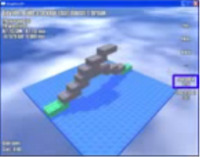
Erik Cassel, Keith, and David Baszucki are Roblox’s primary developers.
Builds of roblox from this time were most likely attached* to the browser. The 3D view would show some general information, but build tools were contained in an html panel on the website.
*full ability to use the program required input from buttons on the roblox website, rather than in a UI hardcoded into the exe. Think of how the oldschool Toolbox worked: it was a webpage rendered inside the game window that could send special function calls to the program to insert content, use certain building tools, manipulate bricks, etc. This technique was abandoned by 2006 at the latest.
Surfaces and Joints existed. “Bumps”, a surface type resembling studs but later superseded by Glue, would create raised square bumps on the entire face of any surface it was applied to. To this day, trying to set a part’s surface to “Bumps” will instead turn it into a Glue surface.
Cards - A section of properties for parts and models. Would display in the upper right-hand corner of the screen whenever a part or model with set cards was selected. The text could be set by the user. The properties were Title, Description, Color, Image, Row0, Row1, Row2, Row3, and Row4.
Early evidence of planning for humanoids and multiplayer - Humanoids in the form of ‘PhysicalCharacter’, a subInstance of Models intended for models such as the red/blue figures, with support for Posing (sit, stand, and climb) and Control.
Roblox Website and forums are created. Client could be installed from the website.
In-game camera controlled by arrow keys, right mouse button, and scroll wheel.
2005
Up to the patent build (May)

Builds at this time, while not known if standalone or still required use of the browser, did not rely as much on build tools in an html side panel. All tools used for manipulating the level were contained within the 3D view, as well as a toolbox on the bottom of the screen for inserting parts and models, changing part colors, adding hopperbins, applying ControllerSchemes, and changing surface types. On the top of the screen were six drop-down menus: File, Edit, View, Insert, Format, and Run. A panel on the Left-hand side of the screen Contained basic build tools, from top to bottom: Go, Drag, Axis Drag, Resize, Rotate, Tilt, Group, Ungroup, Duplicate, and Delete. A Camera control cluster in the Lower right-hand corner of the screen could be used to tilt, zoom, pan, and focus the camera.
The property “className” was instead called “Keywords”.
Surfaces worked differently - each face of a part had 5 sub-properties: Type - the type of surface that face would use (Smooth or Bumps), Constraint - the type of rotating joint that would be used if any (Hinge, Motor, None, or SteppingMotor), SurfaceInput - the InputType for any rotating joints (LeftTread, RightTread, Steer, Throtle, Updown, Action1-5, Sin, and Constant), ParamA -the first parameter for any rotating joints, and ParamB - the second input for any rotating joints.
A mysterious surface called “Spawn” existed until early 06, used in models such as “Electron Gun” and “Figure with spawn gun.” Presumably, it would regularly respawn any object attached to it at intervals set by ParamA/ParamB. The cursor used when applying the ‘Spawn’ surface to a part is still in content/Textures up through at least 2008.
Motors were applied in a different way - one could choose from “LeftHandMotors” or “RightHandMotors” which would automatically set the surface’s input parameters to “LeftTread” or “RightTread” respectively. Another option, “OscillateMotor”, would set the input parameter to “sin”, allowing the motor to oscillate back and forth rather than constantly rotating. The tools for applying these motor types are, apparently, still in modern builds of studio.
Another, now long gone, service named “Level” with the following properties: SplashHTML - an unknown feature, though likely a window or text that would appear when a level was loaded to provide instructions, DragExtents - a constraint on where parts could be placed in the level, Messages - WinMessage and LoseMessage respectively, which would be displayed when the game reached either a win state or an end state, HighScoreIsGood - presumably to determine whether it’s better to have a low or high score (think golf), RunOnOpen - determined whether the game would being immediately upon being opened, InitialTimerValue - the amount of time the user would have to complete the level, InitialScore - the score the user would start with, TimerUpAction - what would happen if the timer ran out (Draw, Lose, Nothing, Pause, or Win), and TimerAffectsScore - how the timer would change the score (Decrease, Increase, or NoChange).
Parts had some more properties, too: HasOnTouch - a boolean to set whether the part would perform some action when touched, Color - still exists though hidden in the properties menu up until modern builds of Roblox - contains the Color3 value of the part’s BrickColor, Offset/RotVel - older names for “Position” and “RotVelocity” respectively, CanSelect - older name for “locked”, CanUngroup - sets whether the part/model can be ungrouped, NameShown - sets whether the name of the part/model would be displayed above it in the 3D space (code likely later reused for humanoids), Action - the action to be done when touched if HasOnTouch is set to true (Draw, Lose, Nothing, Pause, or Win), Sound - the sound to be played when touched if HasOnTouch is set to true (Boing, Bomb, Break, Click, Clock, NoSound, Page, Ping, Slingshot, Snap, Splat, Step, StepOn, Swoosh, or Victory), ChangeScore - the amount to be added to/subtracted from the score if touched when HasOnTouch is set to true, ChangeTimer - the amount to be added to/subtracted from the timer if touched when HasOnTouch is set to true, SingleShot - a boolean to set whether the OnTouch events can be triggered more than once, KeywordFilter - sets whether the part should look for all parts with a certain Keyword or without a certain Keyword (Exclude, Include) and Keyword - the Keyword to look for, TouchesToTrigger - the amount of times the part has to be touched to trigger the OnTouched actions, and UniqueObjects - How many unique objects have to touch the part to trigger the OnTouched actions.
Hopperbins were contained in the Hopper service and were not scriptable. Instead, users could select from the following “commands”: Clone, Grab, and Hammer. Grab could drag entire models or single ungrouped parts, and instead of displaying the chassis/yellow brick it does now, it simple displayed the click cursor with the blue text “grab”. Artifacting from this text is still slightly visible in current versions of the icon. Hopperbins could be added to a Level if building was required in order to complete it. HopperBins also had two other properties: “Cost” - the score the play would have to achieve before being granted the ability to use that HopperBin, and “Quantity” - unknown.
Chase and Follow ControllerSchemes.
Camera control keys possibly changed from Arrow cluster to UHJK, as the two known ControllerFlag schemes from this time were WASD and the Arrow cluster. Plausible that the behavior of Format>Camera View at the time was such that using WASD when the camera was focused on a model would not break that focus, thus allowing KeyboardLeft to be used without interfering with the camera.
Addition of the ability to view Properties of instances - a Properties window could either be shown by selecting it from the drop-down “View” menu or would appear whenever a part of model was double-clicked.
Undo function added.
Cards deprecated(?)
Up to the Morgan McGuire builds (October)

“Run” menu removed.
2006
Up to march

The 3D view for edit mode was placed into a Visual-Studio styled IDE initially referred to as the “roblox developer’s environment.” Build tools were removed from the in-game UI and relocated to the topbar, as well as the 5 dropdown menus. An explorer window was added to view the child hierarchy of the entire Level (now referred to as “game”) and the Property of any instance currently selected would display below that.
Humanoids are added, allowing for models (specifically player models with a certain structure) to be controlled by ControllerFlags without the use of motors. In conjunction with this, the “Player” ControllerScheme is added, as well as the Players service, and the Player instance. This occurred during Fall 2005. Mike Rayhawk was commissioned to make designs for characters that were ultimately never used, though he did design the bulk of Roblox’s classic badge Icons.
A Lua virtual machine was incorporated with its own API specifically for interacting with roblox, resulting in the addition of scripts and scriptable hopperbins. An output and command bar were added for better interaction with the Lua VM. This occurred during Fall 2005.
Explosions are added, and display as big red orbs. The hopperbin gets another four pre-scripted options: Rocket, Slingshot, Laser, and GameTool.
The UHJK ControllerScheme is added, and the studio camera is again controlled via the arrowkeys. It is unknown when WASD becomes an option for controlling the camera.
When the surface tools were added to the topbar, the motor tool was taken from the old “Right-Hand Motor tool”, resulting in all motors being automatically given the “RightHandTread” surface input.
At this time the lighting service is now visible (might always have been, unknown), and has the following properties: TopAmbient2 - how the areas of parts facing toward the sun will be shaded, BottomAmbient2 - how the areas of parts facing away from the sun will be shaded, Spotlight2 - the color of sunlight, and ClearColor - the color to be displayed in lieu of the skybox if the quality level is too low to render it.
Up to June

All or most 04/05-era properties of parts and other instances, such as the “Level” service, are removed or renamed, leaving them more or less as they are until 08.
Multiplayer was added, bringing with it the NetworkServer and NetworkClient services, as well as the chat bar and chatlog. Early multiplayer games were hosted on dedicated roblox servers and user-made games were restricted to singleplayer.
Telamon joins the roblox team, becoming their fourth engineer. He gives humanoids the ability to jump and begins working on AI.
Up to October
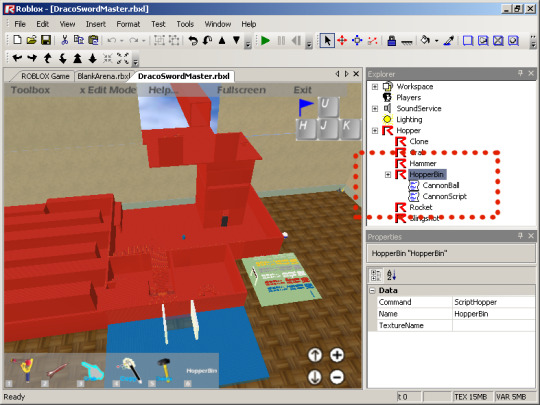
User-made games, now called “places”, may be played in multiplayer.
Beyond
In January of 2007, ‘Hopper’ is renamed to ‘StarterPack’ to better reflect its intended purpose, and a dummy ‘Hopper’ class is added purely to ensure that, when loading older levels with HopperBins stored under ‘Hopper’, they would all be dumped into the StarterPack. The dummy class would then delete itself.
In May of 2009, Controllers were rewritten - the ‘Player’ ControllerType was hard-coded into whatever model was set as the Player’s character, and all the Controller functionality involving motors was reworked into VehicleSeats, resulting in some loss of functionality, as individual Hinges/Motors could no longer be set to rotate with specific inputs.
-DirtPiper
9 notes
·
View notes
Text
Business Directory PHP Script Open Source | Yellow Page Clone
If you are looking to start your own business then an online business directory like the yellow page website is one of the best online businesses to start with low investment.
Contact us now Growwider to buy business directory PHP script Opensource and start your online business listing portal.
#business directory script#yellow page clone script#business directory opensource#business directory script PHP#business listing portal development#PHP Script#technology
0 notes
Photo

Listen or download Ben Sims - Run It Red 077 for free now!
EDMliveset.com
Ben Sims - Run It Red 077
Play Episode Pause Episode
Mute/Unmute Episode Rewind 10 Seconds 1x Fast Forward 30 seconds
00:00 /
RSS Feed
Share
Link
Embed
GENERATE FREE DOWNLOAD
Artist: Ben Sims Show: Ben Sims – Run It Red 077 Quality: 320 Kbps 48000 Khz Genre: Techno Source: RSS
Discover more Ben Sims live sets & radioshows HERE | Listen or download more Run It Red episodes HERE
Ben Sims – Run It Red 077 Tracklist
Run it Red Episode 77 is here and with it is 73 tracks I’ve managed to get my hands on since the last episode. There is some killer new music from Shinedoe, Mr G, Skee Mask, Peter Van Hoesen and many, many more inside.
1. Skee Mask – CZ3000 Dub. Ilian Tape 2. Deano – Curveball 6. Sungate 3. Shindoe – Distranction. Axis 4. HLX-1 – Come To Me (13130 Space Project Remix). Seclusion 5. Neel – Onde & Catene. International Day Off 6. Solid Gold Playaz – Let Me See You Jack. Freerange 7. DJ Bruce Lee – Vibe. Unreleased 8. Niall Farrall – Pause… Breathe (RISC Remix). UKR 9. Deano – Curveball 5. Sungate 10. Truncate – Work Ya Ass (Sims JFF Edit). Unreleased 11. Subradeon – Red Mutants. Trapid 12. Dompe – Lemon Ice. Jackfruit 13. Mark Broom – Summer Slam. Unreleased 14. Mr G – Late Nite @ Montechello (D’s Very Late Nite mix). Phoenix G 15. Pushmann – The Gallery (Ben Sims Hardgroove Remix). Matterwave 16. Mark Broom – Game. Unreleased 17. Linear System – Magnese. illegal Alien 18. Inter Gritty & Exon Banks – Yellow (Nihad Tule Remix). RISE NKPG 19. Thanos Hana – USER-AA. Mord 20. Alarico – Cut 2. Float 21. Ribe – Antimatter. Axis 22. Chontane – Ivy. ARTS 23. Sebastian Kramer – Tactics. Content 24. Taupe – Jigsaw. Indigo Aera 25. Peter Van Hoesen – Oker Cosby. International Day Off 26. Alarico – Cut 1. Float 27. Mark Broom – April. Unreleased 28. Barrow Boy – Astoria. Bandcamp Exclusive 29. Planetary Assault Systems – Bang Wap. Token 30. Disruptive Pattern Material – Necessary (DJ Bone Remix). Rekids 31. Pushmann – The Formation, Present. Axis 32. Ecilo – Space Story From Her. Axis 33. ORBE – Martian Colony Ever Went Independent. Axis 34. Decoder – The Futurist . Antiterra 35. Vinicius Honorio – Medusa. Lehman Musik 36. Marcal – Neuropeptide. Unreleased 37. Elektrabel – Differences. Legend 1997 38. Gotshell – Camp. Sleaze 39. Divide – Rimpianti. AWRY 40. Decka – Self Actualisation. N&N 41. Tranlate – Nyquist. Unknown 42. Mal Hombre – Cut. Unknown 43. Diego Amura – Straight . Ribbon 44. Kaiser – Tip Of A Marker. Mord 45. Cosmic Xplorer – Hyperloop Concept I (Linear System Translation Remix). HYX 46. RUPTURA – Voluvel. Unknown 47. Truncate & Ruskin – Sketch 2. Blueprint 48. The Plant Worker – Sigma 1.4. Ecletic Limited 49. Alexander Johansson & Mattias Fridell – Exitur. HP Productions 50. Ecilo – Gravity Imagination. Axis 51. The Extraverse – Radical Process. Dystant 52. Deniro – Identifier (Marcel Dettmann Remix). DGTL 53. Albert Salvatierra – Echoes. Elart 54. Audio Units – Command Control. Dynamic Reflection 55. BILY – Patience (Juan Trujillo Remix). Chronium 56. Sterac – Lost Track 22. Mote Evolver 57. CRAVO & VIL – Caxias. Hayes 58. Kaiser – Practical Application. Inguma 59. VIL – Cobra (Ritzi Lee [R]3construction). [R]3volution) 60. DJ Balu – Flash Back. DSTM 61. Unknown Artist – Enter The Acid. Planet Rhythm 62. Sterac – Rey Fur 2.1. Mote Evolver 63. Norbak – Direction Towards Chaos. Soma 64. Biri – Untitled Drift. Non Series 65. Johannes Volk – Three Missing Puzzle Pieces. Axis 66. Optic Nerve – Solaris. Axis 67. Skee Mask – Collapse Casual. Ilian Tape 68. The Hacker Vs Commuter – RBMK (MMT-8 Remix). Cultivated Electronics 69. Frankie Knuckles & Ricky Sinz – Keep on Flying (Ben Sims ‘Machine Funk’ Remix). Suspected 70. The Exaltics feat. Paris The Black Fu – dis turb ance int he tim eline. Clone West Coast Series 71. VC-118A – Aurora . Delsin 72. Cale Sexton – Mania. Butter Sessions 73. Black Fan – Cuttlefish (7“ Mix). Quintessentials
The podcast Ben Sims – Run It Red is embedded on this page from an open RSS feed, audio is streamed and downloads are directly from the server of the podcast owner. All files, descriptions, artwork and other metadata from the RSS-feed is the property of the podcast owner and not affiliated with or endorsed by EDMliveset.com.
Follow us on: Facebook, Twitter, Instagram, Reddit & VK
0 notes
Video
youtube
Readymade PHP Justdial clone script / Business Listing script:
https://phpscriptsmall.com/product/ju... https://phpscriptsmall.com/product/ju...
Business Directory PHP Scripts / Yellow Pages Script | readymade Business Directory Script / PHP Classified Ad Scripts for Business Listings software Free classifieds script - deCarta yellow pages script business directory clone script Truelocal Clone Script peekyou clone script HometoGo business directory project in php
0 notes
Text
Directory Plus
New Post has been published on https://intramate.com/php-scripts/directory-plus/
Directory Plus
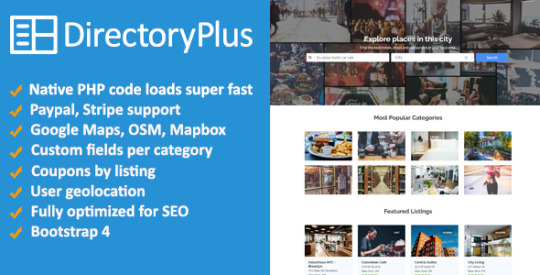
LIVE PREVIEWGet it now for only $45
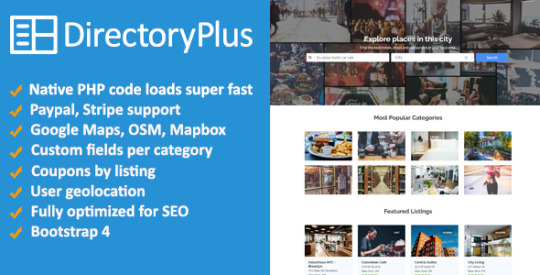
DirectoryPlus is an all-in-one solution for creating a Business Directory website. DirectoryPlus is a standalone PHP script that doesn’t require other platforms to function and allows you to create a directory website with only a few clicks. It also works well as a Store Locator script.
Directory Features Overview
All native PHP code with a simple structural framework, any person with even a basic PHP knowledge is able to quickly understand what’s going on and make modifications
Extremely fast page load times (< 500ms average)
Can handle hundreds of thousands of listings with speed
Works fine on cheap shared hosts even with thousands of listings
Super easy install, get up and running in 5 minutes
Possible to define your permalink structure
Templating system based on Bootstrap 4
Configurable billing plans (free, paid, one time payment, monthly, annual, featured listing)
Google Maps, Mapbox, OpenStreetMap, HERE, CartoDB, Stamen, TomTom, Wikimedia Maps compatible
Geolocation support (HTML 5 API)
Embed video (Youtube, Vimeo)
Coupons: business owners can create coupons to show on their listing pages
Payment Gateways: Paypal, Stripe, subscription possible
Sitemaps XML generation and automated submission
Custom fields (category based or global custom fields)
Search by custom field (range select, range input, text, number, drop down, checkbox, radio input)
Easy to update (usually 1 min to update the script when a new version is out)
Claim listings so you can populate your site with listings then let business owners claim and pay for the listing
Contact owner form for each listing
Whatsapp click to chat integration
Create static pages and blog posts using TinyMCE
Rating system
Child theme support – Don’t lose your customizations when updating
User reviews and comments
Login with Facebook, Twitter and email account
Multiple currencies support
Responsive design looks good on mobile and desktop
SEO optmized, friendly URLs, user-defined meta descriptions
Translations files in plain text format (editable in notepad or similar) including the admin area, very easy to translate
Intuitive and simplified files and folders structure, no complicated nested folders makes it easy to edit
Built-in contact page (contact site owner) with form to email
Multi-language support
GDPR compliance tools
Maintenance mode (503 HTTP headers)
Translated to ES, PT, DE, FR (including admin area)
Fast support
Setup in less than five minutes
DirectoryPlus comes with a one click installer that will get you up and running in no time. Just upload the files, edit the config file and hit the install page and click “Install”.
Bootstrap based design
DirectoryPlus uses Bootstrap 4’s layout grid, components and utilities extensively and it has a very neutral theme that can easily adapt to several business types. This also makes it easy for third party designers to make layout modifications because they only need to be familiar with the Bootstrap framework.
Custom Fields
DirectoryPlus allows you to create “Custom Fields” on the category level or create global custom fields. For example, you can create a “Delivery (yes/no)” field and it shows up only for listings in the “Food” category. Or you can create a “Free Wi-fi” field to let users search for listings that offer free wi-fi. Custom fields can be required/optional and also searchable.

Monetize Your Directory
Flexible pricing plans allows you to create one time payments as well as monthly and annual recurring subscriptions. Current payment gateways supported are:
Paypal
Stripe
Claim Listings
With this feature you can kickstart your directory by creating listings and let business owners claim and pay for the listings so that they can edit, correct and add additional information.
Speed is a Feature. Fast Loading Times
According to Google engineers, pages must load within 1000ms.
This means that the users’ browsing experience deteriorate and switch mental context if the pages don’t completely load in much less than 1000ms (1 second).
Directory Plus has been designed with page loading speed as a feature. All pages load fast and takes about 400ms to 800ms to load completely.
You can test Page Load Times on Pingdom: https://tools.pingdom.com/
Please note that the only important metric is the Load Time in miliseconds.
Create Pages
DirectoryPlus comes with a CMS system that allows you to create blog posts and pages and uses the popular TinyMCE wysiwyg editor. You can define whether to show a post in the feed, if not, it will be a stand alone page.
Map Providers
DirectoryPlus supports multiple map providers: Mapbox, HERE, TomTom, Wikimedia, OpenStreetMap and Google Maps. You can choose one or multiple ones. If you select multiple map providers DirectoryPlus will randomly select one on every page load. Useful if you want to take advantage of the free usage quotas of multiple map providers.
Coupons
Allow business owners to create coupons for deals and discounts. Users can browse all coupons available on the site.
Business Logos
Each business can upload its own logo to show up as their main image on the directory. Logos will show in the results pages (search, categories, cities, etc) and on the business page as the main image next to the business name.
Fully Brandable
DirectoryPlus is a standalone PHP script that doesn’t require any other CMS platform. If you are building a directory for your client, it will not show that you are using another platform such as WordPress.
Use Cases
You can use DirectoryPlus to build niche directories, here are some examples:
Restaurants and bars directory
Health care directory
Automotive listings (dealers, repair, parts and supplies, tires, etc)
Church listings
Local area directory
Night life directory
Pets directory
and much more
But if you are looking for a classified ad, also check out my other script: Classifieds Plus
Demo
Login here Username: [email protected] Password: 1234
User Guide
Please access the user guide at: http://x-php.pro/docs/DirectoryPlus/
Requirements
PHP 5.5+ or Newer
MySQL 5.6.*+ (Requires FULLTEXT search in InnoDB)
Fully functional demo
You can see a fully functional demo, where you are able to register an account, confirm it, sign in, see the user area and even submit listings.
https://x-php.pro/demo/directoryplus
Tags
business directory, php directory, store locator script, business listings, directory theme, geolocation directory, listings template HTML, restaurant reviews, yellow pages, yelp, clone, google places
LIVE PREVIEWGet it now for only $45
0 notes
Photo

CRYPTOCURRENCY YELLOW READY MADE CLONE SCRIPT
Des : It is enriched with many features so that you can make your directory listing site with lot of features . Quick Buy,Multi Store Management,Entertainment,Real Time Tracking,Secure Payment Methods, Repairs,Daily Needs,Travel, etc. Review of yellow page listing script. Find cryptocurrency yellow page listing Script pricing plans, features, pros, cons & user reviews. Get a demo cryptocurrency yellow pages script is a web based system urbanized in PHP and Mysql ,It is a light weight situates keeps operating fast when screening multiple properties and the stage searches CryptocurrencyIntegration PHP script has the essential adaptability and simplicity necessary for property owner websites
Mobile : +91 7339131505 Landline : 0431-4000616.
Skype ID : doditsolutions
Email : [email protected] , [email protected]
http://cryptocurrencyintegrations.com/cryptocurrency-yellow-pages-script/
0 notes