#Zoho Integration with Wix
Explore tagged Tumblr posts
Text
Simplifying Your Order Management Process with the Zoho Integration
Order details, and checking inventory availability. If the items are in stock, they are allocated for the order, and the fulfillment stage begins. Fulfillment involves picking up the correct items, packing them appropriately, and preparing them for shipment. The order is then shipped to the customer using a chosen carrier, with tracking information provided to monitor delivery…
#zoho and bigcommerce integration#Zoho Faire Integration#Zoho Integration with Wix#Zoho Inventory#Zoho Inventory Bigcommerce Integration#Zoho Inventory Faire Integration#Zoho inventory integration with Wix#Zoho Inventory integration with WooCommerce#Zoho Woocommerce integration
0 notes
Text
Integrating Direct Mail API with Your CRM: A Step-by-Step Guide

In an era of omnichannel marketing, integrating direct mail with your CRM system allows your business to deliver personalized, tangible messages at scale. By connecting a Direct Mail API to your CRM, you can automate print campaigns just like emails—triggered, tracked, and customized. This step-by-step guide will walk you through the integration process, benefits, and best practices for using a Direct Mail API with CRMs like Salesforce, HubSpot, Zoho, and more.
Why Integrate Direct Mail with Your CRM?
Automation at Scale: Trigger direct mail campaigns based on customer behavior or data changes.
Improved Personalization: Use CRM data (name, address, preferences) to generate tailored mailers.
Increased Engagement: Physical mail cuts through digital clutter and boosts response rates.
Enhanced Campaign Tracking: APIs allow real-time tracking and analytics.
Sales Alignment: Automatically send follow-up letters or postcards based on pipeline stages.
Step-by-Step Integration Guide
Step 1: Choose the Right Direct Mail API
Before integration, evaluate key features:
API documentation quality
CRM compatibility
Webhook support
Print and mail services (postcards, letters, checks, etc.)
Real-time tracking
GDPR/CCPA compliance
Popular APIs:
Lob
PostGrid
Click2Mail
Postalytics
Sendoso (via Zapier)
Step 2: Map CRM Data Fields
Identify which CRM fields will be used for your direct mail campaigns:
Contact name and address
Segmentation tags
Trigger events (e.g., new signup, abandoned cart)
Custom attributes (e.g., subscription plan, purchase value)
Step 3: Connect CRM to the API
Use native integrations, middleware (like Zapier/Make), or custom scripts.
Examples:
Salesforce + Lob API: Use Apex code or a Zapier connection.
HubSpot + PostGrid: Integrate via webhook triggers.
Zoho CRM + Postalytics: Use Zoho Flow for automation.
Step 4: Design Your Direct Mail Template
Use HTML templates or drag-and-drop editors from the API provider. Leverage:
Merge tags (e.g., {{first_name}})
QR codes or personalized URLs (PURLs)
Brand-compliant visuals
Step 5: Test Your Workflow
Test with internal contact data
Review print previews
Check webhook responses
Track delivery and event logs via API dashboard
Step 6: Launch and Monitor Campaigns
Once tested:
Schedule or trigger live campaigns
Monitor open, delivery, and response metrics
Adjust templates based on performance
Best Practices for CRM + Direct Mail API Integration
Ensure Address Validation: Use an address verification API before sending.
Segmentation is Key: Create micro-targeted segments.
Compliance First: Use secure, compliant systems to handle personal data.
A/B Testing: Experiment with designs, messages, and offers.
Post-campaign Analysis: Sync back response data to your CRM.
Use Cases by CRM Type
Salesforce: Trigger renewal letters for subscription products.
HubSpot: Follow up with direct mail postcards after email bounces.
Zoho: Send loyalty mailers to high-LTV customers.
Pipedrive: Auto-send printed thank-you notes after deals close.
Conclusion
Integrating your CRM with a Direct Mail API enables a new level of offline automation that’s timely, relevant, and measurable. With the right setup, businesses can bridge the digital-physical gap and create memorable customer experiences at scale.
youtube
SITES WE SUPPORT
API To Automate Mails – Wix
0 notes
Text
How can your business benefit using address validation software?
Address validation software ensures that the address information entered by users is accurate, complete, and deliverable. Whether for billing, shipping, or compliance, correct addresses are essential for maintaining operational efficiency, reducing costs, and enhancing customer satisfaction.

What is Address Validation Software?
Address validation software uses various techniques including postal databases, geocoding, and APIs to verify and standardize addresses in real time. It can be used during form submissions, CRM updates, or before dispatching packages.
Business Benefits of Address Validation
1. Improved Delivery Rates Undeliverable mail or failed deliveries can be costly and damage customer trust. Validated addresses ensure your packages reach the intended recipients, reducing returns and re-shipping expenses.
2. Enhanced Customer Experience By avoiding shipping delays and failed deliveries, businesses offer a smoother customer experience, fostering trust and repeat purchases.
3. Cost Reduction Address validation reduces wasted postage, manual address correction, and inventory costs due to returns. It also minimizes customer support calls related to delivery issues.
4. Regulatory Compliance Certain industries like healthcare and finance must comply with stringent data accuracy standards. Validated addresses help businesses remain compliant with GDPR, HIPAA, and other regulations.
5. Data Accuracy and CRM Hygiene Clean address data ensures your CRM contains accurate, actionable customer information. This enhances analytics, segmentation, and targeting for marketing campaigns.
6. Fraud Prevention Address validation can flag suspicious addresses or P.O. boxes that are often used in fraudulent transactions. It adds a layer of protection in e-commerce and financial applications.
Use Cases by Industry
Retail and E-commerce: Validate addresses at checkout to reduce cart abandonment and failed deliveries.
Banking and Finance: Ensure addresses are accurate for KYC (Know Your Customer) compliance.
Healthcare: Maintain accurate patient records and comply with HIPAA standards.
Logistics: Optimize route planning and reduce misdeliveries.
How It Works
User Inputs Address: During checkout or form submission.
API Call is Made: Address is sent to a validation API.
Verification and Correction: The API compares input data with official postal and geolocation databases.
Feedback or Auto-correct: Users are prompted to accept or revise corrected suggestions.
Integration Options
Standalone Software: Tools like Smarty, Melissa, or Loqate offer web portals for bulk validations.
APIs: Seamless integration into platforms like Magento, Salesforce, Shopify, and custom-built apps.
CRM Plugins: Native plugins for CRMs like HubSpot, Zoho, and Microsoft Dynamics.
Key Features to Look For
Real-time validation
Autocomplete and predictive input
International coverage
Batch processing
API access
Address formatting and standardization
Final Thoughts
Investing in address validation software is not just about preventing shipping issues—it's a strategic decision to optimize logistics, enhance data quality, and improve customer satisfaction. Whether you're a startup or an enterprise, this tool can significantly streamline your operations and safeguard your brand’s reputation.
youtube
SITES WE SUPPORT
Address Mailing APIs – Wix
1 note
·
View note
Text
Stop Losing Leads: How ContactFormToAPI Ensures Instant API Sync
In today’s fast-paced digital world, every second counts—especially when it comes to capturing and managing leads. Businesses invest heavily in marketing campaigns to drive traffic to their websites, but often overlook a critical step in the sales funnel: ensuring form submissions are instantly routed to CRMs, APIs, and automation tools.
If you’re relying on manual methods, email notifications, or delayed workflows, you may already be losing valuable leads. That’s where ContactFormToAPI comes in—a powerful solution to instantly sync your contact form submissions with any REST API or CRM.
In this blog, we’ll explore the importance of instant lead capture, the dangers of lead loss, and how ContactFormToAPI can automate and secure your data flow.
The Hidden Problem: Delayed or Lost Leads
Imagine a potential customer filling out your website’s contact form. They’re interested, ready to buy or inquire, and waiting for a response. But if that form submission isn’t sent to your sales CRM—or worse, gets lost in email—you might never hear from them again.
Common causes of lead loss include:
Forms that only send email notifications
Delayed integrations with third-party tools
Inconsistent data syncing between platforms
Lack of API connectivity with your CRM or automation stack
Each of these issues creates a bottleneck in your lead generation funnel and ultimately costs you business.
Why Instant API Sync Matters
Speed is the key to conversion. According to research, contacting a lead within the first 5 minutes increases conversion chances by up to 9 times. But this only works if your form data reaches your tools instantly.
Instant API sync enables:
Real-time lead capture and nurturing
Immediate follow-ups via email or CRM triggers
Accurate data logging across your stack
Better automation and analytics
That’s why syncing your contact form data with your backend systems through APIs is essential for any modern business.
Meet ContactFormToAPI: Your Form Automation Ally
ContactFormToAPI is a no-code tool that bridges your website forms and any REST API. Whether you use WordPress (WPForms, Contact Form 7), Webflow, Wix, or a custom site, this tool enables you to send data to your CRM, Google Sheets, email marketing tools, or any REST API.🚀 Key Features:
Instant form-to-API sync
No code setup for most platforms
Support for GET, POST, PUT methods
Custom headers, tokens, and authentication
Zapier and Pabbly Webhook compatibility
Works with WPForms, Elementor, CF7, and more
With ContactFormToAPI, there’s no need to worry about missed leads or complex development work. You configure your endpoint, map your form fields, and the tool handles the rest—instantly.
Real-World Use Cases
Let’s break down how businesses across industries use ContactFormToAPI to streamline their operations:
1. Marketing Agencies
Connect contact forms to HubSpot, Mailchimp, or ActiveCampaign instantly to launch follow-up campaigns.
2. E-commerce Stores
Send contact or inquiry form data directly to fulfillment or order management APIs.
3. Healthcare Clinics
Automatically sync appointment request forms to EHR systems via secure API calls.
4. B2B Service Providers
Push lead data into Salesforce or Zoho CRM for real-time lead assignment and nurturing.
5. Educational Institutions
Route student inquiries to Google Sheets, CRM, or email workflows without delay.
How It Works
Step 1: Choose Your Form
Whether it’s WPForms, Contact Form 7, Elementor, or any HTML form, you can use ContactFormToAPI with ease.
Step 2: Configure API Endpoint
Add your destination API endpoint URL, method (POST/GET), and required headers or tokens.
Step 3: Map Your Fields
Use the form field names and map them to your API’s field structure. You can also add static data or use smart tags.
Step 4: Test and Go Live
Use the built-in testing tool to validate the integration. Once confirmed, every form submission will be sent to your API instantly.
Security and Reliability You Can Trust
ContactFormToAPI ensures data is transmitted securely using HTTPS, with support for authentication headers, bearer tokens, and custom headers. You can also:
View logs of API calls
Retry failed requests
Get email notifications on integration errors
This reliability helps ensure that no lead is lost due to technical glitches.
⏱ Save Time and Cut Manual Effort
If your current workflow involves manually exporting form data or checking inboxes, ContactFormToAPI can save you hours every week. With automation in place:
Sales teams can respond faster
Marketers can trigger nurturing emails automatically
Business owners can track performance with confidence
Integrates With Everything
The tool is designed to be platform-agnostic, meaning it works with:
Any REST API (Zapier, Pabbly, Integromat, etc.)
Any CMS (WordPress, Webflow, Wix, Squarespace)
Any CRM (HubSpot, Salesforce, Zoho, etc.)
Google Sheets, Airtable, Notion, or email tools
This flexibility makes ContactFormToAPI ideal for startups, agencies, and enterprise teams alike.
Bonus: Tips for Better Lead Capture
Even with instant API sync, it’s important to ensure your lead capture strategy is optimized. Here are a few tips:
Keep your form simple (3–5 fields max)
Use smart field validation
Add form analytics to track conversion rates
Offer an instant confirmation message or email
Regularly test your form-to-API setup
Final Thoughts: Stop the Leak, Start Growing
Lead generation isn’t just about getting people to your website—it’s about capturing them efficiently and following up without delay. If you’re still relying on email notifications or manual processing, you’re likely leaving money on the table.
ContactFormToAPI offers a fast, reliable, and code-free way to ensure your contact forms talk directly to your tools, whether it’s a CRM, Google Sheet, or custom backend API.
Ready to Stop Losing Leads?
Visit ContactFormToAPI.com to set up your form integration in minutes. Try the free version or explore premium features for more complex workflows.
0 notes
Text
Streamline Your Campaigns with the Best Direct Mail Automation Software

Direct mail is far from obsolete—today, it's evolving. With the help of advanced direct mail automation software, businesses can now streamline their physical mailing campaigns as seamlessly as digital ones. Whether you're launching a product, nurturing leads, or re-engaging cold customers, automation tools are now essential for scaling and simplifying your outreach. This article explores the best direct mail automation software in 2025 and how it can transform your marketing workflow.
Why Choose Direct Mail Automation?
Efficiency and Scalability
Manual direct mail is time-consuming. Automation platforms eliminate printing, sorting, labeling, and mailing by integrating directly with your CRM or marketing automation platform.
Personalization at Scale
Modern software enables personalized messaging using customer data, increasing engagement rates.
Integration with Digital Campaigns
With API connectivity and omnichannel features, direct mail can complement email, SMS, and social campaigns.
Top Features to Look For
CRM and eCommerce Integration
Real-Time Tracking and Reporting
Address Verification and Standardization
Trigger-Based Campaigns
Template Design Tools
A/B Testing for Postcards and Letters
Best Direct Mail Automation Software in 2025
1. PostGrid
PostGrid stands out for its robust API, scalable workflows, and compliance features (HIPAA, GDPR, SOC 2). Ideal for both SMBs and enterprises.
Key Features:
RESTful API
Bulk mailing
Integration with HubSpot, Salesforce
2. Lob
Lob offers intelligent delivery and address verification tools with built-in analytics for tracking campaign performance.
Highlights:
Automated delivery insights
Smart address correction
Real-time campaign metrics
3. Postalytics
Designed for marketers, Postalytics combines intuitive drag-and-drop builders with real-time analytics.
Features:
No-code campaign builders
CRM integrations
Campaign automation triggers
4. Click2Mail
Click2Mail is a USPS-certified platform that enables mailings directly from Word, Google Docs, and web forms.
5. Inkit
Best for security-focused industries, Inkit automates compliance mail while ensuring document delivery traceability.
How to Choose the Right Tool
Budget Considerations: Look at per-piece pricing, monthly subscriptions, and API usage fees.
Campaign Goals: Transactional vs marketing mail?
Mail Volume: Some tools scale better for enterprise usage.
Security Requirements: Look for compliance certifications.
Use Cases Across Industries
Retail and eCommerce
Send personalized postcards for abandoned carts or VIP offers.
Healthcare
Trigger appointment reminders and patient statements.
Financial Services
Deliver statements, compliance letters, and renewal notices securely.
Real Estate
Send hyper-localized property listings with photos and QR codes.
Integrate With Your Tech Stack
Popular integrations include:
CRM: Salesforce, HubSpot, Zoho
eCommerce: Shopify, WooCommerce, BigCommerce
Marketing Tools: Mailchimp, Klaviyo, ActiveCampaign
Boost ROI with Automation
Lower Cost per Acquisition
Higher Engagement Rates
Improved Brand Trust
Streamlined Operations
Final Thoughts
Direct mail automation software offers the perfect bridge between traditional and digital marketing. With the right tools, you can streamline your campaigns, personalize outreach, and integrate mail seamlessly into your broader marketing funnel.
Keywords for SEO:
direct mail automation software
best direct mail tools
automate print campaigns
postcard automation tools
youtube
SITES WE SUPPORT
Verify Financial Mails – Wix
0 notes
Text
Benefits of Direct Mail API
In a world where APIs (Application Programming Interfaces) are transforming marketing, the Direct Mail API is a game-changer. A Direct Mail API allows businesses to integrate print mail sending directly into their software systems, websites, or CRMs—automating the process of generating, personalizing, and sending physical mail like postcards, letters, and more. Below are the top benefits of using Direct Mail APIs in 2025.

1. Instant Mail Triggering
Direct Mail APIs allow mail to be triggered by specific customer behaviors in real time, such as:
Abandoned carts
Signup completions
Event reminders
Why it matters: This real-time responsiveness increases engagement and conversions, much like automated email campaigns.
2. Seamless System Integration
Direct Mail APIs integrate easily with:
CRM platforms like Salesforce and Zoho
Ecommerce platforms like Shopify and WooCommerce
Marketing automation tools like HubSpot, Klaviyo, and ActiveCampaign
Outcome: You can automate workflows from a single dashboard without switching platforms.
3. Personalization Through Data
A Direct Mail API allows for dynamic content insertion using customer data:
Names, purchase history, location
Personalized discount codes
Behavior-based messaging
This boosts engagement and response rates.
4. Scalable Campaign Management
APIs are designed for scale. Whether you're sending 10 or 10,000 pieces of mail, a Direct Mail API handles:
Bulk printing
Delivery logistics
Address validation
Bonus: Some APIs offer batching and throttling for cost optimization.
5. Enhanced Tracking and Analytics
Modern APIs provide:
Status updates (printed, in-transit, delivered)
Click tracking via QR codes and PURLs
Delivery timelines by geography
These insights help refine future campaigns for better performance.
6. Reduced Errors and Manual Effort
APIs eliminate human involvement in:
Data entry
Formatting
Labeling and stamping
This significantly reduces the risk of errors and boosts operational efficiency.
7. Cost Control and Budgeting
Many APIs offer usage-based pricing, allowing:
Predictable billing
Pay-as-you-go plans
Cost-saving features like intelligent batching
Example: Send fewer but highly targeted pieces, saving on postage and materials.
8. Enhanced Security and Compliance
Leading API providers support:
SSL encryption
GDPR, HIPAA, and CCPA compliance
Secure data retention policies
This is crucial for industries like healthcare, finance, and legal services.
9. Fast Testing and Optimization
Because APIs are developer-friendly, you can quickly test:
A/B versions of mail creatives
Different calls-to-action
Various formats and messages
This agile approach enables rapid experimentation and refinement.
10. Eco-Friendly Mailing Options
Some API platforms offer:
Sustainable printing practices
Digital proofs to reduce waste
Carbon-offset delivery options
Appealing to green-conscious customers helps build brand loyalty.
Conclusion
A Direct Mail API brings the speed and scalability of digital marketing to the physical world of printed communication. From real-time campaign triggers to seamless CRM integration, the benefits are numerous. For companies aiming to blend the tactile power of mail with the intelligence of automation, adopting a Direct Mail API is a strategic step toward future-ready marketing.
youtube
SITES WE SUPPORT
Automated HIPAA Mails – Wix
0 notes
Text
For a small business, money is in short supply. When you want to invest in software, you do not want to spend too much on those that will not have a significant ROI. Fortunately, there are several software you can use for free to optimize your business processes. Here are some of the best free tools in the market today. 1. Wix Website Builder Your business needs a website. Aside from your store, this is fertile ground for new clients, increased visibility, credibility, and cheap advertising. A free website builder such as Wix can give you a free account. Your role will be to focus on producing UI and UX designs for the site. Database administration and development courses offer training and skills in this area as well as Java, HTML, and coding competencies. As your business grows, though you might hire a website developer along the way, you will be equipped to contribute and steer your website’s direction. 2. Virtual Private Network CyberGhost provides a Virtual Private Network service (VPN) to aid in security. 88% of businesses in the UK suffered a cyber-attack in the last 12 months. This emphasizes the need to have a security system. Consequently, as your business grows, so will your security needs. VPN services can conceal your online activity and limit access to network content. CyberGhost offers good protection, a reliable connection, and is on OSes, which is a modern operating system. 3. Wrike Project Management The free version supports a maximum of five users, with no limit on collaborators. It also offers your business 2GB of storage. Also, it allows you to monitor group activities, share files, and manage tasks with ease. 4. Video Conferencing By join.me It’s been estimated that 50% of the workforce in the UK will be working remotely by 2020. For a business, this creates the need for a reliable collaboration tool. Join.me is one such tool, allowing up to 10 video call participants, live video feeds as well as screen sharing. 5. Hootsuite Social Media Listening Tool In this day and age, you cannot ignore social media listening. This is how you know what is being said about you and your competitors as well. For a small business that’s not yet ready to hire social media strategists or mega listening platforms, Hootsuite fills this gap. With its free version, you can manage several social networks, interact with followers as well as schedule posts. 6. MailChimp’s Forever Free Plan This is an excellent free emailing service. It’s offered to businesses sending out fewer than 12,000 emails to 2,000 subscribers per month. The deal allows you to use built-in sign-up forms to get subscribers from the web. The software also helps you design messages for your audience. 7. Zoho Docs Document Management This is an ideal solution for small businesses with light document loads. The free plan is available to 25 users, who get 5 GB of storage each. Further, you get unlimited file sharing, in-app chat for collaboration as well as the capacity to integrate to Dropbox. 8. SurveyGizmo Online Survey The surest way to get real feedback from your customers is through surveys. Asking your customers for feedback also makes your customers see you as a concerned business. SurveyGizmo allows you to manage a limitless number of surveys, questions, and responses. 9. Apptivo CRM While most tools for CRM are costly, complicated affairs, Apptivo CRM gives you a free starter software. It comes with 500 GB of data, detailed reporting, and some project management tools. For a small business, this is an advantage in that it helps you better understand the system and its limitations. When you do go for a premium service, you are better prepared at recognizing your business needs and the customizable options you will need. For a small business, the goal of taking up free services is to test the waters and see what brings value and what does not, before making expensive purchases. For this reason, the free services only offer limited features.
0 notes
Text
How to Print and Mail Checks Online Without Leaving Your Office
The digital transformation of financial processes has brought about a revolution in how businesses manage check payments. Gone are the days of purchasing check stock, filling out details by hand, and waiting in line at the post office. Now, companies can print and mail checks online quickly and securely without ever leaving their office.

The Rise of Online Check Printing and Mailing
The shift to online solutions has been driven by:
The need for remote work flexibility
Rising postal and printing costs
Increasing demand for secure financial transactions
Step-by-Step: Print and Mail Checks Online
Choose a Trusted Service Provider Look for platforms that are SOC 2, HIPAA, or PCI-compliant, offering encryption and fraud prevention tools.
Create an Account and Upload Check Data Enter check details manually or import from integrated software like QuickBooks, Xero, or NetSuite.
Customize Your Check Template Add your business logo, custom memo lines, or choose from professional layouts that meet banking requirements.
Verify and Approve Ensure all information is correct before confirming your check run.
Print and Mail Automatically The service provider handles the printing using MICR toner and mails the checks via USPS, often with same-day dispatch.
Tools & Integrations
Leading platforms provide integrations with:
QuickBooks
Xero
NetSuite
Zoho Books
FreshBooks
This allows for auto-populating check data, reducing manual entry and improving accuracy.
Who Can Benefit?
Small Businesses: Save on staffing and printing costs
Enterprises: Handle large volumes efficiently
Freelancers & Consultants: Maintain professional payment processes
Property Managers: Send rent disbursements with ease
Tips for Success
Always double-check payee details to avoid mailing errors
Utilize tracking options for important or high-value checks
Maintain a regular check issuing schedule to streamline workflows
youtube
SITES WE SUPPORT
Mail Letters & Checks – Wix
0 notes
Text
Essential Tools Every Digital Marketer Should Use
In the rapidly evolving world of digital marketing, staying ahead of the competition requires leveraging the right tools. The right tools can help marketers streamline processes, enhance productivity, and ultimately drive better results. This article outlines the essential tools every digital marketer should consider using to optimize their marketing strategies and achieve success.

1. Content Management Systems (CMS)
A robust content management system (CMS) is essential for creating, managing, and optimizing digital content. Popular CMS platforms, such as WordPress, Wix, and Squarespace, allow marketers to easily publish and edit content without requiring extensive technical knowledge.
Benefits: A CMS simplifies the content creation process, offers customizable templates, and often includes SEO tools to help improve search visibility.
Recommendation: Choose a CMS that aligns with your specific needs and offers the features necessary to support your content marketing efforts.
2. Email Marketing Software
Email marketing remains one of the most effective digital marketing channels. Email marketing software, such as Mailchimp, Constant Contact, and Sendinblue, allows marketers to create, send, and analyze email campaigns.
Benefits: These platforms enable personalized communication with customers, segmentation of email lists, and automation of follow-up emails, improving engagement and conversion rates.
Recommendation: Look for an email marketing tool that offers robust analytics, A/B testing capabilities, and automation features to maximize your email marketing efforts.
3. Social Media Management Tools
Managing social media accounts can be time-consuming. Social media management tools, like Hootsuite, Buffer, and Sprout Social, help marketers schedule posts, monitor engagement, and analyze performance across multiple platforms.
Benefits: These tools save time by allowing marketers to plan and schedule posts in advance, engage with their audience in real-time, and track social media metrics for better decision-making.
Recommendation: Choose a social media management tool that fits your team’s workflow and offers comprehensive analytics to help refine your social media strategy.
4. Search Engine Optimization (SEO) Tools
SEO is crucial for improving organic visibility and driving traffic to your website. Tools like SEMrush, Ahrefs, and Moz provide insights into keyword performance, backlinks, and on-page optimization.
Benefits: These tools help marketers identify high-potential keywords, analyze competitor strategies, and track website performance, leading to improved search rankings.
Recommendation: Invest in an SEO tool that aligns with your goals and provides detailed analytics to inform your SEO strategy.
5. Analytics Tools
Understanding the effectiveness of marketing efforts is essential for continuous improvement. Analytics tools, such as Google Analytics, Adobe Analytics, and Matomo, provide valuable insights into website traffic, user behavior, and campaign performance.
Benefits: These tools enable marketers to track key performance indicators (KPIs), identify trends, and make data-driven decisions to optimize their marketing strategies.
Recommendation: Set up analytics tools to monitor website performance and integrate them with other marketing platforms for comprehensive insights.
6. Customer Relationship Management (CRM) Software
CRM software, such as Salesforce, HubSpot, and Zoho, helps marketers manage customer interactions and relationships throughout the sales funnel.
Benefits: These platforms streamline lead tracking, enhance communication, and provide insights into customer behavior, enabling marketers to tailor their strategies effectively.
Recommendation: Choose a CRM that integrates well with your existing tools and supports your specific sales and marketing processes.
7. Graphic Design Tools
Visual content is a critical component of digital marketing. Graphic design tools like Canva, Adobe Spark, and Piktochart empower marketers to create visually appealing graphics, infographics, and social media posts.
Benefits: These tools provide user-friendly interfaces and templates, making it easy for marketers to create professional-quality visuals without extensive design skills.
Recommendation: Use graphic design tools to enhance your content and ensure a consistent brand identity across all marketing materials.
8. Video Marketing Tools
With video content gaining popularity, marketers should consider video marketing tools like Animoto, Vimeo, and Wistia to create and host videos.
Benefits: These tools offer features for video editing, customization, and analytics, allowing marketers to engage their audience effectively through video.
Recommendation: Invest in a video marketing tool that aligns with your goals and offers robust features for creating engaging video content.
9. Automation Tools
Marketing automation tools, such as HubSpot, Marketo, and ActiveCampaign, allow marketers to automate repetitive tasks and improve efficiency.
Benefits: Automation tools streamline lead nurturing, email marketing, and social media posting, freeing up time for marketers to focus on strategy and creativity.
Recommendation: Implement automation tools to improve your marketing processes and enhance overall productivity.
10. Collaboration Tools
Effective collaboration is essential for successful marketing campaigns. Collaboration tools like Slack, Trello, and Asana facilitate communication and project management within marketing teams.
Benefits: These tools enhance team collaboration, improve transparency, and help track project progress, leading to more efficient workflows.
Recommendation: Choose a collaboration tool that aligns with your team’s workflow and enhances communication among team members.
Conclusion
Digital marketing requires a diverse set of tools to navigate the complex landscape effectively. By leveraging essential tools such as CMS platforms, email marketing software, SEO tools, and analytics solutions, marketers can optimize their strategies and drive better results.
Investing in the right tools will empower marketers to streamline their processes, enhance collaboration, and ultimately achieve their business objectives. By staying ahead of the curve and adapting to the ever-evolving digital marketing landscape, businesses can position themselves for success.
youtube
SITES WE SUPPORT
Direct Mail API & Direct Mail Automation Software – Wix
SOCIAL LINKS
Facebook
Twitter
LinkedIn
Instagram
Pinterest
0 notes
Text
Free CRM Software That Integrates with Wix
In today’s competitive business landscape, customer relationship management (CRM) software plays a crucial role in streamlining interactions, managing sales leads, and fostering strong relationships with clients. For businesses running on platforms like Wix, a website builder known for its flexibility and ease of use, having an integrated CRM can significantly improve customer experience and operational efficiency. This blog explores the best free CRM options that integrate seamlessly with Wix, making it easier for small businesses, freelancers, and entrepreneurs to manage customer data and grow their business.
Why Integrate CRM with Wix?
Wix is a highly popular website-building platform, especially among small and medium-sized businesses. The platform offers an intuitive drag-and-drop interface, customizable templates, and a variety of add-ons that enable users to create a professional-looking website. But, as your website grows and attracts more visitors, managing customer inquiries, tracking leads, and following up with clients can become overwhelming. This is where CRM software comes into play.
A CRM system integrated with your Wix website will:
Automatically collect and store visitor information.
Streamline communication with customers via email and phone.
Track and manage leads efficiently.
Provide insights into customer behavior and interactions.
With that in mind, let’s explore some of the best free CRM options that integrate with Wix.
1. HubSpot CRM
Overview:
HubSpot CRM is one of the most popular and robust free CRM tools available. It provides an easy integration with Wix through a dedicated plugin, allowing you to capture leads directly from your website and manage them from a centralized dashboard. HubSpot is known for its intuitive interface and powerful marketing, sales, and customer service tools.
Key Features:
Contact Management: Automatically collect contact details of visitors via forms and popups.
Lead Tracking: Track visitors' behavior on your Wix site and gain insights into which pages they visit, how often they return, and what forms they fill out.
Email Integration: Use HubSpot’s email marketing tools to send personalized emails and track engagement.
Automation: HubSpot allows for basic automation, such as setting up follow-up emails when a contact submits a form.
Reports and Analytics: Get detailed reports on website performance, sales pipeline, and lead generation.
Integration with Wix:
HubSpot integrates seamlessly with Wix through its plugin. Once installed, you can embed HubSpot forms, chat widgets, and popups directly onto your website. The captured leads are automatically synced to your HubSpot CRM, where you can manage them more effectively.
Best For:
Businesses looking for a feature-rich CRM with an easy-to-use interface that doesn’t require technical expertise.
2. Zoho CRM
Overview:
Zoho CRM is another widely used free CRM tool offering integration with Wix. Zoho’s free plan includes a wide array of features, including contact management, lead tracking, and workflow automation. With Zoho CRM, you can manage up to 3 users on the free plan, making it ideal for small businesses.
Key Features:
Contact and Lead Management: Easily manage your website’s leads by organizing them based on interaction or behavior.
Sales Pipeline: Track your sales pipeline, assign tasks, and follow up on leads.
Email Campaigns: Use Zoho’s built-in email marketing features to send campaigns, and integrate with your Wix website to capture leads.
Workflow Automation: Automate workflows, such as assigning leads to specific team members or setting up automated follow-up emails.
Mobile App: Zoho CRM’s mobile app lets you manage your contacts on the go.
Integration with Wix:
While Zoho CRM doesn’t offer a native integration with Wix, you can easily connect the two platforms using Zapier, a third-party integration tool. This connection allows you to create zaps that automatically send lead data from Wix to Zoho CRM.
Best For:
Small businesses looking for a customizable CRM solution that scales with their growth.
3. Pipedrive
Overview:
Pipedrive is a sales-focused CRM that is widely appreciated for its visual sales pipeline and ease of use. While Pipedrive is not entirely free, it does offer a free trial and is a great option for businesses looking to enhance their sales efforts. Its integration with Wix can be facilitated via Zapier or other integration tools.
Key Features:
Sales Pipeline Management: A highly visual sales pipeline that allows you to track leads and progress through various stages.
Lead and Contact Management: Store and manage leads, set reminders for follow-ups, and track communication.
Customizable Dashboards: Customize your dashboard to get the metrics and data that matter most to your business.
Email Integration: Send, receive, and track emails directly from the CRM to streamline communication.
Sales Reporting: Get reports on the performance of your sales team, lead generation, and deal progress.
Integration with Wix:
Pipedrive can be integrated with Wix using Zapier or other third-party tools to sync lead forms and other customer data between platforms.
Best For:
Sales-driven businesses that need a CRM focused on managing and improving sales performance.
4. Bitrix24
Overview:
Bitrix24 is a free CRM that offers a wide range of tools for managing sales, marketing, and customer service. It’s ideal for businesses that want a centralized platform to handle everything from customer interactions to project management. Bitrix24 offers a free plan that includes up to 12 users, making it an attractive option for growing teams.
Key Features:
Lead and Contact Management: Manage customer information, track interactions, and organize leads in a simple dashboard.
Communication Tools: Bitrix24 offers built-in communication tools, including live chat, email, and telephony integration.
Task and Project Management: In addition to CRM, Bitrix24 includes tools for managing team tasks, calendars, and projects.
Sales and Marketing Automation: Automate email campaigns, follow-ups, and task assignments based on lead actions.
Reports and Analytics: Track sales performance, lead conversion, and customer interactions.
Integration with Wix:
Bitrix24 integrates with Wix through third-party tools like Zapier. You can automate lead capture by connecting forms on your Wix site to Bitrix24, ensuring that customer data is sent directly to your CRM.
Best For:
Teams looking for an all-in-one platform that combines CRM, task management, and communication tools.
5. Sendinblue
Overview:
Sendinblue is primarily an email marketing platform but includes a robust CRM as part of its free plan. It’s a great choice for businesses that rely heavily on email communication and marketing to engage customers. Sendinblue’s free plan allows you to manage unlimited contacts and send up to 300 emails per day.
Key Features:
Email Marketing: Create and send professional email campaigns directly from the platform.
Lead Scoring: Automatically score leads based on their interactions with your emails and website.
Contact Segmentation: Organize contacts into lists based on behavior, demographics, or other criteria.
Transactional Emails: Send automated transactional emails, such as order confirmations or password resets.
Analytics and Reporting: Get insights into email open rates, click-through rates, and campaign performance.
Integration with Wix:
Sendinblue integrates with Wix through an official plugin that allows you to add sign-up forms, manage contacts, and run email campaigns directly from your Wix site.
Best For:
Businesses that focus on email marketing and need a CRM to complement their campaigns.
Conclusion
Integrating a free CRM with your Wix website can be a game-changer for managing customer relationships, tracking leads, and improving sales. The options mentioned in this article—HubSpot CRM, Zoho CRM, Pipedrive, Bitrix24, and Sendinblue—each offer unique features that cater to different business needs. Whether you're looking for robust contact management, email marketing, or sales pipeline tracking, there's a CRM that can help you grow your business without breaking the bank.
The right CRM will not only streamline your customer interactions but also provide the tools necessary to scale your business efficiently. Take the time to explore these free options, and find the one that best aligns with your business goals and customer management needs.
1 note
·
View note
Text
Top 10 Workflow Management Systems to Boost Your Team's Productivity
In today’s fast-paced business environment, efficiency and productivity are paramount. Workflow management systems (WMS) can streamline processes, reduce errors, and enhance collaboration. Here are the top 10 workflow management systems that can boost your team's productivity.
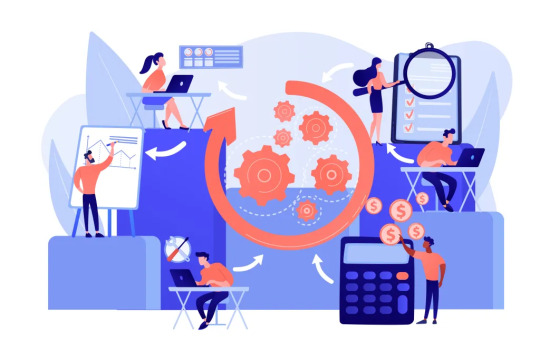
1. Asana
Asana is a powerful WMS known for its intuitive interface and robust features. It allows teams to create tasks, set deadlines, and track progress effortlessly. Asana integrates with numerous apps, making it a versatile choice for various industries.
2. Trello
Trello uses a card-based system to organize tasks and projects. Its visual approach makes it easy to track the progress of different tasks. Trello’s simplicity and flexibility make it ideal for teams of all sizes.
3. Monday.com
Monday.com offers a customizable platform that adapts to your workflow. Its visual dashboards provide a clear overview of projects, making it easier to manage tasks, timelines, and team members. Monday.com integrates with several tools, enhancing its functionality.
4. Smartsheet
Smartsheet combines the ease of use of a spreadsheet with powerful project management features. It supports collaboration, reporting, and automation, making it a comprehensive WMS. Smartsheet is particularly beneficial for teams that handle large datasets.
5. Wrike
Wrike is designed for teams that need robust project management capabilities. It offers task management, time tracking, and collaboration tools. Wrike’s customizable dashboards and Gantt charts help teams stay organized and meet deadlines.
6. Zoho Projects
Zoho Projects is a feature-rich WMS that includes task management, time tracking, and collaboration tools. Its integration with other Zoho apps and third-party tools makes it a versatile choice for businesses looking to streamline their workflows.
7. ClickUp
ClickUp is a highly customizable WMS that offers a range of features, including task management, goal tracking, and time tracking. Its flexibility allows teams to tailor the platform to their specific needs, making it a popular choice for businesses of all sizes.
8. Jira
Jira is a WMS designed for software development teams. It offers robust issue and project tracking capabilities, making it ideal for agile project management. Jira’s integration with other development tools enhances its functionality and efficiency.
9. Airtable
Airtable combines the features of a database with the simplicity of a spreadsheet. It supports task management, project tracking, and collaboration. Airtable’s flexibility and ease of use make it suitable for teams in various industries.
10. Basecamp
Basecamp is an all-in-one WMS that includes to-do lists, file sharing, and team communication tools. Its simplicity and focus on collaboration make it a great choice for small to medium-sized teams looking to improve their workflow.
Key Features to Look For
When choosing a workflow management system, consider the following features to ensure it meets your team’s needs:
Ease of Use: The system should be intuitive and easy to navigate.
Customization: Look for a platform that can be tailored to your specific workflow.
Integration: Ensure the system integrates with other tools you use.
Collaboration Tools: Features like file sharing, communication, and task assignment are crucial for team collaboration.
Reporting and Analytics: The ability to track progress and generate reports is essential for monitoring productivity.
youtube
Conclusion
Selecting the right workflow management system can significantly boost your team’s productivity. By automating tasks, streamlining processes, and enhancing collaboration, these tools can help your team achieve more in less time. Explore the options listed above to find the best fit for your business needs and start transforming your workflow today. SITES WE SUPPORT
Workflow Apps & Api - Wix
SOCIAL LINKS Facebook Twitter LinkedIn
0 notes
Text
How Direct Mail Automation Software Works?
With digital ad fatigue on the rise, marketers are turning back to an old favorite—direct mail. But this time, it's powered by technology. Direct mail automation software is revolutionizing the way businesses communicate with customers. But how does direct mail automation software work, and why should your business care?

This guide provides an in-depth look at the core components, technologies, and workflows behind automated direct mail systems.
What Is Direct Mail Automation Software?
Direct mail automation software allows businesses to send physical mail—like letters, postcards, and brochures—automatically, using triggers, integrations, and templates. It's like email marketing automation, but for real-world postal mail.
Core Components of Direct Mail Automation Software
1. CRM Integration
Connects your customer relationship management system to your mailing platform.
Salesforce, HubSpot, Zoho, and others.
Enables personalized messages.
Automatically updates mailing lists.
2. API Connectivity
APIs (Application Programming Interfaces) link your apps and trigger mail sends based on actions.
Cart abandonment.
New sign-up.
Purchase confirmation.
3. Template Editor
Design and customize postcards, letters, flyers.
Drag-and-drop editors.
Merge fields for personalization.
Variable data printing (VDP) support.
4. Print Network
Connects with on-demand printers globally.
Local or regional print fulfillment.
Reduced postage and delivery time.
Eco-friendly paper and ink options.
How the Workflow Operates (Step-by-Step)
Step 1: Data Collection
Customer data is pulled from your CRM, e-commerce platform, or web analytics tools.
Step 2: Trigger Activation
A customer behavior—like visiting a product page or abandoning a cart—triggers the automation.
Step 3: Mail Piece Customization
Using dynamic templates, the system personalizes the message with the customer’s name, location, or past purchases.
Step 4: Print Job Generation
The print order is created and routed to a nearby printing facility for faster turnaround.
Step 5: Mailing & Tracking
The printed mail is sent via USPS, Canada Post, or local carriers. Some platforms offer tracking and delivery confirmation.
Key Features of Direct Mail Automation Platforms
Personalization at Scale
Multi-location printing
Real-time delivery insights
A/B testing for direct mail
QR codes and dynamic URLs
Leading Direct Mail Automation Tools
Lob
PostGrid
Click2Mail
Postalytics
Inkit
Each offers unique capabilities in API support, print options, and CRM integration.
Use Cases
Re-engaging cold leads.
B2B lead nurturing with high-value mailers.
E-commerce cart abandonment follow-up.
Retail event announcements.
Healthcare compliance communication.
Benefits of Using Direct Mail Automation Software
Efficiency: No manual work or post office visits.
Accuracy: Reduces human errors.
Scalability: Send one or 10,000 mailers.
Measurability: Track opens, clicks (via QR), and conversions.
Challenges & Considerations
Data hygiene is critical – bad addresses can kill ROI.
Print file preparation – errors in templates can cause print waste.
Latency – unlike email, physical delivery takes time.
Final Thoughts
Understanding how direct mail automation software works can unlock a new level of campaign performance. By combining digital data with physical outreach, businesses can create timely, targeted, and highly effective direct mail experiences—at scale.
youtube
SITES WE SUPPORT
API To Automate Mails – Wix
0 notes
Text
Top Tools and Software for Efficient Vendor Payment Management
In today's dynamic business environment, efficient vendor payment management is crucial for maintaining strong supplier relationships and optimizing financial operations. Managing vendor payments effectively not only ensures timely disbursement but also enhances transparency and accountability in financial transactions. Here’s a look at some top tools and software solutions that can streamline your vendor payment processes:
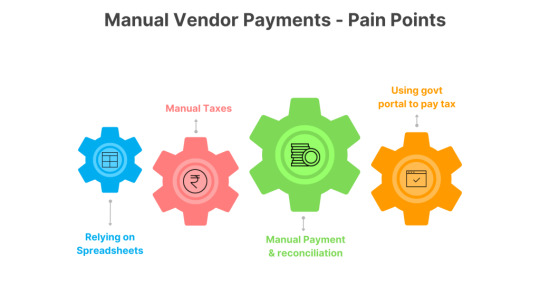
QuickBooks QuickBooks is renowned for its comprehensive accounting features, including vendor payment management. It allows businesses to schedule and automate payments, track expenses, and reconcile accounts seamlessly. Integration with bank accounts and reporting capabilities further enhances financial visibility.
SAP Ariba SAP Ariba offers a cloud-based procurement and vendor management platform that includes robust tools for managing vendor payments. It facilitates electronic invoicing, purchase order management, and supports various payment methods globally. Its analytics and reporting tools provide insights into spending patterns and vendor performance.
Bill.com Bill.com is designed to streamline accounts payable processes, including vendor payments. It enables electronic invoicing, approval workflows, and automatic payment scheduling. Integration with popular accounting software ensures synchronization of financial data, reducing manual errors and enhancing efficiency.
Tipalti Tipalti specializes in automating the entire supplier payments operation, from onboarding to tax compliance. It supports multiple payment methods and currencies, automates reconciliation processes, and ensures compliance with regulatory requirements. Its robust reporting tools offer insights into payment status and financial forecasting.
Xero Xero provides small to medium-sized businesses with a user-friendly platform for managing vendor payments. It allows for seamless payment processing, expense tracking, and integration with banking systems. Real-time collaboration features enable efficient communication with vendors regarding payment statuses.
NetSuite NetSuite offers a unified platform that integrates vendor payment management with broader financial and ERP functionalities. It supports automated payment processing, expense management, and vendor performance tracking. Real-time analytics and customizable reporting dashboards provide actionable insights for strategic decision-making.
Zoho Books Zoho Books provides comprehensive accounting and vendor management capabilities for businesses of all sizes. It simplifies vendor payment processes through automation, payment scheduling, and expense tracking. Integration with Zoho's ecosystem ensures seamless data flow across various business functions.
PayPal Business PayPal Business offers businesses a versatile platform for making and receiving payments globally. It supports various payment methods, including credit cards and PayPal balance transfers. Its invoicing features and integration with accounting software simplify reconciliation and financial reporting.
youtube
Conclusion Effective vendor payment management is essential for optimizing cash flow, minimizing errors, and strengthening vendor relationships. Choosing the right tool or software solution depends on your business size, industry requirements, and specific needs. Whether you opt for comprehensive ERP integrations like SAP Ariba and NetSuite or user-friendly solutions like QuickBooks and Zoho Books, investing in efficient vendor payment management software can significantly streamline operations and enhance financial transparency.
SITES WE SUPPORT
Financial Workflow - Wix
SOCIAL LINKS Facebook Twitter LinkedIn
0 notes
Text
Seal the Deal: Streamlining Processes with Approval Automation
In the dynamic realm of business, efficiency isn't just a goal—it's a necessity. This blog zeroes in on the power of approval automation in streamlining processes and expediting decision-making, ultimately helping businesses seal the deal.

The Significance of Approval Automation: Delve into why approval automation is a game-changer. Explore how manual approval processes can lead to delays and errors, and contrast that with the seamless, error-free flow that automation brings to the table.
Tools for Approval Automation: DocuWare: Centralized document management and workflow automation. Kissflow: Versatile business process management and workflow tool. Nintex: Workflow automation with a focus on process mapping. Zoho Creator: Customizable platform for building automated workflows. ApproveMe: Streamlining contract approvals with ease. Realizing Efficiency Gains: Break down the tangible benefits of approval automation, such as reduced turnaround times, minimized errors, and improved compliance. Share success stories of businesses that have transformed their operations through the implementation of these tools.
Implementation Strategies: Provide insights into how businesses can seamlessly integrate approval automation into their existing processes. Discuss common challenges and offer best practices for a smooth transition.
Future Trends: Explore emerging trends in approval automation, such as the integration of AI for intelligent decision-making and blockchain for enhanced security. Discuss how staying ahead of these trends can give businesses a competitive edge.
Conclusion: Sealing the deal in today's fast-paced business environment requires not just agility but also precision. Approval automation emerges as a pivotal tool in achieving both, ensuring that deals are closed efficiently and with utmost accuracy.
youtube
SITES WE SUPPORT
Workflow Process Skill – Wix
#workflowmanagementtools#approvalsoftwaretoautomateworkflows#approvalprocess#preemploymentaccountingassessment#skillassessmenttest#Youtube
0 notes
Text
Direct Mail Strategies for Banks, Credit Unions, and Financial Advisors in 2025
1. Introduction: Why Direct Mail Still Works in Finance
Despite the digital boom, direct mailing is trusted channel for financial institutions. Banks, credit unions, and financial advisors continue to see strong engagement rates, particularly when targeting older demographics, high-net-worth individuals, or communities with limited digital access.

2. 2025 Trends in Financial Services Direct Mail
Omnichannel Integration: Combining email, SMS, and mail.
AI-Powered Personalization: Targeting based on financial behavior.
Increased Focus on Security: Encrypted mail handling and HIPAA/GLBA compliance.
3. Benefits of Direct Mail for Banks and Advisors
Tangibility boosts trust.
High open rates (80–90%).
No spam folder = guaranteed visibility.
Enhances brand recall for long-term clients.
4. Regulatory and Compliance Considerations
Must comply with Gramm-Leach-Bliley Act (GLBA).
GDPR and international mailing require secure data handling.
Ensure PCI-DSS compliance when printing account details or card information.
5. Best Direct Mail Campaign Types
Welcome letters and onboarding packages
Credit card promotions with QR code activation
Mortgage/refinance offer postcards
Year-end tax documents and statements
Financial health check reminders
6. Personalization and Targeting Strategies
Use:
Variable data printing for names, financial products
Geotargeting for branch-specific offers
Behavioral segmentation (recent transactions, account types)
7. Direct Mail Automation Tools
Recommended tools for 2025:
Postalytics
Lob
Click2Mail
Quadient Inspire Features include triggered mail, dashboard tracking, and bulk processing.
8. CRM and API Integration
Direct mail systems now integrate with:
Salesforce
HubSpot
Zoho
Wealthbox Via APIs for automatic postcard sends after account actions.
9. Case Studies
Credit Union X boosted loan conversions by 36% using variable postcards. Bank Y decreased churn by 18% with anniversary mailers.
10. Measuring ROI
Track:
QR code scans
Phone call tracking numbers
Unique URLs (PURLs)
Conversion attribution in CRM
11. Choosing the Right Mail Partner
Key criteria:
Financial sector experience
Security credentials (SOC 2, ISO 27001)
API capabilities
Print quality & turnaround speed
12. Final Thoughts
Direct mail remains a powerful, high-ROI channel for financial firms when backed by personalization, compliance, and data integration.
SEO Keywords:
Direct mail for banks, financial advisor direct mail, credit union mail campaigns, secure mail printing for finance, financial services marketing 2025, mail automation for banks
youtube
SITES WE SUPPORT
Verify Financial Mails – Wix
1 note
·
View note
Text
Elevate Your Business with Cloud BPM Workflow Software
Business Process Management (BPM) is a critical aspect of modern enterprises. In this blog, we'll explore how you can elevate your business using Cloud BPM Workflow Software.

Cloud BPM Workflow Software, such as Kissflow, Zoho Creator, and Appian, offers a dynamic and scalable approach to managing and optimizing your business processes. By transitioning to the cloud, you gain several advantages, including flexibility, accessibility, and cost-effectiveness.
These tools provide a centralized platform where you can design, execute, monitor, and optimize your workflows. This streamlines your processes, improves transparency, and reduces errors.
Additionally, Cloud BPM Workflow Software allows for integration with other systems and data sources, facilitating the smooth flow of information within your organization. This is crucial for making data-driven decisions and staying competitive in today's business landscape.
In conclusion, embracing Cloud BPM Workflow Software can significantly elevate your business operations. It ensures that your processes are efficient, adaptable, and responsive to changing market conditions.
youtube
SITES WE SUPPORT
Workflow BPM Tools – Wix
#workflowmanagementtools#workflowautomationtools#cloudbpmworkflowsoftware#candidateassessmenttools#RecruitmentTools#Youtube
0 notes