#a beginner's guide to SMS API code
Explore tagged Tumblr posts
Text
Crypto trading mobile app
Designing a Crypto Trading Mobile App involves a balance of usability, security, and aesthetic appeal, tailored to meet the needs of a fast-paced, data-driven audience. Below is an overview of key components and considerations to craft a seamless and user-centric experience for crypto traders.
Key Elements of a Crypto Trading Mobile App Design
1. Intuitive Onboarding
First Impressions: The onboarding process should be simple, guiding users smoothly from downloading the app to making their first trade.
Account Creation: Offer multiple sign-up options (email, phone number, Google/Apple login) and include KYC (Know Your Customer) verification seamlessly.
Interactive Tutorials: For new traders, provide interactive walkthroughs to explain key features like trading pairs, order placement, and wallet setup.
2. Dashboard & Home Screen
Clean Layout: Display an overview of the user's portfolio, including current balances, market trends, and quick access to popular trading pairs.
Market Overview: Real-time market data should be clearly visible. Include options for users to view coin performance, historical charts, and news snippets.
Customization: Let users customize their dashboard by adding favorite assets or widgets like price alerts, trading volumes, and news feeds.
3. Trading Interface
Simple vs. Advanced Modes: Provide two versions of the trading interface. A simple mode for beginners with basic buy/sell options, and an advanced mode with tools like limit orders, stop losses, and technical indicators.
Charting Tools: Integrate interactive, real-time charts powered by TradingView or similar APIs, allowing users to analyze market movements with tools like candlestick patterns, RSI, and moving averages.
Order Placement: Streamline the process of placing market, limit, and stop orders. Use clear buttons and a concise form layout to minimize errors.
Real-Time Data: Update market prices, balances, and order statuses in real-time. Include a status bar that shows successful or pending trades.
4. Wallet & Portfolio Management
Asset Overview: Provide an easy-to-read portfolio page where users can view all their holdings, including balances, performance (gains/losses), and allocation percentages.
Multi-Currency Support: Display a comprehensive list of supported cryptocurrencies. Enable users to transfer between wallets, send/receive assets, and generate QR codes for transactions.
Transaction History: Offer a detailed transaction history, including dates, amounts, and transaction IDs for transparency and record-keeping.
5. Security Features
Biometric Authentication: Use fingerprint, facial recognition, or PIN codes for secure logins and transaction confirmations.
Two-Factor Authentication (2FA): Strong security protocols like 2FA with Google Authenticator or SMS verification should be mandatory for withdrawals and sensitive actions.
Push Notifications for Security Alerts: Keep users informed about logins from new devices, suspicious activities, or price movements via push notifications.
6. User-Friendly Navigation
Bottom Navigation Bar: Include key sections like Home, Markets, Wallet, Trade, and Settings. The icons should be simple, recognizable, and easily accessible with one hand.
Search Bar: A prominent search feature to quickly locate specific coins, trading pairs, or help topics.
7. Analytics & Insights
Market Trends: Display comprehensive analytics including top gainers, losers, and market sentiment indicators.
Push Alerts for Price Movements: Offer customizable price alert notifications to help users react quickly to market changes.
Educational Content: Include sections with tips on technical analysis, crypto market basics, or new coin listings.
8. Social and Community Features
Live Chat: Provide a feature for users to chat with customer support or engage with other traders in a community setting.
News Feed: Integrate crypto news from trusted sources to keep users updated with the latest market-moving events.
9. Light and Dark Mode
Themes: Offer both light and dark mode to cater to users who trade at different times of day. The dark mode is especially important for night traders to reduce eye strain.
10. Settings and Customization
Personalization Options: Allow users to choose preferred currencies, set trading limits, and configure alerts based on their personal preferences.
Language and Regional Settings: Provide multilingual support and regional settings for global users.
Visual Design Considerations
Modern, Minimalist Design: A clean, minimal UI is essential for avoiding clutter, especially when dealing with complex data like market trends and charts.
Color Scheme: Use a professional color palette with accents for call-to-action buttons. Green and red are typically used for indicating gains and losses, respectively.
Animations & Micro-interactions: Subtle animations can enhance the experience by providing feedback on button presses or transitions between screens. However, keep these minimal to avoid slowing down performance.
Conclusion
Designing a crypto trading mobile app requires focusing on accessibility, performance, and security. By blending these elements with a modern, intuitive interface and robust features, your app can empower users to navigate the fast-paced world of crypto trading with confidence and ease.
#uxbridge#uxuidesign#ui ux development services#ux design services#ux research#ux tools#ui ux agency#ux#uxinspiration#ui ux development company#crypto#blockchain#defi#ethereum#altcoin#fintech
2 notes
·
View notes
Text
Top 10 Best Email Marketing Tools For 2019
Email Marketing is like the king of online marketing no matter what it will always have its own importance it can change its form but it will never lose its importance as per marketers perspective.
What is Email Marketing?
An email marketing service is dedicated to sending the information to the prospects and customers in an e-mail format. Basic activities in email marketing tools are the ability to create and send email campaigns to large contact lists, to design attractive emails using email templates, to create and format newsletters, and to gather details of the prospect clients.

While looking into email marketing services, we precisely test all highlights including customer services, measurable and systematic instruments, and ease of use. Furthermore, client audits are likewise thought about. This detailed analysis guarantees that a far-reaching rating of every single one of the services you see included here.
Why Email Marketing so Important?
More than 35% population of the world is using email to communicate i.e around 2.6 billion people. Yes, this number is increasing rapidly also many users have more than a single email account. As per some stats till 2022 there will be around 333 Billion mail exchange in a single day. This is the largest platform of consumers more than any social platform, which makes it the major player in the field of online marketing and makes it the favourite to online marketers.
“66% of online consumers bought something based on an email marketing message. That’s a lot of conversions that are based solely on an email. In the consumer age group of 45–54, a whole 71% made a purchase based on an email message. These statistics come from the Direct Marketing Association.”
Now the Top 10 Email Marketing Service Providers picked by Us are!
1. MailChimp2.Constant Contact3. Aweber4. Active Campaign5. Sending Blue6. GetResponse7. BenchMark8. Campaign Monitor9. Drip10. Mail get Bolt
1. MailChimp MailChimp is an IT company favourite tool and it is one of the best email service provider with more than 14 million customers.
MailChimp has a great drag and drops email template builder to create beautiful customized emails. Also, it provides one of the best automation for e-commerce businesses ensuring right emails are sent to the right people.
One can easily segment your subscribers, and target emails based on their preferences, previous sales, and behaviour.
The starters can get started with MailChimp for free, and the growing business can start with $10/month.
2. Constant Contact Constant Contact is one of the biggest and fastest-growing email marketing services in the world. It is known for its user-friendliness which makes it even more popular in Email Market.
One can easily manage email lists, contacts, email templates and much more.
Every account gets a detailed summary of activities done related to email, built-in social media sharing tools, an image library and 1GB of storage for your own files.
Constant Contact offers constant support with live chat, email, community support.
They provide online training as well as live seminars in your neighbourhood. This allows small business to quickly learn the basics of email marketing and start using it like a pro.
Constant Contact has a 60-day free trial (no credit card required). Their paid services start as low as $20/month.
3. Aweber AWeber is one of the most popular business email marketing service providers in the world. They offer simple pricing plans that cover a wide range of small and medium-sized businesses to manage their email marketing.
Aweber has its focus on Personalized Email Marketing and Automation which makes it more effective as well as it increases the user-friendliness of the tool It connects seamlessly to most platforms like WordPress, Facebook, Paypal and Shopping Carts, Etsy and many more.
With the access of ready to use Email Templates, List management, Autoresponders, Landing Pages, Email Analytics, Drag and Drop Editor they have almost every new feature running in the email market.
The Aweber customer support team helps through various mediums like Live support, Knowledgebase, FREE live webinars, Tons of blog articles.
AWeber offers a 30-day free trial. After that, their pricing starts from $19/month for up to 500 subscribers and unlimited emails.
4. ActiveCampaign
ActiveCampaign combines your email marketing, Marketing Automation, Sales, CRM and messaging. It includes features like Sign Up forms, Split Testing, Email Segmentation, event tracking, contact and lead score etc.
ActiveCampaign comes with an amazing email template editor and mobile friendly signup forms. It allows you to segment contacts based on their behaviour, actions, location and social data. It has the capability to fetch additional data about your contacts using only their email address.
It integrates beautifully with many third party software including WordPress. You can also send SMS messages to your contacts for follow up on campaigns.
ActiveCampaign’s plans begin from $9/month. You can likewise ask for a demo with restricted highlights for a trial.
In spite of the fact that the price on ActiveCampaign gets very high, it’s absolutely justified regardless of the money if marketing automation is your deal. 5. SendinBlue SendinBlue is another popular and top email service provider, that you will love to use for promotional purpose.
SendinBlue is best suited for small or medium-size business as the audience can easily be targeted with beautiful designs and optimized campaigns.
Send promotional and transactional emails, Test the responsiveness of emails and optimize them for a variety of devices.
Integration with third-party application and API’s is very easy.
Send 9,000 emails with no contact limit to test all features and facilities for free. Other than that there are 4 paid plans to choose.
Lite Plan:- Deliver 40,000 emails to unlimited contacts and get billed around $8 monthly. Essential Plan:- 60,000 email access which can be delivered to limitless contacts at a rare price of $39. Premium Plan:- $66 will be charged monthly for 120,000 e-mail delivery to unlimited contacts. Enterprise Plan:- For more details about the pricing and other information contact the sales team.
6. GetResponse GetResponse is a very popular email marketing solution. It is very easy to use and simplifies email marketing for small businesses and absolute beginners.
It comes with some amazing marketing automation tools which allow the user to create smart automated campaigns. With a drag and drop editor, you can create campaigns, segment contacts, and send customized design for specific groups.
GetResponse provides features like beautiful responsive forms, landing pages, A/B testing, tracking, and autoresponders. It also integrates with third-party lead generation software like OptinMonster, SalesForce, Google Docs, ZenDesk, etc.
Customer Support is provided by phone, live chat, and email. They also provide learning material including videos, webinars, how-tos, guides, etc.
GetResponse offers a 30-day free trial. Their pricing starts from $15/month.
7. Benchmark Benchmark offers a perfect and clear interface to gives you a chance to make striking messages, with no hard work. It is the best solution for a startup.
It accompanies various overpowering highlights, including Google Analytics tracking tool, live client support, and email automation tools that will make your activity much simpler.
Indeed, you can make mobile-ready templates for potential clients to give them a rich client experience.
The only thing keeping it behind is the third party and integration which sometimes work against it. Main highlights include drag and drop editor, photo editor, a code editor and a large bunch of ready to use templates.
It provides 30 days free trial or up to 250 emails sent, afterwards, it has plans as a medium, large, extra large and massive and the minimum starting Cost is around $11 per month.
8. Campaign Monitor Campaign Monitor is an easy-to-use email marketing tool that allows startups to send beautiful, meaningful newsletters, creating a reliable channel to grow engagement with their subscribers and promote loyal readership.
Our beautiful templates, drag and drop interface and engagement-based segmentation allow marketers to deliver targeted content to large lists of subscribers with ease.
The basic plan starts from $9/month with around 500 subscribers.
9. Drip Drip is an advanced email marketing platform focused on eCommerce, bloggers, and marketers. They offer a wide range of tools with their smart email marketing platform.
It is created while keeping in mind the beginners' way of using the email tool. Integration addons are available for all popular website builders including WooCommerce and WordPress. This allows the user to easily add sign up forms to their website and capture more leads.
What sets Drip apart from the competition is their advanced marketing automation tools, advanced email segmenting, list groups, and tons of amazing features that allow a user to reach specific audiences in their email list.
They offer a free trial account for up to 100 subscribers. After that their plans start from $41 / month.
10. Mailget Bolt MailGet Bolt one of the best email marketing software that any organization can rely on regarding the promotion of their products and services.
Mailget provides free access up to 500+ email templates that are ready to use and easy customization which can be used for promotional purposes. The best thing is that there is no requirement of SMTP settings.
Email building, contact segmentation, healthy list management, track each & every e-mail after sending, all these services at a very affordable cost.
Free Plan of MailGet Bolt lasts for 30-Days and consist of 9,000 emails that can be sent to 300 users.
The starting paid plan allows sending unlimited emails to 10,000 subscribers at a cost of $42/month.
I hope this article will give you a good overview of the best email marketing services for your business.
Choose the best email marketing tool for your digital marketing company.
#digital marketing company in kota#web development company in kota#IT company in kota#bulk sms service provider
1 note
·
View note
Photo

🎉 JavaScript turns 25 years old
#489 — May 22, 2020
Unsubscribe : Read on the Web
JavaScript Weekly

A Complete Walkthrough to Using WebGL — A really thorough walkthrough of getting started with WebGL at the low level, complete with integrated, editable examples and coverage of the math behind 3D rendering. If you’ve ever wondered what libraries like Three.js are using behind the scenes, it’s all here.
Maxime Euzière
Microsoft Unveils 'Azure Static Web Apps' — Azure Static Web Apps brings modern static site deployment to Azure and integrates with GitHub and Visual Studio Code too. Want to see more? Here’s a 6 minute screencast demo. Yet another way to deploy those static single page apps :-)
Microsoft
The Most Complete Spreadsheet for JavaScript Apps – SpreadJS — Deliver true Excel-like experiences with this fast JavaScript enterprise spreadsheet solution. Build FinTech, analysis, budgeting, and forecasting apps. Featuring an Excel I/O, 450+ functions, tables, charts, sparklines, and more. View the latest demo.
SpreadJS by GrapeCity sponsor
The Unreasonable Effectiveness of Declarative Programming — Siddharth shows off his single file animation library by way of showing off the benefits of doing things in an (arguably) declarative style. A nifty post, this, which encourages you to interact with the code yourself.
Siddharth Bhat
The Third Age of JavaScript? — Yes, purely an opinion piece but he might have a point. “Every 10 years there is a changing of the guard in JavaScript. I think we have just started a period of accelerated change that could in future be regarded as the Third Age of JavaScript.”
Shawn Wang
Electron 9.0.0 Released — The popular cross platform desktop app framework gets more dependency bumps and is now running on Chromium 83, V8 8.3, and Node.js 12.14. There’s an integrated PDF viewer now, if you need that.
GitHub Inc.
⚡️ Quick bytes:
JavaScript is 25 years old at.. roughly now!
Microsoft has been showing off its work getting React Native on macOS and some other new Windows features.
Vue has made it into the 'adopt' zone of ThoughtWorks' languages and frameworks technology radar (and Vue 3.0.0 beta 14 is out too.)
Ionic are running IoniConf 2020 online next month (June 24).
💻 Jobs
Senior Software Engineer — Save Lives & Make an Impact — We use Node/TS/React & ML to provide crisis support via SMS. Help us scale globally with a focus on privacy and security.
Crisis Text Line
Find a Job Through Vettery — Vettery specializes in tech roles and is completely free for job seekers. Create a profile to get started.
Vettery
📚 Tutorials and Opinions

▶ (Re)-Implementing The Easiest JavaScript Game Ever — Have you ever played the ‘running dinosaur’ game in Chrome when your connection goes down? This is a fun 8 minutes spent reimplementing the basic mechanic. It’s scrappy, but that’s kinda the point. If you like his style, he’s done a 2 minute video flying through the development of another arcadey game.
KnifeCircus
The Architecture of a Serverless, Vue.js-Powered Content Management System — Not only does this outline the AWS infrastructural architecture pretty well, there’s code for you to use for your own setup if you wish.
Dan Bartlett
Understanding Lazy-Loading in Popular Frontend Frameworks — How Angular, React, and Vue handle on-demand loading of components.
tamos piros
▶ One Developer's Five Most Used JavaScript 'Tricks' — If you’re more at the beginner end of the scale, you might appreciate six minutes spent here. Well presented.
Aaron Jack beginner
Stream Chat API & JavaScript SDK for Custom Chat Apps — Build real-time chat in less time. Rapidly ship in-app messaging with our highly reliable chat infrastructure.
Stream sponsor
5 Differences Between Arrow and Regular Functions — A nice detailed look, with examples, of the differences between arrow and regular functions in JavaScript. I’m sure one or two of these will be new to many of you.
dmitri pavlutin
Dropbox's Great CoffeeScript to TypeScript Migration of 2017 — A deep retrospective from the Dropbox team on migrating hundreds of thousands of lines of CoffeeScript to TypeScript, sharing details on why they chose TypeScript and the challenges faced. “Fast forward to 2020, we now have over two million lines of TypeScript at Dropbox.”
David Goldstein
Promise.all vs Promise.allSettled — “I was reading the MDN docs on JavaScript promises and realized that the difference between Promise.all and Promise.allSettled wasn’t immediately obvious.”
JonLuca DeCaro
Growing Pains: From 0 to 13,000 Dependencies — Find out how your project can go from 0 to 13,000 dependencies in just a few steps.
Nikola Đuza
Error Handling in RxJS
Eugene Ghanizadeh Khoub
A (Mostly) Complete Guide to React Rendering Behavior
Mark Erikson
How to Use Object Destructuring in JavaScript — A code-heavy tutorial looking at object destructuring, a feature introduced in ES6 that allows you to extract properties from objects and bind them to variables.
dmitri pavlutin
🔧 Code & Tools
Reveal.js 4.0: An HTML Presentation Framework — A mature library takes another step forward. The homepage itself is, cleverly, a live demo (use the arrow keys). v4 adds several new features. Just want the code? Here’s the GitHub repo.
Hakim El Hattab
ac-colors: A Reactive Color Conversion and Generation Library — A lot of power under the hood here being able to convert between RGB, HSL, HEX, XYZ, LAB, and LCHab, as well as handle random color generation and contrast ratio calculation.
Vinay
MongoDB Is Easy. Now Make It Powerful. Free Download for 30 Days. — Using MongoDB Atlas? Studio 3T is the professional GUI and IDE that unlocks the power you need.
Studio 3T sponsor
umi-request: A Modern HTTP Request Tool Based on Fetch — An attempt at combining some of the niceties of Axios with the modernity of the Fetch API to get the best of both worlds.
UmiJS
Howler.js: An Audio Library for The Modern Web — Makes things easier cross-platform. Uses the Web Audio API but can fall back to HTML5 Audio.
James Simpson
Vue Class Store: Universal Vue Stores You Write Once and Use Anywhere — We’ll let it speak for itself: “I’ll give you reactivity, computed properties and watches, written in standard JavaScript or TypeScript, with no setup or boilerplate, and you can use me anywhere.”
Dave Stewart
New Integration: PostgreSQL Instrumented for Node.js
AppSignal sponsor
Vue Formulate: The Easy Way to Build Forms with Vue.js — First linked a few months ago, this has come on leaps and bounds since with grouped fields, a way to stop validation, slots for customization, and more.
Braid LLC
NanoPop: A Minimalistic Positioning Engine — In a race to do things in as few bytes as possible, NanoPop aims to be much smaller than even PopperJS for positioning things like tooltips and popovers.
Simon R.
by via JavaScript Weekly https://ift.tt/3bVZAUv
0 notes
Link
More and more chatbots are being created every day, basically covering every automatable use case. Most of these chatbots are textual, and we can interact with them on Messenger, SMS, website chat, etc. They’re very accessible and easy to use, but I’m sure you’d love to be able to speak to them, as well as write to them.
Sometimes, speaking is the most natural and easiest way to interact, say, when you’re at home cooking or reading. I’ve got some news for you: you can build your own Alexa bot backed by SAP Conversational AI. We made this integration very easy, so let’s dive in, step-by-step.
1. Create Your Bot
When you’re a beginner bot builder learning about natural language understanding, conversation flows and messaging platforms can feel a bit overwhelming. In this guide, I’m going to help you build your first bot on SAP Conversational AI. By the end of this tutorial, you will have a functional chatbot, and you will know how to:
Make your bot understand human language
Build a conversation flow
Deploy your bot to an external channel (Facebook Messenger, Twitter, etc.)
With SAP Conversational AI, you can easily design complex conversational flows fueled by a powerful artificial intelligence.
What are we building today?
Let’s start with a simple bot:
We’ll need to:
Understand greetings and goodbyes
Understand that the user is asking for a joke and send one picked randomly from a list
Understand at least two reactions — laughs or grins — and react with a funny gif or deep apologies
Deploy our bot on Facebook Messenger
Requirements
Create a free account on SAP Conversational AI.
Log in. Click on the button “Start with a template” or just on + NEW BOT in the header section.
3. You can choose one or many predefined skills for your bot. This will help you get started faster. Just select “Greetings” for now, but I encourage you to check the others later.
4. Choose your name. “joke-bot” would be appropriate
5. Add a description. “My awesome and funny joke bot” or something less cocky
6. You can set up to 6 topics to improve your bot training. Topics are keywords that can define your bot, such as “fashion,” “games,” or “jobs.”
7. Depending on the use of the data, choose the appropriate Data Policy option. Note that we don’t allow “Health” bots (which ask users personal health information) at the moment.
8. Set English as the default language.
9. You can keep your bot public as there is no private info, but you can change this setting later.
You are now ready to build your bot!
The Stages of Bot Building
There are 5 phases in your bot life, represented on our platform through the use of 5 tabs:
Train — Teach your bot what it needs to understand
Build — Create your conversational flow with our Bot Builder tool
Code — Connect your bot with external APIs or a database
Connect — Ship your bot to one or several messaging platforms
Monitor — Train your bot to make it sharper, and get insights on its usage!
For today, we’ll skip the “Code” part because we won’t need any external information. If you want to connect your bot with some code, I encourage you to comment below and I will make a post on it.
Step 1: Train Your Bot to Understand Human Language
This is the brain of your bot, where all its understanding is gathered and divided into Intents.
An intent is a “box” of sentences that all carry the same meaning even though they can be very different from one another. When a user sends some text to your bot, our algorithm compares it to the phrases in your intents. Then it checks if it’s close enough to one of them and decides what the intention of the message is.
For example:
Are you a bot?
You reply so fast, I’m sure you must be some kind of robot.
Am I speaking to a human or not?
They are all different, but they all ask the same question that we can sum up as: Are you a bot? Well, that would make a great intent! If your bot is able to recognize this question, you can prepare a smart reaction, like “I’m a robot and I’m proud of it.”
Fork Intents
All bots should understand basic things such as "greetings," "agree," "disagree," or when a user asks for help. If you chose the predefined Skill "Greetings" when you set up your bot, you will already have two intents: goodbye and greetings.
As SAP Conversational AI is collaborative, you do not have to recreate each intent every time! You can "fork" an intent someone already created to clone it right into your bot. Since we need to understand that our user wants to be told a joke, let’s find if the community has already created this intent for us.
Type “joke” in the input search. You can click on the intention names if you want to check their full content. The first result will work just fine for me.
Create a New Intent
If you want a custom intent, you can build it from scratch. Here, we want the bot to understand when someone laughs at the joke. Click on + CREATE on the right of the search field and choose a name for your intent:
Repeat this process for intent that gathers negative reactions to your jokes:
Step 2: Add Expressions
Now that we have intents, we need to populate them with various expressions. An expression is the name of a sentence added to an intent.
A golden rule would be to add at least 30 expressions to an intent and ideally more than 50.
Click on an intent and add sentences you want your bot to understand.
Put yourself in the shoes of the people talking to your bot. What could they possibly ask? Enter a new expression by typing it into the field Add an expression. Here are some examples:
Laughs
Hahaha that’s hilarious
ROFL you’re good!
That, my friend, was an amazing joke.
I haven’t laughed that much in a long time
Lame
You have no sense of humor whatsoever.
That’s both terrible and offensive.
What the heck was that?
Try harder, that was a very bad joke.
Tip: Click on the message “You have X expressions suggested to enrich your intent” to see examples of phrases you can add to your bot. It's a good way to speed up your training!
Step 3: Test Your Bot
Now that your bot is full of expressions, let’s test it with the console:
Click on the TEST bubble icon on the top right. Type a sentence you have not trained your bot with: “Botty bot, can you tell me a joke please?”
Regarding what you wrote, you will see which intent was detected under “He’s referring to.” If the algorithm did not detect an intent or detected an invalid intent, that means that you need to train your bot with more expressions. Go back to your intents and add or modify expressions. Then, test again. This might sound a bit repetitive, but it’s the best way to ensure that your bot will detect correctly the users’ sentences.
Once you’re happy with your bot intent detection, it’s time to move to the next phase: building your bot flow.
Step 4: Build and Manage the Conversation Flow
Now that the “brain” of your bot is all filled up, click on the Build tab.
The Build tab is where you find Bot Builder. It helps you construct the conversation flow of your bot using Skills.
What Is a Skill?
Each Skill represents one thing that your bot knows how to do, and they can interact with each other. Your skill can be a complicated one — such as managing payment by credit — or simply answering basic questions.
When you create a new bot, forking skills you already made to the new one will keep making your bots more powerful. You can also fork skills created by other people on the platform, so you don’t have to reinvent the wheel!
If you chose the predefined skill “Greetings” during the creation of your bot, it will already be in your interface.
Click its name to check its details:
A skill has four parts:
Readme: Where you explain the purpose of your skill
Triggers: Where you define why this skill should be activated after a user message
Requirements: Describes what information this skill has to collect, and what questions need to be asked to fulfill the requirements
Actions: What to do once the requirements are fulfilled
If you navigate through the tabs, you’ll see that this skill is structured as follows:
It is triggered if the intention greetings or the intention goodbye are matched.
It has no requirements because it does not need to collect additional information. That means that it will execute actions directly after a trigger.
It has two possible actions: If the intention matched is greetings, it sends a random welcoming message chosen from a list, and if the intention is goodbye, it does the same thing but picks the message from a different list.
It’s time to create our own Skill with the same structure.
Step 5: Build Your Own Skill
Go back to the Build tab and click on + Create skill on the left side.
You have three different types of skills: Business, Floating, and Fallback.
Business and Floating have no structural differences. Yet differentiating the two types of skill helps when you have a lot of them.
Fallback skills trigger when no other skill has their Triggers fulfilled after a user message. Most of the time, you’ll have only one of this kind where you can remind the user what your bot can do and ask them to rephrase.
Our skill will be of a Floating type. Give it the name you want, I chose tell-me-a-joke.
Click on your newly created skill and then go to the Triggers tab. We want to activate our skill if one of the three intentions we created are matched.
Don’t forget to change the condition to OR — by clicking on one of the blue buttons “AND” — since it is an AND condition by default, and we want to activate our skill when any of these intentions are matched.
We won’t need to do anything in the Requirements because we don’t have anything to ask. But you can improve the bot by asking for some information there, like what kind of jokes they prefer or how old they are if you want to add some adult jokes.
Head to the Actions tab and create your first message group.
Click on ADD NEW MESSAGE GROUP, then ADD CONDITION to trigger messages and add the condition: If @ask-joke is-present. The “@” stands for intent type. We’ll cover other types later.
Then choose the action type “SEND MESSAGE,” choose Text format, and type the best joke you know:
You can also set a delay (optional) between two messages up top 5 seconds. This might be useful when the messages your bot sends are quite long and need time to be read by the user.
Step 6: Give Different Possible Answers to Your Bot
Click on the little + over your message to add a new message to your random list so that we don’t always send the same joke. If you click again on SEND MESSAGE below, you can send multiple messages at the same time.
Let your creativity speak! Once we’re good with our jokes, let’s cover the two other intents.
Click on ADD A NEW MESSAGE GROUP and set the condition as: If @laughs is-present
I decided to send gifs in this case, so I clicked on SEND MESSAGE and Image format.
Here are the URLs of my GIFs if you want to use them: 1, 2 and 3.
Then, we repeat the process for our last intent:
Step 7: Chat With Your Bot
The last step before releasing your bot to your audience: chat with it in a real situation. This will show you exactly how the bot is and reacts as if you were in the shoes of any other user, and you’ll be able to double check any error in the conversation flow (bad answers, fallback error, weird behavior…) and correct it before it goes public. In fact, I recommend you chat with you bot as often as you can during its building, as it will be easier to identify where an eventual mistake comes from.
Click on the bottom-right blue button “CHAT WITH YOUR BOT” and start sending some messages. Use “Clear” to refresh the chat.
Step 8: Connect Your Bot to a Messaging Platform
Your bot is ready? It’s time to deploy it to a public messaging platform.
Go to the Connect tab, choose the messaging platform you prefer, and follow the step-by-step instructions. You won’t have anything else to do other than the initial configuration to deploy your bot to a new channel. For this reason, you should not hesitate to configure multiples to broaden your audience!
Beware that some platforms are not as powerful as others. For example, Telegram is very easy to configure but does not support GIF images, so you should adapt your bot accordingly. If you don’t know where to start, Facebook Messenger is a very powerful platform with a large audience.
Now, go on Messenger, Kik, or any other channel you chose and look for your bot, it’s there, it’s live!
Step 9: Monitor and Train Your Bot
The Monitor tab will help you sharpen your bot intelligence over time.
It gathers all the messages your bot receives and shows what intent was matched.
Keep an eye on this tab and train your bot regularly:
Archive the message if it matches the right intent
Assign the correct intent if an invalid intent was matched or none at all
Here, the last message sent to my bot didn’t match any intention. If similar messages keep coming over time, I will create a new intent for this case.
2. Add a Dedicated Intent and Skill
As we’ll see later, your Amazon Skill will be triggered by using an “invocation” (aka a “keyword”). Using this invocation will start the bot and tell Alexa to go to SAP Conversational AI to handle the conversation. Then, we have to tell your bot how to properly react when the user uses the invocation. If not, your Alexa skill will still work, but it won’t know what to answer and will ask for the Fallback skill, which can be very disappointing for the user.
For that, we’ll create an intent and a skill (or, in this particular case, modify an existing skill).
a. Go to the Train tab and click +CREATE. I chose to name my intent conversation-start, but you can choose whatever you want.
In this intent, we’ll add a single expression: CONVERSATION_START. This time, don’t use anything but this specific expression. This expression is what Alexa considers the beginning of the conversation with your bot, once you’ve called the “invocation.”
b. You can create a specific skill to handle the answer of the CONVERSATION_START trigger, but I chose something simpler: the Greetings skill that you already have in your joke bot. The result is that Alexa will answer with a greeting message when using your invocation: “Start funny bot” > “Hello :)”.
On your Build tab, choose the skill Greetings, and go to the Trigger tab. Add a condition with an ORboolean and simply choose “if @conversation-start is present.”
Once you’ve done that, go to the Actions tab and add a condition to the first action, with an OR boolean, and again type “if @conversation-start is present.” With that done, your bot will use the Greetings when prompting the invocation, as if you were simply greeting it.
This is the only modification you’ll have to do to make your bot Alexa-compatible.
3. Create an Amazon Alexa Developer Account
If you already have an Amazon Alexa developer account, nothing more to do! Just log in. If not, go hereand create one. It’s completely free!
Once you’ve created an account, don’t create a skill through the Amazon platform. We handle itfor you through your bot’s Connect tab.
4. Authorize Amazon to Connect to Your SAP Conversational AI
Go to the Connect tab of your bot and click Amazon Alexa. Go to Step 6 (under Amazon Alexa on the Connect tab) and click LOGIN WITH AMAZON. Once you’ve done that, you won’t have to go back to this action.
5. Choose an Invocation Name and Generate Your Alexa Skill
We’re almost done!
Under Amazon Alexa on the Connect tab, stay on Step 6 and choose a name for your Alexa skill. Feel free to personalize it.
Choose an invocation name. As I was previously saying, this is the “magic” word that will make Alexa switch to your SAP Conversational AI bot. I chose funnybot. Note that you can change it later, so don’t worry if you made a mistake!
Once you’ve chosen an invocation name, click the CREATE CHANNEL button and wait. The system will take a few seconds to reload and then the Vendor and Locales lists will be available.
Choose the unique option in the Vendor list and choose US in the Locales list. Then click DEPLOY SKILL TO AMAZON ALEXA.
There we are! Connection’s done!
6. Test Your Skill on Alexa
Go to your Amazon Alexa dev page and refresh the page. Your skill will now appear! Click on your skill’s name and go to the Test tab.
In the Skill testing is enabled in: field at the top left, choose Development to enable the testing window.
Time to Test!
Try prompting “Start funnybot.” The skill will answer with a greeting answer. Once you’ve done that, you can follow your conversation as if you were using your bot in another context (test chat, webchat, Messenger, etc.). Type “Can you tell me a joke?” and see what happens!
Of course, you can mix both messages and directly ask Alexa “Ask funnybot to tell me a joke”. Again, the most important thing is having the invocation keyword in your sentence.
If you change something in your bot, you don’t have to “rebuild” your Alexa connection. Just refresh the Test page and start a new conversation. Don’t forget to use your invocation before any questions to your bot.
Next Steps
Congrats! You now have a talking Alexa chatbot, backed by SAP Conversational AI.
When you’re ready for production and to make your skill available to every Alexa owner, follow the instructions on your Amazon Alexa dev page on the Distribution tab.
That’s it, you know everything! Enjoy experimenting.
0 notes
Text
A Beginner’s Guide to Designing Conversational Interfaces
Whether you love them or hate them, conversational interfaces have started making a significant impact in the business/brand communication landscape. Though many businesses have realized that conversational interfaces are likely to cause a major shift in brand communication there are many who are skeptical about CIs. CIs have limitations, but they are here to stay and they will get better and more advanced, and that the current issues will be resolved over time.
These limitations should not stop businesses from leveraging CIs for business growth as history has proven time and again that failing to adapt to market changes has always cost businesses heavily.
What is a CI?
Conversational Interfaces(or CIs) are currently of two types: Chatbots and Virtual Assistants (Siri, Google Assistant etc.) but, arguably, conversational websites like Adrian Zumbrunnen and uxdesign.cc can also be considered conversational interfaces.
CI design demands a fundamental shift in approach to design–minimal visual design and more use of words; content, presentation and conversation flow are the primary UI elements of a CI design. As Matty Mariansky, Co-founder of Meekan, puts it “Content becomes the Style”. This is the fundamental CI design principle that the designers have to adopt to take a leap.
Virtual assistants are built by tech giants like Google, Apple, Microsoft, Samsung etc. Chatbots and conversational websites are the CIs that are usually built by businesses. So, the dos and don’ts of CI design discussed below are with respect to chatbots and conversational websites/apps only.
There are two major types of chatbots: rule-based chatbots (programmed to give canned responses), and AI (Artificial Intelligence) based chatbots. Further, they can be classified into text-based and voice-controlled chatbots. Since most of the chatbots have some limitations and AI/machine learning/natural language processing technologies still have to get advanced enough to enable a ‘perfect’ human-like conversation—though many AI-based Chatbots are reasonably good at it—we need to follow certain design guidelines/principles while building a Chatbot in order to ensure friction-less communication.
Resources, Guidelines and Design Tips
Messaging/Chat Platform Documentation
As you may know Chatbots usually live in popular messaging products like Facebook messenger, Telegram, Slack, KiK, Slack, Skype, SMS etc but they can also be integrated into your website or app.
You choose messaging platform(s) on which your target audience or potential/existing customer are active. Platform-wise documentation:
Facebook Messenger
Telegram
Skype
Slack
KiK
Viber
Discord
Wechat
Expect more messaging platforms to offer Chatbot APIs in the future.
Chatbot Building Services
Chatbots have minimal UI and thus designers need not worry too much about the design or visual aspect, what is more important is the construction of the right conversational flow. If you get the flow chart right, half of the job is done.
There are plenty of Chatbot building services which enable non-technical people to build simple chatbots. If you are a small business owner or a designer with limited or no coding knowledge, these services can really come in handy. For example Chatfuel, a bot builder for Facebook Messenger offers a free service, providing a drag-and-drop interface and no coding knowledge is required.
There are many other similar services including Manychat, Massively, Motion.Ai, Octane.Ai, AI Buddy, AI Pioneer, Rebot.Me, Pandorabots, Second Ego, Zabaware, Botego, Infs Intellectual Agents, Personality Forge, Do you Dream Up, BotLibre, BotPlatform, Flow Xo, gupshup, Chatbot4u and more.
If you intend to build a more advanced bot, you may consider the following services:
API.ai – This powerful and robust platform, which was recently acquired by Google, can help you build simple to advanced conversational interfaces.
Wit.ai – This is another comprehensive, extensible natural language platform, owned by Facebook, which enables you to build text-based and also voice-controlled chatbots which can understand humans.
Bot Framework – Microsoft’s Bot Framework enables you to build cross-platform, intelligent bots which can be integrated to any messaging or chat app that supports Chatbot Integration and they can also be integrated into your website, app or even office 365 mail.
IBM Watson – Another great platform owned by another tech giant—IBM—helps you to build Chatbots that understand natural language.
Other Important Resources
Botwiki – This is an ultimate resource to find all information related to bots including Bots directory, tutorials, articles, tools, events and more.
Twine – Twine is a great tool that will help you to construct conversational flow. It enables you to create non-linear, interactive text scripts and conversational flow.
Botkit – undoubtedly a great resource, it is a popular open-source toolkit that contains ready-made code and commands which enable you to create Chatbots for Slack and other messaging platforms.
Botframe – It is a cool and user-friendly Prototyping tool that helps you to simulate conversations.
Superscript – A dialog system and bot engine which is extensible and designed to work with other AI Frameworks such as API.ai, IBM Watson, Wit.ai etc. It helps you build Chatbots that can have human-like conversations.
qTypes – A comprehensive library of defined question formats and a how to answer/respond guide.
Normalizer – this app processes user input and make it understandable for bots.
CI Dos and Don’ts
Purpose
Defining the purpose of the CI/Chatbot is first important step. What customer problem will it solve efficiently? How will it benefit the target audience and you?
Visual Design Vs. Content
As discussed, CI is more about content and less about visual design. So, the focus should be less about the look and feel and more about content.
Conversation Flow Chart
The key to success is in getting the conversational flow right. Remember, the major objective of conversational interface is to minimize user’s effort to communicate with the system—so, the challenge is to anticipate users’ needs and provide the right solutions/answers with minimum user input and stored information. Conversation flow chart is the major component of CI.
Draft a set of questions that your bot should be capable of answering—those relevant questions which the user is likely to ask or should ask to get a prompt, canned response that will take the conversation forward and keep it on-track. Use qTypes (mentioned above) for Q&A drafting. Your bot should be taught to distinguish and understand different types of questions. qTypes can be leveraged to make your bot give prompt replies to standard questions.
Great Start
Unlike GUI, CI doesn’t have interactive elements which the user is usually familiar with, like the buttons (though minimal use of buttons is recommended—explained below), menu/drop-downs etc. In case of CI, a user usually either views a blank screen or no visuals at all (eg. Amazon Echo), so it is important to guide the user promptly to start the conversation by telling them to how/where to start and how the Chatbot/CI can help them.
Being Concise and Succinct
Avoid giving too much information in one go. Open-ended questions should be avoided and clear options should be provided so that the conversation remains objective and it does not go off-track.
Do not provide too much information and multiple options in one go.
Step by Step
Request information from the user or ask questions one by one. Once you get the right information, proceed to the next thing.
Clarity and Confirmation
At every stage of the conversation, make sure that your user understands the conversational flow. Keep the user informed about the tasks carried out and also make sure that the right information has been collected from the user at every stage. Always repeat and get a confirmation from user every time they provide an input.
If a user input is incorrect, make the user clearly understand what went wrong and what they are supposed to input instead.
Using Buttons and Clear CTAs
We discussed providing clear options/CTAs so that the conversation remains on-track and the use of buttons is a great way to ensure clarity, as users know what to expect at every stage, and also buttons reduce typing (and typos); thus, buttons minimize friction. Normalizer (mentioned above) also helps you to tackle typo issues.
Human Touch
Not only the flow of the conversation is important, it is also important to make the conversation sound natural, maintain continuity, and avoid bringing different topics together into the conversation. Maintaining a friendly tone and picking the conversation from where it was left during the previous visit are some of the things that can make the user feel important. Personalization is also a key aspect of adding a personal touch to the conversation.
Do provide timely suggestions or guidance to the user whenever required. For example, sharing a link to the FAQ page at the right time may be of great help to the user. The user might also appreciate it if you provide alternate solutions or recommendations.
Making non-lexical sounds like oh, hmm, uh etc during conversation also make the conversation sound natural.
Giving a funny reply or cracking a light joke when the user tries to take the conversation off-track (e.g. by asking irrelevant questions) also works and makes the conversation sound very natural. Timely humor always uplifts the mood. Rude users can also be tackled with funny, witty responses.
Use of Animation/Graphics
In case of text-based chatbots, clever and timely use of animation spices up the conversation and brings a feel-good factor into it.
In-built Channel to Escalate Unresolved Issues
As we discussed earlier, most of the chatbots are rule-based and at times may not be able to resolve complex customer issues – so, there should be an escalation channel in standby mode through which the chatbot can refer or escalate unresolved issues to your customer support team for human assistance.
Exit Option
At some point in time during the conversation the user may want to end the conversation and contact you through other modes of communication, give the user the option to exit the conversation and once the user exits you can display your email and/or phone number.
The Challenge of CI
Most of the Chatbots/CIs today have certain limitations and they don’t have human-like conversations perfectly ( but many AI-based Chatbots are reasonably good at it). The major challenge yet to be tackled perfectly is natural-language processing – typos and grammatical errors are common in human conversation (both oral and written) – short forms, slang, and sounds are also often used in conversations. Apps like normalizer help us to tackle this issue to an extent but gaps always remain.
In the near future, continuous advancement in NLP/machine learning/artificial intelligence technologies will fill this gap and we say with confidence that future AI-powered chatbots will have human-like conversation perfectly. Until then, play by the chatbot design rules to ensure successful chatbot design and deployment which in turn ensures successful customer engagement.
Massive Discounts on Stock Photos – 67% off!
Source Publicado en Webdesigner Depot http://ift.tt/2mxhVC9 vía IFTTT
1 note
·
View note
Text
A Beginner’s Guide to Designing Conversational Interfaces
Whether you love them or hate them, conversational interfaces have started making a significant impact in the business/brand communication landscape. Though many businesses have realized that conversational interfaces are likely to cause a major shift in brand communication there are many who are skeptical about CIs. CIs have limitations, but they are here to stay and they will get better and more advanced, and that the current issues will be resolved over time.
These limitations should not stop businesses from leveraging CIs for business growth as history has proven time and again that failing to adapt to market changes has always cost businesses heavily.
What is a CI?
Conversational Interfaces(or CIs) are currently of two types: Chatbots and Virtual Assistants (Siri, Google Assistant etc.) but, arguably, conversational websites like Adrian Zumbrunnen and uxdesign.cc can also be considered conversational interfaces.
CI design demands a fundamental shift in approach to design–minimal visual design and more use of words; content, presentation and conversation flow are the primary UI elements of a CI design. As Matty Mariansky, Co-founder of Meekan, puts it “Content becomes the Style”. This is the fundamental CI design principle that the designers have to adopt to take a leap.
Virtual assistants are built by tech giants like Google, Apple, Microsoft, Samsung etc. Chatbots and conversational websites are the CIs that are usually built by businesses. So, the dos and don’ts of CI design discussed below are with respect to chatbots and conversational websites/apps only.
There are two major types of chatbots: rule-based chatbots (programmed to give canned responses), and AI (Artificial Intelligence) based chatbots. Further, they can be classified into text-based and voice-controlled chatbots. Since most of the chatbots have some limitations and AI/machine learning/natural language processing technologies still have to get advanced enough to enable a ‘perfect’ human-like conversation—though many AI-based Chatbots are reasonably good at it—we need to follow certain design guidelines/principles while building a Chatbot in order to ensure friction-less communication.
Resources, Guidelines and Design Tips
Messaging/Chat Platform Documentation
As you may know Chatbots usually live in popular messaging products like Facebook messenger, Telegram, Slack, KiK, Slack, Skype, SMS etc but they can also be integrated into your website or app.
You choose messaging platform(s) on which your target audience or potential/existing customer are active. Platform-wise documentation:
Facebook Messenger
Telegram
Skype
Slack
KiK
Viber
Discord
Wechat
Expect more messaging platforms to offer Chatbot APIs in the future.
Chatbot Building Services
Chatbots have minimal UI and thus designers need not worry too much about the design or visual aspect, what is more important is the construction of the right conversational flow. If you get the flow chart right, half of the job is done.
There are plenty of Chatbot building services which enable non-technical people to build simple chatbots. If you are a small business owner or a designer with limited or no coding knowledge, these services can really come in handy. For example Chatfuel, a bot builder for Facebook Messenger offers a free service, providing a drag-and-drop interface and no coding knowledge is required.
There are many other similar services including Manychat, Massively, Motion.Ai, Octane.Ai, AI Buddy, AI Pioneer, Rebot.Me, Pandorabots, Second Ego, Zabaware, Botego, Infs Intellectual Agents, Personality Forge, Do you Dream Up, BotLibre, BotPlatform, Flow Xo, gupshup, Chatbot4u and more.
If you intend to build a more advanced bot, you may consider the following services:
API.ai – This powerful and robust platform, which was recently acquired by Google, can help you build simple to advanced conversational interfaces.
Wit.ai – This is another comprehensive, extensible natural language platform, owned by Facebook, which enables you to build text-based and also voice-controlled chatbots which can understand humans.
Bot Framework – Microsoft’s Bot Framework enables you to build cross-platform, intelligent bots which can be integrated to any messaging or chat app that supports Chatbot Integration and they can also be integrated into your website, app or even office 365 mail.
IBM Watson – Another great platform owned by another tech giant—IBM—helps you to build Chatbots that understand natural language.
Other Important Resources
Botwiki – This is an ultimate resource to find all information related to bots including Bots directory, tutorials, articles, tools, events and more.
Twine – Twine is a great tool that will help you to construct conversational flow. It enables you to create non-linear, interactive text scripts and conversational flow.
Botkit – undoubtedly a great resource, it is a popular open-source toolkit that contains ready-made code and commands which enable you to create Chatbots for Slack and other messaging platforms.
Botframe – It is a cool and user-friendly Prototyping tool that helps you to simulate conversations.
Superscript – A dialog system and bot engine which is extensible and designed to work with other AI Frameworks such as API.ai, IBM Watson, Wit.ai etc. It helps you build Chatbots that can have human-like conversations.
qTypes – A comprehensive library of defined question formats and a how to answer/respond guide.
Normalizer – this app processes user input and make it understandable for bots.
CI Dos and Don’ts
Purpose
Defining the purpose of the CI/Chatbot is first important step. What customer problem will it solve efficiently? How will it benefit the target audience and you?
Visual Design Vs. Content
As discussed, CI is more about content and less about visual design. So, the focus should be less about the look and feel and more about content.
Conversation Flow Chart
The key to success is in getting the conversational flow right. Remember, the major objective of conversational interface is to minimize user’s effort to communicate with the system—so, the challenge is to anticipate users’ needs and provide the right solutions/answers with minimum user input and stored information. Conversation flow chart is the major component of CI.
Draft a set of questions that your bot should be capable of answering—those relevant questions which the user is likely to ask or should ask to get a prompt, canned response that will take the conversation forward and keep it on-track. Use qTypes (mentioned above) for Q&A drafting. Your bot should be taught to distinguish and understand different types of questions. qTypes can be leveraged to make your bot give prompt replies to standard questions.
Great Start
Unlike GUI, CI doesn’t have interactive elements which the user is usually familiar with, like the buttons (though minimal use of buttons is recommended—explained below), menu/drop-downs etc. In case of CI, a user usually either views a blank screen or no visuals at all (eg. Amazon Echo), so it is important to guide the user promptly to start the conversation by telling them to how/where to start and how the Chatbot/CI can help them.
Being Concise and Succinct
Avoid giving too much information in one go. Open-ended questions should be avoided and clear options should be provided so that the conversation remains objective and it does not go off-track.
Do not provide too much information and multiple options in one go.
Step by Step
Request information from the user or ask questions one by one. Once you get the right information, proceed to the next thing.
Clarity and Confirmation
At every stage of the conversation, make sure that your user understands the conversational flow. Keep the user informed about the tasks carried out and also make sure that the right information has been collected from the user at every stage. Always repeat and get a confirmation from user every time they provide an input.
If a user input is incorrect, make the user clearly understand what went wrong and what they are supposed to input instead.
Using Buttons and Clear CTAs
We discussed providing clear options/CTAs so that the conversation remains on-track and the use of buttons is a great way to ensure clarity, as users know what to expect at every stage, and also buttons reduce typing (and typos); thus, buttons minimize friction. Normalizer (mentioned above) also helps you to tackle typo issues.
Human Touch
Not only the flow of the conversation is important, it is also important to make the conversation sound natural, maintain continuity, and avoid bringing different topics together into the conversation. Maintaining a friendly tone and picking the conversation from where it was left during the previous visit are some of the things that can make the user feel important. Personalization is also a key aspect of adding a personal touch to the conversation.
Do provide timely suggestions or guidance to the user whenever required. For example, sharing a link to the FAQ page at the right time may be of great help to the user. The user might also appreciate it if you provide alternate solutions or recommendations.
Making non-lexical sounds like oh, hmm, uh etc during conversation also make the conversation sound natural.
Giving a funny reply or cracking a light joke when the user tries to take the conversation off-track (e.g. by asking irrelevant questions) also works and makes the conversation sound very natural. Timely humor always uplifts the mood. Rude users can also be tackled with funny, witty responses.
Use of Animation/Graphics
In case of text-based chatbots, clever and timely use of animation spices up the conversation and brings a feel-good factor into it.
In-built Channel to Escalate Unresolved Issues
As we discussed earlier, most of the chatbots are rule-based and at times may not be able to resolve complex customer issues – so, there should be an escalation channel in standby mode through which the chatbot can refer or escalate unresolved issues to your customer support team for human assistance.
Exit Option
At some point in time during the conversation the user may want to end the conversation and contact you through other modes of communication, give the user the option to exit the conversation and once the user exits you can display your email and/or phone number.
The Challenge of CI
Most of the Chatbots/CIs today have certain limitations and they don’t have human-like conversations perfectly ( but many AI-based Chatbots are reasonably good at it). The major challenge yet to be tackled perfectly is natural-language processing – typos and grammatical errors are common in human conversation (both oral and written) – short forms, slang, and sounds are also often used in conversations. Apps like normalizer help us to tackle this issue to an extent but gaps always remain.
In the near future, continuous advancement in NLP/machine learning/artificial intelligence technologies will fill this gap and we say with confidence that future AI-powered chatbots will have human-like conversation perfectly. Until then, play by the chatbot design rules to ensure successful chatbot design and deployment which in turn ensures successful customer engagement.
LAST DAY: 15 InDesign Magazine & Brochure Templates – only $24!
Source from Webdesigner Depot http://ift.tt/2mxhVC9 from Blogger http://ift.tt/2mWwbQy
1 note
·
View note
Text
How to integrate SMS API in Php
In the earlier article, a beginner's guide to SMS API code , we discussed the importance, benefits, and standalone functions and pinpointed features of SMS API codes. With this article, we take the discussion further and cover SMS integration using API in a specific system - PHP.
APIs in PHP
If API offers a launch pad (program) by providing all the building blocks, programmers put the building blocks together - offering an enhanced flow of integrated setup, sophisticatedly developed interface that help solve the purpose of uncomplicating communication.
API is a comprehensive set of routines, protocols, and tools, which help build software applications. An API specifies and develops defined set up how software programs should interact with each other.
Function of SMS APIs in PHP
Generating specialized APIs for SMS or chat applications has never been a challenge with the easy availability of so many sources; from where you can easily integrate the code into your system to define and manage a specialized purpose. When the PHP API is integrated into your system, it will allow for the easy delivery of SMS messages to be sent from your application. Among the many things that SMS APIs do, some of the core functions necessarily are -
Send SMS notifications automatically when an enquiry is done in an online directory
Notify clients via SMS about the progress or development of a product/service
Send automated SMS messages directly from your own standalone software
How to integrate SMS API in PHP?
Integrating SMS API in PHP is functionally not a tough task. All you need is to choose your API from a trusted source. And after that follow the procedures to holistically choose from the listed source and then integrate them into your bespoke software system to start using the service. One case in example is to send automated bulk SMS from the server and networked system set up of an online booking service provider.
Integrating SMS API in PHP using BroadNet
One of the trusted sources to easily and systematically receive SMS API in PHP is to use BroadNet. As a user to start getting the API, you simply need to visit source pages such as this. or this and click on the PHP code to receive the example code.
After getting the code and saving them, you simply need to use them. Simply integrate the code into your system and then decide which functions to prefer and set up; based on your standalone needs.
BroadNet offers a portfolio of SMS gateway platform for helping SMS chat application companies with SMS gateway system and enhanced and improved SMS gateway for sending text messages to hundreds of mobile networks.
The simplistic coding system backed by BroadNet's expertise uncomplicate the entire process of managing communication on SMS chat application.
#Broadnet#Integrating SMS API#APIs for SMS or chat applications#a beginner's guide to SMS API code#Integrating SMS API in PHP
0 notes
Text
Top 10 Best Email Marketing Tools For 2019
Email Marketing is like the king of online marketing no matter what it will always have its own importance it can change its form but it will never lose its importance as per marketers perspective.
What is Email Marketing?
An email marketing service is dedicated to sending the information to the prospects and customers in an e-mail format. Basic activities in email marketing tools are the ability to create and send email campaigns to large contact lists, to design attractive emails using email templates, to create and format newsletters, and to gather details of the prospect clients.

While looking into email marketing services, we precisely test all highlights including customer services, measurable and systematic instruments, and ease of use. Furthermore, client audits are likewise thought about. This detailed analysis guarantees that a far-reaching rating of every single one of the services you see included here.
Why Email Marketing so Important?
More than 35% population of the world is using email to communicate i.e around 2.6 billion people. Yes, this number is increasing rapidly also many users have more than a single email account. As per some stats till 2022 there will be around 333 Billion mail exchange in a single day. This is the largest platform of consumers more than any social platform, which makes it the major player in the field of online marketing and makes it the favourite to online marketers.
“66% of online consumers bought something based on an email marketing message. That’s a lot of conversions that are based solely on an email. In the consumer age group of 45–54, a whole 71% made a purchase based on an email message. These statistics come from the Direct Marketing Association.”
Now the Top 10 Email Marketing Service Providers picked by Us are!
1. MailChimp2.Constant Contact3. Aweber4. Active Campaign5. Sending Blue6. GetResponse7. BenchMark8. Campaign Monitor9. Drip10. Mail get Bolt
1. MailChimp MailChimp is an IT company favourite tool and it is one of the best email service provider with more than 14 million customers.
MailChimp has a great drag and drops email template builder to create beautiful customized emails. Also, it provides one of the best automation for e-commerce businesses ensuring right emails are sent to the right people.
One can easily segment your subscribers, and target emails based on their preferences, previous sales, and behaviour.
The starters can get started with MailChimp for free, and the growing business can start with $10/month.
2. Constant Contact Constant Contact is one of the biggest and fastest-growing email marketing services in the world. It is known for its user-friendliness which makes it even more popular in Email Market.
One can easily manage email lists, contacts, email templates and much more.
Every account gets a detailed summary of activities done related to email, built-in social media sharing tools, an image library and 1GB of storage for your own files.
Constant Contact offers constant support with live chat, email, community support.
They provide online training as well as live seminars in your neighbourhood. This allows small business to quickly learn the basics of email marketing and start using it like a pro.
Constant Contact has a 60-day free trial (no credit card required). Their paid services start as low as $20/month.
3. Aweber AWeber is one of the most popular business email marketing service providers in the world. They offer simple pricing plans that cover a wide range of small and medium-sized businesses to manage their email marketing.
Aweber has its focus on Personalized Email Marketing and Automation which makes it more effective as well as it increases the user friendliness of the tool It connects seamlessly to most platforms like WordPress, Facebook, Paypal and Shopping Carts, Etsy and many more.
With the access of ready to use Email Templates, List management, Autoresponders, Landing Pages, Email Analytics, Drag and Drop Editor they have almost every new feature running in the email market.
The Aweber customer support team helps through various mediums like Live support, Knowledgebase, FREE live webinars, Tons of blog articles.
AWeber offers a 30-day free trial. After that, their pricing starts from $19/month for up to 500 subscribers and unlimited emails.
4. ActiveCampaign
ActiveCampaign combines your email marketing, Marketing Automation, Sales, CRM and messaging. It includes features like Sign Up forms, Split Testing, Email Segmentation, event tracking, contact and lead score etc.
ActiveCampaign comes with an amazing email template editor and mobile friendly signup forms. It allows you to segment contacts based on their behaviour, actions, location and social data. It has the capability to fetch additional data about your contacts using only their email address.
It integrates beautifully with many third party software including WordPress. You can also send SMS messages to your contacts for follow up on campaigns.
ActiveCampaign’s plans begin from $9/month. You can likewise ask for a demo with restricted highlights for a trial.
In spite of the fact that the price on ActiveCampaign gets very high, it’s absolutely justified regardless of the money if marketing automation is your deal. 5. SendinBlue SendinBlue is another popular and top email service provider, that you will love to use for promotional purpose.
SendinBlue is best suited for small or medium-size business as the audience can easily be targeted with beautiful designs and optimized campaigns.
Send promotional and transactional emails, Test the responsiveness of emails and optimize them for a variety of devices.
Integration with third-party application and API’s is very easy.
Send 9,000 emails with no contact limit to test all features and facilities for free. Other than that there are 4 paid plans to choose.
Lite Plan:- Deliver 40,000 emails to unlimited contacts and get billed around $8 monthly. Essential Plan:- 60,000 email access which can be delivered to limitless contacts at a rare price of $39. Premium Plan:- $66 will be charged monthly for 120,000 e-mail delivery to unlimited contacts. Enterprise Plan:- For more details about the pricing and other information contact the sales team.
6. GetResponse GetResponse is a very popular email marketing solution. It is very easy to use and simplifies email marketing for small businesses and absolute beginners.
It comes with some amazing marketing automation tools which allow the user to create smart automated campaigns. With a drag and drop editor, you can create campaigns, segment contacts, and send customized design for specific groups.
GetResponse provides features like beautiful responsive forms, landing pages, A/B testing, tracking, and autoresponders. It also integrates with third-party lead generation software like OptinMonster, SalesForce, Google Docs, ZenDesk, etc.
Customer Support is provided by phone, live chat, and email. They also provide learning material including videos, webinars, how-tos, guides, etc.
GetResponse offers a 30-day free trial. Their pricing starts from $15/month
7. Benchmark Benchmark offers a perfect and clear interface to gives you a chance to make striking messages, with no hard work. It is the best solution for a startup.
It accompanies various overpowering highlights, including Google Analytics tracking tool, live client support, and email automation tools that will make your activity much simpler.
Indeed, you can make mobile-ready templates for potential clients to give them a rich client experience.
The only thing keeping it behind is the third party and integration which sometimes work against it. Main highlights include drag and drop editor, photo editor, a code editor and a large bunch of ready to use templates.
It provides 30 days free trial or up to 250 emails sent, afterwards, it has plans as a medium, large, extra large and massive and the minimum starting Cost is around $11 per month.
8. Campaign Monitor Campaign Monitor is an easy-to-use email marketing tool that allows startups to send beautiful, meaningful newsletters, creating a reliable channel to grow engagement with their subscribers and promote loyal readership.
Our beautiful templates, drag and drop interface and engagement-based segmentation allow marketers to deliver targeted content to large lists of subscribers with ease.
The basic plan starts from $9/month with around 500 subscribers.
9. Drip Drip is an advanced email marketing platform focused on eCommerce, bloggers, and marketers. They offer a wide range of tools with their smart email marketing platform.
It is created while keeping in mind the beginners' way of using the email tool. Integration addons are available for all popular website builders including WooCommerce and WordPress. This allows the user to easily add sign up forms to their website and capture more leads.
What sets Drip apart from the competition is their advanced marketing automation tools, advanced email segmenting, list groups, and tons of amazing features that allow a user to reach specific audiences in their email list.
They offer a free trial account for up to 100 subscribers. After that their plans start from $41 / month.
10. Mailget Bolt MailGet Bolt one of the best email marketing software that any organization can rely on regarding the promotion of their products and services.
Mailget provides free access up to 500+ email templates that are ready to use and easy customization which can be used for promotional purposes. The best thing is that there is no requirement of SMTP settings.
Email building, contact segmentation, healthy list management, track each & every e-mail after sending, all these services at a very affordable cost.
Free Plan of MailGet Bolt lasts for 30-Days and consist of 9,000 emails that can be sent to 300 users.
The starting paid plan allows sending unlimited emails to 10,000 subscribers at a cost of $42/month.
I hope this article will give you a good overview of the best email marketing services for your business.
Choose the best email marketing tool for your digital marketing company.
#digital marketing company in kota#web development company in kota#online marketing#bulk sms service provider#IT company in kota
0 notes
Text
A Beginners Guide to SMS API CODE
The entire world of communication is thoughtfully connected today - one device with the other at a time; and no it is not just IoT and machine learning that deserve all the credit. The new age technologies and tools that connect, collaborate and co exist with each other actually entirely depend on the launch pad developed by the technologies introduced earlier to them.

Come API
Think all the awesomeness an API does! Short for Application Programming Interface; an API is a means by which specialized and pinpointed functions and pre-formatted commands of a computer program can be easily integrated or made available to a new program.
An example - A bulk SMS service can be a function of a computer program. When it is made available to another computer program such as the notification component of an online ticket-booking website; it is an API integrated with the other component.
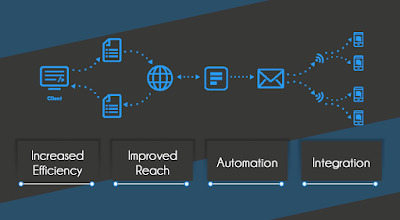
There are many - literally many - awesome benefits associated with APIs. Here are some Increased efficiency
Providing quick and authority-oriented API access allows for the content to be developed once and automatically published or made accessible across channels.
Improved reach
By allowing to design and develop an entirely standalone presentation layer—such as a website, or a widget—APIs can be used to evenly distribute matters of content, solutions and gist to new audiences and in specific contexts that which can be tailor made to cater to evolving audiences.
Automation
APIs reduces human errors, improve productivity and enhance the flow of work across pinpointed channels and genres by allowing machines to handle the workload.
Integration
APIs have been proven beneficial to allow your content to be more easily embedded or interwoven across applications thereby making better user experience.
Other than these, APIs quickly process a function, brings personalization, and makes products and services future-ready.
SMS API
SMS API integration is the means through which SMS services can be integrated across channels such as website, software, CRM etc. SMS integration is the most popular, simpler way to send and deliver automated SMS directly from any platform. Almost all eCommerce service providers have SMS API integrated. It can serve a lot of purposes.
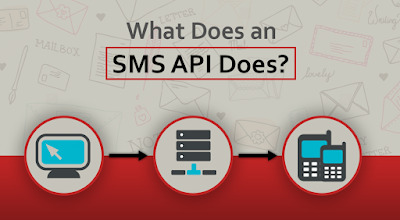
What does an SMS API does?
In order to understand the functions of an SMS API, we need to know what it is being used for. It is used for sending SMS. That is it. But in a deeper level, APIs are used for bulk tasks such as for sending bulk SMS. An e commerce company can integrate an SMS API to its website for
Sending promotional emails, verifying the OTP, sending transaction alert, issuing order, and many other tasks. So, the functions of an API are vast. Choosing a good SMS API service provider is very crucial in bringing uniformity in sending SMS and achieving the desired targets.
Should you wanted to learn more facts about choosing a good service provider on SMS; you can visit BroadNet
0 notes
Photo

A Beginners Guide to SMS API CODE
This beginner Guide to SMS API CODE will help you step-by-step to understand about SMS API CODE. Should you wanted to learn more facts about choosing a good service provider on SMS; you can visit BroadNet
0 notes
Photo

A Beginners Guide to SMS API CODE
This beginner Guide to SMS API CODE will help you step-by-step to understand about SMS API CODE. Should you wanted to learn more facts about choosing a good service provider on SMS; you can visit BroadNet
0 notes