#SMS API CODE
Explore tagged Tumblr posts
Text
#web#design#code#codeblr#developer#developers#free#tool#tools#api#service#ai#app#cache#db#email#sms#image#geocoding#users
0 notes
Text
Crypto trading mobile app
Designing a Crypto Trading Mobile App involves a balance of usability, security, and aesthetic appeal, tailored to meet the needs of a fast-paced, data-driven audience. Below is an overview of key components and considerations to craft a seamless and user-centric experience for crypto traders.
Key Elements of a Crypto Trading Mobile App Design
1. Intuitive Onboarding
First Impressions: The onboarding process should be simple, guiding users smoothly from downloading the app to making their first trade.
Account Creation: Offer multiple sign-up options (email, phone number, Google/Apple login) and include KYC (Know Your Customer) verification seamlessly.
Interactive Tutorials: For new traders, provide interactive walkthroughs to explain key features like trading pairs, order placement, and wallet setup.
2. Dashboard & Home Screen
Clean Layout: Display an overview of the user's portfolio, including current balances, market trends, and quick access to popular trading pairs.
Market Overview: Real-time market data should be clearly visible. Include options for users to view coin performance, historical charts, and news snippets.
Customization: Let users customize their dashboard by adding favorite assets or widgets like price alerts, trading volumes, and news feeds.
3. Trading Interface
Simple vs. Advanced Modes: Provide two versions of the trading interface. A simple mode for beginners with basic buy/sell options, and an advanced mode with tools like limit orders, stop losses, and technical indicators.
Charting Tools: Integrate interactive, real-time charts powered by TradingView or similar APIs, allowing users to analyze market movements with tools like candlestick patterns, RSI, and moving averages.
Order Placement: Streamline the process of placing market, limit, and stop orders. Use clear buttons and a concise form layout to minimize errors.
Real-Time Data: Update market prices, balances, and order statuses in real-time. Include a status bar that shows successful or pending trades.
4. Wallet & Portfolio Management
Asset Overview: Provide an easy-to-read portfolio page where users can view all their holdings, including balances, performance (gains/losses), and allocation percentages.
Multi-Currency Support: Display a comprehensive list of supported cryptocurrencies. Enable users to transfer between wallets, send/receive assets, and generate QR codes for transactions.
Transaction History: Offer a detailed transaction history, including dates, amounts, and transaction IDs for transparency and record-keeping.
5. Security Features
Biometric Authentication: Use fingerprint, facial recognition, or PIN codes for secure logins and transaction confirmations.
Two-Factor Authentication (2FA): Strong security protocols like 2FA with Google Authenticator or SMS verification should be mandatory for withdrawals and sensitive actions.
Push Notifications for Security Alerts: Keep users informed about logins from new devices, suspicious activities, or price movements via push notifications.
6. User-Friendly Navigation
Bottom Navigation Bar: Include key sections like Home, Markets, Wallet, Trade, and Settings. The icons should be simple, recognizable, and easily accessible with one hand.
Search Bar: A prominent search feature to quickly locate specific coins, trading pairs, or help topics.
7. Analytics & Insights
Market Trends: Display comprehensive analytics including top gainers, losers, and market sentiment indicators.
Push Alerts for Price Movements: Offer customizable price alert notifications to help users react quickly to market changes.
Educational Content: Include sections with tips on technical analysis, crypto market basics, or new coin listings.
8. Social and Community Features
Live Chat: Provide a feature for users to chat with customer support or engage with other traders in a community setting.
News Feed: Integrate crypto news from trusted sources to keep users updated with the latest market-moving events.
9. Light and Dark Mode
Themes: Offer both light and dark mode to cater to users who trade at different times of day. The dark mode is especially important for night traders to reduce eye strain.
10. Settings and Customization
Personalization Options: Allow users to choose preferred currencies, set trading limits, and configure alerts based on their personal preferences.
Language and Regional Settings: Provide multilingual support and regional settings for global users.
Visual Design Considerations
Modern, Minimalist Design: A clean, minimal UI is essential for avoiding clutter, especially when dealing with complex data like market trends and charts.
Color Scheme: Use a professional color palette with accents for call-to-action buttons. Green and red are typically used for indicating gains and losses, respectively.
Animations & Micro-interactions: Subtle animations can enhance the experience by providing feedback on button presses or transitions between screens. However, keep these minimal to avoid slowing down performance.
Conclusion
Designing a crypto trading mobile app requires focusing on accessibility, performance, and security. By blending these elements with a modern, intuitive interface and robust features, your app can empower users to navigate the fast-paced world of crypto trading with confidence and ease.
#uxbridge#uxuidesign#ui ux development services#ux design services#ux research#ux tools#ui ux agency#ux#uxinspiration#ui ux development company#crypto#blockchain#defi#ethereum#altcoin#fintech
2 notes
·
View notes
Text
Smart SMS: Unlocking Business Efficiency with Automated Messaging Flows
In a hyper-connected world, customers expect instantupdates, personalized experiences, and effortless engagements. Meeting these expectations (without overwhelming your team) requires more intelligent solutions.
Smart SMS Service offers a powerful new method for businesses to communicate. It reduces communication to more than just a message. It enables the automation of the entire conversation, from the first hello to the final goodbye.
What Makes SMS Smart?
Smart SMS is so much better than traditional text messages! With Smart SMS, integration of SMS with automated messaging flows means you can create smart conversations, that react in real time to customer actions.
For instance, whether it's appointment confirmations, tracking numbers, feedback requests, or limited-time offers, Smart Business SMS can manage them automatically. Here’s what it does.
A customer triggers an action, for example, a purchase or sign-up
Your system immediately responds with the personalized message you created
Automatic follow-up messages are sent based on the customer's response or lack of response
There is no manual typing. No missed connections. Simply put, Smart SMS enables effortless communications.
Efficiency That Grows with You
Automated SMS flows do more than just save time; they provide a mechanism to scale. You can be a small team juggling too many thingsor a large company managing millions of customer interactions. Smart SMS allows you to still maintain high-touch engagement without increasing headcount.
As an additional benefit, easy SMS API integrations enable these workflows to connect directly to your CRM, eCommerce platform, or customer service tools. That means better data, smart triggers, and more relevant conversations.
Automation Meets Personalization
The real magic occurs when automation combines withhuman touch. Smart SMS flows can all be customized using customer names, purchase history, preferences, and more. Want to send a birthday message, complete with a discount code? Done. Need to re-engage a user who abandoned their cart? Super simple.
Even better, two-way messaging allows customers to reply and engage, turning every text into a mini-conversation.With branching logic, you can guide users down different paths based on their response.
Smart Messaging, Smarter Business
Let’s face it, your team doesn’t have time to send 500 separate texts per day. But your customers still want that level of attention. Smart SMS is a total game changer. It automates your routine, personalizes the essentiall, and keeps the communication going, all while off-loading a ton of work for your team.
So, whether you’re nudging a customer towards checkout, reminding them about an upcoming appointment, or just sending a thank-you, Smart SMS will help you to do it efficientlyand personally.
In Conclusion
If you're looking to enhance engagement, simplify management, and improve customer experience, look no further! Smart SMS is the tool you didn't even know you needed. It's fast, flexible, and designed to help businesses communicate smarter, not louder.
0 notes
Text
Accept Payments Without a Website or App
You don’t need to build a full-fledged platform to collect payments. Our UPI API enables easy link-based collections that can be shared over SMS, WhatsApp, or email. Great for small businesses, retailers, freelancers, or NGOs. Start accepting UPI payments instantly — no code required.
0 notes
Text
What are the must-have features in a fintech app?

In the modern financial landscape, fintech apps have become a cornerstone of convenience, accessibility, and innovation. As more users shift toward digital platforms for their financial needs, the demand for robust and user-friendly fintech software continues to rise. Whether you're developing a mobile banking app, a payment gateway, a budgeting tool, or a lending platform, there are essential features every fintech app must include to succeed in a highly competitive market.
These features are not only critical for user experience but also play a significant role in security, scalability, and customer trust. Let's explore the must-have features that define a powerful and effective fintech app.
1. Secure Onboarding and User Authentication
User onboarding is the first interaction customers have with a fintech app. A smooth, intuitive, and secure onboarding process builds trust from the start. This includes:
Simple registration with minimal steps
Secure identity verification (e.g., document upload, selfie verification)
Integration with KYC (Know Your Customer) and AML (Anti-Money Laundering) protocols
Multi-factor authentication (MFA)
Biometric login using fingerprint or facial recognition
These features ensure that the app complies with financial regulations while offering a frictionless experience for legitimate users.
2. Intuitive and Responsive User Interface (UI/UX)
Design is a critical factor in the success of any fintech software. A clean, user-friendly interface improves navigation, reduces user frustration, and increases engagement. The app should support both dark and light themes, have clear menu structures, and ensure all actions are easily accessible.
Responsiveness is also crucial — users expect the app to load quickly and function seamlessly across devices, from smartphones to tablets.
3. Real-Time Notifications and Alerts
Timely communication is vital for keeping users informed about their financial activities. Push notifications, SMS alerts, and in-app messages can be used to:
Notify users about successful transactions
Alert them of suspicious activity
Remind them about upcoming bill payments or due dates
Provide promotional offers or updates
Real-time alerts contribute to transparency and help users maintain control over their finances.
4. Transaction History and Statements
A fintech app must provide users with easy access to their transaction history. This includes:
Filters by date, category, or transaction type
Downloadable PDF or Excel statements
Search functionality
Categorization of income and expenses
Offering this transparency builds trust and helps users better manage their money.
5. Seamless Payment Integration
One of the core functions of any fintech app is enabling users to send and receive money. Seamless integration with payment gateways, UPI, mobile wallets, and traditional banking systems is a must. Key features include:
Peer-to-peer (P2P) transfers
Bill payments and mobile recharges
Scheduled or recurring payments
QR code-based payments
The process should be fast, reliable, and secure.
6. Personalized Financial Insights
Data-driven fintech services offer personalized experiences that help users make smarter financial decisions. Incorporating AI and machine learning enables the app to:
Offer spending insights
Track budgets and set financial goals
Recommend financial products
Predict cash flow or upcoming expenses
This personalization adds value and keeps users engaged with the app on a regular basis.
7. Robust Security Features
Security is non-negotiable in the world of fintech. To ensure the safety of user data and funds, a fintech app must include:
End-to-end data encryption
Tokenization of payment details
Role-based access controls
Secure API integration
Real-time fraud detection systems
These measures not only protect user data but also reinforce regulatory compliance and platform credibility.
8. Chatbot or Customer Support Integration
Even the most well-designed fintech apps will encounter users who need help. Including a chatbot or live customer support integration provides quick answers to FAQs and complex issues alike. Features such as:
24/7 live chat
AI-powered virtual assistants
Ticketing system for complex queries
help boost user satisfaction and reduce churn.
9. Multi-Currency and Localization Support
If the fintech app is targeting a global or diverse user base, it should offer multi-currency support, localized languages, and region-specific regulations. This includes:
Displaying balances in local currencies
Currency conversion features
Compliance with local tax and regulatory policies
It makes the platform more inclusive and adaptable to different markets.
10. Analytics Dashboard for Admins
Behind the scenes, administrators need real-time dashboards to monitor performance, transactions, user behavior, and compliance. A comprehensive admin panel should include:
KPIs and financial metrics
Fraud and risk alerts
User activity logs
API monitoring and audit trails
These analytics ensure smooth operations and informed business decisions.
Conclusion
The success of a fintech app hinges on the combination of user convenience, security, functionality, and innovation. Including these must-have features ensures the app can stand up to user expectations while staying compliant with financial regulations.
Modern fintech software is evolving rapidly, and staying ahead means continuously integrating features that meet both market demands and regulatory standards. From biometric authentication to personalized insights and AI-driven chatbots, every feature contributes to a better and more secure financial experience.
Companies like Xettle Technologies are at the forefront of this transformation, developing innovative fintech solutions that blend technology with user-centric design. By integrating essential features and staying committed to quality and compliance, Xettle Technologies exemplifies the best practices in building robust fintech platforms.
As digital finance continues to grow, having a feature-rich fintech app is no longer optional — it's essential for staying relevant and competitive in a fast-paced world.
0 notes
Text
Real-Time API Monitoring: The Key to Building Reliable, High-Performing Web Applications

today’s fast-paced digital world, Application Programming Interfaces (APIs) are the backbone of every modern web or mobile application. Whether it’s a weather app fetching real-time data or an e-commerce site processing payments via Stripe, APIs power almost everything behind the scenes.
But what happens when an API silently fails? Your app becomes sluggish—or worse—completely unusable. That’s where real-time API monitoring comes in.
What Is API Monitoring? API monitoring refers to the process of automatically testing and tracking the availability, performance, and response of APIs over time. Think of it as a health check system that watches your APIs 24/7, ensuring they’re up, fast, and doing exactly what they’re supposed to do.
Real-time API monitoring takes it a step further—you’re alerted the moment something breaks.
Why API Monitoring Matters Your application may look fine on the surface, but behind every button click, data request, or user login, there's often one or more APIs at work. If any of them fail:
Users get error messages
Transactions fail to process
Performance slows down
Trust, traffic, and revenue are lost
Real-time monitoring ensures you catch these issues before your users do.
What Does Real-Time API Monitoring Track? Availability (Uptime): Is the API online and accessible?
Response Time: How long does it take to get a response?
Correctness: Are the responses accurate and as expected?
Rate Limiting: Are you close to hitting API usage limits?
Authentication Issues: Is your token or API key expired or invalid?
Use Case: WebStatus247 API Monitoring in Action Let’s say you’re using WebStatus247 to monitor your app’s integration with a payment gateway like Razorpay or Stripe.
Here’s what happens:
You set up real-time monitoring for the endpoint /api/payment/status.
Every few minutes, WebStatus247 sends a request to test the API.
If the status code isn’t 200 OK, or the response time spikes, you receive instant alerts via email or SMS.
You check the logs, identify the issue, and take corrective action—often before users even notice a problem.
Real-Time Alerts: Your First Line of Defense The core advantage of real-time monitoring is instant awareness. With platforms like WebStatus247, you can:
Set custom alert thresholds (e.g., response time over 800ms)
Receive notifications via email, Slack, SMS, or webhook
Access logs and trend data for root-cause analysis
No more guesswork. No more blind spots.
Benefits of Real-Time API Monitoring
Improved Reliability Downtime is expensive. Monitoring helps you stay ahead of outages, ensuring high availability for your services.
Faster Incident Response The faster you know about a problem, the faster you can fix it. Real-time alerts reduce mean time to resolution (MTTR) significantly.
Better User Experience Users do not tolerate broken features. Monitoring ensures that critical functionality—such as login, search, or checkout—remains operational.
Developer Efficiency Developers and DevOps teams can focus on building instead of reacting. With confidence in system health, teams can innovate more freely.
Real Metrics Drive Better Decisions API monitoring is more than just failure prevention. It helps teams:
Optimize performance by identifying slow endpoints
Detect traffic patterns and usage peaks
Justify infrastructure investments with performance data
Improve API documentation and reliability over time
Monitoring Helps Security, Too Real-time monitoring can alert you to signs of potential security issues, such as:
Unauthorized access attempts
Token expiration or failures
Unexpected status codes or response anomalies
In a world where data breaches are costly, proactive monitoring adds a layer of protection.
Synthetic Monitoring vs Real User Monitoring Real-time API monitoring is a form of synthetic monitoring—it simulates user behavior by sending requests to your APIs at regular intervals. This is proactive, meaning it catches problems before users encounter them.
In contrast, Real User Monitoring (RUM) collects data from actual user interactions. Both have value, but synthetic monitoring is essential for early detection.
Best Practices for Effective API Monitoring Monitor All Business-Critical Endpoints: Especially those that affect user sign-in, checkout, and real-time data delivery.
Set Thresholds Carefully: Avoid alert fatigue by defining meaningful conditions.
Automate Token Checks: Monitor for token expiry or authentication errors.
Use Multiple Locations: Test from different regions to catch geo-specific outages.
Review and Analyze Logs: Use dashboards to understand trends and identify root causes.
Global Monitoring = Global Reliability For applications with a global audience, testing from a single server is not sufficient. API responses can vary by location due to server load, latency, or network issues.
WebStatus247 allows you to simulate user requests from multiple global locations. This helps ensure consistent performance and availability across regions.
Conclusion: Visibility Builds Confidence APIs are mission-critical. They power everything from user authentication to content delivery. Yet, because they’re invisible to the end user, their failure can go unnoticed—until the damage is done.
Real-time API monitoring helps teams stay ahead. It empowers you to identify issues early, act quickly, and ensure your application remains fast, stable, and trustworthy.
For any serious development or DevOps team, this is no longer optional. It is essential.
Start Monitoring Today Ready to ensure your APIs are fast, reliable, and always online? Visit WebStatus247 and start monitoring in minutes. Gain full visibility, prevent costly downtime, and improve user satisfaction with every request.
0 notes
Text
Features of a Direct Mail Automation Platform
As businesses seek new ways to engage customers offline, Direct Mail Automation Platforms are rising to the occasion. These platforms combine data-driven targeting, creative personalization, and intelligent delivery workflows—making physical mail smarter, faster, and more effective.
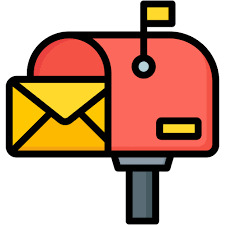
This article explores the must-have features of direct mail automation platform, how they work, and why they matter for marketers, developers, and operations teams.
1. Campaign Automation Workflow Builder
This drag-and-drop tool allows users to:
Create trigger-based workflows
Define recipient segments
Set timing and mail formats
Link to CRM or eCommerce events
Example: Trigger a thank-you postcard 3 days after purchase or a re-engagement letter 15 days after churn.
2. Personalization and Variable Data Printing
Allows dynamic insertion of:
Customer names
Unique QR codes
Personalized URLs
Custom discount codes
Advanced personalization drives higher response rates and better campaign relevance.
3. CRM and API Integration
Top platforms integrate with:
Salesforce
HubSpot
Klaviyo
Zapier
Shopify
These integrations ensure direct mail fits seamlessly into your existing martech stack and customer journey.
4. Template Builder and Creative Tools
A WYSIWYG (What You See Is What You Get) editor lets marketers:
Upload logos, fonts, and imagery
Create postcards, letters, and brochures
Save reusable templates
Preview print outputs before dispatch
5. Address Verification and Validation
Built-in address verification (CASS, NCOA, DPV) ensures:
Accurate deliveries
Lower return rates
Cost efficiency by avoiding invalid addresses
6. A/B Testing and Analytics Dashboard
You can test and compare:
Headlines
Design formats
Call-to-action (CTA) styles
Offer types
Track open rates, conversion, and response rates in real time via intuitive dashboards.
7. Delivery Tracking and Status Updates
Receive:
Real-time dispatch confirmations
Delivery status (in-transit, delivered)
Failure alerts (bad address, undeliverable)
Postal tracking through USPS, Canada Post, Royal Mail, etc.
8. Compliance and Data Security
Must support:
HIPAA-compliant workflows
GDPR readiness
Data encryption (at-rest and in-transit)
Secure document handling
9. Multichannel Sync Capabilities
Coordinate campaigns across:
Email
SMS
Direct Mail
Social Media
This ensures your customer receives the right message, on the right channel, at the right time.
10. Print Partner Network and Global Reach
Top platforms connect with certified print facilities globally, offering:
Regional fulfillment (North America, EU, APAC)
Faster delivery times
Lower postage costs
Consistent print quality
Use Cases for Feature-Rich Platforms
Sending new customer kits
Triggering postcards on anniversaries
Mailing compliance letters in financial services
Launching product updates via flyers
Running seasonal promotions with variable pricing
Top Direct Mail Automation Platforms
Lob – Developer-focused with extensive API support
PostGrid – Easy-to-use interface for businesses of all sizes
Inkit – Secure, compliant, enterprise-grade automation
Click2Mail – Government and education mailings
Postalytics – Analytics-driven and marketer-friendly
Conclusion
A feature-rich direct mail automation platform is no longer a luxury—it's a necessity for modern marketing operations. From personalization and workflow automation to CRM integration and ROI tracking, these platforms empower businesses to make their direct mail smarter and more effective.
Whether you're aiming to improve retention, increase acquisition, or simply diversify your outreach strategy, investing in the right platform features will pay dividends in engagement and results.
youtube
SITES WE SUPPORT
Automated Mailing APIs – Wix
0 notes
Text
🔐 SMS Service Provider for OTP in Jaipur – Parken SMS
In an era of digital transformation, every business needs secure, instant, and reliable user verification. That’s where OTP (One-Time Password) messages become essential — and having a trusted SMS service provider for OTP in Jaipur is no longer a choice, it's a necessity.
Meet Parken SMS – Jaipur’s go-to name for ultra-fast, reliable, and affordable OTP SMS services.
💡 What Is OTP SMS and Why Does It Matter?
OTP SMS is a short, time-sensitive code sent to a user’s mobile number to verify identity or authorize transactions. It’s widely used for:
Logging in to secure accounts
Verifying online payments
Password recovery
Account sign-ups
Transaction approvals
If the OTP gets delayed or not delivered, your customer drops off — simple as that.
🚀 Why Parken SMS Is the Best OTP SMS Provider in Jaipur
As a business, you need a partner who delivers OTPs instantly and accurately. Parken SMS does just that:
✅ Real-Time Delivery in 2–3 Seconds We ensure your users receive OTPs instantly, even during peak hours.
✅ 100% DLT-Compliant & Secure Our system meets TRAI & DLT regulations, keeping your communications safe and legal.
✅ High Delivery Success Rate We connect directly with telecom operators to maintain a 99.9% delivery rate.
✅ Developer-Friendly API Easy to integrate with your website, app, or software — minimal coding required.
✅ Round-the-Clock Support Get help whenever you need it from our expert team in Jaipur.
🏙️ Trusted by Jaipur’s Leading Startups & Enterprises
Parken SMS is powering OTP verification systems for:
E-commerce platforms
Healthcare and education portals
Fintech apps & online banking
Booking and delivery services
Government and corporate portals
💰 Flexible Pricing, Transparent Billing
Whether you're a startup or a growing SaaS platform, our OTP SMS pricing fits all business sizes. No hidden fees. No complicated contracts.
📞 Let’s Make Security Simple!
If you're looking for a trusted SMS service provider for OTP in Jaipur, look no further than Parken SMS.
👉 Get in touch today for a demo or to explore our affordable OTP SMS packs.
0 notes
Text
#bulk sms php#Send SMS PHP API#bulk sms sender php script#bulk sms php script#bulk sms source code in php#php script to send whatsapp bulk messages#whatsapp bulk message sender software php script
0 notes
Text
Payment Links for Every Business – Powered by NifiPayments
In an increasingly digital world, collecting payments quickly, securely, and without hassle has become essential for businesses of all sizes. Whether you're a freelancer, a small shop owner, or running a growing enterprise, traditional payment methods often slow down your cash flow or demand costly infrastructure.
That’s where NifiPayments' Payment Links come in — a smart, simple, and seamless way to get paid from anywhere.
💡 What Are Payment Links?
Payment Links are unique URLs that businesses can generate and share with customers through SMS, email, WhatsApp, or any social platform. Customers simply click the link, enter the payment amount (if needed), and complete the transaction using their preferred payment method — UPI, cards, net banking, wallets, and more.
No website? No problem. No app? Still works.
✅ Why Use NifiPayments’ Payment Links?
1. Zero Tech Headache
No need for coding, website integration, or app development. Create and send links instantly.
2. Versatile & Customizable
Set custom amounts, add descriptions, track transaction statuses — all in real time.
3. Supports All Payment Modes
Your customers can pay using UPI, debit/credit cards, net banking, or wallets — securely and instantly.
4. Boosts Cash Flow
Get paid faster without waiting for manual transfers or offline processes.
5. Branded Experience
Add your business name, logo, and personalized messages for a professional and trustworthy feel.
🎯 Perfect for All Types of Businesses
Freelancers & Consultants
Homepreneurs & Online Sellers
Retail Shops & Local Vendors
Event Organizers
Educational Institutions
Service Providers (Salons, Tutors, Technicians)
Wherever you do business — online, offline, or on-the-go — NifiPayments makes collecting payments effortless.
🔐 Safe, Secure & Reliable
Backed by strong encryption, secure APIs, and compliance with RBI regulations, NifiPayments ensures that every transaction is protected — for both you and your customers.
🚀 Ready to Simplify Your Collections?
Ditch the delays and manual follow-ups. Start using Payment Links by NifiPayments and make it easier for your customers to pay you — anytime, anywhere.
📲 Get started today and experience the smarter way to collect payments.
#NifiPayments #PaymentLinks #DigitalPayments #SmartCollections #BusinessTools #UPIPayments #GrowWithNifi #FreelancerTools #ContactlessPayments #EaseOfDoingBusiness
0 notes
Text
How to Build a Website and Application from Scratch
In the modern digital landscape, a professionally crafted website or application is no longer a luxury—it’s a necessity for businesses, brands, and startups alike. Whether you're a solo entrepreneur or managing a growing company, understanding how to build a website and application from the ground up can empower you to bring your ideas to life and reach a wider audience.
Define Your Goals and Requirements
Before you start designing or coding anything, it's critical to clearly define your objectives:
What is the purpose of the website/app?
Who is your target audience?
What features are necessary?
Will it be a static website, dynamic platform, or full-stack web app?
Pro Tip: Create wireframes or sketches of the user interface (UI) to visualize your idea.
2) Choose the Right Tech Stack
Depending on your project, select the technologies that suit your needs. Some popular stacks include:
Frontend: HTML, CSS, JavaScript (React, Vue, Angular)
Backend: Node.js, Python (Django), PHP, Ruby on Rails
Database: MySQL, MongoDB, PostgreSQL
Mobile App: Flutter, React Native, Swift (iOS), Kotlin (Android)
Tip: For startups, using open-source tools or low-code platforms can reduce costs and time.
3) Register a Domain and Choose Hosting
Your domain name is your digital identity. Choose a name that reflects your brand, and register it through a reliable provider like GoDaddy, Namecheap, or Google Domains.
For hosting, consider:
Shared Hosting for small websites
Cloud Hosting (like AWS, Azure, DigitalOcean) for scalable applications
4) Design the User Interface (UI/UX)
An intuitive, mobile-responsive design increases user engagement and conversions. Tools like Figma, Adobe XD, or Sketch can help you prototype the layout before development.
5) Begin Development: Frontend and Backend
Start with building the frontend using frameworks like React or Vue.
Develop the backend API to handle business logic, databases, and server interactions.
Ensure proper data validation, security, and error handling.
6) Integrate Features & APIs
Add features like:
User registration/login
Contact forms
Payment gateways (Stripe, Razorpay, PayPal)
Third-party APIs (Maps, SMS, etc.)
7) Test Thoroughly Before Launch Conduct:
Unit Testing (for individual components)
Integration Testing (for connected modules)
User Acceptance Testing (UAT) to get feedback from real users
Tools: Jest, Selenium, Cypress, Postman
8) Launch and Monitor
Deploy your app/website using tools like:
CI/CD pipelines (GitHub Actions, Jenkins)
Monitoring tools (Google Analytics, Hotjar, Sentry)
Announce your launch across social media, email lists, and digital forums.
9) Market Your Product
Use SEO, content marketing, paid ads, and social media to promote your new platform. Don’t forget to collect user feedback and iterate.
Conclusion
Building a website or application Development from scratch may sound complex, but with the right plan, tools, and mindset, it becomes a structured process. Whether you choose to DIY or hire expert developers, understanding each phase helps ensure a smooth journey from idea to launch.
#Website development from scratch#App development guide#How to build a web application#Full stack development#Custom website development services#business solutions software#custom software development#development of software#full stack developer#ios app development services#it consulting#it services & consulting#mobile app development#software consulting#software development company
0 notes
Text
How Direct Mail API Can Transform Your Marketing Strategy

✉️ How a Direct Mail API Can Transform Your Marketing Strategy
✅ 1. Automated & Scalable Mail Campaigns
With a Direct Mail API, you can:
· Automatically send postcards, letters, flyers, or catalogs triggered by user actions (e.g., cart abandonment, new signup).
· Scale from sending 10 pieces to 10,000+ without manual handling or printers.
Example: An e-commerce site can trigger a discount postcard to high-value customers who haven’t purchased in 30 days.
🎯 2. Hyper-Personalization
Just like email or SMS, you can personalize:
· Names
· Product recommendations
· Locations
· QR codes or discount codes
This increases engagement and conversion rates significantly because personalized mail feels more relevant and trustworthy.
📊 3. Data-Driven Targeting
Use customer data (CRM, behavior, geography) to:
�� Segment your audience
· A/B test different messages, formats, or images
· Optimize delivery timing and content
Example: Real estate agents can target homeowners in specific zip codes with listings or promotions based on home value data.
⏱️ 4. Speed & Reliability
APIs like Lob, PostGrid, or Click2Mail enable:
· Same-day or next-day production and mailing
· Real-time tracking of delivery status
· Error handling (e.g., undeliverable addresses)
This makes direct mail as fast and trackable as digital campaigns.
💡 5. Omnichannel Integration
Integrate direct mail into your marketing stack:
· Combine email + direct mail in workflows
· Trigger direct mail from HubSpot, Salesforce, Zapier, etc.
· Sync with digital campaigns for consistent messaging
Example: A SaaS company might send a handwritten-style welcome letter along with an onboarding email to new enterprise users.
📈 6. Higher ROI and Response Rates
Direct mail often outperforms digital in terms of:
· Open rates (nearly 100% — people check their mailbox)
· Response rates (can be 5–9x higher than email)
· Brand recall (physical items leave a lasting impression)
🛠️ 7. Easy Integration for Developers
Modern APIs offer:
· RESTful endpoints
· Pre-built templates
· Address verification
· Webhooks for delivery updates
This allows developers to plug it into existing tools with minimal code.
🚀 Use Cases Across Industries
· E-commerce: Retarget abandoned carts, reward loyalty
· Real Estate: Send listing postcards to neighborhoods
· Healthcare: Appointment reminders, compliance letters
· Nonprofits: Donor appeals, thank-you cards
· Financial Services: Loan offers, fraud alerts
🔚 Final Thought
Integrating a Direct Mail API into your marketing strategy bridges the gap between digital automation and physical presence — helping you stand out in a crowded digital world while maintaining the power of data-driven personalization.
How Accurate Address Autocomplete API Works?
An address autocomplete API works by predicting and suggesting address completions as a user types, improving speed and accuracy in form filling. The process involves several components and data sources to provide accurate and real-time results. Here’s how it works in detail:
✅ How an Address Autocomplete API Works
1. User Input Begins
o As a user types into a text field (e.g., “1600 Amphi…”), the input is sent to the API in real-time, often after each keystroke or a short pause.
2. Query Parsing and Normalization
o The input is parsed to identify parts of the address: street number, street name, city, postal code, etc.
o It is then normalized (e.g., converting to lowercase, removing extra spaces).
3. Search in Address Database
o The API uses a massive global address dataset (e.g., USPS in the US, Royal Mail in the UK, or open datasets like OpenStreetMap).
o It queries indexed and geo-optimized databases to find the most likely matches.
4. Ranking & Relevance Filtering
o Suggestions are ranked by:
§ String match quality (e.g., Levenshtein distance)
§ Popularity of the address
§ Geographic proximity (based on user’s IP/location if available)
§ Postal code and regional accuracy
o Only the most relevant results (e.g., top 5) are shown.
5. Returning Suggestions
o The API sends back a list of formatted address suggestions.
o Each suggestion often includes metadata (place ID, coordinates, country, etc.) for later use.
6. Final Selection & Validation
o When the user selects a suggestion, a follow-up API call can retrieve the full, validated address with components like:
§ Street, city, state/province, postal code, country
§ Latitude & longitude
Timezone or district info
1 note
·
View note
Text
How to Track Restaurant Promotions on Instacart and Postmates Using Web Scraping

Introduction
With the rapid growth of food delivery services, companies such as Instacart and Postmates are constantly advertising for their restaurants to entice customers. Such promotions can range from discounts and free delivery to combinations and limited-time offers. For restaurants and food businesses, tracking these promotions gives them a competitive edge to better adjust their pricing strategies, identify trends, and stay ahead of their competitors.
One of the topmost ways to track promotions is using web scraping, which is an automated way of extracting relevant data from the internet. This article examines how to track restaurant promotions from Instacart and Postmates using the techniques, tools, and best practices in web scraping.
Why Track Restaurant Promotions?
1. Contest Research
Identify promotional strategies of competitors in the market.
Compare their discounting rates between restaurants.
Create pricing strategies for competitiveness.
2. Consumer Behavior Intuition
Understand what kinds of promotions are the most patronized by customers.
Deducing patterns that emerge determine what day, time, or season discounts apply.
Marketing campaigns are also optimized based on popular promotions.
3. Distribution Profit Maximization
Determine the optimum timing for promotion in restaurants.
Analyzing competitors' discounts and adjusting is critical to reducing costs.
Maximize the Return on investments, and ROI of promotional campaigns.
Web Scraping Techniques for Tracking Promotions
Key Data Fields to Extract
To effectively monitor promotions, businesses should extract the following data:
Restaurant Name – Identify which restaurants are offering promotions.
Promotion Type – Discounts, BOGO (Buy One Get One), free delivery, etc.
Discount Percentage – Measure how much customers save.
Promo Start & End Date – Track duration and frequency of offers.
Menu Items Included – Understand which food items are being promoted.
Delivery Charges - Compare free vs. paid delivery promotions.
Methods of Extracting Promotional Data
1. Web Scraping with Python
Using Python-based libraries such as BeautifulSoup, Scrapy, and Selenium, businesses can extract structured data from Instacart and Postmates.
2. API-Based Data Extraction
Some platforms provide official APIs that allow restaurants to retrieve promotional data. If available, APIs can be an efficient and legal way to access data without scraping.
3. Cloud-Based Web Scraping Tools
Services like CrawlXpert, ParseHub, and Octoparse offer automated scraping solutions, making data extraction easier without coding.
Overcoming Anti-Scraping Measures
1. Avoiding IP Blocks
Use proxy rotation to distribute requests across multiple IP addresses.
Implement randomized request intervals to mimic human behavior.
2. Bypassing CAPTCHA Challenges
Use headless browsers like Puppeteer or Playwright.
Leverage CAPTCHA-solving services like 2Captcha.
3. Handling Dynamic Content
Use Selenium or Puppeteer to interact with JavaScript-rendered content.
Scrape API responses directly when possible.
Analyzing and Utilizing Promotion Data
1. Promotional Dashboard Development
Create a real-time dashboard to track ongoing promotions.
Use data visualization tools like Power BI or Tableau to monitor trends.
2. Predictive Analysis for Promotions
Use historical data to forecast future discounts.
Identify peak discount periods and seasonal promotions.
3. Custom Alerts for Promotions
Set up automated email or SMS alerts when competitors launch new promotions.
Implement AI-based recommendations to adjust restaurant pricing.
Ethical and Legal Considerations
Comply with robots.txt guidelines when scraping data.
Avoid excessive server requests to prevent website disruptions.
Ensure extracted data is used for legitimate business insights only.
Conclusion
Web scraping allows tracking restaurant promotions at Instacart and Postmates so that businesses can best optimize their pricing strategies to maximize profits and stay ahead of the game. With the help of automation, proxies, headless browsing, and AI analytics, businesses can beautifully keep track of and respond to the latest promotional trends.
CrawlXpert is a strong provider of automated web scraping services that help restaurants follow promotions and analyze competitors' strategies.
0 notes
Text
Set It and Forget It? Not Without Cron Monitoring!

In the world of automation, cron jobs are the invisible engines that keep things running—database backups, report generation, log cleanups, data syncing, and more. They are designed to make life easier, reducing manual intervention and streamlining repetitive tasks.
But here’s the catch: what happens when they stop working?
Most developers assume their cron jobs are reliable—until something breaks. And because cron jobs often fail silently, you might not know there's a problem until it's too late. That’s why cron job monitoring is no longer optional—it’s essential.
Enter WebStatus247: your trusted tool to keep tabs on all your scheduled jobs.
Why Cron Jobs Fail (Without Warning) Let’s get real. Cron jobs can and do fail for many reasons, including:
Typos or incorrect paths in the script
Permission errors due to changes in user or file settings
System reboots that don’t restore cron services
Missing environment variables when cron runs in a limited shell
Third-party service/API failures
Disk space issues, expired SSLs, or database downtime
And when they fail, they do so quietly—unless you’ve built alerting into your setup. For many teams, the assumption that “no news is good news” can lead to weeks of data loss, broken reports, or angry customers.
What Is Cron Job Monitoring? Cron job monitoring is a system that verifies whether a scheduled task executes successfully and on time.
It usually works by:
Requiring your job to “ping” a specific URL when it starts, completes, or both.
Alerting you when expected pings are missing, delayed, or inconsistent.
Think of it like a check-in system. If a cron job doesn’t check in, you know something’s wrong—and you’re immediately notified.
Why “Set It and Forget It” is Dangerous "Set it and forget it" is a tempting mindset when dealing with cron jobs. But in real-world applications, cron jobs need oversight.
Here’s why:
No built-in error reporting: Unless explicitly configured, cron won’t tell you anything went wrong.
Invisible failures: A job might fail halfway through without returning an error.
Email alerts are unreliable: Cron can send errors via email, but who checks those regularly?
Without monitoring, automation becomes a black box. You hope it’s working—but hope isn’t a strategy.
How WebStatus247 Makes Cron Monitoring Easy WebStatus247 offers a robust, user-friendly platform to monitor your cron jobs in real time.
🔧 How It Works: Create a New Monitor: In the WebStatus247 dashboard, set a monitor for your cron job.
Ping the URL: Add a simple command (curl, wget, etc.) to your cron script that pings a unique URL.
Get Alerts: If your job doesn’t ping back in time, you get notified instantly via email, Slack, Discord, or SMS.
No complicated setup. No code rewrites. Just a simple, reliable way to make sure your jobs are doing their job.
Common Misconceptions About Cron Jobs Here are three false beliefs developers often have:
🟠 “It’s a simple script—it won’t fail.” Even simple scripts can break due to environment changes, network outages, or package updates.
🟠 “Cron sends email on failure.” Only if your mail server is properly configured and you're actively checking it. Most don’t.
🟠 “I’ll know if it breaks.” Without alerts, failures often go unnoticed—until consequences hit.
WebStatus247 eliminates all this uncertainty by putting visibility and control back in your hands.
Real-World Use Cases Here are a few scenarios where cron monitoring saves the day:
E-commerce Sites: Syncing product inventory with suppliers. If the job fails, products may appear in stock when they’re not.
SaaS Reporting: Daily user analytics sent to clients. If a report isn’t sent, trust is broken.
Database Backups: Missing a single backup could be disastrous. Missing three in a row? Catastrophic.
In each of these cases, WebStatus247 detects failure early, so you can act before real damage occurs.
Standout Features of WebStatus247 ✅ Ping Monitoring – Simple endpoint monitoring that tracks successful executions ✅ Smart Notifications – Alert by Email, Slack, Discord, or SMS ✅ Grace Periods & Timeouts – Set expected job durations with tolerance ✅ Uptime Logs & Reports – Audit trails to understand job history ✅ Team Collaboration – Manage jobs across multiple users and projects ✅ Timezone & Schedule Awareness – Designed with developers in mind
It works with any language (Python, Node.js, PHP, Bash, etc.) and any system—as long as it can make an HTTP request.
Best Practices for Cron Monitoring To maximize reliability, follow these tips:
Log Every Job: Keep track of output and errors.
Use Return Codes: Make sure scripts exit with success/failure codes.
Set Retries: Add fallback mechanisms for critical jobs.
Alert Wisely: Don’t just monitor failure—monitor timing, delays, and duration too.
Test Regularly: Simulate failure scenarios to ensure alerts are working.
With WebStatus247, these practices become much easier to implement.
Conclusion: Monitor What Matters Cron jobs are like the backstage crew of your automation performance—they rarely get credit, but everything depends on them. So don’t leave their performance to chance.
WebStatus247’s Cron Job Monitoring gives you:
Early warning signs of failure
Real-time alerts before damage spreads
Historical records for troubleshooting
Integration into your existing stack
Peace of mind, every day
You no longer have to choose between automation and visibility—with WebStatus247, you get both.
0 notes
Text
The Complete Guide to Airline Flight Booking: What Every Traveler Should Know

In an increasingly connected world, air travel is no longer a luxury — it’s an essential part of both personal and professional life. From quick weekend getaways and cross-country business meetings to emergency family visits and bucket-list vacations, flights bridge the global gap. But while air travel has become more accessible, the way people plan and book flights has undergone a massive shift.
Today, airline flight booking has replaced traditional booking methods almost entirely. Travelers no longer need to visit physical counters or wait endlessly on customer service lines to secure a seat. Instead, with just a smartphone or a laptop and an internet connection, one can explore hundreds of flight options, compare fares, check seat availability, and complete the booking process in minutes.
This blog dives deep into how airline ticket booking works in today’s digital world, what advantages it offers, how to avoid common pitfalls, and what role platforms like Airpulsez play in making your air flight booking smarter, faster, and more efficient.
What Is Online Flight Booking?
Flight booking online refers to the process of reserving airline tickets through internet-based platforms, which may include airline websites, online travel agencies (OTAs), aggregators, or mobile apps. These platforms connect directly with airlines’ global distribution systems (GDS) or via APIs to fetch real-time availability and pricing data.
Unlike conventional systems, online booking portals give users access to dynamic search tools, filter options, live seat maps, fare predictions, and secure payment gateways — all under one roof. Whether you’re planning months in advance or seeking a last-minute air flight booking, the process is designed to be seamless and user-friendly.
The Evolution of Airline Ticket Booking
The concept of airline ticket booking has transformed significantly in recent years. Previously, travelers were dependent on travel agents or had to physically visit ticket counters. Pricing was opaque, options were limited, and the process was time-consuming.
Now, the internet has put the power in the hands of the user. From major carriers to budget airlines, the entire airlines booking infrastructure is available online. The result? A faster, more transparent, and customer-first booking experience.
Key advantages include:
Instant access to multiple airlines and routes
Transparent pricing with fare breakdowns
Availability of promo codes and seasonal offers
Flexible booking, rebooking, and cancellation policies
24/7 customer support through chat or call
Step-by-Step: How to Book a Flight Ticket Online
Whether you’re a frequent flyer or a first-time traveler, here’s a simple breakdown of how the flight ticket booking process typically works:
1. Choose Your Platform
You can book directly through an airline’s website or use an OTA like Airpulsez, which allows you to compare multiple airlines in one view.
2. Enter Your Travel Details
Fill in origin, destination, travel dates, number of passengers, and any other preferences (e.g., economy/business class).
3. Compare and Filter
Use filters to narrow down options by price, number of stops, travel time, or preferred airlines.
4. Review Fare Rules
Before proceeding, check baggage allowance, change fees, cancellation policies, and in-flight services.
5. Provide Passenger Info
Enter traveler details exactly as they appear on the passport or government-issued ID.
6. Choose Add-ons
Select additional services such as seat selection, meals, priority boarding, or travel insurance.
7. Make Payment
Use secure gateways to pay using credit/debit cards, net banking, wallets, or UPI.
8. Receive Confirmation
Once payment is processed, you’ll receive an e-ticket via email and/or SMS.
Benefits of Booking Flights Online
Convenience: Book 24/7 from any location without needing an intermediary.
Control: Modify or cancel bookings directly through the portal.
Savings: Take advantage of discounts, flash sales, and loyalty rewards.
Speed: Complete a booking in under 5 minutes, even for urgent trips.
Customization: Tailor every aspect — from seats and meals to insurance.
Common Mistakes to Avoid
While air flight booking is easier than ever, some travelers still make common mistakes that can lead to frustration or extra costs.
Incorrect Passenger Details: Even a small spelling error can cause check-in issues.
Ignoring Fare Conditions: Always check for refundability, rebooking fees, and no-show charges.
Booking via Unverified Sites: Use only trusted platforms like airline websites or well-reviewed OTAs like Airpulsez.
Not Using Filters Effectively: Set preferences clearly to avoid hidden layovers or long stopovers.
Delaying Decisions: Fares fluctuate frequently. If you find a good deal, consider booking it right away.
How Airlines Booking Works Behind the Scenes
When you initiate a flight booking online, your request is sent to either:
An airline’s internal reservation system (if booking directly)
A GDS or API aggregator (if booking through an OTA)
These systems return available fare classes, seat inventory, and prices in real time. Once your payment is processed, the system issues an e-ticket and assigns your PNR (Passenger Name Record). This PNR is your flight’s digital fingerprint — used during check-in, modifications, or customer support queries.
Domestic vs. International Flight Booking
Domestic Booking
Usually more straightforward with fewer document checks. Ideal for quick flight ticket online confirmations and flexible changes.
International Booking
Includes passport validation, visa checks, and mandatory documentation. Users should confirm:
Passport validity (minimum 6 months)
Transit visa requirements (for layovers)
COVID-19 restrictions (if applicable)
Baggage allowances (varies by airline and class)
Airpulsez offers dedicated support to help travelers navigate these requirements seamlessly.
The Rise of Mobile-Based Flight Booking
With over 60% of bookings now happening via smartphones, mobile-optimized platforms like Airpulsez are designed to cater to on-the-go users. Features include:
One-click checkouts
Real-time fare alerts
Wallet integrations
Mobile boarding pass access
Mobile bookings also support biometric logins, saving your travel preferences and past bookings securely for faster future use.
When Is the Best Time to Book Airlines Flights?
For Domestic Travel: 3–4 weeks in advance
For International Travel: 6–8 weeks in advance
For Festive Seasons or Long Weekends: Book as early as possible
Fare prediction tools, now integrated into most platforms, analyze historical data to suggest optimal booking windows.
Airpulsez: A Smart Choice for Online Flight Booking
While this article focuses on general information, it’s worth noting that Airpulsez is one such travel platform that simplifies and streamlines air flight booking. Users benefit from:
Access to over 600 global and regional airlines
Competitive pricing, especially for last-minute flight bookings
24/7 human support via phone: 📞 +1–803–812–6410
Transparent pricing and no hidden fees
Secure payment and instant confirmations
Whether it’s domestic airline ticket booking or planning a complex multi-city itinerary, Airpulsez is designed to offer a balanced mix of technology and travel expertise.
In Summary
The convenience of flight booking has reshaped the way people travel. With access to flight ticket online portals, travelers now enjoy a level of control and flexibility that was previously unimaginable. From planning and booking to managing and modifying your trips, the digital tools at your fingertips have made the process more accessible, affordable, and reliable.
As platforms continue to evolve with AI, predictive analytics, and personalized experiences, staying informed about how airlines booking works can help you save money, time, and stress. Whether you’re a frequent flyer or someone planning their first trip, understanding the nuances of airline ticket booking is essential.
Need assistance booking a flight right now?
Call the Airpulsez 24/7 Booking Desk at +1–803–812–6410
#cheap flight ticket#flight#flight booking#flightdeals#airlines booking#air flight booking#airline ticket booking#flight booking sites#domestic airline tickets booking#air booking flight#emergency flight booking#quick flight booking#urgent flight booking#book last-minute flights#last-minute flight booking
1 note
·
View note
Text
5 Reasons Why Healthcare Marketers Opt For Customer Mailing

Despite digital advancements, physical mail remains a trusted communication channel in the healthcare industry. Healthcare marketers face the unique challenge of connecting with patients in a regulated, sensitive environment. Direct mail—when executed properly—offers personalization, security, and impact. Here are 5 compelling reasons why healthcare marketers opt for customer mailing over email and other digital formats.
1. Direct Mail Builds Patient Trust and Credibility
Healthcare is built on trust. Emails can be ignored or perceived as spam, while printed letters:
Feel more personal and intentional
Lend authority and legitimacy to communication
Create a tactile, lasting impression
A well-designed letter or brochure can inform patients about a new provider, welcome them to a network, or explain a new benefit in a professional tone that digital communications often lack.
Example: Health insurance companies often send enrollment kits, benefit summaries, and provider directories via mail for better engagement.
2. HIPAA Compliance Is Easier With Physical Mail
In healthcare, data privacy and compliance are paramount. The Health Insurance Portability and Accountability Act (HIPAA) has strict rules about patient information shared electronically.
Direct mail, especially when processed through HIPAA-compliant print and mail vendors, offers:
Controlled access to data
Secure handling and printing facilities
Physical delivery that doesn’t rely on encrypted email servers
This makes it an ideal method for communicating:
Test results
Appointment notices
Claims summaries
Account balances
3. Higher Engagement and Open Rates
Compared to email, direct mail has significantly better engagement rates:
Open rate: Over 90% for physical mail vs. 20–30% for emails
Response rate: Up to 5–9x higher than digital channels
Recall: Recipients are more likely to remember and act on print content
Healthcare audiences—especially older demographics—are more receptive to print communication. Including educational content in mailers increases health literacy and patient activation.
4. Tailored Messaging Through Data-Driven Segmentation
Direct mail allows precise targeting using:
Geographic data
Diagnosis or treatment history
Behavioral triggers (missed appointments, insurance lapses)
Healthcare marketers use variable data printing (VDP) and APIs to personalize:
Language preferences
Local clinic information
Doctor names
Personalized wellness tips
Example: A diabetes care program can send different diet plans or appointment reminders based on the patient’s last visit or test results.
5. Complements Digital Omnichannel Strategies
Direct mail doesn't compete with digital; it enhances it.
Include QR codes for telehealth scheduling
Use PURLs (Personalized URLs) to drive users to secure portals
Follow up on email campaigns with physical mailers to increase trust
Multichannel marketing strategies that incorporate mail + email + SMS see better results in:
Appointment adherence
Preventive care signups
Health plan enrollments
By using customer mailing to anchor digital outreach, healthcare marketers can maximize touchpoints without overwhelming patients.
Bonus: Measurable Results with Mail APIs
By using direct mail APIs, healthcare organizations can:
Automate appointment reminders
Send birthday or vaccination mailers
Track delivery confirmation and open rates via analytics
This level of automation allows marketers to run compliance-friendly campaigns at scale while maintaining personalization and timeliness.
Conclusion: Direct Mail’s Strategic Role in Healthcare Marketing
For healthcare marketers, customer mailing is more than a fallback—it’s a strategic, compliant, and effective channel that resonates with patients.
From improving patient trust to enhancing compliance and delivering better engagement, direct mail continues to outperform digital-only approaches. As automation technology matures, using APIs and personalized printing solutions makes it easier than ever to leverage direct mail in a smart, scalable way.
youtube
SITES WE SUPPORT
Healthcare Direct Mail – Wix
0 notes