#action camera 120 fps
Note
hi if its alright with you can I please ask your stage gif process 🩵 (I don't mind if its not too detailed but if you use vapoursynth or topaz or anything)
hiii! omg thank u for wanting to know 🥺🥺 i actually use two methods, depending on the source file (and how lazy i feel). either vapoursynth or mpv. i'll show u both!
long, the example gif has a flashy background, somewhat clear. i hope.
i source from .ts files on k24hr or twitter, fancams, and then the youtube version (which i then run through handbrake before vs or mpv) if there's absolutely no other choice. i try to avoid show music core because its backgrounds make sharpening hard, but i'm using one from there for this tutorial :) i will also use beyond live / blu-ray files when available (i.e. 4th world tour gifs i did of twice)
vapoursynth:
-> only use the deinterlace (60 slow) when it's 1080i 30fps! i use this on files from k24hrs. if the file is already 60 fps (i.e. those from srghkqud on twitter), i don't deinterlace or preprocess. i use finesharp on .7 any time i use vs!
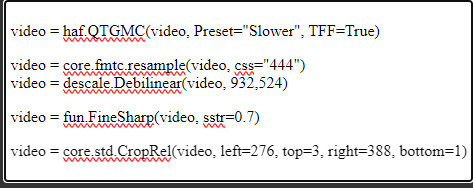
this gif is 268 x 520 px! i leave the delay at .02 and set frame rate to 60fps. on the left, it is just changed to 60fps and run through vs with the above settings. the gif on the right is sharpened!
i change my sharpening settings on every stage (and most other sets as well)! i use an action, and then adjust by the background and quality of the source! this is using my stage sharpening - but i have removed a smart sharpen and reduced opacity of other filters i use on different (clearer) files!
show music core has these really visible leds in their background, so sharpening it tends to be harder! i avoid using my 500px smart sharpens when it looks like this, and use high pass and bigger radius smaller amount smart sharpens!
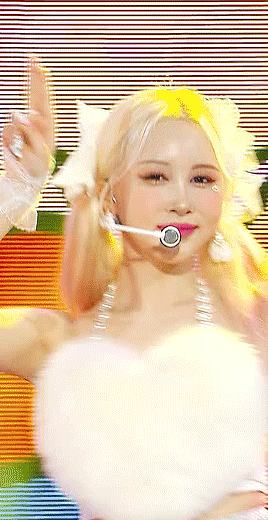
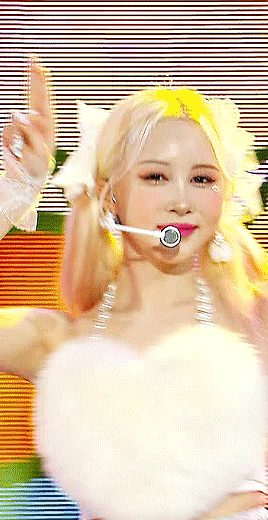
sharpening settings for above: 8.0 high pass on soft light blending (40% opacity), 241 .2 smart sharpen (60% opacity), 15 15 smart sharpen (50% opacity)
i should also note that on really really pale stages, i use camera raw filter to fix whites / highlights before i add the other sharpening! this does really slow down export time and can be frustrating, so i reserve it for then!
then i color! sometimes i use ezgif (which hasn't lowered quality that i've noticed) to adjust the speed, if i feel it needs it! this gif has a fine speed so i've left it as is, but i normally speed up gifs by 120% on their speed feature to make the choreo look a little faster!


left: unsharpened except vs finesharp, colored
right: sharpened, colored
my coloring focus is always restoring skin, everything else is pretty much purely stylistic. i try to leave colors in the background the same! i do really like making blonde hair pinker or more toned (since they're often yellow, i always make a point of essentially toning their hair for them - i.e. tsuki in dang! set)
when i color the rest of the set, i keep the first gif open next to it to make sure everything matches! i normally copy and paste the coloring group and adjust as needed :D
also, i check how it looks in tumblr on desktop + mobile, since web safe colors adjust the look of your gifs a lot (the ones with the little dots in the middle are web safe, everything else isn't) and try to fix what doesn't look quite right. i also ask my friends if something is wrong but i'm not sure what (mainly nini (@withyouth) so shout out to her for putting up w/ me, a big part of the stage gif process)!
mpv:
-> i press 'd' and make sure it is deinterlacing (again, only 1080i ones get deinterlaced)! and then i screencap. i followed this guide on setting up mpv, and always use minimal compression settings for everything i screencap.
-> i turn my files into dicom files (you can just rename them on mac, on windows it is multistep) and then scipt->load multiple dicom files (faster than loading image into stack and, in my opinion, clearer too)!
for windows:
-> alt+d in your screencap folder, cmd. enter. type ren *.* *.dcm into the window. enter. close the command window!
i make my frame animation + frames to layers. once it is on the timeline, i go ahead and crop before i do anything else. i tried to make the cropping like the vs gif, but it's not identical!
sharpening: since i didn't use finesharp, i can add more in ps. this is my normal stage sharpening with nothing added or removed!
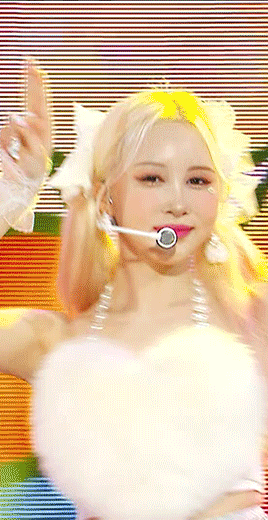
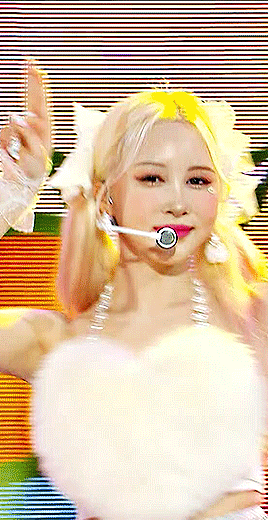
left: deinterlaced, screencapped, cropped
right: deinterlaced, screencapped, cropped, sharpened
-> 8.0 high pass (soft light, 65%), 500 .3 smart sharpen, 241 .2 smart sharpen (60% opacity), 15 15 smart sharpen (50% opacity)
coloring: same one as the vs gifs!

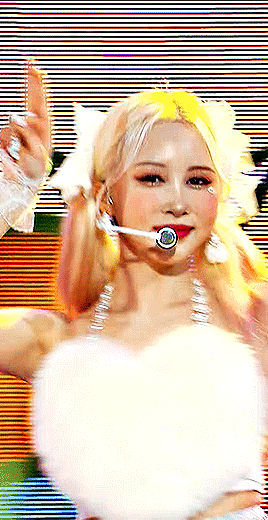
comparison:

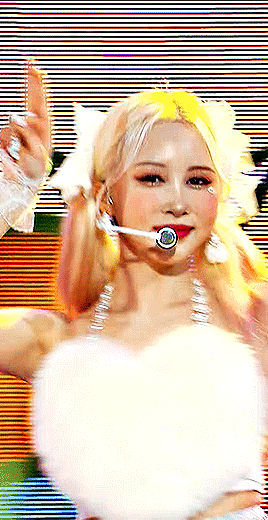
left: vapoursynth, fully complete
right: dicom, fully complete
i normally use mpv, but sometimes i don't feel like waiting on the screencaps, or i think finesharp will add texture + depth that the original doesn't have (too smooth of a filter, whatever) so i use vs! my taeyeon mr. mr. and le sserafim rock ver. sets were both done via vapoursynth, though the sharpenings are different from each other and what it shown here (i change sharpening a lot, and sometimes by set... sorry.. KJHDFGJKH)!
anyways i hope this was helpful!!! thank u for asking it means a lot u want to know!! if u want more stuff answered or shown, u can always ask :D and i hope it's clear 😭😭 i know i ramble a lot
#. . . letters#from : anon#m:tutorial#niniblr#useroro#awekslook#userdoyeons#rosieblr#tuserflora#<- u all can ignore i just thought i should tag ppl KHDFKJGH#flashing tw#long post#resources
22 notes
·
View notes
Text
Discover the Apple iPhone 16 Pro: A New Era of Innovation
Hey tech enthusiasts! If you’re ready to dive into the future of smartphones, let’s talk about the brand-new Apple iPhone 16 Pro. This powerhouse is not just an upgrade; it’s a leap into a realm where personal intelligence meets cutting-edge technology. Whether you’re eyeing the iPhone 16 Pro Max or just curious about what makes the iPhone 16 Pro stand out, stick around as we explore what makes these devices the hottest topics in the iPhone 16 series.
Design That Wows
The iPhone 16 Pro is crafted with Grade 5 titanium, making it incredibly durable yet impressively light. Available in stunning colours like Black Titanium, White Titanium, Natural Titanium, and the new Desert Titanium, these phones not only look sleek but are built to last. The refined micro-blasted finish is not just for aesthetics; it adds to the phone's strength and durability.
Unmatched Display
Prepare to be dazzled by the display. The iPhone 16 Pro Max boasts the largest iPhone display ever—a whopping 6.9 inches of Super Retina XDR brilliance. And the iPhone 16 Pro isn’t far behind with its impressive 6.3-inch display. The thin borders and new display technology make these screens feel like a natural extension of your hand. It’s not just about size; it’s about experiencing every pixel with breathtaking clarity.
Performance Like Never Before
Under the hood, the iPhone 16 Pro packs the A18 Pro chip, which is a game-changer. With a 16-core Neural Engine and a 6-core GPU, you’re looking at top-notch performance whether you’re gaming, editing videos, or multitasking. Apple’s focus on efficiency means you’ll get up to 4 more hours of battery life, so you can keep going all day. And with up to 2x faster hardware-accelerated ray tracing, your gaming experience is about to get a whole lot more immersive.
Camera That Captures It All
The iPhone 16 Pro introduces a new 48MP Ultra Wide camera, giving you super-high-resolution photos and incredible detail. Whether you’re capturing a sprawling landscape or snapping a close-up, the new 5x Telephoto camera lets you zoom in with clarity. Plus, with 4K 120 fps Dolby Vision, your videos will look cinematic and professional.
The addition of Camera Control gives you more flexibility with your shots. You can easily adjust settings like exposure and depth of field with a swipe. And when it comes to audio, the four studio-quality mics ensure that your videos sound as good as they look.
Apple Intelligence: Your Personal Assistant
What sets the iPhone 16 Pro apart is its integration with Apple Intelligence. This personal intelligence system helps you with everything from writing and editing text to managing your schedule. It even helps Siri understand your context better, so you get the most relevant assistance without sacrificing privacy. And speaking of privacy, Apple’s on-device processing ensures that your personal data stays just that—personal.
Enhanced Productivity and Creativity
For those who love to be productive, the iPhone 16 Pro offers tools to streamline your tasks. Whether you’re rewriting text to perfect your tone or summarizing transcripts from meetings, these features make work a breeze. The Image Playground app allows you to create unique images from scratch, and Clean Up helps you perfect your photos by removing unwanted background elements.

A Whole New Level of Accessibility
The iPhone 16 Pro isn’t just smart; it’s accessible. Features like Eye Tracking allow you to navigate your iPhone just by moving your eyes. Music Haptics sync with the rhythm of your songs to provide a tactile experience for those who are deaf or hard of hearing. And Vocal Shortcuts let you set specific actions with customized sounds—making your iPhone even more intuitive and user-friendly.
Environmentally Friendly and Future-Proof
Apple’s commitment to sustainability shines through with the iPhone 16 Pro. The phone uses recycled materials, including 95% recycled lithium in the battery and 100% recycled gold in the USB-C connector. The packaging is also 100% fiber-based, reducing the carbon footprint.
Offers and Availability
Ready to get your hands on the iPhone 16 Pro? Keep an eye out for the latest offers and deals. Whether you’re interested in the iPhone 16 Pro Max or the more compact iPhone 16 Pro, there’s bound to be an option that fits your needs.
Final Thoughts
The Apple iPhone 16 Pro is more than just a smartphone; it’s a glimpse into the future of mobile technology. With its robust design, impressive performance, and innovative features, it’s set to be a game-changer. So, if you’re looking to upgrade, the iPhone 16 Pro series is definitely worth considering.
#best smartphones#best mobiles#mobiles#smartphone#deals#mobile offers#offers#new#trending#iphone#apple#apple mobiles#apple iphone#phone#smartphones#iphone 16 series#iphone 16 pro#iphone 16#apple intelligence#ios 18#iphone 16 launch#iphone 16 plus#iphone 16 leaks#apple news#iphone 16 pro max#iphone 16 pro camera#iphone 16 pro leaks
0 notes
Text
My Take-Away From the iPhone Event: This isn't a "Pro year"
A friend of mine had to buy a new iPhone a couple of months ago – and I liked his phrasing while asking me for advice: Is this a “Pro year”? Now, to some, the things you always get with a Pro phone are so important that every year is a Pro year. But I’m discussing how much you get for your money with the upgrade – because this will vary from year to year.
To be clear: I don't think most people should buy new phones more often than every 3-5 years. But as that interval will hit many people every year, it's still always valuable to analyse this year's phones. However, I'll be holding on to my precious 13 Mini for at least another year! 💪🏻
So, while we haven’t seen any reviews of this year’s models, to me, it seems like last year was a “Pro year”, while this year isn’t. Let’s find out why.
These are things that are the same – things you’d get for the upgrade last year, and still get this one:
Both from 15 to 15 Pro and from 16 to 16 Pro:
ProMotion display (high/variable refresh-rate)
Always-On display
Added Telephoto camera
Night mode portraits
Support for Apple ProRAW
Faster USB-C speeds
Aluminium → Titanium (With increase weight as well, though.)
LiDAR Scanner

The iPhone 16 colours. One thing I don't touch on in this post is that the regular version gets all the fun colours!
Going from 16 to 16 Pro
In addition, the aforementioned stuff, this year you also get:
Increased screen size, from 6.1" to 6,3" / 6.7" to 6.9", and smaller bezel (A negative for me, but not for most, I assume!)
22 hours to 27 hours battery life (video playback), helped by the larger size
Substantial upgrade to the Ultra-Wide camera
Support for 4K video at 120 fps
Added four-mic array (and access to some finesse regarding this)

The iPhone 16 Pro colours. Boring, but still pretty nice, IMO. I like that the black is pretty black, the natural titanium will probably patina pretty nicely, and that the Desert Titanium will look great with brown leather.
If someone asked me for advice, I’d simplify it down to this:
Screen size, and the associated effect on weight and battery life (Interesting that they now have options in 6.1", 6.3", 6.7" and 6.9".)
Screen tech (Always-On and ProMotion)
Better cameras
However, last year there was more:
Going from 15 to 15 Pro
In addition to the stuff mentioned up top, last year you also got:
Action button
A16 → A17 Pro chip (a more substantial bump)
6 GB → 8 GB RAM
Apple Intelligence (due to the last two items)
20 hours to 23 hours battery life (video playback)
Better Ultra-Wide camera (But not as large an improvement as this year.)
Support for Macro photography
Support for spatial video
Thread radio
Now, I don’t care much about Apple Intelligence or spatial video – but their inclusion makes the 15 Pro more future-proof. And the more substantial increase in performance and the extra button is something everyone can appreciate.
So, my temporary conclusion, also based on all the changes outlined in this blog post, is that going from the regular model to the Pro one is less worth it than it was last year – and that paying a bit more for an iPhone 16, compared to buying last year’s iPhone 15, is well worth it.
In general, this year’s iPhones aren’t that exciting – they’ve looked like this for a while now. But the design also very refined, and I really like that they’ve added two more buttons since the phone I currently have!
0 notes
Text
The Onsemi AR0234: Transforming Visual Solutions with Advanced Imaging Technology
The Onsemi AR0234 stands at the forefront of advanced imaging technology, offering unparalleled visual solutions for a variety of applications. From enhancing security systems to optimizing industrial automation, this cutting-edge sensor is revolutionizing the way we capture and process images. In this blog, we will explore the various aspects and applications of the Onsemi AR0234, highlighting its key features and benefits.
Understanding the Onsemi AR0234: Key Features and Specifications
The Onsemi AR0234 is a 2.3-megapixel CMOS image sensor designed for high-performance imaging applications. It offers superior image quality with low noise, high sensitivity, and excellent dynamic range. Key features of the Onsemi AR0234 include:
High Resolution: With a resolution of 1920 x 1200 pixels, the Onsemi AR0234 provides detailed and clear images, making it ideal for precision tasks.
Fast Frame Rate: Capable of capturing up to 120 frames per second (fps), this sensor ensures smooth and continuous video recording, crucial for high-speed applications.
Global Shutter: The global shutter technology eliminates motion artifacts, making it perfect for capturing fast-moving objects without distortion.
Low Power Consumption: Designed with efficiency in mind, the Onsemi AR0234 operates with minimal power consumption, making it suitable for battery-powered devices.
Versatile Interface Options: The sensor supports multiple interface options, including MIPI and parallel outputs, ensuring compatibility with a wide range of systems.
Onsemi AR0234 in Security and Surveillance Systems
Security and surveillance systems demand high reliability and precision, and the Onsemi AR0234 delivers just that. With its high resolution and fast frame rate, this sensor captures clear and detailed images, even in low-light conditions. The global shutter technology ensures that fast-moving subjects, such as vehicles or people, are captured without any motion blur, enhancing the accuracy of security footage.
Enhancing Night Vision Capabilities
One of the standout features of the Onsemi AR0234 is its ability to perform exceptionally well in low-light environments. This makes it an excellent choice for night vision applications, where clarity and detail are crucial. By incorporating the Onsemi AR0234 into security cameras, organizations can ensure 24/7 surveillance with clear visuals, regardless of the lighting conditions.
Optimizing Industrial Automation with Onsemi AR0234
In the realm of industrial automation, precision and speed are paramount. The Onsemi AR0234 excels in this domain by offering high-resolution imaging and fast frame rates. This enables accurate monitoring and inspection of production lines, ensuring quality control and operational efficiency.
Quality Control and Inspection
Quality control is a critical aspect of manufacturing, and the Onsemi AR0234 plays a pivotal role in enhancing this process. Its high resolution allows for detailed inspection of products, identifying defects and inconsistencies with ease. The fast frame rate ensures real-time monitoring, allowing for immediate corrective actions, thereby reducing waste and improving overall product quality.
Onsemi AR0234 in Autonomous Vehicles
Autonomous vehicles rely heavily on advanced imaging sensors to navigate and make real-time decisions. The Onsemi AR0234, with its high resolution, fast frame rate, and global shutter technology, provides the necessary visual data for these vehicles to operate safely and efficiently.
Enhancing Object Detection and Recognition
For autonomous vehicles, accurate object detection and recognition are crucial for safe navigation. The Onsemi AR0234’s high-resolution imaging and global shutter capabilities ensure that objects, whether stationary or in motion, are captured clearly and without distortion. This enhances the vehicle’s ability to detect and recognize obstacles, pedestrians, and other vehicles, ensuring safe and efficient operation.
The Onsemi AR0234 in Medical Imaging
Medical imaging requires high precision and clarity, and the Onsemi AR0234 delivers on both fronts. Its high resolution and excellent dynamic range make it suitable for various medical imaging applications, including telemedicine, diagnostic imaging, and patient monitoring.
Improving Telemedicine and Remote Diagnostics
Telemedicine has gained significant traction, especially in recent times, and the Onsemi AR0234 is playing a key role in this field. By providing clear and detailed images, it enables remote doctors to accurately diagnose and monitor patients. This not only improves patient care but also expands access to medical services, particularly in remote or underserved areas.
The Versatility of Onsemi AR0234: Exploring Various Applications
The versatility of the Onsemi AR0234 extends beyond security, industrial automation, autonomous vehicles, and medical imaging. Its advanced imaging capabilities make it suitable for a wide range of applications, including:
Agriculture: Enhancing precision farming by providing detailed images for crop monitoring and analysis.
Retail: Improving customer experience through advanced video analytics and loss prevention systems.
Environmental Monitoring: Offering accurate data collection for monitoring air and water quality, wildlife, and natural habitats.
Conclusion: The Future of Imaging with Onsemi AR0234
The Onsemi AR0234 is transforming the landscape of imaging technology with its advanced features and versatile applications. Whether it's enhancing security systems, optimizing industrial automation, aiding autonomous vehicles, or revolutionizing medical imaging, the Onsemi AR0234 stands as a testament to the future of visual solutions. As technology continues to evolve, the Onsemi AR0234 will undoubtedly play a crucial role in shaping the next generation of imaging applications, driving innovation and improving efficiency across various industries.
0 notes
Text
Redmi K50i - The Budget Flagship Killer Gaming Phone

The Redmi K-series Gaming Phone has seen immense success in India over the years by offering flagship-grade performance at affordable prices. After a 3-year hiatus, Xiaomi has launched the latest addition to this series - the Redmi K50i - in India. Packing the Dimensity 8100 chip, 144Hz display, and 67W fast charging support, the K50i seems like another blockbuster from Redmi. But how does it compare to the competition? Let's find out in this detailed review.
The Redmi K50i is essentially a rebranded Poco X4 GT that was launched in global markets earlier this year. There are minor differences between the two in terms of design and display. The K50i sports a 144Hz LCD panel compared to the 120Hz IPS LCD on the X4 GT. It also comes in a slick Phantom Blue color option with a glittery pattern. Powered by MediaTek's Dimensity 8100 SoC, the K50i promises flagship-like performance at a mid-range price point. The phone starts at Rs. 23,999 for the 6GB/128GB model, going up to Rs. 26,999 for the 8GB/256GB variant.
Features of Redmi K50i
Display
6.6" FFS LCD, 1080p, 144Hz refresh rate
Chipset
MediaTek Dimensity 8100 5nm
RAM/Storage
6GB/128GB, 8GB/256GB
Rear Cameras
64MP main (f/1.9) + 8MP ultrawide + 2MP macro
Front Camera
16MP (f/2.5)
Battery
5080mAh, 67W fast charging
Extras
Stereo speakers, 3.5mm audio jack, IR blaster, Side fingerprint scanner, Hi-Res Audio and Dolby Atmos Support
The Pinnacle of Redmi K50i Performance
With the octa-core Dimensity 8100 under the hood, paired with up to 8GB LPDDR5 RAM, the Redmi K50i delivers blazing-fast performance whether you are browsing menus, switching between multiple apps, or playing high fps games. In our testing, we hardly faced any stutters during day-to-day operations. The phone also remained relatively cool throughout an hour of intensive gaming.
While synthetic benchmarks don't reflect real-world experience, the K50i scored over 760,000 points in AnTuTu v9 - which is higher than Snapdragon 870 devices. For context, the Dimensity 8100 sits between the Snapdragon 870 and Snapdragon 888 in terms of performance. The Mali-G610 MC6 GPU can also handle most high-graphics games without breaking a sweat. We could easily achieve 90-120+ fps in titles like Real Racing 3 and Sky Force Reloaded.
Cutting-edge Display Technology in Redmi K50i
Despite having an LCD panel, the vibrant 6.6" screen on the K50i looks stunning. It has slim bezels all around and can achieve a peak brightness of 650 nits. The display supports HDR10+, Dolby Vision, 144Hz refresh rate, and a 360Hz touch sampling rate. This makes visuals appear crisp and smooth, whether you are watching movies/videos or playing games.
We especially liked the smart adaptive refresh rate implementation. Depending on the content, the screen switches dynamically between 30Hz to 144Hz refresh rates. So videos encoded at 30fps will play at 30Hz while fast-action games can leverage the full 144Hz mode. This helps optimize battery usage without compromising on visual fluidity.
Redmi K50i's Cutting-Edge Camera Technology
On the imaging front, the Redmi K50i packs a 64MP f/1.9 primary sensor accompanied by an 8MP ultrawide lens and a basic 2MP macro camera. Results from the main camera are decent, with good colors and details in daylight conditions. The camera app offers a full suite of shooting modes ranging from night mode, portrait mode, slow motion, panorama, pro mode, and more. There is also 4K video recording at 30fps.
Advanced Features and User Experience
On the software side, the phone runs MIUI 13 based on Android 12 out-of-the-box. There are some pre-installed third-party apps, but most of them can be removed easily. Expect a smooth interface with lots of customization features.
Pros and Cons of Redmi K50i
Pros
Cons
Class-leading performance
Still on Android 12
Vibrant 144Hz high refresh rate display
Bloatware and ads in some apps
Excellent battery life with insanely fast charging
No official IP rating
Good cameras for the price
Low-light cameras could be better
Stereo speakers with Dolby Atmos
Has a 3.5mm jack and an IR blaster
Should I Buy Redmi K50i?
If you have a budget of around ₹25k and want the absolute best performance for this price, look no further than the Redmi K50i. Between the Dimensity 8100 chip, excellent display with 144Hz mode, long-lasting battery, and some nice additional features like the headphone jack, the Redmi K50i has all bases covered. Unless you want more premium build quality or better low-light cameras, the K50i beats pretty much every other phone in its class. For under ₹30k, this is arguably the most complete package available right now. We recommend the higher 8GB/256GB variant for longevity.
FAQs
What is the price of Redmi K50i in India?
The Redmi K50i starts at Rs. 23,999 for the 6GB/128GB variant and goes up to Rs. 26,999 for the 8GB/256GB model.
How is the gaming performance of Redmi K50i?
With Dimensity 8100 and Mali G610 GPU, the K50i delivers flagship-tier gaming performance. We could smoothly play CoD Mobile, Asphalt 9 Legends, etc, at 90/120 fps.
Does it face heating issues when playing games for long durations?
No, the cooling system does an excellent job at heat dissipation. After 1-2 hours of intense gaming, the phone reached marginally warm temperatures only.
Can I record 4K videos with Redmi K50i?
Yes, the rear 64MP camera allows 4K video recording at 30fps frame rate. For selfies, you can shoot up to 1080p clips.
Read the full article
0 notes
Text
DJI Action 4 Sneak Peak

Introducing the DJI Action 4 - an exceptional action camera designed to redefine your filming experience. Recently teased on Twitter by Igor Bogdanov (@Quadro_News), this sneak peek offers a glimpse of the camera's groundbreaking features.

Beyond the ordinary action camera capabilities, the DJI Action 4 introduces a remarkable stable 360º horizon position, ensuring flawless stabilization, no matter how the camera is tilted. Experience the magic of horizon balancing even at ±45º horizontally.

Equipped with RockSteady 3.0 liquid stabilization, the DJI Action 4 guarantees smooth and immersive POV footage, even at a stunning 4K/120 fps quality. Additionally, the camera's advanced color temperature sensor delivers lifelike tones in all environments - be it outdoors, indoors, or underwater - ensuring true-to-life colors that shine through your shots.
With D-Log M 10-bit color mode, you'll have access to over a billion colors and a wider dynamic range, empowering you to capture your action-packed moments with unprecedented richness and clarity. Thanks to the 4K UHD 120 frames per second capability, you can easily experiment with time warping for creative shots and endless enjoyment.
The DJI Action 4 allows you to unleash the full potential of every pixel, owing to its wide f/2.8 aperture and a pixel size of 2.4 μm. From sunrise to sunset and beyond, this camera ensures detail-rich shots that stand out with exceptional clarity and sharpness.

Get ready to elevate your filming game with the DJI Action 4 - the ultimate companion for capturing life's adventures in the most extraordinary ways. Stay tuned for more updates on this game-changing action camera!

DJI Osmo action 4 Adventure Combo

0 notes
Text
Price: [price_with_discount]
(as of [price_update_date] - Details)
[ad_1]
From the manufacturer
Nikon D850 45.7MP DSLR Camera Body Extreme resolution meets extreme speed. Nikon proudly introduces the next evolution in high resolution DSLRs, a camera that allows photographers to capture fast action in 45.7 megapixels of brilliant resolution. With remarkable advancements across the board—sensor design, autofocus, dynamic range, sensitivity, Speedlight control, battery life, shutter and mirror drive mechanisms, Silent Photography in Live-View mode, focus shift capability and more—this is quite possibly the most impressive, well-rounded DSLR.
Higher Resolution. Faster Speed. Greater Versatility. The D850 puts staggering image quality and impressive performance within reach of working photographers everywhere.
45.7 Megapixel Back-side Illuminated CMOS Sensor At the heart of the D850 is a back-side illuminated (BSI) FX-format full-frame CMOS image sensor with 45.7 megapixels and no optical low-pass filter. A marvel of ingenuity, it achieves extraordinary image quality, enhanced light gathering efficiency, faster data readout and truer color with virtually no risk of moiré.
EXPEED 5 Image Processing Expeed 5 quickly processes all 45.7 megapixels of data for lower noise, wider dynamic range, subtle tonal and textural details, high-speed continuous shooting at approx. 9 fps and full-frame 4K UHD movie recording.
Dynamic Range Down to ISO 64 The lower the ISO, the greater the dynamic range. Like the D810 before it, the D850 has the lowest base ISO of any DSLR or mirrorless camera—ISO 64 (expandable down to ISO 32).
120 fps Slow-Motion Transform dramatic moments into dazzling fluid slow-motion sequences. Record 4x (shoot at 120p, playback at 30/25p) or 5x (shoot at 120p, playback at 24p) slow-motion at 1080p.
High Speed SD Card
45.7MP DSLR Camera
Country of Origin: Japan
[ad_2]
0 notes
Text
Gitup git2 uk

Gitup git2 uk 720p#
Gitup git2 uk pro#
Gitup git2 uk pro#
Action camera gimbals, effectively protect the body and lens. GitUp Git2P Standard Edition with 170° FOV 2160P Panasonic Sensor 99.99 89.99 Save 10. La GitUp Git 2 Pro es considerada por muchos como una de las mejores cámaras deportivas, con una gran calidad y un buen precio.
Gitup git2 uk 720p#
Data sheet Image Sensor Panasonic MN34120PA Sensor Lens High quality 7 glass elements 90☏OV, No distortion, No fisheye LCD Display 1.5" ultra bright LCD display Video Resolutions 2880P HD video:2880*2160 P HD video:2560*1440 P HD video:1920*1080 60 fps 720P HD video:1280*720 120 fps Video Format H.264 codec MP4 format Photo Resolutions 16MP(4608*3456) 12MP(4032*3024) 8MP (3264*2448) 5MP (2592*1944) Time Lapse Photo 0. Buy action camera gitup git2 at best price. Thread starter gadgetinspector Start date Tags 1080p 60fps blurry jittery G. Amazon.es: gitup git2 1-48 de 61 resultados para 'gitup git2' RESULTADOS El precio y otros detalles pueden variar en función del tamaño y el color del producto.

0 notes
Text
Make a video slomo

#Make a video slomo how to#
Scroll through the shooting modes above the shutter button and tap Slo-mo to turn on the slow motion feature.Here are the basics for shooting slow-motion videos with your iPhone: How to shoot a slow-motion video with your iPhone Choose the highest frame rate for the best results - just remember that this will take up more room on your phone.
#Make a video slomo how to#
Here’s how to change your slow motion settings on iPhone: You can adjust your Slo-mo settings to the highest quality for the best results, but be prepared - these amazing videos will gobble up a fair amount of storage on your phone. The FPS and the quality of your video will depend on the iPhone model you’re shooting with. How to adjust Slo-mo settings on iPhoneīefore we get started with making videos, let’s check out the settings on your iPhone. Once you start experimenting, you won’t want to stop. Now that we’ve gotten the details out of the way, let’s try some shooting techniques and tips to create cool slow-motion videos. Newer models (iPhone 8 and newer) that are powered by the A11 Bionic chip can record Slo-mo videos at 240 FPS, which, when played back, will play at one-quarter normal speed. When high-frame-rate footage is slowed down, it appears to be in slow motion.Īll iPhone models with Slo-mo capability will record videos at 120 FPS, which is one-half normal speed. If you want to shoot a slow-motion video, you actually need to shoot it at a higher frame rate so that more footage is captured. The normal viewing speed on an iPhone is 60 frames per second (FPS). Tap Slo-mo, and you’re ready to go! How slow is an iPhone slow-motion video? To access Slo-mo on iPhone, just open the Camera app and scroll through the menu above the shutter button. Slo-mo is a standard feature on iPhone camera models starting with the iPhone 5S. You can use the Slo-mo feature to shoot cool nature scenes, sports footage, and intense action shots. When you shoot a slow-motion video on your iPhone, you are actually playing back the video at a slower frame rate, creating the illusion that your video is moving more slowly than real life. Here’s a guide for using your iPhone to make awesome slow-motion videos. Your iPhone is capable of shooting in Slo-mo using your Camera app, but you can also slow down a video that you’ve already created. Want to add a bit of pizazz to your videos? Slow-motion clips add drama to your videos, and all you need to create them is your iPhone.

0 notes
Text
Gear 360 actiondirector audio sync

Gear 360 actiondirector audio sync movie#
Gear 360 actiondirector audio sync update#
Gear 360 actiondirector audio sync pro#
Gear 360 actiondirector audio sync software#
Gear 360 actiondirector audio sync mac#
See it in action with these quick videos.ĪctionDirector works hard to keep things simple with an elegantly simple design. Take care of common action video issues with just the click of a button.
Gear 360 actiondirector audio sync movie#
See any added video effects or transitions, and view the entire movie sequence of scenes at once. Reordering and rearranging of the clips is easily achieved by simple drag 'n' drop. Storyboard movie making is a flexible, quick and very intuitive alternative to timeline editing. Simply import the footage from your action camera in whatever format it's been captured and you're ready to go.ĪctionDirector's powerful theme-based movie maker is the answer to turning folders of action footage into highlight-filled action clips perfect for sharing.
Gear 360 actiondirector audio sync software#
While lesser video software converts all your action camera files, ActionDirector has no proprietary formats so there's no waiting around. Simple tools let you to fade it in, balance it out and mould it to complete your movie.ĪctionDirector is optimized to deliver pixel-perfect editing for the widest range of popular video formats available. Plug in any audio track to complete your action video story. Retain all the detail, and crystal-clear resolution that you capture on your 4K action camera when you import, edit and produce. Apply slow motion to just parts of a clip, not to an entire video section. Apply color and lens corrections to 120/240 FPS footage while maintaining the high quality of your original video. Import footage taken at 120 and even 240 frames per second (FPS) and export at the same frame rate to achieve fluid slow motion effects in your videos. Turning that raw footage into action-packed highlight reels of excitement that are ready to share is what ActionDirector is designed for.
Gear 360 actiondirector audio sync pro#
※ Continued use of GPS running in the background can dramatically decrease battery life.Create high-impact, pro videos that showcase the actionĪction cameras are the best way to record your adventures. Please check compatible smartphone list at the official Homepage. ※ Supported devices vary depending on your region, operator and device brand. ※ Some features provided by the Samsung Gear 360 application are only available when Samsung Gear 360 is connected to your mobile device. Support Device List : iPhone 11, 11 Pro, 11 Pro Max, XS Max, XS, XR, X, 8, 8+, 7, 7+, 6S, 6S+, SE. Gear 360 lets you easily create, view and share your memorable experience with high quality 360 videos and photos in a simple fashion. Share the created content to social media services. View content and save files to a smartphone. Remote shooting and preview the recording. Connect to and disconnect from Gear 360. ※ This app is compatible with Gear 360 (2017). With the Samsung Gear 360 app, you can create, view, and share 360 content on your smartphone, and enjoy various features by connecting Gear 360.
Gear 360 actiondirector audio sync update#
PC programs related to Gear 360 can be downloaded until 28 February 2024, and you can continue to use PC programs that have already been downloaded after the above date, but please note that update support (bug fixes or third-party service interworking changes, provision of new features and services) will be discontinued.
Gear 360 actiondirector audio sync mac#
Please note that some features of the app are available in Gear 360 related PC programs (Gear 360 ActionDirector, Mac program name: Gear 360). Compatible models: iPhone 11, 11 Pro, 11 Pro Max, XS Max, XS, XR, X, 8, 8 Plus, 7, 7 Plus, 6S, 6S Plus, SE.Compatible OS version: iOS 10.0 to iOS 13.0.However, it may be difficult to provide support with regard to new bugs or third-party service interworking changes and new features and services through app update, and it may be difficult to provide compatibility for devices other than those listed in “Compatible OS version”, “Compatible models” below. From 1 August 2020, app updates and compatibility support on new phones will be discontinued.Įven after the update discontinuation date, you can continue to use the existing app.

0 notes
Photo






DJI Action 2 Camera
Gran parte del éxito de GoPro se puede atribuir a su diverso ecosistema de accesorios. DJI claramente tuvo esto en mente cuando fabricó la Action 2.
Con un tamaño aproximado de 1.5" x 1.5" y un peso de solo 56 g, la cámara altamente portátil tiene un sistema de sujeción magnética para sujetar cordones, cintas para la cabeza y más. Tiene un sensor CMOS de 12 megapíxeles que captura video 4K a hasta 120 fps, con un campo de visión ultra amplio de 155º y un algoritmo de estabilización incorporado.
A prueba de caídas, a prueba de polvo e impermeable a profundidades de hasta 10 metros (o hasta 60 con una carcasa impermeable opcional), también hace honor a su nombre "Action".
3 notes
·
View notes
Text
Best Cameras for Blogging and Vlogging in 2020
Whenever you are traveling quality of images matters a lot and can elevate the look and professionalism of your blog. SO, which is the best camera for blogging and/or vlogging? Is it worth putting down your phone cam to find a more high-end blogging/vlogging camera with more capabilities? Yes

Best Cameras for Blogging
Sony a6500(DSLR on rent)
The Sony a6500 is small compared to other DSLR cameras and can carry anywhere. It is a mirrorless camera so have a small body but has a smaller battery size too.
Benefits:
4K video with great 5-axis in-body stabilization
11 frames per second and very good autofocus allow capturing fast action
Weather-resistant body
External mic port
Great low light performance
Canon 800d
Benefits:
Relatively compact and light
Able to shoot 1080p video up to 60 FPS with Canon’s Dual Pixel AF
Fully articulating touchscreen
Decent battery life
Automatic mode works well for casual or beginner photographers
Good autofocus
Relatively inexpensive
Nikon D5600 ( DSLR at rent low as 450/Day)
It is a great entry-level DSLR with good image quality and battery life and have lens options. Nikon has some of the best low light sensors available and the D5600 benefits from this. If you are going to shoot in low light places then you can get help from this camera.
Benefits:
Very good low light performance and dynamic range
Capable of shooting 1080p video at up to 60 FPS
Small size and good price
Huge number of great lenses available, including from third party brands
Good battery life
Nikon D750(DSLR on rent as low as 1400/Day)
D750 is a larger camera and will be difficult to carry around but it has some other greater benefit. But it still has better battery life then mirrorless cameras allowing you to shoot for more time. Nikon has some great low light performance and this allows you to shoot I’m more difficult lighting conditions.
Benefits:
Fantastic image quality and dynamic range, even at high ISOs
Great autofocus when shooting stills
Very good ergonomics
4K video
8 frames per second burst shooting
Good weather sealing
Best Cameras for Vlogging
Sony a7R III(Rent as low as 1500/Day)
Sony has emerged as the most popular camera for vloggers and for many good reasons. It has some best video quality, offers great still photos as well. It’s a great option for vloggers wanting top tier equipment. But this comes at a great price. See also the Sony a7 III, which blends features from the a7R III and the a7S II.
Benefits:
42 megapixels still images
Full frame sensor
4K video
Up to 120 FPS in 1080p video
10 frames per second burst shooting
Log video profiles
Very good low light performance
Nikon 850d
The relatively new Nikon D850 is probably one of the best full-frame cameras on the market at the moment.
The 45.7-megapixel sensor is one of the best all-round and the dynamic range of 64-25,600 ISO is incredible – so many colors are captured here that when you edit you can see all the detailing preciously.
Benefits
45.7MP BSI CMOS sensor
7 fps continuous shooting with AE/AF (
153-point AF system linked to 180,000-pixel metering system
UHD 4K video capture at up to 30p from full sensor width
1080 video at up to 120p, recorded as roughly 1/4 or 1/5th speed slow-mo
Battery life rated at 1840 shots
When is the right time to buy a camera?
The answer is NEVER! I bet you as soon as you buy a camera or a lens, a month later some other competitor will release an even better one.
Knowing when to buy the right camera is more difficult than using a DSLR camera. I can assure you if you want to take your blogging game to the next level then upgrading your DSLR camera is one of the better things you can do and you can see a difference in that too. Then even why to buy when you easily rent the DSLR on rent! It’s so easy nowadays! Our website provides the best low prices for the DSLR on rent, GoPro on rent and etc
#photographers on tumblr#photography#film photography#portrait photography#cameras#rentcamera#dslronrent#GoProon rent
1 note
·
View note
Text
The best cheap action camera 2020
THE BEST GOPRO ALTERNATIVES (2020)
Until just a few years back, if you wanted an action camera, you purchased a GoPro. Due to great technology and improved promotion, the company completely owned the marketplace.
Until just a few years ago, in the event that you wanted an action camera, you bought a GoPro. Thanks to great technology and better marketing, the company completely owned the market.
Recently, however, dozens of other companies have started making cameras which compete heavily on price and features. For many actions camera buyers in 2020, especially those on a budget, picking among these GoPro alternatives is a better choice than buying the brand name version.
Picking the proper model isn't straightforward, however, and that is why we've put together this buying guide. There's often a big difference between cameras priced about the same, with a lot of garbage at the low end, and higher price not always a guarantee of quality.
Whether you're just after a cheap but great GoPro knockoff, a high quality version for shooting 4k movie, a specialized activity camera for diving, or simply want the best-value action camera on the market in 2020, we've got you covered.
#1 Garmin VIRB Ultra 30: Best Total GoPro Alternative
As a result of its exceptional construction, excellent video quality, and also the inclusion of numerous innovative features like voice recognition and educational overlays, the Garmin VIRB Ultra 30 is our pick for the best overall GoPro alternative!
Build-wise there's little wrong with the Garmin VIRB Ultra 30. Without any extra accessories, the VIRB 30 is quite small and includes a tough casing and both resistant touchscreen.
There's more.
Although not waterproof by itself, the Garmin VIRB becomes so with the inclusion of an outside casing, which is rated at a maximum water depth of 131 ft. Surprisingly, the touch screen and voice recognition controls still work together with the home installed.
The Garmin VIRB Ultra 30 is our pick for best total GoPro Substitute
In terms of video quality and recording, the Garmin VIRB Ultra delivers yet again. For the first time at the Garmin line, 4k recording possible and at 30 fps. There are numerous other recording choices, like 1080p at 120fps, 720p in 240fps, etc.. Video/image quality is excellent with rich colors and excellent sharpness, possibly even sharper than the latest GoPro models.
The Garmin VIRB Ultra 30 comes equipped with a voice control attribute which, though not perfect, performs nicely. WiFi connectivity is contained and can be used to sync up with your phone and even stream live movies on YouTube. Using Garmin's own G-Metrix system present as well, you can overlay several metrics along with your videos including pulse and distance traveled.
Pretty awesome, right?
The Garmin VIRB Ultra does have some flaws however. Battery life is limited, particularly when the camera's more demanding tech is utilized -- consumers have reported that 4k shooting can last less than an hour. Batteries are removable can be changed on the fly though. The built-in image stabilization, though admirable, is just digital and not very effective at times.
Experts of Garmin VIRB Ultra 30
Excellent connectivity Because of strong voice recognition and also the G-Metrix system.
Compatible w/ GoPro mounts and accessories.
Excellent video and image quality.
Disadvantages of Garmin VIRB Ultra 30
Shorter battery life.
Picture stabilization isn't terrific.
Demands extra case to be watertight though touch screen and voice recognition still functions.
Polaroid Cube action camera -- $20
Polaroid may be best-known for its timeless instant-print photo cameras, however, the firm has managed to keep up with the times by providing its lineup of cheap GoPro alternatives that tolerate the iconic rainbow-striped Polaroid design. The Polaroid Cube 1080p action cam is as appealing as it's affordable, with a 124-degree wide-angle lens plus a demanding, splash-resistant rubberized housing.
The Polaroid Cube works with a wide array of mounts, but it also includes built-in magnets for easy attachment to metal surfaces. Formerly $100 to $120, the black Polaroid Cube action camera comes at a super cheap $20 from Amazon.
Yuntab 1080p action camera $23
If you are looking for a really affordable GoPro option, Yuntab is a great entry option option. Although you're unlikely to discover a 4K unit in this price, the Yuntab nevertheless boasts impressive camera features such as, 1080p video recording capacity, a wide-angle lens, along with a lively 2-inch LCD screen. The Yuntab action camera also uses a 5-megapixel sensor for shooting still and time-lapse pictures. Included with the unit is a durable waterproof situation, making the Yuntab perfect for all of your underwater adventures at depths of up to 100 feet.
Akaso V50 Pro
As you are able to get a perfectly passable camera such as the above Campark model for well under $100, spending a little more gets you something considerably better.
Our top value select is your Akaso V50 Guru, which shoots video at up to 4K/30 fps, takes stills in 20MP, and includes a variety of hardware and software features that lift it above the remainder of the budget camera pack.
There're a diving , that compensates for the reduction of red light submerged, and the inbuilt image stabilization does a good job of reducing judder from vibrations and shaky hands. Battery life is standard for this kind of camera, at about 90 minutes.
It is possible to quickly switch between four viewing angles, from narrow to super-wide. This is something we want to see more often in low-cost cameras. Selecting a narrower field of view helps prevent the barrel distortion that is a hallmark of several action camera movies. There's also a Distortion Calibration setting to help compensate for this particular issue.
Video quality is generally good, although colours can seem a little artificial or washed out in case you are not shooting in bright conditions. If you're searching for 4K/60fps, though, you will need to go for the"SE" model discussed below.
Unusually, the V50 supports an external clip-on mic that plugs into the USB port on the side of the camera. It's a welcome addition, especially since the inbuilt mic isn't particularly great. If your plan is to capture usable audio to go for your own video, especially voices, plan to invest a few added bucks on the microphone also.
To sweeten the deal even further, Akaso throws in a range of accessories. There's an excess battery and committed charger, a wrist-mounted remote control, many different mounts, plus a waterproof case that's rated down to 30m/98ft.
There is also the usual Android and iOS app support, connecting to your phone over Wi-Fi for controlling transferring and settings files.
Pros
Great value for money
Wide range of bundled accessories
Great waterproofing with included example
Extra features versus similarly-priced competitions
Cons
Colour precision not the best, particularly in lower light
Sound recording not good with internal mic
YI 4K ACTION CAMERA
Among the best cheap activity cameras for capturing high Excellent footage
SPECIFICATIONS
Best for: Quality footage
Video quality: 4K30
Battery life: 2 hours
Waterproof: 40m with case
REASONS TO BUY
If you enjoy the appearance and texture of the most recent GoPro activity cams but your budget does not quite stretch to one, there are a few well-matched lookalikes surfacing...
You do not get much in the box with the YI 4K Action CaCameraut there is not much else that may rain on your parade with this sleek, affordable device. YI's action cam shoots in 4K in 30fps and, because of an superb LCE 7 coating all-glass lens and Sony Exmor-R IMX377 sensor, the quality is topnotch, even in lower light situations. Stills are cocommendablet 12MP.
Electronic image stabilisation, courtesy of a built-in gyroscope and accelerometer, keeps footage easy at resolutions lower than 4K. A 720p/240fps style produces impressive slow-mo footage.
The YI's design is also neat and simplistic, and back you'll find a vibrant 2.19-inch Gorilla Glass LCD touchscreen for ease of playback and control.
The only downside to this YI 4K is that its 155-degree angle of opinion is not as wide as many of the other economical action cams here. Plus, you should shell out to get a watertight case if you want to bring it from the water.
1 note
·
View note
Text
Price: [price_with_discount]
(as of [price_update_date] - Details)
[ad_1]
Product Description
CASON CN10 ACTION CAMERA 4K HD Image Sensor: Sony IMX386View Angle: 170° FOV , Field of view - Wide ,Middle , Narrow Option Avaialble Image resolution: Max 24 MPVideo resolution: 1) 4K - 60fps/30fps , 2) 2.7K- 30fps , 3) 1080P- 120fps/60fps/30fps , 4) 720P - 240fps/120 fps /60fps/30fps Video Codec: H.264 . Electronic Image Stabilization (EIS): Supported , Distortion - Supported , Exposure - Supported Connections: Micro USB, HDMI, DC2.5 . Also Supports 3.5 mm pin External Mic (Converter cord included) Extermal Microphone: Supported (USB External Mic included)Memory Storage: Support up to 128 GB (SD Card Not Included)WiFi: 2.4G WiFi , ZOOM IN/ OUT- Upto 4 x ( When EIS OFF) Battery: 2x 1350 mAh batteriesRecommend to use max 64 gb class 10 micro sd card.Charging Time: About 2-3 HoursWorking Time: 40-60 minutes for 4K recording , More time for 1080P Or lower .Loop Recording/ Time Lapse/ Sound Record/ Slow Motion/ Burst Photo/ Photo / Timer
Ultra HD 4K Resolution This exquisite compact 4K sports camera delivers the professional and vivid 4K video and 24 MP ultra high resolution photos, helping you to capture every precious moment.
170° Super Wide-Angle Vision 170° wide-angle enables the camera to capture more than your eyes can do. It is a great design for shooting and filming.
2.4GHz Remote Control Equipped with 2.4G Remote Control, it can shoot conveniently when mounted on wrist, selfie stick, handlebar and helmet. The control range is up to 10 meters.
Smart EIS Image Stabilization Enjoy your time freely while participating in outdoor sports. EIS smart stabilization system ensures stable and smooth video playback.
30M Waterproof Case This underwater camera comes with a rugged housing, allows
you dive deep up to 98ft (30M) and share experiences which you can’t capture with your phone.
Instant Sharing with WIFI The built-in WIFI and APP "XDV PRO " allow you to preview photo/video in real-time, playback, download videos to your phone, and then share them to Facebook, YouTube and so on. Note :Clarity decreases in XDV app
Supports 3.5 mm TRS Pin External mic for Moto Vlogging Converter cord included that can support your own 3.5 mm TRS pin external mic for moto Vlogging NOTE: if you have a 3.5 mm TRRS pin mic (for Mobiles) then please use the TRS ADAPTER with it (For Camera ) , only then it will support . NOTE : 3.5 mm pin External mic is not included . It has USB Pin External Mic included & Converter cord included
Long Battery Life Comes with 2 rechargeable 1350mAh batteries. Each battery can record up to 60-90 minutes when it’s recording at 4K mode, no more worry for power running out during the happy times with your family and friends.
Stunning 4K Ultra HD Video and 24 MP Photo Cason CN 10 captures stunning 4K/2.7K/1080p video plus 24 MP photos of all your adventures. Good enough for common Youtubers.
Slow Motion Video With slow motion, you are able to check details and recollect the bits and pieces of your memory.
Time Lapse Time lapse video creates video from frames captured at specific interval. This option record regularly, intermittently, and reproduce the slow changing process of the scene with a significantly changing image. Ideal for taking pictures of the passing of time, such as sunrise and sunset, flower sprouting and blossoming, the rhythm of the city, etc.
Self Timer The cam will take a picture after the intervals you set( 3 /20 sec.). No more worrying about taking pictures for yourself while you are alone outside.
Waterproof Up to 100FT/30M With the waterproof case, Moment 4U can accompany you on your discovery journey up to 100FT/30M down into the water. Take this camera to your exploration and you may shoot your waltz with dolphins, or sharks.
Purchase
1 Tripod /Selfie Stck Dual Charger Station 1 Chit Strap /Helmet Mount 2 Batteries Premium Action Camera Accessories
Suitable for
All Action Cameras Cason CN10 ,CS6 All Action Cameras Cason CN10 ,CS6 All Action Cameras
External Microphone: Action cameras with microphone will significantly improve the sound quality of your footage and record a wider range of frequencies for Vlogging,which can capture sound from all directions.(The external mic and waterproof case can't be used together, because the case is totally sealed.)
Electronic Image Stabilization: 4K Camera With EIS tech can counteract any bump, shake, or camera tilt during use, promising your images and videos clear and stable . Just turn on the EIS, and you will never sigh for the blurry shot or video during the bumps and knocks even under the roughest conditions.
High Quality Waterproof Case and Muti-accessories:Sports Action Camera with High-quality waterproof case can make this camera work normally for even underwater 30 meters. Dual 1050mAh batteries and multi accessories can meet your needs for any outdoor activities
Multi-functions & Modes -Awesome functions like 170° wide angle,
loop recording, time lapse, burst photo, slow motion, screen saver will satisfy you in all aspects. Recording your wonderful life with CASON CN10 action camera.
[ad_2]
0 notes
Video
youtube
I bought a new action camera "eken h8 pro". This is an analog of GoPro Hero 5 but cheaper (157 $). Shoots in 4k 30 fps, 2.7k 60, HD 120 and 60 fps.
0 notes
Text
DJI announces Osmo Action 3, with 4K/120p recording, longer-lasting battery
DJI announces Osmo Action 3, with 4K/120p recording, longer-lasting battery
DJI has announced announced its latest action camera, the Osmo Action 3. In addition to a new 4K/120p video capture mode, the camera also has a longer-lasting battery with USB-C Power Delivery charging.
At the core of the new action camera is a Type 1/1.7 (7.4 x 5.6mm) sensor that can capture 4K video at up to 120 frames per second (fps). The Osmo Action 3 also has electronic image stabilization…

View On WordPress
0 notes