#add user generated content in wordpress
Explore tagged Tumblr posts
Text
"how do I keep my art from being scraped for AI from now on?"
if you post images online, there's no 100% guaranteed way to prevent this, and you can probably assume that there's no need to remove/edit existing content. you might contest this as a matter of data privacy and workers' rights, but you might also be looking for smaller, more immediate actions to take.
...so I made this list! I can't vouch for the effectiveness of all of these, but I wanted to compile as many options as possible so you can decide what's best for you.
Discouraging data scraping and "opting out"
robots.txt - This is a file placed in a website's home directory to "ask" web crawlers not to access certain parts of a site. If you have your own website, you can edit this yourself, or you can check which crawlers a site disallows by adding /robots.txt at the end of the URL. This article has instructions for blocking some bots that scrape data for AI.
HTML metadata - DeviantArt (i know) has proposed the "noai" and "noimageai" meta tags for opting images out of machine learning datasets, while Mojeek proposed "noml". To use all three, you'd put the following in your webpages' headers:
<meta name="robots" content="noai, noimageai, noml">
Have I Been Trained? - A tool by Spawning to search for images in the LAION-5B and LAION-400M datasets and opt your images and web domain out of future model training. Spawning claims that Stability AI and Hugging Face have agreed to respect these opt-outs. Try searching for usernames!
Kudurru - A tool by Spawning (currently a Wordpress plugin) in closed beta that purportedly blocks/redirects AI scrapers from your website. I don't know much about how this one works.
ai.txt - Similar to robots.txt. A new type of permissions file for AI training proposed by Spawning.
ArtShield Watermarker - Web-based tool to add Stable Diffusion's "invisible watermark" to images, which may cause an image to be recognized as AI-generated and excluded from data scraping and/or model training. Source available on GitHub. Doesn't seem to have updated/posted on social media since last year.
Image processing... things
these are popular now, but there seems to be some confusion regarding the goal of these tools; these aren't meant to "kill" AI art, and they won't affect existing models. they won't magically guarantee full protection, so you probably shouldn't loudly announce that you're using them to try to bait AI users into responding
Glaze - UChicago's tool to add "adversarial noise" to art to disrupt style mimicry. Devs recommend glazing pictures last. Runs on Windows and Mac (Nvidia GPU required)
WebGlaze - Free browser-based Glaze service for those who can't run Glaze locally. Request an invite by following their instructions.
Mist - Another adversarial noise tool, by Psyker Group. Runs on Windows and Linux (Nvidia GPU required) or on web with a Google Colab Notebook.
Nightshade - UChicago's tool to distort AI's recognition of features and "poison" datasets, with the goal of making it inconvenient to use images scraped without consent. The guide recommends that you do not disclose whether your art is nightshaded. Nightshade chooses a tag that's relevant to your image. You should use this word in the image's caption/alt text when you post the image online. This means the alt text will accurately describe what's in the image-- there is no reason to ever write false/mismatched alt text!!! Runs on Windows and Mac (Nvidia GPU required)
Sanative AI - Web-based "anti-AI watermark"-- maybe comparable to Glaze and Mist. I can't find much about this one except that they won a "Responsible AI Challenge" hosted by Mozilla last year.
Just Add A Regular Watermark - It doesn't take a lot of processing power to add a watermark, so why not? Try adding complexities like warping, changes in color/opacity, and blurring to make it more annoying for an AI (or human) to remove. You could even try testing your watermark against an AI watermark remover. (the privacy policy claims that they don't keep or otherwise use your images, but use your own judgment)
given that energy consumption was the focus of some AI art criticism, I'm not sure if the benefits of these GPU-intensive tools outweigh the cost, and I'd like to know more about that. in any case, I thought that people writing alt text/image descriptions more often would've been a neat side effect of Nightshade being used, so I hope to see more of that in the future, at least!
245 notes
·
View notes
Text
Firefish - a twitter alternative
TLDR: Looks like twitter, functions better. Lets you interact across multiple platforms. Allows NSFW. Has built in anti AI scraping.
If you ever used Twitter, it's going to look similar in structure, so the learning curve is low. There's more features that that, but they're not so intrusive you HAVE to learn them right away but also aren't hard to find. It's a nice balance.
The big difference is post length- it allows up to 8000 characters, so like Mini-Tumblr.
one of the features I like that familiar's but better is if you hover cursor over name on desktop is it pops up the profile for the person and a follow button. So you can immediately hover over name and get context about the person posting when it's not someone you already follow. Is this health info being posted by a professional or by someone that thinks you should stick rocks in your vagina?
That feature also means its incredibly easy to follow people regardless of the instance. On Mastodon it was extremely annoying to follow people. If that the thing that put you off Mastodon, Firefish fixed that and made it better than Twitter.
Firefish runs off ActivityPub, so it lets you follow and interact with anyone using the plugins for that. So includes Mastodon, WordPress, PeerTube, Pixelfed, Lemmy, Misskey, and Tumblr is allegedly developing an integration to run it.
Okay, NSFW content! We're about to get slightly in the weeds here. whether NSFW content is allowed is generally by server. When you go to join Firefish, it'll ask you what server you want to use and it'll tell you about rules. If you want NSFW, pick one that allows!
That's it. If you picked one that did not, it generally won't allow you to follow things that do or boost stuff from a location that did.
NOW, A GREAT FEATURE! Spoilering stuff is super easy on Firefish. Just click the button! Say you see something you wanna boost but its *not* spoilered. You can boost AND spoil the image/text of the quoted item! MAGIC.
now, on to antennas.
The Antenna feature on there lets you track tags or users in a separate panel so you can see it in one spot. You can also add NEGATIVE tags to the antenna. So say you want to see news about your city. So you set the main tag as the City. But you don't want sports news. So you can put in negative tags of sports, specific sport names, and individual teams in the city. And then you get news about the location, but no sports
For fandom purposes, you can use it to filter out things you just don't vibe with. hate that one ship? BEGONE.
PROFILES: you can stick hashtags in your profile and it'll turn up in searches easily. also it will ask you "are you a cat?" If you say yes, it gives your profile pic cat ears.
Overall when I'm posting links to Firefish posts (or posts via something from ActivityPub hosted sites that I interacted with via Firefish), so far it renders the preview link well on most platforms. I'm not sure how it works for embedding a whole message into a static page (like you could do with Twitter for news articles).
AN IMPORTANT NERDY NOTE: okay, you wanna sign up for Firefish now. Select from the servers offered some have different rules restrictions and some have Non-english default languages. Pick the one you like. If you pick Firefish.social itself that one IS the largest but also it gets day one code updates... so sometimes it gets funky or won't load properly for a few hours. If that will drive you bonkers, pick *any* other server. The server size is almost irrelevant because Firefish plays so well with other services!
also, if you don't see one today, check again in a few days! admins rotate through open enrollments to keep the growth rate managable. also, if you're *that* kind of nerd, you can host your own server. Even with only YOU on it. and it still interacts normally with the rest of the ActivityPub servers!
40 notes
·
View notes
Text

Work Smarter, Not Harder Use Dropbox As WordPress Hosting
Running a WordPress site often means juggling increasing hosting costs as your content grows. Many website owners find themselves paying premium prices for storage space, especially when their sites become media-heavy with images, videos, and documents.
Maximize Efficiency and Minimize Hosting Costs with Our Integrate Dropbox Plugin for WordPress

Integrate Dropbox best plugin for WordPress. Our Dropbox integration plugin reimagines how WordPress handles media storage. Instead of relying solely on your hosting server's storage, your media library seamlessly connects with Dropbox's robust infrastructure.
In the digital age, managing media files and optimizing website performance are top priorities for businesses and content creators. The balance between delivering rich media content and maintaining hosting efficiency can be challenging. That’s where Dropbox Integration Plugin comes in, providing a seamless bridge between Dropbox and WordPress to help you streamline file management, save on hosting costs, and enhance your user experience—all without coding hassles.
Why Hosting Optimization Matters
Every media file, video, or high-quality image hosted directly on your WordPress site consumes hosting resources. For companies scaling their content, this can quickly lead to higher hosting costs, slower load times, and potential website downtime. By integrating Dropbox with WordPress, CodeConfig’s plugin allows users to manage, display, and play Dropbox-hosted files directly on their site, significantly reducing the hosting load.
Integrate Dropbox Key Features To Solve Real Problems

Our plugin is packed with features designed to make Dropbox integration simple, secure, and efficient:
Media Library Integration Directly access Dropbox files from your WordPress Media Library. Upload files, use high-quality images for featured posts, and seamlessly add media to your content without overloading your hosting.
Elementor and Gutenberg Integration Designed to work with popular page builders, our plugin offers 7 customizable blocks for Gutenberg and over 7 Elementor widgets. Effortlessly add Dropbox-hosted media, galleries, sliders, and file browsers to your pages without coding.
WooCommerce Compatibility For e-commerce sites, our plugin provides a unique solution for downloadable products. Upload product files to Dropbox and offer them as downloadable products in WooCommerce. This ensures smooth delivery and saves precious server space.
Dynamic File Browser, Gallery, and Media Player Add Dropbox files as interactive elements, such as galleries or media players, directly into your content. This feature is ideal for course creators and content-heavy websites. Our Slider Carousel and Media Player are customizable to fit your brand’s aesthetic, offering both style and function.
Shortcode Builder and Custom Embeds With our intuitive Shortcode Builder, users can quickly generate and customize modules like media players, sliders, and file browsers. Embed files, set view-only permissions, and create download links—all with simple shortcodes. This means less reliance on heavy plugins and more control over your content display.
Saving Costs Without Sacrificing Quality
Using CodeConfig’s Dropbox Integration Plugin not only reduces hosting expenses but also delivers a faster, more reliable user experience. By offloading storage to Dropbox, your website can handle more traffic and richer content without performance dips.
Our responsive design ensures that these features look great on both desktop and mobile, providing a seamless experience across devices.
Lightning-Fast Media Management
WordPress users can now upload media directly through the familiar WordPress interface while the plugin automatically syncs it to Dropbox. No need to learn new tools or change your workflow - everything happens behind the scenes.
Enhanced Website Performance
By offloading media storage to Dropbox, your WordPress site becomes significantly lighter and faster. Your server resources focus on running core WordPress functions rather than handling heavy media requests.
4 notes
·
View notes
Text
ShopBuildr AI Review – Create Amazon Affiliate Store In 60 Seconds!
Welcome to my ShopBuildr AI Review Post, This is a genuine user-based ShopBuildr AI review where I will discuss the features, upgrades, demo, price, and bonuses, how ShopBuildr AI can benefit you, and my own personal opinion. This is brand new automated AI software that creates 100% done-for-you and ready-to-profit affiliate stores in just minutes no Amazon APIs needed, and no content creation needed.
If you want to earn more affiliate commissions, then you are going to love this new tool. It automatically finds your products to promote, creates the posts for you, inserts content for you, and even adds your affiliate link for you! Affiliate marketing remains a popular way to generate income. It allows you to promote other companies’ products and earn commissions for each sale you make. However, building and maintaining a successful affiliate store can be a daunting task, especially for beginners. This is where ShopBuilder AI steps in. Claiming to be an all-in-one solution, ShopBuildr AI promises to automate the entire process of creating and managing an affiliate store.

ShopBuildr AI Review: What Is ShopBuildr AI?
ShopBuildr AI is a cloud-based software designed to simplify the process of building and managing affiliate websites. It utilizes artificial intelligence (AI) to automate several key tasks, including product selection, content creation, store design, and even content spinning (rewriting) for legal compliance.
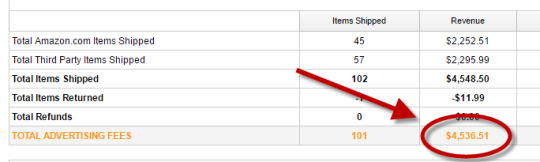
ShopBuildr AI integrates with various platforms like Amazon and allows you to import product listings directly. It boasts features that streamline content creation, helping you generate product descriptions and reviews with minimal effort. Additionally, ShopBuildr AI offers built-in social media integration to promote your store and generate traffic.
ShopBuildr AI Review: Overview

Creator: Kurt Chrisler
Product: ShopBuildr AI
Date Of Launch: 2024-May-20
Time Of Launch: 10:00 EDT
Front-End Price: $17 (One-time payment)
Official Website: Click Here To Access
Product Type: Software (Online)
Support: Effective Response
Discount: Get The Best Discount Right Here!
Recommended: Highly Recommended
Bonuses: Huge Bonuses
Rating: 9.3/10
Skill Level Required: All Levels
Refund: YES, 30 Days Money-Back Guarantee
<<>> Click Here & Get Access Now ShopBuildr AI Discount Price Here <<>>
ShopBuildr AI Review: Features
Create Your First Affiliate Store In Just Minutes!
100+ DFY Affiliate Products
Offer Unlimited Products For More Commissions
Integrated with ChatGPT
Newbie Friendly, No Experience Required
No Amazon API is Needed!
Automated Free updates
Unlimited support
ShopBuildr AI Review: How Does It Work?
Creating Your Affiliate Store Has Never Been This Easy!
STEP #1: Install the Software
Simply upload the Shopbuildr AI WordPress Plugin to your WordPress site.
STEP #2: Upload Your Products
Simply upload the 100+ DFY Products we provide to get started fast!
STEP #3: Let ShopBuildr AI Take Over
Click “Post” and ShopBuildr AI will build your site for you! Everything is completely done for you.
<<>> Click Here & Get Access Now ShopBuildr AI Discount Price Here <<>>
ShopBuildr AI Review: Can Do For You
Automatically Creates An Affiliate Store
Automatically Insert the Product Name
Automatically Inserts Content
Automatically Inserts Product Images
Automatically Inserts Your Affiliate Link
Automatically Inserts Custom Ads
Add Your Optin Box to Each Page
Integrated with ChatGPT

ShopBuildr AI Review: Who Should Use It?
Affiliate Marketers
Artists
Content Creators
eCom Store Owners
Blog Owners
CPA Marketers
Video Marketers
Product Creators
Personal Brands
Freelancers
And Many Others
ShopBuildr AI Review: OTO’s And Pricing
Front End Price: ShopBuildr AI ($17)
OTO1: ShopBuildr AI PRO ($37)
OTO2: ShopBuildr AI Unlimited ($47)
OTO3: Done For You Option ($67)
OTO4: iMarketers Hosting ($39/$59 per year)
<<>> Click Here & Get Access Now ShopBuildr AI Discount Price Here <<>>
ShopBuildr AI Review: My Unique Bonus Bundle
My Unique Bonus Bundle will be visible on your access page as an Affiliate Bonus Button on WarriorPlus immediately after purchase.
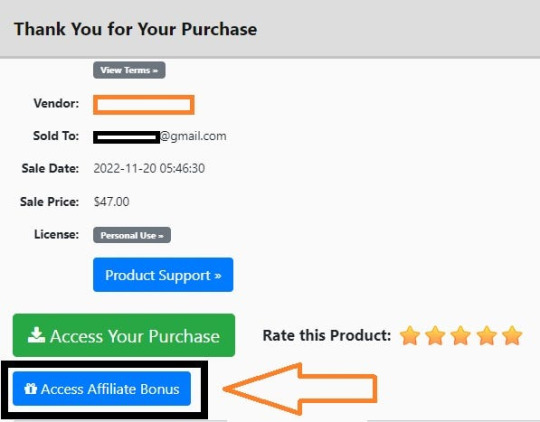
And before ending my honest ShopBuildr AI Review, I told you that I would give you my very own unique PFTSES formula for Free.
ShopBuildr AI Review: Free Bonuses
Bonus #1: Azon Affiliate Bar Plugin
With this WordPress plugin, you can display a “sticky bar” at the top of your site promoting any Amazon product you want. This plugin makes it incredibly easy to start making more commissions from the Amazon Affiliate program in just a couple of minutes!
Bonus #2: FB Affiliate Alert Box Plugin
This WordPress plugin allows you to use the familiarity of Facebook to increase your affiliate commissions on all your websites. It will create pop-up boxes that resemble those from Facebook and allow you to insert affiliate products into them.
Bonus #3: WP Traffic Domination Training
You can’t make money online without traffic! The Traffic Domination course will show you how to start generating free traffic to all your websites and how to do it the right way to avoid penalties. If you need more traffic. then you need this course!
ShopBuildr AI Review: Demo Video
Just Watch The ShopBuildr AI Demo Video Down Below To Get All The Details:
>>For More Details Click Here<<
<<>> Click Here & Get Access Now ShopBuildr AI Discount Price Here <<>>
ShopBuildr AI Review: Money Back Guarantee
30 day money back guarantee
ShopBuilder AI is backed by a 30-day warranty. If you are having trouble setting up your first affiliate site and our support staff is unable to assist you. Send us an email and we’ll refund your purchase.
That’s it!
ShopBuildr AI Review: Pros and Cons
Pros:
Saves time with automated product selection and content creation.
Beginner-friendly interface for easy website setup.
Built-in social media integration for wider reach.
Cons:
You cannot use this product without an active internet connection.
In fact, I haven’t yet discovered any other problems withShopBuildr AI.
Frequently Asked Questions (FAQ’s)
Q. How many sites can I create?
With the standard version you can create 1 site. However, after you purchase you will have the option to upgrade your account to unlimited, which will allow you to create as many sites as you want.
Q. Do I need to purchase anything else?
You will need to have your own domain name and website that is using WordPress on it
Q. Is ShopBuildr AI completely free?
ShopBuildr AI typically offers a base product at a lower price, with additional features locked behind upsells. There might also be free trials available, so check their website for current pricing details.
Q. Can ShopBuildr AI guarantee my affiliate marketing success?
ShopBuildr AI is a tool to help build your website, but success in affiliate marketing depends on various factors like ongoing content creation, audience engagement, and marketing strategies.
Q. Is the content generated by ShopBuildr AI good enough?
AI-generated content can be a starting point, but it might require editing to ensure quality and uniqueness for optimal SEO impact.
ShopBuildr AI Review: My Recommendation
ShopBuildr AI offers a compelling solution for beginners or those short on time. It streamlines website creation and content generation, but it’s important to remember it’s a tool, not a magic solution. Long-term success requires ongoing effort in content creation, audience engagement, and SEO optimization. Weigh the potential benefits against the limitations to determine if ShopBuildr AI can be a stepping stone on your affiliate marketing journey.
<<>> Click Here & Get Access Now ShopBuildr AI Discount Price Here <<>>
Check Out My Previous Reviews: IntelliVid AI Studio Review, CB Ninja Review, AI Employees Review, OverLap AI Review, AI CaptureFlow Review, FlexiSitesAI Review, WP Defense Review, HostDaddy Review.
Thank for reading my ShopBuildr AI Review till the end. Hope it will help you to make purchase decision perfectly.
Disclaimer: This ShopBuildr AI review is for informational purposes only and does not constitute professional advice. Before making a purchase decision, we recommend conducting your own research and exploring the software.
Note: Yes, this is a paid software, however the one-time fee is $17 for lifetime.
#Affiliate Marketing#Ai#AI Tools#Apps#Artificial Intelligence#Buy ShopBuildr AI#Digital Marketing#Get ShopBuildr AI#How Does ShopBuildr AI Work#How to Make Money Online#Make Money#Make Money From Home#Make Money Online#Online Earning#Purchase ShopBuildr AI#ShopBuildr AI#ShopBuildr AI App#ShopBuildr AI Benefits#ShopBuildr AI Bonus#ShopBuildr AI Bonuses#ShopBuildr AI Bundle#ShopBuildr AI By Kurt Chrisler#ShopBuildr AI Demo#ShopBuildr AI Discount#ShopBuildr AI Downsell#ShopBuildr AI FE#ShopBuildr AI Features#ShopBuildr AI Funnels#ShopBuildr AI Honest Review#ShopBuildr AI Info
3 notes
·
View notes
Text
Which actions are necessary to make a website?
Creating a website involves several steps, and the process can vary based on your specific needs and technical expertise. Here's a general guide to help you get started:
Define Your Purpose and Goals: Clearly define the purpose of your website. Identify your target audience. Set specific goals for your website.
Choose a Domain Name: Pick a unique and memorable domain name that reflects your brand or content. Choose a domain extension (e.g., .com, .org, .net).
Select a Web Hosting Provider: Choose a reliable web hosting provider that suits your needs and budget. Consider factors like performance, support, and scalability.
Plan Your Website Structure: Create a sitemap outlining the structure of your website. Plan the main navigation and organization of content.
Select a Content Management System (CMS): Choose a CMS like WordPress to manage your website's content. WordPress is a popular choice for beginners due to its ease of use.
Design Your Website: Select a responsive and visually appealing website theme or template. Customize the design to match your brand using the CMS's customization options.
Create and Organize Content: Write and organize the content for your website. Ensure your content is engaging, informative, and optimized for search engines.
Integrate Essential Features: Add necessary features such as contact forms, social media integration, and analytics. Install any plugins or extensions required for additional functionality.
Optimize for SEO: Optimize your website for search engines by using relevant keywords and meta tags. Create a robots.txt file and sitemap.xml to help search engine crawlers navigate your site.
Test Your Website: Test your website's functionality across different browsers and devices. Ensure that all links work, forms are submitted correctly, and pages load quickly.
Launch Your Website: Register your domain and set up hosting. Point your domain to your hosting provider. Launch your website to make it accessible to the public.
Promote Your Website: Share your website on social media. Implement an online marketing strategy to drive traffic. Consider paid advertising if it aligns with your goals.
Monitor and Update: Regularly update your content to keep it fresh. Monitor website analytics to understand visitor behavior. Make updates and improvements based on user feedback and analytics.
Remember, this is a simplified overview, and the specific steps may vary depending on your technical expertise and the complexity of your website. If you're new to website creation, platforms like WordPress often provide user-friendly interfaces and extensive documentation to help you through the process. You can buy WordPress Premium Theme to easily design your website.
#premium wordpress themes#premium wordpress theme#wordpress premium themes#app landing wordpress theme#education wordpress theme#consulting business wordpress theme#paid wordpress themes#education & online course wordpress theme#wordpress plugins#online learning wordpress theme#best business theme wordpress#business#business growth#finance#management#entrepreneur#marketing#business consulting wordpress themes#lethal company#limbus company#seo company#digital marketing company#good smile company#services#apple#site#development#best wordpress theme for medical website#webdevelopment#website
4 notes
·
View notes
Text
INFORMATION AND COMMUNICATIONS TECHNOLOGIES
WRITTEN BY ALCUIZAR
SEPTEMBER 18,2023
TRENDS IN ICT
As the world of ICT continues to grow, the industry has focused on several innovations. These innovations cater to the needs of the people that benefit most out of ICT. Whether it is for business or personal use, these trends are the current front runners in the innovation of ICT.
CONVERGENCE.
Technological convergence is the synergy of technological advancements to work on a similar goal or task. For example, besides using your personal computer to create word documents, you can now use your artphone. It can also use cloud technologies to sync files from one device to another while also using LTE technology which means you can access your files anytime, anywhere. Convergence is using several technologies to accomplish a task conveniently.
SOCIAL MEDIA
*Social media-is a website, application, or online channel that enables web users to create, co-create, discuss, modify, and exchange SM.jpguser-generated content. According to Nielsen, a global information and measurement company, Internet users spend more time in social media sites than in any other type of site. With this, more and more advertisers use social media to promote their product.
SIX TYPES OF SOCIAL MEDIA
*Social Networks-These are sites that allow you to connect with other people with the same interests or background. Once a use creates his or her account, he or she can set up a profile, add people, create groups, and share content. Examples: Facebook and Google+
*Bookmarking Sites-These are sites that allow you to store and manage links to various websites and resources. Most of these sites allow you to create a tag that allows you and others to easily search or share them. Examples: StumbleUpon and Pinterest.
*Social News-These are sites that allow users to post their own news items or links to other news sources. The users can also comment on the post and comments may also be ranked. They are also capable of voting on these news articles of the website. Those who get the most amount of votes are shown most prominently. Examples: reddit and Digg
*Media Sharing-These are sites that allow you to upload and share media content like images, music, and video. Most of these sites have additional social feature like liking, commenting, and having user profiles. Examples: Flickr, YouTube, and Instagram.
*Microblogging-These are sites that focus on short updates from the user. Those subscribed to the user will be able to receive these updates. Example: Twitter and Plurk
Blogs and Forums These websites allow users to post their content. Other users are able to comment on the said topic. There are several free blogging platforms like Blogger, WordPress, and Tumblr. On the other hand, forums are typically part of a certain website or web service.
MOBILE TECHNOLOGIES
The popularity of smartphones and tablets has taken a major rise over the years. This is largely because of the devices capability to do tasks that were originally found in personal computers. Several of these devices are capable of using high-speed internet. Today, the latest mobile devices use 4G Networking (LTE), which is currently the fastest mobile network. Also, mobile devices use different operating systems:
1.iOS – used in Apple devices such as the iPhone and iPad
2.Android – an open source operating system developed by Google. Being open source means several mobile phone companies use this OS for free.
3.Blackberry OS – used in Blackberry devices
4.Windows Phone OS – a closed source and proprietary operating system developed by Microsoft
5.Symbian – the original smartphone OS; used by Nokia devices
6.WebOS – originally used for smartphones; now used for smart TVs
6.Windows Mobile – developed by Microsoft for smartphones and pocket PCs

5 notes
·
View notes
Text
#trends in ict
Ⅰ. CONVERGENCE is the synergy of technological advancements work on a similar goal or task. smartphones combine numerous technologies which used to be available on separate devices: a computer, a watch, an alarm clock, a GPS, a newspaper, a credit card smart watches that can be used as fitness trackers and music players. smart TVs that can be used as computer monitors. Ⅱ. SOCIAL MEDIA is a website, application, or online channel that enables web users to create, co-create, discuss modify, and exchange user generated content. There are six types of Social Media: 1. Social Networks These are sites that allow you to connect with other people with the same interests or background. Once the user created his/her account, he/she can set up a profile, add people, share content, etc. EXAMPLES : FACEBOOK & GOOGLE + 2. Bookmarking Sites Sites that allow you to store and manage links to various websites and resources. Most of the sites allow you to create a tag to others. EXAMPLES : STUMBLE UPON, PINTEREST 3. Social News Sites that allow users to post their own news item or links to other news sources. The user can also comment on the post and comments may also be ranked. EXAMPLES : REDDIT & DIGG 4. Media Sharing Sites that allow you to upload and share media content like images, music and video. EXAMPLES : FLICKR, YOUTUBE AND INSTAGRAM 5. Microblogging Focus on short updates from the user. Those that subscribed to the user will be able to receive these updates. EXAMPLES : TWITTER AND PLURK 6. Blogs and Forums Allow users to post their content. Other users are able to comment on the said topic. EXAMPLES : BLOGGER, WORDPRESS AND TUMBLR
2 notes
·
View notes
Text
Blogging and digital learning
Blogging refers to writing, photography, and other media that's self-published online. Blogging started as an opportunity for individuals to write diary-style entries, but it has since been incorporated into websites for many businesses. The hallmarks of blogging include frequent updates, informal language, and opportunities for readers to engage and start a conversation.
What Is Blogging?
The word blog is actually a shortened form of its original name, "weblog." These weblogs allowed early internet users to "log" the details of their day in diary-style entries. Blogs often allow readers to comment, so as they became more common, communities sprung up around popular blogs.
If you want to create your online presence and share content you are passionate about, blogging can be a lucrative career choice. In this article, we answer, “What is blogging?”, explore its advantages, understand how you can start blogging and make money from it and share some tips for running a successful blog.
How Blogging Works
Blogging is as simple as obtaining a website and publishing original content on it. Tech-savvy bloggers can buy a domain name and build the website themselves. Those with less HTML knowledge can create an account with sites like WordPress that simplify the web design and publishing process.
Blogs are usually simple websites. Older pieces may be archived in separate sections of the site, and there may be a separate page with contact info or a bio, but the blog itself is usually just a single page that can be scrolled through—similar to the news feed on social media sites like Facebook. As with a Facebook news feed, a blog displays the newest content at the top of the page.
Pros and Cons of Blogging
Pros
Good for SEO
Maintains communication with customers
Builds rapport with customers
Generate alternate income
Cons
Time-consuming
Constantly requires fresh ideas
Payoff is delayed
Blogging in and of itself won't generate income
Requirements for a Blog
The good news is that starting a blog or adding a blog to your existing site is relativity easy and affordable. All you have to do is follow these four steps.
Set Up the Blog
There are free blog options such as WordPress and Blogger, but to retain control and a professional image, consider investing in a domain name and a hosting service. You can install WordPress or another content management system on your host if you don't want to create the whole site from scratch.
Add Content
Once your blog is up and running, you need to keep it active with new content to grow your business. Develop a set schedule for writing and posting blog articles. Create a content calendar so you always know what you're going to post.
Market
Like all other business ideas, your success comes from marketing and getting your message in front of your target market. Great ways to reach your market are through social media apps, email lists, and by reaching out to other bloggers, podcasters, and media outlets for publicity. Repurpose your blog content to promote your business across platforms, such as by using quotes on your Twitter or Instagram profiles, or by creating a video of your article to share on YouTube.
Add Income Streams
While your blog can complement an existing business, it's also a great way to add additional income streams to your home business. You can promote other companies' products and services in affiliate marketing. You can advertise or feed ad networks, such as AdSense, on to your blog. If you have a service business you're promoting with your blog, you can create your own information products to complement it. Or, if you have your own product, you can offer a service.
2 notes
·
View notes
Text
From Zero to Hero: How Betheme WordPress Transformed My Business!

"Betheme" is a popular WordPress theme developed by Muffin Group, known for its versatility and extensive customization options. With over 500 pre-built websites and a user-friendly interface, Betheme aims to cater to a wide range of industries and website types. In this detailed review, we'll explore the features, performance, flexibility, and overall user experience of Betheme for WordPress.
Design and Customization: One of the most significant strengths of Betheme is its wide variety of pre-built websites. Upon installation, users can choose from over 500 professionally designed templates, each tailored for specific niches such as business, portfolio, blog, e-commerce, and more. The designs are visually appealing and modern, helping users kickstart their projects with ease.
Customization options in Betheme are extensive. The Muffin Builder, the theme's proprietary page builder, allows users to create layouts through a drag-and-drop interface. This builder is flexible and user-friendly, enabling users of all skill levels to create unique and visually appealing web pages without writing a single line of code. Additionally, the Theme Options panel offers an array of settings to personalize the theme's appearance, typography, colors, and more.
Performance: In terms of performance, Betheme generally performs well. It is essential to note that the sheer number of features and customization options can sometimes affect the loading times. While it's tempting to activate numerous features and plugins, users should exercise caution and choose only what's necessary for their website's optimal performance. Implementing caching and optimizing images is advisable to enhance speed and reduce loading times.
Responsive Design: Betheme is built with responsiveness in mind, ensuring that your website adapts well to different screen sizes and devices. Whether it's viewed on desktops, tablets, or smartphones, the theme's design remains visually appealing and functional, offering a seamless user experience across various platforms.
SEO Friendliness: Search engine optimization (SEO) is a critical aspect of any website's success. Betheme is built with clean code and follows best practices, which positively impacts SEO efforts. Users can also optimize their content through the Yoast SEO plugin or similar tools to enhance the visibility of their websites on search engines.
Plugin Compatibility: Betheme boasts extensive compatibility with popular WordPress plugins, making it a flexible choice for various website needs. The theme seamlessly integrates with plugins like WooCommerce for e-commerce functionality, WPML for multilingual support, Contact Form 7 for forms, and many more. This compatibility adds significant value to Betheme, as users can easily extend their website's capabilities without any hassle.
Documentation and Support: Betheme provides comprehensive documentation, which is easily accessible on the developer's website. The documentation covers all aspects of the theme, from installation and setup to customization and troubleshooting. Additionally, Muffin Group offers support through a dedicated support forum and ticket system. While the support is generally prompt and helpful, some users have reported occasional delays in response times during peak periods.
Price: Betheme is available on ThemeForest, a popular marketplace for WordPress themes. The theme is reasonably priced, considering the vast array of features and pre-built websites it offers. Users have the option to purchase a regular license, which includes lifetime updates and six months of support, with the option to extend support for an additional fee.
Conclusion: Betheme is a feature-rich and versatile WordPress theme that caters to a broad range of website types and industries. With its extensive customization options, responsive design, and compatibility with popular plugins, it empowers users to create stunning websites without much technical expertise. However, users should exercise caution to avoid excessive feature bloat, which could impact website performance. Overall, Betheme is a compelling option for those seeking a flexible and customizable WordPress theme.
Try Betheme WordPress Theme
2 notes
·
View notes
Text
Why WordPress Development Service is Essential for Your Business

In the current digital world, businesses of all sizes must have a strong online presence. Your website acts as the public face of your company and is essential for attracting visitors, generating leads, and increasing conversion rates. WordPress development service is crucial for creating a robust and scalable website. Let's look at why WordPress development service is essential for your business.
1. Customized Solutions Tailored to Your Needs
WordPress is a versatile content management system (CMS) that offers endless possibilities for customization. Professional WordPress development services are aware of your business's needs and offer suitable solutions. Whether you need a simple blog or a complex e-commerce platform, skilled developers can leverage the flexibility of WordPress to create a unique website that aligns with your brand identity.
2. Enhanced Functionality and User Experience
A WordPress development company has the expertise to enhance the functionality and user experience of your website. They can integrate plugins, widgets, and other features to add dynamic elements, optimize performance, and improve navigation. With a user-friendly interface and smooth functionality, your website becomes more engaging, leading to increased customer satisfaction and higher conversion rates.
3. Search Engine Optimization (SEO) Friendly
WordPress is renowned for its SEO-friendly nature. The platform provides a robust foundation for improving your website's exposure in search engine results. WordPress development services can implement essential SEO practices, such as meta tags, XML sitemaps, clean URLs, and responsive design, to improve your website's ranking and drive organic traffic. Additionally, various SEO plugins are available to enhance your website's SEO capabilities further. Continue Reading Here
2 notes
·
View notes
Text
Wix Vs WordPress

Both Wix and WordPress offer fantastic features, regardless of whether you think a free website builder should host your blog or build an e-commerce website for selling your handcrafted items. If a feature isn't native to one platform or the other, there are programs or plugins to help you expand the functionality of your site. Your needs and goals, which you will discuss with your website application development business, will determine the best option for you.
The Difference Between WordPress and Wix in 2023
Comprehensive solutions, including WordPress and Wix*-based content management systems, are offered by seasoned website creation companies like Novalabs. Ask our specialists how to utilize the free website builder.
What is Wix?
With Wix, you can create your own website without needing to know how to code. It's a "software-as-a-service" (SaaS) tool, meaning you pay a monthly price to utilize it rather than own the product.
What is WordPress?
In 2003, Matt Mullenweg and Mike Little founded WordPress as a platform for blogging. Since then, it has evolved into a totally free website builder.
By the year 2022, it will be widely known. According to BuiltWith.com, the platform is currently used by about 36.5 million live websites.
There are two distinct WordPress configurations to take into account:
Web-based WordPress
Similar to Wix, hosted WordPress is a software-as-a-service (SaaS) platform for creating and managing websites that can be accessed at wordpress.com.
Although it started out as a blogging service, it is now a fully functional website builder. You pay a regular charge to use it, and in exchange, you get access to a wide range of components that help you build a website.
WordPress Self-Hosted
You can download and install the self-hosted WordPress program from wordpress.org on your own web server. This suggests that you should get hosting so that your website has a location. Currently, WordPress is open-source, which means that the code that powers it is easily available and modifiable.
Wix vs. WordPress: Points to consider
1. Usability
One of the simplest website builders to use to create a website is Wix. Why? You can change everything in your program without installing any additional software. Their user interface is quite simple and intuitive, especially for total beginners. They also have an Application Market where you can add features with a single click if you ever want to add more functionality.
However, compared to WordPress, Wix requires far more work to construct a website. WordPress is also well-known for its modules and plugins. However, installing or performing them is typically not that simple. To establish a site, the software as a whole basically needs a little bit of specialized training or at the very least some development experience.
2. Design and adaptability
There are roughly 1,000 (yes, 1,000!) free templates in Wix's layout library. They are organized into classes (websites, cafés, photographers, etc.) and are slick and modern.
Whatever the case, you can undoubtedly relax because Wix offers a perspective that is entirely transportable. Although this is totally acceptable for Google (more on this later), you might need to re-arrange a few features (using intuitive) to properly serve your site on mobile devices.
With Wix versus WordPress, you can get the exact you need if you know CSS and HTML or, on the other hand, if you wouldn't mind investing a few hours figuring out how to update your layout's code.
3. Plugins and Apps
There are many methods to expand your industry-specific site on Wix, and you can choose from 300 free and paid applications in the application market. There are incredible apps for things like lodging reservation systems, artist picture displays, or invoice generation, for instance. The fact that some of these applications are created by Wix itself is actually extremely significant.
WordPress is renowned for its plugins, which include those for virtual entertainment, contact management, website design improvement, and more. WordPress serves as a good example of this since there is actually a plugin for everything. Although Wix's applications are much easier to set up and maintain, your choice is subject to some restrictions.
Conclusion
It implies that the best free website builder depends on the type of site you want to create. Hiring a WordPress website development business is perhaps the best option if you require a solid solution that will scale over time.
However, Wix is helpful for smaller, more modest sites that take less work and have an adequate design. The choice you make in the end will rely on what you really want from your website.
5 notes
·
View notes
Text
What is WordPress? - 8 Benefits of Using WordPress
WordPress is a popular and versatile content management system (CMS) that powers millions of websites worldwide. Originally developed as a blogging platform, it has evolved into a robust CMS that allows users to create and manage various types of websites, from simple blogs to complex e-commerce stores.

Here are eight benefits of using WordPress for your website:
User-Friendly Interface: One of the key advantages of WordPress is its user-friendly interface. You don't need to have advanced technical skills or coding knowledge to create and manage a website on WordPress. Its intuitive dashboard and simple navigation make it accessible to beginners, enabling them to add and edit content easily.
Flexible and Customizable: WordPress offers a wide range of themes and templates that allow you to customize the appearance of your website according to your preferences. You can choose from thousands of free and premium themes, or even create your own design using custom coding. Additionally, plugins extend the functionality of WordPress, enabling you to add features such as contact forms, social media integration, SEO optimization, and more, without any coding skills.
SEO-Friendly: Search engine optimization (SEO) is crucial for driving organic traffic to your website. WordPress is inherently SEO-friendly, thanks to its clean code and semantic markup. It also provides several SEO plugins, such as Yoast SEO and All in One SEO Pack, which help optimize your content and meta tags, generate XML sitemaps, and improve your website's visibility in search engine rankings.
Responsive Design: With the increasing use of mobile devices, having a responsive website design is essential. WordPress offers a wide array of responsive themes that automatically adjust the layout and design to fit various screen sizes, ensuring a seamless user experience across devices. This helps improve user engagement and reduces bounce rates.
Scalability and Extensibility: Whether you have a small blog or a large e-commerce website, WordPress can handle it all. It is highly scalable and can accommodate your growing needs as your website expands. With its vast plugin ecosystem, you can easily add new features and functionality to your website without requiring extensive development work. This flexibility makes WordPress suitable for businesses of all sizes.
Robust Community and Support: WordPress has a thriving community of developers, designers, and users who contribute to its growth and provide support. You can find extensive documentation, tutorials, forums, and communities where you can seek assistance or share knowledge. This active community ensures that WordPress remains up to date, secure, and constantly evolving.
Integration and Compatibility: WordPress seamlessly integrates with various third-party services and tools, making it easy to connect your website with popular platforms such as social media, email marketing services, payment gateways, and more. This allows you to streamline your workflow and enhance the functionality of your website by integrating with the tools you already use.
Cost-Effective Solution: WordPress is an affordable solution for building and managing your website. The core WordPress software is free to use, and there are plenty of free themes and plugins available. While premium themes and plugins may require a financial investment, they often provide additional features and support. Additionally, as WordPress is open-source, you have full control over your website and can host it on a platform of your choice, reducing ongoing maintenance costs.

Conclusion
In conclusion, WordPress offers a user-friendly and versatile platform for creating and managing websites. Its flexibility, customization options, SEO-friendliness, and strong community support make it an ideal choice for individuals, bloggers, small businesses, and
2 notes
·
View notes
Text
WooCommerce Points and Rewards nulled plugin 1.8.16

Unlock Customer Loyalty with the WooCommerce Points and Rewards nulled plugin Are you looking to skyrocket your WooCommerce store’s customer retention and boost repeat sales? The WooCommerce Points and Rewards nulled plugin is your golden ticket to building a powerful loyalty system that keeps your shoppers coming back for more. This feature-rich tool allows you to create a fully customized rewards program—all without spending a dime. What is the WooCommerce Points and Rewards nulled plugin? The WooCommerce Points and Rewards is a premium eCommerce extension that lets you reward customers with points for purchases, sign-ups, and even product reviews. These points can later be redeemed for discounts on future orders, turning occasional buyers into loyal fans. The best part? You can nulled WordPress themes and plugins like this one from our site for free—no hidden costs or subscription traps. Why Choose the WooCommerce Points and Rewards nulled plugin? This plugin provides a flexible, scalable, and effective way to incentivize customer actions. Whether you're running a small boutique or a large-scale digital store, the WooCommerce Points and Rewards can be tailored to fit your unique business needs. It’s not just about rewards—it’s about creating a branded shopping experience that your users will remember. Technical Specifications Plugin Type: WooCommerce Extension Version: Latest nulled version Compatibility: WordPress 5.0+ and WooCommerce 4.0+ License: GPL (General Public License) Price: Free on our website Key Features & Benefits Earn Points for Purchases: Assign point values for product purchases with full flexibility over the conversion rate. Redeem for Discounts: Shoppers can redeem their points at checkout, making them more likely to finalize their cart. Reward Reviews and Signups: Engage customers beyond transactions by offering points for activities like signing up and leaving reviews. Adjustable Rules: Set expiration dates, minimum/maximum redemption limits, and other advanced settings with ease. Boost Loyalty: Keep customers engaged and reduce churn with consistent incentives. Real-World Use Cases Imagine you're running an online bookstore. Each time a customer purchases a novel, they earn 10 points. After collecting 100 points, they receive a $10 discount on their next order. This type of program not only increases the average order value but also builds emotional engagement with your brand. Similarly, if you sell digital products, rewarding user reviews with points can help build credibility and social proof. Easy Installation & Setup Download the WooCommerce Points and Rewards nulled plugin from our site. Navigate to Plugins > Add New in your WordPress dashboard. Upload the ZIP file and click “Install Now.” Activate the plugin and configure your point settings via WooCommerce > Points and Rewards. No coding knowledge? No problem. The plugin offers an intuitive interface that makes setup a breeze—even for beginners. Frequently Asked Questions (FAQs) Is it safe to use the WooCommerce Points and Rewards nulled plugin? Yes, when downloaded from our trusted source, the nulled version is secure and functional. We ensure our downloads are clean and malware-free. Can I customize point values for different products? Absolutely. You can assign custom point values to specific products or categories, giving you complete control over your rewards system. Is support available for the nulled version? While official support may not be provided, our site offers regular updates and community resources to help you out. Explore More Tools If you're looking to expand your marketing toolkit, don’t miss out on the FS Poster NULLED Plugin—perfect for auto-sharing your content across social networks effortlessly. In conclusion, the WooCommerce Points and Rewards nulled plugin is a game-changer for any eCommerce store owner who wants to build a loyal customer base without investing in expensive extensions.
0 notes
Text

Making Your Divi Site More Accessible : Easy Wins for 2025
In today’s digital landscape, making your website accessible is no longer just a choice—it’s a necessity. Divi, one of the most popular WordPress themes, provides an easy way to create beautiful websites. However, when it comes to accessibility, it's crucial to follow best practices to ensure that everyone, including users with disabilities, can navigate and enjoy your site. This guide will walk you through some simple and effective steps to make your Divi site more accessible in 2025.
Why Accessibility Matters for Your Website
The goal of website accessibility is to ensure that all users, regardless of their physical abilities, can access and use your content. An accessible website not only expands your audience but also complies with legal standards and boosts SEO. Ensuring your Divi site is accessible provides a better experience for all users, leading to higher engagement and improved site performance.
If you're unsure where to start or need help implementing accessibility features, you might want to consider hiring a Divi theme developer who specializes in accessibility.
1. Use Accessible Fonts and Colors
One of the most important aspects of accessibility is text readability. Divi offers several customization options to help you choose fonts and color schemes that enhance visibility. Ensure that your text contrasts well with the background, making it easier for users with visual impairments to read. Additionally, opt for sans-serif fonts like Arial or Helvetica, which are generally easier to read.
By improving the readability of your website, you’re not only making it more accessible but also enhancing the overall user experience, which can contribute to better retention and engagement on your site.
2. Add Alt Text for Images and Media
Alt text (alternative text) is crucial for users who rely on screen readers. It helps describe images, videos, and other media for those who cannot see them. Divi makes it easy to add alt text to images in the settings panel.
For each image or media item on your site, make sure you add a meaningful description. Not only does this improve accessibility, but it also benefits SEO by allowing search engines to index your content properly.
If you need assistance with optimizing your images for accessibility, you could take WordPress development services to ensure everything is set up correctly and efficiently.
3. Ensure Proper Heading Structure
Headings (H1, H2, H3, etc.) are essential for both accessibility and SEO. They provide structure to your content, making it easier for users to navigate. Divi automatically assigns the H1 tag to your page title, but it's important to use H2 and H3 tags for subsections to maintain a logical hierarchy.
By ensuring your content is properly structured, you make it easier for screen readers to interpret your website and provide a better user experience for those with disabilities.
4. Add Keyboard Navigation for All Interactive Elements Not all users can use a mouse or touchpad to navigate your site. That’s why it’s essential to make sure all interactive elements, like forms and buttons, are keyboard accessible. Divi offers options to customize and add accessible navigation features. You can use plugins or custom code to enable better keyboard navigation, ensuring your website remains fully functional for all users. Regular updates and testing are key to maintaining accessibility.
5. Provide Clear and Simple Navigation A clear and easy-to-understand navigation structure is vital for accessibility. Ensure that your menus, links, and buttons are easy to find and use. Avoid cluttered layouts and focus on a streamlined user experience. Divi’s built-in navigation options allow you to create menus that are both user-friendly and accessible. For enhanced navigation, you may consider professional assistance to implement changes more efficiently.
6. Use Descriptive Link Text
Instead of generic phrases like "click here," use descriptive text that tells users exactly what they can expect when they click the link. For example, "Learn more about our services" is far more accessible than just "click here." This is important for users who rely on screen readers to navigate your site.
By making these small adjustments to your link text, you can significantly improve accessibility and ensure that all users understand where links will take them.
7. Test Accessibility Regularly
Once you've made the necessary changes to improve your Divi site's accessibility, it's essential to test it regularly. You can use tools like the WAVE Web Accessibility Evaluation Tool or the Axe Accessibility Plugin to check your site’s accessibility score. Regular testing will help you identify and fix any issues that may arise.
For those who manage multiple websites or require ongoing support, WordPress maintenance services can assist in ensuring that your site remains accessible and compliant with the latest web standards.
Conclusion
Making your Divi site more accessible is not just about adhering to legal requirements - it’s about providing a better experience for all users. By implementing these simple steps, you can ensure your website is accessible to everyone, regardless of their abilities. From improving font readability to ensuring keyboard navigation and testing regularly, there are plenty of ways to enhance accessibility.
If you find accessibility implementation challenging or time-consuming, there are professionals who can help you make your site more inclusive. Additionally, regular updates and maintenance are crucial to keeping your site accessible and up to date.
0 notes
Text
Why WordPress Outshines Joomla as the Preferred CMS Platform

When you're building any website, picking the right CMS platform plays a big role in its success. WordPress and Joomla are both strong options, but WordPress comes out on top for its widespread use and ease of use. Why is WordPress the top pick for businesses and individuals? Let's explore this topic with the leading Internet Marketing Company in Kolkata and find out the answer of this question.
Ease of Use That Wins Hearts
One of the biggest reasons people choose WordPress because of its user-friendly approach. Whether you're a beginner or someone with limited technical skills, WordPress gives you the power to make some incredible website landing pages or a beautiful page for a blog post, Its dashboard is clean, intuitive, and easy to navigate. On the other hand, Joomla offers more complex features, which can't be that easy for any fresher to handle. For that reason, WordPress is taking over the place of Joomla.
A Rich World of Themes and Plugins
WordPress has unlimited features. It has an uncountable number of libraries and a set of plugin’s and themes, few are included in free plans, and some are in the premium plans. With a few clicks, users can customize the site design and add functionality without having to code. Who doesn't want that? If it's anything, from contact forms, SEO tools, or ecommerce, whatever it is, WordPress has all types of plugin’s. Joomla, on the other hand, does have some extensions, but what's a few? Implementing all the functionality to be put into a website is a very unlikely thing; for that reason, someone is going to have to be very recognized in this area can create a website portfolio. So, because of that, WordPress is popular. If you want more information about websites, go see the best Website Design Company in Kolkata.
Strong Community and Support
WordPress has a huge user base throughout the globe because of its smooth and easy interface. With millions of users and developers contributing to forums, tutorials, and resources, you will never be short of help. If you have a need or even just want inspiration, you will find plenty of help online. However, Joomla not have such audience attraction, for that joomla is out of trend, so for that Joomla is out of trend. Therefore, if you don't want to be out of trend, then call the best Online Marketing Agency in Kolkata, and make your brand value noticeable.
Built-in SEO and Blogging Advantages
Originally designed as a blogging platform, WordPress naturally excels in content creation and management. It's also a highly SEO-friendly tool that can really help to do SEO, and such a plugin's name is Yoast SEO, which makes optimization easy, like a non SEO person can do it very well. Joomla is capable in these areas, too, but it requires more manual setup and understanding to keep pace with WordPress' efficiency. For that, if you want good SEO for your brand, then consult with the best Digital Marketing Company in Kolkata, and give your brand global recognition.
Market Dominance and Easy Integrations
More than 40% of all websites on the internet are currently powered by WordPress. Better support, more regular upgrades, and easier interaction with third-party technologies like payment gateways, social media, and CRM systems are all benefits of its widespread adoption. Joomla lacks in terms of general versatility and market reach, despite its continued respect.
Final Thoughts
When it comes to comparing WordPress and Joomla, WordPress is the winner because it is simpler, more customizable, and has the power of an ample number of plugin’s and themes. If you want a content management system (CMS) that is flexible, reliable, and beginner-friendly, WordPress is ultimately the best option. So if you want to build your site in a modern CMS platform get in touch with Purpple Design, the best Website Design Company in Kolkata, and keep all the competition at bay.
Also Read: Webflow vs. WordPress: The Battle for Website Building Supremacy
0 notes
Text
What to Expect When Hiring a Web Development Company in Saudi Arabia?
Flycatch the best web application development company in Saudi Arabia encourage you to build your business to grow to the next level with impactful responsive web design.These are the things need to understand before hiring a web development company;
Understanding the Local Market
Web development companies in Saudi Arabia are increasingly aligning with Vision 2030, focusing on digital transformation.
Expect agencies to offer Arabic and English bilingual support, culturally relevant design, and localization strategies.
Government and business regulations may influence how websites are developed—especially regarding e-commerce, data privacy, and hosting.
2. Services Typically Offered
Website Design & Development (corporate websites, e-commerce, portals)
Mobile Optimization (responsive design is a must)
CMS Integration (WordPress, Shopify, custom solutions)
SEO & Digital Marketing (often bundled or offered as an add-on)
Ongoing Maintenance & Support
Hosting & Domain Services (local hosting may be recommended for faster performance in the region)
3. Cost Expectations
Prices vary widely based on complexity:
Basic Website: SAR 3,000–10,000
E-commerce or Custom Solution: SAR 15,000–50,000+
Most companies offer custom quotes, and pricing transparency may vary, so ask for detailed proposals.
4. Communication and Project Management
Some companies use tools like Trello, Jira, or Slack to manage progress.
Expect clear communication in both Arabic and English, but always clarify preferred languages early.
Many companies provide regular updates and allow for feedback at key milestones.
5. Timeframes
Basic websites: 2–4 weeks
Complex/custom platforms: 1–3 months or more
Timelines depend on your responsiveness, clarity of requirements, and company workload.
6. Cultural & Legal Considerations
Web content may need to comply with Saudi Arabian laws and cultural norms, especially for public-facing or e-commerce sites.
Ensure your developer understands the Communication and Information Technology Commission (CITC) regulations if you’re collecting user data.
7. Red Flags to Watch For
Lack of a clear portfolio or local references
No formal contract or scope of work
Unclear timelines or vague pricing
Poor communication or pushy upselling
8. Tips for Choosing the Right Company
Ask for a portfolio of previous work relevant to your industry.
Read Google reviews or LinkedIn testimonials.
Have a face-to-face or Zoom meeting to assess compatibility.
Request a demo or prototype before full development begins.
Flycatch the web application development company ,engineers thrive on problem-solving, employing creative approaches to find solutions. With a bottom-up, completion-oriented mindset, they deliver innovative yet practical end-to-end solutions that generate tangible value.
#webdevelopment company in india#web application development#web development company in saudi arabia
0 notes