We create integration between Dropbox and WordPress with the most user-friendly Dropbox plugin from WordPress Dashboard. Easily Manage your media files and save hosting space without coding hassles.
Don't wanna be here? Send us removal request.
Text
7 Best Dropbox Plugins for WordPress for 2024
Dropbox is one of the most common free cloud storage offerings. It functions very well as a secure platform for storing your WordPress backups, media files, and vital documents together. No matter the device or your location, your files are always safe with cloud storage. Dropbox let you take advantage of several benefits that can greatly amplify your website's performance, functionality, and safety.
A major reason to implement a Dropbox plugins for WordPress is the consistent approach it delivers save hosting space and manage files on cloud . The rise in the file size of your website means that the number of media files, documents, and other digital assets you have to observe increases over time. Dropbox integration for WordPress provides a feature-rich and efficient solution that improves your website experience.
Why Use Dropbox In WordPress
Dropbox WordPress Plugin allows you on your WordPress site to scale up storage capability incrementally with no need to make physical changes to your hosting. The key advantage also consist in security. Not only that, Dropbox and similar cloud storage services offer better security than traditional computers but also include encryption, secure transfer, and constant security audits for your data.
By storing files on Dropbox you contribute to relieving the pressure on the hosting server enhanced loading time and allow your web site to how in server resources for fast page downloads.
Popular plugins For Dropbox Integrations with WordPress
Integrate Dropbox
Updraft Plus
WP Media Folder
WooCommerce Dropbox
Dropr
Zapier
Out-of-the-Box
Top Reasons to Choose Integrate Dropbox over competitors
Conclusion
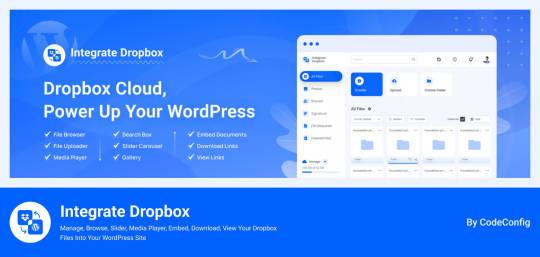
Integrate Dropbox free Dropbox plugins for WordPress, but we do offer premium plan in you need more advanced features from us has several compelling reasons. It offers seamless allowing users to access Dropbox files directly within the WordPress Media Library, Users can upload and download files directly from the WordPress dashboard, with automatic syncing to their Dropbox account.
Search function for Dropbox files and folders within the WordPress dashboard, enabling users to generate shortcodes for frontend display, complete with live search and thumbnail previews.
Price: Free for the base plugin, This plugin has Premium Plan
Key Features
✅ User-Specific Folders: Set up folders specific to individual users. ✅ Auto Sync/Update: Automatically (1-3 mins) sync and update new images to web pages. ✅ Media Library Integration: Seamlessly integrates with WordPress media library. ✅ Elementor Widgets: Offers custom widgets for Elementor builder. ✅ Classic & Gutenberg Editor Support: Compatible with both Classic and Block (Gutenberg) editors. ✅ Folder & File Management: Create, upload, and sync your account. ✅ Shortcode Builder: Easily generate shortcodes for custom functionality. ✅ WooCommerce Support: Works with WooCommerce for downloadable products. ✅ Slider & Carousel: Includes slider carousel for better media display. ✅ File Browser: Allows easy navigation of folders. ✅ Gallery & Media Player: Displays media in galleries and supports playback. ✅ Embed, Download, & View Links: Share using embed codes, download, and view links. ✅ File Search: Quickly search files and folders. ✅ LMS Integration: Compatible with MasterStudy LMS and Tutor LMS.
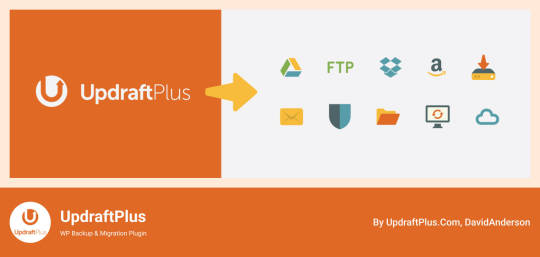
UpdraftPlus functions as a leading WordPress plugin that simplifies how to back up and restore items. Dropping in Dropbox allows users to safely and effortlessly save website backups in a cloud environment. This plugin has embodied excellence in feature delivery, especially with the functionality to make automated backup schedules that simplify recovery from any moment while also giving incremental backup options which only save modifications made since the last full backup, consequently reducing both space and resource needs. Also, UpdraftPlus guarantees that backups are encrypted before they go to Dropbox, adding an additional level of security.
Price: Free for the base plugin, This plugin has Premium Plan
https://codeconfig.dev/wp-content/uploads/2024/09/Plugin-For-WordPress-WP-Media-Folder.jpg
WP Media Folder ties your WordPress media library to Dropbox, delivering you a centralized control experience. From the WordPress dashboard, this tool provides direct means to manage and organize your Dropbox media. The user interface akin to that found on desktops makes it easy to use. The cooperation between Dropbox and WordPress reflects that all changes or updates are reachable on both platforms at each moment. With features for advanced media management such as the creation of galleries from Dropbox images, WP Media Folder serves as an efficient method for managing website media.
Price: This plugin has Premium Plan
WooCommerce Dropbox
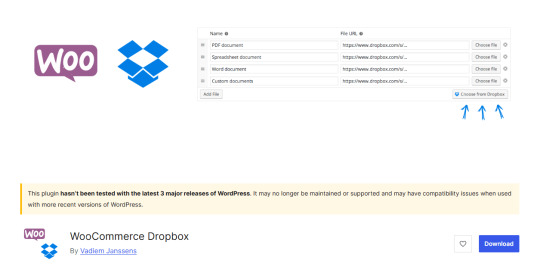
WooCommerce Dropbox brings a way for store owners to connect their digital goods to files already in Dropbox. WooCommerce Dropbox serves to increase the capabilities and usefulness of the e-commerce platform besides ensuring the customers get their products, especially the digital ones, on easily and on time. This setup really helps those selling digital items like software music or videos.
Shoppers get fast and simple downloads without slowing the website down. Using less server effort helps the site stay strong when many people visit. WooCommerce Dropbox plugin changes the usability of downloadable products as it is connected with Dropbox storage answers. This integration enables the e-commerce site owners to be able to host their downloadable content on Dropbox so that they can conserved server space and make their customers gain faster access to their downloads.
Price: Free for the base plugin
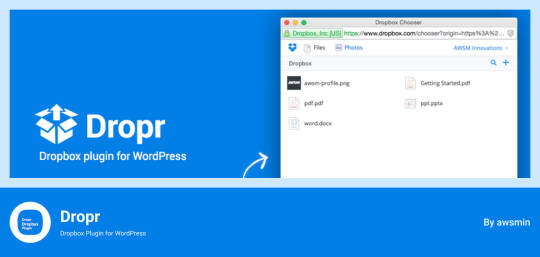
Dropr makes it straightforward to connect Dropbox with your WordPress site. By setting Dropbox as the primary storage for media files, it ensures that all uploads are directly stored in Dropbox, thus freeing up local storage space on the server. Dropr is the cool solution to share Dropbox files as your WordPress media library and embed them in your posts. When it comes to uploading images, videos or documents to your site using Dropr is as easy as working with local files.
This integration proves to be the most advantageous for sites containing a lot of posts and other resources, that would need constant updates and availability of different types of media. With help of Dropr ordinary file transfers take less time and you are able to deliver fresh and active contents for your site all the time.
Price: Free for the base plugin, This plugin has Premium Plan

Zapier get expanded by WordPress and Dropbox to perform processes connecting the two applications. While they are not regularly considered as plugins, Zapier can interconnect these platforms and create complex automated workflows which can then increase efficiency and cooperation. For example, when you need the content to be posted on your WordPress site and files are included in the Dropbox, one can set a Zap to accomplish this duty. It is especially helpful for teams that can get overwhelmed when they need a constantly updated and efficient web-based operations dashboard.
Price: Free for the base plugin, This plugin has Premium Plan
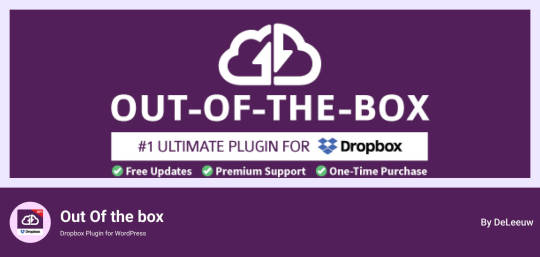
Out of the box provides a new way of handling Dropbox files by integrating it within the WordPress environment. Its integrates your Dropbox media into your WordPress Website and dragging and dropping of the contents into your content is possible in real time. Its allowing for a seamless user interface when dealing with content on WordPress platforms.
Price: This plugin has Premium Plan

Integrate Dropbox Free dropbox plugins for WordPress makes it easy to link your WordPress site to the Dropbox account and it is the best tool when it comes to organizing files. These are particularly useful to site owners with frequently updating content on the web and requires a single platform to manage it. This way, Integrate Dropbox helps users avoid numerous difficulties connected with files synchronization and access with the help of WordPress dashboard only.
The File Browser provides a web-based interface for convenient access and management of Dropbox files from any device. The Media Player allows users to play Dropbox media files using a customizable player on WordPress site. Users can easily create and name unlimited shortcodes When buy premium for integrating content anywhere on the website, compatible with popular themes.
These features collectively enhance usability, integration, and media management, making the "Integrate Dropbox" plugin a strong choice for WordPress users.
🧩 RICH INTEGRATION WITH POPULAR PLUGINS
▶️ Media Library Integration Simply use your Dropbox files from WordPress Media library and add the images in pages and posts as media, featured images, galleries, etc. Get the Image from Dropbox directly.
🔀 Gutenberg Block Editor Integration Integrate Dropbox allows 7 blocks for using File Browser, Gallery, Media Player, Slider, View, and Download link modules in the Gutenberg editor.
🔀 Elementor Website Builder Integration This plugin integrates with Elementor, offering over 7 widgets for File Browser, Gallery, Media Player, Slider, View, and Download link modules.
Conclusion
Integration of Dropbox on WordPress has turned into a necessary technique for current website administration. These successful tools deliver an effective solution for increasing file organization, improving backup processes, and supporting smooth collaboration. Using plugins developed to link with Dropbox, integrate dropbox, or WP Media Folder, website administrators and content developers can remarkably accelerate their workflow efficiency and digital media management.
Eventually, having the right Dropbox WordPress Plugin may change the way users control their WordPress website, both saving server space and increasing website performance. Hosting and putting into action these integration tools enables WordPress users to establish a more productive online workspace, securing their content and making it ready for effortless deployment across their various online platforms.
0 notes
Text
How to Enable Auto-Sync Photos from Dropbox to WordPress?
Managing media files and keeping them organized on your WordPress website can be a daunting task. Dropbox users can now simplify this process with the powerful File Manager for Dropbox (Integrate Dropbox plugin), which allows seamless auto-synchronization of your Dropbox folders with your WordPress site. Whether you're uploading photos, videos, or documents, this plugin ensures your content is always up-to-date and easily accessible. Here’s how you can get started:
What is Integrate Dropbox?
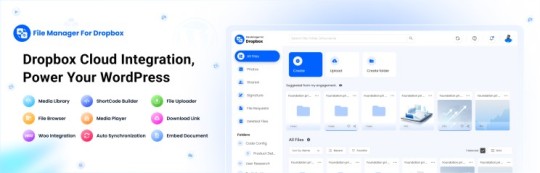
File Manager for Dropbox (Integrate Dropbox) is a WordPress plugin designed to sync your Dropbox content directly to your WordPress pages, posts, or media library. This plugin makes it easy to:
Upload images, videos, or files from Dropbox to your WordPress site.
Auto-sync shared folders for real-time updates.
Showcase Dropbox content on your website without the hassle of manual uploads.
By automating the synchronization process, Integrate Dropbox saves time and improves efficiency for bloggers, photographers, businesses, and anyone managing a WordPress site.
Who Benefits from the Integrate Dropbox Plugin?
Photographers: Automatically sync and display photo albums on your portfolio site.
Content Creators: Keep your website updated with the latest files, presentations, or videos.
Businesses: Share brochures, product catalogs, and documents seamlessly with your clients.
Using the Integrate Dropbox Plugin, you can seamlessly upload photos to your website in real time by creating a Dropbox folder and embedding it on your site using a shortcode. This functionality is perfect for events like photo booths at Christmas or New Year’s parties, where you want the latest uploads to be visible instantly.
How to Auto-Sync Photos from Dropbox to WordPress
youtube
Step 1: Install and Activate the Integrate Dropbox Plugin
Download and install the Integrate Dropbox Plugin from the WordPress Plugin Directory.
Activate the plugin from the Plugins section of your WordPress Dashboard.
youtube
Step 2: Connect Your Dropbox Account
Go to Settings > Integrate Dropbox in your WordPress admin panel.
Click Connect Dropbox Account.
Authorize the connection by logging in to Dropbox and allowing the app access.
Step 3: Create a Dropbox Folder for Uploads
Log in to your Dropbox account.
Create a new folder named, for example, Event Photos.
Share the folder with your event team or photographers, allowing them to upload photos in real time.
Step 4: Sync the Dropbox Folder with Your Website
In your WordPress dashboard, navigate to the Integrate Dropbox section.
Click Shortcode Builder and select Gallery or Slider Carousel module.
Choose the Dropbox folder (Event Photos) you created earlier.
Customize display settings like layout, style, and auto-refresh interval.
Copy the generated shortcode.
Why Use the File Manager for Dropbox Plugin?
Here are a few reasons why Dropbox users find this plugin invaluable
Effortless Media Management: Say goodbye to manually downloading files from Dropbox and re-uploading them to WordPress. With auto-sync, your Dropbox content is always mirrored on your site.
Real-Time Updates: Any changes made in your Dropbox folder are automatically reflected on your WordPress site. This feature is particularly useful for shared folders, ensuring collaboration is seamless.
Streamlined Image and Photo Uploads: Photographers and content creators can easily showcase their work by syncing their image folders directly to WordPress. No need for duplicate uploads or tedious file management.
Embed Dropbox Content: Display Dropbox files in a visually appealing format on your WordPress posts and pages, perfect for portfolios, galleries, or downloadable resources.
Customizable Settings: Configure folder synchronization, access permissions, and display preferences to meet your specific needs.
Wrapping Up
File Manager for Dropbox plugin simplifies your workflow and eliminates the hassle of manual uploads, making it the perfect solution for Dropbox users who rely on WordPress. To learn more about this plugin and its features, visit the plugin directory or explore the settings after installation.
Start syncing your Dropbox folders today and elevate your WordPress site to the next level!
5 notes
·
View notes
Text
Is Dropbox safe and secure?
Dropbox is a safe cloud storage choice. Dropbox end to end encryption, account management, monitoring features to ensure user security. It offer various third-party applications or services can be safe and secure, but it depends on how the integration is set up and what security precautions are in place. Dropbox effectively protects against unauthorized access and cyber threats. For extra privacy, users can add their own encryption before uploading sensitive files.

Dropbox end to end encryption ensure a great user experience that give a good security. Dropbox's security architecture is user friendly. It includes encryption, authentication control, monitoring, and compliance to protect data. Central to this is encryption. Files are encrypted both in storage and during transmission. Here are some key security practice of dropbox
Dropbox's Built-in Security Features
Encryption: Dropbox uses AES-256-bit encryption to protect files at rest (on their servers) and SSL/TLS encryption for files in transit (while being uploaded or downloaded). This provides a strong level of protection for your data.
Two-Factor Authentication (2FA): Enabling two-factor authentication for your Dropbox account adds an extra layer of security by requiring a second form of verification (e.g., a code sent to your phone) when logging in.
Account Activity Monitoring: Dropbox allows you to review recent account activity, so you can monitor for any unauthorized access attempts.
Third-Party Integration Security
OAuth Authentication: Dropbox uses OAuth for third-party app integrations, which means you don’t have to share your Dropbox password with the third-party service. Instead, you give the app permission to access certain Dropbox files, ensuring your credentials are not exposed.
Permissions Control: When integrating Dropbox with other apps, you'll be prompted to review and grant specific permissions (e.g., read, write, or modify files). Be cautious about granting overly broad permissions to apps, as it increases the potential security risks.
Security Risks with Third-Party Apps
App Permissions: Only integrate Dropbox with trusted applications. If an app asks for access to sensitive or excessive data (like all files in your account), it’s a red flag. Always review the permissions carefully.
Security Practices of Third-Party Apps: If the third-party service you're integrating with doesn’t follow strong security practices, this could expose your Dropbox data to risks. Ensure that the apps you integrate with follow industry-standard security measures.
Data Breaches: If a third-party app experiences a data breach, your Dropbox data could be at risk if the integration involves sensitive files. Be sure to regularly check the third-party app’s security status.
Granular Access Control
Shared Folders & Links: If you're integrating Dropbox with team tools, it’s important to manage folder and file sharing settings. For example, use Dropbox Business to have more control over who can access and share your files.
File Versioning & Recovery: Dropbox offers version history and file recovery features, which help mitigate the risk of malicious or accidental file deletions or modifications.
Security Best Practices for Integration
Keep Your Apps Up to Date: Ensure that both Dropbox and any third-party apps you're using are regularly updated to address security vulnerabilities.
Limit Permissions: When integrating Dropbox, grant the least amount of access necessary for the app to function. If an app only needs to view certain files, don’t grant it write or modify permissions.
Regularly Review Integrations: Periodically review which apps are connected to your Dropbox account. Revoke access for apps that you no longer use or trust.
Compliance & Legal Considerations
GDPR & Privacy: If you're in a regulated industry or working with sensitive data, ensure that any third-party integrations comply with relevant data privacy regulations (like GDPR).
Dropbox’s Enterprise-Level Security: For businesses, Dropbox Business offers more advanced security controls, including data loss prevention (DLP), file recovery, audit logs, and more granular admin controls.

Dropbox offers strong security features that meet your business needs, making it ideal for data storage and sharing. Dropbox keeps adding better security, more control, and compliance tools, which protect data and boost teamwork. Business need to invest in IT security, train employees, and keep an eye on systems. By combining Dropbox's protections with their own measures, businesses can effectively safeguard data.
Data security is a top priority for businesses of all sizes. it should be noted that like any other storage solution in the cloud this service has some risks for business. It has security measures, better admin settings, and compliance tools. These ensure safe document sharing. But, businesses must also develop their own security processes, communicate them, and check their effectiveness.
Also Read: 10 Best Web Hosting For Small Business In 2024

Integrate Dropbox plugin links Dropbox to WordPress. It lowers hosting costs and improves workflows. Integrate dropbox accessing media files easily form dropbox to WordPress media library, no technical skills needed. This plugin uses Dropbox's all security features to ensure safe and secure cloud storage experience across WordPress website run smooth and keeping media files safe without using hosting space.
Dropbox plugin for WordPress allows users to manage, share, and store files directly from the WordPress dashboard. This enhances the website's performance by using Dropbox's cloud storage as hosting . This plugin offer smooth Dropbox Integration between WordPress and Dropbox.

Reducing server load
Primary benefits of using a WordPress Dropbox plugin is the reduction in server load. By offloading large media files to Dropbox, websites can free up valuable hosting space. Its useful for sites with large media libraries or those hosting resource-heavy content like high-resolution images or videos.
Improving page load times
Page load speed is crucial for user experience and search engine optimization. Integrating Dropbox with WordPress can contribute to faster-loading pages in several ways. This plugin ensure your site remains fast and responsive, even when handling large amounts of media content.
Managing large media libraries
Dropbox’s cloud storage, useful for sites with numerous large files. Store and embed large files from Dropbox to improve content delivery without losing website performance. For websites with large media , Dropbox integration can provide an efficient solution for managing large media.

Integrate Dropbox plugin not only enhances functionality by connecting WordPress with Dropbox, but it also support a variety of robust security features. Let’s delve into these features and understand how they work together to create a secure environment for users.
1. OAuth Authentication
What is OAuth Authentication?
OAuth is an open standard for access delegation that allows users to grant third-party applications limited access to their resources without exposing their credentials.
How It Enhances Security
No Direct Credential Storage: Instead of storing user passwords, the plugin uses access tokens, significantly reducing the risk of credential theft.
Permission Granularity: Users can control exactly what the plugin can access, minimizing the potential damage if a token is compromised.
2. WordPress Security Practices
Input Validation and Sanitization
Input Validation: This process checks user input to ensure it meets specific criteria before it is processed. This helps prevent malformed input that could lead to security breaches.
Data Sanitization: By cleaning user inputs (such as stripping out harmful scripts), the plugin prevents common vulnerabilities like SQL injection and Cross-Site Scripting (XSS).
These practices ensure that only safe, valid data is processed by the plugin, significantly reducing the risk of attacks that exploit input vulnerabilities.
3. Role-Based Access Controls (RBAC)
Understanding RBAC
Role-Based Access Control restricts system access to authorized users based on their roles.
How It Works
Principle of Least Privilege: Users are given only those permissions necessary to perform their jobs. For example, an editor may have access to upload files, but not to delete them.
Granular Permissions: Administrators can assign different access levels to different users, ensuring sensitive functions are restricted.
This feature minimizes the risk of unauthorized access and potential malicious actions by limiting user capabilities based on their roles.
4. Secure Communication Protocols
SSL/TLS Encryption
SSL (Secure Sockets Layer) and TLS (Transport Layer Security) are protocols that encrypt data transmitted between the user’s browser and the server.
Benefits of SSL/TLS Encryption
Data Protection: This encryption ensures that sensitive data, such as authentication tokens and user files, cannot be intercepted and read by unauthorized parties during transmission.
User Trust: Users are more likely to trust a site that uses HTTPS, leading to increased engagement and data sharing.
5. Regulatory Compliance
What is Regulatory Compliance?
Regulatory compliance refers to adhering to laws and regulations that govern data protection and privacy.
GDPR: The General Data Protection Regulation ensures that personal data is handled with care, providing users with rights over their data.
ISO 27001: This international standard focuses on information security management systems, helping organizations protect their information assets.
HIPAA: The Health Insurance Portability and Accountability Act protects sensitive patient health information in the U.S.
Integrate Dropbox plugin for WordPress ensures that it meets high standards for data protection, thereby safeguarding user data and building trust.
Conclusion
Integrating Dropbox can be safe and secure as long as you follow best practices for third-party integrations, choose trusted apps, and monitor the permissions and access granted. Dropbox's robust security measures provide a solid foundation, but your security also depends on how you manage and monitor integrations with external services.
Frequently Asked Questions (FAQs)
How Safe Is Integrate Dropbox Dropbox?
The Integrate Dropbox plugin offers strong security. It uses encrypted communication, selective access, and a solid authentication process. Your files are safe during transfer and not stored on the WordPress server.
Does Integrate Dropbox need access to all my Dropbox files?
No, it allows you to pick specific files and folders. You control what appears on your WordPress site.
Is my Dropbox account at risk if the plugin is hacked?
The plugin reduces risks. It uses secure authentication with your Dropbox App and Secret Key. Encrypted channels and controlled access help prevent unauthorized file access.
Does the plugin store any of my Dropbox data on my WordPress server?
No, it doesn't store Dropbox files on your WordPress server. All interactions are dynamic, encrypted, and not retained.
Can I control which WordPress users access Dropbox files?
Yes, the plugin allows flexible shortcode integration. However, user permissions are managed through your site's controls and strategic shortcode use.
Does the plugin support two-factor authentication for added security?
No, it doesn't directly implement two-factor authentication. However, users can enable it through their Dropbox account for extra security.
Is Dropbox more private and secure compared to Google Drive?
Both platforms offer similar security features. The Integrate Dropbox plugin provides encrypted communication, selective sharing, and minimal data exposure, making it a secure choice for WordPress users.
1 note
·
View note
Text


Integrate Dropbox the best free dropbox plugin for WordPress that seamlessly connect the gap between your website and Dropbox. Experience Smooth integration between Dropbox and WordPress with the most user-friendly Dropbox plugin from WordPress. Easily Manage your media files and save hosting space without coding hassles.
Features you’ll love:
📂 Dropbox Media Library Integration: Seamlessly access and manage your Dropbox files directly from your WordPress dashboard.
🔗 File Embedding: Add Dropbox files (images, videos, docs) to your posts and pages with just a click!
📥 Direct Uploads: Upload media and documents from WordPress to Dropbox without leaving your site.
🖼 Elementor Widgets: Use Dropbox files in your Elementor-powered pages effortlessly.
👨🏫 LMS Integration: Now compatible with Tutor LMS and Master LMS, making it easier to share course content and assets.
🎥 Dropbox Media Player: Stream media files from Dropbox directly on your site without using up hosting space!
💾 Save Hosting Costs: Keep your server storage light by hosting large files in Dropbox.
Dusky Dark Mode makes the transition seamless and eye-friendly. Bring your website to life with a sleek and stylish dark mode! Whether your visitors browse at night or prefer a darker interface. Don’t miss out on this spooky deal to enhance your site’s look and feel.
Features you’ll love:
🌘 Automatic Dark Mode: Switches automatically based on the visitor’s device preferences. No more manual toggling needed!
🎨 Customizable: Tailor the dark mode to match your brand’s colors and style, making your site both beautiful and accessible.
🌓 Toggle Widget: Add a light/dark mode switch that users can control themselves!
📱 Mobile-Friendly: Fully responsive, ensuring a flawless experience on all devices.
🔧 Easy Setup: No coding required. Activate in just a few clicks and enjoy a professional look instantly!
1 note
·
View note
Text

Work Smarter, Not Harder Use Dropbox As WordPress Hosting
Running a WordPress site often means juggling increasing hosting costs as your content grows. Many website owners find themselves paying premium prices for storage space, especially when their sites become media-heavy with images, videos, and documents.
Maximize Efficiency and Minimize Hosting Costs with Our Integrate Dropbox Plugin for WordPress

Integrate Dropbox best plugin for WordPress. Our Dropbox integration plugin reimagines how WordPress handles media storage. Instead of relying solely on your hosting server's storage, your media library seamlessly connects with Dropbox's robust infrastructure.
In the digital age, managing media files and optimizing website performance are top priorities for businesses and content creators. The balance between delivering rich media content and maintaining hosting efficiency can be challenging. That’s where Dropbox Integration Plugin comes in, providing a seamless bridge between Dropbox and WordPress to help you streamline file management, save on hosting costs, and enhance your user experience—all without coding hassles.
Why Hosting Optimization Matters
Every media file, video, or high-quality image hosted directly on your WordPress site consumes hosting resources. For companies scaling their content, this can quickly lead to higher hosting costs, slower load times, and potential website downtime. By integrating Dropbox with WordPress, CodeConfig’s plugin allows users to manage, display, and play Dropbox-hosted files directly on their site, significantly reducing the hosting load.
Integrate Dropbox Key Features To Solve Real Problems

Our plugin is packed with features designed to make Dropbox integration simple, secure, and efficient:
Media Library Integration Directly access Dropbox files from your WordPress Media Library. Upload files, use high-quality images for featured posts, and seamlessly add media to your content without overloading your hosting.
Elementor and Gutenberg Integration Designed to work with popular page builders, our plugin offers 7 customizable blocks for Gutenberg and over 7 Elementor widgets. Effortlessly add Dropbox-hosted media, galleries, sliders, and file browsers to your pages without coding.
WooCommerce Compatibility For e-commerce sites, our plugin provides a unique solution for downloadable products. Upload product files to Dropbox and offer them as downloadable products in WooCommerce. This ensures smooth delivery and saves precious server space.
Dynamic File Browser, Gallery, and Media Player Add Dropbox files as interactive elements, such as galleries or media players, directly into your content. This feature is ideal for course creators and content-heavy websites. Our Slider Carousel and Media Player are customizable to fit your brand’s aesthetic, offering both style and function.
Shortcode Builder and Custom Embeds With our intuitive Shortcode Builder, users can quickly generate and customize modules like media players, sliders, and file browsers. Embed files, set view-only permissions, and create download links—all with simple shortcodes. This means less reliance on heavy plugins and more control over your content display.
Saving Costs Without Sacrificing Quality
Using CodeConfig’s Dropbox Integration Plugin not only reduces hosting expenses but also delivers a faster, more reliable user experience. By offloading storage to Dropbox, your website can handle more traffic and richer content without performance dips.
Our responsive design ensures that these features look great on both desktop and mobile, providing a seamless experience across devices.
Lightning-Fast Media Management
WordPress users can now upload media directly through the familiar WordPress interface while the plugin automatically syncs it to Dropbox. No need to learn new tools or change your workflow - everything happens behind the scenes.
Enhanced Website Performance
By offloading media storage to Dropbox, your WordPress site becomes significantly lighter and faster. Your server resources focus on running core WordPress functions rather than handling heavy media requests.
4 notes
·
View notes
Text


🎃 Treat Your WordPress Site to Something Special this Halloween! 🦇
Exciting news for WordPress enthusiasts! We're unveiling two game-changing features that will transform your website management
Use coupon HALLOWEEN40 and enjoy up to 40% OFF on both yearly and lifetime plans! https://codeconfig.dev/offers/
🎯 Limited Time Halloween Offer: Save up to 40% on yearly/lifetime plans!.
✨ Dusky Dark Mode Transform your WordPress dashboard into a sleek, eye-friendly interface that makes late-night editing a breeze. Your eyes will thank you!
🔄 Dropbox Integration Seamlessly connect your WordPress media library with Dropbox, making file management and collaboration smoother than ever.
🚀 Why These Features Matter:
Enhanced productivity with comfortable viewing options
Streamlined file management across platforms
Perfect for teams and content creators
Better workspace organization
Don't let this spooktacular deal haunt you later. Upgrade your WordPress experience today!
#WordPress#dropbox#WebDevelopment#ProductivityTools#DigitalSolutions#Halloween2024#WebDesign#cloudestorage#wordpress plugins#lms#web development#web hosting
5 notes
·
View notes
Text


This Halloween, treat your WordPress site to some spooktacular upgrades! Whether you’re looking to seamlessly manage files with Integrate Dropbox add a stylish, eye-friendly interface with Dusky Dark Mode, these premium tools are designed to enhance your website’s functionality and user experience. And with a 40% discount on both, now is the perfect time to elevate your site without breaking the bank. Don’t let this eerie good deal slip away — claim your discount before it disappears on November 5th and give your website the Halloween transformation it deserves!
Coupon Code: HALLOWEEN40 🎃
5 notes
·
View notes
Text



Start your 7-day free trial of Integrate Dropbox today! wordpress.org/plugins/integrate-dropbox Exciting update! 🎉 We've just rolled out dark mode for our Integrate Dropbox. Now you can seamlessly organize and access your files with reduced eye strain, especially during those late-night work sessions. The sleek dark interface not only looks great but also helps conserve Focusing media sharing.
Key benefits of dark mode with integrate dropbox Improved visual comfort Enhanced focus and productivity Modern, professional aesthetic Energy efficiency for your devices
#dropbox#plugin#web development#wordpress#web hosting#wordpress plugins#edtech#lms#elearning#Dropbox plugins
5 notes
·
View notes
Text











🤯Start your 7-day free trial of Integrate Dropbox today! wordpress.org/plugins/integrate-dropbox
🚀 Attention WordPress users! Revolutionize your media management with the ultimate Dropbox integration plugin! 📂💻
Key features of Integrate Dropbox🔥🤯
1️⃣ Seamless Media Library Integration
2️⃣ Elementor Widgets for easy design
3️⃣ Full support for Classic & Block/Gutenberg Editor
4️⃣ Create & Upload folders/files (syncs with Dropbox)
5️⃣ Intuitive Shortcode Builder
6️⃣ WooCommerce support for downloadable products
7️⃣ Stunning Slider Carousel for showcasing media
8️⃣ Convenient File Browser
9️⃣ Beautiful Gallery display options
🔟 Built-in Media Player
Extra perks:
Embed, Download & View Links
Powerful Search for Files and Folders
MasterStudy LMS compatibility
Say goodbye to hosting space worries and hello to effortless media management! 💪
3 notes
·
View notes
Text



🚀 Seamlessly Connect Dropbox to Your WordPress Site! 🔗
Are you ready to simplify file management on your WordPress website? With our 'Integrate Dropbox' plugin, you can now sync your Dropbox files directly to your WordPress site, making it easier than ever to manage media, documents, and more. 🤯Start your 7-day free trial of our Integrate Dropbox today! ✨Key Benefits of Integrate Dropbox ✅Instant File Sync: Upload files directly from Dropbox to WordPress with just a few clicks. ✅Effortless Media Integration: Embed images, videos, and documents right from your Dropbox into posts and pages. ✅Secure Storage: Your files are safely stored in Dropbox, reducing server load and hosting costs. ✅Elementor & LMS Compatibility: Use Dropbox content in Elementor and leading LMS platforms for seamless course management. ✅WooCommerce support: WooCommerce business effortlessly with Dropbox integration. Manage media with integrate Dropbox plugin on WordPress. No more complicated file transfers! Just connect, embed, and manage—hassle-free.
5 notes
·
View notes
Text
4 notes
·
View notes
Text

🔥Try Integrate Dropbox 7-Day Free Trial. wordpress.org/plugins/integrate-dropbox Experience Smooth integration between Dropbox and WordPress with the most user-friendly Dropbox plugin from WordPress Dashboard. Easily Manage your media files and save hosting space without coding hassles.
Key Features
✅ Media Library Integration ✅ Elementor Widgets ✅ Support Classic & Block/Gutenberg Editor ✅ Create & Upload folders and Files (Sync with Dropbox account) ✅ Shortcode Builder ✅ Support WooCommerce (Downloadable Products) ✅ Slider Carousel ✅ File Browser ✅ Gallery ✅ Media Player ✅ Embed & Download & View Links ✅ Search Files and Folders ✅ MasterStudy LMS
4 notes
·
View notes
Text

🔥Try Integrate Dropbox 7-Day Free Trial. Watch how it enhances your LMS! 🎥 Boost Your LMS with a Seamless Dropbox Media Player! 🎥
Take your Learning Management System (LMS) to the next level with our Dropbox Integration! This seamless integration allows LMS to access, manage, and stream files directly from Dropbox. Boost engagement with high-quality, buffer-free videos for an exceptional learning experience! ✅ Embed videos directly from Dropbox. ✅ Reduce file hosting costs. ✅ Ensure smooth media playback for learners. ✅ Keep everything organized and accessible!
No more juggling multiple platforms – let Dropbox handle your media needs while you focus on delivering great learning experiences.
#wordpress#dropbox#website#plugin#web development#web hosting#webdesign#EdTech#LMSIntegration#DropboxForEducation#MediaPlayer#OnlineLearning#eLearning#DigitalClassroom#lms
5 notes
·
View notes
Text



Simplify Your E-Learning Experience with Dropbox Integration 📂🖥️ Managing e-learning content just got easier! With Integrate Dropbox, effortlessly upload, store, and share educational materials straight from Dropbox to your LMS. This powerful WordPress plugin takes the complexity out of course management, allowing educators to focus on teaching.
🔥Try 7 Days Free Trial Now. Wordpress.org/plugins/integrate-dropbox
#LMS#OnlineLearning#eLearning#EdTech#DigitalLearning#LearningManagementSystem#OnlineEducation#VirtualClassroom#DistanceLearning#BlendedLearning.
2 notes
·
View notes
Text

Simplify Your E-Learning Experience with Dropbox Integration 📂🖥️ Managing e-learning content just got easier! With Integrate Dropbox, effortlessly upload, store, and share educational materials straight from Dropbox to your LMS. This powerful WordPress plugin takes the complexity out of course management, allowing educators to focus on teaching.
🔥Try 7 Days Free Trial Now. Wordpress.org/plugins/integrate-dropbox 🔑 Key Benefits Of Integrate Dropbox ✅Directly upload assets from Dropbox to your LMS ✅Smooth and secure document embedding ✅Efficient content management for educators and students ✅Boosts productivity and collaboration
Integrate Dropbox for WordPress is the ultimate solution for educators and e-learning platforms looking to streamline asset management. This plugin enables direct integration between your LMS and Dropbox, making it easier than ever to upload, store, and share essential learning materials such as assignments, presentations, and reading materials.
#dropbox#wordpress#web development#plugin#web hosting#webdesign#website#github#wordpress plugins#lms#lms development#lms software#elearning#best lms#online education#studentsuccess
6 notes
·
View notes
Text



🔥Try Integrate Dropbox 7-day Free Trial Now. Wordpress.org/plugins/integrate-dropbox 🚀 Top Reasons to Choose Integrate Dropbox over Competitors 🔥 Are you tired of complex Dropbox integrations that slow down your website workflow? Say goodbye to complicated solutions and hello to Integrate Dropbox – the ultimate WordPress plugin that easily brings everything together! 🙌
✨Top Features Of Integrate Dropbox 🔥Media Library: Seamlessly access and organize Dropbox files directly in your WordPress Media Library. 🔥File Uploader: Upload files effortlessly from your site to Dropbox with just a few clicks. 🔥Slider Carousel: Display files and images with a stylish, dynamic carousel. Media Player: Stream media directly from Dropbox with an integrated player. 🔥File Browser: Navigate and manage Dropbox content with a familiar, user-friendly file browser. 🔥Image Gallery: Create stunning image galleries from Dropbox files for your WordPress site.
6 notes
·
View notes