#advanced video ads plugin
Explore tagged Tumblr posts
Text
one of the interesting things with game dev and tech art is watching new techniques spread across the industry.
an example: videogame ocean water has gotten really good in recent years through fourier noise vertex displacement, better reflection models, etc. etc. - at first it was just a few games where boats are a core part of it, like Sea of Thieves and Valheim, but word spreads through videos like Acerola's, Unreal implements it as a plugin, even old games like No Man's Sky are getting modern water shaders added. and variants of the technique develop to support different use cases (in the game i'm working on, I figured out a way to do it using flipbook displacement textures that is performant enough for standalone vr).
another case, nonphotorealistic cel shading - Arc System Works basically solved this in Guilty Gear Xrd (2014) through some ingenious techniques like editing the normals to get specific shading regions, and that rapidly spread out to the world of nsfw animators. but there other techniques as well, that might instead implement cel-shading in a deferred way as essentially a post-processing effect over traditional lighting - this is the approach used by Hi-Fi Rush for example. but Hi-Fi Rush is definitely informed by the understanding of what makes for 'good cel-shading' - note that classic Rembrandt triangle on the face of the MC when lit in a 3/4 view.
sometimes it's a a genuine technological advancement on the hardware side - like graphics cards with programmable shaders changed everything in the 2000s. but a lot of time, it's just a matter of someone getting a good idea, a way of thinking. and then it becomes a standard practice.
most of the time the algorithms and calculations we use in graphics are incredibly simple, because we are doing millions of them every frame. sometimes we do need to make things more complicated for physical accuracy - GGX speculars are more involved to calculate than good old-fashioned Blinn-Phong - but we're usually trying not to make the ALU cry and so often we're doing the same basic calculations we'd do in the 90s. but now we've gotten used to juggling all these different maps and buffers and data sources in new ways. it's a different paradigm and the shift has taken place within my lifetime.
21 notes
·
View notes
Text

another little update on the Loyalty animation: most of the key frames have had a first pass at this point, there's a couple of scenes that I wanted to revise a bit more drastically - parts that I think I could make a bit more visually interesting, one section that was originally a scene with FP and Void that I completely scrapped for one with Exe, just because it wasn't very inspired and Exe doesn't show up in any other scenes so it was a good opportunity to include her.
I think doing a more involved animation project like this is a good way of having to assess my process and think about how to streamline it, what more I could do in advance to make things easier and generally get into the groove.
Because of how photoshop works with timelines essentially knocking other things out of place, lacking onion skin/lightbox features (there's technically a plugin for this but I couldn't get it working) and how adding layers to the timeline starts to make it incredibly hard to manage and cluttered, I wanted to in essence finish each section both chronologically and all at once, so it wouldn't knock the other pieces out of time. Working lineless on the Mother Mary animation, for instance, was in part a practical choice so that my clean take would also include all the colour and minimise the amount I would need to mess around with PS's irritating video timelines.
But it is nice to have a program like Krita where I'm not limited in that way and it's easier to bounce around to different parts and modify them as I please, it's easier to compare each part, the timeline is miles easier to manage and gives a lot more options. It also means I have more to think about with how I approach it.
Because it gives me more to work with, I should be thinking about ways to tackle layout that make my life easier... and it's also good that I won't have to deal with being stuck at a bottleneck if one particular part is giving me grief.
4 notes
·
View notes
Text
Windows Media Player Features You Might Not Know About
Windows Media Player (WMP) is a media player and media library application advanced with the aid of Microsoft for Windows working structures. It was first brought in 1991 as part of the Windows 3. Zero bundles and has advanced considerably. WMP has long been a key feature of Windows, permitting users to play audio and video files, arrange their media libraries, and even burn CDs and DVDs. Despite the upward thrust of 0.33-celebration media gamers and streaming offerings, Windows Media Player remains a flexible tool for lots of users. This article offers an in-depth look at WMP's features, its evolution, and its region within the modern multimedia landscape.

History and Evolution of Windows Media Player
Windows Media Player has passed through widespread modifications since its inception. The first model is Windows Media Player 1. Zero turned into a fundamental media participant that supported the best audio documents, in particular the. Wav format. With every new version, Microsoft delivered new features and more advantageous WMP talents to address diverse audio and video codecs, in addition to combining with online offerings.
Windows Media Player 6. Zero (launched in 1996) became an enormous milestone, introducing support for extra formats. MP3 and . Avi, alongside a person-pleasant interface. Over the years, Windows Media Player has become an extra fundamental part of the Windows working gadget, with features inclusive of the potential to tear CDs, synchronize with portable gadgets, and access streaming media.
The launch of Windows Media Player Nine in 2003 marked any other principal update, bringing assistance for new media codecs (including Windows Media Audio and Windows Media Video) and a revamped interface. This version also delivered the potential to play DVDs and the combination of the Windows Media Player library, which allowed users to organize and tag their media files.
By the time Windows Media Player 11 was launched in 2006 as part of Windows Vista, it featured a wholly redesigned interface with higher multimedia management tools, progressed support for mobile gadgets, and integrated media sharing across a community. This version also added a "Library" tab, in which users should prepare and manage their media content material greater without problems.
However, with the upward push of alternatives like iTunes, and VLC, and the growing recognition of streaming offerings which includes Spotify and YouTube, Microsoft regularly decreased its awareness of Windows Media Player. Windows Media Player 12, released with Windows 7 in 2009, changed into one of the remaining foremost updates. While it improved assistance for current video and audio codecs, together with high-definition (HD) video, it additionally began to show signs of getting older in evaluation to more present-day media consumption platforms.
Despite its reducing prominence in the desire for apps like Groove Music and Movies & TV, Windows Media Player continues to be included in Windows running structures for customers who choose neighborhood media playback.
Key Features of Windows Media Player
Media Playback Windows Media Player’s number one characteristic is playing multimedia documents, and it supports a huge variety of codecs, which include MP3, WMA (Windows Media Audio), WMV (Windows Media Video), AVI, MP4, and more. While its support for a few non-local formats (like FLAC) is restricted, it can nonetheless deal with a maximum of the popular audio and video document sorts. The player’s integrated formats frequently permit customers to enjoy media without needing to download additional software programs or plugins.
Media Library Management One of the maximum beneficial functions of Windows Media Player is its capacity to organize and manage media libraries. The library organizes all media files into categories which include tracks, movies, and playlists. It presents equipment to sort, clear out, and look for files based totally on metadata like song name, artist, album, and style. Users also can create custom playlists and synchronize their media through more than one gadget.
CD and DVD Support Windows Media Player gives strong assist for optical media. Users can rip (extract) audio from CDs into numerous formats like MP3 or WMA. It also permits customers to burn their favorite tracks to CD or DVD. Additionally, it has the capacity to play DVDs and Blu-ray discs, imparting complete-featured controls together with subtitle options, chapters, and menus.
Syncing with Portable Devices Windows Media Player has traditionally been one of the go-to solutions for syncing media between a pc and transportable gadgets, including MP3 gamers and smartphones. Although 1/3-celebration apps like iTunes or Google Play Music have in large part overtaken this capability, WMP still allows users to sync content material among their PCs and compatible gadgets.
Streaming Media Windows Media Player helps streaming from online resources. It can connect with net radio stations, podcasts, or even positive video streaming services that use Windows Media streaming protocols. However, this selection has come to be much less relevant as services like YouTube and Spotify offer extra robust streaming structures.
Visualizations WMP comes with many visualizations, which might be dynamic animations that respond to the song being performed. These are in basic terms aesthetic however beautify the enjoyment for customers who revel in accompanying visuals at the same time as being attentive to the song. There is a variety of pre-established visualizations, and users can download additional ones.
Equalizer and Audio Enhancements The participant features an included equalizer that permits users to regulate the sound output consistent with their alternatives. Audio enhancements together with surround sound, bass enhancement, and balance controls offer in additional customization for the listening revels in.
Windows Media Player Inside the Modern Era
While Windows Media Player turned into as soon as the cross-to solution for many customers looking to control their media, it has increasingly been overshadowed by way of more modern technologies and services. In precise, streaming offerings like Spotify, Apple Music, and YouTube have dramatically altered the way human beings get the right of entry to and devour track and video content. Many users now decide upon the benefit and expansive catalog of these structures over dealing with local media documents.
Microsoft itself has shifted its consciousness toward extra-current apps like Groove Music for music playback and Movies & TV for video content material. These apps are more tightly included with the cloud, taking into consideration a better revel in whilst gaining access to content material throughout more than one gadgets. Additionally, Microsoft Store apps have ended up a larger part of the ecosystem, permitting customers to download devoted third-birthday party gamers, like VLC, which gives a much better set of capabilities than WMP.
Despite this, Windows Media Player remains a useful tool for users who opt for traditional, offline media control. It still works nicely for users who've huge neighborhood libraries of tune, films, or domestic films and prefer not to rely upon cloud-based total offerings.
Alternatives to Windows Media Player
While WMP remains functional, numerous alternatives have emerged over the years.
VLC Media Player: One of the most famous unfastened media players available, VLC supports clearly every document layout. It’s a versatile, open-source tool that gives a lot more customization and capability in comparison to Windows Media Player.
ITunes: Especially famous within the Apple surroundings, iTunes provides robust media management capabilities for tracks, podcasts, and movies. It additionally serves as the platform for syncing content material to Apple devices.
Spotify: For streaming music, Spotify has become the move-to platform for millions. With get right of entry to to an extensive library, personalized playlists, and offline listening, Spotify has revolutionized how human beings concentrate on tuning.
Foobar2000: An exceptionally customizable audio player for advanced users, Foobar2000 offers several functions no longer found in Windows Media Player, including lossless audio aid and a minimalist interface.
Plex: Plex is another popular device for coping with a personal media server. While it has greater of a focus on organizing media libraries and streaming to diverse devices, it could serve as a viable opportunity for WMP for superior media control.
2 notes
·
View notes
Text
Google Adsense is an advertising program developed by Google that allows website owners to earn revenue by displaying ads on their websites. Adsense uses a pay-per-click model, which means that website owners earn money every time a user clicks on an ad displayed on their website, but ad crawler errors can cause WordPress admins headaches.... Google Adsense is an advertising program developed by Google that allows website owners to earn revenue by displaying ads on their websites. Adsense uses a pay-per-click model, which means that website owners earn money every time a user clicks on an ad displayed on their website, but ad crawler errors can cause WordPress admins headaches. Adsense is a popular choice for website owners looking to monetise their traffic because it is easy to set up and use. Additionally, Adsense offers a wide range of ad formats, including text, image, and video ads, which allows website owners to display ads that are relevant to their audience and fit seamlessly into their website's design. When it comes to integrating Adsense into your WordPress website, you have several options available. One option is to use the official SiteKit plugin from Google, which allows you to easily connect your Adsense account and display ads on your website. This plugin is available for free in the WordPress repository and is regularly updated by Google. Another option is to use a third-party Adsense plugin, such as Advanced Ads, Ad Inserter, or Easy Adsense Ads Manager. These plugins offer additional features, such as ad rotation, ad scheduling, and ad placement options, that can help you optimise your ad revenue. It's important to note that third-party plugins may not be updated as frequently and may come with additional overhead and vulnerabilities that can slow down your website's performance or put your website at risk. Top 10 Adsense Plugins AdSanity: AdSanity is a powerful plugin that allows you to insert Adsense ads, as well as other ad networks, into your website. It offers a wide range of features, including ad scheduling, ad rotation, and ad placement options, to help you optimize your ad revenue. SiteKit by Google is a plugin that has been developed by Google, released in 2020. SiteKit is an all-in-one solution that helps you set up and manage your website's analytics, search console, Adsense, and Tag Manager all in one place. It's designed to simplify the process of setting up and managing your website's Adsense ads and you can easily connect your Adsense account and start displaying ads on your website. Advanced Ads: Advanced Ads is a popular plugin that allows you to easily insert Adsense ads, as well as other ad networks, into your website. It offers a wide range of features, including ad scheduling, ad rotation, and ad placement options, to help you optimize your ad revenue. Ad Inserter: Ad Inserter is a powerful plugin that allows you to insert Adsense ads, as well as other ad networks, into your website. It offers a wide range of features, including ad scheduling, ad rotation, and ad placement options, to help you optimize your ad revenue. Easy Adsense Ads Manager: Easy Adsense Ads Manager is a simple plugin that allows you to easily insert Adsense ads into your website. It offers basic features, such as ad placement options, to help you optimize your ad revenue. WP QUADS: WP QUADS is a popular plugin that allows you to easily insert Adsense ads, as well as other ad networks, into your website. It offers a wide range of features, including ad scheduling, ad rotation, and ad placement options, to help you optimize your ad revenue. Quick Adsense: Quick Adsense is a simple plugin that allows you to easily insert Adsense ads into your website. It offers basic features, such as ad placement options, to help you optimize your ad revenue. AdRotate: AdRotate is a popular plugin that allows you to easily insert Adsense ads, as well as other ad networks, into your website. It offers a wide range of features,
including ad scheduling, ad rotation, and ad placement options, to help you optimize your ad revenue. Additionally, AdRotate has a built-in statistics system that helps you track your ad performance. WP Insert: WP Insert is a powerful plugin that allows you to insert Adsense ads, as well as other ad networks, into your website. It offers a wide range of features, including ad scheduling, ad rotation, and ad placement options, to help you optimize your ad revenue. Additionally, WP Insert also offers features such as ad targeting, ad blocking, and ad impression tracking. AdThrive Ads: AdThrive Ads is a plugin that allows you to easily insert Adsense ads into your website, it's built for high-traffic sites and offers advanced features such as ad optimization, ad testing, and ad revenue maximization. AdThrive Ads is a premium plugin, which means you have to pay for it, but it also offers a 14-day free trial. Please note that these descriptions are intended to be a general overview of each plugin's features and should not be considered as definitive. It's always a good idea to check the plugin's official website via the links above, read the documentation and do a Google search to read reviews before making a decision on which plugin to use. It's important to note that plugins available in the WordPress repository can come with additional overhead, vulnerabilities, and performance issues. These plugins often add additional scripts and styles to the website which can slow performance. It's also possible that some plugins may have security vulnerabilities that can put the website at risk, either now or later if they are abandoned by their developer, which is not uncommon. So what's the solution, I hear you cry in anguish?! Google Adsense on your WordPress Site via functions.php Google Adsense is a powerful tool for monetising your website and earning revenue through advertising. With Adsense, you can display text, image, and video ads on your website, and earn money every time a user clicks on one of these ads. One way to include Adsense on your WordPress site is to use the functions.php file. By adding a snippet of code to this file, you can include Adsense ads on your website without the need for additional plugins. This approach can be especially useful for developers who prefer a streamlined website with minimal overhead and vulnerabilities. If you're a developer who values a streamlined WordPress website, the following line of code in your functions.php file can help you show Adsense ads without any extra bloat. add_action('wp_footer', 'adsense_code'); function adsense_code() ?>
7 notes
·
View notes
Text



youtube
The 12-Week Challenge: From Concept to Animation with T.E.D.3
Hello everyone!
I recently took on a massive challenge that stretched my skills and creativity to new heights. The task? Design a character, model it in Blender, rig it, and animate it—all within 12 weeks. As someone who had only dabbled in Blender and never animated before, this was a monumental undertaking.
The Story of T.E.D.3
The first step was to create a narrative for my character. I decided on a robot named T.E.D.3, set in the year 2053. T.E.D.3 is an advanced AI companion bought by Linda, a widow in her late 60s, to help with chores on her farm. However, a devastating virus wipes out humanity, leaving T.E.D.3 to continue its duties.
The Creation Process
Modeling in Blender: I learned to create hard surfaces, although I initially over-complicated the geometry. This experience taught me the importance of perfecting geometry from the start.
Texturing: Initially, I tried live texturing in Blender but found it challenging. I switched to Adobe Substance Painter, which made transferring and texturing the model straightforward and stress-free.
Rigging: Rigging my complex model was made easier with the Rigify plugin in Blender. Thanks to some helpful YouTube tutorials, this process was quite straightforward.
Storyboarding and Scene Setting: I designed a simple storyboard for an 20-second animation. The scene involved T.E.D.3 caring for a pot plant, set in a greenhouse with fairy lights and animated fireflies.
Animation: Learning to animate took a week, but it was an exhilarating experience. Building out the rest of the set added depth and life to the scene.
Sound Design: Choosing the right soundtrack and adding my own sound effects brought the animation to life. This step required extensive research and troubleshooting.
This journey was long and laborious, filled with troubleshooting and countless hours of tutorials. But it was also incredibly fulfilling. Each step was a lesson in itself, teaching me not just technical skills but also patience and perseverance.
As I reflect on this journey, I'm already thinking about what's next. Maybe venturing into video game design? Stay tuned!
7 notes
·
View notes
Text
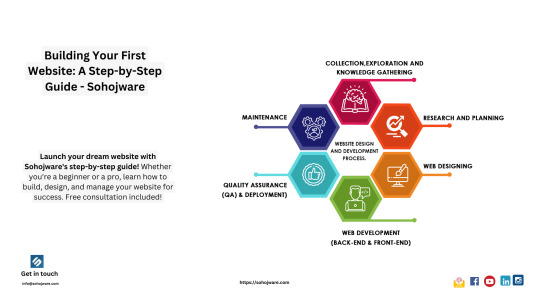
The internet has become an essential part of our lives. Whether you're a business owner, entrepreneur, freelancer, or simply want a platform to share your passions, having a website is crucial in today's digital age. But for many, the idea of building a website can seem daunting. This step-by-step guide by Sohojware, a leading web design and development company, will empower you to create your website with ease, even if you have no prior experience.
Planning Your Website
Before diving into the technical aspects of building your website, it's important to have a clear plan in mind. Here are some key questions to consider:
What is the purpose of your website? Are you selling products or services? Are you showcasing your portfolio or sharing a hobby? Identifying your website's goal will guide your design and content decisions.
Who is your target audience? Understanding your ideal visitors will help you tailor your website's content and tone to resonate with them.
What kind of content will you include? Text, images, videos, infographics? Having a content plan ensures your website is informative and engaging.
Choosing a Domain Name and Web Hosting
Your domain name is your website's address online, and choosing the right one is crucial. It should be memorable, reflect your brand, and ideally be easy to spell and type. Web hosting provides the storage space for your website's files and makes it accessible to visitors.
Sohojware recommends using a reputable domain registrar and web hosting provider. They offer various plans to suit your website's needs and budget.
Building Your Website
There are several ways to build a website, depending on your technical expertise and budget. Here are the two most common approaches:
Website Builders: Website builders are user-friendly platforms that allow you to create a website without coding knowledge. They offer drag-and-drop interfaces, pre-designed templates, and various features to customize your website. While website builders are a great option for beginners, they may offer less flexibility compared to the other methods.
Content Management Systems (CMS): A CMS is a more advanced platform that gives you more control over your website's design and functionality. Popular CMS options include WordPress, Joomla, and Drupal. While CMS platforms require some technical knowledge to set up and manage, they offer a wider range of customization options and functionalities than website builders.
Content Creation
Once you have a platform to build your website, it's time to focus on the content. High-quality, informative, and engaging content is essential for attracting and retaining visitors.
Write clear and concise website copy.
Use high-quality images and videos.
Optimize your website content for search engines by including relevant keywords throughout your website.
Website Design
The design of your website plays a critical role in user experience. Here are some key design elements to consider:
Responsiveness: Ensure your website looks good and functions flawlessly across all devices, including desktops, tablets, and smartphones.
Navigation: Make sure your website is easy to navigate. Visitors should be able to find the information they need quickly and easily.
Visual appeal: Use high-quality images, videos, and a color scheme that aligns with your brand identity.
Launching and Maintaining Your Website
Once you're happy with your website's design and content, it's time to launch it! Your web hosting provider will guide you through the launch process. After your website is live, remember to maintain it regularly. This includes:
Adding fresh content: Regularly update your website with new content to keep visitors engaged.
Updating plugins and themes (if applicable): Ensure you're using the latest versions of plugins and themes to maintain website security and functionality.
Monitoring website performance: Track your website's traffic and user engagement to understand what's working and what needs improvement.
Conclusion
Building a website can be a rewarding experience, allowing you to establish your online presence and share your ideas with the world. By following this step-by-step guide from Sohojware, you'll be well on your way to creating a website that achieves your goals.
Remember, Sohojware is here to help you every step of the way, from domain registration and web hosting to website design, development, and ongoing maintenance.
Visit Sohojware.com today to learn more about their web design and development services. They offer free consultations to discuss your specific needs and recommend the best approach for your website project. Let Sohojware be your partner in building a website that makes a lasting impression on your audience.
FAQ's
I have no coding experience. Can I still build a website with Sohojware?
Absolutely! Sohojware offers website builder options that are perfect for beginners. These user-friendly platforms require no coding knowledge and allow you to create a website using drag-and-drop functionality and pre-designed templates.
What if I need a more customized website than a website builder can offer?
Sohojware can also assist you with building a website using a Content Management System (CMS) like WordPress. While CMS platforms require some technical knowledge, Sohojware's team of experts can help you set it up, manage it, and achieve the specific customization you desire for your website.
Does Sohojware offer domain registration and web hosting?
Yes! Sohojware is a one-stop solution for all your website-building needs. They provide domain registration and web hosting plans to suit your website's size and traffic and can guide you in choosing the right option for your project.
How much does it cost to build a website with Sohojware?
Sohojware offers a variety of website design and development packages to fit your budget. They also provide free consultations to discuss your specific needs and recommend the most cost-effective approach for your website project.
I'd like to learn more about Sohojware's website-building services. What should I do?
Sohojware offers a wealth of information on their website. You can also visit their website to schedule a free consultation with their web design specialists. They'll be happy to answer any questions you have and help you get started on building your dream website.
2 notes
·
View notes
Text
Digital Marketing Course in New Chandkheda
1. Digital Marketing Course in New Chandkheda Ahmedabad Overview
2. Personal Digital Marketing Course in New Chandkheda – Search Engine Optimization (SEO)
What are Search Engines and Basics?
HTML Basics.
On Page Optimization.
Off Page Optimization.
Essentials of good website designing & Much More.
3. Content Marketing
Content Marketing Overview and Strategy
Content Marketing Channels
Creating Content
Content Strategy & Challenges
Image Marketing
Video Marketing
Measuring Results
4. Website Structuring
What is Website?- Understanding website
How to register Site & Hosting of site?
Domain Extensions
5. Website Creation Using WordPress
Web Page Creation
WordPress Themes, Widgets, Plugins
Contact Forms, Sliders, Elementor
6. Blog Writing
Blogs Vs Website
How to write blogs for website
How to select topics for blog writing
AI tools for Blog writing
7. Google Analytics
Introduction
Navigating Google Analytics
Sessions
Users
Traffic Source
Content
Real Time Visitors
Bounce Rate%
Customization
Reports
Actionable Insights
Making Better Decisions
8. Understand Acquisition & Conversion
Traffic Reports
Events Tracking
Customization Reports
Actionable Insights
Making Better Decisions
Comparision Reports
9. Google Search Console
Website Performance
Url Inspection
Accelerated Mobile Pages
Google index
Crawl
Security issues
Search Analytics
Links to your Site
Internal Links
Manual Actions
10. Voice Search Optimization
What is voice engine optimization?
How do you implement voice search optimization?
Why you should optimize your website for voice search?
11. E Commerce SEO
Introduction to E commerce SEO
What is e-commerce SEO?
How Online Stores Can Drive Organic Traffic
12. Google My Business: Local Listings
What is Local SEO
Importance of Local SEO
Submission to Google My Business
Completing the Profile
Local SEO Ranking Signals
Local SEO Negative Signals
Citations and Local
Submissions
13. Social Media Optimization
What is Social Media?
How social media help Business?
Establishing your online identity.
Engaging your Audience.
How to use Groups, Forums, etc.
14. Facebook Organic
How can Facebook be used to aid my business?
Developing a useful Company / fan Page
Establishing your online identity.
Engaging your Audience, Types of posts, post scheduling
How to create & use Groups
Importance of Hashtags & how to use them
15. Twitter Organic
Basic concepts – from setting-up optimally, creating a Twitter business existence, to advanced marketing procedures and strategies.
How to use Twitter
What are hashtags, Lists
Twitter Tools
Popular Twitter Campiagns
16. LinkedIn Organic
Your Profile: Building quality connections & getting recommendations from others
How to use Groups-drive traffic with news & discussions
How to create LinkedIn Company Page & Groups
Engaging your Audience.
17. YouTube Organic
How to create YouTube channel
Youtube Keyword Research
Publish a High Retention Video
YouTube ranking factors
YouTube Video Optimization
Promote Your Video
Use of playlists
18. Video SEO
YouTube Keyword Research
Publish a High Retention Video
YouTube Ranking Factors
YouTube Video Optimization
19. YouTube Monetization
YouTube channel monetization policies
How Does YouTube Monetization Work?
YouTube monetization requirements
20. Social Media Tools
What are the main types of social media tools?
Top Social Media Tools You Need to Use
Tools used for Social Media Management
21. Social Media Automation
What is Social Media Automation?
Social Media Automation/ Management Tool
Buffer/ Hootsuite/ Postcron
Setup Connection with Facebook, Twitter, Linkedin, Instagram, Etc.
Add/ Remove Profiles in Tools
Post Scheduling in Tools
Performance Analysis
22. Facebook Ads
How to create Business Manager Accounts
What is Account, Campaign, Ad Sets, Ad Copy
How to Create Campaigns on Facebook
What is Budget & Bidding
Difference Between Reach & Impressions
Facebook Retargeting
23. Instagram Ads
Text Ads and Guidelines
Image Ad Formats and Guidelines
Landing Page Optimization
Performance Metrics: CTR, Avg. Position, Search Term
Report, Segment Data Analysis, Impression Shares
AdWords Policies, Ad Extensions
24. LinkedIn Ads
How to create Campaign Manager Account
What is Account, Campaign Groups, Campaigns
Objectives for Campaigns
Bidding Strategies
Detail Targeting
25. YouTube Advertising
How to run Video Ads?
Types of Video Ads:
Skippable in Stream Ads
Non Skippable in stream Ads
Bumper Ads
Bidding Strategies for Video Ads
26. Google PPC
Ad-Words Account Setup
Creating Ad-Words Account
Ad-Words Dash Board
Billing in Ad-Words
Creating First Campaign
Understanding purpose of Campaign
Account Limits in Ad-Words
Location and Language Settings
Networks and Devices
Bidding and Budget
Schedule: Start date, end date, ad scheduling
Ad delivery: Ad rotation, frequency capping
Ad groups and Keywords
27. Search Ads/ Text Ads
Text Ads and Guidelines
Landing Page Optimization
Performance Metrics: CTR, Avg. Position, Search Term
Report, Segment Data Analysis, Impression Shares
AdWords Policies, Ad Extensions
CPC bidding
Types of Keywords: Exact, Broad, Phrase
Bids & Budget
How to create Text ads
28. Image Ads
Image Ad Formats and Guidelines
Targeting Methods: Keywords, Topics, Placement Targeting
Performance Metrics: CPM, vCPM, Budget
Report, Segment Data Analysis, Impression Shares
Frequency Capping
Automated rules
Target Audience Strategies
29. Video Ads
How to Video Ads
Types of Video Ads
Skippable in stream ads
Non-skippable in stream ads
Bumper Ads
How to link Google AdWords Account to YouTube Channel
30. Discovery Ads
What are Discovery Ads
How to Create Discovery Ads
Bidding Strategies
How to track conversions
31. Bidding Strategies in Google Ads
Different Bidding Strategies in Google AdWords
CPC bidding, CPM bidding, CPV bidding
How to calculate CTR
What are impressions, impression shares
32. Performance Planner
33. Lead Generation for Business
Why Lead Generation Is Important?
Understanding the Landing Page
Understanding Thank You Page
Landing Page Vs. Website
Best Practices to Create Landing Page
Best Practices to Create Thank You Page
What Is A/B Testing?
How to Do A/B Testing?
Converting Leads into Sale
Understanding Lead Funnel
34. Conversion Tracking Tool
Introduction to Conversion Optimization
Conversion Planning
Landing Page Optimization
35. Remarketing and Conversion
What is conversion
Implementing conversion tracking
Conversion tracking
Remarketing in adwords
Benefits of remarketing strategy
Building remarketing list & custom targets
Creating remarketing campaign
36. Quora Marketing
How to Use Quora for Marketing
Quora Marketing Strategy for Your Business
37. Growth Hacking Topic
Growth Hacking Basics
Role of Growth Hacker
Growth Hacking Case Studies
38. Introduction to Affiliate Marketing
Understanding Affiliate Marketing
Sources to Make money online
Applying for an Affiliate
Payments & Payouts
Blogging
39. Introduction to Google AdSense
Basics of Google Adsense
Adsense code installation
Different types of Ads
Increasing your profitability through Adsense
Effective tips in placing video, image and text ads into your website correctly
40. Google Tag Manager
Adding GTM to your website
Configuring trigger & variables
Set up AdWords conversion tracking
Set up Google Analytics
Set up Google Remarketing
Set up LinkedIn Code
41. Email Marketing
Introduction to Email Marketing basic.
How does Email Marketing Works.
Building an Email List.
Creating Email Content.
Optimising Email Campaign.
CAN SPAM Act
Email Marketing Best Practices
42. SMS Marketing
Setting up account for Bulk SMS
Naming the Campaign & SMS
SMS Content
Character limits
SMS Scheduling
43. Media Buying
Advertising: Principles, Concepts and Management
Media Planning
44. What’s App Marketing
Whatsapp Marketing Strategies
Whatsapp Business Features
Business Profile Setup
Auto Replies
45. Influencer Marketing
Major topics covered are, identifying the influencers, measuring them, and establishing a relationship with the influencer. A go through the influencer marketing case studies.
46. Freelancing Projects
How to work as a freelancer
Different websites for getting projects on Digital Marketing
47. Online Reputation Management
What Is ORM?
Why We Need ORM
Examples of ORM
Case Study
48. Resume Building
How to build resume for different job profiles
Platforms for resume building
Which points you should add in Digital Marketing Resume
49. Interview Preparation
Dos and Don’t for Your First Job Interview
How to prepare for interview
Commonly asked interview question & answers
50. Client Pitch
How to send quotation to the clients
How to decide budget for campaign
Quotation formats
51. Graphic Designing: Canva
How to create images using tools like Canva
How to add effects to images
52. Analysis of Other Website
Post navigatio
2 notes
·
View notes
Text
Best Free & Paid Video Editing Tools for Social Media Content Creators
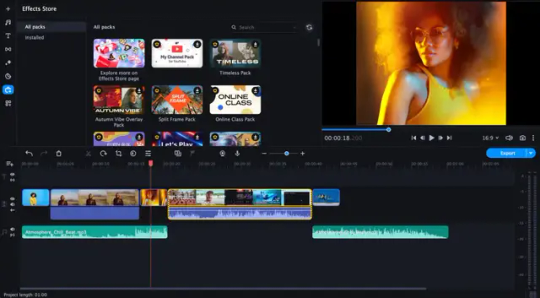
In today’s fast-paced digital landscape, video content is king. Whether you're a brand, influencer, or entrepreneur, editing high-quality videos for platforms like Instagram, TikTok, YouTube, or Facebook can make or break your engagement. The good news? There’s a video editing tool for every budget.
Here’s a curated list of the best free and paid video editing tools for social media content creators—and how to choose the right one based on your goals and experience.
🔹 Free Video Editing Tools
1. CapCut
CapCut is a mobile and desktop-friendly app made by ByteDance (the creators of TikTok). It’s incredibly user-friendly and offers trendy transitions, effects, and auto-captions—all for free.
Best for: TikTok and Instagram Reels creators Platform: iOS, Android, Web
2. DaVinci Resolve
If you're looking for Hollywood-level tools at zero cost, DaVinci Resolve is for you. It combines professional color grading, audio mastering, and motion graphics.
Best for: Advanced creators and YouTubers Platform: Windows, Mac, Linux
3. VN Video Editor
VN is a lightweight, intuitive editor with a drag-and-drop timeline and easy social sharing options.
Best for: Mobile-first creators Platform: iOS, Android, Mac
🔹 Paid Video Editing Tools
4. Adobe Premiere Pro
An industry standard for good reason. Adobe Premiere Pro offers unmatched precision, integrations (especially with After Effects), and endless plugins.
Best for: Professional video editors and agencies Price: Subscription-based Platform: Windows, Mac
5. Final Cut Pro
Apple’s premium editing software is known for its speed and intuitive interface. Great for creators in the Apple ecosystem.
Best for: Mac users creating cinematic content Price: One-time purchase Platform: Mac
6. Filmora
Filmora offers a beginner-friendly interface with professional-grade effects, AI-powered features, and a rich sound library.
Best for: Beginners and semi-pros Price: Subscription or lifetime license Platform: Windows, Mac
🔹 Need Help with Professional Video Editing?
If editing feels overwhelming or time-consuming, consider outsourcing your content to professionals. At BrandingHosts.com, we offer custom video editing services tailored for social media, YouTube, and ad campaigns.
Our creative team helps you:
Enhance video quality with professional effects and transitions
Add engaging subtitles and branding elements
Repurpose long-form content into high-performing short videos
Explore our full suite of video editing services today and take your content to the next level.
🔹 Final Thoughts
Whether you're a beginner or a seasoned pro, there’s no excuse to publish unpolished content in 2025. With so many free and affordable tools available, the real question isn’t if you should edit your videos—it's how well.
Your audience is waiting. Make every frame count.
0 notes
Text
Top WordPress Features Every Business Website Should Use in 2025

WordPress has come a long way from being just a blogging tool. In 2025, it is one of the most advanced and flexible platforms to create professional websites that don’t just look good—but also work hard behind the scenes. From performance to SEO and automation, WordPress offers tools that can take your business website to the next level.
In this blog, we’ll explore the top WordPress features that every business should use—and how working with the right professionals can make a huge difference.
1. Block Editor (Gutenberg) for Powerful Page Building
WordPress introduced the Block Editor (also called Gutenberg) as a major upgrade to its content editing experience. Each section of your website—text, images, buttons, videos—can now be added as blocks, making content creation intuitive and flexible.
Why It Matters:
Visual page-building without coding
Drag-and-drop interface for faster editing
Reusable block templates for branding consistency
You no longer need third-party builders for basic layouts. Gutenberg does more than enough for clean, modern designs.
2. Theme Customizer with Live Preview
The Theme Customizer in WordPress lets you change the appearance of your site in real time—colors, fonts, header styles, menus, and more—without writing any code.
Key Benefits:
Live editing without publishing changes immediately
Control over global elements like logo, navigation, and site identity
Theme-specific options like custom widgets and layouts
Great design starts here, especially when paired with lightweight, SEO-optimized themes.
3. WooCommerce for eCommerce Functionality
Planning to sell online? WooCommerce is the most powerful eCommerce plugin for WordPress.
Features Businesses Love:
Sell physical and digital products
Payment integration (UPI, PayPal, Stripe)
Coupons, discounts, shipping zones
Order management and customer accounts
Inventory tracking and analytics
WooCommerce is flexible enough to handle anything from one product to thousands.
4. WordPress SEO Features That Drive Growth
Search engines love WordPress. Its structure is clean, organized, and easy for Google bots to crawl.
Built-in SEO Strengths:
Clean permalinks (URLs)
Custom title tags and meta descriptions
Easy content hierarchy with heading tags
Image alt text support
XML sitemap generation with plugins like Yoast or Rank Math
When optimized well, your WordPress site can dominate local and global search rankings.
5. Advanced Form Builders
Contact forms aren’t just for reaching out—they can be powerful tools for leads, feedback, and bookings.
Recommended Plugins:
WPForms: Simple drag-and-drop builder
Forminator: Beautiful UI and integrations
Gravity Forms: Ideal for advanced conditional logic
Forms can be connected to CRMs, Google Sheets, and payment gateways to streamline your workflow.
6. Multilingual Capabilities
Want to reach a wider audience in different languages? WordPress makes it possible.
Plugins for Translation:
WPML (WordPress Multilingual Plugin)
Polylang
TranslatePress
With multilingual support, you can create localized content for users across the globe without duplicating your website.
7. Website Speed Optimization Tools
Website speed is no longer a luxury—it’s a ranking factor. WordPress supports powerful caching and speed tools to ensure blazing-fast experiences.
Must-Have Speed Tools:
WP Rocket (Caching + optimization)
Smush (Image compression)
Perfmatters (Disable unnecessary scripts)
Lazy Load for images and iframes
Faster websites mean lower bounce rates and higher conversions.
8. Built-in Media Management System
WordPress makes managing images, videos, and documents easy with its Media Library.
What You Can Do:
Upload and edit media files directly
Add alt text and titles for SEO
Organize with folders or plugins
Resize and compress images on the fly
For businesses in visual industries (like fashion, travel, or food), media handling is critical.
9. Security & User Roles
Keeping your website secure and managing users effectively is non-negotiable.
Key Features:
Built-in user roles (Admin, Editor, Author, etc.)
Password-protected content areas
Two-Factor Authentication (2FA) with plugins
Role-based permissions to manage workflow
Combine this with security plugins like Wordfence and iThemes Security for complete protection.
10. Integration with Third-Party Tools
WordPress connects seamlessly with modern tools used by businesses every day.
Top Integrations:
Google Analytics for traffic tracking
Mailchimp for email marketing
HubSpot or Zoho CRM for customer management
Zapier to automate workflows
WhatsApp Chat plugins for instant communication
These integrations help automate and enhance business performance.
Why You Need a Professional Web Design Partner
Even though WordPress is user-friendly, setting up a professional business website still requires design thinking, performance knowledge, and SEO strategy. That’s where a web design company in Udaipur becomes your best ally.
They help you:
Select the best-performing themes
Customize designs to match your brand
Optimize user flow and page structure
Setup security, caching, and backups
Build lead funnels and analytics dashboards
Go Beyond Basics with Expert WordPress Development
For more advanced functionalities like payment portals, booking engines, or custom dashboards, hiring a WordPress Development Company in Udaipur is the smart move.
They bring:
Plugin customization or development
Speed and database optimization
API and third-party tool integration
Multisite and membership functionality
Performance reports and future scaling solutions
The result? A high-performing website that grows with your business.
Final Thoughts
WordPress is more than just a content platform—it’s a business powerhouse. Its features in 2025 offer everything from eCommerce and SEO to automation and multilingual support. But to truly unlock its potential, design and development expertise is key.
0 notes
Text
Top Digital Publishing Platforms to Share, Monetize, and Grow Your Content Online
In today’s fast-paced digital world, the way we create, share, and consume content has transformed dramatically. One of the key drivers behind this transformation is the rise of Digital Publishing Platforms. These platforms empower individuals, businesses, and media organizations to publish a wide range of content online, including articles, eBooks, magazines, newsletters, and multimedia formats.
What Are Digital Publishing Platforms?
Digital publishing platforms are online tools or software services that enable users to publish digital content over the internet. These platforms eliminate the need for traditional print methods, making content creation faster, more cost-effective, and globally accessible.
From self-publishing authors and bloggers to corporate marketers and digital media houses, these platforms cater to a broad audience with varying content goals.
Types of Content You Can Publish
Articles and Blogs
eBooks and Whitepapers
Magazines and Journals
Newsletters
Online Courses
Infographics and Interactive Content
Popular Digital Publishing Platforms
Medium
Ideal for writers, bloggers, and thought leaders.
Features a built-in audience and monetization options.
WordPress
A powerful CMS (Content Management System) used for blogs, magazines, and corporate websites.
Offers thousands of plugins and themes for customization.
Substack
Perfect for newsletter creators and independent writers.
Allows writers to monetize content through subscriptions.
Issuu
Great for digital magazines, brochures, and catalogs.
Offers page-flipping formats and analytics.
Wattpad
Tailored for storytelling and fictional writing.
Provides exposure to millions of readers worldwide.
Amazon Kindle Direct Publishing (KDP)
Best for self-publishing eBooks and paperbacks.
Distributes books via Amazon’s vast marketplace.
Benefits of Using Digital Publishing Platforms
Wider Reach
Publish once and reach a global audience instantly.
Cost-Effective
No printing or distribution costs—ideal for startups and individual creators.
Real-Time Updates
Modify or update published content easily without reprinting.
Analytics and Insights
Track reader engagement, clicks, time spent, and more.
Monetization Opportunities
Many platforms allow advertising, subscriptions, or direct sales.
Environmentally Friendly
Reduces paper usage and carbon footprint.
Choosing the Right Platform
When selecting a digital publishing platform, consider the following:
Purpose: Are you publishing long-form articles, interactive content, or marketing brochures?
Target Audience: Choose a platform where your audience is active.
Monetization: Do you need tools for subscriptions, ads, or sales?
Ease of Use: Look for platforms with intuitive interfaces and technical support.
Customization: Some platforms offer advanced design and branding options.
Trends in Digital Publishing
Mobile-First Publishing: Platforms are optimizing content for mobile users.
Interactive and Multimedia Content: Videos, GIFs, and quizzes are enhancing reader engagement.
AI-Driven Content Creation: Tools are helping writers draft, edit, and optimize content faster.
Subscription Models: More platforms now offer paywalled content for premium access.
Conclusion
Digital Publishing Platforms have democratized content creation, allowing anyone with a voice to reach audiences worldwide. Whether you're a business aiming to distribute a digital brochure, a writer publishing your first novel, or a marketer launching a newsletter, these platforms provide the tools to share your message efficiently and effectively. Embracing digital publishing is not just a trend—it’s the future of content.
0 notes
Text
New Trends and Developments in AI Video Generation
The field of AI video generation is undergoing a revolutionary transformation, driven by groundbreaking advancements in generative AI. Cutting-edge models like OpenAI's Sora and Google's Veo can now produce high-fidelity, minute-long videos with remarkable coherence, realistic physics, and complex scene dynamics. The democratisation of this technology is accelerating through powerful open-source alternatives such as Stable Video Diffusion and AnimateDiff, enabling creators to generate and customise videos with unprecedented ease. Meanwhile, next-gen AI editing tools like Runway's Gen-3 and Adobe Firefly are redefining post-production with features like intelligent inpainting, style transfer, and automated enhancements.
The rise of real-time video synthesis and 3D-aware generation (exemplified by Luma AI's neural radiance fields) is unlocking new creative dimensions, while hyper-realistic AI avatars from platforms like Synthesia and HeyGen are transforming corporate communications and content creation. However, as capabilities grow, so do concerns about misuse, prompting significant developments in deepfake detection (Microsoft's VALL-E identifier) and content authentication (C2PA standards).
Looking ahead, AI video generation is poised to disrupt industries from filmmaking (automated storyboarding, VFX) to education (personalised learning content) and marketing (dynamic, data-driven ads). With multimodal AI systems integrating text, image, and video understanding, we're moving toward a future where interactive, AI-generated narratives become commonplace—blurring the lines between creator and audience while raising important questions about authenticity in the digital age.
Trends in AI Video Generation
High-Quality Long-Form Videos
The ability to generate extended, coherent video sequences represents one of the most significant leaps in AI video generation. Cutting-edge models like OpenAI's Sora and Google's Veo leverage advanced transformer architectures and diffusion models to produce videos lasting up to a minute or more while maintaining temporal consistency, realistic physics, and detailed scene composition. These systems can simulate complex interactions between objects and maintain proper lighting and shadows across frames, and even generate dynamic camera movements. This breakthrough is particularly valuable for industries like film pre-visualisation, advertising, and educational content creation, where longer-form, high-quality video generation was previously impossible without extensive manual effort.
Open-Source & Customizable Tools
The democratisation of AI video generation is being accelerated by powerful open-source alternatives like Stable Video Diffusion and AnimateDiff, which allow users to fine-tune models for specific use cases. These tools provide accessible frameworks for generating and modifying AI videos, enabling hobbyists, researchers, and small studios to experiment without relying on proprietary systems. Customisation options include adjusting motion patterns, applying stylistic filters, and even training models on niche datasets. This trend is fostering a vibrant ecosystem of community-driven innovations, plugins, and specialised applications that expand the creative possibilities of AI-generated video far beyond what closed systems can offer.
AI-Powered Editing
Modern AI video tools are revolutionising post-production workflows through features like Runway's Gen-3 and Adobe Firefly, which automate complex editing tasks. These platforms enable advanced inpainting (seamlessly removing or replacing objects), style transfer (applying artistic filters consistently across frames), and automatic enhancements (colour grading, stabilisation, and upscaling). Some tools even allow for text-based editing, where users can modify scenes through natural language prompts. This drastically reduces the time and technical expertise required for professional-grade video editing, making high-end production capabilities accessible to a broader range of creators.
Real-Time Generation
The push toward real-time AI video synthesis, led by companies like NVIDIA, is unlocking interactive applications that were previously unimaginable. By optimizing neural networks for low-latency inference, these systems can generate or modify video frames on the fly—enabling live streaming enhancements, instant video prototyping, and even AI-assisted broadcasting. Future applications could include real-time virtual backgrounds, instant video translation with lip-sync, and interactive storytelling where viewers influence the narrative as it unfolds.
3D & Dynamic Scenes
AI is bridging the gap between 2D and 3D content creation through technologies like Luma AI's neural radiance fields (NeRF), which can reconstruct 3D scenes from simple video clips. Other tools generate fully dynamic, volumetric videos that can be viewed from multiple angles, opening new possibilities for virtual production, augmented reality, and gaming. These advancements are particularly impactful for e-commerce (3D product showcases), virtual tourism, and cinematic effects, where depth-aware rendering adds realism and immersion.
Personalized AI Avatars
Platforms like Synthesia and HeyGen are making it possible to create lifelike digital presenters that can speak any language, mimic expressions, and even adapt their delivery based on context. These avatars are trained on minimal input data (sometimes just a short video clip), yet can generate natural-looking speech and gestures. Businesses use them for multilingual training videos, personalized marketing, and scalable customer service, while media companies experiment with AI news anchors and virtual influencers. As the technology improves, we may see hyper-personalized avatars that can replicate individual speaking styles for private or professional use.
Ethical Safeguards
As AI video generation becomes more convincing, the risk of misuse (e.g., deepfake scams, misinformation) has spurred parallel advancements in detection and authentication. Deepfake detectors (like Microsoft's VALL-E identifier) use AI to spot subtle artifacts in synthetic media, while initiatives like the Coalition for Content Provenance and Authenticity (C2PA) develop watermarking standards to label AI-generated content. Some platforms now embed invisible cryptographic signatures in media files, enabling verification of their origin. These measures aim to preserve trust in digital media while allowing legitimate creative uses of the technology to flourish.
New Developments in AI Video Generation
1. Text-to-Video Models with Longer Coherence
OpenAI's Sora : With its ability to create minute-long, high-fidelity videos with amazing coherence, realistic physics, and dynamic scenes, OpenAI's Sora represents a revolutionary advancement in AI video generation. Unlike earlier models limited to short, low-resolution clips, Sora leverages advanced diffusion models and transformer architectures to maintain temporal consistency, simulate complex interactions, and even generate dynamic camera movements—all from simple text prompts. Its ability to understand and render real-world physics, lighting, and object permanence makes it invaluable for applications in film pre-visualization, advertising, and virtual prototyping. While still in development, Sora showcases the rapid progress toward cinematic-quality AI-generated video, setting a new benchmark for the industry. However, OpenAI has implemented strict access controls to mitigate potential misuse, reflecting growing concerns around deepfake risks as the technology advances.
Google DeepMind's Veo: represents a cutting-edge advancement in AI video generation, pushing the boundaries of what's possible in synthetic media. As Google's answer to OpenAI's Sora, Veo leverages sophisticated deep learning architectures to produce high-definition, temporally coherent videos that can extend beyond a minute in length. The model demonstrates exceptional capabilities in maintaining object consistency, realistic motion physics, and nuanced scene transitions, even in complex multi-shot sequences. What sets Veo apart is its deep integration with Google's vast multimodal AI ecosystem, potentially allowing for enhanced contextual understanding and more natural scene compositions. The technology shows particular promise for professional content creators, offering granular control over visual styles and narrative elements through natural language prompts.Even though Veo is now only available to a select few, its creation shows Google's dedication to controlling the rapidly developing field of generative video, which might find use in everything from virtual world creation to filmmaking. Like its competitors, Veo's release has been accompanied by robust safety measures, including watermarking and content verification tools, addressing growing concerns about synthetic media's ethical implications. The model's ability to interpret and visualise abstract concepts suggests we're moving closer to AI systems that can serve as true creative collaborators in visual storytelling.
2. Open-Source & Customizable Tools
Stable Video Diffusion: represents a major open-source breakthrough in AI-powered video generation, democratising access to high-quality synthetic media creation. Developed by Stability AI, this innovative model builds upon the success of Stable Diffusion's image generation capabilities by introducing temporal consistency for video outputs. The system utilises a latent diffusion architecture specifically optimised for sequential frame generation, allowing users to transform text prompts or input images into short video clips with coherent motion. What makes Stable Video Diffusion particularly notable is its modular design, which enables fine-tuning for specialised applications ranging from animated avatars to product visualisations. Unlike proprietary alternatives, its open weights and adaptable framework have spawned a vibrant ecosystem of community-developed extensions, including tools for frame interpolation, style transfer, and motion control. The model currently produces clips of a few seconds in duration, with resolutions up to 1024x576, though ongoing optimisations continue to improve output quality and generation speed. While it may not yet match the cinematic fidelity of closed systems like Sora or Veo, Stable Video Diffusion's accessibility and customisability have made it invaluable for researchers, indie creators, and developers experimenting with next-gen media applications. Its release has significantly accelerated innovation in areas like AI-assisted animation, dynamic digital art, and rapid video prototyping while maintaining the ethical transparency characteristic of open-source AI initiatives.
AnimateDiff: has emerged as a groundbreaking open-source framework that breathes life into static images by transforming them into dynamic video sequences. Built as a plug-and-play motion module for Stable Diffusion models, this innovative technology allows users to animate any compatible text-to-image generation by adding realistic motion to previously still outputs. The system works by introducing temporal layers into the existing Stable Diffusion architecture, enabling coherent frame-to-frame transitions while preserving the original image's style and composition. What sets AnimateDiff apart is its remarkable flexibility - it can work with various community models and adapt to different artistic styles, from photorealistic scenes to anime-inspired artwork. The framework has become particularly valuable for content creators seeking to produce short animated clips, dynamic digital art, or prototype visual concepts without complex 3D animation software. While current outputs are typically limited to brief sequences of 16-24 frames, the open-source nature of AnimateDiff has fostered rapid community improvements, including extensions for longer animations, controlled camera movements, and enhanced motion consistency. This tool represents a significant step toward democratizing animation, making motion design accessible to a broader range of creators while maintaining the creative flexibility that has made Stable Diffusion so popular in the AI art community.
3.AI-Powered Editing
Runway Gen-3: represents a quantum leap in AI-powered video generation, pushing the boundaries of creative expression with its advanced neural architecture and unprecedented control over dynamic visuals. This cutting-edge model builds upon Runway's pioneering work in generative AI to deliver remarkably coherent, high-definition video sequences from simple text prompts or image inputs. What sets Gen-3 apart is its sophisticated temporal understanding, enabling smooth object movements, natural physics simulations, and cinematic transitions that maintain consistency across complex multi-shot sequences. The system introduces groundbreaking features like precision motion control, allowing creators to fine-tune the velocity and trajectory of elements within generated scenes through intuitive text commands. With enhanced capabilities for style transfer and multi-modal conditioning, Gen-3 can produce everything from photorealistic footage to stylized animations while preserving nuanced artistic signatures. Professional filmmakers and digital artists are leveraging its AI-assisted tools for rapid storyboarding, visual effects prototyping, and even final-shot generation, dramatically accelerating production workflows. The model's ability to interpret abstract creative concepts and translate them into visually compelling narratives positions it as more than just a tool—it's becoming a collaborative partner in the creative process. While maintaining robust ethical safeguards against misuse, Runway Gen-3 continues to redefine what's possible in AI-generated video, offering creators an expansive new palette for visual storytelling that blurs the line between imagination and reality.
Adobe Firefly: redefines creative workflows with its powerful AI-driven video and image generation capabilities, seamlessly integrated into the Adobe Creative Cloud ecosystem. As Adobe's flagship generative AI model, Firefly combines cutting-edge machine learning with professional-grade creative tools to deliver stunning visual outputs while prioritizing ethical AI practices through its commercially-safe training approach. The video-specific features empower creators to generate high-quality, editable footage from simple text prompts, with precise control over style, composition, and motion parameters. What truly distinguishes Firefly is its deep integration with industry-standard applications like Premiere Pro and After Effects, allowing for non-destructive AI-generated content that fits naturally into professional production pipelines. The system excels at intelligent video enhancements—automatically extending shots, generating background plates, or creating dynamic transitions while maintaining temporal consistency and visual fidelity. For motion graphics artists, Firefly's ability to interpret natural language into animated elements, kinetic typography, and stylized effects represents a paradigm shift in design efficiency. Adobe's focus on responsible innovation shines through features like Content Credentials, which embed transparent attribution data directly into generated assets. As Firefly continues evolving, it's not just automating tasks but augmenting human creativity—offering professionals an intelligent co-pilot that understands nuanced artistic intent while handling the technical complexities of modern digital content creation.
4.Real-Time Generation
It is revolutionizing the AI video landscape as industry leaders like NVIDIA pioneer technologies that enable instant video synthesis with unprecedented speed and efficiency. Leveraging the immense parallel processing power of next-generation GPUs and specialized neural accelerators, these cutting-edge systems can now generate or modify high-quality video frames in milliseconds—effectively eliminating the traditional latency associated with AI rendering. NVIDIA's breakthroughs in optimized inference engines and lightweight model architectures allow for seamless, on-the-fly video generation that keeps pace with live inputs, opening transformative possibilities for interactive applications. This real-time capability is powering innovations like instant video stylization for live streams, dynamic virtual backgrounds that adapt to movement, and AI-assisted broadcasting tools that can generate replays or highlight reels as events unfold. The technology also enables responsive creative workflows where directors can preview AI-generated scenes or effects immediately during production, dramatically accelerating iteration cycles. Beyond entertainment, real-time video synthesis shows promise for telepresence applications, where AI can reconstruct high-fidelity video from compressed data streams, and for augmented reality systems that require instantaneous environment rendering. As these systems continue to evolve with hardware-software co-design approaches, we're approaching a future where AI-generated video becomes as responsive and interactive as computer graphics are today—blurring the line between generation and reality in live video applications.
5.3D & Dynamic Scenes
AI now converts 2D videos into 3D (e.g., Luma AI) and generates immersive environments.
Luma AI: is revolutionizing 3D content creation with its cutting-edge neural rendering technology that transforms ordinary videos into stunning, photorealistic 3D models in seconds. Powered by advanced Neural Radiance Fields (NeRF) and Gaussian Splatting algorithms, Luma's AI effortlessly converts 2D smartphone footage into fully volumetric 3D scenes that preserve lighting, textures, and depth with remarkable accuracy. What sets Luma apart is its uncanny ability to capture intricate details and complex materials like glass, foliage, and reflective surfaces that traditionally challenged 3D scanning methods. The platform's intuitive interface democratizes professional-grade 3D modeling, allowing architects to digitize spaces, e-commerce brands to create interactive product displays, and filmmakers to generate virtual sets—all through simple video captures. Luma's real-time rendering capabilities enable smooth exploration of captured environments from any angle, while its AI-powered editing tools let users effortlessly modify lighting, remove objects, or adjust materials. As the technology evolves, Luma is bridging the gap between physical and digital worlds, making Hollywood-quality 3D assets accessible to creators everywhere and redefining possibilities for augmented reality, virtual production, and the metaverse.
6.Personalized AI Avatars
Synthesia: is transforming digital communication with its AI-powered video generation platform that creates ultra-realistic synthetic media in minutes. The platform's cutting-edge deep learning technology generates lifelike AI avatars that can speak in over 120 languages with perfectly synchronized lip movements and natural facial expressions, all from simple text input. What makes Synthesia revolutionary is its ability to produce professional-quality video content without cameras, microphones, or human presenters - businesses can create training materials, product demos, and personalized marketing videos at scale while maintaining brand consistency across global markets. The platform offers a diverse library of customizable digital presenters representing various ages, ethnicities, and professional appearances, complete with gesture controls and emotional tone adjustments. Synthesia's studio-quality outputs eliminate traditional video production barriers, enabling enterprises to update content instantly, localize messages without reshoots, and maintain an always-on video presence. With robust ethical safeguards and watermarking technology, Synthesia is leading the responsible adoption of synthetic media while redefining how organizations communicate in the digital age - making high-quality video content as easy to produce as writing an email.
HeyGen is revolutionizing digital storytelling with its AI-powered video creation platform that turns simple scripts into professional-quality videos featuring hyper-realistic virtual presenters. Leveraging cutting-edge generative AI, the platform instantly animates custom avatars that deliver lifelike performances complete with natural facial expressions, gestures, and perfectly synchronized voiceovers in multiple languages. What sets HeyGen apart is its seamless blend of intuitive design with advanced capabilities—users can create studio-grade videos simply by typing text, selecting from a diverse library of AI talents, or uploading their own digital clone through a short video sample. The platform excels at producing engaging explainer videos, personalized sales pitches, and dynamic training content without the need for expensive production crews or equipment. With features like automatic lip-sync for 140+ languages, emotion control, and customizable backgrounds, HeyGen empowers businesses to scale their video output while maintaining brand consistency across global markets. Its responsible AI framework incorporates visible watermarking and usage guidelines, positioning HeyGen as an ethical leader in the synthetic media space. By making broadcast-quality video accessible to anyone with an idea, HeyGen is transforming how companies communicate. market, and train in the digital age—turning every team member into a compelling video creator overnight.
Ethical Safeguards
C2PA (Coalition for Content Provenance and Authenticity) represents a groundbreaking initiative in the fight against digital misinformation by establishing an open technical standard for content authentication. Developed through collaboration between tech giants, media organisations, and camera manufacturers, this innovative framework embeds tamper-evident metadata directly into digital files like a "nutrition label" for media. Using cryptographic signatures and blockchain-like technology, C2PA creates an unbroken chain of custody from content creation through editing, enabling anyone to verify a file's origin and modification history. The system works across photos, videos, and audio files, allowing platforms and users to distinguish between authentic human-created content, AI-generated material, and manipulated media with unprecedented reliability. Major implementations by Adobe, Microsoft, and camera manufacturers are bringing this transparency to professional workflows, while social platforms explore using C2PA markers to flag synthetic content. As AI-generated media becomes indistinguishable from reality, C2PA's content credentials are emerging as critical infrastructure for maintaining trust in digital information—giving creators a way to claim ownership, journalists a method to verify sources, and audiences the tools to make informed judgements about what they see online. The standard continues evolving to address new challenges in the synthetic media landscape while balancing transparency with privacy concerns, positioning itself as the universal language of digital content authenticity in the AI age.
Conclusion
The rapid evolution of AI video generation is ushering in a transformative era for digital content creation, marked by unprecedented capabilities and accessibility. These developments are making it harder to distinguish between virtual and physical media, from real-time production and 3D scene conversion to high-quality, long-form video synthesis using models like Sora and Veo. Open-source tools like Stable Video Diffusion and AnimateDiff are democratising creativity, while AI-powered editing platforms such as Runway Gen-3 and Adobe Firefly are streamlining professional workflows. Strong ethical protections like C2PA are guaranteeing responsible adoption, while Synthesia and HeyGen's incredibly lifelike AI avatars are revolutionising personalised communication. Together, these innovations are not just enhancing how we produce video content—they're reimagining storytelling, marketing, education, and entertainment in the age of AI. As the technology continues to mature, the focus will remain on balancing groundbreaking creativity with ethical integrity, shaping a future where AI and human collaboration unlock limitless possibilities for visual expression.
0 notes
Text
SocialEngine vs Major Social Networking Scripts | Features Comparison

In the digital age, social network scripts are essential tools for creating modern, scalable, and customizable online communities. Choosing the right platform is critical for businesses and entrepreneurs aiming to build high-functioning social networks. This blog compares top social networking scripts - SocialEngine, Wowonder, Sngine, PhpFox, Moosocial, and Mighty Networks - highlighting their features and limitations. Among these, SocialEngine emerges as a top-tier platform due to its extensive flexibility, user-friendly customization, and robust administrative tools. The comparison covers key features including layout editing, branding options, user permissions, media sharing, plugin availability, and monetization tools. SocialEngine offers a drag-and-drop layout editor, allowing non-developers to build and customize pages effortlessly - a feature absent in all the competing platforms. It also provides advanced white-labeling, letting users fully customize branding and domain settings without altering core files. Another standout feature is granular member level permissions, which allow precise control over what different user types can access or do - critical for managing diverse community roles. It supports a short video/reels module via third-party plugins, mimicking popular formats like TikTok, and provides direct WhatsApp and email support, a convenience not offered by other platforms in the list. Unlike some competitors, SocialEngine includes a cloud-hosted SaaS option, ensuring hassle-free updates, backups, and maintenance. Its plugin marketplace and built-in monetization tools (subscriptions, ads, virtual currency) add further value, supporting both community engagement and revenue generation. The blog concludes by positioning SocialEngine as ideal for professional networking sites, community builders, and brands seeking a scalable, secure, and fully customizable solution. With features that prioritize user experience, admin control, and long-term growth, SocialEngine empowers users to launch social networks tailored to their unique goals. Whether you're starting a niche community or a large-scale social platform, SocialEngine offers the power and versatility needed to succeed - all without heavy technical requirements.
For more details, kindly visit:- SocialEngine vs Major Social Networking Scripts | Features Comparison
Mail us at [email protected] to schedule a quote and become the owner of your SocialEngine Website.
#social networking scripts#socialengine features#professional networking sites#social network scripts
0 notes
Text
The Emotional Blueprint: Mapping Character Feelings in 2D Animation

Emotion has always been the soul of animation. From the earliest hand-drawn characters to today’s dynamic digital avatars, what connects audiences to animated content is not just the movement—it’s the feeling behind it. In recent years, the concept of emotion mapping has revolutionized how animators approach character development in 2D animation, adding a new layer of depth to storytelling.
As technology evolves and audience expectations rise, animators are no longer simply drawing expressions—they’re architecting emotional journeys. Emotion mapping, which once lived only in the realm of storyboards and character bibles, is now integrated throughout the animation pipeline, enabling more believable and emotionally resonant performances.
What Is Emotion Mapping in 2D Animation?
Emotion mapping is the process of tracking and planning a character’s emotional arc throughout a scene, sequence, or entire film. It involves identifying key emotional beats—anger, sadness, joy, fear, confusion—and mapping how these evolve visually over time. The result is a highly intentional animation process where each facial movement, body gesture, and timing cue is infused with emotional logic.
Traditionally, emotion was communicated through iconic poses or facial expressions. But with today's tech-augmented workflows, animators are building emotional maps using detailed spreadsheets, AI-driven behavior prediction tools, and animation software with emotion libraries. These tools help ensure consistency and depth across frames and episodes.
Why Emotion Mapping Matters Now More Than Ever
The demand for more emotionally intelligent characters is growing across all media—from short-form content on YouTube and Instagram to feature films and OTT series. In the current entertainment landscape, especially with younger audiences, characters are expected to display authentic emotions that reflect real human experiences.
Moreover, brands now use animated storytelling in marketing and explainer videos. These short narratives rely heavily on emotional impact to hold attention, and emotion mapping becomes essential to hitting those marks in just seconds.
Studios are investing in pipelines that allow character emotions to be pre-planned and adjusted dynamically. This ensures scenes remain emotionally consistent even as the visual style, camera angle, or dialogue changes. Advanced software like Toon Boom Harmony, TVPaint, and Adobe Animate now allows animators to design frame-by-frame expressions with advanced interpolation between emotional states.
Integrating Emotion Mapping into the Animation Pipeline
Emotion mapping isn’t a post-process tweak—it begins at the concept and script stage. Here’s how it integrates through each phase:
Script and Dialogue Breakdown Writers and directors flag emotional cues in the script. Animators then use these to build emotion graphs—visually charting when a character shifts from one emotion to another.
Character Design and Rigging Characters are now designed with facial rigs that support nuanced expressions. In 2D, this involves preparing mouth charts, eye blinks, eyebrow shifts, and body postures tailored to emotional response.
Animation Blocking and Timing Animators block scenes according to emotional high and low points. Software plugins, like Emotion FX, let creators input emotion tags that adjust frame timing automatically to reflect emotional weight.
Review and Refinement Directors and leads review the emotional flow of scenes using playblast previews. Adjustments are made to better match the intended emotional tone, using tools like SyncSketch for feedback.
AI and Emotion: The New Frontier
Emotion mapping is also being influenced by AI-driven emotion detection tools that analyze voice and text input to predict suitable emotional expressions. Platforms like RunwayML, Ebsynth, and Adobe Sensei are enabling semi-automated emotion tracking, where the software assists animators in plotting expressions and gestures based on audio tones or script sentiment.
For instance, AI can detect inflection in a voice-over track and suggest subtle eyebrow raises or mouth tilts, saving time and ensuring consistency across scenes.
Additionally, machine learning models trained on emotional datasets are helping animators understand how certain facial movements correlate with human perception of emotion. This data-backed approach leads to more natural and relatable characters.
Real-World Applications of Emotion Mapping
In 2025, emotion mapping is not just an experimental technique—it’s part of mainstream animation workflows. Here are some examples:
OTT and Streaming Platforms: With binge-worthy series like BoJack Horseman and Undone, emotion continuity across episodes is crucial. Studios use emotion maps to maintain a believable arc across seasons.
EdTech and eLearning: Emotionally engaging characters improve knowledge retention. Animated tutors use subtle emotional cues to show empathy, encouragement, or concern.
Gaming and Interactive Media: In narrative-driven games, 2D characters now shift their emotional states based on player interaction, made possible through emotion maps embedded in the code.
Even platforms like TikTok are experimenting with emotionally adaptive avatars where characters respond in real time to user reactions—an area where emotion mapping meets real-time animation.
Emotional Intelligence in Character Animation Education
As emotion mapping becomes industry standard, animation institutes are beginning to integrate these techniques into their curriculum. Future animators must now be storytellers, psychologists, and tech-savvy artists rolled into one.
This evolution has opened new avenues for learners, especially in metropolitan creative hubs. Courses that previously focused on movement and rigging now include modules on behavioral psychology, voice integration, and emotion-centric storytelling.
One such advancement is evident in the rise of structured training in India, where educational programs are aligning closely with industry demands. The surge in student interest in narrative-driven animation projects has led to growing enrollment in specialized programs like the Animation course in Mumbai, which now includes emotion mapping as part of its curriculum.
What’s New in 2025: Emotion Tech Trends
To keep the content fresh, here are some latest developments in emotion mapping for 2D animation:
Emotion API Integration: Animators are now connecting emotion-tracking APIs to their animation pipelines. Companies like Affectiva and Beyond Verbal offer real-time emotion analysis, which can be fed directly into animation software.
Voice-to-Emotion Sync Tools: New plugins allow direct syncing of voice modulations with emotional states. Animators simply upload a voice clip, and the tool auto-generates a facial expression timeline.
Interactive Workshops with Emotion AI: Studios are hosting workshops where students use emotion recognition headsets to train animated characters to respond to live feedback, offering experiential learning on emotional timing and realism.
These trends are pushing 2D animation into new expressive territories where character authenticity isn’t just preferred—it’s expected.
Conclusion: Where Emotion Meets Opportunity
In a world where content is consumed in scrolls and swipes, emotional resonance is what makes animation memorable. Emotion mapping is the bridge between technical animation and heartfelt storytelling—it’s how characters feel real, even when they’re ink on a screen.
As the industry continues to embrace more emotionally aware characters, training the next generation of animators in these techniques is crucial. The rising demand for emotion-driven content is leading to significant educational innovation. This is especially true in India’s growing creative sector, where institutes are expanding their offerings to include specialized skills like emotional storytelling, character psychology, and motion nuance.
With this surge, enrolling in a 2D visualization course in Mumbai can be a transformative step for aspiring animators eager to master the art of emotion-driven character animation—and contribute meaningfully to the next era of visual storytelling.
0 notes
Text
Infinite Nulled Script 4.4

Download Infinite Nulled Script – Ultimate Blog & Magazine CMS for Free Looking for a powerful, responsive, and feature-rich content management system to launch your blog or magazine website? Infinite Nulled Script is your ultimate solution. This all-in-one PHP-based CMS empowers content creators, bloggers, and publishers with a modern platform that’s packed with customization options and monetization features. Best of all, you can download it for free right here and start building your dream website without spending a dime. What Is Infinite Nulled Script? Infinite Nulled Script is a premium blog and magazine script originally designed for professional news portals, personal blogs, and digital magazines. Developed using robust PHP and MySQL technologies, Infinite offers a scalable and SEO-friendly foundation for content-driven websites. From multiple post layouts to advertising modules, it’s crafted to offer the perfect balance of functionality and style. Technical Specifications Language: PHP Database: MySQL Framework: CodeIgniter 3.x File Upload: Drag & Drop Media Uploader Responsive: Fully Responsive with Bootstrap Compatibility: Cross-browser & mobile-optimized Key Features & Benefits of Infinite Nulled Script Unlimited Post Types: Publish articles, videos, audio, and galleries with ease. Multi-language Support: Create multilingual content with built-in translation tools. Advertisement Management: Place ads strategically and monetize your content. SEO Ready: Enhance your visibility on search engines with built-in optimization features. User Roles & Permissions: Manage authors, editors, and administrators efficiently. Custom Widgets: Add weather, social media feeds, and popular posts with a click. Why Choose Infinite Nulled Script? If you want a high-performance CMS that doesn’t require a monthly subscription, Infinite Nulled Script is the perfect match. It’s free, easy to install, and fully customizable. With its intuitive admin panel and flexible theme settings, you can tweak every element of your site to match your vision. Whether you're launching a news portal or a niche blog, Infinite gets you there—fast. Popular Use Cases Online News Platforms: Deliver timely articles, breaking news, and multimedia content. Lifestyle & Fashion Blogs: Create engaging content with stunning visuals and galleries. Tech Review Sites: Monetize with ads and attract tech-savvy readers. Personal Portfolios: Showcase your work, story, or expertise with sleek design tools. Installation Guide Download the Infinite Nulled Script ZIP file from our website. Extract the files and upload them to your server via FTP or File Manager. Create a MySQL database and user from your hosting control panel. Run the installation wizard by accessing your domain in a browser. Follow on-screen instructions to complete the setup and start publishing. Frequently Asked Questions (FAQs) Is the Infinite Nulled Script safe to use? Yes. The script is tested and virus-free. However, always use reliable hosting and security practices to protect your website. Can I customize the design of my site? Absolutely! Infinite includes a flexible theme system and widget-based layout control to customize your site without coding. Does it support third-party plugins? While it has many built-in features, advanced developers can integrate third-party tools using the script’s extensible architecture. How can I monetize my website? Use integrated ad placement areas, Google AdSense, affiliate marketing links, or sell sponsored content easily with Infinite. Start Your Website with Infinite Nulled Script Today Why pay for expensive CMS licenses when you can get the same premium quality for free? Download Infinite now and take the first step toward launching a powerful, customizable, and professional blog or magazine site today. Looking for more free resources? Visit nulled Club pro and explore our exclusive collection of nulled themes and plugins.
Want a sleek and versatile WordPress theme? Check out betheme nulled and build a stunning website in minutes.
0 notes
Text
Understanding Schema Markup and Its Role in SEO
Schema markup is a crucial element in modern SEO (Search Engine Optimization). It’s a form of structured data—microdata added to your website's HTML—that helps search engines better understand the content of your web pages. By doing so, it enhances how your site appears in search results, increasing your chances of attracting clicks and improving visibility.
At Sinfolix Technologies Nagpur, we specialize in integrating schema markup as part of our advanced SEO services in Nagpur, helping businesses stand out in competitive search landscapes.
Why Schema Markup Matters for SEO
1. Enhanced Search Appearance (Rich Snippets)
Schema markup enables rich snippets—enhanced search result displays that may include star ratings, reviews, prices, event times, product information, and more. These visual enhancements make your listing more eye-catching and informative. At Sinfolix Technologies, we implement schema markup to maximize your presence on SERPs (Search Engine Results Pages).
2. Increased Click-Through Rates (CTR)
Listings that use schema markup often attract more clicks. For instance, a recipe with prep time and star ratings in search results is more likely to be clicked than one without. Our SEO services in Nagpur focus on using structured data to improve CTR and drive quality traffic to your website.
3. Better Content Interpretation by Search Engines
Structured data helps search engines understand the context of your content—whether it's an event, product, article, or local business. This clarity allows for more accurate indexing and more relevant search results. Sinfolix Technologies, recognized as the Best Digital Marketing Agency in Nagpur, ensures your website content is both human-friendly and machine-readable.
4. Variety of Structured Data Types
Through Schema.org, webmasters can use a wide range of data types to describe different types of content—from products and services to articles, videos, and local business information. We select and implement the most relevant schema types to align with your business goals, ensuring higher relevance and targeting.
5. Indirect SEO Benefits
While schema markup isn’t a direct ranking factor, it indirectly influences SEO by improving user engagement through better visibility and higher CTRs. Increased traffic signals can ultimately enhance your site’s authority and rankings. With our proven SEO strategies in Nagpur, we help you tap into these advantages effectively.
6. Easy Implementation and Testing
Schema markup can be added manually or through tools and plugins, especially on platforms like WordPress. Google offers tools like the Rich Results Test and Schema Markup Validator to ensure correct implementation. Our team at Sinfolix Technologies Nagpur handles schema implementation with precision—ensuring accurate, efficient integration that aligns with Google’s best practices.
Conclusion
Incorporating schema markup into your SEO strategy can significantly boost your website’s visibility, click-through rate, and overall performance in search results. Whether you're an e-commerce business, service provider, or local brand, schema markup adds value by helping search engines—and users—understand your content more effectively.
Trust Sinfolix Technologies Nagpur, the best SEO service provider in Nagpur, to implement schema markup and elevate your digital presence. Let us help your website not just rank—but stand out.
#nagpurbusiness#sinfolixtechnologies#nagpurstartups#onlinemarketing#digitalmarketingnagpur#seoexpertsnagpur#socialmediamarketing#sinfolixtechnology#businessgrowth
0 notes
Text
Digital Marketing Course in New CG Road Ahmedabad
1. Digital Marketing Course in New CG Road Ahmedabad Overview
2. Personal Digital Marketing Course in New CG Road Ahmedabad – Search Engine Optimization (SEO)
What are Search Engines and Basics?
HTML Basics.
On Page Optimization.
Off Page Optimization.
Essentials of good website designing & Much More.
3. Content Marketing
Content Marketing Overview and Strategy
Content Marketing Channels
Creating Content
Content Strategy & Challenges
Image Marketing
Video Marketing
Measuring Results
4. Website Structuring
What is Website?- Understanding website
How to register Site & Hosting of site?
Domain Extensions
5. Website Creation Using WordPress
Web Page Creation
WordPress Themes, Widgets, Plugins
Contact Forms, Sliders, Elementor
6. Blog Writing
Blogs Vs Website
How to write blogs for website
How to select topics for blog writing
AI tools for Blog writing
7. Google Analytics
Introduction
Navigating Google Analytics
Sessions
Users
Traffic Source
Content
Real Time Visitors
Bounce Rate%
Customization
Reports
Actionable Insights
Making Better Decisions
8. Understand Acquisition & Conversion
Traffic Reports
Events Tracking
Customization Reports
Actionable Insights
Making Better Decisions
Comparision Reports
9. Google Search Console
Website Performance
Url Inspection
Accelerated Mobile Pages
Google index
Crawl
Security issues
Search Analytics
Links to your Site
Internal Links
Manual Actions
10. Voice Search Optimization
What is voice engine optimization?
How do you implement voice search optimization?
Why you should optimize your website for voice search?
11. E Commerce SEO
Introduction to E commerce SEO
What is e-commerce SEO?
How Online Stores Can Drive Organic Traffic
12. Google My Business: Local Listings
What is Local SEO
Importance of Local SEO
Submission to Google My Business
Completing the Profile
Local SEO Ranking Signals
Local SEO Negative Signals
Citations and Local
Submissions
13. Social Media Optimization
What is Social Media?
How social media help Business?
Establishing your online identity.
Engaging your Audience.
How to use Groups, Forums, etc.
14. Facebook Organic
How can Facebook be used to aid my business?
Developing a useful Company / fan Page
Establishing your online identity.
Engaging your Audience, Types of posts, post scheduling
How to create & use Groups
Importance of Hashtags & how to use them
15. Twitter Organic
Basic concepts – from setting-up optimally, creating a Twitter business existence, to advanced marketing procedures and strategies.
How to use Twitter
What are hashtags, Lists
Twitter Tools
Popular Twitter Campiagns
16. LinkedIn Organic
Your Profile: Building quality connections & getting recommendations from others
How to use Groups-drive traffic with news & discussions
How to create LinkedIn Company Page & Groups
Engaging your Audience.
17. YouTube Organic
How to create YouTube channel
Youtube Keyword Research
Publish a High Retention Video
YouTube ranking factors
YouTube Video Optimization
Promote Your Video
Use of playlists
18. Video SEO
YouTube Keyword Research
Publish a High Retention Video
YouTube Ranking Factors
YouTube Video Optimization
19. YouTube Monetization
YouTube channel monetization policies
How Does YouTube Monetization Work?
YouTube monetization requirements
20. Social Media Tools
What are the main types of social media tools?
Top Social Media Tools You Need to Use
Tools used for Social Media Management
21. Social Media Automation
What is Social Media Automation?
Social Media Automation/ Management Tool
Buffer/ Hootsuite/ Postcron
Setup Connection with Facebook, Twitter, Linkedin, Instagram, Etc.
Add/ Remove Profiles in Tools
Post Scheduling in Tools
Performance Analysis
22. Facebook Ads
How to create Business Manager Accounts
What is Account, Campaign, Ad Sets, Ad Copy
How to Create Campaigns on Facebook
What is Budget & Bidding
Difference Between Reach & Impressions
Facebook Retargeting
23. Instagram Ads
Text Ads and Guidelines
Image Ad Formats and Guidelines
Landing Page Optimization
Performance Metrics: CTR, Avg. Position, Search Term
Report, Segment Data Analysis, Impression Shares
AdWords Policies, Ad Extensions
24. LinkedIn Ads
How to create Campaign Manager Account
What is Account, Campaign Groups, Campaigns
Objectives for Campaigns
Bidding Strategies
Detail Targeting
25. YouTube Advertising
How to run Video Ads?
Types of Video Ads:
Skippable in Stream Ads
Non Skippable in stream Ads
Bumper Ads
Bidding Strategies for Video Ads
26. Google PPC
Ad-Words Account Setup
Creating Ad-Words Account
Ad-Words Dash Board
Billing in Ad-Words
Creating First Campaign
Understanding purpose of Campaign
Account Limits in Ad-Words
Location and Language Settings
Networks and Devices
Bidding and Budget
Schedule: Start date, end date, ad scheduling
Ad delivery: Ad rotation, frequency capping
Ad groups and Keywords
27. Search Ads/ Text Ads
Text Ads and Guidelines
Landing Page Optimization
Performance Metrics: CTR, Avg. Position, Search Term
Report, Segment Data Analysis, Impression Shares
AdWords Policies, Ad Extensions
CPC bidding
Types of Keywords: Exact, Broad, Phrase
Bids & Budget
How to create Text ads
28. Image Ads
Image Ad Formats and Guidelines
Targeting Methods: Keywords, Topics, Placement Targeting
Performance Metrics: CPM, vCPM, Budget
Report, Segment Data Analysis, Impression Shares
Frequency Capping
Automated rules
Target Audience Strategies
29. Video Ads
How to Video Ads
Types of Video Ads
Skippable in stream ads
Non-skippable in stream ads
Bumper Ads
How to link Google AdWords Account to YouTube Channel
30. Discovery Ads
What are Discovery Ads
How to Create Discovery Ads
Bidding Strategies
How to track conversions
31. Bidding Strategies in Google Ads
Different Bidding Strategies in Google AdWords
CPC bidding, CPM bidding, CPV bidding
How to calculate CTR
What are impressions, impression shares
32. Performance Planner
33. Lead Generation for Business
Why Lead Generation Is Important?
Understanding the Landing Page
Understanding Thank You Page
Landing Page Vs. Website
Best Practices to Create Landing Page
Best Practices to Create Thank You Page
What Is A/B Testing?
How to Do A/B Testing?
Converting Leads into Sale
Understanding Lead Funnel
34. Conversion Tracking Tool
Introduction to Conversion Optimization
Conversion Planning
Landing Page Optimization
35. Remarketing and Conversion
What is conversion
Implementing conversion tracking
Conversion tracking
Remarketing in adwords
Benefits of remarketing strategy
Building remarketing list & custom targets
Creating remarketing campaign
36. Quora Marketing
How to Use Quora for Marketing
Quora Marketing Strategy for Your Business
37. Growth Hacking Topic
Growth Hacking Basics
Role of Growth Hacker
Growth Hacking Case Studies
38. Introduction to Affiliate Marketing
Understanding Affiliate Marketing
Sources to Make money online
Applying for an Affiliate
Payments & Payouts
Blogging
39. Introduction to Google AdSense
Basics of Google Adsense
Adsense code installation
Different types of Ads
Increasing your profitability through Adsense
Effective tips in placing video, image and text ads into your website correctly
40. Google Tag Manager
Adding GTM to your website
Configuring trigger & variables
Set up AdWords conversion tracking
Set up Google Analytics
Set up Google Remarketing
Set up LinkedIn Code
41. Email Marketing
Introduction to Email Marketing basic.
How does Email Marketing Works.
Building an Email List.
Creating Email Content.
Optimising Email Campaign.
CAN SPAM Act
Email Marketing Best Practices
42. SMS Marketing
Setting up account for Bulk SMS
Naming the Campaign & SMS
SMS Content
Character limits
SMS Scheduling
43. Media Buying
Advertising: Principles, Concepts and Management
Media Planning
44. What’s App Marketing
Whatsapp Marketing Strategies
Whatsapp Business Features
Business Profile Setup
Auto Replies
45. Influencer Marketing
Major topics covered are, identifying the influencers, measuring them, and establishing a relationship with the influencer. A go through the influencer marketing case studies.
46. Freelancing Projects
How to work as a freelancer
Different websites for getting projects on Digital Marketing
47. Online Reputation Management
What Is ORM?
Why We Need ORM
Examples of ORM
Case Study
48. Resume Building
How to build resume for different job profiles
Platforms for resume building
Which points you should add in Digital Marketing Resume
49. Interview Preparation
Dos and Don’t for Your First Job Interview
How to prepare for interview
Commonly asked interview question & answers
50. Client Pitch
How to send quotation to the clients
How to decide budget for campaign
Quotation formats
51. Graphic Designing: Canva
How to create images using tools like Canva
How to add effects to images
52. Analysis of Other Website
https://seotrainingahmedabad.com/digital-marketing-course-in-new-cg-road-ahmedabad/
2 notes
·
View notes