#advantages and disadvantages of mobile application
Explore tagged Tumblr posts
Text
Mobile App v/s Mobile Websites – Key Differences, Advantages, Disadvantages

Wondering whether to invest in a mobile app or a mobile website? Explore the key differences, advantages, and disadvantages of each option in our detailed comparison guide. Make an informed decision on the best solution for your business and users. Visit now to read more: Mobile App v/s Mobile Websites – Key Difference, Advantages, Disadvantages
#apps vs websites#mobile apps vs websites#advantages of apps over websites#website and mobile apps#mobile web application pros and cons#advantages and disadvantages of mobile application#advantages of a mobile website#advantages of mobile apps#difference between apps and websites#disadvantages of a Mobile website#disadvantages of mobile apps#Hire mobile app developer#hire website developer#mobile app development#mobile app development company#mobile app vs mobile website#website development#website development company
0 notes
Text
It’s been a year and a half. This has languished in my drafts for months, segments getting finished… then forgotten, then another rush hitting… then waning… but now it’s finally done. Some of the foresight having waited so long it became a regular sight… but I am no less confident in its excellence. Here it is My next great assessment in my near future… what does Call of Duty call it? Advanced Warfare series. In Vol. 1 of The Antagonist’s Tech Tree: The Dream of the Motorcycle Warlord we took a deep dive through the advantages and disadvantages of Motorcycles in combat and came to an interesting conclusion.
…
This leads to an interesting implication: Whereas for the US military motorcycles are a legacy technology, held onto in limited numbers for very niche applications, in other forces with different philosophies they are a core and expanding technology. This leads to an interesting avenue of discussion: Which other technologies are like this? Which other mere curiosities or non-military tools become essential pieces of kit with a change in doctrine or philosophical alignment?
…
The Great Toyota War of 1987 was the final phase of the Chadian-Libyan conflict. Gadhafi’s Libyan forces by all rights should have dominated the vast stretches of desert being fought over: the Chadian military was less than a 3rd the size of the Libyan, and the Libyans were vastly better equipped fielding hundreds of tanks and armored personnel carriers, in addition to dozens of aircrafts… to counter this the Chadians did something unique… They mounted the odds and ends heavy weapons systems they had in the truck beds of their Toyota pickups, and using the speed and maneuverability of the Toyotas, managed to outperform Libya’s surplus tanks and armored vehicles. By the end of the Chadian assault to retake their northern territory, the Libyans had suffered 7500 casualties to the Chadians 1000, with the Libyan defeat compounded by the loss of 800 armored vehicles, and close to 30 aircraft captured or destroyed. The maneuverability and speed of the pickups made them incredibly hard to hit, and the tanks in particular struggled to get a sight picture… strafing within a certain range the pickups moved faster across the horizon than the old soviet tanks’ main gun could be hand cranked around to shoot them. Since then Technology has become the backbone of insurgencies, militias, poorer militaries, and criminal cartels around the world. The ready availability of civilian pickups, with the ability of amateur mechanics to mount almost any weapon system in their truck-bed means that this incredibly simple system is about the most cost-effective and easy way for a small force to make the jump to mounted combat and heavy weapon.
…
The remarkable thing about the technical isn’t that they’re some unique capability militaries can’t use… most poorer countries field something equivalent (the Libyans seemed to have screwed up the unit composition of their force)… Rather the unique advantage is how easy and cheap they are for non-conventional or poorer forces to home assemble.
…
This combination of mobility, resemblance to civilian vehicles, and ability to deploy heavy weapons was used to devastating effect by the Islamic State during the 2014 Fall of Mosul. Striking quickly while Iraqi national tanks were deployed elsewhere the small Islamic force entered the city at 2:30 am, striking in small convoys that overwhelmed checkpoints with their firepower, executing and torturing captured Iraqi soldiers and targeted enemies as they went. Even after taking into account desertions and “ghost soldiers” (fake soldiers meant to pad unit numbers so corrupt officials could collect their pay) which significantly reduced the 30,000 Iraqi army and 30,000 police within the city… Even after allowing for all that, the Iraqi national forces still outnumbered the 800-1500 ISIS fighters at a rate of 15 to 1. YET ISIS was able to achieve a total victory and take the whole of the city within 6 days. 2 years later it would take the Iraqi government with American backing 9 months to retake it.
2 notes
·
View notes
Text
Navigating the Pros and Cons of Selenium for Web Application Testing
Introduction: In the dynamic world of software development, automated testing is a cornerstone of ensuring product quality and reliability. Among the myriad of tools available for automated testing, Selenium stands out as a leading choice for testing web applications. In this comprehensive exploration, we'll dissect the advantages and disadvantages of Selenium, providing insights to aid in your decision-making process when selecting a testing tool.

Advantages of Selenium:
Cross-Browser Compatibility: Selenium boasts seamless compatibility across various web browsers, including Chrome, Firefox, Safari, and Internet Explorer. This ensures consistent performance and functionality across diverse platforms, enhancing the overall user experience.
Open-Source Foundation: Selenium's open-source nature not only makes it freely accessible but also fosters a collaborative community of developers. This community-driven approach facilitates continuous improvement and innovation, ensuring that Selenium remains at the forefront of automated testing technology.
Flexibility in Language Support: Selenium supports multiple programming languages, such as Java, Python, C#, Ruby, and JavaScript. This versatility empowers testers to leverage their language of choice, enhancing productivity and enabling seamless integration with existing workflows.
Integration with Testing Frameworks: Selenium seamlessly integrates with popular testing frameworks like TestNG, JUnit, and NUnit. This integration enhances test management capabilities and facilitates streamlined reporting, enabling efficient tracking of test results and issues.
Robust WebDriver API: Selenium's WebDriver API offers a robust and intuitive interface for automating web interactions. Testers can easily create and maintain test scripts, streamlining the testing process and minimizing manual effort.
Parallel Testing Capabilities: Selenium Grid enables parallel execution of tests across multiple browsers and environments. This parallel testing capability accelerates test execution, reduces time-to-market, and enhances test coverage, ultimately improving overall testing efficiency.
Extensive Ecosystem of Tools and Plugins: Selenium boasts an extensive ecosystem of tools and plugins that extend its functionality. From Selenium IDE for record-and-playback functionality to Selenium WebDriver for programmatic test automation, testers have access to a diverse range of tools to meet their specific testing needs.
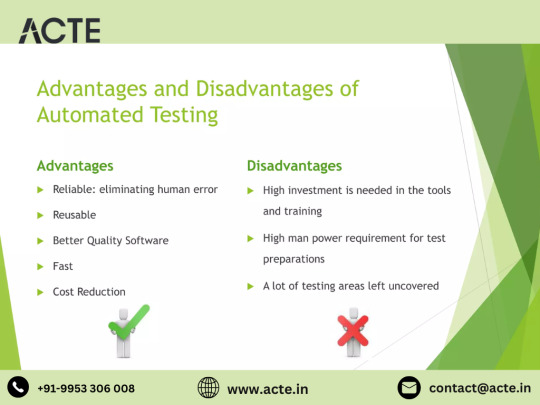
Disadvantages of Selenium:
Limited Support for Desktop and Mobile Applications: Selenium primarily focuses on web application testing and may lack robust support for testing desktop and mobile applications. Testers may need to explore additional tools and frameworks to achieve comprehensive test coverage across diverse platforms.
Steep Learning Curve: Selenium's rich feature set and versatility may present a steep learning curve, particularly for novice testers. Mastering Selenium's APIs and best practices may require significant time and effort, potentially delaying the adoption and implementation of automated testing.
Dependency on Browser Automation: Selenium's reliance on browser automation exposes test scripts to potential fragility and failures. Changes in browser versions or website structures may necessitate frequent updates and maintenance of test scripts to ensure their reliability and effectiveness.
Lack of Built-In Reporting: Selenium lacks built-in reporting capabilities, requiring testers to rely on third-party tools or custom scripts for generating comprehensive test reports. This additional overhead may increase the complexity and maintenance of test automation frameworks.
Limited Support for Non-Web Technologies: While Selenium excels in web application testing, it may offer limited support for testing non-web technologies such as APIs, databases, and mobile devices. Testers may need to supplement Selenium with additional tools and frameworks to achieve comprehensive test coverage across diverse technologies.
Resource Intensive Execution: Executing tests with Selenium, especially in parallel or on cloud-based Selenium Grids, may be resource-intensive. Testers must ensure adequate infrastructure and resources to support the scalability and performance requirements of their automated testing efforts.
Conclusion: In conclusion, Selenium emerges as a powerful tool for automated testing of web applications, offering numerous advantages such as cross-browser compatibility, open-source accessibility, and robust WebDriver API. However, it also presents certain challenges and limitations, including a steep learning curve, dependency on browser automation, and limited support for non-web technologies.
By carefully evaluating the pros and cons of Selenium and considering your specific testing requirements, you can make informed decisions about whether Selenium aligns with your automated testing needs. Ultimately, Selenium remains a top choice for testers seeking to ensure the quality and reliability of web applications in today's fast-paced development landscape.
3 notes
·
View notes
Text
A Comprehensive Exploration of Selenium: A Double-Edged Sword in Software Testing
In the ever-evolving realm of software testing, Selenium has emerged as a dual-faced protagonist, offering a spectrum of advantages while presenting unique challenges. This blog takes a deep dive into the intricacies of Selenium, shedding light on both its strengths and potential pitfalls.

Unveiling Selenium's Strengths
Advantages:
Embrace Open-Source Freedom: Selenium's open-source nature liberates users from licensing constraints, fostering a community-driven ecosystem with widespread adoption and support.
Cross-Browser Harmony: Selenium's commendable support for major browsers ensures comprehensive testing, guaranteeing a seamless user experience across diverse platforms.
Multi-Language Versatility: The support for multiple programming languages allows testers to choose their preferred language, enhancing flexibility and catering to diverse project requirements.
Platform-Independent Prowess: Selenium's platform independence enables the creation of test scripts on one operating system and their seamless execution across different platforms, a testament to its adaptability.
Harmony with Testing Frameworks: Selenium's seamless integration with popular testing frameworks fosters structured and modular test script development, promoting organization and ease of maintenance.
Thriving Community Support: A robust community of developers and testers ensures a constant flow of resources, forums, and plugins, enriching the overall Selenium experience.
Parallel Execution Efficiency: Selenium's ability to execute test scripts in parallel is a time-saving feature, particularly valuable for large test suites and resource optimization.
Mobile Testing Proficiency: Beyond web applications, Selenium extends its support to mobile application testing through frameworks like Appium, making it a versatile choice for organizations engaging in both web and mobile development.

Navigating Selenium's Challenges
Disadvantages:
Navigating Windows Application Limits: Selenium's primary focus on web applications can be limiting for organizations heavily reliant on Windows-based applications.
Mastering the Learning Curve: Selenium demands a certain level of programming proficiency, potentially posing a challenge for individuals with limited coding experience.
Reporting Complexities: The absence of built-in reporting capabilities requires users to rely on third-party tools or custom frameworks, introducing an additional layer of complexity.
Visual Validation Hurdles: The lack of support for image-based testing may limit Selenium's application in scenarios where visual validation is paramount.
Captcha and Barcode Testing Constraints: Selenium faces challenges automating tests involving Captcha or barcode reading, potentially requiring human intervention.
Browser Version Sensitivity: Selenium WebDriver's dependency on browser versions introduces the risk of compatibility issues with script updates or changes in browser versions.
Mobile Testing Setup Complexity: Configuring Selenium for mobile testing across various platforms and devices can be intricate, necessitating additional tools and configurations.
Data Management Challenges: The absence of built-in test data management requires testers to handle data input and output through coding or external data sources.
Striking a Balance with Selenium
In summary, Selenium stands as a dynamic force in software testing, offering a range of advantages coupled with distinctive challenges. Achieving optimal results with Selenium requires a strategic approach, acknowledging both its strengths and limitations. Whether maximizing open-source freedom or addressing mobile testing complexities, organizations can leverage comprehensive training programs to harness Selenium's full potential.
As the software testing landscape evolves, Selenium remains a potent tool, demanding a nuanced understanding to navigate its complexities effectively. This exploration showcases Selenium as a double-edged sword, urging testers and developers to strike a delicate balance for a robust and efficient testing strategy.
2 notes
·
View notes
Text
7 Types of Drills and How to Choose the Right One

The importance of having the appropriate tools is essential in the wide world of professional construction endeavors as well as do-it-yourself (DIY) projects. The drill is the most important and versatile tool in any toolbox; it comes in a variety of types and models. Choosing the appropriate drill for a task is essential to guaranteeing effectiveness and accuracy. Seven different drill types will be thoroughly examined in this blog post, with a particular emphasis on the highly regarded Bosch cordless drill and Bosch SDS hammer drill. Both experienced professionals and do-it-yourself enthusiasts will gain valuable insights through a thorough analysis of their features and applications, empowering them to make well-informed decisions for their upcoming projects.
1. Bosch Cordless Drill
The Bosch cordless drill is undoubtedly one of the most desired instruments available today, perfectly combining power and portability. These drills' wireless design offers unmatched mobility, which makes them popular with both experienced professionals and do-it-yourselfers. The Bosch cordless drill, which runs on rechargeable batteries, promotes convenience without sacrificing power. The details of the Bosch cordless drill will be covered in detail in this section, along with some of its special features and uses. Through the analysis of various scenarios in which the cordless feature of this tool is revolutionary, customers will acquire a thorough comprehension of its numerous characteristics.
2. Bosch SDS Hammer Drill: Combining Power and Accuracy
Bosch SDS hammer drill is an essential tool for tasks requiring both power and accuracy. This drill's unique SDS chuck system allows for rapid and effective bit changes, and its hammering action makes drilling through difficult materials like stone and concrete easy. To give readers a fuller understanding of the Bosch SDS hammer drill's capabilities, we will go even further into its special features in this section. People will be more prepared to use the SDS hammer drill's power and accuracy for their own drilling and construction projects by learning about the particular situations in which it performs best.
3. Recognizing the Drill Chuck: Essential Elements of Versatility
The drill chuck, an essential part that holds the drill bit firmly in place, is the key to a drill's versatility. Choosing the appropriate drill for a task requires an understanding of the differences between the different types of chucks that are available, each of which is designed for a particular purpose. This section will carefully break down the most common types of chucks, explaining their special qualities and how they affect a drill's performance. Readers will be equipped to select a drill that works with their particular project requirements by knowing the function of the drill chuck.
4. Power Source Matters: Drills with and without cords
Apart from the Bosch cordless drill, another strong alternative available in the market is the corded drill. Because each type has unique benefits and drawbacks, users must make a crucial decision when choosing between them. Corded drills guarantee an uninterrupted power source, making them appropriate for extended tasks, whereas cordless drills provide unmatched mobility. A detailed comparison of corded and cordless drills will be done in this section, giving readers useful information to help them make decisions. Through understanding of the advantages and disadvantages of each variety, consumers can select the drill that most closely matches their individual requirements and preferences.
5. Customizing the Drill for the Job: Adjustable Velocity and Torque Levels
A drill's versatility goes beyond its kind and power source to include the fine control that variable speeds and torque settings provide. Different materials require different amounts of speed and torque when drilling, so a one-size-fits-all strategy is rarely successful. This section will provide a thorough examination of torque adjustments and variable speed settings, along with useful advice on how to customize a drill for various tasks. Through the alignment of drill settings with particular materials and project requirements, readers will be well-prepared for achieving the best possible outcomes in their various drilling projects.
6. User-Friendly Design
Even though a drill's power and functionality are essential, the way it looks is a frequently ignored but vital component of the user experience. For a long time without leading to dissatisfaction or discomfort, a design that is both cozy and easy to use is crucial. The practical aspects of drills will be covered in detail in this section, along with handle designs, weight considerations, and other features that enhance user satisfaction. Understanding the significance of a well-designed drill allows users to guarantee a more seamless and effective workflow while simultaneously increasing productivity and lowering the risk of injury.
7. Attachments and Accessories: Improving Drilling Capabilities
An abundance of accessories and attachments are available on the market that enhance the versatile nature of drills. The capabilities of a drill can be greatly increased by understanding and making use of these additions, which range from drill bits made of various materials to specialized attachments for particular tasks. This section will offer a thorough examination of popular attachments and accessories along with advice on when and how to use them. Through the addition of these accessories to their toolbox, users can increase the functionality of their drills and effectively and precisely handle a wider range of tasks.
Conclusion
The right drill selection is essential for success in the world of construction and do-it-yourself projects. The Bosch SDS hammer drill and cordless drill are two examples of the many options on the market, each meeting a different set of requirements and tastes. Through an exploration of the characteristics, uses, and factors related to every kind of drill, users can arrive at well-informed decisions that complement the particular needs of their projects. In addition, investigating variables like drill chuck kinds, power sources, adjustable settings, and layout will enable people to take on tasks with assurance, accuracy, and effectiveness. A well-chosen drill is not just a tool; it's also an investment in the success and expertise of one's projects, ensuring that every drilling work is met with the right blend of power, precision, and adaptability.
2 notes
·
View notes
Text
“AR/VR: The New Frontier in Classroom Learning”

It is already a familiar reality that technology is increasingly present in all spheres of human activity including education. Many schools’ traditional selection of classroom layouts is changing by applying new technologies to traditional classroom layouts. Among these technologies, Augmented Reality (AR) and Virtual Reality (VR) – as tools with high potential for changing the educational process in the near future. These technologies provide real intricate and appealing learning processes that can influence students’ achievements to a great extent.
A Guide to Augmented Reality and Virtual Reality in Learning
That is why, before discussing the opportunities and advantages of using each of the two components of smart technologies in education, one should provide some information about what AR and VR imply.
Augmented Reality (AR) is a technology where digital content like images, sound, or text is superimposed on a physical environment view. This can be done by adopting mobile devices such as smartphones, tablets, or augmented reality eyeglasses. For instance, physical textbooks and writing instruments When students use their devices to scan a textbook, they may get the map of the material in a textbook together with the animation of difficult topics like the solar system and so on.
Virtual Reality (VR), also known as under headset IO, fully places the user into a virtual environment they can interact with. This technology can take children back in history, to other countries, or create a pretend science lab where the student is immersed and can actually physically manipulate the environment.
In combination, AR and VR provide an activated learning environment that enables the learners to explore and share ideas as well as enhance their knowledge and comprehension.
The Benefits of AR/VR in the Classroom
1. Improved Positive Interaction and Enthusiasm
Another top benefit of adopting AR and VR in the classroom is that enhances the learners’ attention. Lecturing and the use of other traditional techniques have the disadvantage of low student interaction rates in the modern world where many things compete for students’ attention. AR and VR cause engagement because they give a form of interaction in provokes curiosity and interest.
For instance, instead of teaching history and then having students learn facts about Rome, one can have the students do a tour of Rome including visiting the streets and even meeting historical characters. Experiences such as these not only capture a learner’s attention but also make learning a more delightful experience.
2. Personalized Learning Experiences
All students differ and AR/VR technologies address the issue of individual differences in learning. The focus on personalization means that the content delivery can be experiencing differently for students that have different needs.
For example in a VR environment students can learn at a pace that they can handle, going back as many times as needed to understand certain concepts. Like the case with LMS, AR applications may self-adjust to the level of a student and provide more information or challenge more after a performance assessment. If adopted it can increase learning outcomes dramatically because learning is made individualistic.
3. Promoting Collaboration and Communication
Modern technologies such as AR and VR let groups of students work together thus improving their teamwork and communication skills. Students can share projects, discuss things in a group, and solve problems as teams via virtual learning environments.
For example, many students living in different areas can easily join a virtual classroom where they can do a science project or present various arguments over certain global concerns. It also helps enhance their learning process while at the same tying them to the fact that the business world of the future will be shaped by globalization and the ability to effectively collaborate.
4. Real-World Applications and Simulations
AR and VR help students to immerse in real-life scenarios, act in accordance with their learning, and practice skills and knowledge gained. The use of simulations in this case allows the student to rehearse the skills required for a duty without the likelihood of making a mistake or causing harm.
For example, medical learners can have an original surgical operation in virtual reality in order to perfect their skills before getting into contact with real life patients. Likewise, engineering students can also manipulate structures in order to grasp design concepts essentially of structures. Such practical applications enable to bridging the gap between the developed theory and its application in practice, and therefore contribute to the strengthening of students’ preparation to their work activity.
5. Overcoming Barriers to Learning
AR and VR can assist in achieving a number of aims in education, including removing accessibility issues as barriers. Special needs students need special programs that they will derive from their experiences in learning institutions. For instance, AR implementation helps students with hearing impairment receive graphical interpretations of what the teacher is saying; On the other hand, VR allow learners with autism to experience social settings so that they can rehearse how to interact with others physically.
Moreover, both AR and VR technical could penetrate into distant hard-to-reach areas to give their students an opportunity to have access to the best availability that is not likely to be presented locally. This process of liberalizing education is important in creating equal chance for all the students to learn.
Implementing AR/VR in the ClassroomWhile the potential benefits of AR and VR in education are vast, effective implementation requires thoughtful planning and execution. Here are some key considerations for educators and institutions looking to integrate these technologies into their classrooms:
1. Assessing Infrastructure and Resources
For effective implementation, the schools should first examine their physical facilities and accoutrements in relation to AR and VR technologies. This entails the consideration of the internet connection, the kind of equipment that is already in use (with regard to AR and VR capabilities), and the software used in the program. To enable this to happen, then institutions may have to a means of funding the apparatus that is required to support these technologies as well as funding the training of educators for them to fully support the technologies.
2. Professional Development for Educators
AR effectiveness in education means that the teachers using these technologies can incorporate these technologies into their curriculums in the right manner. Such professional development should prepare teacher to design their lesson plans within the use of AR and VR. As such the use of these technologies may include training, seminars, workshops and access to reference material that shows how these technologies should be used appropriately.
3. Curating Quality Content
Depending on the quality of material that is implemented into the classroom usage of AR and VR can be considered either successful or not. Teachers and instructors should likewise ensure that they source for good AR/VR resources that will address their curriculum goals and objectives. To locate appropriate materials, educators have to work with content developers and reuse IT platforms in the process.
4. Fostering a Culture of Innovation
That is why for AR and VR technologies to take roots in learning institutions, such institutions must embrace creativity and flexibility. One of the best ways to get educators to expose themselves to the technology and come up with ways on how it can be used is if they are encouraged to experiment with new ways of reaching their students and sharing their experiences. Such a model can foster an ongoing process of enhancing the teaching processes among teachers.
Challenges and Considerations
While the potential of AR and VR in education is promising, there are challenges to consider:
Cost: There are however some expenses that are mainly incurred at the beginning of the implementation of AR/VR technology such as the cost of training. It is also important that schools look at the financial resources available to them and the impact or worth of these inputs in the long run.
Technical Issues: Technical difficulties experienced by learners include hardware failures, software glitches, and disconnection incidences. The institutions need to have technical solutions to these challenges so that they can be well addressed.
Content Quality: AR and VR content is not the same across the board. Teachers also need to make sure that these technologies are of high quality and will bring educationally valuable whether teaching in the classroom or online.
Privacy and Safety: Closely related to learning management is student safety and privacy within a virtual setting. AR and VR expose students to risks that educators should know to prevent harm when implementing the technologies.
Conclusion
The future of education belongs to such technologies as AR and VR were to be implemented. These tools if implemented properly can make the class fun-filled, more attractive, and individualized. With the increase in student interaction, collaboration, and applications of real-world situations AR and VR will redefine our education experience.
As academicians and institutions struggle for successful implementation, the advantages of using AR/VR in education will continue to emerge. Schools must embrace this chance to develop a culture of innovation and ensure they invest in this kind of infrastructure if they are to provide for these technologies and offer a brighter future to all students.
Environments where the changes occur at the ole sec-AR and VR are not only tendencies when it comes to education but also a necessity for students in the 21st century. Through these technologies, we can offer learners more engaging learning environments that provoke learners’ curiosity and encourage the creativity of the future generation of learners.
0 notes
Text
5 Key Differences Between Native and Cross-Platform App Development
In the realm of mobile application creation, businesses and developers face a crucial decision: to build a native app tailored for a specific operating system (OS) or a cross-platform app that runs on multiple OS with a single codebase.
Each approach presents a unique set of advantages and disadvantages, directly impacting performance, cost, time-to-market, user experience, and access to device features. For an Android app development company or any development firm, understanding these fundamental differences is paramount to selecting the strategy that best aligns with a project's goals and resources.
Here are 5 key differences between native and cross-platform app development:
1. Performance and Responsiveness
Perhaps the most significant differentiator, performance refers to how fast and smoothly an app operates.
Native App Development: Native apps are built using the specific programming languages and tools provided by the OS vendor (e.g., Kotlin/Java with Android Studio for Android, Swift/Objective-C with Xcode for iOS). This direct interaction with the platform's APIs and hardware allows native apps to achieve the highest levels of performance and responsiveness. They are optimized to leverage device resources efficiently, resulting in buttery-smooth animations, rapid load times, and minimal latency. This is particularly crucial for graphics-intensive games, complex enterprise applications, or apps requiring real-time data processing.
Cross-Platform App Development: Cross-platform apps are developed using frameworks like React Native, Flutter, or Xamarin, which allow a single codebase to be deployed on both Android and iOS. While these frameworks have made significant strides in performance, there's often an additional layer between the app's code and the native OS. This layer can sometimes introduce a slight overhead, potentially leading to marginally slower performance or less fluid animations compared to a truly native app. For simpler applications or those that are not heavily reliant on complex graphics or intense computations, this difference might be negligible.
Key Takeaway: Native apps generally offer superior performance and responsiveness due to direct platform optimization.
2. User Experience (UI/UX) and Platform Consistency
The user experience encompasses how users interact with an app, including its look, feel, and navigation.
Native App Development: Native apps inherently follow the design guidelines and conventions of their respective platforms (e.g., Google's Material Design for Android, Apple's Human Interface Guidelines for iOS). This means that a native Android app will feel distinctly "Android-like" and an iOS app will feel "iOS-like," providing a familiar and intuitive experience for users of that specific OS. Developers have full access to native UI components, gestures, and navigation patterns, allowing for a highly polished and consistent user experience that aligns perfectly with the device's ecosystem.
Cross-Platform App Development: Cross-platform frameworks aim to provide a near-native look and feel. Some (like Flutter) achieve this by rendering their own UI components, offering pixel-perfect control, which can lead to a consistent brand experience across platforms. Others (like React Native) bridge to native UI components. However, achieving perfect platform consistency can sometimes be challenging, requiring platform-specific tweaks. While efforts are made to emulate native UI/UX, subtle differences in component behavior or navigation patterns might be noticeable to discerning users.
Key Takeaway: Native apps provide a truly platform-specific and optimized UI/UX, while cross-platform apps strive for consistency across platforms, sometimes at the expense of absolute native fidelity.
3. Access to Device Features and APIs
Modern smartphones are packed with sophisticated hardware and software features, from cameras and GPS to accelerometers, NFC, and biometric sensors.
Native App Development: Native apps have unrestricted and immediate access to all device features and APIs. Developers can fully leverage the latest hardware capabilities, utilize advanced sensor data, implement cutting-edge machine learning models directly on the device, and integrate seamlessly with OS-level features like push notifications, Siri/Google Assistant, or secure enclaves. When new OS features are released (e.g., a new augmented reality API), native developers can integrate them almost immediately.
Cross-Platform App Development: Cross-platform frameworks provide plugins or bridges to access many common device features. However, direct access to highly specialized or newly released native APIs might be limited or require custom native module development. This means that if an app relies heavily on niche hardware features or needs to adopt the absolute latest OS functionalities as soon as they are released, a cross-platform approach might involve waiting for framework updates or building complex workarounds.
Key Takeaway: Native apps offer full and immediate access to all device features and the latest OS APIs, providing greater flexibility for feature-rich applications.
4. Development Cost and Time-to-Market
These are often the most influential factors for businesses, particularly for startups or those with budget constraints.
Native App Development: Building separate apps for Android and iOS means developing two distinct codebases, using different programming languages and development teams (e.g., a Kotlin team for Android and a Swift team for iOS, as an Android app development company would typically employ). This "double development" typically translates to higher overall development costs and a longer time-to-market. Maintenance and updates also require separate efforts for each platform.
Cross-Platform App Development: The primary allure of cross-platform development is the "write once, run anywhere" philosophy. A single codebase significantly reduces development time and costs. A smaller, unified team can work on both versions of the app simultaneously. This faster time-to-market is highly advantageous for quickly validating an idea, reaching a broad audience with an MVP (Minimum Viable Product), or for projects with limited budgets. Maintenance and updates are also streamlined, as changes to the single codebase reflect on both platforms.
Key Takeaway: Cross-platform development generally offers lower development costs and a faster time-to-market due to code reusability.
5. Maintainability and Future-Proofing
The long-term viability and adaptability of an app are crucial considerations.
Native App Development: While initially more resource-intensive, native apps can offer greater long-term stability and easier maintenance for platform-specific updates. Developers have direct control over the platform's nuances, leading to fewer unexpected bugs arising from framework updates. Access to direct support from Apple and Google, along with comprehensive documentation, aids in resolving issues. However, significant OS updates may require substantial adjustments to both codebases.
Cross-Platform App Development: A single codebase simplifies ongoing maintenance as bug fixes and feature additions only need to be implemented once. However, dependency on the cross-platform framework means developers are at the mercy of the framework's update cycle for new OS features or bug fixes related to the bridging layer. If the framework lags in adopting new platform features, the app might be unable to leverage them until the framework is updated. There's also a potential risk if the framework loses community or vendor support over time.
Key Takeaway: Native apps can offer more granular control and immediate access to OS updates, while cross-platform apps provide streamlined maintenance for shared logic, with a dependency on framework updates.
Choosing the Right Approach
The decision between native and cross-platform development is not one-size-fits-all. An Android app development company would consider factors such as:
Budget and Timeline: If cost-effectiveness and rapid time-to-market are paramount, cross-platform is often the stronger choice.
Performance Requirements: For high-performance apps (e.g., gaming, AR/VR, complex animations), native development is typically superior.
Feature Set: If the app relies heavily on unique device features or needs to integrate deeply with the OS, native development provides full access.
User Experience Expectations: For a truly authentic and platform-consistent user experience, native is preferred.
Long-Term Vision: Consider the app's projected lifespan, anticipated updates, and whether future scaling might involve breaking down into microservices or leveraging specific native features.
0 notes
Text
Intel Core Ultra 9 285HX Specs, Benchmarks, Price and Gaming

The Core Ultra 9 285HX
This page describes the Intel Core Ultra 9 285HX processor and includes PerformanceTest benchmark data. It compares the CPU's single- and multi-threaded performance against others and highlights its core count, clock rates, and memory support. The content includes a gaming suitability assessment and a list of laptops using this CPU. It describes this Intel laptop CPU technically well.
Intel released their Arrow Lake-HX flagship mobile processor, the Core Ultra 9 285HX, in Q1 2025. It upgrades old versions and is for games and content development.
Key Features & Architecture
24 cores (eight for 5.5 GHz performance, sixteen for 4.6 GHz efficiency)
40MB L2, 36MB L3 cache
Max turbo 160W, base 55W
Intel Arc Graphics, a 300–2.0 GHz integrated GPU with four Xe cores.
13 TOPS NPU in AI, OpenVINO, ONNX RT, and DirectML support
DDR5-6400 up to 256GB, optional ECC.
Manufacturing uses TSMC N3B (3nm) and Foveros 3D packaging.
Intel's hybrid design optimises single- and multi-threaded programs with efficient and powerful processors. Installing an NPU to accelerate AI activities speeds up machine learning framework applications.
Video Game Performance
The Core Ultra 9 285HX excels in multi-core CPU games. High-setting games run smoothly with fast clocks and core distribution. It may behind AMD's gaming-optimized Ryzen 7000X3D series in benchmarks. Gaming is complete with the 285HX and discrete GPUs in high-end laptops.
3D rendering, video editing
The 285HX excels in 3D rendering and video editing for content developers. Benchmarks demonstrate 57% gains in Blender rendering speed over preceding processor generations. Its large core count and clever architecture make rendering and high-resolution video editing easy for creative professionals.
Performance Benchmarks
Cinebench R23: Single: 2008; Multi-core: 35,391.
Geekbench 6: 3,112 single-core, 21,839 multi-core
Up to 25% faster multicore performance than the i9-14900HX.
Advantages
More Multithreaded Performance: Ideal for video editing and 3D rendering.
AI Integration: NPUs accelerate AI workloads in AI-enabled apps.
Advanced Manufacturing: 3nm and Foveros packaging improve performance and efficiency.
Maximum memory capacity is 256GB DDR5-6400 for memory-intensive applications.
Disadvantages
High turbo power (up to 160W) can overheat laptops and shorten battery life.
Thermal Management: High workloads might cause thermal throttling, requiring strong cooling systems.
High-end gaming may not be achievable without a dedicated GPU, despite its advances.
Cost: Premium pricing may not benefit users with lower performance needs.
Cost and Access
Core Ultra 9 285HX laptops are premium desktops.The $4,499.99 MSI Raider 18 HX has this processor and an NVIDIA RTX 5080 GPU.
Conclusion:
The Intel Core Ultra 9 285HX's high core count, AI, and newest memory standards make it perfect for professionals and power users. Based on needs and use, consider cost, thermal management, and power consumption.
#IntelCoreUltra9285HX#Ultra9285HX#IntelCoreUltra#IntelCoreUltra9#IntelCoreUltra9285HXprice#IntelCoreUltra9processor#technology#technews#technologynews#news#govindhtech
1 note
·
View note
Text
How to Choose the Right Development Approach for Your Mobile App: Native vs. Hybrid

In today’s mobile-first world, the demand for intuitive, functional, and engaging mobile applications has skyrocketed. Businesses of all sizes, from startups to enterprises, are investing heavily in mobile solutions to connect with customers, improve productivity, and stay competitive. As a result, mobile app development in India has emerged as a thriving industry, offering diverse services for clients around the globe.
One of the most crucial decisions in the early stages of app development is choosing between native and hybrid development approaches. This choice can significantly impact your app's performance, cost, scalability, and user experience. In this blog, we will explore both native and hybrid app development, compare their pros and cons, and help you decide which approach best suits your project.
Understanding Mobile App Development Approaches
Before diving into the comparison, let’s understand what native and hybrid app development entail.
Native App Development
Native app development involves building mobile applications specifically for a single platform—either iOS or Android—using platform-specific programming languages like Swift (for iOS) and Kotlin or Java (for Android). These apps are downloaded from app stores and installed directly onto users' devices.
Hybrid App Development
Hybrid apps, on the other hand, are built using web technologies like HTML, CSS, and JavaScript and are wrapped in a native shell. This enables them to be deployed across multiple platforms using a single codebase. Frameworks like React Native, Flutter, and Ionic are commonly used in hybrid development.
Advantages of Native App Development
Superior Performance Native apps are optimised for their specific platform, which results in smoother performance, faster loading times, and a more responsive user interface.
Enhanced User Experience Since native apps adhere to platform-specific UI/UX guidelines, they provide a consistent and intuitive experience for users.
Access to Device Features Native development allows full access to device functionalities such as GPS, camera, contacts, Bluetooth, and more, enabling feature-rich applications.
Greater Security Native apps offer stronger security features, making them suitable for apps that handle sensitive data, such as financial or healthcare applications.
Disadvantages of Native App Development
Higher Development Costs Developing separate apps for iOS and Android can be costly and time-consuming, especially for small businesses or startups with limited budgets.
Longer Time to Market Managing two codebases and separate development cycles can delay the app launch, making it harder to respond quickly to market demands.
Advantages of Hybrid App Development
Cross-Platform Compatibility Hybrid apps can run on both Android and iOS using a single codebase, reducing development effort and cost significantly.
Faster Development Cycle Developers can build and deploy hybrid apps more quickly, making them ideal for startups or MVPs (Minimum Viable Products).
Cost-Effective Using one development team and one codebase reduces the resources required, making hybrid development more affordable.
Simplified Maintenance Since hybrid apps share a single codebase, updates and bug fixes can be rolled out across platforms simultaneously.
Disadvantages of Hybrid App Development
Performance Limitations Hybrid apps may not match the performance of native apps, especially in resource-intensive applications such as games or high-end utilities.
Limited Access to Native Features While many plugins and APIs bridge the gap, hybrid apps may still face limitations when accessing certain native functionalities.
User Experience Constraints Because hybrid apps try to accommodate multiple platforms, they may not fully align with the design principles of each OS, potentially affecting usability.
Mobile App Development in India: Why It Matters
India has become a global hub for mobile app development, thanks to its robust IT infrastructure, a vast talent pool, and cost-effective services. Businesses worldwide are increasingly turning to mobile app development in India to harness these advantages.
Indian developers are highly proficient in both native and hybrid technologies and can guide businesses in selecting the most suitable development approach based on their specific needs. Whether it’s crafting a high-performance native app or building a versatile hybrid solution, development teams in India offer end-to-end services from design to deployment.
Furthermore, mobile app development in India is known for its agile methodologies, transparent communication, and ability to deliver scalable and secure solutions across various industries, including healthcare, fintech, retail, and education.
Choosing the Right Approach: Native vs. Hybrid
When deciding between native and hybrid development, consider the following factors:
Budget: If you have a limited budget and need apps for both iOS and Android, hybrid development might be a better choice.
Performance Needs: For performance-critical applications like games or enterprise tools, native development is often the superior option.
Time to Market: If you need to launch quickly, hybrid development offers faster turnaround.
User Experience: For apps where UX is a top priority, native apps usually provide a more seamless experience.
App Complexity: Complex features requiring deep integration with device hardware are often better handled with native development.
Final Thoughts
The choice between native and hybrid development is not one-size-fits-all. Each approach has its strengths and weaknesses, and the right decision depends on your specific business goals, target audience, budget, and time constraints.
With the rise of mobile app development in India, businesses can access top-tier development talent to guide them through this critical decision. By collaborating with skilled developers who understand both native and hybrid ecosystems, you can ensure that your mobile app not only meets user expectations but also drives real business value.
Ultimately, a well-planned development strategy is the cornerstone of a successful mobile app—make the right choice, and your app could be the next big success story in the mobile world.
#Mobile App Development in India#Mobile App Development in Kerala#Outsource Web Design & Development India#web design and development company in india#website design and development#Web Designing Agency India#best web design company in india#SEO Services India#App Development Company India#UI/UX Designers#1 Web Design Company India#E-Commerce Website Design India#web app design and development#Web & Mobile Apps Development India#Web Design Works#mobile app design and development#search engine optimization (SEO)#Branding Agency India#Logo Designers India#web design works#Best UX/UI Design Agency India#UI/UX Designers India#Web Designers#Creative Web Designing Company India#app design and development#Web Development#Mobile App Development Company India#search engine optimization agency#Ecommerce Website Development India#Shopping Website Developers India
0 notes
Text
How Does A Solar Inverter Work?

A solar inverter is the heart of solar system. Its main function is to convert direct current (DC) generated by solar panels into alternating current (AC) that can be used in homes or commercial places.
DC is a type of current whose voltage always flows in the same direction, while the voltage of AC changes periodically and the direction is constantly reversed. In most countries and regions, daily power grids use AC, so inverters are indispensable in the entire solar system.
As global electricity demand continues to grow, the application demand for solar inverters has also risen, and its market sales have continued to rise. So, how does a solar inverter work specifically? What types are there? And how to choose? Xindun will analyze in detail:
How does a solar inverter work?
A solar system usually includes solar panels, solar inverters, mounting brackets, electric meters, batteries, and load equipment. As one of the core components, the inverter directly affects the power generation efficiency and operating stability of the entire system.
When solar panels absorb sunlight, they generate direct current. The function of the inverter is to convert this DC power into 120V or 240V AC power for home or commercial equipment. The solar inverter itself contains an electronic module that can adjust the voltage waveform in real time, achieve efficient conversion, and maintain the stable operation of the system.
Common types of solar inverters
1. Off grid solar inverter
Working principle:
Off grid inverters are mainly used in places that are not connected to the public power grid. It converts the direct current (DC) generated by solar panels into alternating current (AC) and directly supplies it to local loads. It is usually combined with an energy storage battery system to achieve the storage and release of electrical energy to ensure continuous power supply even when there is no sunlight or at night. The off grid inverter has built in maximum power point tracking (MPPT) technology to improve the power generation efficiency of solar panels, and at the same time has charge and discharge management to ensure the health and service life of the battery pack.
Application scenarios:
1.Remote areas without electricity (such as rural areas, mountainous areas, and islands)
2.Communication base stations, ocean-going ships, and mobile RVs
3.Places with extremely unstable power grids and frequent power outages
Advantages:
1.Independent operation, not dependent on the public power grid, suitable for completely off grid or unstable power grid environments
2.Supports energy storage, can continuously supply power during periods without sunlight, and ensure power supply continuity
Disadvantages:
1.Requires to be equipped with energy storage batteries with sufficient capacity, and the initial investment and maintenance costs are high
2.The system design is complex, and the requirements for battery and load management are high
2. On grid solar inverter
Working principle:
The on grid inverter is responsible for converting the direct current (DC) generated by the solar panel into alternating current (AC) that meets the grid standards and directly connects to the public grid. It usually has an efficient maximum power point tracking (MPPT) function to optimize power efficiency. When the system generates more power than the self use load, the remaining power can be fed back to the grid to achieve electricity subsidies or online benefits. At the same time, the on grid inverter has anti-islanding protection to ensure that the inverter automatically shuts down when the grid is powered off to ensure safety.
Application scenarios:
1.Rooftop solar on grid power (residential, commercial buildings)
2.Centralized or distributed ground solar power stations
3.Regions with stable power grids and electricity price subsidies
Advantages:
1.High conversion efficiency (usually up to 98% or more), relatively simple structure
2.Quick return on investment, economic benefits obtained through power grid feedback
3.Simple system maintenance, relatively low equipment cost
Disadvantages:
1.Automatically shut down when the grid is powered off, unable to power local loads
2.Grid access standards must be met, and the quality of the grid affects power stability
3. Hybrid solar inverter
Working principle:
The hybrid inverter combines the functions of off grid inverters and on grid inverters, supporting solar power, energy storage battery management and flexible interaction with the grid. During the day, solar power gives priority to load power consumption, and the remaining power is used for charging or grid connection; at night or when the grid is out of power, the battery powers the load through the inverter to achieve seamless switching.
Application scenarios:
1.Residential and commercial places that need to shave peaks and fill valleys and backup power
2.Integrated solar storage and charging system, pursuing power flexibility and stability
3.Areas with frequent power outages or unstable power grids
Advantages:
1.Integrated energy storage, with on grid and off grid modes operation capabilities
2.Intelligent management of energy flow, improving power efficiency and reducing power costs
3.With emergency backup power supply function to ensure continuous power supply for key loads
Disadvantages:
1.High system complexity and cost, large investment in equipment procurement and installation
2.Requires strict requirements on battery performance and compatibility, and maintenance is relatively cumbersome
Price reference and purchase suggestions
Off grid inverter: Suitable for remote areas, high cost, system configuration includes inverter and energy storage battery, and the overall budget is large.
On grid inverter: Suitable for areas with stable power grids, relatively low equipment cost, single machine price is generally between $1000–$2000, suitable for customers who pursue a quick return on investment
Hybrid inverter: The most comprehensive function, wide price range, about $1000–$3000, suitable for customers who need energy storage and backup power.
How to choose the right solar inverter?
The average life of a home solar inverter is 10 to 12 years, and high end products or matching can reach 15 years or even longer under good use conditions. When purchasing, focus on the following factors:
Warranty service
Check the warranty period and scope provided by the manufacturer, and whether it provides complete after-sales guarantee service.
Conversion efficiency
High efficiency inverters can maximize the utilization of solar energy. Choosing products with an efficiency of more than 97% will effectively increase the overall power of the system.
Product quality and brand reputation
As the "heart" of the solar system, the inverter must be selected from a mature, stable and reliable manufacturer to ensure long term operation, such as: Xindun, Huawei.
FAQ
How does the inverter work specifically?
In short, it converts the DC output of the solar panel into AC power of the grid standard through power electronics.
Does the inverter have an off grid function?
Some models (such as hybrids) have the ability to work off grid, and can continue to provide power when the power goes out.
Can I connect the inverter to an existing grid?
Yes, many solar systems are on grid, which can be used for self use or to feed power back to the grid.
0 notes
Link
0 notes
Text
Embracing the Digital Plate: The Rise of Online Food Ordering Systems for Restaurants!

In the recent ad, the hotel industry submitted a digital transformation driven by consumption and inherent technology changes. At the heart of this revolution is the food control system in the fairness of food, which has not only resisted the way to his restaurants. Whether you are an experienced restaurateur or food professional, it is essential to understand the intricacies of the online food control system in the competitive landscape today. The popularity of the Internet's food control increased significantly in you decides past.
According to industry reports, Online Food Ordering Restaurant is expected to reach more than $ 200 billion worldwide by 2025. The order of the order dish with smart phones or computers made traditional phone-based ordering almost obsolete, especially without an appointment. Whether a wish for the end of the evening or lunch, many of the customers wait for transparent access to the restaurant menu, real-time monitoring, and all comforts. This change to all Demes to adopt Control Systems is a luxury and a necessity for competitiveness and vitality.
A food control system is a digital platform allowing users to browse restaurants, place orders, and choose between receipt options. These systems are usually integrated into the website and mobile application. They are external web applications or sites that run other restaurants and manage everything, including setting delivery orders. However practical, it is often charged at high levels. These are custom solutions or white labels that restaurants integrate into their website or app.
The Key Features of a Good Restaurant Online Ordering System
These systems completely control user experience, brand image, customers' customer data, and profits. Restaurant Online Ordering System offers customers an easy and accessible way to order food; restaurants may significantly increase their sales. Internet control systems are meant to purchase in terms of impulses, often carrying larger control sizes to personal or phone orders. The Internet systems reduce the number of orders by reviewing the course of the kitchen job and minimizing the errors caused by telephone communication.
Many systems are also integrated directly into POS (Software pointy, which makes the control of the order and management of inventory. An insight into unusual orders improves customer experience and ensures the menu's functionality, real-time menu, automated payment cards, and notifications. Happy customers are more likely to return and recommend the service to others. One of the most significant advantages of Customer Contact Solutions - London, Ontario Canada for the best control systems in line that belong to the restaurants is access to customer data.
Why Restaurants Should Invest in an Online Ordering System?
Restaurants can analyze orders, advanced hours, sales, and customers ' preferences to optimize their menu, marketing, and strategies. With a customized system, restaurants can maintain their brand identity through the order process. Loyalty programs, reduction codes, and e-mail marketing can be integrated to improve retention and customer commitment. An Online Food Ordering System for Restaurants is essential for most users to access food platforms through smart phones.
Set between the third-party applications, white label solutions, or custom development. Each option has advantages and disadvantages depending on the budget, technical skills, and business model. Easy to navigate, research is the order of customers. A clean and intuitive user interface leads to higher conversions. Use Social Media, SEO, and marketing to direct clients to your online order platform. Ensure your team knows how to use the system and manage online orders.
Conclusion
The high competition, technical, expected delivery time expectations, and food quality may impact the experience. Restaurants should be aware of online safety and protect customer data. Also, fierce trust in the third party can reduce the benefit because of the commission. In today's digital world, an online food control system is more than a convenience - an essential element of a prosperous hotel company. Improve not only customer satisfaction, but also open new sources of operational systems. Adopting this right will allow restaurants to cool down further, not only a good handle but also an excellent experience at the same time.
0 notes
Text
Hybrid App Development: Advantages and Disadvantages
Hybrid app development has gained popularity among businesses looking for cost-effective solutions to create mobile applications that run seamlessly across multiple platforms. While hybrid apps offer many benefits, they also come with certain limitations. In this article, we’ll explore the advantages and disadvantages of hybrid app development, helping you determine whether it’s the right choice for your project.
Advantages of Hybrid App Development
1. Cross-Platform Compatibility
Hybrid apps are designed to work on both iOS and Android, eliminating the need for separate codebases. This results in faster development and reduced costs, making them an attractive choice for startups and businesses.
2. Cost-Effective Solution
Since hybrid apps use a single codebase, development costs are significantly lower than native apps. Businesses looking to optimize their budget while maintaining good functionality often turn to hybrid app development.
3. Faster Development & Time-to-Market
Developers can use frameworks like React Native, Flutter, and Ionic to build hybrid apps quickly. This allows businesses to launch their apps faster, gaining a competitive advantage.
4. Easy Maintenance & Updates
Unlike native apps, which require updates for both iOS and Android separately, hybrid apps allow developers to roll out updates universally. This streamlines the maintenance process and ensures users always have access to the latest version.
5. Access to Device Features
Hybrid apps can leverage device capabilities such as camera, GPS, and push notifications using plugins. This ensures they offer functionality similar to native applications.
Disadvantages of Hybrid App Development
1. Performance Limitations
Hybrid apps rely on WebView technology, which can result in slower performance compared to fully native apps. For applications requiring high-speed graphics and animations, hybrid development may not be the best choice.
2. Limited User Experience
Because hybrid apps use a single codebase for multiple platforms, they may lack the smooth, platform-specific UI elements that native apps provide. This can lead to a less intuitive user experience.
3. Dependency on Third-Party Frameworks
Hybrid app development relies on third-party frameworks and libraries, which may become outdated or incompatible with new operating system updates. This could create challenges in app maintenance and stability.
4. Complex Debugging Process
Since hybrid apps function across multiple platforms, debugging can be more challenging compared to native apps. Developers may need additional tools to troubleshoot performance issues.
5. Security Concerns
Hybrid apps may be more vulnerable to security threats because they depend on web technologies. Proper security measures such as data encryption and secure API integrations are necessary to protect user information.
Conclusion
Hybrid app development offers an efficient, cost-effective, and cross-platform solution, making it an excellent choice for businesses looking to reach a wide audience quickly. However, it does come with performance trade-offs and requires careful optimization to ensure a seamless user experience.
For companies seeking expert hybrid app solutions, partnering with a hybrid app development company can help overcome challenges and deliver high-quality mobile applications.
0 notes
Text
UPS Batteries and Their Importance in Modern Power Systems
Understanding UPS Batteries
UPS batteries come in various types, including lead-acid, lithium-ion, and nickel-cadmium. Each type has its own advantages and disadvantages. Lead-acid batteries, for instance, are renowned for their affordability and ubiquity in smaller UPS systems. However, lithium-ion batteries offer superior energy density, longer life cycles, and reduced maintenance demands, making them increasingly popular for larger installations.
The lifespan of UPS batteries is a critical factor in overall operational efficiency. Regular testing and maintenance can extend their life, while improper management can lead to premature failure. Therefore, businesses must prioritize investing in high-quality UPS batteries and implement a proactive maintenance schedule to ensure uninterrupted operations.
The Role of UPS Rentals
In situations where businesses need temporary power solutions or wish to test a new installation without a full commitment to purchase, UPS rentals can be an excellent option. These services allow companies to bypass the upfront costs associated with purchasing a UPS system while still receiving the reliability needed to protect their equipment.
UPS rentals are particularly beneficial during peak seasons or when undergoing transitions such as office relocations or equipment upgrades. Also, companies can opt for rental services during transitional phases where demand may fluctuate, lowering their overall operational costs.
By leveraging UPS rentals, organizations can ensure that they are always equipped with the right specifications and technology without being tied to long-term contracts. This flexibility is essential in a constantly evolving technological landscape.
Generator Control Panel Upgrades
While UPS systems provide backup power in short-term outages, longer outages necessitate the use of generators, which often require a generator control panel to manage power distribution. Generator control panel upgrade An essential aspect of maintaining a reliable power supply is making sure that generator control panels remain up to date. Upgrading these panels can enhance performance and safety, adding remarkable features such as remote monitoring and automatic shut-off in emergencies.
Upgrading your generator control panel can also be beneficial for operational efficiency. Modern panels are often equipped with digital monitoring systems that provide real-time data, allowing operators to foresee potential issues, manage fuel consumption, and optimize maintenance schedules. Investing in these upgrades can save businesses from costly downtimes and energy inefficiencies.
The Value of Generator Containers
The increasing reliance on portable power sources has led to the rise in popularity of generator container. These purpose-built enclosures protect generators from environmental factors while making transportation easier. Additionally, they mitigate noise and emissions, making them suitable for urban and residential applications.
Generator containers come in various sizes, making it easy to find an appropriate solution for any power requirement. They also often feature integrated features like fuel tanks and control systems, streamlining the installation process. By investing in a generator container, businesses can ensure a secure, efficient, and mobile power solution.
0 notes
Text
The following is a document about the Virtual room for Middle School. Education and its style of approach to its application have gone through tremendous change especially in the last two decades due to the overwhelming technological advancement. A brief look at forms of education across the many past generations show a significant difference in the way in which education is being dispensed to students. Many years ago, learning happened in extremely remote and primitive ways. Many scholars came about during this era and made fascinating discoveries in the world of education. In modern classrooms, learning has become extremely sophisticated due to implementation of technology in learning. Ideally, almost every aspect of learning has been virtualized. Libraries have been made electronic and traditional libraries only used rarely for rigorous research only. Teacher-student communication has shifted from physical to virtual. Many learning institutions have embraced virtual learning through online modules. The library thesis will consist of the selected topic, review of the literature, a hypothesis will be developed, the variable will be defined, participants will be discussed, measurement instruments will be selected, and data will be collected and analyzed. The results will be interpreted. At the end of this research paper, recommendations regarding virtual classrooms will be provided. Virtual Classroom for Middle School There has been a lot of controversy on whether or not to adopt the system of virtual teaching in K-12 industry. Many factors have contributed to this unrelenting debate. In a bid to provide solutions to unequal access to education facilities, many proposals kept coming along. In America, public schools mainly get funds from property tax. This factor makes schools in many developing and prominent neighborhoods benefit. The result is that schools in the rich neighborhood tend to perform better than the poor ones (Jarventaus, 2007). The poor and at-risk students are already struggling with other issues of life and therefore, being at the same level with others may be a mere dream. Certainly, education is the engine of mobility and therefore, embracing new technologies in learning seems to be the way forward in realizing mobility in the modern society. However, due to differences in societal issues affecting education, virtual learning comes in handy albeit with some challenges. In order to standardize learning, should virtual classrooms be adopted? Virtual classroom has both advantages and disadvantages if adopted in an institution. Traditional classroom methods will be compared to the virtual classroom method in hope of shedding more light into the debate on applicability of virtual classrooms especially at lower levels of learning Read the full article
0 notes
Text
A file browser or file manager can be defined as the computer program which offers a user interface for managing folders and files. The main functions of any file manager can be defined as creation, opening, viewing, editing, playing or printing. It also includes the moving, copying, searching, deleting and modifications. The file managers can display the files and folders in various formats which include the hierarchical tree which is based upon directory structure. Some file managers also have forward and back navigational buttons which are based upon web browsers. Some files managers also offers network connectivity and are known as web-based file managers. The scripts of these web managers are written in various languages such as Perl, PHP, and AJAX etc. They also allow editing and managing the files and folders located in directories by using internet browsers. They also allow sharing files with other authorized devices as well as persons and serve as digital repository for various required documents, publishing layouts, digital media, and presentations. Web based file sharing can be defined as the practice of providing access to various types of digital media, documents, multimedia such as video, images and audio or eBooks to the authorized persons or to the targeted audience. It can be achieved with various methods such as utilization of removable media, use of file management tools, peer to peer networking. The best solution for this is to use file management software for the storage, transmission and dispersion which also includes the manual sharing of files with sharing links. There are many file sharing web file management software in the market which are popular with the people around the world. Some of them are as follows: Http Commander This software is a comprehensive application which is used for accessing files. The system requirements are Windows OS, ASP.NET (.NET Framework) 4.0 or 4.5 and Internet Information Services (IIS) 6/7/7.5/8. The advantages include a beautiful and convenient interface, multiview modes for file viewing, editing of text files, cloud services integration and document editing, WEBDAV support and zip file support. It also includes a user-friendly mobile interface, multilingual support, and easy admin panel. The additional features of the software include a mobile interface, high general functionality and a web admin. You can upload various types of files using different ways such as Java, Silverlight, HTML5, Flash and HTML4 with drag and drop support. CKFinder The interface of this web content manager is intuitive, easy to access and fast which requires a website configured for IIS or Internet Information Server. You would also require enabled Net Framework 2.0+ for installation. Some advantages include multi-language facility, preview of the image, and 2 files view modes. You also get search facility in the list as well drag and drop file function inside the software. The software has been programmed in Java Script API. Some disadvantages include difficulty in customizing the access of folders, inability to share files and finally, non integration of the software with any online service. You cannot edit the files with external editors or software. Also, there is no tool for configuration and you cannot drag and drop files during upload. Some helpful features include ease in downloading files using HTML4 and HTML5, also the documentation is available for installation and setup. File Uploads And Files Manager It provides a simple control and offers access to the files stored in servers. For installation, the user requires Microsoft Visual Studio 2010 and higher as well as Microsoft .NET Framework 4.0. Some advantages include a good interface where all icons are simple and in one style, 2 files view modes including detailed and thumbnails. It also supports basic file operations, supports themes, filters the file list as well as being integrated with cloud file storage services.
Some disadvantages include limited and basic operation with files, inability to work as a standalone application, settings are in code, and finally it cannot view files in a browser, weak general functionality, no mobile interface and no web admin. Some useful features include uploading multiple files at one go, multilingual support and availability of documentation. Easy File Management Web Server This file management software installs as a standalone application and there is no requirement for configuration. The software does not support AJAX. A drawback is that it looks like an outdated product and the interface is not convenient. The system requirement for this software is Windows OS. The advantages include having no requirement for IIS, uploading of HTML4 files one at a time, providing support notifications with email and can be easily installed and configured from the application. The disadvantages include the interface not being user-friendly, full page reload for any command, it cannot edit files and does not support Unicode characters. Moreover, it does not provide multilingual support for users and has a small quantity of functions when compared with others. ASP.NET File Manager This file manager at first glance, is not intuitive and is outdated. The system requirement for this manager is IIS5 or higher version and ASP.NET 2.0 or later version. Some advantages include editing ability of text files, users can do file management through browsers which is very simple, and it can provide support for old browsers. You can do basic operations with files stored and have easy functions. On the other hand, some disadvantages include the redundant interface, its need to reload full page for navigation. Additionally there is no integration with online services. The user cannot share files, cannot drag and drop files during uploading, gets only one folder for file storage and there's no tool for configuration. Moreover, there's no multilingual support, no mobile interface, low general functionality and no web admin. File Explorer Essential Objects This file manager offers limited functionality regarding files and is a component of Visual Studio. The system requirements include .Net Framework 2.0+ and a configured website in IIS. Some advantages include previewing of images, AJAX support with navigation, integration with Visual Studio and 2 file view modes. The disadvantages include no command for copy, move or rename file, no editing of files even with external editors and inability to share files with anyone. What's more, there's no support for drag and drop file for uploading, an outdated interface, no 'access rights' customization for various users, no web admin, no mobile interface and no multilingual support for users. FileVista This file management software offers a good impression at the outset but has limited functionalities. The system requirements include Microsoft .NET Framework 4 (Full Framework) or higher and enabled Windows Server with IIS. Some advantages include setting quotas for users, uploading files with drag n drop, Flash, HTML4, Silverlight and HTML5, multilingual support, presence of web admin, archives support, easy interface, fast loading and creation of public links. The disadvantages include disabled editing ability, no integration with document viewers or online services, no search function and no support of drag and drop for moving files. IZWebFileManager Even though the software is outdated and has not been updated,it's still functional. The interface of this software is similar to Windows XP. It has minimum functionality and no admin. It provides easy access to files but is suitable only for simple tasks. The advantages of this software include 3 file view modes, preview of images, facility to drag and drop files, various theme settings and a search feature. The disadvantages of this software include the old interface, no editing of files, no integration with online services, no sharing of files, and no drag and drop support for uploading files.
The user cannot set a permission command as well. Moxie Manager This file management software is modern and has a nice design. Also, it is integrated with cloud services which functions with images. The system requirements include IIS7 or higher and ASP.NET 4.5 or later versions. Some advantages include an attractive interface, ability to use all file operations, preview of text and image files. You can also edit text and image files, support Amazon S3 files and folders, support Google Drive and DropBox with download capability, support FTP and zip archives. On the other hand, some disadvantages include having no built-in user interface, no right settings for users, no support of drag and drop, no mobile interface and no web admin. Some features include multilingual format, available documentation, upload files with drag and drop support, average functionality.
0 notes