#airtable database for music
Explore tagged Tumblr posts
Text
Best Airtable Database for Music: Explore RelationL's Top Solutions
Discover the best airtable database for music at RelationL. Unleash the full potential of your music projects with industry-leading solutions. Streamline your music management and boost productivity effortlessly. Visit www.relationl.co/ today and experience the best in Airtable databases for music. Elevate your music business now!
0 notes
Text
Mackenzie Whaley: Honey Head Films Blog #3
Week three at the hive, and I’ve been having such a great time.
I have been working a lot with the platform Airtable. It is software that allows Honey Head to combine the features of a spreadsheet with a database to help us organize and manage information. It’s been very easy to learn and work with this week.
A while ago I sent out emails to a list of actors that Honey Head partners with to see if they would be interested in working with the Shoot Like a Girl summer camp. I’ve been using Airtable to organize who’s able to participate, their headshots, and contact information. That way, the campers will be able to cast efficiently when the time comes.
Also using Airtable, I created a registration form for all the campers coming to Shoot Like a Girl. This form went out with another email about the payment schedule. I love how this platform is able to organize and store data efficiently. I’ve been told that this is a great tool for producers to use during pre-production and production. I am glad I am learning it now! Another way I used Airtable this week was when I was brainstorming locations for the music videos we will be filming for Shoot Like a Girl. I had to research cool and accessible places for us to film music videos and then put them into a spreadsheet on Airtable for us to have easy access later. This week, in preparation for camp, I also designed and sent out scholarship letters on Canvas for the girls coming to camp.
On Friday, we shot content for the Wilmington Underground Film Festival social media accounts.
Isa and I did a little arts and crafts this week, she made this amazing TV head and I painted newspapers. What we filmed were ideas and content that we pitched at our WUFF meeting last week. It’s been really cool to see our ideas come to life. For the festival, we are currently in the process of building up hype and getting submissions.
Overall, I would say I am gaining a lot of experience here at Honey Head, whether that be hard or soft skills. I am so looking forward to next week at the hive!


1 note
·
View note
Text
Witchy apps
Here’s my current list of witch apps. I will add and adjust as needed.
I have made a list of IOS apps that I use for my craft. I plan to add more and if you have any you’d like to try or know of please let me know. Thank you and enjoy.
Tarot
Golden Thread Tarot:
Pros: This is a great app for daily reading and to learn different parts of tarot. They also have other types of readings like past, present and future.
Cons: You are give the cares and have to do the reading for yourself so the outcome can be anything.
Tarot+:
Pros: This app is great for newbies. It shows you the cards and give you a reading. It also has a variety of reading for all areas of your life.
Cons: It does ask you to upgrade every time I open it.
Studying and Note taking
Quiznet:
Pros: This a great app for studying. It has a variety of study guides. You can test out your knowledge. It also offers classes so you can do a week long study.
Cons: This app is person powered. That being said you do need to do other research on what you’re studying. However if you have a general idea it’s a great option
Google Keep:
Pros: This is app is a better version of apple notes. It keeps everything together and is great for on the go note taking. You can also search for notes.
Cons: This app is a basic note taking app but if you are not looking for anything fancy it’s great.
Airtable:
Pros: This is a database app. It’s nice because you can add a number of categories. They have different kind of databases. I am currently using the study guide template for my herb list. They also have a website so you can use it on as computer as well.
Cons: The app doesn’t have a share option only the website . Although you don’t have to put in the categories more than once you do have to add all other information, so it’s still time consuming but other than that it’s a solid app and website.
Calendar and Moon Cycles
The Moon:
Pros: This app is great for following the moon cycle. It shows you percentage of moon and when the new and full moon are in the month. It also shows you with a compass where the moon is in the sky.
Cons: That being said it only shows the current month with free mode.
Wicca Calendar:
Pros: This apps shows a current yearly calendar of Wiccan holidays. It has a countdown to the next holiday. It also comes equipped with a glossary of common Wiccan terms and the current moon phase.
Cons: It focused mostly on Wicca. However if you can get past that it has a bunch of information.
Spells
Spellcaster:
Pros: This app has a couple different tools for your craft. The free option include tarot reading, a spell book and a daily horoscope. You can also purchase options like rune reading, rock guide and witch stickers for 99 cents to 4 dollars.
Cons: It is a very condensed list of spells but good for basics.
Wicca App:
Pros: This apps carries a large list of spells. It is great for on the go spellcasting. It also has a few books such as the Gardenerian book of shadows. As well as a glossary of terms and herbs.
Cons: Again it’s more Wiccan centered but it has a lot of great but information.
Crystals
Stone:
Pros: This is a crystal app. It has a large selection of crystals. It gives the meaning of the crystal, use of the crystals and a summery:
Con: You have to know what the crystal your looking for is or it won’t be much help.
Music and Podcasts
Amazon Music:
Pros: Amazon music is a great music service. It has an Alexa option so you can search with just your voice. It has a huge variety of music and you can also play the music on Roku. They have regular, family and student plans. Prices range from 5 dollars to 12 dollars.
Cons: This is a paid service. However they do have a one month trial if you want to try it
Insight timer:
Pros: This a great meditation and sleep app. It has mindfulness relaxation with talking as well as just music. You can set a meditation timer and it will stop and start with a bell.
Cons: If you’re like me you will fall asleep because it’s so soothing.
Apple Podcasts:
Pros: There are plenty of witchy podcasts out there for all people. You can save your podcasts and it’s keeps track of recent listened to episodes. You can also download podcasts to listen on the go.
Cons: It is only apple podcasts. Also if you don’t keep track of what’s playing it will replay old episodes.
Spotify:
Pros: Spotify is another music app. I prefer it over amazon music because it has a lot more underground music. It also has a lot of witchy playlists. If you’re looking for ritual music I highly suggest it. They have regular, family and student plans. Prices range from 5 dollars to 12 dollars. Also right now you can get Hulu with it for no extra charge.
Cons: It is a paid service but from what I’m getting for the price I can’t complain.
Books!
BookMyne, Overdrive, Hoopla:
Pros: All these apps work with your local library to help you rent books and e-book. BookMyne allows you to search your local library database and reserve book. It also keeps track of your books. Overdrive and hoopla use your library card to provide you with e-books, movies and shows. If you are looking for a cheap/free option or live in an area with a big library I highly suggest.
Cons: You need a library card to access the content.
Scribd:
Pros: If you don’t have a local library or a library card you can get Scribd. Scribd is a paid service. For 9 dollars a month you can get access to a database of books. Many I have not found in my library or on internet databases. It also includes audiobooks, articles, magazines and sheet music.
Cons:It is a paid service.
Food
All recipes and Tasty:
Pros: I do a lot of kitchen witchery. All recipes and tasty are great for finding recipes. You can search by specific dietary needs or just search by what you have.
Cons: These are not actual kitchen witch apps. You have to add your intent. They are a good jumping off point though.
Mighty Tea:
Pros: This is a very cute tea timer. In this app you can search a variety of teas. It gives you times to seep the tea. As well as temperature and how much water. You can save your favorite tea.
Cons: To hear the timer you need to have the sound on. Doesn’t work on vibrate.
Herbs and plants
Herbalist, About Herb:
Pros: These are two great on the go Herb guides. It has information on safety for herbs. The plants are also in alphabetical order so it’s easy to find.
Cons: About Herb shows the more scientific side of the herbs but it has a lot of information.
Happy Plant:
Pros: Are you like me and always forget to water your plants you need this app. This app allows you to set a watering schedule. It keeps track of how many days you have water your plants so you can know if you missed a day.
Cons: You can only have three plants unless you upgrade which is 2.99 a year which isn’t bad. Also when you selected to water them it does offer to take a current picture of it. This can get anyone because it does it every time.
Picturethis:
Pros: This is an app to help identify plants. It gives you a map of where local plants have been found and how close they are to you.
Cons: It doesn’t give you exact results but a few options.
Spoonie Witch
#selfcare:
Pros: Are you a spoonie witch? This is the app for you. For 5-10 minutes you do calming activities. In doing these tasks you collect items to add to you virtual altar. You can customize your room to match your personality.
Cons: Some of the customizations cost 99 cents.
105 notes
·
View notes
Text
Writing tools: Airtable?
I queued a post from someone else about using Airtable for organizing your avalanche of ideas and resources while writing and it ended up on my tumblr a day ago.
Today: Finally had a chance to try it. Just began dipping my toe in and already I have realized this has the potential to be far more useful than just another writing tool. Planning art projects? Yes. Organizing research from all of the internet? Yep. Organizing rando things in my life? Yep, probably.
Airtable is a tables-based database system that is very visual and very customizable. Lots of features at the free level although some of the tasty extras (like timelines. TIMELINES!) require a pro-subscription. Sigh.
Started learning airtable by organizing a rather simple professional project in it -- a project that I had started organizing in pinterest but it became an annoying mess because pinterest tends to get messy quite quickly. Lol. So much better in a database (lots of images that need to be grouped and regrouped in various ways).
Next up? I’ll try organizing Monsters in it over the next bunch of days. If I succeed and decide to use it as part of my workflow, I’ll post screenshots. (if I decide to not adopt it into my workflow, I’ll still post a short description of why not, etc).
FWIW... (my organizational issues beneath the read more)
This tool appeared in my life at a perfect time. I am coming back to writing and back to Monsters after lots of on and off randomness with my writing.
Currently, Monsters is spread out over two different Scrivener binders (yes, two!) plus various disorganized archives of inspo -- music, images, notes, etc -- that are on tumblr, in instagram, in scrivener, in various note taking programs on my phone, in google docs, etc. Basically, a gigantic scattered mess from 2.5 years of on and off work. >_<
All of that mess makes it hard for me to dip back in. But, I have put off organizing it because Scrivener + google spreadsheets wasn’t quite working for me.
I LOVE Scrivener and I don’t see myself cutting Scrivener out of my writing workflow anytime in the foreseeable future. But I have never been keen on using it for anything beyond words. Sure, I plop images in from time to time but ... I can never find them again once I put them in. Lol. And when I need to organize something as a “mess to be sorted out as I work on it” Scrivener’s enforcement of hierarchical files-in-folders leaves me with an unworkable mess. For some reason, the cork board hasn’t worked for me. I should try it again but ... idk. All that said, for WRITING and organizing those words into Stories with Chapters with Scenes <-- this is where Scrivener is the best.
As for Google Sheets, I have a lot of love for it but when I need to organize something in a very visual manner, it doesn’t quite cut it. In the past, I have planned many large stories in Sheets but the more complex the story is, the more I feel constrained by the limitations of a traditional spreadsheet.
So, will Airtable be my new dream tool? Already I’ve found a bunch of features that I have wanted for years all in one place: kanban boards, databases, image collections, timelines (yeah, gotta pay for the timeline tool but if I do this as a business expense because I’m mostly using it for my professional work, it’s okay). Well, tbd.
Back to playing with it and seeing how much I can try out with the 14-day free trial of the pro features.
And then finally back to working on Monsters again in a serious manner.
.
Totally random: AO3′s hugo win has inspired me to get my fanfic moving again, and maybe even archive my many years of older stuff onto AO3.
5 notes
·
View notes
Photo

The 183rd Ambient Rushton Podcast was released on Saturday with this track, “Abandoned Railroad Crossing” by Vibrating Wires - which is me. I rebooted my 18 year old podcast after a 9 month hiatus so I could present to music supervisors, synchronization license agencies, and other creatives who have a budget for licensing sound. It’s still a podcast and the music is always the focus for the listener, but I also want listeners know that my catalog is available for sync licensing. Sync licensing is a sector of the music industry that I’ve studied and researched for the past six months. During this time, I got my catalog’s titles, codes, and other metadata into an Airtable database, and created a DISCO account - a software service that most sync agencies and music supervisors use. I haven’t been impressed with some of the advice offered to people like me who are dipping their toes into this world. The last thing I’m going to do is watch a bunch of episodic TV shows or movie trailers, hunt down the music supervisor’s name, and spam them. Does that seem like a good strategy? I don’t think so. Those people are busy and don’t bother looking at spam, or the 100s of other emails they get daily from the pathetically desperate. I’ve gotten this kind of spam regularly in the past just because I have a podcast. They don’t even bother to check whose music is played in the podcast. Only mine… You have to know your catalog, tell stories about it, and present ideas on how the music might be used. And make these podcasts regularly. It’s the same thing that I do in the daily live videos, but for art. I can’t link to the podcast because FB and Instagram seem to think it’s something that violates TOS. But if you search for Ambient Rushton Podcast you’ll find it. #podcast #sync #synclicensing #ambient #onestop #ethereal #haunting #desolate #lapsteel https://www.instagram.com/p/CcvY9FTOfOy/?igshid=NGJjMDIxMWI=
0 notes
Text
Airtable Ios App

Ios::app C++
Air Table Ios App Free
I love the desktop app for all I can do with it, the possibilities are endless, but in contrast, I feel let down by the mobile app. I started using AT for a business I am setting up, my business partner only has an iPad Pro, I am afraid we have to give up AT as its iOS version feels crippled and start to get on the way of our productivity.
AirTable is a modern database solution that is creat e d so that everyone can use it. It’s free and available for iOS, or you can use the web app. It’s free and available for iOS, or you can use the web app.
The ‘appsolute’ Internet Radio App and Alarm Clock for iOS
The Internet-Radio-Music-Player-Alarm-Clock-easy-to-use-App ‘Receiver’ now is available for iPhone and iPad. App specialist appsolute GmbH and internet media specialist Tune In GmbH have combined their experience, ideas and resources to create an app that’s both, simple to use and full of possibilities. It needs just a few taps to listen to radio stations from all over the world with music genres of all flavours. Receiver comes with all sorts of music, news, culture, and niche radio channels. If the thousands of radio stations are not enough (or maybe too much), receiver gives access to the locally stored music and works as a comfortable music player.
Receiver’s alarm clock starts the day with your favourite radio station or favourite songs. It accompanies you during the day with local weather information and your twitter timeline.
Receiver is available in Apple’s app store at 0.99 € / 0.99 USD
Receiver features:
About 20,000 radio stations worldwide
Twitter Timeline
Weather Information
Sleep Timer
Alarm Clock
Playback of locally stored music
Playback of internet radio stations
Station listing sorted by Genre Language Region / Country Local Stations Favorites
Holger Meyer, founder and managing director of appsolute GmbH: “Since a while we had these ideas for receiver on our list. Combining music player, internet radio, alarm clock, and sleep timer just makes so much sense. We are using the app by ourselves almost all day long and the integration of the Twitter timeline and weather forecast seemed just natural. We’re very experienced in the area of internet radio but we were missing a reliable partner to supply us with the right catalogue. Now with airable of Tune In GmbH we found that partner and profit from their enormous know how in this area.”
“I’m glad to see that our airable radio catalogue now is available on iPhones and iPads as well. We built that new internet radio catalogue version during the last months in cooperation with radio stations and with our editorial team in the US and Germany. All fresh and new so to say” states Heiko Meertz, founder and managing director of Tune In GmbH. “Our services and catalogues of internet media are already used on products of e.g. Medion, Burmester and TechniSat.
Further Information: Apple App Store www.appsolute.de www.airablenow.com
Press contact: Christoph Müllers [email protected] Tel: +49(0)2839—5683130
Contrary to conventional wisdom, the most exciting software products aim to solve the most mundane problems—problems that millions of people wrestle with every single day. These products might not be as interesting as the latest machine-learning startup, but they’re the products that solve difficult problems and make people’s lives better.
Airtable is a case in point.
Founded in 2012, Airtable is an alternative to one of the most critical, yet often overlooked, software tools upon which much of society relies—the humble spreadsheet.
Airtable, in effect, was your springboard to the next level of growth, whether that was a tech startup app, an internal tool for your company, or something else. Because of Airtable the work of modeling your data, building the system, and testing the output was made more simple during every step. “Great tools inspire great work.”.
Airtable’s founder, Howie Liu, didn’t want to make a better spreadsheet. He wanted to reinvent the spreadsheet entirely. Liu’s vision was to empower people to create what are essentially applications without writing a single line of code. Despite the countless applications of spreadsheets in almost every aspect of everyday life, Liu felt that most people were using them in ways spreadsheets were never meant to be used. According to Liu, spreadsheets are powerful tools, but they simply weren’t designed for the kinds of things most people use them for.
Here are a few things I’ll be taking a look at in this article:
How Airtable empowers non-technical users to create engaging applications without writing code
How Airtable quickly found its place in a competitive market dominated by large, legacy players
Why the diversity and flexibility of Airtable is as much a liability as an asset
To understand Airtable, we need to understand the landscape of productivity software in 2012––and why such a gaping hole in that market created a unique opportunity for Liu and his team.
2012 – 2014: Welcome to the Grid
Years before his second company (Airtable) reinvented the database, Howie Liu wanted to make email a more useful tool for salespeople.
Liu’s first startup was Etacts, which he founded in 2010. The idea was simple. Etacts was a CRM for email contact management. Liu’s nascent company raised $700,000 from a range of angel investors, one of whom was the actor and tech investor Ashton Kutcher, who approached Liu after seeing a demo of the product at Y Combinator’s Demo Day in 2010.
Etacts didn’t last. The product showed promise but was shut down after less than one year in operation when Marc Benioff’s Salesforce acquired the fledgling startup for an undisclosed sum. Salesforce wasn’t alone in its interest in Liu’s contact manager product. Several other companies were courting Etacts with offers. Although Etacts was short-lived, Liu was already trying to solve the problem of how people could derive more value from their data––a problem he would tackle even more aggressively with Airtable.
Although Liu later told Business Insider that he had personally made “in the low seven figures on day one at Salesforce,” Liu also said that one of the main reasons he sold his company to Salesforce was the CRM giant’s primary focus on the enterprise. Liu admired Benioff and the way he had worked his way through the ranks at Oracle and wanted to learn more from him.
Liu spent a year as a Product Manager at Salesforce. However, Liu’s time at Benioff’s company was short-lived. He left Salesforce after just one year––this time, to pursue an idea for another product.
That product was Airtable.
Liu’s time at Salesforce taught him many things, but arguably the most valuable insight Liu gained from his tenure at Salesforce was how many people were using spreadsheets as purely organizational tools. Despite spreadsheets’ natural applications in bookkeeping and other primarily numerical tasks, Liu discovered that most spreadsheets were cluttered, haphazard containers for various data.
“Spreadsheets are really optimized for numerical analysis and financial calculations. But almost 90% of spreadsheets don’t have formulas. Most are used for organizing purposes.” — Howie Liu, founder, Airtable
Ios::app C++
While Liu saw a clear opportunity to redefine what spreadsheets could be, he didn’t want to just make a better spreadsheet. Liu realized that he could create an entirely new type of product that empowered users to create what were essentially simple applications and in a way that many users would find familiar and intuitive.
Liu and his co-founder Andrew Ofstad, a former Googler who had spearheaded the redesign of Google Maps, set about creating their first prototype. Once they had an MVP, they needed funding––so they visited Ashton Kutcher on the Warner Bros. lot in Los Angeles while Kutcher was filming episodes of his sitcom, Two and a Half Men. Kutcher was immediately impressed with Liu and Ofstad’s prototype, which Liu and Ofstad demonstrated in Kutcher’s trailer, telling the two founders that “I can really see this taking off, beyond Hollywood.”
Kutcher decided to invest in Airtable on the spot. Liu and Ofstad’s prototype also garnered interest––and funding––from several other investors, including Bebo founder Michael Birch and ZenPayroll CEO Josh Reeves.
“Even in my own world, I could see hundreds of different use-cases. They have spreadsheets tracking all these different stuff, it’s one giant organizational problem.” — Ashton Kutcher, investor, Airtable
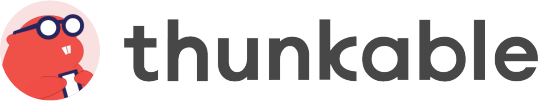
Airtable was officially founded in 2012, but development took place behind closed doors for two years. The earliest versions of Airtable focused primarily on the concept of a grid. Many people have described Airtable as “a spreadsheet on steroids” due to the similarities between Airtable’s grid-based UI and the typical spreadsheet. However, it’s important to understand that even the earliest versions of Airtable were far more than powerful spreadsheets. In actual fact, the product was (and is) much closer in form and function to a database––it just looks a lot like a spreadsheet.
This subtle yet important distinction is what made Airtable so powerful. Unlike the cells of a spreadsheet, which are typically restricted to alphabetical or numerical data types, Airtable’s grid is a representation of many different data types––including files, contacts, and events, to name a few. Users could view and manipulate many different kinds of data because those data types were true records. By allowing users to work with several different data types within a single grid-based layout, Airtable gave users the power to connect and work with all their data in one place and create simple applications.
The real brilliance of the product was the ability to do all this without writing a single line of code. There was no need for server-side scripting or knowledge of SQL, which made the product very consumer-friendly. The product’s accessibility also made it potentially attractive to a much wider target market.
Liu’s instincts about the potential for an innovative spreadsheet/database hybrid were right on the money. Another factor that allowed Airtable to gain vital ground early on, however, was the commercial spreadsheet and database software landscape at that time.
Microsoft had been the undisputed king of productivity software for 20 years by the time Airtable went into development in 2012. What Microsoft––and virtually every other software company in the world––had failed to do was create a new spreadsheet product that people wanted to use. The ubiquity of Microsoft Office guaranteed Excel’s “success,” but it was stagnating as a product. Aside from some relatively minor performance updates and a handful of newer features, Excel looked and felt much the same as it did when it launched in the early ’90s. Microsoft’s Access had fared a little better (for a 26-year-old product) but was still aimed squarely at database administrators who possessed the programming and scripting skills necessary to work with SQL databases.
After two years in development, Airtable was officially launched as part of an invite-only open beta in 2014. Word began to spread about the product, and early adopters were very enthusiastic about Airtable’s potential. In a smart move to quickly convey the value of Airtable to prospective users, Liu’s observations about the common use of spreadsheets as organizational tools featured prominently in Airtable’s messaging:
Another smart move on Airtable’s part was making its iOS app available at launch. This helped Liu and Ofstad get their product in front of more people. More importantly, it allowed users to access a remarkably powerful yet lightweight database on the go, wherever they were.
Even the very first iteration of Airtable’s iOS app was beautiful. Its minimal interface was effortless to navigate, its drag-and-drop functionality was immediately intuitive, and Airtable’s preset templates helped users get to the epiphany moment much faster.
Airtable was a great idea with real potential. However, for the company to even come close to achieving its considerable ambitions, it had to raise a lot of money––fast.
2015 – 2016: Democratizing the Database
Airtable began 2015 with a strong product that had acres of potential. However, for Airtable to expand and implement more features, the company needed funding. The period from 2015 to 2016 was pivotal to the company’s growth and the development of Airtable as a product. Airtable’s initial product allowed users to flexibly organize their information in an easy-to-use grid. The next step was building out more “views” to help users organize that information in more useful and intuitive ways with its calendar and kanban views.
Liu’s company kicked off 2015 by raising $3M as part of its seed round in February, led by Caffeinated Capital. Shortly after this infusion of cash, Airtable was finally released to the public in March. The product’s preset templates had proven popular with new users, but even the company was surprised by the creative ways people were using the product.
“We’re seeing people using our tools in ways we never could have imagined—preserving ancient languages, tracking scientific equipment, managing construction projects, and even planning a U.S. presidential campaign.” — The Airtable blog, June 2015
Airtable kept up this momentum. In April 2015, the company unveiled its API Builder and its embedded database features. The API Builder was especially significant as it allowed users to pull records from their underlying databases and integrate that data into external apps and websites seamlessly. This was a great example of Airtable delivering on Liu’s original vision. Liu had long sought to give users the ability to create essentially standalone applications using Airtable, and its API Builder was a logical and welcome extension of that mission. The ability to embed data was ideal for less tech-savvy users who lacked the technical chops to work with Airtable’s API, which was a smart way to expand the functionality of Airtable for these users.
A month after Airtable launched its API, the company raised $7.6M as part of its Series A round led by CRV. In addition to the windfall of cash, Airtable also managed to tempt Francis Larkin, former Director of Product Marketing at Facebook, to join the company as its VP of Growth. A seasoned veteran of scaling products to new heights of growth, Larkin was a well-timed strategic hire that signaled the company’s intentions to grow rapidly.
Hot on the heels of its latest round of funding, Airtable continued to develop and improve the product. In July 2015, Airtable unveiled Forms. Although the concept of form fields in simple database applications was nothing new, Airtable’s forms were as robust and flexible as its other features. Teams could create simple forms that connected directly to the relational databases that made Airtable so powerful. This functionality expanded Airtable’s potential uses considerably, and teams soon began using forms to build apps to support everything from simple contact forms to bespoke CRMs.
Airtable continued to roll out new features that summer. In August 2015, the company announced one of its biggest improvements to date––Airtable Integrations. Built using automation tool Zapier’s API, Integrations allowed users to connect their Airtable databases to more than 450 apps and products, from Google apps and GitHub to Slack and Twitter.
From Airtable’s perspective, this was both incredibly smart and a little risky. By building its integrations on top of Zapier, Airtable had far less technical overhead to worry about. This also allowed Airtable to offer an incredible range of integrations practically overnight rather integrate with one product at a time. However, it also meant that Airtable was entirely dependent on Zapier as a technical partner. As unlikely as it seemed, if Zapier went under, Airtable would have to find another way to maintain the integrations with external apps that many users would come to rely upon.
Later that month, Airtable introduced a new form field type: barcodes. Airtable supported 16 different barcode formats (including QR codes), meaning that Airtable users could now track physical assets using barcodes in their Airtable bases. Airtable had made it easy to keep track of digital assets from Day 1, but now, Airtable could be used to manage inventory in a wide range of environments, from warehouses to libraries.
The next major product update came four months later in April 2016 with the introduction of Airtable’s calendar view. This was arguably one of the most important updates to the product during this period. Now, Airtable users could create databases that allowed team members to organize their data by date––a feature that was incredibly useful to teams that relied upon timely information. Editorial publication schedules, appointment management, competition deadlines, and a wealth of other event-based databases could now be created with ease. Even more useful was the fact that users could create custom views based on the data that mattered to them by applying various filters to those views. And, most importantly, Airtable’s intuitive UI made it effortless to switch between grid and calendar views, and users could easily drag and drop calendar events to arrange their schedules.
Aside from the launch of its iPad app in July 2016, which had been in beta for some time, the next major improvements to Airtable came in September 2016 with a slew of updates including gallery view, grouped records, another design refresh, as well as native apps for both OS X and Android. Gallery view, in particular, was a significant step forward for Airtable as a product. The feature looked and felt a lot like Pinterest and offered users a familiar grid-based layout of records displayed in large, easily moved tiles. Helpfully, records contained within gallery view could have multiple attachments that could be viewed simply by hovering over that record without needing to expand the view. Although this was a primarily graphical update, it also simplified navigating through complex interrelated records, particularly for collaborative projects across large teams.
Grouped records was a similarly significant update, even if it may not have appeared so at first. Grouped records was a major step forward in making reporting within Airtable easier and more useful. Users could now view custom reports for records grouped by type without the need for pivot tables and other hacks to get around the limitations of reporting on a select number of records. That wasn’t all grouped records was useful for, however. Users could also directly manipulate grouped records within their custom views using Airtable’s familiar drag-and-drop UI. This feature was ideal for users who needed to create and view reports on select records that frequently changed status, such as sales leads progressing through each sales stage or calendar-based events that changed over time.
With each successive update, Airtable became increasingly flexible, diverse, and customizable. This wasn’t just a smart way of appealing to more users; it was another way for Airtable to differentiate itself as a product. Airtable had evolved considerably since its launch, but unlike some products, it hadn’t suffered from feature-creep or bloat. Everything Airtable did made the product more useful and easier to use. Best of all, the features Airtable introduced during this period were equally useful to individuals managing personal projects and to large teams collaborating on complex projects in corporate environments.
This flexibility was part of Airtable’s growth strategy. By giving users the freedom to customize Airtable to suit their individual needs, the company hoped to drive adoption of the product at companies by appealing to individual users, in much the same way that Slack had done for team-based, real-time communication. Many companies overlook fringe use cases as novelties. Airtable saw those outliers as valuable user research that the company could use as the basis of future product development. In a way, this was much closer to open-source product development than the typical top-down strategy favored by legacy tech companies such as Oracle. Combined with Airtable’s commitment to user-friendly design, this was a powerfully effective growth strategy––a strategy so effective that by September 2016, more than 2M Airtable bases had been created.
“Airtable is hoping that people will adopt the app for themselves, and then bring it to their workplace, and vice-versa. To promote such adoption, the startup watches for users coming up with neat ways to use the app, and when it finds something that could be used broadly, adapts the custom solutions made by users into templates that others can build from.” – Kyle Russell on TechCrunch
2016 had been a very busy year for Airtable. After a frantic summer of major updates and minor tweaks and improvements, some companies may have been tempted to rest on their laurels––but not Airtable. Two months after the launch of gallery view and grouped records, Airtable unveiled its most significant update to date: its kanban boards.
By itself, the introduction of kanban boards wasn’t particularly remarkable. It certainly wasn’t intended to be a standalone replacement for the more established Trello or Jira (though Jira’s clunky interface, long the bane of software developers everywhere, was certainly a vulnerability). It did, however, make Airtable even more flexible and diverse. The introduction of Kanban boards combined with its calendar views made Airtable a remarkably powerful organizational tool that could be easily customized and configured to users’ needs––something Airtable had sought to create from the very beginning.
2015 and 2016 were pivotal years for Airtable as a product and a company. It had hit upon a solid idea for a business and attracted sufficient capital to make that idea a reality. However, it was really the product’s design ideology and its willingness to embrace the growing community around the product that helped Airtable find its niche. What the company needed now was to expand, and it would do so by moving more aggressively toward business environments and the enterprise.
2017 – Present: The Building Blocks of Growth
Airtable had spent the previous several years focusing on the feel and design of the product. The company’s willingness to listen to and watch the community around the product had been a fertile lab of creative potential that the company had leveraged to identify new features and potential use cases. What was perhaps most brilliant about Airtable as a product was the fact that it gave non-technical users the power of a relational database with the accessible, consumer-friendly UI of a spreadsheet. However, having accepted a considerable sum in venture capital, the pressure was on to grow even further.
By 2017, Airtable had grown considerably. Although Liu, Ofstad, and the company as a whole had been extraordinarily reluctant to disclose specific growth and revenue data, Airtable appeared to be doing very well. However, to justify the sizable investments that numerous VCs had made in the company, Airtable couldn’t continue appealing to individuals and small teams forever. The company needed to pursue higher revenues more aggressively, which is why Airtable began targeting larger companies and enterprise clients more proactively in 2017.
To raise awareness of Airtable, the company shifted its marketing strategy significantly in 2017 by erecting colorful billboards all over San Francisco and the Bay Area.
For an analog marketing strategy in a major tech hub, it was incredibly effective.
Word soon began to spread in the City by the Bay about Airtable, and even local insiders were surprised by how quickly the company became the latest company to watch. However, the billboard campaign did more than just raise awareness of the product in a vitally important market; it piqued the interest of tech-savvy developers who were sick and tired of the inefficiencies of traditional relational databases.
Just because these individuals had the technical chops to work with databases didn’t mean they liked them.
Air Table Ios App Free
“It’s crazy how Airtable kind of blew up. All of my developer friends are pretty excited about it.” — Patrick Perini, VP of Product, Mira
Airtable had already won over non-technical users who wanted to build simple, fully featured applications without writing code. Now Airtable was going after the techies who could write code but wanted an easier way to work. This also built on Airtable’s earlier strategy of appealing to individual users who could evangelize about and bring Airtable with them to work and vice-versa.
In terms of pricing, Airtable has long favored an approach favored by many SaaS companies––provide enough value to reach a large potential userbase, but apply just enough pressure to convince users to sign up for a Pro account, which costs $10 per month when billed annually or $12 when billed monthly.
There are enough limitations to Airtable’s free plans to make it impractical for even moderately complex projects:
Free users are limited to 1,200 records per base.
File storage is capped at 2GB.
Free users only have two weeks of revision history/snapshot backups.
Free users cannot include Blocks in their bases.
The header images of forms created using free accounts cannot be customized, and Airtable’s branding cannot be removed.
Free users cannot color-code fields in calendar view.
Date ranges and multiple date fields are unavailable in calendar view for free users.
Some aspects of the free plan’s limitations are relatively minor inconveniences, such as the restricted file storage. Others, however, are more problematic––at least for users. For example, the limit of just 1,200 records per base is almost punitively harsh, especially when the completely free Google Sheets offers users up to 5M cells, 40,000 rows, and 18,278 columns. Of course, it’s a little unfair to make an apples-to-apples comparison between the two products, but some users were frustrated by the limitations of Airtable’s free plan.
September 2017 saw the release of Airtable Universe, Airtable’s primary learning resource center. One of the most challenging aspects of marketing and selling a flexible tool like Airtable is that people use it for many different things in a lot of different ways. Airtable has horizontal, not vertical, use cases. Airtable Universe was a great way to show all the different ways people were using Airtable using essentially user-generated content. Airtable Universe was designed to not only showcase the many various use cases of the product but to serve as a place where like-minded people could share their workflows and learn from companies that had successfully implemented Airtable into their day-to-day operations.
Airtable Universe featured dozens of real-world applications of the product from the get-go. Best of all, the bases contained within Airtable Universe could be quickly cloned and customized to suit the needs of the user, vastly reducing the time it took to create an Airtable base from scratch. And, as before, it also gave Airtable even greater insight into how people were using the product––a potential goldmine of future feature ideas.
The following month, Airtable redesigned its calendar feature. Although calendar got an aesthetic refresh, the real purpose of the redesign was to implement features that made Airtable more attractive to pro users and teams working at larger companies. A range of improvements was introduced in this update, including the ability to filter views by date range and color-coding for easier subcategorization within views. These features were undoubtedly useful and welcomed by Airtable’s Pro users but were aimed squarely at Airtable’s Enterprise customers.
One of the most significant updates to Airtable as a product came in March 2018 with the release of Blocks, which was a huge step forward for the company. Blocks allow users to customize their bases by adding module-like blocks to their bases. A small, independent logistics company, for example, could track the location of its vehicles much more effectively simply by dragging and dropping a map block into their Airtable base.
Prior to the launch of Blocks, Airtable had been focused on building on top of the grid of the spreadsheet and giving people different ways to visually organize information via views. Blocks added another layer on top of that, which allows people to create custom applications via API services.
“Blocks introduces workflows that were not previously possible—not only on the Airtable platform, but on any platform before. Custom apps that would have, in the past, cost hundreds of thousands of dollars to create and taken months to build … [can] be made in a matter of days by the end users themselves.” — Howie Liu, founder, Airtable
Shortly after the announcement of Blocks, Airtable revealed that it had raised $52M as part of its Series B round, led by previous investors CRV and Caffeinated Capital. The company planned to use the investment to fund further product development and expand its physical footprint by opening an office in New York City.
By this point, Airtable was already being used at some of the most exciting companies in Silicon Valley and beyond, including Airbnb, Conde Nast Entertainment, Penguin Random House, Tesla, and WeWork. The press release accompanying the round claimed the company had more than 30,000 business users alone. However, Liu and the company as a whole remained tight-lipped about specific figures. In an interview with Business Insider, Liu confirmed that Airtable’s userbase was “in the seven digits,” and that year-over-year revenue had increased by more than 500%. The Tesla deal alone was reportedly “in the six figures,” highlighting both the value of Airtable to large companies and the likely trajectory investors would expect from the company moving forward.
“There’s this assumption that software has to involve literally writing code. It’s sort of a difficult thing to extricate ourselves from because we have built so much with writing code. But when you think about what goes into a useful application, especially in the business-to-business internal tools in a company use case which forms the bulk of software that’s consumed in terms of lines of code written, most of them are primarily a relational database model, and the relational database aspect of it is not an arbitrary format.” — Howie Liu, founder, Airtable
In November 2018, Airtable raised $100M as part of its Series C round led by Benchmark and Thrive Capital, which the company would use to expand its physical presence even further by opening additional offices outside the United States. Interestingly, the company’s Series B round gave the company a valuation of just $152M––a figure the company disputed as too low, despite declining to clarify with its own figures. The company’s Series C round, however, gave Airtable a valuation of approximately $1.1B.
One of Airtable’s greatest strengths has always been the sheer diversity of applications it can be used for. However, the company’s horizontal approach of attempting to appeal to many different kinds of users––each with different needs––could also prove to be the company’s biggest weakness. As Airtable has grown, the company has become a much bigger target for companies seeking to build businesses by improving upon select aspects of Airtable’s functionality. The company faces little real competition for now, but the real question is how Airtable will finally achieve profitability and how the company will respond when hungry startups come looking for their piece of the productivity pie.
Where Could Airtable Go from Here?
Over the past several years, Airtable has continually added new features while avoiding that dreaded feeling of feature-creep. However, the company is still not profitable, and investors’ expectations are high. Where could Airtable go from here?
More enterprise-level tools. Airtable’s power and flexibility have attracted some of the world’s biggest and most exciting companies. A likely move Airtable may make in the future is the development of more specific tools aimed at enterprise clients. This might include a dedicated CRM product or project management tools for larger teams.
Developing a full-fledged CMS as a back end for websites. Despite the number of CMS products currently available, WordPress still reigns supreme. However, Airtable’s technical expertise and the diversity of its functionality put the company in a very strong position to potentially develop a dedicated CMS that could build upon the product’s core features. Such a move would not only create an additional revenue stream in Airtable’s pursuit of profitability but would also apply pressure on WordPress in terms of market share.
Creating a marketplace for developers. Airtable Universe is a fantastic showcase of what Airtable can do. One potential move Airtable could make––and has hinted at strongly in the past––is to create a dedicated marketplace where developers can sell apps built directly within Airtable.
What Can We Learn from Airtable?
Airtable is a unique product and its journey so far has been anything but predictable. Despite its curious place in the broader productivity tool ecosystem, there are plenty of lessons that entrepreneurs can apply to their own products and projects. What lessons can we take away from Airtable?
1. Your users are a goldmine for ideas of use cases. One of the smartest decisions Airtable ever made was to watch its users closely and learn from how people were using the product. Had the company not done this, Airtable might lack some of its most popular features and could have gone in an entirely different direction as a product.
Take a look at your own product and consider the following:
Are you empowering your users to do what they want to do or forcing them to conform to your vision of what your product should be? It’s not without risk to put your users in the driver’s seat, but failing to listen or respond to how users are really using your product could result in missing enormous opportunities.
What’s one step you could take or feature you could implement to give your users more creative freedom? How might you test this functionality, and how could you evaluate the results?
What does your user research look like? Are you relying solely on easily available metrics, or are you conducting qualitative research? How could you gain greater insight into your users’ needs and habits?
2. Relying on third-party companies and products to expand your product’s functionality reduces technical overhead considerably, but it’s a risky strategy. Airtable’s impressive range of integrations with other tools was a major plus to early adopters and new users alike. It gave users much more control over how Airtable could integrate into their existing workflows, which was crucial for the product’s early growth. However, Airtable remains almost completely reliant on automation tool Zapier for many of its integrations to work, which could become a crucial vulnerability for Airtable in the future.
If your product offers integrations with other products and services, think carefully:
Let’s say, for the sake of example, that your own product’s integrations are handled by a service like Zapier. How would you respond if Zapier suddenly announced it was shutting down? Do you have a dedicated emergency response plan in place to handle a situation like this? How long would it take you to build your own integrations?
How would you inform your users that many of the integrations they had come to rely upon were in jeopardy? What effect might this have on your DAU/MAUs, and how would you mitigate it?
Are you approaching integrations as a vital element of your product’s broader utility, or are they just “nice to have”?
3. Show users a better way to do what they’re already doing. It’s arguably much easier to gently correct users’ existing behaviors than it is to “teach” them brand-new ones. This is what made Airtable such a brilliant idea. Liu didn’t set out with a solution in search of a problem––he targeted an existing problem (the limitations of spreadsheets) and an existing behavior (people using spreadsheets as purely organizational tools), and ultimately solved both.
Think back to when you originally devised the idea for your product:
What inspired you to tackle this problem? Did you spot a gap in an existing market (in Airtable’s case, the common misuse of productivity software), or were you convinced that people would come to appreciate a new take on a familiar problem?
Are you leveraging existing behaviors in your product? If so, how––and if not, why not?
Airtable smartly incorporated the problem it aimed to solve into its messaging early on, which simplified the concept of what Airtable is for many users. What would this look like if you were to do the same? How could you position your product in a way that most people would grasp quickly?
Masters of the (Airtable) Universe
Lots of products take innovative approaches to solving common problems. Few have done so in such an interesting way as Airtable. Despite taking more than a few risks with its development, Airtable has emerged as one of the most genuinely diverse and versatile SaaS products on the market, and Liu has remained true to his original vision––not an easy feat, as any entrepreneur could tell you.
Airtable might not yet be profitable, but that hasn’t stopped other companies from forging ahead into the future. I, for one, can’t wait to see what Airtable does next.
Do you use Airtable?You can find your Airtable documents, alongside documents from other apps, in 3 clicks or less by using FYI.

0 notes
Text
Covid 19 Second Wave - Red Alert !

Covid 19 Second Wave - Red Alert !
Stay at home. Stay Safe
'West Bengal on Wednesday recorded its highest-ever single-day spike of 5,892 coronavirus cases, taking the tally to 6,30,116, the state health department bulletin said.' - Livermint.com
Source: https://www.livemint.com/news/india/west-bengal-records-5-892-fresh-covid-cases-24-new-deaths-11618417765558.html
'According to a survey of 720 respondents across India, 54% love working from home, and 56% believe their productivity has increased by working from home' - The Hindustan Times.
Source: https://www.hindustantimes.com/mumbai-news/covid-19-effect-most-prefer-working-from-home-say-productivity-up-reveals-all-india-survey/story-fsbIjhXT9HtBncmlNEdHUK.html
The new year celebrations of 2020 started with a new wave called Sars Covid - 19. It was a new threat to the world that made its existence impactful by claiming millions of lives and affecting trillions of families. Lockdown was observed all across the globe.
Work from home, which was not very common, became the sole work mode.
Eighty-eight per cent of the workforce in India prefer to have the flexibility of working from home, revealed a new SAP Concur study.
Source: http://www.businessworld.in/article/88-Of-Indian-Workforce-Prefer-To-Have-The-Flexibility-Of-Working-From-Home-SAP-Concur-Study/30-07-2020-303132/
2021 brought in new hope as vaccines rolled out and life regained momentum - in the new usual way, though. Things turned out to be harsh when covid washed or is washing the globe for the second time—only this time in a more terrible way.
Nonetheless, work must continue, the business should keep on running.
Rishi Digital is a team of 8 currently. We thrive on delivering quality through our services. No matter what, we believe that hard work strengthened with proper tools can do the magic.
The few tools that help us deliver services are :
Basecamp - An online tracker that allows the team to stay connected. It is an all-in-one project-management software that everyone from solopreneurs and freelancers to agencies and corporations has turned to manage all the discussions, files, tasks, and schedules critical to their work.
Content Studio: Since our work profile is also that of a social media manager, Rishi Digital deftly puts Content studio to work. It is a multi-use social media management and content marketing tool that allows you to create, compose and share the best content through all the platforms. It has a suite of products for content discovery, publishing, planning, analytics and automation to help marketing teams work and collaborate efficiently.
Airtable: Rishi Digital is a digital marketing agency. It creates short explainer animated videos for its clientele - this forms the lion share of our business. Thus, we have to keep track of the videos, the scripts, and the music used for the product. It is here Airtable becomes handy. Airtable is an easy-to-use online hub for creating and sharing semantic databases. The user interface is simple, colourful, friendly and allows anyone to produce a database in minutes. You can store, organize, and plot information about anything—like employee directories, product records, and even apartment hunting. You don't even have to learn what SQL stands for, let alone any scripting.
Grammarly: Grammarly is a vital editing tool that gives the content an edge. It makes sure everything you type is not only correct but also clear and easy to read.
Hemingway app: It is Another writing app, just like Grammarly, that allows the content builder to check the readability quotient of the matter. Thus, making the scribbled topic more readily understandable.
Onelook.com - Are you looking forward to sharpening your vocabulary? Then give onelook.com a try. It is a collaboration with the MacMillan dictionary. So you will get a wide range of synonyms and usages of a particular word.
Powtoons: It is an eTool that creates animated videos for personal, educational, or business/professional use. It is a free, web-based, user- friendly software that makes presentations via three simple and easy steps: writing a script, recording a voiceover, and adding visuals.
Don't you think that just write-ups and no images will make your content look bland? Yes, definitely
Adobe illustrator Coral Draw and Photoshop CSD are the most common and widely used frameworks for creating graphics and visuals to make our presentations even more attractive.
These are the weapons that help us deliver services that our clients love.
Work from home has begun again, and we, the Rishi Digitals, are simply loving it. It is because we are performers, and our family isn't complaining this time.
We can only pray that the difficult time passes off soon ! till then, Stay at home, stay safe!
0 notes
Text
Week 39, 2020
NVIDIA to Acquire Arm for $40 Billion, Creating World’s Premier Computing Company for the Age of AI
NVIDIA - September 13, 2020 - 6 min
This purchase will deeply influence the future of computing. We probably won’t see the effects for 5-10 years.
Nvidia’s Integration Dreams
Stratechery by Ben Thompson - September 15, 2020 - 19 min
Great overview of the NVidia-ARM acquisition with historic and industry context.
SiFive hires Qualcomm exec as CEO for RISC-V alternatives to Nvidia-Arm
VentureBeat - September 17, 2020 - 5 min
RISC-V is an instruction set architecture, just like ARM, that companies can use to build chips. The biggest difference is price: while manufacturers need to pay royalties to ARM for using it’s architecture, RISC-V is completely free.
An update for our TikTok family
TikTok - September 20, 2020 - 3 min
The USA-TikTok saga is closer to an end:
“Both Oracle and Walmart will take part in a TikTok Global pre-IPO financing round in which they can take up to a 20% cumulative stake in the company. We will also maintain and expand the US as TikTok Global’s headquarters while bringing 25,000 jobs across the country.”
How a marked-up term sheet and messy rollout threw TikTok deal into disarray
Reuters - September 23, 2020 - 5 min
Some of the terms of the deal are not 100% clear yet:
“ByteDance said it would hold an 80% stake in TikTok Global itself, until it launches an initial public offering in the next twelve months, and that it would then gradually reduce its stake.”
“Oracle said on Monday that ByteDance would not have a stake in TikTok Global, and that it would be ByteDance’s investors who would be awarded the remaining 80% stake.”
Building YouTube Shorts, a new way to watch & create on YouTube
Youtube - 3 min
YouTube is launching their TikTok competitor, called Shorts.
Airtable raises $185M and launches new low-code and automation features
TechCrunch - September 14, 2020 - 5 min
“The spreadsheet-centric database and no-code platform Airtable today announced that it has raised a $185 million Series D funding round, putting the company at a $2.585 billion post-money valuation.”
The Billionaire Who Wanted To Die Broke… Is Now Officially Broke
Forbes - September 15, 2020 - 7 min
“It took decades, but Chuck Feeney, the former billionaire cofounder of retail giant Duty Free Shoppers has finally given all his money away to charity. He has nothing left now—and he couldn’t be happier.”
Delivery Hero strengthens its global footprint and acquires Glovo’s operations in Latin America
Delivery Hero - September 16, 2020 - 5 min
The deal is valued at €230M.
Will Smith and Airbnb team up so fans can now stay at the ‘Fresh Prince’ mansion
The Loop - September 14, 2020 - 4 min

Stripe Workers Who Relocate Get $20,000 Bonus and a Pay Cut
Bloomberg - September 15, 2020 - 3 min
A classic carrot and stick strategy. Relevant comic strip.
Opendoor, a Leading Digital Platform for Residential Real Estate, Announces Plans to Become Publicly-traded via Merger with Social Capital Hedosophia
Businesswire - September 15, 2020 - 11 min
“The transaction values Opendoor at an enterprise value of $4.8 billion, and is expected to provide up to $1.0 billion in cash proceeds”
Chamath launches SPAC, SPAC and SPAC as he SPACs the world with SPACs
TechCrunch - September 19, 2020 - 2 min
Chamath Palihapitiya is behind last year’s Virgin Galactic and now Opendoor’s SPACs. And he’s planning more.
Buffett-backed Snowflake’s value doubles in stock market’s largest software debut
Reuters - September 17, 2020 - 3 min
“Snowflake shares started trading at $245 apiece on Wednesday, more than double its $120 IPO price, and closed up 111% at $253.93 to value it at over $70 billion.”
Amp It Up!
Linkedin - May 13, 2018 - 17 min
This 2018 essay from the CEO of Snowflake’s reads like an alpha business bro parroting the same old startup advice down to Steve Jobs quotes. You will probably not learn anything new, but it serves as a good primer into the mind behind the biggest software IPO pop ever.
Uber backup driver charged in fatal 2018 self-driving car crash
The Verge - September 16, 2020 - 2 min
Uber is throwing under the bus the backup driver that was overseeing the self-driving car when it hit a cyclist.
The TinySeed Investment Thesis — TinySeed: The Startup Accelerator for Bootstrappers
TinySeed - 15 min
“We believe investing broadly into the earliest stages of the Independent SaaS market — specifically, the set of B2B SaaS companies who are not necessarily reliant on traditional venture capital — can provide venture returns with less than venture risk.”
Zwift, maker of a popular indoor training app, just landed a whopping $450 million in funding led by KKR
TechCrunch - September 16, 2020 - 3 min
The exercise-at-home market is booming, and this Peloton competitor is cashing in.
Affirm Raises $500M Series G Round
Affirm - September 17, 2020 - 2 min
The company, founded by PayPal co-founder Max Levchin, offers a point-of-sale (POS), buy now, pay later (BNPL) service.
Klarna raises $650 million at a $10.6 billion valuation
TechCrunch - September 15, 2020 - 3 min
“Klarna’s main product is an alternative payment method on e-commerce platforms. It lets you buy now and pay later over three or four installments with 0% interest.”
Evernote’s CEO on the company’s long, tricky journey to fix itself
Protocol - September 16, 2020 - 10 min
Evernote’s CEO on how they had to undergo a 18-month deep code rewrite that was the root of many of the product’s longstanding issues. Technical debt is real and it can undermine your company. Now, they’ll try to take on note-taking newcomers like Roam and Notion.
Chime is now worth $14.5 billion, surging past Robinhood as the most valuable U.S. consumer fintech
CNBC - September 18, 2020 - 4 min
“In this latest round, a Series F that raised $485 million, Chime more than doubled its valuation from December and is worth almost 900% more than just 18 months ago, when it hit a $1.5 billion valuation.”
How does the laser technology in EUV lithography work?
Laser Focus World - August 29, 2019 - 12 min
There’s a new laser technology for semiconductor manufacturing that’s been in the making for quite a while but could signify a big leap in the industry.
The Era of Visual Studio Code
Roben Kleene - September 21, 2020 - 18 min
Great overview of the history of text editors and why Visual Studio might stay at the top for a while.
Nikola shows the tech hype cycle can’t stop worshipping founders
The Verge - September 25, 2020 - 7 min
The founder and CEO of electric truck company Nikola resigned after a report last week suggested the company has overstated the technological capabilities.
The company’s shares fell 33 percent in two weeks.
My semiconductor conspiracy theories
Aishwarya Nagarajan - September 20, 2020 - 8 min
The case for how a semiconductor fabrication company in Taiwan could spark the next world war.
How we used data to design modern record certification plaques
Sony Music Data and Insights - September 21, 2020 - 5 min
“Record labels regularly present their artists with recording certification plaques to celebrate milestones in the journey of a song or an album.”
Sony redesigns the record certification plaques for 2020 using data science.
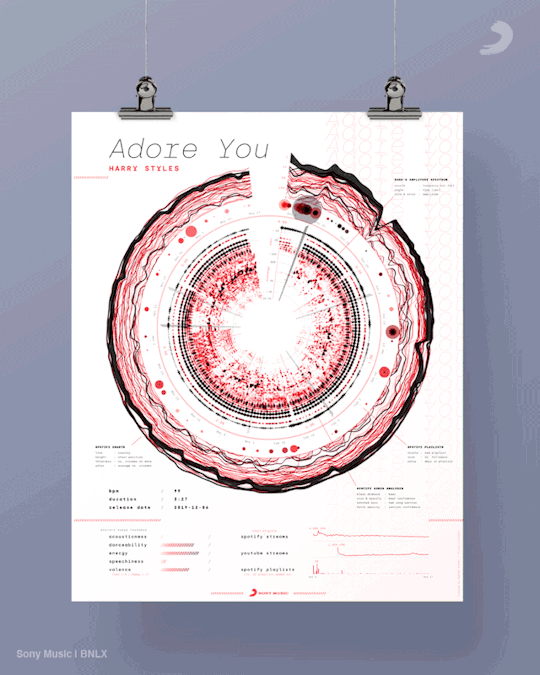
Microsoft Pledges to Get Gaming Service on iPhones
Bloomberg - September 21, 2020 - 1 min
Following Apple’s AppStore rules, Microsoft said they’s bringing xCloud to iOS. We’ll see what the implementation finally looks like, as the rules estate each game needs to be submitted separately as an independent app.
Microsoft is acquiring Bethesda Softworks parent company ZeniMax
The Verge - September 21, 2020 - 2 min
“Microsoft has agreed to acquire ZeniMax Media, the parent company of Doom and Fallout studio Bethesda Softworks, for $7.5 billion in cash”
Zynga co-founder’s Playco is already a mobile gaming unicorn
TechCrunch - September 21, 2020 - 3 min
I’m always wary of startups with huge valuations pre-launch. Specially if it’s in the gaming industry where it’s virtually impossible to predict what users will like next.
QR codes bring helpful context to the Apple Store experience
9to5Mac - September 21, 2020 - 3 min
There’s a bigger pandemic trend of using QR codes to create contactless experiences. They mainly substitute shared pieces of printed text (e.g. restaurant menus) and, in this case, shared objects.
Gig Economy Company Launches Uber, But for Evicting People
Vice - September 21, 2020 - 6 min
“The website also featured a quote, attributed to The New York Times […] A search reveals this phrase hasn’t appeared in the Times. The company did not respond to requests for comment or a source for this quote, but the mention of the Times has since disappeared from its website.”
“At the time of writing, Civvl and OnQall did not return requests for comment, but did appear to block the author’s IP address from visiting OnQall.com. ”
This is what I call culture-market fit.
Creating Your Own Widgets: A New Category of Apps Emerges
Macstories - September 21, 2020 - 16 min
Since iOS 14 was launched, there’s been an outpouring of apps to customize your home screen, and videos to tech you how to. Turns out people like to customize the devices they use for most of the day.
On Widget Shaming – 512 Pixels
512 Pixels - September 23, 2020 - 2 min
On the other side, people are critiquing many peoples home screens as lacking “taste”. But taste is subjective.
Following TechCrunch reporting, Palantir rapidly removes language allowing founders to “unilaterally adjust their total voting power”
TechCrunch - September 21, 2020 - 2 min
“Palantir has now filed a sixth amendment with the SEC just a few hours after it filed its previous amendment, and the company has removed all references to this special mechanism from its SEC filing.”
Aston Martin reveals first racing simulator: The AMR-C01
Aston Martin - September 14, 2020 - 4 min
If you’ve always wanted to feel like James Bond while driving an Aston Martin from the comfort of your home, this is your opportunity. The experience can be yours for a mere $75k. But be quick, units are limited to 150.

Microsoft says it detected active attacks leveraging Zerologon vulnerability
ZDNet - September 24, 2020 - 2 min
The Zerologon vulnerability is one of the worst in recent times. Update your Windows machines.
Daniel Ek will invest over $1 billion in European moonshots
Protocol - September 24, 2020 - 1 min
More European startups success stories will hopefully help fuel 🤑 the European tech ecosystem.
Anduril among companies tapped to build the Air Force’s ‘internet of things’ for war
TechCrunch - September 24, 2020 - 3 min
The Ex-Oculus founder military drone company is among the ones chosen by the Air Force as supplier.
Also, “Internet of things for war” is dystopian AF.
How Twitter Survived Its Biggest Hack—and Plans to Stop the Next One
WIRED - September 24, 2020 - 14 min
The most surprising takeaway is many Twitter employees were not using physical 2-Factor authentication (using a physical USB key instead of a SMS or TOTP code).
Spotify, Epic, Tile, Match, and more are rallying developers against Apple’s App Store policies
The Verge - September 24, 2020 - 3 min
They’re calling themselves the Coalition for App Fairness, and their aim is to “create a level playing field for app businesses and give people freedom of choice on their devices.”
Ring’s newest security camera is a $249 autonomous indoor drone shipping in 2021
TechCrunch - September 24, 2020 - 4 min

Amazon announces new cloud gaming service called Luna
The Verge - September 24, 2020 - 3 min
Amazon is joining Google Stadia and Microsoft’s xCloud in the cloud gaming space.
Expanding to the US
Index Ventures
Index Ventures, one of the biggest VCs in Europe, is launching a guide for European startups to expand to the USA, based on experiences from some of the biggest success stories like Spotify.
Amazon disavows $500 “Prime Bike,” says it has no formal connection to the product
The Verge - September 23, 2020 - 2 min
Not even Amazon can police Amazon for Amazon counterfeit products.
Firefox usage is down 85% despite Mozilla’s top exec pay going up 400%
calpaterson.com - September 22, 2020 - 11 min
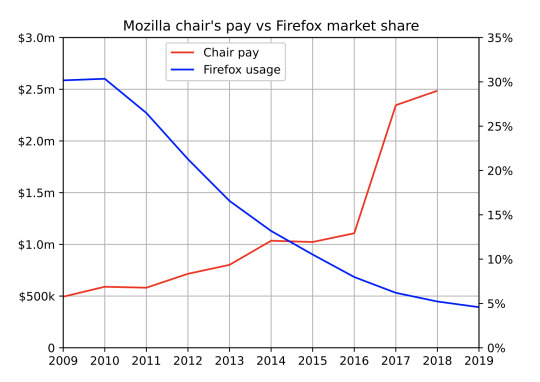
Journalists Are Leaving the Noisy Internet for Your Email Inbox
The New York Times - September 23, 2020 - 6 min
I wonder if Substack is simply subsidizing a few tens of creators to build momentum and absorb the long tail of writers that will not make a fulltime income in the platform but will increase their bottom line.
Twitter to start testing voice DMs
The Verge - September 23, 2020 - 1 min
▶ ◉──────── 02:37
Microsoft’s Edge browser is arriving on Linux in beta next month
The Verge - September 22, 2020 - 1 min
This is the first time a Microsoft browser will be officially supported in Linux.
Old television kept wiping out village’s broadband for 18 months
CNN - September 22, 2020 - 2 min
“For 18 months, residents of a village in Wales have been mystified as to why their broadband internet crashed every morning.”
“Now engineers have finally identified the reason: A second-hand television that emitted a signal that interfered with the connection.”
Russia wants to ban the use of secure protocols such as TLS 1.3, DoH, DoT, ESNI
ZDNet - September 22, 2020 - 3 min
Following in China’s steps. This is proof the latest security protocols work well to prevent espionage.
Recurring Revenue: The Rise of an Asset Class
Medium - September 21, 2020 - 15 min
Apple CEO Impressed by Remote Work, Sees Permanent Changes
Bloomberg - September 22, 2020 - 2 min
“Cook said he doesn’t believe Apple will “return to the way we were because we’ve found that there are some things that actually work really well virtually.””
Apple is unique among big tech companies in their adamant reject of remote work. But it looks like hell just froze over.
0 notes
Text
How to Temporarily Work From Home & Still Be Productive
Clix is a full-time remote marketing agency with staff members scattered across the country. All of our staff members previously worked in a traditional office setting before transitioning to full-time work-from-home (WFH) positions, so we know the struggle and changes that can come with working from home.
As coronavirus intensifies across the United States and more companies have their employees work from home, there can be a learning curve.
We want to share our tips on how to transition to working remotely, for however long that may be for you.
Have a Dedicated Space
If you can, set up shop in a dedicated area. This can be the kitchen table, a desk, a folding table, anywhere you can find the space.
We full-time work-from-home employees usually suggest that your space has a door, as that allows you to not only shut out noise and distractions but it also differentiates your work from the rest of your house.
If you’re using a communal area like the kitchen table, packing up your laptop and work items at night will help you to avoid checking in on work outside of business hours.
Keep Your Set Schedule
A key factor in keeping your sanity is to keep a set schedule.
This means starting your workday at the same time you always do. Dressing like you’re actually going to work will help you to have a work mindset, instead of a “lazy Sunday morning” mentality.
Try to keep all your regular meetings in place by switching to a teleconference or video conference. Eat lunch at your regular time. If you normally take an afternoon break, do that as well.
To stay organized, consider mapping out your task list as to what you will complete and deadlines for each project.
If your kids are home with you unexpectedly, create a schedule for them to follow as well. Setting daily schedules and routines for yourself and your family will save you! Even planning everyone’s snacks so that you aren’t constantly interrupted can be a big help!
Keeping your routine will help you separate your work from your home life!
Limit Distractions
If you’re used to working consistently in an office, you probably aren’t used to the everyday distractions that are waiting for you at home.
Dishes in the sink, television, laundry, pets, children, the list could go on and on.
While I don’t have children, I do have pets that I make sure to put away during every conference call or when I especially need to focus. If needed, I have a fan to drown out noise as well.
A great rule of thumb: the TV doesn’t come on during my office hours.
If friends and family try to call with non-emergency calls during business hours, I have a hard rule that I don’t answer and let them know I’ll call them back when my business day is complete. It would be no different in a normal office environment.
It’s easy to get pulled into a household task during the day, but staying on-task is imperative for long-term success.
But Do Take Breaks
It’s imperative to limit distractions, but you also have to take breaks. Just like in an office environment, you’ll always need to find time to take a 5, 10, 15-minute break to let your brain recharge a bit.
It doesn’t have to be super scientific, but make sure you push pause on the work train every once in a while. Since you won’t have coworkers around, it may be easier to work straight through for several hours in a row.
Get up, move around, and then get back to work. If I think I might get pulled into a long break, I’ll set a timer on my phone to remind me of the time.
Maintain Social Connection
One of the hardest transitions people typically have from office life to WFH is the limited social interaction. But just because you’re not going to stroll by someone’s desk and have a small conversation with them doesn’t mean you can’t talk to them.
Set aside time to have either one on one or group phone calls or online chats to be sure your teams are on the same page and when you do, don’t be shy about building in a little time to socialize. It feels slightly strange to be on a call and spend 10 minutes talking about your day rather than getting down to work, but it’s the same thing you would do in an office setting.
We have some suggestions for specific apps and software in the next section to make sure you stay socially connected with coworkers.
Equipment for Success
There are a few small items that you might already have that can make all the difference.
First, a good pair of headphones. Whether you like listening to music, your favorite podcasts or just some ambient background noise, headphones can help both to block out noise and keep you focused. If you’ll be conducting conference calls, good headphones with a mic will ensure you sound clear and crisp.
Second, your laptop screen may quickly become cramped to work on. An external monitor is incredibly useful for spreading out documents and windows as you work. In a pinch, you may be able to connect a small TV or a tablet as an additional screen. Check out Duet Display, an app that can turn an iOS or Android tablet into a second monitor.
Finally, an external keyboard and mouse are useful. A cramped laptop keyword and touchpad can become uncomfortable when used long-term. These can usually be fairly inexpensive to purchase.
Software & Apps for Remote Work
Assuming you don’t deal with especially sensitive information, like HIPAA, you should be able to use most of these free tools:
Google Drive
This is an easy way to store and edit documents on-the-go.
Google Ads & Microsoft Ads Editor
These are PPC professional must-haves.
Skype
Skype is free and allows you to have private chats with team members and create group chats for different teams and accounts. If needed, you can make audio or video calls on Skype as well. It can be downloaded on your PC, Mac or smartphone. Slack is another popular messaging tool.
Other Free Conferencing Tools
If you need another option for audio or video chatting, Facetime and WhatsApp both support this function.
Toggl for Time Tracking
Track your tasks and projects with this time tracking tool. The basic account is free.
Airtable
This project management, database tool allows multiple users to track and organize projects.
Conclusion
Working from home can be a big adjustment. Over time, you’ll find processes, routines and ways to make it work for your current lifestyle. Hopefully, this won’t last long for you and you’ll be back in your office life before you know it!
from http://bit.ly/2UbbkeP
0 notes
Text
Airtable for Music | RelationL - Your Music Business Solution
Optimize your music processes with Airtable for Music at RelationL. They offer tailored solutions to enhance your music-related tasks. Streamline your workflow and improve your organization with their specialized Airtable services. Explore how the expertise in Airtable can benefit your music projects, improving efficiency and effectiveness. Visit www.relationl.co/ to unlock the power of Airtable for Music.
#Airtable for Music#Airtable expert for music industry#airtable for music industry#airtable services for music industry#Airtable solutions for music business#Best airtable database for music
0 notes
Text
Podcasting Equipment Setup and Software I use on the 10-Minute Teacher
A Behind the scenes peek at the 10-Minute Teacher
From the Cool Cat Teacher Blog by Vicki Davis
Follow @coolcatteacher on Twitter
I’ve been asked about the podcasting equipment setup and software that we use on the 10-Minute Teacher Podcast. After 220 episodes in one year and over 430K downloads, we’ve settled on a configuration we like. In this post, I’ll share the setup and help you get started.
Just today, teacher Eric Walters from Marymount emailed me about the setup I use. Rather than typing this email over and updating it each time, here’s a post you can bookmark that I’ll keep up to date with information on the podcasting equipment setup and software we’re using now. This way, we can send info on our podcasting setup anytime someone asks. We’re happy to share.
So, here’s the basics. There are always little tricks, however, this gets you started.
Here’s a quick view of my podcasting equipment setup at my desk. The Bose headphones Kip got for me aren’t essential and are probably one of the more expensive parts of this gear except for the computer. The microphone setup will hook to most computers.
Microphone
My microphone setup as the host
I use the ATR2100- USB Microphone. This is an upgrade from the Blue Snowball that I used to use and I’m much happier with it.
On Stage Foam Ball-Type Mic Windscreen. I use the black but you can get other colors.
NEEWER Adjustable Microphone Suspension Boom – I attach this to the bookcase beside my desk.
NEEWER 6 inch Studio Microphone Mic round Shape Wind Pop Filter Mask Shield with Stand Clip – This gives one more layer of protection from those “plosives” (the nasty reverberating “p” sound that can really mess up a show.
I’ve always had cheaper earphones, however, on a recent trip to Dubai, Kip got me some Bose QuietComfort 25 Acoustic Noise Cancelling headphones. I have an old audio jack, make sure if you get them to match the jack you’ll be using. I like it to be wired but I plug it directly into the computer, although the ATR2100 does have a jack on the back. I’ve found that I get a truer sound that way.
Recommended mic for guests
When we’re on Skype (not face to face)
Logitech Clearchat comfort USB headset 390 – This is an older mic but wow, it is great. It makes for great sound.
I use a Macbook Pro for recording and my husband has a Lenovo PC for editing. I’m not sure if they really matter in the end.
When we’re in the same room
I used to use the Blue Snowball Mic for this but wow, it was terrible for echoes and took a whole lot of editing work.
So, the prices came down on the ATR2100 and I bought a second one and boom arm and windscreen.
Royalty Free Music
I purchased the royalty-free stock audio from Audioblocks.
Software
When the guest and I are not in the same room
Skype – Using Skype is awesome as long as Dropbox and other bandwidth hogs are turned off. Also, make sure that you really encourage people to be on a wired connection.
Ecamm Call Recorder for Skype. Note that you can try it for free. They also have it for Facetime. The secret is that you want TWO TRACK recording. That is one of the secrets to great audio.
Audacity is a free, handy open source audio editing tool. I use this to teach my students how to edit audi. You’ll notice that I’ve used the double arrow at the bottom of each audio track to make them taller. A tall track makes it so much easier to edit!
When the guest and I are in the same room
I record into Garage Band after pairing the two mics so we can do the two-track recording. It is a little tricky to set up the first time, but it works.
A note about three guests
My show is just 10 minutes and I like each guest to get attention. So, I really try not to do three-person recordings. The problem with three person recording is that it puts the two guests on the same track. I could invest in a more expensive setup to go with three-track recording, but I prefer just to keep it down to me and a guest.
That way we can have a high-energy conversation that sounds like two excited friends are talking about education.
Editing and Workflow
Basic Editing
Then, I export it and do some pre-editing in Audacity, which is free.
Kip and I have a shared folder in Dropbox and I export with two tracks out of Audacity into Dropbox. All of the prerolls and post-rolls I record into Audacity and export. I export a single mp3 for my transcriptionist, Kymberli for her to work on and paste in Google Docs.
Dropbox is our sync tool between all of the people involved with the show.
Final Production
Kip then edits in Adobe Audition on his Lenovo Laptop. He’s an engineer so he uses top of the line software. He finishes and saves it back to an mp3 file in our finished folder.
Tagging and uploading
Then, I use ID3 Editor to tag with all of the podcast tags you have to have. This is tricky. I also add the graphics here to the mp3 file.
Then, I upload to Libsyn which also syndicates to iTunes, Facebook, Tumblr, YouTube, and more. I’ve spent hours configuring this powerful hosting service to syndicate everywhere.
I create the graphics for each show in Canva.
Blog Post
Kymberli Mulford transcribes the show. Then she puts it in the Google Doc.
Airtable is an indispensable tool for linking all of the people involved in the show. It helps us track and stay organized. It is part of our essential podcasting software. The guest information in the blue is a clickable link. One click and it opens the official profile submitted by the guest.
Database Tool: Airtable
Lisa Durff pulls all of the guest info and submitted information out of Airtable. Airtable is truly a gamechanger for us. This cloud database is a powerful tool and easy to use. Guests put their bio in and more. It is a workhorse!
Then, I use a handy Google Doc to WordPress plugin to pull it over. The only thing I DON’T like is that you lose the alt tags for the graphics and can have accessibility issues. Alt tags are used for those who have visual disabilities because their browsers will read the graphics to them. Also, it is used by search engines. So, often, I’ll replace the graphics with new ones once I pull it over.
How to Learn How to Create Your Own Podcast
Now, there are so many other moving parts to this, however, John Lee Dumas from Entrepreneur On Fire has a free podcast course which is where I got started on the technical side of things.
There are so many things we could talk about podcasting – it is so much fun although it is very hard work.
If you decide to create a show or have other questions, just leave a comment or contact me.
Disclosure of Material Connection: This episode includes some affiliate link. This means that if you choose to buy I will be paid a commission on the affiliate program. However, this is at no additional cost to you. Regardless, I only recommend products or services I believe will be good for my readers and are from companies I can recommend. I am disclosing this in accordance with the Federal Trade Commission’s 16 CFR, Part 255: “Guides Concerning the Use of Endorsements and Testimonials in Advertising.” This company has no impact on the editorial content of the show.
The post Podcasting Equipment Setup and Software I use on the 10-Minute Teacher appeared first on Cool Cat Teacher Blog by Vicki Davis @coolcatteacher helping educators be excellent every day. Meow!
Podcasting Equipment Setup and Software I use on the 10-Minute Teacher published first on http://ift.tt/2xx6Oyq
0 notes
Text
Podcasting Equipment Setup and Software I use on the 10-Minute Teacher
A Behind the scenes peek at the 10-Minute Teacher
From the Cool Cat Teacher Blog by Vicki Davis
Follow @coolcatteacher on Twitter
I’ve been asked about the podcasting equipment setup and software that we use on the 10-Minute Teacher Podcast. After 220 episodes in one year and over 430K downloads, we’ve settled on a configuration we like. In this post, I’ll share the setup and help you get started.
Just today, teacher Eric Walters from Marymount emailed me about the setup I use. Rather than typing this email over and updating it each time, here’s a post you can bookmark that I’ll keep up to date with information on the podcasting equipment setup and software we’re using now. This way, we can send info on our podcasting setup anytime someone asks. We’re happy to share.
So, here’s the basics. There are always little tricks, however, this gets you started.
Here’s a quick view of my podcasting equipment setup at my desk. The Bose headphones Kip got for me aren’t essential and are probably one of the more expensive parts of this gear except for the computer. The microphone setup will hook to most computers.
Microphone
My microphone setup as the host
I use the ATR2100- USB Microphone. This is an upgrade from the Blue Snowball that I used to use and I’m much happier with it.
On Stage Foam Ball-Type Mic Windscreen. I use the black but you can get other colors.
NEEWER Adjustable Microphone Suspension Boom – I attach this to the bookcase beside my desk.
NEEWER 6 inch Studio Microphone Mic round Shape Wind Pop Filter Mask Shield with Stand Clip – This gives one more layer of protection from those “plosives” (the nasty reverberating “p” sound that can really mess up a show.
I’ve always had cheaper earphones, however, on a recent trip to Dubai, Kip got me some Bose QuietComfort 25 Acoustic Noise Cancelling headphones. I have an old audio jack, make sure if you get them to match the jack you’ll be using. I like it to be wired but I plug it directly into the computer, although the ATR2100 does have a jack on the back. I’ve found that I get a truer sound that way.
Recommended mic for guests
When we’re on Skype (not face to face)
Logitech Clearchat comfort USB headset 390 – This is an older mic but wow, it is great. It makes for great sound.
I use a Macbook Pro for recording and my husband has a Lenovo PC for editing. I’m not sure if they really matter in the end.
When we’re in the same room
I used to use the Blue Snowball Mic for this but wow, it was terrible for echoes and took a whole lot of editing work.
So, the prices came down on the ATR2100 and I bought a second one and boom arm and windscreen.
Royalty Free Music
I purchased the royalty-free stock audio from Audioblocks.
Software
When the guest and I are not in the same room
Skype – Using Skype is awesome as long as Dropbox and other bandwidth hogs are turned off. Also, make sure that you really encourage people to be on a wired connection.
Ecamm Call Recorder for Skype. Note that you can try it for free. They also have it for Facetime. The secret is that you want TWO TRACK recording. That is one of the secrets to great audio.
Audacity is a free, handy open source audio editing tool. I use this to teach my students how to edit audi. You’ll notice that I’ve used the double arrow at the bottom of each audio track to make them taller. A tall track makes it so much easier to edit!
When the guest and I are in the same room
I record into Garage Band after pairing the two mics so we can do the two-track recording. It is a little tricky to set up the first time, but it works.
A note about three guests
My show is just 10 minutes and I like each guest to get attention. So, I really try not to do three-person recordings. The problem with three person recording is that it puts the two guests on the same track. I could invest in a more expensive setup to go with three-track recording, but I prefer just to keep it down to me and a guest.
That way we can have a high-energy conversation that sounds like two excited friends are talking about education.
Editing and Workflow
Basic Editing
Then, I export it and do some pre-editing in Audacity, which is free.
Kip and I have a shared folder in Dropbox and I export with two tracks out of Audacity into Dropbox. All of the prerolls and post-rolls I record into Audacity and export. I export a single mp3 for my transcriptionist, Kymberli for her to work on and paste in Google Docs.
Dropbox is our sync tool between all of the people involved with the show.
Final Production
Kip then edits in Adobe Audition on his Lenovo Laptop. He’s an engineer so he uses top of the line software. He finishes and saves it back to an mp3 file in our finished folder.
Tagging and uploading
Then, I use ID3 Editor to tag with all of the podcast tags you have to have. This is tricky. I also add the graphics here to the mp3 file.
Then, I upload to Libsyn which also syndicates to iTunes, Facebook, Tumblr, YouTube, and more. I’ve spent hours configuring this powerful hosting service to syndicate everywhere.
I create the graphics for each show in Canva.
Blog Post
Kymberli Mulford transcribes the show. Then she puts it in the Google Doc.
Airtable is an indispensable tool for linking all of the people involved in the show. It helps us track and stay organized. It is part of our essential podcasting software. The guest information in the blue is a clickable link. One click and it opens the official profile submitted by the guest.
Database Tool: Airtable
Lisa Durff pulls all of the guest info and submitted information out of Airtable. Airtable is truly a gamechanger for us. This cloud database is a powerful tool and easy to use. Guests put their bio in and more. It is a workhorse!
Then, I use a handy Google Doc to WordPress plugin to pull it over. The only thing I DON’T like is that you lose the alt tags for the graphics and can have accessibility issues. Alt tags are used for those who have visual disabilities because their browsers will read the graphics to them. Also, it is used by search engines. So, often, I’ll replace the graphics with new ones once I pull it over.
How to Learn How to Create Your Own Podcast
Now, there are so many other moving parts to this, however, John Lee Dumas from Entrepreneur On Fire has a free podcast course which is where I got started on the technical side of things.
There are so many things we could talk about podcasting – it is so much fun although it is very hard work.
If you decide to create a show or have other questions, just leave a comment or contact me.
Disclosure of Material Connection: This episode includes some affiliate link. This means that if you choose to buy I will be paid a commission on the affiliate program. However, this is at no additional cost to you. Regardless, I only recommend products or services I believe will be good for my readers and are from companies I can recommend. I am disclosing this in accordance with the Federal Trade Commission’s 16 CFR, Part 255: “Guides Concerning the Use of Endorsements and Testimonials in Advertising.” This company has no impact on the editorial content of the show.
The post Podcasting Equipment Setup and Software I use on the 10-Minute Teacher appeared first on Cool Cat Teacher Blog by Vicki Davis @coolcatteacher helping educators be excellent every day. Meow!
Podcasting Equipment Setup and Software I use on the 10-Minute Teacher published first on http://ift.tt/2yTzsdq
0 notes
Text
Best Airtable Database for Music: Explore RelationL's Top Solutions
Discover the best airtable database for music at RelationL. Unleash the full potential of your music projects with industry-leading solutions. Streamline your music management and boost productivity effortlessly. Visit www.relationl.co/ today and experience the best in Airtable databases for music. Elevate your music business now!

#Best airtable database for music#Airtable solutions for music business#airtable services for music industry#airtable for music industry#Airtable for Music
0 notes
Text
Best Airtable Database for Music: Explore RelationL's Top Solutions

Discover the best airtable database for music at RelationL. Unleash the full potential of your music projects with industry-leading solutions. Streamline your music management and boost productivity effortlessly.
Visit www.relationl.co/ today and experience the best in Airtable databases for music. Elevate your music business now!
0 notes
Text

Airtable Solutions for Music Business: Harmonizing Success at RelationL
Get Airtable solutions for your music business at RelationL.co. Streamline your music management with innovative tools. Optimize workflow, track royalties, and manage your catalog effortlessly. Unlock the potential of your music business with Airtable solutions designed for you. Visit www.relationl.co/ now to revolutionize your music operations!
#Airtable solutions for music business#Best airtable database for music#airtable services for music industry#airtable for music industry#Airtable expert for music industry#Airtable for Music
0 notes