#ajax crud operation
Explore tagged Tumblr posts
Text
PHP Full stack developer course with live projects
CodingBit IT Solutions, based in Nashik, offers a comprehensive PHP Full Stack Development course designed to equip learners with both front-end and back-end web development skills. The curriculum encompasses technologies such as HTML, CSS, JavaScript, PHP, MySQL, CodeIgniter, WordPress, jQuery, AJAX, and RESTful APIs. Students engage in real-world projects, gaining hands-on experience that bridges theoretical knowledge with practical application. The program also emphasizes career readiness, providing mentorship from industry experts, interview preparation, and job assistance. Flexible learning options, including online and offline classes, cater to diverse learning preferences. Upon completion, students are well-prepared for roles like Full Stack PHP Developer, Web Developer, and Software Developer.
Comprehensive Curriculum
A robust PHP Full Stack course generally includes:
Frontend Development: HTML5, CSS3, JavaScript, Bootstrap, React.js or Vue.js.
Backend Development: Core PHP, Object-Oriented PHP, Laravel or CodeIgniter frameworks.
Database Management: MySQL, CRUD operations, indexing, and joins.
Version Control: Git & GitHub basics and workflows.
Deployment: Using Apache/Nginx, cPanel, or cloud services like AWS.
Security Best Practices: Input validation, SQL injection prevention, authentication methods.
🛠️ Industry-Relevant Projects
Learners work on projects that mirror real-world applications, such as:
E-commerce websites
Blog or content management systems (CMS)
Inventory management dashboards
Social media platforms
RESTful APIs using PHP and Laravel

#PHPFullStack#WebDevelopmen#FullStackDeveloper#LearnToCode#CodingBootcamp#TechEducation#SoftwareTraining#CareerInTech#ITTrainingInstitute#CodingLif
0 notes
Text
Laravel 12 provides powerful features for building web applications efficiently. When combined with AJAX, jQuery, and Bootstrap, it enables dynamic, interactive, and user-friendly CRUD operations without reloading the page.
In this tutorial, we will implement an AJAX-based CRUD (Create, Read, Update, Delete) system using Laravel 12 as the backend, jQuery for handling AJAX requests, and Bootstrap for styling the interface. This will allow seamless data interaction without full-page reloads
#Laravel12#AJAX#CRUD#jQuery#Bootstrap#Laravel#WebDevelopment#PHP#LaravelApp#AJAXCRUD#LaravelDevelopment#WebAppDevelopment#CRUDOperations#PHPFramework#FrontendDevelopment#BackendDevelopment#Bootstrap5#WebAppFeatures#LaravelTutorial#jQueryAJAX#AJAXRequests#LaravelBestPractices#WebAppUI#LaravelProjects#ResponsiveDesign#FrontendFramework#DynamicCRUD#DatabaseIntegration
0 notes
Text
How to Master Python Full Stack Like a Pro?
Python Full Stack development is among the most sought-after skills in the IT sector at present. From back-end logic and databases to front-end interfaces, knowing Python Full Stack lets you design, deploy, and maintain entire web applications. To learn how to become an expert in Python Full Stack, this guide will assist you in progressing effectively.
Understand the Fundamentals of Web Development
Before diving deep into Python Full Stack, ensure you have a solid foundation in web development concepts. Learn about: ✔️ HTML, CSS, and JavaScript – The building blocks of web pages. ✔️ Responsive Design – Using frameworks like Bootstrap to make mobile-friendly designs. ✔️ Version Control – Git and GitHub to manage your code efficiently.
Master Front-End Technologies
Even as a full-stack developer, front-end knowledge is crucial. Some key areas to focus on: ✔️ JavaScript (ES6+): Learn the latest JavaScript features to enhance interactivity. ✔️ Frameworks like React.js or Vue.js: Popular choices for modern UI development. ✔️ APIs & AJAX: Fetching and handling data from back-end services.
Dive Deep into Python and Backend Development
Python is the backbone of many full-stack applications. To master it: ✔️ Core Python & OOPs: Understand Python syntax, data structures, and object-oriented programming. ✔ ️ Django or Flask: Master one of these popular Python web frameworks for backend development. ✔️ RESTful APIs: Learn how to build APIs for communication between front-end and back-end. ✔️ Authentication & Security: Implement user authentication with JWT, OAuth, or Django’s built-in authentication system.
Work with Databases Like a Pro
A full-stack developer must know how to manage data efficiently. ✔️ SQL Databases: Learn PostgreSQL or MySQL for structured data management. ✔️ NoSQL Databases: Understand MongoDB for handling unstructured data. ✔️ ORMs (Object Relational Mappers): Use Django ORM or SQLAlchemy to interact with databases easily.
Learn DevOps and Deployment
A pro full-stack developer knows how to deploy and maintain applications. ✔️ Docker & Kubernetes: Containerization for scalable applications. ✔️ Cloud Services: AWS, Google Cloud, or Heroku for deploying web applications. ✔️ CI/CD Pipelines: Automate deployment using GitHub Actions, Jenkins, or Travis CI.
Work on Real-World Projects
Nothing beats hands-on experience! Build projects such as: ✔️ To-Do List App – CRUD operations using Python and a database. ✔️ E-commerce Website – Integrating payment gateways and user authentication. ✔️ Blogging Platform – User registration, content management, and commenting system.
Stay Updated and Keep Practicing
Technology evolves rapidly, so continuous learning is key! ✔️ Follow Python Full Stack blogs, YouTube channels, and communities. ✔️ Contribute to open-source projects on GitHub. ✔️ Take part in coding challenges on platforms like LeetCode, HackerRank, or CodeWars.
Mastering Python Full Stack development takes time and dedication, but with structured learning and practical application, you can become a pro. Start with the basics, build projects, explore new tools, and stay updated with the latest trends. We provide industry-driven master’s programs designed to help you excel in high-demand fields.Your journey to Python Full Stack mastery starts today! Ready to take your Python Full Stack skills to the next level? Start coding now!
1 note
·
View note
Text
PHP Full-Stack Developer Certification Course
1. Introduction to Full-Stack Development
Understanding the full-stack ecosystem.
Role of PHP in modern web development.
Overview of front-end and back-end integration.
2. Frontend Development
HTML5 and CSS3: Building responsive and accessible web layouts.
JavaScript: Core concepts, DOM manipulation, and ES6 features.
Bootstrap: Designing responsive and mobile-first web pages.
React or Vue.js (Optional): Adding dynamic interactivity to your web apps.
3. Backend Development with PHP
PHP Basics: Syntax, variables, functions, and error handling.
Working with Databases: MySQL basics, CRUD operations, and PDO.
Advanced PHP Concepts: Object-Oriented Programming, sessions, and file handling.
Building APIs: RESTful APIs using PHP for dynamic data.
4. Full-Stack Integration
Combining front-end and back-end using PHP.
AJAX for seamless data exchange.
Creating and managing sessions for user authentication.
5. Database Design and Management
Normalization techniques for efficient databases.
SQL queries for complex data retrieval.
Using database management tools like phpMyAdmin.
6. Framework Mastery: Laravel
Setting up Laravel for rapid development.
Routing, controllers, and views.
Eloquent ORM for advanced database interactions.
Building scalable and secure applications.
7. Version Control with Git
Basics of Git and GitHub.
Managing code repositories and collaborating on projects.
8. Deployment and Hosting
Configuring web servers (Apache, Nginx).
Hosting on platforms like cPanel, AWS, or Heroku.
Managing domains and SSL certificates.
9. Capstone Project
Develop a complete full-stack application (e.g., an e-commerce site or blog platform).
Incorporate learned skills into a professional project.
10. Certification Exam
Online test to validate your knowledge.
Practical exam to demonstrate your development skills.
Who Should Enroll?
Aspiring full-stack developers.
Web designers aiming to enhance their back-end knowledge.
PHP developers seeking to expand their skill set.
Course Duration:
12–16 weeks (flexible learning pace).
Outcome:
Certification as a PHP Full-Stack Developer.
Portfolio of projects showcasing your skills.
Fullstack course in chennai
Fullstack developer course in chennai
Fullstack training in chennai
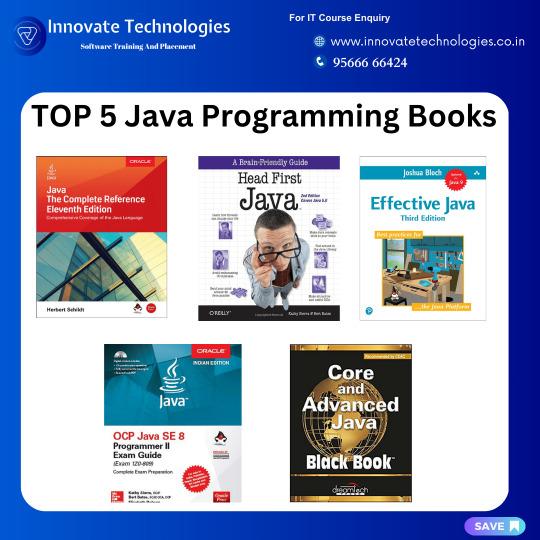
0 notes
Text
Python Full Stack Development Course AI + IoT Integrated | TechEntry
Join TechEntry's No.1 Python Full Stack Developer Course in 2025. Learn Full Stack Development with Python and become the best Full Stack Python Developer. Master Python, AI, IoT, and build advanced applications.
Why Settle for Just Full Stack Development? Become an AI Full Stack Engineer!
Transform your development expertise with our AI-focused Full Stack Python course, where you'll master the integration of advanced machine learning algorithms with Python’s robust web frameworks to build intelligent, scalable applications from frontend to backend.
Kickstart Your Development Journey!
Frontend Development
React: Build Dynamic, Modern Web Experiences:
What is Web?
Markup with HTML & JSX
Flexbox, Grid & Responsiveness
Bootstrap Layouts & Components
Frontend UI Framework
Core JavaScript & Object Orientation
Async JS promises, async/await
DOM & Events
Event Bubbling & Delegation
Ajax, Axios & fetch API
Functional React Components
Props & State Management
Dynamic Component Styling
Functions as Props
Hooks in React: useState, useEffect
Material UI
Custom Hooks
Supplement: Redux & Redux Toolkit
Version Control: Git & Github
Angular: Master a Full-Featured Framework:
What is Web?
Markup with HTML & Angular Templates
Flexbox, Grid & Responsiveness
Angular Material Layouts & Components
Core JavaScript & TypeScript
Asynchronous Programming Promises, Observables, and RxJS
DOM Manipulation & Events
Event Binding & Event Bubbling
HTTP Client, Ajax, Axios & Fetch API
Angular Components
Input & Output Property Binding
Dynamic Component Styling
Services & Dependency Injection
Angular Directives (Structural & Attribute)
Routing & Navigation
Reactive Forms & Template-driven Forms
State Management with NgRx
Custom Pipes & Directives
Version Control: Git & GitHub
Backend
Python
Python Overview and Setup
Networking and HTTP Basics
REST API Overview
Setting Up a Python Environment (Virtual Environments, Pip)
Introduction to Django Framework
Django Project Setup and Configuration
Creating Basic HTTP Servers with Django
Django URL Routing and Views
Handling HTTP Requests and Responses
JSON Parsing and Form Handling
Using Django Templates for Rendering HTML
CRUD API Creation and RESTful Services with Django REST Framework
Models and Database Integration
Understanding SQL and NoSQL Database Concepts
CRUD Operations with Django ORM
Database Connection Setup in Django
Querying and Data Handling with Django ORM
User Authentication Basics in Django
Implementing JSON Web Tokens (JWT) for Security
Role-Based Access Control
Advanced API Concepts: Pagination, Filtering, and Sorting
Caching Techniques for Faster Response
Rate Limiting and Security Practices
Deployment of Django Applications
Best Practices for Django Development
Database
MongoDB (NoSQL)
Introduction to NoSQL and MongoDB
Understanding Collections and Documents
Basic CRUD Operations in MongoDB
MongoDB Query Language (MQL) Basics
Inserting, Finding, Updating, and Deleting Documents
Using Filters and Projections in Queries
Understanding Data Types in MongoDB
Indexing Basics in MongoDB
Setting Up a Simple MongoDB Database (e.g., MongoDB Atlas)
Connecting to MongoDB from a Simple Application
Basic Data Entry and Querying with MongoDB Compass
Data Modeling in MongoDB: Embedding vs. Referencing
Overview of Aggregation Framework in MongoDB
SQL
Introduction to SQL (Structured Query Language)
Basic CRUD Operations: Create, Read, Update, Delete
Understanding Tables, Rows, and Columns
Primary Keys and Unique Constraints
Simple SQL Queries: SELECT, WHERE, and ORDER BY
Filtering Data with Conditions
Using Aggregate Functions: COUNT, SUM, AVG
Grouping Data with GROUP BY
Basic Joins: Combining Tables (INNER JOIN)
Data Types in SQL (e.g., INT, VARCHAR, DATE)
Setting Up a Simple SQL Database (e.g., SQLite or MySQL)
Connecting to a SQL Database from a Simple Application
Basic Data Entry and Querying with a GUI Tool
Data Validation Basics
Overview of Transactions and ACID Properties
AI and IoT
Introduction to AI Concepts
Getting Started with Python for AI
Machine Learning Essentials with scikit-learn
Introduction to Deep Learning with TensorFlow and PyTorch
Practical AI Project Ideas
Introduction to IoT Fundamentals
Building IoT Solutions with Python
IoT Communication Protocols
Building IoT Applications and Dashboards
IoT Security Basics
TechEntry Highlights
In-Office Experience: Engage in a collaborative in-office environment (on-site) for hands-on learning and networking.
Learn from Software Engineers: Gain insights from experienced engineers actively working in the industry today.
Career Guidance: Receive tailored advice on career paths and job opportunities in tech.
Industry Trends: Explore the latest software development trends to stay ahead in your field.
1-on-1 Mentorship: Access personalized mentorship for project feedback and ongoing professional development.
Hands-On Projects: Work on real-world projects to apply your skills and build your portfolio.
What You Gain:
A deep understanding of Front-end React.js and Back-end Python.
Practical skills in AI tools and IoT integration.
The confidence to work on real-time solutions and prepare for high-paying jobs.
The skills that are in demand across the tech industry, ensuring you're not just employable but sought-after.
Frequently Asked Questions
Q: What is Python, and why should I learn it?
A: Python is a versatile, high-level programming language known for its readability and ease of learning. It's widely used in web development, data science, artificial intelligence, and more.
Q: What are the prerequisites for learning Angular?
A: A basic understanding of HTML, CSS, and JavaScript is recommended before learning Angular.
Q: Do I need any prior programming experience to learn Python?
A: No, Python is beginner-friendly and designed to be accessible to those with no prior programming experience.
Q: What is React, and why use it?
A: React is a JavaScript library developed by Facebook for building user interfaces, particularly for single-page applications. It offers reusable components, fast performance, and one-way data flow.
Q: What is Django, and why should I learn it?
A: Django is a high-level web framework for building web applications quickly and efficiently using Python. It includes many built-in features for web development, such as authentication and an admin interface.
Q: What is the virtual DOM in React?
A: The virtual DOM represents the real DOM in memory. React uses it to detect changes and update the real DOM as needed, improving UI performance.
Q: Do I need to know Python before learning Django?
A: Yes, a basic understanding of Python is essential before diving into Django.
Q: What are props in React?
A: Props in React are objects used to pass information to a component, allowing data to be shared and utilized within the component.
Q: Why should I learn Angular?
A: Angular is a powerful framework for building dynamic, single-page web applications. It enhances your ability to create scalable and maintainable web applications and is highly valued in the job market.
Q: What is the difference between class-based components and functional components with hooks in React?
A: Class-based components maintain state via instances, while functional components use hooks to manage state, making them more efficient and popular.
For more, visit our website:
https://techentry.in/courses/python-fullstack-developer-course
0 notes
Text
How to Utilize jQuery's ajax() Function for Asynchronous HTTP Requests

In the dynamic world of web development, user experience is paramount. Asynchronous HTTP requests play a critical role in creating responsive applications that keep users engaged. One of the most powerful tools for achieving this in JavaScript is jQuery's ajax() function. With its straightforward syntax and robust features, jquery ajax simplifies the process of making asynchronous requests, allowing developers to fetch and send data without refreshing the entire page. In this blog, we'll explore how to effectively use the ajax() function to enhance your web applications.
Understanding jQuery's ajax() Function
At its core, the ajax() function in jQuery is a method that allows you to communicate with remote servers using the XMLHttpRequest object. This function can handle various HTTP methods like GET, POST, PUT, and DELETE, enabling you to perform CRUD (Create, Read, Update, Delete) operations efficiently.
Basic Syntax
The basic syntax for the ajax() function is as follows:
javascript
Copy code
$.ajax({ url: 'your-url-here', type: 'GET', // or 'POST', 'PUT', 'DELETE' dataType: 'json', // expected data type from server data: { key: 'value' }, // data to be sent to the server success: function(response) { // handle success }, error: function(xhr, status, error) { // handle error } });
Each parameter in the ajax() function is crucial for ensuring that your request is processed correctly. Let’s break down some of the most important options.
Key Parameters
url: The endpoint where the request is sent. It can be a relative or absolute URL.
type: Specifies the type of request, which can be GET, POST, PUT, or DELETE.
dataType: Defines the type of data expected from the server, such as JSON, XML, HTML, or script.
data: Contains data to be sent to the server, formatted as an object.
success: A callback function that runs if the request is successful, allowing you to handle the response.
error: A callback function that executes if the request fails, enabling error handling.
Making Your First AJAX Request
To illustrate how to use jQuery’s ajax() function, let’s create a simple example that fetches user data from a placeholder API. You can replace the URL with your API endpoint as needed.
javascript
Copy code
$.ajax({ url: 'https://jsonplaceholder.typicode.com/users', type: 'GET', dataType: 'json', success: function(data) { console.log(data); // Log the user data }, error: function(xhr, status, error) { console.error('Error fetching data: ', error); } });
In this example, when the request is successful, the user data will be logged to the console. You can manipulate this data to display it dynamically on your webpage.
Sending Data with AJAX
In addition to fetching data, you can also send data to the server using the POST method. Here’s how you can submit a form using jQuery’s ajax() function:
javascript
Copy code
$('#myForm').on('submit', function(event) { event.preventDefault(); // Prevent the default form submission $.ajax({ url: 'https://your-api-url.com/submit', type: 'POST', dataType: 'json', data: $(this).serialize(), // Serialize form data success: function(response) { alert('Data submitted successfully!'); }, error: function(xhr, status, error) { alert('Error submitting data: ' + error); } }); });
In this snippet, when the form is submitted, the data is sent to the specified URL without refreshing the page. The use of serialize() ensures that the form data is correctly formatted for transmission.
Benefits of Using jQuery's ajax() Function
Simplified Syntax: The ajax() function abstracts the complexity of making asynchronous requests, making it easier for developers to write and maintain code.
Cross-Browser Compatibility: jQuery handles cross-browser issues, ensuring that your AJAX requests work consistently across different environments.
Rich Features: jQuery provides many additional options, such as setting request headers, handling global AJAX events, and managing timeouts.
Cost Considerations for AJAX Development
When considering AJAX for your web application, it’s important to think about the overall development costs. Using a mobile app cost calculator can help you estimate the budget required for implementing features like AJAX, especially if you’re developing a cross-platform app. Knowing your costs in advance allows for better planning and resource allocation.
Conclusion
The ajax() function in jQuery is a powerful tool that can significantly enhance the user experience of your web applications. By enabling asynchronous communication with servers, it allows developers to create dynamic and responsive interfaces. As you delve deeper into using AJAX, you’ll discover its many advantages and how it can streamline your web development process.
Understanding the differences between AJAX vs. jQuery is also vital as you progress. While AJAX is a technique for making asynchronous requests, jQuery is a library that simplifies this process, making it more accessible to developers. By mastering these concepts, you can elevate your web applications and provide users with the seamless experiences they expect.
0 notes
Text
Scope Computers
Web development Training
(Admission Open)
New Batch Start 15.05.2024
A comprehensive web development course typically covers a wide range of topics, skills, and technologies necessary to build modern websites and web applications. Here's a detailed description of what might be included in such a course:
### Introduction to Web Development
- Overview of web development concepts, history, and industry trends
- Understanding the client-server model and how the web works
- Introduction to basic web technologies: HTML, CSS, JavaScript
### Frontend Development
1. **HTML (Hypertext Markup Language)**
- Basics of HTML: structure, elements, attributes
- Semantic HTML for better accessibility and SEO
- Forms and input elements
- HTML5 features and APIs
2. **CSS (Cascading Style Sheets)**
- Styling HTML elements: selectors, properties, values
- CSS layout techniques: flexbox, grid, positioning
- Responsive web design and media queries
- CSS preprocessors like Sass or LESS
- Introduction to CSS frameworks like Bootstrap or Foundation
3. **JavaScript**
- Fundamentals of JavaScript: variables, data types, operators, control structures
- Functions and scope
- DOM manipulation and event handling
- Asynchronous JavaScript and promises
- Introduction to ES6+ features
- Working with JSON and AJAX
### Backend Development
1. **Server-side Languages**
- Introduction to server-side programming languages like Node.js, Python (Django/Flask), Ruby (Rails), PHP, etc.
- Setting up a development environment
- Basic syntax, data types, and control structures
2. **Database Management**
- Relational databases (SQL) vs. NoSQL databases
- Working with databases using SQL (e.g., MySQL, PostgreSQL) or NoSQL (e.g., MongoDB)
- CRUD operations (Create, Read, Update, Delete)
- Database normalization and optimization techniques
3. **Web Frameworks and APIs**
- Introduction to web frameworks for backend development (e.g., Express.js for Node.js, Django for Python)
- RESTful API design principles
- Authentication and authorization
- Handling HTTP requests and responses
### Full Stack Development
- Integrating frontend and backend components to build full-fledged web applications
- Project-based learning: building real-world web applications from scratch
- Version control with Git and GitHub
### Additional Topics
- Web security best practices: XSS, CSRF, SQL injection, etc.
- Performance optimization techniques
- Deployment and hosting options for web applications (e.g., Heroku, AWS, Netlify)
- Continuous integration and deployment (CI/CD) pipelines
- Web accessibility standards and guidelines
- Basics of SEO (Search Engine Optimization)
### Elective/Specialization Tracks (Optional)
- Mobile web development
- Single-page application (SPA) development with frameworks like React, Angular, or Vue.js
- E-commerce website development
- Progressive web apps (PWAs)
- Web design principles and UI/UX fundamentals
### Conclusion
- Final project/portfolio development
- Career guidance, job search strategies, and interview preparation
This course structure aims to provide students with a well-rounded understanding of both frontend and backend web development, along with essential skills in design, deployment, and project management necessary to succeed in the field.

#WebDevelopment#FullStack#HTML#CSS#JavaScript#FrontendDevelopment#BackendDevelopment#WebDesign#CodeNewbie#LearnToCode#Programming#WebDevLife#DeveloperCommunity#TechEducation#OnlineLearning#WebDevelopmentBootcamp#CodingBootcamp#WebDevelopmentCourse#WebDevTutorial#BuildWebsites
1 note
·
View note
Text
10 Techniques To Speed Up AngularJS Development
As AngularJS continues to gain popularity in the world of web development, developers are looking for ways to optimize their workflow and streamline their project development process. In this blog post, we'll explore ten techniques to speed up AngularJS development and help you achieve maximum efficiency in your development process. Whether you're a seasoned developer or just starting out with AngularJS, these techniques will help you save time, reduce errors, and increase productivity.
We'll cover techniques such as using reusable components, leveraging third-party libraries, and optimizing your code for performance. Additionally, we'll dive into tips for debugging and testing your AngularJS application, ensuring that your code is working as intended. By the end of this post, you'll have a solid understanding of how to accelerate your AngularJS development process and produce high-quality, efficient code. So if you're ready to take your AngularJS Development Services to the next level, let's get started!
AngularJS, a popular JavaScript framework, provides developers with a robust platform for building dynamic web applications. To maximize the potential of AngularJS, it's important to master various development techniques and best practices. In this blog post, we will explore seven essential techniques that will help you enhance your AngularJS development skills and build high-quality applications.
AngularJS Testing Techniques: Testing is a crucial aspect of software development, and AngularJS offers robust testing capabilities. We'll delve into different testing techniques, including unit testing, end-to-end testing, and integration testing. Learn how to write effective tests that validate the functionality and behavior of your AngularJS applications, ensuring reliable and bug-free code.
Using Asynchronous and Dependency Injection: AngularJS provides powerful tools for handling asynchronous operations and dependency injection. Discover how to leverage these features to create responsive applications that efficiently handle data fetching, processing, and manipulation. Understand the benefits of dependency injection and how it simplifies code organization and promotes modular development.
Writing Clean Code: Clean code is essential for maintainable and scalable applications. We'll discuss coding conventions, best practices, and design patterns that promote clean and readable AngularJS code. Learn techniques for structuring your code, naming conventions, and organizing your project to ensure a clean and consistent codebase.
Using Promises and Async/Await: Asynchronous programming is a common requirement in modern web applications. AngularJS provides mechanisms like Promises and Async/Await to handle asynchronous operations effectively. Explore how to utilize these features to write clean and efficient asynchronous code, ensuring smooth execution and avoiding callback hell.
Using Caching and Optimization Techniques: Optimizing performance is crucial for delivering a seamless user experience. Discover techniques to optimize your AngularJS applications, including caching strategies, lazy loading modules, and minimizing HTTP requests. Learn how to improve your application's load time, reduce bandwidth usage, and enhance overall performance.
Using jQuery and AJAX: While AngularJS provides robust functionality, you may encounter scenarios where integrating jQuery or using AJAX is necessary. We'll explore how to effectively combine AngularJS with jQuery and handle AJAX requests within your AngularJS applications. Understand the best practices for integrating external libraries and utilizing AJAX for seamless data communication.
Using RESTful Services: AngularJS is well-suited for building applications that consume RESTful APIs. We'll delve into the concepts of RESTful services and explore techniques to integrate them into your AngularJS applications. Learn how to perform CRUD operations, handle authentication, and leverage the power of AngularJS to consume and display data from RESTful APIs.
Mastering AngularJS requires a deep understanding of various techniques and best practices. By incorporating the discussed techniques into your AngularJS development workflow, you'll be able to build robust, scalable, and performant applications. Stay ahead in the world of AngularJS development by continuously honing your skills and embracing these essential techniques. Web application development services using AngularJS are becoming increasingly popular among businesses. This open-source JavaScript framework allows for the creation of dynamic and responsive web applications that can be easily maintained and updated. AngularJS offers powerful features such as two-way data binding, dependency injection, and directives, which make it easier for developers to build complex web applications with ease. With its robust functionality, AngularJS can be used to create a variety of web applications, from simple single-page applications to complex enterprise solutions. By leveraging these services, businesses can create high-performance web applications that are reliable, scalable, and provide an exceptional user experience.
0 notes
Text
Mastering JavaScript for Full-Stack Proficiency: Key Topics Every Developer Should Cover
Absolutely! I’m eager to explore the world of full-stack development alongside you. My expertise in this domain has grown significantly, and Selenium has gained widespread recognition, being extensively employed across diverse industries.
Advance your career in Full-Stack Developer at a Top Institution in Chennai, like ACTE Technologies.

To Become A Full-Stack Developer, It’s Vital To Delve Into Key JavaScript Topics, Including:
1. Basic JavaScript: Master the fundamentals such as variables, data types, loops, and conditional statements.
2. DOM Manipulation: Learn to dynamically interact with web pages by manipulating the Document Object Model (DOM).
3. AJAX and Fetch API: Understand asynchronous JavaScript and making asynchronous requests for data retrieval from servers.
4. ES6+ Features: Explore modern JavaScript aspects like arrow functions, destructuring, template literals, and promises.
5. Node.js: Develop proficiency in server-side JavaScript using Node.js, covering modules, npm, and building server applications.
6. Express.js: Grasp the basics of this Node.js web application framework, including routing, middleware, and handling HTTP requests.
7. Front-End Frameworks (e.g., React, Angular, or Vue): Choose and immerse yourself in a front-end framework for building interactive user interfaces and efficient state management.
8. RESTful APIs: Learn to design and consume RESTful APIs, facilitating communication between the front-end and back-end of an application.
9. Database Interaction: Understand how to interact with databases, covering both SQL and NoSQL, and learn about CRUD operations and database design.
10. Authentication and Authorization: Explore techniques for securing applications through user authentication and authorization.
11. Websockets: Familiarize yourself with real-time communication using Websockets to build responsive and dynamic applications.
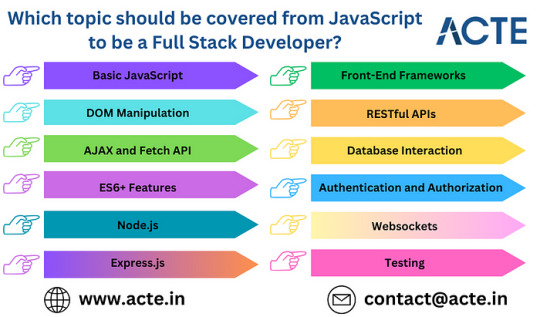
Remember, achieving expertise in full-stack development requires a comprehensive understanding of JavaScript in both front-end and back-end contexts.
If you’re keen on exploring Full-stack Developer course in Chennai, I highly recommend considering Top Institutions like ACTE Technologies. They provide certification programs and job placement opportunities, guided by experienced instructors to enhance your learning journey. These resources are available both online and in-person. Enrolling in a course step by step could prove to be a valuable decision if it aligns with your interests.
I trust this addresses your query adequately. If you have more questions or need further clarification, please feel free to ask in the comments section.
If you’ve found this information valuable, I invite you to follow me on this platform and give it an upvote to encourage more discussions and insights about Full-stack Development. Your time and engagement are greatly appreciated, and I wish you a wonderful day ahead.
0 notes
Text
Mastering PHP: The Ultimate Guide to PHP Online Courses
In today's fast-evolving digital era, web development continues to play a vital role in shaping online experiences. One of the most trusted and widely-used server-side scripting languages in this domain is PHP (Hypertext Preprocessor). Whether you are a beginner aiming to break into web development or a seasoned programmer looking to expand your skills, enrolling in a PHP online course is a smart and strategic move.
What is PHP?
PHP is a powerful scripting language specifically designed for web development. It is open-source, easy to learn, and integrates seamlessly with HTML, databases like MySQL, and content management systems such as WordPress. PHP runs on almost all operating systems including Linux, Windows, and macOS, making it incredibly versatile.
Since its creation in 1994 by Rasmus Lerdorf, PHP has evolved dramatically. Today, it powers over 75% of websites on the internet, including big names like Facebook, Wikipedia, and WordPress. Its simplicity and wide applicability make it a must-know language for aspiring web developers.
Why Learn PHP Online?
1. Flexibility and Convenience
One of the biggest advantages of choosing an online PHP course is the flexibility it offers. Whether you're a college student, a working professional, or a freelance developer, you can learn PHP at your own pace, anytime and anywhere.
2. Cost-Effective Learning
Online courses are typically more affordable than in-person classes. Many platforms even offer free PHP tutorials or low-cost courses that deliver high-quality content.
3. Access to Quality Resources
Most online PHP courses provide a wealth of resources, including video lectures, downloadable content, quizzes, code editors, and forums. These materials make it easier to grasp complex concepts and practice coding in real-time.
4. Certification and Career Growth
Many PHP online courses offer certificates upon completion. These certificates can enhance your resume and make you stand out in the job market. With PHP skills, you can pursue roles such as Web Developer, Full-Stack Developer, Backend Developer, or Software Engineer.
Key Topics Covered in a PHP Online Course
A comprehensive PHP course typically includes the following modules:
1. Introduction to PHP
What is PHP?
Installation and setup (XAMPP, WAMP)
Syntax and basic structure
Embedding PHP in HTML
2. PHP Variables and Data Types
Strings, integers, floats, booleans
Arrays (indexed and associative)
Constants
Type casting
3. Control Structures
Conditional statements (if, else, switch)
Looping structures (for, while, do-while, foreach)
4. Functions and Scope
Creating and calling functions
Function parameters and return values
Variable scope (local, global, static)
5. Forms and User Input
Handling GET and POST methods
Form validation
Superglobals like $_GET, $_POST, $_REQUEST, $_SERVER
6. Working with Databases
Connecting PHP with MySQL
CRUD operations (Create, Read, Update, Delete)
Using PDO and MySQLi
Prepared statements for security
7. Error Handling
Types of errors (syntax, runtime, logical)
Try-catch blocks
Custom error handlers
8. Sessions and Cookies
Creating and managing sessions
Setting and reading cookies
Session security best practices
9. File Handling in PHP
Reading and writing files
Uploading files via forms
File permissions
10. Object-Oriented Programming in PHP
Classes and objects
Constructors and destructors
Inheritance, encapsulation, polymorphism
Interfaces and traits
11. PHP and Web Security
Input validation and sanitization
Preventing SQL injection and XSS
HTTPS and secure sessions
12. Advanced PHP Topics
PHP with AJAX
REST APIs in PHP
MVC Frameworks like Laravel and CodeIgniter
Composer and dependency management
Popular Platforms Offering PHP Online Courses
Here are some of the best platforms where you can learn PHP online:
1. Udemy
Udemy offers a wide range of PHP courses for all levels. Courses like “PHP for Beginners” and “Object-Oriented PHP & MVC” are among the top-rated, featuring lifetime access and a certificate upon completion.
2. Coursera
Partnering with universities and colleges, Coursera offers structured PHP programs. You can audit most courses for free or pay to receive a certification. A good example is the Web Applications for Everybody course from the University of Michigan.
3. edX
edX features PHP-related content through universities like Harvard and MIT. Though primarily focused on computer science and web development, several PHP courses are included under broader programming paths.
4. LinkedIn Learning
LinkedIn Learning provides bite-sized PHP lessons with project-based learning. A subscription gives access to multiple courses, helpful if you're pursuing more than just PHP.
5. FreeCodeCamp and W3Schools
Both platforms are excellent for beginners who want to explore PHP basics for free. W3Schools, in particular, is well-known for its hands-on “Try It Yourself” editor.
Who Should Take a PHP Online Course?
1. Beginners in Web Development
If you're new to coding and want to start with a language that's widely used and beginner-friendly, PHP is a great option.
2. Students and Computer Science Graduates
Learning PHP alongside HTML, CSS, and JavaScript can give you a competitive edge when applying for internships or junior developer roles.
3. Freelancers and Entrepreneurs
If you're planning to build your own website or work on client projects, PHP enables you to create dynamic, database-driven websites quickly.
4. Working Professionals
Developers who want to expand their backend skills or transition into full-stack development will benefit significantly from PHP expertise.
Career Opportunities After Learning PHP
Once you complete a PHP online course, several doors open for your professional growth:
Web Developer: Design and build dynamic websites.
Backend Developer: Manage server-side logic and database interactions.
Full-Stack Developer: Handle both frontend and backend tasks.
WordPress Developer: Customize and develop plugins/themes using PHP.
Freelance Developer: Build and manage websites for clients.
According to recent job market statistics, PHP developers earn an average salary of $60,000–$90,000 annually, depending on experience, location, and industry.
Tips for Success in an Online PHP Course
Set Clear Goals: Decide whether you’re learning for a job, freelance projects, or personal growth.
Practice Regularly: The best way to learn coding is by doing it. Practice through exercises and mini-projects.
Join Online Communities: Platforms like Stack Overflow, Reddit, and GitHub can help you learn collaboratively.
Work on Real Projects: Apply what you learn by building real-world applications—this boosts your confidence and portfolio.
Keep Up With Updates: PHP continues to evolve (e.g., PHP 8.x versions), so staying updated ensures your skills remain relevant.
Conclusion
PHP remains a cornerstone of modern web development, and mastering it through an online course is an effective, convenient, and affordable way to jumpstart or advance your programming journey. With comprehensive learning resources, expert instructors, and real-world projects, PHP online courses provide everything you need to build robust, scalable, and dynamic websites.
Whether you're starting from scratch or adding PHP to your skillset, now is the perfect time to enroll and harness the power of this essential language.
#php online course#PHP Training in Chandigarh#Python Training in Chandigarh#CCNA Training in Chandigarh#MERN Stack Training in Chandigarh
0 notes
Text
#websolutionstuff#laravel#laravel8#laravel9#php#example#jquery#bootstrap#html#javascript#crud application#crud operation#crud#ajax crud#ajax crud operation#ajax crud application
0 notes
Text
#techsolutionstuff#Laravel#CRUD#operation#example#tutorial#Ajax#javascript#jQuery#HTML#CSS#MySQL#bootstrap
0 notes
Photo

Update or Edit Mysql Data in Laravel using Ajax with Datatables This video covered how to edit or update mysql table data or record using Ajax in Laravel application with Jquery Datatables plugin. Update Data using Ajax in ... source
#ajax crud with datatables#ajax edit in laravel#crud operations in mvc using ajax#crud operations in mvc using jquery#datatables crud#Edit#in laravel#Laravel#laravel crud ajax tutorial#laravel crud application#laravel crud modal#laravel datatables server side processing#laravel update ajax#mysql data#update#using ajax
0 notes
Video
youtube
Part 7.2 - How to Create CRUD operation with ajax, Bootstrap Modal | Tec...
1 note
·
View note
Text
.NET Full Stack Development AI + IoT Integrated Course | TechEntry
Join the best DotNet Full Stack Development AI and IoT Integrated Course in 2025. Learn DotNet Core, become a Full Stack Developer, and build advanced web applications with TechEntry.
Why Settle for Just Full Stack Development? Become an AI Full Stack Engineer!
Advance your skills with our AI-driven Full Stack . NET Development course, where you'll seamlessly integrate cutting-edge machine learning technologies with the .NET framework to build sophisticated, data-centric web applications.
Kickstart Your Development Journey!
Frontend Development
React: Build Dynamic, Modern Web Experiences:
What is Web?
Markup with HTML & JSX
Flexbox, Grid & Responsiveness
Bootstrap Layouts & Components
Frontend UI Framework
Core JavaScript & Object Orientation
Async JS promises, async/await
DOM & Events
Event Bubbling & Delegation
Ajax, Axios & fetch API
Functional React Components
Props & State Management
Dynamic Component Styling
Functions as Props
Hooks in React: useState, useEffect
Material UI
Custom Hooks
Supplement: Redux & Redux Toolkit
Version Control: Git & Github
Angular: Master a Full-Featured Framework:
What is Web?
Markup with HTML & Angular Templates
Flexbox, Grid & Responsiveness
Angular Material Layouts & Components
Core JavaScript & TypeScript
Asynchronous Programming Promises, Observables, and RxJS
DOM Manipulation & Events
Event Binding & Event Bubbling
HTTP Client, Ajax, Axios & Fetch API
Angular Components
Input & Output Property Binding
Dynamic Component Styling
Services & Dependency Injection
Angular Directives (Structural & Attribute)
Routing & Navigation
Reactive Forms & Template-driven Forms
State Management with NgRx
Custom Pipes & Directives
Version Control: Git & GitHub
Backend
.NET
Introduction to C#
What is C#?
Setting Up a C# Development Environment
Basic Syntax and Data Types in C#
Control Structures: If Statements, Loops
Methods and Parameters
Object-Oriented Programming Concepts
Classes and Objects
Inheritance and Polymorphism
Interfaces and Abstract Classes
Exception Handling in C#
Working with Collections: Arrays, Lists, Dictionaries
Introduction to .NET
Overview of .NET Framework and .NET Core
Differences Between .NET Framework and .NET Core
Understanding Networking and HTTP Basics
REST API Overview
ASP.NET Core Development
Creating a Basic ASP.NET Core Web API Project
Project Structure and Configuration in ASP.NET Core
Routing and URL Patterns in ASP.NET Core
Handling HTTP Requests and Responses
Model Binding and Validation
JSON Serialization and Deserialization
Using Razor Views for HTML Rendering
API Development with ASP.NET Core
CRUD API Creation and RESTful Services
Entity Framework Core Overview
CRUD Operations with Entity Framework Core
Database Connection Setup in ASP.NET Core
Querying and Data Handling with LINQ
User Authentication and Security
Advanced API Concepts
Pagination, Filtering, and Sorting
Caching Techniques for Performance Improvement
Rate Limiting and Security Practices
Logging and Exception Handling in ASP.NET Core
Deployment and Best Practices
Deployment of ASP.NET Core Applications
Best Practices for .NET Development
User Authentication Basics in ASP.NET Core
Implementing JSON Web Tokens (JWT) for Security
Role-Based Access Control in ASP.NET Core
Database
MongoDB (NoSQL)
Introduction to NoSQL and MongoDB
Understanding Collections and Documents
Basic CRUD Operations in MongoDB
MongoDB Query Language (MQL) Basics
Inserting, Finding, Updating, and Deleting Documents
Using Filters and Projections in Queries
Understanding Data Types in MongoDB
Indexing Basics in MongoDB
Setting Up a Simple MongoDB Database (e.g., MongoDB Atlas)
Connecting to MongoDB from a Simple Application
Basic Data Entry and Querying with MongoDB Compass
Data Modeling in MongoDB: Embedding vs. Referencing
Overview of Aggregation Framework in MongoDB
SQL
Introduction to SQL (Structured Query Language)
Basic CRUD Operations: Create, Read, Update, Delete
Understanding Tables, Rows, and Columns
Primary Keys and Unique Constraints
Simple SQL Queries: SELECT, WHERE, and ORDER BY
Filtering Data with Conditions
Using Aggregate Functions: COUNT, SUM, AVG
Grouping Data with GROUP BY
Basic Joins: Combining Tables (INNER JOIN)
Data Types in SQL (e.g., INT, VARCHAR, DATE)
Setting Up a Simple SQL Database (e.g., SQLite or MySQL)
Connecting to a SQL Database from a Simple Application
Basic Data Entry and Querying with a GUI Tool
Data Validation Basics
Overview of Transactions and ACID Properties
AI and IoT
AI & IoT Development with .NET
Introduction to AI Concepts
Getting Started with .NET for AI
Machine Learning Essentials with ML.NET
Introduction to Deep Learning
Practical AI Project Ideas
Introduction to IoT Fundamentals
Building IoT Solutions with .NET
IoT Communication Protocols
Building IoT Applications and Dashboards
IoT Security Basics
You're Ready to Become an IT Professional
Master the Skills and Launch Your Career: Upon mastering Frontend, Backend, Database, AI, and IoT, you’ll be fully equipped to launch your IT career confidently.
TechEntry Highlights
In-Office Experience: Engage in a collaborative in-office environment (on-site) for hands-on learning and networking.
Learn from Software Engineers: Gain insights from experienced engineers actively working in the industry today.
Career Guidance: Receive tailored advice on career paths and job opportunities in tech.
Industry Trends: Explore the latest software development trends to stay ahead in your field.
1-on-1 Mentorship: Access personalized mentorship for project feedback and ongoing professional development.
Hands-On Projects: Work on real-world projects to apply your skills and build your portfolio.
What You Gain:
A deep understanding of Front-end React.js and Back-end .NET.
Practical skills in AI tools and IoT integration.
The confidence to work on real-time solutions and prepare for high-paying jobs.
The skills that are in demand across the tech industry, ensuring you're not just employable but sought-after.
Frequently Asked Questions
Q.) What is C#, what are its main features, and why is it a good choice for software development?
A: Ans: C# is a versatile and powerful programming language developed by Microsoft. It's widely used for web, desktop, and game development, offering numerous career opportunities in software development.
Q: Why should I learn Angular?
A: Angular is a powerful framework for building dynamic, single-page web applications. Learning Angular can enhance your ability to create scalable and maintainable web applications and is highly valued in the job market.
Q: What is .NET?
A: .NET is a comprehensive software development framework created by Microsoft. It supports the development and running of applications on Windows, macOS, and Linux. With .NET, you can build web, mobile, desktop, gaming, and IoT applications.
Q: What are the prerequisites for learning Angular?
A: A basic understanding of HTML, CSS, and JavaScript is recommended before learning Angular.
Q: What are the benefits of learning .NET?
A: Learning .NET offers several benefits, including cross-platform development, a large community and support, a robust framework, and seamless integration with other Microsoft services and technologies.
Q: What is React?
A: React is a JavaScript library developed by Facebook for building user interfaces, particularly for single-page applications where you need a dynamic and interactive user experience. It allows developers to create large web applications that can change data without reloading the page.
Q: Is C# suitable for beginners?
A: Yes, C# is an excellent language for beginners due to its simplicity and readability. It has a rich set of libraries and tools that make development easier, and it's well-documented, which helps new learners quickly grasp the concepts.
Q: Why use React?
A: React offers reusable components, fast performance through virtual DOM, one-way data flow, and a large community, making it ideal for developing dynamic user interfaces.
Q: What kind of projects can I create with C# and .NET?
A: With C# and .NET, you can create a wide range of projects, such as web applications, mobile apps (using Xamarin), desktop applications (Windows Forms, WPF), games (using Unity), cloud-based applications, and IoT solutions.
Q: What is JSX?
A: JSX is a syntax extension of JavaScript used to create React elements, which are rendered to the React DOM. React components are written in JSX, and JavaScript expressions within JSX are embedded using curly braces {}.
For more, visit our website:
https://techentry.in/courses/dotnet-fullstack-developer-course
0 notes
Photo

Laravel 6 Ajax CRUD Operations Tutorial ☞ http://go.codetrick.net/665ea8e565 #php #laravel
1 note
·
View note