#laravel crud ajax tutorial
Explore tagged Tumblr posts
Text
Laravel 12 provides powerful features for building web applications efficiently. When combined with AJAX, jQuery, and Bootstrap, it enables dynamic, interactive, and user-friendly CRUD operations without reloading the page.
In this tutorial, we will implement an AJAX-based CRUD (Create, Read, Update, Delete) system using Laravel 12 as the backend, jQuery for handling AJAX requests, and Bootstrap for styling the interface. This will allow seamless data interaction without full-page reloads
#Laravel12#AJAX#CRUD#jQuery#Bootstrap#Laravel#WebDevelopment#PHP#LaravelApp#AJAXCRUD#LaravelDevelopment#WebAppDevelopment#CRUDOperations#PHPFramework#FrontendDevelopment#BackendDevelopment#Bootstrap5#WebAppFeatures#LaravelTutorial#jQueryAJAX#AJAXRequests#LaravelBestPractices#WebAppUI#LaravelProjects#ResponsiveDesign#FrontendFramework#DynamicCRUD#DatabaseIntegration
0 notes
Text
Mastering PHP: The Ultimate Guide to PHP Online Courses
In today's fast-evolving digital era, web development continues to play a vital role in shaping online experiences. One of the most trusted and widely-used server-side scripting languages in this domain is PHP (Hypertext Preprocessor). Whether you are a beginner aiming to break into web development or a seasoned programmer looking to expand your skills, enrolling in a PHP online course is a smart and strategic move.
What is PHP?
PHP is a powerful scripting language specifically designed for web development. It is open-source, easy to learn, and integrates seamlessly with HTML, databases like MySQL, and content management systems such as WordPress. PHP runs on almost all operating systems including Linux, Windows, and macOS, making it incredibly versatile.
Since its creation in 1994 by Rasmus Lerdorf, PHP has evolved dramatically. Today, it powers over 75% of websites on the internet, including big names like Facebook, Wikipedia, and WordPress. Its simplicity and wide applicability make it a must-know language for aspiring web developers.
Why Learn PHP Online?
1. Flexibility and Convenience
One of the biggest advantages of choosing an online PHP course is the flexibility it offers. Whether you're a college student, a working professional, or a freelance developer, you can learn PHP at your own pace, anytime and anywhere.
2. Cost-Effective Learning
Online courses are typically more affordable than in-person classes. Many platforms even offer free PHP tutorials or low-cost courses that deliver high-quality content.
3. Access to Quality Resources
Most online PHP courses provide a wealth of resources, including video lectures, downloadable content, quizzes, code editors, and forums. These materials make it easier to grasp complex concepts and practice coding in real-time.
4. Certification and Career Growth
Many PHP online courses offer certificates upon completion. These certificates can enhance your resume and make you stand out in the job market. With PHP skills, you can pursue roles such as Web Developer, Full-Stack Developer, Backend Developer, or Software Engineer.
Key Topics Covered in a PHP Online Course
A comprehensive PHP course typically includes the following modules:
1. Introduction to PHP
What is PHP?
Installation and setup (XAMPP, WAMP)
Syntax and basic structure
Embedding PHP in HTML
2. PHP Variables and Data Types
Strings, integers, floats, booleans
Arrays (indexed and associative)
Constants
Type casting
3. Control Structures
Conditional statements (if, else, switch)
Looping structures (for, while, do-while, foreach)
4. Functions and Scope
Creating and calling functions
Function parameters and return values
Variable scope (local, global, static)
5. Forms and User Input
Handling GET and POST methods
Form validation
Superglobals like $_GET, $_POST, $_REQUEST, $_SERVER
6. Working with Databases
Connecting PHP with MySQL
CRUD operations (Create, Read, Update, Delete)
Using PDO and MySQLi
Prepared statements for security
7. Error Handling
Types of errors (syntax, runtime, logical)
Try-catch blocks
Custom error handlers
8. Sessions and Cookies
Creating and managing sessions
Setting and reading cookies
Session security best practices
9. File Handling in PHP
Reading and writing files
Uploading files via forms
File permissions
10. Object-Oriented Programming in PHP
Classes and objects
Constructors and destructors
Inheritance, encapsulation, polymorphism
Interfaces and traits
11. PHP and Web Security
Input validation and sanitization
Preventing SQL injection and XSS
HTTPS and secure sessions
12. Advanced PHP Topics
PHP with AJAX
REST APIs in PHP
MVC Frameworks like Laravel and CodeIgniter
Composer and dependency management
Popular Platforms Offering PHP Online Courses
Here are some of the best platforms where you can learn PHP online:
1. Udemy
Udemy offers a wide range of PHP courses for all levels. Courses like “PHP for Beginners” and “Object-Oriented PHP & MVC” are among the top-rated, featuring lifetime access and a certificate upon completion.
2. Coursera
Partnering with universities and colleges, Coursera offers structured PHP programs. You can audit most courses for free or pay to receive a certification. A good example is the Web Applications for Everybody course from the University of Michigan.
3. edX
edX features PHP-related content through universities like Harvard and MIT. Though primarily focused on computer science and web development, several PHP courses are included under broader programming paths.
4. LinkedIn Learning
LinkedIn Learning provides bite-sized PHP lessons with project-based learning. A subscription gives access to multiple courses, helpful if you're pursuing more than just PHP.
5. FreeCodeCamp and W3Schools
Both platforms are excellent for beginners who want to explore PHP basics for free. W3Schools, in particular, is well-known for its hands-on “Try It Yourself” editor.
Who Should Take a PHP Online Course?
1. Beginners in Web Development
If you're new to coding and want to start with a language that's widely used and beginner-friendly, PHP is a great option.
2. Students and Computer Science Graduates
Learning PHP alongside HTML, CSS, and JavaScript can give you a competitive edge when applying for internships or junior developer roles.
3. Freelancers and Entrepreneurs
If you're planning to build your own website or work on client projects, PHP enables you to create dynamic, database-driven websites quickly.
4. Working Professionals
Developers who want to expand their backend skills or transition into full-stack development will benefit significantly from PHP expertise.
Career Opportunities After Learning PHP
Once you complete a PHP online course, several doors open for your professional growth:
Web Developer: Design and build dynamic websites.
Backend Developer: Manage server-side logic and database interactions.
Full-Stack Developer: Handle both frontend and backend tasks.
WordPress Developer: Customize and develop plugins/themes using PHP.
Freelance Developer: Build and manage websites for clients.
According to recent job market statistics, PHP developers earn an average salary of $60,000–$90,000 annually, depending on experience, location, and industry.
Tips for Success in an Online PHP Course
Set Clear Goals: Decide whether you’re learning for a job, freelance projects, or personal growth.
Practice Regularly: The best way to learn coding is by doing it. Practice through exercises and mini-projects.
Join Online Communities: Platforms like Stack Overflow, Reddit, and GitHub can help you learn collaboratively.
Work on Real Projects: Apply what you learn by building real-world applications—this boosts your confidence and portfolio.
Keep Up With Updates: PHP continues to evolve (e.g., PHP 8.x versions), so staying updated ensures your skills remain relevant.
Conclusion
PHP remains a cornerstone of modern web development, and mastering it through an online course is an effective, convenient, and affordable way to jumpstart or advance your programming journey. With comprehensive learning resources, expert instructors, and real-world projects, PHP online courses provide everything you need to build robust, scalable, and dynamic websites.
Whether you're starting from scratch or adding PHP to your skillset, now is the perfect time to enroll and harness the power of this essential language.
#php online course#PHP Training in Chandigarh#Python Training in Chandigarh#CCNA Training in Chandigarh#MERN Stack Training in Chandigarh
0 notes
Photo

Update or Edit Mysql Data in Laravel using Ajax with Datatables This video covered how to edit or update mysql table data or record using Ajax in Laravel application with Jquery Datatables plugin. Update Data using Ajax in ... source
#ajax crud with datatables#ajax edit in laravel#crud operations in mvc using ajax#crud operations in mvc using jquery#datatables crud#Edit#in laravel#Laravel#laravel crud ajax tutorial#laravel crud application#laravel crud modal#laravel datatables server side processing#laravel update ajax#mysql data#update#using ajax
0 notes
Text
#techsolutionstuff#Laravel#CRUD#operation#example#tutorial#Ajax#javascript#jQuery#HTML#CSS#MySQL#bootstrap
0 notes
Text
0 notes
Photo

Laravel 5.8 Ajax CRUD tutorial using Datatable JS ☞ https://codequs.com/p/Syf-V9ZY4/laravel-5-8-ajax-crud-tutorial-using-datatable-js #php #laravel
1 note
·
View note
Photo

Laravel 5.8 Ajax CRUD tutorial using Datatable JS ☞ https://codequs.com/p/Syf-V9ZY4/laravel-5-8-ajax-crud-tutorial-using-datatable-js #php #laravel
1 note
·
View note
Photo

Laravel 5.8 Ajax CRUD tutorial using Datatable JS ☞ https://codequs.com/p/Syf-V9ZY4/laravel-5-8-ajax-crud-tutorial-using-datatable-js #php #laravel
1 note
·
View note
Photo

Laravel 5.8 Ajax CRUD tutorial using Datatable JS ☞ http://on.edupioneer.net/1c37f3f494 #Laravel #Ajax #CRUD #Datatable #Codequs #Morioh
1 note
·
View note
Photo

Laravel 5.8 Ajax CRUD tutorial using Datatable JS ☞ http://on.edupioneer.net/1c37f3f494 #Laravel #Ajax #CRUD #Datatable #Codequs #Morioh
1 note
·
View note
Text
Laravel 9 Ajax CRUD Tutorial
Laravel 9 Ajax CRUD Tutorial
Hello Dev today now in this article i will give you an example of laravel 9 ajax crud example. From here you can understand a concept of laravel 9 ajax crud example tutorial. Here I explained this very simply about laravel 9 jquery ajax crud example. i will help you to give an example of ajax laravel 9 crud with popup modal. Let’s follow the below step for create an insert update delete by using…
View On WordPress
0 notes
Text
Laravel 9 FullCalendar Ajax Tutorial with Example
New Post has been published on https://www.codesolutionstuff.com/laravel-9-fullcalendar-ajax-tutorial-with-example/
Laravel 9 FullCalendar Ajax Tutorial with Example
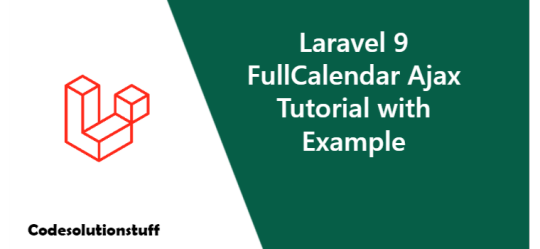
Laravel fullcalendar crud events tutorial; In this tutorial, we'll show you how to use the FullCalendar JavaScript event calendar plugin to create and cancel events in your Laravel app. FullCalendar is a fantastic, robust, and lightweight JavaScript calendar plugin for creating dynamic,
#laravel 9 fullcalendar ajax#laravel 9 fullcalendar crud example#laravel 9 fullcalendar event click#laravel 9 fullcalendar example
0 notes
Text
Laravel 9 FullCalendar Ajax Tutorial with Example

Laravel fullcalendar crud events tutorial; In this tutorial, we'll show you how to use the FullCalendar JavaScript event calendar plugin to create and cancel events in your Laravel app. FullCalendar is a fantastic, robust, and lightweight JavaScript calendar plugin for creating dynamic, draggable event calendars in modern web applications. The FullCalendar package supports jQuery AJAX and efficiently organises your events, plus it's visually appealing thanks to its easy modification. This step-by-step tutorial shows you how to incorporate and integrate FullCalendar in Laravel, as well as how to use FullCalendar in the Laravel app.
How to Make Fullcalendar CRUD Events in Laravel 9
Table of Content
- Step 1: Create Laravel App - Step 2: Connect to Database - Step 3: Set Up Migration and Model - Step 4: Generate and Configure Controller - Step 5: Create and Add Routes - Step 6: Create Blade View - Step 7: Run Development Server
Step 1 - Create Laravel App
It's great if you have composer installed on your machine because it will allow you to install the new laravel application. If the app has already been created, you can skip this step. composer create-project --prefer-dist laravel/laravel full-calendar-demo Make that you're in the app folder: cd full-calendar-demo
Step 2 - Connect to Database
The first thing we do after entering the inside app is open the .env file and add the database details to the ENV configuration file in order to link the laravel project to the database. DB_CONNECTION=mysql DB_HOST=127.0.0.1 DB_PORT=3306 DB_DATABASE=db DB_USERNAME=root DB_PASSWORD=
Step 3 - Set Up Migration and Model
To build the migration and model file, run the following command to create the events table in the database and add some values related to events. php artisan make:model CrudEvents -m After that, enter the app/Models/CrudEvents.php file and declare the crud events values in a $fillable array. Read the full article
#laravel9fullcalendarajax#laravel9fullcalendarcrudexample#laravel9fullcalendareventclick#laravel9fullcalendarexample
0 notes
Photo

Laravel 5.8 Ajax Crud Tutorial – Insert or Add Data Learn How to insert or Add data into MySQL database in Laravel 5.8 using Ajax and Bootstrap modal with file upload.
#ajax crud in laravel 5.8#ajax crud operations in laravel 5.8#ajax tutorial for laravel#insert data in laravel 5.8 using ajax#insert data in laravel 5.8 using model#insert data with file upload in laravel#insert in laravel#insert in laravel 5.8 using ajax#insert using ajax in laravel#insert using laravel#Laravel#laravel 5.8 ajax#laravel 5.8 ajax crud#laravel 5.8 crud#laravel 5.8 crud operation#laravel 5.8 insert#laravel ajax add#laravel ajax insert
0 notes
Text
Laravel crud
Laravel Archives - Readerstacks Blogs to Improve Your Coding Skills
In this section we cover a cool tutorial on Laravel crud ajax. Handling database interactions with Ajax has several advantages. We know this contributes to very fast page refreshes, reduces bandwidth usage, and provides a smooth user experience. We used Laravel on the backend and jQuery on the client side to set up a fully functional Laravel Ajax Crud training application.
So, let's start and follow below steps.
Step 1: Install Laravel
In the terminal, enter the following command.
Step 2: Database setup
In the second step we configure the database, eg database name, username, password etc for our raw Laravel AJAX example. So open the .env file and fill in all the details as shown below:
Step 3: Create a migration table
We will create an AJAX raw post example. So first we need to create a migration for the "posts" table using Laravel PHP Artisan command, so first type the following command:
Step 4: Add resource route
Now add the resource route in Routes/web.php
Step 5: Add controller and model
Create a PostAjaxController with the following command.
Step 6: Add Blade files
In this step we will only create one blade file for this example, so create postAjax.blade.php in this path resources/views/postAjax.blade.php
Laravel Example Laravel ajax upload Tutorial Here you will learn how to upload files using jQuery Ajax in a Laravel application
As well as uploading files to a MySQL database and a folder on the web server with validation. And also upload data and files in form with ajax in Laravel application.
When working with Laravel applications. And you want to upload file, invoice file, text file with ajax form to database and server folder in Laravel.
This tutorial will guide you step by step uploading files using Ajax forms submitted with validation in Laravel.
Note that this Laravel ajax file upload tutorial also works with Laravel versions 5, 5.5, 6, 7.x.
Laravel CRUD operating application; In this tutorial you will learn step by step how to create a Laravel crud in Laravel . And how to validate and update server-side form data in Laravel Crud application.
CRUD Meaning: CRUD is an acronym that comes from the world of computer programming and refers to the four functions deemed necessary to implement persistent storage applications: create, read, update, and delete.
This Laravel Crud Operations step by step tutorial implements a simple raw operations enterprise application in a Laravel application with validation. With this raw application you can learn how to insert, read, update, and delete data from a database in Laravel .
Visit for more Information:- https://readerstacks.com/how-to-create-rest-apis-in-laravel
0 notes
Text
How to telescope installation and configuration in laravel?
Hello to all! Now in this article, i will talk about laravel telescope installation. i will use how to install telescope laravel? So in this article i will goes to detailed descriptive on telescope installation and configuration step by step. I will look at example of telescope installation and configuration. So Let’s start with laravel telescope tutorial.
So now in this tutorial, i will show you how to telescope installation and configuration in laravel 5.8 ,laravel 6, laravel 7 and laravel 8 version.
Laravel Telescope is a debug assistant for laravel project. Whenever you will write code it is very hard to debug and find the error in your application manually. Telescope will provides access to the requests coming into your application, exceptions, log entries, database queries, model watch, catch, redis, queued jobs, mail, scheduled tasks and more in one place.
So, now here i will give you a very simple step of how to install telescope in your laravel app and also how it looks after install.
Read Also : PHP AngularJS CRUD with Search and Pagination Example From Scratch
Install Laravel Telescope Package
Install telescope for with following command:
composer require laravel/telescope
you can also install for specific environment:
composer require laravel/telescope --dev
Read Also : How to Autocomplete Textbox in Laravel 8 with Ajax?
Install Telescope
after install this package, we have to also install telescope by using following command that will create migration files and configuration file.
php artisan telescope:install
now let’s run following command to create tables for telescope.
php artisan migrate
now you are ready to run telescope. so let’s run project:
php artisan serve
open bellow url
localhost:8000/telescope/requests
Read Also : How to Get Selected Option Text in Vue JS ?
What features provide by telescope?
Requests
Commands
Schedule
Jobs
Batches
Cache
Dumps
Events
Exceptions
Gates
Logs
Mail
Models
Notifications
Queries
Redis
Views
Thanks For reading. Hope it will help you . Also you can follow us on Facebook
0 notes