#ajax tutorial for laravel
Explore tagged Tumblr posts
Text
How to Add PayU Express Checkout in Laravel eCommerce
We just published a developer-focused guide on integrating PayU Express Checkout into Laravel. From controller setup to secure hashing and AJAX, we cover everything you need to launch a seamless payment experience.
Read the tutorial now ➡️ https://unitedwebsoft.in/blog/payu-express-checkout-payment-gateway-integration-in-php-laravel-ecommerce-website
#web design#web developers#web development#website#laravel#php#payment gateway#full stack developer#delhi#india
0 notes
Text
Laravel 12 provides powerful features for building web applications efficiently. When combined with AJAX, jQuery, and Bootstrap, it enables dynamic, interactive, and user-friendly CRUD operations without reloading the page.
In this tutorial, we will implement an AJAX-based CRUD (Create, Read, Update, Delete) system using Laravel 12 as the backend, jQuery for handling AJAX requests, and Bootstrap for styling the interface. This will allow seamless data interaction without full-page reloads
#Laravel12#AJAX#CRUD#jQuery#Bootstrap#Laravel#WebDevelopment#PHP#LaravelApp#AJAXCRUD#LaravelDevelopment#WebAppDevelopment#CRUDOperations#PHPFramework#FrontendDevelopment#BackendDevelopment#Bootstrap5#WebAppFeatures#LaravelTutorial#jQueryAJAX#AJAXRequests#LaravelBestPractices#WebAppUI#LaravelProjects#ResponsiveDesign#FrontendFramework#DynamicCRUD#DatabaseIntegration
0 notes
Text
Laravel 11 Product Add to Cart Functionality Example
In this tutorial i will show you Laravel 11 Product Add to Cart Functionality Example. when we work with eCommerce project then we must need to create add to cart function. In this example, we will use session and ajax to make an “Add to Cart” function. I will create a products table and show a list of products with their prices. There will be an “Add to Cart” button to add products to the…
0 notes
Text
Get Sample Code provides Latest Sample Code, Demo videos and Tutorials for all Programming languages like PHP, API, MySQL, AJAX, Laravel, Codeigniter and jQuery. Get Demo video for quick learning and solve PHP programming Code.
To know more visit How to Get PHP Programming Sample Code
0 notes
Text
Laravel 10 Dynamic Dependent Dropdown Using Ajax Example
Using Ajax, you can easily create this functionality in Laravel 10. In this example tutorial, we’ll show you how to make dynamic dependent dropdowns in Laravel 10 using Ajax.
When dealing with connected data, such as categories and subcategories, countries and states, or any other hierarchical option, dynamic dependent dropdowns are especially handy.
0 notes
Text
MySQL group and select only first from each group [duplicate] example
MxCoder is a website dedicated to providing tutorials and resources on various web languages and frameworks, including PHP, Laravel, Codeigniter, Node.js, API development, MySQL, AJAX, jQuery, and JavaScript. Explore our demos and comprehensive guides to
Today, I will guide you through the process of implementing MySQL’s GROUP BY clause to efficiently group your data and select only the first entry from each group. This is a fundamental operation in SQL and is particularly useful for tasks like retrieving unique values or summarizing data. In this post, we will walk through a simple example that demonstrates how to achieve this using MySQL. By…
View On WordPress
1 note
·
View note
Text
Mastering PHP: The Ultimate Guide to PHP Online Courses
In today's fast-evolving digital era, web development continues to play a vital role in shaping online experiences. One of the most trusted and widely-used server-side scripting languages in this domain is PHP (Hypertext Preprocessor). Whether you are a beginner aiming to break into web development or a seasoned programmer looking to expand your skills, enrolling in a PHP online course is a smart and strategic move.
What is PHP?
PHP is a powerful scripting language specifically designed for web development. It is open-source, easy to learn, and integrates seamlessly with HTML, databases like MySQL, and content management systems such as WordPress. PHP runs on almost all operating systems including Linux, Windows, and macOS, making it incredibly versatile.
Since its creation in 1994 by Rasmus Lerdorf, PHP has evolved dramatically. Today, it powers over 75% of websites on the internet, including big names like Facebook, Wikipedia, and WordPress. Its simplicity and wide applicability make it a must-know language for aspiring web developers.
Why Learn PHP Online?
1. Flexibility and Convenience
One of the biggest advantages of choosing an online PHP course is the flexibility it offers. Whether you're a college student, a working professional, or a freelance developer, you can learn PHP at your own pace, anytime and anywhere.
2. Cost-Effective Learning
Online courses are typically more affordable than in-person classes. Many platforms even offer free PHP tutorials or low-cost courses that deliver high-quality content.
3. Access to Quality Resources
Most online PHP courses provide a wealth of resources, including video lectures, downloadable content, quizzes, code editors, and forums. These materials make it easier to grasp complex concepts and practice coding in real-time.
4. Certification and Career Growth
Many PHP online courses offer certificates upon completion. These certificates can enhance your resume and make you stand out in the job market. With PHP skills, you can pursue roles such as Web Developer, Full-Stack Developer, Backend Developer, or Software Engineer.
Key Topics Covered in a PHP Online Course
A comprehensive PHP course typically includes the following modules:
1. Introduction to PHP
What is PHP?
Installation and setup (XAMPP, WAMP)
Syntax and basic structure
Embedding PHP in HTML
2. PHP Variables and Data Types
Strings, integers, floats, booleans
Arrays (indexed and associative)
Constants
Type casting
3. Control Structures
Conditional statements (if, else, switch)
Looping structures (for, while, do-while, foreach)
4. Functions and Scope
Creating and calling functions
Function parameters and return values
Variable scope (local, global, static)
5. Forms and User Input
Handling GET and POST methods
Form validation
Superglobals like $_GET, $_POST, $_REQUEST, $_SERVER
6. Working with Databases
Connecting PHP with MySQL
CRUD operations (Create, Read, Update, Delete)
Using PDO and MySQLi
Prepared statements for security
7. Error Handling
Types of errors (syntax, runtime, logical)
Try-catch blocks
Custom error handlers
8. Sessions and Cookies
Creating and managing sessions
Setting and reading cookies
Session security best practices
9. File Handling in PHP
Reading and writing files
Uploading files via forms
File permissions
10. Object-Oriented Programming in PHP
Classes and objects
Constructors and destructors
Inheritance, encapsulation, polymorphism
Interfaces and traits
11. PHP and Web Security
Input validation and sanitization
Preventing SQL injection and XSS
HTTPS and secure sessions
12. Advanced PHP Topics
PHP with AJAX
REST APIs in PHP
MVC Frameworks like Laravel and CodeIgniter
Composer and dependency management
Popular Platforms Offering PHP Online Courses
Here are some of the best platforms where you can learn PHP online:
1. Udemy
Udemy offers a wide range of PHP courses for all levels. Courses like “PHP for Beginners” and “Object-Oriented PHP & MVC” are among the top-rated, featuring lifetime access and a certificate upon completion.
2. Coursera
Partnering with universities and colleges, Coursera offers structured PHP programs. You can audit most courses for free or pay to receive a certification. A good example is the Web Applications for Everybody course from the University of Michigan.
3. edX
edX features PHP-related content through universities like Harvard and MIT. Though primarily focused on computer science and web development, several PHP courses are included under broader programming paths.
4. LinkedIn Learning
LinkedIn Learning provides bite-sized PHP lessons with project-based learning. A subscription gives access to multiple courses, helpful if you're pursuing more than just PHP.
5. FreeCodeCamp and W3Schools
Both platforms are excellent for beginners who want to explore PHP basics for free. W3Schools, in particular, is well-known for its hands-on “Try It Yourself” editor.
Who Should Take a PHP Online Course?
1. Beginners in Web Development
If you're new to coding and want to start with a language that's widely used and beginner-friendly, PHP is a great option.
2. Students and Computer Science Graduates
Learning PHP alongside HTML, CSS, and JavaScript can give you a competitive edge when applying for internships or junior developer roles.
3. Freelancers and Entrepreneurs
If you're planning to build your own website or work on client projects, PHP enables you to create dynamic, database-driven websites quickly.
4. Working Professionals
Developers who want to expand their backend skills or transition into full-stack development will benefit significantly from PHP expertise.
Career Opportunities After Learning PHP
Once you complete a PHP online course, several doors open for your professional growth:
Web Developer: Design and build dynamic websites.
Backend Developer: Manage server-side logic and database interactions.
Full-Stack Developer: Handle both frontend and backend tasks.
WordPress Developer: Customize and develop plugins/themes using PHP.
Freelance Developer: Build and manage websites for clients.
According to recent job market statistics, PHP developers earn an average salary of $60,000–$90,000 annually, depending on experience, location, and industry.
Tips for Success in an Online PHP Course
Set Clear Goals: Decide whether you’re learning for a job, freelance projects, or personal growth.
Practice Regularly: The best way to learn coding is by doing it. Practice through exercises and mini-projects.
Join Online Communities: Platforms like Stack Overflow, Reddit, and GitHub can help you learn collaboratively.
Work on Real Projects: Apply what you learn by building real-world applications—this boosts your confidence and portfolio.
Keep Up With Updates: PHP continues to evolve (e.g., PHP 8.x versions), so staying updated ensures your skills remain relevant.
Conclusion
PHP remains a cornerstone of modern web development, and mastering it through an online course is an effective, convenient, and affordable way to jumpstart or advance your programming journey. With comprehensive learning resources, expert instructors, and real-world projects, PHP online courses provide everything you need to build robust, scalable, and dynamic websites.
Whether you're starting from scratch or adding PHP to your skillset, now is the perfect time to enroll and harness the power of this essential language.
#php online course#PHP Training in Chandigarh#Python Training in Chandigarh#CCNA Training in Chandigarh#MERN Stack Training in Chandigarh
0 notes
Photo

Laravel 5.8 Ajax Crud Tutorial – Insert or Add Data Learn How to insert or Add data into MySQL database in Laravel 5.8 using Ajax and Bootstrap modal with file upload.
#ajax crud in laravel 5.8#ajax crud operations in laravel 5.8#ajax tutorial for laravel#insert data in laravel 5.8 using ajax#insert data in laravel 5.8 using model#insert data with file upload in laravel#insert in laravel#insert in laravel 5.8 using ajax#insert using ajax in laravel#insert using laravel#Laravel#laravel 5.8 ajax#laravel 5.8 ajax crud#laravel 5.8 crud#laravel 5.8 crud operation#laravel 5.8 insert#laravel ajax add#laravel ajax insert
0 notes
Text
Generate pagination in laravel like a pro
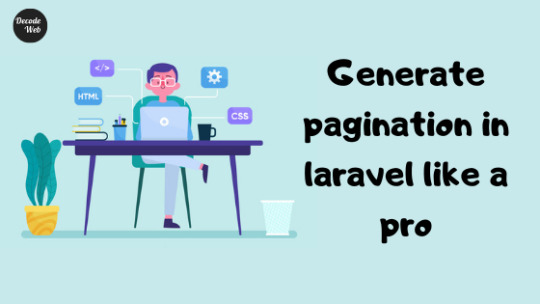
Table of Contents
What is pagination in Laravel ?
How to implement Eloquent pagination using Laravel ?
Ebooks available now
Why do we need to paginate in Laravel ?
get() vs paginate()
Generate html pagination links using Bootstrap css
What is pagination in Laravel ?
Pagination in Laravel is a way to fetch limited model data in chunks with functionality to represent fetched data in dynamic links as pages. That is, let’s take an example of a book. A book a collection information represented as pages. A page contains a small portion of information which a book holds. In a similar way, when laravel interact with models, it fetches information from databases collectively and put on user’s webpage.
Why do we need to paginate in Laravel ?
We are not required to paginate our data when we are damn sure that information from DB is very little, but can we guarantee it always ?, Of Course NOT.
Let’s assume a database query which takes 0.01 seconds to fetch 50 records from a table, and then pass this data into foreach loop to display in html table, let me ask you one simple question then, how much time will the same operation take for 10000 rows ?
That’s a huge time as a developer perspective but as per user perspective, will a user scroll down to 10000 rows on a single webpage ? A definite No.
That is why we need to paginate data to save time as well as to enhance the User eXperience.
How to implement Eloquent pagination using Laravel ?
get() vs paginate()
There are two main methods to get data from Eloquent ORM in laravel.
get() method fetches all the records from a database table and it should only be used in background processing tasks.
paginate() method accepts an integer parameter denoting a number of data to fetch from a collection. By default, even if we do not pass this parameter then it is set to 10 records per page.
Generate html pagination links using Bootstrap css
Lets create a simple laravel application where,
UserController.php
public function getUsers(Request $request) { $per_page = $request->per_page ?? 10; $users = App\User::fetchUsers($per_page); return view('users',compact($users)); }
App\User.php
Public static function fetchUsers($per_page) { return self::paginate($per_page); }
users.blade.php
<table class="table table-hover"> <thead> <tr> <th scope="col" >#ID</th> <th scope="col" >Username</th> <th scope="col" >First Name</th> <th scope="col" >Last Name</th> </tr> </thead> <tbody class="rw-shadow"> @foreach($users as $key => $user) <tr> <td > # {{ $key + $users->firstItem() }}</td> <td > {{ $user->username }}</td> <td > {{ $user->first_name }}</td> <td > {{ $user->last_name }}</td> </tr> @endforeach </tbody> </table> <!-- paginations -- > {{ $users->links('pagination') }}
pagination.blade.php
@if ($paginator->hasPages()) <div class="row text-right mr-2"> <nav aria-label="Page navigation" class="ml-auto"> <ul class="pagination"> {{-- Previous Page Link --}} @if ($paginator->onFirstPage()) <li class="page-item"> <a class="page-link" href="#" aria-label="Previous"> <span aria-hidden="true">«</span> <span class="sr-only">Previous</span> </a> </li> @else <li class="page-item"> <a class="page-link" href="{{ $paginator->previousPageUrl() }}" aria-label="Previous"> <span aria-hidden="true">«</span> <span class="sr-only">Previous</span> </a> </li> @endif {{-- Pagination Elements --}} @foreach ($elements as $element) {{-- "Three Dots" Separator --}} @if (is_string($element)) <li class="page-item disabled"><span>{{ $element }}</span></li> @endif {{-- Array Of Links --}} @if (is_array($element)) @foreach ($element as $page => $url) @if ($page == $paginator->currentPage()) <li class="page-item"><a class="page-link active" href="#">{{ $page }}</a></li> @else <li class="page-item"><a class="page-link" href="{{ $url }}">{{ $page }}</a></li> @endif @endforeach @endif @endforeach {{-- Next Page Link --}} @if ($paginator->hasMorePages()) <li class="page-item"> <a class="page-link" href="{{ $paginator->nextPageUrl() }}" aria-label="Next"> <span aria-hidden="true">»</span> <span class="sr-only">Next</span> </a> </li> @else <li class="page-item"> <a class="page-link" href="#" aria-label="Next"> <span aria-hidden="true">»</span> <span class="sr-only">Next</span> </a> </li> @endif </ul> </nav> </div> @endif
Output:

Ebooks available now
You can download this article’s PDF eBooks for offline reading from below:
Issuu
Slide Share
Edocr
AuthorStream
#laravel#Laravel 6#php#ajax pagination#pagination: page links#pagination: load more#blog post#blog articles#tutorial#guide
3 notes
·
View notes
Text
#techsolutionstuff#Laravel#CRUD#operation#example#tutorial#Ajax#javascript#jQuery#HTML#CSS#MySQL#bootstrap
0 notes
Text
0 notes
Text
Laravel AJAX Call
Hello friends,I hope you guys are doing good. Today’s blog will be about Laravel’s most common functionality we are using nowadays and finding trouble to make it work, so here I am to solve your problem with a simple example of an ajax call with a get method to pass the data and get the result. In this example, we will have a dropdown of note templates. We will select one, and then it will call…

View On WordPress
#Ajax call example#Ajax with get method#Ajax with post methods#Laravel#Laravel AJAX call#Laravel Examples#Laravel for beginners#Laravel get data without refresh page#Laravel tutorials
0 notes
Text
Stack Developers

Stack Developers channel is for every Student / Laravel developer from basic to expert level. Channel provides the Laravel Training and Tutorial for the Laravel projects, especially E-commerce Websites.
Channel also provides complete source code/support who join the channel as a premium or advance member.
The channel helps the students/developers in the below way:-
1) Learn the latest Laravel 6 / Laravel 7 / Laravel 8 quickly in easy step to step video tutorials
2) Live Sessions to give more tips and tricks and for more clarity.
3) Full support is given to help to resolve issues.
4) Help to develop complex logics
5) Connect on Social Media
The channel has best ever Laravel series that will help Laravel developers/students:-
Advance E-commerce Series in Laravel 6.0 / 7.0 / 8.0
Basic E-commerce Series in Laravel 5.6 / 5.7 / 5.8 / 6.0
Dating Series in Laravel 5.6 / 5.7 / 5.8 / 6.0
Laravel 8 API Tutorial | Create API from Scratch | Authentication
Use jQuery / Ajax / Vue.js in Laravel
much more...
1 note
·
View note
Text
Laravel 11 Livewire Wizard Multi Step Form Tutorial
In this tutorial, I would like to share with you how to create Laravel 11 Livewire Wizard Multi Step Form Tutorial. Livewire is a full-stack framework for Laravel that makes building dynamic interfaces simple, without leaving the comfort of Laravel. If you are using Livewire with Laravel, then you don’t need to worry about writing jQuery AJAX code; Livewire will help you write jQuery AJAX code…
0 notes
Link
8Bityard provide a collection of tutorials about programming PHP, Laravel Framework Mysql Database, Bootstrap Front-end Framework, WordPress, Jquery, Ajax Example, APIs, Composer Packages Example, React Js etc.So you can also search tutorial from search box.
1 note
·
View note
Text
Laravel 10 How To Setup Ajax Request Tutorial
Ajax (Asynchronous JavaScript and XML) has emerged as a critical tool for developing interactive and responsive web applications in the ever-changing web development ecosystem.
Setting up Ajax requests in Laravel 10 allows for smooth communication between your frontend and backend, allowing for real-time updates and increased user experiences without the need for full page reloads.
0 notes