#analytics4
Explore tagged Tumblr posts
Text
Top 10 Features of Google Analytics 4
Google Analytics 4 (GA4) offers several features that make it a powerful tool for tracking and analyzing website and app data. Here are the top 10 features of GA4:
1. Event-Based Tracking
GA4 uses an event-based data model, which allows for more flexible and detailed tracking compared to the session-based model in Universal Analytics. This enables tracking of specific user actions (clicks, scrolls, form submissions, etc.) without needing to set up custom events manually.
2. Cross-Platform Tracking
GA4 can track users across websites and mobile apps in a unified view. This allows businesses to see the entire customer journey, whether users are interacting via web, iOS, or Android.
3. Enhanced Measurement
Certain key events, such as page views, scrolls, video engagement, and file downloads, are automatically tracked without requiring additional code, making it easier to set up and measure user interactions.
4. Predictive Insights and Analytics
GA4 uses machine learning to offer predictive metrics such as potential revenue, churn probability, and purchase probability. This allows businesses to anticipate user behavior and make data-driven decisions.
5. Customizable Reports
GA4 offers more customizable reports, allowing users to tailor their analytics views according to specific business needs. This includes options for custom dimensions, metrics, and segments.
6. User-Centric Reporting
With GA4, reporting is more focused on users rather than sessions. It provides detailed insights into user engagement over the entire lifecycle, helping businesses understand user behavior over time.
7. Privacy-Centric Data Collection
GA4 is designed to work in a privacy-first world, allowing businesses to comply with regulations like GDPR. It has built-in consent mode and supports data retention controls, making it easier to manage user data responsibly.
8. Deeper Integration with Google Ads
GA4 provides better integration with Google Ads, allowing for more detailed tracking of ad performance and attribution across different platforms and devices. This helps businesses optimize their ad spend and improve ROI.
9. Funnel Analysis
The funnel analysis feature in GA4 allows businesses to visualize the steps users take to complete a goal. This helps in identifying where users drop off and optimizing the conversion process.
10. Debugging Tools
GA4 includes debugging tools like the DebugView, which allows real-time monitoring of data as it's being collected. This is crucial for ensuring that tracking is working correctly before data goes live.
Website : https://growthuper.com
#growthuper #grpwthuperagency #growwithgrowthuper #ppcbappi #GoogleAnalytics4 #GA4 #WebAnalytics #DataTracking #EventTracking #CrossPlatformAnalytics #PredictiveAnalytics #DigitalMarketing #UserInsights #DataDrivenMarketing

0 notes
Text
youtube
0 notes
Text
Harnessing the Benefits of Google Analytics4: A Comprehensive Guide
Looking to unlock the full potential of Google Analytics4? This comprehensive guide is designed to help you do just that. Whether you're a seasoned pro or new to the platform, you'll discover a range of tools and techniques to optimize your website, track your KPIs, and take your business to the next level. Keep reading to know the Benefits of Google Analytics4.
0 notes
Text
Email Marketing Services in Delhi: A Comprehensive Guide
Introduction
In the digital age, businesses are continually looking for effective ways to reach their target audience. Among various digital marketing strategies, email marketing has proven its effectiveness time and again. This guide focuses on the importance, functions, and selection of Email Marketing Services in Delhi, a city bustling with business opportunities.

Understanding Email Marketing
Email marketing is a digital marketing strategy that involves sending emails to prospects and customers. It could be anything from promotional emails, newsletters, or even personalized messages based on customer behavior. The main objective of email marketing is to build relationships, boost brand awareness, and ultimately drive conversions.
The Significance of Email Marketing Services in Delhi
High Return on Investment
One of the key reasons why businesses opt for email marketing services in Delhi is due to the high return on investment (ROI) they offer. With every rupee invested, businesses can expect an average return of 38 rupees, making it a highly cost-effective marketing strategy1.
Wide Reach
Email marketing services in Delhi give businesses the opportunity to reach a global audience. Unlike traditional marketing methods, which are limited by geographical boundaries, email marketing allows businesses to communicate with their customers worldwide.
Personalized Communication
Email marketing services in Delhi enable businesses to send personalized messages based on customer behavior, preferences, and demographics. This personalized communication leads to increased customer engagement and higher conversion rates.
Role of Email Marketing Services in Delhi
Email marketing services in Delhi play a crucial role in helping businesses grow. They assist businesses in creating engaging email campaigns, managing their email list, and tracking campaign performance.
Crafting Engaging Email Campaigns
One of the primary functions of email marketing services in Delhi is to help businesses create engaging email campaigns. These services aid in designing attractive email templates, writing compelling content, and integrating strong call-to-actions that drive conversions.
Efficient Email List Management
Effective email list management is another critical function of email marketing services in Delhi. These services provide tools for segmenting the email list, handling subscriptions and unsubscriptions, and maintaining a clean and active email list.
Tracking Campaign Performance
Email marketing services in Delhi also offer comprehensive analytics to monitor the performance of email campaigns. Businesses can gain insights into open rates, click-through rates, bounce rates, and conversions, allowing them to fine-tune their strategies.
Choosing the Right Email Marketing Services in Delhi
Selecting the right email marketing service in Delhi involves considering factors such as the platform's ease of use, flexibility, customer support, pricing, and the features offered.
Expert Teams
Top email marketing companies in Delhi like Codleo Consulting and MarkAge360 are renowned for their expert teams2. These professionals possess extensive knowledge and experience in crafting effective email marketing strategies.
Custom Email Campaigns
Some services, like Lead Fraternity, offer custom email campaigns3. This means that businesses can tailor their emails to meet specific marketing objectives and target audiences.
Advanced Automation Tools
Email marketing services in Delhi also provide advanced automation tools. These tools automate repetitive tasks, allowing businesses to focus on strategic decision-making.
A/B Testing and Analytics
Services like Webtrills offer A/B testing and analytics4. These features enable businesses to test different versions of their emails and track their performance to optimize their campaigns.
Conclusion
Email marketing services in Delhi are transforming the way businesses communicate with their customers. They offer an effective, scalable, and cost-effective solution for businesses to reach their target audience and drive conversions. As the digital landscape continues to evolve, the significance of email marketing services in Delhi is set to rise further.
In conclusion, if you're a business in Delhi looking to maximize your marketing efforts, it's time to harness the power of email marketing. It's not just about sending emails; it's about building relationships, driving conversions, and growing your business. So, start exploring the best email marketing services in Delhi today!
0 notes
Text
Benefits of Google Analytics 4? How To Upgrade to GA4
Learn how to upgrade to Google Analytics 4. This post explains how to upgrade, why to upgrade, & benefits of google analytics 4. 1. Deeper Integration with Google Ads 2. Codeless Event Tracking 3. Cross-Platform Tracking 4. In-depth Reports and Insights 5. AI-powered Predictive Metrics 6. Customer Lifecycle-framed Reporting 7. Granular User Data Controls 8. More Control Over Data Final Takeaway
Google will phase out Universal Analytics by July 1, 2023, and you can only access the previously processed data for the next 6 months after that. If you haven’t done so already, we highly recommend all brands set up Google Analytics 4 property on your website or app alongside Universal Analytics right now.
0 notes
Text
#googleads#googleadwords#googlesearch#google#GoogleAds#googleanalytics#googletagmanager#googlemarketing#googleadsexpert
3 notes
·
View notes
Text
Universal Analytics VS Google Analytics4.

What’s the Difference?
Google Analytics is a popular and effective tool for measuring website performance and user behavior. Google, on the other hand, has recently released a new version of its analytics platform, called Google Analytics 4 (GA4), which will replace the current Universal Analytics (UA). GA4 is not just an update, but completely a new way of collecting and analyzing data across websites and apps. We will compare the main differences between UA and GA4 in this blog post.
Tracking pattern:
One of the fundamental differences between UA and GA4 is how they track data. UA uses a tracking pattern based on sessions and pageviews, while GA4 measures event-based data.
UA collects and measures various user interactions with your website as sessions or ‘hits’ over a given time period. UA primarily tracks page views across all of your properties. While a session in UA can include multiple additional events.
GA4 is built to capture what’s happening on your website and app as ‘events’. An event is any user action or occurrence that you want to measure, such as page views, button clicks, downloads, purchases, etc. GA4 automatically tracks some common events without any additional configuration, such as page view, scroll, first visit, session start, etc.
The advantage of event-based tracking is that it gives you more flexibility and granularity in measuring user behavior and engagement. You can also use events as conversion goals in GA4, which was not possible in UA.
Get consult a Digital Marketing Agency in Chennai, or somewhere, or in online meets to get a good practical idea on this.
Data setup organization:
Another difference between UA and GA4 is how they organize data setups. In UA, you need to create separate properties for your website and app. In GA4, you can use a single property to measure both web and app data.
This means that you can have a unified view of your users across different platforms and devices. You can also compare and analyze web and app data side by side, without having to switch between properties or use third-party tools.
However, this also means that you need to be careful about how you configure your GA4 property and how you interpret your reports. For example, you need to make sure that you use consistent naming conventions for your events across the web and app. You also need to understand that some metrics and dimensions may have different meanings or values depending on the platform.
For better and easy understanding contact the best Digital Marketing Agency in Coimbatore or in your own location for better knowledge of this new tool
Cross-device tracking:
Another difference between UA and GA4 is their ability to track users across different devices. UA has limited cross-device tracking capabilities, whereas GA4 has improved cross-device tracking capabilities.
UA relies on cookies to track users across different devices. However, cookies are not shared across different browsers or devices. This means that if a user visits your website from multiple devices or browsers, they will be counted as separate users in UA. This can lead to inaccurate user counts and attribution.
GA4 relies on User ID to track users across different devices. User ID is a unique identifier you assign to each user visiting your website or app. The user ID can be shared across different browsers or devices using methods such as sign-in or email links. This means that users who visit your website or app from multiple devices or browsers using the same User ID will be counted as the same user in GA4. This can lead to more accurate user counts and attribution.
However, the User ID is not automatically generated by GA4. You need to implement it yourself using code or Google Tag Manager. You also need to obtain consent from your users and comply with privacy regulations before using a User ID.
Different metrics:
Another difference between UA and GA4 is the metrics they use to measure user behavior and engagement. Some metrics are similar between the two versions, such as Pageviews, Users, Sessions, Bounce Rate, etc., but some are different or new in GA4.
For example:
UA uses Total Users (shown as Users) as the primary user metric in most reports, whereas GA4 uses Active Users (also shown as Users) as the primary user metric in most reports.
UA uses Session Duration as a measure of how long users spend on your website within a session, whereas GA4 uses Engagement Time as a measure of how long users are actively interacting with your website within an engaged session.
UA uses Goal Completions as a measure of how many times users complete a predefined action on your website, whereas GA4 uses Conversions as a measure of how many times users complete any event that you mark as a conversion.
GA4 introduces some new metrics that are not available in UA, such as Engagement Rate, which measures the percentage of sessions that are longer than 10 seconds; Revenue per User, which measures the average revenue generated by each user; Retention Rate, which measures the percentage of users who return to your website or app after their first visit; etc.
You need to be aware of these differences when comparing metrics between UA and GA4, and when setting up your reports and dashboards in GA4.
Bottom Line:
As you can see, there are many differences between UA and GA4. They are not just different versions of the same tool, but different tools with different purposes. UA is designed to measure web traffic using sessions and pageviews, while GA4 is designed to measure user behavior across the web and app using events.
If you are still using UA, you should consider switching to GA4 soon, as UA will stop processing new hits in July 2023. However, before you make the switch, you should understand the differences between them, and how they will affect your data collection, analysis, reporting, and optimization.
If you need help with migrating from UA to GA4, or setting up your GA4 property, Trioticz is the best Digital Marketing Company in Coimbatore and a well known SEM company in Coimbatore, and a Website Development Company in Coimbatore. We are here to help you with all your doubts in global level feel free to contact us. We are experts in Google Analytics, and we can help you get the most out of your data.
#App Tracking#Data Collection#Digital Marketing Company#Events#Google Analytics#Google Analytics 4#Google Tag Manager#Pageviews#Sessions#Tracking#Universal Analytics#Website Tracking
0 notes
Text
sGTMを試してみた【後編】
こんにちは、データアナリストの左海です。
昨日16日に引き続き、mediba Advent カレンダー 17日目は私からサーバーサイドGTM(以下sGTM)を試してみたお話の続きとなります。
前編でsGTMの導入が完了したので、後編ではSafariのITP制限がGoogle Analytics4(以下GA4)のログにどう影響しているのか観察していきます。
SafariのITP制限によるGA4ログへの影響とsGTM
まずは、前編の重要な部分を簡単に振り返ります。
SafariのITP制限は主にCookieに対して制限をかけており、JavaScriptで設定された1st Party Cookieの有効期限は7日間となります。
そのため、アクセス解析においては8日以上の間隔を空けて再訪問したユーザーは新規ユーザー扱いとなり、同一ユーザーとしてカウントされません。
上記問題を緩和するのがsGTMで、サーバーサイドでCookieを発行するため、GA4のCookieの有効期限はデフォルトの有効期限に緩和することが可能でした。
観察したいこと
前述の通り、ITP制限のアクセス解析への影響は、8日以上の間隔を空けて再訪問したユーザーは新規ユーザー扱いとなることです。
ゆえに、sGTMを利用した場合、GA4では8日以上の間隔を空けて再訪問したユーザーは同一ユーザーとして計測されるのか観察していきます。
おそらく、同一ユーザーと判定されるため、GA4のデータ探索でユーザー数1と表示されるはずです。
観察方法
それでは、観察していきます。観察は以下の手順で行いました。
2022/12/7 13:00ごろSafariで初回訪問し、page_viewイベントを発生させる
2022/12/14 14:00以降にSafariで再訪問し、page_viewイベントを発生させる(8日以上の間隔を空けて再訪問)
GA4のデータ探索でユーザー数を確認する
観察結果
GA4のデータ探索で確認したところ、想定していた結果とは異なり、総ユーザー数/アクティブユーザー数には2と表示されていました。新規ユーザーとして扱われていることになります。
ユーザー数(想定) ユーザー数(結果) sGTMを利用 1 2
データ探索の設定は、ユーザーセグメントでブラウザをSafariに絞って総ユーザー数/アクティブユーザー数を取得しています。
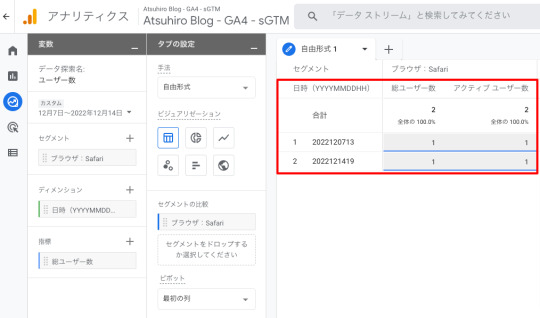
BigQueryで以下クエリを実行して日付ごとに訪問ユーザーのuidを確認してみました。
SELECT DISTINCT(event_date) ,user_pseudo_id FROM `projectName.datasetName.events_*` WHERE _TABLE_SUFFIX BETWEEN '20221207' AND '20221214' AND device.mobile_model_name = 'Safari' ;
7日と14日で全く別の値が入っているので別ユーザーとしてカウントされています。

考察
観察した結果、当初想定していた同一ユーザーとしてはカウントされず、新規ユーザーとしてカウントされてしまいました。
今回調査に十分な時間を確保できなかったのですが、Webkitの「IPアドレス判定でのCookie制限」が既に適用��れているかもしれません。
WebKit will start limiting the lifetime of cookies to 7 days when set via "third-party" IP addresses. Third-partiness determined by whether the first half of the request's IP address matches the first half of the first-party IP address.
参考 - Steven Englehardt氏
おわりに
今回、sGTMを試してみてCookieへの理解、sGTMやDNSの設定方法など新たに多くのことを知ることができました。
中でもCookieはデータアナリストとして業務を行う上でプライバシー保護の取り組みと併せて最新の情報を理解しておく必要があると感じました。
最後に、今回の観察結果の考察が正しければ、やはりITPがプライバシーを守る取り組みである以上、sGTMでCookie制限を恒久的に回避するのは難しいかもしれません。
どなたかの参考になれば、幸いです。
0 notes
Text
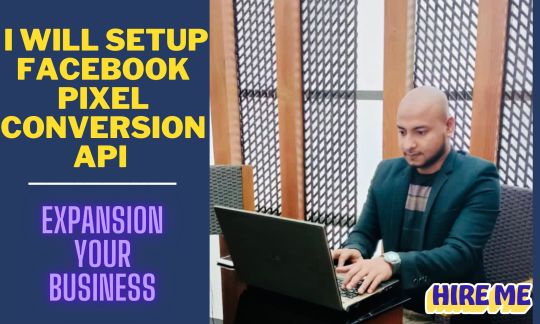
Howdy ! are you Intending to set up Facebook Pixel Conversion API, Google Analytics4, Google Tag Manager, events, Enhanced Ecommerce Tracking and other tools for your Business? Then Follow The Link : https://www.fiverr.com/share/pAweVZ
#facebook#gtm#googleindex#facebookpixel#socialmedia#conversion#api#goals#goal#events#event#index#larrypage#cloud#sky#azure#mountain#flashphotography#sleeve#happy#travel#peopleinnature#leisure#cloudy#colorful#mountainlovers#terrain#happymoment#happytimes#ilovetravel
0 notes
Text
GA4を基礎から学ぶ研修資料を公開(全16P)
従来のGoogleアナリティクスが、2023年7月1日をもって終了となります。今後は新しいバージョンの「Google Analytics4」(GA4)という計測ツールに切り替わり、従来のユニバーサルアナリティクス(UA)は2023年12月31日以降は使えなくなってしまいます。 GA4への移行がすでにできている方も、まだ移行していないという方にも、新しいGA4ではどんな変化があり、どんなことができるのかをまとめました。 資料の一部を紹介 これまでのGoogleアナリティクスなぜGA4がリリースされたのか?GA4の魅力GA4でできること など、全16ページで紹介しています。 ダウンロードは下のボタンをクリックしてください。 基礎から学ぶGA4(全16ページ)
View On WordPress
0 notes
Photo
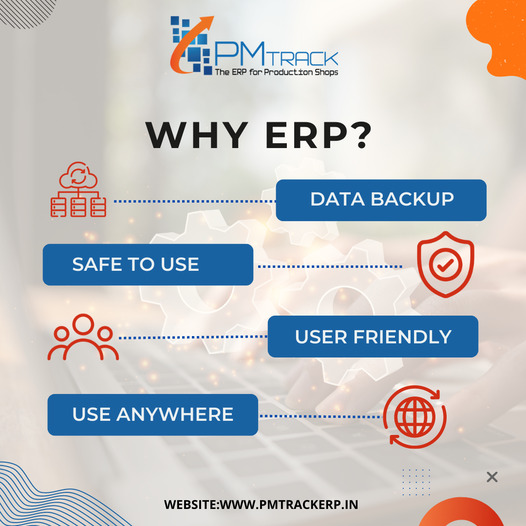
Why Manufacturing ERP is important for small businesses?Organizations that want to manage their business operations within a centralised and integrated system use enterprise resource planning (ERP). Companies involved in the supply chain frequently use ERP to keep track of all the moving parts involved in production and distribution.However, a variety of different industries, including those in healthcare, nonprofit organisations, construction, and hospitality, can make use of ERP. Organizations that need to manage their employees, clients, and inventory can all benefit from ERP.Why ERP is Important?Enterprise resource planning software is used to manage a number of business functions, but how is it any better than other solutions? Even though ERP may have similar goals to other solutions, its unique features make it a distinctive competitor in the software market. 1.More Money Saved2.Improved Collaboration3.Better Analytics4.Improved Productivity5.Simplified Compliance and Risk Management..Book a free DEMOContact Us: +91-8600004221For More information: https://bit.ly/3ReyqOd
#ERPforManufacturing#ERPforManufacturingIndustry#erpsoftware#erpsolution#weberp#cloudbasedERPsolutions
0 notes
Photo

We are hiring SEO & Adwords Specialist:
Job Requirements:
1. Proven SEO experience
2. Proven SEM experience managing PPC campaigns across Google, Yahoo and Bing.
3. Solid understanding of performance marketing, conversion, and online customer acquisition
4. In-depth experience with website analytics tools (e.g, Google Analytics4, NetInsight, Omniture, WebTrends, KeapCRM)
5. Experience with bid management tools (e.g., Click Equations, Marin, Kenshoo, Search Ignite)
6. Experience with A/B and multivariate experiments
7. Working knowledge of HTML, CSS, and JavaScript development and constraints
8. Knowledge of ranking factors and search engine algorithms
Up-to-date with the latest trends and best practices in SEO and SEM
Experience of creating, updating, and monitoring ad copy, keywords, bids in Adwords
9. MBA In Digital Marketing
Send your CV: [email protected]
#hiring #seo #seoexpert #seojobs #remote #remotejobs #workfromhome #seoexpert
0 notes
Video
youtube
Como configurar corretamente o Google Analytics 4 na Hotmart
0 notes
Link
0 notes
Text
1. Operational Excellence2. Information Governance3. Data Science and Big Data A
1. Operational Excellence2. Information Governance3. Data Science and Big Data A
1. Operational Excellence2. Information Governance3. Data Science and Big Data Analytics4. InfoTech Import in Strat Plan5. Emerging Threats and Countermeasures6. Cloud Computing7.InfoTech in a Global Economy I want to some points for these will useful for my job duties1. Azure Cloud storage2. Dynamics CRM(Customer Relationship Management)3. Developer JavaScript Angular JS JQuery HTML/ HTML5,…
View On WordPress
0 notes
Text
sGTMを試してみた【前編】
こんにちは、データアナリストの左海です。
mediba Adventカレンダー16日目ということで、私からはサーバーサイドGTM(以下sGTM)を試してみたお話についてです。
はじめに
私自身、過去にsGTMを利用したことがなく、理解を深めるためにプライベート環境へ導入してみることにしました。
sGTMに触れる上で切り離せない話題としてApple社のSafariのITP制限が挙げられます。
そのため、今回はsGTMの導入だけでなく、ITP制限がGoogle Analytics4(以下GA4)のログにどう影響しているのかまで観察していきます。
※本投稿は「sGTMを導入したお話」と「ITP制限のGA4ログへの影響を観察したお話」(明日17日投稿予定)の2部構成となっています。
sGTMとは
初めに、sGTMとはGoogle Tag Manager(以下GTM)のコンテナ種別の「Server」のことを指します。
従来のGTMはタグの処理をクライアント(ブラウザ)側で処理していたのに対し、sGTMを利用することでWebサイト管理者が管理するサーバー上で処理することが可能になります。
今回、タグを処理するためのサーバーはGoogle Cloud Platform(以下GCP)のApp Engineで設置します。

sGTMとApple社のSafariのITP制限の関係
ITPとは、Apple社がSafariに搭載したユーザーの行動データの収集を規制するための機能です。2022/12/11時点でSafariでは主にCookieに対して以下の制限が設けられています。
Cookie 制限内容 1st Party Cookie document.cookieで設定されたCookieの場合 ・Webサイト上でユーザーの操作がない状態でブラウザが7日間使用されると削除される 参照元ドメインが既知のトラッカーである場合 ・URL装飾(クエリパラメータやフラグメント)があるページでは有効期限が24時間に設定される 3rd Party Cookie Storage Access APIを除いてすべてのアクセスを制限
参考 - Cookie Status
GA4のCookie(_ga)はJavaScriptで設定された1st Party Cookieとなるため、Cookieの有効期限は7日となります。 (ここでは、参照元URLに、Appleが定義したトラッカーのURLパラメータが含まれる場合は触れません。)
そのため、アクセス解析においては8日以上の間隔を空けて再訪問したユーザーは新規ユーザー扱いとなり、同一ユーザーとしてカウントされません。
上記問題を緩和するのがsGTMで、サーバーサイドでCookieを発行するため、GA4のCookieの有効期限はデフォルトの有効期限に緩和することが可能です。
ただ、ITPがプライバシー守るという取り組みであるのでこの方法を継続的に利用するのは難しいかもしれません。現にWebKitは、 「サードパーティ」と判定したIPアドレス経由で設定されたクッキーの有効期間を7日間に制限するようです。
参考 - Steven Englehardt氏
sGTM導入手順
それでは早速、私の個人ブログにsGTMを導入していきます。導入手順は以下の通りです。
サーバーコンテナの作成
GCP(App Engine)とのプロビショニングとカスタムドメイン設定(GTM/GCP/DNS)
ウェブ用コンテナ側でのトランスポートURL設定(GTM)
サーバー用コンテナ側での初期タグ設定(GTM)
参考 - サーバー用GTMコンテナの初期導入方法まとめ | アユダンテ株式会社
サーバーコンテナの作成(GTM)
GTMのコンテナ一覧画面 > コンテナを作成する > Serverでサーバー用コンテナの作成を行います。
なお、通常のウェブ用コンテナも必要ですので準備しておきます。

GCP(App Engine)とのプロビショニングとカスタムドメイン設定(GTM/GCP/DNS)
次にサーバー用コンテナを動かすためのサーバーを準備し、サーバー側のエンドポイントのURLに対してカスタムドメイン設定を行います。
本工程はアユダンテさんのコラムに分かりやすく記載されているので参考にしてみてください。
なお、プロビショニングは設定内容を確認したく「手動設定」で行いました。

添付画像の通り、無事にサーバのデプロイが完了しました。
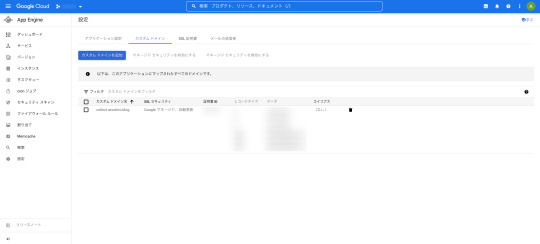
カスタムドメインの設定も完了しました。
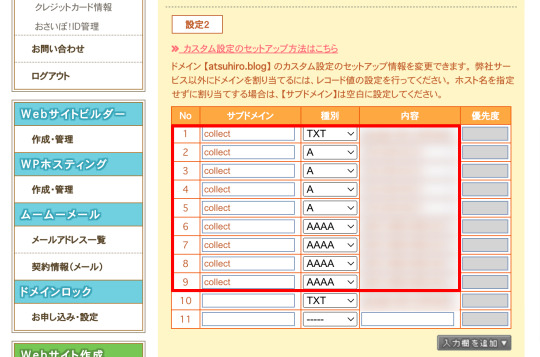
補足ですが、カスタムドメインの設定では、私のサイトドメインを管理しているレジストラの管理画面で「ドメインの所有権の証明」と「サブドメインのDNS設定」の際にDNSのレコード登録が必要になりました。
私はムームーDNSを利用していたのでコントロールパネル > ドメイン管理 > ドメイン操作 > ムームーDNSから設定しました。
ウェブ用コンテナ側でのトランスポートURL設定(GTM)
事前に準備したウェブ用コンテナで計測に必要なタグの作成を行います。今回はGA4のpage_viewイベントを計測することにします。
添付画像の通りにGA4設定タグを作成し、All Pagesトリガーを紐付けます。
sGTMを利用する場合、赤枠箇所の「サーバーコンテナに送信」にチェックを入れ、サーバー側のエンドポイントのURLを入力します。
すると、GA4ログの送り先はデフォルトのGAサーバではなく、指定のサーバーに変更されます。

サーバー用コンテナ側での初期タグ設定(GTM)
サーバー用コンテナでは、ウェブ用コンテナから受信したデータを本来送信すべきツールサーバー(GA)へ飛ばすための設定を行います。
具体的にはウェブ用コンテナに「対応するクライアントが登録されているかの確認」/「対応するGA計測タグの登録」の2つです。
私の場合、対応するクライアントが登録されていなかったので新規作成しました。
詳細設定の「Cookieとクライアントの識別」ではサーバー用コンテナでのGA4計測タグのクライアントIDの保存場所を指定します。サーバー用コンテナが発行するCookieを使用したいため、サーバー管理を選択します。

「JavaScript 管理クライアント IDから移行」にもチェックを入れます。チェックを入れないと、ページ側でJavaScript管理のCookie(_ga)を保持していたとしても、特に気にせず、サーバー管理CookieではクライアントIDが生成されるようです。
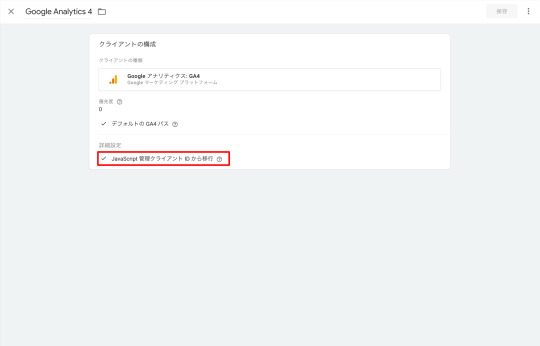
次に、サーバー用コンテナでもウェブ用コンテナ同様にGA4のpage_viewイベントタグを作成します。
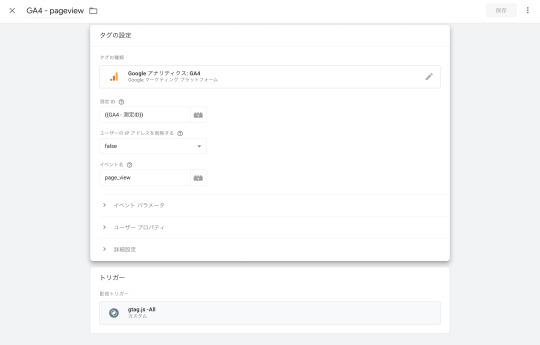
トリガーはウェブ用コンテナとは異なり、カスタムトリガーでトリガーの発生場所を先ほど作成したクライアントを設定するため、Clinent NameがGoogle Analytics 4に等しいを選択します。

以上の設定が完了すれば、ウェブ用コンテナからのデータ受信後、サーバー用コンテナで登録されたクライアントが反応してGA4イベントタグが発火され、GA4のログが送信できるようになります。
GA4ログの確認
ウェブ/サーバー用の両コンテナを公開後、想定通りにGA4のpage_viewイベントが飛んでいるのが確認できました。

これでsGTMの導入は完了です。明日17日も引き続き私からITP制限のGA4ログへの影響を観察したお話についてです。
ぜひご覧ください。
0 notes