#and a celeron cpu
Explore tagged Tumblr posts
Text

Yeah ok that sounds like you need to jump ship.
I have used linux mint xfce on my shitty laptop that overheated and bluescreened and I love it.
Check out this thread:
https://www.tumblr.com/qwertystop/784581655675404288
71K notes
·
View notes
Text
how far is too far
to take this old socket 423 motherboard? it’s really only limited by the boot drive speed and the cpu cooling/fans at this point, it’s nearly maxed out
so socket 423 was the oldest Pentium IV stuff, though it may have supported some celeron chips if i’m not mistaken. The fastest cpu was 2.0GHz with 400MHz RD-RAM bus with 256KB of L2 cache.
What I have was someone’s rejected server board from 1999 that I got used in 2000 or 2001 maybe, and this has been its third refresh 😅 but for the slowest most uncommon p4, it is great, it has ATA100 RAID and that can mean using up to 4 drives as one for more speed or redundancy.
it has irda for some infrared data, several old school serial ports, parallel, AGP 4x, and 5 PCI ports.
I had already given it 2GB of ECC RAM, some multiformat DVD burners (one sports DVD-RAM support), a 3.5” floppy, and even a SATA soft RAID PCI card,
but I am questioning now that SSD’s are cheap, whether 4 SSD’s would be faster over 33MHz PCI soft RAID or ATA100 hardware based RAID at the full 100MHz ? maybe this thing would be seriously fast, for what it is
I also learned that AGP 4x was as much real bandwidth as any GPUs of the era ever could saturate since AGP8x didn’t last long before being replaced by PCI-express 2.0 16x slots for most GPUs… So AGP 8x cards work just fine here.
I found a GeForce 7600 GS 512MB model that needed recapped, amd so I havent tried it; then i found an ATi HD 3650 512MB AGP8x GPU to try in the meantime. Originally in 99 or 2000 this box was rocking an ATi All-In-Wonder Rage 128 card, but I foolishly gave it the ATi All-In-Wonder Radeon 8500dv for the greater 64MB vram and a couple firewire 1394a ports. It was a fine card, but analog TV is gone, rendering the tuner useless, and the A/D/A converter quality was actually pretty bad on this card with a lot of extra noise added on anything you plugged in. Once I got a miniDV camcorder I just used its converters foe everything, as it looked so much better!
I also got it with a Creative Labs SoundBlaster Live! 5.1 card, which was super cool at the time, but until I had any 5.1 speakers to use it with, it was pointless versus the nearly-identical 2-channel onboard AC’97 chip, or the other nearly identical AC’97 chip on the Radeon card! I wasnmt even bright enough to disable the onboard audio in the BIOS, at the time so I was always doing some dumb routing and wasting resources on all 3 sound cards
Then I did something even more dumb later on and got a GeForce MX420 card with the same 64MB vRAM but less rendering capability than the Radeon card at the time. (As I understand it now, these were more of a display adapter than a GPU?)
I’ll try to remember to benchmark these options against one another at some point, bc i have a feeling the GPU and boot drive is going to make all the difference in the gaming performance
Beyond all that, the peripheral cards made a big difference too! I added a VIA 1394 card, an NEC USB2.0 card, and a SiS combo USB2.0 and 1394a card. The NEC seemed much more snappy at USB2.0! I also accidentally disabled the system once by plugging the irDA to the i2c SMbus header below it by mistake. So it has i2c support! I may try to learn how to use it and make a PWM fan controller for it! It would be sick to have something read the core temps and apply the PWM slopes for all the fans accordingly.
IF I can do that, i’ll definitely swap CPU fans! I heard some socket 775 coolers can be adapted to fit! I’d love to know if anyone has experience with adapting the two. If all fails, I have a drill press and a smart g/f…. Maybe I’ll post any updates
should I burden this beast with Vista to run DX10??
#it kinda went from the worst use of said computer to maybe as good as it can be!#technomancy#retro computing#almost
2 notes
·
View notes
Note
Do you have a favorite vintage computer?
Late-90s PCs are my preference, like my first PC config:
Motherboard: Abit BE6 CPU: Intel Celeron 433 MHz RAM: 256MB GPU: Voodoo 3 3000 16MB HDD: Maxtor 40GB Optical drive: LG 48x
36 notes
·
View notes
Photo

MSI H610M-E PRO Intel LGA1700 M-ATX Motherboard MSI PRO series motherboards help users work smarter by delivering an efficient and productive experience. Featuring stable functionality and high-quality assembly, PRO series motherboards provide not only optimized professional workflows but also less troubleshooting and longevity. MSI motherboards feature tons of convenient and smart designs for DIY users, and countless system tuning and troubleshooting tools are at your disposal to push your system to new heights and satisfy even the most demanding tweaker. This makes it so easy to install your own motherboard without any issues. MSI motherboards let you manage speeds and temperatures for all your system and CPU fans. Total Fan Control allows you to check your primary system characteristics in a simplified graphical interface. You can also set up to 4 temperature targets for CPU and motherboard, which will adjust the fan speeds automatically. Detecting CPU & GPU temperatures and automatically adjusting fan duty of system fans to a proper value by adopting MSI AI ENGINE. The most important thing about DIY is expandability. MSI PRO series motherboards feature plenty of possibilities for prosumers’ needs. Stable LAN, faster storage and USB transfer speeds and other expandable connectors are ready to enlarge your flexibility. Stay connected with Intel® LAN, optimized for stable internet throughput and ideal for championship-level online playing. MSI PRO series motherboards are designed to satisfy any professional workflow. Elevate your listening pleasure and enjoy the extreme sound quality. Moreover, with years of experience in creating performance-enhancing tools that are easy to use, only the highest quality applications are at your disposal. The extensive features let you fine-tune your system to deliver reliable maximum performance. MSI lightning Gen 4 PCI-E is the latest and the fastest PCI-E data transfer solution with 64GB/s of transfer bandwidth that has doubled compared to its previous generation. PCIe 4.0 maintains both backward and forward compatibility with older and newer specifications. Optimized by steel armor design, your motherboards can support the weight of heavy graphics cards. MSI conducts thorough memory testing with the most popular memory brands under extreme conditions to ensure your system runs stable no matter what. Our memory partners include brands like Corsair, Crucial, Kingston, G.Skill and many more to optimize memory modules and configurations. Core Boost technology combines MSI’s premium layout and optimized power design which allows for faster and undistorted current delivery to the CPU at pin-point precision. Not only supporting multi-core CPU, also creating the perfect conditions for your CPU overclocking. FEATURES: Supports 12th Gen Intel® Core™, Pentium® Gold and Celeron® processors for LGA 1700 socket Supports DDR4 Memory, up to 3200(MAX) MHz Core Boost : With premium layout and digital power design to support more cores and provide better performance Memory Boost: Advanced technology to deliver pure data signals for the best performance, stability and compatibility Lightning Fast Experience: PCIe 4.0 Audio Boost: Reward your ears with studio grade sound quality Steel Armor: Protecting VGA cards against bending and EMI for better performance, stability and strength. SPECIFICATIONS: Socket: 1700 CPU Support: Supports 12th Gen Intel® Core™ Processors, Pentium® Gold and Celeron® Processors up to i9 Chipset: Intel® H610 Chipset DDR4 Memory: 3200(MAX) / 3000 / 2933 / 2800 / 2666 / 2400 / 2133 MHz Memory Channel: Dual Channel DIMM Slots: 2 Max Memory (GB): 64 PCI-E x16: 1 PCI-E x1: 1 SATAIII: 4 M.2 Slot: 1 TPM (Header): 1 LAN: 1x Realtek® RTL8111H Gigabit LAN controller USB 3.2 ports (Front): 2(Gen 1, Type A) USB 3.2 ports (Rear): 2(Gen 1, Type A) USB 2.0 ports (Front): 4 USB 2.0 ports (Rear): 4 Audio ports (Rear): Realtek® ALC897 Codec VGA: 1 HDMI: 1 DirectX: 12 Form Factor: mATX Operating System: Support for Windows® 11 64-bit and Windows® 10 64-bit WHAT’S IN THE BOX: MSI PRO H610M-E DDR4 Intel 1700 mATX Motherboard – Black x1 SATA Cables x2 EZ M.2 Clip x1 I/O Shield x1 Quick Install Guide x1
2 notes
·
View notes
Text
2023.6.26 ~ foobar2000

午前中は雨が降ったり止んだり。午後も曇り空。しかし、今日はまた蒸し暑くなりました。ニィニィ蝉も鳴き始めてました。そんな日に(エアコンかけりゃいいのに)汗をかきかきパソコンやらと格闘でした。

オーディオ機器の配置換えに伴って中古の静音パソコンを落札しました。静音性と大きさを考えてEPSON Endeavor ST170E Core i5 にしましたが、処理の余裕度を考えて i5 にしました。「果たして静音性はいかに」です。ノートパソコン用のCPUにCPUファン+ヒートシンク付きで、ケースファンは無しです。

キーボードとマウスは必要なかったのですが、はじめから 256GB のSSD と 16GB のメモリが積んであった割にお手ごろ価格・競争者無しで落札できました。Core i5 の出品はこれのみで、他は i3 か Celeron でした。年式は古いものですが筐体も美しく、音楽ファイルの再生には十分ということでよい買い物だったと思ってます。

HDMI の差込口が mini で、ケーブルを持っていなかったのでアマゾンで注文しました。ついでにシステムバックアップ用の USBメモリも一緒にです。(ともに送料無料)
他にはケーブル類のタグや卓上ラックも入手しました。機材で一杯なので何とか空きスペースにを利用するためのラックです。

ラックその1 … 組み立て1分 ~ 足をねじ込むだけ。



ラックその2 … やや組み立てづらい




隅の空きスペースに押し込む ~ 大きさはちょうどよかった。

さてここからパソコンのセットアップ作業でしたが、foobar2000 の DSD 再生につまづいて再生できるようになるため5時間を費やしました。
foobar2000 はバージョンが1から2になって 64bit 版がでてました。それとともに ASIO 再生のためのコンポーネントも新しくなってます。バージョン2になって DSD 再生に対���できてくなったという情報と、「できるようになった」との情報がネット上に出ていますがうまくいきませんでした。そんなこんなですったもんだしているうちに時間が過ぎました。
結局、古いバージョンで動かしてます。(それにも時間がかかりました。)
DAC : マランツ HD-DAC1、DENON DA-310、TEAC UD-301
foobar2000 : V1.6.2(旧版)
ASIO Support ( foo_out_asio ) : 2.1.2(旧版)
Super Audio Decoder ( foo_input_asio ) : 1.2.6(旧版)
DSD Processor ( foo_dsd_processor ) : 1.1.4(旧版)
とりあえずこれで(見た目は)DSD ネイティブ再生ができました。
最後に EPSON Endeavor ST170E Core i5 ですが、音楽再生中にファンの音は気になりませんでした。前は hp の i7 機(筐体ファン付き)を別の場所に置いて使ってましたが場所を変えたせいでファンの音が聞こえてくるようになってました。一方、ヤフオクで安く手に入れたEPSON の i5 機は音が聞こえません。i7 機が無駄になる事や foobar の問題は残りますがひとまず「めでたしめでたし」でした。
1 note
·
View note
Text
guide to basic laptop mega florps i hope this is readable . ill just go over laptops for my sanity 2 main cpu manufacturers,
intel and amd
intel cores are Pentium/Celeron - shitus maximus i3 - grandma cpu i5 - respectable i7 - good i9 - best
i3-1215U 12 means generation, the bigger the number the newer the cpu. 15 is what intel rates this cpu 1-100. U means low power device other variants include H- high performance graphics HK- high performance graphics WITH overclock support HX- is maximum performance top dollar shit
AMD cores are known as Ryzen, which is the main brand. Athlon cpus are shit. the naming conventions are pretty much the same as intel ryzen 3 - grandma cpu ryzen 5 - respectable ryzen 7 - pretty good ryzen 9 - best
AMD Ryzen 5 7520U - example 7 stands for the year it premiered 5 means ryzen 5 2 means its architecture the bigger the number the newer the build U means its a low power laptop theres a few other variants like E: 'efficient' C: chromebook HS: high performance, internal graphics less power HX: max power
secondary to cpu is RAM or memory. comes in variants like 8, 16, 24, 32, etc. standard is 8gb. NEVER GO BELOW 8GB. anything with less is not worth. the more ram you have the more thinking ram speed is represented in MHz. the bigger the number the faster the thinking.
like cpus, gpus have two major manufacturers, nvidia and amd. intel is trying super hard to be relevant here tho.
nvidia is usually gpu youll see in most laptops so thats the one ill explain. there are many series of nvidia cards, usually theres a series of letters at the beginning, like RTX, GTX, and GT
for example RTX 4080 TI
rtx has ray tracing and ai shit gtx is standard gt is grandma gpu
the first two numbers represent the series, or when it came out. the 50 series is the newest series. the second number indicates the performance of the card. 10-40: usually GT cards 50-60: basic performance 70-90: high end to flagship top of the line. IF theres a suffix at the end like TI or SUPER it just means its a little better. theres other shit depending on the person but in general this is pretty straight forward to gauge at least how 'good' the computer's performance is. always check reviews tho.
why is shopping for computer shit so difficult like what the hell is 40 cunt thread chip 3000 processor with 32 florps of borps and a z12 yummy biscuits graphics drive 400102XXDRZ like ok um will it run my programmes
63K notes
·
View notes
Text
Máy Tính Xách Tay Chơi Game 15.6 Inch - Celeron N5095, SSD 512GB, RAM 24GB DDR4, Màn Hình FHD 1920x1080, Bàn Phím LED, Mini-HDMI, Thiết Kế Gập 180 Độ
Mô tả sản phẩm Màn hình nổi bật 15,6 inch】 15,6 inch HD Full HD, 1920*1080 Độ phân giải Full HD, Tỷ lệ khung hình màn hình là 16:10, tỷ lệ màn hình trên thân máy của chúng tôi lên tới 90%, có thể cung cấp cho bạn trải nghiệm xem trực quan tốt hơn và thoải mái hơn.Máy tính xách tay chơi game với máy tính xách tay Win 11】 Máy tính xách tay được trang bị CPU Celeron N5095 mạnh mẽ với bộ xử lý đồ…
0 notes
Text
HP 15-dw1053dx 🗒
Equipo:Tipo de equipo Equipo basado en x64 ACPISistema operativo Microsoft Windows 10 ProService Pack del SO –Internet Explorer 11.3636.19041.0Edge 92.0.902.67DirectX DirectX 12.0Nombre del equipo DESKTOP-MS7H96HNombre de usuario COMPUTER SERVICESDominio de inicio de sesión DESKTOP-MS7H96HFecha / Hora 2025-06-01 / 16:15Placa base:Tipo de CPU QuadCore Intel Celeron N4120, 2500 MHz (25 x…
#celeron#celeron n4120#ddr4#gemini lake#hewlett-packard#intel#quadcore#ssd#uhd#uhd graphics#uhd graphics 600#windows 10
0 notes
Text
EVERYTHING BELOW IS A JOKE, IN MINECRAFT, IN MY IMAGINATION, BUT:
I've seen many guides around in the past before, this one is mine, and it's how to build a complete streaming setup that allows you to cancel every streaming service while still using your smart TV's as normal and keeping a decent library.
It's in two parts:
After Building your NAS you'll want to install TrueNAS Scale: https://www.truenas.com/truenas-scale/
Make sure the install does not include your storage drives, you want to save that for your pool later.
Once you've installed the base OS you'll want to set up your Pool and Datasets, setting up the pool is as easy as following a wizard. I normally go with RAIDZ, but if you're not worried about losing anything and want to use every bit of storage you've got go with Striped.
Next build out your datasets, you can do it however you want but I organize it like this:

Now you're going to want to go to Credentials > Local Groups > Add > name the group media > checkmark allow all sudo commands > checkmark allow all sudo commands with no password > note down the GID > click Save.
Now this next part you're going to do several times for every app that you plan on installing: go to Credentials > Local Users > Click Add > For full name put the name of the app > toggle on "disable password" > toggle off "create new primary group" > change the primary group to media > checkmark allow all sudo commands > checkmark allow all sudo commands with no password > uncheck Samba Authentication > Note down the user UID/GID and click Save. And like I said, you will do this one time for every app, so like radarr, sonarr, lidarr, plex, etc.
After installing TrueNAS Scale, building your pool, setting up your datasets, and building your accounts/groups you'll install the *arr's using this script:
Make sure to follow all of the instructions on that page.
Sonarr is not included in there but that's okay we're now going to go to use the local docker install, so go to Apps > click on Discover Apps > search for Sonarr > install > make sure to use the right user/group UID/GID that you noted earlier.
Next in that same page you'll want to install your download clients, either Bittorrent or NZB, I'll leave it up to you what you get but make sure that you made a user for it to set permissions for it.
Finally at the end you'll install your streaming service, either Plex, Jellyfin, or Emby. Same as before, make sure you use the right UID/GID for user/group.
Then lastly you'll install Overseerr for Plex or Jellyseerr for Jellyfin to manage all of it. You'll use the wizard to connect it to your Plex/Jellyfin and then to your Sonarr/Radarr installs.
HAVE FUN.....IN MY OWN HEAD, IN A RHETORICAL PLACE.
People against piracy fail to realize that no, I can’t just ‘buy it.’ They stopped making DVDs and Blu-Rays. They’re barely offering digital copies for download. I am not spending money I could use for food or bills to pay for a subscription service just so I can always have access to a beloved piece of media. Especially not when the service will remove media on a whim without concern for how the loss of access to that piece will make its artistic conservation nigh impossible.
For example, I recently learned that Disney+ had an original film called Crater. It’s scifi, family friendly, and seems cool - I would love to buy it as a holiday gift for my little brother! But: it’s exclusive to D+ and THEY REMOVED IT LITERALLY MONTHS AFTER ITS RELEASE.
The ONLY way I can directly access this film is through piracy. The ONLY available ‘copies’ of this film are hosted on piracy websites. Disney will NEVER release it in theaters, or as something to buy, and it may NEVER return to the streaming service. It will be LOST because we aren’t allowed to purchase it for personal viewing. If I can’t pay to own it, I won’t pay for the privilege of losing it when corporate decides to put it in a vault.
So yes, I’m going to pirate and support piracy.
136K notes
·
View notes
Text
Core系列取代Pentiun 其實很沒意思,這名稱就像CPU一樣無聊。Core i 一路走來也搞了14代,現在弄一個 Core Ultra 重新開始。馬上被縮寫成CU7 265K,自從不用數字命名,Pentium可謂是響叮噹的名稱,廉價的Celeron,工作站的Xeon。
0 notes
Text
Intel Open Image Denoise Wins Scientific and Technical Award

Intel Open Image Denoise
Intel Open Image Denoise Wins Scientific and Technical Award
The Academy of Motion Picture Arts and Sciences will honour Intel Open Image Denoise, an open-source library that provides high-performance, AI-based denoising for ray traced images, with a Technical Achievement Award. The Oscar-organizing Academy recognised the library as a modern filmmaking pioneer.
Modern rendering relies on ray tracing. The powerful algorithm creates lifelike pictures, but it demands a lot of computing power. To create noise-free images, ray tracing alone must trace many rays, which is time-consuming and expensive. Adding a good denoiser like Intel Open Image Denoise to the renderer can reduce rendering times and trace fewer rays without affecting image quality.
Intel Open Image Denoise uses AI neural networks to filter out ray tracing noise to speed up rendering and real-time previews during the creative process. Its simple but customisable C/C++ API makes it easy to integrate into most rendering systems. It allows cross-vendor optimisations for most CPU and GPU architectures from Apple, AMD, Nvidia, Arm, and Intel.
Intel Open Image Denoise is part of the Intel Rendering Toolkit and licensed under Apache 2.0. The industry standard for computer-generated images is improved by the widely utilised, highly effective, and detail-preserving U-Net architecture. The library is free and open source, and its training tools lets users train unique denoising models using their own datasets, improving image quality and flexibility. Producers and companies can also retrain integrated denoising neural networks for their renderers, styles, and films.
The Intel Open Image Denoise package relies on deep learning-based denoising filters that can handle 1 spp to virtually converged samples per pixel (spp). This makes it suitable for previews and final frames. To preserve detail, filters can denoise images using only the noisy colour (beauty) buffer or auxiliary feature buffers (e.g. albedo, normal). Most renderers offer buffers as AOVs or make them straightforward to implement.
The library includes pre-trained filter models, however they are optional. With the supplied training toolkit and user-provided photo datasets, it can optimise a filter for a renderer, sample count, content type, scene, etc.
Intel Open Image Denoise supports many CPUs and GPUs from different vendors:
For Intel 64 architecture (SSE4.1 or higher), Apple silicon CPUs use ARM64 (AArch64).
Dedicated and integrated GPUs for the Intel Xe, Xe2, and Xe3 architectures include Intel Arc B-Series Graphics, A-Series Graphics, Pro Series Graphics, Data Centre GPU Flex Series, Data Centre GPU Max Series, Iris Xe Graphics, Intel Core Ultra Processors with Intel Arc Graphics, 11th–14th Gen Intel Core processor graphics, and associated Intel Pentium and Celeron processors.
Volta, Turing, Ampere, Ada Lovelace, Hopper, and Blackwell are NVIDIA GPU architectures.
AMD GPUs with RDNA2 (Navi 21 only), RDNA3 (Navi 3x), and RDNA4 chips
Apple silicon GPUs, like M1
The majority of laptops, workstations, and high-performance computing nodes can run it. Based on the technique, it can be utilized for interactive or real-time ray tracing as well as offline rendering due to its efficiency.
Intel Open Image Denoise uses NVIDIA GPU tensor cores, Intel Xe Matrix Extensions (Intel XMX), and CPU instruction sets SSE4, AVX2, AVX-512, and NEON to denoise well.
Intel Open Image Denoise System Details
Intel Open Image Denoise requires a 64-bit Windows, Linux, or macOS with an Intel 64 (SSE4.1) or ARM64 CPU.
For Intel GPU support, install the latest Intel graphics drivers:
Windows: Intel Graphics Driver 31.0.101.4953+
Intel General Purpose GPU software release 20230323 or newer for Linux
Intel Open Image Denoise may be limited, unreliable, or underperforming if you use outdated drivers. Resizable BAR is required in the BIOS for Intel dedicated GPUs on Linux and recommended on Windows.
For GPU support, install the latest NVIDIA graphics drivers:
Windows: 528.33+
Linux: 525.60.13+
Please also install the latest AMD graphics drivers to support AMD GPUs:
AMD Windows program (Adrenalin Edition 25.3.1+)
Version 24.30.4 of Radeon Software for Linux
Apple GPU compatibility requires macOS Ventura or later.
#IntelOpenImageDenoise#OpenImage#ImageDenoise#AI#CPU#GPU#News#Technews#Technology#Technologynews#Technologytrends#Govindhtech
0 notes
Text
Price: [price_with_discount] (as of [price_update_date] - Details) [ad_1] Synology DiskStation DS224+ 2-Bay NAS Enclosure The Synology DiskStation DS224+ is a compact NAS designed to bring centralized data management to small organizations and teams. It is equipped with two drive bays that can natively support 3.5" SATA hard drives as well as 2.5" SATA hard drives and SSDs. With its two drive bays, the DS224+ can store and share a large number of files with up to 2048 user accounts and 1500 maximum concurrent connections. The DS224+ runs on Synology DiskStation Manager (DSM) OS, a browser-based operating system that helps to simplify managing your Synology NAS. It is powered by a 2.0 GHz Intel Celeron J4125 quad-core processor with a burst frequency of up to 2.7 GHz, and it has 2GB of DDR4 RAM that can be upgraded to 6GB. This allows frequently used files and applications to be quickly accessed. CPU Model Intel Celeron J4125 4-core 2.0 (base) / 2.7 (burst) GHz Secure data with comprehensive built-in security tools to protect your devices against evolving threats. Access and sync your files seamlessly 2x RJ-45 1GbE LAN-Port, 2x USB 3.2 Gen 1 Port [ad_2]
0 notes
Text
EVERYTHING BELOW IS A JOKE, IN MINECRAFT, IN MY IMAGINATION, BUT:
I've seen many guides around in the past before, this one is mine, and it's how to build a complete streaming setup that allows you to cancel every streaming service while still using your smart TV's as normal.
It's in two parts:
After Building your NAS you'll want to install TrueNAS Scale: https://www.truenas.com/truenas-scale/
Make sure the install does not include your storage drives, you want to save that for your pool later.
Once you've installed the base OS you'll want to set up your Pool and Datasets, setting up the pool is as easy as following a wizard. I normally go with RAIDZ, but if you're not worried about losing anything and want to use every bit of storage you've got go with Striped.
Next build out your datasets, you can do it however you want but I organize it like this:
Now you're going to want to go to Credentials > Local Groups > Add > name the group media > checkmark allow all sudo commands > checkmark allow all sudo commands with no password > note down the GID > click Save.
Now this next part you're going to do several times for every app that you plan on installing: go to Credentials > Local Users > Click Add > For full name put the name of the app > toggle on "disable password" > toggle off "create new primary group" > change the primary group to media > checkmark allow all sudo commands > checkmark allow all sudo commands with no password > uncheck Samba Authentication > Note down the user UID/GID and click Save. And like I said, you will do this one time for every app, so like radarr, sonarr, lidarr, plex, etc.
After installing TrueNAS Scale, building your pool, setting up your datasets, and building your accounts/groups you'll install the *arr's using this script:
Make sure to follow all of the instructions on that page.
Sonarr is not included in there but that's okay we're now going to go to use the local docker install, so go to Apps > click on Discover Apps > search for Sonarr > install > make sure to use the right user/group UID/GID that you noted earlier.
Next in that same page you'll want to install your download clients, either Bittorrent or NZB, I'll leave it up to you what you get but make sure that you made a user for it to set permissions for it.
Finally at the end you'll install your streaming service, either Plex, Jellyfin, or Emby. Same as before, make sure you use the right UID/GID for user/group.
Then lastly you'll install Overseerr for Plex or Jellyseerr for Jellyfin to manage all of it. You'll use the wizard to connect it to your Plex/Jellyfin and then to your Sonarr/Radarr installs.
HAVE FUN.....IN MY OWN HEAD, IN A RHETORICAL PLACE.
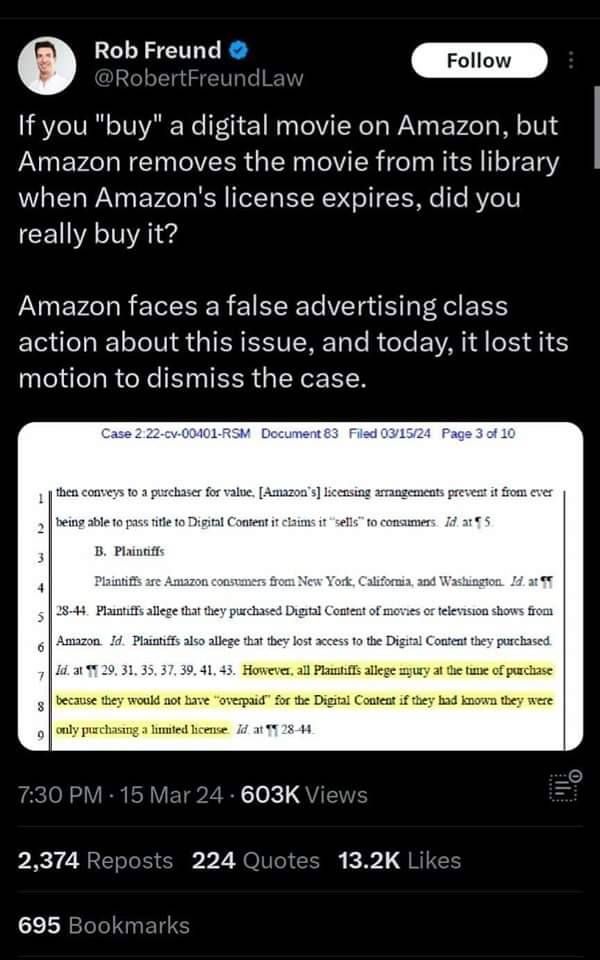
97K notes
·
View notes
Text





It’s about 2 years older than that Optiplex GX620 I had earlier, but this Optiplex GX60 is in much better shape, and the clam shell case is alright.
Possibly just evaluating it as it once was the brains of a 7 ton industrial saw and the owner might want it back.
It has Windows 2000, a 1.7ghz Intel Celeron CPU with 128KB cache, and 1MB DDR Ram. Snappy though, had a chuckle at how quick it is compared to my W11 work computer with 16GB Ram. Motherboard is just about a Micro-ATX (9-3/4” x 9-3/4”).
It’s very picky with keyboards though, working on a plug and play configuration error on boot pre-windows.
I found the crazy Dell thing though, Eagle eyed viewers may have noticed it in the pre-more pictures:
A riser that moves two out of the three PCI slots horizontally! 🤯
Also this line of teeth connectors running parallel to the power supply that I don’t see being connected to anything:

1 note
·
View note