#and be careful inputting commands you find online into powershell
Explore tagged Tumblr posts
Text
Because I hate misinformation; this has NOT BEEN INSTALLED IN YOUR COMPUTER
Recall is a feature specific to a NEW line of computers with special snapdragon cpus to be able to handle it. It cannot appear in your computer. Normal computers without this special cpu CANNOT literally C A N N O T use recall.
Snapshotting every single individual second of your screen all the time is, extremely heavy. It cannot be “updated” to your computer. The snapdragon cpu pcs are advertised as such and promote their recall feature openly. You can’t accidentally buy one and it’s NOT ON YOUR COMPUTER!!!!
Don’t go around fucking in powershell. You can damage your operating system if you don’t know what you’re doing.
Literal definition of spyware:

Also From Microsoft’s own FAQ: "Note that Recall does not perform content moderation. It will not hide information such as passwords or financial account numbers. 🤡
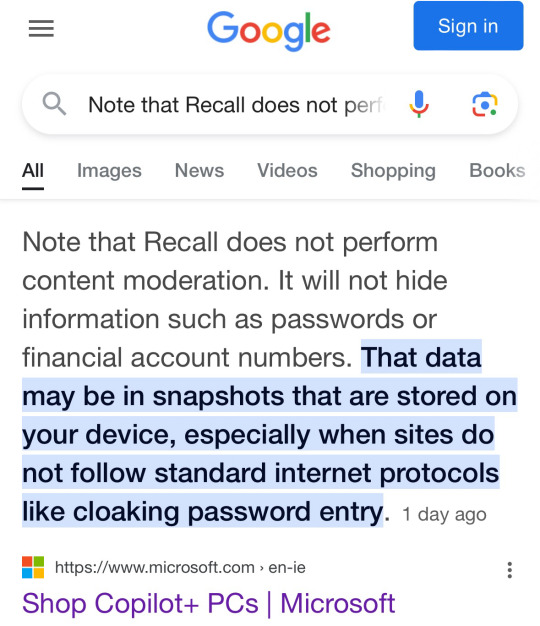
#ongo#windows 11#so tired of this thing going around#yes recall us stupid#and awful#and also#NOT IN YOUR COMPUTER#don’t fear monger like that it’s not cool#and be careful inputting commands you find online into powershell#psa#you have to go out of your way to buy copilot pcs to be able to use recall#it’s not a software update#it literally can’t be a software update#it depends on special hardware#this just isn’t how things work!
234K notes
·
View notes
Text
How to turn on Memory Integrity and Core Isolation in Windows 10
According to the Microsoft Support website:
"Core isolation is a security feature of Microsoft Windows that protects important core processes of Windows from malicious software by isolating them in memory. It does this by running those core processes in a virtualized environment.
Memory integrity is one feature of core isolation which regularly verifies the integrity of the code running those core processes in an attempt to prevent any attacks from altering them.
We recommend that you leave this setting on, if your system supports it."
Cool. Turns out this was added way back in 2017 in Windows 10 build 17093. I ran the Windows Security app on my system and noticed a few things. First, at the bottom it says "Your device meets the requirements for standard hardware security" but this can read "...for enhanced hardware security."
In order to be considered enhanced, your system needs to support:
Memory Integrity
Core Isolation
TPM 2.0
Secure boot
DEP - Data Execution Prevention
UEFI MAT - Unified Extensible Firmware Interface Memory Memory Attributes Table
Some of these technologies are quite old and have been in Windows for a while. It's the collection of all them together, working as a team, that enhances your systems security. Virtualization-based Security (VBS) isolates a secure region of memory from the rest of the OS.
I started digging to understand what was interesting or unique about my system that was preventing me from turning these new features on. Additionally I wanted to make sure I was ready for Windows 11 whenever it arrives and adds more security features and requirements.
Go to the Windows Security app and click Device Security.
I clicked on Core Isolation to turn on VBS and noticed that the on/off switch was grayed out and I could scan for driver incompatibilities. I want to ensure that drivers I have loaded into the kernel are secure. Windows 10 has a feature called Device Guard and drivers need to be written in certain ways to ensure they have a clear separation between data and code, and can't load data files as executable, or use dynamic code in the kernel. Again, NONE of this is new and goes back as far as 2015 or earlier.
What do I have installed? Well, friends, a ton of crap, it turns out! LOL. All off these drivers are either super old or are using insecure coding techniques that are preventing my system from turning on the Core Isolation Memory Integrity feature.
I can start searching for each of these and I see a few interesting culprits. Remember, these are all either old or poorly written drivers that are loaded into the kernel on my desktop machine, chillin'.
That Western Digital one? Notice that it evens says "_prewin8.sys" so I hope someone from WDC reads this blog and feels just a little bit bad about it. This is from an external USB hard drive. I certainly don't need whatever extra feature that driver lights up. My USB Hard drive is just fine without it.
The STT*.sys and S3x*.sys drivers are all from various Arduino COM Port utilities and DFU-util firmware flashers. Remember those unsigned warnings you thought nothing of years ago? Well, those drivers are still with you...I mean, me.
It's easy to look for "Windows Driver Package" and line up some of these drivers with actual installers and remove from Add/Remove Programs.
However, since I do a lot of IoT stuff and install random INFs manually...many of these drivers won't show up in ARP (Add/Remove Programs).
I could use Autoruns.exe and click the Drivers tab, but not every one shows up there, and even if you uncheck a driver here it won't be removed from the Windows Security Scan. It needs to be uninstalled and deleted.
For visible drivers, I can open Device Manager and look at the Driver details for each one.
If the .sys file matches, I can right click uninstall and check the delete checkbox to remove the driver entirely.
This NDI Webcam Input (NDI Virtual Input) driver knowledge base literally tells you to turn off Secure Boot and turn off Memory Integrity to install their unsigned driver. No thanks.
From an admin command line you can get a list of drivers. This one gets a list in PowerShell and puts it in your clipboard.
get-windowsdriver -online | clip.exe
While this one works anywhere and gets a simple list:
wmic sysdriver get name
TL;DR - Find the oem.inf from the Incompatible Drivers list and remove it at the Command Line.
But when you have the list from the Incompatible Drivers scan as seen in the screenshot above, just click each driver and you'll see the "oemXX.inf" file that describes the driver. Note your numbers will vary.
pnputil /delete-driver <example.inf> /uninstall
Then you can use pnputil that comes with Windows to delete the driver package from your system's driver store. Here is me doing that:
Do be conscious of each driver and what it does and consider what functionality - if any - you'll be losing if you remove them. If this blog post or specifically, you following the directions of this blog post, renders your machine unusable or unbootable, I'm sorry but you gotta do your research and back up your system. You should be able to turn it off and reinstall, but still, be careful.
Now I'm all set:
And my system says "meets the requirements for enhanced hardware security." Sweet.
Hope this helps you and sets you up for future success. I did a LOT of searching to figure this out and spent many hours to break this down for y'all.
Sponsor: This week's sponsor is...me! This blog and my podcast has been a labor of love for over 18 years. Your sponsorship pays my hosting bills for both AND allows me to buy gadgets to review AND the occasional taco. Join me!
© 2021 Scott Hanselman. All rights reserved.




How to turn on Memory Integrity and Core Isolation in Windows 10 published first on https://deskbysnafu.tumblr.com/
0 notes
Text
How to turn on Memory Integrity and Core Isolation in Windows 10
According to the Microsoft Support website:
"Core isolation is a security feature of Microsoft Windows that protects important core processes of Windows from malicious software by isolating them in memory. It does this by running those core processes in a virtualized environment.
Memory integrity is one feature of core isolation which regularly verifies the integrity of the code running those core processes in an attempt to prevent any attacks from altering them.
We recommend that you leave this setting on, if your system supports it."
Cool. Turns out this was added way back in 2017 in Windows 10 build 17093. I ran the Windows Security app on my system and noticed a few things. First, at the bottom it says "Your device meets the requirements for standard hardware security" but this can read "...for enhanced hardware security."
In order to be considered enhanced, your system needs to support:
Memory Integrity
Core Isolation
TPM 2.0
Secure boot
DEP - Data Execution Prevention
UEFI MAT - Unified Extensible Firmware Interface Memory Memory Attributes Table
Some of these technologies are quite old and have been in Windows for a while. It's the collection of all them together, working as a team, that enhances your systems security. Virtualization-based Security (VBS) isolates a secure region of memory from the rest of the OS.
I started digging to understand what was interesting or unique about my system that was preventing me from turning these new features on. Additionally I wanted to make sure I was ready for Windows 11 whenever it arrives and adds more security features and requirements.
Go to the Windows Security app and click Device Security.
I clicked on Core Isolation to turn on VBS and noticed that the on/off switch was grayed out and I could scan for driver incompatibilities. I want to ensure that drivers I have loaded into the kernel are secure. Windows 10 has a feature called Device Guard and drivers need to be written in certain ways to ensure they have a clear separation between data and code, and can't load data files as executable, or use dynamic code in the kernel. Again, NONE of this is new and goes back as far as 2015 or earlier.
What do I have installed? Well, friends, a ton of crap, it turns out! LOL. All off these drivers are either super old or are using insecure coding techniques that are preventing my system from turning on the Core Isolation Memory Integrity feature.
I can start searching for each of these and I see a few interesting culprits. Remember, these are all either old or poorly written drivers that are loaded into the kernel on my desktop machine, chillin'.
That Western Digital one? Notice that it evens says "_prewin8.sys" so I hope someone from WDC reads this blog and feels just a little bit bad about it. This is from an external USB hard drive. I certainly don't need whatever extra feature that driver lights up. My USB Hard drive is just fine without it.
The STT*.sys and S3x*.sys drivers are all from various Arduino COM Port utilities and DFU-util firmware flashers. Remember those unsigned warnings you thought nothing of years ago? Well, those drivers are still with you...I mean, me.
It's easy to look for "Windows Driver Package" and line up some of these drivers with actual installers and remove from Add/Remove Programs.
However, since I do a lot of IoT stuff and install random INFs manually...many of these drivers won't show up in ARP (Add/Remove Programs).
I could use Autoruns.exe and click the Drivers tab, but not every one shows up there, and even if you uncheck a driver here it won't be removed from the Windows Security Scan. It needs to be uninstalled and deleted.
For visible drivers, I can open Device Manager and look at the Driver details for each one.
If the .sys file matches, I can right click uninstall and check the delete checkbox to remove the driver entirely.
This NDI Webcam Input (NDI Virtual Input) driver knowledge base literally tells you to turn off Secure Boot and turn off Memory Integrity to install their unsigned driver. No thanks.
From an admin command line you can get a list of drivers. This one gets a list in PowerShell and puts it in your clipboard.
get-windowsdriver -online | clip.exe
While this one works anywhere and gets a simple list:
wmic sysdriver get name
TL;DR - Find the oem.inf from the Incompatible Drivers list and remove it at the Command Line.
But when you have the list from the Incompatible Drivers scan as seen in the screenshot above, just click each driver and you'll see the "oemXX.inf" file that describes the driver. Note your numbers will vary.
pnputil /delete-driver <example.inf> /uninstall
Then you can use pnputil that comes with Windows to delete the driver package from your system's driver store. Here is me doing that:
Do be conscious of each driver and what it does and consider what functionality - if any - you'll be losing if you remove them. If this blog post or specifically, you following the directions of this blog post, renders your machine unusable or unbootable, I'm sorry but you gotta do your research and back up your system. You should be able to turn it off and reinstall, but still, be careful.
Now I'm all set:
And my system says "meets the requirements for enhanced hardware security." Sweet.
Hope this helps you and sets you up for future success. I did a LOT of searching to figure this out and spent many hours to break this down for y'all.
Sponsor: This week's sponsor is...me! This blog and my podcast has been a labor of love for over 18 years. Your sponsorship pays my hosting bills for both AND allows me to buy gadgets to review AND the occasional taco. Join me!
© 2021 Scott Hanselman. All rights reserved.




How to turn on Memory Integrity and Core Isolation in Windows 10 published first on http://7elementswd.tumblr.com/
0 notes
Text
What Does online programming assignment help service Mean?
Setting Task Help Setting language assignment assistance is a crucial solution of MyAssignmenthelp.com. Configuring language is the calculation language inscribed through coding as well as translating to connect directions to computer systems. Configuring language is also described as equipment language refined by the translators and interpreters to perform a provided task in computer. We give shows Progassignments.com solutions to students in order to help them achieve the grade they are entitled to. Programs is just one of the hard computer system science area that has been regularly bothering pupils. If you are just one of those pupils that locate shows assignment hard, solution from allassignmenthelp could be a convenient choice for you.Many of you invest great deals of time practicing shows language, but couple of are able to do it successfully.The most problematic get rid of programming is the time that needs to spend in finishing the code or record based upon the code. It is clear that shows is not a very easy option to master, however with the commitment, practice and also sensible thinking it is possible to complete your goals.There are three paramteres that are related to any kind of homework on programs. First specification is the program compilation. If the program compiles without any errors indicates that is eligible for grading. 2nd phase is the anticipated output that the program should return. The last point that a teacher checks is the code quality and it is a tough nut to split. Composing a code is very easy as well as getting an output is likewise easier, but composing an optimized code is difficult.It is where shows Progassignments.com by experts collaborating with us makes a difference.You discover how to create top quality code meeting all the demands of compilation, implementation and also coding standards. Configuring techniques covered by our team Shows is a never finishing field and there are various languages and structure making use of which you could compose a code. Various phrase structure and also structures make your life difficult.To relieve your troubles our expert developers provide aid with the adhering to subjects.

Aid with C Programs: We begin finding out C language from the high college and also continues performing in the university. C is challenging as it examines the abstract thought of a specific programming homework help online in a large way. Principles of tip, frameworks and also unions are distinct to C programming assignments. Configuring Job Assistance
youtube
Both pupils and also instructors recognize and comprehend the reality that even the most basic of programs assignments will take time to finish effectively, as well as that's possibly the main reason many trainees locate it unacceptable to service their homework tasks in addition to caring for various other daily activities. It is worth discussing that a lot of shows jobs are rather tedious, and also they just come to be not achievable for trainees when instructors consist of even more features to make it also testing. You can constantly take advantage of online shows assignment help solutions from Assignments4U, to maintain on your own from turning in an improperly created programs job as well as to assist you save enough time to focus your energies on various challenging subjects. That's when our talented as well as certified tutors aid a great deal. We have professionals in all areas of programming such as: Java, Java-2, C, C++, applets as well as servlets, libraries STL, MFC, Pascal, Delphi, HTML, ASP as well as other Internet modern technologies. We could give you with the knowledge to make your understanding much easier and also more understandable- from easy introductory lessons in programs to searching for mistakes in coding as well as programs. Whether you see scripts and also commands for the first time in your life, or you already have some understanding in instructing programs, our noteworthy professionals will certainly aid you without any type of question, anytime. We will favorably respond within 12 hours of obtaining your research problem. Please call or resend your trouble with no reluctance. At Assignments4U, Setting Homework Help Solution We at HelpWithAssignments boast our prowess in giving precise computer technology homework help together with programming project assistance. We take into consideration configuring as a language for the sensible minds and we come close to each programming job dedicatedly and individually thereby developing a formula fit for your programs jobs. Our computer programming project experts are all equipped with M. Technology and PhD and posses sharp rational minds in order to help you obtain excellent qualities in your programming tasks. Be it a c programs project or a java assignment aid, C++ programming job remedy, Java programming assignment assistance, Oracle task help, visual fundamental research help, MSQL shows, our job professionals are sure to shred their brilliance and aid you obtain outstanding grades in your computer system scientific research homework. Progassignments.com If you have fervour for computer shows as well as yearn to know more about the exact same, HelpWithAssignment is absolutely the area to be. Here our assignment specialists do not rely on the philosophy of simply providing services to your computer technology homework but at the exact same time they will attempt to offer expertise as well as directions, thus assisting you to acquire much more in the fields of computer system programs. If you are perplexed regarding your Java task then you should not hesitate yet contact us on a prompt basis. With much satisfaction and also honour we proclaim that our computer task experts are outfitted with M. Technology and PhD in the field of computer system scientific research as well as modern technology as well as they can aid you accomplish good qualities with much uniformity throughout your program. Configuring Research Help - Fast and Dependable Either it's a big java job, medium application or custom-made assembler job, if you encounter it for the initial time - it may be truly challenging. You may spend hours or perhaps days if you will stuck on unusual insect, or an incredibly huge project may be impossible to accomplish without help of qualified developers. Our services include things oriented and useful programming assistance online. There is nothing impossible for our group of expert programmers. We are one of one of the most trusted sites on the Internet and there are several factors for that. Our clients keep returning to us with various programming concerns and we are always excited in order to help. It's not unusual-- our premium quality services at reasonable prices bring in everyone. Our group includes software program developers, post-graduate programmers as well as specialists, modelling scientific jobs. Even the very best trainees are trying to find some college research assistance online sometimes. Companies ask our support with Microsoft Workplace based tasks where understanding concerning VBA or PowerShell is needed. A wide variety of services are offered including electronic devices programming to internet or Matlab research aid online. Our shows services might be organized as complies with: It's not that very easy to finish a programs job particularly when you have to send a completely functioning program to obtain a high quality. This implies that it will take you a great deal of time as well as effort as well as a lot of debugging to obtain it done right. It's no surprise lots of are frustrated with the job. There are those who simply cannot appear to obtain their assignment working or for that satisfy the due date posed by their teacher. Fortunately, hope is not lost given that you could request expert shows project aid today. Programming Assignment Help from Computer Specialists The group of professional developers is one of the most varied team of professionals at Progassignments.com This is due to the substantial number of programs disciplines which are available in the industry. The focus is constantly on the prep work of reliable and also clever coding remedies for our customers in order to help them earn the "wow" quality from their evaluators. Irrespective of the programming assignment assistance need, our professionals do catch the actions utilized in the programming in addition to the implementation actions, input criteria as well as outcome screenshots. This aids the pupils perform the program without any kind of problem as well as show it if required in the classroom. Our professionals have at least 3 years of job experience in the market and have been aiding the trainees in programming because 2008, when the team was developed.
0 notes