#and editing software have improved dramatically. But
Explore tagged Tumblr posts
Text
Polishing the manuscript.
Polishing the manuscript,Photo courtesy of Pixabay.com Polishing the manuscript. By David Joel Miller, writer, blogger, and mental health professional. My journey from writing something to making it readable. It’s a long process with many steps to transform that finished manuscript into a book that’s published and available for purchase. Each one of these steps has a learning curve. I’m learning…

View On WordPress
#along with many of my coworkers#and editing software have improved dramatically. But#and even my first go around in a Community College#and general secretarial skills. It seems to have worked out well for her. Since my writing was not in my scope of duties where I was working#and having a happy life#and I want to get them down on paper as quickly as possible. I&039;ve learned that there are many other steps that need to happen after I h#and I will send her off to have a whole series of new adventures. This is a revised version of a post that originally appeared on 1/17/23. S#and maybe in the future#and mental health professional. My journey from writing something to making it readable. It&039;s a long process with many steps to transfo#and the features I could use yesterday have disappeared today. Over time#and then#blogger#but I could certainly learn a great deal more. Each one of these steps is a skill that takes time and effort to master#but it didn&039;t solve the whole problem#but the net result was that I#but with all the writing I do#each of them has had its problems. I know that some writing coaches advocate dictating as a way to speed up your word count. I have found th#especially when I was coming home from work and "pounding the keys" late into the evening trying to finish a blog post or a chapte#even by family and friends. One resource I do use is Grammarly. At the end of each blog post or when writing my novels after each chapter#finished first draft to turn it into something readable#got to wear those annoying wrist braces used to treat carpal tunnel syndrome. I made the shift to dictating. I&039;ve been using Dragon Spe#grammar checkers#having someone else type up my dictated manuscript was not feasible. I learned to type mainly by looking at the keys as I went. As we adapte#I correct all the errors. But if my protagonist speaks to another character#I correct the ones I want to correct and leave the ones I choose not to change. When writing dialogue#I learned enough of the features to make it work#I let them have their own voice and leave some of the slang expressions they might be using unchanged. You&039;d think I&039;d be done now#I open up Grammarly and quickly correct the most glaring errors. There are ways to set the features so that it detects some errors and not o#I try to give each character a different voice. Try is probably the keyword here. That means if the college professor is speaking#I was spending more and more time "pounding the keys." I was able to work up quite a bit of speed writing that way
0 notes
Text
Yvette Heiser - Enhance Your Photography with These Pro-Level Photo Editing Techniques
Photography is more than just capturing a moment—it’s about storytelling, emotion, and creativity. However, even the most well-composed shots can benefit from post-processing. Yvette Heiser Painting with Pixels: A Guide to Advanced Photo Editing Techniques explores how professional editing can elevate an ordinary image into a visually stunning masterpiece. Whether you're a beginner or an experienced photographer, mastering these pro-level editing skills will help you refine your photos and bring out their full potential.

1. Start with RAW Editing for Maximum Control
Shooting in RAW format instead of JPEG gives you more flexibility during editing. RAW files retain all the image data, allowing you to adjust exposure, color, and details without losing quality. Most professional photographers use software like Adobe Lightroom, Capture One, or Photoshop to process RAW images.
Quick Tip:
Adjust the white balance first to ensure accurate colors before making other edits.
2. Perfect the Exposure and Contrast
Even with careful shooting, exposure may need fine-tuning. Adjusting brightness, highlights, and shadows can balance an image and add depth. Contrast adjustments help differentiate between light and dark areas, making your photos pop.
Pro Tip:
Use the histogram in your editing software to ensure a well-balanced exposure without losing details in highlights or shadows.
3. Enhance Colors with Precision
Color correction and grading can completely transform the mood of an image. HSL (Hue, Saturation, and Luminance) adjustments allow you to control specific colors, making them richer or more subdued.
Best Practices:
Use split toning to add artistic color effects to highlights and shadows.
Adjust the vibrance instead of saturation for a more natural color boost.
4. Sharpen and Add Clarity for Crisp Details
Clarity and sharpness adjustments enhance textures and bring out intricate details, making your subject stand out. However, excessive sharpening can create an unnatural look, so it’s essential to find the right balance.
Quick Tip:
Use the "masking" feature in Lightroom when sharpening to apply it selectively, avoiding unnecessary noise in smooth areas like skies.
5. Remove Unwanted Elements with Retouching
Even the best photos may have distractions, such as dust spots, stray hairs, or background clutter. Tools like Clone Stamp, Healing Brush, and Content-Aware Fill in Photoshop can seamlessly remove unwanted elements without affecting the overall quality.
Pro Tip:
Use a low-opacity healing brush for subtle and natural-looking touch-ups.
6. Apply Dodging and Burning for Depth
Dodging (lightening) and burning (darkening) are classic darkroom techniques adapted to digital editing. These adjustments help shape the lighting in an image, drawing attention to important areas while adding dimension.
How to Use It:
Dodge the highlights on faces to create a soft glow.
Burn background elements to add depth and guide the viewer’s focus.
7. Use Gradient and Radial Filters for Dramatic Effects
Filters like gradients and radial adjustments help enhance specific parts of an image while keeping the rest untouched. These are particularly useful for improving skies, adding vignettes, or drawing focus to the subject.
Best Use Cases:
Apply a linear gradient to darken overexposed skies naturally.
Use a radial filter to subtly brighten the subject while keeping the edges darker.
8. Final Touch: Add a Signature Style with Presets and LUTs
Professional photographers often develop a signature look using presets (Lightroom) or LUTs (Look-Up Tables for video and photo editing). These tools speed up editing by applying predefined color and tone adjustments.
Pro Tip:
Customize presets to fit each image rather than applying them universally.
Final Thoughts
Editing is an essential part of modern photography, allowing you to refine your images and bring out their full artistic potential. Yvette Heiser, investigating the Transformative Power of Photography, highlights how post-processing can turn ordinary shots into breathtaking visual narratives. By mastering these professional-level editing techniques, you can transform your raw captures into visually stunning works of art. Whether you’re adjusting colors, enhancing sharpness, or removing distractions, the key is to maintain a natural and polished look.
Experiment with these tips and elevate your photography to the next level! Would you like any additional insights or software recommendations?
#wedding#camera#moments#pictures#childphotography#photographer#photography#yvette heiser#photographytips#events
10 notes
·
View notes
Text
Next Enhanced Video In Process - CHICON 2008
WARNING: Heavy camera flashes below.
I thought I'd post an update in case anyone's curious. After finishing Comic-Con 2008, I moved on to CHICON 2008. The videos for the main panels are decent and they're upscaling nicely, but you'll all hate the quality of the Breakfast video. I'm doing that one first.
I made some improvements to the originals which are explained and shown below, but I couldn't upscale them. Jared came out ok, probably because he was closer to the camera, but even the most light-handed approach distorted Jensen's features too much.
However, one thing I improved were the flashes. The original videos are nuts. Flashes have been bad on other videos too, but I think the lighting in the room made them stand out worse here. I was afraid they'd give someone a seizure or something so I found a way to reduce them. I probably won't do this again on other videos because I used a free trial that expired and I've already put way too much money into software for this pet project. I don't think it'd work as reliably on the less dramatically flashy videos anyway, but I may reconsider the purchase if I encounter more videos like this down the road.
I also tried to do some color corrections, but it's erratic. Suppressing the flashes doesn't change the real life effect they had on the lighting in the room. Maybe that's why the color correction settings I applied didn't have consistent results throughout the video. I separated out some longer segments of drastically different colors and fixed them independently, but there was just too much fluctuation. Individually analyzing and correcting all 37,440 frames is way beyond the scope of this project (and my patience) and would probably require more lifetimes than I have.
Anyway, I wanted to post a short comparison video so people can see the difference. I think when people just see the enhanced video by itself they'll be like, "this sucks!" I was hoping people might not hate it as much if they've seen how it originally looked. I think the "enhanced" version, once I publish it, will be the best version that's been posted to date, even if it's still crappy.
This video has three 30-second samples:
Original version of Breakfast video.
My modified version.
Sample of upscaled main J2 panel to prove it will get better again after the Breakfast video. (No flashes removed. You can see them, but I think they're less painful.)
I've also made other adjustments that aren't seen in that sample:
The best-quality video has interruptions because the video taker also took pictures. This caused the frame to freeze and the sound to cut out. When possible, I edited in an alternate lower-quality video at those moments. I also edited in the alternate video to cover brief segments missing in the main videos.
The only other video that has the 1st two minutes is one where the video taker was scared to be too obvious about what they were doing and so recorded their legs and random non-J2 objects instead. 😂 But it was still helpful, because I substituted that video's audio in for the sections that cut out on the primary video due to the picture taking. We'll still have a few freeze frames in the first two minutes, but at least we can hear what was going on.
Speaking of hearing, there were some truly ear-shattering screams when Jared and Jensen first came out. I lowered the volume a little in those moments to save your ears some trauma.
This breakfast video will be the next one I release, but my video releases will be increasingly slow. I have something going on in real life that's eating up most of my spare time and will probably continue to do so off and on for most of this year. Nothing bad, just very time-consuming. This is a shorter video though, and I'm already well into the work on it, so hopefully it won't take too long.
15 notes
·
View notes
Photo



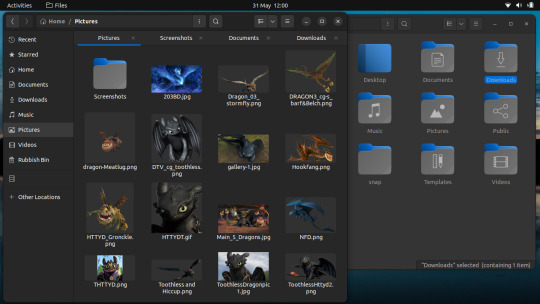

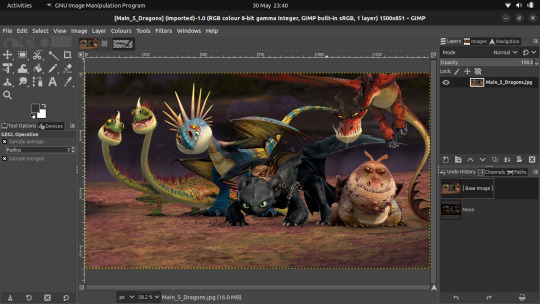
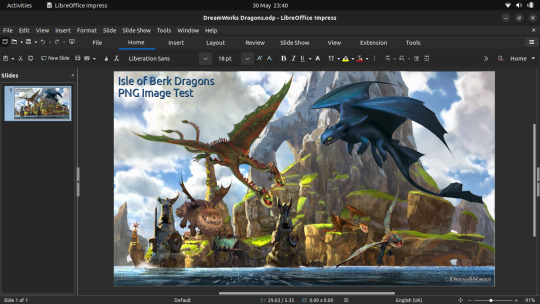
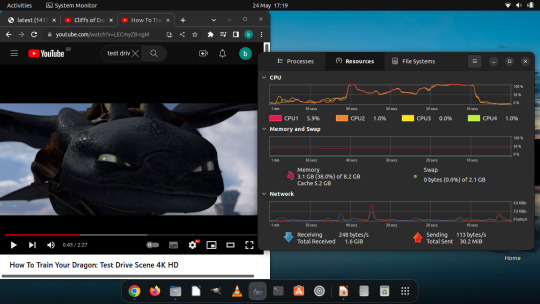

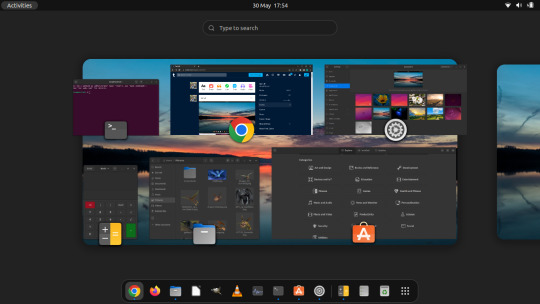
May 2023
Linux Laptop Install 2
Ubuntu 22.04 LTS (Jammy Jellyfish).
Ubuntu wiki link:
https://en.wikipedia.org/wiki/Ubuntu
After it had installed, I checked for any outstanding system updates and then I configured Ubuntu's personalisation as follows: - Set my theme colour to Blue - Change the system theme to use the Dark theme - Changed the default position of the dock ‘left’ to ‘bottom’ of screen. - Set a desktop background
I have also set the dock to Auto-hide when windows overlap it to save workspace size.
I downloaded and installed Google Chrome and installed a number of apps through the Ubuntu SNAP store, these include: GIMP VLC Media Player For more information on SNAP see: https://en.wikipedia.org/wiki/Snap_(software) I will install more apps through the Ubuntu Store as I find out more about what's available. I found this laptop's performance has dramatically improved compared with Windows 10.
However the Bluetooth and the camera don't work properly due to hardware issues which were there before.
I connected the Epson printer to the Ubuntu laptop and printed a test page successfully.
See the printer session and test page in post below.
Also, the laptop has a maximum display resolution of 1366x768 pixels making it quite restricted when moving and spacing all of the windows on-screen.
The muti-media function keys on the laptop work perfectly with Ubuntu.
These include:
Search, Brightness, project, touchpad, media playback & volume controls.
I really like the 'Eye of GNOME' Image Viewer that comes with this distribution.
Wiki link: https://en.wikipedia.org/wiki/Eye_of_GNOME
I like its simple yet functional user interface, how snappy it feels to use, its support for SVGs (Scalable Vector Graphics) and transparent images.
The file manager is called GNOME Files (previously Nautilus).
I played with LibreOffice Impress and edited some pictures in GIMP.
I also tested a 4K YouTube video which played flawlessly on the laptop as shown in the Activity Monitor!
The GNOME Disks utility and File Systems tab.
In the future I might try installing other Linux distributions to test.
4 notes
·
View notes
Text
0 notes
Text
AMD Radeon RX 6750 XT Benchmarks, Specs, features, & Price
AMD RX 6750 XT competes in the hot mid-to-high GPU sector. The RDNA 2 build has intriguing 1440p gameplay. Memory is faster and somewhat better than RX 6700 XT. Features and value proposition will determine the RX 6750 XT's market position.
Video Game Performance
AMD Radeon RX 6750 XT does 1440p gaming well. During its peak, it could reach high refresh rates in several popular games at this resolution with high to ultra settings.
1440p Performance: The RX 6750 XT plays 1440p smoothly. Benchmarks showed it average above 60 fps in AAA games. Apex Legends, Far Cry 6, F1 2021, and Vanguard had great frame rates. Even in graphically demanding games, it maintained playable frame rates of 80 FPS or above in most test suites.
Comparing this to the RX 6700 XT shows a modest performance boost. Though faster RAM helps, performance usually differs by 5–8%. If you bought an RX 6700 XT, the 6750 XT at MSRP may not have been worth it.
The RX 6750 XT contains hardware-accelerated ray tracing cores, however its performance is lesser than the Nvidia RTX 30-series. AMD's FidelityFX Super Resolution (FSR) upscaling or lower settings are needed for smooth 1440p ray tracing.
Upgrading Technologies: AMD's FSR improves RX 6750 XT performance and longevity. FSR lets games render at a reduced resolution and automatically upscale to output, improving performance without changing visual quality.As FSR grows and is used in more games, the RX 6750 XT will gain value.
Features and Ecosystem
Optimisation tools, drivers, Radeon Boost, Anti-Lag, FreeSync, and
AMD Software: Adrenalin Edition suite. These features reduce input latency, improve visual clarity, and eliminate gaming tears on compatible monitors.
Smart Access Memory (SAM) gives the CPU direct access to the GPU's VRAM when used with an AMD Ryzen processor and motherboard, improving game performance.
The hefty 12GB of GDDR6 VRAM boosts 1440p and higher. Having enough VRAM reduces performance bottlenecks and smooths present and future games, especially as textures and data expand. Unlike previous Nvidia cards with 8GB VRAM, which can impede high-fidelity games.
AMD RX 6750 XT Test
These data show that the RX 6750 XT maintains 1080p and 1440p frame rates in demanding games.
Thermals and power consumption
Because of its 250W TBP, the RX 6750 XT needs a robust power source. A high-quality 750W PSU may provide more headroom and better efficiency, especially for systems with power-hungry CPUs or during power surges, while AMD recommends 650W.
Aftermarket cooling from ASUS, Sapphire, and MSI (Gaming X Trio) is good.Triple-fan architecture and large heatsinks keep these cards cool and quiet. Stability improves with better cooling than AMD Radeon RX 6700 XT models.
AMD RX 6750 XT Price
The RX 6750 XT cost $549, more than the 6700. Since the price rise didn't always match the performance enhancement, its value was questioned. This was especially true when the RX 6800 was occasionally only little more expensive but offered better performance.
The cost of GPUs changes. The market altered dramatically by 2024 and 2025. Used RX 6750 XTs are often cheaper. This makes the deal more appealing than before. Given its market price, the RX 6750 XT often offers good performance-per-dollar for 1440p gaming.
Still worth it in 2025?
If bought affordably, the AMD Radeon RX 6750 XT is still a capable GPU for 1080p and 1440p gaming in 2025.
1080p: It delivers a terrific experience, usually with excellent refresh rates even in demanding games, and assures a long future "runway" for games. 1440p: Many games run well at 1440p with high to ultra settings. Even while recent, demanding games may require small settings tweaks or FSR, the 12GB of VRAM protects it from future memory-intensive games. Value: Under $250–$350 (local costs and secondhand unit quality) is good. Modern cards like the RX 7700 XT have better raw performance, but the 6750 XT is reasonably priced. Customers should check its ray tracing performance, which is below AMD and Nvidia GPUs. If ray tracing is important, select a different GPU.
#AMDRadeonRX6750XT#RX6750XTBenchmarks#RDNA2#RX6700XT#AMDRadeon#RTX30series#AMDRyzenprocessor#GDDR6memory#News#Technews#technology#technologynews#technologytrends#govindhtech
1 note
·
View note
Text
Common Pitfalls New Voice Actors Face and How to Overcome Them
Starting a career in voice acting is an exciting journey filled with opportunities to bring characters and stories to life. However, many new voice actors encounter challenges that can slow or discourage their progress. Understanding the common pitfalls early in the process can help aspiring actors navigate these obstacles more effectively. This article explores some of the most frequent mistakes new voice actors make and offers practical tips to overcome them, setting the stage for a successful and fulfilling career.
Neglecting Proper Vocal Care
One of the biggest mistakes new voice actors make is neglecting the health and maintenance of their voice. The voice is the primary instrument in this profession, and failing to care for it can lead to fatigue, strain, or even injury. New actors sometimes overuse their voices without warming up properly or fail to rest adequately after long sessions. This neglect often results in vocal damage, derailing their progress and limiting their ability to work consistently.
New voice actors should develop a vocal care routine from the beginning to avoid this. This includes daily warm-ups, staying well-hydrated, and avoiding habits that harm vocal health, such as excessive yelling or consuming irritating substances. By prioritizing vocal care, actors protect their instruments and increase their stamina, allowing them to perform confidently over extended periods. Vocal health is the foundation of longevity in the industry and should never be overlooked.
Ignoring the Importance of Training
Another common pitfall is underestimating the value of professional training. Some beginners assume that natural talent alone is enough to succeed in voice acting, overlooking the specialized skills required. Voice acting involves much more than reading lines; it requires control, expression, character development, and an understanding of the technical aspects of recording. Without proper guidance, new actors may develop bad habits that are difficult to break later.
Investing in formal training can dramatically improve an actor’s skill set. Classes, coaching, and workshops provide constructive feedback and teach techniques that enhance performance. Furthermore, training helps actors learn to take direction, use their voices creatively, and adapt to different roles. By committing to ongoing education, new voice actors can accelerate their growth and avoid common mistakes stemming from inadequate preparation.
Failing to Build a Professional Home Studio
In today’s voice acting landscape, having a functional home studio is often essential, especially for freelancers and remote workers. New voice actors frequently underestimate the importance of sound quality and the environment where they record. Attempting to record in noisy or untreated spaces can result in poor audio, which reduces the chances of landing jobs. Many beginners also neglect to invest in adequate equipment or to learn to use it effectively.
Creating a professional home studio requires a thoughtful setup and some initial investment. Actors should focus on soundproofing, choosing a good microphone, and understanding basic recording and editing software. Moreover, practicing recording techniques can improve the clarity and quality of their demos and auditions. By establishing a reliable home studio, new voice actors present themselves as serious professionals and increase their competitiveness in the market.
Overlooking the Power of Networking
Many new voice actors fail to recognize the importance of networking within the industry. Voice acting is not only about talent but also about relationships and connections. Newcomers might focus solely on auditions and demos, ignoring opportunities to build meaningful contacts with agents, producers, directors, and fellow actors. This oversight can limit access to information, referrals, and potential gigs.
Building a network requires effort and persistence. Engaging in industry events, social media communities, and professional organizations helps actors stay informed and visible. Additionally, nurturing genuine relationships opens doors to collaborations and mentorships. Networking is a long-term investment that supports career growth and provides valuable support in a competitive industry. Embracing this aspect early can make a significant difference for new voice actors.
Being Impatient with Career Progress
A frequent mistake is expecting immediate success and becoming discouraged by slow progress. Voice acting is a competitive field where building a reputation and client base takes time. New actors often measure their worth by early results, which can lead to frustration and premature quitting. This impatience overlooks the steady effort and resilience required to thrive.
Understanding that success comes gradually helps new voice actors maintain motivation. Consistent practice, auditioning regularly, and continuously improving skills contribute to gradual advancement. Celebrating small wins and viewing setbacks as learning experiences fosters a growth mindset. Patience and persistence ultimately pave the way for a sustainable and rewarding career.
Failing to Market Oneself Effectively
Another common pitfall is neglecting self-promotion and marketing. New voice actors sometimes believe talent alone will attract clients, forgetting that visibility is crucial. Without a strong online presence or marketing strategy, even the most skilled actors can struggle to find opportunities. Beginners may also lack professional branding, such as a polished website, demo reel, or social media profile, vital tools for attracting attention.
Effective marketing requires deliberate effort. Voice actors should craft a brand that highlights their strengths and unique qualities. Maintaining an updated website with samples, testimonials, and contact information is essential. Active engagement on social media platforms and participation in relevant online communities increase exposure. By approaching marketing as a continuous part of their career, new actors can reach broader audiences and secure more work.
Ignoring Feedback and Direction
Many new voice actors struggle with receiving and applying feedback. Taking direction gracefully is critical for success in any acting field, including voice acting. Beginners sometimes react defensively to critiques or fail to incorporate notes, which can hinder their professional growth and strain working relationships. Ignoring feedback limits the ability to refine performances and meet client expectations.
Learning to embrace feedback as a valuable tool allows actors to improve rapidly. Open communication with directors and producers fosters collaboration and builds trust. Actors who demonstrate flexibility and willingness to adapt often enjoy longer and more fruitful careers. Viewing feedback positively transforms challenges into opportunities for artistic development.
New voice actors face various challenges that can impact their early careers. By avoiding common mistakes such as neglecting vocal care, skipping training, overlooking networking, and being impatient, beginners position themselves for tremendous success. Building a professional home studio, marketing effectively, and embracing feedback further enhance their prospects. With awareness and dedication, new voice actors can overcome obstacles and create lasting, rewarding careers behind the mic.
0 notes
Text
Future of Remote Work: AI & Collaboration Tools Reshaping Teams
The Account That Began It All:
It was a Monday morning, Sarah, a project manager at a multinational computer company, managing team members dispersed over three countries, deadlines, and time zones. Her inbox was bursting with updates, questions, and comments. Her schedule was a tangle of overlapping meetings.
Sounds super hectic and practically impossible for Sarah or for anyone else to cope up with all these responsibilities.
That is when her company unveiled an artificial intelligence-powered project management tool just as she was ready to start yet another hectic day.
Within weeks, Sarah’s output changed.
For her worldwide team, the instrument automated task assignments, projected project delays, and even recommended ideal meeting times. Virtual whiteboards, real-time document editing, and AI-driven insights that kept everyone in line helped cooperation to flow naturally.
What was once an impossible challenge turned into a well-functioning system.
This narrative is not singular. AI and collaborative tools are changing the way remote teams run all around, increasing job efficiency, connectivity, and productivity in general.
Yes, remote working is not just the talk of the future anymore, the world is settling and growing ina remote working ecosystem.
Industry Data: Growing Remote Work and AI Tools
A 2023 Buffer survey shows that 98% of remote workers, at least part-time, wish to keep working remotely, at least partially, for the rest of their careers.
78% of firms have embraced artificial intelligence in at least one business function, according to a McKinsey report, project management and collaboration are two main areas of concentration. (Source)
Under a CAGR of 12.7%, the worldwide collaboration software market is expected to rise from 47.2 billion in 2021 to 85.8 billion by 2026. (Source)
By 2035, automating monotonous operations and offering actionable insights helps AI-powered solutions boost staff productivity by up to 40% according to an Accenture report.
These numbers show how quickly remote work is being accepted as well as the transforming power of artificial intelligence and teamwork technologies in determining the nature of employment going forward.
Remote Work’s Future Using AI and Collaboration Tools
Our methods of working have changed dramatically in recent years, especially after COVID.
The epidemic hastened the acceptance of distant work, now, as we negotiate a hybrid future, AI-powered virtual collaboration and project management solutions are front stage.
These technologies are altering how worldwide teams run, interact, and develop rather than only improving output.
We all are definitely going to live and work in a digital world.
1. Project Management Driven by AI: The Transformational Agent
For remote teams particularly, project management has always been a difficult task. Task coordination, progress tracking, and deadline attainment can all seem like herding cats. Then enter AI-powered project management solutions transforming team operations such as ISMEDU Software Solutions Task Management, Trello, and Asana.
AI can automate chores such as allocating duties, sending reminders and updating project statuses that are repetitious. This frees up managers time so they may concentrate on strategic decisions.
Predictive analytics, by means of historical data analysis, allows artificial intelligence to forecast possible delays, resource constraints, or bottlenecks, therefore enabling teams to proactively address problems before they become more serious.
AI solutions give customized recommendations based on individual work patterns, enabling team members to maximize their output.
Tools like ISMEDU Software Solutions Task Management, for instance, utilize artificial intelligence to prioritize chores depending on deadlines and dependencies, ensuring that nothing slips through the gaps.
2. Tools for Virtual Collaboration: Filling in the Gaps
Problems including miscommunication, loss of visibility, and feelings of loneliness sometimes accompany remote work.
But worry not.
Through realistic, engaging workplaces, virtual collaboration technologies are tackling these pain areas.
Platforms like Microsoft Teams, Slack, and Zoom permit real-time communication, file sharing, and brainstorming sessions, as if everyone were in the same room.
Tools like Miro and MURAL let teams visualize ideas, map out processes, and creatively communicate from anywhere in the world.
AI-Driven meeting assistants like Otter.ai and Fireflies.ai transcribe meetings, underline important points, and even assign action items, ensuring that nothing is lost in translation.
These tools promote a sense of connection and teamwork in a virtual setting, beyond just convenience.
3. How Artificial Intelligence Might Improve Output
Maintaining productivity is one of the key concerns with remote work. AI is creatively tackling this challenge in novel ways:
AI-powered programs such as RescueTime and Clockify monitor time spent and offer analysis on how to maximize output.
AI seamlessly integrates with existing workflows so that teams may use new technologies without disrupting their daily operations.
Notion employs AI to simplify knowledge sharing, task management, and note-taking, unifying teams’ workplaces.
4. Worldwide Teams: Overcoming Obstacles
Building and running worldwide teams is becoming simpler than ever thanks to artificial intelligence and collaborative tools.
AI-powered translating systems like DeepL and Google Translate enable seamless cross-language communication.
AI can analyze communication patterns and offer insights on cultural nuances, helping teams navigate cross-cultural interactions
Tools like World Time Buddy and Calendly simplify scheduling across time zones, ensuring that no one is left out of the loop.
These developments are breaking down regional and cultural barriers, allowing businesses to tap into a global talent pool.
Working with an international team, seamlessly, is a living reality now.
5. The Hybrid Work Model: The Best of Both Worlds
AI and collaboration tools are becoming increasingly important as companies adopt hybrid work models, helping to close the distance between in-office and remote workers.
Tools like Microsoft Viva and Workplace by Meta ensure a consistent experience for employees, regardless of where they work.
AI-driven surveys and feedback systems enable companies to evaluate employee sentiment and make data-driven decisions to improve the working environment.
Hybrid work requires flexibility, and AI solutions are designed to accommodate various work styles and preferences.
Click here to learn more.
0 notes
Text
Removing Filters from Your Photos

Filters have emerged as one of the most common tools used in social media and digital photography to improve images. While filters range from adding vibrancy and contrast to providing a vintage feel, they can alter a photo dramatically. However, you may need to remove those effects or revisit your original, unfiltered image at some point. Whether the filter is too harsh, you require it for professional usage, or you prefer an unfiltered image, the nice thing is that you can have the filter removed and/or decreased through the appropriate methods.
Let's cover why you would want to remove filters, what those removal challenges were, the best tools for removing filters, and some of the common techniques to get back the original beauty of your photos.
Why You Might Want to Remove a Filter
There are numerous reasons why you may want to remove a filter from a picture:
Overpowering Filters: At times, the filter can be used too strongly to the point that the image seems over-saturated and unnatural or even distorted. It may be a result of a filter that had extreme color shifts, texture changes, or even effects such as artificial blurring.
Consistency Across Photos: Let's say one works with a series or project. When you use many images, maybe one image ends up looking like it has applied an unintended, inconsistent filter; removing this removes the inconsistencies found in some shots.
Future Editing: You could want an unfiltered version of the photo as a backup in case you want to edit it further. A clean, filter-free image will allow you to move around and make adjustments without being bound by the original filter's effects.
Accidental Filter Application: Filters are sometimes applied unintentionally when trying new apps or software. In these cases, you may just want to revert to the original image.
Platform Requirements: Certain platforms, communities, or projects may require images to be unfiltered. In such cases, it’s necessary to remove any added filters before sharing your photos.
Personal Preference: You might prefer the natural appearance of the photograph without any type of enhancement. Filters sometimes distort details that you would want people to see things as texture, color, and composition.
Can Filters Truly Be Removed from Photos?
Once a filter is applied to a photo, it changes the pixel data of the picture. Filters adjust colors, contrast, saturation, brightness, and even sometimes the structure of the photo itself, including blurring or adding some texture to the picture. As the filters permanently change the image, in a technical sense, it cannot be undone entirely in a complete reversal back to the original state.
However, the strength of a filter can often be tamed. Depending on the strength of the filter, you might be able to dial it back and bring the photo closer to its original state. This is a process of undoing as much of the effect as possible, rather than eliminating it.
Learn how to make your photos look cool in Google Slides.
Limitations of Filter Removal
While it’s possible to reduce or reverse the impact of filters, there are limitations:
Loss of Detail: Filters, especially those that apply heavy contrast or smooth skin, can flatten details in the photo. Once details are lost, it may be impossible to recover them completely.
Color Shifts: Some filters drastically change the colors in an image. The most common color artifact seen while trying to remove some of these filters is banding, where the colors produce a series of distinct steps instead of a smooth gradient.
Time-Consuming: Since the process is very time-consuming, especially when the filter is complex, removing it may take hours to manually restore the original appearance of your photo in pictures.
Image Quality: Every edit you apply to the photo is going to degrade the image quality if it wasn't already of great quality to begin with. Repeated adjustments can introduce noise or reduce sharpness.
Despite these challenges, the right tools and techniques can help you remove or reduce filters and restore your image to a more natural state.
Tools for Removing Filters
There are various tools and apps available that allow you to reduce or eliminate filter effects from your photos:
PhotoCut: PhotoCut allows the removal of filters from photos very effortlessly. Just upload your image, use the eraser tool to eliminate the unwanted filter, fine-tune results, and voila-the face is free of the unwanted filter and looks very natural and unfiltered. Its convenience lies in restoring the authenticity found both on the desktop and via mobile apps.
Adobe Photoshop: This is probably the most powerful editing tool in the industry, for filter removal. While it's very good at all the others mentioned above, color balance, exposure, contrast, and so on, more complex tools make it ideal for layer work, especially if you're trying to correct or reduce the effect of a filter.
Adobe Lightroom: Lightroom boasts a very good set of color correction tools. It is more suitable for eliminating subtle filters impacting the overall color balance. Easy to use, it provides quite a lot of flexibility in retrieving natural colors for an image.
GIMP: GIMP, GNU Image Manipulation Program is free, open-source software to replace Photoshop. It has equivalent tools and functionalities in photo editing but might have a steeper learning curve.
Photopea: It is a photo editor that functions directly in a browser, providing a Photoshop-like interface. Free and offering the majority of tools from Photoshop, it is excellent for those requiring advanced editing options without the hefty price tag of Photoshop.
Mobile Apps: In most cases, many mobile apps will provide tools to lessen the effects of filters. Examples of such popular apps include Snapseed, VSCO, and Remini. These can adjust exposure, contrast, saturation, and sharpness to capture the photo as one wants. They are not as powerful as the software used on the desktop, but they're perfect for fast editing on the run.
Effortlessly enhance your images using PhotoCut’s AI Image Upscaler.
Common Techniques for Reducing Filter Effects
Here are some common ways you can counteract the effects of filters:
Exposure and Contrast Adjustments: Filters tend to modify the exposure or contrast of an image. You can often reverse the darkening or brightening effect brought about by the filter by making adjustments to its exposure or contrast settings.
Color Correction: Filters will often alter the color by warming or cooling tones. White balance, saturation, and vibrance tools are available to correct the color change and return the image to its original state.
Curves and Levels: In the curves or levels of an image, you have complete control over the image's tonal range. These tools can give back some lost highlights or shadows to make a photo look almost like the original.
Noise Reduction and Sharpening: Filters could add grain and blur photo images. Tools with noise reduction allow the unwanted noises to be completely removed while sharpening restores sharp details that blur or get smoothed out due to the filter.
Selective Correction: If changes in the filter had a selective effect on different parts of the image, you would apply adjustments to specific parts of the photo by utilizing masking tools, leaving other parts of the photo unchanged.
AI-Powered Tools for Filter Removal
AI-powered tools are becoming more popular for tasks like filter removal. These tools use artificial intelligence to analyze images and reverse filter effects. While the results can vary, AI-powered tools are often quick and easy to use, making them ideal for people who need a fast fix.
Some apps, like Remini, use AI to reduce filter effects and improve image quality. These tools can help with tasks like color correction, enhancing details, and even restoring sharpness.
Discover the easiest ways to reduce the size of your JPEG images.
Conclusion
Removing filters from photos can help restore authenticity, correct unintentional effects, or give you more control over future edits. Although you may not always be able to undo the filter completely, the right tools and techniques can alleviate its effects and bring your picture closer to its original form. While you may spend money on powerful programs like Adobe Photoshop or find affordable alternatives in software like GIMP, you can even use AI-powered applications like Remini to help your images regain their natural look.
Find the best one-word captions for Instagram and post templates.
FAQs
Q1. Is it possible to remove a filter that has already been applied to a photo?
Ans. It depends. Technically, you cannot undo a filter completely because a filter changes the pixel data of the image. However, by using the appropriate tools, it is possible to significantly reduce the impact of a filter and recover the image much closer to the original look.
Q2. Why would I want to remove a filter from a photo?
Ans. There are several reasons you might want to remove a filter:
The filter is too intense, making the photo look unnatural.
You want to apply a different filter or style to the image.
You need an unfiltered version for archiving or future editing.
The filter was applied accidentally.
The photo is required to be unfiltered for sharing on certain platforms.
Q3. What kind of photos are easiest to unfilter?
Ans. Photos with subtly applied filters are typically easier to work with. Images where the filter only adjusted color or contrast are often more straightforward to correct than those with heavy texture changes or artificial effects like bokeh.
Q4. What are the limitations of trying to remove a filter?
Ans. The primary limitation is that once a filter alters an image, the original pixel data is lost. Some details may be irretrievable, and reversing color shifts can introduce artifacts. The process can also be time-consuming, especially for heavily filtered images.
Q5. What software or apps can I use to remove filters from photos?
Ans. Some popular tools include:
Adobe Photoshop for advanced editing.
Adobe Lightroom for color correction.
GIMP for a free, open-source solution.
Photopea for a browser-based option.
Mobile apps like Snapseed and Remini.
Q6. Can AI-powered tools help with filter removal?
Ans. Yes, AI-powered tools can be helpful for quickly reducing the effects of filters. These tools analyze the image and attempt to reconstruct the original look. While results may vary, they can be a convenient and fast solution.
Q7. How do I remove specific filters, like black-and-white or sepia?
Ans. For black-and-white filters, increase the saturation to bring back color. For sepia filters, reduce the warmth by lowering the color temperature, and adjust the color channels to neutralize the brown tones. Use noise reduction to eliminate artificial grain.
Q8. What if the filter has added blur or bokeh effects?
Ans. Removing blur or bokeh effects is challenging. You can try sharpening focused areas to recover some details or use cloning or healing tools to fix blurred sections, though this can be time-consuming.
0 notes
Text
"Unlocking Information: How OCR Extracts Text from Images"
Extracting text from images, also known as Optical Character Recognition (OCR), is a process where software identifies and converts characters within images into editable and searchable text. This technology is widely used in various industries—from digitizing printed documents to real-time translation apps. OCR systems work by analyzing the structure of an image, detecting letters, numbers, and symbols, and converting them into machine-readable text. Advanced OCR tools can even recognize handwriting and preserve formatting. As AI and machine learning continue to evolve, OCR accuracy and versatility have improved dramatically, making it an essential tool for data entry automation, accessibility enhancements, and digital archiving.

1 note
·
View note
Text
Yvette Heiser- See the World in Focus: Brilliant Photography by Professional Photographers
In a world overflowing with visual content, photography has emerged as a powerful medium that captures moments, tells stories, and evokes emotions. Professional photographers possess the skills and artistry to see the world in focus, transforming ordinary scenes into extraordinary images. Leveraging insights like Yvette Heiser — The Best Filters for Enhancing Event Photography by Professional Photographers, these experts use advanced techniques and tools to elevate their work, ensuring each shot leaves a lasting impression.
This article explores the thrill and benefits of professional photography, essential gear recommendations, popular photography destinations, and expert tips for budding photographers eager to enhance their craft.

The Thrill and Benefits of Professional Photography
Photography is not just a hobby; it’s a passionate pursuit that offers numerous rewards. Here are some of the key benefits that come with embracing photography professionally:
Creative Expression: Photography allows individuals to express their creativity and showcase their unique perspective on the world. Each photograph tells a story, reflecting the photographer's vision and emotions.
Connection with Nature and People: Professional photographers often find themselves in breathtaking locations or engaging with diverse communities. This connection fosters a greater appreciation for both the natural world and human experiences.
Skill Development: Pursuing photography improves not only technical skills—such as composition and lighting—but also enhances critical thinking and problem-solving abilities. Photographers learn to adapt to different environments and subjects, honing their craft over time.
Essential Gear Recommendations
To capture stunning images, having the right photography gear is essential. Here are some must-have items for professional photographers:
Camera Body: Invest in a quality camera body that suits your style. DSLRs and mirrorless cameras are popular choices among professionals for their versatility and image quality.
Lenses: Different lenses can dramatically impact your photography. A versatile zoom lens is great for everyday use, while prime lenses can enhance low-light performance and provide sharp images.
Tripod: A sturdy tripod is crucial for capturing long-exposure shots or maintaining stability in low-light conditions. Look for lightweight options that are easy to transport.
Editing Software: Post-processing is an essential part of modern photography. Software like Adobe Lightroom or Photoshop allows photographers to enhance their images and achieve their desired aesthetic.
Protective Gear: Invest in protective bags or cases to safeguard your gear during travel. Weather-sealed equipment can also help protect your camera from the elements.
Popular Photography Destinations
Exploring diverse locations can elevate your photography portfolio. Here are some popular destinations known for their stunning scenery and photographic opportunities:
Iceland: With its dramatic landscapes, waterfalls, and glaciers, Iceland is a dream destination for landscape photographers. The unique light conditions further enhance the beauty of this breathtaking location.
Santorini, Greece: The iconic white-washed buildings and vibrant sunsets in Santorini provide endless opportunities for stunning photographs that capture the essence of Mediterranean beauty.
Yosemite National Park, USA: Renowned for its majestic mountains, waterfalls, and diverse wildlife, Yosemite offers a plethora of landscapes for nature photographers.
Tokyo, Japan: A bustling metropolis that beautifully blends tradition with modernity, Tokyo presents countless opportunities for street photography, architecture shots, and cultural exploration.
Expert Tips for Aspiring Photographers
For those looking to dive into the world of photography, here are some expert tips to help you improve your skills:
Master Your Camera: Take the time to understand your camera’s settings and functions. Familiarity with your equipment will enable you to make quick adjustments in various shooting conditions.
Practice Composition: Learn the principles of composition, such as the rule of thirds and leading lines. Experiment with different angles and perspectives to create visually interesting images.
Experiment with Lighting: Lighting plays a vital role in photography. Consider shooting during the golden hour—shortly after sunrise or before sunset—to capture soft, warm light that enhances your images.
Tell a Story: Think about the narrative behind your photographs. Aim to capture moments that evoke emotions or convey a message, allowing viewers to connect with your work on a deeper level.
Seek Feedback: Join photography communities or workshops to share your work and receive constructive criticism. Engaging with fellow photographers can provide valuable insights and inspiration.
Professional photography is an enriching art form that allows individuals to see the world through a unique lens. By embracing photography as a passion or career, one can enjoy creative expression, personal growth, and meaningful connections with nature and people alike. Exploring techniques like those found in Yvette Heiser Landscape Photography can inspire photographers to capture breathtaking outdoor scenes with depth and emotion.
With the right gear, knowledge of popular destinations, and expert tips, aspiring photographers can elevate their craft and create stunning images that resonate with viewers. So grab your camera, explore the world around you, and unleash your creative potential through the art of photography!
#wedding#camera#moments#photographer#pictures#childphotography#events#photography#photographytips#yvette heiser
5 notes
·
View notes
Text
Future of Remote Work: AI & Collaboration Tools Reshaping Teams
The Account That Began It All:
It was a Monday morning, Sarah, a project manager at a multinational computer company, managing team members dispersed over three countries, deadlines, and time zones. Her inbox was bursting with updates, questions, and comments. Her schedule was a tangle of overlapping meetings.
Sounds super hectic and practically impossible for Sarah or for anyone else to cope up with all these responsibilities.
That is when her company unveiled an artificial intelligence-powered project management tool just as she was ready to start yet another hectic day.
Within weeks, Sarah’s output changed.
For her worldwide team, the instrument automated task assignments, projected project delays, and even recommended ideal meeting times. Virtual whiteboards, real-time document editing, and AI-driven insights that kept everyone in line helped cooperation to flow naturally.
What was once an impossible challenge turned into a well-functioning system.
This narrative is not singular. AI and collaborative tools are changing the way remote teams run all around, increasing job efficiency, connectivity, and productivity in general.
Yes, remote working is not just the talk of the future anymore, the world is settling and growing ina remote working ecosystem.
Industry Data: Growing Remote Work and AI Tools
A 2023 Buffer survey shows that 98% of remote workers, at least part-time, wish to keep working remotely, at least partially, for the rest of their careers.
78% of firms have embraced artificial intelligence in at least one business function, according to a McKinsey report, project management and collaboration are two main areas of concentration. (Source)
Under a CAGR of 12.7%, the worldwide collaboration software market is expected to rise from 47.2 billion in 2021 to 85.8 billion by 2026. (Source)
By 2035, automating monotonous operations and offering actionable insights helps AI-powered solutions boost staff productivity by up to 40% according to an Accenture report.
These numbers show how quickly remote work is being accepted as well as the transforming power of artificial intelligence and teamwork technologies in determining the nature of employment going forward.
Remote Work’s Future Using AI and Collaboration Tools
Our methods of working have changed dramatically in recent years, especially after COVID.
The epidemic hastened the acceptance of distant work, now, as we negotiate a hybrid future, AI-powered virtual collaboration and project management solutions are front stage.
These technologies are altering how worldwide teams run, interact, and develop rather than only improving output.
We all are definitely going to live and work in a digital world.
1. Project Management Driven by AI: The Transformational Agent
For remote teams particularly, project management has always been a difficult task. Task coordination, progress tracking, and deadline attainment can all seem like herding cats. Then enter AI-powered project management solutions transforming team operations such as ISMEDU Software Solutions Task Management, Trello, and Asana.
AI can automate chores such as allocating duties, sending reminders and updating project statuses that are repetitious. This frees up managers time so they may concentrate on strategic decisions.
Predictive analytics, by means of historical data analysis, allows artificial intelligence to forecast possible delays, resource constraints, or bottlenecks, therefore enabling teams to proactively address problems before they become more serious.
AI solutions give customized recommendations based on individual work patterns, enabling team members to maximize their output.
Tools like ISMEDU Software Solutions Task Management, for instance, utilize artificial intelligence to prioritize chores depending on deadlines and dependencies, ensuring that nothing slips through the gaps.
2. Tools for Virtual Collaboration: Filling in the Gaps
Problems including miscommunication, loss of visibility, and feelings of loneliness sometimes accompany remote work.
But worry not.
Through realistic, engaging workplaces, virtual collaboration technologies are tackling these pain areas.
Platforms like Microsoft Teams, Slack, and Zoom permit real-time communication, file sharing, and brainstorming sessions, as if everyone were in the same room.
Tools like Miro and MURAL let teams visualize ideas, map out processes, and creatively communicate from anywhere in the world.
AI-Driven meeting assistants like Otter.ai and Fireflies.ai transcribe meetings, underline important points, and even assign action items, ensuring that nothing is lost in translation.
These tools promote a sense of connection and teamwork in a virtual setting, beyond just convenience.
3. How Artificial Intelligence Might Improve Output
Maintaining productivity is one of the key concerns with remote work. AI is creatively tackling this challenge in novel ways:
AI-powered programs such as RescueTime and Clockify monitor time spent and offer analysis on how to maximize output.
AI seamlessly integrates with existing workflows so that teams may use new technologies without disrupting their daily operations.
Notion employs AI to simplify knowledge sharing, task management, and note-taking, unifying teams’ workplaces.
4. Worldwide Teams: Overcoming Obstacles
Building and running worldwide teams is becoming simpler than ever thanks to artificial intelligence and collaborative tools.
AI-powered translating systems like DeepL and Google Translate enable seamless cross-language communication.
AI can analyze communication patterns and offer insights on cultural nuances, helping teams navigate cross-cultural interactions
Tools like World Time Buddy and Calendly simplify scheduling across time zones, ensuring that no one is left out of the loop.
These developments are breaking down regional and cultural barriers, allowing businesses to tap into a global talent pool.
Working with an international team, seamlessly, is a living reality now.
5. The Hybrid Work Model: The Best of Both Worlds
AI and collaboration tools are becoming increasingly important as companies adopt hybrid work models, helping to close the distance between in-office and remote workers.
Tools like Microsoft Viva and Workplace by Meta ensure a consistent experience for employees, regardless of where they work.
AI-driven surveys and feedback systems enable companies to evaluate employee sentiment and make data-driven decisions to improve the working environment.
Hybrid work requires flexibility, and AI solutions are designed to accommodate various work styles and preferences.
Click here to learn more.
#ai web development#artificial intelligence#Remote Work#remote jobs#remote work#task management system#task management software#project management
0 notes
Text
Project Management Software: Transforming Business Operations in the Digital Age
In today's complex business landscape, effective project management has become a critical determinant of organizational success. As companies navigate increasingly intricate projects with distributed teams and tight deadlines, project management software has emerged as an essential tool for planning, executing, and monitoring initiatives across industries. This comprehensive exploration examines how modern project management platforms are revolutionizing workflow optimization, team collaboration, and strategic decision-making while delivering measurable benefits to businesses of all sizes.

The Evolution of Project Management Solutions
The journey of project management software reflects the broader evolution of business technology—from simple scheduling tools to sophisticated platforms that integrate artificial intelligence, automation, and predictive analytics. Early project management applications primarily digitized traditional planning techniques like Gantt charts and critical path analysis. While these solutions offered improvements over manual methods, they represented only incremental advances in project coordination capabilities.
Today's project management landscape has transformed dramatically, with modern solutions leveraging cloud architecture, collaborative features, and intelligent algorithms to create comprehensive work management ecosystems. These platforms don't merely track tasks and timelines—they fundamentally reimagine how projects can be structured, resources allocated, and performance measured across complex organizational environments.
Core Capabilities of Modern Project Management Platforms
Comprehensive Planning and Scheduling
Advanced planning functionality forms the foundation of project management software, enabling teams to structure initiatives with appropriate detail and foresight. These tools support multiple planning methodologies—from traditional waterfall approaches to agile frameworks—through customizable workflows, milestone tracking, and dependency mapping. Sophisticated scheduling engines account for resource constraints, work patterns, and priority frameworks to generate realistic timelines that balance ambition with achievability.
Resource Management and Allocation
Effective resource management represents one of the most significant challenges in project execution. Modern platforms provide visibility into resource availability, utilization rates, and allocation patterns across multiple projects and departments. Advanced features include capacity planning, skill matching, and workload balancing that optimize resource deployment while preventing burnout. These capabilities enable organizations to maximize productivity without sacrificing team sustainability.
Collaborative Workspaces and Communication
Project management platforms have evolved from administrative tracking tools into collaborative workspaces that centralize communication, documentation, and decision-making. Integrated discussion threads, document repositories, and real-time editing capabilities eliminate information fragmentation across multiple channels. Contextual collaboration—where discussions connect directly to specific tasks, documents, or decisions—preserves valuable context that might otherwise be lost in disconnected communication systems.
Progress Tracking and Visibility
Transparency into project status represents a fundamental value proposition of management software. Real-time dashboards, automated status updates, and customizable reports provide stakeholders with appropriate visibility based on their roles and information needs. Visual progress indicators highlight achievements, flag potential issues, and forecast completion trajectories—enabling proactive management rather than reactive problem-solving.
Financial Management and Budgeting
Financial oversight capabilities have become increasingly sophisticated in modern project platforms. Budget tracking, expense management, and earned value analysis features help teams monitor financial performance alongside operational progress. Integration with accounting systems enables real-time cost tracking and variance analysis, while forecasting tools project final costs based on current performance trends and remaining work.
Risk Management and Issue Resolution
Systematic risk management represents a critical dimension of project success that modern software addresses through structured processes for risk identification, assessment, and mitigation. These platforms provide frameworks for evaluating probability and impact, assigning risk ownership, and developing contingency plans. When issues arise, integrated tracking systems ensure accountability for resolution while preserving valuable lessons for future initiatives.
Automation and Workflow Optimization
Perhaps the most transformative aspect of modern project management software is its automation capabilities that eliminate routine administrative tasks. Automated notifications, approval workflows, status updates, and report generation reduce manual overhead while ensuring process consistency. Advanced platforms incorporate intelligent automation that learns from historical patterns to suggest process improvements, task assignments, and schedule adjustments.
Strategic Benefits of Project Management Software Implementation
Enhanced Execution Reliability
At the most fundamental level, project management software significantly improves execution reliability—the consistent ability to deliver initiatives on time, within budget, and according to specifications. By providing structured frameworks, visibility into dependencies, and early warning systems for potential issues, these platforms reduce the variability and uncertainty that frequently derail projects. Organizations report substantial improvements in on-time delivery rates and budget adherence after implementing comprehensive project management solutions.
Optimized Resource Utilization
In resource-constrained environments, maximizing the productivity of available talent represents a critical competitive advantage. Project management platforms provide the visibility necessary to balance workloads effectively, align skills with requirements, and minimize idle capacity. Cross-project resource planning capabilities enable organizations to prioritize initiatives strategically rather than allocating resources based on departmental silos or political considerations.
Accelerated Decision-Making
The speed and quality of project decisions significantly impact outcomes in competitive markets. Modern project platforms accelerate decision processes by centralizing relevant information, highlighting critical issues, and structuring approval workflows. Real-time analytics and forecasting tools provide the context necessary for informed decisions, while transparent documentation of rationales preserves organizational knowledge for future reference.
Enhanced Stakeholder Engagement
Appropriate stakeholder engagement represents a frequently overlooked success factor that modern project software addresses through tailored communication and reporting capabilities. Customizable dashboards, automated updates, and self-service reporting enable stakeholders to access relevant information without creating administrative burden for project teams. This transparency builds trust, manages expectations, and facilitates timely intervention when executive support is required.
Strategic Portfolio Management
Beyond individual project success, mature organizations require portfolio-level visibility to ensure strategic alignment and optimal resource allocation across initiatives. Advanced project management platforms provide portfolio analytics that highlight interdependencies, resource conflicts, and cumulative risks across projects. These insights enable executive teams to make informed decisions about project prioritization, sequencing, and investment allocation based on organizational strategy rather than departmental advocacy.
Organizational Learning and Process Maturity
Continuous improvement requires systematic capture of lessons learned and consistent application of best practices. Project management platforms create repositories of organizational knowledge through documentation of decisions, issues, risks, and outcomes that might otherwise remain isolated within individual teams. Standardized templates and workflows embed these learnings into future initiatives, elevating organizational project management maturity over time.
Emerging Trends in Project Management Technology
Artificial Intelligence and Predictive Analytics
The integration of artificial intelligence represents the next frontier in project management, with machine learning algorithms analyzing historical performance to predict potential issues before they impact timelines or budgets. AI-powered assistants can recommend task prioritization, identify optimal resource assignments, flag at-risk deliverables, and even suggest process improvements based on patterns observed across hundreds of projects. These capabilities move beyond reactive management to proactive optimization.
Seamless Integration Ecosystems
Modern project management increasingly requires seamless connectivity with adjacent systems to create unified workflows and eliminate information silos. Leading platforms offer extensive integration capabilities with business intelligence tools, financial systems, CRM platforms, development environments, and communication hubs. These connections create digital ecosystems where information flows automatically between systems, eliminating manual transfers and ensuring data consistency across the organization.
Adaptive Project Frameworks
Recognition of diverse project types has driven the development of adaptive frameworks that accommodate different methodologies within unified systems. Modern platforms support hybrid approaches that combine elements of traditional, agile, and custom methodologies based on specific project requirements. This flexibility enables organizations to apply appropriate frameworks to each initiative while maintaining consistent governance and reporting across portfolios.
Mobile-First Accessibility
As work becomes increasingly distributed, mobile access to project information has evolved from convenience to necessity. Mobile-optimized interfaces enable team members to update status, approve requests, and access critical information regardless of location. Advanced mobile capabilities include offline access, simplified data entry, and context-sensitive notifications that ensure continuity across work environments.
Embedded Collaboration Tools
The traditional boundaries between project management and team collaboration tools continue to blur, with modern platforms incorporating rich communication capabilities directly within work management interfaces. Embedded video conferencing, document collaboration, whiteboarding, and messaging eliminate context switching between applications while preserving the connection between communications and the work being discussed.
Implementation Considerations for Organizations
Successful implementation of project management software requires thoughtful consideration of organizational culture, existing processes, and change management strategies. Key factors include comprehensive needs assessment, stakeholder engagement, realistic timeline development, and post-implementation support planning. Organizations must balance immediate operational requirements with long-term strategic objectives when evaluating and selecting project management solutions.
Training and change management represent critical success factors frequently underestimated in technology implementations. Effective adoption requires more than technical capability—it necessitates cultural change, process alignment, and sustained leadership commitment. Organizations that invest in comprehensive training programs and incentivize technology adoption achieve significantly higher returns on their software investments.
Conclusion: Project Management Software as Strategic Infrastructure
As business environments become increasingly complex and competitive advantages increasingly temporary, the ability to execute initiatives efficiently while maintaining strategic agility has become a defining organizational capability. Project management software represents essential infrastructure that enables both execution excellence and adaptive capacity—providing structured frameworks that enhance consistency while facilitating the flexibility required in dynamic environments.
Forward-thinking organizations recognize that project management technology decisions transcend operational considerations to become strategic positioning choices that influence organizational agility, talent retention, and long-term market competitiveness. By thoughtfully implementing comprehensive project management ecosystems, organizations create sustainable advantages through enhanced execution capabilities, optimized resource utilization, and more engaged team members empowered with the tools needed for exceptional performance.
0 notes
Text
The always changing film business: Why does the correct education matter?

The media and movie business is changing dramatically in the digital era. Content is produced, delivered, and consumed differently now that streaming platforms, independent filmmaking is more common, and technology like virtual production and AI-driven post-production have emerged.
Rising filmmakers no longer rely just on established companies to enter the business. Today's storytellers have hitherto unheard-of chances to reach worldwide audiences since social media and digital platforms offer fresh channels for content production. Technology has, however, increased competitiveness even while it has made filmmaking more accessible. Success in this fast-changing sector calls for technical knowledge, a strong awareness of narrative, industry contacts, and practical experience with state-of-the-art technology rather than only ability.
Here is where cinema education is absolutely vital. A well-rounded movie and media education may provide students the industry exposure, mentoring, and skills they need to flourish in this cutthroat scene. The Jindal School of Journalism & Communication (JSJC) at O.P. Jindal Global University (JGU) is one of the best Film and Television Institute of India, that really excels in offering such an education.
Designed to equip the future generation of filmmakers, screenwriters, cinematographers, and media entrepreneurs, JSJC as a top Film and Television Institute of India, presents a special and industry-relevant program in Film and New Media. JSJC should be your first choice if you enjoy movies and want to make your creative vision a profitable professional path.
All-encompassing and industry-oriented curricula
The well-organized B.A./B.Sc. (Hons.) in Film and New Media offered by JSJC gives students a strong basis in both the technical and artistic sides of filmmaking. The course is meant to guarantee a harmony between theoretical understanding and useful application. Important domains of research consist of:
Film Theory and History: Appreciating how movies changed to affect society and culture.
Writing for screens means creating gripping narratives that enthral viewers.
Writing screenplays into striking visual stories is directing.
Mastering the arts of camera technique, lighting, and visual narrative, cinematography
Creating immersive soundscapes to improve narrative requires sound design and music production.
Learning the subtleties of film editing, color grading, and special effects can help you in post-production.
Creating and Media Entrepreneurship: Handling media business side issues, financing movies, and budget control.
From idea to final production, JSJC guarantees that students leave with a well-rounded skill set, thus industry-ready by covering all facets of filmmaking.
World-Class Mentors and Faculty
JSJC, being one of the top Film and Television Institute of India, has a strong faculty consisting of seasoned filmmakers, business experts, media academics, and award-winning artists. The faculty members provide real-world classroom insights that guarantee students not only grasp the theoretical sides of filmmaking but also the pragmatic difficulties of the field.
JSJC also often arranges seminars and guest lectures by eminent directors, cinematographers, editors, and producers, so enabling students to network with top industry professionals and obtain insightful mentoring.
Modern Infrastructure and State-of- the-Art Facilities
Students need access to professional-grade tools and facilities if they are to produce excellent movies. JSJC offers an environment reflecting industry norms from the actual world, including:
Advanced Film Studios have the newest cameras, lighting systems, and set design tools.
High-end editing software, color correction tools, and VFX capability abound in post-production labs.
Designed specifically for professional sound design and dubbing, Sound Recording and Mixing Studios
Screening rooms are areas for cinema study and student work exhibition.
Green screen technology lets students play about with CGI and special effects.
These facilities guarantee that students are competent in using the newest filmmaking technologies and give them practical experience.
Global Visibility and Industry Linkages
One of the main benefits of attending JSJC is their great focus on worldwide visibility. Working with media organizations, production companies, and foreign film schools, the institution gives students chances to:
Showcase their work on worldwide platforms at international film festivals.
Strong industry linkages between JSJC's media networks, streaming platforms, and manufacturing industries also help to support internships and job placement for students.
Emphasizing Independent Filmmaking and Innovation
JSJC pushes students to investigate unusual narrative techniques and experimental cinema, therefore fostering originality and independent thinking. Furthermore emphasized in the program are:
Training students in non-fiction reporting and investigative journalism helps with documentary filmmaking.
Short films and digital content creation help students be ready for jobs in content streaming and online media.
Film entrepreneurship offers direction on beginning independent film ventures, distribution, and crowdsourcing.
Through university-run film festivals, contests, and shows, JSJC students also have venues to present their work.
Beyond the Classroom: Integrated Development
A job in film and new media calls for not only technical knowledge but also great communication, leadership, and adaptability. JSJC as one of the top Film and Television Institute of India, includes liberal arts education within its course of instruction, therefore promoting:
Encouragement of students to examine films from a more general social, political, and cultural standpoint fosters critical thinking.
Emphasizing responsible and significant filmmaking, ethical narrative tells.
Training pupils to operate well in film crews and production teams will help with cooperation and teamwork.
This all-encompassing approach guarantees that graduates are not just accomplished technicians but also visionary storytellers with great influence on the sector.
JSJC will help you start your filmmaking adventure
Though the film business is more fascinating and accessible than it has ever been, aspiring directors must have organized training, industry contacts, and real-world experience if they are really to stand out. One of the leading Film and Television Institute of India, the Jindal School of Journalism & Communication (JSJC) at O.P. Jindal Global University offers all of this and more.
JSJC educates students not only to enter the business but also to lead it with its world-class program, seasoned teachers, modern facilities, and focus on global exposure. Whether your love is digital media, cinematography, screenplay, or directing, JSJC provides the tools, expertise, and confidence you need to make your creative vision a profitable business.
JSJC is the ideal starting point for anyone hoping to establish themselves in the film business.
0 notes
Text
I'm on a roll! I don't want to keep repeating my reader number for my epic western trilogy Alias Jeannie Delaney because that gets tedious, but my current number is 1060 and counting!
This is mostly due to Facebook advertising strategies and the promotional images I created, with help from AI, Canva and a fair amount of editing, and of course, PA hubby. Many people are anti AI. What we have to remember is that first, we give credit to them for the image and not pass it off as our own. Second, I'm selling my writing, not my artwork. And third, yes, it will put some people out of a job, but that's happened throughout history and it is progress although it's not always obvious. I worked in art studios during the seventies, pre-computing and software days. Now it's all done on-screen and hand worked graphics is no more. That's no worse than the roomfuls of typists (typing pools- ghastly!) being replaced by said computers. Much better actually.
AI is simply a tool, like any other.
One thing I've noticed about AI which always bemuses me - it doesn't always get it right! It might turn up a woman with three legs, a couple whose hats are joined as one, a person whose hand is twisted back to front as though they've had a horrific accident! Lots of issues for software designers to figure out.
Back to my Facebook advertising. It's a black art, it really is, and can only really be learnt by doing. That's what hubby is doing, and doing a grand job, by the way.
My job has been to create three images with text, which I did, and then we have to work out which image works best and gives us sales, and bin the others. In this case the most productive image seems to be 'Jeannie' and the gang. At least, it was an image that I was pretty happy with. At one time I would say: 'That's not Jeannie!' Get over it, Jo/Kit whoever you are - this is advertising. She's in your writing and you've illustrated and shared her (that doesn't sound right 🙄!). This is business, and you are selling.
So I am! 🥳
Great news is that my mental health, since I've been using my Flow Neuroscience Headset, has dramatically improved. No longer do I giggle with embarrassment over saying Jeannie's name, and I'm currently working through a very intense and emotional chapter without dissolving into depression. I did cry (a good chapter I think - I hope!) but with real emotion over its content. You'll have to wait until Book 3 is launched this year to find out about that!
https://www.amazon.co.uk/West-Girl-Alias-Jeannie-Delaney-ebook/dp/B0C9YT6DVR/
0 notes