#and that uses mpp 2.0
Text
yea I deleted the post bashing the dual screen laptop cus the screenshot i used didn't show the keyboard or fact that simply stands on a built in stand. and people started calling it a tablet
but i still think it's a less-than-ideal product for a few reasons:
1 - While I myself love having multiple monitors I sincerely doubt that it makes much sense to have both at all times for a product designed to be portable. You wouldn't be able to use it on your lap very comfortably I feel. The function only really makes sense at a desk or internet cafe sort of deal. Yes you can use it with the keyboard in standard laptop mode but at that point why get such a product-
2 - The extra concern for durability just probably isn't worth it. Both screens might not shatter if you close it too hard but that shit *will* get scratched up in a backpack. One bad day at the airport (assuming you aren't carrying it on- I doubt you'd be able to use both screens on an airplane) and that thing is Gone. Dust.
3 - No trust me unless ASUS put Wacom EMR in that thing, or even a fully up to date version of MPP, it would be an *awful* experience for drawing on without egregious degrees of stabilizers. Many windows laptops include very cheaply produced pens that have far too much wobble and inconsistency to comfortably use as a daily driver. Its usually fine for note taking or using as a pointer- but otherwise it's probably cheaper and much better to use a 12-16in drawing tablet plugged into the laptop- otherwise the ergonomics and detachable keyboard and extra screen space do make it seem fairly compelling as an illustration device I suppose!
4 - Oh God The Repairability
But yeah anyways at like 1500+ USD it's absolutely not something I'd Recommend Necessarily. Unless it's a deeply user serviceable device with good specs and an actually usable pen protocol, all it's probably good for is getting attention and maaaayyybee power users that cycle laptops every three years. Which is probably the target audience anyway.
#also for reference ive used a Surface Pro 5 as a primary drawing tablet for over a year#and it *was* fine for only some of that time but the wobble was infuriating at some point#and that uses mpp 2.0#which is the same tech that 90% of “stylus compatible” windows laptops use#but theyre all also worse due to having poorer digitizer layers than the surface line typically#or just use worse pens
6 notes
·
View notes
Text
Lenovo Tab P12 Pro Review
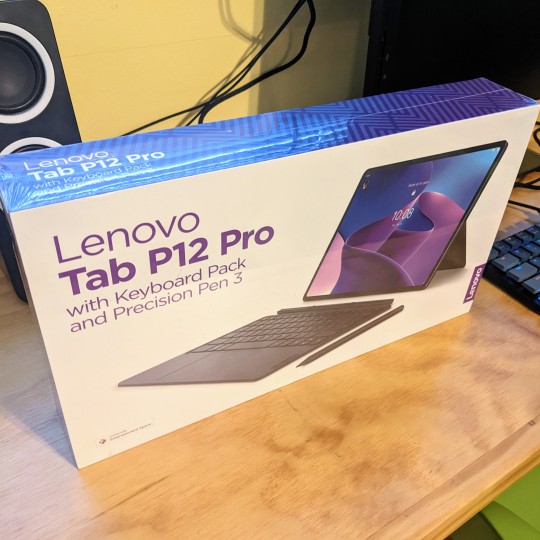
When announced, the P12 Pro Android Tablet had a feature list that seemed too good to be true, a disparate, yet complimentary, mix of mobile goodness. I suspect Lenovo went with Microsoft Pen Protocol (MPP) because the device has the potential to work like a wireless Wacom Cintiq (acting as a second display) with an Android Tablet rolled into it.
I didn't actually think the device would compete with Wacom EMR, but was really curious how close it would come.
So, I reached out to Lenovo and asked to take a look at one. The fine folks at Lenovo obliged, and sent me a product sample. This review focuses on the more unique capabilities of the device, and how it fits into a creative workflow. If you're interested in the specs, hit the link.
https://psref.lenovo.com/Product/Lenovo_Tablets/Tab_P12_Pro#
My initial thoughts, as I had them, on Twitter.
https://twitter.com/ArthurHWalker/status/1592198522698448896
Read on for more:
Keyboard
One of the absolute showstoppers with the P12 Pro is the keyboard that comes bundled with the Lenovo Precision Pen 3. It has the size and relative heft of a simple tablet accessory, but has Bluetooth connectivity, and independent power supply. For artists, this felt huge; take the keyboard off, set it opposite the screen from your drawing hand, and drop the tablet into a low angle.

It's the desktop drawing setup most people prefer. Mouse and stylus near your drawing hand, keyboard near your offhand for keyboard shortcuts, digitizer screen somewhere in the middle at a comfortable angle.
Is there a way to leverage this with drawing applications available in Android?
Or, when using the tablet as a second display for your Window's PC?
My first attempt at using the P12 Pro as a second display, accepting input from the Keyboard accessory didn't go well, and yet, it kind of did. The fact that it worked, badly, even for a couple of seconds before the connection failed, is amazing to me. I didn't expect the Lenovo Freestyle app to grant that functionality.
I'll talk more about using the P12 Pro as a second display later in the review. If that's your primary interest, scroll down.
How is it just as a keyboard for making text? Great, Key travel is as good as it gets with a keyboard designed to be this portable. As tablet accessories go, it's way above average, wireless, or pogo pin connected. I didn't get the dreaded repeat key stroke issue I usually do with wireless tablet keyboards.

There's always a "but", isn't there?
The first version of this review was pretty harsh with the trackpad. I said the best thing about it was the dedicated button on the keyboard that let you turn it off. Letting the experience of using the Tab P12 Pro gel in my mind, I realized that I wouldn't have used it much, anyway.
When I use it as a second display, I tend toward the mouse of the primary connected device, touchscreen, or pen. When I connect the P12 to a display and use it as primary, you need a mouse if your display has even 1920x1080 resolution. Getting the cursor from point A to point B is just nicer with that set up.
Standing alone, I reached for the pen, for pen things, but used the touchscreen primarily because of how precise and responsive it is. Given how the tablet is designed, and the use cases it is destined to occupy, putting the trackpad down the list probably made sense for engineers. It isn't obsolete, yet, but that isn't the fault of the hardware, in my opinion.
Stylus
The Microsoft Pen Protocol 2.0 stylus charges wirelessly by attaching to the side of the device. I suspect there are other ways to charge the stylus, but there are few other devices you'd want to use one with. The upside is that the MPP tech seems much improved for both handwriting, and artwork.
The downside is that you'll pay for a Microsoft Surface Pen if you ever have to replace it. Upside, if Microsoft puts out a keen nib set, it'll likely be compatible.
Microsoft Surface Slim Pen 2
https://www.microsoft.com/en-us/d/surface-slim-pen-2/8tb9xw8rwc14
Microsoft Slim Pen Charger
https://www.microsoft.com/en-us/d/surface-slim-pen-charger/8zc6jrr8jmr8
Update: There is a semi-keen nib set. The nib kit, according to the pics, on MS's site, and in Lenovo's own documentation for the Lenovo Precision Pen 3, should work as replacements. The kit doesn't have an assortment of different textures or feels. They look to just be "extras".
https://www.microsoft.com/en-us/d/surface-slim-pen-2-tips/93Z8RNZ3R3FN
The native note taking app included with the device feels like it could stand alone, but it is better used as a sidecar to Microsoft OneNote. If this is your first pen-equipped note taking device you could lean into Lenovo's App if you don't need a lot of organization.

I have found a couple of matte film display covers that give the P12 a really nice feel for handwriting. Four out of five stars. However, those films take the OLED display down a notch. Someone needs to invent a screen film that can be removed, rolled up, and re-applied later as needed. Go-go.
Display Functionality
The P12 Pro Tablet can be used as a 2nd (or 3rd) display. It can also utilize a second display, granting additional screen real estate in the event the tablet is serving as the primary device. There are a few limitations and considerations to know about if this is going to be critical to your workflow.
First, lets talk about using the Tab P12 Pro as an additional display for your PC.
I couldn't test every application out there to see how it behaved, but the vast majority of what I use has good rendering and latency. There are some weird graphical twitches in OneNote, but nothing really distracting. Clip Studio works flawlessly. Adobe Photoshop is, as usual, very hit or miss.

Given how my gaming test went, I think it has to do with any app that leans heavily on the GPU to render. This means the experience could be different across connected devices. Also, network speed could play a role.

If I want to sit on the couch away from my PC and use the Tab P12 Pro as my portal, it does that. I can use the included keyboard accessory with the touchscreen to enter text, browse the web, and so forth. My PC views the P12 as just another display with audio. Connecting using the Freestyle App takes only a second or two, and I'm working.

The Freestyle app is required for this functionality, on both devices, and I've only tested it with a standard clam shell laptop PC. I might see what else that application can do, in a separate review.
Some caveats.
A mouse connected to the Tab P12 Pro will control the cursor, but only on the P12 Pro. It can't move the cursor to other displays connected to your PC. A mouse connected wireless to your PC works fine, though. This is probably the best way to go because the cursor will behave like you'd expect.
Using a Mouse connected to the P12 not only isolates the cursor to that one display, but makes it behave like a finger tap in Android. Most of the time, that isn't better, but it depends on the application.
In Windows you'll want to go to Settings -> Devices -> Typing -> and turn the touch keyboard off to prevent it from popping up every time you use the touch screen or mouse to place the cursor in a window ready to receive text.
The Tab P12 Pro will pick up the audio feed from your PC, and keep your tunes rolling. You set that up in Windows like you would any other speaker-equipped device.

Final Thoughts
I used the Tab P12 Pro for 2 months. It exceeded my expectations with an impressive feature set. Everything but the trackpad on the included keyboard feels like something worth more than the sticker price. This includes the aesthetics, build quality, display, and sound quality. Usual Lenovo-level attention to detail here.
As a second display option for mobile situations, particularly for traveling, it'll be stellar.
It can't replace a Wacom Cintiq, as a connected display for accepting pen input. The pen stylus doesn't fall short except with customizing the one barrel button it has. The digitizer is extremely good, precise, with what feels like dense pick up on the surface. Latency over a wireless connection with applications that require hardware accelerated graphics is the choke point I think.
If Lenovo improves that on the software side, or there's a hardware fix (like a better router) for example, the Cintiq could feel a little pressure from hobbyists, and prosumers. For a lot of people, nothing replaces the buttery slip stride feeling of EMR digitizers, but the Tab P12 Pro comes as close as any tablet ever has. This is particularly true with a matte screen film.
My expectation was that I would find a narrow section of digital creatives this device would appeal to. That section is much wider than I anticipated. It is a competent device, and platform, for digital art, and handwritten notes.

9 notes
·
View notes
Text
ASUS Laptop ExpertBook B3 Flip B3402FBA-GR53C1X 14'' FHD TOUCH IPS i5-1235U/16GB/512GB SSD NVMe 4.0/Win 11 Pro/3Y/Star Black
Included in the Box: MPP 2.0 garaged stylus, US MIL-STD 810H military-grade standard, Touch screen, Fingerprint sensor integrated with Power Key, Trusted Platform Module (TPM) 2.0

View On WordPress
0 notes
Text
[ad_1]
Simply what are the boundaries of a skinny and lightweight pc? MSI appears to be like to check that with its new Author Z16P, which manages to jam a 14-core Twelfth gen Core i9-12900H CPU and—we repeat—and Nvidia’s new GeForce RTX 3080 Ti GPU right into a reasonably skinny moveable.
How skinny? The Z16P is 0.75-inches thick, or simply over 19mm. The pc’s footprint is set 14×10 inches, which makes it beautiful petite for the hardware it packs.
After all, with this a lot hardware in any such small package deal, cooling right away involves thoughts. To make this all paintings MSI resorted to a vapor-chamber design as an alternative of standard thinner warmth pipes. On this utility, the vapor chamber permits the pc to raised distribute the thermal load of the GPU and CPU because it has extra floor house shared between them. A standard gaming pc is most often constructed for heavy GPU a lot with the cooling biased extra towards that part. In a content-creation pc, the CPU may well be pushed as arduous because the GPU—and infrequently will each be underneath duress concurrently—so the vapor chamber is helping percentage the burden extra.
MSI says the Twelfth-gen Author Z16P with standard warmth pipes (utilized in lower-spec variations of the pc) can be offering a 40 p.c development over the older Eleventh-gen-based Author Z16. With the vapor-chamber design within the Z16P, MSI says an extra 20 p.c may also be had at the highest-end Z16P.
Because the pc is geared toward content material advent, MSI doesn’t skimp at the display, a 2560×1600 IPS contact panel with a 165Hz refresh fee and spec’d for 100% of the DCI-P3 colour gamut. For pen customers, MSI helps an not obligatory MPP 2.0 pen that fees over USB-C.
The Z16P helps as much as 64GB of DDR5/4800 reminiscence and as much as a 2TB NVMe SSD. The pc additionally options Wi-Fi 6E and a 1080p webcam. Those that need the most recent SD card slot can even respect that MSI makes use of an SD Categorical card reader within the pc slightly than a pedestrian UHS-II reader that no professional laptop would dare come with, proper? The pc is powered through a traditional 240-watt DC-in charger, or barrel charger, and includes a 90 watt-hour battery.
So what are the negatives? First, it’s now not the lightest at 5.3 kilos. It’s additionally now not affordable, with costs starting from $3,000 to $4,400 relying at the choices. Additionally, a 16-inch display may simply now not be large enough.
The excellent news is that MSI realizes some other people need much more, so it’s additionally introducing the Author Z17. It includes a 16:10 side ratio 17-inch display, additionally with contact and pen enhance, and gives as much as the similar 14-core Twelfth-gen Core i9-12900H CPU and GeForce RTX 3080 Ti because the Z16P. It’s simply reasonably heavier and bigger than its 16-inch sibling and likewise skips the vapor-chamber design.
Prior to you brush aside the bigger Author Z17 as being simply “an inch larger,” you must know that it if truth be told provides about 13 p.c extra display actual property than a 16-inch 16:10 panel, and is if truth be told reasonably larger than a 17.3-inch pc. Puzzled? Learn our tale to know why our screen sizes make no sense.
MSI mentioned the laptops shall be to be had for pre-order starting January 25, with the primary laptops transport through February 1.
MSI
Certainly one of founding fathers of hardcore tech reporting, Gordon has been protecting PCs and parts since 1998.
[ad_2]
#MSI #jams #14core #Core #i912900H #GeForce #RTX #tiny #pc
0 notes
Text
Freightliner battery box cover

FREIGHTLINER BATTERY BOX COVER HOW TO
FREIGHTLINER BATTERY BOX COVER SERIAL
FREIGHTLINER BATTERY BOX COVER MANUAL
FREIGHTLINER BATTERY BOX COVER CODE
OBD2-Diag Original Launch X431, Best Quality Car OBD2 diagnostic Tool Supplier Toyota ECU Flash Reprogramming DVD - Toyota ECU Flash Reprogramming Precautions Language: EnglishQuantity of CD: 1DVDDate: 12.2009 It is possible to permanently damage the ECU(ECM/PCM) during the falsh reprogramming process.You must read and understand the following precautionary information before. As here so many locksmith use cheap tools and destroy toyota 4c 4d and g chip ecu after reset.
Hello, I wiuld like to know anyone know the best tool for ecu toyota flash repair.
Protected releases Let us explain our point of view. Transtron TTI - SH72544/SH72533 OBD read/write. Our latest updates free of charge, in case you forgot See all. I installed on a 97 N/A RAV4 with the not so potent 3SFE engine. But Apexi has over ride these so called "intelligent ecu". Computer or better yet ECU are intelligent. well, companies like Apexi also know this. ECU Flash Reprogramming Precautions DVD It is possible to permanently damage the ECU(ECM/PCM) during the falsh reprogramming process.You must read and understand the following precautionary information before proceeding. ECU Flash Reprogramming DVD for Toyota is only a programming DVD, should be used together with toyota IT2 or Allscanner IT3. In addition, it features High Speed USB and support for global vehicles. 99 Get it as soon as Fri, Jul 22 This is the best tool for Programming, Re-Programming, Key Programming, and multi-line OEM diagnostics! The AE Z Flasher 3 is the latest fully supported SAE J2534-1 and J2534-2 device with even more advanced support including: CAN FD, 4 CAN Channels, v05.00 API and DoIP. Washinglee K-CAN ECU Flash Cable for Mitsubishi Subaru Toyota Jaguar Land Rover, OBD2 Diagnostic Cable Support OpenPort 2.0/ECU Flash/SDD V158/Techstream $79.99 $ 79. With a 20% drivetrain loss, that is roughly 304 rear wheel horsepower. For example, the Toyota Tundra makes 381 horsepower to the crank. Typically a RWD vehicle has a 15-20% drivetrain loss and a AWD vehicle a 25% drivetrain loss.
The eddy current, belt driven dyno will accommodate up to 1800hp vehicles and 175mph if you have the guts.
The blog is to help vehicle owner get more ECU programmer info and use the chip tuning tool easier.
FREIGHTLINER BATTERY BOX COVER HOW TO
Content about different Ecu programmers introduce and reviews, How to use the Ecu chip tuning tool, The software installation and download. To work with Denso ECUs on bench with Toyota Flasher. Note: It is a programming DVD, should be used together with allscanner IT3. It is possible to permanently damage the ECU(ECM/PCM) during the falsh reprogramming process.You must read and understand the following precautionary information before proceeding with reprogramming. Toyota: 89663-6A100 DENSO toyota flasher FLASH: €15.00 : Buy: Toyota. HW / SW / ECU type / Car / Reading tool / Reading type / ECU Element. The DCA-8000 battery diagnostic tool MUST be used in Power Supply Mode to maintain battery voltage at 13.5V while flash reprogramming the vehicle.
FREIGHTLINER BATTERY BOX COVER MANUAL
DSS-5000P T (Battery Diagnostic Tool), and follow the DSS-5000 Instruction Manual located at TIS – Diagnostics – Tools & Equipment – Battery Diagnostics.
FREIGHTLINER BATTERY BOX COVER SERIAL
We supply ecu chip tuning tools,usb to serial adaptor tool suppliers, usb serial converter software, car ecu chips,The ECU remap flasher tools we supply include SMPS MPPS v.3.0.2.37 EDC16, xprog-m v5.0 programmer, KWP2000+,galletto 1260, BDM 100 Version 1 SST No. Will be available on bitbox / pcm flash and many other tools soon.
FREIGHTLINER BATTERY BOX COVER CODE
Engine code of 1GD-FTV for Australia and New Zealand.
Now available for late model Toyota Hilux, we are the first in the world to have these versions.
File Service Account Toyota OBD Flasher Original Tool. Package Contents: - Toyota OBD Flasher Master Original. Understand all about Toyota ECUs up to latest Gen.

0 notes
Text
"Sickening" And "Proof" Of Racism: DHS Officials Said Stephen Miller Must Go After His Emails Were Released
“Not that it wasn’t clear before — these emails just confirm what we all know," a DHS official said. "I’m disgusted that my venerable agency has turned into his personal tool for hate.”
By Hamed Aleaziz | Posted November 15, 2019, at 5:39 p.m. ET | BuzzFeed | Posted November 16, 2019 |
A cache of emails revealed this week in which White House senior policy adviser Stephen Miller, in the run-up to the 2016 election, shared articles and websites affiliated with white nationalism has disturbed officials working in the Department of Homeland Security and Justice Department, who called the emails “sickening” and “proof” that Miller has been steering a racist immigration policy under President Trump.
The emails sent from Miller to editors of the far-right website Breitbart and obtained by the Southern Poverty Law Center show Miller sharing a story from the white nationalist site VDare, pushing for Breitbart to write about a novel popular among white nationalists, and linking to a report detailing second-generation Muslims with the subject line “Huge Surge in US newborns named 'Mohammed.’”
The civil rights nonprofit said that after reviewing 900 emails, it was “unable to find any examples of Miller writing sympathetically or even in neutral tones about any person who is nonwhite or foreign-born.” In one such email chain, the SPLC said Miller directed Breitbart reporter Katie McHugh, who supplied the emails to the group, to aggregate information from American Renaissance, a white supremacist journal, for a story on crimes committed by nonwhite people.
“It’s sickening to know that someone with these viewpoints held a position of trust for a United States Senator," said one DHS official, referring to former senator and attorney general Jeff Sessions, "and now in the White House. Not that it wasn’t clear before — these emails just confirm what we all know. I’m disgusted that my venerable agency has turned into his personal tool for hate.”
BuzzFeed News spoke with nine DHS and DOJ officials for this story, all of whom requested anonymity because they were not authorized to speak on the matter.
Miller’s influence in shaping a hardline immigration policy, including overhauling and restricting asylum to those seeking protection, is well known. Under the Trump administration, DHS has attempted to ban people from several Muslim-majority countries, bar asylum for those who traveled through Mexico or crossed the border without authorization, and force immigrants seeking protection to remain in Mexico for months while their cases proceed. At the same time, Trump has cut refugee levels to historically low numbers.
“Different people and different administrations can have different attitudes toward immigration, but to have someone with a vendetta against immigrants, and nonwhite immigrants in particular, in charge of this administration’s immigration agenda is beyond the pale,” said a DHS official.
A senior DHS official speaking about the emails said that “if true, he needs to go” and that regardless, “he should probably step down because his politics have become a distraction.”
Miller’s influence is part of a pattern within the administration of career officials and experts being “ignored while personal agendas are advanced,” a Justice Department official said.
“Cruel policies based on false ‘facts’ are replacing decades of progress,” said the official. “We career professionals see lasting damage if this continues unchecked.”
In an August email sent to all immigration court employees, the Justice Department included a link to an article posted on VDare’s website that attacked sitting immigration judges “with racial and ethnically tinged slurs,” drawing outrage from the judges and others. In the wake of the email, which was first reported by BuzzFeed News, the Justice Department decided not to renew its contract with the firm that provided the news summaries.
The report of the emails this week “grieved my heart and confirmed my fears that Stephen Miller has been given an enormous role in shaping immigration policy under the Trump administration and simply does not support the US treating all immigrants (and citizens for that matter) as equal,” said another DHS official. “His obvious disdain for minorities is apparent to anyone paying attention to the dismantling of the refugee program since Trump took office — a program that had bipartisan support before apparent white nationalists took the reins.”
Still, Miller has allies within the Department of Homeland Security who pushed back on the report and the emails.
“Miller has been under politically motivated attacks since day one of this administration by individuals and organizations opposed to the president’s policies in favor of open borders,” said one senior DHS official who supported Trump’s efforts to restrict immigration. “It’s incredibly unfortunate, yet not unexpected, that they would now seek to obstruct the administration’s historic progress containing the border crisis after months of humanitarian efforts and adherence to the rule of law.”
White House officials have also criticized the report, saying that Miller “hates bigotry in all forms,” while calling SPLC a “long-debunked far-left smear organization,” according to the Washington Post.
But to the individuals who have been tasked with carrying out policies at the border, the report was not overlooked. Asylum officers, whose jobs have been dramatically shifted under Trump and Miller’s direction, were dismayed.
“These emails are just further proof of Miller's racist policy. For example, Asylum Ban 2.0 [a policy that bars asylum for those who cross through Mexico] targeting only southern borderland entrants is clearly designed to limit only Central Americans, who Miller obviously views as undesirable,” said one officer.
Another asylum officer offered a similar sentiment.
“White supremacy is directing Trump’s Immigration policy,” the officer said. “It’s become something of a cliche to say that the Cruelty is the Point, but that is it.”
Despite the release of the emails, some within DHS feared it wouldn’t result in consequences for Miller.
“If the reasons for Miller's not being at the White House weren't already patently clear to anyone, I don't see how this is going to change any minds,” said one DHS official. “What would have spelled doom five years ago now has a news cycle of less than 24 hours.”
🍁☕🍂🍞🍁☕🍂🍞🍁☕🍂🍞🍁☕
US Border Officials Pressured Asylum Officers To Deny Entry To Immigrants Seeking Protection, A Report Finds
A DHS report obtained by BuzzFeed News found the controversial Trump program to keep asylum-seekers in Mexico has caused significant issues at the border.
By Hamed Aleaziz | Last updated Nov. 15, 2019, 10:43 a.m. ET | BuzzFeed | Posted November 16, 2019 |
A team of senior Department of Homeland Security officials who examined a controversial Trump administration program to keep asylum-seekers in Mexico found that US border officials apparently pressured asylum officers to deny immigrants entry into the US, according to a draft government report obtained by BuzzFeed News recommending significant and wide-ranging improvements to the program.
The report’s existence comes after months of consistent claims from immigrant advocates of irregularities and problems with the Trump administration’s Migration Protection Protocols program, which was implemented earlier this year and has forced more than 50,000 people to remain in Mexico as their cases move through US immigration courts.
The Trump administration has repeatedly cited the program as an achievement that has helped reduce the number of border crossings. On Thursday, Mark Morgan, the acting commissioner of US Customs and Border Protection, told reporters at the White House that it has “absolutely been successful.”
But a group of senior DHS officials — who were not involved with MPP but were organized by Kevin McAleenan, the recently departed acting secretary, to review the implementation of the program — made a number of recommendations that suggest the program has created significant issues at the border. In a memo from McAleenan prior to his departure, the former acting secretary called on DHS subagencies to deliver a plan within a month to address the recommendations and three months to implement the changes.
“The big takeaway from it is that MPP is not working,” said a former DHS official. “This seems to align with every criticism you hear of MPP. Some of these recommendations are phrased mildly but suggest they found serious problems that need to be remedied.”
DHS spokesperson Heather Swift told BuzzFeed News that the MPP "has been successful at every metric, improving the asylum process for more than 55,000 individuals, and the Department is committed to continually strengthening the program. The former acting secretary requested this independent, internal review of MPP because it has been such an effective program and will continue to be for the long term.
"The department is committed to the integrity of MPP and will continue to assess and improve the program if and when necessary. Successful organizations continually audit and review their programs to develop best practices and seek ways to improve effectiveness and efficiency, which is why this report was requested," Swift said. "The independent group was composed of officers from the offices of privacy and civil rights and civil liberties, and lawyers who were not involved in the creation of the program. We thank the independent team for their recommendations and look forward to the review and response by the subject matter experts."
The “Red Team” recommendations call on agencies within DHS, including CBP, to provide immigration court hearing notices in multiple languages, improve language access for immigrants and ensure that they understand the “questions asked and can make informed decisions,” standardize procedures for screening vulnerable populations like children and people with disabilities, and clarify the role of CBP officers in the process.
To that end, the program requires immigrants to affirmatively tell CBP officers that they fear for their safety in Mexico in order to have a chance of avoiding being returned to the country. In those cases, CBP officers should refer immigrants to be interviewed by US Citizenship and Immigration Services asylum officers.
The recommendations, however, indicate that asylum-seekers have not been allowed to be interviewed by those officers, who have faced pressure to rule against those seeking protection.
“Modify fear screening process protocols to clarify the role of CBP officers and agents versus USCIS officers in making determinations on MPP amenability based on the migrant's claimed fear of persecution or torture in Mexico,” the recommendation reads. “At some locations, CBP uses a pre-screening process that preempts or prevents a role for USCIS to make its determination. Interviewees also indicated that some CBP officials pressure USCIS to arrive at negative outcomes when interviewing migrants on their claim of fear of persecution or torture,” read the report.
Immigrant advocates, the ACLU, and even asylum officers have said the process is flawed because immigrants don’t know that they can express the specific fear, are too intimidated to bring it up, and don’t find out that they are being forced back to Mexico until it’s too late.
The report calls for CBP to create guidelines that spell out the “appropriate use of restraints during the interviews,” ensure that the biometric information of those who have proven a fear of being persecuted in Mexico is not shared with Mexico, facilitate access to attorneys, and significantly improve communication with the immigrants sent back to Mexico.
DHS officials found that some immigrants have had to give up their shelter space in Mexico when they depart for the US for a court hearing and are then left without an address to follow up on their cases. The officials recommend CBP create a “reliable method of communication” so immigrants can be reached during their wait. This will allow, they said, access to counsel and communication between migrant families — including cases when family members were not processed at the same time or when children are separated.
According to the report, CBP officers have also placed Mexican nationals into the program, a group that is supposed to be explicitly excluded. CBP officers, the recommendations say, need to “address situations where families are placed in MPP and returned to Mexico despite having at least one immediate family member who is Mexican (e.g. the child was born in Mexico to a non-Mexican mother).”
The procedures currently in place at the border appear to be the cause of the issues.
“At some locations, DHS sends pregnant women back to Mexico under MPP. It’s unclear how DHS will treat families who claim fear of persecution or torture in Mexico when they return to the US with a child who was born in Mexico (and may have Mexican citizenship),” the recommendation reads.
The report also calls on DHS to establish measures of effectiveness of the program, such as tracking the movements of immigrants pushed into the program, recording the number of proceedings missed due to people who did not show up, maintaining a count of the number of individuals asserting fear at the border, and those who have had to remain overnight in the US, among other items.
🍁☕🍂🍞🍁☕🍂🍞🍁☕🍂🍞🍁☕
#trump scandals#trump administration#president donald trump#trumpism#president trump#news today trump#trump news#trump cult#trump corruption#trump crime syndicate#trump crime family#white supermacists#white house#whitehouse#stephenmiller#stephen miller#u.s. news#u.s. immigration and customs enforcement#asylum#immigration#immigration reform#immigrants#hate groups#hate speech#u.s. politics#republican politics#politics and government#politics#us politics#u.s. border patrol
2 notes
·
View notes
Text
Pointer HP MPP 2.0 Tablet Grey (Refurbished A+)
Pointer HP MPP 2.0 Tablet Grey (Refurbished A+)
If you’re passionate about IT and electronics, like being up to date on technology and don’t miss even the slightest details, buyPointer HP MPP 2.0 Tablet Grey (Refurbished A+) at an unbeatable price.
Colour:
Grey
Black
Compatible: Tablet
REFURBISHED: These are products that have been returned within their return period or display products that have occasionally been used for demonstrations…

View On WordPress
0 notes
Text
HP Rechargeable MPP 2.0 Tilt Pen for Touch Screen Devices | Customizable and Compact Design with Magnetic Barrel | 1-Year Limited Warranty | Black (3J122AA) and Silver (3J123AA)
HP Rechargeable MPP 2.0 Tilt Pen for Touch Screen Devices | Customizable and Compact Design with Magnetic Barrel | 1-Year Limited Warranty | Black (3J122AA) and Silver (3J123AA)
Price: (as of – Details)
Have a smoother writing experience with the new and improved HP Rechargeable MPP 2.0 Tilt Pen for less delays, smoother color transition, and enhanced response time on touch-enabled devices. Easy-to-use active pen let’s you experience pen-point accuracy with only 9g of pressure to edit, draw, write, doodle, and more. Customize your pen with 2 personalized buttons for…

View On WordPress
0 notes
Text
'Stay in Mexico 2.0': How were the principles of the Trump era revived? | | Migration Issues
‘Stay in Mexico 2.0’: How were the principles of the Trump era revived? | | Migration Issues
Washington, DC – Since early December, more than 200 refugees and asylum-seekers seeking refuge in the United States have been repatriated to Mexico to await trial in the US, the human rights group said, under a statement revived during Trump’s tenure.
The government of President Joe Biden sought to abolish the Migration Protection Protocols (MPP), saying the program discriminates against…

View On WordPress
0 notes
Text
one of my biggest pet peeves with windows laptops is that they ALWAYS fail to mention which protocol they use for their stylus, and MOST OFTEN its Microsoft Pen Protocol 2.0 (bad) or Wacom AES (Even worse). Ideal pen protocols are MPP 2.6 (Only found in Surface Devices, and one MSI laptop), or Wacom EMR (basically non-existent outside select Samsung and Acer laptops)
And even then if one manufacturer uses different protocols, they still won't mention it (Some Samsung laptops support AES only, for example)
5 notes
·
View notes
Text
Lenovo Pen Stylus Post, 2021

There’s a lot of options these days, I’ll try to help sort it out for you. :)
Lenovo Pen - approximately 30 USD, Part number: GX80U45007
Listed as "an additional way to interact, create and edit with Lenovo notebooks with Qualcomm Snapdragon™ Compute Platform." However, this is the same part number as what I ordered back in Jun of 2019 to use with a Microsoft Surface Go, so... it's likely Microsoft Pen Protocol (MPP 1.0 or 1.5 likely), rebranded. This pen stylus also works with the Moto Z4.
Nibs on this pen look to be the same longer triple bump tips that go in pens sent out with the Surface and Surface Pro 3. Those will *probably* work, but I haven't tried them to see for myself.
Standard 9.5mm diameter
1024 levels sensitivity
Powered by AAAA Battery
Barrel Buttons, Two
Lenovo Active Pen (Miix | Flex 15 | Yoga 520, 720, 900s) - approximately 40 USD, Part number: GX80K32882
I bought one of these in early February of 2016 with an Ideapad Miix 700. I really fought with this one to get it to work properly, and ended up sending it and the tablet back, and getting the P40 Yoga. Driver support was pretty much non-existent at the time. Probably just avoid this one.
Standard 9.5mm diameter
2048 levels sensitivity
Powered by AAAA Battery
Barrel Buttons, Two
Will work with the Wacom Nib Kit for Bamboo Ink ACK42416
Lenovo ThinkPad Pen Pro - approximately 45 USD, Part number: 4X80H34887
This is the Pen Stylus I bought with my P40 Yoga in late February of 2016. It looks the identical to the Lenovo Active Pen I list just above, but has things like driver support, decent pressure sensitivity, and so forth. Wacom AES 2.0.
Thinner 8.62mm diameter
4096 levels sensitivity
Powered by AAAA Battery
Barrel Buttons, Two
Will work with the Wacom Nib Kit for Bamboo Ink ACK42416
Lenovo Active Pen 2 for Think - approximately 65 USD, Part number: 4X80N95873
Bought one back in July of 2017. It's decent, but has a few flaws.
Standard 9.5mm diameter
4096 levels sensitivity
Bluetooth 3 Button configurable goodness, but takes a AAAA Battery, and two itty-bitty, teeny-weeny watch batteries (SR527SW).
Will work with the Wacom Nib Kit for Bamboo Ink ACK42416
Lenovo Active Pen 2 for Yoga - approximately 70 USD, Part number: GX80N07825
Looks identical to the Lenovo Active Pen 2 for Think, tends to be a couple of dollars more, but I don't think it has any additional things. I've not owned one of these, and the difference probably has to do with what devices they ship with, as opposed to any particular functionality.
Will work with the Wacom Nib Kit for Bamboo Ink ACK42416
Lenovo Digital Pen - approximately 40 USD, Part number: 4X81C66286
This pen ships with the Yoga A940 All In One, and the M14t USB-c 14" portable display. It's a pretty basic, no frills pen, with nice heft and a little accent on the back to keep it from rolling off your desk. They are cheaper in cost, and in general. I've owned two of these, one died in the first week I had it, not to be revived.
Standard 9.5mm diameter
4096 levels sensitivity
Tilt Sensitive - No
Powered by AAAA Battery
Will work with the Wacom Nib Kit for Bamboo Ink ACK42416
Lenovo Precision Pen - approximately 55 USD, Part number: 4X80Z50965
This shipped with my Lenovo C930 Yoga Book, and has magnets that allow it to stick to metal chassis points on devices.
Standard 9.5mm diameter
4096 levels sensitivity
Tilt Sensitive - Yes
Bluetooth 3 Button configurable, and takes a AAAA Battery.
Nibs are a hard plastic cone shape. Lenovo sends these out with just one nib, from my experience. Not sure where to source replacements.
Lenovo Pen Pro - approximately 99 USD, Part number: 4X80R02889
Bought this in July of 2020, and really like it. Three button functionality, and rechargeable.
Standard 9.5mm diameter
4096 levels sensitivity
Tilt Sensitive - Yes
Bluetooth 3 Button configurable, rechargeable via USB-c.
Nibs are a hard plastic cone shape, like what you get with the Lenovo Precision Pen above. You get three replacement nibs. Not sure how to source more.
Lenovo Mod Pen - approximately 80-125 USD (shop around), Part number: 4X81B07782
Just got this pen, and already loving it. The hover distance is excellent, virtually eliminating mistaken strokes, and such. The heft and length are just about perfect. The pen chassis has a nice soft touch finish, and pencil type shape to it. I feel like I'm not fumbling for barrel buttons as much with it.
Downsides - no Bluetooth functionality, and you have to remove the pen cap to recharge it. These aren't a problem for me, especially considering it is the first Lenovo Pen Stylus compatible with the newer Wacom Nib Kit.
Comfy 10.35mm diameter
4096 levels sensitivity - at what feels like pretty nice latency compared to other Wacom AES compatible pens.
Tilt Sensitive - Yes - with excellent hover distance compared to other Wacom AES compatible pens.
Rechargeable via USB-c - with keen indicator light and simple design.
Will work with Wacom's "Stylus nibs for CS322AK" ACK24006Z <- That is huge. A big deal. I haven't done extensive testing with them yet, but thinking this is going to be a best in class situation. Especially with the Blue Tip, designed to allow the pen to work better with older devices.

Left to Right: Lenovo Mod Pen, Wacom Bamboo Ink Plus, Lenovo Pen Pro, Lenovo Precision Pen, Lenovo Digital Pen, and Lenovo Pen (MPP)
Bamboo Nib Kits
Nib Kit for Bamboo Ink 9.95 USD, ACK42416 (right side of picture)
Stylus nibs for CS322AK 7.95 USD, ACK24006Z (bottom center of picture)
Wacom Branded Stylus Pens
Wacom has their own Dual-Protocol Pens that compare to the Lenovo things, but I don't recommend them unless you happen to have a need for Dual Wacom AES / Microsoft Pen Protocol MPP needs. They are nice, feel good in the hand, but I haven't owned the newer Bamboo Ink (the older one was okay, not great, just okay), and I haven't been impressed with the battery life / sleep mode on the Wacom Bamboo Ink Plus. The stylus is great, but if you forget to turn it off, you'll come back to a dead pen.
Bamboo Ink (Gen 2) CS321AK
Bamboo Ink Plus CS322AK
Bamboo Ink Plus Tech Sheet
If you have any questions about Lenovo Pen Stylus things, please feel free to reach out to me on Tumblr, or Twitter @arthurhwalker
15 notes
·
View notes
Note
I’ll defo watch the rest.😂😂
And yeah I’m sad about Campbell hopefully she gets some boss experience or game time.
Europe do be having some clean jerseys tbf, they’re always like a cool symbol and they do thier flag a cool way I love it. USA and Canada need to copy. (Like I was saying us need to scrap thier usa logo and go for an eagle or some shit and have stripes on it like on New Jersey’s New Jersey . And stars on the shoulder.) (only have ideas for usa bc all Canada need to do is make leaf funky)
Clarky is my spirit animal on the ice, I’ve had many a scraps with a defender where we just wack our sticks against the others. And yeah hive brain that😂😂
We always love to see that!!
Yeah defo mind tactics 😂😂🤷♀️
Get a MPP or Fillier or Clarky or a retro wiki one and yeah hockey jerseys rule I have too many 😂😂
Yeha like genuinely if I heard it play when I was playing I would be very confused and shocked like bro why it’s not intentional and we haven’t won yet. And yeah ong bc I thought we have to say still and I was almost falling .
And oooh they’re soo cool, what’s your fave coin?🏒
We need you 😂😂 also did you see they played today? But only against Canada u17 men’s teams, and I don’t think they were full games because they played at least 2 games today, the worst part is I knew that too they advertised it at the game and tickets were cheap like $5 each but I completely forgot
Yeah us and Canada need to step up their jersey game, the us is definitely worse than Canada, but Canada’s still getting embarrassed by these Europeans and their cool jerseys, honestly Nike what’s up
I would honestly like to see Canada, not abandon it, but move away from the leaf a bit, I get that it’s our flag and whatever but our jerseys don’t need to be flag 2.0 you know? I think they could open up to a whole whack of cool designs if they didn’t get stuck on “the leaf must be front and center” like I think you know putting the leaf on the sleeves and having maybe some indigenous designs on the front or even like something that represents Canada as a whole which right now all I can think of is a train 😂 but you know? Like something is Canadian and represents Canada that’s actually different and something they haven’t done before rather than just another reiteration of a maple leaf, but I know that’s unrealistic people would riot if there wasn’t a leaf
I love clark because she makes everything so fun because you know she’s 👌 this close to snapping at any moment
God there’s so many options and I have so little money 😂 I’d love an mpp one but I honestly might just get a blank one for now and get different ones when I have a job and an income or I complain about it or just act pathetic and sigh about how I just want a jersey and wait until my parents stop wanting to listen to it and just buy me one 😂
It’s like a big thing here and in the us, before all pro sports games we play the anthem, but highkey in the states they only play the star spangled banner unless a Canadian team is playing and I think here we play ssb and oh Canada but that’s because it’s more often than not an American team playing. It’s weird to think about it because like on pro teams unless it’s a national team the players aren’t Canadian/American but whatevs it is what it is, did you guys play the anthem at school at all? We had to listen to it every morning in elementary and high school (which lowkey made oh Canada mean nothing to me by the time I was 18 it didn’t make me feel patriotic it made me annoyed that I had to stop talking to my friends)
And I won’t lie it’s so hard to pick a fav coin, you know my favourite collection is the Olympic one but honestly oh it’s so hard because I think a lot of them are really cool, my silver dollars are cool because silver dollars are rare you know? But I think the Remembrance Day ones are cool because they have colour and most of the ones I have are bright and it’s hard to find some with good colour, I honestly don’t think I can pick a favourite I really don’t think I can 😂
0 notes
Text
ASUS Laptop ExpertBook B5 Flip OLED B5602FBA-OLED-GR73D0X 16'' WQUXGA OLED i7-1260P/16GB/1TB SSD NVMe PCIe 4.0/Win 11 Pro/3Y/Star Black
OLED WQUXGA (3840 x 2400) 16:10, 8GB DDR4 on board, 1x DDR4 SO-DIMM slot (8GB DDR5 SO-DIMM) ,Anti-glare display, Fingerprint sensor integrated with Power Key, Trusted Platform Module (TPM) 2.0, US MIL-STD 810H military-grade standard, Dolby Atmos, 2x M.2 2280 PCIe 4.0×4, GR Keyboard, MPP 2.0 garaged stylus

View On WordPress
0 notes
Text
Free Ms Paint For Mac

Advertisement
Pro Paint for Mac v.3.35Paint for Mac Pro version is the realistic digital Mac paint program that is used to edit image, vector graphic design, free-form transformation, add filters, crop, alpha channel edit and more to paint on Mac.
MS Project Viewer for Mac v.3.1.3MOOS Project Viewer is a Microsoft Project viewer that can open any MS Project file type (.mpp, .mpt, .mpx, .xml) for any Microsoft Project version (2000, 2003, 2007 and 2010). Available views: WBS, Gantt chart, task sheet, resource sheet, calendars ...
FRS Paint By Numbers for Mac OS v.1.0Includes 100 fun to fill paint by number pages for elementary aged students. Pages include: rabbit, dog, cat, panda, giraffe, bee, mountains, fruit, eagle, ice cream, and much much more.
Paint online woman v.8Paint online woman.
Paint online cute Z v.8Paint online cute.
Paint online picture Cat8 v.12The cool paint game place to download full versions games for dos, windows, palm ...
Paint online house M v.8Paint online house.
Paint online drawing K v.8Paint online drawing.
Paint online lemon v.9Paint online game kids games, chat rooms for kids, a virtual world, virtual p ...
Ms Paint Download Free
When it comes to Paint, you get the full Microsoft version with the updated interface and features. Wine HQ is also something you should consider installing if you need to use other Microsoft apps. Mac-Friendly Paint Alternatives Preview. Did you know that the native Preview app offers a lot of the same features as Paint? Paint Brush for Mac OS is like the perfect replica of MS paint. The app is quite bare-bones and extremely easy to use, offering just the basic functions of a paint application. Unlike Preview, in this app, you can create a new document and this is the first thing you are greeted with, on opening the application and you can state the size of. Pro Paint for Mac v.3.35 Paint for Mac Pro version is the realistic digital Mac paint program that is used to edit image, vector graphic design, free-form transformation, add filters, crop, alpha channel edit and more to paint on Mac. MS Project Viewer for Mac v.3.1.3 MOOS Project Viewer is a Microsoft Project viewer that can open any MS.

MyBrushes Paint for Mac v.2.1.3MyBrushes Paint for Mac app is the best Mac paint tool to paint on Mac infinite canvas and PLAYBACK whole drawing. MyBrushes = UNLIMITED Size Canvas + UNLIMITED Layers + UNLIMITED Undo / Redo Painting Steps = The Best Platform for Creative Freedom ...
RadarCube ASP.NET OLAP control for MS AS v.1.31RadarCube is a powerful ASP.NET OLAP control providing you with a unique chance of supplying the web site with the MS Analysis 2000 or 2005 client abilities. It is entirely authored in C# 2.0 and can be an excellent substitute for OWC PivotTable.
RadarCube ASP.NET OLAP control for MS Analysis v.1.26RadarCube is a powerful ASP.NET OLAP control providing you with a unique chance of supplying the web site with the MS Analysis 2000 or 2005 client abilities. It is entirely authored in C# 2.0 and can be an excellent substitute for OWC PivotTable.
Password Recovery for MS Access v.1.0Password Recovery by HXTT is a free toolkit for MS Access databases from 95, 97, 2000, XP, 2002, to 2003. MS Access uses underlying Jet Database Engine, which is used used in a variety of Microsoft products such as Money, Project, IIS, Exchange, and ...
Bliss Paint v.2.4.1Bliss Paint 2.4.1 is specifically designed as an effective and impressive real-time animation tool that can be used for video, multimedia production, interactive live performances, and more. It can be triggered with MIDI and sound input, and ...
FRS Paint By NumbersFRS Paint By Numbers is a versatile and helpful application ...
Maya Paint Effects v.1.0The Maya Paint Effects ScreenSaver Application is based on the award winning Maya 3D animation software from Alias|Wavefront. Fill your idle moments with a large variety of natural and not so natural effects. Make your screen come alive with ...
Patterns Collection for Paint Shop Pro / Photo-Paint v.1.0.1Patterns Collection for Paint Shop Pro / Photo-Paint provides 2800 superb colorful patterns in one great collection, many mixed designs, use throughout PSP. Use the patterns as fills and tiles in various applications. Please consult with your ...
Textures Collection for Paint Shop Pro v.1.0.1Textures Collection for Paint Shop Pro is a set of 1250 royalty-free textures for use in Paint Shop Pro as well as Xara X and PhotoImpact and many other applications. All textures are in bitmap format for paper textures for brushes / patterns / ...
NewBlue Paint Blends for Mac OS X v.1.4NewBlue Paint Blends uses painting, drawing and cartoon techniques to create exciting scene transitions. This dynamic collection of transitions features 124 presets in 12 distinct video transitions designed to transform your transitions with artistic ...
Tux Paint for Mac OS v.0.9.21A free drawing program designed for young children (kids ages three and up). It has a simple, easy-to-use interface, fun sound effects, and an encouraging cartoon mascot who helps guide children as they use the program. It provides a blank canvas ...

Ms Paint software by TitlePopularityFreewareLinuxMac
Today's Top Ten Downloads for Ms Paint
Maya Paint Effects The Maya Paint Effects ScreenSaver Application is based on
Paint online picture Cat8 The cool paint game place to download full versions games
Tilemaster - Paint and manage tile sets Tilemaster is a tool to create, edit and manage tilesets for
MS Project Viewer for Mac MOOS Project Viewer is a Microsoft Project viewer that can
Seavus Project Viewer Seavus Project Viewer is a MS® Project viewer that allows
Perfect Flat Icons A lot of perfectly flat MS 2013 style icons for
MOOS Project Viewer for Mac OS X MOOS Project Viewer is an easy-to-use Microsoft Project
Password Recovery for MS Access Password Recovery by HXTT is a free toolkit for MS Access
LinkMiner - Research in MS Office Working Title MultiPad - Edit everything. Work across
RadarCube ASP.NET OLAP control for MS RadarCube is a powerful ASP.NET OLAP control providing you
Ms Paint Download Free
Visit HotFiles@Winsite for more of the top downloads here at WinSite!

0 notes
Text
HP's small Envy x360 13 is more premium than its price
New Post has been published on https://appradab.com/hps-small-envy-x360-13-is-more-premium-than-its-price/
HP's small Envy x360 13 is more premium than its price



Josh Goldman/CNET
If I was still commuting regularly on a bus or train, the HP Envy x360 13 two-in-one laptop would be on my shortlist. It would also be a top consideration if I were shopping for an older high school or college student. It’s small, stylish and light at just less than 3 pounds (1.3 kg). Battery life is long despite the size. And the AMD Ryzen 5-4500U processor delivered performance beyond that of pricier Intel chips. Add in fast Wi-Fi 6 and Bluetooth 5.0 and, essentially, you’re getting a speedy little two-in-one that’s ready for working from home or remote learning but is also ready for your backpack.
Like
Smaller and higher-quality than you’d normally get for its price
Solid performance, battery life for its size
Don’t Like
Memory soldered on
Glossy display makes outside use difficult
The Envy x360 normally starts at $700 and the configuration I tested is $800 (£800, AU$2,000). (For those looking to spend even less, check out our list of best laptops under $500.) The price is more than reasonable for what you get, but the biggest issue I have with the Envy x360 13 is its availability.
A $1,000 version comes in and out of stock and the same is true of my configuration, the Envy x360 13-ay0010nr. You can get a better configuration from Costco right now with twice the storage and a faster processor for $900, although it’s been as low as $750 from the warehouse club. The 15.6-inch version has more availability, so if you don’t mind a larger display, it starts at $700.
HP Envy x360 13 (2020, 13-inch)
Price as reviewed $800 Display size/resolution 13.3-inch, 1,920×1,080-pixel IPS touchscreen Processor 2.3GHz AMD Ryzen 5-4500U Memory 8GB DDR4 (soldered) Graphics 512MB Radeon Storage 256GB PCIe NVME SSD Ports 2x USB-A (3.1 Gen 1), 1x USB-C (3.1 Gen 2), MicroSD Networking Wi-Fi 6 (802.11ax), Bluetooth 5.0 Operating system Microsoft Windows Home Weight 2.9 pounds (1.3 kg)
Streamlined and simple
HP was aiming for a minimalist design with the Envy x360 and I’d say it hit the mark. Made from aluminum, the outside is clean and subtle. The lid lifts easily and the display doesn’t have much of a bezel around it at all, including the bottom, which is significantly smaller than the 2019 model. That reduction shifts the keyboard and touchpad up with the keyboard going nearly edge to edge.

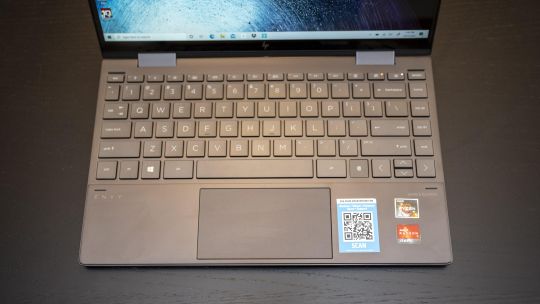

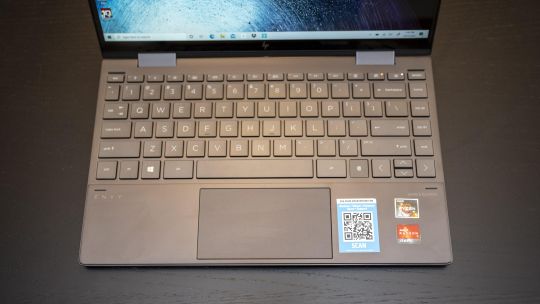
The Envy x360’s keyboard is spacious, but it results in a smaller touchpad.
Josh Goldman/CNET
It’s a comfortable keyboard with a two-level backlight. The key legends are easy to read and the function keys include the usual hotkeys for volume and screen brightness along with options to instantly mute your mic and block the webcam for privacy. A responsive fingerprint reader is nearly hidden in the keyboard, sitting between the right Alt key and left arrow key.
The glossy display is definitely a highlight here. It has excellent color and contrast and, at 400 nits, it’s bright. Not quite bright enough to see past reflections outside on a sunny day, but otherwise it’s great. The reduced bezels do make it more comfortable to use on your arm as a tablet and the display supports simultaneous pen and touch input and works with MPP 2.0 pens.




A headset jack and USB-A and USB-C ports are on the left side. On the right is the power input, another USB-A port and a MicroSD card slot. It can be charged through the USB-C port as well.
Josh Goldman/CNET
AMD’s got what it takes
No doubt about it, AMD’s newest mobile processors outperform pricier Intel CPUs. The Ryzen 5-4500U can keep pace with an Intel Core i7-1065G7 and it isn’t even the fastest AMD chip available for this two-in-one. There isn’t a huge gap in performance between the 4500U and higher-end 4700U, so if only one or the other is available you’ll be in good shape regardless. Aside from the processor, though, you might want to go with a configuration with 16GB of memory. The memory is soldered on and that means models with 8GB of memory can’t be upgraded.
The Envy x360’s battery lasted a fairly long time. On our streaming video test, it hit 10 hours. In general use — streaming music, browsing, writing and basic photo editing — it was closer to 7 hours. However, it does charge quickly, getting up to 50% in 30 minutes.
The HP Envy x360 13 is an excellent small two-in-one with a higher-end design than you’d typically get at this price — assuming you can find one in stock. Factor in the solid AMD performance and battery life and it’s an easy recommendation.

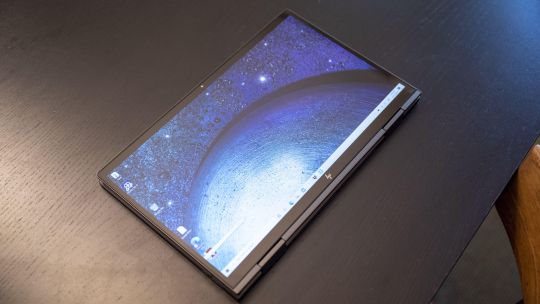

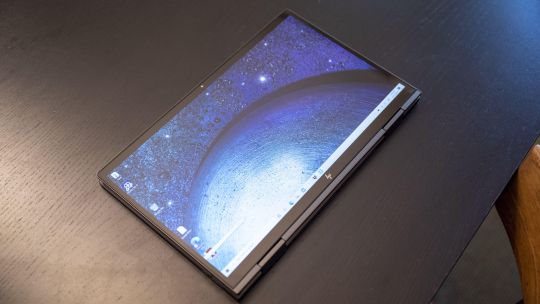
The trim 13.3-inch display gives you room to write and sketch in tablet mode without being too big.
Josh Goldman/CNET
Geekbench 5 (multicore)
Microsoft Surface Laptop 3 (Intel)
Note:
Longer bars indicate better performance
Cinebench R20 CPU (multicore)
Microsoft Surface Laptop 3 (Intel)
Note:
Longer bars indicate better performance
PCMark 10 Pro Edition (complete)
Microsoft Surface Laptop 3 (Intel)
Note:
Longer bars indicate better performance
Streaming video playback battery drain test
Microsoft Surface Laptop 3 (Intel)
Note:
Longer bars indicate better performance (in minutes)
System configurations
Acer Swift 3 Microsoft Windows 10 Home (64-bit); 2.3GHz AMD Ryzen 7 4700U; 8GB LPDDR4 3.2GHz; 512MB Radeon; 512GB PCIe NVMe SSD HP Envy 17 (2020) Microsoft Windows 10 Home (64-bit); 1.3GHz Intel Core i7-1065G7; 16GB DDR4 RAM 3.2GHz; Nvidia GeForce MX330; 512GB SSD HP Envy x360 13 (2020) Microsoft Windows 10 Home (64-bit); 2.3GHz AMD Ryzen 5 4500U; 8GB DDR4 3.2GHz; 512MB Radeon; 256GB PCIe NVMe SSD Asus VivoBook S15 S532FA Microsoft Windows 10 Home (64-bit); 1.6GHz Intel Core i5-10210U; 8GB DDR4 RAM 2.67GHz; 128MB Intel UHD Graphics; 512GB SSD Microsoft Surface Laptop 3 (Intel) Microsoft Windows 10 Pro (64-bit); 1.3GHz Intel Core i7-1065G7; 16GB DDR4 RAM 4.27GHz; 128MB Intel Iris Plus Graphics; 256GB SSD Dell Inspiron 14 5000 Microsoft Windows 10 Home (64-bit); 1.6GHz Intel Core i5-10210U; 8GB DDR4 RAM 2.67GHz; 128MB Intel UHD Graphics; 256GB SSD
Be the first to know the newest hot deals from CNET.
0 notes
Text
ASUS Laptop ExpertBook B5 Flip OLED B5602FBA-OLED-UI73D0X 16'' WQUXGA OLED i7-1260P/16GB/1TB SSD NVMe PCIe 4.0/Win 11 Pro/3Y/Star Black
OLED WQUXGA (3840 x 2400) 16:10, 8GB DDR4 on board, 1x DDR4 SO-DIMM slot (8GB DDR5 SO-DIMM) ,Anti-glare display, Fingerprint sensor integrated with Power Key, Trusted Platform Module (TPM) 2.0, US MIL-STD 810H military-grade standard, Dolby Atmos, 2x M.2 2280 PCIe 4.0×4, UI Keyboard, MPP 2.0 garaged stylus

View On WordPress
0 notes